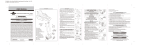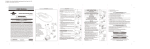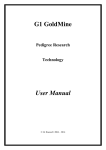Transcript
FLP95006- Music Island(FL95003) User Manual (Front- Eng) - For CTC Size: 588mm x 210mm (Folded: 147mm x 210) USER MANUAL 3a.Connect the Steering Column to the Nozzle (See Fig. 3). You will hear a “Click” sound once it has been correctly connected. 3b.Slide the Steering Column / Nozzle from the bottom of the inflatable through the Steering Sleeve. You will hear a “Click” sound once it has completely passed through the Steering Sleeve (See Fig. 4). Parts Diagram IMPORTANT: Keep all packaging for future reference 2 17 18 3 OASIS MOTORIZED MP3 MUSIC ISLAND Model No. FL95003 9 1 5 4 THIS IS NOT A LIFESAVING DEVICE CAUTION 7 ELECTRICALLY OPERATED PRODUCT 15 Not recommended for children under 14 years of age.As with all electrical products, precautions should be observed during handling and used to reduce the risk of electric shock. 13 FLUID® and the LIQUID DRIP logo are trademarks of Stallion Sport or its affiliates, used under licence to Stallion (asia) Ltd. 10 16 WARNING Read the User Manual carefully before using this product. ● This is not a lifesaving device. ● This is not a boat. ● DO NOT leave children unattended while in use. ● Always wear a coast guard approved personal floatation device. ● Use in a pool or in calm water and close to shore. ● DO NOT use in open waters, high winds, rapid current, dangerous tides, in waves, wakes or in bad weather conditions as it may not allow you to come back to shore. ● NEVER stick body parts, clothing or other objects in the vicinity of the propeller. ● DO NOT wear loose or flowing clothing or equipment that could be drawn into the Propeller. ● Particular care should be exercised when using this product near any body with long hair. Users with long hair should tie it up or wear a swimming cap when using this product. ● Always charge battery to its fullest before using this product. Ensure sufficient battery charge remains for return to shore. ● ALWAYS inspect the swimming area to ensure it is free of hazards or obstacles such as boats and swimmers before using this product. ● Be aware of appropriate water levels, tidal changes, dangerous currents, weather changes and strong offshore winds. Always scout unfamiliar water. ● DO NOT use alcohol or mind-altering drugs prior to using this product. ● DO NOT operate this product out of the water to avoid damage. ● ALWAYS keep this product out of direct sunlight when not in use. HEAT KILLS BATTERIES. ● Children under 14 years old should NEVER operate this product. ● DO NOT ride over swimmers or other objects ● DO NOT use at night or in low light situations. ● This product is to be operated only when fully assembled in accordance with the instructions. ● NEVER leave in or near water when not in use. ● NEVER tow from any vehicle ● Adults should inflate the chambers in numbered sequence ● NEVER allow diving into this product ● Not for use of more than 6 people, not exceeding 924lbs/420kgs. ● DO NOT turn up side down of this product while in use. ● Please disassemble, properly pack into the box/carrybag and store in in-house area while not in use. ● DO NOT store in garage, outside open area or outdoor during the Fall/Winter season. ● Filled with cold air only. ● DO NOT over inflate or use high pressure pump to inflate. ● Inflate the small chambers slowly. FLP95006 8 11 14 1. 2. 3. 4. 5. 6. 7. 8. 9. Inflatable Steering Unit Master Switch Steering Column Steering Column Sleeve Nozzle Battery Door Battery Door Seal Inflatable Repair Kit and Air Release Kit 6 12 10. Rechargeable Battery 11. Charger 12. Rear Grille 13. Drink Cooler 14.Waterproof Pouch 15. Speaker Battery Box Cover 16. Speaker Battery 17. Speakers 18. Cup Holders 19. Electric Pump Getting Started When you use the OASIS MOTORIZED MP3 MUSIC ISLAND for the first time, the Inflatable needs to be assembled and the battery needs to be charged. Follow the instructions in “Battery Use”, for charging and connection. To assemble the OASIS MOTORIZED MP3 MUSIC ISLAND follow these instructions. 1. Slide the Steering Sleeve into the hole in the Inflatable from the top. (See Fig. 1) 2. Use a 12V car adapter pump (included) to blow up the Island in the sequence shown (See Fig. 2). 1 - 6 outside cushions, 7 inside ring, 8 outside ring. Then inflate the drink cooler 9 lid and 10 floatation ring. Close the valve for each chamber once inflated. NOTE: Recommended inflated pressure is 0.3 psi. 4. Attached the Steering Unit to the Steering Column. You will hear a “Click’ sound once it has been correctly connected (See Fig. 5). 5. Make sure the Nozzle and the Steering unit are correctly aligned. (See Fig. 5) TO USE THE OASIS MOTORIZED MP3 MUSIC ISLAND, FOLLOW THESE INSTRUCTIONS 1. Charge the battery before use - refer to ”Battery Use” for instructions. 2. Place the OASIS MOTORIZED MP3 MUSIC ISLAND in the water. 3. When ready to set off, turn the Master Switch to the ON position (See Fig. 6). 4. Press the controller to start, turn the steering unit to maneuver and release the controller to stop. TO CONNECT YOUR MP3 PLAYER TO THE SPEAKER SYSTEM, FOLLOW THESE INSTRUCTIONS 1. Connect the plug inside the waterproof pouch to your MP3 player and seal the bag. (See Fig. 7) 2. Connect the plug outside the waterproof pouch to the plug inside the waterproof pocket on the OASIS MOTORIZED MP3 MUSIC ISLAND and seal the pocket. 3. Turn on your MP3 player. Your MP3 player can then be used to play music and control the volume. WARNING: Please disassemble, properly pack into the box / carrybag and store in in-house area while not in use. DO NOT storage in garage, outside open area or outdoor during the Fall/winter season. Fig. 2 5 6 8 1 4 7 2 3 9 10 Fig. 3 Fig. 4 ATTENTION Ensure every valve on the inflatable is completely sealed after inflation. Inspect all valves every 2 hours after inflation Always inspect the pressure of the inflatable when in use. For battery charging follow these instructions. 1. Always ensure that the Master Switch is OFF (See Fig. 6). 2. Always ensure that the unit is out of the water and placed in a dry area. 3. Unscrew the Battery Door using a coin or similar to remove. (See Fig. 8). 4. Allow two minutes for any gasses to dissipate. 5. Take out the battery from the Battery Compartment. 6. Connect the Battery to the Charger. (See Fig. 9) 7. Plug the Charger into mains, and turns on the supply. 8. Charging will take 6-10 hours for a fully discharged battery. when the battery is charging the LED on the charger turns RED. When the battery is charged the LED turns GREEN. 9. Unplug the Charger from the mains. 10. Unplug the battery from the charger. 11. Connect the battery and install it, making sure to insert it the right way around (See Fig. 10, A), and all wires are moved clear of the screw area (See Fig. 10, B) 12. Make sure the seal and sealing surfaces are clean and lubricated before replacing ] the Battery Door ‘ (See fig.11). Use silicon grease to lubricate the seal - this can be purchased from your local hardware store. 13. Replace the Battery Door and turn the Battery Door Screw making sure it is tightened completely. (Se Fig. 12). To replace a flat battery with a fully charged battery, follow these instructions. 1. Follow the steps 1 to 5 above. 2. Remove the flat battery. 3. Install and connect the charged battery. 4. Follow steps 12 to 13 above. Fig. 5 CHARGING THE SPEAKER BATTERY Fig. 6 Disassemble and wash all of the components in fresh water after use to avoid corrosion and unnecessary wear and tear. ALWAYS DRY ALL COMPONENTS BEFORE STORING ALWAYS RECHARGE THE BATTERY WITHIN 24 HOURS OF USE ALWAYS RECHARGE THE BATTERY EVERY 3 MONTHS AND AFTER USE 8. Unplug the Charger from the mains before you unplug the battery from the charger. 9. Connect the battery and install it, making sure to insert it the right way around (See Fig. 13, B). 11. Replace the Speaker Battery Cover Battery and Charger Care 1. The battery should be recharged as soon as possible after use. 2. If this product is not used for extended periods, the battery should be removed from the unit and charged overnight, every three months. 3. Only use the charger supplied with this product 4. Never place the battery in a sealed container when charging. 5. Never short-circuit the battery or battery cable. 6. Never place/store the battery near a radiator/fire, etc. 7. To store the battery, remove it from the Battery Compartment and keep in a place that is dry and cool with the rest of the unit in the original box. 8. Rechargeable batteries are to be removed from the Battery Compartment before being charged. 9. Rechargeable batteries are only be charged under adult supervision. 10. The battery charger should be required examined by an adult for potential hazard, such as damage to the cable or cord, plug, encloser or other parts, and that, in the event of damage, the charger must not be used until that damage has been properly removed. 11. Remove the battery from the battery compartment immediately after use. 12. Dirt and sand can damage the seals in the battery compartment. Always ensure that the seals are cleaned and lubricated before closing and sealing the cover. Fig. 9 Fig. 10 A B Fig. 11 REPAIRING THE INFLATABLE Fig. 12 A repair kit is included in case the inflatable is accidentally punctured, to repair: 1. Locate the puncture - this can be done by inflating the inflatable and looking for air bubbles. 2. Deflate the inflatable and make sure it is completely dry. 3. Clean punctured area and dry the area. 4. Using inflatable repair kit apply glue around punctured area. 5. Use repair PVC sheet, cut so it is 5mm bigger around the punctured area. 6. Stick the repair sheet on top of the punctured area. 7. Let it dry for 2 hours. 8. Inflate the inflatable and check there is no air leakage before use. REPLACING A FLAT PROPELLER BATTERY CARE INSTRUCTIONS ALWAYS WASH ALL COMPONENTS IN CLEAN FRESH WATER AFTER USE Fig. 8 CHARGING THE PROPELLER BATTERY TIP: If the Steering Column Sleeve is stuck, pour some water to lubricate and then push it down. 19 Battery Use Fig. 1 ON Fig. 7 OFF For battery charging follow these instructions. 1. Always ensure that the unit is out of the water and placed in a dry area. 2. Unscrew the Speaker Battery Cover. (See Fig. 13, A). 3. Allow two minutes for any gasses to dissipate. 4. Take out the battery from the Battery Compartment. 5. Connect the Battery to the Charger. (See Fig. 14) 6. Plug the Charger into mains, and turns on the supply. 7. Charging will take 4-5 hours for a fully discharged battery. when the battery is charging the LED on the charger turns RED. When the battery is charged the LED turns GREEN. Fig. 13 A WARNING B Lead acid battery generates explosive gasses. Use, recharge and store in a well ventilated area. BATTERY LIFE-CYCLE THIS BATTERY TYPE IS DESIGNED TO BE RECHARGED UP TO 200 TIMES OR 2 YEARS AFTER PURCHASE, WHICHEVER COMES FIRST. Fig. 14 IMPORTANT ALWAYS RECHARGE THE BATTERY WITHIN 24 HOURS OF USE ALWAYS RECHARGE THE BATTERY EVERY 3 MONTHS AND AFTER USE DISPOSE OF THE BATTERY ACCORDING TO MUNICIPAL LAWS AND REGULATION