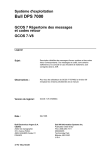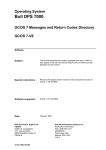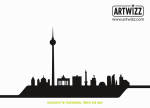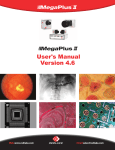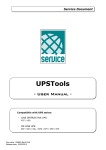Download 47 A2 90US REV01 - Support On Line
Transcript
Communications
INTEROP 7
NatStar on GCOS 7
Subject:
This manual explains how to use NatStar, and how to develop
NatStar TPRs (Transaction Processing Routines) to run under
TDS on GCOS 7.
Special Instructions:
Revision 01 of this manual is valid for users of NatStar 7 V2.
Revision 00 remains valid for users of NatStar 7 V1.2.
Software Supported:
NatStar 7 V2
NatStar 2.15
Software/Hardware required: DPS 7000 with GCOS 7, TDS, OPEN 7, and NatStar.
Date:
Bull S.A.
CEDOC
Atelier de reprographie
34, rue du Nid de Pie BP 428
49004 ANGERS Cedex 01
FRANCE
47 A2 90US Rev01
March 1999
Bull HN Information Systems Inc.
Publication Order Entry
FAX: (978) 294-7411
MA30/865A
Technology Park
Billerica, MA 01821
U.S.A.
Copyright © Bull S.A., 1998, 1999
Bull acknowledges the rights of proprietors of trademarks mentioned herein.
Your suggestions and criticisms concerning the form, contents and presentation of this manual are invited.
A form is provided at the end of this manual for this purpose.
No part of this publication may be reproduced, stored in a retrieval system or transmitted in any form or by any
means, electronic, mechanical or otherwise without the prior written permission of the publisher.
Bull disclaims the implied warranties of merchantability and fitness for a particular purpose and makes no
express warranties except as may be stated in its written agreement with and for its customer. In no event is Bull
liable to anyone for any indirect, special, or consequential damages.
The information and specifications in this document are subject to change without notice.
Consult your Bull Marketing Representative for product or service availability.
47 A2 90US Rev01
Preface
Scope and
Objectives
This document deals with the aspects of client/server development that are unique
to the use of GCOS 7 as a server system.
These aspects include:
• Using NatStar to generate COBOL-85 code to be executed on GCOS 7.
Transferring the generated COBOL-85 code to GCOS 7, then compiling and
linking it for use with TDS or another GCOS 7 environment.
• Configuring the TDS environment(s).
• The information contained in this document is intended for use by developers of
client applications and TDS server applications, and by GCOS 7 System
Administrators.
Intended
Readers
The information contained in this document is intended for use by developers of
client applications and TDS server applications, and by GCOS 7 System
Administrators.
Prerequisites
The reader of this document is assumed to be familiar with NatStar and with the
conventional development of Transaction Processing Routines (TPRs) to run under
TDS on GCOS 7.
The document focuses on the linking of the two environments and using them
effectively to create GCOS 7-based client/server applications.
The reader is also assumed to be generally familiar with the networking software
used with OPEN 7 on GCOS 7.
47 A2 90US Rev01
iii
NatStar on GCOS 7
Structure
iv
This manual is structured as follows:
Chapter 1
Introduces the Bull/NatStar product features, and tells
you how to use the documentation.
Chapter 2
Offers an overview of client/server concepts, describes
the types of client/server configurations supported by
Bull/NatStar, and explains the options available for
using Bull/NatStar.
Chapter 3
Discusses topics to be considered in planning for the
installation of Bull/NatStar.
Chapter 4
Discusses design aspects that are important during
high-level design of a Bull/NatStar client/server
application. It concludes with a step-by-step guide to
the implementation of a client/server application which
serves as an introduction to the more detailed
discussion of implementation in chapter 5.
Chapter 5
Describes how to implement client/server applications
that operate on PC or UNIX client systems and a
GCOS 7 TDS server system. The focus in this section
is on how to implement NSCOM7 TPRs.
Chapter 6
Describes the use of NatStar in a GCOS 7 batch
environment.
Chapter 7
Describes ORACLE Support in TDS/BATCH Mode.
Chapter 8
Describes how to use the NSCOM Light
(NS02OP7G).
Chapter 9
Describes how to use the COBOL Subroutines from
the NatStar NCL Language.
Appendix A
An introduction to NatStar development workstation
sessions and to appendices B through F which contain
a simple example of a session in which the NatStar
development workstation is used to develop a
GCOS 7/TDS-based client/server application.
Appendix B
Step 1: Developing the basic CONCAT server
application.
Appendix C
Step 2: Developing the client application (userinterface window and supporting logic) using the
CONCAT server application.
47 A2 90US Rev01
Preface
Appendix D
Step 3: Defining GCOS 7 configurations that enable
GCOS to be used as a NatStar server.
Appendix E
Step 4: Partitioning the application into client/server
parts:
- Introducing CONNECT and DISCONNECT phases
- Introducing access UFAS files.
Bibliography
Appendix F
Step 5: Generating COBOL-85 language source for the
server logic.
Appendix G
Contains the full listings of the NCL sequences shown
only partially in the screens in Appendix B.
Appendix H
Gives the NatStar TP Error Codes.
Appendix I
Gives the Error Codes for the Socket Interface on PC.
Glossary
The Glossary defines selected terms used in this
manual.
Index
The Index provides direct access to the information in
this manual.
The following documents include information that is related to the Bull/NatStar
environment.
Bull/NatStar Documentation
Bull/NatStar Software Release Bulletin (GCOS 7-GX-INT-974)
TDS Documentation
TDS COBOL Programming Guide ......................................................... 47 A2 33UT
TDS Administrator's Guide ..................................................................... 47 A2 32UT
Language Documentation
COBOL-85 User's Guide ........................................................................ 47 A2 06UL
COBOL-85 Reference Manual ................................................................ 47 A2 05UL
LINKER User's Guide .............................................................................47 A2 10UP
47 A2 90US Rev01
v
NatStar on GCOS 7
OPEN 7 Documentation
OPEN 7 User's Guide.............................................................................. 47 A2 80US
OPEN 7 Administrator's Guide ............................................................... 47 A2 81US
Interoperability Software Installation 7.................................................. 47 A2 56UU
General GCOS 7 Documentation
GCOS 7 Messages and Return Codes Directory ..................................... 47 A2 10UJ
PCF User's Guide ...................................................................................47 A2 15UP
UFAS Extended User's Guide .................................................................47 A2 04UF
FCP 7 Documentation
FCP 7 Software Release Bulletin.............................................................47 A2 95UC
Nat Systems Documentation
NatStar Overview ...................................................................... (NSR202OVE01001)
NatStar Getting Started .............................................................. (NSR210STA01001)
NatStar Installation and User Manual -- Adaptable Development Environment........
.................................................................................................. (NSR210ADE01001)
NatStar User Manual -- Graphical Builder, Process Modeling, Information
Modeling.....................................................................................(NSR210USE01001)
NatStar Development Guide -- Client-Server............................. (NSR202C_S01001)
NatStar Development Guide -- Graphical Builder, Process Modeling, Information
Modeling................................................................................... (NSR210DVP01001)
NatStar Language Reference -- NCL.......................................... (***201NCL01001)
NatStar User Guide and Programming Manual -- Communication Services .............
.................................................................................................. (NSR201COM01001)
NatStar Programming Interface Libraries -- Volume 1.............. (***201LV101001)
NatStar Programming Interface Libraries -- Volume 2............... (***201LV201001)
NatStar Programming Interface Libraries -- Volume 3............. (NSR210LV301001)
NatStar Programming Interface -- Database Access ................. (***201DBA01001)
NatStar Application Porting Guide ........................................... (NSR202POR00001)
NatStar Version Management User Manual........................... (NSR210VCM_01001)
NatStar Report Manual ..............................................................(NSR210REP01001)
NatStar CDAM Reference and Programming Guide.................(NSR210CDA01001)
Syntax
Notation
Not applicable.
Delivery
Conditions
Not applicable.
vi
47 A2 90US Rev01
Table of Contents
1.
2.
3.
Overview
1.1
Purpose of this Document............................................................................................... 1-2
1.2
Features and Benefits of Bull/NatStar............................................................................. 1-3
1.3
A Guide to the Use of this Document.............................................................................. 1-6
Bull/NatStar in the Client/Server Environment
2.1
The Client/Server Architecture........................................................................................ 2-2
2.1.1 Basic Client/Server Concepts ............................................................................ 2-2
2.1.2 Using Remote Procedure Call (RPC) ................................................................ 2-3
2.1.3 Client/Server Configurations.............................................................................. 2-5
2.2
Bull/NatStar Support of the Client/Server Architecture ................................................... 2-7
2.2.1 Using Bull/NatStar To Implement Client/Server Applications............................ 2-8
2.2.1.1 PC Clients and GCOS 7 Server Using NSCOM7 ............................. 2-8
2.2.1.2 Launching the NSCOM Daemon on OPEN 7 ................................... 2-9
2.2.1.3 Launching and Administering NSERV7 .......................................... 2-10
2.3
Options for Using Bull/NatStar ...................................................................................... 2-14
2.3.1 NatStar TPRs and Conventional TPRs ........................................................... 2-14
2.3.2 Using the Full Bull/NatStar Environment ......................................................... 2-15
2.3.3 Using NatStar Independently........................................................................... 2-16
Planning for the Bull/NatStar Environment
3.1
Planning for Required Software and Hardware .............................................................. 3-1
3.1.1 GCOS 7 Required and Optional Software and Hardware ................................. 3-2
3.1.2 NatStar Development Workstation Required Software ..................................... 3-2
3.2
Configuring TDS.............................................................................................................. 3-2
47 A2 90US Rev01
vii
NatStar on GCOS 7
4.
5.
viii
Designing Client/Server Applications
4.1
Ensuring Extendibility...................................................................................................... 4-2
4.2
Achieving Satisfactory Performance ............................................................................... 4-4
4.2.1 Minimizing the Number of Client/Server Interactions ........................................ 4-4
4.2.2 Minimizing the Volume of Data Transferred ...................................................... 4-5
4.2.3 Optimizing Network Performance...................................................................... 4-5
4.3
Maintaining Data Integrity ............................................................................................... 4-6
4.3.1 Combining Service Requests from the Client.................................................... 4-7
4.3.2 Avoiding Lost Updates....................................................................................... 4-8
4.3.3 Updating Multiple Databases............................................................................. 4-9
4.4
Implementing Security Controls .................................................................................... 4-11
4.5
Step-by-Step Implementation Guide............................................................................. 4-13
Implementing Client/Server Applications
5.1
The NSCOM Environment .............................................................................................. 5-2
5.1.1 The Bull/NatStar Development Environment..................................................... 5-2
5.1.1.1 Using the NatStar Development Workstation ................................... 5-2
5.1.1.2 Using the TDS Environment.............................................................. 5-4
5.1.1.3 Using the NSCOM Communication Link ........................................... 5-5
5.1.2 NatStar TPR Structure and Processing Flow .................................................... 5-7
5.2
Special Considerations when Developing a NatStar TPR ............................................ 5-10
5.3
Developing a NatStar TPR............................................................................................ 5-13
5.3.1 Using UFAS File Access APIs in NCL............................................................. 5-13
5.3.1.1 NSUFAS_LAST_ERROR................................................................ 5-13
5.3.1.2 NSUFAS_LAST_ERRMSG ............................................................. 5-15
5.3.1.3 NSUFAS_GET_FILE_HANDLE ...................................................... 5-15
5.3.1.4 NSUFAS_READ.............................................................................. 5-16
5.3.1.5 NSUFAS_READ_INDEXED............................................................ 5-18
5.3.1.6 NSUFAS_READ_RELATIVE .......................................................... 5-20
5.3.1.7 NSUFAS_READ_COND ................................................................. 5-22
5.3.1.8 NSUFAS_READ_SECKEY ............................................................. 5-23
5.3.1.9 NSUFAS_UPDATE ......................................................................... 5-23
5.3.1.10 NSUFAS_UPDATE_INDEXED ....................................................... 5-25
5.3.1.11 NSUFAS_UPDATE_RELATIVE...................................................... 5-27
5.3.1.12 NSUFAS_WRITE ............................................................................ 5-29
5.3.1.13 NSUFAS_WRITE_INDEXED .......................................................... 5-31
5.3.1.14 NSUFAS_WRITE_RELATIVE......................................................... 5-33
5.3.1.15 NSUFAS_START_INDEXED.......................................................... 5-35
5.3.1.16 NSUFAS_START_RELATIVE ........................................................ 5-37
47 A2 90US Rev01
5.3.2
5.3.3
5.3.4
5.3.5
5.3.6
5.3.1.17 NSUFAS_START_BEGIN............................................................... 5-39
5.3.1.18 NSUFAS_START_SECKEY ........................................................... 5-39
5.3.1.19 NSUFAS_DELETE.......................................................................... 5-40
5.3.1.20 NSUFAS_DELETE_INDEXED........................................................ 5-41
5.3.1.21 NSUFAS_DELETE_RELATIVE ...................................................... 5-42
Using Packed-Decimal Data Type in NCL....................................................... 5-44
Handling Data-Type Incompatibilities .............................................................. 5-47
5.3.3.1 NCL Data Types that Map to COBOL Data Types ......................... 5-47
5.3.3.2 Causes of Data-Type Incompatibility .............................................. 5-48
5.3.3.3 Passing Values to a Conventional Subroutine................................ 5-49
5.3.3.4 Returning Values from a Conventional Subroutine......................... 5-50
5.3.3.5 Converting Data Types Using COBOL Move Statements .............. 5-50
5.3.3.6 Converting Data Types Using NCL Data-Conversion Routines ..... 5-51
Using Native Code........................................................................................... 5-56
Calling A Conventional Subroutine.................................................................. 5-58
5.3.5.1 Restrictions on Message Receive/Send Operations....................... 5-60
5.3.5.2 Other Restrictions............................................................................ 5-61
Handling Errors................................................................................................ 5-61
5.3.6.1 Detecting and Reporting Server and Communication Errors.......... 5-62
5.3.6.2 Error Analysis and Resolution......................................................... 5-67
5.4
Generating Server Source Code................................................................................... 5-70
5.4.1 Background Information................................................................................... 5-70
5.4.2 Generating COBOL Source Code ................................................................... 5-90
5.4.2.1 COBOL Generator Output............................................................... 5-92
5.4.2.2 COPY Files Provided ...................................................................... 5-92
5.5
Compiling a NatStar TPR.............................................................................................. 5-93
5.5.1 Compiling NatStar TPR Code.......................................................................... 5-93
5.5.2 Compiling COBOL-85 Code ............................................................................ 5-94
5.6
Linking a NatStar TPR .................................................................................................. 5-98
5.7
Testing Bull/NatStar Applications................................................................................ 5-101
5.7.1 Debugging on the NatStar Development Workstation................................... 5-101
5.7.2 Simulating GCOS 7 Native and Conventional Code ..................................... 5-101
5.7.3 Using GCOS 7 Debugging Tools................................................................... 5-102
5.7.4 Debugging in a Simulated Production Environment...................................... 5-102
5.8
Generating, Compiling, and Linking Client CODE ...................................................... 5-103
47 A2 90US Rev01
ix
NatStar on GCOS 7
6.
7.
8.
9.
A.
B.
C.
x
NatStar in a GCOS 7 BATCH Environment
6.1
Preparing a Batch Program ............................................................................................ 6-1
6.2
Preparing an ORACLE Batch Program........................................................................... 6-7
ORACLE Support in TDS/BATCH Mode
7.1
NatStar for GCOS7 with Oracle Support ........................................................................ 7-1
7.2
No ORB Support ............................................................................................................. 7-1
7.3
Access Using RPC.......................................................................................................... 7-2
7.4
Restrictions ..................................................................................................................... 7-3
How to Use the NSCOM Light (NS02OP7G)
8.1
Getting Started ................................................................................................................ 8-1
8.2
The NS02OP7G API ....................................................................................................... 8-3
8.2.1 NSTC_DEFINE_VIRTUAL_NODE .................................................................... 8-3
8.2.2 NSTC_CONNECT ............................................................................................. 8-5
8.2.3 NSTC_DISCONNECT ....................................................................................... 8-6
How to Use the COBOL Subroutines From the NatStar NCL Language
9.1
Method ............................................................................................................................ 9-1
9.2
Examples ........................................................................................................................ 9-2
Introduction to the NatStar Development Workstation
A.1
NatStar Development Workstation Session....................................................................A-1
A.2
The Example Application ................................................................................................A-3
Developing the CONCAT Server Application
B.1
Creating the Server Library.............................................................................................B-1
B.2
Defining Server Instructions............................................................................................B-4
Developing the Client Window and Logic
C.1
Creating the Local Library...............................................................................................C-2
C.2
Defining the Client Window.............................................................................................C-3
C.3
Associating the Client and Server Libraries ..................................................................C-11
47 A2 90US Rev01
D.
E.
F.
G.
C.4
Entering NCL for the Client Logic .................................................................................C-13
C.5
Defining the Configuration for the Client Window .........................................................C-16
C.6
Building Resources for the Concatenate Application....................................................C-18
C.7
Testing the Application..................................................................................................C-20
GCOS 7 Configurations
D.1
Configuring GCOS 7 as a NatStar Server ......................................................................D-1
D.2
Defining the Configuration for COBOL-85 Generation ...................................................D-4
D.3
Introducing the Connect Disconnect Phase for Remote Servers ...................................D-8
D.4
Introducing the UFAS Access File ................................................................................D-11
D.5
Creating a New Server Remote Function .....................................................................D-13
Partitioning the Application
E.1
Defining the Remote Servers..........................................................................................E-1
E.2
Specifying Remote Operations .......................................................................................E-2
E.3
Identifying Instructions as Remote..................................................................................E-4
Generating COBOL-85 Source Code
F.1
Generating COBOL-85 Source ....................................................................................... F-1
F.2
Preparing the Transaction Generation on GCOS 7 ........................................................ F-3
F.2.1 Compile Time..................................................................................................... F-3
F.2.2 Link Time ........................................................................................................... F-5
F.2.3 TDS Generation................................................................................................. F-5
F.2.4 Launching TDS .................................................................................................. F-5
F.2.5 Launching the NSCOM Daemon and Pseudo Servers on OPEN 7 .................. F-6
F.2.6 Editing the NSCOM.INI File on PC Client.......................................................... F-7
F.2.7 Launching the PC Client Application ................................................................. F-7
NCL Sequence Listings
G.1
Enter NCL for the SRVUFAS Library (Server Part) ....................................................... G-1
G.2
Enter NCL for the TESTUFAS Library (Client Part)....................................................... G-4
G.3
Connection Template ..................................................................................................... G-8
47 A2 90US Rev01
xi
NatStar on GCOS 7
H.
NatStar TP Error Codes
I.
Error Codes for the Socket Interface on PC
Glossary
Index
xii
47 A2 90US Rev01
Table of Graphics
Figures
1-1.
1-2.
2-1.
2-2.
2-3.
2-4.
2-5.
2-6.
2-7.
4-1.
4-2.
4-3.
4-4.
5-1.
5-2.
5-3.
5-4.
5-5.
5-6.
5-7.
5-8.
5-9.
5-10.
5-11.
5-12.
5-13.
5-14.
5-15.
5-16.
5-17.
5-18.
5-19.
5-20.
5-21.
5-22.
Developing Client/Server Applications Using NatStar .................................................... 1-3
Bull/NatStar Client/Server Operation .............................................................................. 1-4
The Client/Server Architecture........................................................................................ 2-2
Operation of Remote Procedure Call.............................................................................. 2-3
Using RPC Stubs ............................................................................................................ 2-4
Partitioning Client/Server Logic....................................................................................... 2-5
PC Clients and GCOS 7 Server Using NSCOM7 ........................................................... 2-8
Using the Full Bull/NatStar Environment....................................................................... 2-15
NatStar Code-Generation Options................................................................................ 2-16
Partitioning Application Logic for Extendibility ................................................................ 4-2
Lost Update..................................................................................................................... 4-8
Updating Multiple Databases ........................................................................................ 4-10
Step-by-Step Implementation Process with Cross-References.................................... 4-14
Structure and Processing Flow of a NatStar TPR .......................................................... 5-7
Content of Input Message to TPR................................................................................... 5-8
Error Popup Window ..................................................................................................... 5-63
Change Workspace Settings ........................................................................................ 5-71
Creating the Language Target Type ............................................................................. 5-72
Creating the User Interface Target Type ...................................................................... 5-73
Installing Services for COBOL Libraries ....................................................................... 5-74
Installing Services for NCL Libraries............................................................................. 5-75
Main Configuration ........................................................................................................ 5-76
Target Configuration ..................................................................................................... 5-77
IM Configuration............................................................................................................ 5-78
PM Configuration .......................................................................................................... 5-79
Main Tab ....................................................................................................................... 5-80
Remote Library Tab ...................................................................................................... 5-81
Generator Tab............................................................................................................... 5-82
Server Configuration Directories................................................................................... 5-83
Modify Library Description ............................................................................................ 5-84
Modify External Representations .................................................................................. 5-84
Modify External Representations .................................................................................. 5-86
Defining a Function or Instruction as Local or Remote................................................. 5-87
Check Remote to Generate Code for a NatStar TPR................................................... 5-89
Generating NCL and Specific COBOL for GCOS 7...................................................... 5-91
47 A2 90US Rev01
xiii
NatStar on GCOS 7
6-1.
6-2.
6-3.
6-4.
B-1.
B-2.
B-3.
B-4.
B-5.
B-6.
B-7.
C-1.
C-2.
C-3.
C-4.
C-5.
C-6.
C-7.
C-8.
C-9.
C-10.
C-11.
C-12.
C-13.
C-14.
C-15.
C-16.
C-17.
D-1.
D-2.
D-3.
D-4.
D-5.
D-6.
D-7.
D-8.
D-9.
D-10.
D-11.
E-1.
E-2.
E-3.
E-4.
F-1.
F-2.
F-3.
F-4.
xiv
Modify Function............................................................................................................... 6-2
Main Window................................................................................................................... 6-3
Targets Window .............................................................................................................. 6-4
IM Window ...................................................................................................................... 6-5
Display Existing Libraries ................................................................................................B-2
Select the Insert Library Function ...................................................................................B-3
Create the SRVUFAS Library .........................................................................................B-3
Define a New Function....................................................................................................B-4
Prepare to Enter NCL for the Instruction.........................................................................B-5
Define the Instruction Parameters ..................................................................................B-6
Enter NCL for the SVR_CONC Instruction .....................................................................B-7
Create the TESTUFAS Library .......................................................................................C-2
Define the Client Window, Part 1 ....................................................................................C-3
Define the Client Window, Part 2 ....................................................................................C-4
Prepare to Define the User Interface ..............................................................................C-5
Define the Display Text for the First Operand ................................................................C-6
Define the Entry Field for the First Operand ...................................................................C-7
Define the Entry Field Type for the First Operand ..........................................................C-8
Define the Concat Push-button.......................................................................................C-9
Complete the User Interface Window ...........................................................................C-10
Access the TESTUFAS Library Description .................................................................C-11
Give TESTUFAS Library Access to SRVUFAS Library ................................................C-12
Select the Executed Event for WINUFAS .....................................................................C-13
Enter NCL for the Concat Push-button .........................................................................C-14
Create the WINUFAS Window Configuration, Part 1....................................................C-16
Create the WINUFAS Window Configuration, Part 2....................................................C-17
Build Resources for the Concatenate Application ........................................................C-19
User Interface for Concatenate Application ..................................................................C-20
Creating the Language Target Type ...............................................................................D-2
Creating the User Interface Target Type ........................................................................D-3
Define Configuration for COBOL-85 Generation ............................................................D-4
Define COBOL-85 Generation as a Server Configuration ..............................................D-5
Link COBOL-85 Generation Configuration to the User Interface Definition ...................D-6
Define Pathnames for COBOL-85 Source......................................................................D-7
Importing the G7USRPASS library .................................................................................D-8
Defining the Connection Template................................................................................D-10
NCL Code in EXECUTED Event of PB_LISTE Push Button ........................................D-12
SRV_GET_UFAS Function, Parameters Definition ......................................................D-13
Displaying the Code Executed on the Server Side for the UFAS Access ....................D-14
Enter NCL for WINUFAS INIT Event ..............................................................................E-2
Specify Remote Operations for the WINUFAS Calculate Application ............................E-3
Define Instruction as Remote..........................................................................................E-4
Rebuild the Client Configuration .....................................................................................E-6
Select SRVUFAS Library for NCL Generation................................................................ F-2
Modify Library Description .............................................................................................. F-3
Modify External Representations .................................................................................... F-4
Operational Connected Screen Aspect of the Application TESTUFAS.......................... F-8
47 A2 90US Rev01
Tables
2-1.
5-1.
5-2.
5-3.
5-4.
5-5.
NATSTAR/TPRs and Conventional TPRs .................................................................... 2-14
NCL Data Types that Map to COBOL Data Types ....................................................... 5-47
Converting COBOL Data Types Not Supported in NCL ............................................... 5-49
Status Values Returned by the NCL Data-Conversion Routines ................................. 5-52
Data-Type Codes Accepted by NCL Data-Conversion Routines ................................. 5-53
Mapping NCL Variable Names to Names Used in Native Code................................... 5-57
47 A2 90US Rev01
xv
NatStar on GCOS 7
xvi
47 A2 90US Rev01
1. Overview
Bull/NatStar is one of the Bull product offerings that integrate GCOS 7 systems
into the open systems environment. Bull/NatStar supports a client/server
environment in which GCOS 7 systems act as servers for client applications that
run on PCs or UNIX workstations. Bull/NatStar is a joint development of Bull and
Nat Systems. Bull/NatStar extends the application-development toolset supplied
by Nat Systems to include support for server applications that run under TDS on
GCOS 7.
Bull/NatStar simplifies the implementation of client/server applications through the
use of NatStar, the Nat Systems development environment. NatStar consists of
visually oriented second-generation application-development tools that can operate
on either a PC or a UNIX workstation.
First-generation application-development toolsets focused on the client side of
client/server applications, and assumed that the server side would be developed
using conventional methods. In contrast, NatStar allows you to develop both the
GUI-based client side and the associated GCOS 7-based server side of the
client/server application at the same time, using the same tools and methods.
Another benefit of NatStar is that it automatically generates the software required
to manage interactions between the client and the server.
This chapter provides a general overview of the contents of this guide, and defines
some terms that are used throughout the document. The following topics are
included in this chapter:
• Purpose of the document
• Features and benefits of the Bull/NatStar environment
• A guide to the use of this document
47 A2 90US Rev01
1-1
NatStar on GCOS 7
1.1
Purpose of this Document
This document explains how to develop client/server applications to operate in the
Bull/NatStar environment.
Most of the information about how to develop and debug client/server applications
using NatStar is not specific to GCOS 7. As a result, that information is provided
in the documentation available from Nat Systems (the order numbers of NatStar
documents are provided in Bibliography in the Preface of this Guide).
This document focuses on the aspects of client/server development that are unique
to the use of GCOS 7 as a server system. These aspects include:
• Using NatStar to generate COBOL-85 code to be executed on GCOS 7
• Transferring the generated COBOL-85 code to GCOS 7, then compiling and
linking it for use with TDS
• Configuring the TDS environment(s)
The information contained in this document is intended for use by developers of
client applications and TDS server applications, and by GCOS 7 System
Administrators.
1-2
47 A2 90US Rev01
Overview
1.2
Features and Benefits of Bull/NatStar
Bull/NatStar combines the second-generation NatStar application-development
environment with GCOS 7 support for client/server applications developed using
this environment.
NatStar is a visually oriented, full life-cycle toolset for building enterprise
applications that use the client/server architecture. A key benefit of NatStar is that
you can develop a client/server application and debug it interactively without any
need to specify where specific logic will be executed. Then by simply defining one
or more segments of logic as remote, you can distribute those segments and
NatStar will provide the necessary support for interaction between the client and
server portions of the application.
NatStar to:
Developer uses
D efine user
interfaces (w indow s),
data, procedures
in N C L
N atStar D evelopm ent
W orkstation
O ptionally
include
native
(inline) code
D ebug
interactively,
then partition
into client/server
NCL
Server
NCL
Client
G enerate
source
G enerate
source
C OBO L-85
Server
source
C language
Client
source
C om pile and
link server
application
C om pile and
link client
application
NCL =
N at System s
C ontrol Language
Figure 1-1.
47 A2 90US Rev01
Developing Client/Server Applications Using NatStar
1-3
NatStar on GCOS 7
Client/server applications generated using NatStar are platform- and
network-independent. You can define the client/server logic using NCL (Nat
Systems Control Language), which is the Nat Systems development language.
After you have partitioned the debugged NCL into client and server parts, server
source code is generated in COBOL-85. The code is adapted to the target
environment only when COBOL-85 source is compiled and linked on the target
platform.
NOTE:
NCL provides language primitives that can be used to access a GCOS 7 UFAS
file. Also, programs coded in NCL can access GCOS 7 databases and files
indirectly by calling a conventionally coded user subroutine that accesses the
database or file.
A complete description of the facilities of NatStar is outside of the scope of this
document. Refer to the Nat Systems documentation, order numbers for which are
listed in Bibliography in the Preface of this manual. This document focuses on the
components of NatStar that are related to its use with GCOS 7.
The major Bull/NatStar components involved in the operation of a client/server
application are shown in Figure 1-2.
Client System
GCOS 7 Server
System
Client application
generated by
NatStar
Server application
generated by
NatStar
NatStar
Communication
Services
NatStar Comm.
Services NSERV7
(NSCOM7)on OPEN7
Networking
Services
Networking
Services
Communications
Network
Figure 1-2.
1-4
Bull/NatStar Client/Server Operation
47 A2 90US Rev01
Overview
The components shown in Figure 1-2 are as follows.
• The client and server applications are generated by NatStar, then compiled and
linked into the operating environment.
• The NatStar Communication Services software organizes and manages the
interaction between the client and server applications. NatStar Communication
Services include the runtime routines used during execution of the client/server
application, and a special server for each TDS associated (NSERV7). NSCOM7
is the GCOS 7 implementation of the NatStar Communication Services.
• The Networking Services provide the network interfaces and Transport Services
necessary to transmit requests, responses, and data between the client and server
applications.
Benefits of the Bull/NatStar Environment
Bull/NatStar offers the following benefits.
• Improves designer productivity by simplifying the implementation of client
and server code. NatStar is easy to use, and enables the simultaneous
development of both the client and server sides of an application. NatStar
combines the simplicity of a visually oriented development environment with
the power of an easy-to-use development language, NCL.
• Minimizes problems in client/server interaction. No hand-coding is required
to manage the interaction between client and server applications. NatStar
automatically generates the code for the Remote Procedure Call (RPC) protocol,
which the client and server use to exchange requests and responses.
• Offers flexibility in client/server partitioning. After you have completed the
development and logical debugging of the client/server application, you can
direct NatStar to distribute specific logic to one or more server systems (all other
logic remains in the client). You can later re-partition the application to reassign
logic as needed because of hardware reconfigurations and/or to improve
performance.
• Is compatible with the GCOS 7 environment. Code generated by NatStar can
operate in the TDS environment in the same way that hand-coded TPRs operate
under TDS. NatStar-generated code can be combined with conventionally
developed code, and can also be used outside of TDS, for example as a
subroutine in a batch program.
• Supports multiple client/server configurations. The Bull/NatStar
environment supports a variety of client/server configurations, including those
that involve two, three, or more types of client and server platforms. These
configuration options are described in Section 2.2 Bull/NatStar Support of the
Client/Server Architecture.
47 A2 90US Rev01
1-5
NatStar on GCOS 7
1.3
A Guide to the Use of this Document
You can use this document for various purposes, and in various ways. Here are
some suggestions for how to most effectively use this guide.
If you want a quick start in learning about Bull/NatStar . . .
Load the NatStar software on your PC, as described in the Nat Systems
documentation and/or in the Bull/NatStar Software Release Bulletin.
Then go to Appendix A, Introduction to the NatStar Development Workstation, and
work your way through the example to develop a simple client/server application
that runs on the PC and GCOS 7.
If you are not familiar with the NatStar software, first go to the NatStar Getting
Started manual (the order numbers of Nat Systems documents are provided in
Bibliography in the Preface) and work your way through the example in which you
develop a generic client/server application.
Then go to Appendix A, Introduction to the NatStar Development Workstation, and
do the GCOS 7-specific client/server application.
If you are new to client/server environments . . .
If this is the first time you are developing or administering client/server
applications, first read Chapter 2 Bull/NatStar in the Client/Server Environment for
some basic concepts and to see how Bull/NatStar supports those concepts.
Then read Chapter 4 Designing Client/Server Applications for some ideas about the
high-level design of client/server applications. When you understand the concepts
in these two chapters, you are ready for Chapter 5 Implementing Client/Server
Applications, which provides specific information about how to develop GCOS 7based client/server applications.
If you want to know what is different in developing TPRs for Bull/NatStar . . .
If you are an experienced developer of TPRs (to operate under TDS) and you want
to know what factors you need to consider in developing TPRs, then read
Chapter 5 Implementing Client/Server Applications which describes the structure
of NSCOM7 TPRs and summarizes the design and implementation factors that are
different in this environment as compared with a host/terminal TDS environment.
Pay particular attention to the discussion in Section 5.5 Special Considerations
When Developing an NSCOM7 TPR which focuses on how developing an
NSCOM7 TPR differs from development of a conventional TPR.
Read also Chapter 4 Designing Client/Server Applications to be sure that you are
aware of the high-level design concepts that are different from a host/terminal TDS
environment.
1-6
47 A2 90US Rev01
2. Bull/NatStar in the Client/Server
Environment
This section provides an overview of how Bull/NatStar can be used in a
client/server environment. Understanding the features and options associated with
Bull/NatStar is an important prerequisite for understanding how to implement
client/server applications for this environment.
The following topics are discussed:
• The client/server architecture, which introduces basic concepts used throughout
this document.
• Bull/NatStar support of the client/server architecture, which illustrates the types
of client/server configurations supported.
• Options for using Bull/NatStar, which describes various ways in which
Bull/NatStar capabilities can be applied.
47 A2 90US Rev01
2-1
NatStar on GCOS 7
2.1
The Client/Server Architecture
A general understanding of the client/server model is useful to anyone who will be
working with Bull/NatStar.
NOTE:
If you are already familiar with the client/server architecture and the use of
Remote Procedure Call (RPC), you may wish to skip this section.
2.1.1
Basic Client/Server Concepts
Client/server has emerged as the dominant technique for the development and
deployment of distributed applications. In the client/server architecture. Some
applications or processes act as clients, while others act as servers. A general
model of the client/server architecture is shown in Figure 2-1.
Client System
Server System
Client
Server
Service request
(API)
Service (API)
responder
Communication
Services
Communication
Services
Networking
Services
Networking
Services
Local-Area Network (LAN) and/or
Wide-Area Network (WAN)
Figure 2-1.
The Client/Server Architecture
A client/server application is a distributed application in which:
• The client sends a request for service (typically by using an application
programming interface, or API) to the server.
• In response to the request, the server provides services.
• The server sends information back to the client.
2-2
47 A2 90US Rev01
Bull/NatStar in the Client/Server Environment
2.1.2
Using Remote Procedure Call (RPC)
There are various ways for the client and server portions of the distributed
application to communicate. The method used in Bull/NatStar is the Remote
Procedure Call (RPC). The use of RPC is illustrated, in overview form (only the
most important software elements are shown), in Figure 2-2.
Client System
Server System
Client
(calling
code)
Server
(called
code)
Client stub
Server stub
NatStar
Comm. Services
NatStar
Comm. Services
Networking
Services
Networking
Services
Transmit call and response
via Transport Services
Figure 2-2.
Operation of Remote Procedure Call
Using RPC makes the distribution of application logic transparent to the client and
server applications. Transparency allows the client and/or server to be moved
without changing the logic of either application. The specific network protocol
being used is also transparent to the client and server.
This transparency is achieved by creating stubs at the client (calling) location and
at the server (called) location. Stubs consist of software that coordinates the
exchange of calls and responses, and that manages data conversions when required.
In Bull/NatStar, the code for the stubs is generated automatically.
A major advantage of RPC is that developers do not have to learn the details of
communication APIs.
47 A2 90US Rev01
2-3
NatStar on GCOS 7
The use of RPC stubs is illustrated in more detail in Figure 2-3.
Client
Server
Client logic
Call "SRV1"
with input
parameters
Client stub
Server stub
Fold/convert
input
parameters
Unfold/convert
parameters
Server logic
SRV1
server
application
Client stub
Server stub
Unfold/convert
parameters
Fold/convert
output
parameters
Client logic
Receive
parameters
from SRV1
Figure 2-3.
Using RPC Stubs
The main purpose of the client and server stubs is to carry out whatever
conversions are necessary to make the data understandable to the receiver (whether
server or client). For example, when transferring parameters and data between a
client on a PC, which uses a 32-bit data ASCII format, and a server on GCOS 7,
which uses a 32-bit data EBCDIC format, the data must be transformed so that it
can be processed by the receiver.
2-4
47 A2 90US Rev01
Bull/NatStar in the Client/Server Environment
2.1.3
Client/Server Configurations
The client/server architecture can be used to create configurations that range from
simple to very complex. This section discusses some general concepts associated
with client/server configurations. The configurations supported by Bull/NatStar
are described later in this chapter.
Partitioning Client/Server Logic
The "classical" way to partition application logic across a client/server
configuration is to use the architecture shown in Figure 2-4.
User
Presentation
(User Interface)
Business
Logic
Database
Access
Figure 2-4.
47 A2 90US Rev01
Partitioning Client/Server Logic
2-5
NatStar on GCOS 7
The architecture shown in Figure 2-4 partitions the client/server application logic
into three parts:
• the logic that is directly concerned with interaction with the user (User
Presentation).
• the processing logic of the application (Business Logic), based on the
requirements of the business or organization that uses the application.
• the logic that accesses databases and/or files.
A client/server application designed using this architecture can be partitioned
cleanly across whatever number of platforms is appropriate in the specific
situation.
An approach sometimes called two-tier client/server assigns the presentation and
business logic to the client, and assigns only database access to the server. This
results in a "fat client" because most of the application logic is included in the
client.
An approach sometimes called three-tier client/server assigns only the
presentation logic to the client and assigns the business logic and database access
to one or more servers. This results in a "thin client" (or "skinny client")
because only the user interface is included in the client.
As long as the logical partitions shown in Figure 2-4 are maintained, the
assignment of logic to platforms can be modified as necessary. For example, both
the business logic and database access could be assigned initially to the same
server. Later, the business logic could be moved to a different server without
changing the logical relationships of the client/server application, and without
causing any change to the user presentation.
1
3
3
IMPORTANT:
The computer industry does not as yet use completely consistent terminology to
describe client/server configurations. In some cases, terms such as "two-tier"
and "three-tier" are used to indicate logical partitioning, without regard to how
many different platforms are included in the configuration. In other cases, these
terms are used to indicate the number of different types of platforms (e.g., a
client PC and a UNIX server making a two-tier configuration). Because of this
inconsistency, the terms "two-tier", "three-tier", etc. are not used to describe the
capabilities of Bull/NatStar.
2-6
47 A2 90US Rev01
Bull/NatStar in the Client/Server Environment
2.2
Bull/NatStar Support of the Client/Server Architecture
The Nat Systems NatStar Development Guide -- Client-Server lists the ways in
which application logic can be distributed transparently (the order numbers of Nat
Systems documents are provided in the preface of this Guide). Using the RPC
mechanism, which is the method supported in Bull/NatStar, the NatStar
Development Guide -- Client-Server states that you can distribute:
• Functions
• Instructions
• Database access
In NCL, a function and an instruction are both ways to define a block of coding
logic. A function returns a value that is usually a status return, but could be a result
value. An instruction does not return a value. A function and an instruction can
each have both input and output parameters.
1
3
3
IMPORTANT:
Functions and instructions are concepts that are important in NatStar. When
you distribute code generated by NatStar to a GCOS 7 system, functions and
instructions both become blocks of GCOS 7 code, which you then use to create
GCOS 7 transactions.
NOTE:
It is possible for an NCL function or instruction to call a GCOS 7 subroutine.
UFAS file access on GCOS 7 is generated using the NatStar development
environment.
This section consists of illustrations and explanations of the most important
client/server configurations supported by Bull/NatStar.
47 A2 90US Rev01
2-7
NatStar on GCOS 7
2.2.1
Using Bull/NatStar To Implement Client/Server Applications
Bull/NatStar supports several configurations that include two types of platforms
-- one type of client system and one type of server system -- interacting in
client/server mode. This section provides some examples of applications that use
such a configuration.
2.2.1.1
PC Clients and GCOS 7 Server Using NSCOM7
Figure 2-5 illustrates a client/server application in which clients on Windows PCs
interact with servers on GCOS 7.
Windows PCs
N atStargenerated
client
N atStar C om m .
Services
Workgroup LAN
OPEN7
NSCOM7
NSERV7
GCOS 7 Server
System
PTQ
TDS
N atStar generated TPR
(server code)
Figure 2-5.
2-8
PC Clients and GCOS 7 Server Using NSCOM7
47 A2 90US Rev01
Bull/NatStar in the Client/Server Environment
In this and later figures, the code segments associated with Bull/NatStar are
identified by being shaded. Client and server applications are associated with the
NatStar Communication Services (NSCOM7, and NSERV7 on OPEN 7/GCOS 7).
A client/server configuration such as the one shown in Figure 2-5 has the following
characteristics.
The client systems are attached via a LAN to OPEN 7 running on a DPS 7000.
The network protocol stack required for the exchange of data between the clients
and GCOS 7 is installed on OPEN 7. Typically software to support TCP/IP
connections from clients to GCOS 7 is also installed on the OPEN 7.
A platform-specific version of NatStar Communication Services is installed on
each of the client and server systems; GCOS 7 uses NSCOM7. NSCOM7 runs on
OPEN 7 and is the full NSCOM implementation. For each TDS running on the
DPS 7000, an NSERV7 server runs on OPEN 7 and waits for client requests. An
NSERV7 server manages all the connections for a given TDS: it submits client
requests as transaction processes under TDS.
2.2.1.2
Launching the NSCOM Daemon on OPEN 7
For more information on launching the NSCOM daemon on OPEN 7, refer to the
NatStar documentation (NatStar/Communication Services).
All the executable files are in the directory /usr/natsys/bin, and the NSCOM.SYS
file is in the directory /usr/natsys/ini.
Usually the NSCOM daemon is launched automatically when OPEN 7 is started.
The procedure for starting the NSCOM daemon manually when necessary is as
follows:
Log in as root user, then enter:
cd /usr/natsys/ini
. ./inivar
cd ..
nsserver
-start
set the OPEN 7 environment variables
launch the NSCOM daemon
To stop the NSCOM daemon nsserver once the environment variables are set:
nsserver
47 A2 90US Rev01
-stop
2-9
NatStar on GCOS 7
2.2.1.3
Launching and Administering NSERV7
NSERV7 is an NSCOM server which is dedicated to connecting the PC client with
a given TDS on GCOS 7.
This module is delivered on the OPEN 7 partition usr/natsys/bin/nserv7, with the
NatStar/GCOS 7 integration product.
In this architecture there is one NSERV7 server per TDS, and the launching
parameters for NSERV7 are the following:
-t
Mandatory parameter, name of the TDS running on
GCOS 7.
-d
Optional parameter, if present the NSERV7 server will
trace all the messages between the PC client and TDS.
-c
Optional parameter, if present defines the maximum
number of authorized connections for this server. By
default, the maximum number of connections is 200.
The theoretical maximum value of this parameter is
255.
Since NSERV7 specifies the number of connections, it must be accompanied by
configuration of the OPEN 7 pool of semaphores.
The maximum number of semaphores and the size of the semaphore set must be
configured as follows:
1.
Total number of semaphores
Each TDS application uses three lock semaphores and one global lock
semaphore, so the total number of semaphores is:
maximum number of connections for all TDSs + 3 x number of services + 1
2.
Maximum number of semaphores in a semaphore set.
The maximum number of semaphores in a semaphore set is the maximum
number of connections for any one NatStar TDS + 3
EXAMPLE:
If NatStar generates two TDSs, one supporting 500 connections, the other
supporting 200 connections, add the following two lines in the config_user.h
file (in /makopen7/cf):
#define SEMMSL
#define SEMMNS
503 /* max sem per sem set */
707 /* total of sem
*/
❑
2-10
47 A2 90US Rev01
Bull/NatStar in the Client/Server Environment
You must also take into account the semaphores used by other applications running
under OPEN 7. See the OPEN 7 Administrator's Guide (paragraph Configuration
of OPEN 7).
The environment variable NSCOM= (path of the nscom.ini file) must be present.
It is declared in the file /usr/natsys/ini/inivar which contains:
#cat inivar
NSCOM=/usr/natsys/ini/nscom.ini
export NSCOM
PATH=$PATH:/usr/natsys.bin:./
export PATH
NSOPEN7=/usr/natsys/ini
export NSOPEN7
#
This server must be configured on OPEN 7 with the nscom.ini initialization file.
Manual Launching
The nscom.ini file on OPEN 7 must contain the following block for the
SRVSERVICES structure for each server to be run:
Service =SCHA
CplService
ProcessId
Start
SrvTimeout
SrvAValidDelay
WorkDirectory
Trace
MinSessLimits
MaxSessLimits
=
=
=
=
=
=
=
=
=
/usr/natsys/bin/nserv7 -t scha -d
-1
-1
NO
2
32
where:
SCHA
is the name of the service,
scha
is the name of the TDS on GCOS 7,
start
is empty
MinSessLimits
is set to 2 to launch the NSERV7 process twice
manually (nsserver must be launched before
NSERV7 as described above).
47 A2 90US Rev01
2-11
NatStar on GCOS 7
Execute the following OPEN 7 commands as root user:
nserv7
nserv7
-t ‘TDS-NAME’
-t ‘TDS-NAME’
[ -d]
[ -d]
To stop the NSERV7 server, use the UNIX command kill -9 , or stop the NSCOM
daemon nsserver.
Automatic Launching
For automatic launching, the NSCOM.INI file must contain the following block in
the SRVSERVICES structure, with the parameter START set to AUTO.
Service =SCHA
CplService
ProcessId
Start
SrvTimeout
SrvAValidDelay
WorkDirectory
Trace
MinSessLimits
MaxSessLimits
=
=
=
=
=
=
=
=
=
/usr/natsys/bin/nserv7 -t scha -d
AUTO
-1
-1
NO
2
32
With this configuration, NSERV7 is launched at the same time as the NSCOM
daemon nsserver.
To stop the NSERV7 server, you must stop the NSCOM daemon nsserver
because, if you use the UNIX " kill -9 " command, nsserver will automatically
restart NSERV7 immediately.
Dynamic Launching
For dynamic launching, the NSCOM.INI file must contain the following block in
the SRVSERVICES structure, with the parameter START set to DYNAMIC.
Service =SCHA
CplService
ProcessId
Start
SrvTimeout
SrvAValidDelay
WorkDirectory
Trace
MinSessLimits
MaxSessLimits
2-12
=
=
=
=
=
=
=
=
=
/usr/natsys/bin/nserv7 -t scha -d
DYNAMIC
-1
-1
NO
2
32
47 A2 90US Rev01
Bull/NatStar in the Client/Server Environment
The NSERV7 server will be launched after the NSCOM daemon, on the first
request of the PC client.
To stop NSERV7, you can either use the UNIX " kill -9 " command, or stop the
NSCOM daemon nsserver, but NSERV7 will restart at the first client request.
Administration of NSERV7
These three commands (run as root in an NSCOM environment) allow you to
administer the NSERV7 servers:
nserv7adm
lists all TDS services running. For each service, the
number of running NSERV7 servers and the number of
users connected to the TDS are listed.
nserv7adm -t <TDS name >
lists all users connected to the TDS.
nserv7adm -t <TDS name > -d <user name>
allows you to disconnect a user from a TDS.
LOG FILE of errors messages from TDS
If a fatal error appears when running a TPR (ABORT TPR, etc.), NSERV7 reads a
VCAM error message in the mailbox and cannot transmit the corresponding
NSCOM frame. It then sends an error message to the NSCOM client giving the
class of the problem and automatically puts the error message read in the mailbox
into the <TDSNAME>.log file (the name of the TDS is in uppercase). The log
file is always written to in append mode and each message is preceded by the date
and time.
This file is created when the first error message is sent to the directory specified by
the NSOPEN7 environment variable. The messages concerned are those sent
during a TDS session; they are identified by the NAT 5xx and are listed under the
heading Specific TDS Errors Collected by NatStar in Chapter 5 Implementing
Client/Server Applications.
47 A2 90US Rev01
2-13
NatStar on GCOS 7
2.3
Options for Using Bull/NatStar
Using the full Bull/NatStar environment typically provides the most advantages,
but you can also use subsets of the environment as described in this section.
2.3.1
NatStar TPRs and Conventional TPRs
The relationships shown in Table 2-1 are important in understanding the
Bull/NatStar options.
Table 2-1.
NATSTAR/TPRs and Conventional TPRs
Uses NatStar
Does not use NatStar
Communication Services Communication Services
Developed using NatStar NATSTAR TPR
Batch Mode
Developed using
conventional methods
NOT APPLICABLE
Conventional TPR
The matrix in Table 2-1 explains the meanings of the following terms:
2-14
NatStar TPR
A NatStar TPR always uses the NatStar
Communication Services. A NatStar TPR is
developed using the NatStar development workstation.
Conventional TPR
A conventional TPR or subroutine does not use
NSCOM. A conventional TPR typically is developed
using conventional methods (e.g., by programming in
COBOL-85). In this version a conventional TPR
cannot be called from a NatStar TPR.
47 A2 90US Rev01
Bull/NatStar in the Client/Server Environment
2.3.2
Using the Full Bull/NatStar Environment
The full Bull/NatStar environment provides development and execution support for
client/server applications. Assuming that you want to develop a new client/server
application to operate on PCs and GCOS 7, the components highlighted in Figure
2-6 are involved.
W indows PCs
NatStar-generated
client
NatStar- (Other
Com m .
Services software)
RPC call and
response G CO S 7
NSCOM
NatStar
Developm ent
Workstation
TDS
NATSTAR/TPR
Call and
response
(Batch
environm ent)
Conventional
subroutine
Databases,
UFAS
Figure 2-6.
Using the Full Bull/NatStar Environment
In the full Bull/NatStar environment, NatStar is used to generate client code and
server code. After compiling and linking on the target platforms, the client and
server code communicates using RPC via the NatStar Communication Services on
GCOS 7/OPEN 7.
You will need to use conventional code to access databases. The NatStar TPR can
call an existing subroutine for this purpose.
47 A2 90US Rev01
2-15
NatStar on GCOS 7
2.3.3
Using NatStar Independently
You can use NatStar independently, to generate code that does not use the NatStar
Communication Services. This code can be compiled and linked on GCOS 7.
However, the focus in this document is on GCOS 7.
Code generated by NatStar conforms to ANSI COBOL-85 standards. You can use
the generated code in GCOS 7 applications other than client/server applications, or
in client/server applications that do not use NSCOM. For example,
NatStar-generated code can be used as:
• a subroutine to be called in batch
• a subroutine to be called by a TPR
• in any other situation where COBOL-85 source code is used.
Figure 2-7 illustrates this option in simplified form.
G CO S 7
NatStar
Development
Workstation
Figure 2-7.
Batch
TDS
NatStar
generated
subroutine
NatStar
generated
subroutine
(Other
conventional
code)
(Other
conventional
code)
NatStar Code-Generation Options
NOTE:
Although the shaded code is generated by NatStar, it is conventional code
because it does not use NSCOM. You must link this code with PSL7 Compile
Unit library for referencing the NCL runtime routines ("SI7.NS7.CULIB").
2-16
47 A2 90US Rev01
3. Planning for the Bull/NatStar Environment
This section discusses the topics you need to consider in planning for the
installation of the Bull/NatStar environment. Typically this planning process is the
responsibility of a System Administrator.
The following topics are included in Chapter 3:
• Planning for required software and hardware.
The specific hardware and software components supported by NatStar are
described in the NatStar Installation and User's Manual.
• Configuring the TDS environment.
3.1
Planning for Required Software and Hardware
To use Bull/NatStar, the following components are required:
1.
GCOS 7 operating system (plus TDS), which will execute the server
applications (NatStar TPRs) that you develop.
2.
OPEN 7 subsystem which will run the NSCOM7 or OPCN7 Gateway.
3.
NatStar development workstations, which you will use to develop your
client/server application logic, and to execute the client application.
4.
Optionally, NatStar workstations that execute client applications but without
having any application development capability.
The following subsections specify the required and optional software for each of
the above components. All components that are not labeled "delivered with
NSCOM" are prerequisites that must either be:
• already installed at the site, or
• ordered separately and installed before NatStar Communication Services are
installed.
47 A2 90US Rev01
3-1
NatStar on GCOS 7
3.1.1
GCOS 7 Required and Optional Software and Hardware
The following list specifies the required and optional software and hardware when
GCOS 7 is used with Bull/NatStar.
3.1.2
1.
GCOS 7 operating system (at least V7 TS 7356).
2.
OPEN 7 subsystem (at least V4, or V5 if you use NSCOM Light).
3.
TDS release.
4.
COBOL-85, to code, generate and compile NatStar TPRs in COBOL-85.
5.
TCP/IP software on OPEN 7 with FCP7 or ISL.
6.
File transfer software.
7.
NSCOM7 (NSCOM7,NSERV7,PSL7) V 1.0 or NSCOM Light, automatically
installed by ISI7.
NatStar Development Workstation Required Software
The following list specifies the required software when NatStar development
workstations are used with Bull/NatStar.
1.
Supported operating system.
2.
NatStar current release, with any accompanying Service Pack.
See the GCOS 7/NatStar Integration Software Release Bulletin for full details of
the software required.
NOTE:
Client applications that execute on NatStar development workstations or client
systems use TCP/IP to interface with server applications on GCOS 7 via
OPEN 7/FCP7 or ISL.
3.2
Configuring TDS
No configuration is required on the GCOS 7 side to use a NatStar TPR (it is only
necessary to integrate a new TPR in a given TDS in the usual way).
3-2
47 A2 90US Rev01
4. Designing Client/Server Applications
This section discusses topics to be considered during the high-level design phase
for Bull/NatStar applications. These topics apply to applications which are
discussed in Chapter 5 Implementing Client/Server Applications.
The following topics are included in this chapter:
• Ensuring extendibility, which discusses how to structure client/server
applications that can easily be changed or reconfigured.
• Achieving satisfactory performance.
• Maintaining data integrity.
• Implementing security controls, which includes a discussion of differences in
security-control techniques between a traditional GCOS 7 environment and a
GCOS 7-based client/server environment.
• A step-by-step implementation guide for developing Bull/NatStar client/server
applications.
47 A2 90US Rev01
4-1
NatStar on GCOS 7
4.1
Ensuring Extendibility
The key to successful extendibility and the reuse of logic is the appropriate
structuring of applications and the definition of stable interfaces to insulate each
layer from changes in other layers. The classical model is that of partitioning an
application into three layers, as shown in Figure 4-1.
User
Presentation
(User Interface)
Business
Logic
Database
Access
Figure 4-1.
Partitioning Application Logic for Extendibility
With a properly structured application, any one layer can be changed without
impacting the others, thus allowing reuse. For example, the presentation and
business-logic layers could be reused even if the underlying physical database is
restructured or converted from IDS/II to relational. Similarly, the business-logic
and database-access layers could be reused if the presentation layer is changed
from terminal forms to an RPC mechanism.
4-2
47 A2 90US Rev01
Designing Client/Server Applications
A Bull/NatStar application typically has the presentation layer on the desktop, the
business-logic layer on a server, and the database-access layer on the same or a
different server. A TPR in this environment typically is composed of a businesslogic layer generated by NatStar, which calls a database-access layer that has been
generated conventionally (not using NatStar). This method enables access to
existing GCOS 7 databases and the potential reuse of existing application code for
database access.
The following three principles are very important in achieving the goal of
extendibility:
1.
Isolate database access from business logic by using database-wrapper
routines. The business logic should never call the database-access routines
directly, but instead should always use the application wrappers. This method
ensures a stable interface between business logic and database access.
2.
Minimize the amount of business logic included in the client. If business
logic is included in the client, the software in every client system must be
updated each time that business logic changes. Propagating changes to
dozens or hundreds of client systems is a challenging task. You should keep
this fact in mind during the design of each client/server application.
3.
Maintain stable interfaces between user presentation and business logic. If
these interfaces are designed so that frequent changes are required, then you
will have to update the client code on all client systems each time a change is
made.
47 A2 90US Rev01
4-3
NatStar on GCOS 7
4.2
Achieving Satisfactory Performance
Achieving satisfactory performance is typically the greatest challenge in designing
client/server applications. From the user's perspective, response time is the key
performance criterion. From the overall system perspective, throughput is an
additional concern.
Important hardware considerations in achieving satisfactory performance include
the power of the client systems (CPU, memory), the power of the server system(s)
(CPU, memory, disk performance), and the speed and complexity of the network
(type and speed of network facilities, number of links, protocol mappings between
client and server, etc.). However, the design of the application itself is generally a
limiting factor in determining the achievable performance.
As in conventional programming, database design and issues related to concurrent
access typically have the greatest impact on performance.
A complete discussion of techniques for analyzing and optimizing performance is
beyond the scope of this document, but you need to consider the following key
factors.
4.2.1
Minimizing the Number of Client/Server Interactions
Minimizing the number of interactions between the client and server is essential to
achieving satisfactory performance. Methods for minimizing interactions include:
• Structure the client to collect all of the required data from the user, validate the
data, then pass all of the data to the server. Do not pass data elements one-byone to the server.
• Structure the client to retrieve all of the required data from the server in a single
request. Do not make multiple requests to the server to retrieve multiple data
rows or records.
• Consider caching read-only data on clients or on a workgroup/network server to
minimize client requests to the server. For example, in an order-entry
application, shipment and payment terms and conditions for all orders could be
cached.
1
3
3
IMPORTANT:
If you plan to cache data on clients or on workgroup or network servers, be sure
to analyze the situation carefully. If you cache data that can change during
production processing, you will need to implement an algorithm by which the
client can validate the contents of cache and update values if necessary. In
general, data that cannot change during production processing is the best choice
for caching.
4-4
47 A2 90US Rev01
Designing Client/Server Applications
4.2.2
Minimizing the Volume of Data Transferred
In addition to minimizing the number of client/server interactions, the design
should minimize the volume of data transferred, thus minimizing network traffic
and the associated overhead.
Data-intensive activities should be performed on the server if possible. For
example, use the server to perform an operation such as computing the average of
some value from a set a records, rather than moving those records to the client and
computing the average there. This method improves performance by reducing
network traffic, and also takes advantage of the data-manipulation and processing
capabilities of the server system.
The object-oriented design view supported by the NatStar application-development
tools can help you to model the client/server interface in terms of requests for
functions that operate on data. Although the Bull/NatStar implementation is not
object-oriented, you can use OO design methods to ensure that logic is partitioned
to minimize interactions and data transfers between the client and server.
4.2.3
Optimizing Network Performance
The performance of the network that connects the clients with the server(s) has an
important impact on application performance. Consider the following factors:
• Client/server performance over a LAN typically is superior to performance over
a WAN, for two reasons: 1) a LAN typically provides higher bandwidth; and 2)
LAN protocols involve less overhead than WAN protocols such as X.25.
• Minimizing the number of interactions and the quantity of data transferred is
especially important when a WAN is used.
• Consider caching data on the clients or on workgroup or network servers. (Refer
to the note about caching data in Section 4.2.1 Minimizing the Number of
Client/Server Interactions.)
The Bull/NatStar implementation includes some built-in features that can help to
optimize network performance.
• The NatStar Communication Services software in the client will reuse an
existing session with a server for subsequent interactions, thus avoiding the
overhead associated with establishing a new session.
• NatStar Communication Services (including NSCOM7) use a computer-tocomputer protocol rather than a terminal-oriented protocol, which reduces the
number of interactions across the network by approximately 50% because of the
elimination of software acknowledgments.
• Only data is sent from GCOS 7 servers to clients; no format information is
required. In many applications the result is that less data is sent from servers to
clients.
47 A2 90US Rev01
4-5
NatStar on GCOS 7
4.3
Maintaining Data Integrity
All of the facilities of TDS and GCOS 7 for managing data integrity are available
to the designer of NSCOM7 server applications. Those facilities provide a great
deal of flexibility in managing the reservation and release of resources during
dialog with the client application. However, special care is required to maintain
data integrity in a client/server configuration.
1
3
3
IMPORTANT:
Each RPC call/response between a client and a NatStar TPR forms a
commitment unit. This is the default option in transaction generation under
TDS.
Because GCOS 7 Integrity Control does not implement the X/Open Distributed
Transaction Processing (DTP) model, each RPC call/response -- i.e., each
interaction between the client and server -- forms a commitment unit on GCOS 7.
Establishing a commitment unit for every interaction imposes some constraints on
the overall design of client/server applications. Those constraints must be taken
into account to maintain database integrity while producing the response expected
by the users.
If each commitment unit is not structured properly, the following problems can
occur:
• Updates to GCOS 7 databases may not be consistent with updates to other
databases -- i.e., on the client system or on a UNIX server -- that are associated
with the same transaction initiated by the client.
• GCOS 7 database updates by NatStar TPRs or by other GCOS 7 applications
may be lost. See Section 4.3.2 Avoiding Lost Updates later in this chapter.
The result in either case will be inconsistent values across the database(s).
1
3
3
IMPORTANT:
If a NatStar client application initiates multiple RPC requests to one or more
servers that are part of a single logical transaction, the application design must
be structured to deal with a failure on a server after previous RPCs have
resulted in committed database updates.
The following subsections describe some techniques for managing data integrity.
4-6
47 A2 90US Rev01
Designing Client/Server Applications
4.3.1
Combining Service Requests from the Client
TP applications often require the user to "navigate" through a series of screens and
interactions with the host to accomplish tasks. You can hide those interactions in
NatStar client applications, because you can use the GUI of the client application to
accomplish the same results.
However, if a single interaction with the user results in multiple RPC interactions
with GCOS 7, the following mismatch occurs:
• The user thinks that the single interaction represents a single transaction, but
• GCOS 7 processes multiple commitment units; i.e., multiple transactions.
In this situation, there is no automatic rollback of prior updates in the event of a
client or server failure. The client application must then be able to "undo" those
partial updates if any one of them fails. Careful design of the application as a
whole is required to ensure that this "undo" operation is possible.
1
3
3
IMPORTANT:
When designing the client interaction with the user and with the server, you
need to consider whether the user might become confused about how much
processing has been completed successfully. If the user becomes confused, he
or she may initiate a repeat of an interaction that has already caused update(s) to
database(s). Careful design of the client application, and positive feedback to
the user in all situations, can help to avoid user confusion.
A preferred approach for initiating several services is to combine multiple service
requests into one client/server interaction, so that all the GCOS 7 database activity
occurs within a single transaction. Multiple updates in a single transaction will
allow rollback in case of failure of the TPR or GCOS 7, and will protect integrity
by means of the standard GCOS 7 integrity-control mechanisms.
NOTE:
GCOS 7 integrity controls, including rollback, do not protect against
inconsistencies that can occur in the case of a client failure after database
updates are complete on GCOS 7. Refer to Section 4.3.3 Updating Multiple
Databases later in this chapter.
47 A2 90US Rev01
4-7
NatStar on GCOS 7
4.3.2
Avoiding Lost Updates
Each RPC call/response constitutes a commitment unit on GCOS 7. Therefore, the
client application cannot assume that data retrieved from a GCOS 7 database in one
RPC call will remain unchanged until a subsequent RPC call. If a client
application makes that assumption, the result can be a lost update, as illustrated in
Figure 4-2.
Figure 4-2.
Lost Update
In the example in Figure 4-2, the first RPC call to the GCOS 7 server TPR results
in a retrieval from the database. Because the data read by a NatStar TPR is
released at the end of that procedure, another unrelated TPR is then able to read the
same quantity and update it. Meanwhile, the client application is preparing an
update against the same original quantity (5), then passing the result of that update
back to the server TPR in a second RPC call. When the server TPR then updates
the database without checking to see if the quantity is the same as when originally
read, the update made by the unrelated TPR is lost. The result is an inaccurate
value in the database.
1
3
3
IMPORTANT:
Figure 4-2 is a good illustration of how NOT to structure the logic of a
client/server application.
4-8
47 A2 90US Rev01
Designing Client/Server Applications
The problems occurring in Figure 4-2 illustrate two important design concepts:
4.3.3
1.
The importance of isolating business logic from user presentation. In this
example, the client should simply forward a request to "add 5" to the business
logic in the NatStar TPR. The TPR can then either fulfill the request or return
a refusal, based on the value in the database.
2.
The importance of avoiding the use of multiple client/server interactions to
accomplish a single logical operation. Structuring the application so that each
logical operation is packaged in a single client/server interaction is the
optimum approach.
Updating Multiple Databases
One of the basic problems in handling updates against distributed databases is to
ensure that related updates are synchronized: that is, either all of the updates are
made or none are made. The mechanism typically used to ensure synchronization
is the X/Open Distributed Transaction Processing (DTP) model. However,
GCOS 7 does not implement DTP, and so care must be taken to avoid situations in
which you need to synchronize multiple updates.
GCOS 7 Integrity Control will automatically synchronize updates to multiple
GCOS 7 databases. GCOS 7 Integrity Control can also synchronize updates on
GCOS 7 with remote updates initiated by GCOS 7. However, Integrity Control
will not synchronize remote updates initiated by a Bull/NatStar client; for example,
if a client initiates updates both on GCOS 7 and on a UNIX server and/or on the
client.
As a result, you should avoid situations in which databases on both GCOS 7 and
the client system or another server system would be updated. Any situation in
which both a GCOS 7 server system and another server system (e.g., UNIX) are
involved requires special care to ensure that database updates are handled correctly,
as explained in the following discussion.
47 A2 90US Rev01
4-9
NatStar on GCOS 7
Figure 4-3.
Updating Multiple Databases
Any GCOS 7 TPR that updates a database must be the last server invoked during
the "prepare to commit" phase (in the DTP protocol) of a distributed database
update to ensure consistency of the databases in the event of a failure by the client,
any of the servers, or the NatStar TP Monitor. The GCOS 7 TPR must include
logic to notify the calling application on UNIX of any failure in updating the
database. The NatStar TP Monitor can then abort preceding transactions and roll
back the associated updates in the "prepare to commit" phase. For more
information, refer to the NatStar Development Guide - Client-Server (the order
numbers of Nat Systems documents are provided in Bibliography in the Preface of
this Guide).
The TUXEDO transaction monitor also conforms to the DTP model. TUXEDO
therefore operates as described above.
1
3
3
IMPORTANT:
If a GCOS 7 system is involved in any client/server situation in which two or
more databases (or files) are updated as the result of what is logically a single
transaction, the GCOS 7 system must be the last system in the chain of updates.
Also, the client and/or server code in the other system(s) involved must include
logic to rollback related updates if the GCOS 7 system fails to complete its
updates and return an acknowledgment of successful completion.
4-10
47 A2 90US Rev01
Designing Client/Server Applications
4.4
Implementing Security Controls
Methods Used in Conventional TDS Applications
To connect a conventional TDS, GCOS 7 typically requires USER, PASSWORD,
PROJECT, and BILLING to check security.
Due to the NatStar/GCOS 7 architecture, it is necessary to respect the sequence:
• CONNECTION PHASE
• WORKING SESSION (EXCHANGES)
• DISCONNECTION PHASE
The pseudo server (NSCOM7 or OPEN 7 Gateway) acts for each user as a
connection handler, submitting the connection message to the TDS mailbox,
returning the status connected or not connected, and (if connected) memorizing the
handle of the user. Then, when it receives a request message, it knows for which
user it has to submit the request message. To terminate the working session, you
must disconnect the user from the TDS. The connection and disconnection phase
are mandatory in the application control flow.
An example of the implementation of connection and disconnection phases is done
by using the templates provided with the NCL application code in:
• G7USRPASS for the NSCOM7 library,
• GCOS7_LINK library for NSCOM Light
To use these templates in your NCL application code, refer to Appendix D GCOS 7
Configurations.
47 A2 90US Rev01
4-11
NatStar on GCOS 7
Encryption Using NSCOM7
Bull/NatStar does not support any form of private-key or public-key encryption of
messages between the client and server. However, the client/server applications
can encrypt the parameters exchanged, if desired, by using encryption software that
is not part of Bull/NatStar. (Encryption of the password is planned for the next
release of the NatStar/GCOS 7 integration product.)
Encryption Using NSCOM Light
Going from the PC to the OPEN 7 Gateway, the password is encrypted
automatically (this is the default option). However, if the user requests otherwise,
in the configuration file inside the client on the PC, the password is not encrypted.
4-12
47 A2 90US Rev01
Designing Client/Server Applications
4.5
Step-by-Step Implementation Guide
This section describes briefly each of the steps required to implement a
client/server application to operate with TDS on GCOS 7. This guide serves as an
introduction to the more detailed implementation information in Chapter 5
Implementing Client/Server Applications.
For simplicity, this information is presented as a step-by-step process, as shown in
Figure 4-4. In practice, some steps will occur in parallel, and some steps may be
performed in a different sequence than that shown. The figure includes a reference
to where each step is discussed in more detail. Most of the referenced discussions
are either in Chapter 5 Implementing Client/Server Applications, otherwise they are
in the appendices.
47 A2 90US Rev01
4-13
NatStar on GCOS 7
S tep 1.
D esign
"D esigning C lient/S erver A pplications"
S tep 2.
D evelop N C L
"D eveloping a N atS tar T P R "
"D eveloping the C O N C A T S erver A pplication"
S tep 3.
D evelop database
access logic
F or this step, use standard G C O S 7 m ethods
S tep 4.
D ebug N C L
"D ebugging on the N atS tar D evelopm ent
W orkstation"
S tep 5.
P artition into client
and server
"P artitioning the A pplication"
S tep 6.
G enerate C O B O L
source code
"G enerating C O B O L-85 S ource C ode"
S tep 7.
T ransfer source to
GCOS 7
"A utom atic T ransfer of G enerated S ource
C ode to G C O S 7"
S tep 8.
C om pile and link
N atS tar T P R
"C om piling a N atS tar T P R "
"Linking a N atS tar T P R "
S tep 9.
C om plete debugging
"T esting B ull/N atS tar A pplications"
S tep 10.
G enerate, com pile
and link client
"G enerating, C om piling, and Linking
C lient C ode"
Figure 4-4.
Step-by-Step Implementation Process with Cross-References
NOTE:
The appendices, which provide an example of how to develop a simple
client/server application for PC and GCOS 7, illustrate graphically how to
accomplish many of the steps shown in Figure 4-4.
4-14
47 A2 90US Rev01
Designing Client/Server Applications
1
3
3
IMPORTANT:
The following discussion assumes that the necessary hardware, software, and
network facilities have been installed as described in earlier in this guide and in
the Bull/NatStar Software Release Bulletin. This discussion also assumes that
the required TDS(s) have been configured as described in Chapter 3 Planning
for the Bull/NatStar Environment.
Step 1. Design the client/server application
Step 1 consists of the usual application-design process. Design decisions made
early in the implementation cycle can have a significant impact on the success of
the client/server application. Factors that are of special importance when designing
a client/server application include:
• Deciding how to partition application logic across the client and server
platforms.
• Deciding which part of the logic to implement using the NatStar development
environment, and planning how to integrate the NatStar-generated logic with
conventionally coded logic on GCOS 7.
• Evaluating the factors -- e.g., performance, security, data integrity -- discussed
earlier in this chapter.
As usual, some parts of design may take place in parallel with the following steps.
For example, prototypes of the user interfaces may be created as part of the
definition of requirements.
Step 2. Develop the client and server logic in NCL on the NatStar development
workstation
The next step consists of using a NatStar development workstation to create the
NCL source for the client/server application. Step 2 consists of:
• Defining the user interface to the client/server application by designing one or
more windows and the associated behaviors. The user interface defined in this
way is platform-independent, and is only adapted later to the target hardware and
software platform of the client systems.
• Specifying the logic to be included in the client application and in the server
application. This logic is expressed in NCL, the NatStar Control Language.
You may need to call conventional subroutines on GCOS 7 and/or use native
(inline) code to express operations that cannot be expressed in NCL.
The output of Step 2 is a set of NCL source code, and possibly embedded native
code, that includes all of the processing logic necessary for the client/server
application except for logic that has been, or will be, implemented as conventional
code on GCOS 7.
47 A2 90US Rev01
4-15
NatStar on GCOS 7
Step 3. Develop database-access logic on GCOS 7
In the current release, NatStar-generated code can access an Oracle database and
UFAS files on GCOS 7, through a set of UFAS file access APIs described in detail
in Section 5.3.1 Using UFAS File Access APIs in NCL in Chapter 5 Implementing
Client/Server Applications.
Step 4. Debug the client/server NCL
At this point, the client and server processing logic has not been partitioned, but is
defined in NCL that is organized in separate, but associated, libraries. You can
debug this NCL interpretively on the NatStar development workstation.
However, the NCL developed in Step 2 does not include database-access logic, so
you cannot debug the entire application. One way to extend the scope of Step 4
debugging is to simulate the GCOS 7 database-access logic in NCL. Other options
for debugging are discussed later in this step-by-step guide and in Chapter 5
Implementing Client/Server Applications.
Step 5. Partition the NCL source into client and server portions
You next identify the NCL logic (library) that is to be exported to GCOS 7, which
effectively partitions the application into client (PC-local) and server parts.
Step 6. Generate server source code
Steps 6 and 7 are done automatically by the BUILD function of NatStar.
Generate the NCL and the COBOL-85 code for the server part of the application -that is, the part to be exported to GCOS 7. The NCL generator automatically
creates the RPC stubs necessary to manage the client/server interaction, (the stubs
structure is explained in Section 5.1.2 NatStar TPR Structure and Processing Flow
in Chapter 5 Implementing Client/Server Applications).
Step 7. Automatic file transfer of the server COBOL source to GCOS 7
The file-transfer utility such as FTP (File Transfer Protocol) is used inside NatStar
to automatically transfer the server source code to GCOS 7.
1
3
3
IMPORTANT:
Before you can compile and link the server source in Step 8 below, the NatStar
specific software must have been installed on OPEN 7.
4-16
47 A2 90US Rev01
Designing Client/Server Applications
Step 8. Compile and link the NatStar TPR
Compile the server source code, using the standard COBOL-85 compiler.
NOTE:
The COBOL-85 source code produced by the NatStar code generator does not
require any post-generation changes or hand-coding. COPY files that are
required for compilation are provided by the NatStar code generator. COPY
files in a GCOS 7 library must be of type CBX.
When the COBOL-85 source has been compiled successfully without fatal errors,
link the compiled source to create a NatStar TPR.
If the source code includes calls to user libraries for access to UFAS files, or calls
to other subroutines, link those libraries and/or subroutines with the compiled
source.
1
3
3
IMPORTANT:
Before you can debug the complete client/server application in Step 9 below,
the necessary client hardware and software must have been installed and the
TDS(s) must have been configured, as noted in Chapter 3. Also, the TDS
configuration must be capable of handling the new application.
Step 9. Complete debugging
The goal in Step 9 is to debug the entire client/server application using the target
client platform (e.g., Windows) and the target server platform (GCOS 7).
You can debug the server source on GCOS 7 using PCF.
Step 10. Generate, compile, and link the client code
This step assumes that you have completed debugging and testing of the
client/server application while executing the client code interpretively. Before you
distribute copies of the client to client systems for production operation, you need
to generate NCL and C source code, then compile and link the source to create an
executable (.EXE) and Dynamic Link Library (.DLL).
Summary
Step 10 completes the process of designing and implementing the new client/server
application. You can now prepare for production operation of the new application;
e.g., by propagating the client software to all client systems.
47 A2 90US Rev01
4-17
NatStar on GCOS 7
Using the Appendices to illustrate this step-by-step implementation guide
At this point, you may want to work through the example given in the appendices.
Appendix A explains how the example is presented. The appendices contain a
simplified session during which you develop a client/server application. This
session illustrates the operations that are performed on the NatStar development
workstation. You can install the NatStar software on a PC and follow the
description in the appendices to develop a simple application. This exercise can
help you to understand the more detailed material provided in Chapter 5
Implementing Client/Server Applications.
4-18
47 A2 90US Rev01
5. Implementing Client/Server Applications
This section describes how to design and implement client/server applications in
which client applications on Windows PCs access NatStar TPRs on GCOS 7. The
focus in this section is on how to implement NSCOM7 server TPRs to operate
under TDS on GCOS 7. Other aspects of client/server implementation are
discussed as necessary to provide context.
1
3
3
IMPORTANT:
This chapter does not contain all of the information you need to develop a
client/server application. Detailed information about the use of NatStar is
provided in the Nat Systems documentation, and detailed information about the
development of TDS TPRs is provided in other Bull documents (document
references are listed in Bibliography in the Preface of this Guide). The purpose
of this chapter is to provide:
a) a perspective on how the NatStar and GCOS 7 environments are used
cooperatively;
b) detailed information about development requirements or techniques that are
unique to the Bull/NatStar environment.
The following topics are included in this chapter:
• The NSCOM7 environment, which provides some general information about
how NatStar and Bull software work together to support a client/server
application.
• Special considerations when developing a NatStar TPR, which summarizes the
major factors involved in developing TPR logic in NCL using a NatStar
development workstation. This summary serves as an introduction to the
detailed discussions of the same factors in the following section.
• Developing a NatStar TPR, which discusses each of the major factors involved
in development.
• Generating server source code, which explains how to use the NatStar
COBOL-85 code generator to create GCOS 7 source.
47 A2 90US Rev01
5-1
NatStar on GCOS 7
• Compiling a NatStar TPR, which describes how to compile the source generated
by NatStar.
• Linking a NatStar TPR, which describes how to link the compiled code to create
a TDS transaction.
• Testing Bull/NatStar applications, which discusses how to test the GCOS 7 code
generated by NatStar and how to test the complete client/server application.
• Generating, compiling, and linking client code, which summarizes the steps
necessary to prepare the client code for production operation.
5.1
The NSCOM Environment
To introduce the material in the rest of this chapter, this section provides:
• An overview of how NatStar software and Bull software are used together to
create a client/server application, using NSCOM7 (NS02COMT driver) or
NSCOM Light (NS02OP7G driver).
• An explanation of the structure and processing flow of a NatStar TPR.
5.1.1
The Bull/NatStar Development Environment
The environment in which you will develop Bull/NatStar client/server applications
consists of the following components:
• NatStar Development Workstation.
• TDS environment.
• NSCOM7 or NSCOM Light communication link.
The remainder of this section describes how to use each of these components.
5.1.1.1
Using the NatStar Development Workstation
You can develop a complete client/server application on a NatStar development
workstation. You define both the user interface (windows, buttons, etc.) and the
associated client and server logic, which is written in NCL (the Nat Systems
Control Language). You can cause client NCL (NCL that will be executed by the
client in the completed application) to use an RPC (Remote Procedure Call) to
invoke server NCL simply by coding an NCL statement that references the name of
a server function or instruction. Refer to the discussion in Section 2.1.2 Using
Remote Procedure Call in Chapter 2 Bull/NatStar in the Client/Server
Environment.
5-2
47 A2 90US Rev01
Implementing Client/Server Applications
In NatStar, instructions and functions are defined in NCL and organized in
libraries. In NCL, a function returns a value that is usually a return status, while an
instruction does not return a value. This distinction is important in NCL, but does
not exist in COBOL.
NOTE:
To avoid continual references to "instructions or functions" in the following
general discussion, the term "instruction" is used to imply either an instruction
or a function. Where the distinction between instruction and function is
important, the difference is specified explicitly.
Basic Guidelines for Using Libraries
This section explains how to use NatStar libraries when developing a Bull/NatStar
client/server application.
You must create at least two NatStar libraries for the client/server application; one
(or more) for a client, and one (or more) for the server.
1
3
3
IMPORTANT:
Client logic and server logic must be packaged in separate libraries. The server
logic cannot be exported to GCOS 7 if it is contained in the same library as
client logic.
• The client library or libraries are used to generate code that will execute on the
client; for example, code generated in C Language for Windows. Client libraries
can contain both graphical resources (windows, buttons, text boxes, etc.) and
NCL resources (instructions, segments, constants, etc.).
• The server library or libraries are used to generate code that will run on the
server; for example, COBOL-85 code that will become a TDS transaction.
Server libraries contain only NCL resources; they cannot contain any graphical
resources. A library is generated corresponding to each TDS transaction.
• Instructions in libraries are declared (by using a checkbox) as either Local or
Remote.
Client instructions are always declared to be Local.
Server instructions can be declared to be either Local or Remote. The
significance of declaring an instruction Remote is that it will be executed on
GCOS 7 when invoked by a client. For a more detailed explanation of when to
declare a server instruction as Remote, refer to Section 5.4.1 Background
Information in Section 5.4 Generating Server Source Code later in this chapter.
47 A2 90US Rev01
5-3
NatStar on GCOS 7
• Client instructions can call other client instructions. Client instructions can also
call server instructions.
• Server instructions can call other server instructions. However, Bull/NatStar
server instructions cannot call NCL instructions on other systems or other
libraries.
• All of the server instructions contained in a single server library will be
compiled to form one TDS transaction -- they cannot be separated into
individual TPRs. When a client calls a server instruction on GCOS 7, the
NSCOM software automatically executes the correct instruction within the
transaction.
• All functions in a server library must be grouped in a single transaction. It is not
possible to call an NCL function from another library.
• A single client can call remote server instructions that exist in multiple
transactions, but each such call requires a separate RPC. The called TPRs may
or may not be in the same TDS, and may not even be running on the same
GCOS 7 system. Each call is a separate transaction, and each call results in
committed database updates if any updates are performed.
The example client/server application in the appendices illustrates how to create
libraries and how to associate client and server libraries.
5.1.1.2
Using the TDS Environment
TDS is unaware that it is running Bull/NatStar server transaction. A Bull/NatStar
TDS uses the same TDS software as all other TDSs. A Bull/NatStar TDS receives
an input message and processes it, just as other TDSs do. Messages sent by the
transaction are returned to the source of the input message.
In Bull/NatStar, however, the input message is created automatically on the client
when the client NCL calls a server instruction. Because the application developer
does not explicitly create this input message, the developer need not be aware of
the specific content or format of the message, but only of the application-specific
content of the message.
Transaction code generated automatically by NatStar receives the input message,
extracts the server instruction name and arguments, and generates a call to the
server instruction.
When the server instruction completes execution, transaction code automatically
generated by NatStar places the implicit return value (if applicable) and the return
arguments into an output message, then sends the message to the calling client
program. Because the application developer does not explicitly create this output
message, the developer need not be aware of the specific content or format of the
output message.
5-4
47 A2 90US Rev01
Implementing Client/Server Applications
5.1.1.3
Using the NSCOM Communication Link
When a client invokes a server instruction by naming it in a client NCL statement,
the client knows the name of the instruction. However, the instruction name alone
does not provide the location of the server TPR -- i.e., the GCOS 7 IP address.
Therefore, the developer of the client NCL must also specify the location, name of
the server, and the transaction name in the:
• NSCOM.INI file for NSCOM7.
• Virtual Node for NSCOM Light.
Also, the server name can be changed dynamically, while the client application is
operating, if the developer codes this into the client NCL. For example, if a client
calls instructions from two independent server libraries (that were used to create
two TPRs), the client application would need to switch between two server names
as calls were made. As noted earlier, the two TPRs could be installed in two TDSs
that might be running on two different GCOS 7 systems. Also, some server
instructions could reside on non-GCOS systems, such as UNIX servers.
Specifying the Server Name
NatStar provides special NCL statements that are used to specify the server name.
These statements are described fully in the NatStar Development Guide -- ClientServer (the order numbers of Nat Systems documents are provided in Bibliography
in the Preface of this Guide).
For example, one of the easiest ways to specify the server name in NCL is to code
the THINGS_SET_DEFAULT_SERVER statement in the INIT event for the main
window of the client application. After the server name has been specified in this
way, all server instruction references (RPCs) will be sent to the server identified by
this statement. The format of the statement is:
THINGS_SET_DEFAULT_SERVER "server_name"
Refer to the example application in the appendices for an example of how to use
this statement.
If a server name has not been defined (e.g., THINGS_SET_DEFAULT_SERVER
has not been executed), NatStar attempts to find and execute the remote server
instruction locally on the client system, even though the instruction has been
declared to be remote. This feature can be useful during testing, because client and
server code can be tested on the NatStar development workstation (provided that
access to GCOS 7 databases is not required or can be simulated).
47 A2 90US Rev01
5-5
NatStar on GCOS 7
Locating the Named Server
NSCOM invokes an instruction on a remote server when the following conditions
are met:
• The server name has been defined (as described above).
• The client NCL references an instruction defined in a server library as remote
(i.e., its Remote box is checked).
• The communication path from the client to the server has been configured
correctly and is operational. On a client PC, the communication software is
configured using a set of configuration files. The following discussion is based
on the use of those configuration files for NSCOM7. For NSCOM Light, see
Chapter 8 How to Use the NSCOM Light (NS02OP7G).
To locate the named server, NSCOM7 uses the following procedure.
1. NSCOM first searches the [CLISERVICES] section of the NSCOM.INI file
for a SERVICE= entry whose value matches either the specified
server_name or a special service (described below) named SRVNTFND.
The search can have one of the following results:
a. SERVICE=server_name is found. NSCOM processing continues as
described in step 2 below.
b. SERVICE=server_name is not found, but a SERVICE=SRVNTFND
entry is found. NSCOM processing continues as described in Step 2.
If SERVICE=SRVNTFND is the only SERVICE= entry, then all remote
instructions will use this entry. This fact is useful when the client uses
only one TDS server.
c. Neither SERVICE=server_name nor SERVICE=SRVNTFND is
found. The server instruction call fails and an error is generated.
2. If a "match" is found in Step 1a or Step 1b, NSCOM then examines the
[CLISERVICES] entries that follow the located SERVICE=server_name
or SERVICE=SRVNTFND entry, searching for:
a. DESTSERVICE=TDS_name. If this entry is present, the specified
TDS_name is used as the TDS name.
b. REMOTENODE= IP_address of the server on the Network.
c. CPLDESTSERVICE= transaction_name representing the name of the
transaction to be submitted by the dedicated NSERV7 pseudo server,
launched for the specified TDS on the GCOS 7 remote node.
If any of this information is not set in the NSCOM.INI file, the server
instruction call fails and an error is generated.
5-6
47 A2 90US Rev01
Implementing Client/Server Applications
5.1.2
NatStar TPR Structure and Processing Flow
As explained in the preceding discussion, server libraries are used to generate
NatStar TPRs. This section describes the structure of a NatStar COBOL-85 TPR,
and explains how the various software components work together. This is also
illustrated by Figure 5-1. This figure also illustrates some of the fundamental
differences between NatStar TPRs and conventional TPRs.
NOTE:
The information in this section is useful if you want to study the COBOL code
generated by NatStar. You do not need this information simply to develop a
Bull/NatStar client/server application.
NatStar TPR
User Subroutines
5
Input
m essage
available
from C lient
1
9
R esponse
m essage
available
for C lient
Figure 5-1.
4
COBOL
Application
P rocedures
COBOL Stubs
3
6
7
C O B O L D river
M AIN TPR
2
8
PSL7
Runtim e
Structure and Processing Flow of a NatStar TPR
NOTE:
The shaded areas (COBOL...) in Figure 5-1 represent code that is generated by
the NatStar development workstation. The patterned area (PSL7 Runtime)
represents the runtime routines that are bound with the NatStar TPR. The
unshaded area represents conventional (non-NatStar) code that may or may not
be used.
47 A2 90US Rev01
5-7
NatStar on GCOS 7
Figure 5-1 illustrates how a NatStar server transaction is invoked, and shows the
flow of processing among the software modules.
The numbered arrows in Figure 5-1 have the meanings explained below.
1.
The input message from the client contains the fields shown in Figure 5-2.
The input message contains the name of the called server instruction or
function, and its parameters, as described earlier in Section 5-4 Using the TDS
Environment.
Instruction
Transaction or Function P aram eter-1 Param eter-2
N am e
N am e
Figure 5-2.
. . .
Parameter-n
Content of Input Message to TPR
TDS accepts the input message and invokes the NatStar TPR configured for
that transaction. Control is given to the TPR through the COBOL Driver
(transaction Driver), MAINTPR. MAINTPR is generated automatically for
the NatStar TPR when COBOL code is generated by the NatStar code
generator.
2.
MAINTPR calls the PSL7 NSCOM runtime routines to receive the input
message. PSL7 NSCOM executes the RECEIVE necessary to obtain the
message from TDS.
3.
When control is returned by PSL7 NSCOM, MAINTPR evaluates the
instruction or function name specified in the input message (see Figure 5-2)
and invokes the COBOL stub that corresponds to that instruction or function.
The COBOL stub is generated automatically by the NatStar code generator.
If the NCL library that defines the NatStar TPR includes a single instruction
or function, the NatStar TPR consists of a single stub and procedure. If the
NCL library includes multiple instructions or functions, the NatStar TPR
includes a stub plus procedure for each instruction or function.
5-8
4.
The invoked COBOL stub extracts the parameters from the input message and
calls the corresponding COBOL application procedure, passing it the
parameters from the input message. The COBOL application procedure
consists of the TPR logic that was developed in NCL on the NatStar
development workstation.
5.
The application procedure can optionally call conventional user subroutines,
which were not generated using NatStar (only if the subroutine doesn’t call
any SEND on the user input terminal).
47 A2 90US Rev01
Implementing Client/Server Applications
6.
When the application procedure completes execution, it returns control to the
COBOL stub, passing the output parameters that were created by the
application procedure. These parameters will form the output message to be
sent to the client.
7.
The COBOL stub places the output parameters in the message buffer, then
exits to MAINTPR.
8.
MAINTPR calls the PSL7 NSCOM runtime routines to send the response to
the client. PSL7 NSCOM executes the SEND necessary to release the output
message to TDS.
9.
On return from PSL7 NSCOM, MAINTPR returns control to TDS, which
completes the execution of the NatStar TPR.
47 A2 90US Rev01
5-9
NatStar on GCOS 7
5.2
Special Considerations when Developing a NatStar TPR
This section summarizes the topics that require special consideration when you are
designing and implementing a NatStar TPR. All of these considerations relate to
the process of developing transaction logic in NCL on a NatStar development
workstation.
NOTE:
You also need to consider each of the general guidelines for client/server
application design that are discussed in Chapter 4 Designing Client/Server
Applications.
Each of the topics listed below is discussed in more detail in the following
paragraphs commencing with Section 5-13 Developing a NatStar TPR. There is a
paragraph that has the same title as the name of each topic listed in this section.
For example, the topic Handling Data-Type Incompatibilities below is described in
more detail later in this chapter in Section 5-47 Handling Data-Type
Incompatibilities.
1
3
3
IMPORTANT:
NatStar generates a transaction with one TPR only and one Commitment Unit
only.
Using Packed-Decimal Data Type in NCL
A limited version of support for packed-decimal data is included in the current
NatStar release.
Handling Data-Type Incompatibilities
NatStar TPRs are coded in NCL. As a result, a NatStar TPR can use only NCLcompatible data types, which represent a subset of the data types supported in
COBOL on GCOS 7.
Whenever a NatStar TPR calls a COBOL subroutine on GCOS 7, you need to
determine if:
1. The called subroutine expects to receive a data value expressed in a data type
that is not NCL compatible.
2. The called subroutine returns a data value expressed in a data type that is not
NCL compatible.
You need to include logic in the NatStar TPR or in conventional code to handle
these incompatibilities.
5-10
47 A2 90US Rev01
Implementing Client/Server Applications
Using Native Code
When developing a NatStar TPR using NCL, you may find that you cannot express
a needed operation in NCL. In this situation, you can use the NCL native-code
feature (also called "inline code") to include COBOL-85 code in your NCL
program. Note that the use of native code limits the portability of code developed
in NCL. Often you can use other techniques, such as calling a conventional
subroutine on GCOS 7, to provide the required operation.
Calling a Conventional Subroutine
A NatStar TPR can access GCOS 7 UFAS files and an Oracle database. Also a
NatStar TPR can indirectly access a GCOS 7 database by calling a conventional
subroutine.
1
3
3
IMPORTANT:
When you call a conventional subroutine from a NatStar TPR, you need to be
concerned about data-type incompatibilities.
Handling Errors
Various types of errors that are related to the Bull/NatStar client/server
environment can occur during the processing of a NatStar TPR. You need to
include logic to handle these errors in the client application.
47 A2 90US Rev01
5-11
NatStar on GCOS 7
Avoiding COBOL Reserved Words in NCL
The NatStar COBOL generator contains a limitation that you can avoid as follows.
Avoid the use of COBOL reserved words as:
• the names of NCL instructions.
• the names of NCL functions.
• the names of NCL parameters; i.e., variables to be listed in the LOCAL clause.
Avoiding Recursion in NCL
Do not use recursive calls in NCL that will be code generated in COBOL and
become server logic on GCOS 7.
COBOL does not support recursion. However, neither the NatStar code generator
nor the COBOL-85 compiler on GCOS 7 will identify and flag recursion in
COBOL source. The result when the object program is executed can be a loop that
repeats for an infinite number of times, or possibly a program abort. You can avoid
these problems by being sure not to use recursion in NCL that will be generated in
COBOL.
NOTE:
The last two items above (Avoiding COBOL Reserved Words in NCL and
Avoiding Recursion in NCL) are fully covered above and not therefore discussed
further in this chapter.
5-12
47 A2 90US Rev01
Implementing Client/Server Applications
5.3
Developing a NatStar TPR
The following paragraphs describe how to implement a NatStar TPR that will
operate as a server (service) in the Bull/NatStar environment. They provide a
detailed discussion of the topics introduced earlier in this chapter.
5.3.1
Using UFAS File Access APIs in NCL
These APIs are described in the file NS02UFAS.NCL delivered with the
NatStar/GCOS 7 integration product, in the OPEN 7 partition
/usr/natsys/appli/ns02ufas.ncl.
This paragraph describes the available UFAS entry points. Each entry point is
known in NCL as an instruction.
1
3
3
IMPORTANT:
All possible return codes from UFAS are listed, but for information purposes
only. Certain codes should never appear since they do not correspond to a
possible situation with Bull/NatStar. For full details of UFAS aspects, see the
UFAS Extended User's Guide.
5.3.1.1
NSUFAS_LAST_ERROR
This instruction returns the last error code for the last UFAS instruction executed in
this source code. Use this instruction to test for completion of the UFAS primitive.
Parameters
INT RET_STATUS (4)
The error code returned for the last UFAS primitive.
For more information about the value and the meaning of the return code, see the
manual Messages And Return Codes Directory.
A normal value is in the range of 0 to 255:
• The value 0 indicates successful completion of the UFAS primitive. The return
code DONE has the value 0.
• Values between 1 and 255 indicate normal completion of the UFAS primitive,
and indicate a functional state of the primitive.
• For example, the return code SPLIT has the value 233 (hexa E9) which means
that an internal split has been performed by the UFAS access method.
47 A2 90US Rev01
5-13
NatStar on GCOS 7
• Values beyond 255 indicate abnormal execution of the UFAS primitive.
For example, the return code RECNFD has the decimal value 1079 (hexa 0437)
which means that the record is not found or has been deleted.
Return Codes
Return codes from UFAS are in the form XUFAS (RC=xxxxxxxx->XUFAS
xx,value).
To test a Return Code, you must refer to the following rule:
1.
Install, in NatSar, the NS02G7RC service for the COBOL Library and for the
libraries.
The NS02G7RC.NCL file contains the list of GCOS 7 Return Code value.
These Return Code can be referenced directly from NCL code for NatSar
2.15.
2.
When you test the Return Code, be sure that it is not belong to a class. You
can recognize a Return Code class by the suffix which is _A for the beginning
value of the class, and _Z for the ending value of the class.
3.
You can write in NCL:
a. When you test a Return Code:
Local int Return_code (2)
If Return_code = G7RC_value% ...
b. When you test a Class of Return Code:
Local int Return_code (2)
If (Return_code >= G7RC_value_A%) and
(Return_code <= G7RC_value_Z%) ...
EXAMPLE:
To test the return code SPLIT, you can write:
local int Return_code (2)
if Return_code = G7RC_SPLIT%
...
else
...
endif
❑
5-14
47 A2 90US Rev01
Implementing Client/Server Applications
When they originate from GPLP, the module that prepares the call to UFAS,
(RC=xxxxxxxx->GPLP 0, value), the following values can be returned :
5.3.1.2
CALLVIOL
The primitive was called with a wrong number of
arguments.
IFNERR
The file handle does not lead to valid file structures.
ARGERR
An argument (PSIZE) cannot be reached.
WRONGPAR
The file handle cannot be reached for
NSUFAS_GET_FILE_HANDLE.
ADDRERR
The PBUFFER parameter cannot be reached.
KEYERR
The PINKEY or PINADDR parameter cannot be
reached.
OPTERR
An argument (PCOND, PKEYID) cannot be reached.
INVUSE
Bad parameter addressing.
NSUFAS_LAST_ERRMSG
Returns the last error message (the error message associated with the last error
code) of the last UFAS primitive used.
Parameters
CHAR ERRMSG (70)
5.3.1.3
The error message returned for the last UFAS primitive
used.
NSUFAS_GET_FILE_HANDLE
Gets the file handle for the named file (this instruction returns the addressability of
a file). This instruction must be used prior to the access method instructions.
Parameters
POINTER PFHANDLE
The file handle returned associated with the IFN.
CHAR FNAME$(8)
The input file name of the IFN assigned in the STDS.
47 A2 90US Rev01
5-15
NatStar on GCOS 7
Return Codes
5.3.1.4
DONE
The PFHANDLE contains the file handle associated
with the IFN.
NOMATCH
The IFN is unknown.
NSUFAS_READ
Reads the next record of a file (sequential, indexed sequential, or relative).
Parameters
POINTER PFHANDLE
The input file handle returned by the instruction
NSUFAS_GET_FILE_HANDLE.
POINTER PBUFFER
The input buffer to be filled with data.
INT PSIZE (2)
Amount of input data to be read.
Normal Return Codes
5-16
DONE
NSUFAS_READ has been successfully executed.
COUNTLIM
NSUFAS_READ has been successfully executed and
the number of file accesses previously done
corresponds to the number given in the CKPTLIM
parameter of the associated FD. The counter is reset to
0.
DATALIM
NSUFAS_READ has failed because there is no next
record to retrieve in the file.
VOLLIM
The NOFORCE option has been declared in the FD
and the end of the current volume is reached. The
execution of the NSUFAS_READ primitive is
unsuccessful.
WALIM
NSUFAS_READ has been successfully executed, but
the returned record is truncated to PSIZE bytes.
47 A2 90US Rev01
Implementing Client/Server Applications
NOTE:
If two normal conditions occur at the same time, only one is reported by a
normal return code, with the following priority: DATALIM, VOLLIM,
WALIM, COUNTLIM.
Abnormal Return Codes
ADDROUT
The record address given is outside file limits.
BUFNBOV
The NUMBUF parameter value given in the FD does
not correspond to the user's buffer usage. Request
more buffers. Note that such a lack of buffer space can
occur when using several Sequence Control Blocks
(SCBs), each one being able to use up to two buffers,
or when sharing buffers between several files in a pool.
CONFLICT
The file is opened in SEQUENTIAL access mode but
an NSUFAS_READ_RELATIVE instruction was
issued.
EXHAUST
A DATALIM return code has already been returned on
a previous instruction referencing the same SCB.
HEADERR
CI inconsistency detected after a read (integrity Header
and Trailer do not match).
IFNERR
The file handle does not lead to valid file structures.
INDUNKN
The specified SCB identifier does not correspond to an
allocated SCB.
LNERR
The specified length is negative or null.
NOCURREC
NSUFAS_READ was issued but the current record
pointer is not valid.
The previous NSUFAS_READ or NSUFAS_START
primitive using the same SCB has been unsuccessful.
NOTOPEN
The file is not open.
NOWAIT
Unauthorized simultaneous access with another
process:
− an attempt is made to access a record while another
process is closing the file.
− an attempt is made to access a record by several
processes using the same SCB at the same time.
47 A2 90US Rev01
5-17
NatStar on GCOS 7
5.3.1.5
RECNFD
The record address given does not correspond to an
existing record in the file.
UNRECIO
An unrecoverable I/O error occurred while accessing
the CI containing the requested record.
WRONGPMD
The file is opened with OUTPUT or APPEND
processing mode.
NSUFAS_READ_INDEXED
Reads an indexed file with a specified primary key. If you want to specify a
subkey, then the PKEY must point to a primary key with the low-value byte (hexa
00) in the unspecified part of the primary key.
Parameters
POINTER PFHANDLE
The input file handle returned by the instruction
NSUFAS_GET_FILE_HANDLE.
POINTER PBUFFER
The input buffer to be filled with data.
INT PSIZE (2)
Amount of input data to be read.
POINTER PKEY
The indexed key of the record. Note that the size of
INKEY depends on the file.
Normal Return Codes
5-18
DONE
NSUFAS_READ_INDEXED has been successfully
executed.
COUNTLIM
NSUFAS_READ_INDEXED has been successfully
executed and the number of file accesses previously
done corresponds to the number given in the
CKPTLIM parameter of the associated FD. The
counter is reset to 0.
DATALIM
NSUFAS_READ_INDEXED has failed because there
is no next (or no prior) record to retrieve in the file.
SYNONYM
NSUFAS_READ_INDEXED has been successfully
executed and the next record according to the reference
key is a duplicate of the current record. (It has the
same key value as the current record.)
47 A2 90US Rev01
Implementing Client/Server Applications
WALIM
The read has been successfully executed, but the
returned record is truncated to PSIZE bytes.
NOTE:
If two normal conditions occur at the same time, only one is reported by a
normal return code, with the following priority: DATALIM, WALIM,
SYNONYM, COUNTLIM.
Abnormal Return Codes
ADDROUT
The record address given is outside file limits.
BUFNBOV
The NUMBUF parameter value given in the FD does
not correspond to the user's buffer usage. Request
more buffers. Note that this lack of buffer space can
occur when using several SCBs, each of which can use
up to two buffers, or when sharing buffers between
several files in a pool.
CONFLICT
The file is opened in sequential access mode when a
NSUFAS_READ_INDEXED is issued.
EXHAUST
A DATALIM return code has already been returned on
a previous instruction referencing the same SCB.
FLNAV
Attempt to access the file in DIRECT mode and the
index tree is damaged.
HEADERR
CI inconsistency detected after a read (integrity Header
and Trailer do not match).
IFNERR
The file handle does not lead to valid file structures.
INDUNKN
The specified SCB identifier does not correspond to an
allocated SCB.
KEYERR
The PKEY parameter is not valid, no corresponding
key is found.
LNERR
The specified length is negative or null.
NOTOPEN
The file is not open.
47 A2 90US Rev01
5-19
NatStar on GCOS 7
5.3.1.6
NOWAIT
Unauthorized simultaneous access with another
process:
− an attempt is made to access a record while another
process is closing the file.
− an attempt is made to access a record by several
processes using the same SCB at the same time.
RECNFD
The record key defined by PKEY does not correspond
to an existing record in the file.
SCIDXNAV
Secondary index(es) is (are) damaged or not created.
UNRECIO
An unrecoverable I/O error occurred while accessing
the CI containing the requested record.
WRONGPMD
The file is opened with OUTPUT or APPEND
processing mode.
NSUFAS_READ_RELATIVE
Reads a relative file with the specified key.
Parameters
POINTER PFHANDLE
The input file handle returned by the instruction
NSUFAS_GET_FILE_HANDLE.
POINTER PBUFFER
The input buffer to be filled with data.
INT PSIZE (2)
Amount of input data to be read.
POINTER PINADDR
Address of the record in the relative file. (Note that
the size of INADDR is INT(4) which contains the
number of the record to be read. The first record is
number 1.)
Normal Return Codes
5-20
DONE
NSUFAS_READ_RELATIVE has been successfully
executed.
COUNTLIM
NSUFAS_READ_RELATIVE has been successfully
executed and the number of file accesses previously
done corresponds to the number given in the
CKPTLIM parameter of the associated FD. The
counter is reset to 0.
47 A2 90US Rev01
Implementing Client/Server Applications
DATALIM
NSUFAS_READ_RELATIVE has failed because there
is no next record to retrieve in the file.
WALIM
NSUFAS_READ_RELATIVE has been successfully
executed, but the returned record is truncated to PSIZE
bytes.
NOTE:
If two normal conditions occur at the same time, only one is reported as a
normal return code, with the following priority: DATALIM, WALIM,
COUNTLIM.
Abnormal Return Codes
ADDROUT
The record address given is outside file limits.
BUFNBOV
The NUMBUF parameter value given in the FD does
not correspond to the user's buffer usage. Request
more buffers. Note that this lack of buffer space can
occur when using several SCBs, each one being able to
use up to two buffers, or when sharing buffers between
several files in a pool.
CONFLICT
The file is opened in sequential access mode when a
NSUFAS_READ_RELATIVE is issued.
EXHAUST
A DATALIM return code has already been returned on
a previous instruction referencing the same SCB.
HEADERR
CI inconsistency detected after a read (integrity Header
and Trailer do not match).
IFNERR
The file handle does not lead to valid file structures.
INDUNKN
The specified SCB identifier does not correspond to an
allocated SCB.
LNERR
The specified length is negative or null.
NOTOPEN
The file is not open.
NOWAIT
Unauthorized simultaneous access with another
process:
− an attempt is made to access a record while another
process is closing the file.
− an attempt is made to access a record by several
processes using the same SCB at the same time.
47 A2 90US Rev01
5-21
NatStar on GCOS 7
5.3.1.7
RECNFD
The record key defined by PINADDR does not
correspond to an existing record in the file.
UNRECIO
An unrecoverable I/O error occurred while accessing
the CI containing the requested record.
WRONCPMD
The file is opened in OUTPUT or APPEND
processing mode.
NSUFAS_READ_COND
Reads a record in a sequential indexed file with a conditional read direction. Used
for sequential indexed files only.
Parameters
POINTER PFHANDLE
The input file handle returned by the instruction
NSUFAS_GET_FILE_HANDLE.
POINTER PBUFFER
The input buffer to be filled with data.
INT PSIZE (2)
Amount of input data to be read.
CHAR COND$ (2)
The read condition to find the record. COND$ can
take the following values:
"FI", read the FIrst record
"NX", read the NeXt record
"PR", read the PRevious record
"LA", read the LAst record
Return Codes
Same as for NSUFAS_READ_INDEXED above.
5-22
47 A2 90US Rev01
Implementing Client/Server Applications
5.3.1.8
NSUFAS_READ_SECKEY
Reads an indexed file with a specified secondary key.
Parameters
POINTER PFHANDLE
The input file handle returned by the instruction
NSUFAS_GET_FILE_HANDLE.
POINTER PBUFFER
The input buffer to be filled with data.
INT PSIZE (2)
Amount of input data to be read.
POINTER PKEY
The input pointer to the record key.
INT KEYID (2)
The input offset of the key to search for in the record,
in bytes. The first byte is at offset 1.
Return Codes
Same as for NSUFAS_READ_INDEXED above.
5.3.1.9
NSUFAS_UPDATE
Updates a record in a sequential file.
Parameters
POINTER PFHANDLE
The input file handle returned by the instruction
NSUFAS_GET_FILE_HANDLE.
POINTER PBUFFER
The input buffer of data to be updated.
INT PSIZE (2)
The amount of input data to be updated (length
(ALN)).
47 A2 90US Rev01
5-23
NatStar on GCOS 7
Normal Return Codes
DONE
NSUFAS_UPDATE has been successfully executed.
COUNTLIM
NSUFAS_UPDATE has been successfully executed
and the number of file accesses previously done
corresponds to the number given in the CKPTLIM
parameter of the associated FD. The counter is reset
to 0.
Abnormal Return Codes
5-24
HEADERR
CI inconsistency detected after a read (integrity Header
and Trailer do not match).
IFNERR
The file handle does not lead to valid file structures.
INDUNKN
The specified SCB identifier does not correspond to an
allocated SCB.
LNERR
The specified record length or SIZE parameter is
different from the actual record size.
NOCURREC
There is no current record available: the previous
primitive executed on the same SCB was not
successful.
NOTOPEN
The file is not open.
NOWAIT
Unauthorized simultaneous access with another
process:
− an attempt is made to access a record while another
process is closing the file.
− an attempt is made to access a record by several
processes using the same SCB at the same time.
UNRECIO
An unrecoverable I/O error occurred while accessing
the CI containing the requested record.
WRONGPMD
The file is opened in INPUT, OUTPUT or APPEND
processing mode.
47 A2 90US Rev01
Implementing Client/Server Applications
5.3.1.10 NSUFAS_UPDATE_INDEXED
Updates the record in an indexed file with the specified primary key.
Parameters
POINTER PFHANDLE
The input file handle returned by the instruction
NSUFAS_GET_FILE_HANDLE.
POINTER PBUFFER
The input buffer to be filled with data.
INT PSIZE (2)
The amount of input data to be updated (length
(ALN)).
POINTER PKEY
The indexed key of the record. Note that the size of
PKEY depends on the file.
Normal Return Codes
DONE
NSUFAS_UPDATE_INDEXED has been successfully
executed.
COUNTLIM
NSUFAS_UPDATE_INDEXED has been successfully
executed and the number of file accesses previously
done corresponds to the number given in the
CKPTLIM parameter of the associated FD. The
counter is reset to 0.
SPLIT
NSUFAS_UPDATE_INDEXED has been successfully
executed and index reorganization has been done for
one or more secondary keys.
SYNONYM
NSUFAS_UPDATE_INDEXED has been successfully
executed and at least one secondary key has been
modified for which duplicates are allowed and that has
the same value as another existing record.
NOTE:
If two normal conditions occur at the same time, only one is reported as a
normal return code, with the following priority: SYNONYM, COUNTLIM.
47 A2 90US Rev01
5-25
NatStar on GCOS 7
Abnormal Return Codes
5-26
ADDROUT
The record address given is outside file limits.
BUFNBOV
The NUMBUF parameter value given in the FD does
not correspond to the user's buffer usage. Request
more buffers. Note that this lack of buffer space can
occur when using several SCBs, each one being able to
use up to 2 buffers, or when sharing buffers between
several files in a pool.
CONFLICT
The file is opened in sequential access mode and the
PKEY parameter is provided.
DUPKEY
A secondary key value is changed, for a key that does
not allows duplicates, and a record already exists in the
file with the same key value.
FLNAV
File contents are damaged.
HEADERR
CI inconsistency detected after a read (integrity Header
and Trailer do not match).
IFNERR
The file handle does not lead to valid file structures.
INDUNKN
The specified SCB identifier does not correspond to an
allocated SCB.
KEYCHG
An attempt is made to change the primary key value.
LNERR
The specified record length is different from the actual
record size.
NOCURREC
There is no current record available: the previous
primitive executed on the same SCB was not
successful.
NOTOPEN
The file is not open.
NOWAIT
Unauthorized simultaneous access with another
process:
− an attempt is made to access a record while another
process is closing the file.
− an attempt is made to access a record by several
processes using the same SCB at the same time.
RECNFD
The record key defined by PKEY does not correspond
to an existing record in the file.
SCIDXNAV
Secondary index(es) is (are) damaged or not created.
47 A2 90US Rev01
Implementing Client/Server Applications
UNRECIO
An unrecoverable I/O error occurred while accessing
the CI containing the requested record.
WRONGPMD
The file is opened in INPUT, OUTPUT or APPEND
processing mode.
5.3.1.11 NSUFAS_UPDATE_RELATIVE
Updates a record in a relative file with the specified key.
Parameters
POINTER PFHANDLE
The input file handle returned by the instruction
NSUFAS_GET_FILE_HANDLE.
POINTER PBUFFER
The input buffer of new data to update.
INT PSIZE (2)
The amount of input data to be updated (length
(ALN)).
POINTER PINADDR
The input address of the record to update. Note that
the size of the INADDR is INT(4) which contains the
record number to be read. The first record is number
1.
Normal Return Codes
DONE
NSUFAS_UPDATE_RELATIVE has been
successfully executed.
COUNTLIM
NSUFAS_UPDATE_RELATIVE has been
successfully executed and the number of file accesses
previously done corresponds to the number given in
the CKPTLIM parameter of the associated FD. The
counter is reset to 0.
47 A2 90US Rev01
5-27
NatStar on GCOS 7
Abnormal Return Codes
5-28
ADDROUT
The record address is outside file limits.
BUFNBOV
The NUMBUF parameter value given in the FD does
not correspond to the user's buffer usage. Request
more buffers. Note that such a lack of buffer space can
occur when using several SCBs, each one being able to
use up to two buffers, or when sharing buffers between
several files in a pool.
HEADERR
CI inconsistency detected after a read (integrity Header
and Trailer do not match).
IFNERR
The file handle does not lead to valid file structures.
INDUNKN
The specified SCB identifier does not correspond to an
allocated SCB.
LNERR
The specified record length is different from the actual
record size.
NOCURREC
There is no current record available: the previous
primitive executed on the same SCB was not
successful.
NOTOPEN
The file is not open.
NOWAIT
Unauthorized simultaneous access with another
process:
− an attempt is made to access a record while another
process is closing the file.
− an attempt is made to access a record by several
processes using the same SCB at the same time.
RECNFD
The record key defined by INKEY and INKEYID does
not correspond to an existing record in the file.
UNRECIO
An unrecoverable I/O error occurred while accessing
the CI containing the requested record.
WRONGPMD
The file is opened in INPUT, OUTPUT or APPEND
processing mode.
47 A2 90US Rev01
Implementing Client/Server Applications
5.3.1.12 NSUFAS_WRITE
Writes in a sequential file.
Parameters
POINTER PFHANDLE
The input file handle returned by the instruction
NSUFAS_GET_FILE_HANDLE.
POINTER PBUFFER
The input buffer of data to be written.
INT PSIZE (2)
The input number of bytes to be written (length
(ALN)).
Normal Return Codes
DONE
NSUFAS_WRITE has been successfully executed.
COUNTLIM
NSUFAS_WRITE has been successfully executed and
the number of file accesses previously done
corresponds to the number given in the CKPTLIM
parameter of the associated FD. The counter is reset to
0.
DATALIM
This return code is not applicable here.
VOLLIM
The NOFORCE option has been declared in the FD
and the end of the current volume is reached. The
execution of the NSUFAS_WRITE primitive is
unsuccessful and a FORCE primitive must be issued to
go on processing the next volume of the file.
NOTE:
If two normal conditions occur at the same time, only one is reported by a
normal return code, with the following priority: DATALIM, VOLLIM,
COUNTLIM.
47 A2 90US Rev01
5-29
NatStar on GCOS 7
Abnormal Return Codes
5-30
BUFNBOV
The NUMBUF parameter value given in the FD does
not correspond to the user's buffer usage. Request
more buffers. Note that such a lack of buffer space can
occur when using several SCBs, each one being able to
use up to two buffers, or when sharing buffers between
several files in a pool.
CONFLICT
The file is opened in DIRECT access mode and an
NSUFAS_WRITE is used. (No INADDR parameter
provided.)
EXHAUST
There is no more space in the file to put the new
record.
HEADERR
CI inconsistency detected after a read (integrity Header
and Trailer do not match).
IFNERR
The file handle does not lead to valid file structures.
IOFAIL
A previous NSUFAS_WRITE has been unsuccessful
due to an unrecoverable I/O error. File filling is no
longer possible.
LNERR
The record length is invalid.
NOTOPEN
The file is not open.
NOWAIT
Unauthorized simultaneous access with another
process:
− an attempt is made to access a record while another
process is closing the file.
− an attempt is made to access a record by several
processes using the same SCB at the same time.
UNRECIO
An unrecoverable I/O error occurred while accessing
the CI containing the requested record.
WRONGPMD
The file is opened in INPUT or UPDATE processing
mode.
47 A2 90US Rev01
Implementing Client/Server Applications
5.3.1.13 NSUFAS_WRITE_INDEXED
Writes to an indexed file with the specified primary key.
Parameters
POINTER PFHANDLE
The input file handle returned by the instruction
NSUFAS_GET_FILE_HANDLE.
POINTER PBUFFER
The input buffer of data to be written.
INT PSIZE (2)
The input number of bytes to be written (length
(ALN)).
POINTER PKEY
The indexed key of the record. Note that the size of
PKEY depends on the file.
Normal Return Codes
DONE
NSUFAS_WRITE_INDEXED has been successfully
executed.
COUNTLIM
NSUFAS_WRITE_INDEXED has been successfully
executed and the number of file accesses previously
done corresponds to the number given in the
CKPTLIM parameter of the associated FD. The
counter is reset to 0.
DATALIM
This return code is not applicable here.
SPLIT
NSUFAS_WRITE_INDEXED has been successfully
executed and a local file reorganization may have been
done. Any record in the file may have changed its
Simple File Relative Address (SFRA).
SYNONYM
NSUFAS_WRITE_INDEXED has been successfully
executed and at least one secondary key of the inserted
record, for which duplicates are allowed, has the same
value as an existing record.
Note that, since secondary key are not processed when
the file is opened in OUTPUT processing mode,
SYNONYM can only be returned when the file is
opened in UPDATE or APPEND processing modes.
47 A2 90US Rev01
5-31
NatStar on GCOS 7
NOTE:
If two normal conditions occur at the same time, only one is reported by a
normal return code, with the following priority: DATALIM, SYNONYM,
SPLIT, COUNTLIM.
Abnormal Return Codes
BUFNBOV
The NUMBUF parameter value given in the FD does
not correspond to the user's buffer usage. Request
more buffers. Note that such a lack of buffer space can
occur when using several SCBs, each one being able to
use up to two buffers, or when sharing buffers between
several files in a pool.
DUPKEY
A record already exists in the file with the same key
value for a key that does not allows duplicates.
If the file is opened in OUTPUT processing mode,
DUPKEY can only concern the primary key. If it is
opened in UPDATE or APPEND processing mode, it
can concern any key.
EXHAUST
The file is opened in OUTPUT processing mode and
there is no more room in the file to insert a new record.
FLNAV
File contents are found damaged or left damaged by
the PUT primitive.
FILEOV
The file is opened in UPDATE or APPEND processing
mode and there is no more room in the file to make a
local reorganization to insert the new record.
Note that there can be some available space in the file
allowing insertion of another record with other key
values.
5-32
HEADERR
CI inconsistency detected after a read (integrity Header
and Trailer do not match).
IFNERR
The file handle does not lead to valid file structures.
INDUNKN
The specified SCB identifier does not correspond to an
allocated SCB.
IOFAIL
A previous NSUFAS_WRITE_INDEXED has been
unsuccessful due to an unrecoverable I/O error. File
filling is no longer possible.
LNERR
The record length is invalid.
47 A2 90US Rev01
Implementing Client/Server Applications
NOTOPEN
The file is not open.
NOWAIT
Unauthorized simultaneous access with another
process:
− an attempt is made to access a record while another
process is closing the file.
− an attempt is made to access a record by several
processes using the same SCB at the same time.
OUTSEQ
The file is opened in OUTPUT or APPEND
processing mode and the primary key value of the
inserted record is not greater than that of an existing
record in the file.
SCIDXNAV
Secondary index(es) is (are) damaged or not created.
UNRECIO
An unrecoverable I/O error occurred while accessing
the CI containing the requested record.
WRONGPMD
The file is opened in INPUT processing mode, or with
UPDATE mode and SEQUENTIAL access.
5.3.1.14 NSUFAS_WRITE_RELATIVE
Writes to a relative file with the specified key.
Parameters
POINTER PFHANDLE
The input file handle returned by the instruction
NSUFAS_GET_FILE_HANDLE.
POINTER PBUFFER
The input buffer of data to be written.
INT PSIZE (2)
The input number of bytes to be written (length
(ALN)).
POINTER PINADDR
Address of the record in the relative file. (Note that
the size of INADDR is INT(4) which contains the
number of the record to be read. The first record is
number 1.)
47 A2 90US Rev01
5-33
NatStar on GCOS 7
Normal Return Codes
DONE
NSUFAS_WRITE_RELATIVE has been successfully
executed.
COUNTLIM
NSUFAS_WRITE_RELATIVE has been successfully
executed and the number of file accesses previously
done corresponds to the number given in the
CKPTLIM parameter of the associated FD. The
counter is reset to 0.
DATALIM
This return code is not applicable here.
NOTE:
If two normal conditions occur at the same time, only one is reported by a
normal return code, with the following priority: DATALIM, COUNTLIM.
Abnormal Return Codes
5-34
ADDROUT
The record address given is outside file limits.
BUFNBOV
The NUMBUF parameter value given in the FD does
not correspond to the user's buffer usage. Request
more buffers. Note that such a lack of buffer space can
occur when using several SCBs, each one being able to
use up to two buffers, or when sharing buffers between
several files in a pool.
CONFLICT
The file is opened in DIRECT access mode and an
NSUFAS_WRITE is used. (No INADDR parameter
provided.)
DUPKEY
A record already exists in the location specified by the
INADDR parameter in
NSUFAS_WRITE_RELATIVE.
EXHAUST
There is no more room in the file to put the new
record.
HEADERR
CI inconsistency detected after a read (integrity Header
and Trailer do not match).
IFNERR
The file handle does not lead to valid file structures.
INDUNKN
The specified SCB identifier does not correspond to an
allocated SCB.
47 A2 90US Rev01
Implementing Client/Server Applications
IOFAIL
A previous NSUFAS_WRITE_RELATIVE has been
unsuccessful due to an unrecoverable I/O error. File
filling is no longer possible.
LNERR
The record length is invalid.
NOTOPEN
The file is not open.
NOWAIT
Unauthorized simultaneous access with another
process:
− an attempt is made to access a record while another
process is closing the file.
− an attempt is made to access a record by several
processes using the same SCB at the same time.
UNRECIO
An unrecoverable I/O error occurred while accessing
the CI containing the requested record.
WRONGPMD
The file is opened in INPUT processing mode, or with
UPDATE mode and SEQUENTIAL access.
5.3.1.15 NSUFAS_START_INDEXED
Sets the current record to the one specified with the primary key in an indexed file.
If you want to specify a subkey, PKEY must point to a primary key with the lowvalue byte (hexa 00) in the unspecified part of the primary key.
Parameters
POINTER PFHANDLE
The input file handle returned by the instruction
NSUFAS_GET_FILE_HANDLE.
POINTER PKEY
The indexed key of the record. Note that the size of
PKEY depends on the file.
CHAR COND$ (2)
Conditions the start point for the record search.
COND$ can take the following values.
"EQ" the first record whose key is EQual to the input
key.
"GT" the first record whose key is Greater Than the
input key.
"GE" the first record whose key is Greater than or
Equal to the input key
47 A2 90US Rev01
5-35
NatStar on GCOS 7
Normal Return Codes
DONE
NSUFAS_START_INDEXED has been successfully
executed.
COUNTLIM
NSUFAS_START_INDEXED has been successfully
executed and the number of file accesses previously
done corresponds to the number given in the
CKPTLIM parameter of the associated FD. The
counter is reset to 0.
Abnormal Normal Codes
5-36
ADDROUT
The record address given is outside file limits.
BUFNBOV
The NUMBUF parameter value given in the FD does
not correspond to the user's buffer usage. Request
more buffers. Note that such a lack of buffer space can
occur when using several SCBs, each one being able to
use up to two buffers, or when sharing buffers between
several files in a pool.
FLNAV
Index tree is damaged.
HEADERR
CI inconsistency detected after a read (integrity Header
and Trailer do not match).
IFNERR
The file handle does not lead to valid file structures.
INDUNKN
The specified SCB identifier does not correspond to an
allocated SCB.
KEYERR
The parameter PKEY is not valid, no corresponding
key is found.
NOTOPEN
The file is not open.
NOWAIT
Unauthorized simultaneous access with another
process:
− an attempt is made to access a record while another
process is closing the file.
− an attempt is made to access a record by several
processes using the same SCB at the same time.
RECNFD
There is no record in the file satisfying the specified
condition.
SCIDXNAV
Secondary index(es) is (are) damaged or not created.
47 A2 90US Rev01
Implementing Client/Server Applications
UNRECIO
An unrecoverable I/O error occurred while accessing
the CI containing the requested record.
WRONGPMD
The file is opened in OUTPUT or APPEND
processing mode.
5.3.1.16 NSUFAS_START_RELATIVE
Sets the current record in a relative file.
Parameters
POINTER PFHANDLE
The input file handle returned by the instruction
NSUFAS_GET_FILE_HANDLE.
POINTER PINADDR
The input address for setting the current working flow.
(Note that INADDR is INT(4) which contains the
number of the record to be read. The first record is
number 1.)
CHAR COND$ (2)
Conditions the start point for the record search.
COND$ can take the following values.
− the first record whose key is EQual to the input key.
− the first record whose key is Greater Than the input
key.
− the first record whose key is Greater than or Equal
to the input key
Normal Return Codes
DONE
NSUFAS_START_RELATIVE has been successfully
executed.
COUNTLIM
NSUFAS_START_RELATIVE has been successfully
executed and the number of file accesses previously
done corresponds to the number given in the
CKPTLIM parameter of the associated FD. The
counter is reset to 0.
47 A2 90US Rev01
5-37
NatStar on GCOS 7
Abnormal Return Codes
5-38
ADDROUT
The record address given is outside file limits.
BUFNBOV
The NUMBUF parameter value given in the FD does
not correspond to the user's buffer usage. Request
more buffers. Note that such a lack of buffer space can
occur when using several SCBs, each one being able to
use up to two buffers, or when sharing buffers between
several files in a pool.
HEADERR
CI inconsistency detected after a read (integrity Header
and Trailer do not match).
IFNERR
The file handle does not lead to valid file structures.
INDUNKN
The specified SCB identifier does not correspond to an
allocated SCB.
NOTOPEN
The file is not open.
NOWAIT
Unauthorized simultaneous access with another
process:
− an attempt is made to access a record while another
process is closing the file.
− an attempt is made to access a record by several
processes using the same SCB at the same time.
RECNFD
There is no record in the file satisfying the specified
condition.
UNRECIO
An unrecoverable I/O error occurred while accessing
the CI containing the requested record.
WRONGPMD
The file is opened in INPUT, OUTPUT or APPEND
processing mode.
47 A2 90US Rev01
Implementing Client/Server Applications
5.3.1.17 NSUFAS_START_BEGIN
Sets the current record to the first one of the file (sequential, sequential indexed, or
relative).
Parameters
POINTER PFHANDLE
The input file handle returned by the instruction
NSUFAS_GET_FILE_HANDLE.
Return Codes
Same as for NSUFAS_START_INDEXED above.
5.3.1.18 NSUFAS_START_SECKEY
Sets the current record to the one specified with the secondary key in an indexed
file. If you want to specify a subkey, then the PKEY must point to a secondary key
with the low-value byte (hexa 00) in the unspecified part of the secondary key
parameters
POINTER PFHANDLE
The input file handle returned by the instruction
NSUFAS_GET_FILE_HANDLE.
POINTER PKEY
Pointer of the input key.
INT KEYID (2)
Identifier of the record key.
CHAR COND$ (2)
Conditions the start point for the record search.
COND$ can take the following values.
− the first record whose key is EQual to the input key.
− the first record whose key is Greater Than the input
key.
− the first record whose key is Greater than or Equal
to the input key
Return Codes
Same as for UFAS_START_INDEXED above.
47 A2 90US Rev01
5-39
NatStar on GCOS 7
5.3.1.19 NSUFAS_DELETE
Logically deletes the current record in a sequential disk file.
Parameter
POINTER PFHANDLE
The input file handle returned by the instruction
NSUFAS_GET_FILE_HANDLE.
Normal Return Codes
DONE
NSUFAS_DELETE has been successfully executed.
COUNTLIM
NSUFAS_DELETE has been successfully executed
and the number of file accesses previously done
corresponds to the number given in the CKPTLIM
parameter of the associated FD. The counter is reset to
0.
Abnormal Return Codes
5-40
HEADERR
CI inconsistency detected after a read (integrity Header
and Trailer do not match).
IFNERR
The file handle does not lead to valid file structures.
INDUNKN
The specified SCB identifier does not correspond to an
allocated SCB.
NOCURREC
There is no current record available: the previous
primitive executed on the same SCB was not
successful.
NOTOPEN
The file is not open.
NOWAIT
Unauthorized simultaneous access with another
process:
− an attempt is made to access a record while another
process is closing the file.
− an attempt is made to access a record by several
processes using the same SCB at the same time.
UNRECIO
An unrecoverable I/O error occurred while accessing
the CI containing the requested record.
47 A2 90US Rev01
Implementing Client/Server Applications
WRONGPMD
The file is opened in INPUT, OUTPUT or APPEND
processing mode.
5.3.1.20 NSUFAS_DELETE_INDEXED
Deletes the record specified with the primary key of an indexed file.
Parameters
POINTER PFHANDLE
The input file handle returned by the instruction
NSUFAS_GET_FILE_HANDLE.
POINTER PKEY
The indexed key of the record. Note that the size of
PKEY depends on the file.
Normal Return Codes
DONE
NSUFAS_DELETE_INDEXED has been successfully
executed.
COUNTLIM
NSUFAS_DELETE-INDEXED has been successfully
executed and the number of file accesses previously
done corresponds to the number given in the
CKPTLIM parameter of the associated FD. The
counter is reset to 0.
Abnormal Return Codes
ADDROUT
The record address given is outside file limits.
BUFNBOV
The NUMBUF parameter value given in the FD does
not correspond to the user's buffer usage. Request
more buffers. Note that such a lack of buffer space can
occur when using several SCBs, each one being able to
use up to two buffers, or when sharing buffers between
several files in a pool.
FLNAV
File contents are damaged.
HEADERR
CI inconsistency detected after a read (integrity Header
and Trailer do not match).
IFNERR
The file handle does not lead to valid file structures.
47 A2 90US Rev01
5-41
NatStar on GCOS 7
INDUNKN
The specified SCB identifier does not correspond to an
allocated SCB.
NOCURREC
There is no current record available: the previous
primitive executed on the same SCB was not
successful.
NOTOPEN
The file is not open.
NOWAIT
Unauthorized simultaneous access with another
process:
− an attempt is made to access a record while another
process is closing the file.
− an attempt is made to access a record by several
processes using the same SCB at the same time.
RECNFD
The record the key defined by PKEY does not
correspond to an existing record in the file.
SCIDXNAV
Secondary index(es) is (are) damaged or not created.
UNRECIO
An unrecoverable I/O error occurred while accessing
the CI containing the requested record.
WRONGPMD
The file is opened in INPUT, OUTPUT or APPEND
processing mode.
5.3.1.21 NSUFAS_DELETE_RELATIVE
Deletes the record specified by the key in a file.
Parameters
POINTER PFHANDLE
The input file handle returned by the instruction
NSUFAS_GET_FILE_HANDLE.
POINTER PINADDR
The input address of the record to delete. Note that the
size of INADDR is INT(4) which contains the record
number to be read. The first record is the number 1.
Normal Return Codes
DONE
5-42
NSUFAS_DELETE_RELATIVE has been
successfully executed.
47 A2 90US Rev01
Implementing Client/Server Applications
COUNTLIM
NSUFAS_DELETE_RELATIVE has been
successfully executed and the number of file accesses
previously done corresponds to the number given in
the CKPTLIM parameter of the associated FD. The
counter is reset to 0.
Abnormal Return Codes
ADDROUT
The record address given is outside file limits.
BUFNBOV
The NUMBUF parameter value given in the FD does
not correspond to the user's buffer usage. Request
more buffers. Note that such a lack of buffer space can
occur when using several SCBs, each one being able to
use up to two buffers, or when sharing buffers between
several files in a pool.
HEADERR
CI inconsistency detected after a read (integrity Header
and Trailer do not match).
IFNERR
The file handle does not lead to valid file structures.
INDUNKN
The specified SCB identifier does not correspond to an
allocated SCB.
NOCURREC
There is no current record available: the previous
primitive executed on the same SCB was not
successful.
NOTOPEN
The file is not open.
NOWAIT
Unauthorized simultaneous access with another
process:
− an attempt is made to access a record while another
process is closing the file.
− an attempt is made to access a record by several
processes using the same SCB at the same time.
RECNFD
The record address, although it is a valid address, does
not apply to an active record.
UNRECIO
An unrecoverable I/O error occurred while accessing
the CI containing the requested record.
WRONGPMD
The file is opened in INPUT, OUTPUT or APPEND
processing mode.
47 A2 90US Rev01
5-43
NatStar on GCOS 7
5.3.2
Using Packed-Decimal Data Type in NCL
The ability to declare and use the packed-decimal data type in NCL programs has
been added to the NatStar COBOL code generator. Support for packed decimal
enhances the ability of NatStar to generate COBOL code from NCL code, and
enhances your ability to write NCL to access packed-decimal data in GCOS 7.
1
3
3
IMPORTANT:
NatStar 2.15 contains a limited release of packed-decimal support.
NOTES:
1.
The NCL packed-decimal data type can be used only in programs that will
be generated in COBOL.
2.
NCL programs that include the packed-decimal data type cannot be tested
interpretively in NCL in NatStar. These programs can be tested only by
generating COBOL code, moving the code to GCOS 7 for compiling and
linking, then testing in the client/server environment.
The syntax of the packed-decimal declaration in NCL is:
NUM VariableName (integer-part size, decimal-part size)
where:
VariableName
the name of the declared variable.
integer-part size
the number of digits in the integer part of the number.
decimal-part size
the number of digits in the decimal part of the number.
A packed-decimal constant is declared in NCL by appending a 'P' suffix to the
number, as in the following examples:
14.21P
888.2P
The maximum values that can be expressed in the packed-decimal data type in
NCL are the same as in COBOL. See the COBOL-85 Reference Manual.
5-44
47 A2 90US Rev01
Implementing Client/Server Applications
EXAMPLE:
The following example illustrates a use of the packed-decimal data type in NCL.
LOCAL
LOCAL
LOCAL
MOVE
MOVE
MOVE
IP =
I#(2,4)
NUM IP (2,3)
NUM LARGEIP (16,2)
14.21P TO I#
I# TO IP
IP TO LARGEIP
LARGEIP +I#
NCL data entities that are declared as packed decimal are generated as COMP
COBOL data entities by the NatStar COBOL generator. The default form of
COMP, with a trailing sign, is generated.
❑
NOTE:
COMP and COMP-3 have the same meaning for GCOS 7 COBOL.
Packed-Decimal Conversions
COBOL provides automatic conversions through the move instruction between
data types when a data item of one data type is moved to another data item of a
different data type. This means that data conversions for items declared as packeddecimal data type in NCL are performed automatically either by the NatStar
COBOL code generator or by the GCOS 7 COBOL-85 compiler.
Compatibility of COBOL-85 and NCL Packed-Decimal Data Types
The only COBOL-85 packed-decimal data type that can be used interchangeably
with the NCL packed-decimal data type is COMP. The other COBOL-85 packeddecimal data types (COMP-5, and COMP-8) either do not align the same as the
NCL packed-decimal data entities, or the signs ('+' or '-') would be interpreted
incorrectly.
47 A2 90US Rev01
5-45
NatStar on GCOS 7
The COBOL-85 COMP data type is compatible with NCL packed-decimal data
entities. COBOL-85 COMP data entities that are declared as being unsigned can
be used with NCL packed-decimal data entities with the /CBLUNSIGNED option
used in the GCOS 7 Generator.
When the form of the COBOL-85 data does not map to NCL packed-decimal data,
you may need to use the NSCBL_CONVTOF conversion routine to convert data
from GCOS 7 databases so that it can be moved to and used on a client system.
Refer to Section 5.3.3.6 Converting Data Types Using NCL Data-Conversion
Routines later in this chapter for a description of how to use NSCBL_CONVTOF.
5-46
47 A2 90US Rev01
Implementing Client/Server Applications
5.3.3
Handling Data-Type Incompatibilities
Code created in NCL supports a different -- and more limited -- set of data types
than the set supported in COBOL on GCOS 7. In addition, some data types used in
NCL do not map directly to COBOL data types. You need be aware of, and
manage, these data-type incompatibilities in NCL programs that will be code
generated in COBOL-85 for execution on GCOS 7.
1
3
3
IMPORTANT:
A NatStar TPR can use only NCL-compatible data types, because the logic for
the TPR is defined using NCL. However, a NatStar TPR may call a
conventional subroutine that uses data types that are not NCL compatible. In
this case, data-type incompatibilities exist and must be handled as explained in
this section.
5.3.3.1
NCL Data Types that Map to COBOL Data Types
Table 5-1 lists the NCL data types that map to COBOL data types. Only these data
types can be used in NatStar TPRs for which code is generated in COBOL-85.
Table 5-1.
NCL Data Types that Map to COBOL Data Types
NCL Data Type
NUM (integer-part size, decimal-part size)
INT(2)
INT(4)
INTEGER
NUM(4)
NUM(8)
CHAR
47 A2 90US Rev01
COBOL Data Type
COMP signed
COMP-1
COMP-2
COMP-2
COMP-9
COMP-10
PIC x(n)
5-47
NatStar on GCOS 7
Using NCL SEGMENTS
NCL segments, which are NCL language structures, can be mapped to COBOL
structures. However, when you use NCL SEGMENTS in a NatStar TPR, you can
use only data types that map directly to COBOL data types, as shown in Table 5-1.
Avoiding String Data Types in NCL
The NCL data types STRING (Pascal-style string data) and CSTRING (C-style
string data) do not map directly to COBOL data types. Instead of using these data
types, use the CHAR data type.
They can, however, be used if they are not converted to COBOL data types. See
the example in Appendix G NCL Sequence Listings and the associated screen in
Figure B-7 Enter NCL for the SRV_CONC Instruction in Appendix B.
5.3.3.2
Causes of Data-Type Incompatibility
Data-type incompatibilities can occur whenever a NatStar TPR calls a conventional
subroutine. Conventional subroutines developed in COBOL can use the full set of
COBOL data types, while NatStar TPRs can use only the subset listed in Table 5-1.
When developing a NatStar TPR that will call a conventional subroutine, you need
to evaluate potential data-type incompatibilities in both of these situations:
• When a NatStar TPR calls a conventional subroutine, the subroutine may expect
to receive values defined as data types that are not NCL compatible. The
NatStar TPR cannot provide values in these data types.
• When a conventional subroutine returns values to a NatStar TPR, the values may
be defined as data types that the NatStar TPR cannot handle.
There are two ways to handle these data-type incompatibilities:
1. Modify the conventional subroutine to use only NCL-compatible data types. If
practical, this is the simplest method of avoiding data-type incompatibilities.
2. Convert the values between COBOL data types and NCL-compatible data
types, as shown in Table 5-2, using one of the methods described later in this
section.
5-48
47 A2 90US Rev01
Implementing Client/Server Applications
Table 5-2.
Converting COBOL Data Types Not Supported in NCL
COBOL Data Types Not Supported
in NCL
COMP-5
COMP-8
Numeric DISPLAY (PIC [S]9(n))
GBCD
NCL-Supported COBOL Data
Types to Use Instead
COMP
COMP
COMP
PIC X(n)
Other COBOL data types, BINARY, BIT, COMP-15, and INDEX, are not
supported directly.
The two cases in which data-type conversion may be required are discussed below:
1. Passing values from a NatStar TPR to a conventional subroutine.
2. Returning values from a conventional subroutine to a NatStar TPR.
5.3.3.3
Passing Values to a Conventional Subroutine
Data-type incompatibilities can arise when a NatStar TPR calls a conventional
subroutine, and values are passed as parameters on the call.
In this situation, the conventional subroutine may be coded to expect values
expressed as data types that are not supported by NCL.
You have two choices for handling these situations:
1.
Modify the conventional subroutine to use only NCL-compatible data types.
2.
Create an "intermediary" subroutine that accepts values from the NatStar
TPR, converts them to the data types expected by the conventional subroutine
using COBOL MOVE statements, then calls the conventional subroutine.
Using COBOL MOVE statements to convert data is discussed later, in Section
5.3.3.5 Converting Data Types Using COBOL Move Statements.
47 A2 90US Rev01
5-49
NatStar on GCOS 7
5.3.3.4
Returning Values from a Conventional Subroutine
You can convert incompatible data types to NCL-compatible data types using
either of two methods:
1. Convert the data to NCL-compatible data types in the conventional subroutine
as described later in Section 5.3.3.5 Converting Data Types Using COBOL
Move Statements.
2. Convert the data to NCL-compatible data types in the NatStar TPR, using
special instructions callable from NCL, as described later in Section 5.3.3.6
Converting Data Using Types NCL Data-Conversion Routines. Each of these
methods is explained in the following subsections.
5.3.3.5
Converting Data Types Using COBOL Move Statements
You can use the COBOL MOVE statement to convert from data types that are not
supported in NCL to NCL-compatible data types, as shown in the following
examples.
EXAMPLES OF CONVERTING TO NCL-COMPATIBLE DATA TYPES:
; moving COBOL data types to NCL num (8) data type
MOVE
COMP-3 data entity
TO COMP-10 data entity.
MOVE
COMP-5 data entity
TO COMP-10 data entity.
MOVE
COMP-8 data entity
TO COMP-10 data entity.
MOVE
PIC[S]9(n) data entity TO COMP-10 data entity.
; moving COBOL data types to NCL CHAR (x) data type
MOVE
GBCD data entity
TO PIC X(n) data entity.
The above examples show data conversion from COBOL data types not supported
to NCL-compatible data types. Statements similar to these examples can be used
in a conventional subroutine to convert data before returning control to a NatStar
TPR.
❑
You can also use COBOL moves to convert from NCL-compatible data types to
other COBOL data types; to do so, simply reverse the moves in the above
examples. This type of conversion is required in an "intermediary" routine that
accepts NCL-compatible data types from a NatStar TPR and converts them to data
types that can be handled by a called subroutine.
5-50
47 A2 90US Rev01
Implementing Client/Server Applications
5.3.3.6
Converting Data Types Using NCL Data-Conversion Routines
The preceding section described how to convert data types using COBOL MOVE
statements. This section describes another method, which is to call an NCL dataconversion routines when you are developing the NatStar TPR. In this case, the
NCL-incompatible data types are returned from a conventional subroutine to the
NatStar TPR, and are converted there.
The NCL data-conversion routines described in this section can convert only
COMP, numeric DISPLAY, and GBCD data types. Other data types can be
converted only by using COBOL MOVE statements.
1
3
3
IMPORTANT:
Depending on the data types and values concerned, some precision could be
lost.
Functions
You can call either of two data-conversion routines by including a special
instruction in your NCL program. These special instructions are:
NSCBL_CONVTOF
Convert the passed data entity to NUM(8); i.e.,
double-precision floating-point data type
NSCBL_CONVTOC
Convert the passed data entity to CHAR data type
The syntax to call these special instructions is as follows:
Syntax
NSCBL_CONVxxx ret_status, ptr_in_val, output_val, type,
length, scale
47 A2 90US Rev01
5-51
NatStar on GCOS 7
Syntax Rules
NOTE:
All of the arguments are defined as in NCL as input/output parameters.
1. NSCBL_CONVxxx
The name of the specific data-conversion routine to be called (xxx = TOF
or TOC).
2. ret_status
The status value returned by the data-conversion routine. The possible return
status values are shown in Table 5-3. This parameter must be defined in NCL
as data type INT(4).
Table 5-3.
Value
0
-2
-3
-4
-5
-6
-8
Status Values Returned by the NCL Data-Conversion Routines
Description of the Error
No error occurred
Conversion not supported (e.g., GBCD to floating point)
Value was truncated
Overflow occurred during conversion
Underflow occurred during conversion
Invalid digit/sign
Error in parameters when routine was called
3. ptr_in_val
Pointer to the data entity to be converted. This parameter must be defined in
NCL as data type POINTER.
4. output_val
The converted data entity returned by the routine. The output_val
parameter must be defined as the data type to which the in_val is being
converted; i.e., either CHAR or NUM(8). For items being converted to
CHAR, the output_val definition must be large enough to contain the
converted data item.
5. type
The data-type code of the data entity being passed to the routine. Data-type
codes are listed in the following table. This parameter must be defined in
NCL as data type INT(4).
5-52
47 A2 90US Rev01
Implementing Client/Server Applications
Table 5-4.
Data-Type Codes Accepted by NCL Data-Conversion Routines
Name
Data
Description
Type
Packed decimal, leading sign 1
Scaled or unscaled, packed decimal, leading sign.
COBOL COMP-3 SIGN IS LEADING
Decimal, leading sign
2
Scaled or unscaled, unpacked decimal, leading sign.
COBOL PIC S9(n) SIGN IS LEADING SEPARATE
Decimal, trailing sign
11
Scaled or unscaled, unpacked decimal, trailing sign.
COBOL PIC S9(n) SIGN IS TRAILING SEPARATE
Decimal, no sign
12
Scaled or unscaled, unpacked decimal, no sign.
COBOL PIC 9(n)
Packed decimal, trailing sign 14
Scaled or unscaled, packed decimal, trailing sign.
COBOL PIC S9(n) COMP-3 SIGN IS TRAILING
Packed decimal, no sign
15
Scaled or unscaled, packed decimal, no sign.
COBOL PIC 999V99 COMP-3
Binary-Coded Decimal (BCD) 18
BCD characters, each occupying 6 bits.
COBOL PIC X(20) GBCD
NOTE: GBCD can only be converted to CHAR; i.e.,
NSCBL_CONVTOF cannot be used on this data type.
6. length
The length of the data entity to be converted. For numeric values, the
length value represents the number of digits plus the sign of the data to be
converted. For CHAR entities, the length value is the size of the field.
This parameter must be defined in NCL as data type INT(4). Some examples
of how to use length are shown below:
COBOL data definition
PIC
PIC
PIC
PIC
PIC
PIC
S99v99
99v99
S999v9999 COMP
9999v9999 COMP
S9(7) COMP
9(8) COMP
LENGTH value
5
4
8
8
8
8
7. scale
The scale factor to be applied to the decimal or packed-decimal number to be
converted. Required only when the data entity is a numeric data type; for
CHAR data type, set the scale to zero. The scale factor represents the
location of the decimal point. This parameter must be defined in NCL as
data type INT(4). If no decimal point is present, the scale value is zero.
47 A2 90US Rev01
5-53
NatStar on GCOS 7
A negative number scale indicates the number of digits to the right of the
decimal point. A positive scale multiplies the number by a power of 10,
with the scale value representing the exponent value.
Some examples of how to use scale are shown below:
COBOL data definition
PIC S99v99
PIC S999v9999 COMP
PIC S9(7) COMP
SCALE value
-2
-4
0
Example of NSCBL_CONVTOF use:
The following example illustrates how to call the NSCBL_CONVTOF instruction
from an NCL program.
Segment Definitions for Data Items to be Converted
Assume that your NCL program includes the following segment definitions, and
that you need to convert the two fields named DEC_VAL_1 and PD_VAL_1.
SEGMENT DEC_DATA_AREA
CHAR TXT_BIG_NAME (40)
CHAR TXT_SMALL_NAME (25)
CHAR TXT_PHONE (11)
CHAR DEC_VAL_1 (20)
CHAR DEC_VAL_2 (20)
ENDSEGMENT
;
SEGMENT PD_DATA_AREA
CHAR TXT_ADDRESS (40)
CHAR TXT_NAME (20)
CHAR PD_VAL_1 (20)
; decimal item to be converted
; packed-decimal item to be
; converted
CHAR PD_VAL_2 (20)
ENDSEGMENT
Constant Definitions
; Constants used to identify data type of item to be converted
; (data-type codes were defined earlier, in Table 5-4)
;
CONST PACDEC_TS% 14
constant for type packed-decimal, trailing sign
CONST DECIMAL_NS% 12
constant for type decimal, no sign
5-54
47 A2 90US Rev01
Implementing Client/Server Applications
Instruction Definition
The following instruction is part of a subroutine whose arguments are
FLOAT_VAL_1 and FLOAT_VAL_2.
; Local data variables
;
LOCAL NUM OUT_FLOAT_1#(8)
LOCAL NUM OUT_FLOAT_2#(8)
;
LOCAL PD_DATA_AREA X
LOCAL DEC_DATA_AREA Y
;
; Return status variable
;
LOCAL INT RET_STATUS(4)
; Input variables passed to NSCBL_CONVTOF
;
LOCAL INT IN_DATA_TYPE(4)
LOCAL INT IN_DATA_LENGTH(4)
LOCAL INT IN_DATA_SCALE(4)
LOCAL POINTER DATA1_PTR
LOCAL POINTER DATA2_PTR
;
; Prepare the input variables to convert a signed packed; decimal field with trailing sign [COBOL PIC S9(5)V99 COMP]
; to floating point.
;
MOVE PACDEC_TS% TO IN_DATA_TYPE
; Set the data type
MOVE -2 TO IN_DATA_SCALE
; Set the scale
MOVE 8 TO IN_DATA_LENGTH
; Set the data length
; to number of digits
; plus the sign
;
; Call NSCBL_CONVTOF to perform the conversion from decimal
; to floating point
;
MOVE @X.PD_VAL_1 TO DATA1_PTR
NSCBL_CONVTOF RET_STATUS, DATA1_PTR, OUT_FLOAT_1#,
\
IN_DATA_TYPE, IN_DATA_LENGTH, IN_DATA_SCALE
;
; Check the return status
;
IF RET_STATUS <> 0
; Non-zero = error
MOVE -1 TO OUT_FLOAT_1#
EXIT
ENDIF
MOVE OUT_FLOAT_1# TO FLOAT_VAL_1
;
47 A2 90US Rev01
5-55
NatStar on GCOS 7
; Prepare the input variables to convert an unsigned decimal
; field [COBOL PIC 9(5)V9] to floating point.
;
MOVE DECIMAL_NS% TO IN_DATA_TYPE
; Set the data type
MOVE -1 TO IN_DATA_SCALE
; Set the scale
MOVE 6 TO IN_DATA_LENGTH
; Set the data length
; to number of digits
; plus the sign
;
; Call NSCBL_CONVTOF to perform the conversion from decimal
; to floating point
;
MOVE @Y.DEC_VAL_1 TO DATA2_PTR
NSCBL_CONVTOF RET_STATUS, DATA2_PTR, OUT_FLOAT_2#,
\
IN_DATA_TYPE, IN_DATA_LENGTH, IN_DATA_SCALE
;
; Check the return status
;
IF RET_STATUS <> 0
; Non-zero = error
MOVE -1 TO OUT_FLOAT_2#
EXIT
ENDIF
MOVE OUT_FLOAT_2# TO FLOAT_VAL_2
5.3.4
Using Native Code
1
3
3
IMPORTANT:
The advantage of coding in NCL is that NCL is platform independent. Logic
developed in NCL can be ported to any platform supported by NatStar. Using
native code can severely limit portability.
When developing a NatStar TPR (or other code to be used on GCOS 7), you can
use the native-code capability to include COBOL-85 code in the NCL source.
Native code is sometimes called inline code.
NOTE:
The use of native code restricts the target source to a single language.
You can share variables between native code and NCL code by using the naming
rules for variables shown in the following table.
5-56
47 A2 90US Rev01
Implementing Client/Server Applications
Table 5-5.
Mapping NCL Variable Names to Names Used in Native Code
NCL
Var$
Var%
Var#
COBOL-85
SZ-VAR
I-VAR
R-VAR
The $ suffix defines a character variable; the % suffix defines an integer variable;
the # suffix defines a real-number variable.
If the NCL variable is defined without a suffix using a GLOBAL or LOCAL
statement, its full name is retained without a prefix. For example:
LOCAL INT VAR (4) maps to VAR in COBOL
EXAMPLE:
The following example illustrates the use of native code. (This example is for
illustration purposes only; the same result could have been obtained by coding in
NCL.) The purpose of the example application is to enter an employee ID and
obtain the employee's name and salary. The client application presents the user
with a window in which the user enters employee ID, then clicks on the push
button FIND.
The application either:
a. returns the employee name and salary; or
b. returns a diagnostic window if no employee is found with the employee ID
entered by the user.
In this example, the NCL code belongs to the function GET_EMPLOYEE_INFO%.
This is a remote function, which is to be executed on GCOS 7. The function has
one input parameter (PASS_EMP_ID) and two output parameters
(PASS_EMP_NAME and PASS_EMP_SALARY). The function also returns an
INTEGER (4) value that is used to verify that the function executed correctly. For
brevity, the input/output parameters defined in NCL are not shown.
LOCAL EMPLOYEE_NAME$, SALARY#, EMPLOYEE_ID%, RETURN_CODE%
; Move the passed value in the PASS_EMP_ID parameters of
; the function into the variable EMPLOYEE_ID%
MOVE PASS_EMP_ID TO EMPLOYEE_ID%
; Inclusion of native COBOL-85 Call User Subroutine source,
; starting at position 8 because the GCOS 7 COBOL compiler
; is position-sensitive
47 A2 90US Rev01
5-57
NatStar on GCOS 7
; Note that the variable names passed in the CALL statement
; have been derived as described in Table 5-5.
%
MOVE I-EMPLOYEE-ID TO EMP-NO.
CALL "FIND-EMPLOYEE" USING I-EMPLOYEE-ID,
SZ-EMPLOYEE-NAME,
R-SALARY,
I-RETURN-CODE.
%
; End of inclusion of native COBOL-85 Call User Subroutine
; source
;
;
;
;
;
;
If an Employee has been found, move the value in variable
EMPLOYEE_NAME$ to the PASS_EMP_NAME output parameter
and the value in variable SALARY# to the PASS_EMP_SALARY
output parameter. Return a value of 0 from the function.
If no Employee has been found, return a value of 1 from
the function.
IF RETURN_CODE% = 0
MOVE EMPLOYEE_NAME$ TO PASS_EMP_NAME
MOVE SALARY# TO PASS_EMP_SALARY
RETURN (0)
ELSE
RETURN (1)
ENDIF
❑
Native code entered in an NCL program is copied verbatim, minus the beginning
and ending % (as shown in the preceding example), into the output source code
when the NCL program is processed by the NatStar code generator.
5.3.5
Calling A Conventional Subroutine
This section explains how to call a conventional subroutine from a NatStar TPR.
Conventional subroutines do not use NatStar Communication Services (NSCOM7)
and typically are developed using conventional methods (e.g., by programming in
COBOL-85).
1
3
3
IMPORTANT:
When you call a conventional subroutine from a NatStar TPR, you need to be
concerned about data-type incompatibilities. Refer to Section 5-47 Handling
Data-Type Incompatibilities earlier in this chapter.
5-58
47 A2 90US Rev01
Implementing Client/Server Applications
You can call a conventional subroutine by using a local library in NCL to describe
the conventional subroutine, as described later in this section. Before doing so, you
need to handle the problem, if it exists, of dashes in the name of the conventional
subroutine. If the name(s) of the conventional subroutine(s) you need to call do not
include dashes, go directly to Using a Local Library to Call a Conventional
Subroutine later in this section.
Handling Dashes in the Name of the Conventional Subroutine
If the GCOS 7 name of the conventional subroutine contains a dash ("-"), you need
to change the name of the subroutine. NatStar does not understand the use of a
dash as a separator. NatStar allows only the underscore ("_") to be used as a
separator in the name of an instruction or function.
You can use either of these two methods to change the name of a subroutine when
the name includes a dash:
1. Replace the dashes with underscores when referring to the subroutine in NCL.
For example, in NCL use RETRIEVE_ALL_ACCOUNTS when referring to a
subroutine whose name on GCOS 7 is RETRIEVE-ALL-ACCOUNTS. Then
in the Link Edit activity that builds the GCOS 7 library that includes the
conventional subroutine, use the REPLACE option to rename the subroutine
that includes underscores (RETRIEVE_ALL_ACCOUNTS) to the name that
includes dashes (RETRIEVE-ALL-ACCOUNTS). Refer to the GCOS 7
Linker Reference Manual for more information about using REPLACE.
2. Use the EXTERNAL field when defining an instruction or function in NCL. In
this field, enter the name of the conventional subroutine, using the dash(es). If
you use this method, you will need to both:
a) create a local library for the conventional subroutine, as described below;
and
b) generate a Dynamic Link Library (DLL) on the workstation. Refer to the
NatStar Getting Started manual for information about how to generate a DLL.
(Order numbers of Nat Systems documents are provided in Bibliography in
the Preface of this Guide.)
Using a Local Library to Call a Conventional Subroutine
Define a library that includes each subroutine, defined as an instruction with its
respective parameters. Do not generate COBOL code for this library. The library
is used only to resolve the unresolved references that would be generated (resulting
in an "invalid data name" error message) if the instructions were included in an
NCL statement.
47 A2 90US Rev01
5-59
NatStar on GCOS 7
To reference any instructions in this library, the library must be Selected as
"usable" from the library that calls the procedures in the local library. To do so, be
sure that the library is listed in the Libraries used by... window for the library
from which it is called. Appendix C, Step 2.3, illustrates this process.
Using Native Code to Call a Conventional Subroutine
Another way to call a conventional subroutine that exists on GCOS 7 is to use
native code in the NCL program. Refer to Section 5.3.4 Using Native Code earlier
in this chapter for an explanation of how to use this feature. As noted in that
discussion, the use of native code limits program portability, and should in general
be avoided.
1
3
3
IMPORTANT:
In all cases a conventional existing subroutine must return to the calling routine
and must not execute any SEND/RECEIVE statements or NSCOM instructions
(except access to a file or database, or sending message to a slave terminal, i.e.
non-NatStar client).
5.3.5.1
Restrictions on Message Receive/Send Operations
Do not include message receive or send operations from/to a client in a NatStar
TPR. NSCOM performs the operations necessary to receive input transaction
messages and to send output transaction messages, as explained in Section 5.1.2
NatStar TPR Structure and Processing Flow earlier in this chapter.
NOTE:
The only exception to the above restriction is SENDing a message to an explicit
destination. Sending to a slave terminal is permitted in a NatStar TPR. A
NatStar client cannot be an explicit destination.
Messages
Use of the following instructions is restricted:
Send instructions cannot be used to send a message to any NatStar client. If you
need to use a broadcast function at the TDS, be sure to exclude NatStar clients so
that the message is not transmitted to them. To avoid this situation, you may want
to configure a TDS used only for NatStar TPRs and clients (refer to Section 3.2
Configuring TDSs in Chapter 3 for additional discussion of this topic).
5-60
47 A2 90US Rev01
Implementing Client/Server Applications
If a message is erroneously addressed to a NatStar client, an error is sent to the
client addressed by the message. Refer to Section 5.3.6 Handling Errors later in
this chapter for additional information about errors and how to handle them.
5.3.5.2
Other Restrictions
NSCOM does not support conversational transactions. Therefore, do not use the
receive instruction in native COBOL source.
The NEXT TPR mechanism is not supported.
5.3.6
Handling Errors
In addition to any errors that may be inadvertently coded in the application logic,
several kinds of system-detected errors can occur during the processing of a
NatStar TPR. These errors can be categorized as follows:
1. Errors that can occur during the processing of any TPR, including processing
against UFAS files.
Some of these errors are listed at the end of this paragraph.
2. Errors associated with the TCP/IP connection between the client and the
NatStar TPR on GCOS 7, and errors detected by the NatStar Communication
Services software. Refer to the NatStar Communication Service User and
Programming Guide.
Errors in all two categories will result in an error status being returned to the client
application at the point where it attempted to execute the server instruction that
failed because of an error.
You can debug errors in Category 1 by using traditional TDS debugging methods
(e.g., by analyzing the TPR dump, etc.). This section provides additional
information about errors in Category 2.
1
3
3
IMPORTANT:
You should use one of the techniques described below to detect and report
errors. If you do not use one of these techniques, these errors will be undetected
and unreported, and the results returned by the failed server instruction may be
unpredictable.
47 A2 90US Rev01
5-61
NatStar on GCOS 7
Error handling can be divided into two phases:
1. Error detection and reporting
2. Error analysis and resolution
5.3.6.1
Detecting and Reporting Server and Communication Errors
Errors that occur during client/server application execution are returned to the
client application. You have two choices for detecting and reporting these errors:
• Automatic error detection and reporting. If you choose this mode, NatStar
automatically detects any errors and displays a dialog box (to the user) that
describes the error. This choice is convenient, because no NCL coding is
required, but does not provide you with any programmatic control over error
handling.
• Programmatic error detection and reporting. If you choose this mode, you
must include error tests and error-reporting statements in the application NCL.
This choice provides more control over error handling, but increases the amount
of NCL coding required.
If neither choice is activated, errors are ignored and results returned by a failed
instruction are unpredictable.
If you choose both automatic and programmatic error detection and reporting, the
automatic mode occurs first, followed by the programmatic mode.
Both of these situations are discussed in the remainder of this section.
Automatic Error Detection and Reporting
When Automatic Error Detection and Reporting is activated, any error detected by
NSCOM, including the server and communication errors listed above, causes an
error popup window similar to the one shown in Figure 5-3 to be displayed.
Automatic Error Detection and Reporting can be very useful when you are
debugging a client/server application. However, this mode could be confusing to a
non-technical user of production Bull/NatStar applications.
5-62
47 A2 90US Rev01
Implementing Client/Server Applications
Figure 5-3.
Error Popup Window
When the Error Popup window is presented, you can click on OK. If the error is
fatal, the client application is aborted. If the error is not fatal, application execution
continues with the next NCL statement (refer to the later discussion of
Programmatic Error Detection and Reporting).
The use of Automatic Error Detection and Reporting features is controlled by the
Configuration you choose when building the client application.
To activate Automatic Error Detection and Reporting for a Configuration:
1. First select the Configuration... entry from the Options menu.
2. Then, in the Select Default Configuration dialog box, select the name of the
desired client Configuration and click on the Misc... button.
3. In the Miscellaneous dialog box, select the IM tab and click on the Error
popup checkbox so that it is activated -- i.e., displays a check mark.
4. Close both dialog boxes by clicking on their OK and Select buttons.
The above procedure is illustrated in the example application in the appendices.
47 A2 90US Rev01
5-63
NatStar on GCOS 7
Programmatic Error Detection and Reporting
If you do not plan to use Automatic Error Detection and Reporting in the
production version of the application, you should use the NCL statements
described below to check for errors at appropriate points in the program. A
detailed discussion of exactly when to check for errors (and how to report them) is
beyond the scope of this document. However, good practice is for the client logic
to check for an error after calling any instruction that executes as a remote service.
Understanding how NSCOM processes errors is useful when deciding how to use
NCL to check for an error. When an error is detected, NSCOM:
• Displays the Error Popup Window (refer to Figure 5-3) if the Error Popup
checkbox was activated.
• Stores information about the error, so that the NCL developer can access the
information as described below.
• If the error was not fatal, resumes execution of the application program with the
next NCL statement (which may or may not be an error test).
The stored error information is typically retained until it is overwritten by
information about another error, or until it is cleared explicitly using an NCL
instruction as described below.
Because the stored error information can persist over the execution of many NCL
statements, error detection and reporting could be deferred; for example, until the
end of a routine. However, if multiple errors occurred in the routine, only the most
recent error could be detected. (The Error Popup window, if activated, would
display each error as it occurred.)
Because typically the stored error information is not cleared automatically, an error
that occurred in one set of NCL (e.g., the EXECUTED event of a button) can be
detected by another set of NCL. If this situation is unintentional, the result is likely
to be confusing. To avoid this problem, you can use a sequence of NCL similar to
the following:
1. Execute an NCL instruction to clear any stored error information.
2. Execute the NCL statement(s), such as a call to a remote server instruction, that
will be error-checked.
3. Test for an error in the preceding set of NCL statements. Only the most recent
error can be detected if multiple errors occurred.
4. Report the error in a way that is consistent with the application design. For
example, log the error and/or display a dialog box to the user.
You can use the following NCL statements to erase the stored error record, detect
that an error occurred, and provide information to be used when reporting errors.
5-64
47 A2 90US Rev01
Implementing Client/Server Applications
• Clearing error storage. You can use the following NCL instruction to clear
any error information stored by the NatStar runtime routines:
THINGS_CLEAR_ERROR
The THINGS_CLEAR_ERROR instruction does not require any arguments. This
instruction is described in the NatStar Programming Interfaces Libraries
Volume 3 (the order numbers of Nat Systems documents are provided in
Bibliography in the Preface of this Guide).
• Checking for an error. You can use the following NCL function to check for
an error detected by the NatStar runtime routines during the execution of a prior
NCL statement (note that this is an NCL function, not instruction):
THINGS_GET_ERROR%
The THINGS_GET_ERROR% typically is used in an NCL conditional (e.g., IF)
statement. This function does not require any arguments, and returns the
NatStar error number if an error occurred, or a zero if there was no error. The
use of this function is illustrated in the example application in the appendices.
1
3
3
IMPORTANT:
Do not confuse the THINGS_GET_ERROR% function, whose name ends with a
percent sign, with the THINGS_GET_ERROR instruction, which has no
percent sign, described below.
• Reporting an error. When you have determined that an error occurred, you can
use the following NCL function to obtain a description of the error (note that this
is an NCL function, not instruction):
THINGS_GET_ERRMSG$
The THINGS_GET_ERRMSG$ function does not require any arguments, and
returns a string of text that describes the error. The use of this function is
illustrated in the example application in the appendices.
You can obtain additional information about the error by using either of the
following NCL instructions (not functions):
THINGS_GET_ERROR <arg1> ... <arg5>
THINGS_GET_DIAGNOSTIC <arg1> ... <arg6>
Each of these instructions returns a series of fields that contain information to
describe the error. Each field is returned in one of the instruction arguments.
47 A2 90US Rev01
5-65
NatStar on GCOS 7
These two instructions are almost identical, except that
THINGS_GET_DIAGNOSTIC returns one additional argument (the sixth).
Both of these instructions are described in the NatStar Programming Interfaces
Libraries Volume 3 and the NatStar Development Guide, Information Modeling
(the order numbers of Nat Systems documents are provided in Bibliography in
the Preface of this Guide).
Suggested Error-Handling Technique
As the above discussion illustrates, the requirement to clear errors, then invoke a
remote procedure, then test for errors can distract application developers from the
central task of defining the logic for business solutions.
These requirements further complicate the process of partitioning client/server
logic, because developers must add error-processing logic to existing code if a
routine that was local is moved to a remote library.
To avoid these complications, a general technique for error-handling such as the
following is very useful.
Always invoke a remote procedure indirectly, using site-developed interface
routines that perform the necessary tests.
For example, instead of coding:
THINGS_CLEAR_ERROR
MY_GET_EMPLOYEE result%, . . .
IF THINGS_GET_ERROR% THEN
; do required error processing
ENDIF
Develop an interface routine that encapsulates these functions. Instead of the
above, you can simply call:
GET_EMPLOYEE result%, . . .
5-66
47 A2 90US Rev01
Implementing Client/Server Applications
5.3.6.2
Error Analysis and Resolution
The process of detecting and reporting an error typically is followed by analysis
and resolution, which determine how to handle the error. The following discussion
treats error analysis and resolution in terms of three options:
1. Use the information from the Error Popup and/or NCL instructions described
earlier in Section 5.3.6.1 Detecting and Reporting Server and Communication
Errors.
2. For client-related problems, obtain additional information from the NatStar
Debugger and/or NatStar client trace files.
3. For server-related or communication problems, obtain additional information
from the communication traces of NatStar.
Analyzing Error Code and Message
The error code and message provided by the Error Popup and/or NCL instructions
may be sufficient to analyze the error and determine how to handle it.
If this is not the case, some additional information is available in the Nat Systems
documentation. In some error messages, the error code is preceded by the prefix
NST- or NSC- (refer to Figure 5-3). Errors with the NST- or NSC- prefix are
described in the NatStar User Guide and Programming Manual --Communication
Services (the order numbers of Nat Systems documents are provided in
Bibliography in the Preface of this Guide).
However, even this additional information may be insufficient to determine the
cause of the error. One example is the following message:
NSC-105 NETWORK_SESSION_HAS_BEEN_BROKEN
(This message is shown in Figure 5-3). You will need additional information to
determine why the session has been broken.
You can obtain additional information by using either of the two following
methods:
• Using the NatStar Debugger and Client Trace Analysis
• Analyzing Log Files
47 A2 90US Rev01
5-67
NatStar on GCOS 7
Using the NatStar Debugger and Client Trace Analysis
If the error originated in the client, not in the server or the communication path to
the server, NatStar provides problem-analysis tools that include a debugger (refer
to the User Manual portion of the NatStar Adaptable Development Environment
Installation and User Manual) and a NatStar trace mechanism (refer to the NatStar
Development Guide, Information Modeling).
Analyzing the Log File with NSCOM7
If the error was detected by GCOS 7 and/or the Networking Services software that
handles the connection to GCOS 7, you can obtain additional information from the
NatStar log file NSCOMTCP.LOG.
You should analyze NSCOMTCP.LOG, as described here, before analyzing other
trace and/or log files. If you are unable to diagnose the problem using information
from NSCOMTCP.LOG, consult the documentation for the Networking Services
software installed at the site for information about how to use its trace/logging data.
The NSCOM Log File, NSCOMTCP.LOG, is neither created nor written to unless
activated explicitly. To activate NSCOMTCP.LOG, you need to add a
DIRECTORY= entry to the [SYSTEM] section of the NSCOM.INI file. The
NSCOM.INI file can be found in:
c:\NatStar\INI\NSCOM.INI
where:
c:\NatStar\
is the NatStar installation directory chosen when the NatStar software was
installed.
For example, if the [SYSTEM] section of NSCOM.INI contains:
[SYSTEM]
NODE
STATS
MAXBUFSIZE
DIRECTORY
=
=
=
=
MACHINE1
NO
4096
C:\NatStar\
Then the NatStar NSCOM Log file can be found at:
c:\NatStar\LOG\NSCOMTCP.LOG
The amount of information written to the NSCOMTCP.LOG file is controlled by
the PROTOCOLTRACE= parameter in the [TCPIP] section of the NSCOM.INI file.
PROTOCOLTRACE=NO provides the information described below, but
PROTOCOLTRACE=YES provides much more information.
5-68
47 A2 90US Rev01
Implementing Client/Server Applications
When running multiple tests to attempt to analyze a problem, you may find it
helpful to rename (or delete) NSCOMTCP.LOG before each test. Doing so allows
you to isolate the messages generated by each new attempt, because information is
typically appended to the end of the log file.
Because of the large number of potential error causes, and because the information
returned varies depending on which Networking Services software is being used,
listing all of the possible error messages and their causes is impractical. However,
the following generalizations are based on experience:
• If the communication path to GCOS 7 is new or has been reconfigured, and if
NSCOMTCP.LOG was not created, is empty, or contains only one (new) line,
verify the parameters in the NSCOM.INI file. Invalid NSCOM.INI parameters
frequently cause errors.
• If the communication path and NSCOM.INI file worked earlier and neither has
been changed, and if a single (new) line was written to NSCOMTCP.LOG (for
example, CM_ALLOCATE_FAILURE_NO_RETRY), verify that the TDS system
and all nodes in the communication path are operational.
• If a relatively large amount of information was written to NSCOMTCP.LOG, the
communication path and server TDS are probably operational, and the problem
may have been detected by the TDS. In this case, proceed with the analysis as
described in the following paragraphs.
Specific TDS errors collected by NatStar
•
•
•
•
•
TDS mailbox I/O error
TDS system error
TDS invalid frame
TDS user not connected
TDS terminated
The error NST 572 allows you to collect all TDS errors which cause a message that
does not represent an NSCOM frame to be sent to the mailbox.
In particular, in the case of TPR ABORT, the error message received in the mailbox
will not be transmitted to the client, but put in a <TDSname>.log file in the
"/usr/natsys/ini" directory.
47 A2 90US Rev01
5-69
NatStar on GCOS 7
5.4
Generating Server Source Code
After you have completed the development and interpretive debugging of the
client/server logic in NCL, you need to generate source code for the server part of
the application. The server part will become the procedure in a NatStar TPR. This
section describes how to generate server source from the NCL.
NOTE:
To test the generated server source code, you do not need to generate code for
the client part of the application, because you can continue to execute it
interpretively on the NatStar development workstation.
This section first provides some background information about NatStar code
generation, then describes how to generate COBOL source. For additional
information about the topics discussed in this section, refer to the NatStar
Development Guide -- Client-Server and to the example application in the
appendices. The order numbers of Nat Systems documents are provided in
Bibliography in the Preface of this Guide.
5.4.1
Background Information
This section summarizes general information about generating code from NCL.
Using Separate Client and Server Libraries
As described earlier in this chapter in Using the NatStar Development Workstation,
client and server logic must be packaged in separate libraries. Source code will be
generated only from the server library in the procedure described here.
Changing the Workspace Settings
When NATSTAR asks you to create/change the Workspace, you set the option
COBOL Generation (as shown in Figure 5-4).
5-70
47 A2 90US Rev01
Implementing Client/Server Applications
Figure 5-4.
Change Workspace Settings
Creating the Targets
You must create 2 targets:
• For the Language.
• For the User Interface.
47 A2 90US Rev01
5-71
NatStar on GCOS 7
The Language Target Type
To create the Language target type:
Figure 5-5.
5-72
Creating the Language Target Type
47 A2 90US Rev01
Implementing Client/Server Applications
The User Interface Target Type
To create the User Interface target type:
Figure 5-6.
47 A2 90US Rev01
Creating the User Interface Target Type
5-73
NatStar on GCOS 7
Installing the Services
COBOL Libraries
For the COBOL Libraries, install the services (shown in the following figure) from
the: %NATSTAR%\gcos\ncb directory:
Figure 5-7.
5-74
Installing Services for COBOL Libraries
47 A2 90US Rev01
Implementing Client/Server Applications
NCL Libraries
For the NCL Libraries, install the services (shown in the following figure) from
the: %NATSTAR%\NCL directory (the NS02OP7G is useful if NSCOM Light is
used)
Figure 5-8.
Installing Services for NCL Libraries
Miscellaneous Server Configurations
You must define a server configuration like that shown in the following figures.
You need at least 1 server configuration for GCOS 7/TDS generation. Let us say
that the configuration name is GCOS7_TP.
47 A2 90US Rev01
5-75
NatStar on GCOS 7
Main Tab
For the Main configuration, choose "Server" and "Remote Generation".
Figure 5-9.
5-76
Main Configuration
47 A2 90US Rev01
Implementing Client/Server Applications
Target Tab
For the Target Configuration, specify the targets already defined (above):
Figure 5-10.
47 A2 90US Rev01
Target Configuration
5-77
NatStar on GCOS 7
IM Tab
For the IM configuration, specify the Transaction monitor, either NS02COMT (as
shown in Figure 5-11) to use NSCOM, or NS02OP7G to use NSCOM Light.
Figure 5-11.
5-78
IM Configuration
47 A2 90US Rev01
Implementing Client/Server Applications
PM Tab
For the PM configuration, no special characteristics are required:
Figure 5-12.
47 A2 90US Rev01
PM Configuration
5-79
NatStar on GCOS 7
Server Configuration/Generation
Main Tab
The Main Tab allows you to transfer automatically the COBOL source code
generated by NATSTAR on GCOS 7.
Figure 5-13.
Main Tab
In the Main Tab, you specify:
5-80
Host name:
This is the name of the OPEN 7 on GCOS 7 on which
the transfer is made. Note that this OPEN 7 must run
on GCOS 7 on which the destination libraries are
located.
User:
This is the user name on the OPEN 7.
Password:
This is the password of the user on the OPEN 7.
Save password:
This must be set if you want that the password are
kept/save between two NATSTAR sessions (this
parameter is introduced for confidentiality reasons
only).
Log All:
This is useful if you want to see all messages about the
transfer (recommended).
47 A2 90US Rev01
Implementing Client/Server Applications
Quotes:
This is the list of ftp commands to be performed after
the connection with the OPEN 7.
CHECK button:
This allows you to check the connection between
NATSTAR and the ftp deamon on OPEN 7. You can
press this button before the build of the application, to
check the availability of the network.
Remote Library Tab
The Remote Library Tab allows you to define the libraries name on GCOS 7:
Figure 5-14.
Remote Library Tab
In the Remote Library Tab, you specify:
Model:
This must be set to "GCOS7 generation" for
GCOS7/TDS. The combo box shows the different
entries of DESCR in the section [GCOS7/TDS] in the
file:
%NATSTAR%\GLOB\INI\ADE_RMGN.INI
These entries correspond to the type of generation.
For the moment, there is only one type of generation
for [GCOS7/TDS].
47 A2 90US Rev01
5-81
NatStar on GCOS 7
APPLY button:
This button allows you to validate the change about the
Model.
Remote Directories:
You must check that the project of the user who runs OPEN 7 on GCOS 7 has the
"write" access right on the libraries defined below. Otherwise, you must perform
the command MDACL to give the "write" access right.
SOURCES:
Enter the name of the source library which will contain
the COBOL source generated by NATSTAR.
INCLUDES:
Enter the name of the source library which will contain
the COBOL copies generated by NATSTAR. This
must be the same library as SOURCES, because it is
input to the compilation (see the NSCOB7 JCL on
GCOS 7).
COMMANDS:
(reserved for further use)
Generator Tab
The Generator Tab allows you to define some characteristics of the generated
COBOL.
Figure 5-15.
5-82
Generator Tab
47 A2 90US Rev01
Implementing Client/Server Applications
The default values are already proposed at the first time and you can keep these
values which are adapted to COBOL 85 of GCOS 7.
MAX LINE SIZE:
This is the number of characters containing in a
COBOL line (default 80).
MAX IDENTIFIER LENGTH:
This is the maximum number of characters for a
COBOL identifier (default 31).
TABULATION:
This is the step of tabulation (default 4).
GENERATOR OPTIONS: You can optionally indicate /CBLUNSIGNED to
specify that the NUM(x,y) must be generate the
COBOL type PACKED DECIMAL WITHOUT SIGN
instead of the default generation which is PACKED
DECIMAL SIGNED.
Server Configuration Directories
You can specify the directories located on your PC for the generation.
However, you are recommended not to use this functionality.
Figure 5-16.
47 A2 90US Rev01
Server Configuration Directories
5-83
NatStar on GCOS 7
Modifying Library Description
Select a library, then do EDIT/MODIFY:
Figure 5-17.
Modify Library Description
The following window allows you to define the EXTERNS... : (push the
EXTERNS button).
Figure 5-18.
5-84
Modify External Representations
47 A2 90US Rev01
Implementing Client/Server Applications
The external name for:
DB.LOCAL:
unused
LG.COBOL:
This is the name of the main entry point of the
COBOL generated. It is also the name of the first TPR
of the transaction for TDS. It is limited to 6
characters.
Note: You can add a prefix by editing the files
%NATSTAR%\ini\gcos7.mkt and
%NATSTAR%\Glob\ini\gcos7.mkt in the
COBOL statement: PROGRAM-ID.
LG.LOCAL:
unused
UI.LOCAL:
unused
UI.TDS:
unused
47 A2 90US Rev01
5-85
NatStar on GCOS 7
Make/Build Server Resources
When you build the server libraries SPECIFY "Generate DLL" to generate the
COBOL source from the NCL instructions and/or functions, and also transfer all
sources to GCOS 7 via OPEN 7.
Figure 5-19.
Modify External Representations
Generating Additional NCL
You define client/server logic by writing code in NCL. However, a complete
client/server application requires additional NCL to control the Remote Procedure
Calls that link the client and server. The RPC-related NCL, and other NCL for
"housekeeping" purposes, is generated automatically by NatStar. This NCL must
be generated, as described below, before you can generate COBOL. The generated
NCL is added to the NCL you coded to create a complete set of NCL, from which
you can generate COBOL.
5-86
47 A2 90US Rev01
Implementing Client/Server Applications
Before you generate this additional NCL, you need to make choices that determine
whether the generated code will become a NatStar TPR or not.
Defining an Instruction or Function To Be Local or Remote
Each instruction or function is defined as Local or Remote. Only GCOS 7 server
procedures (instruction or function) that will be called by a client via RPC are
defined as Remote. All other GCOS 7 server procedures, and all client procedures,
are defined as Local. The default is Local, so you need to explicitly define only
Remote procedures.
The following figure illustrates how procedures are defined as Local or Remote on
the NatStar development workstation.
Client/Server Libraries D uring D evelopm ent
on the N atStar D evelopm ent W orkstation
Client Library
Instruc tion
or F unction
Server Library
R em ote
check box es
call
Instruc tion
or F unction
call
call
Instruction
or F unction
Default Server
T H IN G S _S E T _D E F A U LT _S E R V E R
instruc tion
Figure 5-20.
Instruction
or F unction
call
Instruction
or F unction
Defining a Function or Instruction as Local or Remote
In Figure 5-20, only one server procedure on GCOS 7 is called by the client, and so
that procedure is defined as Remote. As shown in the figure, the "Remote" check
box for that server procedure must be checked.
The figure includes two Local client procedures and two Local server procedures.
Because the Remote boxes are not checked, by default these procedures are defined
to be Local.
47 A2 90US Rev01
5-87
NatStar on GCOS 7
GCOS 7 code created in NatStar to be used for any purpose other than as a NatStar
TPR -- for example, as a batch program -- is also defined as Local, because this
code will never be called by a NatStar client.
The status of the Remote check box is also related to the use of the NCL instruction
THINGS_SET_DEFAULT_SERVER. This instruction, which is described earlier
in this chapter and illustrated in the appendices' example, determines whether the
client will call server code locally (on the same system) or remotely. If you include
the THINGS_SET_DEFAULT_SERVER instruction in the client and check the
Remote box in the main procedure of the server TPR code, then the client initiates
a Remote Procedure Call (RPC) to the remote server. You can check the Remote
box but omit the THINGS_SET_DEFAULT_SERVER instruction from the client,
and in this case the client will call the server locally. This feature can be useful
during testing of client/server applications.
5-88
47 A2 90US Rev01
Implementing Client/Server Applications
Using the Remote Check Box in Code Generation
Before beginning any code generation, make the following selections.
In the Modify function or instruction window for each function or instruction
that you want to code generate, check the Remote box if you want to generate a
remote procedure for use as a NatStar TPR (see Figure 5-21, which is from the
appendix example application). Checking the Remote box causes the NatStar code
generator to generate additional code that is used to handle RPC interactions and
perform additional "housekeeping" functions.
Figure 5-21.
Check Remote to Generate Code for a NatStar TPR
To generate GCOS 7 source for a Local procedure, be sure that the Remote box is
unchecked.
NCL Generation and COBOL Generation
The COBOL generator in the current release is fully integrated with NatStar. You
must generate the NCL, then, the COBOL generator is automatically called.
47 A2 90US Rev01
5-89
NatStar on GCOS 7
5.4.2
Generating COBOL Source Code
You need to run the NCL generator to create RPC code and complete other internal
NatStar processing.
To generate the NCL and the related COBOL source, select Build resources...
from the Make menu, or click on the Build icon. When the Generator dialog box
appears:
1. Select the server library or libraries and move them to the right side by clicking
on the Add>> push button (see Figure 5-22, which uses the library names from
the appendix example).
2. Be sure that the Debug box is not checked before NCL generation. Usually
the Debug box is dimmed and cannot be checked, but be sure to verify its
status. Check that the Generate DLL box is checked to indicate that the
COBOL generation must be called.
3. Select the related GCOS 7 Configuration (as described earlier in Section 5.4.1
Background Information), so that the resulting source will be generated for
GCOS 7. In Figure 5-22, the configuration is named SRVUFAS.
4. To generate NCL, then the specific COBOL for GCOS 7, and to transfer all the
COBOL sources to the specified GCOS 7 platform, click on the Build button.
5-90
47 A2 90US Rev01
Implementing Client/Server Applications
Figure 5-22.
Generating NCL and Specific COBOL for GCOS 7
When the generation is complete, the text in the Status line at the bottom of the
NatStar window stops changing. Then close the Generator dialog box by clicking
on Close.
To check for errors, select the Log entry from the Windows menu, or double-click
on the Log icon to view the Log file. If no errors are listed in the Log window, exit
from NatStar.
1
3
3
IMPORTANT:
If you use a COBOL reserved word when coding in NCL in a program that will
be code generated in COBOL, an error will occur when the reserved word is
encountered during processing of the source code by the GCOS 7 COBOL-85
compiler. To avoid this problem, avoid the use of COBOL reserved words as
the names of NCL instructions, functions, and parameters, and in defining
variables; i.e., variables to be listed in the LOCAL clause.
47 A2 90US Rev01
5-91
NatStar on GCOS 7
5.4.2.1
COBOL Generator Output
When the COBOL Generator has executed without fatal errors, the generated
COBOL-85 source can be found in the GCOS 7 libraries specified in the GCOS 7
Configuration defined for the Build.
The COBOL generator creates the following files:
N_xxxxxx_CBL
COBOL source file produced by the generator. This
includes the translated NCL code, any native code
included with the NCL, and the additional source code
generated automatically by NatStar.
NZxxxxxx-CPY
COBOL source COPY file required by the COBOL
program. This COPY file (which is not shown in the
COBOL Generator window) is referenced in the
N_xxxxxx_CBL source file by the statement:
COPY
NZxxxxxx-CPY
The xxxxxx in the file names is derived from the name of the NatStar library for
which code was generated.
5.4.2.2
COPY Files Provided
NOTE:
The information in this section is provided to assist you, if you are interested in
studying the generated COBOL code. This information is not required during
the normal development of a Bull/NatStar application.
Data types (integers, float, etc.) are defined (perhaps differently) for each COBOL
variant supported by the NatStar COBOL Generator (e.g., GCOS 7 COBOL-85,
Micro Focus COBOL). At compile time, the appropriate definitions (e.g., for
GCOS 7 COBOL-85) are provided by a generated COPY statement that
implements a COBOL-85 REPLACE statement. This REPLACE statement
translates all non-portable COBOL constructions into the one used by the target
COBOL compiler (e.g., COBOL-85 compiler on GCOS 7).
5-92
47 A2 90US Rev01
Implementing Client/Server Applications
To implement this REPLACE statement, all COBOL modules generated by
NatStar begin with the COBOL header shown below:
******************************************************************
* module N
*
* Program generated with Nat Systems Code Generator
*
* 1.00.000
*
* Copyright (C) 1996 Nat Systems. All Rights Reserved.
*
*
*
IDENTIFICATION DIVISION.
COPY NSCOBOL-CPY IN INLIB1.
COPY TERMREPL-CPY IN INLIB1.
NOTE:
The COPY file for TERMREPL and NSCOBOL is not generated by the
NatStar COBOL generator. This COPY file is delivered with the NATSTAR7
product and resides on GCOS 7.
5.5
Compiling a NatStar TPR
This section describes how to compile the COBOL-85 source code generated by
NatStar for GCOS 7.
5.5.1
Compiling NatStar TPR Code
You do not need to modify any of the files generated by the NatStar COBOL code
generators before using these files as input to the compilers on GCOS 7. All of
these files can be used without modification.
NOTE:
Never modify any of the generated code. Instead, always make changes to the
NCL and re-generate the COBOL.
47 A2 90US Rev01
5-93
NatStar on GCOS 7
5.5.2
Compiling COBOL-85 Code
There are several ways to compile the COBOL code generated by NatStar (refer to
COBOL-85 User's Guide, and the TDS System Programmer's Guide). An example
is provided at the end of this section.
To compile the NatStar-generated COBOL source, the COBOL-85 compiler
requires:
• NatStar-generated COBOL program file and NatStar-generated COBOL
COPY file. These are the files described earlier in Section 5.4.2.1 COBOL
Generator Output that have been automatically transferred to GCOS 7. You
must place the generated COBOL program file and the COPY file in the same
GCOS 7 libraries.
• Output object module file. This file is written by the COBOL-85 compiler.
After a successful compilation, this file will contain an object module in a
format that is acceptable to the LINKER step described in Section 5.6 Linking a
NatStar TPR later in this chapter.
The JCL for COBOL compilation is NSCOB7, and it is located in SI7.NS7.SLLIB.
Read the comments on this JCL in the subfile.
5-94
47 A2 90US Rev01
Implementing Client/Server Applications
The following listing shows the NSCOB7 parameters.
COMM
COMM
COMM
COMM
COMM
COMM
COMM
COMM
COMM
COMM
COMM
COMM
COMM
COMM
COMM
COMM
COMM
COMM
COMM
COMM
COMM
COMM
COMM
COMM
COMM
COMM
COMM
COMM
COMM
COMM
COMM
COMM
COMM
COMM
COMM
COMM
COMM
COMM
COMM
COMM
COMM
COMM
COMM
COMM
COMM
COMM
COMM
'**************************************************************************************';
'*
NSCOB7 V6
SUBFILE CONTAINS SOURCE JCL TO :
*';
'*
Compile COBOL of the NATSTAR generated COBOL source.
*';
'*
*';
'*
*';
'*
PARAMETERS :
*';
'*
---------*';
'*
*';
'*
Positional :
*';
'*
---------*';
'*
*';
'*
1) ***MANDATORY PARAMETER***
*';
'*
Source name of the COBOL source generated by NATSTAR, this name UST NOT
*';
'*
contains the characters "." and must be replaced by "_" for example.
*';
'*
*';
'*
2) Optional PARAMETER
*';
'*
Cobol compilation option (for DEBUG) for example. Default value :Empty.
*';
'*
*';
'*
*';
'*
3) Optional PARAMETER
*';
'*
Must be "FRM" to ask the Generation of the COBOL DPS7 from COBOL source
*';
'*
generated by NATSTAR : it is the Default value.
*';
'*
Can be "NFRM" to skip this Generation with NATSTAR version 2.15
*';
'*
Default value : "NFRM"
*';
'*
*';
'*
Keywords :
*';
'*
-------*';
'*
*';
'*
MODE) ***MANDATORY PARAMETER*** if {Optionnal PARAMETER 3} = FRM
*';
'*
Must be "TDS" or "BATCH".
*';
'*
This parameter indicates the dimension in which the program will be
*';
'*
executed.
*';
'*
Default value : "TDS"
*';
'*
*';
'*
MAIN) ***MANDATORY PARAMETER*** If MODE=BATCH
*';
'*
It is the name of the BATCH program to be compiled.
*';
'*
*';
'*
INLIB) ***MANDATORY PARAMETER***
*';
'*
Library Name that contains the Source name of the COBOL source
*';
'*
generated by NATSTAR.
*';
'*
This Library must also contains the COPY file generated by NATSTAR,
*';
'*
these copy files must be renamed <copy-name>-CPY instead of
*';
'*
<copy- me>.cpy
*';
'*
*';
'*
*';
'*
INLIBDVC) Optional PARAMETER
*';
'*
Device Class of the INLIB.
*';
47 A2 90US Rev01
5-95
NatStar on GCOS 7
COMM
COMM
COMM
COMM
COMM
COMM
COMM
COMM
COMM
COMM
COMM
COMM
COMM
COMM
COMM
COMM
COMM
COMM
COMM
COMM
COMM
COMM
COMM
COMM
COMM
COMM
COMM
COMM
COMM
COMM
COMM
COMM
COMM
COMM
COMM
COMM
COMM
COMM
COMM
COMM
COMM
COMM
COMM
COMM
COMM
COMM
COMM
'*
Default value : Empty.
*';
'*
*';
'*
INLIBMD) Optional PARAMETER
*';
'*
Media Name of the INLIB.
*';
'*
Default value : Empty.
*';
'*
*';
'*
PRTLIB) ***MANDATORY PARAMETER***
*';
'*
Library Name that contains the listing result for the
*';
'*
generation and the COBOL compilation.
*';
'*
*';
'*
PRTLIBDV) Optional PARAMETER
*';
'*
Device Class of the PRTLIB.
*';
'*
Default value : Empty.
*';
'*
*';
'*
PRTLIBMD) Optional PARAMETER
*';
'*
Media Name of the PRTLIB.
*';
'*
Default value : Empty.
*';
'*
*';
'*
CULIB)
***MANDATORY PARAMETER***
*';
'*
Library Name that contains the Compiles Unit resulting
*';
'*
from the COBOL compilation.
*';
'*
*';
'*
CULIBDVC) Optional PARAMETER
*';
'*
Device Class of the CULIB
*';
'*
Default value : Empty.
*';
'*
*';
'*
CULIBMD) Optional PARAMETER
*';
'*
Media Name of the CULIB.
*';
'*
Default value : Empty.
*';
'*
*';
'*
NSSLLIB) Optional PARAMETER
*';
'*
Library Name that contains the delivered source file for NATSTAR. *';
'*
Default value : SI7.NS7.SLLIB.
*';
'*
*';
'*
NSSLLIBD)
Optional PARAMETER
*';
'*
Device Class of the NSSLLIB
*';
'*
Default value : Empty.
*';
'*
*';
'*
NSSLLIBM) Optional PARAMETER
*';
'*
Media Name of the NSSLLIB.
*';
'*
Default value : Empty.
*';
'*
*';
'*
TMPLIB1)
Optional PARAMETER
*';
'*
Library Name for the Edition phase generation
*';
'*
Default value : "TEMP"
*';
'*
*';
'**************************************************************************************';
5-96
47 A2 90US Rev01
Implementing Client/Server Applications
EXAMPLE:
The following sample JCL illustrates how to compile COBOL-85 source code into
an object module, which you can link to create a NatStar TPR.
EJR NSCOB7 LIB=SI7.NS7.SLLIB
VL = (NSRVU9N_CBL, INLIB=NS.TEST.SLLIB,
PRTLIB=NS.TEST.LISLIB, CULIB=NS.TEST.CULIB) HOLDOUT;
❑
47 A2 90US Rev01
5-97
NatStar on GCOS 7
5.6
Linking a NatStar TPR
When you have completed an error-free compilation of the code generated by
NatStar, you are ready to link your generated object module with a set of system
libraries. The result will be a SM Transaction that can be used as a NatStar TPR in
TDS.
The link can be made using the job NSLK7 delivered with ISI7 in the NatStar
package in the SI7.NS7.SLLIB library. Please refer to the comments about the JCL
in this subfile.
The following listing shows the NSLK7 parameters:
COMM
COMM
COMM
COMM
COMM
COMM
COMM
COMM
COMM
COMM
COMM
COMM
COMM
COMM
COMM
COMM
COMM
COMM
COMM
COMM
COMM
COMM
COMM
COMM
COMM
COMM
COMM
COMM
COMM
COMM
COMM
COMM
COMM
COMM
COMM
COMM
'**************************************************************************************';
'*
NSLK7 V2 (Jan 30, 1998) SUBFILE CONTAINS SOURCE JCL TO :
*';
'*
1) If necessary, prepare the LINKER COMMAND from the LINKER COMMAND
*';
'*
produced by TDS.
*';
'*
2) Link the TPR or the MAIN PROGRAM generated with the NATSTAR COBOL
*';
'*
generator.
*';
'*
*';
'*
*';
'*
PARAMETERS :
*';
'*
---------*';
'*
*';
'*
Positional :
*';
'*
---------*';
'*
*';
'*
1) ***MANDATORY PARAMETER***
*';
'*
Name of the TPR which is the first TPR of the NATSTAR Transaction, OR
*';
'*
Name of the MAIN PROGRAM for a BATCH Load Module.
*';
'*
*';
'*
Keywords :
*';
'*
-------*';
'*
*';
'*
LINK) Optional Parameter
*';
'*
IF TYPE=SM : Name of the LINKER COMMAND produced by TDS.
*';
'*
IF TYPE=LM : Name of the LINKER COMMAND to produced a Batch program.
*';
'*
It is BATCH_LNK for a sample Batch.
*';
'*
It is ORACLE_LNK for a Batch which used ORACLE.
*';
'*
Default value : "TP7LINKTPR"
*';
'*
*';
'*
TYPE) Optional Parameter
*';
'*
Must be "SM" or "LM".
*';
'*
In TDS environment
: to produce a TPR you must specified "SM"
*';
'*
In BATCH environment : to produce a Load Module, you must specify "LM" *';
'*
Default value : "SM"
*';
'*
*';
'*
USE) Optional Parameter
*';
'*
Must be "NONE" or "ORACLE"
*';
5-98
47 A2 90US Rev01
Implementing Client/Server Applications
COMM
COMM
COMM
COMM
COMM
COMM
COMM
COMM
COMM
COMM
COMM
COMM
COMM
COMM
COMM
COMM
COMM
COMM
COMM
COMM
COMM
COMM
COMM
COMM
COMM
COMM
COMM
COMM
COMM
COMM
COMM
COMM
COMM
COMM
COMM
COMM
COMM
COMM
COMM
COMM
COMM
COMM
COMM
COMM
COMM
COMM
COMM
COMM
COMM
COMM
COMM
'*
'*
'*
'*
'*
'*
'*
'*
'*
'*
'*
'*
'*
'*
'*
'*
'*
'*
'*
'*
'*
'*
'*
'*
'*
'*
'*
'*
'*
'*
'*
'*
'*
'*
'*
'*
'*
'*
'*
'*
'*
'*
'*
'*
'*
'*
'*
'*
'*
'*
'*
*';
*';
*';
*';
*';
*';
*';
LNKSL) ***MANDATORY PARAMETER***
*';
IF TYPE=SM : Library name which contains the LINKER COMMAND produced *';
by TDS. It is the <TDS-NAME>.SLLIB
*';
IF TYPE=LM : Library name which contains the LINKER COMMAND to
*';
produce a Batch program.
*';
It is the SI7.NS7.SLLIB
*';
Default value : Empty.
*';
*';
LNKSLDVC)
Optional Parameter
*';
Device class of the LNKSLLIB
*';
Default value : Empty.
*';
*';
LNKSLMD)
Optional Parameter
*';
Media name of the LNKSLLIB
*';
Default value : Empty
*';
*';
OUTLIB) ***MANDATORY PARAMETER***
*';
Sharable Module Library name which contains the TPR's SM.
*';
It is the <TDS-NAME>.SMLIB
*';
*';
OUTLIBDV) Optional Parameter
*';
Device class of the OUTLIB
*';
Default value : Empty.
*';
*';
OUTLIBMD) Optional Parameter
*';
Media name of the OUTLIB
*';
Default value : Empty
*';
*';
PRTLIB) ***MANDATORY PARAMETER***
*';
Library name which contains the result listing of the linker.
*';
It is the <TDS-NAME>.EDITION
*';
*';
PRTLIBDV) Optional Parameter
*';
Device class of the PRTLIB
*';
Default value : Empty
*';
*';
PRTLIBMD) Optional Parameter
*';
Media name of the PRTLIB
*';
Default value : Empty
*';
*';
CULIB)
***MANDATORY PARAMETER***
*';
Library Name that contains the Compile Unit resulting from the
*';
COBOL compilation.
*';
*';
47 A2 90US Rev01
When the LM or SM uses the ORACLE interface you must specify
USE=ORACLE
This parameter allows to reduce the LM or SM produced when ORACLE is
not used.
Default value : "NONE"
5-99
NatStar on GCOS 7
COMM
COMM
COMM
COMM
COMM
COMM
COMM
COMM
COMM
COMM
COMM
COMM
COMM
COMM
COMM
COMM
COMM
COMM
COMM
COMM
COMM
'*
CULIBDVC) Optional Parameter
*';
'*
Device Class of the CULIB
*';
'*
Default value : Empty.
*';
'*
*';
'*
CULIBMD) Optional Parameter
*';
'*
Media Name of the CULIB.
*';
'*
Default value : Empty.
*';
'*
*';
'*
NSCULIB) Optional Parameter
*';
'*
Library Name that contains the delivered compile units for NATSTAR.*';
'*
Default value : SI7.NS7.CULIB
*';
'*
*';
'*
NSCULIBD) Optional Parameter
*';
'*
Device Class of the NSCULIB
*';
'*
Default value : Empty.
*';
'*
*';
'*
NSCULIBM) Optional Parameter
*';
'*
Media Name of the NSCULIB.
*';
'*
Default value : Empty.
*';
'*
*';
'**************************************************************************************';
Example of usage of NSLK7.
EXAMPLE:
ejr nslk7 lib=si7.ns7.sllib
vl=(mainufastpr,lnksl=scha.sllib,outlib=scha.smlib,
prtlib=scha.edition,culib=ns.test.culib) holdout
This job is located in the SI7.NS7.SLLIB file delivered with the NatStar
product in this directory and requires the SI7.NS7.CULIB file to resolve linking
references.
❑
5-100
47 A2 90US Rev01
Implementing Client/Server Applications
5.7
Testing Bull/NatStar Applications
Testing NatStar applications requires careful planning, because you will need to
test logic that will execute on the client workstations with NatStar-generated logic
and conventional logic that will execute on GCOS 7 under TDS and access UFAS
files and/or other GCOS 7 data. This section discusses the methods that can be
used to test and debug NatStar applications.
5.7.1
Debugging on the NatStar Development Workstation
You can do initial debugging in the NatStar development environment. This
environment allows you to execute NCL code interpretively, and optionally to
execute the code in step (debug) mode. This type of testing can identify logic
errors in the NCL source. However, only NCL code is tested, so native code and
calls to GCOS 7 conventional subroutines cannot be tested.
NOTE:
The problems associated with testing native code embedded in NCL programs
is another reason to avoid the use of native code if practical.
You can continue debugging the client NCL interpretively even after you have
generated the GCOS 7 code, exported it to GCOS 7, then compiled and linked it as
a NatStar TPR. You do not need to generate code for the client application until
you are ready to distribute copies of the code to multiple client systems for
production operation.
5.7.2
Simulating GCOS 7 Native and Conventional Code
If the native code and called subroutines that will execute on GCOS 7 are not too
lengthy and/or complex, you can simulate this logic in NCL and use the simulated
logic in testing on the development workstation. You can create a local library that
contains the GCOS 7 logic, and generate the NCL as Local. By defining these
instructions as Local, they will be executed when the client logic is executed during
testing.
One way to simulate data-access instructions is to prompt for data input from the
keyboard: you can then provide the data during debugging.
Another way to simulate data-access instructions is to use the NatStar relational
database manager to access data stored locally. If you structure client/server
applications so that database-access code is isolated and contained in a user library,
you can use one version of that library to access a local database for test purposes
and another version of that library to access GCOS 7 databases.
47 A2 90US Rev01
5-101
NatStar on GCOS 7
Testing using the NatStar development workstation is described in more detail in
the NatStar Development Guide -- Client-Server (the order numbers of Nat
Systems documents are provided in Bibliography in the Preface of this Guide).
5.7.3
Using GCOS 7 Debugging Tools
After compiling and linking the NatStar TPR on GCOS 7, as described earlier in
this chapter, you can debug at least part of the logic of the server application using
a source-language debugger such as PCF. Refer to the PCF User's Guide for
information about how to use PCF.
To obtain traces of the NatStar session activity follow this command list:
1. Suppress all the files being in the TDSNAME.DEBUG library.
2. Connect to the TDS through a terminal with the same USERID, as in the
NatStar application.
3. Launch the TRACE PRINT transaction.
4. Abnormally disconnect from the TDS with => $*$DIS.
5. Launch the application through the NatStar in the normal way.
6. Disconnect the TDS through NatStar.
7. Reconnect with a terminal under the same USERID.
8. Run the TRACE OFF transaction.
9. Print the subfile in the TDSNAME.DEBUG library.
You can put a session in TRACE mode by using the MASTER command:
send_tds 'TRACE PRINT TX=<NatStar TX> USER=*' TDS=<TdsName>;
and you can stop a session in TRACE mode by using the MASTER command:
send_tds 'TRACE OFF TX=* OPER=*' TDS=<TdsName>;
5.7.4
Debugging in a Simulated Production Environment
In the final stage of testing a Bull/NatStar application, the objective is to test the
end-to-end client/server application, including the client interaction with the user
and the server interaction with database(s) or file(s).
For this purpose, you will need to set up a TDS test and perhaps create a test
database. These considerations are the same as when you are testing any TPR prior
to beginning production use.
5-102
47 A2 90US Rev01
Implementing Client/Server Applications
5.8
Generating, Compiling, and Linking Client CODE
When you have completed debugging the client/server application and are ready to
distribute copies of the client code to multiple client system, you will need to:
• Generate NCL.
• Generate C source.
• Compile and link the C source.
These are standard operations that are described either in the Nat Systems
documentation or in the documentation for your client C compiler and operating
system.
47 A2 90US Rev01
5-103
NatStar on GCOS 7
❑
5-104
47 A2 90US Rev01
6. NatStar in a GCOS 7 BATCH Environment
6.1
Preparing a Batch Program
The BATCH environment facility allows you to generate a program in a GCOS 7
batch dimension. It is produced by NatStar and is compiled, linked and executed
on GCOS 7. Its execution is not activated by NatStar but by an operator and it runs
without communication.
This chapter explains how to generate a COBOL program to be executed in a
BATCH environment.
This is not the only possible method but it is the simplest.
It may be easiest to include or write all the instructions in a single NCL library,
then to produce a single file containing all the instructions translated into COBOL.
Alternatively, you can write instructions which will be the main Batch program,
and which will call other instructions.
47 A2 90US Rev01
6-1
NatStar on GCOS 7
1. Define these functions without the Remote option:
Figure 6-1.
6-2
Modify Function
47 A2 90US Rev01
NatStar in a GCOS 7 BATCH Environment
2. Define a SERVER configuration (Option menu / Configuration. Enter a
configuration name, then select MISC...). The Main window should be:
Figure 6-2.
47 A2 90US Rev01
Main Window
6-3
NatStar on GCOS 7
3. In the Targets windows, set target UI to GCOS 7/TDS, set the others to
LOCAL:
Figure 6-3.
6-4
Targets Window
47 A2 90US Rev01
NatStar in a GCOS 7 BATCH Environment
4. The IM window must not specify any transaction option:
Figure 6-4.
IM Window
The PM window is not significant.
5. BUILD the library with this server configuration.
6. The COBOL generator is activated automatically during Step 5.
7. The generated program is automatically transferred to GCOS 7 during Step 5.
8. Compile the COBOL source program on the DPS 7000:
Use the JCL NSCOB7 to adapt the source code characteristics then compile it.
This JCL is delivered in the library SI7.NS7.SLLIB.
The significant parameters for a BATCH program are:
− Positional 1: the name of the file containing the COBOL program,
− MODE=BATCH: to adapt the generated program to a BATCH module,
− MAIN=<main entry point>: to identify the main COBOL program.
47 A2 90US Rev01
6-5
NatStar on GCOS 7
The following parameters are mandatory:
− INLIB=<source library>: name of the library that contains the generated
COBOL program.
− PRTLIB=<listing library>: name of the library that contains the listing
result of the COBOL compilation.
− CULIB=<compile unit library>: name of the library that contains the
Compile Units resulting from the compilation.
9. LINK the batch program using the JCL NSLK7 delivered in the library
SI7.NS7.SLLIB.
The significant parameters for BATCH program are:
− Positional 1: name of the Main Program for a BATCH Load Module.
− LINK=BATCH_LNK: for a BATCH program or LINK=ORACLE_LNK: if
Oracle primitives are used.
− TYPE=LM: to produce a load-module.
The following parameters are mandatory:
− LNKSL=SI7.NS7.SLLIB: must be specified for a BATCH Load Module.
− OUTLIB=<load module library>: name of the library that contains the
BATCH program resulting from the linker execution.
− PRTLIB=<listing library>: name of the library that contains the listing
result of the LINKER.
− CULIB=<compile unit library>: name of the library that contains the
Compile Units resulting from the COBOL compilation.
10. Execute the BATCH program.
6-6
47 A2 90US Rev01
NatStar in a GCOS 7 BATCH Environment
6.2
Preparing an ORACLE Batch Program
The ORACLE facility allows you to generate a program in a GCOS 7 batch
dimension that uses an ORACLE database. The program is produced by NatStar
and it is compiled, linked and executed on GCOS 7.
The program is generated as a BATCH program with the following characteristic;
the JCL NSLK7 delivered in the library SI7.NS7.SLLIB is called with the same
parameters as a BATCH program, but with the additional parameter
USE=ORACLE.
Before running the BATCH/ORACLE program, you must start the ORACLE
server on GCOS 7 or another platform, but the client part of ORACLE V7 must be
available in GCOS 7.
Note that a BATCH/ORACLE program is generated with an ORACLE OCI call.
For further information, refer to the NatStar documentation: Programmatic
Interface - Data Base Access.
47 A2 90US Rev01
6-7
NatStar on GCOS 7
❑
6-8
47 A2 90US Rev01
7. ORACLE Support in TDS/BATCH Mode
7.1
NatStar for GCOS7 with Oracle Support
Oracle support consists of:
• the NatSystems Oracle driver port on the GCOS 7 Oracle system,
• the implementation of the SQL_EXEC verbs in generated COBOL.
This OCI interface can be used on GCOS 7 in batch mode as well as under TDS.
OCI means that the SQL_EXEC NCL interface in NatStar is supported:
• Users can write NCL code using SQL_EXEC verbs.
• Those verbs will be converted into an OCI call on the GCOS 7 target.
• Code using SQL_EXEC verbs behaves the same in GCOS 7 Oracle as in an AIX
Oracle instance.
7.2
No ORB Support
Oracle support does not mean ORB support. The NatStar Object engine does not
exist on TDS or in Batch GCOS 7.
This means that:
• You cannot receive, create, send or apply methods to an object on the GCOS 7
machine.
• You cannot use instructions nor can you use function manipulating objects.
47 A2 90US Rev01
7-1
NatStar on GCOS 7
7.3
Access Using RPC
All access to the Oracle Database must be made using RPC mode.
NatStar classes cannot be generated on that target.
NatStar Remote Instruction (RPC on GCOS 7) uses a fixed length parameter list
only.
You can still use NatStar IM when a GCOS 7 server is present in the architecture,
but IM will not be available on the GCOS 7 server itself.
Two-Tier Architecture
In other words, in a 2 tier architecture, IM can be used on the client server and
implement Oracle access by plugging remote instruction calls within the local
object using NatStar CDAMs and then hide the database access from the
application programs (CDAM is a way for overwriting NatStar IM Database
access).
Three-Tier Architecture
Also, in a 3 tier architecture this can be done on the first tier but also on the middle
tier if it supports a NatStar ORB engine -- AIX Oracle ( for instance).
7-2
47 A2 90US Rev01
ORACLE Support in TDS/BATCH Mode
7.4
Restrictions
When you use ORACLE, under TDS, you must be carefull about the connect on
the data base, you must respect the following rules:
1.
For a transaction there is only one data base which is committed:
− it is the first one which asks the commit (the following one which ask the
2.
commit are rejected),
− or it is the last data base successfully reached the other ones are
automatically rollbacked.
To perform correctly the access to the data on a single NatStar transaction,
you may simultaneously:
− update only ONE data base and
− read several data base.
You may not authorized to update several data base simultaneously.
3.
47 A2 90US Rev01
To connect several data base you must choice a different DB name in each
SQL_OPEN. If you choice the same name then the last SQL_OPEN is
disconnected and the new one is connected, all update are forgotten except if a
commit of the data base has been explicitly requested.
7-3
NatStar on GCOS 7
❑
7-4
47 A2 90US Rev01
8. How to Use the NSCOM Light (NS02OP7G)
8.1
Getting Started
The communication driver NS02OP7G is a BULL proprietary product.
The NS02OP7G increases the communication performance as compared to
NSCOM (NS02COMT). For example, a remote function that reads 1 record on a
UFAS indexed file (send data + receive data on NATSTAR client) is performed in
1.27 seconds instead of 0.33 seconds with NS02OP7G.
The delivery is made via an add-on diskette.
To use the NS02OP7G driver:
1.
From the diskette, do:
A:INSTALL <full path of NATSTAR installation>
from the menu START -> EXECUTE...
2.
Add the service in Options -> Services - Libraries: the NS02OP7G services.
3.
In NATSTAR change:
Options -> Configuration (configuration client) -> Misc -> IM :
Transaction Monitor : NS02OP7G (instead of NS02COMT)
4.
Import the connection/de-connection template from G7_LINK located in:
%NATSTAR%\gcos\exp\gcos7lnk.exp export file
5.
47 A2 90US Rev01
Add the template connection/de-connection template G7_LINK in the client
application. If you have some problems to insert this template, then copy and
paste this template into your application. Note that this template is an
example of connection/de-connection, and you can see the associated code via
a push button, to produce you specific needs.
8-1
NatStar on GCOS 7
6.
Run open7 gateway under open7 and under root using the command:
/users/op7gtw/op7gw2 -p 9002
if op7gw2 is not already running (9002 represents the N° of port that it will be
necessary to indicate in the virtual node defined in the connection template).
7.
To stop open7 gateway, execute the following under root:
/users/op7gtw/op7gw2Stp
8-2
47 A2 90US Rev01
How to Use the NSCOM Light (NS02OP7G)
8.2
The NS02OP7G API
There are 3 new APIs for NS02OP7G:
• NSTC_DEFINE_VIRTUAL_NODE
• NSTC_CONNECT
• NSTC_DISCONNECT
8.2.1
NSTC_DEFINE_VIRTUAL_NODE
Prototype:
FUNCTION NSTC_DEFINE_VIRTUAL_NODE
(CSTRING VIRTUAL_NODE,
CSTRING USER,
CSTRING PASSWORD,
CSTRING OPEN7_NAME,
CSTRING PORT_NUM,
CSTRING GCOS7_NAME,
CSTRING TDS_NAME,
CSTRING PROJECT,
CSTRING BILLING,
CSTRING TRANSACTION_NAME)
RETURN INT(4)
Purpose:
Allows you to define a virtual node. A virtual node is a set of data which identifies
a DSA connection for GCOS 7/TDS, and a TPCI/IP data connection for OPEN 7.
A virtual node is also the logical name of the server used in the
THINGS_SET_DEFAULT_SERVER instruction.
You can redefine a virtual node by using the same VIRTUAL_NODE and
overwriting with a different value. If you specify an empty string for a parameter,
than the last value of the corresponding parameter is kept except for the parameters
which can be empty (in this case, you must give the full new value).
You can avoid defining the virtual node if you use the DSNCNFG utility to create a
file containing all the virtual nodes that you need. This file is like the nscom.ini
file, but you cannot edit it using a text editor but by using the DSNCNFG utility
(because the created file is in binary mode for reasons of confidentiality, due to the
encode of the password).
47 A2 90US Rev01
8-3
NatStar on GCOS 7
Parameters:
Input:
CSTRING VIRTUAL_NODE:
is the name of the virtual name that you are actually
define.
Size: 12 characters maximum.
CSTRING USER:
is the user name known by GCOS 7 for TDS
connection
Size: 12 characters maximum.
CSTRING PASSWORD:
is the password of the user (it can be empty)
Size: 12 characters maximum.
CSTRING OPEN7_NAME:
is the name of the OPEN 7 (this name must be entered
in the hosts file on the PC) on which the OPEN7
GATEWAY is running.
Size: 8 characters maximum.
CSTRING PORT_NUM:
is the port number on which the OPEN7 GATEWAY is
waiting. The usual value is 9002.
Size: 8 characters maximum.
CSTRING GCOS7_NAME:
is the name of GCOS 7 host.
Size: 4 characters maximum.
CSTRING TDS_NAME:
is the name of the TDS (or TDS mailbox) on which the
NATSTAR transactions are loaded.
Size: 4 characters maximum.
CSTRING PROJECT:
is the project name of the user (it can be empty).
Size: 12 characters maximum.
CSTRING BILLING:
is the billing name of the user (it can be empty).
Size: 12 characters maximum.
CSTRING TRANSACTION_NAME:
is the name of transaction to be executed.
Size: 8 characters maximum.
Output:
INT(4):
8-4
is the result of the function. It's value is NST_OK if
the function is successfully completed, otherwise, the
result may be interpreted by the
NSTM_ERROR_MSG function.
47 A2 90US Rev01
How to Use the NSCOM Light (NS02OP7G)
Remarks:
To allow the execution of different transactions on the same session (or username),
you can define several virtual nodes with the same value (except the
TRANSACTION_NAME). Then, you establish a connection with a virtual node,
and you can execute another transaction on this session, if you select another
virtual node (like the first one, except for the transaction name) by the
THINGS_SET_DEFAULT_SERVER instruction.
8.2.2
NSTC_CONNECT
Prototype:
FUNCTION NSTC_CONNECT(CSTRING SERVICE) RETURN INT(4)
Purpose:
Allows you to open a session between NATSTAR on PC and TDS on GCOS 7
through OPEN7 GATEWAY. This virtual node is also the logical name of the
server used in the THINGS_SET_DEFAULT_SERVER instruction.
Parameter:
Input:
CSTRING SERVICE: is the name of a virtual node.
Output:
INT(4):
47 A2 90US Rev01
is the result of the function. It's value is NST_OK, if
the function is successfully completed, otherwise, the
result may be interpreted by the
NSTM_ERROR_MSG function.
8-5
NatStar on GCOS 7
8.2.3
NSTC_DISCONNECT
Prototype:
FUNCTION NSTC_DISCONNECT(CSTRING SERVICE) RETURN INT(4)
Purpose:
Allows you to close a session between NATSTAR on PC and TDS on GCOS 7
through OPEN7 GATEWAY. This virtual node is also the logical name of the
server used in the THINGS_SET_DEFAULT_SERVER instruction.
Parameters:
Input:
CSTRING SERVICE:
is the name of a virtual node.
Output:
INT(4):
8-6
is the result of the function. It's value is NST_OK, if
the function is successfully completed; otherwise, the
result may be interpreted by the
NSTM_ERROR_MSG function.
47 A2 90US Rev01
9. How to Use the COBOL Subroutines From
the NatStar NCL Language
9.1
Method
The method used here (inclusion code with %) is easy to use, but if you want to
take care of the NCL (NatStar Control Language) portable code, you must not use
this method.
The portable method is described in the NATSYSTEM documentation: NATSTAR
Reference of NCL Language, paragraph FUNCTION EXTERNAL and
INSTRUCTION EXTERNAL.
You can install the following example programs to check the compatibility of the
other types of parameters. For this, refer to the NATSYSTEM documentation:
NATSTAR Reference of NCL Language, section: Link between C Language and
PASCAL.
In the NATSTAR GCOS 7 documentation, you must read the following sections:
• 5.3.2 Using Packed-Decimal Data Type in NCL
• 5.3.4 Using Native Code
• 5.3.5 Calling a Conventional Subroutine
This is an example of 2 COBOL programs: 1 main and 1 subroutine:
1.
The 1st: DISPLAYMAIN is a COBOL main program which call a COBOL
subroutine
2.
The 2nd: DISPLAYPGM is a COBOL subroutine.
After the description of these programs, the following are presented:
• the COBOL compilation,
• linker, and
• execution of the DISPLAYMAIN.
Now, the following example shows how an NCL procedure can call a COBOL
subroutine.
47 A2 90US Rev01
9-1
NatStar on GCOS 7
To produce a batch program instead of a TPR, we choose a configuration to
generate a BATCH program. This choice does not affect this demonstration, and
you may re-use it to test some parameter types to be passed to the subroutine.
9.2
Examples
IDENTIFICATION DIVISION.
PROGRAM-ID. DISPLAYMAIN.
ENVIRONMENT DIVISION.
CONFIGURATION SECTION.
SOURCE-COMPUTER. DPS7.
OBJECT-COMPUTER. DPS7.
DATA DIVISION.
WORKING-STORAGE SECTION.
77 W-INT2
COMP-1
VALUE 127.
77 W-INT4
COMP-2
VALUE 70000.
77 W-STRING
PIC X(12) VALUE "Test du disp".
PROCEDURE DIVISION.
DEBUT.
CALL "DISPLAYPGM" USING W-INT2, W-INT4, W-STRING.
STOP RUN.
END PROGRAM DISPLAYMAIN.
----------------------------------------------------------------IDENTIFICATION DIVISION.
PROGRAM-ID. DISPLAYPGM.
ENVIRONMENT DIVISION.
CONFIGURATION SECTION.
SOURCE-COMPUTER. DPS7.
OBJECT-COMPUTER. DPS7.
DATA DIVISION.
WORKING-STORAGE SECTION.
LINKAGE SECTION.
77 P-INT2
COMP-1.
77 P-INT4
COMP-2.
77 P-STRING
PIC X(12).
PROCEDURE DIVISION USING P-INT2, P-INT4, P-STRING.
DEBUT.
DISPLAY "P-INT2=", P-INT2, ", P-INT4=", P-INT4, ",
P-STRING=", P-STRING UPON TERMINAL.
EXIT PROGRAM.
END PROGRAM DISPLAYPGM.
-----------------------------------------------------------------S: lmn sl rpc.z1.sllib,command='move DISPLAYMAIN type=cbx; move
DISPLAYPGM type=cbx;'
>>>11:49 LMN 70.00
27 -11
C: MOVE DISPLAYMAIN TYPE=CBX;
9-2
47 A2 90US Rev01
How to Use the COBOL Subroutines From the NatStar NCL Language
C: MOVE DISPLAYPGM TYPE=CBX;
<<<11:49
S: COBOL SOURCE=DISPLAYMAIN LIB=RPC.Z1.SLLIB,
XREF,MAP,NCKSEQ,OBJLIST,CODAPND,NCASEQ,NCARDID,LEVEL=NSTD;
>>>11:49 COBOL V-05.17-2
MAR 19, 1998 11:49:12 X121.11 PROCESSING OF
DISPLAYMAIN:RPC.Z1.SLLIB
SUMMARY FOR DISPLAYMAIN: NO ERRORS, NSTD=2 CU PRODUCED.
<<<11:49
S: COBOL SOURCE=DISPLAYPGM LIB=RPC.Z1.SLLIB,
XREF,MAP,NCKSEQ,OBJLIST,CODAPND,NCASEQ,NCARDID,LEVEL=NSTD;
>>>11:49 COBOL V-05.17-2
MAR 19, 1998 11:49:48 X121.12 PROCESSING OF
DISPLAYPGM:RPC.Z1.SLLIB
SUMMARY FOR DISPLAYPGM: NO ERRORS, NSTD=3 CU PRODUCED.
<<<11:49
S: lk DISPLAYMAIN
>>>11:55 LK 120.0
31 -4
WORKING ON: DISPLAYMAIN
LK00.(120.00) SUMMARY FOR DISPLAYMAIN NO ERROR DETECTED .
OUTPUT MODULE PRODUCED
<<<11:55
S: exec_pg DISPLAYMAIN
P-INT2=
127, P-INT4=
70000, P-STRING=Test du disp
S:
==================================================================
==================================================================
WITH NATSTAR ...
-----------This is an EXPORT file:
@MODE GRAMMAR
; File exported by NATSYS on 20/03/98,14:23:55
; File exported with IMEX_IMEX.DLL dated on Nov 12 1997
version 1080
; Resources exported:
;
L.GCOS7_CALL
; Options:
;
EXTERNALS=ON
;
DESCRIPTIONS=ON
;
DOCS=ON
;
ALIAS AND KEYWORDS=ON
;
USES=OFF
;
ZEROSIZED=ON
;
CLASS WITH METHODDEF=OFF
;
WITH METHOD IMPLEMENTATION=ON
;
ONLY ON KEYWORD=OFF
;
;----------------------- Beginning of Library GCOS7_CALL
-----------------------
47 A2 90US Rev01
9-3
NatStar on GCOS 7
LIBRARY GCOS7_CALL
DESCR = 'Example to call COBOL S/P in NCL. '
DOC 0
ENDDOC
FUNCTION NCL_DISPLAY_MAIN
RETURN = INT(4)
DOC 0
ENDDOC
PARAMETERS 0
ENDPARAMETERS
IMPLEM 15
local int
P1 (2)
LOCAL int
P2 (4)
LOCAL char
P3(12)
P1 = 32767
P2 = 77000
P3 = "From NCL pgm"
%
* Call the native COBOL sub-program:
CALL "DISPLAYPGM" USING P1, P2, P3.
STOP RUN.
END-PGM.
%
ENDIMPLEM
ENDFUNCTION
ENDLIBRARY
;-------------------------- End of Library GCOS7_CALL
-------------------------;*** END OF SECTION *** Lines written: 31,
Elapsed time: 0 seconds.
************
======================================================
9-4
47 A2 90US Rev01
How to Use the COBOL Subroutines From the NatStar NCL Language
Note that the insertion after the call:
STOP RUN.
END-PGM.
must be done in case of a BATCH program, because the generated COBOL
program ends with an EXIT PROGRAM, and the COBOL Run-Time-Package
aborts when the main program execution terminates with an EXIT PROGRAM
instead of a STOP RUN.
If the STOP RUN is not inserted then the following message is produced by the
Run-Time-Package to abort the program:
FATAL
EX03.
UNEXPECTED RETURN CODE (RC=F0001889->USER0,SEQERR)
GOT IN TASK MAIN.0 AT ADDRESS 8.10.00FE
11.47 *** TASK MAIN PGID=75 PRID=0 ABORTED BY SYSTEM
RC=F0001889->USER
0,SEQERR
S:
=======================================================
47 A2 90US Rev01
9-5
NatStar on GCOS 7
The following configuration is used to produce a BATCH program from NCL
:
+---------------------------------------------+
|
\ Configuration NAME +
+
|Property
\
+ CF_BATCH
+
|-------------------------------+-------------+
|MAIN
+
+
|
* Kind
+
+
|
Client
+
+
|
Server
+ *
+
|
Library
+
+
|
Main Window
+
+
|
* OPtion
+
+
|
Extended Ress
+
+
|-------------------------------+-------------+
|TARGET
+
+
|
LG Target
+ COBOL
+
|
DB Target
+ LOCAL
+
|
UI Target
+ GCOS7
+
|-------------------------------+-------------+
|IM
+
+
| Error Popup
+ *
+
| Generate Database initializ +
+
| Static SQL mode generation
+
+
| Transaction Monitor
+
+
| Parameters
+ NAME=CLIENT +
|-------------------------------+-------------+
|PM
+
+
| Generate initializ
+
+
| Generate Multiple scenarii
+
+
| Scenarii filename
+ C:\...
+
+-------------------------------+-------------+
After you build resources for L.GCOS7_CALL library, you can produce the
COBOL by means of COBGEN.
The generated COBOL is n_gcosck.cbl:
=======================================================
***********************************************************
*
*
* module N_GCOSCK
*
* Program generated with Nat Systemes Code Generator
*
* 1.00.000
*
* Copyright (C) 1996 Nat Systemes. All Rights Reserved.
*
*
*
***********************************************************
9-6
47 A2 90US Rev01
How to Use the COBOL Subroutines From the NatStar NCL Language
IDENTIFICATION DIVISION.
COPY NSCOBOL.CPY.
COPY TERMREPL.CPY.
*
* Function _GCOSCK__DISPATCH%
*
PROGRAM-ID. IZGCOSCKZZDISPATCH.
ENVIRONMENT DIVISION.
CONFIGURATION SECTION.
::NS-SOURCE-COMPUTER::
::NS-OBJECT-COMPUTER::
SPECIAL-NAMES.
::NS-CALL-CONVENTION::
*
*
*
DATA DIVISION.
*
* _GCOSCK__DISPATCH%
VARIABLES AND TEMPORARIES
*
WORKING-STORAGE SECTION.
COPY NZGCOSCK.CPY.
01 I-STL::NS-POINTER:: .
01 TMP-COBOL-GEN-0000::NS-SHORT::.
01 TMP-COBOL-GEN-0001::NS-SHORT::.
01 TMP-COBOL-GEN-0002::NS-SHORT::.
01 TMP-COBOL-GEN-0003::NS-LONG::.
*
*
*
LINKAGE SECTION.
01 TMP-RESULT::NS-LONG::.
01 PP-TMP-RESULT::NS-POINTER:: .
01 SZ-PP-SERVICE::NS-POINTER:: .
01 SZ-SERVICE PIC X(32) USAGE DISPLAY.
01 SZ-R-SERVICE REDEFINES SZ-SERVICE.
02 SZ-ACH-R-SERVICE PIC X OCCURS 32.
01 I-PP-STL::NS-POINTER:: .
01 I-PAR-STL::NS-POINTER:: .
PROCEDURE DIVISION::NS-CALL:: USING PP-TMP-RESULT SZ-PP-SERVICE
I-PP-STL.
PROG.
SET
SET
SET
SET
ADDRESS OF TMP-RESULT TO PP-TMP-RESULT
ADDRESS OF SZ-SERVICE TO SZ-PP-SERVICE
ADDRESS OF I-PAR-STL TO I-PP-STL
I-STL TO I-PAR-STL
MOVE 1 TO TMP-COBOL-GEN-0000
MOVE 2 TO TMP-COBOL-GEN-0001
MOVE 14 TO TMP-COBOL-GEN-0002
MOVE 168 TO TMP-COBOL-GEN-0003
CALL::NS-CALL:: "CBL0THINGS_SET_ERROR"
47 A2 90US Rev01
USING BY REFERENCE
9-7
NatStar on GCOS 7
ADDRESS OF TMP-COBOL-GEN-0000
BY REFERENCE ADDRESS OF TMP-COBOL-GEN-0001
BY REFERENCE ADDRESS OF TMP-COBOL-GEN-0002
BY REFERENCE ADDRESS OF TMP-COBOL-GEN-0003
BY REFERENCE ADDRESS OF SZ-SERVICE
MOVE -1 TO TMP-RESULT
EXIT PROGRAM
MOVE 0 TO TMP-RESULT
EXIT PROGRAM
.
END PROGRAM IZGCOSCKZZDISPATCH.
*
* Function NCL_DISPLAY_MAIN
*
IDENTIFICATION DIVISION.
COPY NSCOBOL.CPY.
COPY TERMREPL.CPY.
PROGRAM-ID. NCLZDISPLAYZMAIN.
ENVIRONMENT DIVISION.
CONFIGURATION SECTION.
::NS-SOURCE-COMPUTER::
::NS-OBJECT-COMPUTER::
SPECIAL-NAMES.
::NS-CALL-CONVENTION::
*
*
*
DATA DIVISION.
*
* NCL_DISPLAY_MAIN
VARIABLES AND TEMPORARIES
*
WORKING-STORAGE SECTION.
COPY NZGCOSCK.CPY.
01 P1::NS-SHORT::.
01 P2::NS-LONG::.
01 P3 PIC X(12) USAGE DISPLAY.
01 R-P3 REDEFINES P3.
02 ACH-R-P3 PIC X OCCURS 12.
01 TMP-COBOL-GEN-0004::NS-SHORT::.
*
*
*
LINKAGE SECTION.
01 TMP-RESULT::NS-LONG::.
01 PP-TMP-RESULT::NS-POINTER:: .
PROCEDURE DIVISION::NS-CALL:: USING PP-TMP-RESULT.
PROG.
SET ADDRESS OF TMP-RESULT TO PP-TMP-RESULT
9-8
47 A2 90US Rev01
How to Use the COBOL Subroutines From the NatStar NCL Language
MOVE 32767
COMPUTE P1
MOVE 77000
MOVE "From
*
TO TMP-COBOL-GEN-0004
ROUNDED = TMP-COBOL-GEN-0004
TO P2
NCL pgm" TO P3
START USER CODE SEQUENCE
*
* Call the native COBOL sub-program:
CALL "DISPLAYPGM" USING P1, P2, P3.
STOP RUN.
END-PGM.
*
END USER CODE SEQUENCE
MOVE 0 TO TMP-RESULT
EXIT PROGRAM
.
*
END PROGRAM NCLZDISPLAYZMAIN.
=======================================================
The Copy COBOL is nzgcosck.cpy:
=======================================================
*
*
*
Global Variable(s) structure include file.
*
*
*
01 NzGCOSCKzGLOBAL EXTERNAL.
02 I---CL--GCOSCK::NS-POINTER:: .
02 I---NSGLV-73-TAB::NS-POINTER:: .
02 I---NSGLM-73-TAB::NS-POINTER:: .
=======================================================
The compilation of n_gcosck.cbl is aborted because, in the case of BATCH
configuration, NATSTAR generates the IZGCOSCKZZDISPATCH program which
is unused in this case.
You can use the EDITION_BATCH editor program with NSCOB7 only if you
want to test a COBOL subroutine with a BATCH generated by NATSTAR.
47 A2 90US Rev01
9-9
NatStar on GCOS 7
The editor program for batch is (and it must be located in):
SI7.NS7.SLLIB..EDITION_BATCH
=======================================================
EDIT;
">>> EDITION_BATCH V1: 14.01.98 For Cobgen.exe 2.00.030
YV
B4
A
B0
^N
"-------------Transform the name of the COPY COBOL <name>.CPY into
<name>-CPY.
GS/#C.CPY/-CPY/
"-------------The main entry point is &2:
"
The H_CLR_EPROLOG and H_CLR_EPILOG is not CALLED.
"
But H_CLR_EPROLOG will be called in the first call
"
of the RTP function but the H_CLR_EPILOG will
"
not be called and some function as flush must
"
be called before the completion of this program.
" Note that: there is a parameter which is called ``tmp-result''
"
this definition map the OPTION-STRING parameter.
^/PROGRAM-ID. *#(2)/
/ PROCEDURE DIVISION/
.,/END PROGRAM /GD/ TMP-RESULT/
[F
GS/#(2)/&2/
GS/#/[/
B0
R IL1: &1
GS/[X0D//
[B4
Z(CBX) &1
Q
=======================================================
S: lmn sl rpc.z1.sllib,command='move n_gcosck_cbl type=cbx; move
nzgcosck_cpy new=nzgcosck-cpy type=cbx rpl;move
DISPLAYMAIN type=cbx; move DISPLAYPGM type=cbx;'
>>>14:02 LMN 70.00
27 -11
C: MOVE N_GCOSCK_CBL TYPE=CBX;
C: MOVE NZGCOSCK_CPY NEW=NZGCOSCK-CPY TYPE=CBX RPL;
C: MOVE DISPLAYMAIN TYPE=CBX;
C: MOVE DISPLAYPGM TYPE=CBX;
<<<14:02
S: ejr NSCOB7,,NS.TEST.SLLIB vl=(n_gcosck_cbl, MODE=BATCH,
MAIN=NCLZDISPLAYZMAIN, INLIB=RPC.Z1.SLLIB, CULIB=NS.TEST.CULIB,
NSSLLIB=NS.TEST.SLLIB, TMPLIB1=COMMON.SLLIB,PRTLIB=RPC.Z1.LISLIB)
holdout;p
>>14:03 LISTEN.
9-10
47 A2 90US Rev01
How to Use the COBOL Subroutines From the NatStar NCL Language
--> BREAK TO RETURN TO INT MODE
-->14.03 X321 IN
NSCOB7 USER=RPC_3 CLASS=P SPR=7 STATION=BC04
-->14.03 X321
STARTED
NSCOB7
RPC_3 P
--> FROM
RPC_3 X321: >>> START NSCOB7 FOR N_GCOSCK_CBL: ,FRM,
--> FROM
RPC_3 X321: >>>
MODE=BATCH
--> FROM
RPC_3 X321: >>>
INLIB
=RPC.Z1.SLLIB::..N_GCOSCK_CBL
--> FROM
RPC_3 X321: >>>
TMPLIB1=COMMON.SLLIB,
--> FROM
RPC_3 X321: >>>
PRTLIB =RPC.Z1.LISLIB::,
--> FROM
RPC_3 X321: >>>
CULIB =NS.TEST.CULIB::,
--> FROM
RPC_3 X321: >>>
NSSLLIB=NS.TEST.SLLIB::.
--> FROM
RPC_3 X321: >> EDITION Input
=RPC.Z1.SLLIB::..N_GCOSCK_CBL.
--> FROM
RPC_3 X321: >> (BATCH)
Output=COMMON.SLLIB..N_GCOSCK_CBL.
--> FROM
RPC_3 X321: >>
MAIN =NCLZDISPLAYZMAIN.
--> FROM
RPC_3 X321: >>
Exec
=NS.TEST.SLLIB::..EDITION_BATCH.
--> FROM
RPC_3 X321: >> COMPILE-COBOL
Source=COMMON.SLLIB..N_GCOSCK_CBL.
--> FROM
RPC_3 X321: >>
Inlib1=RPC.Z1.SLLIB::.
--> FROM
RPC_3 X321: >>
Inlib2=NS.TEST.SLLIB::.
--> FROM
RPC_3 X321: >>
Prtlib=RPC.Z1.LISLIB::..*
--> FROM
RPC_3 X321: >>
Culib =NS.TEST.CULIB::.
--> FROM
RPC_3 X321: ==> ERROR(S) IN COMPILE COBOL FOR
N_GCOSCK_CBL.
-->14.03 X321.3
ABORTED
NSCOB7
RPC_3 P SEV3 $*$BRK
S: scn
>>>14:05 SCANNER 70.01
C: pr X321:1
X321:1
LINES:
264
PAGES: unknown
...
>> COMPILE-COBOL Source=COMMON.SLLIB..N_GCOSCK_CBL.
>>
Inlib1=RPC.Z1.SLLIB::.
>>
Inlib2=NS.TEST.SLLIB::.
>>
Prtlib=RPC.Z1.LISLIB::..*
>>
Culib =NS.TEST.CULIB::.
STEP 3 COBOL
LOAD MODULE = H_COBOL85 (11:16 DEC 04, 1997 )PREINITIALIZED
LIBRARY = SYS.HLMLIB
WARNING
DY02. ERROR DETECTED: SHARED MODULE H_SM14 NOT FOUND
14:03:13 STEP STARTED XPRTY=9 (MAR 20, 1998)
CBL02. SUMMARY FOR IZGCOSCKZZDISPATCH: ***=1 **=1 *=182
NSTD=22 NO CU PRODUCED.
CBL02. SUMMARY FOR NCLZDISPLAYZMAIN: **=1 *=182 NSTD=8
CU PRODUCED.
TASK MAIN PGID=0008 PRID=00 COMPLETED
RC TRACE:
RC=4E901008->QL
16,SFNUNKN AT
47 A2 90US Rev01
9-11
NatStar on GCOS 7
1E8A074C
1E8A074C
RC=4E901008->QL
RC=4E901008->QL
RC=4E990440->QL
16,SFNUNKN AT 1E8A074C
16,SFNUNKN AT
25,WRONGITM AT 1E8A96A4
SYSBKST
ON BFS1P1: NB OF IO REQUESTS=
0
SYSPVMF
ON ******: NB OF IO REQUESTS=
2
SYSLIB
ON ******: NB OF IO REQUESTS=
159
SYSBKST* ON ******: NB OF IO REQUESTS=
157
H_INLIB1 ON BFU428: NB OF IO REQUESTS=
8
H_INLIB2 ON BFU42A: NB OF IO REQUESTS=
14
H_INLIB
ON BFU423: NB OF IO REQUESTS=
6
H_PR
ON BFU428: NB OF IO REQUESTS=
58
H_CULIB
ON BFU423: NB OF IO REQUESTS=
14
CPU
0.065
PROG MISSING
PAGES
199
STACKOV
1
ELAPSED
0.183
SYS MISSING
PAGES
0
LINES
0
LIMIT
NOLIM
BACKING
STORE
0
LOCKED
143360
CARDS
0
LIMIT
NOLIM
BUFFER SIZE
110592
CPSIZE
4096
14:03:24 STEP
ABORTED
SEV3
(MAR 20, 1998)
...
S: ejr NSLK7,,NS.TEST.SLLIB vl=(NCLZDISPLAYZMAIN, TYPE=LM,
LNKSL=NS.TEST.SLLIB, LINK=BATCH_LNK, OUTLIB=NS.TEST.LMLIB,
PRTLIB=NS.TEST.SLLIB, CULIB=NS.TEST.CULIB, NSCULIB=NS.ADV.CULIB)
holdout;p
>>14:04 LISTEN.
--> BREAK TO RETURN TO INT MODE
-->14.04 X324 IN
NSLK7 USER=RPC_3 CLASS=P SPR=7 STATION=BC04
-->14.04 X324
STARTED
NSLK7
RPC_3 P
-->
FROM
RPC_3 X324: >>> START NSLK7 FOR NCLZDISPLAYZMAIN
TYPE=LM, USE=NONE.
-->
FROM
RPC_3 X324: >> Prepare NS_BATCH_LNK Linker command
from NS.TEST.SLLIB::.
-->
FROM
RPC_3 X324: >> LINKER for NCLZDISPLAYZMAIN
INLIB=NS.TEST.CULIB::,
-->
FROM
RPC_3 X324: >>
Inlib1=NS.ADV.CULIB::,
-->
FROM
RPC_3 X324: >>
Outlib=NS.TEST.LMLIB::,
-->
FROM
RPC_3 X324: >>
Prtlib=NS.TEST.SLLIB::,
-->
FROM
RPC_3 X324: >>
Comfile=TEMP..NS_BATCH_LNK.
-->
FROM
RPC_3 X324: >>> END LKLM FOR NCLZDISPLAYZMAIN.
-->14.04 X324.2
COMPLETED NSLK7
RPC_3 P $*$BRK
S: exec_pg NCLZDISPLAYZMAIN lib=NS.TEST.LMLIB;
P-INT2= 32767, P-INT4=
77000, P-STRING=From NCL pgm
S:
9-12
47 A2 90US Rev01
How to Use the COBOL Subroutines From the NatStar NCL Language
Now, you are ready to use a COBOL subroutine, the only problem that you can
meet is the type of the parameters.
In this example, the types used are:
• COMP-1
• COMP-2
• PIC X(n)
47 A2 90US Rev01
9-13
NatStar on GCOS 7
❑
9-14
47 A2 90US Rev01
A. Introduction to the NatStar Development
Workstation
A.1
NatStar Development Workstation Session
The appendices B through F that follow guide you through a session on the NatStar
development workstation. During this session you will develop a simple
client/server application in which the server code will execute on GCOS 7. The
client code will execute on the PC you use as the development workstation. For
simplicity, this example assumes that you will use a Windows 95 PC as the NatStar
development workstation.
The steps described in the example are illustrated using screen snapshots of the
NatStar 2.10 software.
NOTE:
The example in these appendices assumes that you are generally familiar with
the use of the NatStar development workstation, so the following is not a
beginner's tutorial on how to develop client/server applications. Additional
information about using the NatStar development workstation is provided in the
Nat Systems documentation (the order numbers of Nat Systems documents are
provided in Bibliography in the Preface of this manual).
Appendix B
Describes development of the basic CONCAT server application.
Appendix C
Describes development of the client application (user-interface window and
supporting logic) using the CONCAT server application.
47 A2 90US Rev01
A-1
NatStar on GCOS 7
Appendix D
Describes GCOS 7 configurations that enable the DPS 7000 to be used as a NatStar
server.
Appendix E
Describes partitioning of the application into client/server parts and discusses:
• the CONNECT and DISCONNECT phases
• access to UFAS files.
Appendix F
Describes generation of the COBOL-85 source program for the server logic.
NOTE:
Other operations required to complete the implementation of a NatStar/GCOS 7
client/server application are described in detail in Chapter 5 Implementing
Client/Server Applications. The purpose of the following example is to
familiarize you with the aspects of NatStar/GCOS 7 client/server development
that use the NatStar development workstation.
A-2
47 A2 90US Rev01
Introduction to the NatStar Development Workstation
A.2
The Example Application
The example used here is based on the TESTUFAS application delivered with the
NatStar/GCOS 7 product, in export file format EXAMPLE.EXP. If you use these
appendices as an exercise, performing each step in the sequence described, the
result will effectively be a copy of the application example.
The application in the TESTUFAS is called the CONCAT application because it
performs a simple concatenation function between two strings. The CONCAT
application includes a window, which is the interface to the user of the application.
The window has two input fields, for values to be entered by the user, plus an
output field where the concatenated value is displayed. The window also includes
one push button in the basic step, for the CONCAT operations.
The WINUFAS application is defined in two libraries:
• The basic library SRVUFAS contains one function that performs the basic
concatenation. The contents of the SRVUFAS library will later become the
server code that is exported to GCOS 7 to operate as a TPR under TDS.
• The library TESTUFAS will contain the main window (user interface) and the
associated logic. The contents of the TESTUFAS library will become the client
code to operate on the client PC.
47 A2 90US Rev01
A-3
NatStar on GCOS 7
❑
A-4
47 A2 90US Rev01
B. Developing the CONCAT Server
Application
This section describes how to create the library and define the logic that will be
associated with the server (GCOS 7) part of the CONCAT client/server application.
Before a NatStar application can call procedures, the procedures must be defined
(as functions or instructions) in a library. The name, parameters (input/output), and
the parameter data types for each procedure must be defined. When procedures are
defined in the NatStar Repository, they can be referenced in code written in NCL
(Nat Systems Control Language).
1
3
3
IMPORTANT:
Server code, such as server code that will execute on GCOS 7, must be
contained in separate libraries from client code that will execute on client
systems. Server code cannot be exported to a remote system if it is in the same
library as client code.
B.1
Creating the Server Library
To create a library, click on the Libraries icon. The Libraries window is
displayed, listing all libraries that are currently defined (see below).
NOTE:
The convention used throughout this example is that the left mouse button is
used for all operations unless the right mouse button is specifically noted.
47 A2 90US Rev01
B-1
NatStar on GCOS 7
Figure B-1.
Display Existing Libraries
To define the library that will contain the code to be executed on GCOS 7, select
the Insert Library entry from the Edit menu (see below).
B-2
47 A2 90US Rev01
Developing the CONCAT Server Application
Figure B-2.
Select the Insert Library Function
The Insert New Library window is displayed (see below).
In the Name: field, enter the name of the library -- SRVUFAS in this example -and in the Description: field, enter a description of the library as shown in the
figure.
Figure B-3.
Create the SRVUFAS Library
Click on the OK button to create the SRVUFAS library.
47 A2 90US Rev01
B-3
NatStar on GCOS 7
B.2
Defining Server Instructions
To associate resources -- that is, the application code -- with the library, you can
begin by doing any of the following:
• press the Insert key on the keyboard, or
• select the Insert... entry from the Edit menu, or
• click on the Insert icon of the Edit tab.
The Insert New Resource window is displayed (see below).
Select Function from the Kind group of resources associated with the NatStar
library being used to build the application. (To define a function, select Function
from the Kind group.) Enter the name of the SRV_CONC function and a
description of the function, as shown in the figure.
Figure B-4.
Define a New Function
Click on OK to complete the definition of the new SRV_CONC function.
Double-click on the function name to invoke the Modify function or instruction
window (see below). Select Inline so that you can enter the NCL to define the
logic to be included in the instruction.
B-4
47 A2 90US Rev01
Developing the CONCAT Server Application
Figure B-5.
Prepare to Enter NCL for the Instruction
Next, select the Parameters tab, which is used to define the parameters associated
with the instruction (see below).
Define each parameter by entering its name, whether it is an input (In) or output
(Out) parameter, and its data type, as shown in the figure. After you enter each
parameter, click on the Append button to add the parameter to the parameter list.
NOTE:
The first two parameters are input parameters. The third parameter, which is
shown highlighted in Figure B-6, is the output parameter.
47 A2 90US Rev01
B-5
NatStar on GCOS 7
Figure B-6.
Define the Instruction Parameters
After you have entered all of the parameters, click on OK to complete the
definition of parameters.
You are now ready to enter NCL. To begin, double-click the right mouse button on
the instruction name SRV_CONC under the library name SRVUFAS.
The Edit window of the SRV_CONC instruction is displayed, as shown below.
Enter the NCL for the example application as shown in the figure. This NCL
defines the logic that will be executed when the instruction is called.
B-6
47 A2 90US Rev01
Developing the CONCAT Server Application
Figure B-7.
Enter NCL for the SVR_CONC Instruction
For the full details of this screen, see Appendix G NCL Sequence Listings.
Verify that the NCL is correct by clicking on the Check icon of the EDIT tab. The
Check icon activates a check of the syntax of the NCL. If necessary, refer to the
Nat Systems Documentation for an explanation of errors that occur during syntax
checking.
Any errors that occur during syntax checking appear in the status line of the
display. If the NCL is correct, the function name, SRV_CONC, appears in the
status line, as shown in the figure.
The return is mandatory in a function definition. It can be either a calculated value,
or a state value (in which case the value is not significant).
Save the NCL by selecting Save from the File menu, or by clicking on the Save
icon.
Close the Resource SRV_CONC window by selecting Close from the File menu.
47 A2 90US Rev01
B-7
NatStar on GCOS 7
❑
B-8
47 A2 90US Rev01
C. Developing the Client Window and Logic
The next step to be performed consists in defining the client application. In this
example, the client application consists of a single window with associated events.
The user can enter two operands in the window and request that a concatenation
function (CONCAT) be performed. The concatenation will be performed by the
SRVUFAS server on GCOS 7 at a later stage, using the function just defined in
appendix B. Firstly, the server will run on the local machine to execute the
CONCAT function.
In this step, the client application is built. The client window will have two input
operand fields and one result field. The window will have a push-button for the
CONCAT operation.
47 A2 90US Rev01
C-1
NatStar on GCOS 7
C.1
Creating the Local Library
Remember that the logic to be executed on a remote server - GCOS 7 in this
example - must be contained in a separate library from logic to be executed on the
client. A library (called SRVUFAS) has already been created to contain the code to
be executed on GCOS 7. Now it is necessary to create a local library to contain the
client code.
To define the library that will contain the code to be executed on the client, select
the Insert Library entry from the Edit menu (refer to Section B.1, Creating the
Server Library).
The Insert New Library window is displayed (see the figure below).
In the Name: field, enter the name of the library -- TESTUFAS in this example -and in the Description: field, enter the description shown.
Figure C-1.
Create the TESTUFAS Library
Click on OK to create the TESTUFAS library.
C-2
47 A2 90US Rev01
Developing the Client Window and Logic
C.2
Defining the Client Window
To associate resources -- in this case the user-interface window -- with the
TESTUFAS library, you can begin by doing any of the following:
• press the Insert key on the keyboard, or
• select the Insert... entry from the Edit menu, or
• click on the Insert icon of the Edit tab.
The Insert New Resource window is displayed (see the figure below). Select
Window from the Kind group of resources. In the Name: field, enter WINUFAS
as the name of the window, and enter a description of the window as shown in the
figure.
Figure C-2.
Define the Client Window, Part 1
Click on OK to define the WINUFAS client window.
The New Window or Template window is displayed (see the figure below). Click
on the dialog window icon. The dialog window icon is the second from the left in
the top line of icons in the screen shown below, and is highlighted.
47 A2 90US Rev01
C-3
NatStar on GCOS 7
The Model: field will display the value DIALOG.
Figure C-3.
Define the Client Window, Part 2
Click on OK to define the new window.
C-4
47 A2 90US Rev01
Developing the Client Window and Logic
When you have completed the previous tasks, your Libraries window should
resemble the window shown below.
Figure C-4.
Prepare to Define the User Interface
To define the user interface, which will be made up of entry fields, push-buttons,
and text fields, double-click the right mouse button on the WINUFAS window
entry icon in the library structure (shown above).
An empty version of the user interface window WINUFAS is displayed. To define
the contents of the WINUFAS window, click on the Controls tab.
Select and drag the Text icon into the WINUFAS window. The Control Name &
Text window is displayed (see below).
47 A2 90US Rev01
C-5
NatStar on GCOS 7
In the Name: field, enter CHAIN1_TX. In the Text: field, enter string1.
Figure C-5.
Define the Display Text for the First Operand
Click on OK to add the new control to the WINUFAS dialog window.
Next select and drag the Entry field icon into the WINUFAS window. The
Control Name window is displayed (see below).
C-6
47 A2 90US Rev01
Developing the Client Window and Logic
In the Name: field, enter CHAIN1_EF.
Figure C-6.
Define the Entry Field for the First Operand
Click on OK to add the new control to the WINUFAS dialog window.
Double-click on the entry field CHAIN1_EF. The Entry Field Info window is
displayed (see below).
47 A2 90US Rev01
C-7
NatStar on GCOS 7
Select default from the Type group
Figure C-7.
Define the Entry Field Type for the First Operand
Click on OK to complete this definition.
Repeat the steps associated with Figures C-5, C-6 and C-7 to create the
CHAIN2_TX and RES_TX text fields and the associated CHAIN2_EF and
RES_EF entry fields. For the RES_EF field, when selecting its Type as default
also select Disable from the Style group, so that the user cannot enter data in this
result field.
Next, create the CONCAT push-button. To do so, select and drag the Button icon
into the WINUFAS window. The Control Name & Text window is displayed (see
below).
C-8
47 A2 90US Rev01
Developing the Client Window and Logic
In the Name: field, enter PB_CONC. In the Text: field enter CONCAT.
Figure C-8.
Define the Concat Push-button
Click on OK to complete this definition.
You can use the alignment features of the NatStar Graphical Builder to position the
text, entry fields, and push-buttons in a logical arrangement on the window. For
information about how to use these features, refer to the section on Graphical
Builder in the NatStar User Manual -- Graphical Builder, Process Modeling,
Information Modeling (the order numbers of Nat Systems documents are provided
in Bibliography in the Preface of this Guide).
47 A2 90US Rev01
C-9
NatStar on GCOS 7
When you have completed positioning the contents of the window, the WINUFAS
window should resemble the one shown in the figure below.
Figure C-9.
Complete the User Interface Window
Save the WINUFAS window definition by selecting Save from the File menu or
by clicking on the SAVE icon.
Close the window by selecting Close from the File menu.
C-10
47 A2 90US Rev01
Developing the Client Window and Logic
C.3
Associating the Client and Server Libraries
The elements defined so far are related as follows. When the user activates the
Concat button in the WINUFAS window, which is defined in the TESTUFAS
library, the SRV_CONC function in the SRVUFAS library will be called. Because
the SRV_CONC instruction is located in a different library than the CONCAT
push-button, the library TESTUFAS must be configured to access the instruction
SRV_CONC in the library SRVUFAS. If this relationship is not defined, the
diagnostic "invalid data name" will be generated when the NCL for the Concat
button is checked for correctness by using the Check icon.
To grant the TESTUFAS library access to the instructions in the SRVUFAS
library, double-click on the TESTUFAS library in the Libraries structure. The
Modify Description for Library window is displayed (see below).
Figure C-10.
Access the TESTUFAS Library Description
Click on the Uses... button.
The Libraries used by TESTUFAS window is displayed (see below).
47 A2 90US Rev01
C-11
NatStar on GCOS 7
Select the SRVUFAS library and click on Select. An asterisk (*) is displayed next
to the library name.
Figure C-11.
Give TESTUFAS Library Access to SRVUFAS Library
Click on OK. When you are returned to the Modify Description for Library
window, click on OK to complete this operation.
C-12
47 A2 90US Rev01
Developing the Client Window and Logic
C.4
Entering NCL for the Client Logic
Next you need to enter the NCL to define the logic associated with Concat pushbutton.
Right mouse double-click on the WINUFAS window resource under the
TESTUFAS library of the Libraries window (this window is shown in Figure
C-4). When the WINUFAS window is displayed, right mouse click on the Concat
push-button. The push-button selection list is displayed as shown below.
Figure C-12.
Select the Executed Event for WINUFAS
Select Events... by clicking on that entry in the popup menu.
When the Events for Resource WINUFAS.PB_CONC window is displayed (see
below), select the Edit tab. Select EXECUTED from the list of events. Enter the
NCL for the EXECUTED event as shown in the figure.
47 A2 90US Rev01
C-13
NatStar on GCOS 7
Figure C-13.
Enter NCL for the Concat Push-button
The NCL you enter will be executed when the user clicks on the Concat pushbutton and the associated event is invoked.
NOTE:
This is a demonstration application, and so it does not include the diagnostic
checks -- e.g., for valid input -- that are typically included in a production
application.
Verify the correctness of the NCL by clicking on the Check icon. If the NCL is
correct, Resource WINUFAS.PB_CONC is displayed in the status line.
Save the NCL by selecting Save from the File menu, or by clicking on the Save
icon.
Close the Events for Resource WINUFAS.PB_CONC window by selecting
Close from the File menu.
C-14
47 A2 90US Rev01
Developing the Client Window and Logic
Checking for Errors After Call To Remote Instruction or Function
NatStar provided two functions that return a description of the current error:
THINGS_GET_ERROR%
THINGS_GET_ERRMSG$
You can call these functions after each call to a remote instruction or function, to
determine if any error was detected -- not by the instruction or function, but by the
NSCOM Communication Services internal routines.
The THINGS_GET_ERROR% function returns the error class, severity, error
subclass, error code, and description of the error.
The THINGS_GET_ERRMSG$ function returns the diagnostic for the error
received by the THINGS_GET_ERROR% function. The diagnostic contains the
cause of the error and a suggested solution.
Refer to Handling Errors in Chapter 5 for a discussion of how to handle errors of
this type, including how to use these two functions. These functions are also
discussed in the Nat Systems documentation (the order numbers of Nat Systems
documents are provided in Bibliography in the Preface of this Guide).
Save the WINUFAS window by selecting Save from the File menu or by clicking
on the Save icon. Close the WINUFAS window by selecting Close from the File
menu.
Close the Libraries window by selecting Close from the File menu.
47 A2 90US Rev01
C-15
NatStar on GCOS 7
C.5
Defining the Configuration for the Client Window
Next you need to create a configuration for the WINUFAS window so that the
application can execute on the client system. To do so, select the
Options/Configuration menu item. The Select Default Configuration window is
displayed (see below).
Figure C-14.
Create the WINUFAS Window Configuration, Part 1
Enter TSTUFAS in the Configuration Name entry field, then click on Add to add
TSTUFAS to the configuration.
With the TSTUFAS configuration still selected, click on the Misc... button. The
Miscellaneous window is displayed (see below).
C-16
47 A2 90US Rev01
Developing the Client Window and Logic
In the Library field enter TESTUFAS, and in the Main Window field enter
WINUFAS and check Client in the Kind field.
Go to the Targets tab and verify that LOCAL is selected in all fields.
Figure C-15.
Create the WINUFAS Window Configuration, Part 2
Click on OK to complete the configuration definition.
You are returned to the Select Default Configuration window (refer to Figure
C-14). With the TSTUFAS configuration still highlighted, click on Select to
assign TSTUFAS as the default configuration and close the Select Default
Configuration window.
47 A2 90US Rev01
C-17
NatStar on GCOS 7
C.6
Building Resources for the Concatenate Application
The final step required before you are ready to test the concatenate application is
to build the resources for the application. To do so, select Build resources... from
the Make menu. The Generator window is displayed (see below).
Select the L.NATSYS, L.TESTUFAS, and L.SRVUFAS libraries in the left box,
and click on Add>> to move them to the right box, as shown in the figure.
Verify that the Setup box is checked, and that the Generate DLL and Debug
boxes are not checked.
Click on Build to build the resources.
C-18
47 A2 90US Rev01
Developing the Client Window and Logic
Figure C-16.
Build Resources for the Concatenate Application
Click on Close to close the Generator window.
After you close the Generator window, check the Log file to verify that no errors
occurred while building the resources. Do so by selecting the Log entry from the
Windows menu, or by clicking on the Log icon.
47 A2 90US Rev01
C-19
NatStar on GCOS 7
C.7
Testing the Application
To test the concatenate application, select Start from the Run menu or click on
the Run icon. The WINUFAS window will be presented (see below).
You can enter operands and observe the results. At this point, the entire
client/server application is being executed in interpretive mode using the NCL
entered as explained above.
Figure C-17.
C-20
User Interface for Concatenate Application
47 A2 90US Rev01
D. GCOS 7 Configurations
After you have tested the client and server logic on the NatStar development
workstation, you can define the GCOS 7 configuration. The basic configuration
will identify GCOS 7 as a User Interface target for this example.
NOTE:
Some of the screens reproduced here show only part of a file. For the full text,
see Appendix G NCL Sequence Listings.
D.1
Configuring GCOS 7 as a NatStar Server
The first step is to configure GCOS 7 as a NatStar server system.
To do this, you need to define 2 targets for GCOS 7:
• Language, and
• User Interface.
Select the menu Targets from the Options menu.
The following figure shows the screen after you have completed this step.
47 A2 90US Rev01
D-1
NatStar on GCOS 7
Figure D-1.
D-2
Creating the Language Target Type
47 A2 90US Rev01
GCOS 7 Configurations
Figure D-2.
Creating the User Interface Target Type
Click on Close to leave the Targets definition window.
47 A2 90US Rev01
D-3
NatStar on GCOS 7
D.2
Defining the Configuration for COBOL-85 Generation
Select the Options/Configuration menu, which causes the Select Default
Configuration window to be displayed (see below).
In the Configuration Name: field, enter SRVUFAS. Click on the Add button to
define the new configuration.
Figure D-3.
Define Configuration for COBOL-85 Generation
With the SRVUFAS configuration highlighted, click on the Misc... button.
The Miscellaneous window is displayed (see below).
D-4
47 A2 90US Rev01
GCOS 7 Configurations
Select the Main tab, then select Server in the Kind group.
Figure D-4.
47 A2 90US Rev01
Define COBOL-85 Generation as a Server Configuration
D-5
NatStar on GCOS 7
Choose the Targets tab to define the user interface to be used in this configuration
(see below).
In the UI Target field, select GCOS 7, which you defined earlier (refer to
Figure D-2).
Figure D-5.
Link COBOL-85 Generation Configuration to the User
Interface Definition
Click on OK to save this configuration definition.
Return to the Select Default Configuration window.
With the GCOS 7 configuration still highlighted, click on the Dirs... button, which
causes the Directories window to be displayed (see below).
Enter the pathnames on the PC where you want the generated COBOL-85 source to
be stored, using the example names shown in the figure. The COBOL-85 source
will be stored in the pathname defined in the Source: field, and the COPY source
will be stored in the pathname entered in the Include: field.
D-6
47 A2 90US Rev01
GCOS 7 Configurations
The values in the directories Objects:, Binaries:, DLLs:, and Libraries: are not
used during COBOL for GCOS 7. The values in the figure are provided only for
completeness. All of the directories are used during C generation if executables
(.EXE and .DLL files) are to be built for execution on the client system.
Figure D-6.
Define Pathnames for COBOL-85 Source
Click on OK to define the new configuration. You are returned to the Select
Default Configuration window.
Click on the Close button to accept the values for the configuration and close the
Select Default Configuration window. You must click on Close instead of Select
because a configuration defined as a Server configuration cannot be selected as the
default configuration (which is implied by the Select button).
47 A2 90US Rev01
D-7
NatStar on GCOS 7
D.3
Introducing the Connect Disconnect Phase for Remote Servers
First, import the library G7USRPASS from the cdsonn.exp file. This is located on
the OPEN 7 partition of the delivery in /usr/natsys/appli/cdsonn.exp.
You must transfer this file onto your PC before importing the library, with the
binary option of FTP.
Click on the import icon of the menu bar, and give the location of the import file.
Perform the import with the automatic option of the IMPORT command.
Figure D-7.
Importing the G7USRPASS library
When the command is complete, you should have the new G7USRPASS library in
the list of libraries.
D-8
47 A2 90US Rev01
GCOS 7 Configurations
To insert the templates for CONNECTION and DISCONNECTION in the
WINUFAS main window:
1.
Associate the G7USRPASS library with TESTUFAS by using the USES push
button of the Modify Description for Library window (refer to Figure C-10),
so that TESTUFAS can access the template inside the G7USRPASS library.
2.
For each template, G7CONECT and G7DISCNT, included in the
G7USRPASS library, manually modify the name of the symbolic server to
which you wish to connect.
In the event EXECUTED for the two push-buttons for CONNECT and
DISCONNECT change the string for the symbolic server name to the name
you require (give the same name as in Section E.1 Defining the Remote
Servers), in the instruction THINGS_SET_DEFAULT_SERVER.
3.
To edit the WINUFAS line in the libraries list, double click on it with the right
mouse button.
You may reorganize the entry field already inserted for the CONCAT operation.
Click on the CONTROLS tab, select and drag the TEMPLATE icon to the
WINUFAS window.
47 A2 90US Rev01
D-9
NatStar on GCOS 7
Give TP_CONN as the name of the template and G7CONECT for the template
itself.
Figure D-8.
Defining the Connection Template
The appearance of the template introduced is only a frame, which can be moved
wherever you want (the entry fields of the template are visible at execution time).
Repeat the same operation with the second template:
name = TP_DISCNT
template = G7DISCNT
Refer to Figure D-8 above.
D-10
47 A2 90US Rev01
GCOS 7 Configurations
D.4
Introducing the UFAS Access File
This part cannot be tested in local execution because UFAS access is not available
on PCs.
In order to activate the CHECK without error, copy a file describing the UFAS API
into the working directory of NatStar.
In the OPEN 7 partition delivery /usr/natsys/, transfer the
/usr/natsys/appli/ns02ufas.ncl onto the PC, in the
($NATSTAR)\GLOB\SERVICES\NCL directory.
In this example, there is only a read access to a UFAS file, so it is necessary to
modify the WINUFAS application window to introduce one entry field for the key
file, the result entry field, and an action push button. The UFAS file is controlled
by TDS, and the EFN and IFN are assigned together in the STDS file given as an
example in SI7.NS7.SLLIB.
With the WINUFAS window displayed on the screen, drag successively from the
CONTROLS tab:
• Entry field USER_EF with default characteristics (this will be the return of the
UFAS access function) and put it in disable mode.
• The text COUNT_TXT with the string "No COUNT".
• The entry field NO_COMPT_EF with default characteristics.
47 A2 90US Rev01
D-11
NatStar on GCOS 7
Push button PB_LISTE with « read file » string label, and the following code in its
executed event.
Figure D-9.
D-12
NCL Code in EXECUTED Event of PB_LISTE Push Button
47 A2 90US Rev01
GCOS 7 Configurations
D.5
Creating a New Server Remote Function
Create the SRV_GET_UFAS remote function, in the SRVUFAS library. Refer to
Figure B-4 to insert a new resource.
1.
2.
3.
4.
Name of the resource SRV_GET_UFAS.
Description = access UFAS function.
Check the FUNCTION from KIND group.
Click on OK to complete the definition of the new SRV_GET_UFAS
function.
Now define the parameters function (double click on the SRV_GET_UFAS line
from the list libraries), select the PARAMETERS tab, and enter the following
description.
Figure D-10.
SRV_GET_UFAS Function, Parameters Definition
After you have entered all of the parameters, click on OK to complete the
definition of parameters.
47 A2 90US Rev01
D-13
NatStar on GCOS 7
You are now ready to enter NCL describing the access to UFAS file on GCOS 7.
Double click right on the SRV_GET_UFAS function, under the library SRVUFAS.
The EDIT window of the SRV_GET_UFAS function is displayed, as shown below.
Enter the NCL that will be executed on GCOS 7, when the function will be called.
Figure D-11.
Displaying the Code Executed on the Server Side for the UFAS
Access
All the code is not displayed on this screen (but can be found in the example.exp
file under SRV_GET_UFAS function definition. This file delivered as an example
in the OPEN 7 partition /usr/natsys/appli/example.exp contains the
full example that being creating here).
Verify that the NCL is correct by clicking on the Check icon. This icon activates a
check of the syntax of the NCL. If necessary, refer to the Nat Systems
documentation for an explanation of errors that occur during syntax checking.
D-14
47 A2 90US Rev01
GCOS 7 Configurations
Any errors that occur during syntax checking appear in the status line of the
display. If the NCL is correct, the instruction name, SRV_GET_UFAS, appears in
the status line, as shown in the figure.
Save the NCL by selecting Save from the File menu, or by clicking on the Save
icon.
Close the resource SRV_GET_UFAS by selecting Close from the File menu.
47 A2 90US Rev01
D-15
NatStar on GCOS 7
❑
D-16
47 A2 90US Rev01
E. Partitioning the Application
The next step is to partition the logic so that the functions SRV_CONC,
SRV_GET_UFAS execute on GCOS 7 as COBOL-85 TPRs. The window and
associated logic will execute on the PC as the client part of the application.
E.1
Defining the Remote Servers
The first stage is to define the remote server that the client application can access.
You do so by using THINGS_SET_DEFAULT_SERVER. This instruction
specifies the logical name of a server, and is entered in the INIT event of the
Events for Resource WINUFAS window.
In the Libraries window, right-mouse double-click on the WINUFAS icon (this is
shown in Figure C-4). When the WINUFAS window is displayed, right-mouse
click on the title bar. The Events for Resource WINUFAS window is displayed.
Select the INIT event (see below). Enter the NCL shown in the figure.
47 A2 90US Rev01
E-1
NatStar on GCOS 7
Figure E-1.
Enter NCL for WINUFAS INIT Event
Verify the correctness of the NCL you entered by clicking on the Check icon. If
the NCL is correct, save the NCL by selecting Save from the File menu or by
clicking on the Save icon. Close the Events for Resource WINUFAS window by
selecting Close from the File menu.
Save the WINUFAS window by selecting Save from the File menu or by clicking
on the Save icon. Close the WINUFAS window by selecting Close from the File
menu.
Close the Libraries window by selecting Close from the File menu.
E.2
Specifying Remote Operations
Next you need to specify how remote operations will be handled. First retrieve the
configuration for the concatenate and UFAS application by selecting
Configuration from the Options menu.
Select the TSTUFAS configuration and click on the Misc... button. The
Miscellaneous window is displayed.
Select the IM tab and enter NS02COMT for the Transaction Monitor (see
below).
E-2
47 A2 90US Rev01
Partitioning the Application
Figure E-2.
Specify Remote Operations for the WINUFAS Calculate
Application
Check the Error popup box if you want to have any diagnostics from the NatStar
Communication Services software displayed in a diagnostic window when the
client/server application is executing.
Normally you would use Error popup while debugging the client/server
application, then turn it off for production operation (refer to Handling Errors in
Chapter 5).
Click on OK to accept the defined configuration. You are returned to the Select
Default Configuration window. With the TSTUFAS configuration still
highlighted, click on Select to accept the values entered and close the Select
Default Configuration window.
Note that in this case you must close the configuration by clicking on Select, which
identifies TSTUFAS as the default configuration.
47 A2 90US Rev01
E-3
NatStar on GCOS 7
E.3
Identifying Instructions as Remote
You need to identify the instructions that will be executed remotely. In this case,
they are the instructions SRV_CONC, SRV_GET_UFAS. To do so, right mouse
click on the + icon associated with the SRVUFAS library to expand the list of
instructions and functions associated with SRVUFAS.
Double click with the Left mouse button on each instruction to display the Modify
function or instruction window (see below).
In each window, check the Remote box of the Options: entry as shown in the
figure. The Remote box indicates that the function or instruction will be executed
remotely as the result of a call from the client application, and determines how the
source code in COBOL-85 is generated.
Figure E-3.
Define Instruction as Remote
Click on OK to close the window.
E-4
47 A2 90US Rev01
Partitioning the Application
NOTE:
Refer to the discussion of Remote and Local procedures Section 5.4 Generating
Server Source Code for a more complete explanation of when to define an
instruction or function as Remote.
The NCL code for only the Remote procedures that will execute on GCOS 7 must
be generated (in COBOL-85), then transferred to the server where they are
compiled and linked. Once this has been done, the remote procedures can be called
from a NatStar client application.
You do not need to generate code for the client application at this time. It can
remain in NCL form to be executed and debugged in interpretive mode. Typically
you will leave the client application in NCL form until you are ready to distribute
copies for production operation. At that time you can generate code and create
executables to be distributed to all client systems that will use the client/server
application.
Later in this example the SRVUFAS library for the GCOS 7 server will be rebuilt
and the source code will be generated.
First, however, it is necessary to rebuild the portion of the concatenate, and
srv_get_ufas application that will execute on the client.
47 A2 90US Rev01
E-5
NatStar on GCOS 7
Select Build resources... from the Make menu. The Generator window is
displayed (see Figure E-4).
Select TSTUFAS from the list of configurations in the Configuration: entry as
shown. Use the Add>> and/or <<Del buttons as necessary to make
L.TESTUFAS, L.G7USRPASS and L.NATSYS the only entries in the right side
of the Resources: list boxes.
Click on Build to rebuild the client configuration.
Figure E-4.
Rebuild the Client Configuration
Close the Generator window by clicking on Close.
After you close the Generator window, check the Log file to verify that no errors
occurred while building the resources. Do so by selecting the Log entry from the
Windows menu, or by opening the Log icon.
E-6
47 A2 90US Rev01
F. Generating COBOL-85 Source Code
The next step is to generate the source code that will become the NSCOM7 TPR.
You will generate code in COBOL-85.
F.1
Generating COBOL-85 Source
The NCL generator adds RPC stubs and other housekeeping code to the NCL code
you wrote for this example, generates the source code in COBOL-85, and transfers
it to GCOS 7.
Select Build resource... from the Make menu, or click on the Build icon. The
Generator window is displayed (see below). Select the library that includes the
remote procedures -- SRVUFAS in this example -- and move it to the right side of
the screen by clicking on Add>>.
47 A2 90US Rev01
F-1
NatStar on GCOS 7
Figure F-1.
Select SRVUFAS Library for NCL Generation
Make sure that the Debug box is not checked. Usually the Debug box is dimmed
and cannot be checked, but be sure to verify its status.
Select SRVUFAS from the Configuration scroll box, and click on Build to invoke
the NatStar NCL generator. When generation is complete, the text in the Status
line at the bottom of the NatStar window stops changing. Close the Generator
dialog box by clicking on Close.
Select the Log entry from the Windows menu, or click on the Log icon, to check
the Log file to verify that no errors occurred. If no errors are listed in the Log
window, exit from NatStar.
F-2
47 A2 90US Rev01
Generating COBOL-85 Source Code
F.2
Preparing the Transaction Generation on GCOS 7
F.2.1
Compile Time
When all the files are ready, use the NSCOB7 job to compile the application.
Below is an example of how to run this job. All the parameters are documented in
the NSCOB7 source itself.
The name of the first TPR of the transaction created by NATSTAR must be
specified in the following windows.
Modifying Library Description
Select a library, then do EDIT/MODIFY:
Figure F-2.
Modify Library Description
Modifying External Representations
The following window allows you to define the EXTERNS... : (push the
EXTERNS button).
47 A2 90US Rev01
F-3
NatStar on GCOS 7
Figure F-3.
Modify External Representations
You are STRONGLY RECOMMENDED to specify the name of the first TPR of
transaction explicitly rather than leaving NATSTAR to generate this name.
This name is used in the STDS, in the MESSAGE instruction in the
TRANSACTION section. The corresponding transaction name must be used in the
NSCOM.INI file on the PC in the CLISERVICES section for the
CPLDESTSERVICE field. The name of the COBOL source is: N_<external
name for LG.COBOL>_CBL.
EXAMPLE:
EJR nscob7 lib=si7.ns7.sllib
vl=(N_MAINTP_CBL, inlib=ns.test.sllib,
prtlib=ns.test.lislib, culib=ns.test.culib) holdout
The library containing NSCOB7 delivered with ISI7 is SI7.NS7.SLLIB. Other
libraries must be created by the user.
❑
F-4
47 A2 90US Rev01
Generating COBOL-85 Source Code
F.2.2
Link Time
When all files are compiled successfully, link the final transaction application.
A link job is provided in the SI7.NS7.SLLIB library and can be used as example.
It needs parameters which are documented inside the job source file.
EXAMPLE:
EJR nslk7 lib=si7.ns7.sllib
vl = (MAINTP, lnksl=scha.sllib, outlib=scha.smlib,
prtlib=scha.edition, culib=ns.test.culib) holdout
❑
F.2.3
TDS Generation
Before TDS generation, modify the STDS in three ways:
1.
Add a MESSAGE instruction in the TRANSACTION section of the type:
MESSAGE "TXUFAS" ASSIGN TO MAINTP
IMPLICIT COMMITMENT
AUTHORITY-CODES
ARE 1,2,3,4,5,6,7,8,9,11,12,13,14,15
2.
Add an ASSIGN instruction between the UFAS controlled file and an IFN
known in the client part of the application (here IFNCLI)
13
14
15
16
17
3.
F.2.4
SELECT EXTERNAL SAMPLE_UFAS ASSIGN TO IFNCLI
ORGANIZATION IS UFF INDEXED
ACCESS MODE IS RANDOM
RECORD KEY IS NUM-C.
*END
Set the message length to 32000.
Launching TDS
Add the controlled file in the job that launches your TDS then start TDS.
47 A2 90US Rev01
F-5
NatStar on GCOS 7
F.2.5
Launching the NSCOM Daemon and Pseudo Servers on OPEN 7
Edit the nscom.ini file on OPEN 7. This file is in the directory
/usr/natsys/ini and belongs to ROOT user. In the SRVSERVICES block,
create a service for your TDS with the following arguments:
Service=SCHA <name of the argument DESTSERVICE in the CLISERVICES
block in the NSCOM.INI file on the PC client>
CplService
=
ProcessId
=/usr/natsys/bin/nserv7 -t scha -d -c 10
(The -t option is followed by the name of the launched TDS)
Start
=AUTO
The pseudo server will be launched automatically when the nsserver is started)
SrvTimeout
SrvAValidDelay
WorkDirectory
Trace
MinSessLimits
MaxSessLimits
=-1
=-1
=
=NO
=2
=32
(The value 2 is mandatory)
When this is done, set the mandatory environment variables by submitting the
following command:
cd /usr/natsys/ini
. ./inivar
You can then start the NSCOM daemon nsserver with the following command:
cd /usr/natsys
nsserver -start
The server is started together with the two NSERV7 pseudo-servers.
When all the servers are running, you can launch the client application on the PC
side.
NOTE:
In NSCOM.INI, in the [TCPIP] section, set MaxBufSize = 32 000.
F-6
47 A2 90US Rev01
Generating COBOL-85 Source Code
F.2.6
Editing the NSCOM.INI File on PC Client
Add the following lines in the CLISERVICES section of the NSCOM.INI file
Service =SRV_UFAS
(name of logical service in THINGS_SET_DEFAULT_SERVER)
CplService
RemoteNode
=
= bc06-41
(name of the OPEN 7 where nserv7 is running)
PortNumber
= 2000
(port number on which NSSERVER is listening on OPEN 7 and as defined in the
NSCOM.INI of OPEN 7, refer to the NatStar TP documentation)
DestService
= SCHA
(same as SERVICE = in SRVSERVICES of the OPEN 7 NSCOM.INI file)
CplDestService
= TXUFAS
(name of the transaction specified in the MESSAGE instruction in the STDS
TRANSACTION section)
SessionType
= TCPIP
(the transport protocol used)
F.2.7
Launching the PC Client Application
Enter the NatStar application and click on the RUN icon.
Enter your own USER, PASSWD, PROJECT, BILLING and click on the
CONNECTION push-button.
When you are connected, after checking the connected message:
1.
Access UFAS file
In the N° Count field, type a count number with 6 digits (e.g.: 000001), and
click the Read File push-button.
You should obtain "JACQUES DUPOND" in the result field.
2.
CONCAT function
Type any strings in the entry fields, string1 and string2 like "TITI" and
"TOTO", click the Concat push-button.
You should obtain "TITITOTO" in the result field.
47 A2 90US Rev01
F-7
NatStar on GCOS 7
You should obtain the next screen:
Figure F-4.
Operational Connected Screen Aspect of the Application
TESTUFAS
To disconnect from the TDS, click on the disconnect push-button, and check the
DISCONNECT message.
To close the window click on the end application icon (X) on the top right of the
screen.
F-8
47 A2 90US Rev01
G. NCL Sequence Listings
The following are the full listings are of the NCL sequences shown only partially in
the screens in Appendix B Developing the CONCAT Server Application.
G.1
Enter NCL for the SRVUFAS Library (Server Part)
@MODE GRAMMAR
; File exported by NATSYS on 29/05/97,19:05:21
; File exported with IMEX_IMEX.DLL dated on Jan 14 1997 version 1080
; Resources exported:
;
L.SRVUFAS
; Options:
;
EXTERNALS=ON
;
DESCRIPTIONS=ON
;
DOCS=ON
;
ALIAS AND KEYWORDS=ON
;
USES=OFF
;
ZEROSIZED=ON
;
CLASS WITH METHODDEF=OFF
;
WITH METHOD IMPLEMENTATION=ON
;
ONLY ON KEYWORD=OFF
;
;---------------Beginning of Library SRVUFAS --------------------LIBRARY SRVUFAS
DESCR = 'server ufas'
DOC 0
ENDDOC
FUNCTION SRV_CONC
DESCR = 'concatene un chaine de caractere'
RETURN = INT(4)
REMOTE = YES
DOC 0
ENDDOC
PARAMETERS 3
CHAIN1& STRING& 32& & I& -& 1er parametre
CHAIN2& STRING& 32& & I& -& 2eme parametre
RES_CHAIN& STRING& 64& & -& O& resultat
ENDPARAMETERS
47 A2 90US Rev01
G-1
NatStar on GCOS 7
IMPLEM 10
local string loc_p1$(32)
local string loc_p2$(32)
local string loc_res$(64)
move chain1 to loc_p1$
move chain2 to loc_p2$
loc_res$ = loc_p1$&loc_p2$
move loc_res$ to res_chain
ENDIMPLEM
ENDFUNCTION
FUNCTION SRV_GET_UFAS
DESCR = 'fonction acces UFAS'
RETURN = INT(4)
REMOTE = YES
DOC 0
ENDDOC
PARAMETERS 4
NO_COMPT& STRING& 6& & I& -& numero de compte
NAME& STRING& 15& & -& O& nom du client
NUM_ERR& INT& 4& & -& O& num d'erreur
ERR_STR& STRING& 32& & -& O& string d'erreur
ENDPARAMETERS
IMPLEM 37
local char clirec$(32)
Local char l_num_compt$(32)
Local string l_name_compt$(15)
Local int l_err_num%
Local string l_err_str$(32)
local char int_name$(8)
local pointer pfhandle
local char keypos$(4),char keylen$(4),char fmode$(4)
local segsiz%(2)
local pointer ptclir
local pointer ptkey
Move no_compt to l_num_compt$
move "IFNCLI" to int_name$
move " " to keypos$
move " " to keylen$
move " " to fmode$
;move sizeof art_client to segsiz%
move 32 to segsiz%
move @clirec$ to ptclir
move @l_num_compt$ to ptkey
nsufas_get_file_handle pfhandle,int_name$
G-2
47 A2 90US Rev01
NCL Sequence Listings
nsufas_read_indexed pfhandle,ptclir,segsiz%,ptkey
Move clirec$(10..25) to name
l_err_num% = 0
l_err_str$ = "default_error"
Move l_err_num% to num_err
Move l_err_str$ to err_str
ENDIMPLEM
ENDFUNCTION
ENDLIBRARY
;-------------- End of Library SRVUFAS ---------------------------
47 A2 90US Rev01
G-3
NatStar on GCOS 7
G.2
Enter NCL for the TESTUFAS Library (Client Part)
@MODE GRAMMAR
; File exported by NATSYS on 29/05/97,19:05:21
; File exported with IMEX_IMEX.DLL dated on Jan 14 1997 version 1080
; Resources exported:
;
L.TESTUFAS
; Options:
;
EXTERNALS=ON
;
DESCRIPTIONS=ON
;
DOCS=ON
;
ALIAS AND KEYWORDS=ON
;
USES=OFF
;
ZEROSIZED=ON
;
CLASS WITH METHODDEF=OFF
;
WITH METHOD IMPLEMENTATION=ON
;
ONLY ON KEYWORD=OFF
;
;---------- Beginning of Library TESTUFAS -----------------------LIBRARY TESTUFAS
DESCR = 'client ufas'
USES = SRVUFAS
DOC 0
ENDDOC
WINDOW WINUFAS
DESCR = 'window ufas'
MODEL = DIALOG
DOC 0
ENDDOC
LOG 143
STARUNITS
SETHEADER DIALOG WINUFAS 'WINUFAS' 148 117 500 240 PSHELLP TITLEBAR DLGBORDER
SIZEREDRAW SAVEBITS DEFICON '' NULL NULL NULL NULL NULL IMAGE 0
ADDCTRL ENTRY NAME_EF NULL NULL NULL 363 183 80 31 1 8 MARGIN AUTOSCROLL '' ''
NONE LEFT BELOW FONT 'MS Sans Serif' 8 BOLD
ADDCTRL ENTRY PASS_EF NULL NULL NULL 364 151 80 31 1 8 MARGIN AUTOSCROLL '' ''
NONE LEFT BELOW FONT 'MS Sans Serif' 8 BOLD
ADDCTRL ENTRY BILLING_EF NULL NULL NULL 365 110 80 31 1 8 MARGIN AUTOSCROLL ''
'' NONE LEFT BELOW FONT 'MS Sans Serif' 8 BOLD
ADDCTRL ENTRY PROJECT_EF NULL NULL NULL 365 73 80 31 1 8 MARGIN AUTOSCROLL '' ''
NONE LEFT BELOW FONT 'MS Sans Serif' 8 BOLD
ADDCTRL ENTRY RESCON_EF NULL NULL NULL 317 37 169 31 1 8 MARGIN AUTOSCROLL '' ''
NONE LEFT BELOW FONT 'MS Sans Serif' 8 BOLD
ADDCTRL PUSHBUTTON PB_DISCON NULL 'disconnect' 261 79 78 26 1 FONT
'MS Sans Serif' 8 BOLD
ADDEVENT PB_DISCON EXECUTED
local cstring user$(20),cstring pass$(20),cstring proj$(20),
cstring bill$(20);
local char comarea$(1024),char comarecv$(1024);
local cstring servername$(80), cstring errormsg$(255),cstring srvcpl$;
G-4
47 A2 90US Rev01
NCL Sequence Listings
local int winh%,pointer phab%;
local cstring srvcpl$;
local int ret%(4),int questid%,int comsiz%,int comsizrcv%;
winh% = 0;
phab% = 0;
srvcpl$ = "";
ret% = 0;
move
move
move
move
string
string
string
string
name_ef to
pass_ef to
billing_ef
project_ef
user$;
pass$;
to bill$;
to proj$;
;ret% = NSC_CLI_INIT%;
;IF ret% <> NSC_OK%
; message "NSC_CLI_INIT_ERR :", NSC_COM_ERROR$ (ret%,255);
; EXIT
;ENDIF
servername$ = "SRV_UFAS"
ret% = NSC_CLI_START_TP%(servername$,srvcpl$);
ret% = NSC_OK%
comarea$ = "GCOS7-logoff"
message "SENDING " ,"comarea = "&comarea$
;comsiz% = length comarea$
comsiz% = 12
ret% = NSC_CLI_EXCHANGE%(servername$,srvcpl$,winh%,phab%,comsiz%,@comarea$,
questid%,comsizrcv%)
IF ret% <> NSC_OK%
message "NSC_CLI_EXCHANGE_ERROR",NSC_COM_ERROR$ (ret%,255);
ELSE
ret% = NSC_CLI_GET_A% (questid%,comsizrcv%,@comarecv$)
IF ret% <> NSC_OK%
message "NSC_CLI_GET_A_ERROR","ret = "& string ret%
ELSE
rescon_ef = comarecv$
ENDIF
ENDIF
ret% = NSC_CLI_STOP_TP%(servername$,srvcpl$);
;ret% = NSC_CLI_TERMINATE%
~~
ADDCTRL ENTRY CHAIN1_EF NULL NULL NULL 28 86 80 31 1 8 MARGIN AUTOSCROLL '' ''
NONE LEFT BELOW FONT 'MS Sans Serif' 8 BOLD
ADDCTRL ENTRY CHAIN2_EF NULL NULL NULL 141 86 80 31 1 8 MARGIN AUTOSCROLL '' ''
NONE LEFT BELOW FONT 'MS Sans Serif' 8 BOLD
ADDCTRL ENTRY RES_EF NULL NULL NULL 29 45 80 31 1 8 MARGIN AUTOSCROLL '' ''
NONE LEFT BELOW FONT 'MS Sans Serif' 8 BOLD
ADDCTRL PUSHBUTTON PB_CONC NULL 'concat' 150 42 72 26 1 FONT
47 A2 90US Rev01
G-5
NatStar on GCOS 7
'MS Sans Serif' 8 BOLD
ADDEVENT PB_CONC EXECUTED
local string l_p1$(32)
local string l_p2$(32)
local string l_res$(64)
local int ret%(4)
move chain1_ef to l_p1$
move chain2_ef to l_p2$
ret% = srv_conc ( l_p1$,l_p2$,l_res$)
move l_res$ to res_ef
~~
ADDCTRL PUSHBUTTON PB_CONNECT NULL 'connection' 262 178 78 26 1 FONT
'MS Sans Serif' 8 BOLD
ADDEVENT PB_CONNECT EXECUTED
local cstring user$(20),cstring pass$(20),cstring proj$(20),cstring bill$(20);
local char comarea$(1024),char comarecv$(1024);
local cstring servername$(80), cstring errormsg$(255),cstring srvcpl$;
local int winh%,pointer phab%;
local cstring srvcpl$;
local int ret%(4),int questid%,int comsiz%,int comsizrcv%;
winh% = 0;
phab% = 0;
srvcpl$ = "";
ret% = 0;
move
move
move
move
string
string
string
string
name_ef to
pass_ef to
billing_ef
project_ef
user$;
pass$;
to bill$;
to proj$;
;ret% = NSC_CLI_INIT%;
;IF ret% <> NSC_OK%
; message "NSC_CLI_INIT_ERR :", NSC_COM_ERROR$ (ret%,255);
; EXIT
;ENDIF
servername$ = "SRV_UFAS"
ret% = NSC_CLI_START_TP%(servername$,srvcpl$);
ret% = NSC_OK%
comarea$ = "GCOS7-logon -u "&user$&" -p "&pass$&" -r "&proj$&" -b "&bill$
message "SENDING " ,"comarea = "&comarea$
comsiz% = length comarea$
;comsiz% = 47
ret% = NSC_CLI_EXCHANGE%(servername$,srvcpl$,winh%,phab%,comsiz%,@comarea$,
questid%,comsizrcv%)
G-6
47 A2 90US Rev01
NCL Sequence Listings
IF ret% <> NSC_OK%
message "NSC_CLI_EXCHANGE_ERROR",NSC_COM_ERROR$ (ret%,255);
ELSE
ret% = NSC_CLI_GET_A% (questid%,comsizrcv%,@comarecv$)
IF ret% <> NSC_OK%
message "NSC_CLI_GET_A_ERROR","ret = "& string ret%
ELSE
rescon_ef = comarecv$
ENDIF
ENDIF
ret% = NSC_CLI_STOP_TP%(servername$,srvcpl$);
;ret% = NSC_CLI_TERMINATE%
~~
ADDCTRL ENTRY USER_EF NULL NULL NULL 105 128 208 31 1 8 MARGIN AUTOSCROLL
DISABLE '' '' NONE LEFT BELOW FONT 'MS Sans Serif' 8 BOLD
ADDCTRL ENTRY NO_COMPT_EF NULL NULL NULL 149 166 80 31 1 8 MARGIN AUTOSCROLL ''
'' NONE LEFT BELOW FONT 'MS Sans Serif' 8 BOLD
ADDCTRL TEXT COMPT_TXT NULL 'No de compte' 51 166 80 21 1 8 ERASERECT LEFT OVER
FONT 'MS Sans Serif' 8 BOLD
ADDCTRL PUSHBUTTON PB_LISTE NULL 'read file' 11 128 72 26 1 FONT
'MS Sans Serif' 8 BOLD
ADDEVENT PB_LISTE EXECUTED
local string loc_name$(15)
local string loc_no_compt$(6)
local int loc_error_num%
local string loc_err_str$(32)
local int loc_ret%
move no_compt_ef to loc_no_compt$
loc_ret% = srv_get_ufas (loc_no_compt$,loc_name$,loc_error_num%,loc_err_str$)
move loc_name$ to user_ef
~~
CHGEVENT NULL INIT
things_set_default_server "SRV_UFAS"
~~
ENDLOG
ENDWINDOW
ENDLIBRARY
;------------- End of Library TESTUFAS ---------------------------
47 A2 90US Rev01
G-7
NatStar on GCOS 7
G.3
Connection Template
LIBRARY G7USRPASS
DESCR = 'library global de user password'
DOC 0
ENDDOC
TEMPLATE G7CONECT
DESCR = 'connection to GCOS7'
MODEL = TEMPLATE
DOC 0
ENDDOC
LOG 81
STARUNITS
SETHEADER CONTROLTPL G7CONECT 159 210 176 197 '' NULL NULL SIZEABLE
ADDCTRL TEXT NAME_TXT NULL 'User Name' 10 154 63 21 1 8 ERASERECT LEFT OVER
FONT 'MS Sans Serif' 8 BOLD
ADDCTRL TEXT PASS_TXT NULL 'Password' 10 117 55 21 1 8 ERASERECT LEFT OVER
FONT 'MS Sans Serif' 8 BOLD
ADDCTRL TEXT BILL_TXT NULL 'Billing' 10 80 35 21 1 8 ERASERECT LEFT OVER
FONT 'MS Sans Serif' 8 BOLD
ADDCTRL TEXT PROJ_TXT NULL 'Project' 10 43 41 21 1 8 ERASERECT LEFT OVER
FONT 'MS Sans Serif' 8 BOLD
ADDCTRL ENTRY NAME_EF NULL NULL PASS_EF 83 152 80 12 1 8 MARGIN AUTOSCROLL
REQUIRED NOBLANKS '''A''..''Z'',''a''..''z'',''0''..''9'',''_'',''-''' ''
NONE LEFT BELOW FONT 'MS Sans Serif' 8 BOLD
ADDCTRL ENTRY PASS_EF NULL NULL BILL_EF 83 116 80 12 1 8 MARGIN AUTOSCROLL
REQUIRED NOBLANKS HIDETEXT '''A''..''Z'',''a''..''z'',''0''..''9'',''_'',''-'''
'' NONE LEFT BELOW FONT 'MS Sans Serif' 8 BOLD
ADDCTRL ENTRY BILL_EF NULL NULL PROJ_EF 83 80 80 12 1 8 MARGIN AUTOSCROLL
NOBLANKS '''A''..''Z'',''a''..''z'',''0''..''9'',''_'',''-''' '' NONE LEFT
BELOW FONT 'MS Sans Serif' 8 BOLD
ADDCTRL ENTRY PROJ_EF NULL NULL NULL 84 44 80 12 1 8
MARGIN AUTOSCROLL NOBLANKS
'''A''..''Z'',''a''..''z'',''0''..''9'',''_'',''-''' '' NONE LEFT BELOW
FONT 'MS Sans Serif' 8 BOLD
ADDCTRL PUSHBUTTON CONNECT NULL 'connection' 48 7 78 26 1 FONT
'MS Sans Serif' 8 BOLD
ADDEVENT CONNECT INIT
move string '' to bill_ef
move string '' to proj_ef
~~
ADDEVENT CONNECT EXECUTED
local cstring user$(20),cstring pass$(20),cstring proj$(20),cstring bill$(20);
local char comarea$(128),char comarecv$(128);
local cstring servername$(80), cstring errormsg$(255),cstring srvcpl$;
local int winh%,pointer phab%;
local cstring srvcpl$;
local int ret%(4),int questid%,int comsiz%,int comsizrcv%;
G-8
47 A2 90US Rev01
NCL Sequence Listings
winh% = 0;
phab% = 0;
srvcpl$ = "";
ret% = 0;
move
move
move
move
string
string
string
string
name_ef
pass_ef
bill_ef
proj_ef
to
to
to
to
user$;
pass$;
bill$;
proj$;
servername$ = "NOM_DU_SERVEUR_LOGIQUE"
ret% = NSC_OK%
ret% = NSC_CLI_START_TP%(servername$,srvcpl$);
IF ret% <> NSC_OK%
message "NSC_CLI_START_TP ERROR=",NSC_COM_ERROR$ (ret%,255);
ELSE
ret% = NSC_OK%
IF proj$ <> ''
IF bill$ <> ''
comarea$ = "GCOS7-logon -u "&user$&" -p "&pass$&" -r "&proj$&" -b "&bill$
ELSE
comarea$ = "GCOS7-logon -u "&user$&" -p "&pass$&" -r "&proj$
ENDIF
ELSE
IF bill$ <> ''
comarea$ = "GCOS7-logon -u "&user$&" -p "&pass$&" -b "&bill$
ELSE
comarea$ = "GCOS7-logon -u "&user$&" -p "&pass$
ENDIF
ENDIF
;message "COMAREA",comarea$
comsiz% = length comarea$
ret% = NSC_CLI_EXCHANGE%(servername$,srvcpl$,winh%,phab%,comsiz%,@comarea$,
questid%,comsizrcv%)
IF ret% <> NSC_OK%
message "NSC_CLI_EXCHANGE_ERROR",NSC_COM_ERROR$ (ret%,255);
ELSE
ret% = NSC_CLI_GET_A% (questid%,comsizrcv%,@comarecv$)
IF ret% <> NSC_OK%
message "NSC_CLI_GET_A_ERROR",NSC_COM_ERROR$ (ret%,255)
ELSE
comarecv$(comsizrcv%) = 0
errormsg$ = comarecv$
message "RETURN CONNECT",errormsg$
ENDIF
47 A2 90US Rev01
G-9
NatStar on GCOS 7
ENDIF
ret% = NSC_CLI_STOP_TP%(servername$,srvcpl$);
IF ret% <> NSC_OK%
message "NSC_CLI_STOP_TP ERROR=",NSC_COM_ERROR$ (ret%,255);
ENDIF
ENDIF
~~
ENDLOG
ENDTEMPLATE
TEMPLATE G7DISCNT
DESCR = 'disconnection from GCOS7'
MODEL = TEMPLATE
DOC 0
ENDDOC
LOG 49
STARUNITS
SETHEADER CONTROLTPL G7DISCNT 159 210 179 44 '' NULL NULL SIZEABLE
ADDCTRL PUSHBUTTON DISCN_PB NULL 'disconnect' 47 10 78 26 1 FONT
'MS Sans Serif' 8 BOLD
ADDEVENT DISCN_PB EXECUTED
local cstring user$(20),cstring pass$(20),cstring proj$(20),
cstring bill$(20);
local char comarea$(128),char comarecv$(128);
local cstring servername$(80), cstring errormsg$(255),cstring srvcpl$;
local int winh%,pointer phab%;
local cstring srvcpl$;
local int ret%(4),int questid%,int comsiz%,int comsizrcv%;
winh% = 0;
phab% = 0;
srvcpl$ = "";
ret% = 0;
servername$ = "NOM_DU_SERVEUR_LOGIQUE"
ret% = NSC_CLI_START_TP%(servername$,srvcpl$);
IF ret% <> NSC_OK%
message "NSC_CLI_START_TP ERROR=",NSC_COM_ERROR$ (ret%,255);
ELSE
ret% = NSC_OK%
comarea$ = "GCOS7-logoff"
;message "SENDING " ,"comarea = "&comarea$
comsiz% = length comarea$
ret% = NSC_CLI_EXCHANGE%(servername$,srvcpl$,winh%,phab%,comsiz%,@comarea$,
questid%,comsizrcv%)
IF ret% <> NSC_OK%
message "NSC_CLI_EXCHANGE_ERROR",NSC_COM_ERROR$ (ret%,255);
G-10
47 A2 90US Rev01
NCL Sequence Listings
ELSE
ret% = NSC_CLI_GET_A% (questid%,comsizrcv%,@comarecv$)
IF ret% <> NSC_OK%
message "NSC_CLI_GET_A_ERROR", NSC_COM_ERROR$ (ret%,255);
ELSE
message "OK ","Disconnected from Server"
ENDIF
ENDIF
ret% = NSC_CLI_STOP_TP%(servername$,srvcpl$);
if ret% <> NSC_OK%
message "NSC_CLI_STOP_TP ERROR=", NSC_COM_ERROR$ (ret%,255)
endif
ENDIF
exit
~~
ENDLOG
ENDTEMPLATE
ENDLIBRARY
47 A2 90US Rev01
G-11
NatStar on GCOS 7
❑
G-12
47 A2 90US Rev01
H. NatStar TP Error Codes
These errors can be appear in the execution of the generated NATSTAR MAIN
PROGRAM:
For TDS, these errors appear in the trace file in <tdsname>.DEBUG file (do not
forget to put the NATSTAR session in trace mode). See also in NATSTAR/TP User
Manual the chapter NATSTAR/TP Error Messages.
The errors NTxx listed here correspond to the errors NST-5xx in the NATSTAR/TP
User Manual the chapter NATSTAR/TP Error Messages.
NT00
NT01
NT02
NT03
NT04
NT05
NT06
NT07
NT08
NT09
NT10
NT11
NT12
NT13
NT14
NT15
NT16
NT17
NT18
NT19
NT20
NT21
NT22
NT23
NT24
NT25
NT26
NT27
NT28
47 A2 90US Rev01
:
:
:
:
:
:
:
:
:
:
:
:
:
:
:
:
:
:
:
:
:
:
:
:
:
:
:
:
:
NST-000
NST-501
NST-502
NST-503
NST-504
NST-505
NST-506
NST-507
NST-508
NST-509
NST-510
NST-511
NST-512
NST-513
NST-514
NST-515
NST-516
NST-517
NST-518
NST-519
NST-520
NST-521
NST-522
NST-523
NST-524
NST-525
NST-526
NST-527
NST-528
NO
**
**
**
**
**
**
**
**
**
**
**
**
**
**
**
**
**
**
**
**
**
**
**
**
**
**
**
**
ERROR
INVALID_TRANSAC_NAME
CANNOT_ALLOCATE_MEMORY
UNKNOWN_INFO_VALUE
NO_HANDLE
INVALID_INFO_SIZE
INVALID_PARAMETER
INVALID_ARRAY_TYPE
INVALID_ARRAY_SIZE
WRONG_ACK_SIZE
WRONG_ACK
SEND_WRONG_BUF_INDEX
INDEXATION_ERROR
BUFFER_OVERFLOW
TOO_MANY_BUFFER
UNKNOWN_DATAID
DATAID_ALREADY_USED
INVALID_NUM
READ_INDEX_TABLE
BAD_SYS_DATAID
UNKNOWN_USERTYPE
USERTYPE_ALREADY_USED
INVALID_USERTYPE
INVALID_USERTYPE_FUNC
BAD_TRANSACTION_HANDLE
REQUEST_IS_IN_PROGRESS
BUFFER_NOT_ALLOCATED
RECV_BAD_NUM_BUFFER
REPLY_HAS_NO_BUFFER
H-1
NatStar on GCOS 7
NT29
NT30
NT31
NT32
NT33
NT34
NT35
NT36
NT37
NT38
NT39
NT40
NT41
NT42
NT43
NT44
NT45
NT46
NT47
NT48
NT49
NT50
NT51
NT52
NT53
NT54
NT55
NT56
NT57
NT58
NT59
NT60
H-2
:
:
:
:
:
:
:
:
:
:
:
:
:
:
:
:
:
:
:
:
:
:
:
:
:
:
:
:
:
:
:
:
NST-529
NST-530
NST-531
NST-532
NST-533
NST-534
NST-535
NST-536
NST-537
NST-538
NST-539
NST-540
NST-541
NST-542
NST-543
NST-544
NST-545
NST-546
NST-547
NST-548
NST-549
NST-550
NST-551
NST-552
NST-553
NST-554
NST-555
NST-556
NST-557
NST-558
NST-559
NST-560
**
**
**
**
**
**
**
**
**
**
**
**
**
**
**
**
**
**
**
**
**
**
**
**
**
**
**
**
**
**
**
**
NOT_IMPLEMENTED
BAD_LENGTH_VALUE
INVALID_DATA_VALUE
INVALID_DATA_TYPE
INVALID_CONV_MODE
INVALID_TRAILER
INVALID_PHYS_HEADER
INVALID_LOG_HEADER
INVALID_HEADER_CMD
BAD_VERSION_NUMBER
INVALID_CONV_HEADER
INVALID_DB_TYPE
XA_INFO_MISSING
DATA_TYPE_MISMATCH
BAD_REMOTE_TRID
ROLLBACK_FAILED
COMMIT_FAILED
RESERVED_DATAID_VALUE
TOO_MANY_SRV_FUNCTIONS
READ_SYSTEM_DATA
ALREADY_INITIALIZED
NOT_INITIALIZED
CANNOT_FIND_FUNCTION
CANNOT_FIND_LIBRARY
LAYER_NOT_OPENED
CANNOT_GET_FUNC_ADDRESS
CANNOT_LOAD_DLL
ROLLED_BACK
ABEND
ABORT
SERVICE_IS_SHAREABLE
CAST_FAILED
47 A2 90US Rev01
NatStar TP Error Codes
New Error Messages with NSCOM Light: NS02OP7G
NT61
NT62
NT63
NT64
NT65
NT66
NT67
NT68
NT69
NT70
NT71
NT72
NT73
NT74
NT75
NT76
NT77
NT78
NT79
NT80
NT81
NT82
NT83
NT84
NT85
NT86
NT87
47 A2 90US Rev01
:
:
:
:
:
:
:
:
:
:
:
:
:
:
:
:
:
:
:
:
:
:
:
:
:
:
:
NST-561
NST-562
NST-563
NST-564
NST-565
NST-566
NST-567
NST-568
NST-569
NST-570
NST-571
NST-572
NST-573
NST-574
NST-575
NST-576
NST-577
NST-578
NST-579
NST-580
NST-581
NST-582
NST-583
NST-584
NST-585
NST-586
NST-587
**
**
**
**
**
**
**
**
**
**
**
**
**
**
**
**
**
**
**
**
**
**
**
**
**
**
**
INIT_FAILED
GlobalAlloc_FAILED
GlobalLock_FAILED
SESSION_ENTRY_NOT_ALLOCATED
TOO_MANY_SESSION
UNKNOWN_VIRTUAL_NODE
CONNEXION_FAILED
DROP_DATA_FAILED
SESSION_ENTRY_ALREADY_USED
SOCKET_ERROR
NO_CONNECTION_FOR_THIS_REQUEST
SOCKET_SELECT_NOT_READABLE
SOCKET_SELECT_ERROR Code=
SOCKET_CONNECT_ERROR Code=
SOCKET_SEND_ERROR Code=
SOCKET_RECEIVE_ERROR Code=
OPEN7_GATEWAY_FAILED Reason=
GetServByName_ERROR Code=
GetHostByName_ERROR Code=
HOST_NAME_UNDEFINED
REQUEST_UNKNOWN
TOO_MANY_VIRTUAL_NODE
INVALID_VIRTUAL_NODE
CANNOT_OPEN_FILE_CNFGDSN.CFG
ERROR_DURING_CNFGDSN.CFG_FILE_ACCESS
USER_PASSWORD_NOT_DEFINED
UNKNOWN_ERROR
H-3
NatStar on GCOS 7
❑
H-4
47 A2 90US Rev01
I. Error Codes for the Socket
Interface on PC
The following is a list of possible error codes returned by the WSAGetLastError
call, along with their extended explanations. Errors are listed in alphabetical order
by error macro. Some error codes defined in WINSOCK2.H are not returned from
any function - these have not been listed here.
WSAEACCES
(10013)
Permission denied.
An attempt was made to access a socket in a way forbidden by its access
permissions. An example is using a broadcast address for sendto without broadcast
permission being set using setsockopt (SO_BROADCAST).
WSAEADDRINUSE
(10048)
Address already in use.
Only one usage of each socket address (protocol/IP address/port) is normally
permitted. This error occurs if an application attempts to bind a socket to an IP
address/port that has already been used for an existing socket, or a socket that was
not closed properly, or one that is still in the process of closing. For server
applications that need to bind multiple sockets to the same port number, consider
using setsockopt (SO_REUSEADDR). Client applications usually need not call
bind at all - connect will choose an unused port automatically.
47 A2 90US Rev01
I-1
NatStar on GCOS 7
WSAEADDRNOTAVAIL
(10049)
Cannot assign requested address.
The requested address is not valid in its context. Normally results from an attempt
to bind to an address that is not valid for the local machine, or connect/sendto an
address or port that is not valid for a remote machine (e.g. port 0).
WSAEAFNOSUPPORT
(10047)
Address family not supported by protocol family.
An address incompatible with the requested protocol was used. All sockets are
created with an associated "address family" (i.e. AF_INET for Internet Protocols)
and a generic protocol type (i.e. SOCK_STREAM). This error will be returned if
an incorrect protocol is explicitly requested in the socket call, or if an address of
the wrong family is used for a socket, e.g. in sendto.
WSAEALREADY
(10037)
Operation already in progress.
An operation was attempted on a non-blocking socket that already had an operation
in progress - i.e. calling connect a second time on a non-blocking socket that is
already connecting, or canceling an asynchronous request (WSAAsyncGetXbyY)
that has already been canceled or completed.
WSAECONNABORTED
(10053)
Software caused connection abort.
An established connection was aborted by the software in your host machine,
possibly due to a data transmission timeout or protocol error.
I-2
47 A2 90US Rev01
Error Codes for the Socket Interface on PC
WSAECONNREFUSED
(10061)
Connection refused.
No connection could be made because the target machine actively refused it. This
usually results from trying to connect to a service that is inactive on the foreign
host - i.e. one with no server application running.
WSAECONNRESET
(10054)
Connection reset by peer.
An existing connection was forcibly closed by the remote host. This normally
happens if the peer application on the remote host is suddenly stopped, the host is
rebooted, or the remote host used a "hard close" (see setsockopt for more
information on the SO_LINGER option on the remote socket.)
WSAEDESTADDRREQ
(10039)
Destination address required.
A required address was omitted from an operation on a socket. For example, this
error will be returned if sendto is called with the remote address of ADDR_ANY.
WSAEFAULT
(10014)
Bad address.
The system detected an invalid pointer address in attempting to use a pointer
argument of a call. This error occurs if an application passes an invalid pointer
value, or if the length of the buffer is too small. For instance, if the length of an
argument which is a struct sockaddr is smaller than sizeof(struct sockaddr).
47 A2 90US Rev01
I-3
NatStar on GCOS 7
WSAEHOSTDOWN
(10064)
Host is down.
A socket operation failed because the destination host was down. A socket
operation encountered a dead host. Networking activity on the local host has not
been initiated. These conditions are more likely to be indicated by the error
WSAETIMEDOUT.
WSAEHOSTUNREACH
(10065)
No route to host.
A socket operation was attempted to an unreachable host. See
WSAENETUNREACH.
WSAEINPROGRESS
(10036)
Operation now in progress.
A blocking operation is currently executing. Windows Sockets only allows a
single blocking operation to be outstanding per task (or thread), and if any other
function call is made (whether or not it references that or any other socket), the
function fails with the WSAEINPROGRESS error.
WSAEINTR
(10004)
Interrupted function call.
A blocking operation was interrupted by a call to WSACancelBlockingCall.
WSAEINVAL
(10022)
Invalid argument.
Some invalid argument was supplied (for example, specifying an invalid level to
the setsockopt function). In some instances, it also refers to the current state of the
socket - for instance, calling accept on a socket that is not listening.
I-4
47 A2 90US Rev01
Error Codes for the Socket Interface on PC
WSAEISCONN
(10056)
Socket is already connected.
A connect request was made on an already connected socket. Some
implementations also return this error if sendto is called on a connected
SOCK_DGRAM socket (For SOCK_STREAM sockets, the to parameter in
sendto is ignored), although other implementations treat this as a legal occurrence.
WSAEMFILE
(10024)
Too many open files.
Too many open sockets. Each implementation may have a maximum number of
socket handles available, either globally, per process, or per thread.
WSAEMSGSIZE
(10040)
Message too long.
A message sent on a datagram socket was larger than the internal message buffer or
some other network limit, or the buffer used to receive a datagram was smaller than
the datagram itself.
WSAENETDOWN
(10050)
Network is down.
A socket operation encountered a dead network. This could indicate a serious
failure of the network system (i.e. the protocol stack that the WinSock DLL runs
over), the network interface, or the local network itself.
WSAENETRESET
(10052)
Network dropped connection on reset.
The host you were connected to crashed and rebooted. May also be returned by
setsockopt if an attempt is made to set SO_KEEPALIVE on a connection that has
already failed.
47 A2 90US Rev01
I-5
NatStar on GCOS 7
WSAENETUNREACH
(10051)
Network is unreachable.
A socket operation was attempted to an unreachable network. This usually means
the local software knows no route to reach the remote host.
WSAENOBUFS
(10055)
No buffer space available.
An operation on a socket could not be performed because the system lacked
sufficient buffer space or because a queue was full.
WSAENOPROTOOPT
(10042)
Bad protocol option.
An unknown, invalid or unsupported option or level was specified in a getsockopt
or setsockopt call.
WSAENOTCONN
(10057)
Socket is not connected.
A request to send or receive data was disallowed because the socket is not
connected and (when sending on a datagram socket using sendto), no address was
supplied. Any other type of operation might also return this error - for example,
setsockopt setting SO_KEEPALIVE if the connection has been reset.
WSAENOTSOCK
(10038)
Socket operation on non-socket.
An operation was attempted on something that is not a socket. Either the socket
handle parameter did not reference a valid socket, or for select, a member of an
fd_set was not valid.
I-6
47 A2 90US Rev01
Error Codes for the Socket Interface on PC
WSAEOPNOTSUPP
(10045)
Operation not supported.
The attempted operation is not supported for the type of object referenced. Usually
this occurs when a socket descriptor to a socket that cannot support this operation,
for example, trying to accept a connection on a datagram socket.
WSAEPFNOSUPPORT
(10046)
Protocol family not supported.
The protocol family has not been configured into the system or no implementation
for it exists. Has a slightly different meaning to WSAEAFNOSUPPORT, but is
interchangeable in most cases, and all Windows Sockets functions that return one
of these specify WSAEAFNOSUPPORT.
WSAEPROCLIM
(10067)
Too many processes.
A Windows Sockets implementation may have a limit on the number of
applications that may use it simultaneously. WSAStartup may fail with this error if
the limit has been reached.
WSAEPROTONOSUPPORT
(10043)
Protocol not supported.
The requested protocol has not been configured into the system, or no
implementation for it exists. For example, a socket call requests a
SOCK_DGRAM socket, but specifies a stream protocol.
47 A2 90US Rev01
I-7
NatStar on GCOS 7
WSAEPROTOTYPE
(10041)
Protocol wrong type for socket.
A protocol was specified in the socket function call that does not support the
semantics of the socket type requested. For example, the ARPA Internet UDP
protocol cannot be specified with a socket type of SOCK_STREAM.
WSAESHUTDOWN
(10058)
Cannot send after socket shutdown.
A request to send or receive data was disallowed because the socket had already
been shut down in that direction with a previous shutdown call. By calling
shutdown a partial close of a socket is requested, which is a signal that sending or
receiving or both has been discontinued.
WSAESOCKTNOSUPPORT
(10044)
Socket type not supported.
The support for the specified socket type does not exist in this address family. For
example, the optional type SOCK_RAW might be selected in a socket call, and the
implementation does not support SOCK_RAW sockets at all.
WSAETIMEDOUT
(10060)
Connection timed out.
A connection attempt failed because the connected party did not properly respond
after a period of time, or an established connection failed because connected host
has failed to respond.
I-8
47 A2 90US Rev01
Error Codes for the Socket Interface on PC
WSAEWOULDBLOCK
(10035)
Resource temporarily unavailable.
This error is returned from operations on non-blocking sockets that cannot be
completed immediately, for example, recv when no data is queued to be read from
the socket. It is a non-fatal error, and the operation should be retried later. It is
normal for WSAEWOULDBLOCK to be reported as the result from calling
connect on a non-blocking SOCK_STREAM socket, since some time must elapse
for the connection to be established.
WSAHOST_NOT_FOUND
(11001)
Host not found.
No such host is known. The name is not an official hostname or alias, or it cannot
be found in the database(s) being queried. This error may also be returned for
protocol and service queries, and means the specified name could not be found in
the relevant database.
WSA_INVALID_HANDLE
(OS dependent)
Specified event object handle is invalid.
An application attempts to use an event object, but the specified handle is not valid.
WSA_INVALID_PARAMETER
(OS dependent)
One or more parameters are invalid.
An application used a Windows Sockets function which directly maps to a Win32
function. The Win32 function is indicating a problem with one or more
parameters.
47 A2 90US Rev01
I-9
NatStar on GCOS 7
WSAINVALIDPROCTABLE
(OS dependent)
Invalid procedure table from service provider.
A service provider returned a bogus proc table to WS2_32.DLL. (Usually caused
by one or more of the function pointers being NULL.)
WSAINVALIDPROVIDER
(OS dependent)
Invalid service provider version number.
A service provider returned a version number other than 2.0.
WSA_IO_PENDING
(OS dependent)
Overlapped operations will complete later.
The application has initiated an overlapped operation which cannot be completed
immediately. A completion indication will be given at a later time when the
operation has been completed.
WSA_IO_INCOMPLETE
(OS dependent)
Overlapped I/O event object not in signaled state.
The application has tried to determine the status of an overlapped operation which
is not yet completed. Applications that use WSAWaitForMultipleEvents in a
polling mode to determine when an overlapped operation has completed, will get
this error code until the operation is complete.
WSA_NOT_ENOUGH_MEMORY
(OS dependent)
Insufficient memory available.
An application used a Windows Sockets function which directly maps to a Win32
function. The Win32 function is indicating a lack of required memory resources.
I-10
47 A2 90US Rev01
Error Codes for the Socket Interface on PC
WSANOTINITIALISED
(10093)
Successful WSAStartup not yet performed.
Either the application has not called WSAStartup or WSAStartup failed. The
application may be accessing a socket which the current active task does not own
(i.e. trying to share a socket between tasks), or WSACleanup has been called too
many times.
WSANO_DATA
(11004)
Valid name, no data record of requested type.
The requested name is valid and was found in the database, but it does not have the
correct associated data being resolved for. The usual example for this is a
hostname -> address translation attempt (using gethostbyname or
WSAAsyncGetHostByName) which uses the DNS (Domain Name Server), and an
MX record is returned but no A record - indicating the host itself exists, but is not
directly reachable.
WSANO_RECOVERY
(11003)
This is a non-recoverable error.
This indicates some sort of non-recoverable error occurred during a database
lookup. This may be because the database files (e.g. BSD-compatible HOSTS,
SERVICES or PROTOCOLS files) could not be found, or a DNS request was
returned by the server with a severe error.
WSAPROVIDERFAILEDINIT
(OS dependent)
Unable to initialize a service provider.
Either a service provider's DLL could not be loaded (LoadLibrary failed) or the
provider's WSPStartup/NSPStartup function failed.
47 A2 90US Rev01
I-11
NatStar on GCOS 7
WSASYSCALLFAILURE
(OS dependent)
System call failure.
Returned when a system call, that should never fail, does. For example, if a call to
WaitForMultipleObjects fails or one of the registry functions fails trying to
manipulate the protocol/namespace catalogs.
WSASYSNOTREADY
(10091)
Network subsystem is unavailable.
This error is returned by WSAStartup if the Windows Sockets implementation
cannot function at this time because the underlying system it uses to provide
network services is currently unavailable. Users should check:
• that the appropriate Windows Sockets DLL file is in the current path.
• that they are not trying to use more than one Windows Sockets implementation
simultaneously. If there is more than one WINSOCK DLL on your system, be
sure the first one in the path is appropriate for the network subsystem currently
loaded.
• the Windows Sockets implementation documentation to be sure all necessary
components are currently installed and configured correctly.
WSATRY_AGAIN
(11002)
Non-authoritative host not found.
This is usually a temporary error during hostname resolution and means that the
local server did not receive a response from an authoritative server. A retry at
some time later may be successful.
WSAVERNOTSUPPORTED
(10092)
WINSOCK.DLL version out of range.
The current Windows Sockets implementation does not support the Windows
Sockets specification version requested by the application. Check that no old
Windows Sockets DLL files are being accessed.
I-12
47 A2 90US Rev01
Error Codes for the Socket Interface on PC
WSAEDISCON
(10094)
Graceful shutdown in progress.
Returned by recv, WSARecv to indicate the remote party has initiated a graceful
shutdown sequence.
WSA_OPERATION_ABORTED
(OS dependent)
Overlapped operation aborted.
An overlapped operation was canceled due to the closure of the socket, or the
execution of the SIO_FLUSH command in WSAIoctl.
47 A2 90US Rev01
I-13
NatStar on GCOS 7
❑
I-14
47 A2 90US Rev01
Glossary
A
API
Application Programming Interface.
B
Bull/NatStar
The Bull product offering that consists of NatStar with GCOS 7 extensions. These extensions
provide: 1) code generation for GCOS 7; and 2) NSCOM7, NSERV7, and PSL7 which is a
GCOS 7 implementation of the NatStar Communication Services middleware.
C
Client
A client is an application that interacts with server application(s). Sometimes called client
application.
Client system
A client system or client workstation (the terms are synonymous) is either:
1. a PC that operates under Windows or OS/2; or
2. a workstation that operates under UNIX. A client system executes the client portion of a
client/server application.
Client workstation
See Client system.
Communication services
Communication services is the generic name for the software (middleware) that handles the
communication between the client and the server in a client/server environment.
Conventional TPR
A conventional TPR does not use NSCOM7. Typically a conventional TPR is developed using
methods such as programming in COBOL-85.
47 A2 90US Rev01
g-1
NatStar on GCOS 7
D
Developers
Developers are those who are responsible for implementing client/server applications. Developers
may generate applications using NatStar, and/or may use other application development methods.
G
GUI
Graphical User Interface.
N
NatStar
NatStar is a toolset that supports visually oriented application development.
NatStar Communication Services
NatStar Communication Services is the name used to refer to the entire collection of modules that
make up the RPC, runtime, and communication support for client/server applications. This
collection of software is also referred to as middleware.
NatStar development workstation
The NatStar development workstation is a PC or UNIX workstation on which the NatStar software
is installed.
Networking services
Networking services is the generic name for the data communications software and hardware that
handle the transmission of messages between the client system and the server system in a
client/server configuration.
NSCOM7
NSCOM7 is the GCOS 7/OPEN 7 implementation of the NatStar Communication Services.
NSCOM7 TPR
An NSCOM7 TPR uses NSCOM7 for interaction with clients. Typically an NSCOM7 TPR is
developed using NatStar.
NSERV7
nserv7 is a pseudo server running on OPEN 7 and associated with a single TDS.
R
RPC
Remote Procedure Call.
g-2
47 A2 90US Rev01
Glossary
S
SCB
Sequence Control Block
Server
A server is an application that interacts with clients. Sometimes called server application.
Server system
A server system runs under GCOS 7, and executes the server portion of a client/server application.
Service
Service is a synonym for server [application]. This term is used in the documentation provided by
Nat Systems.
System Administrators
System Administrators are those who are responsible for the configuration, installation, and
administration of a Bull/NatStar client/server environment or some subset of such an environment.
U
Users
Users are those who use client applications to carry out their work. Generally, users are not
developers. (They are sometimes called "end users," but that term is not used in this document.)
47 A2 90US Rev01
g-3
NatStar on GCOS 7
g-4
47 A2 90US Rev01
Index
A
accessing databases
during simulated testing 5-102
from conventional subroutine 5-8, 5-11
API
NS02OP7G 8-3
application
compiling F-3
linking F-5
B
BATCH
environment 6-1
environment with ORACLE 6-7
NatStar-generated code 2-16
benefits of NatStar 1-3
business logic
minimizing in client 4-3
C
caching data
to improve performance 4-4, 4-5
Calling
conventional subroutine from NatStar TPR
5-8, 5-11, 5-58
changing
Workspace 5-70
client
definition g-1
47 A2 90US Rev01
client application
definition g-1
developing in NatStar C-1
minimizing changes 4-3
client system
definition g-1
client workstation
definition g-1
client/server
application (definition) 2-2
application development 1-1, 1-3
application development (step-by-step)
4-13
architecture concepts 2-2
creating configuration 2-5
implementing 2-8
three-tier 2-6
two-tier 2-6
client/server application
designing 4-1
partitioning logic E-1
client/server interaction
minimizing 4-4
CLISERVICES
using entries to locate a server 5-6
COBOL
Code Generation 5-90
compiling code 5-94
examples 9-2
libraries 5-74
linking 5-98
using subroutines from NCL 9-1
COBOL-85
avoiding recursion in NCL 5-12
avoiding reserved words in NCL 5-12
i-1
NatStar on GCOS 7
Code Generation
C language 5-103
COBOL-85 5-90
NatStar generator COBOL output files
5-92
NCL 5-103, F-1
other than for NatStar TPR 5-88
pathnames in NatStar for COBOL D-7
server code 4-16, 5-70
commitment unit
data-integrity considerations 4-6
on GCOS 7 4-8
transaction generated 5-10
communication services
definition g-1
compiling
application F-3
client source 4-17, 5-103
COBOL code 5-94
TPR code 5-93
configuration
creating client/server 2-5
using files 5-6
Configurations
IM 5-78
Main 5-76
PM 5-79
Target 5-77
connection template G-8
conventional
definition g-2
conventional code
definition 2-14
simulating in NCL 5-101
conventional subroutine
calling from NatStar TPR 5-8, 5-11, 5-58
conventional TPR
definition 2-14
using NatStar-generated code 2-16
creating
Language Target Type 5-72
User Interface Target Type 5-73
Workspace 5-70
i-2
D
data transfers
minimizing number 4-4
minimizing volume 4-5
Data Truncation
handling 5-51
database access
from NATSTAR/TPR 2-15
isolating from business logic 4-3
database updates
against multiple databases 4-9
avoiding lost 4-8
database Wrapper
using 4-3
DATA-TYPE conversion
using COBOL MOVE statements 5-50
using NSCBL_CONVxxx 5-51
DATA-TYPE incompatibility
causes 5-10, 5-48
handling 5-10, 5-47
when calling conventional subroutine
5-11, 5-59
DEBUG BOX
not checked for code generation
5-90, C-18, F-2
Debugging
in NCL 4-16, 5-101
methods 4-17, 5-101
using NatStar development workstation
5-101
using PCF 5-102
using simulated GCOS 7 logic 5-101
Developers
definition g-2
using this document 1-2
E
error codes
NS02OP7G H-3
NSCOM Light H-3
Socket Interface I-1
TP H-1
WSA_INVALID_HANDLE I-9
WSA_INVALID_PARAMETER I-9
47 A2 90US Rev01
Index
error codes (continued)
WSA_IO_INCOMPLETE I-10
WSA_IO_PENDING I-10
WSA_NOT_ENOUGH_MEMORY I-10
WSA_OPERATION_ABORTED I-13
WSAEADDRINUSE I-1
WSAEADDRNOTAVAIL I-2
WSAEALREADY I-2
WSAECCESS I-1
WSAECONNABORTED I-2
WSAECONNREFUSED I-3
WSAECONNRESET I-3
WSAEDESTADDRREQ I-3
WSAEDISCON I-13
WSAEFAULT I-3
WSAEFNOSUPPORT I-2
WSAEHOSTDOWN I-4
WSAEHOSTUNREACH I-4
WSAEINPROGRESS I-4
WSAEINTR I-4
WSAEINVAL I-4
WSAEISCONN I-5
WSAEMFILE I-5
WSAEMSGSIZE I-5
WSAENETDOWN I-5
WSAENETRESET I-5
WSAENETUNREACH I-6
WSAENOBUFS I-6
WSAENOPROTOOPT I-6
WSAENOTCONN I-6
WSAENOTSOCK I-6
WSAEOPNOTSUPP I-7
WSAEPFNOSUPPORT I-7
WSAEPROCLIM I-7
WSAEPROTONOSUPPORT I-7
WSAEPROTOTYPE I-8
WSAESHUTDOWN I-8
WSAESOCKTNOSUPPORT I-8
WSAETIMEDOUT I-8
WSAEWOULDBLOCK I-9
WSAHOST_NOT_FOUND I-9
WSAINVALIDPROCTABLE I-10
WSAINVALIDPROVIDER I-10
WSANO_DATA I-11
WSANO_RECOVERY I-11
WSANOTINITIALISED I-11
47 A2 90US Rev01
error codes (continued)
WSAPROVIDERFAILEDINIT I-11
WSASYSCALLFAILURE I-12
WSASYSNOTREADY I-12
WSATRY_AGAIN I-12
WSAVERNOTSUPPORTED I-12
Error Popup
using for diagnostics 5-63, E-3
Errors
handling 5-11, 5-61, C-15
when generating NCL 5-91
Examples
COBOL 9-2
compiling COBOL-85 5-97
data conversion using COBOL MOVE
statements 5-50
data conversion using NSCBL_CONVTOF
5-54
using native code 5-57
using packed-decimal data type in NCL
5-45
extendibility
ensuring 4-2
F
fat client
definition 2-6
features of NatStar 1-3
Function
defining as Local or Remote 5-87
definition of term in NCL 2-7, 5-3
Functions
NSTC_CONNECT 8-5
NSTC_DEFINE_VIRTUAL_NODE 8-3
NSTC_DISCONNECT 8-6
G
generating the TDS
GUI
definition g-2
F-5
i-3
NatStar on GCOS 7
I
M
IM
Main Configuration 5-76
MAINTPR
use as TPR Driver 5-8
middleware
definition g-2
Configuration 5-78
Inline Code
see Native Code 5-11
installing
Services 5-74
instruction
defining an instruction in NCL B-4
defining as Local or Remote 5-87
definition of term in NCL 2-7, 5-3
integrity control
limitations 4-9
J
JCL
example JCL in NSCOM7 files 5-95
for compiling COBOL-85 5-97
L
LAN
performance implications 4-5
Language
Target Type 5-72
launching the TDS F-5
Library
associating client and server libraries
C-11
creating a library in NatStar B-1
guidelines for using NatStar libraries 5-3
one or more instructions or functions 5-8
relationship of libraries to NatStar TPRs
5-4
using in NCL B-1
using to call a conventional subroutine
5-60
linking
application F-5
client code 4-17, 5-103
NatStar TPR code 5-98
NatStar/TPR code 4-17
lost updates
avoiding 4-8
i-4
N
Native Code
disadvantage of using 5-56
using 5-11, 5-56
NatStar
benefits 1-3
definition 1-1, 1-3, g-2
features 1-3
TP error codes H-1
TPR (definition) 2-14
using 1-2
using independently 2-16
NatStar communication services
definition 1-5, g-2
using 2-15
using stubs 2-3
NatStar development workstation
definition g-2
required software 3-2
using 1-3, 5-3
NatStar TPR
COBOL stub associated with 5-8
compiling 5-93
contents of input message 5-8
differences from conventional TPRs
linking 5-98
processing flow 5-7
structure 5-7
topics to consider when developing
using one or more stubs/procedures
NCL
defining NatStar TPR logic 5-10
libraries 5-75
sequence listings G-1
using COBOL subroutines 9-1
using to define client logic C-13
using to define INIT event for client
5-7
5-10
5-8
E-1
47 A2 90US Rev01
Index
NCL (NatStar Control Language)
definition 1-3
network
optimizing performance 4-5
networking services
definition g-2
NS02OP7G
API 8-3
communication driver 8-1
error codes H-3
NSCBL_CONVTOC
using 5-51
NSCBL_CONVTOF
using 5-46, 5-51
NSCOM Light
error codes H-3
getting started 8-1
NSCOM.INI file
activating NSCOM Log File for error
analysis 5-68
using to locate server 5-6
NSCOM7
definition 1-5, g-2
using 2-15
NSCOM7 code
definition 2-14
NSCOM8 Validation Package
used as example A-3
NSTC_CONNECT 8-5
NSTC_DEFINE_VIRTUAL_NODE 8-3
NSTC_DISCONNECT 8-6
O
Oracle support 7-1
ORB support 7-1
P
PACKED-DECIMAL
limitations on use 5-44
support in NatStar COBOL code generator
5-44
PACKED-DECIMAL DATA TYPE
using in NCL 5-10
47 A2 90US Rev01
partitioning
client/server logic 1-5, 2-5, 4-15
client/server NCL 1-4, 4-16
for extendibility 4-3
PCF 5-102
performance
achieving satisfactory 4-4
PM
Configuration 5-79
R
Recursion
avoiding in NCL that will be generated in
COBOL 5-12
required software
NatStar development workstation 3-2
rollback
limitations in client/server applications
4-7
RPC
accessing Oracle database 7-2
automatic code generation 1-5
definition g-3
stubs 2-3
using 2-3, 2-15
S
SCB
definition g-3
segments
mapping NCL segments to COBOL data
types 5-48
SEND/RECEIVE
restrictions in NatStar TPRs 5-60
separate libraries for client and server code
B-1
server
definition g-3
server application
definition g-3
Server Configurations 5-75
server system
definition g-3
i-5
NatStar on GCOS 7
service system
definition g-3
Services
installing 5-74
Socket Interface
error codes I-1
SRVNTFND (Service Not Found) SERVICE
using to locate a server 5-6
SRVUFAS library G-1
Stubs
automatic generation 2-3, F-1
server 5-8
system administrator
definition g-3
using this document 1-2
T
Target
Configuration 5-77
Target Types
Language 5-72
User Interface 5-73
TDS
generation F-5
launching F-5
using in Bull/NatStar 5-4
Testing
methods 5-101
TESTUFAS library G-4
thin client
definition 2-6
THINGS_CLEAR_ERROR
using 5-65
THINGS_GET_DIAGNOSTIC
using 5-65
THINGS_GET_ERRMSG
using 5-65, C-15
THINGS_GET_ERROR FUNCTION
using 5-65, C-15
THINGS_GET_ERROR instruction
using 5-65
THINGS_SET_DEFAULT_SERVER
using 5-5, 5-88, E-1
three-tier
client/server 2-6
i-6
TP error codes H-1
TPR
definition of conventional TPR 2-14, g-2
definition of NatStar/TPR 2-14
TPR code
compiling 5-93
TPR Driver
automatic generation F-1
MAINTPR 5-8
transaction message
contents of input 5-8
passing as parameters 5-8
Truncation
data handling 5-51
two-tier
client/server 2-6
U
UNIX workstation
as client system g-1
as NatStar development workstation g-2
updates
avoiding lost 4-8
to multiple databases 4-9
User Interface
Target Type 5-73
user presentation
avoiding user confusion 4-7
minimizing changes 4-3
W
WAN
performance implications 4-5
Workspace
changing settings 5-70
WSA_INVALID_HANDLE error code I-9
WSA_INVALID_PARAMETER error code
I-9
WSA_IO_INCOMPLETE error code I-10
WSA_IO_PENDING error code I-10
WSA_NOT_ENOUGH_MEMORY error code
I-10
47 A2 90US Rev01
Index
WSA_OPERATION_ABORTED error code
I-13
WSAEADDRINUSE error code I-1
WSAEADDRNOTAVAIL error code I-2
WSAEAFNOSUPPORT error code I-2
WSAEALREADY error code I-2
WSAECCESS error code I-1
WSAECONNABORTED error code I-2
WSAECONNREFUSED error code I-3
WSAECONNRESET error code I-3
WSAEDESTADDRREQ error code I-3
WSAEDISCON error code I-13
WSAEFAULT error code I-3
WSAEHOSTDOWN error code I-4
WSAEHOSTUNREACH error code I-4
WSAEINPROGRESS error code I-4
WSAEINTR error code I-4
WSAEINVAL error code I-4
WSAEISCONN error code I-5
WSAEMFILE error code I-5
WSAEMSGSIZE error code I-5
WSAENETDOWN error code I-5
WSAENETRESET error code I-5
WSAENETUNREACH error code I-6
WSAENOBUFS error code I-6
WSAENOPROTOOPT error code I-6
WSAENOTCONN error code I-6
WSAENOTSOCK error code I-6
WSAEOPNOTSUPP error code I-7
WSAEPFNOSUPPORT error code I-7
WSAEPROCLIM error code I-7
WSAEPROTONOSUPPORT error code I-7
WSAEPROTOTYPE error code I-8
WSAESHUTDOWN error code I-8
WSAESOCKTNOSUPPORT error code I-8
WSAETIMEDOUT error code I-8
WSAEWOULDBLOCK error code I-9
WSAHOST_NOT_FOUND error code I-9
WSAINVALIDPROCTABLE error code
I-10
WSAINVALIDPROVIDER error code I-10
WSANO_DATA error code I-11
WSANO_RECOVERY error code I-11
WSANOTINITIALISED error code I-11
WSAPROVIDERFAILEDINIT error code
I-11
47 A2 90US Rev01
WSASYSCALLFAILURE error code I-12
WSASYSNOTREADY error code I-12
WSATRY_AGAIN error code I-12
WSAVERNOTSUPPORTED error code I-12
X
X.25 WAN
performance implications
4-5
i-7
NatStar on GCOS 7
i-8
47 A2 90US Rev01