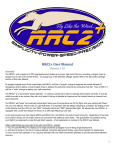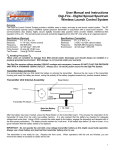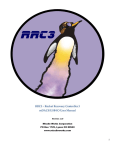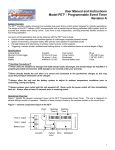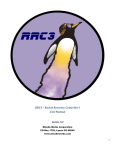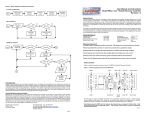Download RRC3 Quick Start Guide
Transcript
RRC3 – Rocket Recovery Controller 3 Quick Start Guide A simple “Buy it and Fly it” out‐of‐the‐box altimeter guide. by CJ Hendricksen Revision 1.02 Missile Works Corporation PO Box 1725, Lyons CO 80540 www.missileworks.com Preface The RRC3 unit is ready to fly DD (dual deployment) duties as it comes, right out of the box, providing a drogue event at apogee and main event at 500 ft AGL. This is your simple guide for the “I want to fly it now and read the User Manual later” individual. So, if you want to fly it right now, read on! Overview At apogee (highest point of the rocket flight) the RRC3 will fire a "drogue" charge to separate the rocket airframe (if drougeless) and/or deploy a small drogue chute to stabilize the airframe components during their free fall. Then at 500 ft. it will fire a "main" charge to deploy your parachute. It's ready out of the box! To change the deployment settings, see the Dip Switch and Pushbutton Operations section of the RRC3 User Manual. The RRC3 is a "barometric" based altimeter ‐‐ it needs to sample air to take its readings and function correctly. It must be solidly mounted in an avionics bay with vent holes in the bay to sample air pressure as the rockets travels up (ascent) and down (descent). The RRC3 will "beep" out continuity before flight, telling you all connections are GO for flight; and upon landing will "beep" out your max altitude. There is also an LED that blinks in conjunction with the beeps if hearing is a problem. By drilling a hole in the airframe over the LED you can "SEE" continuity before and "SEE" altitude after flight. Be advised the new RRC3 is equipped with a LOW tone beeper for those of us with high‐frequency tone loss. The RRC3 also has 3 sockets on it for connecting external devices: LCD ‐ Connects a portable LCD programming terminal to the RRC3. This LCD terminal can be used before flight to program and review settings and after flight to read your flight data. COMM ‐ Hook up to a computer for uploading data for use with a full featured graphing app, using a USB IO board. It can also be used for auxiliary boards like GPS or Telemetry gear. AUX ‐ Used for an expansion igniter board with timers and other electronic devices that need control. All these connections and their operations are covered in the RRC3 User Manual. The RRC3 has built‐in mach immunity. If you don't know what this is, don't worry about it. It’s just one less setting to fiddle with that guarantees no problems during your flight if you approach or pass through Mach speeds. A full explanation is covered in the User Manual. Other useful things you may want to do with your RRC3, include: 1. You can use the RRC3 to deploy just a main parachute at apogee if you’re flying single deployment. 2. Just send it along for the ride to measure altitude, doing NO deployment duties, using motor ejection for deployment. 3. Use it as the main altimeter or as a backup altimeter with any other brand/make altimeter to provide redundant altimeter recovery. Mounting the RRC3 The RRC3 needs to be mounted solidly on a "Sled". Wood or fiberglass is fine. Mounting hardware utilize standard 4‐40 size machine screws and nuts. Insulated Washers or Standoffs can be found at Missile Works or big box stores like Lowes, Home Depot, Ace Hardware, etc. The RRC3 can be mounted in any direction on the sled. There is no forward or aft orientation. It may also be mounted on one of the bulk plates in the avionics bay. DO NOT USE VELCRO to mount the unit. This may cause static discharge problems and damage to components! Pg. 1 The RRC3 should be mounted above the sled a minimum of 1/8" on standoffs or insulated washers. The barometric sensor mounted on the bottom of the altimeter has tiny holes in it to sample air. They must NOT be blocked by mounting too tight on the sled. If you can slip a credit card between the bottom of the RRC3 and sled, you’re good to go! Batteries The RRC3 is designed to be powered by a standard 9‐volt alkaline. You can use any battery in the 3.7 ‐ 10 volt range, but there are other considerations when using these alternate battery types. These considerations are covered fully in the User Manual. Batteries must be mounted solidly in a battery box ‐ zip tied etc. If using a battery clip it is advisable to use several wraps of electrical tape around battery and clip, before securing it to the sled. Always check the battery voltage before installing & before each flight! Even new batteries can be defective and have sub‐par voltage. Connections Connections on the altimeter are by means of screw terminals which raise and lower a tiny set of vice jaws. Strip your wire ends NO more than 1/4". Place the bare wire end into jaws and snug down the screw. Now give a light tug on the wire. Congratulations! If your wire remains in place, you have just averted the number 1 failure problem with altimeters and electronic deployment ‐‐ loose wiring. Using the "pull" test on EVERY connection you make, will assure successful and safe flights. Be SURE to connect the positive [ + ] on your battery to the terminal screw on altimeter marked BAT+ . Then do the same for the [ ‐ ] negative terminal screw. DO NOT REVERSE THE POLARITY! The RRC3 does have built‐in polarity protection to prevent damage to components should you "accidentally" connect the battery backwards. Carelessness, “Go Fever”, and reverse polarity are the most common problems with fliers causing damage to their units. Take your time and don't be one of them. All the RRC3 terminals are clearly labeled: BAT+ and BAT ‐ SWITCH DROGUE MAIN AUX Connect power from your battery here Your power switch wire connects here (rotary, on/off, twist and tape) Low current e‐match for first charge that fires (apogee) Low current e‐match for second charge that fires (main parachute at 500 ft) Used for staging, air starts, etc. (Read the User Manual for details) Vent Holes Vent holes in avionics bay allow the altimeter to sample air pressure. Here are some 3‐hole example sizes typically used for simplicity: A. 38 mm by 6 in. B. 54 mm by 7 in. C. 3 in. by 9 in. 3 x 1/16” holes 3 x 1/8" holes 3 x 5/32” holes Pg. 2 D. 4 in. by 12 in. E. 6 in. by 18 in. 3 x 3/16” holes 3 x 1/4"holes Make sure when drilling holes they are clean and clear from fuzz and debris for smooth, clear airflow. Locate your vent holes equally spaced around the avionics bay in a single circumference. If you want more information about proper venting sizes, refer to the RRC3 User Manual section on Static Pressure Ports Reading the Beeps/Blinks When you first power up the RRC3, it will beep for 5 seconds. After that the altimeter goes through several power up tests and initialization steps. Once these tests and initialization are complete, the RRC3 beeps continuity readiness pre‐launch and after landing will beep out the altitude. On the pad, with your ejection charges connected to the drogue and main terminals you will have the following beeps/blinks for continuity (everything is hooked up correct and GO for flight): Drogue only Main only Drogue and Main No charges 1 beep repeating every 5 seconds 2 beeps repeating every 5 seconds 3 beeps repeating every 5 seconds (for Dual Deploy) 1 Long beep (ride along only, and nothing hooked up) After flight and upon landing, the RRC3 will beep/blink your maximum altitude (Example: 2650 ft.): 2 beep‐beep [pause] 6 beep‐beep‐beep‐beep‐beep‐beep [pause] 5 beep‐beep‐beep‐beep‐beep [pause] 0 long‐beep [pause] low buzz [long pause / beeping complete] The RRC3 repeats this sequence until you turn power off. Ejection Charges and E‐matches The RRC3 is designed to be used with low‐current electric matches. These include Daveyfire, Oxral, MTEK, JTEK, or low current motor igniters like the Quest Q2G2. Another common mistake made with altimeters and electronic deployment is crossing up the drogue and main connections. Always double check your wiring to verify the drogue and main connections. Final Assembly Testing Once you’ve got your ejection charges connected to the altimeter and your av‐bay is assembled, it’s always a wise idea to “pre‐test” for continuity and avoid any surprises on the pad when the rocket is assembled and launch ready. Be sure that prior to performing this test that you’re safely clear of people, vehicles, or other flammable materials. Safety glasses and other personal protection are also recommended. Be sure the charges are facing away from you and others, and then power up the altimeter to assure everything is operating as you intend. In Summary This Quick Start guide is not a substitute for the full User Manual. It’s intended to provide a quick, but complete enough overview on how to install, operate, and understand using the RRC3. If you adhere to these basics steps that are outlined you’ll have a high probability for pulling off a successful dual deployment flight. Thank you for choosing Missile Works. Visit our website at www.missileworks.com for all your deployment hardware and avionics system needs! Pg. 3