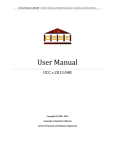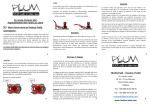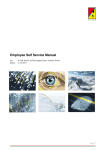Download pilot/smf
Transcript
PILOT/SMF Axios Products, Inc 353 Veterans Highway, Suite 204 Commack, NY 11725 Sales/Administration: (800) 877-0990 [email protected] Technical Support: (631) 864-3666 [email protected] Telecopier (Fax): (631) 864-3693 www.axios.com Preface This publication contains information necessary for the operation of PILOT, a family of proprietary program products used for performance management and capacity planning. It provides data processing managers, system programmers, and capacity planners with information required to use this product. This manual describes: ! The use of PILOT/SMF as an accounting data base extractor. ! The use of PILOT/SMF user exit with COBOL and Assembler language programs. ! The use of PILOT/SMF to manage SMF file migration utilizing the History and VSAM options. ! The JCL necessary to use PILOT/SMF. Information in this publication is subject to significant change. THIS MANUAL IS PROVIDED FOR THE SOLE AND EXCLUSIVE USE OF THE CUSTOMER. THE MATERIAL CONTAINED IN THIS MANUAL IS CONFIDENTIAL AND SHOULD BE SO TREATED. COPIES MAY BE PURCHASED FROM AXIOS PRODUCTS, INC. ANY UNAUTHORIZED REPRODUCTION OF THIS MANUAL IS PROHIBITED. Seventh Edition (November, 27) This edition applies to Version 1.7 of the PILOT program products and to all subsequent versions and modifications until otherwise indicated in new editions or newsletters. © Copyright 1987-2007 Axios Products, Inc. All rights reserved. Axios Products, Inc. November 1, 2007 Contents Introduction. . . . . . . . . . . . . . . . . . . . . . . . . . . . . . . . . . . . . . . . . . . . . . . . . . 1 Functional Description. . . . . . . . . . . . . . . . . . . . . . . . . . . . . . . . . . . . . . . . . . . 3 Completion Codes. . . . . . . . . . . . . . . . . . . . . . . . . . . . . . . . . . . . . . . . . . . . . . 5 Control Statement Format. . . . . . . . . . . . . . . . . . . . . . . . . . . . . . . . . . . . . . . . . 7 Mandatory Keywords. . . . READSMF. . . . . . . . START. . . . . . . . . . END. . . . . . . . . . . . SELECT.. . . . . . . . . ..... ..... ..... ..... ..... . . . . . . 9 . 9 . 9 . 9 10 Optional Keywords. . . . . . . . . . . . . . . . . . . . . . . . . . . . . . . . . . . . . . . . . . . . ACCOUNT.. . . . . . . . . . . . . . . . . . . . . . . . . . . . . . . . . . . . . . . . . . . . . . DDNAME. . . . . . . . . . . . . . . . . . . . . . . . . . . . . . . . . . . . . . . . . . . . . . . EXCLUDE. . . . . . . . . . . . . . . . . . . . . . . . . . . . . . . . . . . . . . . . . . . . . . . ISMF.. . . . . . . . . . . . . . . . . . . . . . . . . . . . . . . . . . . . . . . . . . . . . . . . . . JOBNAME. . . . . . . . . . . . . . . . . . . . . . . . . . . . . . . . . . . . . . . . . . . . . . . NODUP. . . . . . . . . . . . . . . . . . . . . . . . . . . . . . . . . . . . . . . . . . . . . . . . . NS. . . . . . . . . . . . . . . . . . . . . . . . . . . . . . . . . . . . . . . . . . . . . . . . . . . . PEAKTIME. . . . . . . . . . . . . . . . . . . . . . . . . . . . . . . . . . . . . . . . . . . . . . PW1. . . . . . . . . . . . . . . . . . . . . . . . . . . . . . . . . . . . . . . . . . . . . . . . . . . PW2. . . . . . . . . . . . . . . . . . . . . . . . . . . . . . . . . . . . . . . . . . . . . . . . . . . SYSTEM. . . . . . . . . . . . . . . . . . . . . . . . . . . . . . . . . . . . . . . . . . . . . . . . TIME. . . . . . . . . . . . . . . . . . . . . . . . . . . . . . . . . . . . . . . . . . . . . . . . . . WEEKDAYS.. . . . . . . . . . . . . . . . . . . . . . . . . . . . . . . . . . . . . . . . . . . . . NOWEEKENDS. . . . . . . . . . . . . . . . . . . . . . . . . . . . . . . . . . . . . . . . . . . NOWKNDS. . . . . . . . . . . . . . . . . . . . . . . . . . . . . . . . . . . . . . . . . . . . . . 11 11 11 12 12 12 13 13 13 14 14 14 14 14 14 14 User Exit.. . . . . . . . . . . General Description.. . Linkage Conventions. . Passing Parameters. . . 17 17 17 18 . . . . . . . . ... ... ... ... ... ... ... ... ... . . . . . . . . .. .. .. .. .. ... ... ... ... ..... ..... ..... ..... ..... . . . . . . . . ... ... ... ... ..... ..... ..... ..... ..... . . . . . . . . ... ... ... ... ..... ..... ..... ..... ..... . . . . . . . . ... ... ... ... ..... ..... ..... ..... ..... . . . . . . . . ... ... ... ... ..... ..... ..... ..... ..... . . . . . . . . ... ... ... ... ... ... ... ... ... . . . . . . . . .. .. .. .. PILOT/SMF i Axios Products, Inc. November 1, 2007 Assembly Language . . . . . . . . . . . . . . . . . . . . . . . . . . . . . . . . . . . . . . . . . 18 COBOL Program Example. . . . . . . . . . . . . . . . . . . . . . . . . . . . . . . . . . . . . 20 History Option. . . . . . . . . . . . . . . . . . . . . . . . . . . . . . . . . . . . . . . . . . . . . . . 21 Required JCL. . . . . . . . . . . . . . . . . . . . . . . . . . . . . . . . . . . . . . . . . . . . . . . . 23 NODUP JCL. . . . . . . . . . . . . . . . . . . . . . . . . . . . . . . . . . . . . . . . . . . . . . . . 25 Performance Considerations. . Storage Requirements. . . . Block Size and BUFNO. . Additional Considerations. . . . . .. .. .. .. .. .. .. .. . . . . . . . . . . . . ... ... ... ... .. .. .. .. ... ... ... ... .. .. .. .. ... ... ... ... .. .. .. .. ... ... ... ... .. .. .. .. ... ... ... ... .. .. .. .. ... ... ... ... . . . . 27 27 27 27 Statistics Log. . . . . . . . . . . . . . . . . . . . . . . . . . . . . . . . . . . . . . . . . . . . . . . . 29 Additional Modules. . . . . RDSMF4.. . . . . . . . . RDSMF5.. . . . . . . . . RDSMF6.. . . . . . . . . RDSMF14. . . . . . . . . RDSMF17. . . . . . . . . RDSMF18. . . . . . . . . RDSMF26. . . . . . . . . RDSMF40. . . . . . . . . RDSMF57. . . . . . . . . RDSMF67. . . . . . . . . RDSMFVXT. . . . . . . TYP305. . . . . . . . . . GENMONTH.. . . . . . CICSAVIL. . . . . . . . ..... ..... ..... ..... ..... ..... ..... ..... ..... ..... ..... ..... ..... ..... ..... ..... ..... ..... ..... ..... ..... ..... ..... ..... ..... ..... ..... ..... ..... ..... ..... ..... ..... ..... ..... ..... ..... ..... ..... ..... ..... ..... ..... ..... ..... ..... ..... ..... ..... ..... ..... ..... ..... ..... ..... ..... ..... ..... ..... ..... ..... ..... ..... ..... ..... ..... ..... ..... ..... ..... ..... ..... ..... ..... ..... ..... ..... ..... ..... ..... ..... ..... ..... ..... ..... ..... ..... ..... ..... ..... ..... ..... ..... ..... ..... ..... ..... ..... ..... ..... ..... ..... ..... ..... ..... .... .... .... .... .... .... .... .... .... .... .... .... .... .... .... 33 35 37 39 41 44 45 46 47 48 49 51 53 53 54 Index. . . . . . . . . . . . . . . . . . . . . . . . . . . . . . . . . . . . . . . . . . . . . . . . . . . . . 55 ii PILOT User's Guide Axios Products, Inc. November 1, 2007 Introduction PILOT/SMF allows users to selectively extract SMF records and, optionally, manage SMF migration and the archiving of SMF files. PILOT/SMF has two input files: SYSIN This data set is used to supply the control cards that specify the PILOT/SMF processing you require. SYSUT1 This data set specifies the file from which the SMF records will be extracted. This file can be dynamically allocated when used in conjunction with the History file. See the "History Option" on page 22 in this manual. PILOT/SMF has five output files: SYSPRINT This data set provides statistical information about the processing performed, as well as informational, warning, and error messages. SYSUTn These data sets define additional output files, where n = 2 through 9. Multiple output files containing records extracted from SYSUT1, and are based on the selection criteria you provided. These are the default names for the output files and are referred to as SYSUTn in this manual. EXCEPT This data set is an optional report of all invalid records found on SYSUT1. SNAP This data set is optional, and contains a copy of the invalid records that were found on SYSUT1. HISTORY This data set is optional, and contains the same information written to the SYSPRINT data set, stored as a member of a partitioned dataset. SYSUT2 This is the output file produced by PILOT/SMF and contains the SMF records extracted from SYSUT1, based on the selection criteria you provided. PILOT/SMF 1 Axios Products, Inc. 2 PILOT User's Guide November 1, 2007 Axios Products, Inc. November 1, 2007 Functional Description Here is an overview of how PILOT/SMF works. 1. PILOT/SMF processes all control statements from the file SYSIN. The syntax is checked, the options are analyzed and the processing parameters are set. If SYSIN is specified as "//SYSIN DD DUMMY", all input records are extracted. 2. PILOT/SMF reads the input file (SYSUT1) which contains SMF records generated by the operating system. Each record is compared with the options requested to determine if it is to be written to an output file. 3. If PILOT/SMF is installed with an Installation Exit, each record that meets the criteria specified in SYSIN will be passed to the Installation Exit for processing. 4. If the user has specified a User Exit, each record that meets the criteria specified by SYSIN will be passed to the User Exit program for processing. 5. If the record meets the selection criteria, is not a duplicate of an earlier record (when the NODUP option is used) and the Installation or User Exit has not requested that the record be deleted (if exit(s) are active), the record will be written to the output data set(s) (SYSUTn). 6. If a HISTORY DD card is present, the Statistics Log is written as a member in a partitioned data set (if the HISTORY option is active). 7. The statistics log is always written to SYSPRINT. 8. An Exception log is written if bad input records are encountered. PILOT/SMF 3 Axios Products, Inc. 4 PILOT User's Guide November 1, 2007 Axios Products, Inc. November 1, 2007 Completion Codes The completion codes PILOT/SMF returns at the end of a step inform the user as to whether or not the request was serviced. These completion codes refer to step termination and not the User Exit return codes. If SYUTU1 is a sequential data set PILOT/SMF completed successfully. The DCB parameters were not specified for SYSUTn and the DCB parameters from SYSUT1 were used. Condition codes of step termination: CC=8 No records were extracted. Messages RSMF001E and RSMF003I are issued. CC=16 Indicates that a control statement syntax error has occurred or Sort failed. No records are extracted. Refer to the error message(s) to determine the problem. Sort is used to identify and delete duplicate records when the NODUP option is specified. Completion Codes Meaning CC=0 PILOT/SMF cessfully. completed suc- CC=4 If SYSUT1 is a VSAM data space, then the SYSUTn DCB parameters must be defined. PILOT/SMF 5 Axios Products, Inc. 6 PILOT User's Guide November 1, 2007 Axios Products, Inc. November 1, 2007 Control Statement Format The PILOT/SMF processing options are specified on free-form control statements. All keywords are separated by commas. Keywords may appear between columns two and seventy-one inclusive. The statement may be continued to the next card. No special continuation character is required. Multiple output file control card groups are separated by the word "READSMF" with at least one blank before and after the keyword "READSMF". The first group will direct the output to SYSUT2, the second to SYSUT3, the third to SYSUT4, etc. The "READSMF" keyword can be eliminated if SYSUT2 is the only output file. Comments may be specified on any control card by placing an asterisk in column one, making the entire card a comment, or leaving at least one blank on any control card past column seventeen. If the asterisk is omitted or incorrectly specified, the step will be terminated with a completion code of 16. Figure 1 on page 7 contains some examples of the control statements. When the SYSIN data set is specified as DUMMY, all default options are used and only SYSUT2 is used. 1 2 3 4 5 6 123456789012345678901234567890123456789012345678901234567890 READSMF START=1/2/98,END=1/2/98,SELECT=(70-74) GET RMF RECORDS Notice the parameters start in column two and that "GET RMF RECORDS" is a comment. 1 2 3 4 5 6 123456789012345678901234567890123456789012345678901234567890 * GET RMF RECORDS START=1/2/98,END=1/2/98,SELECT=(70-74) The control cards above show "GET RMF RECORDS" as a comment. This example shows three output files with different selection criteria. READSMF READSMF READSMF START=00000,END=99999,SELECT=ALL * ALL TYPES TO SYSUT2 START=00000,END=99999,SELECT=(70-79) * ONLY RMF TO SYSUT3 START=00000,END=99999,SELECT=(4,5,6) * ACCOUNT TO SYSUT4 1 Sample Control Statements PILOT/SMF 7 Axios Products, Inc. 8 PILOT User's Guide November 1, 2007 Axios Products, Inc. November 1, 2007 Mandatory Keywords There are three keywords that must be specified if a SYSIN data set is provided. They are “START”, “END”, and “SELECT”. If more than one output file is to be created, then the “READSMF” keyword is also required. READSMF Separates the control groups for each output file and is required when more than one output file is needed. This parameter can be omitted only when there is only one output file. This keyword is available to maintain compatibility with prior releases. START= (ST=) Specifies the starting date and optional time-of-day to begin to extract data. The format of the parameter is: YYYYDDD.HH.MM.SS, or MM/DD/YYYY.HH.MM.SS where: ! YYYYDDD is the starting year and Julian day from which to extract data. It is required; ! MM/DD/YYYY is the date in month, day, and year format; ! HH.MM.SS is the starting time, and is optional. The time-of-day parameter can be specified three ways: 1. YYYYDDD.HH or MM/DD/YYYY.HH the day and hour; 2. YYYYDDD.HH.MM or MM/DD/YYYY.HH.MM the day, hour and minute; 3. YYYYDDD.HH.MM.SS or MM/DD/YYYY.HH.MM.SS the day, hour, minute, and second. When SYSIN is defined as DUMMY, the default value is START=0000000, meaning that records will not be selected by starting date. For compatiblity with earlier releases, START=00000 is also accepted. END= (E=) Specifies the end date and optional time-of-day to stop extracting data. The format of the parameter is YYYYDDD.HH.MM.SS or MM/DD/YYYY.HH.MM.SS where: ! YYYYDDD is the ending year and Julian day; ! MM/DD/YYYY is the date in month, day, year format; PILOT/SMF 9 Axios Products, Inc. ! HH.MM.SS is the end time of the data on the date specified. This is optional. The time-of-day parameter can be specified three ways: 1. YYYYDDD.HH or MM/DD/YYYY.HH the day and hour; 2. YYYYDDD.HH.MM or MM/DD/YYYY.HH.MM the day, hour and minute; 3. YYYYDDD.HH.MM.SS or MM/DD/YYYY.HH.MM.SS the day, hour, minute, and second. November 1, 2007 SELECT=ALL where: ! ALL will cause all SMF records within the START/END periods to be extracted. “ALL” is the default when SYSIN is specified as DUMMY. Examples: READSMF START=1998001, END=1998007, SEL=(4,5,70-77) Extract record types 4 and 5, and record types 70 through 77 for Jan. 1, 1998 through Jan 7, 1998. When SYSIN is defined as DUMMY, the default value is END=9999999. This means that records will not be limited to an end date or time. For compatiblity with earlier releases, END=99999 is also accepted. READSMF START=02/07/1998, END=02/07/1998, SELECT=ALL Extract all records for February 7, 1989. SELECT= (SEL=) Specifies the SMF record type(s) to be selected. See the MVS Systems Management Facilities manual for the valid record types. The format of the keyword is: READSMF START=01/21/1998.17, END=01/22/1998.08,SEL=(4,5, 70-77) Extract record types 4 and 5, and record types 70 through 77, for Jan. 21, 1998 at 5 P.M. through Jan. 22, 1998 at 8 A.M. SELECT=(t,t,r1-r2,…) where: ! "t" is a valid SMF record type to be extracted; ! "r1-r2" is a range of valid SMF record types. 10 PILOT User's Guide Axios Products, Inc. November 1, 2007 Optional Keywords The following keywords are optional: ACCOUNT= (ACC=) This option can be used to find account numbers in the account section of a job related record (SMF types 4, 5, 30 34, and 35) or in the user identification field of SMF records. The storing of the account number is done by using an SMF exit to place the account number in SMF record types that contain a user identification field (refer to the MVS SMF Manual for further information). Records which do not contain a user identification field or an account field will not be processed if their record types are requested using the “SELECT” keyword. Account numbers must adhere to the following syntax: ! a maximum of 50 account numbers may be specified; ! the list must be enclosed in parenthesis regardless of the number of account numbers specified; ! the account numbers must be separated by commas; ! a mask may be used to select account numbers. 2. A non-specific request, by inserting an “*” in place of each digit that is to have a variable value 0-9 (e.g. 9** all account numbers 900-999) Examples: READSMF START=1/3/1998, END=1/3/1998,SELECT=ALL, ACCOUNT=(**34) Extract all data for 1/3/1998 that has account numbers with 34 as third and fourth digits (e.g. 0034...9934); READSMF START=1998001, END=1998365,SELECT=ALL, ACCOUNT=(SYS0034,PROD0059) Extract all records for 1998 with account numbers SYS0034 or PROD0059. DDNAME= (DD=) This keyword specifies the output DD name for a control card group. This option will direct output to the DD name specified instead of the default output DD name “SYSUTn”. All information in the log referring to that file will be associated with the default name. The Account number may be specified as: 1. A specific value (e.g. 9000); PILOT/SMF 11 Axios Products, Inc. EXCLUDE= (EXL=) This keyword specifies the SMF record type(s) to be excluded. (See the MVS Systems Management Facilities manual for valid record types). This option overrides the “SELECT” keyword. If the same record type is specified in both keywords, it will be excluded. The format of the keyword is: EXCLUDE=(t,t,r1-r2,…) where: ! “t” is a valid SMF record type; ! “r1-r2” is a range of valid SMF record types. Example: READSMF START=1/1/1998, END=1/31/1998, SELECT=(70-79), EXCLUDE=(76) Extract record types 70 through 77 except type 76 for Jan. 1, 1998 through Jan 31,1998. ISMF This keyword specifies that the system SMF data set read on SYSUT1 is to be initialized after it is processed. A Write To Operator is issued to verify that this option was chosen. The “HISTORY” option must also be used so that an audit trail is maintained. Users can browse the history data set to determine when the SMF data set was dumped, to what volumes, etc. 12 PILOT User's Guide November 1, 2007 JOBNAME= (JOB=) Specifies that records containing jobrelated information (refer to the MVS SMF Manual for further information) can be selected by the JOBNAME specified on the job card. Records that do not contain a job name will not be extracted. For SMF type 110 records (CICS records), the VTAM APPLID is used to select the CICS region. The following syntax is required: ! Up to eight characters per name; ! If more than one is specified, then each name must be separated by commas and the entire list must be enclosed in parenthesis; ! If only one name is specified, the parenthesis are not needed; ! The name may be specified by inserting an asterisk to create a mask. The format of the keyword is: JOBNAME=(name1,name2,…). where name1 and name2 are the jobs to be selected if all other criteria (START, END, etc.) are met. Name1 or name2 can have a mask specified. That is, JOBNAME=N* will extract all records with job names that start with the character 'N'. Job=(P***D123) will extract all records with job names that start with P and end with D123. Examples: READSMF ST=1998001, E=1998001, Axios Products, Inc. November 1, 2007 SELECT=(4,5), JOBNAME=(TEST1) Extract type 4 and 5 records for 1998001 that have the job name “TEST1". These types contain the time of the JOB/STEP termination. Refer to the MVS SMF manual for further information. The user exit gets control after the sort so that accounting program exits are accurate. The only additional JCL required are DD cards for SORT work files and messages. Additional virtual storage is needed for this option. Please refer to the “Performance Considerations” discussion on page 27 for storage requirements and “NODUP JCL” on page 25 for additional information. READSMF START=1/1/1998, END=12/31/1998, SELECT=(4,5), JOBNAME=(TEST1,TSU1, APP01J,SYS01) Extract SMF types 4 and 5 for 1998 with the job names listed. Example: READSMF START=3/1/1998, END=3/31/1998, SELECT=ALL, NODUP Extract all records for 3/1/1998 to 3/31/1998 and delete all duplicate records. READSMF ST=1998001, E=1998365,SEL=ALL, JOB=(TSO*,CICS*, CICSNODE) Extract all records for 1998 with JOBNAME beginning with TSO or CICS and the CICS region with the VTAM APPLID of “CICSNODE”. NS NODUP This keyword specifies that all duplicate records will be deleted. This is accomplished by a link to SORT. All records that are selected are given to SORT through an E15 exit. After the SORT, an E35 exit is used and each returned record is compared with the previous record. If the record is a duplicate, the duplicate will be deleted. Records are sorted by SMF date, time, and type. The time used is the time the SMF record was moved to the SMF buffer, except types 4, 5, 30, 34, and 35. This keyword specifies that PILOT/SMF should run as a non-swapable address space. This will improve performance in a heavily loaded system. Consult the Systems Programmer or Technical Support staff at your installation for information regarding the use of this option. PEAKTIME= This keyword specifies a time period to be extracted between the START and END parameters. This allows you to extract the same period across multiple days. PILOT/SMF 13 Axios Products, Inc. The format is: PEAKTIME=(hh.mm, HH.MM) where: ! hh.mm is the time of day beginning the period in hour and minute format (00.00 - 23.59); ! HH.MM is the time of day ending the period. ! When the start time is greater than the end time, periods will cross multiple days and exclude the time between the end time and start time. This is useful for batch tuning. Examples: READSMF ST=1/4/1998, E=1/7/1998,SEL=(70-75), TIME=M, PEAKTIME=(13.00,14.00) Select record types 70 through 75 for the peak period of 1 PM to 2 PM for the week of January 4 through 7, 1998, using the RMF interval time. READSMF ST=10/1/1998, E=10/31/1998,SEL=(70-75), TIME=M, PEAKTIME=(2000,0300) Select record types 70 though 75 for the peak period 8PM to 3AM for the month of October. PW1= Specifies the password for SYSUT1 for password protected VSAM data sets. 14 PILOT User's Guide November 1, 2007 PW2= Specifies the password for SYSUT2 for password protected VSAM data sets. SYSTEM= (SYSID=) (SID=) Specifies the SMF identification of the CPU from which the record was written. Example: READSMF ST=1999001.08, E=1999001.17,SELECT=ALL, SYSTEM=A032 Extract all data on 1999001 that ran on system A032 between 8 A.M. and 5 P.M. TIME= This keyword specifies the time field to use to extract data. Your options are: R The system reader time. This is the time the job was read into the system. M The RMF interval start time (types 70 - 79). W The time the record was moved to the SMF buffer, as explained in the NODUP option. This is the default if TIME is omitted. WEEKDAYS (NOWEEKENDS) (NOWKNDS) This keyword specifies that the weekend data is not to be selected. Axios Products, Inc. November 1, 2007 Example: READSMF ST=10/1/1999, E=10/31/1999,SEL=(70-79), TIME=M,WEEKDAYS Select record types 70-79 for the month of October using the RMF interval time without weekend data. PILOT/SMF 15 Axios Products, Inc. 16 PILOT User's Guide November 1, 2007 Axios Products, Inc. November 1, 2007 User Exit General Description PILOT/SMF provides an exit for a userwritten program to analyze and modify each SMF record, to delete SMF records, and to add additional records. A sample assembler routine is provided with the distribution materials. Additional user exits are provided in object form and are described in the section “Additional Modules” on page 33 in this manual. Linkage Conventions RETURN-CODE, the exit indicates the action to be taken with the record passed by PILOT/SMF. The PARM= option of the EXEC statement in the JCL will specify the module name of the exit to be executed by READSMF. A STEPLIB DD card must be included or the exit must be a member in a LINKLIST data set so READSMF can load the exit into memory. If the exit is not in a LINKLIST or STEPLIB data set, then READSMF issues message RSMF0016E MODULE NOT FOUND and terminates with a completion code of 16. The conventions to be followed when using this interface are: Add or Delete Records Assembler programs Register 1 contains the address of a parameter list where: +0(R1) +4(R1) +8(R1) the address of the SMF record; the address of an output area for the exit to add records; the address of parameters to be passed to the exit. COBOL programs A linkage section must be present in the user programs with 01 levels for input and output records. Furthermore, the procedure division must be defined using the records defined in the linkage section. By using the COBOL keyword The following convention is used in READSMF for a user exit: Upon return to READSMF, the exit must specify a return code in register 15 (COBOL programs must move one of the values to RETURN-CODE). The following are valid return codes: 0 Write the SMF record (the record may have been modified) to the output file; 4 Add a record to the output file using the second address passed to the exit. Also, write the SMF record to the output file; PILOT/SMF 17 Axios Products, Inc. 8 Delete the input record. Do not write it to the output file. Passing Parameters Assembly language parameters are passed using the third argument in the parameter list (see Assembly language example). COBOL uses the third 01 linkage-section entry, as shown in the COBOL program example. In both cases, the user has the option of passing up to 92 characters of parameter data following the exit program name and a comma on the EXEC JCL statement. November 1, 2007 Examples: / / C O B E X I T E X E C PGM=READSMF,PARM=EXIT01 //STEPLIB DD DSN=MYLIB,DISP=SHR In this example, PILOT/SMF will call a user exit named EXIT01. This routine was located through the STEPLIB DD card reference to data set MYLIB. There is no third parameter. //STEP1 EXEC PGM=READSMF, // PARM='EXIT01,ONLYPRODUCTION' In this example, PILOT/SMF will call a user exit named EXIT01. The address of the parameter (ONLYPRODUCTION) will be passed via register 1 as the third parameter of the parameter list. Assembly Language Example Figure 2 on page 19 contains an example of a user exit in assembler language. 18 PILOT User's Guide Axios Products, Inc. November 1, 2007 EXIT01 CSECT SAVE (R14,R12),,* . L R2,0(R1) - Address of Record L R3,4(R1) - Address of Output Area L R4,8(R1) - Address of Parms . ADD DS 0H LA R15,4 - ADD THIS NEW RECORD RETURN (R14,R12),RC=R15 * LEAVE DS 0H LA R15,0 - LEAVE THIS RECORD RETURN (R14,R12),RC=R15 * DELETE DS 0H LA R15,8 - DELETE THIS RECORD RETURN (R14,R12),RC=R15 END EXIT01 2 Assembly Language Sample Exit PILOT/SMF 19 Axios Products, Inc. November 1, 2007 COBOL Program Example A sample exit program in COBOL is provided in figure 3 on page 20. IDENTIFICATION DIVISION. PROGRAM-ID. EXIT01. AUTHOR. JOHN DOE. DATE WRITTEN. JAN 1983. DATE COMPILED. REMARKS. THIS EXIT MODIFIES RECORDS PASSED FROM PILOT/SMF AND CREATES NEW RECORDS FOR OTHER COBOL PROGRAMS. DATA DIVISION. 01 RECORD-4. 02 4-FILLER PIC 9(2) COMP VALUE 0. 02 4-TYPE PIC X. 02 FILLER PIC X(10). 02 MESSAGE PIC X(8). 02 FILLER PIC X(57). LINKAGE SECTION. 01 IN-REC. 02 FILLER PIC X. 02 INREC-TYPE PIC X. 02 RECORD-TEXT PIC X(15000). 01 OUT-REC. 02 FILLER PIC X(100). 01 PARMS. 02 PARM-LENGTH PIC 9(2) COMP. 02 PARM-LIST PIC X(100). PROCEDURE DIVISION USING (IN-REC,OUT-REC,PARMS). IF INREC-TYPE = 4 THEN PERFORM NEWREC THROUGH NEWREC-EXIT MOVE 4 TO RETURN-CODE GOBACK ELSE MOVE 0 TO RETURN-CODE GOBACK. NEWREC. . MOVE PARM-LIST TO MESSAGE. MOVE RECORD-4 TO OUT-REC. . NEWREC-EXIT. 3 COBOL Language Exit Program Sample 20 PILOT User's Guide Axios Products, Inc. November 1, 2007 History Option The History option is used to accumulate a history of all PILOT/SMF runs, giving the statistical information about each run. This option is useful when tracking the migration or archiving of SMF data to a weekly, monthly, or yearly tape. The History option is required when the ISMF option is specified. Julian date is in the form CYYDDD where C=0 for 1900's dates and C=1 for 2000's dates. The History file can be used to dynamically allocate the input file for specific selection criteria. Please refer to the definition of the SYSUT1 data set in the “Required JCL” section on page 23. Upgrading From Earlier Releases This option is only active when a HISTORY DD card is present in the JCL. The History data set must: ! be a PDS; ! have the DCB attributes LRECL= 80, and RECFM= FBA. The BLKSIZE may be any multiple of 80. An example of the History file directory and the contents of a member are shown in figure 4 on page 22. If you are upgrading PILOT from a release prior to V1.7, please remember to run the History File Conversion Program. The instructions for doing this are in the PILOT V1.7 Conversion Guidelines document. This conversion program will rebuild the History file with the new member naming convention and will convert the 2-digit year dates to 4digit notation. When using ISPF to browse the data set, ISPF will space the lines using the control characters specified in column one. PILOT/SMF generates names for each run by using the Julian date of the time of execution. If PILOT/SMF is run more than once using the same History data set, PILOT/SMF will append a letter or number to the name (i.e., D098121, D098121A, … etc). This option will create an image of the Statistics Log for each run. Note that the PILOT/SMF 21 Axios Products, Inc. Menu Functions Utilities Help VIEW PILOT.V1M7.TEST.HISTORY Command ===> Name VV MM Created . D099158 . D099243 . D099243A . D099244 . D099245 . D099250A . D099250B November 1, 2007 Changed Size Row 00001 of 00054 Scroll ===> CSR Init Mod ID File Edit Confirm Menu Utilities Compilers Test Help VIEW PILOT.V1M7.TEST.HISTORY(D099243A) - 01.00 Columns 00001 00072 Command ===> Scroll ===> CSR 000001 1AXIOS PRODUCTS, INC. PILOT/SMF READSMF V1.M7.0 XA6.0.7 000002 KLM TECHNICAL SPECIALTIES INC. 000003 000004 0RUN DATE TUESDAY 08/31/1999 1999.243 10.13.59 000005 0PILOT221I CONTROL CARD(S) FOR SYSUT2 000006 000007 START=0000000,END=9999999,SELECT=ALL,ISMF 000008 0 000009 0 F I L E S T A T U S 000010 0SYSUT1 - VOLUME(S) EXCPS DSN - SYS1.MAN2 000011 SCPMV5 409 UNIT- DISK 000012 0PILOT007I ISMF OPTION ACTIVE. LINK TO IFASMFDP WAS SUCCESSFUL 000013 0SYSUT2 - VOLUME(S) EXCPS DSN - PILOT.V1M5.BACKUP.SMFTODAY.G0329V00 000014 API011 1,800 UNIT- DISK 000015 -D A T E AND T I M E RANGE FOR RECORDS OUTPUT FILE - SYSUT2 000016 0START= WEDNESDAY 08/25/1999 1999.237 17.09.54 000017 END= FRIDAY 08/27/1999 1999.239 17.24.12 000018 -RECORDS READ14,811 000019 RECORDS EXTRACTED14,811 000020 000021 TYPE 4 RECORDS203 000022 TYPE 5 RECORDS86 000023 TYPE 6 RECORDS3 000024 TYPE 10 RECORDS1 000025 TYPE 14 RECORDS1,337 000026 TYPE 15 RECORDS1,169 000027 TYPE 17 RECORDS376 000028 TYPE 18 RECORDS7 000029 TYPE 19 RECORDS19 000030 TYPE 20 RECORDS84 000031 TYPE 21 RECORDS4 000032 TYPE 23 RECORDS48 000033 TYPE 26 RECORDS81 000034 TYPE 30 RECORDS2,811 4 Example of the History File in SPF 22 PILOT User's Guide Axios Products, Inc. November 1, 2007 Required JCL Figure 5 on page 24 illustrates the job control statements required for the running of PILOT/SMF. STEPLIB This statement defines the libraries containing the PILOT/SMF program and the user exit. SYSPRINT This statement is used to define the PILOT/SMF Statistics Log which includes information, error, and warning messages. SYSUT1 This statement defines a physical sequential file or a VSAM ESDS in VBS format (SYS1.MAN(x) data sets). If this file is specified as DUMMY and the HISTORY DD card is present, then the selection criteria and the History file members will be used to determine the appropriate input file and the file will be dynamically allocated. SYSUTn These statements define one or more physical sequential or a VSAM ESDS data sets (only SYSUT2 may be VSAM) in VBS format. A total of 8 data sets may be define, with n = 2 - 9. If the DCB parameters are omitted when SYSUTn is a PS file, the SYSUT1 DCB attributes are used. DCB parameters must always be specified when SYSUT1 is a VSAM data set. If you choose to use the DDNAME parameter, replace SYSUTn with the DDNAME value(s) you have coded on the READSMF control cards. EXCEPT This data set is used as an output file for exception records. SNAP This data set is only used if an S002 abend is intercepted. The record that caused the S002 abend is written to this file in dump format. SYSIN This data set is used to supply the input control cards. If dummied, defaults are used. HISTORY This data set is a PDS with RECFM FBA and LRECL 80. If present, and if SYSUT1 specifies a data set, a copy of the Statistics Log for this run will be written to a new member of this data set. If SYSTU1 is a dummy data set, this data set will be used to determine the input volumes to be used to satisfy the selection criteria provided on the READSMF control cards. PILOT/SMF 23 Axios Products, Inc. //SMFDMP //* //* //STEPLIB //SYSPRINT //SYSUT1 //SYSUTn //EXCEPT //SNAP //SYSIN //HISTORY November 1, 2007 EXEC PGM=READSMF,PARM='EXIT01,DATA.....' The parameter is optional, as explained in the User Exit section of this guide. DD User exit library if READSMF not in Linklist. DD SYSOUT=A DD Input data set. DD Output data set. DD SYSOUT=A DD SYSOUT=A DD * DD History library (PDS) optional. 5 Required JCL for PILOT/SMF 24 PILOT User's Guide Axios Products, Inc. November 1, 2007 NODUP JCL If the NODUP option is used, additional JCL is required for SORT. In some installations, sort files may be dynamically allocated. Consult your technical support group or Systems Programmer for additional information. SYSOUT This data set is used for SORT/MERGE messages. Figure 6 on page 25 illustrates the job control statements that must be added to the required job stream when you use the NODUP option. Dynamic Allocation Example SORTLIB This data set is used to load sort modules if SORT is not in a linklist data set. //SORTLIB //SYSOUT //SORTWK0n DD DD SORTWK0n These data sets are work files for SORT. The example in figure 7 on page 25 illustrates the same function but assumes that the sort files are dynamically allocated. It will select all jobs run on July 5, 1999. PILOT will dynamically allocate the input file using the History file, as explained in the prior section. The SORT work data sets will also be dynamically allocated. DSN=SYS1.SORTLIB,DISP=SHR SYSOUT=A where n = 1,2...n 6 NODUP JCL Example //STEP1 EXEC PGM=READSMF,REGION=2M //STEPLIB DD User Exit Library if required. //SYSPRINT DD SYSOUT=A //SYSUT1 DD DUMMY //SYSUT2 DD Output data set //EXCEPT DD SYSOUT=A //HISTORY DD Audit library with members of prior executions //SYSIN DD * READSMF START=07/05/1999,END=07/05/1999,SELECT=(5),NODUP /* 7 Sample of NODUP and Dynamic Allocation PILOT/SMF 25 Axios Products, Inc. 26 PILOT User's Guide November 1, 2007 Axios Products, Inc. November 1, 2007 Performance Considerations Storage Requirements Block Size and BUFNO PILOT/SMF requires a minimum of 2M, in the MVS/XA, ESA and OS/390 environments (due to the SMF data set 32K block size). This will be sufficient to execute all functions. In the case where a user exit is invoked, the exit's region size must be added to the minimum region requirements. Performance will improve as memory is added to reduce I/O. Optimum block size and buffers need to be specified. When running other PILOT programs as user exits up to 4M may be needed. If the NODUP option is used, the following items must also be considered: PILOT/SMF uses QSAM as it's access method to perform it's I/O. The best performance is attained by having a combined specification of 240K of data in memory. This is the number at which QSAM will start to achieve the most CPU/IO overlap. Half track blocking will not only cause fewer EXCPS, but will better utilize DASD space. A 3380 device a 23K block size with 20 buffers will give 460K of data in memory. A 3390 device a 27K block size with 20 buffers will give 540K of data in memory. When running PILOT/SMF in a ESA environment with DFP 3.1 or higher use system determined block size by specifying block size = 0. ! the SORT region size; ! the number of sort work files. SORT will utilize whatever storage is available. This, however, does not necessarily mean better performance. Factors such as the number of records to be sorted will effect the selection of a region size. In general, a minimum value of 2M must be specified. If a large number of records are to be sorted, you should review the SORT reference manual for guidelines on region size specification. The statistics log contains information to help monitor resources used in daily runs. You can adjust the region size and the BUFNO parameter of the DCB (the PILOT/SMF default is 20) to conserve resources. Additional Considerations The “NS” parameter will provide better performance in a heavily loaded system Users with multiple step jobs that utilize PILOT/SMF to pass data from one step to another should use a disk data set instead of tape for SYSUT2. If a BLKSIZE parameter is not specified, the default BLKSIZE, taken from SYSUT1, will be used and a system 002 abend may occur. This occurs when the tape block size exceeds PILOT/SMF 27 Axios Products, Inc. the disk track capacity (e.g., the 3350 maximum blksize is 19069). 28 PILOT User's Guide November 1, 2007 Axios Products, Inc. November 1, 2007 Statistics Log Figures 8 and 9 on pages 30 and 31 contain an example of the statistics log. The first line provides the version and level number of PILOT/SMF and the date and time of the run. Message PILOT221I displays the SYSIN control card statements used for each output file. The next section, marked “FILE STATUS”, provides information on the SYSUT1 and SYSUTn files. The volumes, EXCPs (I/O) done to each file, the data set names and unit type (DISK or TAPE) are listed. Message PILOT007I indicates that the ISMF parameter was specified to initialize the MAN data set after dumping, and that this was successful. The title “DATE AND TIME RANGE FOR RECORDS OUTPUT FILE” states that the “START” is the earliest record found within the requested range, and “END=” is the latest record found within the requested range. Records read/extracted show the number of records read versus the number of records extracted. If the NODUP option is specified with a user exit that adds records, the number of records extracted will be equal to the sum of the records extracted from the input file plus the records added by the user exit. The records extracted refers to the original SYSUT1 file. The records added do not show up in this field. A separate field “*****RECORDS ADDED -” provides this information. PILOT/SMF 29 Axios Products, Inc. November 1, 2007 AXIOS PRODUCTS, INC. PILOT/SMF READSMF V1.M7.0 KLM TECHNICAL SPECIALTIES INC. RUN DATE TUESDAY 08/31/1999 1999.243 PILOT221I CONTROL CARD(S) FOR SYSUT2 XA6.0.7 10.13.59 START=0000000,END=9999999,SELECT=ALL,ISMF F I L E S T A T U S - VOLUME(S) EXCPS DSN - SYS1.MAN2 SCPMV5 409 UNIT- DISK PILOT007I ISMF OPTION ACTIVE. LINK TO IFASMFDP WAS SUCCESSFUL SYSUT2 - VOLUME(S) EXCPS DSN - PILOT.V1M5.BACKUP.SMFTODAY.G0329V00 API011 1,800 UNIT- DISK D A T E AND T I M E RANGE FOR RECORDS OUTPUT FILE - SYSUT2 START= WEDNESDAY 08/25/1999 1999.237 17.09.54 END= FRIDAY 08/27/1999 1999.239 17.24.12 RECORDS READ14,811 RECORDS EXTRACTED14,811 SYSUT1 TYPE TYPE TYPE TYPE TYPE TYPE TYPE TYPE TYPE TYPE TYPE TYPE TYPE TYPE TYPE TYPE TYPE TYPE TYPE TYPE TYPE TYPE TYPE TYPE TYPE TYPE TYPE TYPE TYPE TYPE TYPE TYPE 4 5 6 10 14 15 17 18 19 20 21 23 26 30 32 34 35 40 41 42 45 60 61 62 64 65 66 80 88 89 90 92 RECORDSRECORDSRECORDSRECORDSRECORDSRECORDSRECORDSRECORDSRECORDSRECORDSRECORDSRECORDSRECORDSRECORDSRECORDSRECORDSRECORDSRECORDSRECORDSRECORDSRECORDSRECORDSRECORDSRECORDSRECORDSRECORDSRECORDSRECORDSRECORDSRECORDSRECORDSRECORDS- 8 Statistics Log (Part 1) 30 PILOT User's Guide 203 86 3 1 1,337 1,169 376 7 19 84 4 48 81 2,811 48 14 14 1,313 295 2,514 1 298 131 149 281 210 17 65 44 97 4 2,470 Axios Products, Inc. TYPE TYPE TYPE TYPE TYPE TYPE November 1, 2007 100 101 102 110 118 200 RECORDSRECORDSRECORDSRECORDSRECORDSRECORDS- 294 22 98 180 19 4 EXCEPTION RECORDS- 0 STATISTICS FOR JOB - DUMPMAN2 CPU 11.43S VIRT USED - STEP - DUMP 416K SYS USED - 320K EXCPS - 5,334 PILOT/SMF (C) 1983-1999 9 Statistics Log (Part 2) PILOT/SMF 31 Axios Products, Inc. 32 PILOT User's Guide November 1, 2007 Axios Products, Inc. November 1, 2007 Additional Modules The following additional programs are included to format SMF records. RDSMF4 This program formats type 4 records (job and step related information). RDSMF5 This program formats type 5 records (job related information). RDSMF6 This program formats type 6 records (job printing information). RDSMF14 This program formats types 14, 15, and 64 records (open/close data set access, and EXCPS for VSAM and non-VSAM). RDSMF17 This program formats type 17 records (scratch data set). RDSMF18 This program formats type 18 records (rename data set). RDSMF26 This program formats type 26 records (job printing information). RDSMF40 This program formats type 40 records (EXCPs for dynamic allocation data sets). RDSMF57 This program formats type 57 records (JES2 SYSOUT transmission records). RDSMF67 This program formats type 67 records (VSAM and ICF catalog activity). RDSMFVXT This program is a user exit to reduce type 14, 15, and 64 record types to be passed to RDSMF14. TYP305 This program is a user exit provided to choose only the subtype 5 (Job end record) of the SMF type 30 records. It can be used to reduce the number of type 30 records not processed by SMFPC30. GENMONTH This program will manage a PILOT/SMF control card member in a PDS. Each time the member is processed through this program, the START= and END= settings will be advanced to the start and end date of the next month. CICSAVIL This program is a user exit to reduce type 4 and 30 (step) records to be passed to RDSMF4, or SMFPC30 (PILOT/MVS). This will produce an availability report. PILOT/SMF 33 Axios Products, Inc. 34 PILOT User's Guide November 1, 2007 Axios Products, Inc. November 1, 2007 RDSMF4 RDSMF4 is a resource usage report which is especially valuable for understanding virtual storage usage. It runs as an exit to READSMF. RDSMF4 produces a report with the following fields: START DATE The date JES began execution of the job. START TIME The time JES began execution of the job. END DATE The date JES terminated the job. END TIME The time JES terminated the job. SID The SMF system ID where the job executed. JOBNAME The name of the job on the JOB card. STEPNAME The name of step on the EXEC card. MAX VIRT The maximum potential virtual storage for a private area. VIRT The maximum amount of private area virtual storage used. SYST The maximum amount of LSQA and SWA work area used within the private area. TOTAL CPU SERVICE The total number of CPU service units the job accumulated. TOTAL MSO SERVICE The total number of main storage service units the job accumulated. TOTAL I/O SERVICE The total number of I/O service units the job accumulated. ELAPSED TIME The elapsed time the job accumulated from start to end. PGMNAME The program name on the PGM= parameter on the EXEC card. Required JCL: CC= The completion code the job received at termination. Figure 10 on page 36 shows you the JCL required to run this report. PILOT/SMF 35 Axios Products, Inc. November 1, 2007 //VIRTSTAT JOB //TYPE4 EXEC PGM=READSMF,PARM='RDSMF4',REGION=2M //SYSUT1 DD DSN=MYTYPE4.SMF,DISP=SHR Input file //SYSUT2 DD DUMMY //SMF4 DD SYSOUT=* Report FILE //SORTWK01 DD SPACE=(CYL,(10,10),RLSE) Sort work space //SORTWK02 DD SPACE=(CYL,(10,10),RLSE) Sort work space //SYSOUT DD SYSOUT=* Sort information //SYSPRINT DD SYSOUT=* READSMF LOG //SYSIN DD * READSMF ST=0000000,E=9999999,SEL=(4,34) GET ALL TYPES INCLUDING TSO. /* 10 Required JCL for RDSMF4 36 PILOT User's Guide Axios Products, Inc. November 1, 2007 RDSMF5 RDSMF5 reports job-wide resource usages. It runs as a stand-alone program. This report can be generated in Job Name or Date/Time sequence. See the JCL example. RDSMF5 produces a report with the following fields: DATE STARTED The date JES began execution of the job. TIME STARTED The time JES began execution of the job. DATE ENDED The date JES terminated the job. TIME ENDED The time JES terminated the job. JOBNAME The name of the job on the JOB card. SYSID The SMF system ID where the job executed. PG The performance group the job was assigned to for execution. JOB CLASS The job execution class. TOTAL SERVICE The total number of service units the job accumulated during execution. CPU TIME The total number of CPU service units the job accumulated. TOTAL SRB TIME The total SRB time the job accumulated. TOTAL I/O The total number of I/O's the job accumulated. ELAPSED TIME The elapsed time the job accumulated from start to end. Required JCL: CC= The completion code the job received at termination. Figure 11 on page 38 contains the JCL required to run this report. PILOT/SMF 37 Axios Products, Inc. //JOBSTATS //TYPE5 //SMFIN //SMF5 //SMF5A //SORTWK01 //SORTWK02 //SYSOUT JOB EXEC DD DD DD DD DD DD November 1, 2007 PGM=RDSMF5,REGION=2M DSN=MYTYPE5.SMF,DISP=SHR SYSOUT=* SYSOUT=* SPACE=(CYL,(10,10),RLSE) SPACE=(CYL,(10,10),RLSE) SYSOUT=* 11 Required JCL for RDSMF5 38 PILOT User's Guide Input file Report by JOBNAME Report by DATE/TIME Sort work space Sort work space Sort information Axios Products, Inc. November 1, 2007 RDSMF6 RDSMF6 reports job printing information. It runs as a stand-alone program. RDSMF6 produces two reports (one by Job Name and one by Date/Time) with the following fields: DAY The day of the week the job executed. DATE The date JES terminated the job. TIME The time JES terminated the job. SYSID The SMF system ID where the job executed. JOBNAME The name of the job on the job card. SYSOUT CLASS Class of output data sets. NUMBER DSNS The number of data sets to be printed. FORM The FORM of the output data set to be printed. FCB The FCB (if any) used to print the job. UCS The UCS Print train (if any) used to print the job. LOCATION The Location of where the job is to be printed. NUMBER LINES The number of lines to be printed (spooled). OPERATOR Action taken by operator for the job (if any). Required JCL: Figure 12 on page 40 shows the JCL needed to run this program. PILOT/SMF 39 Axios Products, Inc. //JOBSTATS //TYPE6 //SMFIN //SMF6 //SMF6A //SORTWK01 //SORTWK02 //SYSOUT JOB EXEC DD DD DD DD DD DD November 1, 2007 PGM=RDSMF6,REGION=2M DSN=MYTYPE6.SMF,DISP=SHR SYSOUT=* SYSOUT=* SPACE=(CYL,(10,10),RLSE) SPACE=(CYL,(10,10),RLSE) SYSOUT=* 12 Required JCL for RDSMF6 40 PILOT User's Guide Input file Report by JOBNAME Report DATE/TIME Sort work space Sort work space Sort information Axios Products, Inc. November 1, 2007 RDSMF14 RDSMF14 formats record types 14, 15, and 64, which will produce detail and summary reports of data set activity. This report can be used as problem determination tool as well as a performance tool. For example, “Find the user who wrote to a dataset with the wrong block size, or the user who updated a particular dataset at 2:00 am last night.” The fields of the detail report are: DS NAME The data set name that was closed by a user. DATE The date JES terminated the job. TIME The time JES terminated the job. SYSID The SMF system ID where the job executed. JOBNAME The name of the job on the job card. DSORG The type of data set opened, PS, PO, or VSAM. OPENED Describes if the data set was opened for input or output. FMT Record format LRECL The logical record length the dataset was opened/closed. BLKSIZE The block size of the dataset the time it was open/closed. DEVICE/UNIT The type of device (3330, 3350, 3375, 3380, etc.) on which the data set resides and the UCB address. VOLSER The volume on which the data set resides. EXCPS The number of blocks transferred to main memory from the device for this data set. The fields of the summary report are: DSN NAME The data set name that was closed by a user. STR DATE The first date of a record found accessing this data set. TIME The time of day of the STR DATE. END DATE The last date of a record found accessing this data set. PILOT/SMF 41 Axios Products, Inc. TIME The time of day of the END DATE. November 1, 2007 Examples: //ONLYSYS1 EXEC PGM=RDSMF14,PARM=SYS1 SYSID The SMF system ID where the job executed. //EXAMPL2 EXEC PGM=RDSMF14,PARM='SYS1.LINKLIB' DSORG The type of data set opened, PS, PO, or VSAM. The above example will report on data set names which start with SYS1.LINKLIB. DEVICE/UNIT The type of device (3330, 3350, 3375, 3380, etc.) on which the data set resides, and the UCB address. The SMFCTL DD card reduces the data by volume. If you wish all volumes found to be processed, then SMFCTL DD card must be defined as DUMMY. VOLSER The volume on which the data set resides. Syntax rules: 1. Volume names begin in column one. 2. Volume names may be generic with an '*'. 3. Volume control cards must be in alphanumeric order. 4. Comments may be placed past column eight. ACCESSES The number of times the data set was accessed. EXCPS The number of blocks transferred to main memory from the device for this data set. Required JCL: The PARM field can be used to reduce the number of data sets for reporting. A generic search is done on the value in the PARM field. 42 PILOT User's Guide This example will report on only dataset names that start with SYS1. Required JCL: Figure 13 on page 43 shows an example of the JCL and control cards used with this program. Axios Products, Inc. November 1, 2007 1 2 3 4 5 6 123456789012345678901234567890123456789012345678901234567890 PROD01 GET DSN INFORMATION ON PROD01 AND PROD02 PROD02 TSO* GET DATA SET INFORMATION ON ALL TSO PACKS. //DSNSTATS //TYPE14 //SMFIN //SMF14 //SMF14S //SMFLOG //SORTWK0n //SYSOUT //SMFCTL JOB EXEC DD DD DD DD DD DD DD PGM=RDSMF14,REGION=2M DSN=TYPE14.TYPE15.TYPE67.SMF,DISP=SHR Input SYSOUT=* DETAIL Report SYSOUT=* SUMMARY Report SYSOUT=* Information on run SPACE=(CYL,(10,10),RLSE) Sort work space SYSOUT=* Sort information * Volume control card 13 Required JCL for RDSMF14 PILOT/SMF 43 Axios Products, Inc. November 1, 2007 RDSMF17 RDSMF17 produces two reports. The SMF17 file is a report of the data sets scratched by date and time. SMF17A is a report sorted by data set name. Both reports have the following fields: DAY The day of the week the job executed. DATE The date JES terminated the job. TIME The time JES terminated the job. SYSID The SMF system ID where the job executed. JOBNAME The name of the job on the JOB card. VOLUME The name of the pack on which the data set resides. DSNAME The data set name that was scratched. Required JCL: The PARM field can be used to reduce the number of data sets to report on. A generic search is done on the value in the PARM field. Figure 14 shows examples of the EXEC statement and the required JCL for this program. //ONLYSYS1 EXEC PGM=RDSMF17,PARM=SYS1 This example will report on only dsnames that start with "SYS1" //EXAMPL2 EXEC PGM=RDSMF17,PARM='SYS1.LINKLIB' This example will report on only dsnames that start with "SYS1.LINKLIB" //JOBSTATS //TYPE17 //SMFIN //SMF17A //SMF17 //SORTWK01 //SORTWK02 //SYSOUT JOB EXEC DD DD DD DD DD DD PGM=RDSMF17,REGION=2M DSN=MYTYPE17.SMF,DISP=SHR SYSOUT=* SYSOUT=* SPACE=(CYL,(10,10),RLSE) SPACE=(CYL,(10,10),RLSE) SYSOUT=* 14 Required JCL for RDSMF17 44 PILOT User's Guide Input file Report by DSN Report DATE/TIME Sort work space Sort work space Sort information Axios Products, Inc. November 1, 2007 RDSMF18 This program produces a report of the data sets renamed by date and time. The report has the following fields: VOLUME The name of the pack on which the data set resides. DAY The day of the week the job executed. OLD DSNAME The original data set name. DATE The date JES terminated the job. NEW DSNAME The current data set name. TIME The time JES terminated the job. Required JCL: SYSID The SMF system ID where the job executed. JOBNAME The name of the job on the job card. The PARM field can be used to reduce the number of data sets to report on. A generic search is done on the value in the PARM field. Figure 15 contains an example of the EXEC statement and required JCL for this program. //ONLYSYS1 EXEC PGM=RDSMF18,PARM=SYS1 This example will report on only dsnames that start with "SYS1" //EXAMPL2 EXEC PGM=RDSMF18,PARM='SYS1.LINKLIB' The above example will report on only dsnames that start with "SYS1.LINKLIB" //JOBSTATS //TYPE18 //SMFIN //SMF18 //SORTWK01 //SORTWK02 //SYSOUT JOB EXEC DD DD DD DD DD PGM=RDSMF18,REGION=2M DSN=MYTYPE18.SMF,DISP=SHR SYSOUT=* SPACE=(CYL,(10,10),RLSE) SPACE=(CYL,(10,10),RLSE) SYSOUT=* Input file Report DSN/DATE/TIME Sort work space Sort work space Sort information 15 Required JCL for RDSMF18 PILOT/SMF 45 Axios Products, Inc. November 1, 2007 RDSMF26 RDSMF26 reports job printing information. It runs as a stand-alone program. JOBNAME The name of the job on the job card. RDSMF26 produces a report with the following fields: XMTDEV Job transmitter device name. DAY The day of the week the job executed. FORM The FORM of the output data set to be printed. DATE The date JES terminated the job. TIME The time JES terminated the job. SYSID The SMF system ID where the job executed. LINES The number of lines to be printed (spooled). BYTES Actual number of bytes transferred. Required JCL: Figure 16 illustrates the JCL for this program. //JOBSTATS //TYPE26 //SMFIN //SMF26 //SORTWK01 //SORTWK02 //SYSOUT JOB EXEC DD DD DD DD DD PGM=RDSMF26,REGION=720K DSN=MYTYPE26.SMF,DISP=SHR SYSOUT=* SPACE=(CYL,(10,10),RLSE) SPACE=(CYL,(10,10),RLSE) SYSOUT=* 16 Required JCL for RDSMF26 46 PILOT User's Guide Input file Report by date/time Sort work space Sort work space Sort information Axios Products, Inc. November 1, 2007 RDSMF40 RDSMF40 produces a report of the data set EXCP activity by date and time. The report has the following fields: DAY The day of the week the job executed. DATE The date JES terminated the job. TIME The time JES terminated the job. SYSID The SMF system ID where the job executed. JOBNAME The name of the job on the JOB card. DEVTYPE The type of device. UNIT The unit address of the pack. EXCPS The number of blocks transferred to storage. Required JCL: The PARM field can be used to reduce the number of jobs to report on. A generic search is done on the value in the PARM field. An example of the JCL to use this program is provided in figure 17. //ONLYSYS1 EXEC PGM=RDSMF40,PARM=TSU This example will report on only jobs that start with "TSU" //JOBSTATS //TYPE40 //SMFIN //SMF40 //SORTWK01 //SORTWK02 //SYSOUT JOB EXEC DD DD DD DD DD PGM=RDSMF40,REGION=2M DSN=MYTYPE40.SMF,DISP=SHR SYSOUT=* SPACE=(CYL,(10,10),RLSE) SPACE=(CYL,(10,10),RLSE) SYSOUT=* Input file Report DATE/TIME Sort work space Sort work space Sort information 17 Required JCL for RDSMF40 PILOT/SMF 47 Axios Products, Inc. November 1, 2007 RDSMF57 RDSMF57 reports job printing information. It runs as a stand-alone program. ORGNODE Original network node ID. RDSMF57 produces a report with the following fields: EXENODE Execution network node ID. DAY The day of the week the job executed. XMITID SYSOUT transmitter system ID. DATE The date JES terminated the job. XMITDEV SYSOUT transmitter device name. TIME The time JES terminated the job. RECORDS Actual number of logical records transferred. SYSID The SMF system ID where the job executed. Required JCL: JOBNAME The name of the job on the job card. An example of the JCL required to run this program is found in figure 18. //JOBSTATS //TYPE57 //SMFIN //SMF57 //SORTWK01 //SORTWK02 //SYSOUT JOB EXEC DD DD DD DD DD PGM=RDSMF57,REGION=2M DSN=MYTYPE57.SMF,DISP=SHR SYSOUT=* SPACE=(CYL,(10,10),RLSE) SPACE=(CYL,(10,10),RLSE) SYSOUT=* 18 Required JCL for RDSMF57 48 PILOT User's Guide Input file Report by date/time Sort work space Sort work space Sort information Axios Products, Inc. November 1, 2007 RDSMF67 RDSMF67 produces a report from record types 61, 65, 66, and 67. The SMF67 file is a report of the data sets cataloged to a VSAM or ICF catalog sorted by DSNAME. This report is useful when catalog activity is needed to rebuild a catalog. The report has the following fields: DAY The day of the week the job executed. DSNAME The cataloged data set name. Required JCL: The PARM field can be used to reduce the number of jobs to report on. A generic search is done on the value in the PARM field. An example of the JCL required to run this program is provided in figure 19. DATE The date JES terminated the job. TIME The time JES terminated the job. SYSID The SMF system ID where the job executed. JOBNAME The name of the job on the JOB card. ACTION What action was taken on the catalog entry (scratched, uncataloged, etc.). For ICF catalogs: IN VVR was inserted. UP VVR was updated. DE VVR was deleted. TYPE The type of catalog entry (cluster, data, index, or nonvsam). VOLUME Volume name where the data set resides. PILOT/SMF 49 Axios Products, Inc. November 1, 2007 //ONLYSYS1 EXEC PGM=RDSMF67,PARM=TSU This example will report on only data sets that start with "TSU" //JOBSTATS //TYPE67 //SMFIN //SMF67 //SORTWK01 //SORTWK02 //SYSOUT JOB EXEC DD DD DD DD DD PGM=RDSMF67,REGION=2M DSN=SMF61.SMF65.SMF66.SMF67,DISP=SHR Input file SYSOUT=* Report by DSNAME SPACE=(CYL,(10,10),RLSE) Sort work space SPACE=(CYL,(10,10),RLSE) Sort work space SYSOUT=* Sort information 19 Required JCL for RDSMF67 50 PILOT User's Guide Axios Products, Inc. November 1, 2007 RDSMFVXT RDSMFVXT is a user exit provided to reduce the amount of SMF type 14, 15, and 64 to process. This will save resources when these records are passed to other programs to be processed. This is very useful when a report of a particular data set or volume is needed for a large time period. This exit does not format the data, it acts as a filter by communicating to READSMF to write the current SMF record to the output file (refer to section “User Exit” on page 17 in this manual for more information). Data Reduction Methods 1. Specify a full or partial data set name as a parameter. A parameter is passed to the user exit using standard conventions as described in the section User Exit Linkage Conventions to reduce the number of data sets for reporting. A generic search is performed on the value of the parameter passed. 2. Specify volume(s) using the SMFCTL file. The SMFCTL DD card reduces the data by volume. If you wish not to limit volumes, then SMFCTL DD card must be defined as DUMMY. Syntax rules: a. Volume names begin in column one. b. Volume names may be generic with an '*'. c. Volume control cards must be in alphanumeric order. d. Comments may be placed past column eight. 3. If both a data set name (partial or full) and volumes are specified, a volume record will be written to the output file only if it satisfies both criteria. Required JCL: The example in figure 21 on page 52 demonstrates the technique to reduce SMF data for particular volumes. In this example volumes that start with PROD and PVSM will be written to the output file. The example in figure 20 on page 52 will report on only data set names that start with SYS1 regardless of the volume on which it resides. PILOT/SMF 51 Axios Products, Inc. November 1, 2007 1 2 3 4 5 6 123456789012345678901234567890123456789012345678901234567890 PROD01 PROD02 TSO* GET DSN INFORMATION ON PROD01 AND PROD02 GET DATA SET INFORMATION ON ALL TSO PACKS. 20 Sample JCL for RDSMFVXT Limiting DSNAMES //SMF EXEC PGM=READSMF,PARM='RDSMFVXT',REGION=2M //STEPLIB DD DSN=PILOT.LOADLIB,DISP=SHR //* //* THE FOLLOWING DD STATEMENTS ARE FOR READSMF //* //SYSPRINT DD SYSOUT=* //EXCEPT DD SYSOUT=* //SYSUT1 DD DSN=MONTHLY.SMF(0),UNIT=TAPE,DISP=OLD //SYSUT2 DD DSN=ONLY.MYPACK.SMF.T141564,UNIT=SYSDA, // SPACE=(CYL,(30,10),RLSE) //SYSIN DD * READSMF START=01/01/1998,END=01/20/1998,SELECT=(14,15,64) //* //* THE FOLLOWING DD STATEMENT ARE FOR RDSMFVXT //* //SMFLOG DD SYSOUT=* //SMFCTL DD * PROD* PVSM* // 21 Sample JCL for RDSMFVXT 52 PILOT User's Guide Axios Products, Inc. November 1, 2007 TYP305 GENMONTH TYP305 is a user exit provided to reduce the amount of SMF type 30 records to process. It will ignore all other record types except for subtype 5. This will save resources when these records are passed to other programs to be processed. This is very useful when a report is produced by SMFPC30. This exit does not format the data, it acts as a filter by communicating to READSMF to write the current SMF record to the output file (refer to section “User Exit” on page 17 in this manual for more information). Data Reduction Methods. GENMONTH is a utility program to update a PDS member which contains PILOT/SMF control cards. The first card in the member must contain the READSMF keyword followed by the START= and END= keywords formatted in the mm/dd/yyyy format. Each time the program is run, the member is updated such that the Start and End dates are the first and last of the next month. This enables you to create a monthly accumulation job stream that can run every month without editing. Your PILOT Source Library contains sample JCL for this facility, and a sample control card member. PILOT/SMF 53 Axios Products, Inc. November 1, 2007 CICSAVIL CICSAVIL is a user exit provided to reduce the number of SMF type 4 and 30 records to process. This will save resources when these records are passed to other programs to be processed. This is very useful for creating a CICS availability report. The exit will only select type 4 records with the program DFHSIP. It acts as a filter by communicating to READSMF to write the current SMF record to the output file (refer to section User Exit on page 17 in this manual for more information). Figure 22 contains and example of the JCL to produce an availability report. //CICS4 EXEC PGM=READSMF,PARM='CICSAVIL',REGION=2M //STEPLIB DD DSN=PILOT.LOADLIB,DISP=SHR //* THE FOLLOWING DD STATEMENTS ARE FOR READSMF //SYSPRINT DD SYSOUT=* //EXCEPT DD SYSOUT=* //SYSUT1 DD DSN=MONTHLY.SMF(0),UNIT=TAPE,DISP=OLD //SYSUT2 DD DSN=ONLY.CICSSMF.TYPE4,UNIT=SYSDA, // SPACE=(CYL,(30,10),RLSE),DISP=(,CATLG) //SYSIN DD * READSMF START=01/01/1999,END=01/31/1999,SELECT=(4) //* PRODUCE REPORT USING RDSMF4 //TYPE4 EXEC PGM=READSMF,PARM='RDSMF4',COND=(4,LT) //SYSUT1 DD DSN=ONLY.CICSSMF.TYPE4.SMF,DISP=SHR //SYSUT2 DD DUMMY //SMF4 DD SYSOUT=* //SORTWK01 DD SPACE=(CYL,(10,10),RLSE) //SORTWK02 DD SPACE=(CYL,(10,10),RLSE) //SYSOUT DD SYSOUT=* //SYSPRINT DD SYSOUT=* //SYSIN DD * READSMF ST=0000000,E=9999999,SEL=(4) // 22 Sample JCL for CICSAVIL 54 PILOT User's Guide Axios Products, Inc. November 1, 2007 Index accesses. . . . . . . . . . . . . . account. . . . . . . . . . . . . . . action. . . . . . . . . . . . . . . . additional considerations. . . . additional modules.. . . . . . . allocation.. . . . . . . . . . . . . assembler. . . . . . . . . . . . . assembly. . . . . . . . . . . . . . capacity planning.. . . . . . . . cc. . . . . . . . . . . . . . . . . . cics. . . . . . . . . . . . . . . . . cobol. . . . . . . . . . . . . . . . comp. . . . . . . . . . . . . . . . completion codes.. . . . . . . . control statement format. . . . cpu. . . . . . . . . . . . . . . . . daily.. . . . . . . . . . . . . . . . dasd. . . . . . . . . . . . . . . . . date. . . . . . . . . . . . . . . . . date ended. . . . . . . . . . . . . date started. . . . . . . . . . . . day. . . . . . . . . . . . . . . . . dd. . . . . . . . . . . . . . . . . . ddname. . . . . . . . . . . . . . . default. . . . . . . . . . . . . . . device/unit.. . . . . . . . . . . . dsname. . . . . . . . . . . . . . . dsorg. . . . . . . . . . . . . . . . dynamic allocation.. . . . . . . end. . . . . . . . . . . . . . . . . end date. . . . . . . . . . . . . . except.. . . . . . . . . . . . . . . exclude. . . . . . . . . . . . . . . excps. . . . . . . . . . . . . . . . exit. . . . . . . . . . . . . . . . . exl. . . . . . . . . . . . . . . . . . . . . . . . . . . . . . . . . . . . . . . . . . . . . . . . . . . . . . . 42 . . . . . . . . . . . . . . . . . . . . . . . . . . . . . . . . . . . 7, 11 . . . . . . . . . . . . . . . . . . . . . . . . . . . . . . . . 17, 39, 49 . . . . . . . . . . . . . . . . . . . . . . . . . . . . . . . . . . . . . 27 . . . . . . . . . . . . . . . . . . . . . . . . . . . . . . . . . . . . . 33 . . . . . . . . . . . . . . . . . . . . . . . . . . . . . . . . . . 25, 33 . . . . . . . . . . . . . . . . . . . . . . . . . . . . . . . . . 2, 17, 18 . . . . . . . . . . . . . . . . . . . . . . . . . . . . . . . . . . 18, 19 ...................................... 2 . . . . . . . . . . . . . . . . . . . . . . . . . . . . . . . . . 5, 35, 37 . . . . . . . . . . . . . . . . . . . . . . . . . . . . . . . . 12, 13, 54 . . . . . . . . . . . . . . . . . . . . . . . . . . . . . . 2, 17, 18, 20 . . . . . . . . . . . . . . . . . . . . . . . . . . . . . . . . . . . . . 20 ...................................... 5 ...................................... 7 . . . . . . . . . . . . . . . . . . . . . . . . . . . 14, 27, 31, 35, 37 . . . . . . . . . . . . . . . . . . . . . . . . . . . . . . . . . . . . . 27 . . . . . . . . . . . . . . . . . . . . . . . . . . . . . . . . . . . . . 27 . . . . . . . . 9, 10, 13, 20-22, 29, 30, 33, 35, 37-42, 44-49 . . . . . . . . . . . . . . . . . . . . . . . . . . . . . . . . . . . . . 37 . . . . . . . . . . . . . . . . . . . . . . . . . . . . . . . . . . . . . 37 . . . . . . . . . . . . . . . . . . . . 9, 10, 14, 39, 41, 42, 44-49 . . 3, 9-11, 13, 17, 18, 21, 23-25, 36, 38, 40, 42-48, 50-54 . . . . . . . . . . . . . . . . . . . . . . . . . . . . . . . . . . 11, 23 . . . . . . . . . . . . . . . . . . . . . . . . . . . 1, 7, 9-11, 14, 27 . . . . . . . . . . . . . . . . . . . . . . . . . . . . . . . . . . 41, 42 . . . . . . . . . . . . . . . . . . . . . . . . . . . . . 44, 45, 49, 50 . . . . . . . . . . . . . . . . . . . . . . . . . . . . . . . . . . 41, 42 . . . . . . . . . . . . . . . . . . . . . . . . . . . . . . . . . . 25, 33 . . . . 5, 7, 9-14, 19, 22, 25, 30, 33, 35, 37, 41, 42, 52-54 . . . . . . . . . . . . . . . . . . . . . . . . . 9, 10, 33, 35, 41, 42 . . . . . . . . . . . . . . . . . . . . . . . 1, 12, 13, 23-25, 52-54 . . . . . . . . . . . . . . . . . . . . . . . . . . . . . . . . . . 12, 14 . . . . . . . . . . . . . . . . . . . 22, 27, 29-31, 33, 41, 42, 47 . . 2, 3, 5, 11, 13, 17-20, 23-25, 27, 29, 33, 35, 51, 53, 54 . . . . . . . . . . . . . . . . . . . . . . . . . . . . . . . . . . . . . 12 PILOT/SMF 55 Axios Products, Inc. November 1, 2007 fcb. . . . . . . . . . . . . . . . . . . . . . . . . . . . . . . . . . . . . . . . . . . . . . . . . . . . . . . 39 form. . . . . . . . . . . . . . . . . . . . . . . . . . . . . . . . . . . . . . . . . . . . 7, 17, 21, 39, 46 general description. . . . . . . . . . . . . . . . . . . . . . . . . . . . . . . . . . . . . . . . . . . . . 17 group. . . . . . . . . . . . . . . . . . . . . . . . . . . . . . . . . . . . . . . . . . . . . . 7, 11, 25, 37 history.. . . . . . . . . . . . . . . . . . . . . . . . . . . . . . . . . . . . . . . . . . 2, 1, 3, 12, 21-25 history option. . . . . . . . . . . . . . . . . . . . . . . . . . . . . . . . . . . . . . . . . . . . 1, 3, 21 interval. . . . . . . . . . . . . . . . . . . . . . . . . . . . . . . . . . . . . . . . . . . . . . . . . 14, 15 ismf. . . . . . . . . . . . . . . . . . . . . . . . . . . . . . . . . . . . . . . . . . . 12, 21, 22, 29, 30 jcl. . . . . . . . . . . . . . . . . . . . . . . . . . . . . . . 2, 13, 17, 18, 21, 23-25, 35-40, 42-54 jobname.. . . . . . . . . . . . . . . . . . . . . . . . . . . . . . . . . . . . 12, 13, 35, 37-41, 44-49 keywords. . . . . . . . . . . . . . . . . . . . . . . . . . . . . . . . . . . . . . . . . . 7, 9, 11, 12, 53 linkage conventions. . . . . . . . . . . . . . . . . . . . . . . . . . . . . . . . . . . . . . . . . 17, 51 location. . . . . . . . . . . . . . . . . . . . . . . . . . . . . . . . . . . . . . . . . . . . . . . . . . . . 39 mandatory keywords. . . . . . . . . . . . . . . . . . . . . . . . . . . . . . . . . . . . . . . . . . . . 9 multiple output. . . . . . . . . . . . . . . . . . . . . . . . . . . . . . . . . . . . . . . . . . . . . . 1, 7 new dsname. . . . . . . . . . . . . . . . . . . . . . . . . . . . . . . . . . . . . . . . . . . . . . . . . 45 nodup jcl. . . . . . . . . . . . . . . . . . . . . . . . . . . . . . . . . . . . . . . . . . . . . . . . . . . 25 number dsns. . . . . . . . . . . . . . . . . . . . . . . . . . . . . . . . . . . . . . . . . . . . . . . . . 39 number lines. . . . . . . . . . . . . . . . . . . . . . . . . . . . . . . . . . . . . . . . . . . . . . . . . 39 old dsname. . . . . . . . . . . . . . . . . . . . . . . . . . . . . . . . . . . . . . . . . . . . . . . . . . 45 opened.. . . . . . . . . . . . . . . . . . . . . . . . . . . . . . . . . . . . . . . . . . . . . . . . . 41, 42 operator. . . . . . . . . . . . . . . . . . . . . . . . . . . . . . . . . . . . . . . . . . . . . . . . . 12, 39 optional keywords. . . . . . . . . . . . . . . . . . . . . . . . . . . . . . . . . . . . . . . . . . . . . 11 output files. . . . . . . . . . . . . . . . . . . . . . . . . . . . . . . . . . . . . . . . . . . . . . . . . 1, 7 page. . . . . . . . . . . . . . . . . 1, 7, 13, 17, 18, 20, 21, 23, 25, 35, 37, 39, 42, 51, 53, 54 parameters. . . . . . . . . . . . . . . . . . . . . . . . . . . . . . . . . . . . . 3, 5, 7, 13, 17, 18, 23 parms. . . . . . . . . . . . . . . . . . . . . . . . . . . . . . . . . . . . . . . . . . . . . . . . . . 19, 20 passing parameters. . . . . . . . . . . . . . . . . . . . . . . . . . . . . . . . . . . . . . . . . . . . . 18 peaktime. . . . . . . . . . . . . . . . . . . . . . . . . . . . . . . . . . . . . . . . . . . . . . . . 13, 14 performance. . . . . . . . . . . . . . . . . . . . . . . . . . . . . . . . . . . . . . . 2, 13, 27, 37, 41 performance considerations.. . . . . . . . . . . . . . . . . . . . . . . . . . . . . . . . . . . . . . . 27 pgmname. . . . . . . . . . . . . . . . . . . . . . . . . . . . . . . . . . . . . . . . . . . . . . . . . . . 35 pilot/mvs. . . . . . . . . . . . . . . . . . . . . . . . . . . . . . . . . . . . . . . . . . . . . . . . . . . 33 pilot/smf. . . . . . . . . . . . . . . . . . 1, 2, 1, 3, 5, 7, 13, 17, 18, 20-24, 27, 29-31, 33, 53 print. . . . . . . . . . . . . . . . . . . . . . . . . . . . . . . . . . . . . . . . . . . . . . . . . . . . . . 39 pw1. . . . . . . . . . . . . . . . . . . . . . . . . . . . . . . . . . . . . . . . . . . . . . . . . . . . . . 14 pw2. . . . . . . . . . . . . . . . . . . . . . . . . . . . . . . . . . . . . . . . . . . . . . . . . . . . . . 14 rdsmf14. . . . . . . . . . . . . . . . . . . . . . . . . . . . . . . . . . . . . . . . . . . . . . . 33, 41-43 rdsmf17. . . . . . . . . . . . . . . . . . . . . . . . . . . . . . . . . . . . . . . . . . . . . . . . . 33, 44 rdsmf18. . . . . . . . . . . . . . . . . . . . . . . . . . . . . . . . . . . . . . . . . . . . . . . . . 33, 45 rdsmf4.. . . . . . . . . . . . . . . . . . . . . . . . . . . . . . . . . . . . . . . . . . . . 33, 35, 36, 54 56 PILOT User's Guide Axios Products, Inc. rdsmf40. . . . . . . . . rdsmf5. . . . . . . . . . rdsmf57. . . . . . . . . rdsmf6. . . . . . . . . . rdsmf67. . . . . . . . . readsmf.. . . . . . . . . required jcl. . . . . . . rmf. . . . . . . . . . . . run date.. . . . . . . . . select. . . . . . . . . . . smf. . . . . . . . . . . . smfctl. . . . . . . . . . . smfin. . . . . . . . . . . smflog. . . . . . . . . . smfpc30. . . . . . . . . snap. . . . . . . . . . . . start. . . . . . . . . . . . statistics log. . . . . . . steplib.. . . . . . . . . . storage requirements. str date. . . . . . . . . . summary. . . . . . . . . syntax.. . . . . . . . . . sysid.. . . . . . . . . . . sysin.. . . . . . . . . . . sysprint. . . . . . . . . . syst. . . . . . . . . . . . system. . . . . . . . . . sysut1. . . . . . . . . . . sysut2. . . . . . . . . . . time. . . . . . . . . . . . time ended. . . . . . . . time started. . . . . . . tso. . . . . . . . . . . . . type. . . . . . . . . . . . ucs.. . . . . . . . . . . . unit. . . . . . . . . . . . user exit. . . . . . . . . virt. . . . . . . . . . . . volser. . . . . . . . . . . volume. . . . . . . . . . November 1, 2007 . . . . . . . . . . . . . . . . . . . . . . . . . . . . . . . . . . . . . . . 33, 47 . . . . . . . . . . . . . . . . . . . . . . . . . . . . . . . . . . . . . 33, 37, 38 . . . . . . . . . . . . . . . . . . . . . . . . . . . . . . . . . . . . . . . 33, 48 . . . . . . . . . . . . . . . . . . . . . . . . . . . . . . . . . . . . . 33, 39, 40 . . . . . . . . . . . . . . . . . . . . . . . . . . . . . . . . . . . . . 33, 49, 50 . . . . . . . . . . . . . . . . . 7, 9-15, 17, 18, 22-25, 30, 35, 36, 51-54 . . . . . . . . . . . . . . . . . . . . . . . . . . . . . . 23, 24, 35-40, 42-51 . . . . . . . . . . . . . . . . . . . . . . . . . . . . . . . . . . . . . . 7, 14, 15 . . . . . . . . . . . . . . . . . . . . . . . . . . . . . . . . . . . . . . . . . . 30 . . . . . . . . . . . . . . . . . . . . . . . . . 7, 10-15, 22, 25, 30, 52, 54 1, 2, 1, 3, 5, 7, 10-14, 17, 18, 20-24, 27, 29-31, 33, 35-49, 51-54 . . . . . . . . . . . . . . . . . . . . . . . . . . . . . . . . . . 42, 43, 51, 52 . . . . . . . . . . . . . . . . . . . . . . . . . . . . . . . . 38, 40, 43-48, 50 . . . . . . . . . . . . . . . . . . . . . . . . . . . . . . . . . . . . . . . 43, 52 . . . . . . . . . . . . . . . . . . . . . . . . . . . . . . . . . . . . . . . 33, 53 . . . . . . . . . . . . . . . . . . . . . . . . . . . . . . . . . . . . . . 1, 23, 24 . . . . . . 7, 9-14, 22, 25, 27, 30, 33, 35, 37, 42, 44, 45, 47, 50-54 . . . . . . . . . . . . . . . . . . . . . . . . . . . . . . 3, 21, 23, 27, 29-31 . . . . . . . . . . . . . . . . . . . . . . . . . . . . . . 17, 18, 23-25, 52, 54 . . . . . . . . . . . . . . . . . . . . . . . . . . . . . . . . . . . . . . . 13, 27 . . . . . . . . . . . . . . . . . . . . . . . . . . . . . . . . . . . . . . . . . . 41 . . . . . . . . . . . . . . . . . . . . . . . . . . . . . . . . . . . . . . . 41, 43 . . . . . . . . . . . . . . . . . . . . . . . . . . . . . . . 3, 5, 11, 12, 42, 51 . . . . . . . . . . . . . . . . . . . . . . . . . . . 14, 37, 39, 41, 42, 44-49 . . . . . . . . . . . . . . . . . . . . 1, 3, 7, 9, 10, 23-25, 29, 36, 52, 54 . . . . . . . . . . . . . . . . . . . . . . . . . . . . . 1, 3, 23-25, 36, 52, 54 . . . . . . . . . . . . . . . . . . . . . . . . . . . . . . . . . . . . . . . . . . 35 . . . . . . . . . . . . . . . . 2, 3, 12-14, 27, 35, 37, 39, 41, 42, 44-49 . . . . . . . . . . . 1, 3, 5, 12, 14, 21, 23-25, 27, 29, 30, 36, 52, 54 . . . . . . . . . . . . . . . . . . 1, 7, 14, 22, 23, 25, 27, 30, 36, 52, 54 . . . . . . . . . . . 9, 10, 13-15, 21, 29, 33, 35, 37-42, 44-49, 51, 53 . . . . . . . . . . . . . . . . . . . . . . . . . . . . . . . . . . . . . . . . . . 37 . . . . . . . . . . . . . . . . . . . . . . . . . . . . . . . . . . . . . . . . . . 37 . . . . . . . . . . . . . . . . . . . . . . . . . . . . . . . . . . 13, 36, 43, 52 . . . . . . 10, 12, 13, 20, 22, 29-31, 33, 41, 42, 47, 49, 51, 53, 54 . . . . . . . . . . . . . . . . . . . . . . . . . . . . . . . . . . . . . . . . . . 39 . . . . . . . . . . . . . . . . . . . . . . . . 22, 29, 30, 41, 42, 47, 52, 54 . . . . . . . . . . . 2, 3, 5, 13, 17, 18, 23-25, 27, 29, 33, 51, 53, 54 . . . . . . . . . . . . . . . . . . . . . . . . . . . . . . . . . . . . . . . 31, 35 . . . . . . . . . . . . . . . . . . . . . . . . . . . . . . . . . . . . . . . 41, 42 . . . . . . . . . . . . . . . . . . . . . . . . . . . . . . 22, 30, 41-45, 49, 51 PILOT/SMF 57 Axios Products, Inc. 58 PILOT User's Guide November 1, 2007