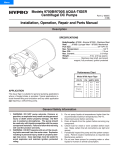Download SSG - DBM Corp
Transcript
dB Synthesized Signal Generator Operations Manual Confidentially This manual contains proprietary information of dBm, LLC. It is provided under confidential custody for the sole purpose of specification, installation, maintenance and operation of dBm test system instruments and equipment and may not be used or disclosed to any person for any other purpose whatsoever. No portion of this manual or the information it contains may be reproduced, used, or disclosed to individuals not having a need to know consistent with its intended purpose, without the written permission of dBm,LLC. SYNTHESIZED SIGNAL GENERATOR SSG Copyright This manual is copyright by dBm, LLC and all rights are reserved. No portion of this document may be reproduced, copied, transmitted, transcribed stored is a retrieval system, or translated in any form or by any means. electronic, mechnical, magnetic, optical, chemical, manual or otherwise, without written permission of dBm, LLC. Disclaimer dBm, LLC makes no representation or warranties with respect to the contents hereof and specifically disclaims any implied warranties of merchantability for any particular purpose. dBm, LLC reserves the right to revise this publication and to make changes from time to time in the content thereof without obligation of dBm, LLC to notify any person of such revision or change. © 2008 dBm, LLC. All rights reserved All trademarks are the property of their respective holders MAN2001162 Rev 1.41 Printed in U.S.A RF Test Equipment for Wireless Communications 2 dBm Synthesized Signal Generator Synthesized Signal Generator PREFACE 5 INTRODUCTION 9 GENERAL INFORMATION FRONT PANEL VIEW. REAR PANEL CONNECTIONS START AND SHUTDOWN PROCEDURES STARTING THE SSG SHUTTING DOWN THE SSG 10 10 11 12 12 12 LOCAL OPERATION 13 OPERATING STATES POWER UP AND PRESET FRONT PANEL KEY OPERATION REM/LOCAL KEY FREQUENCY KEY AMPLITUDE KEY ARROW KEYS RF ON/OFF KEY STEP ON/OFF KEY SET STEP KEY DISPLAYED PARAMETER FORMATS MAIN DISPLAY REMOTE ADDRESS SETUP MENU SETTING THE GPIB ADDRESS SETTING THE ETHERNET ADDRESS 13 13 14 14 14 14 14 15 15 15 16 16 16 17 17 REMOTE OPERATION 18 GPIB COMMAND SYNTAX TERMINATOR CODES CONCATENATION TERMINATOR SPACES CASE INSENSITIVITY GPIB COMMANDS IEEE 488.2 STATUS REPORTING AND QUERIES MANDATORY IEEE 488.2 COMMANDS 19 19 19 19 19 20 21 21 LAN OPERATION OVERVIEW 26 INSTALLING THE SSG REMOTE CLIENT ON A PC 26 SSG Operations Manual SSG Operations Manual 3 CONNECTING TO THE SSG DESCRIPTION OF THE SSG REMOTE CLIENT CONFIGURE THE CLIENT CONTROLLING THE SSG WITH THE CLIENT COMMANDS RS-232 SERIAL INTERFACE OPERATION OVERVIEW 26 26 27 28 29 30 INSTALLATION AND TROUBLESHOOTING 31 INSTALLATION UNPACKING THE SSG INITIAL INSPECTION APPLYING POWER SYSTEM VERIFICATION SPECIFICATIONS 32 32 32 32 33 34 MAINTENANCE AND WARRANTY 36 MAINTENANCE INFORMATION ADJUSTMENTS AND CALIBRATION REPAIR EQUIPMENT RETURNS WARRANTY INFORMATION 37 37 37 37 38 4 SSG Operations Manual Synthesized Signal Generator Pre Conventions Used in This Manual Text Conventions Preface This manual uses the following text conventions: This manual contains operation instructions and reference information for the dBm SSG. The SSG generates a CW sine wave output with variable amplitude. This manual is prepared as a reference source for engineers and technicians to use the SSG as part of their Development and/or Production test effort. The SSG operations manual is divided into the following sections: Italic text indicates new terms, directories and/or filenames. Bold Text indicates SSG selections or key presses. Monospaced text indicates SSG commands entered through remote mode. Bold monospaced text indicates SSG responses through remote mode. Symbols Section 1: Introduction shows the SSG equipment, control and connector locations, and describes connector functions. Section 2: Local Operation describes how to operate the SSG from the front panel. Section 3: Remote Operation shows how to operate the SSG through the Ethernet, IEEE-488.2, and RS-232 connection. Appendix A: Installation and Troubleshooting describes installation procedures and lists error messages. Appendix B: Description and Specifications gives an overview of the SSG technical design and provides technical specifications, and verification testing . Appendix C: Maintenance and Warranty describes the SSG warranty and directs how to return the SSG for repair or calibration. The following symbols appear in the manual. See also, This symbol and its “see also” text is placed next to subject matter in the manual to tell you where to find more information. This icon indicates a warning. Failure to follow the instructions given here may result in personal injury or damage to the equipment. This icon indicates a tip. Text marked this way may be an optional procedure for accomplishing a task, or a time-saving procedure for advanced or familiar users. 6 dBm Synthesized Signal Generator SSG Operations Manual Synthesized Signal Generator Contacting dBm We encourage you to contact us if you want more information or have any questions or concerns about this or any other dBm product or manual. Use any of the following methods: Mail dBm 32A Spruce Street Oakland, NJ 07436 SSG Operations Manual Telephone (201) 677-0008 Fax (201) 677-9444 E-mail—Technical Support [email protected] www http://www.dbmcorp.com 7 8 SSG Operations Manual dBm Synthesized Signal Generator Synthesized Signal Generator 1 GENERAL INFORMATION Front panel view. Introduction Section The SSG generates a CW RF output signal with variable amplitude. Frequency is controlled through a rotary knob on the front panel. The frequency increment size can be set by moving the cursor to the desired digit, or by setting a step size using the STEP mode. Amplitude is set and varied similarly. Introduction This section introduces you to the Synthesized Signal Generator instrument and describes the features and controls. Topics include: Figure 1. Instrument Front Panel View Front and rear views. Power and cable connections. Startup and shutdown procedures. For custom SSG units, consult additional documentation provided with the instrument. 9 SSG Operations Manual dBm Synthesized Signal Generator 10 SSG Operations Manual Synthesized Signal Generator Rear Panel Connections Start and Shutdown Procedures Starting the SSG L A N 1. Connect the power cord and press the Line on/off switch on the rear panel. The instrument will initialize, and momentarily display the model number and firmware revision. 2. The power-on state will be local mode, with the last frequency and amplitude values, and the RF output will be off. RS 232 LAN GPIB Figure 2. Instrument Rear Panel View Shutting Down the SSG 1. Press the Line on/off switch on the rear panel to off. For custom SSG units, consult additional documented provided with the instrument. SSG Operations Manual 11 12 SSG Operations Manual dBm Synthesized Signal Generator Synthesized Signal Generator 2 Front Panel Key Operation This section describes how to edit the frequency and amplitude in local mode. Press either Frequency or Amplitude to select the desired parameter. The display pointer moves to the selected parameter and the blinking cursor is positioned at the most recently selected digit for that parameter. Use the ← and → keys to move the cursor left or right with each key press of the arrow keys. The cursor does not move beyond the field of the currently selected parameter. Rotate the front panel knob to modify the value. Clockwise rotation increases the parameter and counterclockwise rotation decreases the parameter. The parameter value will continue to increase or decrease by the amount of the selected resolution until it reaches the maximum or minimum limit of the parameter. Local Operation Section Local Operation The SSG is a laboratory instrument designed to generate a synthesized CW signal with good spectral purity and variable amplitude. The instrument is controllable from the front panel or remotely via IEEE488, LAN, and RS-232. The user can set the frequency and amplitude, and also turn the output signal off. The resolution step size is selected by positioning the cursor at the appropriate digit and then turning the front panel knob. Alternatively, a step size value can be set independently for the frequency and for amplitude, and the knob will then change the value by that step size. The IEEE-488 address and LAN IP address are also selectable from the front panel. Rem/Local Key The Rem/Local key is used to return the instrument to local operation from the remote mode. Press and hold the Rem/Local key for 3 seconds to invoke the Remote Address Setup menu, where the GPIB and LAN addresses are viewed and set. Press Rem/Local again to save any new values and return to the main menu. Frequency Key Operating States The Frequency key is used to select the frequency field. Holding the Frequency key for 3 seconds causes the frequency to preset to 50 MHz. Power up and Preset Upon power-up, the instrument is set to the last frequency and amplitude before power was removed, and the RF output is turned off. The display will momentarily (3-5 sec) indicate the model number and the version of the installed firmware. Holding the Frequency key for 2 seconds will set the frequency to 50 MHz. Amplitude Key The Amplitude key is used to select the amplitude field. Arrow keys The ← moves the cursor to the left. The → moves the cursor to the right. In the Remote Address Setup Menu, the → arrow key moves the selected field from the GPIB address to the LAN address. The arrow 13 SSG Operations Manual dBm Synthesized Signal Generator 14 SSG Operations Manual Synthesized Signal Generator keys are also used to move the cursor in the IP address and the submask address. RF On/Off key Displayed Parameter Formats The RF ON/OFF key toggles between RF output on and RF output off. "RF ON" or "RF OFF" is displayed. Main display There are two parameters displayed in the main menu: frequency and amplitude. In addition there is a Step mode on/off indicator and an RF output on/off indicator. The display is updated each time a value is changed. STEP On/Off key The STEP ON/OFF key determines the step size that is used to increment or decrement the frequency and amplitude. When step mode is off, the parameter resolution is determined by the cursor position, and the digit changes by a count of one. When step mode is on, the parameter changes by the step size amount, and the cursor is not displayed. The step size for frequency and amplitude are set independently. SET STEP key Pressing SET STEP invokes the step size menu. Pressing SET STEP again, returns to the main menu. A frequency step size and an amplitude step size are displayed. The ← and → keys are used to move the cursor position. The Frequency key and the Amplitude key are used to move the cursor between the frequency field and the amplitude field. Once the desired cursor position is set, the front panel knob is used to modify the step size value. With step mode active, the parameter will increment or decrement by the selected step size. FrequencyUnits: Range: Resolution: The current value for center frequency. MHz 10 to 4000 MHz 10 Hz below 2000 MHz 20 Hz above 2000 MHz AmplitudeUnits: Range: Resolution The current value for output power. dBm -30.0 to +10.0 dBm 0.1 dB Output status Units: Default: Range: The current state of the output signal n/a RF OFF RF ON or RF OFF Instrument Status Indicators Remote Mode - illuminates when in GPIB, LAN, or RS-232 control MAX - illuminates when an over-range value is attempted. MIN - illuminates when an under-range value is attempted. RF ON - illuminates when the Rf output is on RF OFF- illuminates when the RF output is off STEP ON - illuminates when step mode is active STEP OFF- illuminates when step mode is off SET STEP SIZE - illuminates in the Step Size menu Remote Address Setup Menu Enter the Remote Address Setup menu by pressing and holding the Rem/Local key for 3 seconds. Press the Rem/Local key again to save values and exit the setup display when finished. The Remote Address Setup menu display will show the following: Line 1: Configure GPIB xx (range is 1-31) Line 2: Configure Ethernet SSG Operations Manual 15 16 SSG Operations Manual dBm Synthesized Signal Generator Synthesized Signal Generator Setting the GPIB Address With the Remote Address Setup menu visible, use the rotary knob to modify the GPIB address. When finished, press the Rem/Local to return to the main menu or press the → key to invoke the Ethernet submenu. 3 Setting the Ethernet Address After accessing the Remote Address Setup menu, press the → key to invoke the Ethernet submenu for IP address and submask address setup. The Ethernet address submenu appears as follows: Line 1: IP 192.168.1.102 Line 2: SM: 255.255.255.0 Remote Operation Section Use the ← and → keys to move the cursor to the desired position. The arrow keys will move the cursor within each address field. When the cursor is at the end of either the IP address or the submask address, pressing the arrow key again moves the cursor to the other address field. Once the cursor is in the desired position, use the front panel knob to modify the value at the cursor location. The decimal points for the IP and submask address are fixed. Remote Operation Upon exiting the setup menu using Rem/Local key, all values are stored. The SSG can be controlled remotely via any of three interfaces: GPIB, LAN, and RS-232. All GPIB commands are compliant with IEEE-488.2. The instrument can function as a talker or a listener, but not as a controller. The LAN and RS-232 interfaces respond to the same commands as the GPIB Holding the Frequency key while in the Remote setup menu will return the instrument to the main menu and reset the frequency. However, any modifictaions to the GPIB and LAN address will not be saved The instrument switches to remote mode upon being addressed with a valid command. Once communication is established on either LAN or GPIB, the other interface cannot be used until the instrument is cycled through local mode. The RS-232 interface is always active. The instrument returns to local mode upon pressing the Rem/Local key or upon power-up. When in remote, "REMOTE MODE" is shown in the lower left of the display. 17 SSG Operations Manual dBm Synthesized Signal Generator 18 SSG Operations Manual Synthesized Signal Generator GPIB Command Syntax Terminator Codes When sending data to the SSG, any of the following terminator codes are valid: • • • • GPIB Commands Send EOI at end of Write Terminate read on EOS Set EOI w/EOS on Write 8-bit EOS (compare) When addressed to listen, the SSG responds to the following commands: Function Set Frequency Set Output Power RF output on/off Identification Query Reset Command Self-Test Query (return “0” on success) Operation Complete Command Operation Complete Query Wait-to-Continue Clear Status Event Status Enable Event Status Enable Query Event Status Register Query Service Request Enable Command Service Request Enable Query Read Status Byte Concatenation Terminator Multiple commands on a single line are separated by the semi-colon concatenation terminator ";". Example: FREQ 1000; POW -12.5 Spaces The ASCII space character may appear after any command, or after the concatenation terminator. Case Insensitivity Commands and queries may be sent in upper and/or lower case characters. Listener Codes FREQ x, x is frequency value POW ± x OUTP on or off *IDN? *RST * TST? *OPC *OPC? *WAI *CLS *ESE *ESE? *ESR? *SRE *SRE? *STB? Figure 4. GPIB Commands Query command FREQ? POW? OUTP? Default units Response Frequency value Output amplitude value 1 or 0 ("1" indicates RF on) MHz dBm none Figure 5. Other GPIB Query Commands Notes: SSG Operations Manual 19 20 • Mandatory IEEE 488.2 commands begin with an '*'. Details about these commands can be found in IEEE Std 488.2. • X represents numeric values from 0 to 9. • Spaces within the command are ignored. SSG Operations Manual dBm Synthesized Signal Generator Synthesized Signal Generator *RCL IEEE 488.2 Status Reporting and Queries The recall function is used to configure the SSG in one of ten userdefined states. The recall registers are labeled 0 – 9. Registers for which the user has not written to will contain default settings. The recall function does not disturb the state of the IEEE-488 interface or any Event Enable Register settings. The SSG supports IEEE-488.2 status reporting. Status is reported using an 8 bit Status Byte and an 8 bit Standard Event Status Register. Status Register Bit Assignments Bit # 0 1 2 3 4 5 6 7 *SAV Description not used not used not used not used MAV ESB MSS not used The save function is used to store the current SSG configuration in one of ten user-defined states. The save registers are labeled 0 – 9. *IDN - Identification Query The Identification query allows the SSG to identify itself over the system interface. The response is composed of four fields: • • • • Event Status Register Bit Assignments Bit # Description 0 1 2 3 4 5 6 7 Operation Complete Request Control Query Error Device Dependent Error Execution Error Command Error User Request Power On Field 1 Field 2 Field 3 Field 4 Manufacturer Model Serial number Firmware version Manufacturer: dBm LLC Model: SSG-<min frequency>/<max frequency> Serial number: 12 ASCII characters Firmware level: Version number An example response to the *IDN? query is: The Device Dependent Error bit is set when the signal or noise is out of range. The Command Error bit is set when an unknown command or query is received. "dBm LLC,SSG-10/4000,0306-007-00001,1.18" *TST? - Self-Test Query Mandatory IEEE 488.2 Commands The self-test query causes the ASCII character "0" (zero) to be placed in the Output Queue upon successful completion of a self-test. *RST - Reset Command *OPC - Operation Complete Command The Reset command performs a SSG reset. It does not affect the state of the IEEE 488 interface, nor any Event Enable Register setting including the Standard Event Status Enable Register settings. 21 SSG Operations Manual dBm Synthesized Signal Generator The Operation Complete command causes the SSG to set the Operation Complete bit of the Standard Event Status Register when all operations are finished. 22 SSG Operations Manual Synthesized Signal Generator *OPC? - Operation Complete Query The Standard Event Status Enable query lets the programmer determine the contents of the Standard Event Status Enable Register. The Operation Complete query places an ASCII character "1" (one) into the SSG Output Queue when all operations are finished. *WAI - Wait-to-Continue Command *ESR? - Standard Event Status Register Query The Wait-to-Continue command has no functional affect on the SSG since the SSG implements all commands sequentially. No commands are overlapped, that is, one command must finish before the next command is executed. The Standard Event Status Register query lets the programmer determine the contents of the Standard Event Status Register. The Standard Event Status Register is destructively read, that is, it is read and cleared with the *ESR? query. *CLS - Clear Status Command Event Status Register Bit Assignments The Clear Status command clears status data structures. The Clear Status command clears all bits in the Standard Event Status Register and its summary ESB bit in the Status Register. It does not necessarily clear all bits in the Status Byte Register. For example, the MAV bit may not be cleared by the *CLS command. Bit # 0 1 2 3 4 5 6 7 *ESE - Standard Event Status Enable Command The Standard Event Status Enable command sets the Standard Event Status Enable (ESE) Register bits. The ESE is involved in the setting and clearing of the Event Summary Bit (ESB) of the Status Byte Register. The ESB is the inclusive OR of the bitwise combination of the Standard Event Status Register (ESR) and the ESE Register. Bit assignments in parentheses are bits that have been assigned by the IEEE 488.2 standard but may not be currently used by the SSG. ESB is defined as Operation Complete Bit - set upon execution of the *OPC command. (ESR bit 0 AND ESE Register bit 0) OR (ESR bit 1 AND ESE Register bit 1) OR (ESR bit 2 AND ESE Register bit 2) OR (ESR bit 3 AND ESE Register bit 3) OR (ESR bit 4 AND ESE Register bit 4) OR (ESR bit 5 AND ESE Register bit 5) OR (ESR bit 6 AND ESE Register bit 6) OR (ESR bit 7 AND ESE Register bit 7) Device Dependent Error Bit - set when any of the following errors occur: • • • • Frequency too high Frequency too low Output Power too high Output Power too low Command Error Bit - set whenever an unknown command or query is received. *SRE - Service Request Enable Command The Service Request Enable command sets the Service Request Enable (SRE) Register bits. The SRE is involved in the setting and clearing of the Master Summary Status (MSS) bit of the Status Byte Register. The MSS bit indicates that the SSG has at least one reason for requesting *ESE? - Standard Event Status Enable Query SSG Operations Manual Description Operation Complete (Request Control) (Query Error) Device Dependent Error (Execution Error) Command Error (User Request) (Power On) 23 24 SSG Operations Manual dBm Synthesized Signal Generator Synthesized Signal Generator service. The MSS bit of the Status Byte Register is the inclusive OR of the bitwise combination (excluding bit 6) of the Status Byte (SB) Register and the SRE Register. MSS is defined as (SB Register bit 0 AND SRE Register bit 0) OR (SB Register bit 1 AND SRE Register bit 1) OR (SB Register bit 2 AND SRE Register bit 2) OR (SB Register bit 3 AND SRE Register bit 3) OR (SB Register bit 4 AND SRE Register bit 4) OR (SB Register bit 5 AND SRE Register bit 5) OR (SB Register bit 7 AND SRE Register bit 7) LAN Operation Overview The SSG can be controlled remotely using its LAN interface. The instrument can be connected to any IEEE-802 network. It uses TCP/IP, and achieves transfer rates up to approximately 5 MBPS. Programming control of the SSG can be implemented by two means: 1) Using the SSGControl Application provided by dBm with the instrument or 2) by creating an application, such as a test script. The SSGControl Application provides a simple user interface to control the SSG. Installing the SSG Remote Client on a PC *SRE? - Service Request Enable Query The SSGControl Application can be copied from the provided CD to a directory on a PC. Create a directory, for example c:\SSG Client, and copy the following files into the directory: The Standard Event Status Enable query lets the programmer determine the contents of the Service Request Enable Enable Register. This register is set to 16 (decimal) at power-on. SSGControl.exe *STB? - Read Status Byte Query Connecting to the SSG The Read Status Byte query lets the programmer read the status byte. Bit # 0 1 2 3 4 5 6 7 To establish a connection from the PC to the SSG, connect the two devices to a local area network, or connect them directly using an ethernet crossover cable. Description MAV ESB MSS - Description of the SSG Remote Client The SSGControl provides a graphical interface to control the SSG from a PC via a LAN connection. The client can address multiple SSG instruments by changing the IP address in the control window. Status Byte Register Bit Assignments 25 SSG Operations Manual dBm Synthesized Signal Generator 26 SSG Operations Manual Synthesized Signal Generator Controlling the SSG with the Client Upon startup, the client will command the SSG to the displayed frequency and amplitude values. These values can be modified by typing into the text box, by clicking an end arrow on the slider bar, or by clicking inside of the slider bar. When typing into the text box, the new value is accepted when the cursor is moved to another field, or by pressing Enter on the PC keyboard. The resolution of the slider end arrows is controlled by the Step Size text box. For example, if the current frequency is set to 12.345 MHz, and the step size value is 2 MHz, then clicking once on the right end arrow will change the frequency to 14.345 MHz. Clicking inside of the slider bar provides a coarse step. The frequency change that occurs when clicking inside of the slider bar is controlled by the program, and does not correspond the step size text box. SSG Control Window Configure the Client Select the Configure button to invoke the Configure window. In the Client configure window, enter the IP address(es) to match the SSG IP address(es). In the Client main window, set the IP address to match the SSG IP address. Press "Connect". When the link is established, the same button will indicate "Disconnect" and the status window labeled Remote Status will also indicate "Connected". The client will poll the SSG once the connection is established and display the model number, serial number, and firmware version at the top of the window. The Query button forces the same function to occur. SSG Operations Manual 27 28 SSG Operations Manual dBm Synthesized Signal Generator Synthesized Signal Generator Commands The SSG LAN interface responds to the following ASCII command set, which mimics the GPIB commands: Function RS-232 Serial Interface Operation Overview Code Set Frequency FREQ XXXX.XXXXXX Default units are MHz Set Output Power POW +/-XX.X Default units are dBm RF output on/off Frequency Query Power Query RF Output State Query Reset OUTP on/off FREQ? POW? OUTP? *RST The RS-232 serial port is configured as follows: Baud 9600 Parity none Data Bits 8 Stop Bit 1 Flow control none Connection to the RS-232 port is via a phono jack located on the rear panel. The SSG serial port responds to the following ASCII command set, which mimics the GPIB commands: Function 29 SSG Operations Manual dBm Synthesized Signal Generator Code Set Frequency FREQ XXXX.XXXXXX Default units are MHz Set Output Power POW +/-XX.X Default units are dBm RF output on/off Frequency Query Power Query RF Output State Query Reset OUTP on/off FREQ? POW? OUTP? *RST 30 SSG Operations Manual Synthesized Signal Generator Installation A Unpacking the SSG Remove the SSG materials from the shipping containers. Save the containers for future use. The standard SSG shipment includes: Installation and Troubleshooting Installation and troubleshooting Quantity Description 1 Synthesized Signal Generator 1 AC power cord 1 SSG Control CD 1 SSG User Manual Initial Inspection Inspect the shipping container (s) for damage. If container is damaged, retain it until contents of the shipment have been vertified against the packing list and instruments have been inspected for mechanical and electrical operation. If your SSG unit does not appear to be performing as expected, vertification tests can determine whether the unit is functioning properly. If the SSG appears to have been damaged during shipping, do not apply power to the unit. Contact dBm immediately. This section describes installation instructions and SSG vertification tests. Topic includes: Applying power System Installation Performance verification 1. Place the SSG on the intended workbench and connect the AC power cord to the receptable on the rear of the unit. 2. Press the Line on/off switch on the rear panel. The front panel display should illuminate. SSG Operations Manual 31 32 SSG Operations Manual dBm Synthesized Signal Generator Synthesized Signal Generator System verification B The following section provides the procedure to verify that the SSG is operating correctly. 1. Attach a main AC power cord and set the rear panel main power switch to the up position. The front panel display will illuminate. 2. Press the Frequency button and hold for 3 seconds to reset the frequency to 50 MHz and the amplitude to -10 dBm. 3. Set and measure the frequency and amplitude at each of the following points: 10 MHz 210 MHz 410 MHz 610 MHz 810 MHz 1000 MHz 1500 MHz 2000 MHz 2400 MHz 2750 MHz 3390 MHz Specifications Section Specifications The frequency error shall be less than ± 2 PPM and the amplitude error shall be less than ± 0.5 dB. 4. Set the frequency to 1000 MHz. Connect the output to a spectrum analyzer and verify the phase noise complies with the specification. Frequency Range 10 MHz - 4000 MHz Frequency Resolution 10 Hz up to 1999.99999 MHz 20 Hz for 2000 - 4000 MHz Frequency Accuracy +/- 2 PPM internal reference or per external reference Frequency update rate 2 ms via LAN or GPIB Settling time 2 msec typical 200 usec for steps less than 10 MHz <12 msec at band crossings (1 GHz, 2 GHz) Spectral Purity Phase Noise at 1 GHz 33 SSG Operations Manual dBm Synthesized Signal Generator Spurious Output Noise floor 2nd Harmonic 3rd Harmonic Output Power Power Range Power Resolution Power Accuracy Impedance 34 SSG Operations Manual Synthesized Signal Generator <-50 dBc < -145 dBm/Hz <-15 dBc <-25 dBc +10 dBm to -30 dBm 0.1 dB +/- 0.5 dB, -20dBm to +10 dBm +/- 0.75 dB, <-20 dBm C 50 ohms External Reference 10 MHz sine, +3 dBm to +6 dBm Environmental Operating Temperature Shock and Vibration EMI 0°C to +35°C MIL-PRF 28800F Type III Class 4 MIL-STD 461B RE02 Part 2 and CISPR II Control and interface Local interface Remote interface Front panel keypad & display IEEE-488.2, LAN, RS-232 Primary power Voltage Frequency Consumption Fuse 90-264 VAC autoranging 48-66 Hz 40 VA, maximum 1A, slow-blow Physical Ambient operating temp Dimensions 0° to 35° C 10” W x 2.75” H x 10” D Maintenance and Warranty Section Maintenance and Warranty This section describes the SSG maintenance procedures and warranty information. Maintenance Information. Warranty Information. Figure 8. SSG Specifications SSG Operations Manual - 55 dBc @ 10 Hz -81 dBc @ 100 Hz -103dBc @ 1 kHz -107 dBc @ 10 kHz -108 dBc @ 100 kHz -128 dBc @ 1 MHz 35 36 SSG Operations Manual dBm Synthesized Signal Generator Synthesized Signal Generator Maintenance Information Warranty Information Adjustments and Calibration All dBm products are warranted against defects in material and workmanship for a period of one year from the date of shipment. To maintain optimum measurement performance, the SSG should be calibrated every year. It is recommended that the SSG be returned to dBm or to an authorized calibration facility. For more information please contact our Customer Service Department at (201) 677-0008. dBm will, at its option, repair or replace products that prove to be defective during the warranty period, provided they are returned to dBm and provided the preventative maintenance procedures are followed. Repairs necessitated by misuse of the product are not covered by this warranty. No other warranties are expressed or implied, including but not limited to implied warranties of merchantability and fitness for a particular purpose. Repair The SSG should only be serviced by dBm service personnel or trained customer maintenance personnel using the dBm Service Manual for the SSG. dBm is not liable for consequential damages. Please refer to the previous section for contact information and procedures to return the instrument to dBm. For instruments requiring service, either in or out of warranty, contact dBm Customer Service Department at (201) 677-0008 for pricing and instructions before returning your instrument. When you call, be sure to have the following information available: Model number. Serial number. Full description of the failure condition. Note: Model and serial number can be found on the rear of the SSG unit, next to the the AC outlet. Equipment Returns All instruments returned to dBm for repair must be shipped prepaid. Instruments that are eligible for in-warranty repair will be returned prepaid to the customer. For all other situations the customer is responsible for all shipping charges. An evaluation fee may be charged for processing units that are found to have no functional or performance defects. For out of warranty instruments, dBm will provide an estimate for the cost of repair. Customer approval of the charges will be required before repairs can be made. For units deemed to be beyond repair, or in situations which the customer declines to authorize repair, an evaluation charge may be assessed by dBm. SSG Operations Manual 37 38 SSG Operations Manual