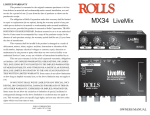Download Modicon Modbus Plus Network Planning and Installation Guide
Transcript
Modicon Modbus Plus Network Planning and Installation Guide 31003525.03 890 USE 100 00 Version 6.0 2 890 USE 100 00 November 2004 Table of Contents Safety Information . . . . . . . . . . . . . . . . . . . . . . . . . . . . . . . . . . . . 7 About the Book . . . . . . . . . . . . . . . . . . . . . . . . . . . . . . . . . . . . . . . 9 Chapter 1 Introducing the Modbus Plus Network . . . . . . . . . . . . . . . . . . . 11 Introducing the Modbus Plus Network. . . . . . . . . . . . . . . . . . . . . . . . . . . . . . . . . Network Terminology . . . . . . . . . . . . . . . . . . . . . . . . . . . . . . . . . . . . . . . . . . . . . Overview of the Logical Network. . . . . . . . . . . . . . . . . . . . . . . . . . . . . . . . . . . . . Overview of the Physical Network. . . . . . . . . . . . . . . . . . . . . . . . . . . . . . . . . . . . Major Components of the Network . . . . . . . . . . . . . . . . . . . . . . . . . . . . . . . . . . . How Nodes Access the Network . . . . . . . . . . . . . . . . . . . . . . . . . . . . . . . . . . . . . Error Checking and Recovery . . . . . . . . . . . . . . . . . . . . . . . . . . . . . . . . . . . . . . . Designing for Process Speed . . . . . . . . . . . . . . . . . . . . . . . . . . . . . . . . . . . . . . . Designing for Deterministic I/O Servicing . . . . . . . . . . . . . . . . . . . . . . . . . . . . . . Using Peer Cop . . . . . . . . . . . . . . . . . . . . . . . . . . . . . . . . . . . . . . . . . . . . . . . . . . Expanding the Network . . . . . . . . . . . . . . . . . . . . . . . . . . . . . . . . . . . . . . . . . . . . Joining Modbus Plus Networks . . . . . . . . . . . . . . . . . . . . . . . . . . . . . . . . . . . . . . Bridging Modbus Plus and Serial Devices . . . . . . . . . . . . . . . . . . . . . . . . . . . . . Chapter 2 12 14 16 17 20 28 30 31 32 33 36 39 42 Elements of Network Planning . . . . . . . . . . . . . . . . . . . . . . . . . 47 An Overview of Network Planning. . . . . . . . . . . . . . . . . . . . . . . . . . . . . . . . . . . . 48 Defining the Network Components . . . . . . . . . . . . . . . . . . . . . . . . . . . . . . . . . . . 50 Defining the Network Layout . . . . . . . . . . . . . . . . . . . . . . . . . . . . . . . . . . . . . . . . 52 Chapter 3 Estimating Network Performance . . . . . . . . . . . . . . . . . . . . . . . 55 Estimating Network Performance . . . . . . . . . . . . . . . . . . . . . . . . . . . . . . . . . . . . Factors for Planning . . . . . . . . . . . . . . . . . . . . . . . . . . . . . . . . . . . . . . . . . . . . . . How Devices Interact on the Network . . . . . . . . . . . . . . . . . . . . . . . . . . . . . . . . . Factors That Affect Performance . . . . . . . . . . . . . . . . . . . . . . . . . . . . . . . . . . . . Communication Paths and Queuing . . . . . . . . . . . . . . . . . . . . . . . . . . . . . . . . . . Reading and Writing with the MSTR . . . . . . . . . . . . . . . . . . . . . . . . . . . . . . . . . . A Sample MSTR Communication . . . . . . . . . . . . . . . . . . . . . . . . . . . . . . . . . . . . Getting and Clearing Statistics . . . . . . . . . . . . . . . . . . . . . . . . . . . . . . . . . . . . . . Reading and Writing Global Data . . . . . . . . . . . . . . . . . . . . . . . . . . . . . . . . . . . . Loading Effects in Your Application. . . . . . . . . . . . . . . . . . . . . . . . . . . . . . . . . . . 890 USE 100 00 November 2004 57 59 60 61 63 65 67 69 71 72 3 Predicting Token Rotation Time. . . . . . . . . . . . . . . . . . . . . . . . . . . . . . . . . . . . . . 74 Formula for Calculating Rotation . . . . . . . . . . . . . . . . . . . . . . . . . . . . . . . . . . . . . 75 Predicting MSTR Response Time . . . . . . . . . . . . . . . . . . . . . . . . . . . . . . . . . . . . 76 Estimating Throughput (With MSTR) . . . . . . . . . . . . . . . . . . . . . . . . . . . . . . . . . . 78 Estimating Throughput (With Peer Cop) . . . . . . . . . . . . . . . . . . . . . . . . . . . . . . . 80 Predicting Node Dropout Latency Time . . . . . . . . . . . . . . . . . . . . . . . . . . . . . . . . 82 Estimating Latency for a Small Network . . . . . . . . . . . . . . . . . . . . . . . . . . . . . . . 84 Estimating Latency for a Large Network . . . . . . . . . . . . . . . . . . . . . . . . . . . . . . . 86 Planning for Ring Join Time. . . . . . . . . . . . . . . . . . . . . . . . . . . . . . . . . . . . . . . . . 88 Precautions for Hot Standby Layouts . . . . . . . . . . . . . . . . . . . . . . . . . . . . . . . . . 90 Guidelines for a Single Network. . . . . . . . . . . . . . . . . . . . . . . . . . . . . . . . . . . . . . 91 Guidelines for Multiple Networks . . . . . . . . . . . . . . . . . . . . . . . . . . . . . . . . . . . . . 95 Sample Communications Across Networks . . . . . . . . . . . . . . . . . . . . . . . . . . . . . 98 A Summary of Network Planning . . . . . . . . . . . . . . . . . . . . . . . . . . . . . . . . . . . . 100 Chapter 4 Documenting the Network Layout . . . . . . . . . . . . . . . . . . . . . 101 Documenting Your Network Layout . . . . . . . . . . . . . . . . . . . . . . . . . . . . . . . . . . 102 Worksheets for Network Planning . . . . . . . . . . . . . . . . . . . . . . . . . . . . . . . . . . . 103 Defining Your Node Requirements . . . . . . . . . . . . . . . . . . . . . . . . . . . . . . . . . . 104 Topology Planning Worksheet . . . . . . . . . . . . . . . . . . . . . . . . . . . . . . . . . . . . . . 106 Estimating Cable Lengths . . . . . . . . . . . . . . . . . . . . . . . . . . . . . . . . . . . . . . . . . 108 Reviewing Your Topology Plan . . . . . . . . . . . . . . . . . . . . . . . . . . . . . . . . . . . . . 109 Detailing the Network Layout . . . . . . . . . . . . . . . . . . . . . . . . . . . . . . . . . . . . . . . 110 Network Planning Worksheet. . . . . . . . . . . . . . . . . . . . . . . . . . . . . . . . . . . . . . . 112 Cable Routing Worksheet . . . . . . . . . . . . . . . . . . . . . . . . . . . . . . . . . . . . . . . . . 115 Materials Summary Worksheet . . . . . . . . . . . . . . . . . . . . . . . . . . . . . . . . . . . . . 118 Chapter 5 Installing the Network Cable . . . . . . . . . . . . . . . . . . . . . . . . . . 121 Overview of the Cable Installation . . . . . . . . . . . . . . . . . . . . . . . . . . . . . . . . . . . 122 Tools and Test Equipment Required . . . . . . . . . . . . . . . . . . . . . . . . . . . . . . . . . 123 Before You Start . . . . . . . . . . . . . . . . . . . . . . . . . . . . . . . . . . . . . . . . . . . . . . . . 124 Routing the Cables . . . . . . . . . . . . . . . . . . . . . . . . . . . . . . . . . . . . . . . . . . . . . . 125 Mounting the Taps . . . . . . . . . . . . . . . . . . . . . . . . . . . . . . . . . . . . . . . . . . . . . . . 127 Connecting the Trunk Cables . . . . . . . . . . . . . . . . . . . . . . . . . . . . . . . . . . . . . . 128 Connecting the Drop Cables . . . . . . . . . . . . . . . . . . . . . . . . . . . . . . . . . . . . . . . 131 Grounding . . . . . . . . . . . . . . . . . . . . . . . . . . . . . . . . . . . . . . . . . . . . . . . . . . . . . 133 Labeling . . . . . . . . . . . . . . . . . . . . . . . . . . . . . . . . . . . . . . . . . . . . . . . . . . . . . . . 134 Checking the Cable Installation . . . . . . . . . . . . . . . . . . . . . . . . . . . . . . . . . . . . . 135 Chapter 6 Connecting an RR85 Repeater . . . . . . . . . . . . . . . . . . . . . . . . 137 Mounting Methods . . . . . . . . . . . . . . . . . . . . . . . . . . . . . . . . . . . . . . . . . . . . . . . 138 Mounting Dimensions . . . . . . . . . . . . . . . . . . . . . . . . . . . . . . . . . . . . . . . . . . . . 139 Installing the Repeater . . . . . . . . . . . . . . . . . . . . . . . . . . . . . . . . . . . . . . . . . . . . 140 Reading the Network Indicators. . . . . . . . . . . . . . . . . . . . . . . . . . . . . . . . . . . . . 143 RR85 Repeater Specifications. . . . . . . . . . . . . . . . . . . . . . . . . . . . . . . . . . . . . . 144 4 890 USE 100 00 November 2004 Chapter 7 Connecting a BP85 Bridge Plus . . . . . . . . . . . . . . . . . . . . . . . 145 Mounting Methods. . . . . . . . . . . . . . . . . . . . . . . . . . . . . . . . . . . . . . . . . . . . . . . Dimensions (Panel/Shelf Models) . . . . . . . . . . . . . . . . . . . . . . . . . . . . . . . . . . . Dimensions (Rack Mount Model) . . . . . . . . . . . . . . . . . . . . . . . . . . . . . . . . . . . Setting the Modbus Plus Addresses . . . . . . . . . . . . . . . . . . . . . . . . . . . . . . . . . Connecting the Power Cables. . . . . . . . . . . . . . . . . . . . . . . . . . . . . . . . . . . . . . Connecting the Network Cables . . . . . . . . . . . . . . . . . . . . . . . . . . . . . . . . . . . . Applying Power . . . . . . . . . . . . . . . . . . . . . . . . . . . . . . . . . . . . . . . . . . . . . . . . . Reading the Network Indicators . . . . . . . . . . . . . . . . . . . . . . . . . . . . . . . . . . . . Attaching Port Identification Labels . . . . . . . . . . . . . . . . . . . . . . . . . . . . . . . . . . BP85 Bridge Plus Specifications . . . . . . . . . . . . . . . . . . . . . . . . . . . . . . . . . . . . Appendices Appendix A . . . . . . . . . . . . . . . . . . . . . . . . . . . . . . . . . . . . . . . . . . . . . 159 Modbus Plus Transaction Elements . . . . . . . . . . . . . . . . . . . . 161 Transaction Timing Elements . . . . . . . . . . . . . . . . . . . . . . . . . . . . . . . . . . . . . . The Message Format HDLC Level . . . . . . . . . . . . . . . . . . . . . . . . . . . . . . . . The Message Format MAC Level . . . . . . . . . . . . . . . . . . . . . . . . . . . . . . . . . The Message Format LLC Level . . . . . . . . . . . . . . . . . . . . . . . . . . . . . . . . . Appendix B Appendix D 162 166 167 168 Message Routing . . . . . . . . . . . . . . . . . . . . . . . . . . . . . . . . . . . 171 The Modbus Plus Message Routing Path . . . . . . . . . . . . . . . . . . . . . . . . . . . . . Modbus Address Conversion . . . . . . . . . . . . . . . . . . . . . . . . . . . . . . . . . . . . . . Controller Bridge Mode Routing . . . . . . . . . . . . . . . . . . . . . . . . . . . . . . . . . . . . Bridge Multiplexer Routing . . . . . . . . . . . . . . . . . . . . . . . . . . . . . . . . . . . . . . . . Appendix C 146 147 148 149 150 152 153 154 156 157 172 174 175 177 Planning Worksheets . . . . . . . . . . . . . . . . . . . . . . . . . . . . . . . . 183 Installing Custom Cable Systems . . . . . . . . . . . . . . . . . . . . . . 195 Installing the Network Cable System. . . . . . . . . . . . . . . . . . . . . . . . . . . . . . . . . Tools and Test Equipment Required. . . . . . . . . . . . . . . . . . . . . . . . . . . . . . . . . Before You Start . . . . . . . . . . . . . . . . . . . . . . . . . . . . . . . . . . . . . . . . . . . . . . . . Routing the Cable . . . . . . . . . . . . . . . . . . . . . . . . . . . . . . . . . . . . . . . . . . . . . . . Installing Connectors on Dual-Cable Runs . . . . . . . . . . . . . . . . . . . . . . . . . . . . Installing Connectors with the Tool . . . . . . . . . . . . . . . . . . . . . . . . . . . . . . . . . . Installing Connectors without the Tool . . . . . . . . . . . . . . . . . . . . . . . . . . . . . . . Grounding . . . . . . . . . . . . . . . . . . . . . . . . . . . . . . . . . . . . . . . . . . . . . . . . . . . . . Labeling. . . . . . . . . . . . . . . . . . . . . . . . . . . . . . . . . . . . . . . . . . . . . . . . . . . . . . . Checking the Cable Installation. . . . . . . . . . . . . . . . . . . . . . . . . . . . . . . . . . . . . 196 197 198 199 201 202 209 216 217 218 Glossary . . . . . . . . . . . . . . . . . . . . . . . . . . . . . . . . . . . . . . . . . . . . . 219 Index . . . . . . . . . . . . . . . . . . . . . . . . . . . . . . . . . . . . . . . . . . . . . 229 890 USE 100 00 November 2004 5 6 890 USE 100 00 November 2004 Safety Information ß Important Information NOTICE Read these instructions carefully, and look at the equipment to become familiar with the device before trying to install, operate, or maintain it. The following special messages may appear throughout this documentation or on the equipment to warn of potential hazards or to call attention to information that clarifies or simplifies a procedure. The addition of this symbol to a Danger or Warning safety label indicates that an electrical hazard exists, which will result in personal injury if the instructions are not followed. This is the safety alert symbol. It is used to alert you to potential personal injury hazards. Obey all safety messages that follow this symbol to avoid possible injury or death. DANGER DANGER indicates an imminently hazardous situation, which, if not avoided, will result in death, serious injury, or equipment damage. WARNING WARNING indicates a potentially hazardous situation, which, if not avoided, can result in death, serious injury, or equipment damage. CAUTION CAUTION indicates a potentially hazardous situation, which, if not avoided, can result in injury or equipment damage. 890 USE 100 00 November 2004 7 Safety Information PLEASE NOTE 8 Electrical equipment should be serviced only by qualified personnel. No responsibility is assumed by Schneider Electric for any consequences arising out of the use of this material. This document is not intended as an instruction manual for untrained persons. © 2004 Schneider Electric. All Rights Reserved. 890 USE 100 00 November 2004 About the Book At a Glance Document Scope Modbus Plus is a local area network system for industrial control applications. Networked devices can exchange messages for the control and monitoring of processes at remote locations in the industrial plant. Modicon products supporting Modbus Plus communication include programmable controllers and network adapters. The network is also supported by a variety of products from other manufacturers. Each Modicon controller can connect to Modbus Plus directly from a port on its front panel. Additional networks can be accessed through Network Option Modules (NOMís) installed in the common backplane. The network also provides an efficient means for servicing input/output subsystems. Modicon Modbus Plus Distributed I/O (DIO) Drop Adapters and Terminal Block I/O (TIO) modules can be placed at remote I/O sites to allow the application to control field devices over the network link. Validity Note The data and illustrations found in this book are not binding. We reserve the right to modify our products in line with our policy of continuous product development. The information in this document is subject to change without notice and should not be construed as a commitment by Schneider Electric. 890 USE 100 00 November 2004 9 About the Book Related Documents Title of Documentation Reference Number Modicon Quantum Automation series Hardware Reference Guide 840 USE 100 00 Modicon Ladder Logic Block Library User Guide 840 USE 101 00 Modicon Modbus Plus Network I/O Servicing Guide 840 USE 104 00 Modicon IBM Host Based Devices Userís Guide 840 USE 102 00 Modicon Modbus Plus Network BM85 Bridge Multiplexer Userís Guide 840 USE 103 00 Modicon DEC Host Based Devices Userís Guide GM-HBDS-002 Modicon Modbus Protocol Reference Guide PI-MBUS-300 Product Related Warnings Schneider Electric assumes no responsibility for any errors that may appear in this document. If you have any suggestions for improvements or amendments or have found errors in this publication, please notify us. No part of this document may be reproduced in any form or by any means, electronic or mechanical, including photocopying, without express written permission of Schneider Electric. All pertinent state, regional, and local safety regulations must be observed when installing and using this product. For reasons of safety and to ensure compliance with documented system data, only the manufacturer should perform repairs to components. When controllers are used for applications with technical safety requirements, please follow the relevant instructions. Failure to use Schneider Electric software or approved software with our hardware products may result in improper operating results. Failure to observe this product related warning can result in injury or equipment damage. User Comments We welcome your comments about this document. You can reach us by e-mail at [email protected] 10 890 USE 100 00 November 2004 Introducing the Modbus Plus Network 1 At a Glance Overview This chapter provides an introduction to the Modbus Plus Network. What's in this Chapter? This chapter contains the following topics: 890 USE 100 00 November 2004 Topic Page Introducing the Modbus Plus Network 12 Network Terminology 14 Overview of the Logical Network 16 Overview of the Physical Network 17 Major Components of the Network 20 How Nodes Access the Network 28 Error Checking and Recovery 30 Designing for Process Speed 31 Designing for Deterministic I/O Servicing 32 Using Peer Cop 33 Expanding the Network 36 Joining Modbus Plus Networks 39 Bridging Modbus Plus and Serial Devices 42 11 Introducing the Modbus Plus Network Introducing the Modbus Plus Network Overview Modbus Plus is a local area network system for industrial control applications. Networked devices can exchange messages for the control and monitoring of processes at remote locations in the industrial plant. Schneider Electric products supporting Modbus Plus communication include programmable controllers and network adapters. The network is also supported by a variety of products from other manufacturers. Each controller can connect to Modbus Plus directly from a port on its front panel. Additional networks can be accessed through network option modules (NOMs) installed in the common backplane. The network also provides an efficient means for servicing input/output subsystems. Modbus Plus distributed I/O (DIO) drop adapters and terminal bock I/O (TIO) modules can be placed at remote I/O sites to allow the application to control field devices over the network link. Extending the Network Each network supports up to 64 addressable node devices. Up to 32 nodes can connect directly to the network cable over a length of 1500 ft (450 m). Repeaters can extend the cable distance to its maximum of 6000 ft (1800 m) and the node count to its maximum of 64. Fiber optic repeaters are available for longer distances. 12 890 USE 100 00 November 2004 Introducing the Modbus Plus Network Bridging Networks Multiple networks can be joined through Bridge Plus devices. Messages originated on one network are routed through one or more bridges to a destination on another network. Bridges are applicable to networks in which fully deterministic timing of I/O processes is not a requirement. In a network requiring deterministic I/O timing, messages for DIO/TIO nodes are passed on that network only, and do not pass through bridges. Modbus and custom RS232/RS485 serial devices can access Modbus Plus through bridge multiplexers. Each bridge multiplexer provides four configurable serial ports. A serial device can communicate with Modbus Plus networked devices, as well as with other devices at the serial ports. The following figure shows four Modbus Plus networks. A repeater extends the cable for network A. networks A and B are joined by a Bridge Plus. Networks C and D handle I/O processes. DIO drop adapters and terminal block I/O modules service the I/O field devices at each site. RR85 repeater CPU CPU Up to 64 nodes total network A BM85 bridge multiplexer host device network adapter Modbus or custom serial devices host computer BP85 bridge plus user interface up to 64 nodes total network B P S C P U N O M N O M D I O I/O modules I/O modules TIO up to 64 nodes total network C D I O network D 890 USE 100 00 November 2004 I/O modules TIO TIO up to 64 nodes total 13 Introducing the Modbus Plus Network Network Terminology Network A network is the grouping of nodes on a common signal path that is accessed by the passing of a token. It consists of one or more cable sections. For example, all of the nodes in the graphic below are on a network. Section cable segment node 10 node node devices are on two sections of one network repeater node node node 14 node node 64 node 5 node 23 node node 2 node Section A section is a series of nodes that are joined only by cable segments. The sectionís signal path does not pass through any kind of node device. Sections are all part of one network, sharing the same token and address sequence. In the graphic above, the repeater joins two sections. Each section can be up to1500 ft (450 m) long and can contain up to 32 physical node connections. Cable Segment A cable segment is a single length of trunk cable between two taps. Taps are passive devices that provide connections for the trunk cable segments. In the graphic above, the cable connection between the nodes at addresses 10 and 5 is through one cable segment. Another cable segment connects nodes 5 and 64. On dual-cable networks, two cable segments run in parallel between pairs of nodes. Node A node is any device that is physically connected to the Modbus Plus cable. The graphic above shows a network with 7 node devices. The term applies to any device, whether it is addressable or not. Some nodes, like programmable controllers, have addresses and can serve as sources or destinations for messages. The bridge plus is a separately addressable node on each of its 2 networks. The repeater is a node on each of 2 sections, but has no address, serving only to extend the network. 14 890 USE 100 00 November 2004 Introducing the Modbus Plus Network Token A token is a grouping of bits that is passed in sequence from one device to another on a single network, to grant access for sending messages. If 2 networks are joined by a bridge plus, each network has its own token that is passed only among the devices on that network. DIO Network A distributed I/O (DIO) network is a Modbus Plus network designed primarily for servicing I/O field devices in the application. In its minimum configuration, a DIO network consists of one controller (CPU) and one or more drops located at remote sites near to the field devices. Each drop consists of a DIO drop adapter installed in a backplane with I/O modules or a terminal block I/O (TIO) module. In the figure below, one DIO network contains the CPU, a DIO adapter, and a TIO module. Two other DIO networks consist of network option modules (NOMs) with DIO drop adapters and TIO modules. Details for designing a Modbus Plus network, which is intended primarily for I/O servicing, are located in the Modbus Plus Network I/O Servicing Guide (840USE10400). P S C P U D I O N O M N O M I/O modules I/O modules TIO D I O I/O modules D I O I/O modules TIO up to 64 nodes total TIO up to 64 nodes total up to 64 nodes total 890 USE 100 00 November 2004 15 Introducing the Modbus Plus Network Overview of the Logical Network Overview Network nodes are identified by addresses assigned by the user. Each nodeís address is independent of its physical site location. Addresses are within the range of 1 to 64 decimal, and do not have to be sequential. Duplicate addresses are not allowed. Network nodes function as peer members of a logical ring, gaining access to the network upon receipt of a token frame. The token is a grouping of bits that is passed in a rotating address sequence from one node to another. Each network maintains its own token rotation sequence independently of the other networks. Where multiple networks are joined by bridges, the token is not passed through the bridge device. While holding the token, a node initiates message transactions with other nodes. Each message contains routing fields that define its source and destination, including its routing path through bridges to a node on a remote network. When passing the token, a node can write into a global database that is broadcast to all nodes on the network. Global data is transmitted as a field within the token frame. Other nodes monitor the token pass and can extract the global data if they have been programmed to do so. Use of the global database allows rapid updating of alarms, setpoints, and other data. Each network maintains its own global database, as the token is not passed through a bridge to another network. The figure below shows the token sequences in two networks joined by a bridge plus. network 1 token sequence: 2 - 5 - 10 - 12 - 22 - 2. . . 2 node 10 12 node 22 5 node node bridge plus 24 5 10 4 9 node node node node token sequence: 4 - 5 - 9 - 10 - 24 - 4. . . network 2 16 890 USE 100 00 November 2004 Introducing the Modbus Plus Network Overview of the Physical Network Overview The network bus consists of twisted-pair shielded cable that is run in a direct path between successive nodes. The two data lines in the cable are not sensitive to polarity; however, a standard wiring convention is followed in this guide to facilitate maintenance. The network consists of one or more cable sections, with any section supporting up to 32 nodes at a maximum cable distance of 1500 ft (450 m). Sections can be joined by repeaters to extend the network length and support up to 64 nodes. Minimum/ Maximum Cable Length The minimum cable length between any pair of nodes must be at least 10 ft (3 m). The maximum cable length between two nodes is the same as the maximum section length of 1500 ft (450 m). Dual Cable On dual-cable networks, the cables are known as cable A and cable B. Each cable can be up to 1500 ft (450 m) long, measured between the two extreme end devices on a cable section. The difference in length between cables A and B must not exceed 500 ft (150 m),measured between any pair of nodes on the cable section. 890 USE 100 00 November 2004 17 Introducing the Modbus Plus Network Tap Devices Nodes are connected to the cable by means of a tap device, supplied by Schneider Electric. This provides through connections for the network trunk cable, drop connections for the cable to the node device, and a grounding terminal. The tap also contains a resistive termination that is connected by two internal jumpers. The tap at each end of a cable section requires both of its jumpers to be connected to prevent signal reflections. All of the taps that are inline on the cable section require their jumpers to be removed (open). The figure below illustrates a tap at an inline site. Two lengths of trunk cable are installed. When a tap is installed at the end site of a cable section, only one length of trunk cable is routed to the tap. It can enter at either side of the tap. The jumpers are connected to the signal pins at the opposite side of the tap to provide the network termination. tap shown with cover open 1 1 2 3 4 5 end sites: connected to pins at opposite side from trunk able entry inline sites: open 18 1 network trunk cable 2 cable tie 3 termination jumpers (2) 4 drop cable to node 5 ground wire 890 USE 100 00 November 2004 Introducing the Modbus Plus Network The next two figures summarize the layout for one section of a network up to 32 nodes max. 1500 ft (450 m) cable max. 10 ft (3 m) cable min. end node inline node end node inline node jumpers connected jumpers disconnected up to 32 nodes max. 1500 ft (450 m) cable max. 500 ft (150 m) max. difference between cables A and B measured between any pair of nodes 10 ft (3 m) cable min. cable A cable B end node jumpers connected 890 USE 100 00 November 2004 inline node inline node end node jumpers disconnected 19 Introducing the Modbus Plus Network Major Components of the Network Programmable Controllers Schneider Electric controllers connect directly to the network bus cable through a dedicated Modbus Plus communication port that is located on the controller assembly. The port allows the controller to communicate with other networked controllers, host computers with network adapters, and DIO drops. Controller models are available for single-cable and dual-cable network layouts. Contact your Schneider Electric distributor for information about models and part numbers. Each controller functions as a peer on the network, receiving and passing tokens and messages. The user application program can access registers in the local controller and in the other networked controllers. Types of Communication Three types of communication are available to the application program for exchanging messages between networked nodes: ! The MSTR function block can be used for transferring, reading and clearing statistics, and accessing the networkís global database. The MSTR is a general function for transacting messages with any type of networked node. It is programmed into the user logic program of the controller. ! Peer cop transfers can be used to move data both globally and with specific nodes. Such transfers are specified in the controllerís peer cop table during its initial configuration. ! Distributed I/O transfers can be used to move data with DIO drop adapter nodes. Such transfers are specified in the controllerís DIO map table during its initial configuration. Hot Standby Configurations When two controllers are connected in a redundant (hot standby) configuration, each controller is seen as a separate address on the network. This use of dual addressing allows both controllers to be fully accessed for programming and statistics. If a transfer occurs to the standby controller, the primary and standby addresses are exchanged, maintaining consistent addressing within the application. Note: The address exchange can cause a momentary delay in communication with the new primary unit while it assumes its place in the network token rotation sequence. This can be a significant factor in the timing of processes using redundant controllers. The application should provide retry capabilities in the other nodes to cover this time. 20 890 USE 100 00 November 2004 Introducing the Modbus Plus Network Network Option Modules The network option module (NOM) mounts in the backplane with the controller. It allows the user application program, running in the controller, to communicate with an additional Modbus Plus network. The additional network can be configured with controllers, other NOMs, distributed I/O nodes, or a combination of these devices. One or two NOMs can be mounted in the controller's housing. Power is taken from the power supply module, which must also be installed in the housing. Network option modules are available for single-cable and dual-cable network layouts. Contact your Schneider Electric distributor for information about models and part numbers. The figure below is an example of a network option module. Modbus Plus address switches (on rear) modbus connector Modbus Plus connector channel A Modbus Plus connector channel B (Cover Open) Note: network option modules are available for either single-cable or dual-cable network layouts. The dual-cable model is shown. 890 USE 100 00 November 2004 21 Introducing the Modbus Plus Network DIO Drop Adapters The DIO drop adapter mounts in a housing at a remote site, communicating over the housing backplane to the siteís I/O modules to service the siteís data requirements. The adapter includes a built-in power supply that provides operating power for the I/ O modules. DIO adapters are available for single-cable and dual-cable network layouts. Contact your Schneider Electric distributor for information about models and part numbers. The figure below shows the front view of a typical DIO drop adapter. Specifications are provided in the Quantum Automation Series Hardware Reference Guide (840USE10000). Modbus Plus address switches (on rear) (cover open) Modbus Plus connector channel A Modbus Plus connector channel B power/ground terminal strip Note: DIO drop adapters are available for either single-cable or dual-cable network layouts. The dual-cable model is shown. Available Backplanes for DIO Applications 22 Schneider Electric backplanes are available in sizes from 2 to 16 slots. The DIO drop adapter module occupies one slot, and contains a power supply that furnishes operating power to the housing for I/O modules. The supplyís capacity is 3.0 A. 890 USE 100 00 November 2004 Introducing the Modbus Plus Network Terminal Block I/O (TIO) Modules Remote sites can be serviced using terminal block (TIO) modules. These compact modules mount directly to a panel or DIN rail, and provide direct wiring connections to field devices at the site. TIO modules are available for single-cable layouts only, and are not applicable for use in dual-cable layouts. The figure below shows the front view of a typical TIO module. Specifications are in the Terminal Block I/O Modules Hardware Reference Guide (890USE10400). Modbus Plus address switches Modbus Plus connector label for field wiring slots for field wiring connectors Note: TIO modules are available for single-cable layouts only. 890 USE 100 00 November 2004 23 Introducing the Modbus Plus Network Network Adapters for Host Computers Adapters are available for connecting host computers to the Modbus Plus network. The SA85 network adapter connects an IBM AT or compatible product to the network. The SM85 network adapter connects an IBM personal system/2 or compatible product using a MicroChannel bus. The SQ85 connects a DEC MicroVAX II or 3000. The figure below shows the configuration of an SA85 adapter into an IBM ATcompatible host computer. Modbus Plus network AM-SA85-000 single cable (OR) AM-SA85-002 dual cable device driver and NETBIOS library Note: This graphic is an example of the SA85 and host configuration. Adapters are supplied complete with the required device driver, a library of C functions that can be called by the application, a network diagnostic utility, and a set of sample programs. The Modbus Plus network cable connects to a communications port on the adapter. The adapterís device driver responds to a library of NetBios functions that are called from the application program. These allow sending and receiving data packets, sending and receiving global data transactions, and monitoring status. Applications running in the host computer can read and write references at other nodes. They can also program remote nodes and access the global database. 24 890 USE 100 00 November 2004 Introducing the Modbus Plus Network Typical Network Adapter Applications Typical network adapter applications include: ! user interfaces ! control, monitoring, and reporting of remote processes ! program load/record/verify operations ! online programming ! bridging between Modbus Plus and other networks ! testing and debugging of application programs ! running network diagnostic programs Modbus commands received from the Modbus Plus network that are addressed to the network adapter can be given to tasks running in the computer. Examples include: ! running a data logging task in the host, accessed by other nodes on the network ! providing virtual registers for remote controllers Each adapter can be separately configured for its use of memory, interrupts, and other parameters. This allows flexibility in using multiple adapters in the same host computer. You can also apply the adapter as a bridge between Modbus Plus and other networks which may be present, including those which may also be using NetBIOS. Information about installing the network adapters, setting their Modbus Plus parameters, and connecting them to the network, is supplied with the adapters. BM85 Bridge Multiplexer The BM85 bridge multiplexer provides connection to Modbus Plus for up to four kinds of serial devices. Four BM85 models are available. Two of these connect Modbus devices, or networks of Modbus devices, to the Modbus Plus network. Each of the Modbus ports can be separately configured to support a Modbus master device, slave device, or network of slave devices. Port parameters are also separately configurable. Two other BM85 models are available for user-defined RS232 or RS485 serial devices. They include a library of C language functions for creating a user application program. Bridge multiplexers are available for single-cable and dual-cable network layouts. Contact your Schneider Electric distributor for information about models and part numbers. 890 USE 100 00 November 2004 25 Introducing the Modbus Plus Network BM85 Bridge Plus The BP85 bridge plus allows you to connect two Modbus Plus networks. The routing information in each message allows a node on one network to communicate through the bridge plus to a destination node on another network. Up to four bridges can be present in the message path between the source and destination nodes. You can therefore join up to five Modbus Plus networks along a linear path, with any node being able to communicate with any other node. Bridge plus devices are not applicable to Modbus Plus DIO networks because those networks transfer data messages as part of the token pass. Tokens are not passed through the bridge plus. Note: The bridge plus may still be placed on a DIO network to allow non-DIO messages to be passed to another network. For example, statistical reporting can be handled between a controller on the DIO link and a network adapter in a host processor on another network. The bridge plus contains two ports for connection to its two networks. It functions as an addressable node on each of the two networks it joins.It contains two sets of address switches, for setting its node address on each network. The two addresses can be set to the same or different values because they are independent of each other. Bridge plus models are available for single-cable and dual-cable network layouts. Contact your Schneider Electric distributor for information about models and part numbers. 26 890 USE 100 00 November 2004 Introducing the Modbus Plus Network RR85 Repeater The RR85 repeater allows you to place more than 32 nodes on the network and to increase the cable distance up to an additional 1500 ft (450 m). It functions as an amplifier and signal conditioner to maintain adequate signal levels between its two sections of the network. Up to three repeaters may be present in the message path between the source and destination nodes. You can, therefore, join up to four sections along a single linear path. Other configurations are possible and are described later in this chapter. Contact your Schneider Electric distributor for information about models and part numbers. In addition to its use in extending the network, the repeater can be applied in plant environments that have high levels of electrical interference. Repeaters at key points in the cable system can help to maintain an excellent signal to noise ratio on the network. The repeater is provided with two ports for connection to the two sections. It is counted as a physical node on each section. The repeater does not have a network address. It transparently passes tokens and messages as they are received. When repeaters are used in dual-cable network layouts, one repeater must be positioned on each cable at the same point (between the same pair of nodes) as on the other cable. Information is supplied in this book for installing repeaters (see p. 140). 890 USE 100 00 November 2004 27 Introducing the Modbus Plus Network How Nodes Access the Network How Your Applicationís Layout Affects Node Access When the network is initialized, each node becomes aware of the other active nodes. Each node builds a table identifying the other nodes. Initial ownership of the token is established, and a token rotation sequence begins. Your choice between laying out your application as one large network, or as several smaller networks, affects the timing of the complete token rotation. For example, tokens are not passed through bridge plus nodes, although messages can be addressed through bridge plus nodes to destination nodes. You can therefore construct your networking application as several smaller networks, joined by bridge plus nodes. The fast token rotation time in each small network allows rapid transfer of high-priority data, with lower-priority data passing through bridges to other networks. This facilitates time-critical messaging to nodes that are tightly linked in an application. The Token Rotation Sequence The token sequence is determined by the node addresses. Token rotation begins at the networkís lowest-addressed active node, proceeding consecutively through each higher-addressed node, until the highest-addressed active node receives the token. That node then passes the token to the lowest one to begin a new rotation. If a node leaves the network, a new token-passing sequence will be established to bypass it, typically within 100 milliseconds. If a new node joins, it will be included in the address sequence, typically within 5 seconds (worst-case time is 15 seconds). The process of deleting and adding nodes is transparent to the user application. Where multiple networks are joined by bridges, tokens are not passed through a bridge device from one network to another. Each network performs its token passing process independently of the other networks. 28 890 USE 100 00 November 2004 Introducing the Modbus Plus Network Point to Point Message Transactions While a node holds the token, it sends its application messages if it has any to transmit. Each message can contain up to 100 controller registers (16 - bit words) of data. The other nodes monitor the network for incoming messages. When a node receives a message, it sends an immediate acknowledgment to the originating node. If the message is a request for data, the receiving node will begin assembling the requested data into a reply message. When the message is ready, it will be transmitted to the requestor when the node receives a subsequent token granting it access to transmit. Nodes can also transact messages containing local and remote operating statistics. These include information such as identification of active nodes, current software version, network activity, and error reporting. If a node transmits a request to read statistics in another node, the entire transaction is completed while the originating node holds the token.The remote nodeís statistics are imbedded in its acknowledgement. It is not necessary for the remote node to acquire the token to transmit the statistics. After a node sends all of its messages, it passes the token on to the next node. Protocols for token passing and messaging are transparent to the user application. Global Database Transactions When a node passes the token, it can broadcast up to 32 words (16 bits each) of global information to all other nodes on the network. The information is contained in the token frame. The process of sending global data when transmitting the token is controlled independently by the application program in each node. The global data is accessible to the application programs at the other nodes on the same network. Each node maintains a table of global data sent by every other node on the network. Although only one node accepts the token pass, all nodes monitor the token transmission and read its contents. All nodes receive and store the global data into the table. The table contains separate areas of storage for each nodeís global data. Each nodeís application program can selectively use the global data from specific nodes, while other applications can ignore the data. Each nodeís application determines when and how to use the global data. Global database applications include time synchronization, rapid notification of alarm conditions, and multicasting of set point values and constants to all devices in a common process. This allows uniform and rapid transmission of global data without having to assemble and transmit separate messages to the individual devices. Access to a networkís global database is available only to the nodes on that network, because the token is not passed through bridge devices to other networks. The userís application can determine which data items are useful to nodes on a remote network, and forward them as necessary. 890 USE 100 00 November 2004 29 Introducing the Modbus Plus Network Error Checking and Recovery Overview 30 When a node sends a data message, it expects an immediate acknowledgment of receipt by the destination. If none is received, the node will attempt up to two retries of the message. If the final retry is unsuccessful, the node sets an error which can be sensed by the application program. If a node detects a valid transmission from another node using the same address, the node becomes silent and sets an error which can be sensed by the application. The node will remain silent as long as the duplicate node continues to participate in the token rotation. If two devices have been inadvertently assigned the same address, the application program can detect the duplication and handle it while the rest of the application continues. When a node transmits the token, it monitors the network for new activity from its successor. If the node detects no valid activity, it makes one retry to pass the token. If no activity is detected after the retry, the node remains silent. This causes the network to be initialized and a new token sequence to be created. 890 USE 100 00 November 2004 Introducing the Modbus Plus Network Designing for Process Speed Overview The figure below is an example of a hierarchical approach using bridge plus devices. The application uses a relatively large count of nodes, but no network contains more than six nodes. Token access and message handling can be rapid within the networks that are used for the control of time-critical processes. For example, the node count on a given network can be reduced to the minimum that is required for that portion of the application. Node counts on other less-critical networks can be increased. Message transactions across the bridges are slower than in single networks, because the rotation times of the multiple networks are a factor in receiving data responses from destinations. Because of this, inter-network traffic should be dedicated to transactions that are less critical for timing, such as data collection and program downloading. Hierarchical configuration for improved throughput: host UI = user interface BP = bridge plus UI UI UI UI BP CPU BP CPU BP CPU CPU P230 890 USE 100 00 November 2004 UI BP BP CPU UI CPU CPU CPU CPU CPU CPU CPU BP P230 31 Introducing the Modbus Plus Network Designing for Deterministic I/O Servicing Overview The figure below illustrates a designed for deterministic timing of I/O processes. The I/O network consists only of the CPU and I/O drops. A user interface (UI) device is connected to a separate network at the NOM port. Network for deterministic I/O timing PS CPU NOM 2 2 Modbus Plus D I O I/O modules 3 TIO I/O modules Modbus Plus TIO 4 3 UI TIO 5 6 For truly deterministic timing of I/O servicing, reserve the CPUís network for the nodes used in I/O servicing only. If you require a user interface or other non-I/O device in your application, connect it to a separate network at a NOM port. Guidelines for designing networks for servicing I/O processes, with estimates of network performance, are provided in the Modbus Plus Network I/O Servicing Guide (840USE10400). 32 890 USE 100 00 November 2004 Introducing the Modbus Plus Network Using Peer Cop Peer Cop Transactions Point to point data can be transacted while a node holds the token and during its token pass with Modbus Plus peer cop. Up to 500 words (16 bits each) can be directed to specific data references in node devices prior to release of the token, and up to 32 words can be globally broadcast to all nodes as part of the token frame. Because all nodes monitor the network, each node can extract data that is specifically addressed to that node. All nodes detect the token pass and can extract global data messages from the token frame. Defined data references (like controller discretes or registers) are used as sources and destinations. For example, a block of registers can be the data source at the transmitting node, and the same block or another block can be the data destination in the receiving node. The delivery of peer cop data to destination nodes is independent of the ënext addressí used in the token pass. The token is always passed to the next node in the networkís address sequence. The token frame, however, can contain peer cop global messages that are unrelated to the next address and are globally broadcast to all nodes. Each node is configured through its Schneider Electric panel software to handle peer cop data transactions. Nodes must be specifically configured to send and receive the data. Nodes that have not been configured for peer cop will ignore the data transactions. Sending Data Nodes can be configured to send two kinds of peer cop data: ! global output Up to 32 words of data can be broadcast globally from each node to all nodes. Source data references are specified in the node configuration. ! specific output Up to 32 words of data can be transmitted to any specific node. Multiple node destinations can be specified, up to the maximum of 500 data words. Any nodes on the network can be specifically addressed as destination. A unique block of references can be specified as the data source for each targeted node. 890 USE 100 00 November 2004 33 Introducing the Modbus Plus Network Receiving Data 34 Nodes can be configured to receive two kinds of peer cop data: ! global input Up to 32 words of global data can be received by each node from each other node on the network. Destination references are specified in the receiving nodeís configuration. Up to eight blocks of references can be specified, giving up to eight separate destinations for the data received from each source node. The incoming data can be indexed to establish the starting point and length of each block of data to be extracted from the message and delivered to each destination. ! specific input Up to 32 words of data can be received from any specific node. Each node on the network can be specifically defined as a data source, up to the maximum of 500 data words. The net effect of using peer cop for data transacted is that each sending node can specify unique references as data sources, and each receiving node can specify the same or different references as data destinations. When receiving global data, each node can index to specific locations in the incoming data and extract specific lengths of data from those points. Data is thus transacted rapidly as part of each token pass and can be directly mapped between data references in the sending and receiving nodes. Applications can be designed in which alarms and setpoints are transmitted (globally), with required actions by specific nodes also defined (specifically). Because all nodes detect the token passes, peer cop global data can be rapidly known to all nodes, with each nodeís specific data requirements also rapidly known to just that node. Peer cop data is transmitted as part of the token pass. Therefore, peer cop applies to each network independently of any other networks that are part of the Modbus Plus system. Tokens are not exchanged between networks, because they are not passed through bridge plus devices. Each network maintains its own peer cop database, with its own system of global broadcasting and specific node addressing. 890 USE 100 00 November 2004 Introducing the Modbus Plus Network A Peer Cop Example The figure below shows a network with three nodes that are handling peer cop data transfers. Other nodes are also present elsewhere on the network. token pass (to node 3) token monitor token monitor node 5 node 2 global out: 40017-40048 (32) specific out to 5: 10017-10048 specific out to 7: 10017-10048 global in from 2: 30010 10097-10129 (1) (2) (2) specific in from 2: 10017-10048 (2) (2) specific in from 10: 40100-40131 (32) node 7 global in from 18: 40200-40202 (3) specific in from 2: 10201-10216 (2) Node 2 currently holds the token and passes it to the next addressed node (node 3). Nodes 5 and 7 monitor the pass and extract data as they have been configured to do. Node 2 transmits two words of specific output for node 5 from its references 10017 ... 10048 (32 bits of discrete reference data, a total of two 16-bit words). It also transmits these same references as specific output for node 7. In the token frame, node 2 transmits 32 words of global output from its references 40017 ... 40048. Node 5 has been configured to receive global input from node 2. It places one word into its reference 30010, and two words (32 discretes) into references 10097 ... 10129. Node 5 indexes into the 32 words of data and maps its 3 words into these references. Node 5 has also been configured to receive specific input from node 2, and places it into references 10017 ... 10048. Note: The application uses identical references for this data in nodes 2 and 5. The references could have been different if required. Node 7 has not been configured to receive global input from node 2, and ignores it. The node receives specific input and maps it to its references 10201 ... 10216. Other References Ignored Node 5 is also configured to receive specific input from node 10, and node 7 is configured to receive global input from node 18. These other references are not involved in the transactions from node 2. Node 5 and 7 could also be configured to make output transactions when they pass the token.Node 5 and 7 could also be configured to make output transactions when they pass the token. 890 USE 100 00 November 2004 35 Introducing the Modbus Plus Network Expanding the Network Linear Expansion The simplest network configuration consists of two or more nodes connected to a single section. The figure below shows four nodes connected in a basic dual-cable configuration. up to 32 nodes max., 1500 ft (450 m) cable max. 500 ft (150 m) cable max. difference, cable A to B measured between any pair of nodes 10 ft (3 m) cable min. cable A cable B node 10 node 5 node 64 programmable controller programmable controller programmable controller node 2 network adapter The basic configuration in the above figure will satisfy the network requirements if all of the following specifications are met: ! no more than 32 nodes are connected to the network cable, ! the total end-to-end length of each network cable is 1500 ft (450 m) or less, ! the difference in length between cables A and B is 500 ft (150 m) or less, between any pair of nodes, ! the length of each cable segment (between a pair of nodes) is 10 ft (3 m) or more, and ! the proper type of impedance termination is used at each node site (tapís internal jumpers removed at inline sites, and installed at end sites). 36 890 USE 100 00 November 2004 Introducing the Modbus Plus Network Using RR85 Repeaters If your network requires more than 1500 ft (450 m) of cable, or more than 32 nodes, you can install RR85 repeaters to expand the network. The repeaters must be sited so that no single section of the network exceeds the maximum length of 1500 ft (450 m) of cable, and no single section contains more than 32 nodes. Up to three repeaters can be present in the cable path between any two nodes that will communicate with each other. As each cable section can be up to 1500 ft (450 m) in length, and you can have up to three repeaters between a pair of nodes, the maximum length between any pair of nodes in a linear configuration will be 6000 ft (1800 m). The figure below shows the maximum linear configuration using RR85 repeaters. sections: end node 1 2 RR85 repeater 3 RR85 repeater 4 RR85 repeater end node one section 1500 ft (450 m) cable, 32 nodes max. 6000 ft (1800 m) cable, 64 nodes max. Expanding DualCable Networks On dual-cable networks, repeaters must be placed between the same node devices, maintaining a logical symmetry to the two cable paths. The figure below illustrates this. The figure below shows how repeaters are placed on dual-cable networks. cable A node 6 node node 5 node node 4 node node 3 RR85 repeater node cable B repeaters are placed between the same pair of nodes on each cable RR85 repeater This configuration is proper because the two repeaters are placed between the same nodes. Placing a repeater on one path, without a repeater at the corresponding point on the other path, is not a proper configuration. Note: The two physical cable lengths can be different, provided the logical symmetry of the network is maintained. 890 USE 100 00 November 2004 37 Introducing the Modbus Plus Network Non-Linear Expansion You can connect RR85 repeaters to create multiple paths, so long as each section is run along a linear path (no branches to the cable). In effect, you can use RR85 repeaters to create the equivalent of star or tree configurations. This can be useful where a linear configuration may not be practical due to the layout of your plant facility. The figure below shows an example of non-linear network expansion using RR85 repeaters. This is a legal configuration because it satisfies the network requirements. ! no more than 32 nodes are present on any single section. ! each section is a linear cable path of 1500 ft (450 m) or less. ! no more than three RR85 repeaters are present in the cable path between any pair of nodes. The figure below shows a non-linear expansion. 1500 ft cable max. ND ND ND ND RR ND = node device RR = repeater 1500 ft cable max. RR RR ND ND RR 1500 ft cable max. 1500 ft cable max. 38 ND ND ND ND ND ND ND ND 1500 ft cable max. 890 USE 100 00 November 2004 Introducing the Modbus Plus Network Joining Modbus Plus Networks How the Bridge Plus Operates The BP85 Bridge Plus device connects as a node on each of two Modbus Plus networks. The bridge operates as an independent node on each network, receiving and passing tokens according to each networkís address sequence. Bridge plus devices are not applicable to networks used for distributed I/O applications. The figure below shows three networks (A,B, and C) joined by a pair of bridge plus devices. The figure shows a single-cable network for simplicity. The bridge plus also supports dual-cable layouts. One bridge appears on network A at node address 22, and on network B at node 25. The other bridge is on network B at node 20, and on network C at node 20. network A node node node 22 node BP85 bridge plus node 25 network B node 20 BP85 bridge plus node node node 20 network C node node node node node Note: Each bridgeís two network addresses are entirely separate and can be set uniquely for each network. If a data message intended for a remote node is received at one of the bridgeís ports, the bridge stores the message and then forwards it to a node address on the next network as soon as it has received the token to transmit on that network. 890 USE 100 00 November 2004 39 Introducing the Modbus Plus Network Each message frame contains routing information that allows it to be passed through successive bridges to a final destination node on a remote network. The routing path is specified when the message is created by the userís application program. Messages can be routed to a final destination up to four networks away from the originating node. The figure below shows an example of the routing path field in a typical message frame. start routing path Modbus Plus message frame end example: routing address 1 routing address 2 routing address 3 routing address 4 routing address 5 routing address 1 = 22 routing address 2 = 20 routing address 3 = 12 routing address 4 and 5 = 0 (no further routing) The examples in the above figure illustrate routing through three networks. If a message originates at node 5 on network A and is intended for node address 12 on network C the message will be forwarded as described below: ! The first routing address contains the bridge address (22) on the originating nodeís network. The message will be sent to this bridge by the originating station. ! The second routing address contains the bridge address (20) on the next network. (Note that the first bridge is at node 25 on this network. When node 25 acquires the token, the message will be forwarded from node 25 to node 20) ! The third routing address contains the address of the destination node (12) on the final network. The rest of the routing path field will contain zeros, indicating that no further forwarding is needed. When the first bridge (22) receives the original message, it examines the routing field and determines that routing is required to its other network port (the next address in the field is not a zero). The bridge removes its address from the routing field, shifting the remaining addresses in the field one place to the left and zero filling the field from the right. This places the next routing address (20) into position 1 of the field. When the bridge receives the token to transmit on network B, it passes the message to node address (20) on that network. The second bridge (20) processes the message in the same manner, removing its own address from the routing field and shifting the remaining addresses one place to the left. Node 12 becomes the final destination, as all the remaining contents of the field are now zeros. When the token is received, the bridge sends the message to node 12. 40 890 USE 100 00 November 2004 Introducing the Modbus Plus Network Using the Bridge Plus Although adding many nodes to one network is a legal configuration, you might find that message throughput is unacceptably slow due to the time required for passing the token. By organizing your application into more compact groups of nodes, you can improve throughput. The figure below shows a basic hierarchical approach using bridge plus devices. With this approach, separate networks contain the devices that must communicate rapidly in an industrial process. Bridge plus devices join the networks to provide process information and supervisory control. host and supervisory node BP85 bridge plus BP85 bridge plus node node node time-critical process control node time-critical process control The types of devices used in your application determine how many Modbus Plus networks you can join. ! You can address a programmable controller destination on a remote network, which is up to four networks away from the originating node (that is, with four bridges in the message path). ! Host-based network adapters can be addressed up to three networks away (through three bridges). ! A single Modbus slave device at a bridge multiplexer port can also be addressed up to three networks away. A slave device that is part of a Modbus network at a bridge multiplexer port can be addressed up to two networks away (through two bridges). 890 USE 100 00 November 2004 41 Introducing the Modbus Plus Network Bridging Modbus Plus and Serial Devices How the Bridge Multiplexer Operates 42 The BM85 bridge multiplexer device operates as a standard Modbus Plus node, receiving and passing tokens in the networkís address sequence. It provides four serial port connections to allow Modbus Plus nodes to communicate with serial devices. BM85 models are available for support of Modbus, RS232, and RS485 serial devices. 890 USE 100 00 November 2004 Introducing the Modbus Plus Network Modbus Configurations Each Modbus port can be configured to support a master device, slave device, or a network of up to 32 slave devices. Selection of ASCII or RTU mode, baud rate, parity, stop bits, link timeout value, and function code conversion is also configurable. The figure below illustrates four types of Modbus devices connected to a bridge multiplexer. Modbus Plus network (up to 64 nodes) CPU = CPU BM85 bridge multiplexer 1 2 3 4 CPU Modbus port P230 programming panel (master) IBM PC or compatible (master) J478 Modbus modem Modbus network 1 ... 32 devices CPU (slave) Modbus master devices connected to the bridge multiplexer can access any controller node on the Modbus Plus network, including nodes on remote networks through bridge plus devices. A master device can also access a slave device connected to another port on the local bridge multiplexer, or one connected to a remote bridge multiplexer node on Modbus Plus. Modbus slave devices can be accessed by a master at the local bridge multiplexer, or by a master at a remote bridge multiplexer node, or by program functions in your Modbus Plus application. Each Modbus port can be configured for the communication mode (ASCII/RTU) and parameters suitable for its port devices. For example, in the above figure, the Modbus master devices connected to ports 1 and 2 of the bridge multiplexer can attach to ! any controller on the Modbus Plus network, ! any slave device on the modem network at port 3, or ! the slave controller at port 4. Application program function blocks in the controllers on Modbus Plus can access ! the slave devices on the modem network at port 3 and ! the controller at port 4. 890 USE 100 00 November 2004 43 Introducing the Modbus Plus Network Modbus Port Mapping Each Modbus port has an address mapping table that allows messages and commands received at the port to be routed as needed. The table converts the Modbus address in the message to a routing path, allowing it to be routed to a device on the local Modbus Plus network, to a device on another Modbus Plus network, or to a device at another Modbus port. The mapping table allows the devices to be uniquely addressed, even when two or more ports have devices using the same Modbus address. For example, in the figure below, both ports 1 and 3 have networks of Modbus slave devices. Devices on the two networks can have the same addresses. Commands or messages originated at the controllers on Modbus Plus can be routed to a unique device on either of the two Modbus networks. Similarly, the Modbus master device at port 2 can attach to a unique device on either network. Modbus Plus network (up to 64 nodes) CPU CPU = BM85 bridge multiplexer 1 2 3 4 CPU Modbus port RTU, 4800 baud J478 Modbus modem Modbus network addresses 1 ... 247 RTU, 9600 baud IBM PC or compatible (master) ASCII, 9600 baud RTU, 4800 baud J478 Modbus modem Modbus network addresses 1 ... 247 CPU (slave) If a Modbus Plus networked controller or Modbus master device needs to perform a lengthy command sequence to one of the Modbus networked devices, the bridge multiplexer can acknowledge the command and then handle it locally at the Modbus port. The bridge multiplexer will perform a polling process with the destination device and return a final response when the command action has been completed. This frees the network at the port for further transactions with other devices in the application. 44 890 USE 100 00 November 2004 Introducing the Modbus Plus Network RS232 and RS485 Configurations You may program two BM85 models to support custom RS232 or RS485 applications. Both models may be downloaded with a user application image across Modbus Plus. Step Action Comment 1 Create the application program on an IBM PC/AT-compatible, using software development tools supplied with the BM85. These require the use of a Borland C/C++ development environment which you must supply. 2 Download the application using a utility supplied with the development tools. The downloaded host can be connected to Modbus Plus by a Schneider Electric SA85 (ISA/AT bus) or SM85 (MicroChannel bus) network adapter. The downloaded image contains all of the internal operating code to be used in the BM85. It provided the protocols for the serial devices to establish communication with other devices: handshaking, protocol translation, packaging of messages, buffer space, data conversion, and error handling. The image can contain all of the serial port parameters (for example, baud rates and parity) as fixed parameters. The image could also provide a local protocol (default parameters and a menuing system) for the user to locally configure the parameters through a terminal at one of the serial ports. The BM85 can operate as a fully-programmed Modbus Plus coprocessor in the user application. It can locally manage processes at its serial ports, initiating or responding to Modbus Plus nodes as needed for higher-level status reporting and control. Library functions are provided for creating multiple tasks within the BM85ís application program, and for assigning and arbitrating the tasks. The BM85 application development tools include: ! a Borland C/C++ run - time startup routine ! an object library of BM85 utility routines, including functions for managing multiple tasks within the BM85 application ! a Modbus Plus data transfer utility routine ! a header file containing function prototypes ! a compiled demonstration program, with source code, showing examples of the use of functions in a typical application ! test utilities, including source code, that exercise BM85 hardware ! the download utility for loading the application to the BM85 The software development tools are supplied on both 3.5-inch and 5.25-inch highdensity diskettes. 890 USE 100 00 November 2004 45 Introducing the Modbus Plus Network The figure below summarizes the layout of port devices in a typical BM85 userprogrammed application. As shown, a Modbus master or slave device could also be attached at a serial port if the user-defined code in the BM85 included a Modbus protocol handler. Modbus Plus network (up to 64 nodes) CPU = CPU CPU Modbus Plus Modbus device barcode reader display 46 BP85 bridge multiplexer 1 2 3 4 scale 890 USE 100 00 November 2004 Elements of Network Planning 2 At a Glance Overview This chapter discusses the elements of network planning. What's in this Chapter? This chapter contains the following topics: 890 USE 100 00 November 2004 Topic Page An Overview of Network Planning 48 Defining the Network Components 50 Defining the Network Layout 52 47 Elements of Network Planning An Overview of Network Planning Overview 48 You should consider the following factors in the layout of your Modbus Plus network planning. ! You can design your control system from a wide range of controller performance features. You can choose your system layout from many variations in distributed control, local, and remote input/output systems, and user interfaces. A major factor determining your Modbus Plus networking requirement will be your definition of the types, quantities, and site locations of the programmable control components required for your application. ! Planning your overall programmable control system is beyond the scope of this document. For further information refer to related publications (see p. 10). ! If you intend your network to primarily service I/O processes, refer to Modbus Plus Network I/O Servicing Guide (840USE10400) for further guidelines and performance estimates for these kinds of applications. ! Typically, you define the site locations of your system components according to your process flow and work cell layout. Your network design should support your requirements for the transfer of information between those processes. Your design should also accommodate any host or supervisory computer involved in the job of monitoring the process activity, loading configuration and recipe files, retrieving statistics, and providing reports. ! Your network layout should provide ready access for debugging your application and for future maintenance. Plan to include extra inline taps and drop cables at convenient points. You can use them to connect a device to monitor the network activity and collect statistics, without having to disconnect an active device. This service access also allows you to temporarily connect, test, and debug future devices as you expand your networking application. Your planning should include preparation of documents that describe the network plan. These should support ordering of materials, installation of the network, and future maintenance. Worksheet examples are provided in this guidebook. Youíll also find blank worksheets. You can make photocopies of them to document your network. 890 USE 100 00 November 2004 Elements of Network Planning Preparing a Network Plan This chapter provides a focus for planning your Modbus Plus network requirements and layout. Planning elements include: ! defining the network media components network trunk cable, taps, and drop cables ! defining the network layout defining environmental requirements, estimating cable run and cut lengths, and providing access for future maintenance ! defining the network device setup parameters Certain kinds of devices require a network node address and other parameters to be set in hardware switches or in a software configuration. Your planning should include defining the specific setup parameters for each networked device. Network devices requiring the specification of setup parameters include: ! programmable controllers Define each controllerís network node address. If you use its Modbus to Modbus Plus bridge mode, you must set port parameters for its Modbus port. Setup information is supplied with each controller. ! network option modules Define each network option moduleís node address and its slot position in the backplane. ! DIO drop adapters and TIO modules Define the node address for each of these devices in your application. ! host-based network adapters Define the network adapter boardís network node address and memory window address. You also must edit your host computerís CONFIG.SYS file. Setup information is supplied with each adapter. ! bridge multiplexers Define each bridge multiplexerís network node address. You must also define the communication parameters for each serial port that will be used in your application. Setup information is supplied with each adapter. ! repeaters No special setup information is required for repeaters. This user manual provides installation information. ! bridge plus Define a network node address for each of the bridge plus deviceís two network ports. This user manual provides setup and installation information. 890 USE 100 00 November 2004 49 Elements of Network Planning Defining the Network Components Overview The figure below summarizes the components of the network cable system. tap trunk cable ground connection through drop cable drop cable end node inline node = internal jumpers connected inline node end node = internal jumpers disconnected For ordering information, visit http://www.schneider-electric.com for your nearest Schneider Electric affiliate. Modbus Plus Trunk Cable Cable specified for Modbus Plus trunk use is available from Schneider Electric with the following part numbers. Length of Cable on Real Part Number 100 ft (30.5 m) 490NAA27101 500 ft (152.5 m) 490NAA27102 1000 ft (305 m) 490NAA27103 1500 ft (457 m) 490NAA27104 5000 ft (1525 m) 490NAA27106 Your cable runs directly between the network device locations. Each cable segment must be a continuous run between the taps at two locations. Do not use splices, splitters, or any other configurations, such as star or tree configurations. The only allowed media components are the network cable and taps. You typically plan your cable runs according to the horizontal distances between sites. When you order trunk cable, order it by reels of fixed length. Order reels sufficient length to allow continuous runs between the network devices. 50 890 USE 100 00 November 2004 Elements of Network Planning Modbus Plus Drop Cables A drop cable is used at each site to connect between the tap and a network node device. The cable is preassembled with a 9-pin D connector on one end for connection to the node device. The other end is open for connection to the tap. Cables are available in two lengths with the following Schneider Electric part numbers: Length of Cable Part Number 8 ft (2.4 m) 990NAD21110 20 ft (6 m) 990NAD21130 Order a sufficient quantity of drop cables and taps to allow extra ones for service access and spares. Modbus Plus Tap A tap is required at each site on the trunk cable to provide connections for the trunk cable and drop cable. Its Schneider Electric number is 990NAD23000. Order a sufficient quantity of taps and drop cables to allow extra ones for service access and spares. Modbus Plus Cable Impedance Termination Each tap contains an internal terminating resistor that can be connected by two jumpers. Two jumper wires are included in the tap package but are not installed. At the taps at the two ends of a cable section, connect both of the jumpers to provide the proper terminating impedance for the network. Taps at inline sites must have both jumpers removed. See Introducing the Modbus Plus Network (see p. 11) for the definitions of cable sections and end and inline sites. The impedance is maintained regardless of whether a node device is connected to the drop cable. Any connector can be disconnected from its device without affecting the network impedance. Modbus Plus Network Grounding Each tap has a grounding screw for connection to the site panel ground. Schneider Electric drop cables have a grounding lug in the cable package. This must be installed on the cable and connected to the grounding screw on the tap. The node device end of the drop cable has a lug which must be connected to the node deviceís panel ground. The network cable must be grounded through this connection at each node site, even when the node device is not present. The ground point must not be left open. No other grounding method can be used. For a full description of Schneider Electric controller system grounding requirements, refer to related publications (see p. 10). 890 USE 100 00 November 2004 51 Elements of Network Planning Defining the Network Layout Component Locations The maximum cable length allowed for the network section from end to end is 1500 ft (450 m). Up to 32 nodes can be connected within this length. The maximum length includes the total set of cable runs, including all horizontal runs and vertical cable drops to the networked devices. On dual-cable networks, the difference in length between cables A and B must not exceed 500 ft (150 m) between any two nodes on the same cable section. This is explained in more detail on the next page. The minimum length allowed between any two points is 10 ft (3 m). If two devices are closer than this, you must include extra cable to attain the minimum cable length. Environmental Requirements Select a cable routing method that will protect the cable from physical damage and potential electrical interference sources. Avoid areas of high temperatures, moisture, vibration, or other mechanical stress. Secure the cable where necessary to prevent its weight and the weight of other cables from pulling or twisting the cable. Plan the cable layout to use cable ducts, raceways, or other structures for protecting the cable. These structures should be dedicated for signal wiring paths, and should not contain power wiring. Avoid sources of electrical interference that can induce noise into the cable. Use the maximum practicable separation from such sources. Follow these cable routing guidelines for electrical protection: ! Maintain a minimum separation of 3.3 ft (1 m) from the following equipment: air conditioners, elevators, escalators, large blowers, radios, televisions, intercom and security systems, fluorescent, incandescent, and neon lighting fixtures. ! Maintain a minimum separation of 10 ft (3 m) from the following equipment: power wiring, transformers, generators, and alternators. ! In addition to the minimum separation, if the cable must cross power wiring carrying over 480 volts, it must cross only at a right angle. The cable must not run parallel to the power wiring. 52 890 USE 100 00 November 2004 Elements of Network Planning Adding Service Connectors In addition to the drop cables to the network node devices required for your application, you should provide one or more drops to allow for service access to the active network. Include at least one drop at a location that will allow connection of a device for future monitoring and servicing, without disconnecting some active device. This can also assist in debugging your application at the present time and for future expansion. CAUTION NETWORK PERFORMANCE Before you connect or disconnect any devices on an active network, you should be aware of its affect on network timing. See network performance (see p. 55) for further information about predicting network throughput and node dropout latency time. Failure to follow this precaution can result in injury or equipment damage. Dual-Cable Length Considerations Designing your network as a dual-cable layout can give you increased protection against communication errors caused by cable breakage or excessive electrical interference. If a fault occurs on either cable path, the node devices can continue processing error-free messages on the alternate path. To minimize the chance of simultaneous interference or damage to both cables, route the two cables through separate areas of your plant site. Typically, this requires you to plan different lengths for the two cable paths between successive nodes. Additional considerations apply when the two cable lengths will not be the same. Between any two nodes on the same cable section, the difference between the lengths of cables A and B must not exceed 500 ft (150 m). Figure 26 shows an example of an illegal configuration. Even though the two cable lengths between nodes 1 ... 4 are identical at 1200 ft (360 m), several illegal lengths exist in this configuration. ! Between nodes 1 and 2, the difference in lengths between cables A and B is 600 ft (180 m). This exceeds the maximum allowable difference of 500 ft (150 m). ! Between nodes 2 ... 4, the difference between cables A and B is also 600 ft (180 m). This exceeds the maximum allowable difference of 500 ft (150 m). 890 USE 100 00 November 2004 53 Elements of Network Planning The cable A to B difference only applies to node connections on the same cable section. If node 4 were a repeater or bridge plus, for example, the cables on the other side of that node would be totally independent of the cables in the above figure, for measurement purposes. not to scale 900 ft (270 m) 300 ft (90 m) node 1 Estimating Cable Run Distances 54 node 2 150 ft (45 m) 150 ft (45 m) 450 ft (135 m) 450 ft (135 m) node 3 node 4 Your layout planning should provide information to the installers that will show the cut length of each segment in the cable run. Before the cable is cut at each drop location, the following factors should be considered: ! The cable routing must provide for installation of strain relief to prevent the cableís weight from pulling on its connector at the node device. The cable should be routed adjacent to a frame, panel, or other stable structure to properly secure strain reliefs against its weight. Allow sufficient cable length for this routing. ! Provide a service loop at each node device to allow future servicing of the device without placing stress on the cable or connector. A service loop of 6 in (15 cm) minimum radius is adequate for most panel mounting layouts. 890 USE 100 00 November 2004 Estimating Network Performance 3 At a Glance Overview This chapter discusses network performance. 890 USE 100 00 November 2004 55 Estimating Network Performance What's in this Chapter? This chapter contains the following topics: Topic Estimating Network Performance 57 Factors for Planning 59 How Devices Interact on the Network 60 Factors That Affect Performance 61 Communication Paths and Queuing 63 Reading and Writing with the MSTR 65 A Sample MSTR Communication 67 Getting and Clearing Statistics 69 Reading and Writing Global Data 71 Loading Effects in Your Application 72 Predicting Token Rotation Time 74 Formula for Calculating Rotation 75 Predicting MSTR Response Time 76 Estimating Throughput (With MSTR) 78 Estimating Throughput (With Peer Cop) 80 Predicting Node Dropout Latency Time 82 Estimating Latency for a Small Network 84 Estimating Latency for a Large Network 86 Planning for Ring Join Time 88 Precautions for Hot Standby Layouts 90 Guidelines for a Single Network 91 Guidelines for Multiple Networks 95 Sample Communications Across Networks A Summary of Network Planning 56 Page 98 100 890 USE 100 00 November 2004 Estimating Network Performance Estimating Network Performance Overview This chapter describes the major factors you should consider as you plan the layout of your Modbus Plus network. It explains how you can use MSTR and peer cop methods for communicating in your application, and shows how your use of these methods affects network performance. It gives examples of message handling between nodes, and presents guidelines for predicting the performance of single and multiple networks. Your Network Performance Goal and Options The goal of your planning guide is to achieve a network design that meets your needs for information transfer among the devices in your application. The networkís message handling capacity must be sufficient to assure that each device has the data it needs, within the timing requirements of your application and with margins for safety. The network design must also be able to support future modifications and expansion to your application. Each device presents unique requirements for obtaining data from the other devices. Data requirements can range from occasional updates of statistics to nearly continuous exchanges of large blocks of information. Control applications that interact between nodes require a network design that provides fast responses to request for data. When multiple devices share the same network, each deviceís data requirements should not be viewed as being isolated from the requirements of the other devices. Each device has a need for access to the network token. The length of time each device needs to transmit its application messages affects the networkís token rotation time, and therefore also affects the networkís access for the other devices. Response to data requests are also determined by the processing speeds of the devices, such as the scantimes of programmable controllers and the efficiency with which their application programs have been designed. The network should be viewed as an interactive array of devices, in which overall performance is affected by the physical count of nodes, their combined data requirements, and their data handling capabilities. 890 USE 100 00 November 2004 57 Estimating Network Performance Your Option You can plan your network application as a single network, with a linear arrangement of nodes. You can also plan it as multiple networks that are joined in a layered or hierarchical configuration. The choices you make will be determined by your data requirements between the nodes. Nodes which much exchange significant amounts of data that is critical to the timing of some process should be positioned on a compact network, with a bridge serving to forward less - critical data to devices on other networks. Consider also how much of the data should be handled through read/write message transactions between the nodes, and how much through global database transactions. If your application requires that devices must maintain multiple concurrent transactions with other devices, consider how many data paths can be opened within the devices. As you choose your design options, your estimation of total throughput for your network application should be conservative. When you estimate ëaverageí performance, be aware that events in your application will occur asynchronously, and will place heavier loads on the network at various times. Instantaneous throughput between devices in a time - critical process must remain within safety margins, even with worst case loading. By understanding the factors that affect your networkís performance, and your option for device selection and programming, you can achieve a network design that meets the goals for your current application and future needs. Design Options for I/O Servicing If you are designing your network primarily for servicing I/O field devices through DIO drop qdapters and TIO modules, you will have several important factors to consider. Your network must service the I/O processes at a rate of speed that is sufficient to control them efficiently and without excessive delay. In general, the networkís I/O servicing rate will depend upon the amount of nodes you employ, and the average message size. In addition, the determinism or repeatability of the I/O servicing rate will be affected by the types of node devices you connect to the network. To assist you in planning for both of these factors (the speed of timing for data transfers, and the repeatability of that timing), a guidebook is available for network applications that are intended for I/O servicing. Seed the Modbus Plus Network I/O Servicing Guide (840USE10400) for further details. 58 890 USE 100 00 November 2004 Estimating Network Performance Factors for Planning Overview When you plan communications strategy that will integrate various control systems and computer products, consider the kinds of applications you will implement, their information requirements, and their control devices. Your planning should include three levels. ! network applications ! information requirements ! transaction requirements Network Applications Consider the following types of applications for your network. ! process data acquisition ! supervisory control ! user interface ! statistical process control ! statistical quality control ! local and remote programming ! program archiving, upload, and download ! database generation for management reports ! connectivity to other types of networks Information Requirements Consider the following information, which is involved in all applications and between applications. ! process data between interactive nodes ! downloading recipes and control programs ! production/quality statistics and reports ! supervisory control and information for user interfaces ! data conversion to computer databases ! process device diagnostics and maintenance reports Consider the quantities of each type of information and their throughput requirements. Note how much data must be transferred between devices per unit of time. Transaction Requirements Consider the types and quantities of message transaction that must occur between networked devices. Make a chart showing your planning for each transaction 890 USE 100 00 November 2004 Originating Node network number node address device description device type Receiving Node network number node address device description device type Communication purpose priority sent under what conditions frequency of enabling numbers of registers response time needed 59 Estimating Network Performance How Devices Interact on the Network Overview Multiple data transfer and programming operations can occur concurrently on a network. The network example below shows five nodes on a single network. In practice, the network could contain up to its full complement of 64 nodes, and additional networks could be connected through bridge plus devices. Modbus Plus Network node 2 controller P230 programming panel node 30 controller node 3 controller P230 programming panel node 31 controller node 3 controller Control processes can be in progress between various nodes while plant personnel are actively programming, archiving, and diagnosing the devices from different locations. Examples of operations which can be occurring concurrently on this network include: ! data transfers in progress between controllers 2 and 4 ! computer A operating as a user interface obtaining data from controllers 2 and 4 ! computer B in a programming or load/record/verify operation with controller 3 ! plant personnel accessing any nodes from the P230 programming panels using the controllersí built-in Modbus to Modbus Plus bridge mode 60 890 USE 100 00 November 2004 Estimating Network Performance Factors That Affect Performance Handling Multiple Operations The time that is required for a node to respond to a request for data is affected by the count of nodes on the network, by the number of active transactions in each node, and by each nodeís instruction handling capability (scan time). The way in which you program your application also will affect the response time. Modbus Plus Network node 2 controller P230 programming panel node 30 computer A node 3 controller P230 programming panel node 31 computer B node 4 controller Consider the multiple operations example again. Data transfers are in progress from controllers 2 and 4. Computer A is operating as a user interface obtaining data from controllers 2 and 4. These two operations can be considered to be the most critical for timing, because they are handling application data in real time. These operations are also interactive because the application uses computer A as an interface accessing data in the controller 2 and 4. Data paths and application program instructions must be provided in these controllers for servicing the user interface, in addition to servicing their mutual data requirements. Two additional operations are occurring on the network. Computer B is in a programming or load/record/verify operation with controller 3. Plant personnel accessing any node from the P230 programming panels using the controllersí builtin Modbus to Modbus Plus bridge mode. These operations are handling data that is not currently used in the application. Their activity on the network will, however, affect the response time for the first two operations. For example, the networkís token must be held for a period of time by computer B and controller 3 while they transact the necessary data. If this operation terminates, and these nodes have no other immediate operations, each will retain the token for only a minimum time before passing it. (Methods for estimating token rotation time are presented later in this chapter.) 890 USE 100 00 November 2004 61 Estimating Network Performance Planning Your Application Program 62 The way in which you program your application will also affect network performance. For example, the approximate time required between two controllers to request data and receive it is: ! one token rotation time for network access to send the request ! one scan time in the receiving controller to process the request ! one token rotation time for network access to send the response ! two scan times in the initiating controller to process the response If data is transferred as a global transaction, it is received by multiple nodes during a single token pass. The approximate time for this is: ! one token rotation time for network access to send the global data ! one scan time in each receiving controller to process the global data Your choice of polling or unsolicited transactions will greatly affect network performance. If you construct your application program using polling techniques, you will force the network to handle some quantity of transactions that do not return data. This will tend to increase the aggregate amount of network traffic and will diminish the ability of the network devices to manage their data paths and to acquire the token. Rather than using polling techniques, you can gain improved message throughput by implementing event-driven read or write operations between the devices. Receiving devices can be prepared for unsolicited data by having their application sample flag bits (bits that are written by the incoming data, and cleared by a subsequent scan), or by using transaction counters or other similar methods. 890 USE 100 00 November 2004 Estimating Network Performance Communication Paths and Queuing Overview With multiple devices processing messages asynchronously on the network, it becomes possible for an individual device to have several concurrent transactions in process. The peer processor in each device maintains multiple communication paths of various types. It opens a path then a transaction begins, keeps it open during the transaction, and closes it when the transaction terminates. When the path is closed, it becomes available to another transaction. Both the originating and destination devices open paths and maintain them until the transaction completes. If the transaction passes through bridge plus devices to access a destination on another network, each bridge opens and maintains a path at each of its two network ports. Thus a logical path is maintained between the originating and destination devices until the transaction is finished. Path Types Each Modbus Plus device has the following types of paths: ! data master path for data reads and writes and for get and clear remote statistics, originated in the device ! data slave path for data reads and writes as they are received in the device ! program master path for programming commands originated in the device ! program slave path for programming commands as they are received in the device Each path is independent of the others. Activity in one path does not affect the performance of the other paths. Path Quantities The following paths are available in the various types of Modbus Plus devices: Data Master Data Master Paths in Controllers CPU BM85 BP85 SAB5/SM85 5 4 8 8 Data Slave 4 4 8 8 Program Master 1 4 8 8 Program Slave 1 4 8 8 Five data master paths are provided in controllers. Of these, one path is reserved for use by the controllerís Modbus port in the bridge mode between Modbus and Modbus Plus. The remaining four paths are reserved for use by MSTR functions in the controllerís application program. 890 USE 100 00 November 2004 63 Estimating Network Performance Queuing If all data slave paths are active in a device, incoming transactions will be queued. Transactions will remain queued until a path is available, and will then be removed from the queue and given the path. A final data response is not returned to your application until a full path is available from origin to destination. When the destination node removes a transaction from its queue, it must acquire the token and request the command again from the originating node. The originator will respond with the command again from the originating mode. The originator will respond with the command while the destination has the token. This process occurs automatically, eliminating the need for polling between the origination and destination in your application. BP85 Bridge Plus Queuing Messages which must pass through multiple bridges will be queued (if necessary) within the first bridge, but will not be queued within any subsequent bridges in the transaction path. The figure below shows an example of a BP85 Bridge Plus queuing. Modbus Plus network origination peer processor controller A bridge plus peer processor peer processor Modbus Plus network peer processor controller B bridge plus peer processor peer processor destination Modbus Plus network A message from controller A to controller B must pass through two bridge plus devices. If a path is not available in the first bridge, the message will be queued and given a path when one is available. If the second bridge does not have a path when it receives the message, the message will not be queued further. An error code will be returned from the second bridge and can be sensed by the application program in controller A. Transactions are handled in this way to prevent excessive delays between requests and responses in your application. This situation should occur rarely, and is caused by high message loading within the bridge. 64 890 USE 100 00 November 2004 Estimating Network Performance Reading and Writing with the MSTR Overview The MSTR instruction is a ladder logic function that provides access to the Modbus Plus network. Its format is shown in the figure below. summary of MSTR operations control block enable (4XXXX) active data area start abort (4XXXX) error MSTR complete data area size (N) 1 write 2 read 3 get local statistics 4 clear local statistics 5 write global database 6 read global database 7 get remote statistics 8 clear remote statistics 9 peer cop health A complete description of how you can program your application using the MSTR is provided in the Ladder Logic Block Library User Guide (840USE10100), which will help you follow the sample communication on the next page. The control block is a 4x reference that is the starting register in a block of nine consecutive registers. These registers define the intended actions and Modbus Plus routing for the communication. Their contents are unique for each type of operation. For example, in a data read or write operation, the control block layout is as follows: Register Content 4x Operation Type 1 = White 2 = Red 4x + 1 Storage for Returned Error status Code x+2 Data Block Length 4x + 3 Start with the data area in the Destination Device 4x + 4 Modbus Plus Routing Path 1 4x + 5 Modbus Plus Routing Path 2 4x + 6 Modbus Plus Routing Path 3 4x + 7 Modbus Plus Routing Path 4 4x + 8 Modbus Plus Routing Path 5 4 The control block register at 4x + 2 specifies the length of the data area for the read or write operation. For example, if this register contains a value of 32 decimal, that many registers of data will be transferred in the operation. 890 USE 100 00 November 2004 65 Estimating Network Performance The control block register at 4x + 3 defines the starting location of the data buffer in the destination device. Its contents are an offset value (not an absolute address). For example, a value of 1 specifies reference 40001 in a programmable controller. The offset can be incremented in successive MSTR operations to move large areas of data. Data area start is a 4x reference that is the starting register in a block of up to 100 consecutive registers that will be used at the local data buffer in the read or write. If the operation is a read, the incoming data from the destination device will be stored into this buffer. For a write, the buffer contents will be sent to the destination device. Data area size is an absolute value in the range 1 ... 100 decimal. It specifies the maximum quantity of registers to be allocated for the MSTR functionís data area. 66 890 USE 100 00 November 2004 Estimating Network Performance A Sample MSTR Communication Overview Every Modbus Plus device has a peer processor that controls network communication. Collectively the peer processors in all of the networked device establish and maintain the token rotation, the transmission and receipt of messages, and acknowledgements. In a programmable controller, the peer processor transfers message data to and from the MSTR functions in your ladder logic. The figure below shows two controllers on a Modbus Plus network. Here is an estimate of the time required for a read operation. controller A controller B peer processor peer processor request response Modbus Plus network During the ladder logic scan in unit A, an MSTR block is executed that specifies a read request to unit B. At the end of the block execution, the read request is sent to the peer processor in unit A. The following events occur. 890 USE 100 00 November 2004 Step Action Result 1 When the peer processor in unit A acquires the network token, it transmits the read request. When the request is received by the peer processor in unit B, it sends an immediate acknowledgement. 2 At the end of the ladder logic scan in unit The peer processor in unit B is ready B, the incoming transactions are handled. with the data response to the read request. 3 When the peer processor in unit B acquires the token, it sends the data response to unit A. The peer processor in unit A sends immediate acknowledgement. 4 At the end of the logic scan in unit A, the incoming transactions are handled. The transaction is complete at the next solve time of the MSTR function in unit A. Data registers will be written, and the MSTR functionís complete output goes on. 67 Estimating Network Performance The time required to process the complete communication would be: Event Time Range Average Time Worst Case Time 1 0 ... 1 token rotation 1/2 token rotation 1 token rotation 2 0 ... 1 scan, unit B 1/2 scan, unit B 1 scan, unit B 3 0 ... 1 token rotation 1/2 token rotation 1 token rotation 4 0 ... 2 scans, unit A 1 scan, unit A 2 scans, unit A If the scan time in unit B is much shorter than the token rotation time, unit B can create the data response and have it ready before the token reaches unit Bís peer processor. On the other hand, if a data slave path is not free in unit B, the request will be queued by that unitís peer processor and will wait until a data slave is free. Refer to transaction timing elements (see p. 162) for more information about the frame format of Modbus Plus messages. 68 890 USE 100 00 November 2004 Estimating Network Performance Getting and Clearing Statistics Local Device Statistics When you issue commands to get local statistics or clear local statistics, the action is handled by the local deviceís peer processor. No transaction occurs on the Modbus Plus network. The operation is completed by the end of the MSTR function execution in the local device. The figure below illustrates a get local statistics operation in controller A. controller response peer processor request not used in transaction Modbus Plus network 890 USE 100 00 November 2004 69 Estimating Network Performance Remote Device Statistics When you issue commands to get remote statistics or clear remote statistics, the action is handled by the destination deviceís peer processor. Timing of the transaction is affected by the network token rotation time and the scan time of the originating device. The scan time of the destination device is not a factor. controller A controller B peer processor peer processor request response Modbus Plus network The time required to process the complete communication would be: 70 Time Range Average Time Worst Case Time 0... 1 token rotation 1/2 token rotation 1 token rotation 0... 2 scans, unit A 1 scan, unit A 2 scans, unit A 890 USE 100 00 November 2004 Estimating Network Performance Reading and Writing Global Data Passing Global Data Between Nodes Up to 32 registers of global data can be included in the network token frame as it is passed between nodes. In the node currently holding the token, as MSTR function can be programmed to include global data in the next token pass. The global data will be read into the peer processors of the other nodes on the same network, and will update the storage area in those nodes. Global data is not passed through bridges from one network to the next. The application program in each node can have an MSTR programmed to read all or a certain portion of the global data. Nodes accept global data without waiting for paths or queuing. The figure below shows a sample global database pass. controller A controller B... N peer processor peer processor All other nodes on this network can access data in the token frame. token pass Modbus Plus network During the ladder logic scan in unit A, an MSTR block is enabled that specifies a write global database operation. At the end of the block execution, the global data is sent to the peer processor in unit A. The following events occur: Step Action Result 1 When the peer processor in unit A acquires the network token, it transmits any other application message in has pending, and then passes the token. Every other node on the network reads the global data contained in the token frame and places a copy of it in its peer processor. 2 Each other controller on the same network, an MSTR function programmed to Read Global Database can read the new global data. The time required to process the complete communication would be: 890 USE 100 00 November 2004 Event Time Range Average Time Worst Case Time 1 0... 1 token rotation 1/2 token rotation 1 token rotation 2 0... 1 scan, unit B... n 1/2 scan, unit B 1 scan, unit B 71 Estimating Network Performance Loading Effects in Your Application Nodes During the application, each node on the network can have a different number of paths constantly being opened, held active, and closing. This is a dynamic process that is affected by the count of nodes and the amount of message traffic between them. If some nodes have most of their paths active at any given moment, and others do not, the nodes with the heavy path loading will hold the token longer as the process data. The token will move more slowly through those that are lightly loaded. The effect on an individual MSTR function in your application will be quicker completion during light network loading, and slower completion under heavier loads. Even though the origination and destination nodes in the MSTR operation may have light path loading, the network token must still pass through the other nodes. If their loading is heavy, the net effect will be a slower token rotation time, affecting both the sending and response of a data request. Refer to transaction timing elements (see p. 162) for further information about the token holding times in nodes that are fully loaded with active transactions and queuing. MSTR Data Path Handling Under Loading When you program multiple MSTR functions in a controllerís ladder logic, they will be handled according to loading conditions as follows: ! at the source If more than four MSTR functions are enabled at any time (through their ENABLE inputs), the first four scanned will go active using the MSTR Data Master paths available in the controller. The other MSTR functions will not be serviced, but will wait for free paths. Your design of the ladder logic program controls the sequencing of the MSTR functions. ! at the destination If the destination controller has all of its data slave paths currently active, the next data transactions will be queued until paths are available. This queue will be processed at the approximate rate of four transactions per scan of the controller. MSTR functions in originating controllers will wait, with their paths held open, until a final data response is returned from the destination. During dequeuing at the destination, the receiving node will request the command again from the originating node when the receiving node acquires the network token. The command is reissued and received while the receiving node holds the token. This process eliminates the need for continual polling, reducing the overhead in your application and the loading that would be caused by polling on the network. It does, however, tend to add some loading and to decrease the overall message throughput. By adopting techniques to minimize queuing, such as logically grouping the nodes on each network, using global data transactions, and packing more data into fewer MSTR transactions, you can achieve fast response times and high data rates in your process. 72 890 USE 100 00 November 2004 Estimating Network Performance Modbus Port Data Path Handling Under Loading The dedicated data master path for a controllerís Modbus port in bridge mode is always available. Transactions are given to the peer processor as received from the master device connected to the port, and are transmitted when the token is acquired. Data slave paths in the receiving device will be queued as necessary if multiple messages are initiated to the same device. Program Path Handling Under Loading Program master and program slave paths are not queued. Only one programmer can have access to a controller at any given time. An attempt to attach a second programmer will return an error message to that device. 890 USE 100 00 November 2004 73 Estimating Network Performance Predicting Token Rotation Time The figure below shows a graph of token timing as a function of the network node count and message loading. The graph was constructed with a network containing Schneider Electric programmable controllers. Message loading ranges from zero (the token pass only) to maximum loading. (Each controller has all four MSTR data master paths on, with each path passing 100 registers and global data passing 32 registers.) Overview F 500 400 E 300 D time (ms.) 200 C 100 B A 5 10 15 20 25 30 nodes A B C D E F token only 32 register global data 32 register global data and 1 data master path always on (100 registers) 32 register global data and 2 data master path always on (200 registers) 32 register global data and 3 data master path always on (300 registers) 32 register global data and 4 data master path always on (400 registers) The token rotation times shown in the figure are for data transactions, with no queuing at the destination nodes and no remote programming concurrently in progress. Rotation times can be longer if some nodes must hold the token for a longer time to process queued transactions or remote programming. Token rotation time will be slightly reduced when less than 100 registers of data are moved in each path; however, this improvement will be marginal for most applications. Optimum throughput can be expected by using relatively few data master paths (and enabled MSTR functions) at a time, with each path moving as much data as possible. 74 890 USE 100 00 November 2004 Estimating Network Performance Formula for Calculating Rotation Overview The formula for calculating the average token rotation time is TR = (2.08 + 0.016 * DMW) * DMP + (0.19 + 0.016 * GDW) * GDN + 0.53 * N where ! TR is the average token rotation time in ms, ! DMW is the average number of words per data master path used in the network (maximum 100 for controllers), ! DMP is the number of data master paths used continuously in the network (see the two notes below), ! GDW is the average number of global data words per message used in the network (maximum 32), ! GDN is the number of nodes with global data transmitted in the network, and ! N is the number of nodes on the network. Note: When counting data master paths, consider the ration between the networkís token rotation time and the driverís scan time. The way in which you count paths depends upon which of these two times is the faster. For example, consider two cases in which an MSTR is enabled every scan, and the scan time is 20 ms. ! faster token If the token rotation time is estimated at 10 ms, count the data master path use as 0.5 path. The ratio (10/20) shows the use in one half path. ! faster scan If the token rotation time is estimated at 50 ms, count the data master path use as 1.0 path. Even though the ratio (50/20) is greater than unity, the use will never be more than one path. Note: First estimate the token rotation time and then refine it after you perform the calculation. Refer to the chart in Predicting Token Rotation Time (see p. 74) to make the estimate. For example, if an MSTR block will be timed to execute every 500 ms and the token rotation time is estimated as 50 ms, you can estimate the data master path use as 0.1 path (50/500). After you calculate the actual token time from the formula, review your initial estimate. If the actual time is not close to 50 ms, refine your estimate, and recalculate the path use. 890 USE 100 00 November 2004 75 Estimating Network Performance Predicting MSTR Response Time Overview When you have calculated the average token rotation time on the network, you can predict the average time for a response to an MSTR data request. The response time will not include factors such as queuing or error conditions on the network. The time will be based on a request-response transaction on a single network. The average response time is the sum of the following times. ! 1 token rotation time ! 1 scan time of the requesting unit ! 1/2 scan time of the responding unit The worst case response time would be ! 2 token rotation times ! 2 scan times of the requesting unit ! 1 scan time of the responding unit If the scan time of the responding unit is much shorter than the networkís token rotation time, it is possible for the unit to create the data response and have it ready in the peer processor before the network token arrives at the unit. In this case the response would be transmitted when the token is received. The scan time of the responding unit can be removed from the timing calculation. The figure below shows an example of a network of six nodes with the planned loading. In this example, nodes 1 to 4 will transmit using MSTR functions and global data as shown in the figure. Nodes 5 and 6 will not send data in this application but will use the global data when they receive it. CPU 1 CPU CPU 2 CPU CPU 4 5 3 CPU 6 Modbus Plus network Originating Node 1 2 3 4 76 Types of Communication Receiving Node MSTR always on 50 registers 2 MSTR ON for 500 ms 100 registers 3 MSTR always on 75 registers 4 MSTR always ON 100 registers 1 MSTR always ON 75 registers 4 Global Data On 16 registers ALL MSTR always ON 75 registers 4 Global Data On 32 registers All 890 USE 100 00 November 2004 Estimating Network Performance Guidelines are provided below for calculating the time required for obtaining data. The following steps can be used to calculate the data response time for an MSTR and the acquisition time for global data. ! Find the average token rotation time Section 3.12. TR = (2.08 + 0.016 * DMW) * DMP + (0.19 + 0.016* GDW) * GDN + 0.53 * N DMW = (50 + 100 + 75 + 100 + 75 + 75)/6 = 79 words DMP = (1 + 20/500 + 1 + 1 + 1 + 1) = 5.04 paths GDW = (16 + 32)/2 = 24 words GDN = (1 + 1) = 2 nodes N = 6 nodes TR = (2.08 + 0.016*79) *5.04 + (0.19 + 0.016 * 24) * 2 + 0.53 * 6 = 21.18 ms ! Calculate the MSTR response time. If all units have a scan time of 20 ms, then: Average Response Time Worst Case Response Time ! 21.18 ms 20 ms 10 ms Total 51.18 ms 2 token rotation times 2 scan time of the requesting unit 1 scan time of the responding unit 42.36 ms 40 ms 20 ms Total 102.36 ms Calculate the global data acquisition Each unitís time to receive data from another unitís global data write would be Average Time Worst Case Time 890 USE 100 00 November 2004 1 token rotation time 1 scan time of the requesting unit 1/2 scan time of the responding unit 1/2 token rotation time 1/2 scan time of the receiving unit 10.59 ms 10 ms Total 20.59 ms 1 token rotation time 1 scan time of the receiving unit 21.18 ms 20 ms Total 41.18 ms 77 Estimating Network Performance Estimating Throughput (With MSTR) The figure below shows a graph of the throughput per node as a function of the node count. The data rate is the quantity of registers that can be transferred per second of time. The graph was constructed with a network containing Schneider Electric programmable controllers, with each controllerís message loading at maximum. (Each controller has all four MSTR data master paths on with each path passing 100 registers.) The throughput shown in the figure below is for data transactions with no global data, no queuing at destinations, and no remote programming concurrently in progress. Overview registers total network throughput = 20k registers/s 20K 15K 10K 5K throughput/node = 2 3 4 5 15 10 20k registers/s number of nodes 20 25 30 nodes Note: The networkís capacity is 20,000 registers/s. The throughput for any node is 20,000 registers/s divided by the count of nodes on the network. 78 890 USE 100 00 November 2004 Estimating Network Performance Grouping Nodes Logically for Increased Throughput Each nodeís throughput is a factor of the networkís node count and network loading, as shown in the above figure. Consider how your node devices must communicate to the other nodes. Plan each network in your application as an integrated system of devices and application programs that will achieve the required throughput. Instead of constructing a single network with a large node count, you can realize improved throughput by integrated smaller, more compact networkís through bridges. Note: You can include two or more bridges on the same network as a way to pass data quickly to multiple remote networks. allow margins for instantaneous loading. Compact networks should consist of nodes that need to communicate time-critical information with one another. Bridges serve to pass any lower-priority information to devices or remote networks. Using bridges in an application in which all nodes must communicate time-critical information will not improve throughput. When you plan your application, consider the communication requirements so that you can determine the best grouping of nodes. This will also assist you later when you construct MSTR functions in your application program. 890 USE 100 00 November 2004 79 Estimating Network Performance Estimating Throughput (With Peer Cop) Estimating Total Communication Time With peer cop communication, data can be sent to specific nodes during token passes. Nodes using peer cop can transmit specific output data to one or more destinations. The destination nodes can be set to receive specific input data from selected sources. If the sending and receiving nodes have scan time that are significantly shorter than the networkís token rotation time, data can sent from a source node, and a response received back to that node, within a total communication time that is a fraction of the token rotation time. an example is shown below. The total communication time between specific output and specific input in a controller can be estimated using the following formula (times in ms). one scan time (sending controller) + specific output time (sending controller) +% of token rotation time (sending node to receive node) + specific input time (receiving controller) + one scan time (receiving controller) = communication time between specific output and specific input. Percent of token rotation time is the portion of the networkís total token rotation time that elapses between the sending nodeís release of the token and the receiving nodeís release of the token. The figure below shows a network at the start of a peer cop transaction between two controllers. In the figure below, controller A has the token with peer cop specific output traffic for controller B. Two other nodes exist in the networkís address sequence between controllers A and B. controller A next node next node controller B Modbus Plus network The sending node A transmits its specific output data, containing peer cop data to receiving node B. Node B receives this traffic immediately as specific input data, and acts upon it during its next scan. The token now passes through the intervening nodes before it is passed to node B. Node B retains the token while it handles any ënon peer copí traffic. Before node B releases the token to the next node in the address sequence, it sends the peer cop response data (as specific output) for node A, which receives the data immediately (as specific input) and handles the data during its next scan. In this communication, the elapsed time for the transaction is the time between the data transmission from node A (when node B begins to act on its data) and the transmission from node B (when node A begins to act on its data). Because this actual time may vary somewhat for subsequent communications between A and B (due to variable token-holding times in the intervening nodes) it is convenient to estimate the time as a ëpercent of network token rotation timeí as expressed in the formula above. 80 890 USE 100 00 November 2004 Estimating Network Performance Estimating Specific Input and Specific Output Times Specific input and specific output times for processing data in a node with peer cop can be estimated using the following formula (times in ms): specific input/output time =.530 +.001 (words * 16) For example, if 200 words of data are sent: specific input/output time =.530 +.001 (200 * 16) = 3.73 Example of Peer Cop Performance Consider a network that has an average token rotation time of 100 ms. Two controllers are involved in the transaction, each with a scan time of 20 ms. The percent of token rotation time between the two nodes is 30%, for a time of 30 ms. 890 USE 100 00 November 2004 one scan time, sending controller + specific output time, sending controller +% of token rotation time, sending node to receiving node + specific input time, receiving controller + one scan time, receiving controller 20.00 3.73 30.00 3.73 20.00 Total 77.46 ms 81 Estimating Network Performance Predicting Node Dropout Latency Time How the Network Handles Node Dropouts 82 All active nodes maintain a member node table that identifies other nodes in the ring. When a node holds the token and completes its message traffic, it passes the token. The token is always passed to the next active node in an ascending address sequence. If the next node has left the network since its last token pass, a network timeout occurs during the attempt to pass the token. The remaining nodes detect this timeout, and begin to create a new address sequence that will bypass the missing node. In the process of creating the new address sequence, all nodes try to reclaim the token, with the lowest-addressed node invariably claiming and holding it. During this process, each node builds a new ëmember nodeí list that re-establishes the sequence. When the ring is re-established the token rotation begins again at the lowest address. This process is handled automatically by the remaining nodes and is transparent to the user application, except for the time interval required to reconstitute the network ring. The time interval can be calculated separately for each node that remains in the ring. It represents the time during which the node will not be processing and data messages. It is called the Node Drop Out Latency time (NDOL), and is expressed in ms. Nodes can be removed from the network by some fault or by design in the application, for example for scheduled maintenance on the field devices at the node location. Possibly several nodes might drop out simultaneously due to an area power failure. Network designers should become familiar with typical latency times for reconstituting the network with the remaining nodes, and should provide approximate methods of handling them in their application programs. 890 USE 100 00 November 2004 Estimating Network Performance The formula for calculating node drop out latency (NDOL) produces two time values. One time applies to nodes with addresses below the address of the drop-out node. The 0ther time applies to nodes with addresses higher that of the drop-out node. (If several nodes drop out simultaneously, the address of the lowest drop-out is used. The formula used to calculate the NDOL for each node with an address lower thn that of the lowest drop-out node is abbreviated NDOL(L), where (L)is the address of any remaining node: NDOL(l)= 80 + 4(lowest node address) + (qty of nodes remaining - 1) + 5(quantity of nodes dropped - 1) The formula used to calculate the NDOL for each node with an address higher than that of the lowest drop-out node is abbreviated NDOL(H)where(H)is the address of any remaining node: The resulting times for both NDOL(L)and NDOL(H)are in ms. The figure below summarizes the use of the two NDOL formulas. Latency Formulas Modbus Plus network 2 CPU 3 CPU NDOL(L) 7 CPU 9 CPU node drops out 10 CPU 12 CPU NDOL(L) NDOL(L) = 80 + 4(lowest node address) + (qty of nodes remaining - 1) + 5(qty of nodes dropped - 1 NDOL(H) = NDOL (L) + (one token rotation time) 890 USE 100 00 November 2004 83 Estimating Network Performance Estimating Latency for a Small Network Overview Here is an example of estimating drop-out latency in a small network of programmable controller nodes. Transfer of specific input and specific output data is used. The network is structured as follows. ! 10 nodes, programmable controllers addressed 2... 11. ! Node 2 has an output of 2 registers to each of the other nine nodes (a total of 2 * 9 = 18 registers). ! Nodes 3... 1 each will input 2 registers and output 2 registers. ! Scan time of each controller is 10 ms. Normal Transaction Time The example above shows the normal response time for a transaction from node 11 to node 2, which is processed by node 2 and then returned to node 11. A similar transaction is shown between nodes 9 and 2. Abnormal Transaction Time Due to Node Dropout The example above shows the abnormal time for the same two transactions in the case of node 10 dropping out while node 11 holds the token. 84 890 USE 100 00 November 2004 Estimating Network Performance Times Calculated The example above includes the calculation of: ! token transmission time for any node to transmit its data during the token pass (TTT(n)) ! token rotation time (TTR) ! low and high node dropout latency times (NDOL(L) and NDOL (H)) ! normal response times (minimum and maximum) for communication between two nodes before a drop-out occurs (TN(n)) ! abnormal response time (minimum and maximum) between the same two nodes with the latency interval included (TA(n)) Token transmission time is calculated as: TTT(n) = (token pass time + specific output time + .001(quantity of nodes communicated * quantity of registers * 16) such that: TTT(2) = (.530 +.530 +.001(1 * 2 * 16) = 1.348 ms TTT(3...11) = (.530 +.530 +.001(1 * 2 * 16) = 1.092 ms Token rotation time is calculated as: TRT = TTT(2) + 9(TTT(3...11) = 11.18 A normal minimum response time for node 9 is calculated as: TN(9) = (1 scan of node 9) + TTT(9) + (1 scan node 2) + TTT(2) = 10 + 1.092 + 10 + 1.348 = 22.44 TN for node 11 (TN(11)) is calculated the same way as node 9. A normal maximum response time for node 9 is calculated as: TN(9) = (1 scan node 9) + 2(TRT) + (2 scans node 2) = 10 + 2(11.18) + 20 = 52.36 ms TN(11) = same as node 9 Node 10 drops out, causing the following latencies: NDOL(9) = 80 + 4(2) + (9 - 1) + 5(1 - 1) = 96 ms NDOL(11) = NDOL(9) + 11.18 = 107.18 ms The dropout would create these abnormal minimum response times: TA(9) = 22.44 + 96 = 118.44 ms TA(11) = 22.44 + 107.18 = 129.62 ms The dropout would create these abnormal maximum response times: TA (9) = 52.36 + 96 = 148.36 ms TA(11) = 52.36 + 107.18 = 159.54 ms 890 USE 100 00 November 2004 85 Estimating Network Performance Estimating Latency for a Large Network Overview Here is an example of estimating dropout latency in a large network of PLC nodes. Peer cop is used to transfer specific input and specific output data. The network is structured as follows: ! 32 nodes, PLCs addressed 2 ... 33 ! nodes 2 and 3 act as masters, each controlling 15 slave nodes ! each master sends a total of 480 wordsó 32 words to each of its slave nodes ! each slave sends 32 words to its respective master ! scan time of each master is 30 ms; scan time of each slave is 15 ms Normal Transaction Time The example above shows the normal response time for a transaction from node 31 to its master node, which is processed by the master and then returned to node 31. The example also shows a similar transaction between node 33 and its master node. Abnormal Transaction Time Due to Node Dropout The example above shows the abnormal time for the same two transactions in the case of node 32 dropping out while node 33 holds the token. 86 890 USE 100 00 November 2004 Estimating Network Performance Times Calculated The example includes the calculation of the following times: ! token transmission time for any node to transmit its data during the token pass (TTT(n)) ! token rotation time (TTR) ! low and high node dropout latency times (NDOL(L) and NDOL (H)) ! normal response times (minimum and maximum) for communication between two nodes before a drop-out occurs (TN(n)) ! abnormal response time (minimum and maximum) between the same two nodes with the latency interval included (TA(n)) Token transmission time is calculated as: TTT (n) = (token pass time: + specific output time +.001 (qty of nodes communicated * qty of registers* 16) Such that: TTT(master) = (.530 +.530 +.001(15 * 32 * 16) = 8.74 ms TTT(slave) = (.530 +.530 +.001(1 * 32 * 16) = 1.57 ms TRT = 2(TTT(master)) + 30(TTT(slave)) = 64.52 ms A normal minimum response time for node n is calculated as: TN(slave) = (1 scan master node) +TTT (master) + (1 scan slave node) + TTT(slave) = 30 + 8.74 + 15 + 1.57 = 55.31 ms nodes 31 and 33 have this minimum normal response time. a normal maximum response time for node n is calculated as: TN(slave) = (1 scan master node) + 2(TRT) + (2 scans slave node) = 30 + 2(64.52) + 30 = 189.04 ms Nodes 31 and 33 have this maximum normal response time. Node 32 drops out, causing the following latencies: NDOL(31) = 80 + (4)2 + (31-1) + 5(1-1) = 118.0 ms NDOL(33) = NDOL(31) + 64.52 = 182.52 ms The dropout would create these abnormal minimum response times: TA(31) = 55.31 + 118.0 = 173.31 ms TA(33) = 55.31 + 182.52 = 237.83 ms The dropout would create these abnormal maximum response times: TA(31) = 189.04 + 118.0 = 307.04 ms TA(33) = 189.04 + 182.52 = 371.56 ms 890 USE 100 00 November 2004 87 Estimating Network Performance Planning for Ring Join Time Overview Nodes can be connected to the network while it is active, dynamically joining into the address sequence. A node that was previously inactive due to a power-down state can join the active ring upon its power-up. The network automatically senses the presence of the new node and begins to include it in the address sequence. In most cases a node joins under the direct control of the user - for example, when a new node is connected to the network cable, or when a connected node has been without power, and is then manually powered up. This case is illustrated in the figure below. new mode to join CPU 1 CPU CPU 20 30 CPU 40 CPU 50 CPU 64 Modbus Plus network The amount of time that is required for a node to join the address sequence (the ring) is a function of a message counter and next-try node address that are maintained mutually by all nodes that are present. The count and next-try address are passed with the token from node to node. For a given node, the counter increments with each message that is sent by the node. Only when the counter reaches a value of at least 64 does the node invite the node with the next-try address to join, at which time the message counter is reset to zero. The next-try address is incremented with each attempt to allow a new node to join. Neither the counter nor the ënext-tryí address are accessible to the user application. For example, consider the network shown in the figure above. Node 40 has been absent, and is ready to join now. Regardless of which node holds the token, only when the network message counter reaches 64 and the next-try address reaches 40 will the current node invite node 40 to join the ring. as node 40 joins, all other nodes will add its address to their member list. However, each time a next-try node address is invited to join and does not do so, approximately 2 ms must elapse before its absence can be assumed and the token passed to the next node. The worst case events occur when node 64 wants to join at the moment the node that currently holds the token has a message count of 1 and a next-try address of 1 also. a minimum of 64 x 64 messages must pass before node 64 can be invited to join. The average latency for this case is approximately 6... 7s. Worst-case time is approximately 15 s. Because the actual timing is beyond the direct control of the application, the network planner should provide for worst-case timing to handle the event of a new node joining the ring. 88 890 USE 100 00 November 2004 Estimating Network Performance Adding or Deleting Nodes When you plan your network application you should provide adequate safeguards for the effects of nodes dropping out and rejoining the network ring. You can provide programming in each nodeís application that will safely suspend the nodeís activity, or that causes an orderly shutdown of the processes controlled by the node. You should consider the inclusion of a dedicated node that monitors the network activity and reports on the status of your application. This can assist you in determining the origin of a condition in which several nodes are programmed to shut down if proper data is not received from one or more other nodes. With the monitoring node, you can more easily identify the node which started the shutdown sequence. If you use one or more spare (open) drop cables and connectors at selected sites as points for temporarily connecting a network monitoring device, you should be aware of the effects on network timing when you add or delete that device on an active network. Adding the new node causes an increase in the networkís token rotation time, reducing the overall data throughput. Deleting the node causes dropout latency times. CAUTION NETWORK TIMING Before you connect or disconnect any devices on an active network, you should be aware of its effect on network timing. Use the formulas in this chapter to estimate your networkís token rotation time, data throughput, and node dropout latency time. Apply sufficient margin to your timing to provide for worst-case conditions, such as multiple nodes leaving or rejoining the network due to area power faults. Failure to follow this precaution can result in injury or equipment damage. 890 USE 100 00 November 2004 89 Estimating Network Performance Precautions for Hot Standby Layouts Overview A case exists in which a node can leave the network and rejoin it without the control of the user application. This can occur when two nodes are connected in a hot standby configuration, as shown in the figure below. hot standby configuration CPU 1 CPU CPU A primary CPU 2 3 4 CPU B secondary 36 CPU 5 Modbus Plus network Programmable controllers connected in hot standby each have a network address. Both nodes are active, with the two addresses offset by 32, as shown in the figure above. As long as no transfer occurs between the primary and secondary controllers, the token is passed in the networkís usual ascending address sequence. If a hot standby transfer occurs, CPU B assumes the primary role and CPU A becomes the secondary. To maintain consistency in application programming among the nodes, CPUs A and B must also exchange node addresses. For this to occur, both nodes must momentarily leave the network and then rejoin it after the transfer has taken place. At that point CPU B (the new primary) then continues as node address 4, handling its traffic with the other nodes in the manner that you programmed for node 4. Both nodes must e separately invited to rejoin through the ring-join process outlined on the previous page. This requires the use of an internal message counter and next-try address that are maintained by the network nodes and which are beyond the control of the user application. Note: In the worst-case timing for his event, as much as 15 s can be required for the ring to be reconstituted with the nodes in place at their new addresses. This can occur in a network of any size, if node address 64 is one of the nodes attempting to join at the same moment that the message counter and next-try addresses are both at a value of 1. In most cases the time will be significantly less than this maximum amount, however the network planner should account for this worst-case event in the design of the network layout and programming of the node applications. 90 890 USE 100 00 November 2004 Estimating Network Performance Guidelines for a Single Network Using MSTR Functions Each controller on the network should have a maximum of four MSTR functions active at the same time. Plan to have an MSTR function transferring large quantities of registers (up to 100 maximum per MSTR), rather than multiple MSTRs transferring small amounts of registers. You can easily use block instructions in your ladder logic program to produce the block of contiguous registers required for each MSTR. Here are two timing examples, which are taken from a network with 16 nodes without global data being passed. ! Every node has four MSTR functions active at all times. Each MSTR is writing 50 registers. The average token rotation time is 193 ms ! Every node has two MSTR function active at all times. Each MSTR is writing 100 registers. The averagetoken rotation time is 126 ms. Note: The same total quantity of data is being moved in the two examples. By using fewer MSTRs to move the data, the second example gives a 67 ms (about 35%) improvement in the average token rotation time. Using Peer-toPeer Communication Techniques Use peer-to-peer passing of data where applicable, rather than master-slave polling. For example, in a master-slave process, you can have a user interface device perform polling of your process control devices to determine if status updates are necessary. Using a peer-to-peer technique, you can have each process device initiate messages to the user interface device as events happen in the process. This reduces the total quantity of transactions on the network, improving network performance. Destination devices must be able to sense the presence of new data and handle it before more data is received. One way to do this is to have each destination device maintain a write status register for each other device that can originate data to that application. When new data is sent, this status register is written into in addition to the data registers that are written. A new data ready sentinel bit can be set by the write operation and can be reset by the local application when the data is extracted and used. Other bits in the status register can indicate the data block length, target task, and other information. Additional registers ca be used for this purpose if required. The destination deviceís software can handle missed events internally on a timeout basis, rather than by polling, and still manage orderly shutdowns. Plan your application from the start to use effective techniques for throughput. 890 USE 100 00 November 2004 91 Estimating Network Performance Using the Global Database You can broadcast up to 32 registers using the networkís global database, with up to 64 nodes receiving this data during the current token pass. This can be most effective in data acquisition and alarm handling, in which many devices can react quickly to a single transmission of data. The MSTR write global database function executes upon release of the token by the initiating node. The MSTR read global database function executes during the scan of each receiving node, making the data available immediately to the nodeís application. Security Considerations in Node Addressing Modbus Plus nodes can be addressed within the range 1 ... 64 decimal. For security purposes, consider limiting the range to between 2 and 64. (You probably will not require all 64 addresses on a single network.) In non-networked applications, many users have traditionally attached to a local controller by identifying it as device 1. If a person tried to do this with a controller operating in its bridge mode, a remote controller at node address 1 could be attached and possibly started, stopped, or programmed. Avoiding the use of address 1 prevents inadvertent attaches by persons who may be unfamiliar with a controllerís bridge mode. Selecting Node Addresses for Best Throughput Consider assigning network node addresses to the various devices in a manner that supports efficient message handling. If your network consists of multiple nodes with heavy traffic occurring at one node, your choice of node addressing can affect the token rotation time and data rate. For example, consider a network of 12 nodes, with an average token rotation time of 100 ms. The nodes are addressed from 2 ... 13, with no gaps in the address sequence. In the application, nodes 2 and 3 are initiating many transactions to node 4. As the token passes to node 4, that node might not have had enough time to scan and process all of its message traffic. Node 4 might have to wait for a later rotation of the token in order to send its data responses to the initiating nodes. By assigning a higher node address to the receiving node, for example address 12, the device can use the time during which the token is passing through the other nodes to process its traffic. By the time the token arrives, a data response can be ready. The time saved in each transaction is the difference between the time for a full rotation (nodes 2,3,4 ... 13, 2, 3, 4) and the time for a partial rotation (nodes 2,3 ... 12). 92 890 USE 100 00 November 2004 Estimating Network Performance Consistency in Node Addressing Use a consistent method for identifying node addresses. This will facilitate development of your application program and make future expansion easier to plan. For example, use addresses in the range 20 ... 29 for bridges, and addresses in the 30s for host-based network adapters. Using addresses 20 ... 24 for bridge plus devices, with addresses 2 ... 9 for controllers, allows you to use implicit addressing in your applications. For examples of message routing using this and other addressing methods, see message routing (see p. 171). Note: You can use the same network address at both network ports of a bridge plus. When using hot standby controllers, remember the address offset of 32 between the primary and standby unit. Avoid duplicating addresses on the same network. Remote Programming Online programming of nodes while network data transactions are in progress does not reduce the networkís data transfer rate. Devices maintain program master and slave paths that are separate from their data paths. Some programming commands, like the search command, do increase the scan time of controllers. When these commands are being executed, the data rate (registers per second for active MSTR functions) may be reduced in the controller. For security, the memory protect keyswitch on programming panels should always be set to the on position when programming is not in progress. Controlling the Sequencing of MSTR Functions When you use multiple MSTR functions in a controller, each MSTR acquires its own data master path which is maintained open until its transaction terminates. The paths are independent of each other. A transaction can be started on one path, and another transaction can be started some time later on a second path. Their completions are determined by other devices on the network. If your application needs to complete the MSTR functions sequentially, use logic to monitor the complete outputs before enabling other MSTR functions. Optimizing Node Counts Consider separating a device application into two or more devices to avoid queuing. For example, if you expect heavy queuing within one controller because of a high concentration of traffic from other nodes, consider employing two nodes instead. Although the additional node count adds slightly to the token rotation time, the opportunity for parallel processing without queuing makes data available more quickly as the token is received in each of the two nodes. 890 USE 100 00 November 2004 93 Estimating Network Performance Prioritizing and Compressing Data Plan the data transactions in your application so that only needed information is sent. Process the data before transmission, condensing it into larger messages if possible. Reduce the amount of data messages to be sent, or reduce the frequency at which they have to be sent. Schedule the data to be sent on a timed basis rather than on every scan of a controller to reduce the loading on the network. Time the transmissions to the intervals at which the receiving device needs the information. Selecting Bridge Multiplexer Port Modes The four Modbus ports on bridge multiplexers can be separately configured for either ASCII or RTU communications. RTU mode provides significantly better throughput than ASCII for a given baud rate. Plan to configure the ports for RTU mode, using the highest baud rate possible for your Modbus devices. 94 890 USE 100 00 November 2004 Estimating Network Performance Guidelines for Multiple Networks Overview If your applicationís data rate requirements are not met between nodes on a single network, consider the use of bridges to join smaller networks. The grouping of nodes on each network requires determination of which nodes must communicate at high data rates with other nodes. Modbus Plus networks that are joined by bridges will have separate token rotations. When a message passes through a bridge to another network, the other networkís token rotation time will be a factor in communication timing. In general, messages sent through bridges will take longer to complete than messages sent between nodes on a single network. Note: Global data is not passed through bridges. Peer cop and distributed I/O (DIO) data is transacted on a single network only. It does not pass though bridges. Bridges are not applicable to networks employing peer cop data transfers, nor to networks in DIO applications. 890 USE 100 00 November 2004 95 Estimating Network Performance Bridge Communication Paths The figure below shows the structure of communication paths within a bridge. It illustrates the amount of paths that are available in each direction. BP85 bridge plus network A DS DS DS DS DS DS DS DS DM DM DM DM DM DM DM DM DM DM DM DM DM DM DM DM DS DS DS DS DS DS DS DS network B The bridge contains eight independent data master paths and eight independent data slave paths for each of its two ports. Messages received at the network A port with destinations on network B or beyond are given data slave paths on network A, and then passed to data master paths at the network B port. In the other direction, incoming messages at network B are given data slave paths at that port and data master paths at network A. As each message is allocated one slave path and one master path in the bridge, up to eight messages can be routed from each network to the other without queuing. When all eight paths are in used in a given direction, other incoming messages will queue in the bridge, unless they have previously been routed through another bridge. Messages that have already been passed through a bridge will cause an error response when they are received at the second bridge. The error response will be returned to the error status register of the originating MSTR function and can be tested by the application program. This prevents tieing up paths in the originating device due to excessive queuing. MSTRs can be temporarily released (using their ABORT inputs), and their data master paths given to other MSTRs. 96 890 USE 100 00 November 2004 Estimating Network Performance Using Multiple Bridges Between Networks If your application will have heavy traffic between networks, you can use two or more bridges to increase the number of paths and to reduce or eliminate queuing. The figure below shows an example. node node node node network A high priority bridge bridge low priority network B node node node node You can plan your application so that high priority messages are passed through a dedicated bridge. Design the message flow so that the bridge always has available paths. Low priority messages can be allowed to queue in the other bridge. Note: Data master paths will remain busy in the originating nodes while messages are queued in the bridge. 890 USE 100 00 November 2004 97 Estimating Network Performance Sample Communications Across Networks Overview The figure below shows two controllers on separate Modbus Plus networks joined by a bridge. Each controller has its own peer processor. The bridge has a separate peer processor for each network. Each network has a separate token rotation pattern and timing. controller A controller B peer processor peer processor network A network B bridge request response peer processor peer processor request response During the ladder logic scan in unit A, an MSTR block is executed that specifies a read request to unit B. At the end of the block execution, the read request is sent to the peer processor in unit A. The following events occur. 98 Step Action Result 1 When the peer processor in unit A acquires the network token, it transmits a read request. The peer processor in the bridge sends an immediate acknowledgement. 2 When the bridge has the token on network B, it transmits the read request to unit B. The peer processor in unit B sends an immediate acknowledgement to the bridge. 3 At the end of the ladder logic scan in unit B, the incoming transactions are handled. The peer processor in unit B is ready with the data response to the read request. 4 When the peer processor in unit B acquires the token, it sends the data response to the bridge. The peer processor in the bridge sends an immediate acknowledgement. 5 When the bridge has the token on network A. It transmits the data response to unit A. The peer processor in unit A sends an immediate acknowledgement. 6 At the end of the ladder logic scan in unit A, Data registers will be written, and the the incoming transactions are handled. The MSTR functionís complete output goes on. transaction is complete at the next solve time of the MSTR function in unit A. 890 USE 100 00 November 2004 Estimating Network Performance The time required to process the complete communication would be: Event Time Range Average Time Worst Case Time 1 0... 1 token rotation, net A 1/2 token rotation, net A 1 token rotation, net A 2 0... 1 token rotation, net B 1/2 token rotation, net B 1 token rotation, net B 3 0... 1 scan, unit B 1/2 scan, unit B 1 scan, unit B 4 0... 1 token rotation, net B 1/2 token rotation, net B 1 token rotation, net B 5 0... 1 token rotation, net A 1/2 token rotation, net A 1token rotation, net A 6 0... 2 scans, unit A 1 scan, unit A 2 scans, unit A If the scan time in unit B is much shorter than the token rotation time, unit B can create the data response and have it ready before the token reaches unit Bís peer processor. On the other hand, if a data path is not free in either the bridge or n unit B, the request will be queued by that unitís peer processor and will wait until a path is free. 890 USE 100 00 November 2004 99 Estimating Network Performance A Summary of Network Planning Analyzing Your Needs Finding Opportunities for Increasing Performance 100 Analyze your applicationís data communication requirements prior to laying out your network or writing your programming. Make a simple chart to guide your planning. Include the following items for each communication: Originating Node network number node address device description device type Receiving Node network number node address device description device type Communication purpose priority sent under what conditions frequency of enabling number of registers response time needed As you enter your needs on your planning chart, look for the following opportunities to improve performance by reducing network loading: ! Carefully examine the purpose of each communication and group of registers to ensure that the communication and data are needed. ! Try to group multiple communications between two nodes into fewer transactions. ! Try to reduce the frequency at which reads or writes are enabled. Remember that the maximum frequency of enabling MSTRs is once per scan. ! Look for receiving controller nodes that have more than four potential transactions being sent to them; these nodes might have queuing. Look for types of communication that have high priority and that are sent to nodes that might have queuing. ! Use peer-to-peer passing of data where applicable, rather than master-slave polling. ! Reduce queuing by reducing the number of communications to a controller node or reducing the frequency of enabling communications so that only four reads or writes are handled by the receiving controller. Consider having the receiving node originate some transactions; this will use its data master paths, freeing data slave paths. 890 USE 100 00 November 2004 Documenting the Network Layout 4 At a Glance Overview This chapter discusses ducumenting the network layout. What's in this Chapter? This chapter contains the following topics: 890 USE 100 00 November 2004 Topic Page Documenting Your Network Layout 102 Worksheets for Network Planning 103 Defining Your Node Requirements 104 Topology Planning Worksheet 106 Estimating Cable Lengths 108 Reviewing Your Topology Plan 109 Detailing the Network Layout 110 Network Planning Worksheet 112 Cable Routing Worksheet 115 Materials Summary Worksheet 118 101 Documenting the Network Layout Documenting Your Network Layout Overview 102 Your planning should include the preparation of documents that describe your network node requirements, setup parameters, installation materials, cable routing, and labeling. Provide information to support the following kinds of activity. ! ordering the proper types and quantities of node devices and network materials ! routing and installing the network cable ! identifying, labeling, and installing the network components ! setting up the network addresses and other device parameters ! expanding, modifying, and servicing the network and network devices 890 USE 100 00 November 2004 Documenting the Network Layout Worksheets for Network Planning Overview Five kinds of worksheets are provided in this book to assist you in your network planning. This chapter shows examples of their use. See p. 183 for blank worksheets. You can make photocopies as needed for documenting your network layout. Some copiers can enlarge the size of the sheets if that is more suitable. Here are the five types of worksheets. 890 USE 100 00 November 2004 Type of Worksheet Description node planning Use this sheet to list the communications requirements and setup parameters of each node device in your application topology planning Use this sheet to define each networkís layout and the interconnection of multiple networks. network planning Use this sheet to itemize the trunk cable length, tap, drop cable, and labeling requirements at each node site. cable routing Use this sheet to show the routing of the network trunk cable through the node sites in your facility. materials summary Use this sheet to summarize your network devices, cable components, supporting materials, and tool requirements for ordering purposes. 103 Documenting the Network Layout Defining Your Node Requirements Overview 104 Before you document your network layout, make a list of your requirements for each node device. Include the node address, device type, site location, application, setup parameters, and a summary of the communications to be sent and received. Include all the necessary setup parameters for each type of device. For example, if the device is a controller, define its free-running timer location to identify the registers that will be used for Modbus address mapping. For a host-based network adapter, define its memory base address and driver parameters. For a bridge multiplexer, define its attached Modbus device, Modbus port parameters, and Modbus address mapping. An example of a node planning worksheet is shown in the figure below. You can adapt this worksheet to your requirements, adding other fields of information as needed. If a node has several applications, you may want to use separate worksheets for showing the types of communication that will be used in each application. 890 USE 100 00 November 2004 Documenting the Network Layout When you have defined each nodeís requirements, use the network worksheets in the rest of this chapter to document your network layout, cable routing, and materials. Modbus Plus Network Node Planning Worksheet paint Facility/Area: Network Number: Node Address: Project Name: Project Engr: Maintenance: 1 2 1. Device: Type CPU 213 03 mod #1 p. green v. white Date: Tel: Tel: Description Site Location programmable controller paint #1 6-6-96 2742 3824 panel 5A 2. Application: paint mod #1 3. Setup Parameters: N/A 4. Communications Originated: Network Node Priority 1 1 1 3 10 10 1 1 2 Purpose init load params 1 params 2 Type of Communication read data read data read data Amount of Data 50 regs 100 regs 75 regs Response Time Needed 150 ms. 250 ms. 200 ms. 5. Communications Received: Network Node Priority Purpose 1 1 3 10 1 2 alarms proc stats Type of Communication read global read data Amount of Data 16 regs 50 regs Response Time Needed 50 ms. 100 ms. Notes: 890 USE 100 00 November 2004 105 Documenting the Network Layout Topology Planning Worksheet Overview The figure below is an example of a completed topology planning worksheet. The example shows two networks that are interconnected by a BP85 bridge plus. Each deviceís network node address, type, application, and site location are listed. Top of Worksheet If applicable, identify the plant facility or area, network, and project. Show how to contact the responsible project engineer and maintenance person. Network Topology Area Lay each network out in a linear path for clarity. Use an end symbol to show the two physical ends of each network section. Make four entries to identify each node device. Use the following legend. Entry Number 106 Entry Content Description first node number the deviceís address on the network second device type the deviceís model number third application the title of the deviceís application or use fourth location the deviceís site location in your facility 890 USE 100 00 November 2004 Documenting the Network Layout Use additional entries as needed to further identify each node in your application. Modbus Plus Network Topology Planning Worksheet Facility/Area: paint Project Name: mode #1 Date: 6-6-96 Project Engr: P. Green Tel: 2742 Maintenance: V. White Tel: 3824 END END 2 3 N/A 10 23 CPU 213 03 Service Port N/A CPU 213 03 paint mod #1 BP85 paint mod # 1 SA85 paint UI paint #1 paint #2 paint #2 paint #3 paint #3 22 N/A END END N/A 6 10 12 RR85 SA85 CPU 113 03 N/A CPU 213 03 trans line trans UI Interlocking trans #4 trans #1 trans #2 trans #3 END N/A END Service Port N/A trans #5 N/A paint #5 Legend: 25 BM85 First Entry: Node Number Second Entry: Device Type Third Entry: Application Fourth Entry: Location END End site of network section Notes: 890 USE 100 00 November 2004 107 Documenting the Network Layout Estimating Cable Lengths Overview 108 After defining the network topology, consider the required cable lengths between nodes. You can enter the estimated cable length onto the topology planning worksheet. This information will be required for the detailed planning worksheet you will be using next. For dual-cable network planning, note that the point of the two cable runs is to minimize the potential for communication loss through interference or damage to either cable. Therefore you should plan for proper physical separation of the cables at all points except for where they connect to a network node device. Use a facility grid or floor plan to estimate the cable lengths. Account for all horizontal runs, vertical rises, and required clearances from interference sources. A walkthrough to confirm your estimate is best. 890 USE 100 00 November 2004 Documenting the Network Layout Reviewing Your Topology Plan Overview Review the topology planning worksheet after estimating the cable lengths. Revise it if necessary to account for the minimum and maximum cable length requirements. For example, if there is an estimated cable length of less than 10 ft. (3 m) between a pair of nodes, revise the plan to meet this minimum length requirement. If there is an estimated a distance of more than 1500 ft. (450 m) between two nodes or if you are using more than 32 nodes on one cable section, revise the plan to include at least one RR85 repeater device in the cable path. Once the topology planning is completed, proceed to the detailed worksheets in the rest of this chapter. 890 USE 100 00 November 2004 109 Documenting the Network Layout Detailing the Network Layout Overview 110 There are three worksheets to document detailed planning. Examples are described below. The table below describes the the three worksheets. Type of Worksheet Description network planning This worksheet details the layout of the network: cable lengths, taps, node devices, labeling of panels, cables, and connectors. cable routing This worksheet details the routing of your cables through the sites of your plant facility. materials summary This worksheet summarizes the network materials requirements before placing orders: node deviceís, trunk cable, drop cables, taps, labels, installation hardware, tools, and test equipment. 890 USE 100 00 November 2004 Documenting the Network Layout Modbus Plus Network Network Planning Worksheet Facility/Area: Network Number: Sheet: Sites: Cable: A Project Name: Project Engr. Maintenance B Of To Date: Tel: Tel: Site# 1. Site Labeling: 1A Name of site location: 1B Plant site coordinates: 1C Enclosure number: 1D Panel label: 1E Device label: Modbus Plus Network Cable Routing Worksheet Facility/Area: Network Number: Sheet: Of Sites: To Cable: A A B Project Name: Project Engr: Maintenance: Scale: Horiz: B C D Date: Tel: Tel: Vert: E F 1 Modbus Plus Network Materials Summary Worksheet Facility/Area: Network Number: Description Part Number 1. Network Devices: RR85 Repeater BP85 Bridge Plus BM85 Bridge Multiplexer Progcontroller 890 USE 100 00 November 2004 Project Name: Project Engr: Maintenance: QTY Used Manufacturer QTY Spare QTY Total Date: Tel: Tel: Unit of Measure Date Ordered Date Received Modicon Modicon Modicon Modicon 111 Documenting the Network Layout Network Planning Worksheet Overview Each network planning worksheet can document up to eight sites. Use additional worksheets as required. The figure below is an example of a completed network planning sheet. The example shows a network of four nodes. (two controllers, one SA85 network adapter, and one BP85 bridge plus), plus one additional tap and drop cable for future service access. Use this worksheet for a single cable network, each cable on a dual cable network, or both cables on a dual cable network. Network Type/ Cable Type Description single cable network Enter the complete information in all areas of the sheet. each cable on a dual cable network Use a separate planning sheet for each cable. Check cable A or cable B as appropriate in the top area of the sheet. Enter the site labeling and cable length information for the cable. In the device type area, enter the network device types (except for RR85 repeaters) only once on the cable A sheet. Enter the RR85 repeaters on both sheets. (RR85 repeaters are used on both cables.) both cables on a dual Check both cable A and cable B in the top area of the sheet. In the cable network site labeling area. Use a labeling method that will properly identify each cable. In the cable length area, make sure to enter the total length for both cables, including the service loops on both cables. Top of Worksheet If applicable, identify the plant facility or area, network, and project. Show how to contact the responsible project engineer and maintenance person. Site Labeling Provide a labeling method for identifying network components. Enter site names into line 1A, such as department names or floor/room numbers. If a grid locator system is used, enter site coordinates into line 1B. If a device enclosure or cabinet is used, identify it in line 1C. Enter further information into lines 1D through 1G to identify each siteís mounting panel, device, and incoming/outgoing cable runs. 112 890 USE 100 00 November 2004 Documenting the Network Layout Trunk Cables and Taps Estimate the length of the cable between sites. Each segment except the first has a cable run from the previous site (line 2A). A service loop is included (line 2B) to eliminate pulling or twisting of the cable. Include all vertical routing (such as runs between for levels) and all horizontal routing (such as bends around ventilating shafts). Add these lengths, and enter their total into 2C. Multiply this by 1.1 (providing an additional 10 percent) for finished dressing of the cable, and enter this final length into line 2D. This is the cut length for each segment. Make sure that the minimum length that will result between any pair of nodes will be 10 ft (3 m) or more. Make sure that the combined lengths between all nodes on a cable section will be 1500 ft (450 m) or less. Enter an X into line 2E for each site showing that a tap is to installed. At the two end sites on the network section, enter an X into line 2F to show that the tapís termination jumpers are to be installed Drop Cables Enter an X into line 3A or 3B for the drop cables at each site. Ensure that the drop cable is long enough to allow a service loop for maintenance. Device Type Specify the device to be installed at each site. For programmable controllers, enter the model number into line 4E. For host network adapters enter the model number (SA85, SM85, etc.) into 4F. For other devices, enter the model number or an X into the appropriate line (4A through 4K) for each site. Include at least one access point (line 4A) at a convenient site for future service. 890 USE 100 00 November 2004 113 Documenting the Network Layout Modbus Plus Network Network Planning Worksheet paint Facility/Area: 1 Network Number: Cable: A Sheet: 1 Of 1 Sites: 1 To 5 B NOTE: 2. Site# 1. Site Labeling: 1A Name of site location: 1B Plant site coordinates: 1C Enclosure Number: 1D Panel Label: 1E Device Label: 1F Cable from previous site label: 1G Cable to next site label: 1 4. Device Type: 4A Service access point connector: 4B RR85 repeater: 4C BM85 bridge multiplexer: 4D BP85 bridge plus: 4E programmable controller (model no.): 4F Host network adapter (model no.): 4G Network option module (model no.): 4H DIO drop adapter (model no.): 4I TIO module (module no.): 4J 4K Notes: 1. Site 5: 2. Cables: 114 mode #1 Date: 6-6-96 P. Green Tel: 2742 Maintenance: V. White Tel: 3824 2 3 Paint #1 B5 N/A 5A 5A1 N/A 5A1AA 2. Trunk Cable and Taps: 2A Cable run from previous site, length: 2B Service loop at this site (2M/6ft): 2C Run length (Sum of 2A and 2B): 2D Cut length (multiply 2C times 1.1): 2E Tap.990NAD23000: 2F Termination jumpers installed in tap 3. Drop Cables: 3A Drop Cable, 2.4M/8FT, 990NAD21110: 3B Drop Cable, 6M/20FT, 990NAD21130: Project Name: Project Engr: Paint #2 B3 N/A 6A 6A3 6A3A 6A3AA N/A N/A N/A N/A X X X 4 Paint #3 B3 N/A 6C N/A 6C3A 6C3AA 160 6 166 183 X X 5 58 6 64 71 X X Paint #4 C2 N/A 12A 12A2 12A2A 12A2AA 140 6 146 161 X X Paint #5 C2 N/A 12A 12A3 12A3A 12A3AA 25 6 31 35 X X X X 213.03 SA85 213.03 X note 1 BP85 connects between networks #1 and #2. Count only once in materials summary. This worksheet shows cable lengths for cable A. Use separate worksheet for cable B. 890 USE 100 00 November 2004 Documenting the Network Layout Cable Routing Worksheet Overview Whenever possible, obtain a site layout for your plant facility and use it to plot your network cable routing. If no drawing is available, use the cable routing worksheet in this guide. Adapt the blank worksheet (see p. 183) as needed for your network cable path. The figure below shows an example of a completed cable routing worksheet. The example shows a network of four nodes, plus one additional connector for future service access. The site location correspond to those shown on the network planning worksheet. You can use this worksheet for a single-cable network, each cable on a dual-cable network, or both cables on a dual-cable network. Type of Network Cable Routing Top of Worksheet Action single-cable network Show the cable routing. dual-cable network, each cable Use a separate planning sheet for each cable. Check cable A or cable B as appropriate in the top area of the sheet. Show the cable routing. You can use a different grid scale for each cable, if appropriate. dual-cable network, both cables Check both cable A and cable B in the top area of the sheet. show the cable routing for both cables. Make sure to mark the sheet so that each cable (A or B) is properly identified over its entire run. If applicable, identify the plant facility or area, network, and project. Show how to contact the responsible project engineer and maintenance person. You can enter grid scale dimensions at the top of the worksheet to plot your cable routing. You can use separate dimensions horizontally (grids A ... F) and vertically (grids 1 ... 5). For example, each grid can represent a square site area such as 10 m x 10 m, or a rectangular area such as 10 m x 50 m. If you wish, you can leave the scale blank and mark each cable run length directly onto the worksheet. You can also make multiple copies of this worksheet, and use a relatively small scale on some sheets to show local placement of devices and cables. Use a larger scale on another sheet to show the overall network layout. 890 USE 100 00 November 2004 115 Documenting the Network Layout Worksheet Grid Area 116 Draw the cable routing path into these areas. Provide sufficient information to enable installers to properly route the cable between site locations. The following type of information will be useful. ! the area name or department of each site location to which the cable is to be routed ! the identification label of the device enclosure, cabinet, or mounting panel at each site location ! the identification label of the networked device at each site location ! the cable routing path between site locations ! the cable routing method, such as through new or existing cable troughs, raceways, or conduits ! any additional cable installation information, such as separation from interference sources, mounting of strain reliefs, and other methods of protecting the cable 890 USE 100 00 November 2004 Documenting the Network Layout Modbus Plus Network Cable Routing Worksheet Facility/Area: Network Number Sheet: 1 Of Sites 1 To paint 1 Cable A__ B__ 1 Project Name Project Engr: Maintenance Scale: Horiz: Note 4 5 A D C B mod #1 P. Green V. White 50 ft Date: Tel: Tel: Vert. E 6-6-96 2742 3824 50 ft F 1 [12A] 5 paint #3 2 [12A] [6C] 4 3 paint #2 3 [6A] 2 Note 2 4 paint #1 5 [5A] 1 Notes: 1. Local panel ID shown in brackets [ ]. 2. Allow 3 ft. clearance between cable and air duct. 3. All cables routed in overhead trays (existing). 4. This sheet shows run for cable A. Use separate sheet for cable B. 890 USE 100 00 November 2004 117 Documenting the Network Layout Materials Summary Worksheet Overview When your planning of the network layout and cable routing is complete, you can use the materials summary worksheet to list the required components and start an ordering process. Use the worksheet to list the types of materials, part numbers, manufacturers/sources, and quantities to be ordered. Some items are already listed to start your planning. Enter any additional items into the blank lines provided. Use additional worksheets if more space is needed. If you are planning multiple networks, you can use one worksheet for each network and then summarize your requirements on a final worksheet. Dual-Cable Networks Your final worksheet should contain the total of all materials you will be specifying and ordering for both cable runs. Note that RR85 repeaters are used separately on each cable. Where an RR85 is used between nodes on one cable run, another RR85 must appear between the same nodes on the other cable run. The figure below is an example of a completed materials summary worksheet. It lists materials for a network of four nodes (two programmable controllers, one SA85 network adapter, and one BP85 bridge plus), plus one additional connector for future service access. The example also shows provisions for service spares. Top of Worksheet If applicable, identify the plant facility or area, network, and project. Show how to contact the responsible project engineer and maintenance person. 118 890 USE 100 00 November 2004 Documenting the Network Layout Network Device Summarize the devices that will be connected to the network. For programmable controllers, list the model number and quantities of each type. Avoid duplication when summarizing your device requirements. When you include an RR85 repeater to join two network sections, make sure to count that device only once. Note: Separate RR85 repeaters are used on each cable on a dual-cable system. When you include a BP85 bridge plus to join two networks, count the device only once. Trunk Cable and Taps Summarize the amount of cable that will be required. Convert the network cable length into standard reel lengths of 100, 500, or 1000 ft. If cable will be ordered as two or more reels, specify reel lengths that will allow you to run continuous cable segments between sites, without splices. On dual-cable layouts, make sure that this requirement is met for each cable run. Summarize the amount of taps that will be required. Drop Cables Summarize the drop cables in each size that will be required. Labels Summarize the types and quantities of labels that will be required to properly identify the network components for installation and future servicing. Installation Hardware Enter the types and quantities of hardware items that will be required to install, secure, and support the network cable and devices. 890 USE 100 00 November 2004 119 Documenting the Network Layout Tools/Test Equipment Enter the types and quantities of tools and test equipment that will be required to install and test the network. Modbus Plus Network Materials Summary Worksheet Facility/Area: Network Number: paint 1 Project Name: Project Engr: Maintenance: note 1. 1. Network Devices RR85 repeater BP85 bridge plus BM85 bridge multiplexer progcontroller host network adapter network option module DIO drop adapter TIO module mod #1 P. Green V. White Date: Tel: Tel: 6-6-96 2742 3824 CPU 213 03 AM-SA85-002 Modicon Modicon Modicon Modicon Modicon Modicon Modicon Modicon 2. Trunk Cable and Taps (Note 2) MBplus trunk cable 490NAA27102 MBplus tap 990NAD23000 Modicon Modicon 2 10 2 2 12 reel each 6-6-96 6-6-96 3. Drop Cables (Note 2) MBplus drop (2.4m/8ft) MBplus drop (6m/20ft) 990NAD21110 990NAD21130 Modicon Modicon 4 6 1 1 5 7 each each 6-6-96 6-6-96 R-321 R-330 R-787 R-212 lidco lidco lidco lidco 3 1 2 1 - 3 1 2 1 kit kit kit kit 6-6-96 6-6-96 6-6-96 6-6-96 SR5-74 WC3-24 compsco compsco 36 40 4 5 40 45 each each 6-6-96 6-6-96 NW-BP85-002 4. Labels (Note 2) panel device cable connector 5. Installation Hardware (Note 2) strain/wire clamps, wire 1 1 2 2 1 1 1 3 2 each each each each each each each each 6-6-96 6-6-96 6-6-96 6. Tools/Test Equipment Notes: 1. This sheet is for network #1. Use separate sheet for network #2. 2. Includes materials for both cables A and B. 120 890 USE 100 00 November 2004 Installing the Network Cable 5 At a Glance Overview This chapter discusses installing the network cable. What's in this Chapter? This chapter contains the following topics: 890 USE 100 00 November 2004 Topic Page Overview of the Cable Installation 122 Tools and Test Equipment Required 123 Before You Start 124 Routing the Cables 125 Mounting the Taps 127 Connecting the Trunk Cables 128 Connecting the Drop Cables 131 Grounding 133 Labeling 134 Checking the Cable Installation 135 121 Installing the Network Cable Overview of the Cable Installation Overview 122 This chapter describes how to install the network trunk and drop cables. It is intended primarily for the installer, but can also be useful to the network planner in estimating installation time and labor requirements. It also provides an overview of tap connections to assist the network planner. Each tap package includes detailed instructions for the tap installer. Follow the steps below to install and check the cable. Step Action 1 Install a tap at each network node site. Mount it close enough to the node device to allow the drop cable to be installed with a sufficient service loop. Drop cables are available in lengths of 2.5 m (8 ft.) and 6 m (20 ft.). 2 At each tap location, except the two ends of the section of trunk cable (see p. 11), make sure that both internal jumpers are disconnected and removed inside the tap. 3 At the tap locations at the two ends of the section of trunk cables, connect both of the internal jumpers (see p. 128) inside the tap. 4 Route the trunk cable in accordance with the layout diagram (see p. 110), and connect it to the taps. Include a small service loop at the tap connection to eliminate any pulling or twisting of the cable. 5 Connect the proper length of drop cable to each tap. Connect the ground wire on the drop cable to the tap grounding screw and node device panel ground. 6 Label the trunk cable segment and drop cables to assist in future maintenance. 7 Inspect the cable run and check the cableís continuity before connecting it to the network node device. 890 USE 100 00 November 2004 Installing the Network Cable Tools and Test Equipment Required Overview The following tools and test equipment are required to install and check the network components. ! Wire cutter to cut the cable segments. ! Wire stripper or knife to remove the cable jacket. ! Flat screwdriver for connecting the drop cable ground lugs. ! Insertion tool for pressing wires into the tap terminals. The tool is available from AMP Incorporated, P.O. Box 3608, Harrisburg, PA 17105-3608 USA (part number 552714-3) or your local Modicon product representative (part number 043509383). ! Ohmmeter for checking the cable continuity. If possible, avoid the use of cable pulling tools by laying the cable directly into overhead troughs or raceways. This will minimize potential stretching or cutting damage. If a pulling tool is used, follow the manufacturerís guidelines and avoid excessive force in pulling the cable. 890 USE 100 00 November 2004 123 Installing the Network Cable Before You Start Overview Before routing the cable you should have a cable routing diagram that shows: ! site locations of network node devices ! routing paths of each cable segment ! cable segment distances and cut lengths ! list of materials required (length of trunk cable, quantities of taps, drop cables, cable ties, adhesive labels, and other materials as needed) CAUTION POSSIBLE DEGRADED NETWORK PERFORANCE Failure to provide proper physical protection of the cable can cause damage to the cable conductors or insulation. Failure to provide proper electrical protection of the cable can result in excessive interference induced from adjacent circuits. This can cause degraded network performance. Failure to follow this precaution can result in injury or equipment damage. See p. 101 to prepare this diagram. If you cannot obtain such a diagram, you must observe all the precautions described in this guide for physical and electrical protection of the cable during installation. 124 890 USE 100 00 November 2004 Installing the Network Cable Routing the Cables Overview The figure below shows typical cable routing of the network trunk cable between tap locations. The figure below also shows cable drops to several node devices and a service access point. Note: The tapís internal termination jumpers are connected at the two end sites of a cable section and disconnected and removed at each inline site on the cable section (see p. 14). If you are installing cables for a dual-cable network, the two cables should be identified as cable A and cable B. Each of the cables should be routed using the methods shown in the figure below. A B D C F E G G A B C D E F G H I J K 890 USE 100 00 November 2004 I I H J G K H shows a single-cable network cable run, or each cable run (A or B) on a dual-cable network termination jumpers connected in each end tap termination jumpers removed from each inline tap drop cable trunk cable secured in raceway or conduit service access point strain reliefs node device end location inline location node device connector (part of drop cables) service loop 125 Installing the Network Cable Route the cable between the site locations of the node device. Guidelines for cable routing are described below. For dual-cable routing, follow these guidelines for each cable. ! Use a continuous length of trunk cable between locations. Do not use any splices. ! In dual-cable installations, make sure that each trunk cable, tap, and drop cable is properly marked so that it can be positively identified as belonging to cable A or cable B over the entire end-to-end length of the network. ! At each tap location, allow sufficient trunk cable length for a service loop to prevent pulling or twisting the cable. ! For each drop cable, provide a service loop to allow the connector to be connected and disconnected at the network node device without any strain on the cable. A service loop of 6 in (15 cm) minimum radius is adequate for most installations. ! Install cable ties or clamps on each trunk cable segment as required for strain reliefs to prevent the cable from pulling on the tap. ! Install cable ties or clamps on each drop cable as required for strain reliefs to prevent the cable from pulling on the tap or node device connector. ! Use additional ties or clamps as required to secure each cable from flexing or other damage in areas of mechanical motion devices and traffic. 126 890 USE 100 00 November 2004 Installing the Network Cable Mounting the Taps Overview Before mounting each tap, install the supplied grounding screw and nut into the tap as shown in the figure below. Before connecting any wiring to a tap, mount the tap at a location near its node device panel. The tap must be near enough to the node device to allow the drop cable to reach the node device with a service loop. See the figure below for an example of the drop cable routing. The location must also be accessible for installing the trunk and drop cables and for future maintenance. The figure below shows the tapís outer and mounting dimensions. 4.4 in (122 mm) Hole Diam. 0.2 in. (5 mm) mounting centers 3.16 in. (80.2 mm) 2.2 in (56 mm) Install grounding screw and nut before mounting tap on panel 890 USE 100 00 November 2004 127 Installing the Network Cable Connecting the Trunk Cables Cable Entry and Jumpers (Taps at Inline Sites) At each inline site, two lengths of trunk cable will be installed. The cable to the right side of the previous tap must connect to the left side of this tap. The cable to the left side of the next tap must connect to the right side of this tap. The two jumpers must be removed (see the figure below). A A B C E D 128 A network trunk cable B right side of previous tap C left side of next tap D cable tie E jumpers removed D 890 USE 100 00 November 2004 Installing the Network Cable Cable Entry and Jumpers (Taps at End Sites At the two end sites on the cable section, one length of trunk cable will be installed. It can be connected to either side of the tap. The two jumpers must be installed between the center posts and the lower two posts at the side of the tap opposite from the cable (see the figure below). A C B A B A Network trunk cable B cable tie C jumper installed 890 USE 100 00 November 2004 C 129 Installing the Network Cable Connecting the Wires Detailed instructions for making the connections are enclosed in each tap package. Below is a general description of the connection. The terminal connections in the graphic below are described in the following table. A B A C C B D D Graphic Legend Terminal Meaning Wire Color A GND network bus, ground shield B W network bus, white white C Blk network bus, blue or black blue or black D cable ties The figure below shows how to connect each wire. A 130 top view B C Step Action A Do not strip the wire. Place the wire into the terminal slot so that the end of the wire is flush with the inside of the terminal. B Using the proper insertion tool, press the wire into the terminal. C Plastic caps are supplied with the tap. Press a plastic cap down fully into the terminal. 890 USE 100 00 November 2004 Installing the Network Cable Connecting the Drop Cables Connecting the Signal Wires Detailed instructions for making the connections are enclosed in each tap package. Below is a general description of the connections. The drop cables contains two sets of twisted-pair signal wires with separate shield wires. They also have an outer shield drain wire, for a total of seven wires. ! One set of wires is color-coded white and orange, with a bare shield wire. ! The other set is white and blue, with a bare shield wire. Before connecting the wires, make sure you have identified the two sets of twistedpair wires. The two white wires are not interchangeable. When you connect the wires, you must connect each wire to its proper terminal. Insert the cable into the tap and secure it with a cable tie. Viewing the tap as shown in the figure below, connect the wires. The terminals marked are described in the following table B C B D A F E A O B W C GND D BLU E cable tie F outer shield ground wire 890 USE 100 00 November 2004 Terminal Location Wire Color O left orange W left center white GND center shields (both sets of wires) W right center white BLU right blue 131 Installing the Network Cable The figure below shows how to connect each wire. empty terminal A Connecting the Outer Shield Wire 132 top view B C Step Action A Do not strip the wire. Place the wire into the terminal slot so that the end of the wire is flush with the inside of the terminal. B Using the proper insertion tool, press the wire into the terminal. C Plastic caps are supplied with the tap. Press a plastic cap down fully into the terminal. Install a ground lug on the outer shield drain wire. Tightly crimp or solder the lug to the wire. Connect the lug to the tapís grounding screw as shown in the drop cable connection figure above. 890 USE 100 00 November 2004 Installing the Network Cable Grounding Overview At each tap, ensure that the drop cableís ground wire is connected to the tapís grounding screw. The tapís grounding path should be separate from paths used for motors, generators, welders, and other high-current industrial devices. No other ground wires (from other devices) should be connected to the tapís grounding screw. At the node device end of the drop cable, the drop cableís ground wire must be connected to the panel ground at the node site. This ground connection must be made even if there is no node device connected to the drop cable connector at the site. 890 USE 100 00 November 2004 133 Installing the Network Cable Labeling Overview 134 After the cable is installed, label the cable segments for ease in future maintenance of the network. Adhesive labels are available commercially for cable identification. If a cable layout diagram exists for the installation, label each segment in accordance with the diagram. If a diagram does not exist, refer to the examples (see p. 47) and prepare a diagram showing the cable segments and method of identifying them for future service. Then label the segments accordingly. Affix the labels to the cables at each network node drop. Place them at a point that will be visible to maintenance personnel. Complete the network installation labeling by properly labeling each siteís cabinet or enclosure, device mounting panel, and device. Notify the person who will be responsible for future maintenance of the network, and deliver the network documents to that person. It is suggested you do a walking tour with that person through the network sites to produce familiarity with the network layout. 890 USE 100 00 November 2004 Installing the Network Cable Checking the Cable Installation Overview This section describes how to visually inspect the cable and check its end-to-end electrical continuity. Inspecting the Cable Installation Inspect and ensure the following. ! The cable runs should agree with the physical and electrical protection requirements (see p. 48). ! The cable runs should agree with the network cable routing diagram (see p. 48). ! The tap at each of the two end drop sites on each section of the network should have its two internal termination jumpers connected; they must be connected between the two center posts and the W and B posts at the side of the tap opposite from the trunk cable connection. ! The tap at each inline drop site should have its two internal termination jumpers disconnected and removed. ! Service loops should exist on the trunk cable at each tap. Service loops should exist on each drop cable at the node device end of the cable. ! Each tap should have the drop cableís ground wire connected to its grounding screw; the drop cableís ground wire should also be connected to the panel grounding point at the node device site. ! Adequate strain reliefs should be installed on the cable at each drop. ! All identification labels should be in place and properly marked. 890 USE 100 00 November 2004 135 Installing the Network Cable Checking the Cable Continuity Before checking continuity, disconnect all network cable connectors from the node devices. Then ! Leave the drop cable ground lugs connected to their site panel grounds. ! At any node device connector, measure the resistance between pins 2 and 3 (the signal pins). The resistance should be in the range 60 ... 80, which includes the cable wire resistance. ! At each node device connector, check for an open circuit between pin 2 (a signal pin) and pin 1 (the outer shield pin). Then check between pin 3 (a signal pin) and pin 1. An open circuit should exist for both checks. ! At each node device connector, check the continuity between pin 1 (the outer shield pin) and the plant ground point on the local site panel or frame. Direct continuity should be present. If your checks do not agree with these results, inspect the cable and all connections for damage or miswiring and correct the condition. The figure below shows the point-to-point wiring connections for a cable system with two end sites and one inline site. B A 120 120 A E C D G 1 2 3 A B C D E F G 136 F 1 2 3 F 1 2 3 F end site tap inline site tap trunk cable drop cable tap ground panel ground drop cable connector 890 USE 100 00 November 2004 Connecting an RR85 Repeater 6 At a Glance Overview This chapter discusses connecting an RR85 repeater. What's in this Chapter? This chapter contains the following topics: 890 USE 100 00 November 2004 Topic Page Mounting Methods 138 Mounting Dimensions 139 Installing the Repeater 140 Reading the Network Indicators 143 RR85 Repeater Specifications 144 137 Connecting an RR85 Repeater Mounting Methods Overview As supplied, the RR85 repeaterís bottom surface is fitted with pads for mounting on a horizontal surface, such as a shelf or platform. The unit is also supplied with brackets for bolting it to a vertical panel. The repeater is supplied with a power cable of 6 ft (2 m) length. You must provide either 110 ... 120 VAC or 220 ... 240 VAC single-phase power. The power cable connects to a socket on the rear panel. Grounding is supplied through the power cable. The repeater has a set of network indicators located on its top surface, near the front of the unit. These indicate the communication status of the two links of the network that are connected to the repeater. Your choice of mounting method should include provision of access to the device for observing these indicators. You should also locate the unit for easy access to its rear panel power and network cable connectors, and for future servicing. Horizontal Mounting For mounting on a horizontal surface, place the unit at or below eye level to allow viewing the network indicators. Secure it to the surface to prevent it from shifting its position. Do not allow the unit to pull or strain on the network cables and power cable. The mounting brackets supplied with the unit for vertical panel mounting can also be used to secure the unit on a horizontal surface. Vertical Mounting For vertical mounting, use the brackets supplied with the unit for bolting to a panel. The brackets have tabs that insert into slots provided on the repeaterís bottom panel. No additional hardware is required for securing the brackets to the repeater. You have to furnish hardware for bolting the repeater brackets to your panel. Four bolts are required. Typically, standard 1/4-20 (10 mm) bolts or equivalent will be satisfactory. The repeaterís indicators will usually be readable at or slightly above eye level when the unit is installed in the vertical position. 138 890 USE 100 00 November 2004 Connecting an RR85 Repeater Mounting Dimensions Overview Mounting dimensions for the repeater are shown in the figure below. The figure shows the outer dimensions of the device, plus the total panel space required for the device with its vertical mounting brackets installed. Allow 4.0 in. (100 mm.) near clearance for cable and fuse access. top view MODICON 8.3 in. 5.25 in. (211 (133 mm.) mm.) 1.53 in. (39 mm) 11.5 in (292 mm) 12.83 in (326 mm) 14.08 in (358 mm) rear panel view 2.59 in. (66 mm) 890 USE 100 00 November 2004 139 Connecting an RR85 Repeater Installing the Repeater Overview CAUTION NETWORK INTERRUPTION If you are replacing a repeater on an active Modbus Plus network, the communication between the two links of the network will be temporarily disabled as you disconnect the old device and connect the new one. The network signal path passes through the repeater via its two rear panel connectors. This path will be interrupted as you disconnect the cables from the ports. Always plan for an orderly shutdown of your control process if necessary, while you replace a repeater on an active network. Failure to follow this precaution can result in injury or equipment damage. Mounting the Repeater 140 Mount the repeater on the horizontal or vertical surface using the guidelines described earlier in this chapter. Make sure you have proper access to he rear panel connectors and power switch. 890 USE 100 00 November 2004 Connecting an RR85 Repeater Connecting Power The power cable supplied with the repeater is keyed for North American 110/120 VAC power outlets. If necessary, install a different plug on the cable for the power source at your site. Refer to the figure below. On the rear panel of the repeater, set the power selector plug to the 110/120 VAC or 220/240 VAC position for the power source at your site. To do this, remove the power selector plug by prying under its tab using a small screwdriver. Set the plug to the proper voltage position as shown on the plug body, then reinsert it. A B C D E A power selector plug and fuse B power cable connector C power switch D Modbus Plus port 1 connector E Modbus Plus port 2 connector F power cable strain relief F Set the main power switch on the repeaterís rear panel to the 0 position (power off). Plug the repeaterís power cable into the socket provided on the repeaterís rear panel. Secure the power cable under the strain relief. Plug the cable into the power source. Using a continuity tester, verify the repeater chassis is grounded to the site ground. Set the repeaterís main power switch to the 1 position (power on). The unitís power OK indicator should illuminate. 890 USE 100 00 November 2004 141 Connecting an RR85 Repeater Connecting the Network Cables 142 Two sections of network trunk cable should already have been run to the repeater site, representing the two links of the network that will be joined by the repeater. Each set of cables should already have a network tap and a drop cable with connector installed. If the cables and connectors are not in place, install them correctly (see p. 121). Each of the cable segments should be labeled to identify the link to which it connects. If you are following a network layout diagram, it should show which cable connector is to be mated to each repeater rear panel connector. If the cable segments are not labeled or if you do not have a network layout diagram, you can still connect the cables to the repeater and test your installation. The two rear panel ports of the repeater operate identically. When you have connected the cables, document your connection to facilitate future maintenance. Refer to the above figure. Connect the two cable connectors to the repeaterís rear panel connectors. If the network links are active, the unitís Modbus Plus port 1 and Modbus Plus port 2 indicators should begin flashing. 890 USE 100 00 November 2004 Connecting an RR85 Repeater Reading the Network Indicators Overview The layout of the repeater indicators is shown in the figure below. A Modbus Plus B power C port 2 D port 1 E OK A A B C D E The power ok indicator illuminates steadily when the repeater has normal power from the AC line and its internal power supply is operating normally. The repeater has two indicators that show the communication status at its two Modbus Plus ports. Each portís indicator flashes when a transmission occurs at the port. The intensity of each port indicator reflects the relative rate of transmission at the port. As the indicator illuminates during transmission, this in turn reflects the relative amount of network activity received at the opposite port. For example, if the port 2 indicator is brightly illuminated, indicating that this port is highly active, it shows that a high level of activity is being received from the network section at port 1. If a port indicator fails to illuminate, or is illuminated only dimly, it can indicate a very low level of activity on the opposite portís cable. 890 USE 100 00 November 2004 143 Connecting an RR85 Repeater RR85 Repeater Specifications Overview Description Physical Characteristics Power Environmental Network Connections 144 Name RR85 Modbus Plus network repeater Part Number NW-RR85-000 Height 2.59 in (66 mm) Width 11.5 in (292 mm), unity only 14.08 in (358 mm), with mounting brackets Depth 8.30 in (211 mm) Weight 5.5 lbs (2.5 kg) net 6.5 lbs (3.0 kg) shipping Requirements 115/230 VAC + 15% 47 ... 63 Hz, 10 W Access rear panel power connector with on/off switch Fuse 1.0 A, 3 AG SB Temperature 0 ... 60 degrees C, operating -40 ... +80 degrees C, storage Humidity 0 ... 95%, non-condensing Altitude 10,000 ft (3 km), maximum EMI, Radiated Susceptibility MIL STD 461B RS03 EMI, Conducted Susceptibility MIL STD 461B CS03 Rear Panel Connectors mate with Modbus Plus drop cables 890 USE 100 00 November 2004 Connecting a BP85 Bridge Plus 7 at a Glance Overview This chapter discusses connecting a BP85 bridge plus. What's in this Chapter? This chapter contains the following topics: 890 USE 100 00 November 2004 Topic Page Mounting Methods 146 Dimensions (Panel/Shelf Models) 147 Dimensions (Rack Mount Model) 148 Setting the Modbus Plus Addresses 149 Connecting the Power Cables 150 Connecting the Network Cables 152 Applying Power 153 Reading the Network Indicators 154 Attaching Port Identification Labels 156 BP85 Bridge Plus Specifications 157 145 Connecting a BP85 Bridge Plus Mounting Methods Overview BP85 models are available for mounting on a horizontal shelf or vertical panel, or for installation into a standard 19-inch rack. Your choice of a mounting method should provide access for observing the front panel indicators. You should also provide access to the unitís rear panel for setting the switches, connecting the cables, and servicing. Horizontal or Vertical Mounting Models for horizontal or vertical mounting are fitted with pads on their bottom surface, and are supplied with mounting brackets. The brackets can be used to secure the unit to the horizontal shelf or vertical panel. No additional hardware is needed for attaching the brackets to the BP85. You will have to furnish hardware for bolting the brackets to your panel or shelf. Four bolts are required. Typically, standard 1/4-20 (10 mm) bolts or equivalent will be satisfactory. Rack Mounting Rack-mount models are designed for installation into a standard 19-inch rack. You must furnish the hardware for bolting the unit to your rack. Four bolts are required. The BP85 unit can support itself in the rack by its front mounting bolts. It is light enough that you do not have to provide rear support within the rack. Bridge Plus Models 146 Part Number Mounting Method Operating Power (Nominal) Modbus Plus Network Cable NW-BP85-000 panel or shelf 115/230 Vac or 24 Vdc single NW-BP85-002 panel or shelf 115/230 Vac or 24 Vdc single or dual NW-BP85D002 19-inch rack 125 Vdc or 24 Vdc single or dual 890 USE 100 00 November 2004 Connecting a BP85 Bridge Plus Dimensions (Panel/Shelf Models) Overview BP85 bridge plus dimensions (panel/shelf models) allow 4.0 in. (100 mm.) rear clearance for access to switches, cables, and fuse top view MODICON 8.3 in. (211 mm) 5.25 in. (133 mm) Modbus Bridge Plus NW-BP85-000 1.53 in. (39 mm) 11.5 in (292 mm) 12.83 in (326 mm) 14.08 in (358 mm) rear panel view 2.59 in. (66 mm) 890 USE 100 00 November 2004 147 Connecting a BP85 Bridge Plus Dimensions (Rack Mount Model) Overview BP85 bridge plus dimensions (rack mount model) front panel view MODICON 3.47 (88 mm) 3.0 (7.6 mm) 18.25 in (464 mm) 19.0 in (483 mm) top view allow 4.0 in (100 mm) rear clearance for access to switches, cables, and fuse 17.25 in (438 mm) 9.15 in (232 mm) 8.48 in (215 mm) 1.44 (37 mm) 148 10.59 in (269 mm) 890 USE 100 00 November 2004 Connecting a BP85 Bridge Plus Setting the Modbus Plus Addresses Overview Before you apply power to the BP85, you must set the unitís network addresses in two groups of switches on the unitís rear panel. Because the BP85 serves two networks, it has a set of port connectors for each network and an associated group of switches for assigning the unitís addresses on each network. The figure below shows the switch locations, switch setup combinations, and resulting addresses. Set each group of switches to the BP85ís address on the network that will be connected to the port connector. The network address will be one higher than the binary value you set into switches 1 ... 6. Switches 7 and 8 are not used. Below are examples of the BP85 network address switch settings. port 1 address left switches port 2 address upper switches port 2 address right switches BP85-002 BP85-000 1 2 3 4 5 6 7 8 0 position = down port 1 address lower switches switch position switch position Addresses 1 2 3 4 5 6 7 8 9 10 11 12 13 14 15 16 17 18 19 20 21 22 23 24 25 26 27 28 29 30 31 32 890 USE 100 00 November 2004 1 2 3 4 5 6 7 8 0 1 0 1 0 1 0 1 0 1 0 1 0 1 0 1 0 1 0 1 0 1 0 1 0 1 0 1 0 1 0 1 0 0 1 1 0 0 1 1 0 0 1 1 0 0 1 1 0 0 1 1 0 0 1 1 0 0 1 1 0 0 1 1 0 0 0 0 1 1 1 1 0 0 0 0 1 1 1 1 0 0 0 0 1 1 1 1 0 0 0 0 1 1 1 1 0 0 0 0 0 0 0 0 1 1 1 1 1 1 1 1 0 0 0 0 0 0 0 0 1 1 1 1 1 1 1 1 0 0 0 0 0 0 0 0 0 0 0 0 0 0 0 0 1 1 1 1 1 1 1 1 1 1 1 1 1 1 1 1 0 0 0 0 0 0 0 0 0 0 0 0 0 0 0 0 0 0 0 0 0 0 0 0 0 0 0 0 0 0 0 0 - - Addresses 33 34 35 36 37 38 39 40 41 42 43 44 45 46 47 48 49 50 51 52 53 54 55 56 57 58 59 60 61 62 63 64 1 2 3 4 5 6 7 8 0 1 0 1 0 1 0 1 0 1 0 1 0 1 0 1 0 1 0 1 0 1 0 1 0 1 0 1 0 1 0 1 0 0 1 1 0 0 1 1 0 0 1 1 0 0 1 1 0 0 1 1 0 0 1 1 0 0 1 1 0 0 1 1 0 0 0 0 1 1 1 1 0 0 0 0 1 1 1 1 0 0 0 0 1 1 1 1 0 0 0 0 1 1 1 1 0 0 0 0 0 0 0 0 1 1 1 1 1 1 1 1 0 0 0 0 0 0 0 0 1 1 1 1 1 1 1 1 0 0 0 0 0 0 0 0 0 0 0 0 0 0 0 0 1 1 1 1 1 1 1 1 1 1 1 1 1 1 1 1 1 1 1 1 1 1 1 1 1 1 1 1 1 1 1 1 1 1 1 1 1 1 1 1 1 1 1 1 1 1 1 1 - - 149 Connecting a BP85 Bridge Plus Connecting the Power Cables Overview CAUTION POSSIBLE NETWORK INTERRUPTION If you are replacing a bridge plus on an active network, the communication between the networks served by the bridge plus will be temporarily disabled as you disconnect the old device and connect the new one. Always plan for an orderly shutdown of your control process, if necessary, while you replace a bridge plus on an active network. Failure to follow this precaution can result in injury or equipment damage. AC/DC Models AC/DC models are supplied with a power cable of 6 ft (2 m) length for operation from 110-120 Vac or 220 -240 Vac single-phase power. The cable connects to a socket on the rear panel. Grounding is though the cable. The AC line switch is located on the rear panel. The unit contains an AC line fuse that is accessible on the rear panel. These models can also operate from an external 24 Vdc source. Power connects to a socket on the rear panel. Grounding is through the cable. The DC source must be switched and fused externally to the unit. DC/DC Models DC/DC models operate from a 125 Vdc or 24 Vdc source. Power connects to a terminal strip on the rear panel. A grounding terminal is provided. The DC source must be switched and fused externally to the unit. Connecting AC Power Set the BP85 power switch to the "0" (power off) position. Connect the BP85 to the power source. Test the connection by setting the power switch to ë1í (power on). The power indictor should illuminate. Before connecting the network cables, set the power switch to the ë0í (power off) position. The power indicator should not be lit. Connecting DC Power Set the external DC power source to off. Connect the BP85 to the source. Test the connection by setting the DC power source to on. The power indicator should illuminate. Before proceeding with the connection of the network cables, set the DC power source to off. The power indicator should not be lit. 150 890 USE 100 00 November 2004 Connecting a BP85 Bridge Plus Before You Apply Power Do not apply power to the BP85 until you have completed the setup of the unitís network address switches for both networks. The settings will be sensed by the unit when power is applied. The figure below is an example of a BP85 bridge plus connector. rear panel view power cable strain relief BP85-000 AC power selector AC power MB+ port 1 MB+ port 2 switch plug and fuse AC power connector (right) MB+ port 2 address switches (left) MB+ port 1 address switches MB+ port 1 MB+ port 2 B B BP85-002 AC power MB+ port 1 MB+ port 2 switch A A + 24 VDC AC power connector AC power selector plug and fuse GND MB+ port 1 MB+ port 2 B B + + 125 VDC 24 VDC MB+ port 1 MB+ port 2 A A BP85D002 890 USE 100 00 November 2004 power cable strain relief (upper) MB+ port 2 address switches (lower) MB+ port 1 address switches (upper) MB+ port 2 address switches (lower) MB+ port 1 address switches 151 Connecting a BP85 Bridge Plus Connecting the Network Cables Overview If the cables and connectors are not in place, install them correctly (see p. 121). If the network cables are not labeled, contact the person who is responsible for the network planning and layout before proceeding. When you have this information, connect the cables as described below. CAUTION POSSIBLE NETWORK INTERRUPTION If the network cables are not labeled, or if you do not have a layout diagram showing which cable is to be connected to each connector on the bridge plus, you should not connect the cables until you obtain this information. The bridge pus connectors have dedicated network addresses that you have set in the unitís address switches. Incorrect connection of he cables can cause a disruption of communication on the networks. Failure to follow this precaution can result in injury or equipment damage. Connect the network cable connectors to the connectors provided on the bridge plusís rear panel. If the networks are active, the unitís Modbus Plus port 1 and Modbus Plus port 2 indicators should begin flashing. ! Connecting single-cable units on single-cable networks: If you are installing a single-cable unit (BP85-000) on networks that have a single cable, you will have two cables to connect to your BP85. Connect the cables to the port 1 and port 2 connectors. Secure each connector by tightening its two screws. ! Connecting dual-cable units on dual-cable networks: If you are installing a dual-cable unit (BP85-002) on a dual-cable network, you will have four cables to connect to your BP85. Each network should have two cables, labeled A and B. Connect the cables to the connectors on the BP85 rear panel. secure each connector by tightening its two screws. ! Connecting dual-cable units on single-cable networks: If you are installing a dual-cable unit (BP85-002) on networks that have a single cable, you will have two cables to connect to your BP85. Connect the cables to the port 1 A and port 2 A connectors. Plug two terminating connectors (ASMBKT-185) into the port 1 B and port 2 B connectors. Secure each connector by tightening its two screws. 152 890 USE 100 00 November 2004 Connecting a BP85 Bridge Plus Applying Power Overview After you have set the address switches to the desired network addresses and connected the network cables, you can apply main power to he BP85. AC Power If you are using AC power, set the power switch on the BP85 rear panel to the 1 position (power on). DC Power If you are using DC power, switch it on from its external source. The BP85ís power OK indicator should illuminate. When the unit completes its internal diagnostic tests, the ready indicator should illuminate. 890 USE 100 00 November 2004 153 Connecting a BP85 Bridge Plus Reading the Network Indicators Overview The layout of the bridge plus indicators is shown in the figure below. BP85-000 Modbus Plus Modbus Plus power port 2 port 1 ok power ok MP port 1 error chan B error chan A MP port 2 error chan B error chan A error chan A error chan B MP port 2 error chan A error chan B MP port 1 power ok ready BP85-002 BP8D002 Power OK illuminates when the BP85 has normal power from the source. Ready (NW-BP85-000 only) illuminates when the BP85 has successfully completed its internal diagnostics. Error chan A and error chan B show the fault status on the two cable paths for each network. If an indicator blinks momentarily, it indicates that a message error was detected on the path. a steady on state indicates a hard fault either in the cable or in a node device connected to the cable. Port 1 and port 2 show the communication status at the two Modbus Plus network ports. status is shown by flashing a repetitive pattern. The patterns are: ! Six flashes: This is the bridge plusís normal operating state. All nodes on the network should be flashing this pattern. If a port indicator is off continuously, the bridge plus is not transmitting at that port. ! One flash The bridge plus node is offline after just being powered up, or after hearing a message from another node with the same network address (duplicate addresses are not allowed). In this state, the node monitors the network and builds a table of active nodes and token-holding nodes. It remains in this state for five seconds, then attempts to go to its normal operating state. 154 890 USE 100 00 November 2004 Connecting a BP85 Bridge Plus ! ! ! 890 USE 100 00 November 2004 Two flashes, then off for 2 s: The bridge plus node is hearing the token being passed among other nodes, but is never receiving the token. Check the network link for an open or short circuit, or defective termination. Three flashes, then off for 1.7 s: The bridge plus node is not hearing any other nodes. It is periodically claiming the token, but finding no other node to which to pass it. Check the network link for an open or short circuit, or defective termination. Four flashes, then off for 1.4 s: The bridge plus node has heard a valid message from another node that is using the same address as this node. The node remains offline in this state as long as it continues to hear the duplicate address. If the duplicate address is not heard for five seconds, the node then changes to the pattern of one flash every second. 155 Connecting a BP85 Bridge Plus Attaching Port Identification Labels Overview Two sets of Modbus Plus port labels are supplied with your bridge plus. Each set contains two labels. One set is used to identify the Modbus Plus networks and node addresses at the deviceís port connectors. The other set is a spare. The labels are designed to provide ready information to persons who will maintain the network in the future. Enter the Modbus Plus network numbers and network addresses you have assigned to the Bridge Plus. Place the labels on the unit so that they can readily identify the network and node address at each port connector. Example: Modbus Plus 1 23 156 Modbus Plus 2 Node 22 Node 890 USE 100 00 November 2004 Connecting a BP85 Bridge Plus BP85 Bridge Plus Specifications Overview BP85 bridge plus specifications (panel/shelf model) Description Physical Characteristics AC Power DC Power (NWBP85-002 only) Environmental Network Connections 890 USE 100 00 November 2004 Name BP85 Modbus Plus network bridge Part Number NW-BP85-000 (single cable) Height 2.59 in (66 mm) Width 11.5 in (292 mm), unit only 14.08 in (358 mm), with mounting brackets Depth 8.30 in (211 mm) Weight 5.5 lbs (2.5 kg) net 6.5 lbs (3.0 kg) shipping Requirements 115/230 VAC + 15% 47 ... 63 Hz, 10 W Access rear panel power connector with on/ off switch Fuse 1.0 A, 2 AG SB Requirements 24 VDC + 15% Access rear panel power connector, requires external on/off switch Fuse requires external 1.0 A fast-blow fuse Temperature 0 ... 60 degree C, operating -40 ... +80 degrees C, storage Humidity 0 ... 95%, non-condensing Altitude 10,000 ft (3 km), maximum EMI, Radiated Susceptibility MIL STD 461B RS03 EMI, Conducted Susceptibility MIL STD 461B CS03 Rear Panel Connectors mate with Modbus Plus drop cables 157 Connecting a BP85 Bridge Plus BP85 bridge plus specifications (rack mount model) Description Physical Characteristics DC Power Environmental Name BP85 Modbus Plus network bridge Part Number NW-BP85D002 (dual cable) Height 3.47 in (88 mm) Width 19.0 in (483 mm) Depth 8.48 in (215 mm) Weight 6.5 lbs (3.0 kg) net 7.5 lbs (3.5 kg) shipping Requirements 105 ... 140 VDC or 24 VDC + 15% Ground Leakage 1 mA @ 140 VDC Input Current 41 mA @ 125 VDC Inrush Current 6 A @ 125 VDC typical Access rear panel terminal strip, requires external on/off switch Fuse 24 VDC: requires external 1.0 A fast-blow fuse 125 VDC: requires external 2.0 A slow-blow fuse Temperature 0 ... 60 degrees C, operating -40 ... +80 degrees C, storage Humidity 0 ... 95%, non-condensing Altitude 10,000 ft (3 km), maximum EMI, Radiated Susceptibility IEC 801-3, level 3 Surge Withstand, Fast Transient IEC 801-4, level 3 Surge Withstand, Oscillatory Wave IEEE 472 Reliability Network Connections 158 Surge Transients IEEE 801-5, level 3 Electrostatic Discharge IEEE 801-2, level 3 Service Life 5 years MTBF 50,000 hours maximum @ 30 degrees C, assuming fixed ground and component stress with maximum specifications Rear Panel Connectors mate with Modbus Plus drop cables 890 USE 100 00 November 2004 Appendices At a Glance Overview This chapter discusses the following topics. ! Modbus Plus transaction elements ! message routing ! planning worksheets ! installing custom cable systems What's in this Appendix? The appendix contains the following chapters: 890 USE 100 00 November 2004 Chapter Chapter Name Page A Modbus Plus Transaction Elements 161 B Message Routing 171 C Planning Worksheets 183 D Installing Custom Cable Systems 195 159 Appendices 160 890 USE 100 00 November 2004 Modbus Plus Transaction Elements A At a Glance Overview This appendix discusses Modbus Plus transaction elements. What's in this Chapter? This chapter contains the following topics: 890 USE 100 00 November 2004 Topic Page Transaction Timing Elements 162 The Message Format HDLC Level 166 The Message Format MAC Level 167 The Message Format LLC Level 168 161 Modbus Plus Transaction Elements Transaction Timing Elements Token Holding Time Worst Case Timing Examples Each node holds the network token for a minimum length of time if it has no transactions. The minimum token time is approximately 530 microseconds. The token will be held for a longer time depending upon the quantity and size of pending transactions. Typical times are shown in the charts below. Each chart shows the types of transactions the device can handle, how many concurrent transactions are available, and the times required to process single and multiple paths. Times are shown for small and large size transactions. All times are in milliseconds. Note: The token holding times shown in the right column are worst-case times, with all of the deviceís paths active, with all paths moving the full amount of data, and with full queueing. With proper network design, these times should not occur in practice. The only types of transactions that you should consider for calculating the loading on a properly-designed network are the data master paths and data slave paths, with occasional queueing. You should plan your network and application programming to avoid the worstcase times. Use the formulas (see p. 75) to predict response times under various loading conditions. See the guidelines (see p. 63) for designing your network to avoid or minimize queuing in your application. controllers Two Registers Available One Transactions Transactio n All One Transactions Transaction All Transaction s MSTR DM path 4 1.4 5.6 3.0 12.0 DS path 4 1.4 5.6 3.0 12.0 Dequeue 4 transaction to slave path 1.4 5.6 3.0 12.0 PM path 1 1.4 1.4 3.0 3.0 PS path 1 1.4 1.4 3.0 3.0 8.4 21.0 18.0 45.0 Totals 162 100 Registers Transaction Type 890 USE 100 00 November 2004 Modbus Plus Transaction Elements SA85 and SM85 network adapters Transaction Type Two Registers 125 Registers Available One All Transactions Transaction Transaction s One Transaction All Transaction s DM path 8 1.4 11.2 3.4 27.2 DS path 8 1.4 11.2 3.4 27.2 dequeue 8 transaction to slave path 1.4 11.2 3.4 27.2 PM path 8 1.4 11.2 3.4 27.2 PS path 8 1.4 11.2 3.4 27.2 7.0 56.0 17.0 136.0 Totals BP85 bridge plus devices Two Registers Transaction Type Available One Transactions Transactio n All One Transactions Transaction All Transaction s DM path 8 1.4 11.2 3.4 27.2 DS path 8 1.4 11.2 3.4 27.2 dequeue 8 transaction to slave path 1.4 11.2 3.4 27.2 PM path 8 1.4 11.2 3.4 27.2 PS path 8 1.4 11.2 3.4 27.2 7.0 56.0 17.0 136.0 Totals 890 USE 100 00 November 2004 125 Registers 163 Modbus Plus Transaction Elements BM85 bridge multiplexers Two Registers Transaction Type Available One Transactions Transactio n All One Transactions Transaction All Transaction s MSTR DM path 4 1.4 5.6 3.0 12.0 DS path 4 1.4 5.6 3.0 12.0 dequeue 4 transaction to slave path 1.4 5.6 3.0 12.0 PM path 4 1.4 5.6 3.0 12.0 PS path 4 1.4 5.6 3.0 12.0 7.0 28 15.0 12.0 Totals Data Response Time 164 100 Registers When a nodeís application program initiates a transaction, the time required for a data response to be returned to the application depends upon several factors: ! the internal timing of the initiating node ! the token rotation and transmission timing on the network ! the internal timing of the responding node The figure below illustrates the elements of one read or write transaction as it occurs in initiating and responding controller nodes. The transaction is moving 100 registers of data. Where the times differ between operations, the read transaction timing is shown with an (R) and the write timing with a (W). Timing starts when an MSTR is enabled in the initiating node. The transaction is finished when the MSTR functionís complete output is on. In the case of the read, registers will be updated in the initiating node at that time. The token rotation time of the network and the scan times of the devices will usually predominate in the end-to-end timing of the transaction. The other timing elements are typically much shorter than the token rotation and scan times. See p. 55 to predict response times and throughput in your network design. 890 USE 100 00 November 2004 Modbus Plus Transaction Elements The figure below represents the timing elements of a read or write transaction 0.2 (R) 0.5 -1.5 1.8 (W) transfer 0 ... 1 command token to rotation peer processor 1.8 (R) 0.3 0.2 (W) initiating node receive send response Rck rec send command Rck 0.5 -1.5 0.3 0 to 2 scans transfer command to host processor responding node 0.2 (R) 1.8 (W) receive command 0.5 -1.5 0.5 0.5 -1.5 0.3 1.8 (R) 0.2 (W) send Rck 0 to 1 scan host processing tramsfer command to host processor 0.3 send receive 0 ... 1 response Rck token rotation transfer command to peer processor Note: ! Transaction example is for Modicon programmable controllers. ! Data length is 100 registers. ! All timing is in milliseconds. ! All timing is approximate (not to scale). ! (R) = read; (W) = write 890 USE 100 00 November 2004 165 Modbus Plus Transaction Elements The Message Format HDLC Level Messages appearing on the network contain three levels of protocol to handle the process of synchronization, routing, transferring data, and checking for errors. The message format satisfies the network HDLC, MAC, and LLC level protocols. The figure below illustrates the high-level data link control (HDLC) level format of a typical message transmitted from a networked controller. The format at the other levels is shown on the following pages. Overview Length: HDLC Fields 166 preamble AA opening flag 7E BDCST address FF 1 1 1 MAC/LLC field FCS CRC-16 closing flag 7E 2 1 At the HDLC level, the network protocol defines the beginning and end of the message frame, and appends a frame check sequence for error checking. The message contains the following HDLC level fields: HDLC Level Field Description Preamble One byte, OxAA (hexadecimal AA or alternating ones and zeros). Opening Flag One byte, Ox7E (one zero, six ones, one zero). Broadcast Address One byte, OxFF (eight ones). These contents specify that all nodes receive the frame. Each node will then parse the frameís MAC level contents to recognize its address as the intended destination. MAC/LLC Data This field specifies the MAC level control packet for token-related operations and contains both the MAC and LLC level packets for data-message related operations. If the message relates to the token-passing operation of the network, the field contains only the MAC level information necessary to identify a successor. If the message contains data, the field contains both MAC and LLC level information. The MAC and LLC level packets are detailed on the following pages. Frame Check Sequence Two bytes containing the CRC 16 frame error check sum. Closing Flag One byte, Ox7E (one zero, six ones, one zero). 890 USE 100 00 November 2004 Modbus Plus Transaction Elements The Message Format MAC Level At the medium access control (MAC) level, the network protocol defines the message destination and source nodes, and controls the passing of tokens. The figure below illustrates the MAC level format of a message containing a Modbus command. The Modbus command is imbedded in the LLC field of the frame. Overview preamble AA length: opening flag 7E BDCST address FF 1 1 1 dest address MAC Fields source address MAC function MAC/LLC field byte count FCS CRC-16 closing flag 7E 2 1 LLC field (includes Modbus command) The message contains the following MAC level fields: 890 USE 100 00 November 2004 Mac Level Field Description Destination Address The address of the node intended to receive the message, in the range of 1 to 64. Additional information identifying the message transaction in the nodeís application is contained in the LLC level packet. Source Address The address of the node originating the message, in the range of 1 to 64. MAC Function Code This field defines the action to be performed at the MAC level by the destination. Byte Count This field defines the quantity of data byte to follow in the message. LLC Data This field contains the LLC level packet, which includes the Modbus command. The LLC field is detailed on the next page. 167 Modbus Plus Transaction Elements The Message Format LLC Level At the logical link control (LLC) level, the message contains the data field to be transferred, such as the Modbus command. It also contains additional routing and message control fields. The figure below illustrates the LLC level format of a message containing a Modbus command. Overview HDLC level: preamble AA Length: opening flag 7E BDCST address FF 1 1 1 MAC/LLC field FCS CRC-16 closing flag 7E 2 1 MAC level: dest address Length: 1 source address MAC function 1 1 byte count LLC field 2 LLC level: Master output path Length: 168 1 router counter trans sequence number 1 1 routing path Modbus frame (modified) 5 890 USE 100 00 November 2004 Modbus Plus Transaction Elements LLC Fields The message contains the following LLC level fields: 890 USE 100 00 November 2004 LLC Level Field Description Master Output Path One byte identifying the originating nodeís output path for transmission of the message. Although each controller has one physical port for access to the network, it maintains multiple transactions to remain queued within the controller while it completes communications with other controllers. The controller will reserve the specified path until its transactions on that path are completed. Router Counter This field counts the number of bridge plus devices traversed to control message queueing. Messages are queued in the first bridge only. Transaction Sequence One byte identifying the transaction between the source and destination. Multiple messages associated with a single transaction contain a value that remains constant while the transaction is active. If a source initiates a message requesting data from a destination, the returned data message will include the same transaction sequence value. If the source initiates a message requesting data from a destination and then aborts the transaction before receiving the data, the source can initiate a new message with the same destination without waiting for returned data for the aborted transaction. The two messages will have different transaction sequence values. When returned data is received from the destination, the transaction sequence value in the received message will identify the data as being either from the aborted transaction or from the newly initiated one. 169 Modbus Plus Transaction Elements LLC Level Field Description Routing Path For messages to programmable controller nodes on Modbus Plus: Each non-zero byte, except the last, specifies routing through a bridge plus to another network. The last non-zero byte specifies the destination controllerís node address (1-64). For messages to SA85 host based device nodes: Each byte, up to and including the deviceís node address, specifies routing to the device. Bytes following the node address byte can be used by the host application to specify application tasks running in the host. For messages to a single Modbus slave device connected to a bridge multiplexer port: Each non-zero byte, except the last two, specifies routing through a bridge plus to another network. The last two non-zero bytes specify the bridge multiplexerís node address (1-64) and Modbus port (1-4) respectively. For messages to a Modbus networked slave device connected to a bridge multiplexer port: Each non-zero byte, except the last three, specifies routing through a bridge plus to another network. The last three non-zero bytes specify the bridge multiplexerís node address (1-64), Modbus port (1-4), and slave address (1-247) respectively. Modbus Frame (modified) 170 This field contains the Modbus command originated by the controller or a Modbus master device connected to the controller. Data in a Modbus response message would also be contained in this field. The field contents are the same as the original Modbus message, with two exceptions: ! The Modbus slave address is stripped from the contents. It appears in the Modbus Plus MAC level destination field. ! The Modbus CRC/LRC error check is stripped from the contents. Error checking is performed on the entire message in the Modbus Plus HDLC level CRC − 16 field. 890 USE 100 00 November 2004 Message Routing B At a Glance Overview This appendix discusses message routing. What's in this Chapter? This chapter contains the following topics: 890 USE 100 00 November 2004 Topic Page The Modbus Plus Message Routing Path 172 Modbus Address Conversion 174 Controller Bridge Mode Routing 175 Bridge Multiplexer Routing 177 171 Message Routing The Modbus Plus Message Routing Path Overview A single Modbus Plus network can have up to 64 addressable node devices, with each device having a unique address of between 1 and 64. Multiple networks can be joined through bridge plus devices. Devices address each other across bridge plus devices by specifying routing paths of five bytes, with each byte representing an address on the next network. This routing method allows nodes in other networks to be addressed up to four networks away from the originating node. The routing path is imbedded in the Modbus Plus message frame as it is sent from the originating node. Modbus Plus message frame start routing path routing address 1 routing address 2 routing address 3 routing address 4 routing address 5 end Example: Routing address 1 = 25 Routing address 2 = 20 Routing address 3 = 12 Routing addresses 4 and 5 are zero (no further routing). The figure above illustrates message routing to a programmable controller through three networks that are joined by bridge plus nodes. Using the routing addresses in the figure, the message will first be routed to node 25, a bridge plus on the local network. That node forwards the message on to the bridge plus at address 20 on the second network. The second bridge plus forwards the message to its final destination, node address 12 on the third network. The zero contents of bytes 4 and 5 specify that no further routing is needed. Programmable Controllers For programmable controllers, the last non-zero byte in the message routing specifies the network node address of the controller (1 to 64). Host-Based Network Adapters For host-based network adapters, the routing bytes specify the networkís route to the adapterís node address. Any bytes following the adapterís address can be used internally by the adapter application program (for example, to route messages to specific tasks within the application). Routing details are provided in the guidebook for each host-based device. 172 890 USE 100 00 November 2004 Message Routing Bridge Multiplexers For bridge multiplexers, the routing field contents are specific to the type of device being addressed. For a single slave device at a Modbus port, two bytes are used to address the device. The next-to-last non-zero byte addresses the multiplexer node (1 to 64). The last non-zero byte specifies the port (1 to 4), and therefore the single device. For a networked Modbus slave device, three bytes are used to address the device. The third byte from the last non-zero byte addresses the multiplexer node (1 to 64). The next-to-last non-zero byte specifies the Modbus port (1 to 4). The last non-zero byte specifies the Modbus address of the slave device (1 to 247). 890 USE 100 00 November 2004 173 Message Routing Modbus Address Conversion Overview Modbus devices use addresses of one byte in the range 1 ... 255. Modbus Plus nodes are addressed in the range 1 ... 64, with five bytes of routing imbedded in each Modbus Plus message. Modbus messages received at the Modbus port of a programmable controller in bridge mode must be converted to the five-byte routing path used on Modbus Plus. Modbus messages received at a bridge multiplexer Modbus port must also be converted. The Modbus address in the message determines the final routing over Modbus Plus. The figure below compares the methods used by programmable controllers in bridge mode and bridge multiplexers for converting modbus addresses. Programmable controllers convert the address using the methods shown in the figure below. Bridge multiplexers first compare the address to an internal table of Modbus Plus paths, using routing from the table if a match is found. If a match is not found in the table, the methods shown in the figure below are used. 256 255 implicit attach address implicit attach address 80 79 70 69 65 64 explicit attach address reserved 80 79 75 74 71 70 65 64 direct attach address 1 0 reserved reserved direct attach address 1 reserved programmable controller 0 reserved bridge multiplexer Note: The addressing methods for both devices are identical except for addresses in the range 70 ... 79. Addressing is described in detail on the following pages. 174 890 USE 100 00 November 2004 Message Routing Controller Bridge Mode Routing Overview If a Modbus message is received at the Modbus port of a controller that is set to bridge mode, the address (in the range 1 ... 255) is converted as shown in the figure below. 255 implicit attach address 80 79 70 69 65 64 explicit attach address reserved direct attach address 1 0 Address Range 1 ... 64 reserved If the address is in the range 1 ... 64 (direct attach address), the message is routed to the specific node address 1 ... 64 on the local Modbus Plus network. 890 USE 100 00 November 2004 175 Message Routing Address Range 70 ... 79 If the address is in the range 70 ... 79 (explicit attach address), it causes the controller to access an address map table stored in a set of holding (4x) registers. These registers are located immediately following the free-running timer register in user logic (you must therefore implement the timer in your logic program). Modbus addresses in this range thus become pointers to the routing table, which contains 10 stored routing paths for Modbus Plus. The routing path pointed to by the Modbus address is applied to the message. Each path is five bytes in length. 4x 70 71 Address Range 80 ... 255 176 Free-Running Time 4x+ 1 routing path 1, byte 1 4x+ 2 routing path 1, byte 2 4x+ 3 routing path 1, byte 3 4x+ 4 routing path 1, byte 4 4x+ 5 routing path 1, byte 5 4x+ 6 routing path 2, byte 1 ... ... 4x+ 50 routing path 10, byte 5 If the address is in the range 80 ... 255 (implicit attach address), it will be divided by 10. The quotient and remainder of the division will become the first two bytes of the five byte routing path. The remaining three bytes of the routing path will always be zeros. This addressing method allows two levels of addressing across Modbus Plus networks. 890 USE 100 00 November 2004 Message Routing Bridge Multiplexer Routing Modbus Address Map If a Modbus message is received at a BM85 Modbus port, the address (1 ... 255) is compared to an internal Modbus address map table for the port. The map table contains up to 64 addresses, each pointing to a five-byte routing path. If an address match is found in the table, the routing path is applied to the message. If the first byte is in the range 1 ... 64, the message is routed out on Modbus Plus. If the first byte is zero, the message goes to a Modbus port (1 ... 4) specified in byte two. If that port has a single slave device, the remaining three routing bytes should be zeros. If the port has a network of slave devices, byte three is the slave address. If a match is not found in the table, address conversion proceeds as in the figure below. 255 implicit attach address 80 79 75 74 71 70 65 64 reserved MUX attach address reserved Note: Addresses 65 ... 79 are all reserved for BM85 ports that are configured in the silent master mode. direct attach address 1 0 reserved Address Range 1 ... 64 If the address is in the range 1 ... 64 (direct attach address), the message is routed to the specific node address 1 ... 64 on the local Modbus Plus network. Address Range 71 ... 74 If the address is in the range 71 ... 74 (MUX attach address), the message is routed to a single Modbus device at one of the bridge multiplexerís Modbus ports. Addresses 71 ... 74 specify ports 1 ... 4 respectively. 890 USE 100 00 November 2004 177 Message Routing Address Range 80 ... 255 If the address is in the range 80 ... 255 (implicit attach address), it will be divided by 10. The quotient and remainder of the division will become the first two bytes of the five byte routing path. The remaining three bytes will always be zeros. This addressing method allows two levels of addressing across Modbus Plus networks. Silent Master Ports A BM85 serial port can be configured as a silent master port. A network with one master and a set of slave devices can be connected to the port. The master can initiate communication with a local slave device or across Modbus Plus. The slave device addresses must be unique. They must not be the same as a node address (1 ... 64) on the BM85ís local network, and they must not exist as entries in the mapping table for the port. Addresses 65 ... 79 are reserved. 178 890 USE 100 00 November 2004 Message Routing Routing Examples The figure below illustrates message routing across two networks. Modbus plus network (up to 64 nodes) 8 5 M = modem BM85 bridge multiplexer 1 2 3 4 CPU B standby CPU A primary Hot Standby configuration M master A 40 (note 1) slave A network slave 50 M network slave 100 M BP85 bridge plus Modbus plus network (up to 64 nodes) BM85 bridge multiplexer 1 2 3 4 master B M SA85 network adapter tasks 1 2 slave B network slave 150 M network slave 200 M CPU C bridge mode master C Note: Standby unit assumes primary address plus 32. 890 USE 100 00 November 2004 179 Message Routing Here are examples of routing between peer, master, and slave devices. From CPU A (primary) CPU C SA85 180 To Routing Path slave A 5 2 0 0 0 50 5 3 50 0 0 CPU C 25 2 0 0 0 SA85 (task 1) 25 30 1 0 0 slave B 25 4 2 0 0 200 25 4 3 200 0 SA85 (task 2) 30 2 0 0 0 slave B 4 2 0 0 0 200 4 3 200 0 0 CPU A (primary) 24 8 0 0 0 CPU B (standby) 24 40 0 0 0 100 24 5 3 100 0 slave B 4 2 0 0 0 150 4 3 150 0 0 CPU C 2 0 0 0 0 CPU A (primary) 24 8 0 0 0 50 24 5 3 50 0 890 USE 100 00 November 2004 Message Routing If masters A, B, and C are programming panels such as the Modicon P230 they can attach to various devices using direct, implicit, or MUX addressing or mapped routing. From To Address Routing Method Master A CPU A (primary) 8 direct Master B Master C 890 USE 100 00 November 2004 attach 80000 slave A 72 attach MUX internal path CPU C 252 attach implicit 252/10 = 25 2 0 0 0 50 50 attach mapped 0 3 50 0 0 200 200 attach mapped 25 4 3 200 0 CPU C 2 attach direct 20000 slave B 72 attach Max internal path CPU A 248 attach implicit 248/10 = 24 8 0 0 0 200 200 attach mapped 0 3 200 0 0 50 100 attach mapped 24 5 3 50 0 CPU A (primary) 248 attach implicit 248/10 = 24 8 0 0 0 CPU B (standby) 71 attach mapped 24 40 0 0 0 slave A 72 attach mapped 24 5 2 0 0 slave B 73 attach mapped 42000 150 74 attach mapped 4 3 150 0 0 181 Message Routing 182 890 USE 100 00 November 2004 Planning Worksheets C Using The Worksheets Overview Use these worksheets to plan the layout of your network and coordinate the ordering of materials. You can make photocopies of these worksheets as needed. Some copiers are capable of expanding the size of your copies for greater detail. For assistance with using the worksheets, refer to examples of completed worksheets (see p. 101). Node Planning Worksheet Use this worksheet to plan the device type, setup and configuration parameters, and communications traffic at each node on your network. Use a separate worksheet for each node. Topology Planning Worksheet Use this worksheet to plan the top-level layout of your network. Summarize each nodeís address, device type, application, and site location. If you are using multiple networks, this worksheet can show how they are interconnected. Network Planning Worksheet Use this worksheet to detail the device type, length of trunk cable, tap, drop cable, and method of labeling at each physical site location on your network. Each worksheet has space for eight site locations. Use additional worksheets as needed to describe your network. Cable Routing Worksheet Use this worksheet to plan the individual sections of your network or to plan the entire network, depending on the horizontal and vertical scales you want to use. You can use multiple copies of this worksheet for your planning. Use a small scale on some sheets to show local placements of devices and cables. Use a larger scale on another sheet to show the overall network cable layout throughout your plant. 890 USE 100 00 November 2004 183 Planning Worksheets Materials Summary Worksheet Use this worksheet to summarize your materials requirements prior to ordering. Be sure to order cable in proper spool sizes to allow continuous runs between sites without splices. If you are specifying a dual-cable network with RR85 repeaters, be sure to order separate repeaters for each cable run. Below is the node planning worksheet. Modbus Plus Network Node Planning Worksheet Project Name: Project Engr: Maintenance: Facility/Area: Network Number: Node Address: 1. Device: Type Description Date: Tel: Tel: Site Location 2. Application: 3. Setup Parameters: 4. Communications Originated: Network Node Priority Purpose Type of Communication Amount of Data Response Time Needed 5. Communications Received: Network Node Priority Purpose Type of Communication Amount of Data Response Time Needed Notes: 184 890 USE 100 00 November 2004 Planning Worksheets Below is the notes worksheet for node planning. Notes: 890 USE 100 00 November 2004 185 Planning Worksheets Below is the topology planning worksheet. Modbus Plus Network Topology Planning Worksheet Facility/Area: Legend: Project Name: First Entry: Second Entry: Third Entry: Fourth Entry: Date: Project Engr: Tel: Maintenance: Tel: Node Number Device Type Application Location END End site of network section Notes: 186 890 USE 100 00 November 2004 Planning Worksheets Below is the notes worksheet for topology planning. Notes: 890 USE 100 00 November 2004 187 Planning Worksheets Below is the network planning worksheet. Modbus Plus Network Network Planning Worksheet Facility/Area: Project Name: Network Number: Sheet: Of Sites: To Cable: A B Date: Project Engr: Tel: Maintenance: Tel: Site: 1. Site Labeling: 1A Name of site location: 1B Plant site coordinates: 1C Enclosure number: 1D Panel label: 1E Device label: 1F Cable from previous site label: 1G Cable to next site label: 2. Trunk Cable and Taps 2A Cable run from previous site, length: 2B Service loop at this site (2 m/6 ft): 2C Run length (sum of 2A and 2B): 2D Cut length (multiply 2C times 1.1): 2E Tap,990NAD23000: 2F Termination jumpers installed in tap: 3. Drop Cables 3A Drop Cable, 2.4M/8FT, 990NAD21110: 3B Drop Cable, 6M/20FT, 990NAD21130: 4. Device Type: 4A Service access point connector: 4B RR85 repeater: 4C BM85 bridge multiplexer: 4D BP85 bridge plus: 4E Programmable controller (model no.): 4F Host network adapter (model no.): 4G Network option module (model no.): 4H DIO drop adapter (model no.): 4I TIO module (module no.): 4J 4K Notes: 188 890 USE 100 00 November 2004 Planning Worksheets Below is the notes worksheet for network planning. Notes: 890 USE 100 00 November 2004 189 Planning Worksheets Below is the cable routing worksheet. Modbus Plus Network Cable Routing Worksheet Facility/Area: Network Number: Of Sheet: To Sites: A Cable: A__ B__ B Date: Tel: Tel: Vert: Project Name: Project Engr: Maintenance: Scale: Horiz: C D E F 1 2 3 4 5 Notes: 190 890 USE 100 00 November 2004 Planning Worksheets Below is the notes worksheet for cable routing. Notes: 890 USE 100 00 November 2004 191 Planning Worksheets Below is the materials summary worksheet. Modbus Plus Network Materials Summary Worksheet Project Name Project Engr: Maintenance Facility/Area: Network Number Description Part Number QTY Manufacturer Used 1. Network Devices RR85 repeater BP85 bridge plus BM85 bridge multiplexer progcontroller host network adapter network option module DIO drop adapter TIO module Modicon Modicon Modicon Modicon Modicon Modicon Modicon Modicon Date: Tel: Tel: QTY QTY Spare Total Unit of Measure Date Date Ordered Received each each each each each each each each 2. Trunk Cable and Taps MBplus trunk cable MBplus tap 990NAD2300 Modicon Modicon reel each 3. Drop Cables: MBplus drop (2.4m/8ft) MBplus drop (6m/20ft) 990NAD21110 990NAD21130 Modicon Modicon each each 4. Labels: panel device cable connector 5. Installation Hardware: strain reliefs 6. Tools/Test Equipment Notes: 192 890 USE 100 00 November 2004 Planning Worksheets Below is the notes worksheet for material summary. Notes: 890 USE 100 00 November 2004 193 Planning Worksheets 194 890 USE 100 00 November 2004 Installing Custom Cable Systems D At a Glance Overview This appendix discusses installing custom cable systems. What's in this Chapter? This chapter contains the following topics: 890 USE 100 00 November 2004 Topic Page Installing the Network Cable System 196 Tools and Test Equipment Required 197 Before You Start 198 Routing the Cable 199 Installing Connectors on Dual-Cable Runs 201 Installing Connectors with the Tool 202 Installing Connectors without the Tool 209 Grounding 216 Labeling 217 Checking the Cable Installation 218 195 Installing Custom Cable Systems Installing the Network Cable System Overview 196 This topic describes how to install the network cable system without the use of Modicon taps and drop cables. This method uses inline and terminating connectors that are available from Modicon. It is intended primarily for the installer, but can also be useful to the planner in estimating time and labor requirements. You will be performing the following actions to install and check the cable. ! Route the cable (see p. 115) in accordance with the layout diagram. ! At each cable drop location, except the two extreme ends, connect the cable signal conductors and shield to an inline connector. ! At the cable drop locations, at the two extreme ends, connect the cable signal conductors and shield to a terminating connector. ! If the network node devices are installed, check that each one is grounded to a proper site ground. ! Label the cable segments to assist in future maintenance. ! Inspect the cable run and check the cableís continuity before connecting it to the network node device. 890 USE 100 00 November 2004 Installing Custom Cable Systems Tools and Test Equipment Required Overview An installation tool (Modicon part number AS-MBPL-001) is available for installing connectors on the cable. Use of this tool will make the installation much easier to perform compared to the use of common hand tools only. It will also ensure positive electrical contact between connectors and the network cable. Contact Modicon for information about obtaining this tool. The following additional tools and test equipment are required to install and check the cable: ! wire cutter to cut the cable segments ! wire stripper or knife to remove the cable jacket ! flat screwdriver for assembling cable connectors ! voltameter for checking the cable continuity If possible, avoid the use of cable pulling tools by laying the cable directly into overhead troughs or raceways. This will minimize potential stretching or cutting damage. If a pulling tool is used, follow the manufacturerís guidelines and avoid excessive force in pulling the cable. 890 USE 100 00 November 2004 197 Installing Custom Cable Systems Before You Start Overview Before routing the cable you should have a cable routing diagram that shows: ! site locations of network node devices ! routing paths of each cable segment ! cable segment distances and cut lengths ! list of materials required (length of cable, quantities of inline connectors, terminating connectors, cable ties, adhesive labels, and other materials as needed) See p. 115 to prepare this diagram. If you cannot obtain such a diagram, you must observe all the precautions described in this guide for physical and electrical protection of the cable during installation. CAUTION POSSIBLE NETWORK INTERRUPTION Failure to provide proper physical protection of the cable can cause damage to the cable conductors or insulation. Failure to provide proper electrical protection of the cable can result in excessive interference induced from adjacent circuits. This can cause degraded network performance. Failure to follow this precaution can result in injury or equipment damage. 198 890 USE 100 00 November 2004 Installing Custom Cable Systems Routing the Cable The figure below shows typical cable drops to several network node devices and a service access point connector. Overview A B C D E G F F H I J K F I H L A horizontal runs secured in raceway or circuit B shows a single-cable network cable run or each cable run (A or B) on a dual cable network C one cable segment at each end drop D two cable segments at each in-line drop E strain reliefs F network node device G service access point H end location I inline location J service loop K inline connector (AS-MBKT-085) L terminating connector (AS-MBKT-185) 890 USE 100 00 November 2004 199 Installing Custom Cable Systems Refer to the figure above. Route the cable between the site locations of the network node devices. Guidelines for cable routing are described below. For dual-cable routing, follow these guidelines for each cable. ! Use a continuous length of cable between locations. Do not use any kind of taps or splices. ! Two cable segments are routed to each inline drop location: one segment from the previous drop, and one segment to the next drop. ! One cable segment is routed to the last drop at each end of the network. ! At each drop, allow sufficient cable for a service loop and strain reliefs. ! At each drop, provide a service loop to allow the cable to be connected and disconnected from the network device without strain on the cable. A service loop of 6 in (15 cm) minimum radius is adequate for most installations. ! Two cable ties are provided with each cable connector for use as strain relief. Use one of these at each drop to secure the cable to a panel or other stable assembly, to prevent the cableís weight from pulling on the connector. The other strain relief will be used on the connector. ! Use additional ties as required to secure the cable from flexing or other damage in areas of mechanical motion devices and traffic. ! If you are installing cables for a dual-cable network, the two cables should be identified as cable A and cable B. ! Make sure that each cable is properly marked so that it can be positively identified as cable A or cable B over the entire end-to-end length of the network. 200 890 USE 100 00 November 2004 Installing Custom Cable Systems Installing Connectors on Dual-Cable Runs Overview At each inline device site, an inline connector (AS-MBKT-085) must be installed on both cable A and cable B. At the two device sites at the extreme ends of the network, a terminating connector (AS-MBKT-185) must be installed on both cables. An individual connector is always wired to segments on the same cable only, never to both cables. Cable A and cable B should remain independent through their entire runs. For example, a connector may connect to two segments on cable A. A separate connector may connect to two segments on cable B. The same connector should never connect cables A and B together. Make sure to properly label each connector (A or B) so that it can be connected to the proper port (A or B) on the node device when it is installed at the site. 890 USE 100 00 November 2004 201 Installing Custom Cable Systems Installing Connectors with the Tool Overview 202 A tool is available from Modicon (part number AS-MBPL-001) for installing the connectors on your network cable. Use of this tool will ensure a positive connection between the cable and connector. The tool is illustrated below. If you are not using this tool, skip the instructions below. Go to p. 209. 890 USE 100 00 November 2004 Installing Custom Cable Systems Before You Start Make sure you have the proper type of connector for each point on the network cable. ! Connector type AS-MBKT-185 (light grey) must be installed at the two end points. Two connectors are contained in the Modicon kit with this part number. ! Connector type AS-MBKT-085 (dark grey) must be installed at each inline point. One connector is contained in the kit with this part number. The figure below shows the Modbus Plus connectors. A 1 2 3 1 C A install at end points B install at inline points C terminating connector AS-MBKT-185 (two per kit D inline connector AS-MBKT-085 (one per kit) 2 3 B D You will need the following additional tools: ! electricianís knife ! wire stripper ! small, flat blade screwdriver ! ohmmeter with a low resistance range (0 ... 200 Ω) You will also need to know which type of network device (type of Modicon 984 controller or other device) is to be installed at each point on the cable. The connector wiring direction will depend on the type of device installed. Overview of the Connector Installation Each connector requires seven steps: ! preparing the cable ! placing the connector into the tool ! determining the wiring direction ! placing the wires into the connector ! replacing the cap ! seating the wires and installing the cap screw ! completing the connection 890 USE 100 00 November 2004 203 Installing Custom Cable Systems Preparing the Cable Follow the steps below to prepare the cable. Step Action Result Remove three inches (7.5 cm) of the cableís outer jacket and shields as shown in the figure below. This will expose the cableís two signal wires and drain wire. Strip approximately 1/4 inch (6 mm) of the insulation from the end of each signal wire. This will allow you to check wiring continuity to the connectorís pins. 3.0 in (7.5 cm) 0.25 in (6 mm) Placing the Connector into the Tool Step Action Select the proper connector (see p. 203). Remove the screw that secures the connector cap, and remove the cap. Retain the cap and screw for reassembly. Open the tool and place the connector into the cutout as shown in the figure below. cutout connector in place (cap removed) 204 890 USE 100 00 November 2004 Installing Custom Cable Systems Determining the Wiring Direction The wires must be inserted into the connector in the proper direction for the type of device to be installed at the site. The tool is labeled with the proper wire direction for various network devices. Determine the wire direction for the device at the present site. The figure below shows an example of the wire direction for a Modicon 984-685 or 984-785 controller. A B D C A wires in place (685/785 example) B dress wires this side for 685/785 C dress wires this side for 385/485 D 1 inch (2.5cm) If the device is not listed on the tool, the wires can be inserted from either direction. In this case, choose the best direction according to the manner in which the cable is routed on the device. Placing the Wires into the Connector Follow the steps below to place the wires into the connector. 890 USE 100 00 November 2004 Step Action Comment 1 One cable (three wires) will be connected to the connector at each of the two extreme end sites. Two cables (six wires) will be connected at each inline site. 2 Observing the proper wire direction, place Make sure the white wires are toward the handle end of the tool and the blue the wires into the slots of the tool as or black wires are toward the pivot end. shown above. 3 When the white and blue or black wires have been inserted, insert the bare drain wires into the center slots of the tool. Make sure the drain wires do not contact any other terminal. 205 Installing Custom Cable Systems Replacing the Cap Carefully replace the cap as shown in the figure below. Make sure the cap is properly aligned to fit over the wiring terminals. Do not install the cap screw yet. cap in place (do not install screw) Seating the Wires and Installing the Cap Screw Close the tool firmly to seat the wires into the connector terminals as shown in the figure below. Close the tool completely against its stop tab. While holding the tool closed, insert the cap screw through the hole provided in the tool and tighten it into the connector with a screwdriver. A 206 A Close tool firmly to seat wires in connector. B Insert and tighten cap screw while holding tool. B 890 USE 100 00 November 2004 Installing Custom Cable Systems Completing the Installation Follow the steps below to complete the installation. Check Wiring Continuity Step Action 1 Open the tool, and remove the connector and cable. Locate pins 1, 2, and 3 of the connector as shown in the figure below. A B C A B C E 3 21 D 1 2 3 F A continuity from white wires to pin 2 B continuity from bare wires to pin 1 C continuity from blue or black wires to pin 3 D trim wires after checking continuity E pin view F side view Note: Wiring direction shown is for 984-685/785 controller. 890 USE 100 00 November 2004 2 Using an ohmmeter set to a low-resistance range, verify that direct continuity (zero ohms) exists between each white wire and pin 2. Verify direct continuity between each blue or black wire and pin 3. Verify direct continuity between each bare drain wire and pin 1. 3 If an improper connection has been made, and you have already installed one or both of the connectors at the two ends of the network cable, it is possible to read either 60 or 120 ohms resistance between a blue, black, or white wire and its pin. Make sure you have direct continuity (zero ohms) between wire and its proper pin 207 Installing Custom Cable Systems Check Wiring Continuity Step Action 4 Verify that no continuity (an open circuit) exists between each white wire and each drain wire. Verify that no continuity exists between each blue or black wire and each drain wire. Trim the Wires Step Action 1 If continuity is normal, trim the excess lengths of wire so that they are flush with the side of the connector. If continuity is not normal, repeat the installation procedure with a new connector. Install the Cable Ties What to Do Next 208 Step Action 1 Using one of the cable ties supplied with the connector, tie the cable tightly to one of the connectorís side tabs. This will prevent damage in future handling of the connector. Install the remaining connectors on the cable by repeating the steps in these instructions. After installing all of the connectors, follow the guidelines for observing the cable precautions (see p. 216), and for labeling (see p. 217) the cable installation. Check the entire cable installation (see p. 218) visually and electrically. 890 USE 100 00 November 2004 Installing Custom Cable Systems Installing Connectors without the Tool Overview If you are using the Modbus Plus connector installation tool (AS-MBPL-001), do not follow the instructions below. Instead, refer to Installing Connectors with the Tool (see p. 202). If you are not using the installation tool, continue with the instructions below. Before You Start Make sure you have the proper type of connector for each point on the network cable. ! Connector type AS-MBKT-185 (light grey) must be installed at the two end points. Two connectors are contained in the kit with this part number. ! Connector type AS-MBKT-085 (dark grey) must be installed at each inline point. One connector is contained in the kit with this part number. The figure below shows the Modbus Plus connectors. A 1 2 3 1 C A install at end points B install at inline points C terminating connector AS-MBKT-185 (two per kit D inline connector AS-MBKT-085 (one per kit) 2 3 B D You will need the following tools: ! electricianís knife ! wire stripper ! small, flat blade screwdriver ! ohmmeter with a low resistance range (0 - 200 Ω) You will also need to know which type of network device (type of Modicon 984 controller or other device) is to be installed at each point on the cable. The connector wiring direction will depend on the type of device installed. 890 USE 100 00 November 2004 209 Installing Custom Cable Systems Overview of the Connector Installation Each connector requires six steps: ! preparing the cable ! identifying the connector terminals ! connecting the wires ! inspecting the connection ! replacing the cap ! completing the connection Preparing the Cable Follow the steps below to prepare the cable Step Action Result Remove 3 in (7.5 cm) of the cableís outer jacket and shields as shown in the figure below. This will expose the cableís two signal wires and drain wire. Strip approximately 1/4 in (6 mm) of the insulation from the end of each signal wire. This will allow you to check wiring continuity to the connectorís pins. 3.0 in (7.5 cm) 0.25 in (6 mm) 210 890 USE 100 00 November 2004 Installing Custom Cable Systems Identifying the Terminals Remove the screw that secures the connector cap. Remove the cap to expose the wiring terminals. Note the terminal numbers (1, 2, 3) marked on each side of the connector. CAUTION SHARP EDGES The connector terminals have sharp edges. Use caution when handling the connectors. Failure to follow this precaution can result in injury or equipment damage. side top (covered removed) 890 USE 100 00 November 2004 211 Installing Custom Cable Systems Connecting the Wires All wires will be routed into one side of the connector. The wiring direction depends upon the type of device to be installed at the site, as shown in the figure below. If a device is not listed, the wires can be routed into either side of the connector. 1 inch (2.5cm) 1 inch (2.5cm) B A C 1 2 3 E E D 212 F A cable to left for 984-385, 485 B wire to terminal C cable to right for 984-685, 785 D press each white wire and blue or black wire fully into its terminal E wire F lay each bare drain wire into its groove 890 USE 100 00 November 2004 Installing Custom Cable Systems Note the wire color that will connect to each terminal. The white wire will connect to terminal 1, the bare drain wire to terminal 2, and the blue or black wire to terminal 3. Follow the steps below to finish connecting the wires. Step Action 1 To connect a white, blue, or black wire, When the wire is fully inserted, it will lay it across the top of its terminal with bottom into its terminal as shown in the the cableís outer jacket approximately figure above. 1 in (2.5cm) away from the connector. Using the connector cap as a tool, press the wire fully into its terminal. Comment 2 After connecting each wire, check continuity between the wire conductor and terminal. Check this with an ohmmeter between the exposed end of the wire and the terminal. 3 Lay the drain wire over terminal 2 (the center contact area). Do not allow the wire to contact any other terminal. Make sure the drain wire is into its groove in the connector body as shown in the above figure. 4 If you are connecting an inline site, refer to the figure below and connect the second cable to the connector. Use the same methods for connecting and checking the wiring as for the first cable. The figure below shows how to connect the second cable (inline sites only). A B C 1 1 2 2 3 3 A cable to left for 984-385, 485 B wire to terminal C cable to right for 984-685, 785 890 USE 100 00 November 2004 213 Installing Custom Cable Systems Inspecting the Connection Visually inspect the completed connection: ! the wire colors are correct: white at terminal 1, bare at terminal 2, and blue or black at terminal 3 ! all wires are routed straight through the channels in the connector ! all wires are inserted completely into the channels in the connector ! the bare drain wire is not frayed and is not touching either terminal 1 or terminal 3 Replacing the Cap When all the wires are correctly placed in the connector, you can replace the connector cap. Taking care not to dislodge any wire, fit the connector cap to the connector body. Tighten the cap screw to secure the cap. Completing the Installation Follow the steps below to complete the installation. Check Wiring Continuity Step Action 1 Locate pins 1, 2, and 3 of the connector as shown in the figure below. A B C A B C E 3 21 D 1 2 3 F A continuity from white wires to pin 2 B continuity from bare wires to pin 1 C continuity from blue or black wires to pin 3 D trim wires after checking continuity E pin view F side view Note: Wiring direction shown is for 984-685/785 controller. 214 890 USE 100 00 November 2004 Installing Custom Cable Systems Check Wiring Continuity Step Action 2 Using an ohmmeter set to a low-resistance range, verify that direct continuity (zero ohms) exists between each white wire and pin 2. Verify direct continuity between each blue or black wire and pin 3. Verify direct continuity between each bare drain wire and pin 1. 3 If an improper connection has been made and you have already installed one or both of the connectors at the two ends of the network cable, it is possible to read either 60 or 120 ohms resistance between a blue, black, or white wire and its pin. Make sure you have direct continuity (zero ohms) between wire and its proper pin. 4 Verify that no continuity (an open circuit) exists between each white wire and each drain wire. Verify that no continuity exists between each blue or black wire and each drain wire. Trim the Wires Step Action 1 If continuity is normal, trim the excess lengths of wire so that they are flush with the side of the connector. If continuity is not normal, repeat the installation procedure with a new connector. Install the Cable Ties What To Do Next Step Action 1 Using one of the cable ties supplied with the connector, tie the cable tightly to one of the connectorís side tabs. This will prevent damage in future handling of the connector. Install the remaining connectors on the table by repeating the steps in these instructions. After installing all the connectors, follow the guidelines for observing the cable grounding precautions (see p. 216), and for labeling (see p. 217) the cable installation. Check the entire cable installation (see p. 218) visually and electrically. 890 USE 100 00 November 2004 215 Installing Custom Cable Systems Grounding Overview 216 All three conductors of the cable (signal wires and shield) should remain isolated from the panel grounding connection at each drop location. Grounding systems should connect to the network device, not to the network cable. If the network devices are installed, make sure each one has its grounding terminal and frame properly connected to the plant grounding system. The grounding path should be separate from paths used for motors, generators, welders, and other highcurrent industrial devices. 890 USE 100 00 November 2004 Installing Custom Cable Systems Labeling Overview After the cable is installed, label the cable segments for ease in future maintenance of the network. Adhesive labels are available commercially for cable identification. ! If a cable layout diagram exists for the installation, label each segment in accordance with the diagram. If a diagram does not exist, refer to the examples in Elements of Network Planning (see p. 47) and prepare a diagram showing the cable segments and method of identifying them for future service. Then label the segments accordingly. ! Affix the labels to the cables at each network node drop. Place them at a point visible to maintenance personnel. ! Complete the network installation labeling by properly labeling each siteís cabinet or enclosure, device mounting panel, and device. ! Notify the person who will be responsible for future maintenance of the network and deliver the network documents to that person. It is suggested you do a walking tour with that person through the network sites to produce familiarity with the network layout. 890 USE 100 00 November 2004 217 Installing Custom Cable Systems Checking the Cable Installation Overview This section describes how to visually inspect the cable and check its end-to-end electrical continuity. Inspecting the Cable Installation Inspect and ensure the following. ! The cable runs should agree with the physical and electrical protection requirements (see p. 52). ! The cable runs should agree with the network cable routing diagram (see p. 48). ! Each inline drop site should have two cables, connected to one inline connector (dark grey). ! The two end drop sites on each section of the network should each have one cable, connected to a terminating connector (light grey). ! The cable direction (left or right) into each connector should be correct according to the type of device to be installed at each site. ! Each connector should be tightly secured to its cable(s) by a cable tie. ! Adequate strain reliefs should be installed on the cable at each drop. ! All identification labels should be in place and properly marked. Checking the Cable Continuity These continuity checks are applicable to cable installations that use only the components described in this appendix. These checks do not apply to installations that use the tap and drop cable components (see p. 121). Before checking continuity, disconnect all cable connectors from the network devices. ! At any connector, measure the resistance between pins 2 and 3 (signal pins). Measure this at the connectorís external pins, not at its internal wiring terminals. This should be in the range of 60 to 80 ohms, which includes the cable wire resistance. ! At one end connector, connect a jumper between pin 2 (signal pin) and pin 1 (shield pin). At the other end connector, check for continuity between pin 2 and pin 1. Continuity should be present. ! Leaving the meter connected as above, remove the jumper. Again check the continuity between pin 2 and pin 1. It should be an open circuit. ! At the connector, check the continuity between pin 1 and the plant ground point on the local site panel or frame. It should be an open circuit. If your checks do not agree with these results, inspect the cable and connectors for damage or miswiring and correct the condition. 218 890 USE 100 00 November 2004 Glossary A acknowledgment An LLC frame that indicates that a data has been received correctly. address On a network, the identification of a station. In a frame, a grouping of bits that identifies the frameís source or destination. ASCII American standard code for information interchange. A digital coding of alphanumeric and control characters as established by the American National Standards Institute. B baud rate The speed of data transmission in serial data communications, approximately equal to the number of code elements (bits) per second. bit Binary Digit. The smallest unit of data, which can at any time be in one of two possible states, represent by a value of 0 or 1. bridge A device that interconnects two or more networks. bridge multiplexer A Modicon device that interconnects a Modbus Plus network with up to four Modbus devices or networks, or up to four RS232 or RS485 serial devices. See coprocessor. bridge plus A Modicon device that interconnects two Modbus Plus networks. 890 USE 100 00 November 2004 219 Glossary broadband A network communications method supporting multiple data transmission channels, using frequency division multiplexing. bus An electrical channel used to send or receive data. C carrier band A network communications method in which information is transmitted using a single transmission channel. See broadband. channel The communication pathway between two or more devices. co-processor Bridge multiplexer models BM85S232 and BM85S485. These models contain a user-defined application program that can independently control processes at their four serial ports, accessing Modbus Plus nodes only as required. coaxial cable A two conductor cable in which an inner conductor is the signal path and an outer conductor is a shield. A dielectric separates the two conductors. CRC Cyclic redundancy checking. An error detection method in which a sending station computes a mathematical value derived from the frameís contents, and sends it as an HDLC field in the frame. The receiving station recomputes the value as it receives the frame, and compares it to the received vale. If the two values are equal, the frame is assumed to have been received without error. D data frame An LLC frame containing data to be transferred between devices. data link layer In the OSI model, the layer that provides services for transferring frames of data between nodes of a network. Defined by the IEEE 802.2 standard. At this layer, a sending device assembles data into a message packet with addresses and information for error checking, handles tokens for accessing and information for error checking, handles tokens for accessing the network, and sends the packet to the physical layer for transmission. Its two logical entities are the MAC and LLC sublayers. See MAC and LLC. 220 890 USE 100 00 November 2004 Glossary DIO Distributed I/O. A Modbus Plus network that consists of hardware components that are specifically designed for high-speed control of input/output devices at remote sites in an industrial process. Each DIO network has one programmable controller or one Modbus Plus network option module that operates as the master controlling node on the network. The DIO network also has one or more DIO adapters, placed at the remote plant site. Up to 64 nodes can be present on each DIO network, exchanging messages during the passing of token frames. download The transfer of a program from one device to another to another for execution. drop cable A cable used to connect a networked node device to a tap on the trunk cable. Drop cables are available in various lengths from Modicon. See tap. duplicate frame A frame received twice because an acknowledgement was lost. E EIA Electronic Industries Association end delimiter A field that defines the end of a message. F field A logical grouping of contiguous bits that convey one kind of information, such as the start or end of a message, an address, data, or an error check. frame A logical grouping of continuous bits for transmission; a message. frame check sequence A code that is used to determine whether a frame was received correctly. frame descriptor A part of the host computerís buffer structure that links transmitted or received data frames to appropriate priority queues. Frame descriptors contain MAC frame parameters, frame status, and pointers. 890 USE 100 00 November 2004 221 Glossary G global input A type of data input received by a node using peer cop data transfers. Nodes using peer cop can be configured to receive up to 32 16-bit words of global input data from each of up to 64 source nodes, up to a maximum total of 500 words. Incoming data from each source node can be indexed into up to eight fields for delivery into separate data destinations in the receiving node. global output A type of data output sent by a node using peer cop data transfers. Nodes using peer cop can be configured to send up to 32 16-bit words of global output data, which is globally broadcast to all active nodes on the network. Destination nodes can be configured to accept or ignore incoming data from specific source nodes. H HDLC High-level data link control. The part of the device that performs the protocols for defining the beginning and end of a frame, synchronizing the frame between sender and receiver, providing CRC error checking, and defining the portion of the received information that is to be checked by the CRC. host computer A computer which controls other computers and devices. In an industrial process with networking, the host computer specifies the current requirements for the operation of remote nodes, and is the destination for summary data reports about the performance of the process. I IEC International Electrical Commission IEEE Institute of Electrical and Electronics Engineers ISO International Standards Operation 222 890 USE 100 00 November 2004 Glossary L LAN Local area network. An interconnection of devices in which data is transferred without the use of public communications services. Modbus Plus is an example of a lan for controlling and monitoring industrial processes. layer In the OSI model, a portion of the structure of a device which provides defined services for the transferring of information. See data link layer and physical layer. LLC Logical link control. The part of the device that performs the protocols for identifying users of the network and for providing reliable frame delivery. The LLC handles the framing and checking of messages. M MAC Medium or (media) access control. The part of the device that performs the protocols for sharing the network with other devices. The MAC handles the queueing and transmission of outgoing LLC level messages, address recognition for incoming messages, and resolution of access contentions. map Manufacturing automation protocol. A network protocol that allows devices or cells within an industrial environment to communicate with each other. master A networked device which controls other devices to which it connects. It initiates transactions, and schedules and transmits tasks to a slave device. See slave. Modbus An industrial networking system that uses RS232 serial master-slave communications at data transfer rates of up to 19.2 k baud. Modbus II An industrial networking system that uses token-passing peer-to-peer communications at data transfer rates of five megabits per second. The network medium is coaxial cable. Modbus Plus An industrial networking system that uses token-passing peer-to-peer communications at data transfer rates of one megabits per second. The network medium is shielded twisted-pair cable. 890 USE 100 00 November 2004 223 Glossary modem Modulator/demodulator. A device that conditions digital data for transmission along an analog signal path, or condition input signals received from the path for use as digital data. N network The interconnection of devices sharing a common data path and protocol for communication. On modbus Plus, the devices share in the passing of a common token frame to gain sequential access for sending messages. network option module A hardware module that is mounted into a common backplane together with a programmable controller, communicating with the controller over the backplane. The module connects to the Modbus Plus network and provides the central point for communication between the controllerís application program and the node devices on the network. node A device that has a direct point of access to a communications network. On Modbus Plus, any device that is physically connected to the network. O OSI model Open systems interconnection model. A reference standard describing the required performance of devices for data communication. Produced by the International Standards Organization. P peer cop 224 A method of peer-to-peer communication between networked devices in which data is transferred as part of the passing of tokens between nodes. Each node passes the token in the networkís address sequence, and can be configured to transmit data in addition to the token. All nodes monitor the token passes, and can be configured to extract data from them. Nodes are setup for peer cop transfers as part of their initial configuration, and continue using peer cop as long as they are active on the network. Four kinds of peer cop communication can be transacted during each token pass: see global input, global output, specific input, and specific output. 890 USE 100 00 November 2004 Glossary peer-to-peer communication A communication between networked devices in which any device can initiate data transfer. The method used by devices conforming to the OSI model. Also the method used on Modbus Plus. physical layer In the OSI model, the layer that provides the physical connection and signalling means between nodes of a network. Defined by the IEEE 802.4 standard. port The external connector on a device at which the network cable is attached. protocol A set of rules used mutually by two or more devices to communicate. R repeater A Modicon Plus message frame, a group of five bytes that specify the address of the devices in the message routing path. RS232 An EIA standard that defines signal requirements and cable connections for serial data communications. S section A contiguous grouping of cable segments, together with their node devices, connected directly to form a signal path that does not pass through any repeater. The minimum length of a section can be 10ft (3m), the same as one segment. The maximum length can be 1500 ft (450 m). One section supports up to 32 nodes. Repeaters can be used to join two sections for greater cable lengths and more nodes. See segment. segment The combination of: a continuous length of trunk cable connecting a pair of taps.; the two taps; and the drop cables between the two taps and their node devices. One or more segments form a section of the network. See section and tap. serial port A communication port at which data is transferred one bit at a time. slave A networked device which is controlled by another device. Slave devices do not initiate data transactions. They respond to commands or requests initiated by a master device. See master. 890 USE 100 00 November 2004 225 Glossary slot time The amount of time representing the worst case time any station on the network must wait for a response from another station. It is based upon the response time of the networkís slowest station and the bus propagation delay. specific input A type of data input received by a node using peer cop data transfers. Nodes using peer cop can be configured to receive up to 32 16-bit words of specific input data from each of up to 64 source nodes, up to a maximum total of 500 words. Nodes can be configured to accept or ignore incoming data from specific source nodes. specific output A type of data output sent by a node using peer cop data transfers. nodes using peer cop can be configured to send up to 32 16-bit words of specific output data to each of up to 64 destination nodes, up to a maximum total of 500 words. splitter A passive device that allows a cable to be routed into multiple paths with essentially equal signal amplitude in each path. Not used with Modbus Plus. start delimiter A field that defines the start of a frame, occurring after the signal has been detected and synchronized by the receiving node. See end delimiter. system A set of hardware devices and their associated software capable of performing the functions of information processing and device control without significant dependence on other equipment. T tap A passive electrical device that joins segments of the trunk cable, or terminates the trunk cable at its two end sites. It also provides a connection for the drop cable to the node device at the tap site. See terminator. terminator A resistive load placed at the end of a cable to prevent data signals from reflecting back into the data path. The signals are terminated with the same impedance as the characteristic impedance of cable system. On Modbus Plus, each tap contains a terminating resistor with two jumpers. The termination is effective when the jumpers are installed. The tap at each of the two ends of the cable section has its terminating jumpers installed. The tap at each inline point has them removed. See section. token In data transmission, a frame passed on a network that gives a networked device that current authority to transmit. token bus A network access method between two or more devices in which the procedure for sending data is based upon the passing of a token for access to the network. See token. 226 890 USE 100 00 November 2004 Glossary transaction The complete and successful transfer of a message between networked devices. trunk The main element of the cable system that interconnects the network nodes. On Modbus Plus, the trunk cable runs directly between pairs of taps. 890 USE 100 00 November 2004 227 Glossary 228 890 USE 100 00 November 2004 B AC Index A B AC backplane distributed I/O (DIO), 22 baud rate on a Modbus Plus network, 94 BM85 address conversion, 177 application development tools, 45 silent master port, 178 support custom RS232 or RS485 application, 45 support model, 42 token holding time, 164 typical user-programmed application, 46 BM85 bridge multiplexer connection, 25, 42 BM85 bridge plus, 26 BP85 dimensions (panel/shelf), 147 dimensions (rack mount), 148 mounting, horizontal or vertical, 146 mounting, rack, 146 network address switch settings, 149 setting the Modbus Plus addresses, 149 specifications (panel/shelf), 157 specifications (rack mount), 158 token holding time, 163 BP85 bridge plus connection, 39 BP85 bridge plus module queuing, 64 applying power, 153 AC/DC model, 150 access node, 31 address, 33 BP85 switch settings, 149 bridge multiplexer, 42 bridge plus, 39 consistent node addressing, 93 conversion, 174, 177 estimating latency fo a large network, 86 estimating throughput with peer cop, 80 factors for planning a Modbus Plus network, 59 for best throughput on a single network, 92 hot standby configuration, 20 planning for ring join time, 88 precautions for hot standby layout, 90 predicting node dropout latency time, 82 setting Modbus Plus address, 149 address, same node uses, 30 application typical network adapter, 25 application layout with node access, 28 ASCII bridge multiplexer, 43 on a Modbus Plus network, 94 890 USE 100 00 November 2004 229 Index bridge global data, 71 on a Modbus Plus network, 79, 98 using multiple bridges between networks, 97 bridge multiplexer ASCII, 43 message routing, 173 network planning, 49 on a Modbus Plus network, 13, 41, 94 RTU mode, 43 bridge plus, 39 network planning, 49 on a Modbus Plus network, 93 bridge plus device on a Modbus Plus network, 13, 31 bus MicroChannel, 24 C cable bus, 20 checking continuity, 218 connecting, 142, 152 connecting AC power, 150 connecting DC power, 150 connecting drop cable, 131 drop, 51 dual, 17, 20, 52 dual, length consideration, 53 dual-cable configuration, 36 estimating run distance, 54 inspecting installation, 218 install and check, 196 required lengths between nodes, 108 routing, 199 routing diagram, 124 single, 20 trunk, 128 230 cable installation continuity, 136 drop cable, 122 example, 136 ground wire, 122 inspect, 135 jumper, 122 labeling, 134 node device panel ground, 122 overview, 122 tap, 122 tap grounding screw, 122 tools and test equipment required, 123 trunk cable, 122 cable routing drop, 125 dual-cable network, 125 internal termination jumper, 125 network trunk cable, 125 cable routing guidelines, 52 cable routing worksheet, 110, 115, 190 cable segment on a Modbus Plus network, 14 cable, minimum/maximum length, 17 cable, network dual, 39 single, 39 clearance BP85 (panel/shelf), 147 BP85 (rack mount), 148 communication path, 63 multiple networks, 96 configuration RS232, 45 RS485, 45 configuration, linear using RR85 repeater, 37 connecting AC/DC power, 150 connection BP85 bridge plus, 39 grounding, 18 jumper, 18 network cable, 152 node, 18 tap, 18 890 USE 100 00 November 2004 Index connector inline, 196 installing on dual-cable runs, 201 terminating, 196 tools and test equipment for installing, 197 controller token holding time, 162 D data master path in controllers, 63 multiple networks, 96 data response time, 164 data slave path, 64 multiple networks, 96 DC applying power, 153 DC/DC model, 150 defining network components, 50 device interaction on a Modbus Plus network, 60 dimensions (panel/shelf) BP85, 147 dimensions (rack mount) BP85, 148 DIO network planning, 49 on multiple networks, 95 servicing, 58 DIO drop adapter servicing, 58 distributed I/O network planning, 49 distributed I/O (DIO) backplane, 22 drop adapter, 22 on a Modbus Plus network, 15, 20 on multiple networks, 95 servicing, 58 type of communication, 20 distributed I/O (DIO) drop adapter servicing, 58 drop cable, 48, 52 890 USE 100 00 November 2004 drop adapter distributed I/O (DIO), 22 drop cable connecting, 131 service access, 53 dropout latency time predicting, 82 dual cable network, 39 cable routing worksheet, 115 network planning worksheet, 112 dual-cable installing connectors, 201 length consideration, 53 dual-cable configuration, 36 dual-cable network repeater placing, 37 E electrical interference cable routing, 52 environmental requirements cable routing, 52 error checking and recovery node, 30 extending a Modbus Plus network, 12 F flashes network indicators, 154 frame global data, 71 network layout, 54 G global data bridge, 71 frame, 71 network, 71 node, 71 token, 71 global database on a single network, 92 231 Index global database transaction, 29 global input receiving data, 34 global output transmitting data, 33 grounding, 216 connection, 18, 51 tap, 133 H HDLC message format, 166 host-based adapter, 49 host-based network adapter message routing, 172 hot standby precautions for layout, 90 I I/O process network planning, 48 I/O servicing network, 32 process, 32 identification attaching port identification label, 156 impedance terminating, 51 information requirements for planning a Modbus Plus network, 59 inline connector, 196 inline site connecting trunk cable, 128 inspecting cable installation, 218 installation network trunk and drop cable, 122 installing connectors with tools, 202 connectors without tools, 209 interaction between devices on a Modbus Plus network, 60 232 interference cable routing, 52 inter-network traffic transactions that are less critical for timing, 31 J jumper connection, 18, 51 L label attaching port identification label, 156 labeling cable installation, 134 cable segments, 217 latency dropout time, 82 estimating for a small network, 84 formula for calculating node dropout, 83 length cable, 52 drop cable, 51 using RR85 repeater, 37 length of a Modbus Plus network, 12 linear configuration using RR85 repeater, 37 linear expansion network configuration, 36 LLC message format, 169 local device statistics, 69 M MAC message format, 167 mapping Modbus port, 44 master device on a Modbus Plus network, 43 estimating latency for a large network, 86 network planning, 100 890 USE 100 00 November 2004 Index materials summary worksheet, 110, 118, 192 message HDLC, 166 LLC, 169 MAC, 167 message routing for bridge multiplexers, 173 for host-based network adapters, 172 for programmable controllers, 172 routing, 172 message throughput slow, 41 message transaction, 31 MicroChannel bus, 24 Modbus Plus bridge multiplexer, 42 defining network components, 50 joining networks, 39 MSTR communication, 67 MSTR instruction, 65 network performance, 57 network planning, 48 overview, 12 sample communications across networks, 98 statistics, 69 using peer cop, 33 Modbus Plus port 1 indicator active network link, 142 Modbus Plus port 2 indicator active network link, 142 Modbus port data path loading effects in your application, 73 Modbus port mapping, 44 mounting, horizontal or vertical BP85, 146 mounting, rack BP85, 146 MSTR, 93 estimating throughput, 78 predicting response time, 76 type of communication, 20, 57, 65, 67, 69, 72, 74, 75, 76, 78, 91, 96, 98, 100 890 USE 100 00 November 2004 MSTR data path loading effects in your application, 72 MSTR function, 63 multiple networks communication path, 96 distributed I/O (DIO), 95 guidelines, 95 peer cop, 95 N network add node, 89 ASCII, 94 baud rate, 94 bridge multiplexer, 94 calculating rotation, 75 components, 50 configuration, 36 delete node, 89 device interaction, 60 document your layout, 102 estimating latency for a large network, 86 estimating latency for a small network, 84 estimating throughput with MSTR, 78 factors for planning, 59 global data, 71 global database, 92 guidelines for a single network, 91 guidelines for multiple networks, 95 I/O servicing, 32 increase performance, 100 information requirements for planning, 59 linear expansion, 36 loading effects in your application, 72 Modbus Plus, 14, 17, 20, 39, 98 MSTR communication, 67 MSTR instruction, 65 non-linear expansion, 38 233 Index optimizing node count on a single network, 93 performance, 57, 61 planning, 48 planning for ring join time, 88 precautions for hot standby layout, 90 predicting MSTR response time, 76 predicting token rotation time, 74 prioritizing and compressing data, 94 remote programming on a single network, 93 response time for a node on a Modbus Plus network, 61 RTU, 94 security considerations for a single network, 92 statistics, 69 using multiple bridges, 97 using peer-to-peer on a single network, 91 network adapter SA85, 24 SM85, 24 SQ85, 24 typical application, 25 network adapter (host-based) message routing, 172 network cable connecting, 142 network components defining, 50 network indicator Modbus Plus port 1, 142 Modbus Plus port 2, 142 reading, 154 RR85 repeater, 143 network indicators RR85, 138 network layout cable routing, 102 frame, 54 installation materials, 102 labeling, 102 node requirements, 102 repeater, 54 setup parameters, 102 234 network option module on a Modbus Plus network, 21 network option module (NOM) network planning, 49 network performance transaction, 58 network planning, 100 bridge multiplexer, 49 bridge plus, 49 distributed I/O (DIO), 49 dual-cable, 108 host-based adapter, 49 network option module (NOM), 49 node, 49 programmable controller, 49 repeater, 49 terminal I/O (TIO) module, 49 worksheets, 103 network planning worksheet, 110, 112, 188 node access, 28, 31 add to network, 89 bridge multiplexer, 42 bridge plus, 39 calculating rotation, 75 connection, 18 consistent addressing, 93 data response time, 164 delete from network, 89 dropout latency time, 82 error checking and recovery, 30 estimating latency for a small network, 84 estimating throughput with MSTR, 78 estimating throughput with peer cop, 80 global data, 71 grouping logically for increased throughput with MSTR, 79 guidelines for a single network, 91 guidelines for multiple networks, 95 loading effects in your application, 72 network layout, 52 network performance, 57 network planning, 49, 100 890 USE 100 00 November 2004 Index on a Modbus Plus network, 12, 14, 16, 17, 33 optimizing count on a single network, 93 planning for ring join time, 88 precaution for hot standby layout, 90 predicting MSTR response time, 76 predicting token rotation time, 74 response time on a Modbus Plus network, 61 token holding time, 162 transaction requirements, 59 using same address, 30 node planning worksheet, 104, 184 NOM network planning, 49 non-linear expansion example, 38 network configuration, 38 star configuration, 38 tree configuration, 38 O outer shield wire connecting, 132 P path type for a Modbus Plus device, 63 peer cop estimating latency for a small network, 84 estimating throughput, 80 example, 35 global input, 34 global output, 33 on multiple networks, 95 performance example, 81 specific input, 34 specific output, 33 transaction, 33 transfer, 57, 80, 86 type of communication, 20 peer processor, 63 890 USE 100 00 November 2004 peer-to-peer on a Modbus Plus network, 91, 100 using on a single network, 91 physical damage cable routing, 52 planning a Modbus Plus network overview, 59 planning an application program, 62 point to point message transaction, 29 point to point transaction, 33 port identification label attaching, 156 port mapping, 44 power AC, 153 connecting AC/DC power, 150 connecting for the RR85 repeater, 141 DC, 153 process I/O servicing, 32 program path loading effects in your application, 73 programmable controller message routing, 172 programming remote, on a single network, 93 Q queuing, 63 bridge plus message, 64 data transaction, 64 reduce or eliminate with multiple bridges, 97 R receiving data specific input, 80, 86 recovery and error checking node, 30 remote device statistics, 70 remote programming on a single network, 93 235 Index repeater connecting power for the RR85, 141 network layout, 54 network planning, 49 on a Modbus Plus network, 14, 17 placed on dual-cable network, 37 RR85, 27, 37 RR85 horizontal mounting, 138 RR85 mounting dimensions, 139 RR85 network indicator, 143 RR85 network indicators, 138 RR85 specifications, 144 RR85 vertical mounting, 138 requirements for planning a Modbus Plus network, 59 response time for nodes on a Modbus Plus network, 61 ring planning for joining, 88 rotation formula for calculating, 75 rotation sequence token, 28 routing cable routing diagram, 124 message routing for bridge multiplexers, 173 message routing for host-based network adapter, 172 message routing for programmable controllers, 172 trunk cable, 125 routing path field in a typical message frame, 40 routing the cable, 199 routing through three networks, 40 RR85 connecting power, 141 horizontal mounting, 138 mounting dimensions, 139 network indicator, 143 network indicators, 138 repeater, 27, 37 specifications, 144 vertical mounting, 138 236 RS232, 25 configuration, 45 serial device, 42 RS485, 25 configuration, 45 serial device, 42 RTU on a Modbus Plus network, 94 RTU mode bridge multiplexer, 43 S SA85 network adapter, 24 token holding time, 163 section on a Modbus Plus network, 14, 17 security considerations for a single network, 92 serial device RS232, 42 RS485, 42 service access drop cable, 53 shield wire connecting, 132 signal wire connecting, 131 silent master port, 178 single cable network, 39 cable routing worksheet, 115 network planning worksheet, 112 single network ASCII, 94 baud rate, 94 bridge multiplexer, 94 global database, 92 guidelines, 91 optimizing node count, 93 prioritizing and compressing data, 94 remote programming, 93 RTU, 94 security considerations, 92 890 USE 100 00 November 2004 Index selecting node address for best throughput, 92 using peer-to-peer, 91 slave device on a Modbus Plus network, 43 estimating latency for a large network, 86 MSTR communication, 68 network planning, 100 SM85 network adapter, 24 token holding time, 163 specific input receiving data, 34, 80, 86 specific output transmitting data, 33, 80, 85, 86 specifications BP85 (panel/shelf), 157 BP85 (rack mount), 158 RR85 repeater, 144 speed process, design token, 31 SQ85 network adapter, 24 star configuration non-linear expansion, 38 statistics local device, 69 remote device, 70 T tap cable, 48, 51 connection, 18 drop cable, 51 grounding, 133 grounding screw, 127 installing trunk cable at end site, 129 installing trunk cable at inline site, 128 mounting, 127 on a Modbus Plus network, 51 trunk cable, 51 terminal block I/O network planning, 49 terminal block I/O (TIO) servicing, 58 890 USE 100 00 November 2004 terminal block I/O (TIO) module, 23 terminating connector, 196 terminating impedance on a Modbus Plus network, 51 terminating resistor, 51 test equipment for installing connectors, 197 required for cable installation, 123 throughput estimating with MSTR, 78 estimating with peer cop, 80 increasing by grouping nodes logically, 79 selecting node on a single network, 92 slow, 41 timing data response, 164 read/write transaction, 165 TIO network planning, 49 servicing, 58 TIO module, 23 token bridge plus operation, 39 designing for speed process, 31 estimating latency for a small network, 84 global data, 71 guidelines for multiple networks, 95 holding time, 162 on a Modbus Plus network, 15, 33 predicting node dropout latency time, 82 rotation, 67, 70, 74, 75, 76, 80, 91 rotation sequence, 28 rotation time, 164 transmission, 72, 98 tools for installing connectors, 197, 202 required for cable installation, 123 topology planning worksheet, 106, 186 required cable length, 108 traffic inter-network, 31 237 Index transaction across the bridge, 31 global database, 29 network performance, 58 peer cop, 33 point to point, 33 point to point message, 29 statistics, 69 transferring, 72, 84, 86, 92, 100 transaction requirements for planning a Modbus Plus network, 59 transfer peer cop, 57 transmitting data specific output, 80, 85, 86 tree configuration non-linear expansion, 38 trunk cable, 48, 50 trunk cable connecting, 128 connecting wires, 130 inline site, 128 jumper, 128 on a Modbus Plus network, 14 tap at end site, 129 tap at inline site, 128 W wire connecting outer shield wire, 132 connecting signal wire, 131 worksheet cable routing, 103, 110, 115, 190 materials summary, 103, 110, 118, 192 network, 112 network planning, 103, 110, 188 node planning, 103, 104, 184 topology planning, 103, 106, 186 U U/I on a Modbus Plus network, 32 user interface (U/I) on a Modbus Plus network, 32 238 890 USE 100 00 November 2004