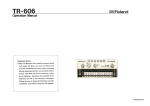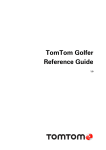Transcript
Thank you for using the Golf Metronome - Tour Edition Powering your most consistent stroke yet! as shown Visit eyelinegolf.com for product info and training videos USER MANUAL Included in the Package: Quick Start - How to Use: 1. Install (or replace) battery (See pic 3) 2. automatically after 3 minutes if not in use. 3. Control Settings: (See pic 1) - Press “Select” button to go between TEMPO & VOLUME. Each (1) Metronome (1) CR2032 Battery (1) Quick Start Guide Key Features: Adjustable tempo Clip design. Easy to clip on your shirt or hat. Stereo earphone jack consistent stroke (putting only). Adjustable volume Product Controls: - After the item is selected, pressing “ or ” buttons will scroll up or down to adjust the desired value. 4. Press “Play” button to start or pause the audio of the metronome. The Use the TAP FUNCTION to Find Your Putting Tempo: 1. Press and hold “Play” button to activate TAP Mode. 2. Make continuous back and through strokes like a grandfather clock. 3. Press the TAP button every time you’re at the end of your back stroke 4. Press and hold “Play” to set this new pace and use your custom tempo. Plug headphones in for second listening option, the speaker will mute. (See pic 1) Begin Your Practice Session: 1. Turn metronome ON and set metronome to 75 BPM for putting or 45 BPM for full swing. 2. Press PLAY and clip metronome to shirt or cap (optional: use headphones). 3. Take 10 or more practice strokes/swings until you are in rhythm with the metronome. 4. Make your putt/swing in rhythm. 5. Repeat steps 3 & 4. This will help you create a rock solid routine. Tech Specs: Tempo: 30 to 280 bpm Volume Levels: Maximum, Medium, Minimum, Mute Battery Type: 3V Coin Cell Battery CR2032 Caution: 1. Do not use or keep at high temperature or humid places. 2. Make sure the battery is inserted on the correct side. (See pic 3) Change the battery if characters on the screen appear too dark or faint. (See pic 3)