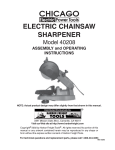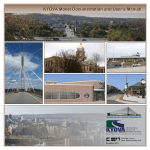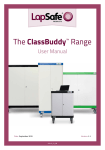Download Chainmaster Maxi MK2 Instructions
Transcript
MAXI_operators booklet.qxd:Layout 1 12/9/13 17:34 Page 1 Chainsaw Sharpener Instruction Manual MAXI_operators booklet.qxd:Layout 1 12/9/13 17:34 Page 2 IMPORTANT! Please familiarize yourself with the proper usage of the MAXI Mk2 by reading this manual. Keep these instructions for future reference. These operating instructions will make it easier for you to handle the device and help avoid possible malfunction, damage or physical injury. Safety Warnings and Precautions 1. Always wear protective clothing when operating the MAXI Mk2. Always wear safety goggles and ear protection. Protective clothes, gloves and footwear are recommended 2. Always keep your work area clean and tidy, always use in well lit areas. Do not expose to water. Do not use near flammable materials. 3. The MAXI Mk2 should be stored in a dry location to reduce the risk of rust. Always keep the device clean and free of dust, metal debris and dirt at all times. Always lock tools away and keep out of reach of children! 4. For your own safety do not use the MAXI Mk2 for a purpose for which it was not intended. Do not sharpen damaged chains. 5. Never operate the MAXI Mk2 without the grinding wheel cover in place. Keep away from the wheel when it is turning, and make sure no one is standing close, in the line of the wheel rotation trajectory. 6. For your own safety always unplug the MAXI Mk2 when undertaking any inspections, servicing, maintenance, cleaning or changing accessories. 7. Routinely check for damage before use. Do not operate if the machine if it does not work correctly or has been dropped. Do not disassemble the MAXI Mk2 and do not try to repair it yourself - contact your customer support! 8. Do not use a grinding wheel that is chipped, cracked, or worn. You can check if the wheel has cracks not visible to the human eye by hanging it up by the central hole and tapping it with a non-metal object (ie: screwdriver handle). If it is in good condition it will produce a metallic sound. A dull sound indicates a crack or break. MAXI_operators booklet.qxd:Layout 1 12/9/13 17:34 Page 3 Assembly of MAXI Mk2 Before First Use Unpack the MAXI Mk2 and check all parts for any damage. Dispose of the packaging materials and read the instruction manual carefully. The MAXI Mk2 is supplied partly assembled, please assemble the machine as follows: 1. Remove the adjustment screw from the accessory bag. Unscrew nut from the end of the adjustment screw and feed through the motor housing as shown right. Place the nut into the Adjustment screw underside of the motor housing and begin to tighten the screw. 2. Remove the large locking wheel from the chain guide assembly and place the bolt end through the hole in the unit base. Replace the locking wheel on to the bolt and adjust to the required angle before fully tightening. When installing the MAXI Mk2 on to a work bench, make sure that the locking screw is easily accessible. 3. Remove the grey plastic tension nut from the end of the tension cable. Pull the cable through the chain guide clamping piece and replace the plastic tension nut. Motor housing Chain guide assembly tension cable Base Work surface mounting holes Work Surface Mounting 4. Place the unit base on to a solid, level work surface. Ensure the base extends out far enough over the edge so that the chain can hang freely and you have easy access to the vice angle adjustment screw underneath. Mount the base to the work surface through the two 9mm (1/4") mounting holes (bolts not included). 5. The MAXI Mk2 is assembled and ready for use! The pre-installed grinding wheel is for universal use. To replace a grinding wheel see “Grinding Wheel Replacement” section. MAXI_operators booklet.qxd:Layout 1 Parts Diagram 12/9/13 17:34 Page 4 MAXI_operators booklet.qxd:Layout 1 12/9/13 17:34 Page 5 Parts List 1 2 3 4 5 6 7 8 9 10 11 12 13 14 15 16 17 18 19 20 21 22 23 24 25 26 27 28 ST4.2x14 Screw Motor Cover ST4.8x20 Screw Side Handle ST2.9x16 Screw Circuitry Panel Vanes Inductance Switch Nut Screw Cushion Cable Motor Housing Grinding Wheel Base Grinding Wheel Grind Lock Cap Grinding Wheel Cover ST2.9x12 Screw ST4.2x10 Screw Short Wire Baffle Circlip Base Lock Wheel Rod Torsion Spring M8 Nut 29 30 31 32 33 34 35 36 37 38 39 40 41 42 43 44 45 46 47 48 49 50 51 52 53 54 55 Pin Fuse Fuse Sheath Motor ST5.5x22 Screw Washer Draw Spring Screw Nut Cushion M6 Nut Fixed Base 13.2x16 Spring Pin Back Clamping Piece Star Wheel Drive Rod M5 Nut ST5.5x20 Screw Top Mat Front Clamping Piece Small Spring ST4.8x10 Screw M8x40 Screw Snap Spring Chain Stop Steel Sleeve Swing arm MAXI_operators booklet.qxd:Layout 1 12/9/13 17:34 Page 6 Operation of MAXI Mk2 WARNING: Before connecting the machine to the mains power, make sure the machine is switched ‘OFF’ to avoid unintended starting! 1. Clean the chain before sharpening. Inspect the chain for the most worn-out cutter tooth and start sharpening with this tooth. The most worn-out tooth is important in order to sharpen all other teeth to the same depth! 2. Lift up the chain stop, position the chain and secure the chain between the clamping piece of the chain guide assembly. Fold down the chain stop and pull back the first cutter tooth against the chain stop. Make sure the chain is between both guide boards so that the chain can not tilt to the side. 3. Check the necessary filing angle according to the specifications for the chain. Adjust the filing angle on the chain guide assembly to 25° - 35° or to the required angle and tighten the locking screw. 4. Lower the motor housing so that the grinding wheel skims the chain tooth. Hold it in this position while you tighten the screw so that the grinding wheel will only go down to that point, fix this position with the locking screw. 5. Switch ‘ON’ the MAXI Mk2 by pressing firmly. Use the handle to bring the grinding wheel down towards the chain tooth. As you bring down the motor housing the tension cable will automatically clamp the chain between the metal chain boards. 6. After sharpening one tooth, turn off the machine. Lift the motor housing, to release the clamp boards, and move the chain so that the next link is positioned against the chain stop. Mark the first cutter tooth with chalk, then sharpen every second tooth in one direction. Repeat this process until you have sharpened all of the links set up for this angle. 7. Change the cutting angle to 30° or to the required angle of the opposite direction of the remaining chain cutter teeth. MAXI_operators booklet.qxd:Layout 1 12/9/13 17:34 Page 7 Grinding Wheel Replacement To avoid malfunction, damage or injury always use a suitable grinding wheel that is in good condition. Do not use a grinding wheel that is chipped, cracked, or worn. You can check if the wheel has cracks not visible to the human eye by hanging it up by the central hole and tapping it with a non-metal object (ie: screwdriver handle). If it is in good condition it will produce a metallic sound. A dull sound indicates a crack or break. Make sure before carrying out any work on the MAXI Mk2 that the plug is disconnected from the mains power. Changing the Grinding Wheel 1. Switch off the machine and unplug from the main power source. 2. Raise the motor housing and lock it in the up position by tightening the nut. Remove the grinding wheel protective cover by unscrewing the 4 retaining screws. 3. Hold the grinding wheel firmly with one hand and loosen the lock cap with the socket wrench. 4. Remove the old grinding wheel and replace with a new one. Tighten the fixing nut but do not over tighten - over tightening may cause the wheel to crack or break. Only use grinding wheels with an outer diameter of 108mm and inner diameter of 23mm (7/8"). The grinding speed of replacement grinding wheel must meet or exceed the RPM rating of the machine. 5. Remount the grinding wheel protective cover onto the machine. Release the nut and lower the motor housing. Never operate the MAXI Mk2 without the grinding wheel cover in place. Keep away from the wheel when it is turning, and make sure no one is standing close, in the line of the wheel rotation trajectory. If the grinding wheel vibrates on start up, turn off the machine immediately and check that the grinding wheel is mounted securely! 6 Never try to stop the grinding wheel with your hands, even if you are wearing safety gloves. The grinding wheel will cut through gloves and your hand, causing serious injury. Replace the grinding wheel when it grinds down to a diameter of 75mm (3”). MAXI_operators booklet.qxd:Layout 1 12/9/13 17:34 Page 8 Maintenance of the MAXI Mk2 Clean the ULTRA Mk2 from time to time with a dry paint brush or a brush in order to remove any build up of grinding residues. Do not clean the ULTRA Mk2 with aggressive detergents or aggressive chemicals. Specifications Nominal Voltage: Nominal Power: Frequency: 230V 85W 50Hz Speed: Cutting Angles: Wheel Dimensions: 5,300 RPM 35° Left to Right 108mm Dia. x 3.2mm 108mm Dia. x 4.5mm 23mm 230mm (W) x 200mm (L) x 350mm (H) 2.1KG (including chain frame) Shaft Diameter: Overall Dimensions: Weight: Please Help Avoid Waste Materials w If you at some point intend to dispose of this item, then please keep in mind that many of its components consist of valuable materials, which can be recycled. Please do not discharge it in the rubbish bin, but check with your local council for recycling facilities in your area. Portek Limited, Bleaze Farm, Old Hutton, Kendal. LA8 0LU. United Kingdom. Tel: +44(0)1539 722628 Email: [email protected] Web: www.portek.co.uk