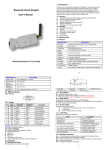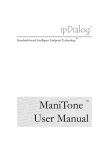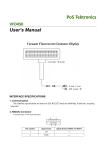Download Bluetooth Serial Adaptor User`s Manual
Transcript
TABLE OF CONTENTS Bluetooth Serial Adaptor D UCTION ………………………………………………… 3 1. INTRO INTROD UCTION………………………………………………… …………………………………………………3 1.1. Features………………………………………………………… 3 User User’’s Manual 1.2. Package……………………………….…………...……………3 ……………………………………… ...3 2. SPECIFICATIONS SPECIFICATIONS……………………………………… ………………………………………..…… ……...3 2.1. General………………………...……………………………….3 2.2. RS232 Interface………………….........................................4 2.2.1. Pin-out………………………………………………………4 2.2.2. Signals………………………….....................................4 2.3. Factory Settings………………………………………..............4 …………………………………………………… 4 3. INSTALLATION INSTALLATION…………………………………………………… ……………………………………………………4 3.1. Hardware Structure...…………………………………………..4 3.1.1. Reset Button……………………………………………..4 3.1.2. Slide Switch ………………………………………………4 3.1.3. Power Supply …………………………………………….5 3.1.4. LED Status……………………………………………..... 5 3.2 Installation Procedure………………………………………….5 …………………………………………………………… .5 4. USAGE USAGE…………………………………………………………… …………………………………………………………….5 4.1 HyperTerminal Settings………………………………………..5 4.2 Configuration…………….……………………………………..5 Wireless Solutions in Y our Hand 4.2.1. Configuration Start-up…………………………………..5 4.2.2. Master Role Configuration………………………………6 4.3 AT Command Set………………………………………………6 -2 - 1. Introduction Than k you for purchasing our Bluetooth serial adaptor. The adaptor eliminates your conventional RS232 serial cables, prov iding an easy-to-use, invisible connection with superior freedom of movement. This tiny adaptor allows any device with a standard 9-pin serial port to communicate wire lessly.You can communicate with another Bluetooth serial adaptor or other Bluetooth -enable d dev ices such as a laptop computer, PDA or mobile phone. 1.1. Features � � � � � � Suppor ts Bluetooth Serial Port Prof ile and Generi c Access P rofile No need of external host and software Easy of installation and use Suppor ts configuration of the local device Easy of maintenance Suppor ts up to 100 meters (line of sight) 1.2. Package � � � � � � Bluetooth serial adaptor Antenna DB9 male to female converter USB cable for power supply DC adaptor User’s manual 2.2. RS232 Interface 2.2.1. Pin-out 2.2.2. Signals CD TxD RxD DSR GND DTR CTS DTE Direction Input Output Input Input N/A Output Input DCE Direction Output Input Output Output N/A Input Output RTS Output Input P in Signal 1 2 3 4 5 6 7 8 Description Not connected Tra nsmitted data Received data Not connected Signal ground Not connected Clear to send (Remarks) Request to send (Remarks) 9 Vcc Input Input Power supply Remarks: The default hardware configuration is for using CTS/RTS. If you wan t to use DSR/DTR, please contact us. 2. Specifications 2.3. Factory Settings 2.1. General The � � � � � � factory settings of COM port are as follows: Baud rate: 19200 bps Data bit: 8 Parity: none Stop bit: 1 Flow control: H/W or none Others: Please refer to section 4.3 AT Command Set. Specification Baud Rate Description Suppor ts 4.8/9.6/19.2/38.4/57.6/115.2/230.4 Kbps Coverage Connection Signal Up to 100 m Point-to-point (pico net) TxD, RxD, GND, CTS, and RTS RS-232 Interface D_SUB 9-pin female Standard Frequency Hopping Mod ulation Tx. Powe r Bluetooth specification version 2.0+EDR 2.400 to 2.4835 GHz 1,600/sec, 1MHz channel space GFSK-1 Mbp s, DQPSK-2 Mbp s, and 8-DPSK-3 Mbps Max. 18 dBm (Class 1) Rx. Sensitivity Antenna Antenna Gain Power Supply Current Consumption Operation Tempe rature -86 dBm typical Chip antenna or SMA female + external antenna (optional) Chip antenna max. 1 to 2 dBi +5 to +6 V DC -20°C to +75 °C 3.1.1. Reset Button Dimensions 35 mm (W) x 65 mm (D) x 16 mm (H) By pressing the Reset button, you can: � Disconnect and reconnect a wire less connection (after a short press). � Restore the factory settings (after over three seconds' press). 3. Installation 3.1. Hardware Structure The figure below is an outline of the adaptor. 1 Power LED 5 Mini USB Connector Max. 90 mA 2 Link LED 6 Reset button 3 Slide switch 4 RS232 connector 7 Antenna connector 3.1.2. Slide Switch -3 - The slide switch can swap TXD/RXD and CTS/RTS signals. By switching, you can set the adaptor either as a DTE (towards antenna connector) or a DCE (toward s RS232 connector). -4- 3.1.3. Power Supply The adaptor can be powered via: � An AC/DC converter (output powe r: +5 to +6 V DC/300 mA) � A USB cable � Pin 9 of the D SUB 9-pin connector that the baud rate is incorrect. Ensure that the baud rate is 19200 bps. Step 7: Input "AT", and then press <Enter>. "OK" is displayed. If necessary, reprogra m the configuration of adaptor using AT commands. For related commands, please refer to section 4.3 AT Command Set. 3.1.4. LED Status 4.2.2 Master Role Configuration The following is LED status information. You can use "ATR0" to change the adaptor to the master role. When the adaptor is in the master role, you can use "ATO1" to manually set up a connection and "ATF?" to find the dev ice you wan t to connect. Status Powe r LED off Powe r LED on Link LED off Link LED fast (0.1 sec) blinking Description No power supply. Firmware is running OK. No pairing established. Pairing (slave or master mode). Discoverable and waiting for a connection (slave mode ). Inquiring (master mode). Connecting (master mode). Connection established. Link LED fast (0.3 sec) blinking Link LED slow (0.9 sec) blinking Link LED very slow (1.2 sec) blinking Link LED steadily on 4.3. AT Command Set The followin g is the AT command set for the local adaptor in the command mode (that is, the local adaptor is in the disconnection state). All the commands and parameters are case insensitive. Command A 3.2. Installation Procedure Step Step Step Step Step 1:If prov ided with an external antenna, assemble it to the adaptor body. 2: Plug the adaptor into the COM port of device. 3: Adjust the slide switch, depend ing on whether the dev ice is a DTE or DCE. 4: Powe r the adaptor on. 5: Configure the adaptor if necessary. A Connect the adaptor to a specified Bluetooth dev ice. It is available only when "ATD=xxxxxxxxxxxx" is executed. A1-A8 Connect the adaptor to a Bluetooth device in the neighbor hood found through "ATF?" This command is used to display the Bluetooth address of the local adaptor. B B? 4. Usage You can reprogra m the default settings on the adaptor using HyperTerminal. Description This command is used to establish a connection. It is available only when the adaptor is in the master role. Inquire the Bluetooth address of the local adaptor. This command enable or disable flow control signals (CTS/RTS) of the UART port. Note, the setting is not affected by ATZ0 C 4.1 HyperTerminal Settings � � � � � Bits per second: 19200 bps (baud rate) Data bit: 8 Parity: None Stop bit: 1 Flow control: H/W 4.2 Configuration 4.2.1 Configuration Start-up Step Step Step Step Step 1: Plug the adaptor into a COM port of PC. 2: Power the adaptor on. 3: Create a HyperTerminal file. 4: On the interface of the new HyperTerminal file, click Proper ties button. 5: Select the COM port whe re the adaptor is attached to your PC and set the port properties as described in section 4.1 HyperTerminal Settings. Step 6: Input "A" in the file and then press <Enter>. If no echo, that is, nothing is displayed when you input "A", it indicates C0 Disable flow control. C1 (Default) Enable flow control. C? Inquire the current setting For security purpose, this command is used to specify a unique remote Bluetooth serial adaptor to be connected. In the master role, the adaptor pairs and connects with the designated remote slave address. If the adaptor is in the slave mode, this command is a filter condition to accept the inquiry of the master dev ice. D D=xxxxxxxxxxx x "xxxx-xx-xxxxxx" is a string of 12 hexadecimal digits. D0 Restore the status in which the adaptor can connect with any remote address. D? Inquiry the designated address that can be paired and connected. -5 - Command E E0 Description This command is used to specify whe ther the adaptor echoes characters received from the UART back to the DTE/DCE. t) t) Command characters received from the UART are not echoed back to the DTE/DCE. E1 Command characters received from the UART are echoed back to the DTE/DCE. E? Inquire the current setting. This command is used to search for any Bluetooth dev ice in the neighb orhood within one minute. If any dev ice is found, its name and address will be listed. The search ends with a message "Inquiry ends. xx device(s) found." This command is available only whe n the adaptor is in the master role. F F? Inquire Bluetooth dev ices in the neighbo rhood , listing 8 devices the maximum This command is used to specify whether the adaptor can be discovered or connected by remote dev ices. H H0 The adaptor enters the undiscoverable mode. If a pair has been made, the origina l connection can be resumed. But other remote master dev ice cannot discover this adaptor. H1 The adaptor enters the discoverable mode. H? Inquire the current setting. I This command is used to inquiry the firmware version. I? Inquire the version codes. This command is used to specify one or two stop bits of COM port. K K0 (default One stop bit. K1 Two stop bits. K? Inquire the current setting. This command is used to specify the baud rate of COM port. L L0 4800 bps L1 9600 bps L2 19200 bps L3 38400 bps L4 57600 bps Command Command M M M 0(d efaul M 0(d efaul Description Description This command is used to specify parity bit setting of COM port. This command is used to specify parity bit setting of COM port. None parity bit. None parity bit. Odd parity. Odd parity. Even parity Even parity Inquire the current setting. Inquire the current setting. This command is used to specify a name for the adaptor. This is aused to specify name0for Y ou command can specify friendly name ausing to the 9, Aadaptor. to Z, a to z, space N Y ou –, can specify name usingNote 0 tothat 9, A"first to Z, a to z, and which are aallfriendly valid characters. space or space -, last N and –, or which are all valid characters. "first space or”.-, last space – isn’t permitted". The default Note namethat is “Serial Adaptor space or – isn’t permitted". The default name is “Serial Adaptor ”. N=xxxxxx "xxxxxx" is a character string with a maximal length of 16. N=xxxxxx "xxxxxx" is a character string with a maximal length of 16. N? Inquire the name of the local adaptor. N? Inquire the name of the local adaptor. This command is used to enable /disable auto-connection feature. O This command is used enable /disable It is available only whentothe adaptor is in auto-connection the master role. feature. O It is available only when the adaptor is in the master role. O0 Automatically connect the adaptor to a device specified by "ATD" or O0 Automatically connect adaptor to a device by "ATD" or (Default) any available dev ice if the "ATD=xxxxxxxxxxxx" is specified not executed. (Default) any available dev ice if "ATD=xxxxxxxxxxxx" is not executed. Disable auto-connection feature. A fter it is executed, you need to O1 Disable feature. A fter it is executed, execute auto-connection "ATA " to manually connect a remote device. you need to O1 execute "ATA " to manually connect a remote device. O? Inquire the current setting. O? Inquire the current setting. This command is used to specify a PIN. The default PIN is "1234". P This command used to specify a PIN. The default PIN is "1234". Paired adaptorsisshould have a same PIN. P Paired adaptors should have a same PIN. P=xxxxxxx "xxxx" is a 4 ~8-digit string. P=xxxxxxx "xxxx" is a 4 ~8-digit string. P0 Cancel authentication by PIN. P0 Cancel authentication by PIN. P? Inquire the current PIN. P? Inquire the current PIN. The command is used to decide whe ther result messages are The command used to decideare whe ther result messages are prompted whe nisAT commands executed. Q prompted n AT commands are executed. The result whe messages are: OK/ERROR for command execution, or Q The result messages are: OK/ERROR for command execution, or CONNECT/DISCONNECT for connection status. CONNECT/DISCONNECT for connection status. Q0 P rompt result messages. Q0 (default) P rompt result messages. (default) M1 M1 M2 M2 M? M? Q1 Q1 Q? Q? R R R0 R0 R1 R1 (def ault) (def ault) R? R? Z Z Z0 Z0 Not prompt result messages. Not prompt result messages. Inquire the current setting. Inquire the current setting. This command is used to specify whe ther the adaptor is in the master This command or slave role. is used to specify whe ther the adaptor is in the master or slave role.role is changed, the adaptor will reboot and all paired If the device If the device role changed, the adaptor will reboot and all paired addresses will be iscleared. addresses will be cleared. Set the adaptor to the master role. Set the adaptor to the master role. Set the adaptor to the slave role. Set the adaptor to the slave role. Inquire the current role of the adaptor. Inquire the current role of the adaptor. This command is used to restore the default settings and originate a This is used to restore the default settings and originate a war mcommand start. war m start. Restore the default settings (e.g. 19200 bps). Restore the default settings (e.g. 19200 bps).