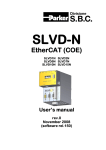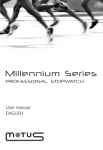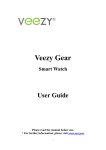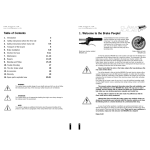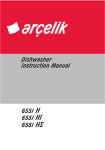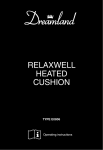Download Arc 2.0 - Kasper & Richter GmbH & Co. KG
Transcript
Arc 2.0 USER MANUAL PR102 • To activate the wristband, press and hold the button for 5 seconds • Press the button to modes • Press & hold the button to Using the Wrist Band, Arc 2.0 Setting the Wrist Band, Arc 2.0 Arc 2.0 is easy-to-use and simple to navigate. Arc 2.0 works with ACT2FIT, the app designed to help you tracking your fitness goals. Simply sync your wrist band data with the fitness app daily so you can review and monitor your STEPS, DISTANCE, CALORIES, EXERCISE TIMER, TARGET GOAL, SLEEP MONITORING both day and night. You need to install the free ACT2FIT App on your Bluetooth smart ready device before setting up or transferring data to the wrist band. Search for the ACT2FIT App in iTunes or Google Play. PLEASE NOTE : the wrist band will automatically RESET at MIDNIGHT. At that time, the data in the PREVIOUS DAY will automatically be saved. Arc 2.0 will store up to 30 days of activity so you can SYNC the wrist band & app at your convenience. To provide you with the most accurate information, please set up all information requested in the App. Incorrect or missing information may result in inaccurate workout / activity recordings. Once all information is entered in the app, press “UPDATE” on your smart ready device. All information is now ready to sync to your wrist band. SIMPLE! Sync the Wristband & App NOTE: if you change your data during this process (update weight, BMI, etc.) Press “UPDATE” to confirm the data & “SYNC” to the wrist band again. Once all of your information has been entered in the App, it is time to SYNC to the wrist band. This is important to SYNC the wrist band with your smart device everytime you start using it (after recharging or change your data), since the calculation of calories and distance on the wrist band are all dependent on the settings at the App. In case you find the calories or distance with no data (or strange data), it may due to not having to sync your device properly before using it. If this happens, simply sync it again. STEP 1 (APP) START the APP from the device. Make sure the Bluetooth is ON. STEP2 (WRIST BAND) PRESS & HOLD the button for 3 seconds at any modes except SLEEP mode. “SYNC” will appear in the display and the syncing process is started. STEP 3 (APP) Your activity data will appear in the App once the SYNC is completed. Requirements Syncs with Apple iOS Devices iOS 6.0+, iPhone® 4S+, iPod Touch® (5th Generation +) Android Devices Android 4.3 or above Bluetooth® 4.0 or Bluetooth® Smart Ready devices and more Modes of Operation Press the button to toggle through the following modes. Time > Step > Distance > Calories > Exercise Timer > Goal Meter > Sleep Press and hold 3 seconds to go to “Sync” from any modes except during “Sleep” “Low Batt” will appear when the battery is low Time Distance Exercise Timer Steps Calories Goal Meter Sleep Sync Low Battery Understanding the Data ESTIMATED CALORIES BURNED NOTE : The ESTIMATED CALORIES BURNED are based on an advanced 24-hour calories burn formula : BASAL Metabolic Rate (BMR) : This is the estimated amount of energy burned daily while you are at rest. Even as you sleep, your body burns energy (expressed in the form of calories). Therefore, when you wake up in the morning, the watch will already display a certain number of burned calories based on the BMR. You DO NOT have to wear the watch for the BMR to record, the BMR is based on a formula, not movement. EXERCISE : When you are wearing the wrist band, your steps + distance + calories + exercise time will automatically record (based on your motion). Like all exercise routines, the more you walk, the more calories you burn. You DO have to wear the wrist band for the STEPS, DISTANCE & EXERCISE TIME to record; these are all based on movement. For BEST RESULTS, the wrist band should be worn 24/7. Target GOAL % Sleep Mode During your information set-up (on the app), you will select a daily goal based on calories or distance. To help you track your daily goal, the wrist band will display your progress by % of the goal you have achieved in GOAL mode. Toggle the button to reach SLEEP mode. “PRESS TO SLEEP” will show. Press and hold the button for 3 seconds. “GOOD NIGHT” will display to indicate you are now in SLEEP mode already. Wear ARC 2.0 24/7 MONITOR daily activity on your wrist band & app : estimated calories burned, steps, distance and exercise (activity) time SYNC the wrist band data to the fitness app TRACK your goals and progress To exit from SLEEP mode, press and hold the button for 3 seconds again. “GOOD MORNING” will show and the unit will switch to activity tracking again. During SLEEP mode, the wrist band are tracking your movement to determine your stage of sleep (Light / Deep). You can still check the current time by pressing the button but no exercise data will show. Low Battery Warning Battery Conservation Signs of low batteries : If you do not press the button for a while, the display will be off in order to save battery. You can simply re-activate the wrist band by pressing the button again.. - a faint or blank display (even press the button to re-activate the screen) - “LOW BATT” appears in the display when you try to SNYC the data from your wrist band to the smart device. Once “LOW BATT” appears in the display, your wrist band can still continue to record your activity for a LIMITED TIME. You are recommended to “SYNC” your wristband immediately as it will update and save the data inside the unit. Then, please have the battery recharged at once to avoid any data lost. FCC information FCC 1. This Device complies with Part 15 of FCC Rules and Industry Canada License-exempt RSS standard(s). Operation is subject to the following two conditions : 1. This device may not cause harmful interference, and 2. This device must accept any interference received, including interference that may cause undesired operation of the device. Note : Changes or modifications to this unit not expressly approved by the party responsible for compliance could void the user’s authority to operate the equipment. 2. FCC Radiation Exposure Statement : This equipment complies with FCC radiation exposure limits set forth for an uncontrolled environment. End users must follow the specific operating instructions for satisfying RF exposure compliance. This transmitter must not be co-located or operating in conjunction with any other antenna or transmitter. IC: 11996A-PR1023198 FCC ID: 2ACEG-PR102-3198 Water Resistance THIS WRIST BAND IS IPX4 Water Resistance NOTE : Environments with steam or extremely high humidity levels could cause water damage. The Bluetooth word mark and logos are registered trademarks owned by Bluetooth SIG, Inc. and any use of such marks is under license. Other trademarks and trade names are those of their respective owners. iPhone, iPod touch, iPad mini, Mac, iTunes and App Store are trademarks of Apple Inc., registered in the US & other countries. Warnings & Cautions WARNING Before starting any exercise program, we strongly suggest that you visit your doctor for a complete physical and to discuss your exercise plans. PLEASE READ all information in this instruction manual before using this unit. This is NOT A MEDICAL DEVICE! NOTICE TO PEOPLE WEARING PACEMAKERS While Bluetooth is a passive system and should have no direct effect on a pacemaker, we strongly recommend anyone fitted with such a device contact their physician or cardiologist before using this product or starting an exercise program. Please keep in mind; your wrist band is a sensitive technical instrument. With proper care and maintenance, it will last for many years. However, improper care and handling can cause the various sensors to be damaged and will harm the functioning capabilities. NEVER push the buttons under water, when the wrist band is wet or when you are cleaning or rinsing the unit. You are actually pushing water inside the wrist band. DO NOT use the wrist band in a hot tub or extremely hot shower / bath. High temperatures and steam can damage the rubber seals. DO NOT expose the wrist band to sudden changes of temperature by going from a hot tub to cold water. This can make the rubber seals contract and allow water to penetrate. DO NOT wear the wrist band in soapy dishwater or bubble baths. The alkali contained in soaps can damage the rubber seals. DO NOT use cleaning solvents to clean your wrist band. Solvents WILL damage the integrity of the plastic. The wrist band can be wiped clean with a lightly moistened cloth. ALWAYS rinse the wrist band with clear tap water after exposure to salt water. Salt is highly corrosive and can damage both the rubber seals and the water case. PROTECT the wrist band from extreme heat, shocks and excessive exposure to direct sunlight. NEVER expose the wrist band to strong chemicals such as gasoline, cleaning solvents, acetone, alcohol, insect repellent, sunscreen and other toiletries, as they may damage the unit. KEEP the unit out of the reach of children and pets. The unit contains small parts that might be swallowed. NEVER disassemble or modify the unit. PPR102-03001