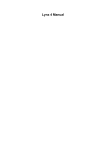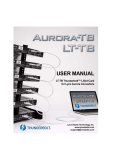Download LYNX Enterprise 5.3 - User Manual Supplement Database Selection
Transcript
LYNX Enterprise 5.3 - User Manual Supplement Database Selection 1.1 Switching to a Network Database If you are part of a network you have the ability to switch to another database other than your local one. As long as you have rights to the alternate database you can set up and choose another data source. Choose “File” Choose “Database Selection” Choose “Network database….” The first time you will have to setup a new location that points to the new network “Data Source” The “Data Source” is the location of the alternate database. Lynx Enterprise User Manual Page 1 of 3 September 24, 2008 LYNX Enterprise 5.3 - User Manual Supplement To setup your network location enter: “Name” you assign this connection (i.e. Network Server Master) “Data Source” location with is the SQL Server your network database is attached to. This is usually a server name or IP address (i.e. XYZSERVER or 198.198.6.15) “License Directory” location on the network. Unless you have a multi-user local install you will have to point to the license file on the server (i.e. \\XYZSERVER\LynxCommonFiles\Enterprise) NOTE: If you only have a single user local install and you point to your local license you will not be able to connect to the Network location. This is because you already have your local Lynx Enterprise license in use. When switching to another location you will need a license for that location. Therefore you must choose the network license file in order to connect to the Master database. Click on Test Connection. If all is correct you will see a box telling you it was successful. Click “OK” Lynx Enterprise User Manual Page 2 of 3 September 24, 2008 LYNX Enterprise 5.3 - User Manual Supplement Choose the newly created network database location from your list and click “OK”. Depending on how the Lynx Administrator has set you up on the network database it may now be necessary for you to log in. If the log in screen comes up then put in the username and password your Lynx Administrator has assigned to you. Your location will now change on the Information Bar at the top of your screen. This shows that you are connected to your Network data source. To switch back to your local database source you can exit Lynx Enterprise and open it again, or go back to File/Database Selection and choose LynxEnterprise with the local “Data Source”. Lynx Enterprise User Manual Page 3 of 3 September 24, 2008