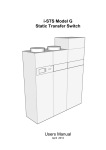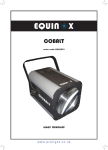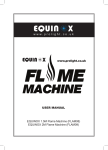Download FTP1 Single Channel LED DMX Driver
Transcript
FTP1 Single Channel LED DMX Driver User Manual Data Data + DC IN + 12-24V (6A MAX) DMX OUT GND ANALOG Data + DMX ADDRESS & DIMMER SETTINGS SWITCH DMX MODE 10 11 12 LOAD (6A MAX) Data - GND FTP1 DMX IN GND GND 0-10V IN + 12-24V + 12-24V DIMMING MODE Order code: FLEX29 GND GND Safety advice WARNING FOR YOUR OWN SAFETY, PLEASE READ THIS USER MANUAL CAREFULLY BEFORE YOUR INITIAL START-UP! • Before your initial start-up, please make sure that there is no damage caused during transportation. • Should there be any damage, consult your dealer and do not use the equipment. • To maintain the equipment in good working condition and to ensure safe operation, it is necessary for the user to follow the safety instructions and warning notes written in this manual. • Please note that damages caused by user modifications to this equipment are not subject to warranty. CAUTION! KEEP THIS EQUIPMENT AWAY FROM RAIN, MOISTURE AND LIQUIDS CAUTION! TAKE CARE USING THIS EQUIPMENT! HIGH VOLTAGE-RISK OF ELECTRIC SHOCK!! IMPORTANT: The manufacturer will not accept liability for any resulting damages caused by the non-observance of this manual or any unauthorised modification to the equipment. • This product is designed to be installed by a competent, qualified installation technician into commercial environments. • Never let the power cable come into contact with other cables. Handle the power cable and all mains voltage connections with particular caution! • Never remove warning or informative labels from the unit. • Do not open the equipment and do not modify the unit. • Do not connect this equipment to a dimmer pack. • Do not switch the equipment on and off in short intervals, as this will reduce the system’s life. • Only use the equipment indoors. • Do not expose to flammable sources, liquids or gases. • Always disconnect the power from the mains when equipment is not in use or before cleaning! Only handle the power-cable by the plug. Never pull out the plug by pulling the power-cable. • Make sure that the available voltage is between 12-24V DC. • Make sure that the power cable is never crimped or damaged. Check the equipment and the power cable periodically. • If the equipment is dropped or damaged, disconnect the mains power supply immediately and have a qualified engineer inspect the equipment before operating again. • If the equipment has been exposed to drastic temperature fluctuation (e.g. after transportation), do not connect power or switch it on immediately. The arising condensation might damage the equipment. Leave the equipment switched off until it has reached room temperature. • If your product fails to function correctly, stop use immediately. Pack the unit securely (preferably in the original packing material), and return it to your Pro Light dealer for service. • Only use fuses of same type and rating. • Repairs, servicing and power connection must only be carried out by a qualified technician. • THIS UNIT CONTAINS NO USER SERVICEABLE PARTS. • WARRANTY: One year from date of purchase. OPERATING DETERMINATIONS If this equipment is operated in any other way, than those described in this manual, the product may suffer damage and the warranty becomes void. Incorrect operation may lead to danger e.g: short-circuit, burns and electric shocks etc. Do not endanger your own safety and the safety of others! Incorrect installation or use can cause serious damage to people and/or property. www.prolight.co.uk FTP1 LED DMX Driver User Manual 2 Product overview & technical specifications FTP1 Single Channel LED DMX Driver Data Data + Maximum total output 6A Dimensions 18 x 90 x 40mm Weight 0.13kg IP rating IP20 Order code FLEX29 ANALOG + 12-24V GND GND 18mm 04 GND 01 Data Data + 1 GND 02 Data - + 12-24V GND DC IN 03 FTP1 2 3 4 5 6 7 8 SWITCH DMX MODE 07 GND 0-10V IN 9 10 11 12 DMX ADDRESS & DIMMER SETTINGS 10 11 12 + 12-24V + 12-24V GND GND 05 06 07 DIMMING MODE 01 - 3-Pin DMX in terminal 02 - 3-Pin DMX out terminal 03 - 2-Pin power in terminal 04 - Dipswitches www.prolight.co.uk + 12-24V 90mm Data + In the box: 1 x unit & 1 x user manual GND 0-10V IN DIMMING MODE ANALOG DC 12-24V DC IN GND 10 11 12 DMX MODE LOAD (6A MAX) Power supply SWITCH (6A MAX) + 12-24V DMX ADDRESS & DIMMER SETTINGS DMX IN FTP1 LED DMX Driver DMX OUT GND DMX OUT Specifications DMX IN Data + Constant voltage driver for 12-24V DC LED flexible strip Housed in a compact, rugged metal casing Phoenix type plug in terminals Manual dimming mode vid dipswitches 0-10V analogue control input Dipswitch DMX address selection HTP auto selection between DMX and 0-10V input FTP1 40mm • • • • • • Data - (6A MAX) • GND LOAD (6A MAX) The FTP1 single channel LED DMX Driver is suitable for most types of 12-24V flexible strips requiring constant voltage control. After connecting an LED Strip with this single channel controller you can utilise the manual dimming mode or for integration into larger systems the DMX or 0-10V inputs may be used. 05 - +VE common output terminals 06 - Ground 07 - Mounting points FTP1 LED DMX Driver User Manual 3 Operating instructions DMX mode: In DMX mode, dipswitch 10 should be in the “ON” position. The DMX address is set by combining dipswitches (0-9) that add up to the value required between 001-511. Please refer to the table below for more information. Dipswitch Value 1 = ON 1 1 0 = OFF 2 2 3 4 4 8 5 16 6 32 7 64 8 128 9 256 1 2 3 4 5 6 7 8 9 10 11 12 DMX address examples: To set the DMX address to “021”; Switch dipswitches 1, 3 and 5 in the “ON” position. 1=1 3=4 5 = 16 = 21 To set the DMX address to “451”; Switch dipswitches 1, 2, 7, 8 and 9 in the “ON” position. 1=1 2=2 7 = 64 8 = 128 9 = 256 = 451 1 channel mode: Channel Value 1 Function 000-255 Dimmer (0-100%) Manual dimming/static colour selection mode: In manual dimming mode, dipswitch 11 should be in the “ON” position. The LED intensity is set by combining dipswitches that add up to the value required between 001-255 (0-100%). Please refer to the table below for more information. Dipswitch Value 1 = ON 1 1 0 = OFF 2 2 3 4 4 8 5 16 6 32 7 64 8 128 1 2 3 4 5 6 7 8 9 10 11 12 DMX address examples: To set the DMX address to “035”; Switch dipswitches 1, 2 and 6 in the “ON” position. 1=1 2=2 6 = 32 = 35 To set the DMX address to “192”; Switch dipswitches 7, and 8 in the “ON” position. 7 = 64 8 = 128 = 192 Analogue mode: In analogue mode, dipswitch 12 should be in the “ON” position. The analogue input is between 0-10V and can be set at an intensity of between 0-100%. When a DMX signal or Manual dimming is present along with a 0-10V signal the higher value will take precedence and override the others (HTP). 1 = ON 1 www.prolight.co.uk 2 3 4 5 6 7 8 9 10 11 12 FTP1 LED DMX Driver User Manual 0 = OFF 4 Example configuration DMX Controller DMX IN DMX OUT 12/24V DC Power supply Power IN GND DMX OUT Data - Data + GND Data - Data + + 12-24V GND DC IN (6A MAX) DMX IN 10 11 12 DMX ADDRESS & DIMMER SETTINGS DMX MODE DIMMING MODE SWITCH 230V AC ANALOG FTP1 LOAD (6A MAX) GND GND 0-10V IN GND + 12-24V + 12-24V 12/24V DC LED tape (Parallel) + + + + Please note: The feed cable between the controller and the LED tape must be kept as short as possible. Using a large diameter cable will prevent voltage drop issues over longer distances. Wiring in parallel with feed cables to both ends of the LED tape will prevent colour fades across the length of the tape. www.prolight.co.uk FTP1 LED DMX Driver User Manual 5 Example configuration DMX Controller GND Data Data + GND Data Data + 10 11 12 DMX ADDRESS & DIMMER SETTINGS DIMMING MODE DMX MODE SWITCH 10 11 12 DMX ADDRESS & DIMMER SETTINGS DMX MODE DIMMING MODE SWITCH FTP1 FTP1 GND 0-10V IN + 12-24V GND GND + 12-24V GND 0-10V IN + 12-24V GND GND + 12-24V + + + 12-24V GND GND Data Data + Data - GND Data + + 12-24V GND 230V AC 230V AC ANALOG LOAD (6A MAX) ANALOG LOAD (6A MAX) DMX IN DC IN DC IN 12/24V DC LED tape 12/24V DC LED tape 6 FTP1 LED DMX Driver User Manual www.prolight.co.uk 12/24V DC Power supply 12/24V DC Power supply Power IN Power IN DMX OUT (6A MAX) DMX OUT DMX IN (6A MAX) DMX OUT DMX IN DMX OUT DMX IN Related items Please contact your local retailer to purchase these related items. Flexoled F01 Cool White Flexible Colour Strip (5m roll) Order code: FLEX01CW Flexoled F01 Warm White Flexible Colour Strip (5m roll) Order code: FLEX01WW Visio Meanwell P-LPV-60-24 PSU Order code: LEDC232 To keep up-to-date on the latest accessories and product range additions please visit www.prolight.co.uk www.prolight.co.uk FTP1 LED DMX Driver User Manual 7 WEEE notice Correct Disposal of this Product (Waste Electrical & Electronic Equipment) (Applicable in the European Union and other European countries with separate collection systems) This marking shown on the product or its literature, indicates that it should not be disposed of with other household wastes at the end of its working life. To prevent possible harm to the environment or human health from uncontrolled waste disposal, please separate this from other types of wastes and recycle it responsibly to promote the sustainable reuse of material resources. Household users should contact either the retailer where they purchased this product, or their local government office, for details of where and how they can take this item for environmentally safe recycling. Business users should contact their supplier and check the terms and conditions of the purchase contract. This product should not be mixed with other commercial wastes for disposal. www.prolight.co.uk FTP1 LED DMX Driver User Manual 8