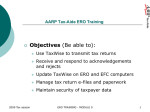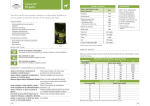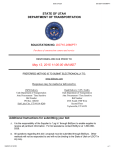Download THE KCS NEWS
Transcript
THE KCS NEWS Volume 24 Issue 2 Newsletter of KITSAP COMPUTING SENIORS February, 2015 Founded March 1992 by Rampton Harvey WELCOME NEW KCS MEMBERS Richard Breen Karla Flanagan THE KCS NEWS Official Newsletter of Kitsap Computing Seniors P O Box 3166, Silverdale, WA 98383-3166 www.KitsapComputingSeniors.org Alice D Gray 2015 Kitsap Great Give is on May 5th Kitsap Great Give is a community-wide event that helps our entire community by helping all of our community's cherished nonprofits. The inaugural Kitsap Great Give, held in 2014, was a smashing success! It was the highest-profile and most widely marketed philanthropic event in Kitsap County in 2014. Two hundred local nonprofits took part. All of them worked to create huge buzz for the event and raise $540,000 from nearly 2,000 donors in 24 hours. KCS received a total of $1,507 by participating in the 2014 Great Give! This allowed us to purchase 15 more Windows 7 Operating Systems than we would have been able to afford. With your help, by donating during the Great Give, the New Horizons Team can purchase more operating systems in 2015 than our current KCS budget permits. ~~ FEBRUARY, 2015 MEETING ~~ Monday, February 16, 2015 Silverdale Community Center 9729 Silverdale Way, Silverdale, WA 10:00 A.M. to 12:00 Noon Invited Speaker David Nelson, Editor of the KITSAP SUN will speak on the e-edition of the paper On May 5, plan to go to the Kitsap Great Give website, hosted by Kitsap Community Foundation, and donate to as many participating nonprofits as you want (including KCS) as many times as you want. All donations made during the Kitsap Great Give will be proportionally matched by a local matching pool (organized by Kitsap Community Foundation) and, if all goes well, a national matching pool (organized by Give Local America). The local matching pool will be composed of sponsorship dollars donated by the event's Presenting Partner -- the United Way of Kitsap County, corporate sponsors, and individual sponsors. During the Kitsap Great Give, in order to make the event fun and encourage donations, real-time donation totals will be shown on the event website for each nonprofit. "Prizes" will be awarded to nonprofits throughout the day. During last year’s event, KCS won a $250 Door Prize! All donations made on May 5 are tax deductible in their full amount (prior to any fees). Submitted by Chris Snow February, 2015 Activities Feb 3 Bremerton Lab 2:45 – 4:05 pm 6 No Sylvan Way Library Lab 1:30 – 3:00 pm 7 Beginners Class at Goodwill Silverdale 12:00 – 2:00 pm Feb 9 10 11 13 14 Stock Investors SIG 12:30 – 3:30 pm Bremerton Lab 2:45 – 4:05 pm MAC Group 2:30 – 5:00 pm Sylvan Way Library Lab 1:30 – 3:00 pm Windows 7/8 12:30 – 3:30 pm Feb 16 17 18 20 21 KCS General Meeting 10:00 am No Bremerton Lab Today Tablet SIG 2:00 – 4:00 pm Sylvan Way Library Lab 1:30 – 3:00 pm Beginners Class at Silverdale Goodwill 12:00 – 2:00 pm Feb 24 Bremerton Lab 2:45 – 4:05 pm 25 MAC Group 2:30 – 5:00 pm 27 Sylvan Way Library Lab 1:30 – 3:00 pm See the KCS Resource page at www.KitsapComputingSeniors.org for locations and descriptions of activities. THE KCS NEWS 2 2 MINUTES OF THE GENERAL MEETING January 19, 2015 Vice-President Betty Sarachene called the meeting to order at 10:03 AM at the Silverdale Community Center. There were 46 members and guests present. Those present joined Kim Leach in the Pledge of Allegiance to the Flag of the United States. Betty read the names of new members. There were no changes to the minutes of the December meeting. Betty read the treasurer’s report stating the checking account balance is $3,965.81. Mary Krotzer introduced our speaker, Don Lawrence, and gave a brief summary of his back ground. Don is an AARP Tax Aide and Technology Specialist with several years experience. He discussed the changes and income tax updates for the tax year 2014, including the Affordable Care Act. AARP TaxAide offers free income tax preparation and e-filing of returns from February 1, through April 15, 2015. There are locations in Silverdale, Bremerton, Port Orchard, Poulsbo, Kingston and Bainbridge Island. You can contact AARP for additional information. The Tax-Aide Locator can be accessed at the follow address: http://www.aarp.org/applications/VMISLocator/search TaxAideLocations.action Betty thanked Don for his presentation. The meeting was adjourned at 11:18 AM for the potluck lunch and 50/50 raffle drawing. Mary Lou Sponsler, Secretary KCS SATURDAY CLASSES AT GOODWILL FEBRUARY 7th and 21st Classes are open to members who want to learn how to do more with their computers. To sign up call Ruth Stephens 627-7315, or you can go to [email protected]. There are only twelve computers so it is necessary to register ahead of time. See the class schedule to your right. KCS’s own member Don Lawrence discussed the income tax changes and updates for 2014 – 2015. SATURDAY CLASSES AT GOODWILL By Abel Alvarez On February 7th, a class session entitled Getting through the Digital Maze will help you organize files so you can find them fast and easy every time without losing a thing. This is a beginner’s class that leads into a more advanced session of Building Your HiTech Command Center. BYHTCC focuses on adding devices to your PC, like a printer, scanner, camera or a thumb drive. Afterward if we have time we’ll get into exploring Mozilla-Firefox as a web-browser/search engine. Firefox hosts some of the most useful apps. Class starts at 12:00 pm and lasts until 2:00 pm with a 10-minute break period in between. On February 21st, get ready for Internet Yes-yes’s and No-no’s. From Instant Chat etiquette to places where the bad guys lurk, we’ll figure out which side of the track you’ll want to play safely on. From there we’ll segue into Safe Downloads and Easy Installs. Now that you’ve found a website you trust, let’s double check it and make sure nothing is going to jamb up your hard drive AND your day. Then, if time permits, we’ll get into the best top 3 ways of keeping track of your passwords. Class starts at 12:00 PM and lasts until 2:00 PM, with a 10-minute break period in between. Looking forward to seeing you there! Quote: “A Computer lets you make more mistakes faster than any other invention with the possible exceptions of handguns and tequila.” By Mitch Ratcliffe 3 THE KCS NEWS MINUTES OF THE BOARD MEETING January 19, 2015 Vice-President Betty Sarachene called the meeting to order at 12:07 PM. Trustees present were: Betty Sarachene, Chris Snow, Myra Clodius, Mary Lou Sponsler, Ruth Stephens, Carol McLaren, Pat Reese and Warren Beauchene. Guests present were Jack Roudebush, Doug Stauner, Don Brown, Kim Leach, Clint Geiger and Abel Alvarez. Secretary’s Report – No corrections were made to the minutes as published in the January newsletter. Treasurer’s Report – Myra presented the treasurer’s report and it will be placed on file for audit. Savings account balance as of January 19, 2015 is $12,526.64 and checking account balance is $3,965.81. Correspondence – Mary sent a thank-you note to our December speakers. Committee Reports: Operations & Scheduling – Warren reported that construction for the storage area is still in process and should be completed with the next few weeks. Kim and Warren with check on upgrading the locks to be installed in the storage areas. The wiring is completed for internet connection and also the meeting room has been set up for wireless connections. As soon as all the work is completed classes will meet in the large meeting room. Membership – Carol reported the total membership is 246. Hardware – Kim suggested that we use the current speaker system rather than spending more money to upgrade. Our current system is working. We may want to buy a cordless microphone to be used during the question and answer portion of the speaker’s presentation. Education – Jack stated the Labs at the library are going well with a large attendance. Abel reported that the classes at Goodwill have been going well also. SIGS – Warren reported that the MAC SIG continues with about 5 to 7 people. Don reported that the Stocks SIG continues as usual. Kathy’s Tablet SIG had a low attendance in January. It was suggested that the Tablet SIG specify that this SIG is for Apple users. Programs – Mary announced our speaker for February will be David Nelson, Editor of the Kitsap Sun. New Horizons – Chris announced that Clint has two computers ready for recipients and Larry also has two 3 computers ready to go. There are 3 applicants waiting for computers. It was suggested by Chris that we consider loaning the computers out rather than giving them to recipients. When students have completed school and are working, they would be ready to buy their own computers. A motion was made and seconded that this would be the new procedure. Chris and Clint will read over the New Horizon Bylaws and make the necessary changes. Chris recommended that KCS participate in the Kitsap Great Give again this year. All agreed that we would participate. Newsletter – All articles, minutes and any other information for the newsletter need to be turned in to Carol by January 24, 2015. All corrections and changes need to be finalized by this date. Carol also requested articles for the February newsletter. Public Relations – Betty will talk to someone at the Kitsap Sun to make sure our meetings are being listed. Sunshine – Pat sent out cards to Larry and Janthina DuSavage, Joanne Morris, Larry and Lenore Stanfel, and to the family of Shirley Mahoney. Old Business We need to submit names for new board members. We have 2 openings and no one stepping up to fill these positions. The audit committee will include Chris, Larry and Clint. They will also be part of the budget committee. New Business Warren brought up a discussion regarding whether or not we should continue to pay for the storage unit since we will have room in the new storage area for all the equipment and what is currently in the storage unit. We will continue this discussion next month. It was also discussed as to whether we want to plan a bus trip this year. Lenore reported that there was little interest in last year’s trip. It was discussed that we could use our own vehicles. This discussion will also be continued next month. Carol will email trustees a list of current members for each trustee to look over and make some recommendations for new board members. Karen Beauchene was ill and unable to attend the meeting this month. Get well soon Karen. You were missed. Betty adjourned the meeting at 1:35 PM. Mary Lou Sponsler, Secretary 4 THE KCS NEWS 4 FROM THE PRESIDENT’S WINDOW The view from my window today is kind of dark and damp, but it’s still calling to me. I’ve been down with a nasty cold for almost two weeks and I’m going fairly stir crazy. I missed the January General Meeting and I want to thank Vice President Betty Sarachene for filling in for me. Even a journey out to the mailbox is starting to sound like a great adventure, and I really missed seeing everyone at the meeting. Before our elections in March I need each of you to seriously think about joining the Kitsap Computing Seniors Board of Trustees. The only qualification is to be a club member in good standing with your annual dues. You definitely don’t have to have been a member for a long time, because new members come with fresh ideas and are always welcome. Our twelve person Board of Trustees meets monthly, right after the potluck that follows the General Meeting. A term of office is 2 years, and a trustee is allowed to serve 3 consecutive terms. The terms for several current members are about to expire, and two trustees have had to quit for health reasons, so we may have several openings. If you are interested or want to suggest another person, just let me or any board member know. Call me at 360-697-6681 or email me at [email protected]. Our meetings are interesting and you can help make KCS even better than it already is. Meanwhile I’m going to blow my nose, drink orange juice, suck on a cough drop, and dream of the outside world. Karen VOLUNTEER BOARD MEMBERS NEEDED Election of Board Members is coming in March and KCS needs YOU to volunteer. If the club is to survive there must be 12 dedicated people who are willing to guide it. The same people cannot keep giving forever. Please search your conscience and see if you can help by giving 1 hour a month to attending the board meeting, held after the general meeting. The club needs both followers and leaders. Your payment will be the comaradery of the members and the wonderful feeling of knowing that you have helped your fellow seniors. Priceless! Submitted by Carol McLaren MEET KCS BOARD MEMBER RUTH STEPHENS I’ve been a member of KCS for 4 years. Prior to that I worked for the Postal Service as a Clerk, beginning in Fairbanks, AK and ending in Bremerton, WA. When I retired I joined KCS and took a few beginners classes. I needed lots of help, as I barely knew how to use email. When I’m not on the computer I enjoy Scrabble, bowling, shopping, traveling, just to name a few things. Here in Kitsap County we are fortunate to have an organization for seniors where we can learn computers and update our skills on an on-going basis. It’s never too late to learn. As we age we need to keep our minds active along with our bodies. Learning can be fun! I joined the Board to learn more about the organization and to encourage friends to learn to use computers so they can stay in touch with their families and friends through Facebook, etc., or even to write a book. Our continuing education classes at Goodwill will teach you the basics, and then some. Currently classes are held twice a month at Goodwill and taught by Abel Alvarez. I’ve been helping people sign up for these classes, as there are only 12 computers in the classroom. The schedule of classes should be out soon, so please call me at 360-627-7315 or go to [email protected] to sign up for a class. If you end up on a waiting list, you will be notified of an opening as people cancel. Be sure to check out the computer labs on Tuesdays and Fridays. The monthly newsletter is a valuable resource of information. If you have been hesitant to step forward and get involved, talk to me or another board member. There is a lot going on outside the monthly meetings and lots of opportunities to get involved. You’ll meet interesting people and make new friends while you are promoting this great organization! Submitted by Ruth Stephens 5 THE KCS NEWS 5 Pop-Up Comments for Editing or Offering Reader Tips Adapted from: http://www.makeuseof.com/tag/4-useful-microsoft-word-tips-tricks-to-format-like-a-pro/ Another really cool feature that you can use in your Word documentation are pop-up tips or comments. You can define specific text to pop-up whenever the reader places the mouse cursor over specific text in the document. You can do this by highlighting the text and then selecting Insert > Comment from the menu. (Or Insert tab > Comment in the Comments Group in 2007/2010/2013.) The manner in which Word has you edit the comment is different depending on your version and what page layout you’re in. After you create the comment, whenever the reader reads your document in normal view, the text you’ve commented only appears highlighted. When they roll the cursor over the text, your comment (or tip) pops-up. This is an awesome feature for creating a user manual or a how-to document, because you can embed additional information about a term or idea without cluttering the rest of your document with information that not everyone reading it might need or find useful. Submitted by Jack Roudebush 6 THE KCS NEWS 6 Shortcuts Rev Up the 8.1 Taskbar From PCWORLD September 2014 ONE OF THE best features of Windows 7 and Windows 8.1 is the ability to pin apps to the taskbar. Until Microsoft comes out with the refreshed Start menu, pinning apps is a must-have feature for Windows 8.1 users (http://www.pcworld.com/article/2138443/rejoice-the-start-menu-is-coming-back-to-windows.html). As the go-to location for dealing with and switching between open programs, the taskbar may be the mostclicked location on your desktop. But you can use a few keyboard tricks to make things even more efficient. Pick by number If you have a bunch of apps pinned to the taskbar, the keyboard offers a quick way to fire up or switch to one of those programs without reaching for your mouse. Press the <Windows> key plus the app’s position number (on Windows 8.1, the numbering starts from the left after the Windows icon – File A few keyboard tricks Explorer is l in the example shown here). Let’s say you want to open Atom, can make your taskbar GitHub’s new text editor, in the taskbar, and it’s in the fifth position from the left. even more efficient. Press <Windows> - 4. If a program is open, it immediately becomes the active window. If it’s closed, the app starts up. This shortcut works with any app that currently appears on the taskbar, including those that aren’t pinned. The downside is that it works only with the first ten apps and it doesn’t work with double digits – the tenth app is 0. Spotlight If you need access to more than ten apps, try <Windows> - T. which lets you quickly cycle through every app on your taskbar, whether it’s open or closed. A small spotlight appears below the currently selected app’s icon. When you’ve landed on the program you want, just release the keys and press <Enter> to either open the app or make it the active window. Each app has a position number that you can use in a shortcut. How to Right Click on Touch Screen laptop-tablets (Window 8) Adapted from: http://techbymak.com/how-to-right-click-on-touch-screen-laptop-tablets-windows8.html Step 1. Put your finger on the specific file or folder on which you would like to right click and slightly slide the finger downwards and after few (around 2) seconds you will see a rotating circle on the specific file or folder. Step 2. Lift the finger from the screen and you will see the right click menu on the specific file or folder. Step 3. Now you can do any of the actions that can be done with it. It is worked very well for me. Hope it will work for you. Submitted by Jack Roudebush