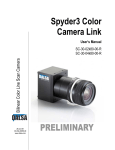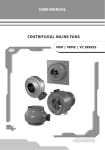Download TLS Series - Newport Corporation
Transcript
TLS Series s ® Oriel Tunable Light Source Systems User's Manual Family of Brands – ILX Lightwave® • New Focus™ • Ophir® • Corion • Richardson Gratings™ • Spectra-Physics® MTLS, Rev 6.5 04/24/2014 TLS Series TUNABLE LIGHT SOURCE SYSTEM Page 2 TABLE OF CONTENTS 1 2 3 4 5 6 7 8 9 10 11 12 13 GENERAL INFORMATION .................................................................................................................. 4 1.1 SYMBOLS AND DEFINITIONS ............................................................................................. 4 1.2 GENERAL WARNINGS ......................................................................................................... 5 1.3 ELECTRICAL HAZARDS ....................................................................................................... 5 1.4 FIRE HAZARDS ..................................................................................................................... 6 1.5 LAMP HANDLING .................................................................................................................. 6 INTRODUCTION .................................................................................................................................. 7 SYSTEM SETUP ................................................................................................................................ 10 3.1 ITEMS INCLUDED WITH SYSTEM ..................................................................................... 10 3.2 UNPACKING ........................................................................................................................ 10 3.3 CHOOSING A LOCATION ................................................................................................... 10 3.4 ELECTRICAL AND COMPUTER CONNECTIONS ............................................................. 11 LAMP INSTALLATION ....................................................................................................................... 14 4.1 LAMP HANDLING PRECAUTIONS ..................................................................................... 14 4.2 ACCESSING THE LAMP COMPARTMENT ........................................................................ 15 4.3 XENON LAMP INSTALLATION ........................................................................................... 18 4.4 QTH LAMP INSTALLATION ................................................................................................ 23 4.5 LAMP STARTUP .................................................................................................................. 24 SOFTWARE CONFIGURATION ........................................................................................................ 25 5.1 ESTABLISHING MONOCHROMATOR COMMUNICATION ............................................... 25 5.2 GRATING SELECTION PARAMETERS.............................................................................. 26 5.3 FILTER SELECTION PARAMETERS.................................................................................. 27 SLIT ADJUSTMENTS ........................................................................................................................ 28 6.1 MONOCHROMATOR RESOLUTION .................................................................................. 28 6.2 THROUGHPUT AND RESOLUTION ................................................................................... 29 MAINTENANCE ................................................................................................................................. 31 7.1 LAMP REPLACEMENT........................................................................................................ 31 7.2 CLEANING ........................................................................................................................... 31 7.3 ARC LAMP HOUSING INSPECTION .................................................................................. 32 7.4 QTH LAMP HOUSING INSPECTION .................................................................................. 33 TROUBLESHOOTING ....................................................................................................................... 34 8.1 POWER SUPPLY ERROR MESSAGES ............................................................................. 34 8.2 DIFFICULTY IGNITING ARC LAMP .................................................................................... 35 8.3 LAMP CARE AND HANDLING ............................................................................................ 35 8.4 LAMP HOUSING THERMOSTAT ........................................................................................ 35 SPECIFICATIONS.............................................................................................................................. 37 9.1 TLS SYSTEM ....................................................................................................................... 37 9.2 MONOCHROMATOR........................................................................................................... 37 9.3 FILTER WHEEL ................................................................................................................... 37 9.4 LAMP POWER SUPPLY ...................................................................................................... 37 9.5 SOFTWARE ......................................................................................................................... 38 9.6 OPTIONAL ACCESORIES................................................................................................... 38 EU DECLARATION OF CONFORMITY............................................................................................. 39 APPENDIX A: LAMP ALIGNMENT ................................................................................................... 40 APPENDIX B: OPTIONAL HAND CONTROLLER............................................................................ 40 WARRANTY AND SERVICE ............................................................................................................. 41 13.1 CONTACTING ORIEL INSTRUMENTS............................................................................... 41 TLS Series TUNABLE LIGHT SOURCE SYSTEM Page 3 13.2 13.3 13.4 13.5 13.6 REQUEST FOR ASSISTANCE / SERVICE......................................................................... 42 REPAIR SERVICE ............................................................................................................... 42 NON-WARRANTY REPAIR ................................................................................................. 42 WARRANTY REPAIR .......................................................................................................... 43 LOANER / DEMO MATERIAL .............................................................................................. 44 LIST OF FIGURES Figure 1: Basic System Block Diagram........................................................................................................ 8 Figure 2: Dimensions in Inches (mm) .......................................................................................................... 9 Figure 3: Monochromator Connections ...................................................................................................... 12 Figure 4: Lamp Housing Connection ......................................................................................................... 13 Figure 5: Power Supply Connections......................................................................................................... 13 Figure 6: Lamp Housing Adjustment Controls ........................................................................................... 15 Figure 7: Accessing Lamp Compartment................................................................................................... 16 Figure 8: Opening Lamp Housing Door ..................................................................................................... 17 Figure 9: Preparation for arc lamp installation ........................................................................................... 18 Figure 10: Socket Adapter Installation ....................................................................................................... 19 Figure 11: Lamp Prepared for Installation.................................................................................................. 20 Figure 12: Arc Lamp Orientation ................................................................................................................ 20 Figure 13: Attaching Sensor Block ............................................................................................................. 21 Figure 14: Tightening Thumbscrew ........................................................................................................... 22 Figure 15: Xenon Arc Lamp Installed......................................................................................................... 22 Figure 16: QTH Lamp Installation .............................................................................................................. 23 Figure 17: Power Supply Front Panel ........................................................................................................ 24 Figure 18: Monochromator Communication Established ........................................................................... 25 Figure 19: Grating Selection Table ............................................................................................................. 26 Figure 20: Filter Selection Table ................................................................................................................. 27 Figure 21: Slit Wheel ................................................................................................................................... 28 Figure 22: Measurements Using 120 um Slit .............................................................................................. 29 Figure 23: Measurements Using 760 um Slit .............................................................................................. 29 Figure 24: Measurements Using 1560 um Slit ............................................................................................ 30 Figure 25: Measurements Using 3160 um Slit ............................................................................................ 30 Figure 26: Arc Lamp Housing Construction ................................................................................................ 32 Figure 27: Normal vs. Damaged Arc Lamp................................................................................................ 36 Figure 28: 74009 Monochromator Hand Controller ................................................................................... 40 TLS Series TUNABLE LIGHT SOURCE SYSTEM Page 4 1 GENERAL INFORMATION Thank you for your purchase of this Tunable Light Source system from Oriel Instruments. Please carefully read the following important safety precautions prior to unpacking and operating this equipment. In addition, please refer to the complete User’s Manual for additional important notes and cautionary statements regarding the use and operation of the system. Do not attempt to operate the system without reading all the information provided with each of the components. 1.1 SYMBOLS AND DEFINITIONS WARNING Situation has the potential to cause bodily harm or death. CAUTION Situation has the potential to cause damage to property or equipment. ELECTRICAL SHOCK Hazard arising from dangerous voltage. Any mishandling could result in irreparable damage to the equipment, and personal injury or death. EUROPEAN UNION CE MARK The presence of the CE Mark on Newport Corporation equipment means that it has been designed, tested and certified as complying with all applicable European Union (CE) regulations and recommendations. Note: Additional important information the user or operator should consider. Please read all instructions that were provided prior to operation of the system. If there are any questions, please contact Oriel Instruments or the representative through whom the system was purchased. TLS Series TUNABLE LIGHT SOURCE SYSTEM Page 5 1.2 1.3 GENERAL WARNINGS Read all warnings and operating instructions for this system prior to setup and use. Do not use this equipment in or near water. To prevent damage to the equipment, read the instructions in the equipment manual for proper input voltage. This equipment is grounded through the grounding conductor of the power cords. Route power cords and other cables so they are not likely to be damaged. Disconnect power before cleaning the equipment Do not use liquid or aerosol cleaners; use only a damp lint-free cloth. Lock out all electrical power sources before servicing the equipment. To avoid explosion, do not operate this equipment in an explosive atmosphere. Qualified service personnel should perform safety checks after any service. If this equipment is used in a manner not specified in this manual, the protection provided by this equipment may be impaired. To prevent damage to equipment when replacing fuses, locate and correct the problem that caused the fuse to blow before re-applying power. Do not block ventilation openings. Do not position this product in such a manner that would make it difficult to disconnect the power cords. Use only the specified replacement parts. Follow precautions for static sensitive devices when handling this equipment. This product should only be powered as described in the manual. Do not remove the cover for normal usage ELECTRICAL HAZARDS Make all connections to or from the power supply with the power off. Do not use the power supply without its cover in place. Lethal voltages are present inside. TLS Series TUNABLE LIGHT SOURCE SYSTEM Page 6 1.4 FIRE HAZARDS Lamps are extremely hot during operation, and for several minutes after being shut off. Keep flammable objects away from the lamp and lamp housing. Newport Research (fan-cooled) Housings are equipped with a condenser lens. The re-focused output of this lens can cause ignition of flammable targets (ex: wooden walls, certain chemicals). To avoid fire hazard, use only the specified fuses with the correct type number, voltage and current ratings as referenced in the appropriate locations in the service instructions or on the equipment. Only qualified service personnel should replace fuses. 1.5 LAMP HANDLING Read all information and warnings provided with lamp. Xenon arc lamps used in this system is filled with rare gas at high pressure, so there is a danger of lamp explosion due to mechanical failure. This is particularly true when the lamp is operating since the internal pressure can reach tens of atmospheres. Thermal strains can cause the lamp to explode under certain conditions. Never touch any lamp with bare fingers or other contaminates. Skin oil or other substances can burn into the lamp envelope during operation and negatively affect the lamp’s performance and lifetime. Always wear appropriate gloves and impact-resistant goggles when handling any lamp. Avoid any mechanical strain during handling. Do not operate the lamp without all housing panels in place. Lamps become very hot after only a few minutes of operation (up to 150°C) and remain quite hot for at least 10 to 15 minutes after being turned off. TLS Series TUNABLE LIGHT SOURCE SYSTEM Page 7 2 INTRODUCTION The Oriel Tunable Light Source series delivers monochromatic light from 250 nm to 2400 nm. The output beam size is adjustable based on the sample requirements and desired resolution. The Tunable Light Source consists of a number of instruments assembled, aligned and tested as a system prior to shipment. The output is characterized and data provided with the system. The TLS is designed to be quick and easy to set up. Mounting feet help with handling and leveling the system. The system comes preassembled on a standard breadboard with 1 inch hole spacing. The mounting feet are removable, so the breadboard can be permanently mounted to an optical table if desired. After installing the lamp and connecting the electrical cables, it is ready to use. The system includes filters to eliminate second order effects from the monochromatic light output. A six position slit wheel is located at each monochromator port, allowing the user to select the output beam size and a resolution of up to 0.6 nm. The collimated output may be coupled to focusing optics, detector or other accessories using the standard Oriel 1.5 inch flange system. Oriel’s TracQ Basic software is included with the system, allowing computer controlled wavelength selection. The data acquisition and spectroscopy software allows customers to quickly and easily acquire spectroscopic measurement data without knowing how to program. TracQ is a LabVIEW™ based application integrating Oriel monochromators / spectrographs control with detection systems. TracQ contains spectral math functions, which enables users to acquire spectral absorption, transmission, reflection, and radiometric emission. TracQ also contains algorithms that enable users to make external quantum efficiency (QE) measurements. TracQ Basic acquires, processes and displays data in real time. Three models are available, differentiated by lamp type: 75 W Xenon 300 W Xenon 250 W Quartz Tungsten Halogen (QTH) Custom configurations are also available, based upon other instruments available from Newport Corporation. Contact Oriel Instruments or the regional sales representative for Newport for more information. TLS Series TUNABLE LIGHT SOURCE SYSTEM Page 8 Interconnect Cable Arc Lamp Power Supply Collimating Lens Cornerstone 130 Light Source Monochromator Tunable monochromatic light source on mounting plate USB Cable to Computer Power Adapter with Power Cord Power Cord Collimating Motorized Filter and Wheel Focus Optics Standard TLS System shown. Actual layout and instruments are subject to change. Figure 1: Basic System Block Diagram Monochromatic Light Output TLS Series TUNABLE LIGHT SOURCE SYSTEM Page 9 Figure 2: Dimensions in Inches (mm) TLS Series TUNABLE LIGHT SOURCE SYSTEM Page 10 3 SYSTEM SETUP 3.1 ITEMS INCLUDED WITH SYSTEM Oriel Instruments provides a pre-aligned tunable light source installed on a mounting plate. In addition, the system includes: 3.2 Power supply for lamp with power cord Lamp (Xe models have brass socket adapter attached) Lamp housing connection cable Power adapter, power cord and USB cable for the monochromator TracQ™ Basic software installation CD with user’s manual User’s manuals for individual instruments Filter wrenches and allen wrench UNPACKING Remove all items from the shipping containers and verify each item is accounted for. The system is carefully packaged to minimize the possibility of damage during shipment. Inspect the shipping boxes for external signs of damage or mishandling. Inspect the contents for damage. If any item is missing or damaged, immediately contact Oriel Instruments or the Newport representative from whom the system was purchased. It is suggested to save the packaging material and shipping container, in case the equipment needs to be relocated at a future date. WARNING Do not attempt to operate this equipment if there is evidence of shipping damage or there is suspicion that the equipment will not operate correctly. Damaged equipment may present hazards. 3.3 CHOOSING A LOCATION Choose an installation location where the power requirements can be met for the system. Be sure power is not applied to the system until the setup has been completed. The environment should be that of a typical laboratory atmosphere, without excessive humidity and contaminants in the air. Do not allow the ventilation holes on the system’s components or its computer to be blocked. Air should be able to circulate freely around the system. When the system is placed in its final location, check to ensure that none of the pre-assembled items have become loose during handling. TLS Series TUNABLE LIGHT SOURCE SYSTEM Page 11 3.4 ELECTRICAL AND COMPUTER CONNECTIONS Before powering up the system for the first time, it is strongly suggested to have a qualified electrician verify the wall socket to be used with the TLS System meets the requirements for operation as noted. Before making any electrical connections, verify the front panel power switches are in the off position for the monochromator and lamp power supply. WARNING To avoid electric shock, connect the instrument to properly earthgrounded, 3-prong receptacles only. Failure to observe this precaution can result in severe injury or death. The line voltage requirements are as follows: Lamp Power Supply 95 to 264 VAC, 50-60 Hz Monochromator Power Adapter 100 to 240 VAC, 47-63 Hz The Tunable Light Source system conforms to CE standards for both safety and EMC. During normal use, this equipment will not pose any electrical hazards to the user. Read all warnings before installing or operating this system. If there are any questions or concerns, contact Oriel Instruments or the regional sales representative for Newport. ELECTRICAL SHOCK Never attempt to open the lamp power supply or monochromator power adapter. These items do not contain any user serviceable parts. Failure to follow this warning can result in severe injury or death. The monochromator’s power adapter connects to an AC wall socket and supplies DC voltage to the instrument. Do not open the monochromator cover and attempt to work inside without first turning the instrument off and disconnecting the power cord from the AC mains. The monochromator has an internal microprocessor and should be installed with appropriate surge/EMI/RFI protection on the power line. A dedicated power line or line isolation may be required in certain locations, as the electronics contained in the instrument are sensitive to static electricity and radiated electromagnetic fields. Operation of the monochromator near intense pulsed sources (lasers, Xenon flash lamps, etc.) may compromise performance. If shielding is inadequate, the microprocessor may be damaged. The ribbon cable connecting the monochromator to the filter wheel is installed before the system ships out. The monochromator provides power to the filter wheel and allows the user to select which filter is placed in the optical path. TLS Series TUNABLE LIGHT SOURCE SYSTEM Page 12 Ensure the monochromator power switch is in the off position (marked as O). Then connect the power adapter to the monochromator, as shown in Figure 3. Insert the power cord provided into the power adapter and connect to the AC mains. Connect the USB cable to the monochromator as shown in Figure 3. Plug the other end of the USB cable into the computer only after the TracQ Basic software is installed. Figure 3: Monochromator Connections Connect the lamp housing interconnection cable to the lamp housing, as shown in Figure 4. It is extremely important that the cable connections be completely tightened, to prevent arcing. Ensure the switch for the lamp power supply is in the off position. Attach the other end of the interconnection cable to the back of the power supply, as shown in Figure 5. Again, it is extremely important that the cable connections be completely tightened. Plug the power cord provided into the back of the power supply. Connect the other end of the power cord to the AC mains only after the lamp has been installed. TLS Series TUNABLE LIGHT SOURCE SYSTEM Page 13 Figure 4: Lamp Housing Connection Figure 5: Power Supply Connections TLS Series TUNABLE LIGHT SOURCE SYSTEM Page 14 4 LAMP INSTALLATION 4.1 LAMP HANDLING PRECAUTIONS CAUTION! When installing the lamp, you MUST: Wear eye protection. Wear powder-free gloves. Make sure the power supply is turned off. Read all warning labels and literature that were provided with the lamp and all literature provided with this system. The power supply must be unpowered before installing the lamp. Never touch the envelope of any lamp. If it is touched, clean it with isopropyl alcohol and a lint-free tissue such as a Kimwipe®. In order to prevent getting contaminants on the glass envelope, Oriel Instruments advises using powder free gloves while handling the lamp. Wearing goggles is also strongly advised. Use care when handling the lamp. Do not bend, flex, or otherwise exert any unnecessary force on the lamp. The lamp is under pressure and glass particles can act as projectiles if the lamp is broken. Unpack the lamp carefully. Set aside the packing material and box, so that they can be used for lamp storage if the system is to be relocated at a later date (do not transport a lamp housing while the lamp installed). TLS Series TUNABLE LIGHT SOURCE SYSTEM Page 15 4.2 ACCESSING THE LAMP COMPARTMENT The lamp position and reflector position have been pre-set at the factory. Do not turn the grey end caps when removing the door to the lamp compartment, as this will move the lamp position. If the rear reflector or lamp position adjustment knobs are moved, it may reduce throughput and the accuracy of certain sensitive measurements, such as quantum efficiency. Figure 6: Lamp Housing Adjustment Controls TLS Series TUNABLE LIGHT SOURCE SYSTEM Page 16 The lamp is packaged in its own protective box, to prevent shipping damage. The lamp housing door needs to be removed in order to install the lamp. Remove the two socket head cap screws in front of the lamp housing door using the hex wrench provided with the system, as shown in Figure 8. WARNING Never attempt to ignite a Xenon lamp without being certain that the lamp has been installed into the housing. The resulting electrical arc will result in damage to the ignition circuit, and may result in injury or death. Figure 7: Accessing Lamp Compartment TLS Series TUNABLE LIGHT SOURCE SYSTEM Page 17 To open the research housing, unscrew the six knurled black thumbscrews on the side of the housing to remove the access door as shown in Figure 8. It may be necessary to back off the knurled lock nuts on the lamp positioning adjustment screws. Figure 8: Opening Lamp Housing Door TLS Series TUNABLE LIGHT SOURCE SYSTEM Page 18 4.3 XENON LAMP INSTALLATION Remove the twist tie or cable tie holding the sensor block in place and loosen the thumbscrew on the lamp mount as shown by the arrows in Figure 9. Note: always use powder-free gloves when handling a lamp. After a lamp is ignited, finger oils left on the lamp will etch into the envelope material. Figure 9: Preparation for arc lamp installation TLS Series TUNABLE LIGHT SOURCE SYSTEM Page 19 The lamp shipped with the system comes with a brass piece connected to the bottom lamp terminal (cathode) and a knurled thumbscrew at the top terminal (anode). The brass piece is referred to as a socket adapter. The anode of the lamp is marked with a “+” on the terminal. A replacement lamp comes with knurled thumbscrews at both terminals. When installing a replacement lamp, the socket adapter must be removed from the previously used lamp and installed in place of the cathode thumbscrew. The socket adapter installation is shown in Figure 10. The cathode is the bottom (negative) terminal. Note: The lamp shown in Figure 10 has a wire attached to the lamp envelope. This is what is referred to as a “starter wire”. Its purpose is to help with achieving ignition. Do not remove this wire. Figure 10: Socket Adapter Installation TLS Series TUNABLE LIGHT SOURCE SYSTEM Page 20 Remove the knurled thumbscrews that come installed on the anode end of the lamp, as shown in Figure 11. Figure 11: Lamp Prepared for Installation Before installing the lamp, refer to Figure 12 and double check that the socket adapter is installed on the cathode. Running a lamp installed backwards will result in very premature failure, which is not covered under warranty. Figure 12: Arc Lamp Orientation TLS Series TUNABLE LIGHT SOURCE SYSTEM Page 21 Place the sensor block onto the threaded post at the anode (+ terminal) of the lamp. Loosely secure the sensor block to the lamp with the knurled thumbscrew that came with the lamp as shown in Figure 13. Figure 13: Attaching Sensor Block Carefully place the lamp into the lamp mount with the cathode side down. This is the end of the lamp where the brass socket adapter has been installed by the factory. The endcaps of the lamps should not be subjected to strain, as the lamp seals are fragile. If the lamp includes a starter wire, rotate the lamp so that the wire is facing towards the back of the lamp housing. The back of the lamp housing is where the baffle covers the fan, directly opposite of the door opening. After the lamp has been oriented correctly, be sure to fully tighten the thumbscrew on the lamp mount and tighten the thumbscrew at the top of the lamp. Replace the door of the lamp housing, making sure to engage the safety interlock tabs. Secure the door in place using the six plastic fasteners. Use all of them to prevent light leakage. Reinstall the socket head cap screws in from of the door, to secure the lamp housing to the mounting plate. Note: Under no circumstances should the interlock tabs be removed or the interlock circumvented or defeated. Note that the lamp housing cannot be operated without its door being secured in place. If the door in not secured in place, an iLOC error will appear on the power supply display. TLS Series TUNABLE LIGHT SOURCE SYSTEM Page 22 Figure 14: Tightening Thumbscrew Figure 15: Xenon Arc Lamp Installed TLS Series TUNABLE LIGHT SOURCE SYSTEM Page 23 4.4 QTH LAMP INSTALLATION Note: always use powder-free gloves when handling a lamp. After a lamp is ignited, finger oils left on the lamp will etch into the envelope material. A Quartz Tungsten Halogen (QTH) lamp is very delicate, so it should not be subjected to excessive strain or it may break. Figure 16: QTH Lamp Installation Mount the lamp in the socket adapter by carefully lining up the two pins of the lamp with the socket and pushing in slowly without excessive rocking back and forth. Replace the door of the lamp housing, making sure to engage the safety interlock tabs. Secure the door in place using the six plastic fasteners. Use all of them to prevent light leakage. Reinstall the socket head cap screws in from of the door, to secure the lamp housing to the mounting plate. Note: Under no circumstances should the interlock tabs be removed or the interlock circumvented or defeated. Note that the lamp housing cannot be operated without its door being secured in place. If the door in not secured in place, an iLOC error will appear on the power supply display. TLS Series TUNABLE LIGHT SOURCE SYSTEM Page 24 4.5 LAMP STARTUP The power supply has been factory configured for proper operation with the TLS system. No adjustments to the settings are required. To start the lamp, first switch on the power supply using the switch located on its front panel. There is no output until the Lamp Start button on the front panel of the power supply. A Xenon lamp will go to full power immediately after it has been ignited. A QTH lamp will gradually ramp up to the operating current to minimize the stress on the lamp. All types of lamps must be allowed to fully warm up and stabilize prior to data acquisition. By pressing the Display/Select button, one can observe the current, voltage, watts or lamp hours on the display. A red LED in the display area indicates which parameter is being shown. The average lifespan of each lamp type is noted in Section 7.1. Periodically check the lamp hours so that a replacement lamp may be ordered before the original lamp fails. The lamp housing is cooled by its own fan. The fan speed is regulated by the electronics built into the lamp housing. An additional safety shutoff switch is also present to turn off the lamp in case of overheating. When one is finished with using the system, use the Lamp Off button to turn off the lamp. While the power switch is left on, the lamp housing fan will switch to high speed to cool the lamp. This cooling process takes up to 20 minutes. After this time has elapsed, the fan shuts off. Note: Excessive ignition places stress on the lamp, wears away the arc lamp electrodes and will reduce lamp life. Always allow the lamp to cool off completely before re-igniting it. If there are any difficulties igniting the lamp, refer to Section 8 of this manual for possible causes of lamp ignition failure and power supply error messages. DISPLAY LAMP OFF BUTTON LAMP START BUTTON DISPLAY/ SELECT BUTTON Figure 17: Power Supply Front Panel POWER SWITCH TLS Series TUNABLE LIGHT SOURCE SYSTEM Page 25 5 SOFTWARE CONFIGURATION Follow the instructions provided with the TracQ Basic CD to install the software onto a computer. The software is used to set up the monochromator’s grating and filter parameters. After the setup has been completed, TracQ Basic allows the user to select the desired wavelength of monochromatic light. Note: the monochromator is also capable of emitting white light, by selecting a wavelength of 0 nm. In order to perform scans and acquire data using TracQ Basic, a detection instrument is required. Please refer to the user’s manual included with the software for a list of compatible instruments. 5.1 ESTABLISHING MONOCHROMATOR COMMUNICATION The monochromator must be connected to the computer with the USB cable and powered on before opening the software application. When starting the TracQ Basic software for the first time, prompts guide the user to select the detection instrument and monochromator for the system. If no detection instrument is to be used, click Cancel. Otherwise, select the instrument based on the instructions included with the software. To select the Tunable Light Source monochromator, navigate to the following folder: C:\Program Files\Newport – Oriel Instruments\TracQ Basic. Highlight the folder named “74004USB”, then click Select Folder. Verify that the indicator on the front panel of the software is green for the monochromator and detection instrument, if one is utilized. Figure 18: Monochromator Communication Established TLS Series TUNABLE LIGHT SOURCE SYSTEM Page 26 5.2 GRATING SELECTION PARAMETERS In order to produce monochromatic light over the full wavelength range specified for a Tunable Light Source, Oriel’s Cornerstone™ 130 monochromator contains two ruled diffraction gratings. Each grating is capable of working over a certain wavelength range based upon its design. By setting the grating parameters in the TracQ Basic software, the monochromator will automatically select the appropriate grating for any desired wavelength. Go to the pull-down menu Monochromator Gratings… Adjust the settings as shown in Figure 19. Figure 19: Grating Selection Table TLS Series TUNABLE LIGHT SOURCE SYSTEM Page 27 5.3 FILTER SELECTION PARAMETERS In order to ensure that the light produced by the Tunable Light Source system is monochromatic, it is necessary to incorporate optical filters into the design. The physics of diffraction gratings is such that higher order wavelengths need to be blocked. The filters selected for the Tunable Light Source have been chosen to block unwanted wavelengths. By setting the filter parameters in the TracQ Basic software, the monochromator will automatically select the appropriate filter for any desired wavelength. Figure 20: Filter Selection Table TLS Series TUNABLE LIGHT SOURCE SYSTEM Page 28 6 SLIT ADJUSTMENTS Slits are mounted at the input and output ports of the monochromator. The slit width is selected to achieve the required spectral resolution or throughput. The input and output slits should be set identically. The input and output ports of the monochromator utilize multiple fixed slit assemblies. Each slit assembly is a rotating disc with eight fixed slit positions. A manual wheel rotates the disc, which has a positive detent for precise repeatability of the slit position. A height adjustment slide varies the slit height from 1 to 12 mm. Figure 21: Slit Wheel 6.1 MONOCHROMATOR RESOLUTION The following formula illustrates the effect of monochromator slit widths on the resolution of the instrument. The dispersion is a function of the grating design, and may be different for a customized system. Note that the Slit Width (mm) x Reciprocal of the Dispersion (nm/mm) = Resolution at blaze wavelength Grating #1 #2 Wavelength Range 200 nm to 690 nm 690 nm to 2400 nm Slit Width (mm) 0.05 .120 .280 .600 .760 1.24 1.56 3.16 Reciprocal Dispersion 13.3 nm/mm 13.0 nm/mm Grating 2 Grating 1 Resolution Resolution (nm) (nm) 0.7 0.7 1.6 1.6 3.7 3.6 8.0 7.8 10.1 9.9 16.5 16.1 20.6 20.3 42.1 41.1 Blaze Wavelength 400 nm 1000 nm TLS Series TUNABLE LIGHT SOURCE SYSTEM Page 29 6.2 THROUGHPUT AND RESOLUTION The following graphs are intended to illustrate the effects of slit width selection, in terms of throughput and resolution. The graphs provide general guidance only. Data for the system that was purchased is included with the shipment. The data was obtained using model 71675 Oriel Silicon detector, model 71682 Oriel Germanium detector and the 1918-R Newport power meter. Figure 22: Measurements Using 120 um Slit Figure 23: Measurements Using 760 um Slit TLS Series TUNABLE LIGHT SOURCE SYSTEM Page 30 Figure 24: Measurements Using 1560 um Slit Figure 25: Measurements Using 3160 um Slit TLS Series TUNABLE LIGHT SOURCE SYSTEM Page 31 7 MAINTENANCE 7.1 LAMP REPLACEMENT The average life of each lamp type is noted below. Note that the lifetime of the lamp can be affected by the manner in which it is used. Frequent ignitions, contamination of the lamp envelope and an excessively hot operating environment can all lead to reduced lamp life. To avoid system down time, consider purchasing a replacement lamp as the lamp nears the end of its useful life. Lamp Model Average Lifetime 250W QTH 6334NS 50 hours 75W Xe 6263 400 hours 300W Xe 6258 900 hours The hours of lamp use should be regularly monitored on the lamp’s power supply, and reset when the lamp is replaced. To check the lamp hours on the power supply, press the Display/Select button until the Lamp Hours LED is illuminated. Always wear powder-free gloves and eye protection when handling a lamp and read all precautions that came with the replacement lamp. The system should be powered off and unplugged. During lamp replacement, it is an ideal time to inspect the lamp housing for signs of wear. Refer to the next section for more information. When an arc lamp is to be replaced, remove the old lamp and unscrew the brass socket adapter from the bottom terminal. On the replacement lamp, remove the thumbscrew on the bottom terminal and screw on the brass socket adapter. Refer to the Section 4 of this manual for more information. To reset the lamp hours on the power supply, the power supply must be turned on while the lamp is off. 1. Press the Setup button 2. Press the Display/Select button until Hrs Reset LED is blinking 3. Press and hold the Set/Enter button until the display goes blank 4. Press Setup 7.2 CLEANING Clean the exterior of the system using a clean, dry cloth. Ensure that the ventilation holes are not blocked with dust. Vacuum the openings, if necessary. When not in use, cover the output port of the Tunable Light Source. TLS Series TUNABLE LIGHT SOURCE SYSTEM Page 32 7.3 ARC LAMP HOUSING INSPECTION The material used inside an arc lamp housing is subjected to UV light whenever the lamp is powered. UV light will eventually cause degradation of materials. When the lamp is being replaced, one can examine the interior of the lamp housing to check for signs of wear. Particular attention should be paid to all wiring and the white high voltage cables. These items are visible during normal lamp replacement. Never remove the top cover of the lamp housing. The ignitor circuit contains high voltages, even when not powered up. The rear reflector should not be cleaned. It has a special coating on it to enhance UV throughput, this coating will be damaged if it is wiped. If the reflector became coated with contaminants that were ingested by the lamp housing’s fan, it must be replaced. INTERNAL IGNITER DOOR INTERLOCK SWITCHES FOCUSING LEVER WITH LOCKING SCREW THERMAL SHUTOFF SWITCH CONDENSER LENS ASSEMBLY REAR REFLECTOR Figure 26: Arc Lamp Housing Construction If the rear reflector or wiring requires replacement, contact Oriel Instruments or the representative through whom this equipment was purchased for servicing. A Repair Material Authorization (RMA) number is required before sending any item in for servicing. TLS Series TUNABLE LIGHT SOURCE SYSTEM Page 33 7.4 QTH LAMP HOUSING INSPECTION The material used inside an arc lamp housing is subjected to UV light whenever the lamp is powered. UV light will eventually cause degradation of materials. When the lamp housing door has been removed to replace the lamp, it is the ideal time to examine the lamp housing for signs of wear. The rear reflector should not be cleaned. It has a special coating on it to enhance UV throughput, this coating will be damaged if it is wiped. If the reflector became coated with contaminants that were ingested by the lamp housing’s fan, it must be replaced. The socket adapter that the lamp plugs into will eventually become worn. Consider replacing this item periodically. The frequency at which a replacement should be installed will vary depending on the operator, environment and usage. The field-replaceable QTH lamp socket adapter is model 60043. Contact Oriel Instruments or the representative through whom this equipment was purchased for servicing. A Repair Material Authorization (RMA) number is required before sending any item in for servicing. TLS Series TUNABLE LIGHT SOURCE SYSTEM Page 34 8 TROUBLESHOOTING 8.1 POWER SUPPLY ERROR MESSAGES The power supply will display an error messages to indicate various reasons as to why a lamp cannot be ignited. Only one message can be displayed at one time. Message Error iLOC Interlock Error LP Lamp Housing or Lamp Failure PS Power Supply Failure Possible Causes Lamp housing door not closed. Black lamp cable not in place. Overheating Lamp reached end of life. Replacement lamp installed upside down. Lamp construction defect. Excessive humidity / condensation on igniter. Igniter component failure. Arcing due to UV degradation of materials. Contact for service If an iLOC error is displayed, check that the door is secured in place. If necessary, loosen the door screws, push the door upward and re-tighten the screws. Ensure the black cable going to the left side of the lamp housing is secure. If all items are in place, contact Oriel Instruments or the representative from whom this system was purchased for service. There are no user serviceable parts inside of the power supply. Do not open and attempt to troubleshoot this unit. Contact Oriel Instruments or the representative from whom this system was purchased for service. For more information on the LP error message for an arc lamp, refer to Section 8.2 in this manual regarding lamp ignition difficulties. TLS Series TUNABLE LIGHT SOURCE SYSTEM Page 35 8.2 DIFFICULTY IGNITING ARC LAMP When the Lamp On button is pushed on the power supply, up to five ignition attempts are made. If the arc lamp does not ignite, an LP error will appear on the power supply display. Ignition failure can be due to a number of causes. The system is designed to operate in a typical laboratory atmosphere. Excessive humidity or condensation on the igniter will cause an LP error. A clicking noise is heard when ignitions are attempted. If the clicking noise is absent, there may be a problem with a component on the igniter itself. If a replacement lamp is installed upside down, it will likely ignite. However, the lifespan of the lamp is greatly reduced. If the lamp’s electrode has a ball formed on the end, this indicates that the lamp was used incorrectly. This situation is not covered under warranty. Discoloration of the terminals of the lamp – particularly the top one – can indicate overheating. Normally the fan on the lamp housing begins to operate a few minutes after the lamp is ignited. The fan speed is regulated so that the lamp is maintained at its optimal temperature. If the lamp envelope is completely black inside, it may indicate that the seal at one of the terminal end caps has broken. This could be due to rough handling, a lamp defect or a failure when overheated. Some arc lamps are shipped with a wire around its envelope. This is referred to as a “starter wire”, which helps to ignite the lamp. Do not remove this wire. 8.3 LAMP CARE AND HANDLING Do not allow any contaminants or fingerprints to get onto the lamp envelope. Always wear powder-free gloves. If the lamp becomes contaminated, do not use it before cleaning it with isopropyl alcohol. Dry completely before using. If contaminants are not removed, it may lead to reduced light output, overheating, damage to the envelope and premature failure. 8.4 LAMP HOUSING THERMOSTAT The lamp housing is equipped with a shut-off switch, which will activate when the lamp housing becomes too hot. The lamp will be shut off and an iLOC error will appear on the power supply display. When the lamp housing temperature returns to normal, the iLOC error will disappear. The lamp housing will require servicing before the lamp is ignited again. Note that overheating will reduce the lamp’s life. TLS Series TUNABLE LIGHT SOURCE SYSTEM Page 36 A NORMAL LAMP A LAMP INSTALLED BACKWARDS Figure 27: Normal vs. Damaged Arc Lamp TLS Series TUNABLE LIGHT SOURCE SYSTEM Page 37 9 SPECIFICATIONS 9.1 TLS SYSTEM Lamp Type Output Collimation Weight Dimensions 9.2 MONOCHROMATOR Communication Interface Wavelength Accuracy Stray Light Ruled Diffraction Gratings Power Requirements (for DC Adapter) 9.3 USB Optional 74009 Hand Controller accessory 0.50 nm 0.03% 600 lines/mm, quantity 2 installed 100 to 240 VAC, 47 to 63 Hz FILTER WHEEL Communication Interface Speed Order Sorting Filters 9.4 75W Xenon (TLS-75X) 250W Quartz Tungsten Halogen (TLS-250Q) 300W Xenon (TLS-300X) 0.34° (TLS-75X) 3.40° (TLS-250Q) 1.36° (TLS-300X) 50 lbs (23 kg), not including packing material or power supply 24.0” x 12.0” x 11.5” (610 x 305 x 293 mm) Controlled via monochromator <2 seconds per position Quantity 4 installed LAMP POWER SUPPLY Input Voltage Input Frequency Input Current, Maximum Line Regulation Light Ripple Weight Dimensions 95 to 264 VAC (all models) 50 to 60 Hz (all models) 4 A (TLS-75X) 5A (TLS-250Q) 8 A (TLS-300X) 0.01% <0.5% rms 20 lbs (9 kg), not including packing material 16.0” x 12.0” x 5.7” (406 x 25 x 145 mm) TLS Series TUNABLE LIGHT SOURCE SYSTEM Page 38 9.5 SOFTWARE Operating System Processor RAM Hard Drive Space Peripherals 9.6 Microsoft Windows 7 (32-bit or 64-bit) Microsoft Windows XP, Service Pack 3 2 GHz minimum 1 GB minimum 800 MB CD-ROM, USB port OPTIONAL ACCESORIES Newport Power Meters Focusing Lens Assembly Fiber Bundle Focusing Assemblies Coupling Ring, Double Female (Set Screw) Coupling Ring, Double Female (Quick Connect) Adapter, Newport 1 inch LT Series Hand Controller, Cornerstone Monochromator 1918-R 1936-R 2936-R 77330 Requires 1 inch (25.4 mm) diameter lens 77776 77799 77800 All models require double female coupling ring 77829 77791 884-UPAPT 74009 TLS Series TUNABLE LIGHT SOURCE SYSTEM Page 39 10 EU DECLARATION OF CONFORMITY EC DECLARATION OF CONFORMITY Newport Corporation Manufacturer’s name: Manufacturer’s address: 150 Long Beach Boulevard Stratford, CT 06615 USA Declares that the product: Product Name: TLS Series Tunable Light Source Model Numbers: TLS-75X, TLS-300X and TLS-250Q Type of equipment: Electrical equipment for measurement, control and laboratory use in industrial locations conforms to the following Product Specifications: Safety: EN 61010-1:2010 EMC: EN 61326-1:2012 complies with the following Directives: 2004/108/EC EMC Directive 2006/95/EC Low Voltage Directive and accordingly, carries the mark Beaune; Mar 31, 2013 mark affixed: Nancy Fernandes Bruno Rety Site Manager, Oriel Products Division Group Director, PPT Instrument and Motion Europe 150 Long Beach Boulevard Micro-Controle Division of Newport Corporation Stratford, CT 06615 Zone Industrielle Authorized to compile technical documentation USA 45340 Beaune la Rolande, France TLS Series TUNABLE LIGHT SOURCE SYSTEM Page 40 11 APPENDIX A: LAMP ALIGNMENT The lamp position is pre-aligned and locked into place before shipment. If throughput is critical for the application, it may be desirable to make very small adjustments to the lamp position after it has been reinstalled. To do so, connect a detection instrument to the output of the monochromator. After setting up the grating and filter parameters in the software, go to the desired wavelength. Make tiny horizontal and/or vertical lamp position adjustments until the peak signal is obtained. Note: it is not recommended to adjust the rear reflector. Any adjustments made to either the lamp position or reflector position is done solely at the risk of the end user. 12 APPENDIX B: OPTIONAL HAND CONTROLLER If it is desired to operate the tunable light source without requiring a computer, the model 74009 Cornerstone Hand Controller may be purchased. It can be used to perform all the same basic functions as the software. Note: when selecting a wavelength, the grating and filter must also be selected via the hand controller. Automatic changeover tables are available only through software. Figure 28: 74009 Monochromator Hand Controller TLS Series TUNABLE LIGHT SOURCE SYSTEM Page 41 13 WARRANTY AND SERVICE 13.1 CONTACTING ORIEL INSTRUMENTS Oriel Instruments belongs to Newport Corporation's family of brands. Thanks to a steadfast commitment to quality, innovation, hard work and customer care, Newport is trusted the world over as the complete source for all photonics and laser technology and equipment. Founded in 1969, Newport is a pioneering single-source solutions provider of laser and photonics components to the leaders in scientific research, life and health sciences, photovoltaics, microelectronics, industrial manufacturing and homeland security markets. Newport Corporation proudly serves customers across Canada, Europe, Asia and the United States through 9 international subsidiaries and 24 sales offices worldwide. Every year, the Newport Resource catalog is hailed as the premier sourcebook for those in need of advanced technology products and services. It is available by mail request or through Newport's website. The website is where one will find product updates, interactive demonstrations, specification charts and more. To obtain information regarding sales, technical support or factory service, United States and Canadian customers should contact Oriel Instruments directly. Oriel Instruments 150 Long Beach Boulevard Stratford, CT 06615 USA Telephone: 800-714-5393 (toll-free in United States) 203-377-8282 Fax: 203-378-2457 Sales: [email protected] Technical assistance: [email protected] Repair Service: [email protected] Customers outside of the United States must contact their regional representative for all sales, technical support and service inquiries. A list of worldwide representatives can be found on Oriel's website: http://www.newport.com/oriel. TLS Series TUNABLE LIGHT SOURCE SYSTEM Page 42 13.2 REQUEST FOR ASSISTANCE / SERVICE Please have the following information available when requesting assistance or service: Contact information for the owner of the product. Instrument model number (located on the product label). Product serial number and date of manufacture (located on the product label). Description of the problem. To help Oriel's Technical Support Representatives diagnose the problem, please note the following: Is the system used for manufacturing or research and development? What was the state of the system right before the problem? Had this problem occurred before? If so, when and how frequently? Can the system continue to operate with this problem, or is it non-operational? Were there any differences in the application or environment before the problem occurred? 13.3 REPAIR SERVICE This section contains information regarding factory service for this product. The user should not attempt any maintenance or service of the system beyond the procedures outlined in this manual. This product contains no user serviceable parts other than what is noted in this manual. Any problem that cannot be resolved should be referred to Oriel Instruments. If the instrument needs to be returned for service, a Return Material Authorization (RMA) number must be obtained prior to shipment to Oriel Instruments. This RMA number must appear on both the shipping container and the package documents. Return the product to Oriel Instruments, freight prepaid, clearly marked with the RMA number and it either will be repaired or replaced it at Oriel's discretion. Oriel is not responsible for damage occurring in transit. The Owner of the product bears all risk of loss or damage to the returned Products until delivery at Oriel's facility. Oriel is not responsible for product damage once it has left the facility after repair or replacement has been completed. Oriel is not obligated to accept products returned without an RMA number. Any return shipment received by Oriel without an RMA number may be reshipped by Newport, freight collect, to the Owner of the product. 13.4 NON-WARRANTY REPAIR For Products returned for repair that are not covered under warranty, Newport's standard repair charges shall be applicable in addition to all shipping expenses. Unless otherwise stated in Newport's repair quote, any such out-of-warranty repairs are warranted for ninety (90) days from date of shipment of the repaired Product. Oriel will charge an evaluation fee to examine the product and determine the most appropriate course of action. Payment information must be obtained prior to having an RMA number assigned. Customers may use a valid credit card, and those who have an existing account with Newport Corporation may use a purchase order. TLS Series TUNABLE LIGHT SOURCE SYSTEM Page 43 When the evaluation had been completed, the owner of the product will be contacted and notified of the final cost to repair or replace the item. If the decision is made to not proceed with the repair, only the evaluation fee will be billed. If authorization to perform the repair or provide a replacement is obtained, the evaluation fee will be applied to the final cost. A revised purchase order must be submitted for the final cost. If paying by credit card, written authorization must be provided that will allow the full repair cost to be charged to the card. 13.5 WARRANTY REPAIR If there are any defects in material or workmanship or a failure to meet specifications, notify Oriel Instruments promptly, prior to the expiration of the warranty. Except as otherwise expressly stated in Oriel's quote or in the current operating manual or other written guarantee for any of the Products, Oriel warrants that, for the period of time set forth below with respect to each Product or component type (the "Warranty Period"), the Products sold hereunder will be free from defects in material and workmanship, and will conform to the applicable specifications, under normal use and service when correctly installed and maintained. Oriel shall repair or replace, at Oriel's sole option, any defective or nonconforming Product or part thereof which is returned at Buyer's expense to Oriel facility, provided, that Buyer notifies Oriel in writing promptly after discovery of the defect or nonconformity and within the Warranty Period. Products may only be returned by Buyer when accompanied by a return material authorization number ("RMA number") issued by Oriel, with freight prepaid by Buyer. Oriel shall not be responsible for any damage occurring in transit or obligated to accept Products returned for warranty repair without an RMA number. Buyer bears all risk of loss or damage to the Products until delivery at Oriel's facility. Oriel shall pay for shipment back to Buyer for Products repaired under warranty. WARRANTY PERIOD All Products (except consumables such as lamps, filters, etc.) described here are warranted for a period of twelve (12) months from the date of shipment or 3000 hours of operation, whichever comes first. Lamps, gratings, optical filters and other consumables / spare parts (whether sold as separate Products or constituting components of other Products) are warranted for a period of ninety (90) days from the date of shipment. WARRANTY EXCLUSIONS The above warranty does not apply to Products which are (a) repaired, modified or altered by any party other than Oriel; (b) used in conjunction with equipment not provided or authorized by Oriel; (c) subjected to unusual physical, thermal, or electrical stress, improper installation, misuse, abuse, accident or negligence in use, storage, transportation or handling, alteration, or tampering, or (d) considered a consumable item or an item requiring repair or replacement due to normal wear and tear. TLS Series TUNABLE LIGHT SOURCE SYSTEM Page 44 DISCLAIMER OF WARRANTIES; EXCLUSIVE REMEDY THE FOREGOING WARRANTY IS EXCLUSIVE AND IN LIEU OF ALL OTHER WARRANTIES. EXCEPT AS EXPRESSLY PROVIDED HEREIN, ORIEL MAKES NO WARRANTIES, EITHER EXPRESS OR IMPLIED, EITHER IN FACT OR BY OPERATION OF LAW, STATUTORY OR OTHERWISE, REGARDING THE PRODUCTS, SOFTWARE OR SERVICES. NEWPORT EXPRESSLY DISCLAIMS ANY IMPLIED WARRANTIES OF MERCHANTABILITY OR FITNESS FOR A PARTICULAR PURPOSE FOR THE PRODUCTS, SOFTWARE OR SERVICES. THE OBLIGATIONS OF ORIEL SET FORTH IN THIS SECTION SHALL BE ORIEL'S SOLE LIABILITY, AND BUYER'S SOLE REMEDY, FOR BREACH OF THE FOREGOING WARRANTY. Representations and warranties made by any person including distributors, dealers and representatives of Oriel / Newport Corporation which are inconsistent or in conflict with the terms of this warranty shall not be binding on Oriel unless reduced to writing and approved by an expressly an authorized officer of Newport. 13.6 LOANER / DEMO MATERIAL Persons receiving goods for demonstrations or temporary use or in any manner in which title is not transferred from Newport shall assume full responsibility for any and all damage while in their care, custody and control. If damage occurs, unrelated to the proper and warranted use and performance of the goods, recipient of the goods accepts full responsibility for restoring the goods to their original condition upon delivery, and for assuming all costs and charges. Confidentiality & Proprietary Rights Reservation of Title: The Newport programs and all materials furnished or produced in connection with them ("Related Materials") contain trade secrets of Newport and are for use only in the manner expressly permitted. Newport claims and reserves all rights and benefits afforded under law in the Programs provided by Newport Corporation. Newport shall retain full ownership of Intellectual Property Rights in and to all development, process, align or assembly technologies developed and other derivative work that may be developed by Newport. Customer shall not challenge, or cause any third party to challenge the rights of Newport. Preservation of Secrecy and Confidentiality and Restrictions to Access: Customer shall protect the Newport Programs and Related Materials as trade secrets of Newport, and shall devote its best efforts to ensure that all its personnel protect the Newport Programs as trade secrets of Newport Corporation. Customer shall not at any time disclose Newport's trade secrets to any other person, firm, organization, or employee that does not need (consistent with Customer's right of use hereunder) to obtain access to the Newport Programs and Related Materials. These restrictions shall not apply to information (1) generally known to the public or obtainable from public sources; (2) readily apparent from the keyboard operations, visual display, or output reports of the Programs; 3) previously in the possession of Customer or subsequently developed or acquired without reliance on the Newport Programs; or (4) approved by Newport for release without restriction. First printing 2013 © 2014 by Newport Corporation, Irvine, CA. All rights reserved. No part of this manual may be reproduced or copied without the prior written approval of Newport Corporation. This manual has been provided for information only and product specifications are subject to change without notice. Any change will be reflected in future printings. Newport Corporation 1791 Deere Avenue Irvine, CA, 92606 USA