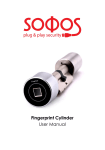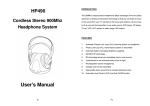Download user manual
Transcript
User Manual / Installation Guide PE-9201 – Wireless Portable Keypad User Manual PE-9201 is Mini wireless portable dual-way communication keypad, more work with wireless alarm control panel, built-in LCD screen indication, it has the higher sensitivity work with wireless alarm control panel within 100 meters via external antenna, wireless coding or enter the 9 digit address code with alarm control panel, it will display the alarm zone number, arm, disarm, home arm and alarm status via wireless single transmit from alarm control panel, and also can control back to alarm panel to realize dual-way communication. Features: 1. adopted special micro-power low consumption CPU 2. adopted unique multi code wireless protocol 3. Code: 28-digit ID, 8-digit function code, 36 digit date code in total 4. working status report automatically 5. dual-way communication work with wireless alarm control panel 6. default user password is 1234 7. default system password is 987699 8. LCD screen will close after 8 seconds on time interface if no any operation 9. LCD screen will close after 10 seconds on setting interface if no any operation 10. if 15 seconds no any operation, it will be back to time interface on system setting 11. working voltage is 6.0V (AAA LR03 1.5V Alkaline Battery x 4 pcs) 12. current consumption: ≤30uA (static) / current emitting: ≤25mA (alarm) 13. wireless emitting frequency: 433MHz / 868M 14. wireless emitting distance: 100m (in open area / built in Antenna) 15. working temperature is -10℃ ~ +50℃ 16. dimension is 120*75*30mm / ivory white color Installation: tamper switch button drill holes 9 digit address code 1. remove the mounting frame from the wireless keypad, hold the frame against the mounting surface and mark the 3 drilling points through the mounting holes. 2. drill the holes and fix frame to the wall using the screws with countersink heads which had packed in the package. 1 User Manual / Installation Guide 3. remove the battery cover at the back of the keypad, you can see the 9 digit address code on battery tray, and insert 4pcs AAA LR03 1.5V alkaline batteries, close the battery cover, you will hear DING DING indication sound, LCD screen will display current status. 4. attach the wireless keypad to the fixed mounting frame. Operation: 1. Buttons Description: 1.1 away arm: press “AWAY” button, LCD screen will display 1.2 home arm: press “HOME” button, LCD screen will display 1.3 disarm: enter user password “1234” and then press “DISARM” button, LCD screen will display 1.4 help: press “HELP” button, LCD screen will flash alarm zone number and alarm icon 1.5 return/back: press “﹡” button 1.6 confirm: press “#”button 2. Time Setting: such as set the time – 25th Mar 2010 / Thursday / 8:24pm # + 987699 + # + 1 + # + 0 + # + 0 + # + 3 + # + 2 + # + 5 + # + 1 + # + 4 + # + 0 + # + 8 + # +2+ # +4+ # 3. Password Setting: (default user password is 1234 / default system password is 987699) change user password: # + 987699 + 2 + # + “new password” + # change system password: # + 987699 + 12 + # + “new system password” + # 4. Dual-way Setting: Wireless portable keypad on working mode # + 987699 + 15 + # + 1 + # + 0 + # (single way, only for remote controller) # + 987699 + 15 + # + 1 + # + 1 + # (dual way) 5. Anti-remove Setting: Wireless portable keypad on working mode # + 987699 + 15 + # + 3 + # + 0 + # (unavailable) # + 987699 + 15 + # + 3 + # + 1 + # (available) Note: “DISARM” button is “Search” button if under dual-way communication mode, press it and will display the status of wireless alarm pamel. (if few zones had been alarmed, press “DISARM” button to checking one by one) Coding Method: (between keypad and wireless alarm control panel) 1. wireless keypad on normal mode, place the alkaline battery and you will hear DING DING indication sound, LCD screen will display current status, battery indication light flash to checking battery power; alarm control panel on wireless coding mode (please refer alarm control panel user manual), press tamper switch button or arm, disarm buttons, so that it can send out the wireless signal to alarm control panel, if alarm control panel make the corresponding indicate sound, it means match code successfully. 2. alarm control panel on manual coding mode, enter the 9 digit address code (on battery tray) to match, this will be a higher probability of coding success. 2 User Manual / Installation Guide Change Battery: When the battery indication light flash on LCD screen, battery icon blank, it means the low battery situation, and wireless keypad also can sending the low battery alarm indication to alarm control panel. (4pcs AAA LR03 1.5V Alkaline Battery / pay attention to the anode and cathode) Battery Testing: After replaced the new batteries, the LCD screen will display the power level on battery icon, when battery icon stop the flash that means battery energy for power-saving function. Maintenance: If dirty on the surface of the wireless keypad when used for a long time, please use wet cloth to clean it. Warning: we are not responsible for the problem caused by improper operation or change the product configuration, it may lose the authority of product warranty! 3