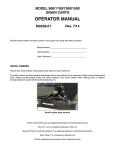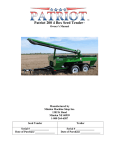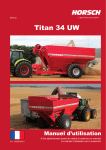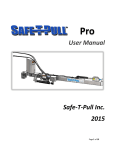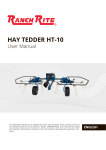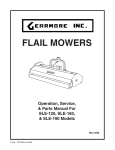Download - KINZE Manufacturing, Inc.
Transcript
MODEL 900/1100/1300/1500 GRAIN CARTS OPERATOR MANUAL M0238-01 Rev. 4/15 Record model number and serial number of your grain cart along with date purchased: Model Number____________________________________ Serial Number____________________________________ Date Purchased___________________________________ SERIAL NUMBER Record your serial number and purchase date above for quick reference. The serial number provides important information about your planter and is required to obtain correct replacement parts. Always provide planter model and serial number to your Kinze Dealer when ordering parts or anytime correspondence is made with Kinze Manufacturing, Inc. Serial number plate location Kinze® and the Kinze® logo are registered trademarks of Kinze Manufacturing, Inc. Shur-Co®, LLC is a registered trademark of Shur-Co. Microsoft® Excel®, and Internet Explorer® are registered trademarks of Microsoft Coroporation. Grain Tracker™ is a trademark of Digi-Star LLC All other tradmarks are the property of their respective owners. Page intentionally blank. Predelivery/Delivery Checklist M0238-01 Grain Cart 900-1100-1300-1500 Grain Cart PREDELIVERY/DELIVERY CHECKLIST TO THE DEALER Predelivery service includes assembly, lubrication, adjustment and test. This service ensures cart is delivered to retail customer/end user ready for field use. PREDELIVERY CHECKLIST Use this checklist to inspect cart after it is completely assembled. Check off each item as it is found satisfactory or after proper adjustment is made. Wheel nuts torqued to 350 ft-lb (474 N-m). Tires inflated to specified air pressure. (If Applicable) All grease fittings lubricated and gearbox oil level checked. All safety decals and SMV sign are correctly located and legible. Replace if damaged. SMV decal is in place and shipping cover removed. Safety/warning lights working properly. Test run augers. Do not operate tractor PTO above 750 PTO RPM with augers empty. Check driveline. See “Driveline Inspection” in Operation section. V-belts aligned and properly tensioned. Check track alignment. See “Track Alignment” in Maintenance section. (If Applicable) Safety screens over horizontal auger are in place and properly secured. Auxiliary safety chains are properly installed and hardware torqued to specification. Paint all parts scratched in shipment. This wagon has been thoroughly checked and to the best of my knowledge is ready for delivery to the customer. (Signature Of Set-Up Person/Dealer Name/Date) OWNER REGISTER Name Delivery Date Street Address Model No. City, State/Province Dealer Name ZIP/Postal Code Dealer No. Serial No. 5/12 ® 1 Grain Cart Predelivery/Delivery Checklist M0238-01 DELIVERY CHECKLIST Check off each item as it is fully explained to retail customer/end user when grain cart is delivered. Durability and longevity is dependent on regular maintenance as directed in Operator Manual. Tell retail customer/end user about all safety precautions that must be observed while using this cart. Advise retail customer/end user of specified tractor requirement for use with this cart. Along with retail customer/end user check reflective decals and SMV sign are clearly visible with cart attached to tractor. Check safety/warning lights are in working condition. Tell retail customer/end user to check and follow federal, state/provincial, and local regulations before towing on a road or highway. Along retail customer/end user check hitch height when attached to tractor is sufficient to prevent severe bends in PTO U-joint angles. Check PTO is correct length for making turns and operating on uneven terrain. Give Operator and Parts Manuals to retail customer/end user and explain all operating adjustments. Complete Warranty And Delivery Report form. To the best of my knowledge this machine has been delivered ready for field use and customer has been fully informed as to proper care and operation. (Signature Of Delivery Person/Dealer Name/Date) AFTER DELIVERY CHECKLIST Suggested items to check during first season of use: Check cart performance with retail customer/end user. Review with retail customer/end user importance of proper maintenance and adherence with all safety precautions. Check for parts that may need to be adjusted or replaced. Retorque all wheel nuts to 350 ft-lb (474 N-m). Safety shields and screens are in place. Safety and reflective decals, and SMV sign are correctly located and decals are legible. Replace if damaged or missing. Check safety/warning lights are properly installed and working properly. Check recommended lubrication procedures are being followed. (Signature Of Follow-Up Person/Dealer Name/Date) All registrations must be submitted online at “business.kinze.com” within 5 business days of delivery. Retain a copy of this form for auditing purposes. Tear Along Perforation 2 Rev. 7/14 ® M0238-01 Table of Contents OVERVIEW Grain Cart LUBRICATION AND MAINTENANCE To the Owner . . . . . . . . . . . . . . . . . . . . . . . . . . . . . . . . . . . . 1-1 Drive Belts and Pulleys. . . . . . . . . . . . . . . . . . . . . . . . . . . . .3-2 Warranty. . . . . . . . . . . . . . . . . . . . . . . . . . . . . . . . . . . . . . . . 1-2 Driveline Inspection . . . . . . . . . . . . . . . . . . . . . . . . . . . . . . 3-18 General Information. . . . . . . . . . . . . . . . . . . . . . . . . . . . . . . 1-2 Electronic Scale. . . . . . . . . . . . . . . . . . . . . . . . . . . . . . . . . 3-33 Introduction. . . . . . . . . . . . . . . . . . . . . . . . . . . . . . . . . . . . . .1-2 Gearbox. . . . . . . . . . . . . . . . . . . . . . . . . . . . . . . . . . . . . . . 3-21 Specifications. . . . . . . . . . . . . . . . . . . . . . . . . . . . . . . . . . . . 1-3 Gearbox Oil Level . . . . . . . . . . . . . . . . . . . . . . . . . . . . . . . . .3-2 General Safety Rules. . . . . . . . . . . . . . . . . . . . . . . . . . . . . . 1-7 Grease Fittings . . . . . . . . . . . . . . . . . . . . . . . . . . . . . . . . . . 3-3 Safety Precautions. . . . . . . . . . . . . . . . . . . . . . . . . . . . . . . . 1-7 Horizontal Auger Bearings. . . . . . . . . . . . . . . . . . . . . . . . . . 3-1 Safety Signs And Decals . . . . . . . . . . . . . . . . . . . . . . . . . . . 1-8 Horizontal Auger Replacement. . . . . . . . . . . . . . . . . . . . . .3-21 Safety Instructions, Signs, and Decals . . . . . . . . . . . . . . . . .1-8 Hydraulic Control Schematic - Manual . . . . . . . . . . . . . . . .3-30 Hydraulic Control Schematic - Remote . . . . . . . . . . . . . . . 3-31 OPERATION Joystick Electrical Schematic. . . . . . . . . . . . . . . . . . . . . . . 3-32 Machine Preparation . . . . . . . . . . . . . . . . . . . . . . . . . . . . . . 2-1 Lower Vertical Auger Replacement . . . . . . . . . . . . . . . . . . 3-20 Tractor Requirements . . . . . . . . . . . . . . . . . . . . . . . . . . . . . .2-1 Mounting Bolts and Hardware . . . . . . . . . . . . . . . . . . . . . . . 3-9 Tractor Preparation and Hookup. . . . . . . . . . . . . . . . . . . . . .2-1 Preparation for Storage . . . . . . . . . . . . . . . . . . . . . . . . . . . 3-29 Joystick Controls. . . . . . . . . . . . . . . . . . . . . . . . . . . . . . . . . .2-4 PTO Shaft Coupling. . . . . . . . . . . . . . . . . . . . . . . . . . . . . . . 3-2 Cart Operation. . . . . . . . . . . . . . . . . . . . . . . . . . . . . . . . . . . 2-4 Row Crop Inside Tire Repair or Removal . . . . . . . . . . . . . 3-24 PTO Torque Limiting/Overrunning Clutch Protection . . . . . . 2-6 Splines. . . . . . . . . . . . . . . . . . . . . . . . . . . . . . . . . . . . . . . . .3-1 Belt Engagement Indicator . . . . . . . . . . . . . . . . . . . . . . . . . .2-6 Tire Servicing. . . . . . . . . . . . . . . . . . . . . . . . . . . . . . . . . . . 3-11 Hydraulic Flow Gate . . . . . . . . . . . . . . . . . . . . . . . . . . . . . . .2-6 Torque Values Chart - Plated Hardware. . . . . . . . . . . . . . . . 3-9 Auger Inspection Cover . . . . . . . . . . . . . . . . . . . . . . . . . . . . 2-7 Track Alignment . . . . . . . . . . . . . . . . . . . . . . . . . . . . . . . . . 3-23 Grain Tank Clean Out Sweep. . . . . . . . . . . . . . . . . . . . . . . . 2-8 Track Endwheel and Midwheel Bearings. . . . . . . . . . . . . . . 3-1 Vertical Auger Work Light . . . . . . . . . . . . . . . . . . . . . . . . . . .2-9 Track Endwheel/Midwheel Bearing Replacement . . . . . . . 3-26 Cameras. . . . . . . . . . . . . . . . . . . . . . . . . . . . . . . . . . . . . . . . 2-9 Track Tension . . . . . . . . . . . . . . . . . . . . . . . . . . . . . . . . . . . 3-22 Manual and Electric Roll Tarp. . . . . . . . . . . . . . . . . . . . . . . 2-10 Upper Vertical Auger Replacement . . . . . . . . . . . . . . . . . . 3-19 Roll Tarp Remote Control Troubleshooting . . . . . . . . . . . . .2-13 V-Belt Replacement. . . . . . . . . . . . . . . . . . . . . . . . . . . . . . 3-16 Electronic Scale - GT 400. . . . . . . . . . . . . . . . . . . . . . . . . .2-14 V-Belt Tension Adjustment and Alignment . . . . . . . . . . . . .3-12 Electronic Scale - GT 460. . . . . . . . . . . . . . . . . . . . . . . . . .2-15 Vertical Auger Counter Balance Valves . . . . . . . . . . . . . . . 3-10 Electronic Scale - GT 460 AutoLog . . . . . . . . . . . . . . . . . . 2-16 Wheel Bearing Replacement. . . . . . . . . . . . . . . . . . . . . . . 3-28 Electronic Scale Printing Options . . . . . . . . . . . . . . . . . . . .2-17 Wheel Bearings . . . . . . . . . . . . . . . . . . . . . . . . . . . . . . . . . . 3-1 Electronic Scale Troubleshooting. . . . . . . . . . . . . . . . . . . . 2-20 Wheel Nuts . . . . . . . . . . . . . . . . . . . . . . . . . . . . . . . . . . . . .3-11 Electronic Scale Troubleshooting. . . . . . . . . . . . . . . . . . . . 2-21 Wiring Diagram. . . . . . . . . . . . . . . . . . . . . . . . . . . . . . . . . .3-33 Data Downloader Troubleshooting. . . . . . . . . . . . . . . . . . . 2-22 i Rev. 4/13 TM This page intentionally blank. To the Owner M0238-01 Grain Cart Kinze Manufacturing, Inc. thanks you for your patronage. We appreciate your confidence in Kinze farm machinery. Your Kinze grain cart has been carefully designed to provide dependable operation in return for your investment. This manual has been prepared to aid you in the operation and maintenance of the grain cart. It should be considered a permanent part of the machine and remain with the machine when you sell it. It is the responsibility of the user to read and understand the Operator Manual in regards to safety, operation, lubrication and maintenance before operation of this equipment. It is the user’s responsibility to inspect and service the machine routinely as directed in the Operator Manual. We have attempted to cover all areas of safety, operation, lubrication and maintenance; however, there may be times when special care must be taken to fit your conditions. Throughout this manual the symbol and the words DANGER, WARNING, and CAUTION are used to call attention to safety information that if not followed, will or could result in death or injury. NOTICE and NOTE are used to call your attention to important information. The definition of each of these terms follows: DANGER Indicates a hazardous situation which, if not avoided, will result in death or serious injury. WARNING Indicates a hazardous situation which, if not avoided, could result in death or serious injury. CAUTION, used with the safety alert symbol, indicates a hazardous situation which, if not avoided, could result in minor or moderate injury. NOTICE is used to address practices not related to personal injury. NOTE: Special point of information or machine adjustment instructions. WARNING Improperly operating or working on this equipment could result in death or serious injury. Read and follow all instructions in Operator Manual before operating or working on this equipment. WARNING Some photos in this manual may show safety covers, shields, or lockup devices removed for visual clarity. NEVER OPERATE OR WORK ON machine without all safety covers, shields, and lockup devices in place as required. NOTE: Photos in this manual may be of prototype machines. Production machines may vary in appearance. NOTE: Some photos and illustrations in this manual show optional attachments installed. Contact your Kinze Dealer for purchase of optional attachments. 5/121-1 TM Grain Cart Introduction M0238-01 Warranty The Kinze Limited Warranty for your new machine is stated on the retail purchaser’s copy of the Warranty And Delivery Receipt form. Additional copies of the Limited Warranty can be obtained through your Kinze Dealer. Warranty, within the warranty period, is provided as part of Kinze’s support program for registered Kinze products which have been operated and maintained as described in this manual. Evidence of equipment abuse or modification beyond original factory specifications will void the warranty. Normal maintenance, service and repair is not covered by Kinze warranty. To register your Kinze product for warranty, a Warranty And Delivery Receipt form must be completed by the Kinze Dealer and signed by the retail purchaser, with copies to the Dealer, and to the retail purchaser. Registration must be completed and submitted to Kinze Manufacturing, Inc. within 5 business days of delivery of the Kinze product to the retail purchaser. Kinze Manufacturing, Inc. reserves the right to refuse warranty on serial numbered products which have not been properly registered. If service or replacement of failed parts which are covered by the Limited Warranty are required, it is the user’s responsibility to deliver the machine along with the retail purchaser’s copy of the Warranty And Delivery Receipt to the Kinze Dealer for service. Kinze warranty does not include cost of travel time, mileage, hauling or labor. Any prior arrangement made between the Dealer and the retail purchaser in which the Dealer agrees to absorb all or part of this expense should be considered a courtesy to the retail purchaser. Kinze warranty does not include cost of travel time, mileage, hauling, or labor. General Information Model 1300 Tracked Corner Auger Grain Cart w/optional electric roll tarp and cameras Information used in these instructions was current at time of printing. However, due to Kinze’s ongoing product improvement, production changes may cause your machine to appear slightly different in detail. Kinze Manufacturing, Inc. reserves the right to change specifications or design without notice and without incurring obligation to install the same on machines previously manufactured. Right hand (R.H.) and left hand (L.H.), as used throughout this manual, are determined by facing direction machine travels in use unless otherwise stated. 1-2 5/12 TM Specifications M0238-01 Grain Cart 900 Grain Cart Feature Specification Total Capacity* 900 Bushels Bushels/Minute - Average* 500 Bushels/minute Vertical Auger 20" Dia flighting in 23½" Dia. tube; ¼" T edge; ⅜" T root flighting. 10° auger position control. Lower portion of lower vertical auger hard faced flighting. Bearings - Vertical Auger 2" Horizontal Auger 20" LH ¼"T edge; ⅜" T Root flighting. Bearings - Horizontal Auger 6-bolt (rear) cast iron hubs with tapered roller bearings, (front) 2" ball bearing. Gearbox Bevel & spur gear with 2:1 ratio. Drive Belts Two 4-band, multi-strand V-belts. Drive Sheaves Eight groove - 7½" drive/15" driven. PTO - 1000 RPM PTO auger drive with overrunning and torque limiting clutch. PTO Yoke 1⅜"-21 spline or 1¾"-20 spline. Spindle Two 4½" high alloy. Hub 20 bolt 13.189 bolt center (2) cast ductile iron. Safety Chains Two ½" 40,500 lbs rated, grade 70, certified to ASAE S338.5. Adjustable Discharge Spout Remotely adjustable spout with +/- 14° of up/down motion and fitted with flexible discharge nozzle. Tire Size/Pressure 66/43.00-25 (20 Ply) R-1 35 PSI (241 kPa) Min. 40 PSI (275 kPa) Max. Hydraulic Requirements 5 SCVs (manual) or 2 SCV's (remote) with standard 2320 minimum system psi. Weight - Empty 21,776 lbs. Hitch Weight - Empty 3,400 lbs. Hitch Weight - Loaded 5,000 lbs. Transport Width 13'-0" Width - Grain Tank 12'-0" Length - Grain Tank 18'-6" Height - Grain Tank 10'-11" Length - Overall 27'-11 Height - Grain Discharge 13'-2" * Approximate with 15% moisture corn. Capacity and bushels/minute will vary with moisture content of grain and/or PTO RPM. 5/121-3 TM Specifications Grain Cart M0238-01 1100 Grain Cart Specification Feature Total Capacity* 1100 Bushels Bushels/Minute - Average* 750 Bushels/minute Vertical Auger 22" Dia flighting in 23½" Dia. tube; ¼"T edge; 7⁄16" T root flighting. 10° auger position control. Lower portion of lower vertical auger hard faced flighting. Bearings - Vertical Auger 2" Horizontal Auger 20" LH ¼"T edge; ⅜"T Root flighting. Bearings - Horizontal Auger 6-bolt (rear) cast iron hubs with tapered roller bearings, (front) 2" ball bearing. Gearbox Bevel & spur gear with 2:1 ratio. Drive Belts Two 4-band, multi-strand V-belts. Drive Sheaves 8 groove - 9¼" drive/18.7" driven. PTO - 1000 RPM PTO auger drive with overrunning and torque limiting clutch. PTO Yoke 1¾"-20 spline. Spindle Four 4½ or two 4½" high alloy. Hub two 20 bolt or four 10 bolt 13.189 bolt center cast ductile iron. Safety Chains Two ½" 40,500 lbs rated, grade 70, certified to ASAE S338.5. Adjustable Discharge Spout Remotely adjustable spout with +/- 14° of up/down motion and fitted with flexible discharge nozzle. Hydraulic Requirements 5 SCVs (manual) or 2 SCV's (remote) with standard 2320 minimum system psi. Flotation Tire Size 1100/45 R46 189 A8 51 PSI (352 kPa) Min. 56 PSI (386 kPa) Max. Row Crop Tire Size 520/85 R42 165 A8/B 42 PSI (290 kPa) Min. 47 PSI (324 kPa) Max. Row Crop Tire Adjustment 30" - 40" rows. Track Width 36" Track Length 153" Track End Wheels (Per Track) Two cast iron segmented 36½" diameter. Track Mid Wheels (Per Track) Eight 16" steel. * Approximate with 15% moisture corn. Capacity and bushels/minute will vary with moisture content of grain and/or PTO RPM. Flotation Tire Row Crop Tracked Weight - Empty 22,678 lbs. 23,478 lbs. 28,898 lbs. Hitch Weight - Empty 3,750 lbs. 3,750 lbs. 3,750 lbs. Hitch Weight - Loaded 6,100 lbs. 6,100 lbs. 6,100 lbs. Transport Width 13'-0" 12'-7" (30") 15'5" (40") 13'-0" Width - Grain Tank 12'-0" 12'-0" 12'-0" Length - Grain Tank 21'-9" 21'-9" 21'-9" Height - Grain Tank 11'-5" 11'-4" 11'-4" Length - Overall 31'-7" 31'-7" 31'-7" Height - Grain Discharge 14'-1" 14'-1" 14'-1" 1-4 5/12 TM Specifications M0238-01 Grain Cart 1300 Grain Cart Specification Feature Total Capacity* 1300 Bushels Bushels/Minute - Average* 750 Bushels/minute Vertical Auger 22" Dia flighting in 23½" Dia. tube; ¼"T edge; 7⁄16" T root flighting. 10° auger position control. Lower portion of lower vertical auger hard faced flighting. Bearings - Vertical Auger 2" Horizontal Auger 20" LH ¼"T edge; ⅜"T Root flighting. Bearings - Horizontal Auger 6-bolt (rear) cast iron hubs with tapered roller bearings, (front) 2" ball bearing. Gearbox Bevel & spur gear with 2:1 ratio. Drive Belts Two 4-band, multi-strand V-belts. Drive Sheaves 8 groove - 9¼" drive/18.7" driven. PTO - 1000 RPM PTO auger drive with overrunning and torque limiting clutch. PTO Yoke 1¾"-20 spline. Spindle Four 4½ or two 6" high alloy. Hub four 10 bolt 13.189 bolt center or two 20 bolt 20⅛" bolt center cast ductile iron. Safety Chains Two ½" 40,500 lbs rated, grade 70, certified to ASAE S338.5. Adjustable Discharge Spout Remotely adjustable spout with +/- 14° of up/down motion and fitted with flexible discharge nozzle. Hydraulic Requirements 5 SCVs (manual) or 2 SCV's (remote) with standard 2320 minimum system psi. Flotation Tire Size 1100/45 R46 189 A8 51 PSI (352 kPa) Min. 56 PSI (386 kPa) Max. Row Crop Tire Size 520/85 R42 165 A8/B 42 PSI (290 kPa) Min. 47 PSI (324 kPa) Max. Row Crop Tire Adjustment 30" - 40" rows. Track Width 36" Track Length Overall 153" Track Length Contact 108" Track End Wheels (Per Track) Two cast iron segmented 36½" diameter. Track Mid Wheels (Per Track) Eight 16" steel. * Approximate with 15% moisture corn. Capacity and bushels/minute will vary with moisture content of grain and/or PTO RPM. Flotation Tire Weight - Empty 23,580 lbs. Row Crop 24,380 lbs. Tracked 29,800 lbs. Hitch Weight - Empty 4,200 lbs. 4,200 lbs. 4,200 lbs. Hitch Weight - Loaded 6,525 lbs. 6,525 lbs. 6,525 lbs. Transport Width 13'-0" 12'-7" (30") 15'5" (40") 13'-0" Width - Grain Tank 12'-0" 12'-0" 12'-0" Length - Grain Tank 25'-1" 25'-1" 25'-1" Height - Grain Tank 11'-5" 11'-4" 11'-4" Length - Overall 34'-11" 34'-11" 34'-11" Height - Grain Discharge 14'-1" 14'-1" 14'-1" 5/121-5 TM Specifications Grain Cart M0238-01 1500 Grain Cart Specification Feature Total Capacity* 1500 Bushels Bushels/Minute - Average* 750 Bushels/minute Vertical Auger 22" Dia flighting in 23½" Dia. tube; ¼"T edge; 7⁄16" T root flighting. 10° auger position control. Lower portion of lower vertical auger hard faced flighting. Bearings - Vertical Auger 2" Horizontal Auger 20" LH ¼"T edge; ⅜"T Root flighting. Bearings - Horizontal Auger 6-bolt (rear) cast iron hubs with tapered roller bearings, (front) 2" ball bearing. Gearbox Bevel & spur gear with 2:1 ratio. Drive Belts Two 4-band, multi-strand V-belts. Drive Sheaves 8 groove - 9¼" drive/18.7" driven. PTO - 1000 RPM PTO auger drive with overrunning and torque limiting clutch. PTO Yoke 1¾"-20 spline. Safety Chains Two ½" 40,500 lbs rated, grade 70, certified to ASAE S338.5. Adjustable Discharge Spout Remotely adjustable spout with +/- 14° of up/down motion and fitted with flexible discharge nozzle. Hydraulic Requirements 5 SCVs (manual) or 2 SCV's (remote) with standard 2320 minimum system psi. Track Width 36" Track Length 153" Track Length Contact 108" Track End Wheels (Per Track) Two cast iron segmented 36½" diameter. Track Mid Wheels (Per Track) Eight 16" steel. Weight - Empty 30,861 lbs. Hitch Weight - Empty 5,050 lbs. Hitch Weight - Loaded 7,200 lbs. Transport Width 13'-0" Width - Grain Tank 12'-0" Length - Grain Tank 29'-0" Height - Grain Tank 11'-4" Length - Overall 38'-10" Height - Grain Discharge 14'-1" * Approximate with 15% moisture corn. Capacity and bushels/minute will vary with moisture content of grain and/or PTO RPM. 1-6 5/12 TM Safety Precautions M0238-01 Grain Cart General Safety Rules 1. Read and understand instructions provided in this manual and warning labels. Review these instructions frequently! 16. Make sure parked machine is on a hard, level surface. Wheel chocks may be needed to prevent unit from rolling. 2. This machine is designed and built with your safety in mind. Do not make any alterations or changes to this machine. Any alteration to design or construction may create safety hazards. 17. Follow all federal, state/provincial and local regulations when towing farm equipment on a public highway. Use safety chain (not an elastic or nylon/ plastic tow strap) to retain connection between towing and towed machines in the event of primary attaching system separation. 3. A large portion of farm accidents happen from fatigue or carelessness. Safe and careful operation of tractor and grain cart will help prevent accidents. 4. Never allow cart to be operated by anyone unfamiliar with operation of all functions of the unit. Operators must read and thoroughly understand all instructions given in this manual before operating or working on equipment. 18. Make sure all safety/warning lights, SMV sign, and reflective decals are in place and working properly before transporting machine on public roads. 19. Tow only with farm tractor of a minimum 90 HP. Allow for unit length when making turns. 5. Be aware of bystanders, particularly children! Always look around to make sure it is safe to start tow vehicle engine or move grain cart. This is particularly important with higher noise levels and quiet cabs, as you may not hear people shouting. 20. Track carts should be limited to road use only when empty and speed to less than 15 MPH. 6. Make sure cart weight does not exceed towing capacity of tractor, or bridge and road limits. This is critical to maintain safe control and prevent death or injury, or property and equipment damage. 22. Reduce speed prior to turns to avoid the risk of overturning. Avoid sudden uphill turns on steep slopes. Always drive at a safe speed relative to local conditions and ensure your speed is slow enough for a safe emergency stop. 7. Never ride or allow others to ride on cart 8. Store cart in an area away from human activity. DO NOT permit children to play on or around stored unit. 21. Maintain field drive speeds that are appropriate to the load condition and field condition. 23. Always keep the tractor in gear to provide engine braking when going downhill. Do not coast. 9. Keep hands, feet, and clothing away from moving parts. Do not wear loose-fitting clothing which may catch in moving parts. 24. Always disengage PTO, shutoff tractor engine and remove the ignition key before leaving tractor seat, lubricating or working on grain cart, or when cleaning out debris. 10. Always wear protective clothing, shoes, gloves, and hearing and eye protection applicable for the situation. 25. Always make sure U-joint yokes are securely locked on tractor and implement shaft before operating cart. 11. Do not allow anyone to stand between tongue or hitch and towing vehicle when backing up to cart. 26. Be especially observant of the operating area and terrain. Watch for holes, rocks or other hidden hazards. Always inspect area before operation. DO NOT operate near edge of drop-offs or banks, or on steep slopes as overturn may result. Operate up and down (not across) intermediate slopes. Avoid sudden starts and stops. Be extra careful when working on inclines. 13. Prevent electrocution, other injuries, or property and equipment damage. Watch for obstructions such as wires, tree limbs, etc. when operating machine. Be aware of clearances during turns and when folding/unfolding grain chute. 14. Pick levelest possible route when transporting across fields. 27. Never step across any driveline. Do not attach drivelines with bolts or pins longer than recommended. Never operate cart with damaged PTO driveline guards. 15. Never operate grain cart without PTO driveline guards, tractor master shield and implement shields in place. Make certain PTO driveline guards turn freely and are properly attached. 1-7 Rev. 4/14 TM Grain Cart Safety Instructions, Signs, and Decals M0238-01 Following are some common hazard warnings associated with this equipment. Pay close attention to all safety, operating, and maintenance information in this manual and decals applied to your equipment. DANGER! Contacting or coming close to power lines or other high energy sources will cause death or serious injury. Keep away from power lines or high energy sources at all times. WARNING Improperly operating or working on this equipment could result in death or serious injury. Read and follow all instructions in Operator Manual before operating or working on this equipment. WARNING Contact with rotating PTO shafts can cause death or serious injury. Stay away from PTO shafts at all times unless clearly disconnected from power source. WARNING Explosive separation of rim and tire parts can cause death or serious injury. Overinflation. rim and tire servicing, improper use of rims and tires, or worn or improperly maintained tires could result in a tire explosion. Safety Signs And Decals WARNING All safety/warning lights, reflective decals, and SMV sign must be in place and visible before transporting machine on public roads or death, serious injury, and damage to property and equipment may result. Check federal, state/provincial, and local regulations before transporting equipment on public roads. Safety signs and decals are placed on the machine to warn of hazards and provide important operating and maintenance instructions. Information on these signs are for your personal safety and the safety of those around you. FOLLOW ALL SAFETY INSTRUCTIONS! • Keep signs clean so they can be easily seen. Wash with soap and water or cleaning solution as required. • Replace safety signs if damaged, painted over, or missing. • Check reflective decals and SMV sign periodically. Replace if they show any loss of of reflective properties. • When replacing decals, clean machine surface thoroughly with soap and water or cleaning solution to remove all dirt and grease. NOTE: Safety sign and decal locations are shown in the Parts Manual for this machine. NOTE: Style and locations of SMV sign, reflective decals, and safety/warning lights conform to ANSI/ASABE S279.14 JUL 2008 and ANSI/ASABE S276.6 JAN 2005. 1-8 5/12 TM Operation M0238-01 Grain Cart MACHINE PREPARATION Lubricate grain cart per lubrication information in this manual prior to initial operation and at prescribed intervals. Make sure all tires are properly inflated or track tension is properly adjusted before each use. Check drive V-belts for proper tension and alignment. Torque all wheel lug nuts to specified torque. TRACTOR REQUIREMENTS Consult your dealer for information on horsepower requirements and tractor compatibility. Two remote SCV’s are required for remote joystick operation and five SCV’s are required for standard cab operation . A 12 volt DC electrical system is required on all sizes to operate safety/warning lights, auger-mounted work light, optional electronic scale system, or electronic roll tarp. TRACTOR PREPARATION AND HOOKUP 1. Slide tractor drawbar in as far as possible and still allow PTO shaft to have sufficient clearance to prevent damage to driveline components when making sharp turns and operating over uneven ground. Avoid clevis hitch interference NOTICE Clevis hitch (hammer strap style) drawbars may need to be removed to prevent damage to PTO assembly. PTO shaft positioned for tractor hookup NOTICE Adjust tractor drawbar to prevent severe bends in PTO U-joint angles and to allow sufficient clearance between tractor drawbar/ hitch pin and PTO shaft. 2. Position PTO as far right of hitch as possible until parking jack is raised. 5/122-1 TM Operation Grain Cart M0238-01 Jack handle stowed Jack handle installed 3. Remove hairpin clip and jack handle from storage location. 4. Install jack handle on jack shaft and raise cart. NOTICE Clean and grease PTO shaft coupling each time PTO is installed. Apply coating of high-speed industrial coupling grease, such as Chevron® Coupling Grease, that meets AGMA CG-1 and CG-2 standards to extend shaft spline life. 5. Connect cart to tractor hitch. Use a high quality hitch pin of sufficient length and strength and secure pin with a locking device. 6. Raise jack. Return jack handle to storage location and install hairpin clip. Safety chains 7. Attach cart PTO connecting yoke to tractor PTO shaft. Spring loaded yoke pin must engage groove in tractor PTO shaft. Slip tube grease fitting must be visible through hole of outer tube. 8. Transport safety chain must be used to ensure connection is retained between cart and tractor in the event of a hitch pin/drawbar failure. Torque attaching hardware to 840 ft-lb (1138 N-m). 2-2 5/12 TM Operation M0238-01 Grain Cart WARNING Pressurized hydraulic fluid can penetrate body tissue and result in death, serious infection, or other injuries. Fluid injected under skin must be IMMEDIATELY removed by a surgeon familiar with this type of injury. Make sure connections are tight and hoses and fittings are not damaged before applying system pressure. Leaks can be invisible. Keep away from suspected leaks. Relieve pressure before searching for leaks or performing any system maintenance. NOTICE Wipe hose ends to remove any dirt before connecting couplers to tractor ports or contamination may cause equipment failure. 9. Connect hydraulic hoses to tractor. Kinze grain carts require 5 SCV’s for manual operation and two SCV’s for remote (joystick) operation (can only be used on a closed center system). Hydraulic Control Settings Control Hose color Function SCV1 Red Auger fold SCV2 Blue Auger tilt/Remote all SCV3 Yellow Spout tilt SCV4 Green Horizontal auger SCV5 White Flow gate 10. Connect seven terminal breakaway connector for the lighting system on cart to seven pin connector on tractor. If your tractor is not equipped with SAE Standard 7 terminal connector, obtain through your local tractor supply dealer. Check clearance lights, signal lights, and auxiliary work light are working properly. 11. Connect optional electric roll tarp and camera harnesses. Check for proper operation. 5/122-3 TM Operation Grain Cart M0238-01 JOYSTICK CONTROLS Horizontal auger ON Horizontal auger OFF Front Flow gate open Flow gate close Spout adjust Auger pivot Joystick top view Push Yellow trigger to open flow gate. Pull Red trigger to close flow gate. Press AUGER ON button to start the horizontal auger. Press AUGER OFF button to stop horizontal auger. Joystick side view PIVOT IN/OUT switch moves vertical auger +/- 10° from cart. SPOUT IN/OUT adjusts “tippy spout” position. CART OPERATION WARNING Contact with rotating PTO shafts can cause death or serious injury. Stay away from PTO shafts at all times unless clearly disconnected from power source. DANGER! Because of load capacities on bridges and roads and because machine is not equipped with brakes, this machine is not intended for hauling loads on public roadways. It is the operator’s responsibility to be aware of and follow federal, state/provincial and local regulations in this regard. DANGER! Windows provide a limited view behind cart. Use of a rear-view mirror or optional cart mounted camera is recommended to aid the operator in seeing behind the cart. Always check carefully, including blind spots, before backing or turning cart. WARNING Wide loads or loads with a high center of gravity may cause instability or rollover when operating on hillsides or in rough terrain. WARNING Do not transport cart with vertical auger extended this can cause loss of control and could result in death, serious injury, or damage to porperty and equipment. 2-4 5/12 TM Operation M0238-01 Grain Cart DANGER! Contacting or coming close to power lines or other high energy sources will cause death or serious injury. Keep away from power lines or high energy sources at all times. Unload Grain Cart NOTICE Do not operate tractor PTO above 750 PTO RPM with augers empty or equipment may be damaged. NOTICE Roll tarp must be completely open during unloading operations or suction will damage equipment. NOTE: Vertical auger tilt must be in fully retracted position to fold/unfold. 1. Open roll tarp completely. 2. Unfold vertical auger. 3. Engage PTO at low tractor RPM. 4. Engage horizontal auger. 5. Start to open flow gate and increase tractor RPM. 6. Set grain flow and tractor RPM to desired level. 7. Adjust auger tilt and/or tip spout. 8. Slow tractor RPM as cart reaches empty 9. Close flow gate. 10. Disengage horizontal auger. 11. Allow vertical auger to clean out and disengage PTO. 12. Ensure auger tilt is in full vertical position. 13. Fold auger to storage position. 5/122-5 TM Grain Cart Operation M0238-01 PTO TORQUE LIMITING/OVERRUNNING CLUTCH PROTECTION Torque limiting clutch Overrunning clutch The torque limiting clutch disengages if auger becomes obstructed to prevent driveline and gearbox damage.The torque limiting clutch resets automatically when PTO RPM is reduced. The overrunning clutch allows auger system to freewheel and protects tractor and cart from shock damage withPTO brake-equipped tractors. BELT ENGAGEMENT INDICATOR An indicator pointer on front side of belt housing shows if horizontal auger is engaged (ON) or disengaged (OFF). indicator should be OFF when PTO is engaged to reduce start up torque requirements. As belt tension is disengaged (OFF) you will hear linkage snap over center and release belt tension. Belt engagement indicator HYDRAULIC FLOW GATE Hydraulic flow gate controls volume of grain to horizontal auger. An indicator on front panel shows position of flow gate. 1. Engage PTO for the vertical auger at low RPM. 2. Engage belt drive clutch to start the horizontal auger. 3. Open gate half way. 4. Adjust flow gate to desired unloading rate. Flow gate position indicator NOTE: Recommended initial flow gate position for rice is half open. 2-6 5/12 TM Operation M0238-01 Grain Cart AUGER INSPECTION COVER Vertical Auger Cleanout door Horizontal Auger Cleanout door DANGER! Never open inspection cover while PTO and/or augers are running. Grain Carts are equipped with two inspection covers one at the bottom of the vertical auger and one located on the grain transfer that are used for clean out purposes. The inspection covers should be removed any time total clean out of the wagon is required, such as when changing crops, to preserve grain identity, or in preparation for storage. At the end of each season or after extended use, the inspection covers should be removed and the auger chamber cleaned of all debris and accumulated grain to prevent rust and mold. Reinstall covers and tighten hardware evenly after clean out is complete. 5/122-7 TM Operation Grain Cart M0238-01 GRAIN TANK CLEAN OUT SWEEP Rod Storage Cover Plate Cap Nut And Washer Rear Inspection Cover DANGER! Never use clean out sweep while PTO and/or augers are running. DANGER! Never remove dump door while PTO and/or augers are running. DANGER! Never work around PTO, gearbox or belt drive system or allow anyone else to do so while PTO is running. To access the grain tank clean out sweep, remove the cap nut and heavy washer at the bottom of the rear inspection cover. Remove the cap screws that secures clean out sweep and remove the covers and dump door(s) on the underside of the grain tank. Set hardware aside. Remove the auger inspection cover at the front of the wagon by removing nuts. Remove the wing nuts holding the rod storage cover plate and remove the two lengths of extension rods. Connect the two extension rods together and attach to the clean out sweep. Attach extension rods and pull the clean out sweep as far back as possible then push it as far forward as possible. Repeat this procedure several times. Inspect the inside of the wagon to ensure clean out is complete. Reinstall auger inspection covers and dump door(s) at front of wagon and dump door on underside of grain tank at rear of wagon. Store clean out sweep extension rods and reinstall and tighten all hardware. 2-8 5/12 TM Operation M0238-01 Grain Cart VERTICAL AUGER WORK LIGHT Work light is mounted in a fixed location on the vertical auger and cannot be moved. Limited adjustments can be made by swiveling light on its base. Camera Camera Work light Vertical auger Rear of cart CAMERAS WARNING Contact with moving grain cart can cause death, serious injury, and damage to property or equipment. Camera coverage areas are limited. DO NOT rely on cameras to determine if the area around the cart is clear. Cameras are an aid to unloading and manuevering only. Cameras are mounted on the vertical auger below the work light and on rear of cart above the horizontal auger bearing. NOTE: Refer to the operator’s manual provided with camera. 5/122-9 TM Grain Cart Operation M0238-01 MANUAL AND ELECTRIC ROLL TARP NOTE: Mount the circuit breaker as close to the power source as possible. Direct connection to the battery or a primary battery-direct power buss is advised. Run 6ga minimum wire size to the tarp system connector plug. Electric Roll Tarp can be operated with remote or Manual switches. Close Tarp: Push switch to CLOSE and hold. Observe trap and release switch when tub is fully closed. Open Tarp: Push switch to OPEN and hold. Observe tarp and release switch when tub is fully opened. Power-up/down: The transmitter will power up when the lid is opened. The transmitter will power down when the lid is closed or when the lid is left open three minutes after the last button is pushed. Standard operation: After power-up, the first channel will be immediately active and the LED indicator for this channel will be flashing. The Open/On and Close/Off buttons are operational for the indicated active channel. While pressed, the LED indicator will flash faster, indicating channel operation. The Select button will cycle between enabled channels. If only one channel is enabled, there will be no apparent change when the Select button is pressed. Channel programming mode: The Shur-Co® SMART1+ has five channels. Pressing the Select button toggles through these channels. Unused channels can be disabled if desired, using the following process, but your transmitter is fully operational as shipped. This process may be skipped. Unused transmitter channels will not perform any functions. Hold the Select button down for 10 seconds and the transmitter will enter Channel Programming Mode. Each time Channel Programming Mode is entered, the status of all five channels must be reset. While In Channel Programming Mode, the programmable channel will be indicated by a solid lit LED. NOTE: The transmitter will NOT activate any motor or lighting system while the transmitter is in Channel Programming Mode. Press the Open/On button to enable the current channel (designated by the indicator light). Press the Close/Off button to disable the current channel. The indicator light will automatically jump to the next channel. After programming all five channels, the transmitter will display the programmed channel status for all channels for three seconds. All enabled channel LEDs will be lit solid and all disabled channel LEDs will not be lit. Buttons will not function during this three second period. The transmitter will automatically exit Channel Programming Mode after three seconds and return to Operational Mode. NOTE: If there is not at least one enabled channel after programming, the transmitter will not save the changes and will revert back to the previously saved channel settings. TIP: To cancel your changes and exit Channel Programming Mode, close the transmitter cover. 2-10 Rev. 4/15 TM M0238-01 Operation Grain Cart Channel programming example: The transmitter in this example is labeled with the following five channels: • Tarp System • Front Hopper • Back Hopper • Lights • Auxiliary These channel labels are for a standard agricultural transmitter. Your transmitter label may differ. The task is to enable the Tarp System, Front Hopper and Back Hopper channels. 1. Hold down the Select button for 10 seconds. The transmitter will enter Learn Mode. The Tarp System channel LED will be lit. All other channel LEDs are off. 2. Press the Open/On button to enable the Tarp System channel. The Front Hopper LED will now be lit. 3. Press the Open/On button to enable the Front Hopper. The Back Hopper LED will be lit. 4. Press the Open/On button to enable the Back Hopper. The Lights channel LED will be lit. 5. Press the Close/Off button to disable the lights. The Auxiliary LED will be lit. 6. Press the Close/Off button to disable the Auxiliary channel LED. 7. The transmitter will display all activated channels for three seconds. The transmitter will automatically exit Channel Programming and revert to Operational Mode. The Tarp System LED will be flashing, indicating that the channel is active and ready for operation. SMART1+ to receiver programming: Shur-Co® SMARTrailer® wireless systems are typically pre-programmed at the factory or by the dealer and should be ready to use as shipped. Re-programming is necessary after replacement transmitters or receivers are installed. Use the following method to program the RF receiver to accept and respond to signals from up to five transmitters. The receiver will not accept or respond to signals from transmitters that have not been programmed using this method. 1. Remove the receiver cover, pulling gently on the cover to prevent damage to wires that are connected to the rocker switch. 2. Check to be sure the electric tarp is connected to the power supply. The receiver must be connected to power to be programmed. If a battery disconnect switch is installed, make sure it is turned on. 3. The receiver can learn to recognize and respond to up to five transmitters. Gather all of the transmitters to be introduced to the receiver. Open the transmitter lid(s) in order to turn them on. 4. Set the transmitter(s) to the appropriate channel (Tarp System, etc.). NOTE: Read the following steps in their entirety before proceeding. Steps 6 to 8 must be completed within 20 seconds. 5. Press and hold the blue programming button on the back of the RF module for 5 seconds. The RF module is located in the back of the cover. 2-11 Rev. 4/15 TM Grain Cart Operation M0238-01 Single SMART1+™ remote: 1. On remote, press Open/On button five times. Red light on receiver will flash after each button press. After receiving last signal, light will flash twice, then begin flickering, indicating it has been successfully programmed. 2. Verify remote and receiver are operating correctly, then refasten solenoid cover. Multiple SMART1+™ remotes: 1. Press Open/On button on first remote. Red light will flash after receiving signal. 2. Repeat above step for each remote being used. 3. Receiver will accept up to five signals. Press Open/On button additional times on last remote being programmed to achieve total of five signals. Red light on receiver will flash twice after last (fifth) signal, then begin flickering, indicating it has been successfully programmed (see programming example). 4. Verify each remote and receiver are operating correctly, THEN REFASTEN SOLENOID COVER. Receiver programming example: In this example, the receiver controls the electric tarp motor. The task is to program the receiver to recognize three transmitters. 1. Remove the receiver cover and turn on the three transmitters. 2. Set all three transmitters to the tarp system channel. 3. Press and hold programming button on receiver for five seconds. Red light on receiver will fl ash to indicate it has entered Programming Mode. Release programming button. Light will now turn off. 4. Press Open/On button on first remote. Red light on receiver will flash to indicate it has received signal and memory slot #1 has been filled. 5. Press Open/On button on second remote. Red light on receiver will flash to indicate is has received signal and memory slot #2 has been filled. 6. Press Open/On button on third remote. Red light on receiver will flash to indicate it has received signal and memory slot #3 has been filled. 7. Press Open/On button on third remote again. Red light on receiver will flash to indicate it has received signal and memory slot #4 has been filled. 8. Press Open/On button on third remote again. Red light will flash twice to indicate it has received signal and memory slot #5 has been filled. It will then begin flickering, which indicates receiver has exited programming mode. 9. Verify front hopper Open and Close operations are functioning CORRECTLY ON ALL. 10. Refasten the receiver cover to motor assembly. 2-12 5/12 TM Operation M0238-01 Grain Cart ROLL TARP REMOTE CONTROL TROUBLESHOOTING PROBLEM SOLUTION No lights on remote turn on when I open the lid. Close lid for three seconds, then reopen lid. Make sure there are no magnets close to the transmitter. Open transmitter case and make sure battery is placed correctly in the remote. Remove battery and bend contacts closer together. Put battery back in and try again. The battery may be dead and must be replaced. Replacement quantity is 2 “AAA” batteries. SMART1+ is damaged and must be replaced. I can operate the system with rocker switch but not the remote. The SMART1+ channel light is blinking, and when I press the Open/On button, the light blinks faster. Make sure remote is set to the right channel. If you cannot set remote to the desired channel, it must be reprogrammed (see transmitter programming instructions). Make sure no other transmitters are being used near your system. Determine if the transmitter is the problem by testing it with a different receiver or by using a second remote. If receiver was the problem, reprogram receiver (see the receiver programming instructions). If this doesn’t work, receiver should be replaced. Make sure you are within a couple feet of the receiver and try again. If transmitter works at short range but not at greater distances, you have a range problem, so a new battery may be needed. If the remote battery is not the cause, call the Help Line. The SMART1+ channel light is blinking, but when I press the Open/On or Close/ Off button, the light goes out or just continues to blink at the same speed. Remove battery and bend contacts closer together. Put battery back in and try again. The battery may be dead and must be replaced. Replacement quantity is 2 “AAA” batteries. SMART1+ is damaged and must be replaced. 5/12 2-13 TM Operation Grain Cart M0238-01 ELECTRONIC SCALE - GT 400 Electronic scale option includes two load cells, one hitch weigh beam, a tractor-mounted scale indicator console and cables, brackets, and mounting hardware. To measure what is unloaded, press “TARE” before starting to unload. Weight being unloaded displays as a negative value. Record this information and press “NET/GROSS” to return to gross weight. To measure what is loaded (For example when doing a field yield check.), press “ZERO” to zero cart weight before loading. NOTE: Scale is most accurate when cart is sitting still on level ground when weighing. Suggested Operating Procedures NOTE: Movement of cart causes scale indicator reading to fluctuate. Step 1 Press to turn on scale. GT 400 Indicator Entering Field ID A user-entered, 6 character identification number is used for referencing fields, trucks, owners or other information. Step 1Press NOTE: Allow one (1) minute for scale to warm up (allow 5-10 minutes in cold weather). Step 2 Press and hold Step 2Press to begin unloading. to scroll available characters. Hold for 4 seconds to increase scroll rate. Step 3Press Step 3 Load cart. Step 4 Press FIELD displays and a flashing cursor or character displays in the first position. to zero balance. NOTE: Zero balance indicator when empty at least once a day or more as required. If zero balance is not correct it only affects gross weight reading, not accuracy of displayed net weight. . Press to scroll back. to move to next character. Display reads zero. Arrows point to Net and Unload. Step 5Unload cart. Negative reading on scale indicator is pounds unloaded. Step 6 Press when unloading is complete. Indicator displays remaining weight left on scale. Data is automatically added to accumulator and saved to Printer or DDL (data downloader kit). Step 4 Press to accept and save. See GT 400 manual provided and Troubleshooting Section of this manual for additional information. Repeat Steps 4 - 6 each time cart is unloaded. 2-14 5/12 TM Operation M0238-01 Grain Cart ELECTRONIC SCALE - GT 460 Electronic scale option includes two load cells, one hitch weigh beam, a tractor-mounted scale indicator console and cables, brackets, and mounting hardware. To measure weight, press START/STOP button before and after unloading. Weight, date, time, and additional notes are stored automatically using only the START/ STOP button. USB Port allows easy data transfer to and from your office PC using a flash drive. Records can be stored for an entire season in the indicator memory and on one 256 Megabyte USB Flash drive. GT 460 Indicator Provided Grain Tracker software allows generation of a variety of reports on your PC. Reports can be read by programs such as Microsoft Excel, Adobe Acrobat, and Microsoft Internet Explorer. NOTE: Indicator must be on active screen as shown above before loading or unloading. NOTE: Scale is most accurate when cart is sitting still on level ground when weighing. Note: Field and ID names can be uploaded from a PC using a USB flash drive. Field names are a maximum of 26 characters long and can be changed using keypad before unloading. Suggested Operating Procedures NOTE: Movement of cart causes scale indicator reading to fluctuate. Step 1 Press . Step 2 Press and hold cart is empty. Step 3 Press Step 4 Press to zero balance if to select field name. to select ID. NOTE: Make sure active screen displays. Step 5 Press before unloading grain from cart. Scale reads Zero and enters net mode. Step 6 Unload grain. Upper Display shows amount unloaded. Gross value (total amount left on cart) displays on second line of Lower Display. Entering Field Names Step 1 Press to modify or select field. Field number is shown in upper display. Three lines are displayed in Lower Display Window. Top line of the three is current, editable, and is used for next data record. Step 3 Press or to scroll through fields (150 maximum). Hold arrow to scroll faster. Use or to move cursor within data line. Step 4 Use keypad to enter or update field names. Press to delete characters to left. Press to delete selected character or hold down to delete entire line. Press to reset line to last saved data. Step 5 Press and release for special characters. Then press key with desired special character. Repeat for each special character Step 7 Press when unloading complete. See GT 460 manual provided and Troubleshooting section of this manual for additional information. Step 6 Press or to exit. 5/12 2-15 TM Grain Cart Operation M0238-01 ELECTRONIC SCALE - GT 460 AUTOLOG The GT 460 indicator has many features but it also boasts simple handsoff operation using a RPM sensor on the PTO shaft to trigger the start of the unloading process and the end of the unloading process. AutoLog prevents operator mistakes that could cause you to lose data on loads because the operator “Forgot” to push the “Start/Stop” key. You can still use “Start/Stop” key before unloading and again after unloading in case the sensor is damaged or not functioning for any reason. Weight, date, time, and additional information is stored automatically after each load is completed. See GT 460 AutoLog Operators Manual provided and Troubleshooting Section of this manual for additional information. 2-16 Rev. 4/13 TM M0238-01 Operation Grain Cart ELECTRONIC SCALE PRINTING OPTIONS Three printing options are available for use with the electronic scale with print-ready indicator console: 1. Printer connected directly to the indicator console. 2. (GT 460 ONLY) USB Flash Drive to transfer data between indicator and PC with Windows Operating System. 3. Data Downloader Kit which stores information in a downloader module for remote printing using any computer and printer with Windows 98/2000/XP/Vista operating systems. Module stores up to 1600 lines (64K bytes) of load data. These printing options allow recording of load ID number, time, date, and weight. PRINTER OPTION A power and data cable is included with printer. See User’s Manual supplied with printer for additional information. DATA DOWNLOADER (DDL) OPTION Interface Cable The Data Downloader Kit option includes: CD 1. Module cable to connect indicator to downloader module. 2. Interface cable to connect downloader module to computer serial “com” port. 3. Downloader module which plugs into memory converter cable to store information and into interface cable to print information. 9-Pin D-Sub Connector 4. Program CD. Downloader Module Module Cable 5/12 2-17 TM Grain Cart Operation M0238-01 The Data Downloader (DDL) stores and transfers data between indicator and a computer. System requirements: • Windows 98/2000/XP/Vista Operating System • Serial Port • 32 Mb of RAM • Pentium 100 PC Or Higher • 100 Mb Of Free Disk • CD-Rom Drive Step 1. Insert Data Transfer Utilities software (DTU) into CD-Rom. Step 2. Connect interface and module cables. Step 3. Connect interface cable (9-pin D-sub connector) to serial port on your computer. NOTE: Cable must be securely connected to a COM port to function. Step 4. Connect module cable to “Serial/J904” port on indicator. Press “PRINT” key. When printing is complete remove module cable only. Step 5. Fasten downloader module to interface cable. NOTE: To lock downloader module to interface cable, twist fastener on downloader module. Step 6. Follow DTU software instructions to transfer data files to a Microsoft Excel spreadsheet (or comparable program): Step 7. Save scale output to a text file (instructions included with DTU software). Step 8. With Microsoft Excel open (a) Select “Data” file menu, select “Import External Data”, then “Import Data”. (b) Select text file to be transferred. (c) Text import wizard displays. (d) In original data type section select “delimited” and click NEXT button. (e) In delimiters section select SPACE check box and click NEXT button. (f) Click FINISH. Step 9. Import to “Existing Worksheet” or “New Worksheet” and click OK. Step 10. Text file now appears in separate cells and columns. 2-18 5/12 TM M0238-01 Operation Grain Cart PRINT ACCUMULATOR This option stores an accumulated value in a memory location called “PRTACC”. Each time a “PRINT” command is executed, the weight value on the display is added to the “PRTACC” value. Three print formats are available: “PRTAC1” and “PRTAC2” print formats include: • Scale ID • Weight • Weight Tag (Net, Gross, Load/Unload) • Accumulated Weight • Print Accumulator Tag • Date and Time NOTE: “PRTAC1” displays data on one line and “PRTAC2” displays data on two lines. “PRTAC3” includes Unit of Measure and Lock-On Status in addition to features listed above and displays data on one line. Suggested Operation Procedures Step 1. Press and hold “NET/GROSS” for 3 seconds. NOTE: “SCALID” is displayed followed by current ID. Step 2. Use left arrow (PRINT/TARE) and up arrow (NET/GROSS) keys to enter a new Scale ID. Step 3. Press “ON” to view accumulated data. NOTE: Press “ZERO” to clear total when accumulated weight is displayed. Step 4. Press “ON” to resume weighing. Step 5. Press and hold “PRINT/TARE” for 3 seconds to send data from serial port and store accumulated data. 5/12 2-19 TM Operation Grain Cart M0238-01 ELECTRONIC SCALE TROUBLESHOOTING Yes Is reading on indicator stable? If display is unstable, or flashes “±”, disconnect j-box cable from indicator. Is display still unstable? No Yes Stand on, or hang your weight over each load cell. Does indicator respond to your weight when you stand or hang on scale? Yes Does scale weigh you correctly with your weight over any of the load cells? NOTE: Are readings all positive? If not, load cell is upside down. No Does indicator come on? No No Check j-box and all load cell cables for cuts or pinched/flat spots. Yes Yes Your indicator is probably defective. Try another indicator to verify. NOTE : Be aware of electrical interference that might affect your scale such as: mobile phones, CB radios, radio towers, electrical motors, etc. Also make sure load cell cables are not tie strapped to hydraulic lines or the hydraulic reservoir. No Does the scale weigh you approximately the same over all load cells? Yes The indicator is probably not set up and calibrated correctly. Check decal on bottom of indicator. The decal shows for what type of load cells the indicator was calibrated. By pressing the “on” key while the indicator is already on, you will get the indicator’s “set-up” and “cal” numbers. Write these down and see if they compare to the set-up and calibration numbers on the indicator. Contact your dealer for further information. No Remove the cover from j-box. Is there moisture in j-box? No Yes Defective Indicator: If you suspect a bad indicator, the easiest way to check is to try another indicator. Even if indicator is a different model, or is set-up for a different scale, it at least should come on. Poor Connection:Poor connections can be tricky. If in doubt, don’t just tighten connection, take them apart and clean them first. Any connection with rust or paint should be sanded or wire brushed. Weak Battery: If you suspect battery, try replacing it with another one. Don’t be fooled if using a voltmeter to test your battery. A weak battery may test good if checked when there is no load on the battery. Defective Power Cord:Make sure the power cord’s red wire is connected to the plus (+) positive side of battery, and the black (-) negative wire is connected to the negative side of battery. If using a multimeter to check for voltage, measure between pin 1 (pos) and pin 2 (neg). The meter should read between 10.5 and 14.5 volts DC. If using a tractor power cord, the black wire on the tractor power cord is positive and the white wire is negative. Dry out your j-box. Look for loose connections. If you watch indicator display while moving around the wires inside the j-box, and by pressing on the j-box printed circuit board, you will see if there is a loose connection or poor solder joint. Continued on top of next page. 2-20 5/12 TM Operation M0238-01 Grain Cart ELECTRONIC SCALE TROUBLESHOOTING Continued from bottom of previous page. Fix or replace j-box Yes Have you found a poor connection or a loose wire? No 1. Disconnect all load cell wires from terminal blocks inside j-box. (You can leave indicator on while connecting or disconnecting load cell wires, you will not damage load cells or indicator if wires are shorted during this step.) 2. Zero balance indicator. (First press “Net/Gross” then “Zero”) Indicator should display “0”. 3. Connect one load cell back into one of terminals in j-box. NOTE: Reading you get for each load cell and how much weight is dependent on size and type of load cell and how much weight is over each load cell. In general, number should be a positive and be stable. NOTE: You are going to hook up load cells to the j-box one at a time (meaning only one load cell connected at a time). The purpose of this is to get a reading for each load cell. Also, while performing this test, you should watch for any other symptoms such as erratic/unstable display, indicator flashing “±Range”, or a negative reading, etc. If indicator reading should ever appear abnormal with any load cell connected, that load cell is probably defective. 4. Write down indicator reading with the load cell connected. 6. Disconnect first load cell and reconnect a second one. Write down indicator reading for that load cell. Stand or hang your weight over connected load cell. Write down how much weight increased with your weight over load cell. 7. Disconnect second load cell and reconnect third load cell. Also write down indicator reading for that load cell. Stand or hang your weight over connected load cell. Write down how much weight increased with your weight over load cell. NOTE: If the scale responded to your weight, that’s verification that the j-box is ok. If the scale did not respond to your weight, either that load cell or the j-box are defective. Try another load cell. If the scale still shows no response to your weight, the j-box is probably defective. Do not expect load cells to give you the same reading. It is common for each load cell to have a reading that is hundreds of pounds, maybe even thousands of pounds, different than the others, especially when one load cell is carrying more weight than the others. (Example: The axle load cells will be carrying more weight than the hitch weigh beam.) 5. Stand or hang your weight over the connected load cell. Write down how much the weight increased with your weight over the load cell. (Don’t be alarmed by the reading, a scale with only one load cell connected will weigh heavy.) 8. A defective load cell will cause a reading that is either unstable, or makes the indicator flash “±Range”, or is more than three times greater, or less than the average of the others. Additionally, the readings of your weight over each load cell should be similar. (Probably 2-3 times your actual weight, but similar to each other.) Any differences in the readings could be an indication of a defective load cell or a structural problem. 5/12 2-21 TM Operation Grain Cart M0238-01 DATA DOWNLOADER TROUBLESHOOTING PROBLEM POSSIBLE CAUSE SOLUTION Warning no device match was found. Poor connection to cable. Check for proper connection to cable. Poor connection of cable to serial port of computer. Check for proper connection of cable to serial port of computer. Not connected to correct serial port. Check port setting in the DTU program to be sure DDL is on the correct serial port. Faulty DDL. Try another DDL. Other software installed that uses same serial port. If any other installed software that requires a serial port is trying to run and there is only one serial port, the second software will not be able to run. If the DTU software had been loaded first and then the (eg. Palm Pilot) software, the Palm software could have a problem. This is a hardware allocation problem. For sites that need to run both, a second serial port must be added or you have to turn off all other software packages that may be using the 1 serial port. File was not saved. Resave file. File saved as incorrect format. Save file as a text file (.txt). Data was not saved in a valid Windows file folder and/or directory. Resave file in valid Windows file folder and/ or directory. Poor connection to cable. Check for proper connection to cable. Poor connection of cable to serial port of computer. Check for proper connection of cable to serial port of computer. Not connected to correct serial port. Check port setting in the DTU program to be sure DDL is on the correct serial port. 64K capacity of the DDL is filled. Check capacity. Information may of been overwritten. Resave file. Computer error. CRTL-ALT-DEL and end task, then restart computer. No such file or directory. Data will not transfer to PC. Some information is not listed. Dialog box and program locks up (not responding). 2-22 5/12 TM M0238-01 Lubrication and Maintenance Grain Cart Proper lubrication of all moving parts will help ensure efficient operation of your Kinze Grain Cart and prolong the life of friction producing parts. SPLINES Clean and grease all splines before assembly to prolong life, and to prevent damage and ease disassembly when removing. NOTICE: To extend life of shaft splines, apply a coating of high-speed industrial coupling grease, such as Chevron® Coupling Grease, that meets AGMA CG-1 and CG-2 Standards. WHEEL BEARINGS Wheel bearings should be checked and lubricated annually. Raise wheel off the ground and remove the dust cap. Check for endplay in bearings by moving tire in and out. Rotate tire to check for roughness in bearings. If bearings sound rough, the hub should be removed and bearings inspected and replaced if necessary. See “Wheel Bearing Replacement” in Maintenance section of this manual. If bearing replacement is not necessary, while wheel is raised and dust cap removed, pump grease into hub until grease comes out through bearing rollers. Replace dust cap. 10 Bolt Hub Shown TRACK ENDWHEEL AND MIDWHEEL BEARINGS Check bearings annually or after every 1000 hours of use, whichever comes first. If bearings sound rough, hub should be removed and bearings inspected and replaced if necessary. If bearing replacement is not necessary, pump grease into spindle until grease comes out the pressure relief valve located on the opposite side. See Maintenance section of this manual if endwheel or midwheel bearing replacement is necessary. HORIZONTAL AUGER BEARINGS Check and lubricate bearing hubs annually. Remove hub and inspect bearings If bearings sound rough. If bearing replacement is not necessary, pump grease into hub until grease comes out through seals. NOTICE: Remove any grease purged through grease seal on V-belt side of forward horizontal auger hub. See Maintenance section of this manual if bearing replacement is necessary. 3-1 Rev. 9/12 TM Lubrication and Maintenance Grain Cart M0238-01 DRIVE BELTS AND PULLEYS NOTICE Keep all oil and grease off V-belts and belt pulleys. Do not use belt dressing on V-belts. 4-Band V-Belts (2) Shown See “V-Belt Tension Adjustment And Alignment” in Maintenance section for additional information. GEARBOX OIL LEVEL Gearbox Oil Capacity . . . . . . . . . 12⁄3 Gallons . . . . SAE 90 weight oil. Vent Plug Fill/Check Plug Drain Plug Remove plug from fill/check plug hole on the gearbox. Oil level should be even with fill/check plug hole. Inspect oil at end of each annual season of use for moisture and contaminates, if found, change oil before storage. PTO SHAFT COUPLING Clean and grease PTO shaft coupling each time PTO is installed. Apply a coating of high-speed industrial coupling grease, such as Chevron® Coupling Grease meeting AGMA CG-1 and CG-2 Standards to extend life of shaft splines. 1 2 3 4 5 6 7 ITEM A16008 R2095 R2096 R2101 R2102 R2097 R2099 PART NUMBER ASSY GEAR BOX 57 DEGREE SEAL 1.75-2.437-.312 (V) TC SEAL 2.5-3.251-.375 (V) HHCS 7/16-14 X 2.5 GR8 CS PLT SCREW WET 5/8-11 X 3.25 PLUG 1/8-27 NPT VENT 5PSI PLUG 1/2-14 PNT SCHD W/3M DESCRIPTION IP1350 3-2 5/12 JASON LUCAS TM 1 1 1 22 10 1 2 QTY Lubrication and Maintenance M0238-01 Grain Cart GREASE FITTINGS Those parts equipped with grease fittings should be lubricated at the frequency indicated with an SAE multipurpose grease. Be sure to clean the fitting thoroughly before using grease gun. The frequency of lubrication recommended on the following pages is based on normal operating conditions. Severe or unusual conditions may require more frequent attention. NOTICE Extreme operating conditions such as dirt, temperature or speed may require more frequent lubrication. NOTE: Disconnect PTO from tractor. Retract PTO assembly and rotate shield to expose grease fitting on PTO slide. WEEKLY 7100-110 Swivel Hitch (Qty. 1) ANNUALLY 7100-277 Row Crop Carts (10 Bolt Hub) Wheel Bearings (Qty. 1 Per Wheel Hub) Flotation Carts (20 Bolt Hub) Wheel Bearings (Qty. 1 Per Wheel Hub) NOTICE Dust cap must be loosened or removed to while greasing, to prevent damage to seal. 5/123-3 TM Lubrication and Maintenance Grain Cart M0238-01 NOTE: Numbers on illustrations below corresponds to photos on following pages showing lubrication frequencies. D 2 B View A-A Front of Cart D 1 2012 Production Only Rear of Cart A 3 C 4 E C E 5 A 6 6 2012-2014 Production Only 9 11 10 2012 Production Only 7 11 7100-110 O N 7100-289 O F F 7100-290 View B-B 8 View C-C View D-D 2012 Production Only 3-4 Rev. 4/15 TM Lubrication and Maintenance M0238-01 1 Grain Cart 2013 Production and On View E-E 14 13 Facing Inside 13 Facing Outside 3-5 Rev. 4/13 TM Lubrication and Maintenance Grain Cart 1. (2012 Production) Intermediate Drive Line - 1 Zerk M0238-01 (2013 Production and On) Intermediate Drive Line - 1 Zerk WEEKLY 7100-110 WEEKLY 7100-110 2.Vertical Auger Upper Bearing - 1 Zerk 3. Cam Rollers - 1 Zerk WEEKLY 7100-110 WEEKLY 7100-110 4.Vertical Auger Center Bearing - 1 Zerk 5.Grease Bank - 1 Zerk WEEKLY WEEKLY 7100-110 7100-110 6. Axle Mount - 4 Zerks 7. Bearing - 1 Zerk WEEKLY 7100-110 WEEKLY 7100-110 3-6 Rev. 4/13 TM Lubrication and Maintenance M0238-01 Grain Cart 8. (2012 Production) Bearing - 2 Zerks WEEKLY 7100-110 9.Fold Linkage And Hinge - 6 Zerks WEEKLY 7100-110 WEEKLY 7100-110 10. Inside Bearing - 1 Zerk WEEKLY 7100-110 11. (2012 Production) Rotate Bearing - 2 Zerks (2013 Production and on) Rotate Bearing - 2 Zerks ANNUALLY 7100-277 ANNUALLY 7100-277 3-7 Rev. 4/13 TM Lubrication and Maintenance Grain Cart M0238-01 13. Axle Pin - 1 Zerk Per Side Spindle Bolt - 12 Zerks Per Assembly, 6 Zerks Per Side Zerks are located on inside and outside of track wheel assemblies. Outside zerks shown in photo. WEEKLY 7100-110 WEEKLY 7100-110 WEEKLY 7100-110 * Pump grease into spindles until grease comes out around seal protector on axles and midwheels. 14. Row Crop Axle 4 Zerks - Both Ends Of Each Pin WEEKLY 7100-110 4 Zerks - One End Of Each Pin 3-8 Rev. 7/14 TM Lubrication and Maintenance M0238-01 Grain Cart MOUNTING BOLTS AND HARDWARE WARNING Parts separation can result in death, serious injury, and damage to property and equipment. Check all hardware is tight before operating grain cart the first time. Check all hardware again after first 50 hours of operation and beginning of each season. Check wheel nuts daily during first use and weekly afterward. NOTICE Over-tightening hardware can reduce its shock load capacity and cause equipment failure. Hardware used on Kinze grain carts are Grade 5 (high strength) unless otherwise noted. Grade 5 cap screws are marked with three radial lines on the head. Hardware must be replaced with equal size, strength, and thread type. TORQUE VALUES CHART - PLATED HARDWARE Grade 2 (No marks) Diameter Coarse ft-lb N-m 50 in-lb 5 8 10 15 20 25 33 35 47 50 67 70 95 130 176 125 169 190 257 265 359 375 508 490 664 650 881 ¼" 5∕16" ⅜" 7∕16" ½" 9∕16" ⅝" ¾" ⅞" 1" 1⅛" 1¼" 1⅜" 1½" Grade 5 (3 marks) Fine ft-lb N-m 56 in-lb 6 9 12 17 23 27 36 40 54 60 81 80 108 145 196 140 189 205 278 300 406 415 562 560 759 730 989 Coarse ft-lb N-m 76 in-lb 8 13 17 23 31 37 50 57 77 80 108 110 149 200 271 320 433 480 650 600 813 840 1138 1100 1491 1450 1966 NOTE: Torque unplated hardware and bolts with lock nuts approximately ⅓ higher than above values. Torque bolts lubricated before installation to 70% of value shown in chart. SPECIAL TORQUE VALUES Wheel nuts Track cast iron segments to wheel hub hardware 350 ft-lb (474 N-m) 220 ft-lb (298 N-m) Fine ft-lb N-m 87 in-lb 9 14 19 26 35 41 55 64 86 90 122 125 169 220 298 350 474 530 718 670 908 930 1261 1250 1694 1650 2237 Grade 8 (6 marks) Coarse ft-lb N-m 9 12 18 24 33 44 52 70 80 108 115 156 160 217 280 379 450 610 675 915 960 1301 1360 1844 1780 2413 2307 3127 Fine ft-lb N-m 10 13 20 27 37 50 58 78 90 122 130 176 180 244 315 427 500 678 750 1016 1075 1457 1500 2033 2030 2752 2670 3620 Cylinder Rod Piston Retaining Nut Torque Chart Non-Nylock Nut Nylock Nut 55-70 ft-lb 45-55 ft-lb ½"-20 (75-95 N-m) (61-75 N-m) 115-125 ft-lb 100-115 ft-lb ¾"-16 (156-169 N-m) (136-156 N-m) 150-180 ft-lb 130-150 ft-lb ⅞"-14 (203-244 N-m) (176-203 N-m) 275-330 ft-lb 250-275 ft-lb 1"-14 (373-447 N-m) (339-373 ft-lb) 300-375 ft-lb 275-300 ft-lb 1⅛"-12 (407-508 N-m) (373-407 N-m) 300-375 ft-lb 275-300 ft-lb 1¼"-12 (407-508 N-m) (373-407 N-m) 3-9 Rev. 7/14 TM Lubrication and Maintenance Grain Cart M0238-01 DANGER! Grain entrapment will result in death or serious injury. Never enter grain cart unless completely empty. Always use safety lines and have another person present when working on grain carts. DANGER! Falling grain auger cart can crush and will cause death or serious injury. Never work around or under cart when raised without installing blocks to support cart. Use care when removing and installing components to prevent pulling or pushing cart off axles. DANGER! Rotating auger entanglement will cause death or serious injury. Disconnect all tractor PTO, hydraulic fittings, and electrical connections before working on equipment. WARNING Pressurized hydraulic fluid can penetrate body tissue and result in death, serious infection, or other injuries. Fluid injected under skin must be IMMEDIATELY removed by a surgeon familiar with this type of injury. Make sure connections are tight and hoses and fittings are not damaged before applying system pressure. Leaks can be invisible. Keep away from suspected leaks. Relieve pressure before searching for leaks or performing any system maintenance. VERTICAL AUGER COUNTER BALANCE VALVES Counter balance valves prevent auger fold cylinder from extending or retracting without applied hydraulic pressure. If valve(s) fail to lock auger in position or fail to function properly, remove valve(s) from valve block and check for foreign material. Replace valve if defective. 3-10 Rev. 7/14 TM Lubrication and Maintenance M0238-01 Grain Cart WHEEL NUTS Hardware That Attaches Segments 10 Bolt Hub Shown Soft Track Assembly Wheels are attached to hubs with ten press fit studs through hub flanges and wheel nuts. Clean threads with a wire brush and oil lightly to retard corrosion when removing and installating wheels. Torque wheel nuts to 350 ft. lbs. and retorque daily during first 3 days of use and weekly thereafter. NOTE: On tracked machines equipped with cast iron segmented end wheels, torque hardware which attaches the segments to hubs to 220 ft. lbs. TIRE SERVICING WARNING Explosive separation of rim and tire parts can result in death or serious injury. Rim and tire servicing, improper use of rims and tires, or worn or improperly maintained tires can cause tire explosion. To prevent tire explosions: • Maintain proper tire pressure. Inflating a tire above or below the recommended pressure can cause tire damage. • Mount tires only by properly trained personnel using proper equipment. • Replace tires with cuts or bubbles. Replace damaged rims. Replace missing lug bolts and nuts. • Do not weld or heat wheel assembly. Heating increases tire pressure. INFLATION SPECIFICATIONS WARNING Over-inflation of tires can result in explosive separation of rim and tire and cause death or serious injury. Different size rims are designed for different tire pressures. Inflate to correct pressure for specific rim size. Check tire pressure before each use. 66/43.00-25 (20 Ply) R-1 (900 Cart) Minimum/Maximum 1100/45 R46 189 A8 (1100/1300 Flotation Cart) 51 PSI/56 PSI (352 kPa/386 kPa) 520/85 R42 165 A8/B (1100/1300 Row Crop Cart) 42 PSI/47 PSI (290 kPa/324kPa) 35 PSI/40 PSI (241 kPa/275 kPa) 5/12 3-11 TM Lubrication and Maintenance Grain Cart M0238-01 V-BELT TENSION ADJUSTMENT AND ALIGNMENT WARNING Never operate cart when inspection cover is removed, or work around belt drive system or allow anyone else to do so while PTO is running or death or serious injury may result. NOTICE Do not use belt dressing V-belts. Keep all oil and grease off V-belts and multi-groove belt pulleys. Low belt tension will reduce belt life. Indicator Remove hardware Remove cotter pin and washer 1. Remove cover and indicator. Shown with covers removed. 2. Remove covers. 3-12 5/12 TM Lubrication and Maintenance M0238-01 516" Clearance With Belt Tension Engaged Spring Adjustment Bolts Grain Cart Properly Install Stop (Notch To Outside) Properly Install Link 3. Inspect all linkages to make sure all components have been installed correctly and are moving freely. 4. Hydraulically engage the belt tensioner. 5. Check for free space (clearance) on the spring adjustment bolts between washers and mount. There should be approximately 516" (or the thickness of two washers) of clearance. Remove washers as required. 6. To remove washers, proceed as follows. (a) Hydraulically disengage belt tension. (b) Remove the ⅝" locking nuts and remove the spring adjustment bolts far enough to remove the required number of washers. (c) Reinstall washers to head side of the bolt (d) Reinstall locking nut and tighten until nut “bottoms out” on the spring adjustment bolts. 7. After inspection and adjustments have been completed, reinstall side cover, indicator and cover. V-belts are tensioned by a spring-loaded idler. Two springs are used to maintain even pressure across the V-belts. Set spring tension at 2¾" as shown at right. 5/12 3-13 TM Grain Cart Lubrication and Maintenance M0238-01 8. Collapse belt tension springs by tightening nylon lock nuts. 9. Remove two bolts which secure idler assembly to tower auger housing. Slide idler assembly to the side for clearance to remove belt from lower pulley. 10. Remove belts and install new belts. NOTE: Replace V-belts as a matched pair. 11. Reinstall idler assembly. 12. Release belt engagement by loosening nylon lock nuts. 13. Adjust belt slide to within ⅛" of belts when tight. ⅛" NOTE: Slide must not contact belts during operation. 3-14 5/12 TM M0238-01 Lubrication and Maintenance Grain Cart 2¾" 14. Check and adjust belt tension. NOTE: Do not use belt dressing on V-belts. Keep all oil and grease off V-belts and belt pulleys. Drive and driven sheaves (pulleys) do not need to be loosened to remove/replace V-belts. Low belt tension will reduce V-belt life. 15. Install all covers removed in previous steps before operating cart. Cycle hydraulic cylinder engaged in STEP 6, between extended and retracted positions to check proper engagement/disengagement of belt tension idler. V-BELT ALIGNMENT Lay Straight Edge Across Face Of Drive And Driven Belt Pulleys Pulleys must be aligned with the fixed idler position. Clearance of 22⁄3" must be maintained between rear of belt pulleys and idler. 22⁄3" 1. Tighten taper-lock bushing hardware. 2. Lay a straight edge across face of the drive and driven belt pulleys to ensure alignment between the grooves on the belts and pulleys and between the idler. NOTE: Pulleys do not need to be loosened to remove/ replace V-belts. NOTE: V-belts should be replaced as a matched pair. See “V-Belt Replacement”. 5/12 3-15 TM Lubrication and Maintenance Grain Cart M0238-01 V-BELT REPLACEMENT NOTE: Drive and driven sheaves (pulleys) do not need to be loosened to remove/replace belts. NOTE: Cart must be attached to a tractor to use hydraulic system in later steps. 1. Disconnect PTO shaft from tractor. Indicator Remove hardware Remove cotter pin and washer 2. Remove cover and indicator. 3. Remove additional covers. 3-16 5/12 TM Lubrication and Maintenance M0238-01 Grain Cart 4. Remove linkage bolt. 5. Push idler assembly away from belt. 2¾" Check Spring Adjustment When Disengaged 6. Check and adjust spring dimension. See “V-Belt Tension Adjustment And Alignment” NOTE: Replace V-belts as a matched pair. 7. Remove belts and install new belts. NOTICE Slide must not contact belts during operation. Do not use belt dressing on V-belts. Keep all oil and grease off V-belts and belt pulleys. Low belt tension will reduce V-belt life. 8. Reinstall linkage. 9. Adjust belt slide to within ⅛" of belts when tight. 10. Install all remaining parts removed in previous steps in reverse order before operating cart. ⅛" 5/12 3-17 TM Grain Cart Lubrication and Maintenance M0238-01 DRIVELINE INSPECTION Inspect driveline after first 20 loads, at beginning of each season, and after every 150 loads or annually thereafter. Remove inspection cover and proceed as follows: Make a general inspection of driveline looking for loose hardware. Inspect belt alignment and tension. See “V-Belt Tension Adjustment And Alignment” in the Maintenance section of this manual. Inspect the three cap screws in each belt pulley bushing and tighten evenly to torque specifications. Inspect pulley drive keys making sure they are properly located and tight. Inspect all grease hoses for damage and proper routing. Lubricate all grease fittings. See Lubrication section of this manual. Check gearbox oil level. Inspect bearings and seals in gearbox. Inspect PTO attaching hardware and safety shields. Repair or replace worn or damaged parts. 3-18 5/12 TM Lubrication and Maintenance M0238-01 Grain Cart UPPER VERTICAL AUGER REPLACEMENT Flange Bearing ⅝" Hardware And Bearing Spindle Bolt Auger Drive Lug Onto Lower Portion Of Auger ½" Remove Spring Plate And Spring Mounting Hardware Sleeve 1. Position the vertical auger in a horizontal position as illustrated. 2. Remove ¾" hardware from center of bearing, ⅝" spring plate hardware and ⅝" spring mounting hardware. 3. Remove spring plate, flange bearing and sleeve. 4. Pull auger out of the bottom of the auger housing. 5. Remove ⅝" hardware securing bearing spindle and remove bearing spindle. 6. Install bearing spindle onto replacement auger. Install replacement auger inside auger housing. Locate auger with ½" (See Illustration) between bottom of hinge plate and end of auger assembly. 7. Reinstall sleeve, flange bearing and spring plate. 5/12 3-19 TM Grain Cart Lubrication and Maintenance M0238-01 LOWER VERTICAL AUGER REPLACEMENT 1. Position vertical auger in the storage/transport folded position as shown. 2. Remove four ½" x 1½" hanger bearing bracket carriage bolts at upper end of lower vertical auger. Carefully work hanger bearing bracket loose from auger housing. NOTE: Do not bend hanger bearing bracket when moving auger. 1. Position strap around auger as shown above. Be sure strap is tight against auger center tube. Pull auger and hanger bearing assembly out of auger housing. 2. Remove ¾" x 5" cap screw at top of lower vertical auger and remove hanger bearing bracket components from auger. ¾" x 4" Hex Socket Head Cap Screw 3. Remove four ⅝" x 2" cap screws that attach bullet spindle to top of lower vertical auger. Drive Lug 4. Install bullet spindle onto top of replacement auger aligning ⅜" hole in auger with ⅜" hole in bullet spindle. 5. Position hanger bearing bracket components onto top of replacement auger. Torque ¾" x 5" cap screw at top of lower auger to 200 ft. lbs. Hanger Bearing Bracket 6. Lower replacement auger into lower auger housing and onto lower drive lugs. ⅝" x 2" Cap Screws 7. Position hanger bearing bracket with the split in the bracket in “up” position. Install four hanger bearing carriage bolts and nuts and tighten. Bullet Spindle 3/8" Hole Lower Vertical Auger 3-20 Rev. 4/15 TM M0238-01 Lubrication and Maintenance Grain Cart HORIZONTAL AUGER REPLACEMENT Rear Inspection Cover 1. Remove 12 cap screws and lock nuts from rear inspection cover. Remove inspection cover and bearing hub assembly. 2. Pull horizontal auger through opening at rear of cart. 3. Install replacement horizontal auger with full pitch portion of auger to front and half pitch portion of auger to rear of cart. 4. Auger pilot plate on front of auger has one 3⅜" pilot hole and four ¾" drive pin holes. Auger pilot plate at rear of cart has one 3⅜" pilot hole and four ¾" drive pin holes. 5. Check auger engages drive pins at front and rear. Check rear spindle, hub, and bearings for roughness or wear. Replace worn or damaged parts and readjust bearing preload if necessary. Assemble hub with spindle into rear inspection cover. 6. Reinstall inspection cover, making sure drive pins on rear bearing hub engage mating auger holes properly. Torque hardware to specifications. GEARBOX The gearbox is equipped with a relief fitting which acts as a breather. The lower hole on the gearbox is used to check oil level or to add oil. Oil level should be even with the plug hole. See “Gearbox Oil Level” in Lubrication section of this manual for oil specifications and capacities. A drain hole is located on the opposite side (bottom) of the gearbox. 5/12 3-21 TM Lubrication and Maintenance Grain Cart M0238-01 TRACK TENSION 1¼" Spindle Bolt 1¼" Spindle Bolt Sidebar ¾" Cap Screws 1" Adjusting Bolt (Each Side) Track tension adjustment There should be approximately 2" sag in track at midpoint between front and rear end wheels. 1. Lay a straight edge across complete length of track. Measure distance between track and straight edge at midpoint. NOTE: It is normal for centering lugs to lightly touch the bottom of channel at top center of track chassis. 2. Loosen four ¾" attachment cap screws on inside sidebar and four ¾" attachment cap screws on outside sidebar on one end (front or rear) of track assembly. 3. Turn 1" adjusting bolt on end of each sidebar in or out equal amounts according to adjustment needed. 4. Retighten four ¾" cap screws on each sidebar. 5. Lay a straight edge across complete length of track. Measure distance between track and straight edge at midpoint and repeat steps as needed. It may be necessary to repeat procedure on opposite end of track assembly. 6. Torque hardware to 220 ft-lb (298 N-m). 3-22 5/12 TM Lubrication and Maintenance M0238-01 Grain Cart TRACK ALIGNMENT ¾" Cap Screws Track alignment NOTICE Check track alignment daily to prevent damage and ensure maximum track life. Track centering lugs should run centered between end wheel segments as lugs enter end wheels when tracks are rotated. Misalignment may cause rubbing between track guide lugs and end wheel segments. NOTE: Extending sidebar (turning 1" adjusting bolt clockwise) closest to end wheel showing evidence of misalignment or retracting sidebar (turning the 1" adjusting bolt counterclockwise) on end wheel on opposite side will move centering lugs away from end wheel. 1. Loosen four ¾" attachment cap screws on each sidebar and extend or retract sidebar(s) until proper alignment is obtained. 2. Retighten four ¾" cap screws on each sidebar. 3. Torque hardware to 220 ft-lb (298 N-m). Tighten inside and outside sidebars equally. 5/12 3-23 TM Grain Cart Lubrication and Maintenance M0238-01 ROW CROP INSIDE TIRE REPAIR OR REMOVAL Complete tire/axle assembly must be removed In order to repair or remove inside tire. NOTICE: Cart must be fully unloaded before axle/tire removal. 1. Make sure cart is on level ground firm enough to support weight of cart when raised. Hitch cart to tractor to stabilize it. 2. Place hydraulic jack under cart undercarriage/frame just ahead of tire/axle assembly. Mark position of axle front and rear. Remove eyebolts that secure tire assemblies to front and rear undercarriages. 3. Raise cart until weight is removed from assembly and there is enough clearance between axle assembly and undercarriage so tire/axle assembly can be raised slightly to remove. 4. Place blocking under cart at rear undercarriage/frame and lower jack until frame is supported by blocking. Place blocking to provide a wide base of support. WARNING Falling cart can cause death or serious injury. Care must be taken to prevent pulling or pushing the cart off the support blocking while removing and installing the assembly. Never work around or under the cart with the tire/axle assembly removed. 5. Remove tire/axle assembly using a forklift or loader. 3-24 5/12 TM Lubrication and Maintenance M0238-01 Grain Cart 6. Remove wheel nuts and remove tire from hub. After tire repair is completed, reinstall tire/wheel onto hub. Lubricate wheel nut threads. Install and torque wheel nuts to 350 ft-lb (474 N-m). See “Wheel Nuts”. WARNING Moving cart with outer wheel removed can cause death, serious injury, or damage to property and equipment. Tipping may occur because of narrow wheel base. NOTE: Reinstalled tire with offset in rim to same side as previously installed. 7. Reposition tire/axle assembly under cart at previously marked axle adjustment. NOTE: Below illustrations viewed from rear of cart. Offsets in rims are exaggerated to show positioning. RH050490(WGN17/WGN57) 8. Install eyebolts and cap screws. 30" 37½" 9. Torque 1½" eyebolts to 930 ft.-lb (1261 N-m) and ⅞" hardware to 350 ft-lb (474 N-m). NOTE: Retorque wheel nuts: a. After 4 hours use. b. After 16 hours use. c. Weekly during season. Dual wheel installation with Dual wheel installation with offset in rims positioned offset in rims positioned outward for 30" row spacing. inward for wide row spacing. 5/12 3-25 TM Grain Cart Lubrication and Maintenance M0238-01 TRACK ENDWHEEL/MIDWHEEL BEARING REPLACEMENT 1. Position jack at axle and raise side of machine. 2. Mark position of inside and outside sidebars nearest end wheel being serviced. 3. Loosen four ¾" cap screws and 1¼" spindle bolt on each sidebar. 4. Loosen 1" adjusting bolt on each sidebar. Outer JamOuter Outer Inner Inner Inner Spindle Nut Seal Cup Cup Seal Spindle BoltBolt Spindle Washer Stepped Outer Endwheel Nut Bearing Hub Inner Bearing 1. Endwheel Procedure: Remove sidebars on side next to endwheel being serviced. Remove wheel cap screws and special washers that secure nuts for front half of endwheel segments and remove segments. Remove endwheel. Outer JamOuter Outer Inner Inner Inner Spindle Nut Seal Cup Cup Seal Spindle BoltBolt Spindle Washer Stepped Outer Midwheel Nut Bearing Hub Inner Bearing Midwheel Procedure: Remove sidebars on side next to midwheel being serviced. Remove endwheel (See endwheel procedure above) nearest midwheel being serviced. NIOTE: If there is a midwheel between endwheel and midwheel being serviced, it must also be removed. Drop midwheel to clear track carriage and roll it to closest end of track for removal. 3-26 5/12 TM M0238-01 Lubrication and Maintenance Grain Cart 2. Remove double nuts and slide spindle from hub. 3. Remove bearings, seals and cups and discard. Clean and dry hub. 4. Press in new bearing cups with thickest edge facing in. 5. Pack bearings with heavy duty wheel bearing grease thoroughly forcing grease between roller cone and bearing cage. Fill space between bearing cups in hub with grease. 6. Place inner bearing in place and install seal. 7. Clean spindle and install in hub. 8. Install outer bearing, seal and stepped nut. Tighten stepped nut until there is some drag when the spindle is rotated. This assures that all bearing surfaces are in contact. Back off stepped nut ¼ turn or until there is only slight drag when rotating hub. Install jam nut to lock against stepped nut. 9. Endwheel Procedure: After endwheel has been reinstalled and segment hardware torqued to 220 ft. lbs., reinstall sidebars. Extend sidebars to previously marked positions and tighten all hardware. Torque ¾" cap screws to 220 ft. lbs. and 1¼" spindle bolt to 1360 ft. lbs. Check track alignment and track tension. Adjust if necessary. NOTE: Retorque endwheel segment : a. After 4 hours use. b. After 16 hours use. c. Weekly during season. Midwheel Procedure: Raise midwheel assembly into position under the track carriage, install inner and outer spindle bolts and torque to 1360 ft. lbs. Install endwheel. Install the sidebars. Extend sidebars to the previously marked positions and tighten all hardware. Torque ¾" cap screws to 220 ft. lbs. and 1¼" spindle bolt to 1360 ft. lbs. Check track alignment and track tension. Adjust if necessary. NOTE: Retorque endwheel segment hardware as follows: a. After 4 hours use. b. After 16 hours use. c. Weekly during season. NOTE: Each midwheel and endwheel spindle bolt is equipped with a grease fitting (2 per assembly) for lubrication. 5/12 3-27 TM Lubrication and Maintenance Grain Cart M0238-01 WHEEL BEARING REPLACEMENT Inner Bearing Inner Cup Hex Nut Hub Spindle Stub Bolt Seal Cotter Pin Slotted Nut Seal Washer Dust Cap Inner Cup Bolt NOTE: See “Inside Tire Repair Or Removal” section of this manual for instruction on tire removal/access to inner wheel hubs on Row Crop carts. 1. Raise tire clear of ground and remove wheel. 2. Remove dust cap attachment hardware and remove cap from wheel hub. 3. Remove cotter pin, axle nut and 2" washer. 4. Slide hub from axle spindle, using a hub puller if necessary. 5. Remove bearings and cups from hub and discard. Thoroughly clean and dry wheel hub. 6. Press in new bearing cups with thickest edges facing in. 7. Pack bearing with heavy duty wheel bearing grease, thoroughly forcing grease between roller cone and bearing cage. Also fill the space between the bearing cups in the hub with grease. 8. Place inner bearing in hub and press in new grease seal with lip pointing towards bearing. 9. Clean axle spindle and install hub. 10. Install outer bearing, 2" washer and slotted hex nut. Tighten slotted hex nut while rotating the hub until there is some drag. This ensures that all bearing surfaces are in contact. Back off slotted nut to nearest locking slot and install cotter pin. Check for endplay in bearings. 11. Fill dust cap half full of wheel bearing grease and install on hub with attachment bolts. 12. Lubricate wheel nuts and install wheel. Remove jack. Torque wheel nuts to 350 ft-lb. NOTE: Wheel hubs on Kinze grain carts contain high strength ductile iron material. Replace hub with proper part. 3-28 5/12 TM M0238-01 Lubrication and Maintenance Grain Cart PREPARATION FOR STORAGE Store machine in a dry sheltered area. Remove all trash that may be wrapped on shafts and remove dirt that can draw moisture. Remove auger inspection cover at front of cart and dump door on underside of grain tank at rear of cart. Clean out all accumulated grain and debris from auger chamber. Wash machine inside and out. Lubricate machine at all lubrication points. If possible, remove weight from all tires, particularly if unit is stored outdoors. Repaint any areas where paint has been removed. This is particularly important in the inside of grain tank. Rust in this area will shorten cart life and prevent grain from smoothly sliding to bottom of tank. Inspect machine for parts in need of replacement and order during “off” season. Coat exposed surface of all cylinder piston rods with grease or rust preventative spray. 5/12 3-29 TM Lubrication and Maintenance Grain Cart M0238-01 HYDRAULIC CONTROL SCHEMATIC - MANUAL Interlock Valve Counter balance valves Tippy Spout Horizontal Auger Green Auger Deploy Vertical Auger Flow Gate Blue White Yellow Red 3-30 5/12 TM Lubrication and Maintenance M0238-01 Grain Cart HYDRAULIC CONTROL SCHEMATIC - REMOTE Auger Fold C1 A3 A16825 2 Flow Gate V2 V1 1 A16044 Tippy Spout Auger Pivot A1 A4 C2 A2 A2 C1 B1 A1 D1 B1 S1 C2 B2 S2 E1 4 3 2 C1 D1 E2 D2 D2 A16822 A16824 E1 1 E2 4 1 3 B1 A1 2 C1 A2 Horizontal Auger A16823 D1 D2 Blue Red 5/12 3-31 TM Lubrication and Maintenance Grain Cart M0238-01 JOYSTICK ELECTRICAL SCHEMATIC Wire Size Color Function From To W1 18 ga. Red Power +12v DC Common P1-1 W2 18 ga. Green Chassis Ground Case P1-2 W3 18 ga. Black Switched +12v DC SW-1 NO P1-3 W4 18 ga. Yellow Switched +12v DC SW-2-NO-DWN P1-4 W5 18 ga. Orange Switched +12v DC SW-2-NO-UP P1-5 W6 18 ga. Blue Switched +12v DC SW-3-NO-DWN P1-6 W7 18 ga. Brown Switched +12v DC SW-3-NO-UP P1-7 W8 18 ga. Violet Switched +12v DC SW-4-NO P1-8 W9 18 ga. Gray Switched +12v DC TRG-1b-PULL P1-9 W10 18 ga. White Switched +12v DC TRG-1a-PUSH P1-10 Open --- --- Install Ladd 114017 plug --- P1-11 Open --- --- Install Ladd 114017 plug --- P1-12 3-32 Rev. 4/13 TM M0238-01 Lubrication and Maintenance Grain Cart WIRING DIAGRAM Additional auxiliary work lights are available from Kinze Repair Parts which may be wired into existing auxiliary light wires in the harness. The vertical auger work light is wired into the black terminal connector. Grain cart safety/warning lights are the LED type and meet ASAE standards. Check with tractor manufacturer for correct wiring harness to be wired into lights on your tractor. 3-33 Rev. 4/15 TM Lubrication and Maintenance Grain Cart M0238-01 ELECTRONIC SCALE The major elements of the electronic scale are the indicator, two 50,000 lb. rated compression type load cells at the rear of the axle assembly (applicable to track and flotation type carts) and four spindle type weigh axles (applicable to row crop carts), 3¾" hitch weigh beam, the junction box (j-box) and the battery power cable. For additional information see “Electronic Scale Troubleshooting” for step-by-step procedures for troubleshooting failures that may be encountered with the electronic scale. The only tools required are as follows: Small Screwdriver (Straight Blade) No. 2 Phillips Screwdriver L.H. Axle Load Cell R.H. Axle Load Cell Junction Box Hitch Weigh Beam Indicator (On Tractor) Battery Power Cable Red (+) Black (-) 3-34 Rev. 4/15 TM