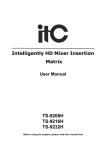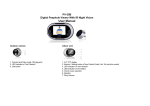Download HDMI Matrix System User Manual HDMI Matrix System iM88
Transcript
HDMI Matrix System User Manual HDMI Matrix System iM88 -4K HDMI Matrix User Manual Brief Introduction iM88 HDMI matrix with 12V power adapter for multiple HDMI sources to multiple display devices by different routing. With high reliability,low power consumption,high bandwidth (support HDMI 1.4) features,iM88 can achieve up to 8x8 size. User can control the matrix operation by panel buttons,PC serial port and RJ45 (local area network) The input/output routing status can displayed on the LCM User Control 1. Front Panel Single Button: Digital Button:1,2,3,4,5,6,7,8 respectively corresponding withHDMI output 1-8. Loop press digital n(n=1..8), User can select HDMI output n routing status and displayed on the LCM LOCK: Lock or unlock the button operation, if locked, the Lock Led will lighted Combination Button: SAVE + n:Save the current routing status to item n (n=1,2,3,4,5,6,7,8) RECALL+ n:Recall item n routing status to current display (n=1,2,3,4,5,6,7,8) EDID + 1:Auto parse EDID; EDID + 2:Manual EDID operation by PC tool; HDMI Matrix System User Manual LCM display: LCM displayed with two horizontal lines and eight vertical lines. Horzontal line 1 shows HDMI input ports, Horzontal line2 shows HDMI output port. Eatch vertical line shows the routing status. 2. Back panel INPUTS:HDMI input 1,2,3,4,5,6,7,8 which connected to source devices OUTPUTS:HDMI output 1,2,3,4,5,6,7,8 which connected to sink devices RS232:PC Tool control,serial port RJ45: PC Tool control,RJ45(local area network) port press the option of below option 5) All: The drop-down menu to select a input source which will be routed to all HDMI output port (A,B,C,D) 6)Save: The drop-down menu to save the current routing status to item N 7)Recall: The drop-down menu to recall the item N routing status to current display 8)EDID Set:Press this button,the sub menu as below PC tool user guide-RS232 1)Connect the PC and iM44 matrix with RS232 cable 2)Select the right com port for PC 3)Press Connect button,if successed,the corresponding display will be green 4)To select the input source for HDMI out port 1,user can Port select: select input or output port which will do edid operation Open EDID:open one EDID file Download:Write EDID data to the selected HDMI port(input) Read EDID:Read EDID data from the selected HDMI port (output) Note: When read EDID from the Sinks,please make sure the cable between Matrix and Sinks(such as TV) connected well,and can normally display. HDMI Matrix System User Manual PC tool user guide-RJ45: Enter the password“0000000000”,then user can use below operation interface to control the input/output routing When select Automaticlly obtain IP address, user can find the IP address with netfinder.After get the IP address,user can enter the IP address on the IE browser,and login.Before use netfinder,please confirm the Firewall of the computer is turn off. Set static IP address:Manual set the IP address; After get the IP address,user can enter the IP address on the IE browser,and login HDMI Matrix System User Manual iM88 Parameters Electrical parameters Interface HDMI-A HDMIversion HDMI1.4 Bandwidth 300MHz Resolution Up to 4Kx2K@30Hz Clock Jitter <0.15 Tbit (1080p@60) RiseTime <0.3Tbit (20%--80%) RiseTime <0.3Tbit (20%--80%) Transmission Delay 5ns Amplitude T.M.D.S +/- 0.4Vpp Differential 100±15ohm impedance RS232 control Baud rate and Baud rate:9600,data bit:8, protocol stop bit:1,No parity checking Power Max Consumption 20W Adapter 12V/3A Matrix Mechanical dimensions Size(mm) 430(L)X220(W)X44 (H) Weight 3Kg Accessories List Item Power Adapter 12V/3A RS232 Cable User Manual Matrix Quantity 1 1 1 1 Troubleshooting and Maintenance 1) When flicker or flash point on the screen, please check if the connection is reliable, whether the source is a standby or replace the HDMI cable 2) When user can ’t control matrix with PC, please check if com port No. is wrong settle on the PC tool 3)When the POWER led not lighted and no picture displayed,please check if the power adapter connected well and if the power switch in OFF.