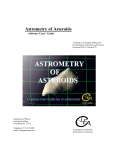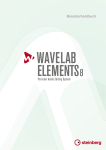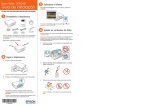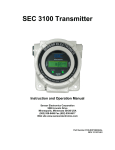Download In this ESO-MIDAS Courier
Transcript
European Southern Observatory MIDAS Courier Newsletter of the MIDAS Users’ Community Volume 4, Number 1 Editorial As this Courier is distributed, the next release of ESO-MIDAS, release 94NOV, will be going into the last phase of its release cycle. After the development status and its internal alpha release at ESO, the beta release has been sent out to 21 test sites where it will be tested on the various platforms. Reports from the beta-test sites are expected until the middle of November. After incorporating the solutions to the problems reported by the test sites, the new official 94NOV version will be released. It will be announced to all registered sites and made available on the “midas” ftp account. After the changes in the 94MAY minor release which were done to fully support ESO-MIDAS on systems with a 64-bit architecture we do not expect major modifications in the MIDAS core or monitor in the near future. Therefore, the next ESO-MIDAS release will be the 95NOV one. In the previous Courier we have informed you about the newly defined priorities of the Science Data Analysis Group, namely to give a stronger support to calibration and reduction tools for data coming from ESO telescopes. Some of the work reported in this Courier reflects this priority, in particular the creation of graphical user interfaces for the Data Organizer, and for the reduction of infrared data (context IRSPEC). Certainly the GUI for the Data Organizer will prove to be a time saving and helpful tool, in particular at the telescope. In order to conform to more modern views on how to pass information to our (potential) users we have put a description of the ESO-MIDAS project onto our World Wide Web server. The information contains an overview of the MIDAS hard- and software requirements, distribution policy (including the ESO-MIDAS Request Form), documentation and support, and User Guides. Also, hypertext links enable the viewing of previous issues of the ESO-MIDAS Courier using Ghostview. October 1994 Registered ESO-MIDAS sites can start the MIDAS Xhelp Graphical User Interface directly from the ESO-MIDAS WWW home page. Besides consulting the on-line MIDAS help documentation this facility also enables the users to send problem reports and questions to the ESO-MIDAS account at ESO headquarters in Garching in a pre-specified format. This format can be handled automatically by the new MIDAS problem report system based on the GNU Problem Report Management System GNATS. More details about this reporting system are given elsewhere in this Courier. The ESO-MIDAS WWW pages can be accessed via the ESO home page1or directly reached using the ESO-MIDAS page2. In the near future we hope to extend this service with, for example,. information about the 94NOV release and further on-going developments. 1. http://http.hq.eso.org/eso-homepage.html 2. http://http.hq.eso.org/midas-info/midas.html In this ESO-MIDAS Courier: General, System, and Application News News from ESO Chile FITS Data Decompression on the Fly Managing GNATS MIDAS Problem Reports with Testing CCDs with the CCD Context Producing MIDAS Multi-Wavelength Overlays with Expeditions in the MIDAS Jungle: Displaying Images The MIDAS 94NOV News File MIDAS 93NOV and 94MAY Patch Files 2 ESO-MIDAS Courier, Vol. 4, No. 1, October 1994 General, System and Application News The MIDAS Group, European Southern Observatory General News to the back of this Courier. New Major Release 94NOV As announced in the editorial the new MIDAS is currently being tested by the beta test sites and will become available in the second part of November. As usual, the 94NOV release of MIDAS has been tested on a variety of platforms: • SUN/SunOS 4.1.n and SUN/Solaris 2.1; • HP/HP-UX; • SG/IRIX; • IBM/AIX; • VAX/VMS; • DEC/OSF1; • DEC/Ultrix • VAX/Open-VMS and VAX/VMS; • PC/Linux. In order to optimize the distribution of this new release we request MIDAS sites with Internet connectivity to retrieve it from the “midas” ftp account. Sites which don’t have a password for the “midas” ftp account should contact the MIDAS Group at ESO ([email protected]). Sites with no connectivity can obtain the new version on magnetic media by sending a completed MIDAS Request Form to the MIDAS Group. A copy of the Request Form is included in the back of this Courier. Patches for the 93NOV and 94MAY releases Since the March issue of the ESO-MIDAS Courier one new patch file for the 93NOV version (93NOVpl4) was put on the anonymous ftp account. (ftphost.hq.eso.org or IP 134.171.40.2) under the 93NOV/unix directory. So far, two patch levels for the 94MAY version have been released, 94MAYpl1 and 94MAYpl2. These can be obtained from the directories 94MAY/unix or 94MAY/vms. For more detailed information concerning these patches please refer Patches will not be distributed on tape to sites that have already received the distribution tape, except in very particular cases (e.g. those sites without access to the Internet). To sites that have received and installed the distribution tape we recommend checking for the latest news regularly via: finger -s [email protected]. The “midas” and “anonymous ftp” Accounts for ESO-MIDAS The distribution of MIDAS through the network via the ftp service (file transport protocol) has become the main distribution channel because of its speed and convinience. Our Internet name is still the same “ftphost.hq.eso.org” or IP address 134.171.40.2 and we also provide two different ftp accounts, the “anonymous” and the restricted “midas” ftp account. In the “anonymous” ftp account, by logging in with “ftp” or “anonymous” and your full mail address as password, you can find all public domain information about MIDAS, such as binaries for Linux and MIDAS documentation. Everything is under the directory /midas/pub.. The “midas” ftp account provides sources of MIDAS ready for installation and is restricted to those activated hosts provided with a valid password. Those sites, previously registered to retrieve the 93NOV and 94MAY releases of MIDAS, can have access to the “midas” ftp account with the current password. On the next page you will find two examples of how to use ftp to get to the MIDAS software. The first one shows how to gain access through the generic “ftp” or “anonymous” account to public directories at ESO. The second example shows how to get access to the new restricted “midas” account and to retrieve a file. In the examples commands typed by the user are “underlined”. Comments are indicated in italics. Newsletter of the ESO-MIDAS Users’ Community ESO-MIDAS Courier, Vol. 4, No. 1, October 1994 3 % ftp 134.171.40.2 (if ftphost.hq.eso.org doesn’t work) connected to serv2.hq.eso.org. 220 serv2 FTP server (Version wu-2.4(1) <date>) ready. Name (ftphost.hq.eso.org:jdp): anonymous (or ftp) 331 Guest login ok, send your complete e-mail address as password. Password: XXXXXXXX (use your e-mail address) 230-.... ftp> cd midaspub 250-Please read the file README 250- it was last modified on <date> - <some> days ago 250 CWD command successful. ftp> get README (get the information file) ... ftp> quit (exit the ftp session) 221 Goodbye. % ftp 134.171.40.2 (if ftphost.hq.eso.org doesn’t work) connected to serv2.hq.eso.org. 220 serv2 FTP server (Version wu-2.4(1) <date>) ready. Name (ftphost.hq.eso.org:jdp): midas (restricted ftp account) 331 Password required for midas. Password: XXXXXXX (password supplied by ESO-MIDAS Group) 230 User midas logged in. Access restrictions apply. ftp> cd 94NOV 250-Please read the file README 250- it was last modified on <date> - <some> days ago 250 CWD command successful. 230 Guest login ok, access restrictions apply. ftp> get README (get the information file) ... ftp> quit (exit the ftp session) 221 Goodbye. System News on VAX/VMS systems. A New Line Editor for the 94NOV Release In our previous releases of MIDAS the monitor used the “T ermWindows” library for its line-editing capabilities. “T ermWindows” was a library developed at ESO by François Ochsenbein, implemented on VMS and UNIX systems and with line-editing features inspired by those working on VAX/VMS. Nowadays, most MIDAS users work on UNIX systems. Since they are used to the command line-editing behaviour of the UNIX shells, we receive more and more requests to provided similar capabilities while running MIDAS. Ideally, one would like to have both flavours available and a switch to activate one or the other. On UNIX systems the default line-editing behaviour would then be UNIX-like, and logically, VMS-like The 94NOV release of MIDAS includes and uses a new line-editor for the monitor based in the GNU “readline” library (also used in the GNU “bash” shell). This library, widely supported on UNIX platforms, enhances the line-editor capabilities of MIDAS with features like a history stack of commands, Emacs or vi editing functions, command and filename completion functions and a communication channel to the MIDAS GUI “help” for a on-line help function. This line-editor will be the default one for UNIX systems. We are sure you will love it, but for those fans of our previous VMS-like line-editor we still keep it in MIDAS and it can be activated by setting the environment variable “TERMWIN” to “yes” before starting a MIDAS session. For VMS systems the 94NOV release of MIDAS still provides the same line-editor as before. Nothing is new, and unfortunately currently there are no plans to implement the GNU “readline” library on VMS systems. Newsletter of the ESO-MIDAS Users’ Community 4 ESO-MIDAS Courier, Vol. 4, No. 1, October 1994 A copy of the document “GNU History Library” in “dvi” format is available in the file <midas_dir>/94NOV/libsrc/readline/ doc/history_dvi. Within the new line-editor there are two different editing modes, Emacs and vi. The default is the Emacs mode, but if you prefer the vi mode just add the entry “set editing-mode vi” to your file $HOME/.inputrc. do not use any particular driver or specific configuration of your tape devices. A more complete description of how MIDAS accesses tape devices can be found in the MIDAS installation manual “Chapter 2: T ape Devices in MIDAS” and “Chapter 3: Tapeserver Installation”. Application News Finally, and implemented in MIDAS with the A Graphical User Interface for the “readline” library, there is a new key-function called “gui-xhelp” bound to the key “F1” and Data Organizer CTRL-X that interacts with the Graphical User A customized version of the Data Organizer (DO) Interface HELP to request on-line help for the is installed on-line at the NTT (cf. MIDAS manual, typed input. Just try it!. Volume B, Chapter 15). Each time an EMMI/SUSI FITS file arrives at the workstation, its header is Access to Remote Tapes with appended to the so-called Observation Summary Machine-independent Data Struc- Table and selected keywords may be displayed in a scrolled window in a readable format. Each expotures sure is classified automatically according to its The server/client model to access remote tape exposure type (e.g. SCI, FFDOME, FFSKY, BIAS) devices in MIDAS has been modified to convert all and its optical path. Because it is essential in an the data transmitted between client and server into on-line environment that observers can interact machine-independent data structures. The impleefficiently with the tools offered to them, a versamentation has been done using the XDR - a standtile Graphical User Interface has been fitted. ard network library for external data representation This is shown and further explained in the caption - which is available on all UNIX platforms, as this of the figure on the following page. After the adapis the standard data representation for most nettation of the association part of the DO to the parwork services. ticular requirements of EMMI which is expected in The machine-independent data structure permits a December this year, the basis for automatic on-line connection between client and server processes data reduction will be available. The first MIDAS located in computers with different internal data package to be interfaced to it will be the CCD architecture (e.g. a 64 bit machine like OSF/1 and package. the a 32 bit machine like HP/9000, or a big-endian machine like SUN and a little-endian machine like Upgrade of the CCD Context PC/486 with Linux). To monitor the quality of the CCDs used on La The Generic-tape Driver Silla, ESO has recently started a programme of standard CCD tests. To support this programme The generic-tape driver is based in the semi-standfrom the software side, a number of new comard MTIO interface to tapes. This driver is able to mands are incorporated in the CCD context. These handle most of the tape devices such as DAT/DDS, commands operate on catalogues of images such as Exabytes and 1/2” Magtapes. The driver has been bias, dark and low count flat frames and will for tested successfully on systems including SunOS/ example give the hot and cold pixels locations, the 4.1.3 and HP/HP-UX A.09.01. linearity and transfer curves, the shutter pattern, and the charge transfer efficiency. With the new driver you get access to your tape devices just using by their system names (e.g. The commands are called TESTB/CCD, TESTD/ INTAPE/FITS * data /dev/nrst1) and CCD, TESTF/CCD, TESTT/CCD, TESTS/CCD, without any tape configuration. The $DEVCAP- and TESTC/CCD.More information about the FILE file used in previous releases of MIDAS is ESO programme to test its CCDs can be found almost obsolete, and it can even be deleted if you elsewhere in this Courier. Newsletter of the ESO-MIDAS Users’ Community ESO-MIDAS Courier, Vol. 4, No. 1, October 1994 5 The Graphical User Interface to the Data Organizer as installed at the NTT. The main window in the upper left corner shows (part of) the OST which is the database on which all operations supported by the DO are performed. A table-like widget (“Classification rules”) can be activated by a push-button to edit and modify classification rules. The rule “BIAS” for classifying BIAS exposures is being edited in the figure. Another table-like widget (“Classify”) can be used for entering classification rules to be applied as well as the character string which will identify the selected frames in the OST. From La Silla - A GUI for IRSPEC A Graphical User Interface for the context IRSPEC was designed by Roland Gredel and implemented by Cristian Levin. Its main purpose is to provide an easy way to reduce infrared data on-line at the NTT, but it can also be very useful for off-line data reduction. The main features are: • It has interfaces to all the commands in the context for reducing infrared data; • A file management feature that allows sets of input frame names to be kept in ASCII files; • Some commands were grouped in the interface and default values are provided for most of the parameters, so the user can reduce the data very quickly. The main menu of the IPSPEC graphical user interface contains buttons that can be used to create sub-windows to start up the different steps of the reduction: badpix for bad pixels definition and removal; flat for normalized flat generation; flux tbl to create a wavelength vs. flux table for a given standard star; std star to reduce Newsletter of the ESO-MIDAS Users’ Community 6 ESO-MIDAS Courier, Vol. 4, No. 1, October 1994 A typical session using the Graphical User Interface for the IRSPEC context. The main window in the upper left corner allows the general parameters of the context to be filled in: object , sky frame, standard star, standard sky frame, dark frame and flat frame. These parameters can be loaded (saved) from (to) ASCII files using the “File” menu. The buttons at the bottom in the main window give access to the sub-windows that implement the various reduction steps. standard star frame(s) and create response frame(s); object to reduce object frames; extract for extracting a 1-D spectrum from a flux calibrated frame; merge for merging overlapping 1-D spectra into a table. The figure gives an example of the interfaces. A New Astrometry Context The new context ASTROMET contains the astrometry package previously known as the program POS1 originally written by Richard West and implemented in MIDAS by Olivier Hainaut. For the MIDAS implementation the algorithm was not changed as it proved to be extremely accurate. While the original POS1 was doing everything in one programme, the MIDAS version has been split into 3 steps. Firstly, read the measurements and standard stars, and compute the transformation parameters (this step is performed by command ASTROMETRY/ TRANSFORM. Secondly, edit the standard star table to remove/restore some stars. This step is performed by the command ASTROMETRY/EDIT. Finally, compute the converted coordinates by the command ASTROMETRY/COMPUTE. Steps 1 and 2 can be iterated until a satisfactory result is obtained.The command ASTROMETRY/ POS1 can also execute this process in an iterative way that mimics the former POS1 program; the user will then be asked for all parameters. The package has only been tested on system running SunOS. Correct installation and performance Newsletter of the ESO-MIDAS Users’ Community ESO-MIDAS Courier, Vol. 4, No. 1, October 1994 on platforms other than those running SunOS is explicitly NOT GUARANTEED. However, a procedure is available for testing it on other sys- 7 tems.The procedure can be obtained from the ftp account (directory demo/data) or from the second tar file on the distribution tape. News from ESO Chile Cristian Levin, European Southern Observatory, La Silla Astronomy Department moved to Santiago The Astronomy Department moved to Santiago in August. Due to this move, the off-line computer facilities were split and staff astronomers and visitors now have access to the same computer services in the ESO offices in Santiago as provided on La Silla (data reduction in MIDAS, Internet access, etc.). The figure below shows the layout of the new computer facilities in Santiago. Newsletter of the ESO-MIDAS Users’ Community 8 ESO-MIDAS Courier, Vol. 4, No. 1, October 1994 FITS Data Decompression on the Fly Carlos Guirao, European Southern Observatory In previous releases of MIDAS access to compressed FITS files on disk was always a nuisance: the INTAPE/FITS command only accepted FITS format. If you had a directory with compressed files, the standard procedure to have them processed with MIDAS required the following steps: • Decompress the compressed-FITS files, normally identified with an extension (e.g. “ .z”, “ .Z”), with the appropriate command (e.g. “uncompress”, “ gzip -d”). The command will extend the file to its original size and removes the extension from the filename. The decompression process usually doubles and sometimes triples the size of the compressed file, increasing the need for disk space (even worse, if you want to keep the original compressed files). The process could become even more cumbersome if the compressed data was located in a read-only file system (e.g. ro-NFS or CD-ROM). • Use the INTAPE/FITS command from MIDAS to read the FITS files and create new files with the internal data format of MIDAS, identified with extension “ bdf” for images or “ tbl” for tables. • Finally, as an option and in order to reduce disk space you could remove or compress again the unnecessary FITS files. With 94NOV we have implemented an automatic “decompression on-the-fly” procedure at the low level interface so that commands like INTAPE/ FITS could benefit. The biggest improvement is that processes like the one described above are reduced to just the step 2, without the need of extra disk space for the decompressed data. This internal “decompression on-the-fly” procedure is only activated in the read-only mode of the opening of a data file, and if it matches one of the compressed filename extensions given by an internal decompression table. This decompression table is generated by reading the file$DECOMPRESS_TABLE if defined by the user, otherwise it uses the file $MIDASHOME/ $MIDVERS/incl/decompress.dat in the MIDAS directory structure. To summarize, an entry in this file like: “. Z zcat” indicates that filenames with the extension “ .Z” should be decompressed with the command “ zcat”. Complete information on the structure of this file can be found in the header of the file $MIDASHOME/ $MIDVERS/incl/decompress.dat. If there is a match between the filename of the data file and one of the extensions in the decompression table, the decompress command is spawned in a piped mode, that is, it sends the decompressed data directly to the input of the application (e.g. INTAPE/FITS). This method improves speed and reduces disk space when compared to another possible methods that, for instance, decompresses the file into a new one, which is then opened again for the application, and is removed afterwards. Piping a command requires, that the command sends its result to the standard output (e.g. “ zcat file”, “gunzip -c file” or “uncompress -c file” do it, however “gunzip file” or “ uncompress file” don’ t). The following sequence will also be checked as the file is opened: • If the file exists and the filename matches one of the compressed extensions indicated in the decompression table, the file will be decompressed. • If the file does not exist, the first file with a filename+extension found in the same directory will be decompressed. • In any other case no decompression command will be spawned and the file will be opened normally if it exists or an error will be returned if it does not exist. • Whenever a decompression command is spawned it will also be displayed on the screen. Newsletter of the ESO-MIDAS Users’ Community ESO-MIDAS Courier, Vol. 4, No. 1, October 1994 9 Managing MIDAS Problem Reports with GNATS Rein Warmels, European Southern Observatory Introduction As soon as a new ESO-MIDAS version has been released, mostly even before, development of new applications for the next releases will start. Clearly, the efforts to bring the MIDAS software to a level that satisfies its users is the main goal of the MIDAS project. Satisfying our user community is however a two-fold task. On one side one has to invest time in the development of software that aspires to the state-of-the-art in image processing and that fulfils requirements for processing data coming from ESO’s telescopes. The other task is to service the users community with help in the form of information, documentation, a hot-line service, solution to problems, or bug fixing of released software. Therefore, a large share of the man power of the MIDAS Group is spent on user support: the daily routine of handling incoming mails and telephone calls of MIDAS users who would like to get their MIDAS problems solved. A New Problem Report System Until the end of last year the midas account ([email protected]) was checked daily for incoming e-mails containing MIDAS problem reports. Some of these were solved immediately; others needed more time or the consultation of other MIDAS Group members. After a solution was found it was forwarded to the originator of the problem report. In addition, if the problem appeared also to be interesting for other MIDAS users, it was stored, together with its solution, in the MIDAS problem report data base, that could be queried via STARCAT. In that reporting system the handling of MIDAS Problem Reports was almost completely manual and time consuming and an increase in efficiency would certainly free our hands for other priorities. For that reason we looked into products that do administer problem reports (semi-)automatically. Installing a reporting system would only be useful if it simplifies processing these reports, and at the same time eases the work for MIDAS users to send in reports. We considered the following require- ments important (among others): • easy problem reporting, preferentially in free format; • easy to (re-)configuration and to customization; • easy management of the system; • forwarding of reports within the MIDAS Group; • several problem categories, e.g. for tables, graphics, display, etc.; • keeping track of the status of each report received, including time stamps, log files, etc.; • reporting back mechanism to the originator of the report; • supporting to do some basic statistics. After evaluation of a few software products we have chosen to use the GNU Problem Report Management System, GNATS. How GNATS Works In its introduction the GNATS manual “Keeping Track” contains the following paragraph that describes GNATS best. “GNA TS was designed as a tool for software maintainers. It consists of several utilities which, when used in concert, formulate and administer a database of Problem Reports grouped by site-defined problem categories. It allows a support organisation to keep track of problems (hence the Problem Report) in an organised fashion. Essentially, GNATS acts as an active archive for field-separated textual data submitted through electronic mail”. Each problem report arriving at ESO is stored as a separate file within a main GNATS repository (directory). All these repositories make the entire Problem Report database that can be accessed by regulated editing to maintain consistency. However, anyone with access to electronic mail may submit Problem Reports. The format of a PR reflects the nature of the GNATS as a database. Information is arranged in fields, and kept in individual records (Problem Reports). Problem Report fields are denoted by a keyword which begins with Newsletter of the ESO-MIDAS Users’ Community 10 ESO-MIDAS Courier, Vol. 4, No. 1, October 1994 a “>” and ends with a “:” When your report arrives in the midas account it will be checked for these fields. If they are missing they will be entered by the Problem Report manager. Some examples of Problem Report fields are: • >Category: In the ESO case the following categories are known: midas, dataio, display, dist, doc, graphic, image, install, spec, system, table. • >Responsible: The person in the MIDAS Group who is responsible for this category. • >State; this can be open, analyzed, suspended, feedback, or closed. • >Class: Known classes are sw-bug, doc-bug, change-request, support, duplicate, or mistake. • >Originator: Name of the person who has sent the Problem Report After the Problem Report is checked and, if needed corrected, it is forwarded to the relevant person (>Responsible:) in the MIDAS Group, who from that moment on is responsible for solving the problem and for keeping the correct information in the database. A typical problem will go through a number of states, e.g. it starts with “> State: open” and will end with the “>State: closed” state via the states analyzed and feedback. In some cases, the responsible person can change, or if the problem is complex, the category may change. However, all these changes in the database are recorded in the report file under the various description fields. The MIDAS Problem Report Graphical User Interface generated by the feedback button on the XHelp GUI. The GNATS field descriptors are visible in the upper part of the figure. In the middle part, headed by the field “Description” the user can enter the problem. In the “How-to-Repeat” window you can enter how the problem may be duplicased. In the lower text window explanations for the various buttons and windows become visible when positioning the cursor in them. With the buttons at the bottom the user can send, save, clear or cancel the report. Newsletter of the ESO-MIDAS Users’ Community ESO-MIDAS Courier, Vol. 4, No. 1, October 1994 11 Several tools are provided by GNATS to manage the Problem Report database. At ESO these tools can be entered from the Unix shell directly or as a command in Emacs. • edit-pr, is used by the maintainers for editing problem reports in the database; • send-pr is used by both the MIDAS maintainers and the MIDAS users to submit new Problem reports to the database • query-pr is used by the GNATS administrator(s) and the maintainers to make inquiries about individual PRs of groups of PRs. For that GNATS maintains a complete history of the changes in all Problem Reports. To make queries on the database faster, an index is kept automatically. The first one is by simply composing a text file containing the obligatory fields and forwarding it to the midas e-mail address ([email protected]). The second way is however simpler and also saves time of the Problem Report manager at ESO: the XHelp Graphical User Interface. The tool send-pr can also be distributed to enable users to send Report Reports in the correct GNATS format. GNATS takes care that the originator of a problem report is informed if their report has been worked on, i.e. in the cases of changes of category, or status. An example of the Problem Report GUI is shown in the figure on the previous page. If filled in correctly you will be notified by GNATS that your report was received and forwarded to the person responsible for the category you have tagged. The person will do their best to reply soon. The MIDAS Users View on GNATS As mentioned in the introduction, probably the most important requirement of a new system is the user friendliness, in particular for new and inexperienced users who even more than experienced ones are in need of a good reporting system. This requirement is fulfilled via two possibilities of forwarding problem reports to ESO. The feedback button in the Xhelp interface will create a Problem Report Form that can be completed by the MIDAS User and sent to the midas account with its OK button. The various fields and push buttons allow the user to define the GNATS fields so that the Problem Report will be forwarded to the relevant person without further intervention of the Problem Report manager in the MIDAS Group. Explanations for the various fields are shown in an explanation window at the bottom. Conclusions The GNATS Problem Report system offers an efficient way of handling incoming Problem Reports and helps to get them solved more quickly. To decrease administrative overheads MIDAS users are strongly encouraged to use the Report Problem Graphical User Interface in the XHelp. Testing CCDs with the CCD Context Rein Warmels, European Southern Observatory, Garching Tim Abbott, European Southern Observatory, La Silla Introduction ESO currently offers a stable of 12 CCDs for use by visiting astronomers at its observatory on La Silla. This community of observers consists at one extreme of people who are quite new in the field, and at the other those with many years of experience in the use of modern, state-of-the-art detector. Therefore, ESO has the obligation to be aware at all times of the status of the CCDs offered so that even the most exacting visiting astronomers can be confident that their data is of most uniform high quality, and that they are completely informed of any problems or limitations. Likewise, we must work to protect the less experienced astronomers by convincing ourselves that our CCDs are providing data of sufficient quality to ensure the success of a broad spectrum of observing programmes. In order to ensure the quality of the data delivered by the CCDs, and to serve the user community with that information, ESO has recently started a Newsletter of the ESO-MIDAS Users’ Community 12 ESO-MIDAS Courier, Vol. 4, No. 1, October 1994 programme of CCD tests at ESO, La Silla. TESTF/CCD The Test Data The command does a series of tests on a catalogue of low count flat frames and produces • A combined low count flat frame corrected for the bias offset; • An ASCII and MIDAS table containing traps and other defects (obtained from a median stack of the nine low count level frames). For each test, we collect the following data: • a catalogue of 9 bias frames; • a catalogue of 9 low-count-level (of order a few hundred electrons per pixel) flat-fields with stable light source; • a catalogue of 16 pairs of flat fields (both of each pair have the same integration time) using a stable light source and with exposure levels ranging from just above bias to digital saturation; • 3 30-minute dark images; • one flat-field exposure obtained with 64 rapid shutter cycles; • the time taken to read out and display an image. All images include bias overscan regions in both dimensions, cover the entire light-sensitive, unbinned area of the CCD and are collected under the same circumstances as normal observing. Test Commands The quality control of the detectors can be done by six new test commands in the MIDAS CCD context. The commands are called TESTX/CCD where X can be: B for the bias, D for dark, F for flat, T for transfer, S for shutter, and C for charge transfer efficiency. All output will be put in the users working directory. In addition, the MIDAS logfile will contain a complete log of the results. A short description of the commands and the output produced follows below. TESTT/CCD The command does a series of tests on a catalogue of flat frames and produces: • Two 16-point linearity curves. We find that the linearity curves are most useful when expressed as count rate versus true exposure time (Figure 1). We determine the mechanical shutter delay either by linear extrapolation of the normal linearity curve (observed counts versus exposure time), thus assuming the response of the CCD is linear, or by adjusting the exposure times such that the count rate curve is closest to a straight line, thus allowing for a first-order nonlinearity in the response of the CCD. We obtain the 16 pairs of frames in two groups of eight -- the first with increasing exposure times and the second with decreasing exposure times, interleaved with those of the first group. In this way, we can reject trends observed in the CCD response that are probably caused by the effect of temperature variations on the light source. The linearity curves may be generated for any section of the images obtained. TESTB/CCD The command does a series of tests on a catalogue of bias frames and produces • A combined bias frame. • A map of hot pixels in bias frames (obtained from a median stack of the nine raw bias frames); • An ASCII and a MIDAS table containing the hot pixels; • Plots of row and column averages of the mean bias; • The mean bias level and standard deviations after hot pixel correction median filtering. Fig. 1. Sample transfer curve (TK#36). The abscissa is the mean counts per pixel in a 200x200 pixel region centered on the CCD. The ordinate is the variance of the same region in the image that results from the difference of two images of the same mean counts. Newsletter of the ESO-MIDAS Users’ Community ESO-MIDAS Courier, Vol. 4, No. 1, October 1994 • A 16-point transfer curve (Janesick et al., 1987, Figure 2) generated for any window onto the images obtained 13 TESTS/CCD The command determines the shutter error distribution and produces an image and a contour plot with the error. An example of the contour plot is given in Figure 4. Fig. 2. Sample linearity curves expressed as count rate versus mean counts in an image using the same light source throughout (TK#36). The straight lines are linear fits to the data. The exposure times have been corrected for a shutter delay of 1.4 seconds. TESTD/CCD The command does a series of tests on a catalogue of dark frames and produces • An estimate of the electron analogue-to-ADU conversion factor. • A map of dark current across the CCD (Figure 3). Fig. 4. Sample shutter delay map (TK#25). The contours are at 0.016 and 0.024 seconds. Note the hexagonal shape caused by the iris shutter TESTC/CCD • An estimate of bulk CTE in the horizontal and vertical directions (by the EPER method (Janesick et al., 1987)). • A map of the shutter pattern on the CCD (e.g. a star-shaped pattern in the case of an iris shutter (Figure 4), obtained by analysis of the image made with 64 shutter cycles). Implementation and Documentation The test programme has been integrated in the CCD reduction package of ESO-MIDAS (context CCD) and will be available in the 94NOV release. Therefore, in addition to the already available pipe-line and interactive processing tools for CCD direct imaging data, the CCD package will also offer standard tools for testing the detector quality at ESO and at other institutes. Fig. 3. Sample dark current map (TK#36). Contours are labelled in electrons/pixel/hour. At ESO the package will be used for checking the performance of the CCDs on a regular basis. Newsletter of the ESO-MIDAS Users’ Community 14 ESO-MIDAS Courier, Vol. 4, No. 1, October 1994 ESO produces a full report on the condition of a CCD each time a new CCD test data set is collected and reduced. We are in the process of developing an on-line test data archive to store the raw and reduced test data (ESO, 1994) and a World Wide Web/Mosaic hypertext structure to provide a standard interface for browsing these data. These software systems are accessible via the Internet. The ESO WWW may be accessed via the ESO home page: http://www.hq.eso.org/eso-homepage.html. References Janesick, J. R., Elliot, T, Collins, S., Blouke, M. M., Freeman, J. 1987, “Scientific Charge-Coupled Devices”, Optical Engineering, 26, 69 ESO, 1993,”ESO-MIDAS User Manual, Volumes A, B, and C” ESO 1994, “EMMI/SUSI calibration plan for an on-line calibration database” Producing Multi-Wavelength Overlays with MIDAS Marguerite Pierre, CEA/DSM/DAPNIA CE Saclay and Max Planck Institut für extraterrestrische Physik Introduction Astronomy is no longer solely a science where data obtained in different wavelength ranges are analysed separately. Astronomers are becoming more and more involved in combined multi-wavelength programmes (optical, radio, IUE, ROSAT and soon ISO) for which basic coordinates transformation facilities constitute the starting point for any further data analysis. This contribution describes the method used for making the optical/X-ray/radio overlays, presented in the ESO Messenger article (December 1994 issue): Multi wavelength study of ROSAT clusters of galaxies The Overlay Problem For each cluster, we have at our disposal ESO 3.6m EFOSC R images (~ 4’x6’: scale: 0.6”/pixel), ROSAT survey images (~ 1 sq. deg., resolution: ~ 2’), MOST images (70’x70’ cosec δ, resolution: 43”x43”cosec δ; we thus adopted a final layout where the X-ray and radio contours are superimposed onto the optical pixel image. The latter determines the final overlay size. Because of the very different processes by which these images are obtained, the production of the overlays is a long and tedious procedure, all the more so since no regridding programmes are available in MIDAS, nor are there commands for converting pixel coordinates into celestial. To summarize the starting situation. • X-ray ROSAT survey images are routinely ob- tained by the EXSAS package (MPE) in a J2000 system, using 25” pixels; the sky projection can be assumed to be tangential within the overlay field. • The radio images were initially reduced with the AIPS package, using ~ 15” (not square) pixels, in a SIN projection (B1950). In order to match the X-ray data, the radio images are in turn regridded into J2000 and tangential projection using AIPS. • The accurate sky projection of the optical images is undefined. We stress here that for our purpose, CCD images are essential (rather than Schmidt plates scans) to provide a detailed description of the galaxy distribution of our distant clusters. • The MIDAS (EXSAS) and AIPS image header informations regarding absolute coordinates, centre of projection... etc., are incompatible. A MIDAS Solution to the Problem We therefore wrote a series of MIDAS procedures to cope with the lack of coherence between the systems, knowing that, without proper regridding programmes, it is not possible to have exact coincidence between the three wavelengths. The method is based on the fact that after the processing, overlays (which cover a small area) will have as ``world coordinates” true coordinates, i.e. RA and Dec in decimal degrees aligned with the X and Y axes respectively (owing to the radio and X-ray Newsletter of the ESO-MIDAS Users’ Community ESO-MIDAS Courier, Vol. 4, No. 1, October 1994 resolutions, a minimal 2” accuracy for the three wavelengths is required over a 5’x’5 field). This is not only a tractable way to treat the unknown distortions of the optical image, but also enables us to get object positions directly using the command GET/CURSOR after the final overlay has been displayed on the screen. We now describe briefly how each image was processed to reach this stage. For the purpose of aligning optical images, telescope coordinates are not accurate enough, and thus reference stars are needed. As the GSC does not provide enough objects on such a small field at high galactic latitude, and most objects are too bright and saturated on the CCD image, we make use of the general COSMOS object catalogue. Fig- 15 ure 1 presents a finding chart produced by the NRL/ROE package available at MPE. The brightest stars are referenced with numbers, their coordinates are listed on the right hand side of the figure, and a corresponding ASCII list is simultaneously produced by the programme; this file is then transformed into a MIDAS table (TA). In a second step, the CCD image is displayed on the screen and pixel coordinates of reference stars (at least 5), well distributed over the whole field, are interactively determined using the command CENTER/GAUSS with a table as output option (TB); selected stars are given the same identifier as in the COSMOS list. Then the two tables, TA (celestial coordinates) and TB (pixel coordinates), Example of a REO/NRL/MPE finding chart (Abell 700) used in the alignment of the optical CCD images. Galaxies are plotted as grey ellipses and stars with crosses. The ROSAT centroid (X) and the 90% error circle are also indicated. are compared with the command ALIGN/IMAGE letting all parameters free (i.e. rotation angle, X and Y scale factors, X and Y translations). In this way, the image is stretched in all directions so that the residuals for the reference stars are minimized. The transformation parameters obtained finally enable us to rebin the image into RA, Dec via the command REBIN/ROTATE. A last check, using COSMOS reference stars not involved in the determination of the transformation, shows that a 1” accuracy is reached - which is actually the nominal precision of the COSMOS positions. We must stress that we have encountered a difficulty due to the output format of the command CENTER/ Newsletter of the ESO-MIDAS Users’ Community 16 ESO-MIDAS Courier, Vol. 4, No. 1, October 1994 GAUSS: only 6 digits are available. This means that for the final check, as image coordinates are now equatorial, it is not possible to reach arcsec accuracy (e.g. we get in output: RA = 156.342). We overcame this difficulty (which is just an output problem, the computed START and STEP descriptor values being in double precision) by temporarily subtracting the integer part of the START value in the descriptor (e.g. this time CENTER/GAUSS will give 0.3423). We recommend that, in future, this command (as well as GET/CURSOR) works in double precision, which seems to be logical, considering that the START and STEP descriptors of the image header are double precision numbers. The X-ray image has world coordinates in units of 0.5” (coordinates 0,0 at the field centre) but possesses in its descriptor the coordinates of centre of the projection (POINT_LONG, POINT_LAT). This is used by the EXSAS command TRANSFORM/COORDINATES to convert pixel coordinates into celestial coordinates; the X and Y axis are aligned along the RA and Dec directions. The AIPS descriptors of the radio image provide in principle accurate information as to the celestial coordinates of any pixel; however, there is no way to handle them easily with the current MIDAS commands. Therefore, we adopted the following steps. The RA, Dec of the projection centre (C) of the image can be determined by simple linear equations: RA = START(x) + NPIX(x)/2*STEP(x), Dec = START(y) + NPIX(y)/2*STEP(y), but this is not true for any other pixel. Thus, to have a scale compatible with the optical image and assuming again that projections effect are negligible, we set: STEP(x) = STEP(x)_old*cos(Dec(C)) and STEP(y) = STEP(y)_old. This finally enables us to reset the START values adequately. Checking with AIPS point source positions over a large field gives satisfactory accuracy (comparable to that reached in the X-ray band). Conclusion The procedure described above provides the desired a positional accuracy for the proposed scientific goals. However, one can easily imagine cases for which comparable accuracy will be required on much larger fields, or, alternatively, with significantly higher accuracy, on smaller fields (e.g. VLA, VLBI positions, etc.). This procedure, unless it is further adapted, is unlikely to provides the expected precision. Therefore we would recommend that the MIDAS environment provide Descriptor START and STEP values are consethe opportunity of processing images obtained with quently modified. In this configuration the new different projections, mapped in different equiworld coordinates RA and Dec are exact for point noxes as well as related header information fully C and all points located on the circle (C,A). At a compatible with those obtained with other standard distance of 10’ from the centre we have computed packages. a 2” discrepancy with the new coordinates, and the true ones are provided by the command TRANSAcknowledgements: It’s a pleasure to thank R. FORM/COORDINATES, which is fully within the Hunstead, A. Reid and A. Unewisse for detailed above accuracy requirements. informations about the radio data structure. With the aim of introducing celestial coordinates as world coordinates to match the optical image, we determine the equatorial coordinates of two reference pixels (usually the centre C and a 2nd point A about 2’ of f the centre). This provides unique pixel transformation equations, (i,j)➞(RA, Dec), assuming that all over the field: (1) projection effects are negligible and (2) STEP(x) = STEP(y)*cos(Dec(C)). Deadline for the next ESO-MIDAS Courier The next issue of the ESO-MIDAS Courier, Volume 4, Number 2, will be published in the month April 1995. This issue will include information concerning on-going projects of the MIDAS Group. Please, send your contributions, preferably in computer-readable format, to the MIDAS account or to the editor before March 30 1995 (see back page for mail address). Newsletter of the ESO-MIDAS Users’ Community ESO-MIDAS Courier, Vol. 4, No. 1, October 1994 17 Expeditions in the MIDAS Jungle: Displaying Images Klaus Banse, European Southern Observatory After we have seen in the last expedition how many different ways there are to create images we can now explore the possibilities we have to display our data. The display related applications of MIDAS are based on a set of portable, device independent interfaces, the IDI (Image Display Interfaces) routines. Therefore, MIDAS display utilities work on different image displays; but here we will only discuss the X11 implementation because that is now the standard display facility. The X11-based IDIs are built on top of Xlib the basic X11 interface library without using any higher level toolkit and, thus, work with any X-based window manager, e.g. Motif, Open Windows or DECWindows. MIDAS applications execute in the context of a child process which is discarded once the application has terminated. This results in the deletion of all resources used by that process, including any windows created by it. Since we want to keep the windows which display our data alive while different applications are executed during a MIDAS session we use a detached process, the IDI server, to control all X-resources used by the different applications. The display applications send requests to and get data back from the IDI server, which in turn handles all the interfacing to X11 and “owns” the window and other X-resources. With the command CREATE/DISPLAY you create a display and its associated window1. A display can have up to 4 different image channels (memories) into which we can load images and an overlay channel for putting text and graphics on top of a displayed image. For historical reasons the origin of the channels, i.e. pixel (0,0), is at the lower left corner, contrary to the X11-convention where the origin is at the upper left corner. The size of these channels is by default exactly the same as the display window size but it can also be larger. Their depth is determined by the hardware of your workstation or 1. Not surprisingly you create a graphics window for the plotting of files viaCREATE/GRAPHICS X-terminal, which is 8 bits in most cases. There are also workstations on the market with 24bit graphics hardware but they are currently not supported in MIDAS. Also an alphanumerical “memory” can be associated with a display to store the name of the displayed image and other ancillary information, like the cut levels chosen. You can create up to 10 different displays in a MIDAS session, however, only one display is active at a given moment into which we can e.g. load images. With the command ASSIGN/DISPLAY you switch among different displays. The display windows are opened by default on the same screen but can be put on any Xterminal in the network as well (provided you have all the necessary privileges, etc.). Displays can also be created only as shadow displays (connected to another display) in which case all activity done in the “real” display window is repeated in the shadow display. The MIDAS displays support two cursors. The primary cursor is the (2- or 3-button) mouse with the left button serving as the ENTER button and the rightmost button being used as the EXIT button2. The second cursor is implemented via the arrow keys of the keyboard. 2-dim cursor shapes like, e.g. rectangles, are controlled via both cursors; with the mouse the center of the cursor is moved and with the arrows the size of it is changed. The arrow keys also simulate a joystick for continuous movements and are e.g. used for scrolling of images and LUT modifications. Thespeed of the joystick is controlled via the “number” keys on the keyboard, lowest to highest speed corresponds to keys 0, ..., 9. To load an image into one of the channels of the display use the command LOAD/IMAGE. If this channel is the currently active (selected) channel the image is also displayed in the window. By default the image is loaded in such a way that the center of the image appears in the center of the display window but that can be overridden by setting the appropriate parameters in the LOAD/IMAGE 2. Since pressing a button may slightly move the mouse cursor, the RETURN key of the keyboard serves as an alternate ENTER button Newsletter of the ESO-MIDAS Users’ Community 18 ESO-MIDAS Courier, Vol. 4, No. 1, October 1994 command. Images may be loaded bottom-up (the default) so the origin of the image is at the lower left corner, or top-down with the origin at the upper left corner. For example, IUE images are stored on disk in such a way that you have to load them top-down. If you execute LOAD/IMAGE without having created a display window before, a default display (512 * 512 size, two image channels and an overlay channel) will be created. The data in a MIDAS image may be of any (standard) type, the most common one being real numbers (single precision). These data have to be scaled to the range of 8-bit screen pixels, i.e. values between 0 and 255. Another parameter in the LOAD/IMAGE command lets you control this scaling. If you want to view different images together on the screen you can either create several displays and load the images into them or you create a display with several channels, load the images (maximum 4) into the different channels of the display and use the command DISPLAY/CHANNEL to select a given channel and display the image stored in this channel. Or you switch rapidly between the different channels with the command BLINK/ CHANNELS. The contents of an image channel are erased via CLEAR/CHANNEL. CLEAR/DISPLAY resets the entire display. As we said before, each screen pixel is a value in the interval [0,255]. The association of that value with a given colour, i.e. a triplet containing the red, green and blue component of the colour, is done via Colour Look Up Tables (LUTs). The pixel value is used as an index into the LUT and thus linked to a specific colour in the RGB colour space. When you create a display, by default a linear greyscale LUT is associated with it. A specific LUT is associated with the display via the command LOAD/LUT. There exist quite a number of predefined LUTs (in the directory with the logical name MID_SYSTAB) which have been created by the MIDAS Group over the years. Execute the command TUTORIAL/LUT to see their effects on a displayed image. The LUTs are dis/enabled via CLEAR/LUT and SET/LUT. The LUT itself is displayed at the bottom of the display window via DISPLAY/LUT (DISPLAY/LUT off turns that off again). The application procedure plottab.prg plots the red, green and blue parts of a LUT, i.e. you execute the command @a plottab LUTname to plot the LUT LUTname. The command MODIFY/LUT offers several methods with which you can modify a LUT interactively. To save such a modified LUT use the command GET/LUT. In MIDAS the LUTs are implemented as tables, so you can also use all the existing table utilities to manipulate a LUT. All LUTs in MIDAS have 256 entries for all possible colours in an 8-bit plane. However, the actual no. of colours used in MIDAS is less. For, we leave all the colours already used on your screen intact and take only the colours which are left by all the other applications you’re running on your workstation. This avoids the colour flashing when moving the mouse from one window to another, which would happen if we installed a separate LUT for the display window. Thus, the no. of colours available for MIDAS is variable and depends on which applications are running when issuing the CREATE/DISPLAY command. The maximum no. of colours MIDAS is trying to allocate can be adjusted downward via the INITIALIZE/DISPLAY command. Besides the LUTs there are also ITTs (Intensity Transfer Tables) for each individual channel of a display. If an ITT is associated with a given channel, the pixel values in this channel first serve as index into that ITT and the value found there is the index into the LUT. The commands LOAD/ITT and GET/ITT work with ITTs like the corresponding LUT commands as well as MODIFY/ITT, SET/ITT and CLEAR/ITT. The MIDAS command VIEW/IMAGE lets you also display an image. But VIEW/IMAGE does much more than LOAD/IMAGE. First of all it also displays images stored in FITS format, not just the usual MIDAS image format. Second, it’s a utility to explore your image; hence it employs a zoom window as well as a graphics window to let you examine different parts of your image in detail. With a single cursor you choose a subwindow, get basic statistics of it and do a plot of the histogram or other more sophisticated 2-dim plots. For a detailed explanation of all the options and modes of VIEW/IMAGE we refer you to the help text of the command. The zoom window used can be created via CREATE/ZOOM_WINDOW beforehand, otherwise VIEW/IMAGE builds it with size = x/2 * y/2 of the display window. Several commands exist to extract information from displayed images. With GET/CURSOR you obtain the frame pixels of the displayed image Newsletter of the ESO-MIDAS Users’ Community ESO-MIDAS Courier, Vol. 4, No. 1, October 1994 which are selected with single cursors or cursor rectangles3. Like VIEW/IMAGE, GET/CURSOR can also work with a zoom window for more precise positioning of the cursor. 1-dim or 2-dim subframes are obtained via the different EXTRACT commands which we already discussed in the last MIDAS expedition. The tutorial command TUTORIAL/ EXTRACT shows the effect of these commands. Furthermore, all MIDAS commands which also work on regions of an image support cursor input as one input option, e.g. STATISTICS/IMAGE, the CENTER and MAGNITUDE commands. The overlay channel of a MIDAS display is accessed via the command LABEL/DISPLAY for writing text into it and via the various DRAW commands to draw (plot) into it. The command LOAD/ TABLE plots coordinates stored in a table in the overlay channel. The commands SET/OVERLAY and CLEAR/OVERLAY turn the overlay on or off. To really get rid of the contents in the overlay channel you have to enter CLEAR/CHANNEL overlay. Hardcopies of your image display are done via the COPY/DISPLAY command which provides a copy of your display window with all overlay information included as a PostScript file which is then printed on a Laser printer. Another possibility to get a hardcopy is to connect the LOAD/IMAGE command to a printer directly via the ASSIGN/ DISPLAY command. For example, if there is a PostScript printer with the system name jupiter and a MIDAS image shoemaker-levy.bdf then the two commands ASSIGN/DISPLAY jupiter and LOAD/IMAGE shoemaker-levy would send shoemaker-levy to 3. We suggest to set up your window manager that it supports Autofocus, i.e. the focus is in the window where the mouse cursor is in, otherwise you have to click once to shift focus to the display window and then click to get the cursor readings. 19 jupiter. This approach will also yield all possible 256 colours (shades of gray) on the printer, whereas COPY/DISPLAY yields the same number of colours used in the MIDAS session, i.e. always less than 256. To convert a MIDAS image to another standard image format you can use the procedure outima.prg. E.g. @a outimag saturn GIF will create a GIF file saturn.gif. The procedure employs the UNIX convert command of the public domain package ImageMagick, so that has to be installed... If you want to make some fancier 3-d image displays, check out the application procedures perspec.prg and zperspec.prg. The command @a perspec displays several planes of a cube on top of each other and @a zperspec constructs a 3-dim perspective view of a 2-dim image. Finally, we also need to get rid of all the created displays. DELETE/DISPLAY destroys display windows and any connected zoom window (but not the graphics windows, for that you need DELETE/GRAPHICS). In order to delete all windows and stop the IDI-server use DELETE/DISPLAY all. Since the IDI-server runs as a separate process, it may get out of synchronization with MIDAS. Either your application dies prematurely, e.g. if you type Cntrl-C while waiting for cursor input or the server crashes, e.g. if you make a hardcopy and the display window is not fully on your screen. Re-entering CREATE/DISPLAY is not enough because also some internal MIDAS keywords have to be reset and we also want to kill any trailing IDI-server if possible. The command RESET/ DISPLAY takes care of all of that. Now, if you still haven’ t got enough of this display stuff we invite you to read chapter 6 of the MIDAS User’s Guide, Vol. A, which deals with the graphics and display facilities in MIDAS and also try the commands HELP/SUBJECT display as well as HELP [ImageDisplay]. Newsletter of the ESO-MIDAS Users’ Community 20 ESO-MIDAS Courier, Vol. 4, No. 1, October 1994 Newsletter of the ESO-MIDAS Users’ Community ESO-MIDAS Courier, Vol. 4, No. 1, October 1994 21 The MIDAS 94NOV News File (with minor modifications and grouped by subject) The following text contains a detailed summary of revisions and changes in the MIDAS application software during the period between the previous 93NOV and the new 94NOV release. MIDAS users can produce this text with the MIDAS HELP [NEWS] command. System control ASCII output - KB 931217 The output from any Midas command can now be sent to an ASCII file in a very similar way to e.g. in Unix. In order to send the output of a Midas command to a file ‘kukiwu’ instead of the terminal, add to the command line the string “ >kukiwu” in the end. If you want the output to go into the file and also to the terminal, add the string “ >kukiwu,terminal”. The output file is created as a new file. If you want to append stuff to an existing file, add the string “>>kukiwu”. Please, note that there should be no blank between the ‘>’ or ‘>>’ and the filename! Multiple commands per command line - KB 940119 As in interactive mode, you can now also write several commands per line in a Midas procedure. Please, recall that commands are separated by a semicolon (‘;’). If you want the char . ‘;’ not interpreted as a command separator , write ‘\;’ instead. MIDAS filenames - KB 940126 Due to popular demand we removed the restrictions on Midas filenames, e.g. you can use again an image like ‘quasar01+12.bdf’. However , if you want to use such an image in a COMPUTE/IMAGE command you have to enclose the full name in quotes, e.g.: comp/ima &a = quasar01+12.bdf-12 SET/MIDAS=INSERT_MODE - KB 940126 A new option INSERT_MODE has been added to the command SET/MIDAS_SYSTEM in order start up always in InsertMode when editing a Midas command line (using the old TERMWIN editor). See the help of SET/ MIDAS_SYSTEM for details. EXECUTE/CATALOG - KB 940128 The command EXECUTE/CATALOG has been updated to be more flexible. Also the related SETUP commands, like WRITE/SETUP CATALOG, have been updated and documented completely. New MIDAS line-editor: GNU readline - CG 941028 Starting with 94NOV, MIDAS uses, by default and only for UNIX systems, a public domain line-editor from the GNU project called “readline”. This new line-editor, widely supported in many platforms, enhances the line editing capabilities of MIDAS, like a history stack of commands, Emacs or Vi editing functions, command and filename completion functions, and a communication channel to the MIDAS GUI Xhelp for a help-on-line function. Just, to start: Self-insert CTR-L -> clear-screen CTR-E -> end-of-line CTR-A -> beginning-of-line CTR-U -> unix-line-discard CTR-K -> kill-line TAB -> complete TABs -> possible-completions CTR-X -> (also F1) on-line-help through the GUI HELP The old line-editor is still available. To use it just set the environment variable TERMWINS to “yes”. See also the MIDAS installation document. Input and output TIFF images - KB 940107 Now, images in TIFF format can be converted to MIDAS files via the command ‘@a intiff ’. See ‘HELP/APPLIC intiff’ for details. ASCII input - KB 940113 Any suitable Midas command can now obtain its input from an ASCII file in a very similar way to e.g. in Unix by using the string ‘<file_name’ instead of a parameter list. E.g. if the ASCII file “kukiwu” contains 3 lines containing the filenames lola.bdf, mimi.bdf and petrita.bdf, then “read/descr <kukiwu” will execute the READ/DESCR command for all the 3 files. To be more explicit, the command will be executed for each line of the file, taking as parame- Newsletter of the ESO-MIDAS Users’ Community 22 ESO-MIDAS Courier, Vol. 4, No. 1, October 1994 ters the contents of that line. Please, note that there should be no blank between the ‘<‘ and the filename! Compressed images/tables - KB 940119 Now, Midas supports compressed images or tables (by compressed we mean the files xyz.bdf.Z created with the Unix ‘compress’ command). Therefore, this facility is only available for Unix systems not for VMS!! E.g. use “READ/ DESCR itest.bdf.Z” to read the standard descriptors of the compressed image itest.bdf. Image format conversion - KB 941012 An application procedure `outima.prg’ has been implemented, which supports the conversion of Midas images to some of the widely used image formats, like e.g. TIFF, GIF, JPEG, etc. Use HELP/APPLIC outima for detailed information. INTAPE/FITS with data decompression on-the-fly - CG 941028 94NOV provides, only on UNIX systems, decompression on-the-fly for the INTAPE/FITS command. Compressed data fits-files, by default those with extensions .z and .Z, are decompressed automatically on-the-fly (pipeline) when accessed. See also the MIDAS installation document. RENAME/... - KB 941104 The RENAME/IMAGE, /TABLE, /FIT commands have been updated and include now an overwrite_confirmation_flag, so that you can avoid the accidental deletion /overwriting of files. See the help of these commands for details. RESTORE/NAME - KB 941104 The RESTORE/NAME command has been updated and includes now an overwrite_confirmation_flag, so that you can avoid the accidental deletion/overwriting of files. Also, the name of the descriptor to be used in case that descr. FILENAME does not exist can be given as a parameter. See the help for details. Table file operations EXECUTE/TABLE - KB 931220 A new command EXECUTE/TABLE has been added. This command executes Midas commands which are stored in a table row. See the help for details. Display Resizing of windows - KB 940113 You can now resize the display or graphic windows of Midas. However, after that you have to reload or replot your image in order to assure the correctness of future cursor related commands. 3D-viewing - KB 932312 A new application procedure ‘zperspec.prg’ implements a perspective display of a 2-dim image. Use “HELP/ APPLIC zperspec” to get the details. .../AUX_WINDOW command - KB 940113 The names of the commands CREATE/AUX_WINDOW and COPY/AUX have been changed to CREATE/ZOOM and COPY/ZOOM (no change in the syntax). Also a new command DELETE/ZOOM has been added. See the HELP for details. INITIALIZE/DISPLAY - KB 940126 Since Midas does not distinguish any more between different window managers, the parameter ‘window manager flag’ in INIT/DISPLAY has been removed. Please, consult the help of the command for details. Scanning plots - KB 940204 A new application procedure ‘scanima.prg’ has been implemented. Via ‘@a scanima’ you can reconstruct a 1-dim frame from a 2-dim image containing the plot of that frame. So, e.g., if you just have a plot of a spectrum (hardcopy) do the following: go to the scanner in the user room, scan it and produce a TIFF file. Then read that file into Midas via ‘@a intiff’ and finally rebuild the spectrum via ‘@a scanima’. Use “HELP/APPLIC scanima” to get detailed information. VIEW/IMAGE - KB 940210 Continuous cursor read-out and an option to calculate the magnitude of objects have been added to VIEW/IMAGE. See the help for details BLINK/CHANNEL - KB 940704 This command has been updated, so that you can have delay times as short as you want and the info in the alpha memory is updated as well. Furthermore, in X11 you can now stop the blinking by clicking the Exit button of the mouse (with the mouse inside the display window!). COPY/DISPLAY - KB 940803 The parameter `prflag’ (5th par.) of this command has been extended. Instead of just PRINT or NOPRINT, it now Newsletter of the ESO-MIDAS Users’ Community ESO-MIDAS Courier, Vol. 4, No. 1, October 1994 23 holds PRINT,file_spec where `file_spec’ determines if you always produce PostScript files with the same name or not. See the help for details. Graphics Graphics system - RHW 940105 With the help of Richard van Hees (Department for Space Research, University of Groningen, Netherlands), the complete graphics subsystem was redesigned and rewritten in C. This work involved the following items: a: redesign of the graphics keywords in the MIDAS keyword structure; b: creation of a MIDAS standard graphics library that will be included in the new version of the ESO-MIDAS environment document; c: conversion the high level MIDAS graphics library from FORTRAN to C; d: conversion of the MIDAS graphics application code from FORTRAN to C. In spite of the fact that this work meant a complete overhaul of the graphics code, the average MIDAS user will, except for the number of new features (see below) and big improvement in performance, not notice it (however, the results of the efforts will hopefully be appreciated), Although the new system has been tested thoroughly during the months November and December it still may contain bugs, improper documentation, or other inconveniences. Therefore users are kindly asked to report these to me. Graphics keywords - RHW 940105 Which the upgrade of graphics system most of the graphics keywords have changed their name, and/or their meaning, and/or their position. Hence, all procedures that do manipulate graphics keywords should be checked and, if needed, modified. The new graphics keywords are contained in PLISTAT, PLRSTAT, PLCSTAT, PLRGRAP, PLCMETA, and PLCDATA. For an overview of these keywords use the command HELP/KEYWORD PLxxxxx. New standard graphics library - RHW 940105 Similar to the standard MIDAS libraries for the Standard Interfaces and the MIDAS Tables File System, there is now a standard library for MIDAS Graphics. This library provides a set of interface routines (both in FORTRAN and C) that can be used to enable data representation in a reasonable flexible way. The documentation will be included in the next version of the MIDAS Environment document. Copies are already available in my office (room 401). Graphic windows - KB 940128 Now, also the internal info of the different graphics windows is saved like for the display windows. That means, that you can create several graphics windows at a time and switch among them (via ASSIGN/GRAPH) freely without losing the coordinate information in these windows. Note, however, that only parameters concerning the coordinate systems and the plotted data are saved. The general graphics parameters like line width (LWIDTH), colours (COLOUR, BCOLOUR), plot mode (PMODE) are not saved. New naming convention for plot files - RHW 940208 In order to avoid conflicts in the names of plot files the naming convention of plot files has been revised. Now , for each assigned device the graphics system generates a plotfile with a name that starts with name of the assigned device (e.g. graph_wnd0, ps4ipg1, etc.), followed by MIDAS unit number, and with the extension “.plt” (e.g. graph_wnd00.plt, ps4ipg100.plt). Although this may look complicated, you will hard notice the change since in most cases the names of the plot files are not used. Postscript devices - RHW 940208 Three new devices called postscript (default = landscape), postscript.l (for landscape), and postscript.p (for portrait) have been included. Assigning the graphic output to one of these devices (e.g. ASSIGN/GRA postscript) will generate a postscript file postscript.ps. These new “devices” ease the inclusion of encapsulated postscript graphics in your papers and documents. PLOT/PERSPECTIVE - RvH/RHW 940105 A new version of PLOT/PERSPECTIVE has been installed. It is much FASTER than the old one and offers the possibility to draw the grid in the X, y, or both directions. Since making perspective plot of large areas doesn’ t make much sense (every thing will turn back), the limit is an area of 512x512 pixels. The meaning of the command parameters have slightly changed. They can now be understood. PLOT/TABLE - RvH/RHW 940105 The plot table command has been upgraded to facilitate the representation of 3-dimension tables. This addition functionality was required by the ISO software group in the Netherlands how currently are writing and testing their (MIDAS) calibration and analysis software for the ISO project. Take some time, and read the help file for complete information. PLOT/CONTOUR, PLOT/GRAY, PLOT/VECTOR - RvH/RHW 940105 The limit of 512x512 pixels has finally be lifted. All image sizes can now be plotted. ASSIGN/GRAPH - RHW 940208 Newsletter of the ESO-MIDAS Users’ Community 24 ESO-MIDAS Courier, Vol. 4, No. 1, October 1994 The FILE/NOFILE option in the command ASSIGN/GRA has been eliminated. Now, plot (meta) files, with the extension.plt, will always be created. GET/GCURSOR - RHW 941017 A bug was discovered in the 94MAY version in the x position given by the graphics cursor when applied to a one or two dimensional plot. The pixel number in the x direction was one too high and hence the world coordinate was off by one step unit. The bug has been corrected. Image arithmetic, filtering STATISTICS/IMAG - KB 940616 The area-option CURSOR (2nd parameter of the command) has been enhanced. Now you can enter CURSOR (as before) or CURSOR,cmax to have the command stop after max. `cmax’ cursor inputs. Also, an option has been added to force the precise calculation of the median, by default an approximation of the median is calculated (much faster). See the help for details. Context CCD New Context CCD - RHW 940112 The first version of the new MIDAS CCD package has been released. The package allows you to reduce your CCD frames in a very flexible way, either in automatic or “manual” mode. This release is to be considered as beta test version. Therefore, users are urged to report bugs, problems, suggestions, improvements, or other comments of this nature to me (Rein Warmels, [email protected]). Context CCD - RHW 940114 At initialization of the CCD context a MIDAS table (eso_specs.tbl) and a MIDAS procedure (eso_descr.prg) will be copied into your working directory. The MIDAS table contains the specifications of the CCDs currently in use on La Silla (data taken from the ESO Users Manual 1993). This table is used by the LOAD/CCD command that will look into this table for the requested telescope/instrument parameters and to be loaded into the CCD keyword structure. The MIDAS procedure copies the names of the (default) ESO descriptors into the CCD keywords, and is executed when the CCD context is enabled. Both, MIDAS table and procedure can be simply modified. Read the help documentation of LOAD/CCD and INIT/CCD for more information. COMBINE/CCD, MKCAL/CCD - RHW 940125 The exposure types of the input frames are now compared with the exposure type stored in the keyword ‘exp’_type, where ‘exp’ is BS, DK, FF, SK, OT (the first parameter of the command). If a difference is found, i.e. you have included frame(s) with wrong (a) exposure type(s) the combining will be terminated. Context CCD - RHW 940204 Several commands in the CCD package have been updated. In particular, the REDUCE/CCD command now takes care of several error conditions during the reduction pipeline. Also, a new table (eso_specs.tbl) containing the ESO specific CCD parameters will be created in the working directory when the CCD package is initialized. CCD Context - RHW 941014 The CCD context now contains 6 additional commands created to expose failures on the CCD which may not have catastrophic effects but which may compromise observations. The tests are done on catalogues of bias, dark and low count flat frames and will for example give the hot and cold and pixels locations, the linearity and transfer curves, the shutter pattern, and the charge transfer efficiency. The commands are called TESTB/CCD, TESTD/CCD, TESTF/ CCD, TESTT/CCD, TESTS/CCD, and TESTC/CCD. Context ASTROM New Context ASTROM- RHW 941008 A new context ASTROMET for astrometry has been implemented. The context contains four commands, originally written by Richard West and modified by Olivier Hainaut to make use of the MIDAS table file system. To enable the context use SET/CONTEXT ASTROM. The commands implemented are ASTROM/POS1, ASTROM/ TRAN, ASTROM/EDIT, ASTROM/COMP. Currently, the only source of documentation are the help files. More documentation will be provided later (if time allows). Newsletter of the ESO-MIDAS Users’ Community ESO-MIDAS Courier, Vol. 4, No. 1, October 1994 25 MIDAS 93NOV and 94MAY Patch Files (from the ftp account) The following text contains a listing (dated October 1994) of patches for the ESO-MIDAS for the 93NOV and 94MAY releases. The patch files can be obtained from ftphost.hq.eso.org or 134.171.40.2). MIDAS 93NOV Release Patch Information A patch level release 93NOVpl4 for the 93NOV release of MIDAS is available: - Ftp host: ftphost.hq.eso.org (134.171.40.2) - Ftp account: “midas”. Password: XXXXXXXX - Directory: 93NOV/unix - Files: README 93NOVpl4.tar.Z (9.5 Mbytes) In addition, you can retrieve patch file 001 for this 93NOVpl4 patch file: - Ftp host: ftphost.hq.eso.org (134.171.40.2) - Ftp account: “midas”. Password: XXXXXXXX - Directory: 93NOV/unix/patches_pl4 - Files: README patches_001.tar.Z New or fixed in patches_001: - VMS only: Do not abort with different VAX floating point formats. - Fix ‘m’ option in VIEW/IMAGE - Create display window if not there yet. - Fix scaled image output to Postscript printer. If you have already retrieved the previous release 93NOVpl3 you only need to apply the patches in ./patches_pl3 to upgrade MIDAS to 93NOVpl4: - Ftp host: ftphost.hq.eso.org (134.171.40.2) - Ftp account: “midas”. Password: XXXXXXXX - Directory: 93NOV/unix/patches_pl3 - Files: README patches_001.tar.Z (73 Kbytes) patches_002.tar.Z (95 Kbytes) New or fixed in patches_001: - Bug fixed for the DATE keyword in the FITS header. - Optimizer -O is removed on IBM/6000 AIX. - Update of CCD procedures. - Make the command CENTER/GAUSS more robust. - Fixed programming bug in CREATE/ACAT. - Bug fixed in EXTRACT/IMAGE for same input and result frame name. New or fixed in patches_002 - Bug fixed in OUTTAPE/FITS to write new files from the current position of tape. - Fixed problems with resolution of LASER. - Obsolete commands MAP and UNMAP removed. - Bug fixed with “inmidas” if xterm baud rate is 38400 (Linux) - PEPSYS package available for VMS systems. - syskeys.dat is created if it does not exist. - Fixes to avoid LOAD/ECHELLE crashing on VAX & PC. - Add precision on REAL/FITS keyword. Newsletter of the ESO-MIDAS Users’ Community 26 ESO-MIDAS Courier, Vol. 4, No. 1, October 1994 - Make the CENTER/GAUSS command more robust. - Using Fortran optimizer on HP systems. - Fixes for hardcopy in COPY/DISPLAY command. GUIs (Graphical User Interfaces) for the 94MAY release of MIDAS on SunOS/5.3 (Solaris 2.1) are available on our “midas” ftp account, already compiled and statically linked with X11 and the MOTIF library. - Ftp host: ftphost.hq.eso.org (134.171.40.2) - Ftp account: “midas”. Password: XXXXXXXX - Directory: 94NOV/unix/gui - Files: README_GUI SUN5_3_94MAYpl1_R5.tar.Z (8.4 Mbytes) XKeysymDB MIDAS 94MAY Release Patch Information A patch level release 94MAYpl2 for the 94MAY release of MIDAS is available: The Patch Level 2 for the 94MAY release of MIDAS is now available on our “midas” ftp account. - Ftp host: ftphost.hq.eso.org (134.171.40.2) - Ftp account: “midas”. Password: XXXXXXXX - Directory: 94MAY/unix or 94MAY/vms - Files: README 94MAYpl2.tar.Z (10 Mbytes) installunix.ps.Z verification.ps.Z If you have already retrieved the previous release 94MAYpl1 you only need to apply the file ./patches_pl1/ patches001.tar.Z and ./patches_pl1/patche002.tar.Z to upgrade MIDAS to 94MAYpl2: - Ftp host: ftphost.hq.eso.org (134.171.40.2) - Ftp account: “midas”. Password: XXXXXXXX - Directory: 94MAY/unix/patches_pl1 - Files: README patches_001.tar.Z patches_002.tar.Z New or fixed in patches_001: - Installation test for Motif more robust. - Makefiles for GUIs work on Solaris 2.3 - Print command for Solaris fixed. - Fixes for INTAPE/FITS command. - Several fixes for Solaris and OSF/1 New or fixed in patches_002: - Bug fix for the number of columns to be filled when plotting. - Fix scaled image output to Postscript printer. - Fix center/gauss for 1-Dim - Optimizer removed for esoext.exe needed in OSF/1. - Fix of MJD_OBS in table files (for EXSAS). - CCD package is fully refurbished. - Fix send/plot in Solaris 2.n - 94MAY available for VMS. Newsletter of the ESO-MIDAS Users’ Community ESO-MIDAS Courier, Vol. 4, No. 1, October 1994 27 ESO-MIDAS Request Form This is a request form for the 94NOV release of the ESO-MIDAS1 system, and should only be used by those sites that have no access to the Internet. To obtain the new release, please complete this form and return it to us (see reverse). Material will be shipped only to users with a valid ESO-MIDAS User Agreement. If you still have a tape or tape mailing box from the last release, you MUST return these before we send the new release. Sites with Internet connectivity should retrieve a copy of ESO-MIDAS from the “midas” ftp account Sites that don’ t have a password for the “midas” ftp account should contact the MIDAS group at [email protected]. ESO-MIDAS User Agreement No.2: Technical Support Coordinator: E-Mail: Tape format: 1600 bpi VAX/VMS backup 6250 bpi VAX/VMS backup 1600 bpi TAR format 6250 bpi TAR format QIC-24 TAR format Exabyte 8200 TAR format DDS/DAT 4mm TAR format DDS/DAT 4mm VAX/VMS backup ftp (TAR files only) Documentation requested: ESO-MIDAS User Guide 94NOV ESO-MIDAS Environment Version 1.2 IDI-routines AGL Reference Manual Version 3.61 Date: Signature: 1. ESO-MIDASTM is copyright protected software developed by the European Southern Observatory for the purpose of Image Processing of Astronomical Data. 2. for new user agreements t.b.d.. Newsletter of the ESO-MIDAS Users’ Community 28 ESO-MIDAS Courier, Vol. 4, No. 1, October 1994 The ESO-MIDAS Courier is published twice per year by the ESO-MIDAS Group of the European Southern Observatory. Contributions as well as suggestions and comments are invited and can be sent to the editor. In particular, authors of ESO-MIDAS application software that would be of general interest for the ESO-MIDAS community, are invited to make this software available. If you are not on the mailing list and want to receive future issues of the Courier, contact the editor. More updated information about ESO-MIDAS can be obtained from the ESO-MIDAS Bulletin Board, accessible via anonymous ftp, or via WWW The ESO-MIDASTM Courier: Editor: Rein H. Warmels Typeset by FrameMaker TM Published by the European Southern Observatory Karl-Schwarzschild-Straße 2, D 85748 Garching bei München, Federal Republic of Germany The following MIDAS Support services are available for sending suggestions, comments or to obtain help when problems arise. Telephone: +49-89-32006456 Telex: 5282822 eso d, attn. ESO-MIDAS Telefax: +49-89-3202362, attn. ESO-MIDAS ISSN 1018-3051 Span: ESO::MIDAS EARN: MIDAS@DGAESO51 Eunet: [email protected] Internet: [email protected] Anonymous ftp: ftphost.hq.eso.org (134.171.40.2) WWW http://http.hq.eso.org/ midas-info/midas.html Newsletter of the ESO-MIDAS Users’ Community