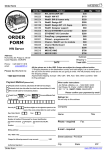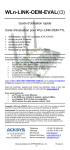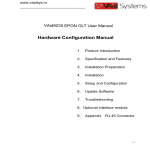Download - Progetto Snaps
Transcript
iPDS™ PERSONAL DEVELOPMENT SYSTEM • II • • • • Completely integrated computer system packaged in a compact rugged enclosure for po~tability • 640 K byte Integral flexible disk drive; expandable to 1.28 million bytes Comprehensive design tool for 8 bit Intel microprocessors II PowerfuiISIS-PDS disk operating system with relocating macro-assembler, and CRT -based . editor Microprocessor Emulator (EMV) functions Dual processing capability Expandable using standard M ultimodule™ cards Desk top compute~ for CP/M* based applications • Optional high level languages Fortran 80,PL/M 80, PL/M 88/86 and Basic • • • Software compatible with previouf Intellec systems PROM programming functions Bubble Memory option. The iPDS Development System is a completely integrated computer system supporting the development of products incorporating Intel 8 bit microprocessors or microcontrollers. Used with its optional emulation vehicles (EMVs) and iUP PROM Programming Personality Modules, the iPDS system provides comprehensive support for integrated hardware and software development, product testing during manufacture, and customer support after the product is in the field. The unit is designed with portability in mind permitting the iPDS Development System to be conveniently transported around the laboratory and into the field. Extensivesoftware is available thereby simplifying and speeding up product development. The software is designed to make the iPDS system easy to use for the novice as well as satisfying the needs of the experienced user. Used with the optional CP/M operating system, the iPDS system becomes a desk top computer that can execute CP/M compatible application programs. The following are trademarks of Intel Corporation and its affiliates and may be used only to identify Intel products: BXP. CREDIT, i, ICE, ICS ..im, Insite, Intel, INTEL, Intelevision, Intellec, iPDS, iSBC, iSBX, Library Manager, MCS, MAIN MUL TIMODULE, Megachassis, Microamp, MUL TIBUS, Plug-A-Bubble, PROMPT, Promware, RMX, UPI, ",Scope, System 2000, Micromainframe, and the combination of MCS, ICE, iSBC, iRMX or iCS and a numerical suffix. Intel Corporation Assumes No Responsibility for the use of Any Circuitry Other Than Circuitry Embodied in an Intel Product. No Other Patent Licenses are Implied. AUGUST 1982 © INTEL CORPORATION, 1983 Order Number: 210390-002 1-6 iPDS™ PERSONAL DEVELOPMENT SYSTEM graphics are defined. If the Optional Processor Board is installed, the second processor shares the CRT with the base processor. The bottom patt of the screen is assigned to the processor communicating with the keyboard. The top part of the screen displayed in reverse video is assigned to the other processor. The number of lines appearing on the screen for each processor can be completely controlled by the user via special function keys. FUNCTIONAL DESCRIPTION Hardware Components The iPDS case comprises two high impact, shock resistant, poly-carbonate plastic enclosures, that when fitted together, provide a compact and fully enclosed unit. The main enclosure houses a CRT, flexible disk drive, power supply, and base processor printed board assembly. The second enclosure houses the keyboard. On the right side of the unit a spring loaded door allows insertion of an emulator module or an iUP PROM programming module. On the top, a hinged panel covers the storage space for cables and plug-in modules. The carrying handle is attached to the front of the main enclosure and folds away when the system is in use. In the closed position, the iPDS system is 8.15" high, 16" wide, 20" long, and conveniently fits under an airline seat. The basic unit weighs 27 pounds. KEYBOARD The keyboard is housed in a separate enclosure and a flat shielded cable connects it directly to the keyboard controller on the BPB. This 5" cable provides the flexibility to place the keyboard in a comfortable operating position relative to the main enclosure. A total of 61 Keys include a typewriter keyset, cursor control keys, and function keys. Auto repeat is available for all keys and is implemented by the keyboard controller. If the Optional Processor Board is installed, it shares the keyboard with the base processor. Initially, the keyboard is assigned to the base processor. It can be assigned to the optional processor by pressing the special function key, FUNC-HOME. Subsequent use of the FUNC-HOME key alternates the keyboard aSSignment between the two processors. BASE PROCESSOR PRINTED BOARD ASSEMBLY-BPB The Base Processor Board (BPB) contains the powerful 8085A microprocessor, 64K bytes of RAM, CRT/keyboard controller, floppy disk controller, serial I/O port, and parallel I/O port.. There are interfaces for connection to the Optional Processor Board, Multimodule Adaptor Board, and the EMV/PROM Programming Adaptor Board. INTEGRAL FLOPPY DISK DRIVE The integral floppy disk drive is a 5 1/4", doublesided, 96 tracks-per-inch drive. Diskettes are written double-sided, double density and provide 640 K bytes of formatted storage in the built-in drive. The floppy disk controller located on the BPB is based on the INTEL 8272 floppy disk controller chip, and can control one additional drive. The ISIS-PDS operating system supports the disk drives. If the Optional Processor Board is installed, the integral disk drive is shared by the two processors or it can be exclusively assigned to one of the processors. When shared, only one processor can access a drive at a time. However, the disk drive sharing is transparent to the user since the ISIS-PDS operating system controls the accessing of the drive and automatically resolves file contention. INTEGRAL CRT The CRT is a 9 inch green phosphor (P42) unit that displays 24 lines of 80 characters/line with a nominal 15.6 KHz vertical sweep rate. The CRT controller, based on an Intel 8085 and 8275 Programmable Controller Chip is located on the BPB. A single cable containing the signals, power, and ground connect it to the CRT. The contrast adjustment is accessible at the rear of the unit. A pull out bail allows the CRT to be placed in a comfortable operating position of 24 degrees to the horizontal. The standard ASCII set of 94 printable characters is displayable, including upper and lower case alpha characters, and the digits 0 through 9. Another 31 characters for character 1-7 iPDS™ PERSONAL DEVELOPMENT SYSTEM INPUT /OUTPUT interface is implemented with an Intel 8255 Programmable Parallel Interface chip. A maximum transfer rate of 600 cps is supported. The iPDS Development System contains two I/O channels located at the rear of the base enclosure and wired to the I/O ports on the Base Processor Board. The serial channel is an EIA RS-232-C interface for asynchronous and synchronous data transfer and is based on the Intel 8251 USART and 8253 timer. The interface can be software configured using the SERIAL command. Full duplex asynchronous operation from 110 to 19.2K baud is selectable. Software Components ISIS-PDS OPERATING SYSTEM The ISIS-PDS operating system included with the basic iPDS system is designed with a major emphasis on ease of use and simplification -of microcomputer development. It is based on the proven ISIS II operating system available on all Intellec Microcomputer Development Systems: The parallel I/O interface is an 8 bit parallel I/O port supporting a Centronics type printer. The EXTERNAL FLOPPY CONNECTOR RAM CONTROLLER DYNAMIC RAM 64K INTERNAL DRIVE 5114" FLOPPY 640KB EMV/PROM PROGRAMMER PORT BOOTI DIAGNOSTIC 2K MUL TIMODULE PORT SERIAL INTERFACE PROGRAMMABLE BAUD RATE GENERATOR OPTIONAL PROCESSOR PORT 0950 Figure 1. iPDSTM Block Diagram 1-8 iPDS™ PERSONAL DEVELOPMENT SYSTEM ISIS-PDS has a comprehensive set of commands to control system operation. These commands can be divided into five functional groups. • • • • • Table 1 summarizes these commands. The HELP commands are especially useful, providing the user with on-line assistance, eliminating frequent referencing of the manual. System Management Commands Device Management Commands File Management Commands Program Development Commands Program Execution Commands SYSTEM MANAGEMENT COMMANDS displays help Information for operating system commands. HELP OELETE removes files from the disk. RENAME changes the filename and/or extf:<nsion of a file. displays the contents of a file on the screen. @ displays the version number of the current Command Line Interpreter. PROGRAM DEVELOPMENT COMMANDS FUNC-R software resets the processor to which the keyboard Is currently assigned. LIB allows the user to manage a library of MeS_80/85 program modules. FUNC-S switches the CRT display speed between a slow and fast speed. LINK combines a number of object modules into a single object module in an output liIe. FUNC-T switches the keyboard between typewriter mode ,and locked upper case mode. LOCATE converts relocatable object programs into absolute object programs by supplying memory addresses throughout the program. HEXOBJ converts a program from hexadecimallile format to absolute object format. OBJHEX converts a program from absolute object format to hexadecimal file format. OEBUG provides a minimum set of 8080/8085 debugging commands. FUNC-HOME switches the current foreground and background processors. increases the display for the foreground processor by one line and decreases the background processor display by one line. FUNC-I decreases the display for the foreground processor by one line and increases the background processor display by one line. FUNC-I PROGRAM EXECUTION COMMANDS DEVICE MANAGEMENT COMMANDS < filename> IDISK initially prepares disks and bubble memory for use with the operating system. ASSIGN displays or assigns the mapping of physical to logical devices. SUBMIT • re-assigns the system output to the CRT display screen. FUNC < n > changes the system input from the keyboard to the filenamedJOB<n>.CSOwhere <n> Is a one-digit number from 0 to 9. assigns a row of multimodules to a processor. OETACH releases a row of mullimodules from a processor. stores a sequence of frequently used ISIS commands in a job file as they are entered from the keyboard without executing them until the sequence is completely entered. Two job files. ABOOT.eSO and BBOOT.eSO, deserve special mention. II either of these files is present (ABOOT.CSO for Processor A and BBOOT.CSO for Processor B) when the system is initialized, commands are automatically executed from the file. This feature can be used to configure a system. ENOJOB stops the automatic execution of commands from a JOB lile and returns control to the keyboard. ESC edits the previously entered or the current command line and allows the new command line to be executed. FILE MANAGEMENT COMMANDS OIR displays a list of the files stored on a disk or on bubble memory. ATTRIS displays and modifies the attributes of a file. COPY transfers files and appends files. is a fast form of the SUBMIT command. One command line is read from the SUBMIT file, transformed into an ISIS command in memory, and executed. No intermediate file is created. JOB initializes the serial 110 port. ATTACH reads an input SUBMIT file, creates a command file containing ISIS commands, and executes , commands in sequence from the file created. reads ISIS commands from a disk job file and executes them in sequence. The / command is also considered a device management command. changes the system Input from the keyboard to a file or device which is specified by the user. SERIAL loads and executes the object program named <filename>. Table 1 .. Functional Summary of ISIS-PDS Commands 1-9 iPDS™ PERSONAL DEVELOPMENT SYSTEM ISIS-PDS CREDITTM TEXT EDITOR be used to troubleshoot the assembler-produced machine language using features such as software breakpoints, single step execution, register display, disassembly, and I/O port access. This reduces the time spent troubleshooting the software and supports modular program development. Included with iPDS is the INTEL CRT-based text editor, CREDIT. It is usedto create and edit ASCII text files on the Intel Personal Development System. Once the text has been edited, it can be directed to the appropriate language processor for compilation, assembly, or interpretation. CREDIT features, shown in Table 2, are easy to use and simplify the editing and manipulation of text files. UTILITIES Utility programs included with iPDS are: DEBUG, LIBRARY, LINK and LOCATE. These programs aid in software development and make it possible to combine programs and prepare them.for execution from any memory location. The two editing modes in CREDIT are screen 'mode and line mode. In screen mode the text being edited is displayed on the CRT and corrected by either typing the new text or using the single stroke character control keys. Single character control keys are used for changing, deleting, inserting, paging forward, and paging backwards. DIAGNOSTICS The iPDS includes system diagnostic routines executed during system initialization. These routines verify the correct operation of the system and aid the user in fault isolation. Any failures in the basic system components, base processor, CRT IKeyboard, optional processor, or the power supply are indicated by four diagnostic LED indic'ators mou'nted on the base processor boards. These LED's are viewed through the spring loaded door on the right side of the unit. When basic system components are operational, additional errors are indicated by messages to the CRT display screen. In command line mode, high level commands are used for complex editing. Examples of the functions available in the command line mode are searching, block moves, copying, macro definitions, and manipulating external files. 8080/85 MACRO ASSEMBLER The iPDS also includes the INTEL 8080/85 Macro Assembler. This macro assembler translates programs written in 8080/8085 assembly language to the machine language of the microprocessor. It also produces debug data. The Debug utility can CREDITTM Editor features two editing modes: cursor-driven screen editing and command line context editing CRT Editing Includes: • • Displays full page of text • • • Type-over correction and replacement • • • • • • • • • • • Single control key commands for insertion, deletion, page forward and backward Immediate feedback of the results of each operation The current state of the text is always represented on the display Command Line Editing Includes: • String search and substitute • • String delete, change. or insert Block move Table 2. Block copy User-defined macros External file handling Change CREDIT features with ALTER command Conditional iteration User-defined tab settings Symbolic tag positions Automatic disk full warning Runs under ISIS-II SUBMIT facility bption to exit at any time with original file intact HELP command Summary of CREDITTM Editor Features 1·10 iPDS™ PERSONAL DEVELOPMENT SYSTEM After ISIS-PDS is loaded and started, additional confidence tests are available to verify correct system operation. These tests included on the system disk, run as utilities under the operating system and can be selectively executed to verify individual functions on the main processor board, optional processor board, bubble memory Multimodules and EMV/PROM Programmer Adaptor. Both processors share the keyboard, the CRT display unit, the disk drives, and the multimodules. Serial or parallel I/O ports can be added to the optional processor' through iSBX multimodules. Each processor runs the ISIS-PDS, operating system and applications programs in its own 64 K byte memory space, independent of the other processor. Special hardware function keys are provided to facilitate procedures necessary in the dual processing environment. These procedures include independent initialization of each processor, sharing of the CRT display, and assignment of the keyboard. The ISIS-PDS commands facilitate sharing of disk drives, multimodules, and files. iPDS™ HARDWARE OPTIONS Add-On Mass Storage Mass storage can be increased by adding one external flexible disk drive. This adds 640 K bytes of formatted mass storage. The maximum disk storage available on iPDS is 1.28 M Bytes. The optional/drive is vertically mounted and housed in a plastic enclosure with its own power supply. A 20" cable connects the optional floppy drive to the external disk drive connector on the rear of the iPDS system. Emulation Vehicles (EMVs) Emulation vehicles (EMVs) for use with the iPDS Devlopment System, are available for debugging a variety of Intel microprocessor families. Emulators consist of hardware and software. The- EMV hardware is inserted into the EMV/iUP Personality Module port of the iPDS. The optional EMV/Prom Programming Adaptor Board is required to install the EMV's. The emulator software runs under the ISIS-PDS operating system and provides the user's interface to the emulator. The iPDS system also supports Intel's iSBX-251 Bubble Memory Multimodule. A maximum of two bubble multimodules can be added. Each contain 128 K bytes of non-volatile memory. Bubble memory Multimodules can only be added to a system containing the Multimodule Adaptor, Board. The bubble memory is treated by the ISISPDS and CP/M operating system as an additional disk drive with the same file structure and directory structure as a diskette. The bootstrap ROM is programmed to boot the operating system from the bubble. The iSBX-251 has no moving parts, ' making it ideal for applications where ruggedness is an important consideration. The bubble memory is also recommerided for systems requiring portability, since it is completely enclosed in the iPDS main unit. An EMV contains features used to debug microprocessor designs quickly and efficiently. It provides a controlled environment for ~xercising a user design and monitoring the results. It exactly duplicates the behavior of a target micro": processor/microcontroller in the user's prototype system while providing information to the user to aid in integrated hardware and software development. EMV's provide features for real time full speed emulation as well as single step execution of a user's design. Breakpoint features allow the user to specify a portion of the program to execute and then stop for interrogation. During execution, the EMV automatically collects execution history in the trace buffer. Once stopped at the breakpoint, the emulator acts as a window to the internal registers and logic signals inaccessible from the connector pins. This provides for examination and alteration of the internal state of the microprocessor. Optional Processor Board The Optional Processor Board provides dual proceSSing capabilities and increases the processor power of the iPDS system. A different program can be run on each of the processors at the same time, providing a greater processing throughput. Each processor operates under ISIS-PDS control. The Optional Processor Board also provides a convenience feature for accessing directories,file displays, and HELP without interrupting the main processor task. The Optional Processor Board contains functions identical to the base processor. There is an 8085A CPU with 64 K bytes of dynamic RAM and an addi-' tional2 K bytes of bootstrap ROM. The emulator accepts symbolic debug data, such as symbol tables produced by the language translators. Therefore, when debugging, the programmer can reference locations in the program elements with the symbol names used in 1·11 iPDS™ PERSONAL DEVELOPMENT SYSTEM the source program, rather than absolute memory addresses. iUP Personality Modules Another advantage of using an emulator is functional prototype hardware is not required to begin software debugging. The emulator duplicates the behavior of the target microprocessor and provides. some resources, such as memory, that can be used until the hardware prototype is closer to completion. The iPDS accepts most Intel PROM Programming Personality Modules from our new iUP-200/201 product line. These modules provide all. the hardware and firmware needed for programming entire families of Intel EPROMS, E2PROMS, and micro controllers containing on-chip EPROM. The optional EMV/PROM Programming Adaptor Board is required to use the iUP Personality Modules. Intel Prom Program'!ling Software (lPPS) runs under the ISIS-PDS operating system and is included. with the EMV/PROM Programming Adaptor Module. This software provides a set of commands to control the programming and verification of the devices. The software controlling the emulator comprises a set of commands the user enters to directly control interactive debugging sessions. The command families are listed in Table 3. Also, sequences of emulator commands can be executed automatically from a file, providing a basis for manufacturing and field test routines. Utility Commands Emulation Commands BR - Display breakpoint menu BRO, 1, 2,3 - Change/display breakpoint register for execution address BRR - Change/display breakpoint register for execution range BRB - Change/display break on branch BV - Change/display break on value BC - Clear all breaks TBO, 1, 2, 3 - Enable/disable display by bit value TRO, 1, 2,3 - Enable/disable display by execution address _TV - Enable/disable display by register value TR - Enable/disable display of registers TS - Enable/disable display of PSW TD - Enable/disable display of code disassembly STEP - Enter slow down emulation mode GO - Enter real-time emulation mode HELP - Displays command syntax LOAD - Loads object file in mapped memory LIST - Generates copy of emulation work session DEFINE - Defines symbol or macro SYMBOL - Displays symbols REMOVE - Deletes symbol or macro ENABLE/DISABLE - Control for expanded display EVALUATE - Evaluate any expression SUFFIX/BASE - Sets input and display numeric base SAVE - Save code memory to file RESET - Resets emulation processor EXIT - Terminate emulation session Display/Modify Commands REGISTER - Menu for change/display registers MEMORY - Menu for change/display memory DUMP - Display memory as ASCII and Hexadecimal ASM/DASM - change/display code memory as assembly language mnemonics Advanced Commands. MACRO - define, and display macro IFTHEN COUNT .' REPEAT CONTROL CONSTRUCTS WHILE . UNTIL FUNCTION KEY - invoke macro assigned to function key I . , Table 3. Summary of Typical Emulator Commands 1-12 IPDS™ PERSONAL DEVELOPMENT SYSTEM Figure 2. iPDSTM With Optional Modules Installed EMV /PROM Programming Adaptor Board The INSITE Software Library contains many software routines for these multimodules. The iPDS user manual contains technical information for writing custom I/O driver routines. The EMV/PROM Programming Adaptor Board provides an interface between the Base Processor Board and EMV or PROM programming modules. This option is required before either of these modules can be operated with the iPDS. Multimodule Adapter Board Multimodules The iPDS is expanded by utilizing a variety of Intel iSBX multimodule boards. The Multimodule Adaptor Board allows a maximum of four multimodule boards to be. added. Multimodule boards are small, special function boards using the iSBX bus to interface to the CPU. The available iSBX multimodule boards include: • • • • iSBX 251 Bubble Memory Multimodule Board iSBX 350 Parallel Port Multimodule Board iSBX 351 Serial Port Multimodule Board iSBX 488 IEEE-488 Interface Multimodule Board 1·13 The Multimodule Adapter Board provides an interface between the Base Processor Board and the Multimodule options. It is required before any Multimodule options can operate with the iPDS system. iPDS™ SOFTWARE OPTIONS High Level Languages High level languages help reduce system design iPDS™ PERSONAL DEVELOPMENT SYSTEM effort and maintenance cost by allowing the programmer to design software at a more abstract level. A block structured language, PUM 80, is available for the 8085, along with Fortran 80, Pascal 80 and Basic 80. iPDS from Intel. It supports iPDS systems with single or multiple disk drives, and iPDS systems using bubble memory for mass storage. CP/M compatible software wi" come from three sources; vendors of CP/M based software programs, independent software makers, and Intel. The software programs available from Intel include high level languages, wordprocessing software and an electronic spreadsheet. New applications packages are also planned. Software Support for Additional Microprocessors Assemblers and high level languages for different target microprocessors are available to aid the software development effort. These include ASM-51, PL/M 88/86, ASM 88/86. and ASM File Transfer Package Transferring files between the iPDS system and any of Intel'S InteJlec Development Systems is accomplished using the iPDS-FTRANS option. This product uploads/downloads files via the RS232C serial link and under control of software running on both the iPDS and the InteJlec system. Data transmission is monitored and any errors are displayed. Transfer rates up to 19.bk Baud can be selected. FTRANS can also be used to transfer files between remote systems using telephone modems. 8048/49 .. General Purpose Computing Software The iPDS can also be used as a general purpose desk top computer. The widely used CP/M microcomputer operating system is available for the COMMAND L:NE INTERPRETER HIGH LEVEL LANGUAGES PROM PROGRAMMING COMMANDS DEBUG MONITOR COMMANDS Figure 3. Overview of iPDSTM Software Environment 1-14 ) 0148 int:er3l iPDS™ PERSONAL DEVELOPMENT SYSTEM SPECIFICATIONS Integral Flexible Disk Drive System Storage Capacity DS/DD - 640K bytes (formatted) Data Transfer Rate 250K bits/sec. System Access Time Track to Track: 6 msec. Rotational Speed: 300 rpm Motor Start Time: 0.4 sec. max. Media 51/4" disk with 1 index hole Host Processor 8085A-2 based, operating at 5.0 MHz Memory RAM - 64K of User Memory on BPB ROM - 2K bytes (Boot/diagnostic) I/O Interfaces Physical Characteristics 110 Serial Channel; RS-232 at 11 0-19.2K baud (asynchronous) or 150-56K baud (synchronous). Baud rate and serial format software controllable. Closed Unit (without options) 8.15 in Height Width 16 in .. Depth 20 in. Weight 27 Ibs. I/O Parallel Channel; 8 bit parallel supporting Centronics type printer. Transfer rate up to 600 characters per second. Power Requirement Input Voltage: 115/220 VAC Selectable Single Phase 115VAC (90 VAC-132 VAC) 47-63Hz, 1 amp 220 VAC(180 VAC-264 VAC) 47-63Hz, 0.5 amp Memory Access Time RAM -450 ns. Option Electrical Requirements Option Electrical Requirements (Max. in Amperes) Power Supply Voltage Optional Processor +5 volts 1.0 +12volts - -12 volts - EMV/PROM Adaptor Multlmodule Adaptor iSBX350 ISBX 351 ISBX 251 ISBX488 EMVs IUP 0.53 0.37 0.6 2.5 0.7 0.3 0.6 0.62 0.18 - - 0.03 0.4 - - 0.85 0.05 - - 0.03 - - - 0.4 Maximum option power requirements must not exceed 33.6 watts for any configuration. ENVIRONMENTAL CHARACTERISTICS Operating Vibration Operating Temperature 10° C to 30° C Relative Hu.midity 20% to 80% Maximum wet bulb - 25.6° C o to 0.004 inches peak to peak excursion from 10 to 55 Hz. Non-Operating Non-Operating Shock Temperature -40° C to 62° C Relative Humidity 5% to 95% (non-condensing) , 15 G with shock wave of 20 ms duration, 1/2 sine wave. 1-15 iPDS™ PERSONAL DEVELOPMENT SYSTEM Equipment Supplied • Intel Personal Development System Pocket Reference 162607 iPDS Enclosure including: .8080/8085 Assembly Language Programming Manual 9800301 • Base Processor Board (BPB) .8080/8085 Assembly Language Reference Card 9800438 • CRT/Keyboard • Integral Floppy Disk Drive .System Diskette with ISIS-PDS operating system • MCS-8085 Utilities User's Guide for 8080/8085 Based Development System 121671 • MCS-80/MCS-85 Macro Assembler • ISIS II 8080/8085 Macro Assembly Operating Manual 9800292 • Debug-85, Link, Locate and Library Utilities • CREDIT CRT-based text editor • System confidence tests. Reference Manuals iPDS Literature Kit including: • A Guide to INTELLEC Microcomputer Development System 9800558 • Intel Personal Development System User's Guide 162606 • ISIS-II System User's Guide 9800306 Ordering Information Part Number Description iPDS-100 iPDS-110 iPDS-120 iPDS-130 iPDS-140 iPDS System Optional Processor Board Multimodule Adapter Board Add-On Disk Drive EMV/PROM Programming Adaptor Board iPDS/iMDX File Transfer Package iPDS-FTRANS • Registered Trademark of Digital Research Inc. 1-16