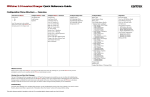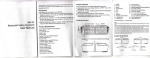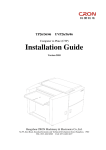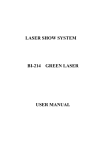Download Intelligent Incubator Controller USER MANUAL
Transcript
Intelligent Incubator Controller USER MANUAL XCH-18D WWW.XCH86.COM Ⅰ、overview Intelligent temperature-humidity incubator controller is a computer controlled system with full intelligence. It is designed for the incubation industry with employment of the latest type of microprocessor and electrical element. The processor used in this incubator controller is imported from Japan. The controller works with strong anti-jamming capability and high stability. The temperature sensor within it, which is imported from USA, measures in high precision and wide range. The high performance humidity sensor also works in high precision, and in addition, it could compensate the tempreature to make the performance more reliable. The four screens are designed in a user friendly way. Two of them show the temperature and humidity in real time. The other two provide the function for user setting the turn number and hatch period length, and displaying the temperature and humidity set before. In the meantime ,user can free to choose the customs ,chicken ,duck ,goose ,dove and pheasant incubation models . -1- Ⅱ、Main Technical Factors 1.Range of temperature display: 0~99℃ 2.Precision of temperature measurement: ±0.1℃ 3.Range of humidity display: 0~99﹪RH 4.Precision of humidity control:±3%RH 5. Output channels: 6 channels (main heater, backup heater, fan, turn left, turn right, and air refresher) 6.Output current: 30A for both main and backup heater, while 10A for others. 7.Number of turns: maximum is 999 8.Turn period: adjustable between 0 and 999 minutes. (Default is 90 minutes) 9. Duration of turning: adjustable between 0 and 999 seconds. (Default is 180 seconds) 10. Air refreshing period: adjustable between 0 and 999 minutes. (default is 120 minutes) 11.Duration of air refreshing: adjustable between 0 and 999 seconds. (default is 15 seconds) 12.Length of measurement line: about 1.5 meters Ⅲ、Working conditions: 1.Working voltage: AC 180V ~240V; Frequency 50Hz 2.Relative humidity: less than 85% 3. Environment temperature: -20℃~70℃ The incubation setting of this machine divided into automatic incubation and custom incubation . Ⅳ、Automatic incubation settings . After start up and waiting for the temperature display normal ,having the selection type (selection type of this machine divided into : chicken ,duck ,goose ,dove,pheasant and custom ect. Operation as below : Pressing the MODEL button and UP 3 seconds under working mode,enter egg incubation.if incubation other selection ,press the MODEL button again and up 3 seconds ,enter in turn :duck 、goose、 dove、pheasant and custom etc. Pressing MODEL button and rasing the hands , can view the times of egg turning and the days of incubation ;press MODEL button again ,return to temperture settings and humidity settings .(Remark :the times of egg turning after outage to zero ,and days of incubations after outage to memory). Incubation time and parameter table under six incubation model Incubation time and parameter table of egg: Days of incubation Temperature parameter Humidity parameter 1-6days 38.0℃ 60%RH 7-12days 37.8℃ 55%RH 13-18 days 37.6℃ 60%RH 19days and after 37.2℃ 70%RH Fan parameter 2(15) 2(20) 1.5(25) 1.5(30) Egg turning parameter 1.5(180) 1.5(180) 1.5(180) No turning Incubation time and parameter table of duck egg: Days of incubation 1day 2-3days 4-20days 21-25 26days and after Temperature parameter Humidity parameter Fan parameter 38.3℃ 60%RH 2(15) 38.0℃ 60%RH 2(20) 37.8℃ 55%RH 1.5(25) 37.5℃ 65%RH 1.5(25) 37.2℃ 70%RH 1.5(30) Egg turning parameter 1.5(180) 1.5(180) 1.5(180) 1.5(180) No turning Incubation time and parameter table of goose egg Days of incubation 1day 2days 3days 4-21days 22-28 days 29days after Temperature parameter 38.5℃ 38.3℃ 38.0℃ 37.8℃ 37.5℃ 37.0℃ Humidity parameter 65%RH 65%RH 65%RH 55%RH 60%RH 75%RH Fan parameter 2(15) 2(15) 2(15) 1.5(20) 1.5(25) 1.0(30) Egg turning parameter 1.5(180) 1.5(180) 1.5(180) 1.5(180) 1.5(180) No turning Incubation time and parameter table Days of incubation 1-2days 3-5days of dove 6-9days and egg 10-11days -2- 12-15days 16days and after Temperature parameter 38.2℃ 38.0℃ 37.8℃ 37.5℃ 37.2℃ 37.0℃ Humidity parameter 50%RH 50%RH 60%RH 60%RH 65%RH 70%RH Fan parameter 2.0(15) 2.0(15) 2.0(15) 2.0(20) 1.0(20) 1.0(30) Egg turning parameter 1.5(180) 1.5(180) 1.5(180) 1.5(180) 1.5(180) No turning Incubation time and parameter table of pheasant egg Days of incubation 1-7days 8-14days 15-21days 22days and after Temperature parameter 38.2℃ 38.0℃ 37.8℃ 37.6℃ Humidity parameter 60%RH 55%RH 60%RH 75%RH Fan parameter 2(15) 2(20) 1.5(25) 1.0(30) Egg turning parameter 1.5(180) 1.5(180) 1.5(180) No turning Under CUSTOM MODEL ,parameter not change over time Remark:1.after one incubation period finished (chicken ,duck ,goose ,pigeon and pheasant ),the system not reset automatic,user can choose the model again ,or in the mean time press the RDUCCE and MODEL button (3 seconds or more )will reset the days of incubation and enter second incubation . Ⅴ、CUSTOM SETTINGS : 1.Temperature and humidity settings Under the “CUSTOM”model (the light of “custom”on ),user can set the temperature and humidity .like incubation need the temperature is 38℃,humidity is 60℃,then press “settings” button and rasing the hands, “setting temperature window SV”display PP , “setting temperature window SV”blinking display current temperature setting data ,through pressing “up”and “down”buttons to adjust ,and adjust to 38.0℃ .Pressing the SETTINGS button and rasing the hands , “setting humidity window SV”display HH , “setting humidity window SV” blinking display current humidity setting data ,through pressing “up”and “down”buttons to adjust ,and adjust to 60℃.After finished setting ,press to “settings “ to exit or no pressing for more than 10 seconds ,systems can exit automatic ,and the modification parameter before saved automatically . 2.Interval adjust under the CUSTOM model (user not need set ,and has finished setting completely before leave factory ) Under the normal working conditions ,holding the “setting” and “up”button (3 seconds and more ) , “setting humidity window SV”display P1 , “setting humidity window SV”blinking to display P1 current data ,if need to change ,press “up” or “down”to adjust .if need to change next parameter ,pressing “setting” to adjust parameter . No. Parameter name 1 Tempreature for alarm if over Tempreature for starting fan if over Tempreature for stopping main heater Tempreature for starting main heater Tempreature for starting backup heater Tempreature for alarm if lower Humidity for alarm if over Humidity for stopping wet Humidity for starting wet Humidity for alarm if lower 2 3 4 5 6 7 8 9 10 Parameter ID Seeting range Default value P1 0-99.9℃ 38.6 P2 0-99.9℃ 37.9 P3 0-99.9℃ 37.8 P4 0-99.9℃ 37.6 P5 0-99.9℃ 37.5 P6 H1 H2 H3 H4 0-99.9℃ 0-99% 0-99% 0-99% 0-99% 37.0 80% 65% 60% 40% Remark : 1、all the parameter of every interval above ,should in the custom model to adjust . 2.Finishing one parameter ,If not do any other parameter setting ,press “setting” to exit or no any operation for more than 10 seconds ,the systems can exit automatic ,and the modification parameter before saved automatically . 3、Parameter setting of the egg turning ,fan ,calibration in the custom model(user not need set ,and has finished setting completely before leave factory ). -3- Under the normal working conditions ,holding the “setting” and “up”button (3 seconds and more ) , “setting humidity window SV”display P1 , “setting humidity window SV”blinking to display P1 current data ,if need to change ,press “up” or “down”to adjust .if need to change next parameter ,pressing “setting” to adjust parameter . Finishing one parameter ,If not do any other parameter setting ,press “setting” to exit or no any operation for more than 10 seconds ,the systems can exit automatic ,and the modification parameter before saved automatically No. Parameter name 1 2 3 4 5 6 7 8 9 Egg turning period Egg turning duration Air refreshing period Air refreshing duration Display switching Tempreature calibration Humidity calibration Egg turning times Incubation days Parameter ID F1 F2 F3 F4 F5 F6 F7 F8 F9 Seeting range 0-999 0-999 0-999 0-999 Default value minutes seconds minutes seconds 0-1 Adjust according Adjust according Could be shown Could be shown 90 Minutes 180 seconds 120 minutes 30 seconds 0 to the thermometer to the humidometer through querying through querying Remark :for the parameter F1、F2、F3、F4,only can adjust in the custom model . When incubation in the custom model ,outage in the incubation progress ,having the memory of the days of the incubation .and when the outage more than 1 day ,user can change the display data F8 ,build up the days of outage and continue the variable temperature incubation . Ⅵ、Egg turning manually In the normal working condition ,press “up”button ,can start left egg turning→left egg turning finished →right egg turning →right egg turning in turn . Ⅶ、remove the alarm manually When the alarm starts, user could mute it by pressing the DOWN button and switch back by pressing the button again. The alarm lighter will always on during alarm period. Ⅷ、reset function Under the working mode, press UP and DOWN button for 5 seconds and then all the parameters are reset to the default values after a beep Ⅸ、(sensor error indicator) If there are problems in tempreature sensor or the sensor is not available, the tempreature display window shows EEE, and at the same time the main heater, backup heater and over tempreature fan stop working; if there are problems in humidity sensor or the sensor is not available, the humidity display window shows EE, and at the same time the humidifier stops working. There will be beep warnings no mater which sensor does not work properly. Ⅹ、Insrument wiring diagram: Power Zero line Fire wire Left turn Right ture Over heat Refresh Public zeroline backup heater main heater zeroline Attention: Voltage of this device is 195V-245V; any damage caused by theexcess of th e voltage will be at Your Own Risk. The fan has to work all the time during the hatching. There are several vents at two sides of hatching machine.One or two vents should be opened before hatching. By the end of hatching,you should open 4-7 vents. It has to inject the water in the laver and the water should over thewet pipe. -4-