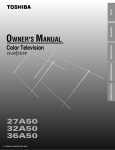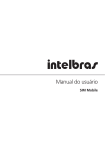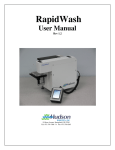Download Installation Guide
Transcript
TP26/36/46 UVP26/36/46 Computer to Plate (CTP) Installation Guide Version 2010 Hangzhou CRON Machinery & Electronics Co.,Ltd. No.99, Jinyi Road, Xiaoshan Economic and Technical Development Zone, Hangzhou, PRC TEL: 0571-8283 8989 FAX: 0571-8283 8877 Contents Overview................................................................................................................... 1 1. Accessory Equipment .......................................................................................... 3 1.1 Computer Equipment ............................................................................................................................. 3 1.2 UPS ........................................................................................................................................................ 4 1.3 Magnifying Glass ................................................................................................................................... 4 1.4 Plate Material Densitometer ................................................................................................................... 4 1.5 Constant Temperature and Humidity Equipment ................................................................................... 4 1.6 Level Gauge ........................................................................................................................................... 4 1.7 Dust Catcher ........................................................................................................................................... 4 1.8 Hydraulic Lift ......................................................................................................................................... 4 2. CTP EQUIPMENT ............................................................................................. 5 2.1 Equipment Size and Weight ................................................................................................................... 5 2.2 Machine Power..................................................................................................................................... 10 2.3 Power Supply Wiring ........................................................................................................................... 10 3. Site Preparation ................................................................................................. 11 3.1 Floorboard and Work Environment ......................................................................................................11 3.2 Floorboard and Corridor....................................................................................................................... 12 3.3 Work Environmental Conditions.......................................................................................................... 12 3.4 Power System Engineering .................................................................................................................. 12 3.5 Plate Processor ..................................................................................................................................... 12 4. Handling and Disassembly ............................................................................... 13 4.2 Shipment .............................................................................................................................................. 13 4.3 Handling Equipment ............................................................................................................................ 13 4.4 Installation Personnel ........................................................................................................................... 13 5. Inspection ........................................................................................................... 15 6. Basic Process for Installation ........................................................................... 17 Appendix 1. ............................................................................................................ 21 Description on Unpacking Plate Feeder ..................................................................................................... 21 Appendix 2. ............................................................................................................ 27 Computer to Plate (CTP) Unpacking Description ...................................................................................... 27 I II Overview The Installation guide gives a description to the accessory equipment, installation environmental requirements, workflow of installation and instruction for the unpacking, etc., that should be prepared before installing CRON series CTP device and the inspection to be conducted at installation site. Please carefully read the contents of this manual before installation. Installation Guide describes CRON series CTP device. Before installation, the following conditions at site for customers should be provided: Accessory Equipment CTP Equipment Site Requirements Handling and Disassembly Installation shall not be conducted until customer site meets above conditions. (The pictures in the Guide are provided for reference only. Please comply with the actual items.) The workflow of installation should be strictly followed by the customer engineer on the field installation. 1 Installation Guide 2 1. Accessory Equipment In ensure the regular installation and operation; customer must prepare the following equipment: 1.1 Computer Equipment 1.1.1 Process Master Server: Used for installing CTP workflow module. Recommended server type: Dell 2900 server, HP 300 server and servers with equivalent performance Or branded computer with same functions Recommended server configuration: CPU Single Quad-Core Intel Xeon Processor 2.3GHz or higher performance CPU Memory Bar 2G or superior Hard Disk 300G Ultre SCSI 15000rpm or superior Network Card Gigabit Ethernet NIC CD-ROM DVD ROM or CD ROM Display 17” + display, 1024×768 24 bit true color USB Port USB2.0 Port OS Windows 2000 Server with SP4 or Windows 2003 with SP1 1.1.2 Output-end Computer: Used for output Type: DELL vostro 220s-n or equivalent branded computers. CPU Intel Dual Core E5200/7400 Memory Bar 2G Hard Disk 10000rmp WD Raptor HD (Note: No such HD on Dell, purchase separately) Display Card 256M USB Port USB2.0 Port OS Windows XP Display 19” or others Keyboard and Mouse Standard keyboard and mouse 3 Installation Guide 1.1.3 One set of 100\1000M switch, network cables, and two or more mains jacks 1.1.4 Set up a wireless network within 25m around the equipment. 1.2 UPS Online 5kVA UPS, to ensure quality of power. 1.3 Magnifying Glass It is recommended to adopt 40X magnifying glass. 1.4 Plate Material Densitometer It can be used for measurement of mesh point and density. 1.5 Constant Temperature and Humidity Equipment Air conditioning equipment Dehumidifier/humidifier 1.6 Level Gauge Used for checking the level of the equipment. 1.7 Dust Catcher In order to maintain the cleanness of equipment and the work environment, dust catcher should be provided. 1.8 Hydraulic Lift Used for moving equipment. Lifting capacity: 1.5T. 4 2. CTP EQUIPMENT Since the external dimensions and work environment of UVP machine are similar to that of TP machine, the later will be introduced as an example, mainly on external dimensions of platemaker, plate feeder, plate stacker and crossover with the type of 26, 36, and 46. 2.1 Equipment Size and Weight Please comply with the actual items. Figure 2-1: Right View and Top View of TP-26 Machine 5 Installation Guide Figure 2-2: Right View and Top View of TP-36 Machine Table 1: Dimensions and Weights of TP-26 and TP-36 Machines W(cm) L(cm) H(cm) Weight (kg) 106 800 102 270 106 940 97 Host TP-26 140 137 (plate bed) Plate Feeder TPF-36A50 159 Host TP-36 163 90 98 138 (plate bed) Plate Processor PT-90* 130 126 108 450 Plate Processor PT-130* 171 130 108 500 Plate Stacker TPS-33* 166 108 137 100 Note: The dimensions and weights may vary with the equipment selected by customer. 6 CTP EQUIOMENT Figure 2-3: Right View and Top View of TP46 Machine Table 2: Dimension and Weight of TP-46 Equipment W(cm) L(cm) H(cm) Weight (kg) Plate feeding TPF-46A50 184.5 92 102 350 Host TP-46 189.5 105 106 1240 Plate Processor PT-130* 171 130 108 500 TPS-33* 166 108 137 100 CSP-90 172 103 130 82.5 CSP-130 204 148 141 105 Plate Stacker Note: The dimensions and weights may vary with the equipment selected by customer. 7 Installation Guide Figure 2-4: Right View and Top View of TPS-33*, CSP/130 Plate Stacker 8 CTP EQUIOMENT Figure 2-5: Top View of TPB-4690 Angle Adjuster Figure 2-6: Top View of TPB-46 Crossover Table 3: Dimension and Weight of Crossover Equipment W(cm) L(cm) H(cm) Weight(kg) Angle Adjuster TPB-4690 147 125 99 105 Crossover TPB-46 98 100 89 55 9 Installation Guide 2.2 Machine Power Table 4: Power Requirements of Machine Name of Equipment Rated Power (kW) TP-26 4.6kW TP-36/TP-46 PT-90/PT-130 Requirements on Power Capacity A (master control) AC220V±5% 50/60Hz 16A (5KV UPS) B (main motor) AC220V±5% 50/60Hz 18A A (master control) AC220V±5% 50/60Hz 16A (5KV UPS) B (main motor) AC220V±5% 50/60Hz 20A 5.3 kW 5.5kW AC220V±5% 24A 2.3 Power Supply Wiring Description on the electric wire, socket, air switch, etc. to be prepared (Figure below): The voltage must be stable. The ground wire (galvanized metal with the diameter of no less than 10mm, buried in depth of 1.5m) should be in good quality. The resistance of equipment to ground shall be ≤0.5Ω; meanwhile, computer case should be earthed as well. Please prepare a 4mm2 ground wire at a certain length. Figure 2-7: Power Supply Wiring Figure 2.4 Lightning Arrester In order to protect the equipment, please install indoor lightning arrester. 10 3. Site Preparation 3.1 Floorboard and Work Environment According to the dimensions of machines given in Tables 1, 2, 3, 4 and 5 and in consideration of the space reserved surrounding machine, the minimum distance from wall to machine should be 100cm. The dimension of room required for installation can be worked out. A certain space should be reserved near the location of machine for placing the plate materials used at any time. Figure 2-8: Example of Installation Space (for TPB-4690 or TPB-46) 11 Installation Guide Table 5: Room size for Installation (Recommended Size) Configuration Scheme W(m) L(m) 1 TPF-26 +TPB-46+PT-90+TPS-33* 3.5 7.5 2 TPF-36A50+TP-36+TPB-46+PT-90+TPS-33* 4 8 3 TPF-36A50+TP-36+TPB-4690+PT-90+TPS-33* 6.5 5 4 TPF-46A50+TP-46+TPB-46+PT-130+TPS-33* 4 8 5 TPF-46A50+TP-46+TPB-4690+PT-90+TPS-33* 6.9 5 3.2 Floorboard and Corridor The door and corridor of the installation site must be sufficient wide and ≥145cm so as to move machines into room. The leveling of floorboard should be maintained at ±4mm; if installs above the first floor, the industrial elevator with the carrying capacity greater than 1500kg must be provided. After the machine is installed in place, the machine should be leveled with level gauge. 3.3 Work Environmental Conditions Operating environment for CTP machine: Temperature: 18°C~26°C (recommended precision: approximately at 23°C) Humidity: 40%~60% (recommended approximately at 50%), non-condensing Air quality: Meet the National Air Quality Specification LevelⅡ, i.e., API value is greater than 50 and smaller than or equal to 100; Following equipments should be installed in the room: Air conditioner, dehumidifier/humidifier, and air purifier. Note: The temperature and humidity of the operation and storage of the plate materials provided by manufacturer should be taken into account. Do not install plate maker in printing workshop. The complete set of system should be installed in a clean, constant-temperature and constant-humidity preprinting environment. Important: Since plate-making equipment has higher requirements on environment, especially the lens, with higher cleanness requirement, customer should install the equipment in an independent and closed environment to keep the equipment clean and maintain the operating quality of the equipment. 3.4 Power System Engineering Ensure the power of plate-making and output computer power to share the same AC power to ensure that they have the same ground potential difference; the resistance to ground is smaller than 0.5Ω. Customer must provide an UPS (>5KVA) to guarantee the power quality. 3.5 Plate Processor Customer must provide external water pipe system, inflow pipe and drain pipe according to the requirements of plate processor manufacture. Waste liquid should be treated according to the national laws and regulations. 12 4. Handling and Disassembly 4.1 Conditions Provided by Customer during Handling Customer should provide the equipment and tools for handling machine and ensure the machine to be moved to installation site safely. At the same time, CRON engineer will assist in the handling and dismantling (For packaging removal, see the description in Appendix). 4.2 Shipment Generally the plate-making machine is handled with 3-4 Boxes. The table below lists out the size of road transportation of some equipment. Table 6: Packing Size and Weight of CRON CTP System Articles of Box Length (cm) Width (cm) Height (cm) Weight (Kg) TP-26 210 136 138 907 TPF-36A50 181 136 138 365 TPF-46A50 196 136 147 453 TP-46 210 156 147 1359 4.3 Handling Equipment Customer must provide forklift or crane. The minimum carrying capacity of forklift or crane should be greater than 1500kg and the length of the fork should be greater than 150cm. The span between two forks may be adjusted to appropriate width according to the structure of wood box and machine. 4.4 Installation Personnel CRON recommends that customer provides professional handling personnel to carry the machine to installation site and unpack the packaging box. CRON professionals will assist in the operation on the spot. 13 Installation Guide 14 5. Inspection CRON customer service engineer must inspect the installation site, environment, electric power, etc. of customer and fax the inspection form to the company. The machine should not be installed until approved by customer service manager. If the site of the customer fails to meet standard, customer service engineer should bring forward strong request to customer manager and submit rectification plan to customer. If customer strongly asks to install, customer service engineer should submit declaration. The statement must be signed by customer manager and put on record. Basic environment requirements of CTP Basic environment requirements 1 2 3 4 5 6 7 8 9 10 11 12 13 Reserve sufficient space for plate-making machine, and 2m space should be reserved according to the requirements of the models and external dimensions, Pass through the door and corridor smoothly according to the requirements of the models and appropriate dimensions, Range of ambient temperature and humidity of plate-making machine: Temp: 20-30ºC Humidity:40-60RH%. Are there thermometer and humidometer in the full position? And: Temperature range: __________ Humidity Range: ____________ The surface flatness where the machine is located within ±4mm. The configuration of the computer: 2G internal memory or superior Hard drive:10000 WD Raptor hard drive(Not found in Dell computers, should be bought separately and installed) Display card: 256M or superior OS: Windows XP/Win7 USB port: USB2.0 port CPU: Intel Core Duo E5200/7400 Are there any large scale factories or highways, which may cause noise and vibration that could affect the patemeker? Have lightning arrester and ground wire been properly installed? A. Ground wire specific for the equipment, with the requirements of stable voltage, the diameter of the high-quality wire is 4mm (the diameter of galvanized wire should not be less than 10mm, deep-seat in the wet soil below 1.5m). the resistance to ground is less than 1.5Ω , meanwhile the computer chassis should be connected to the ground; B. a wire of 4mm2 should be prepared for the grounding of the chassis. Has UPS power supply meeting requirements been configured for CTP master control part? Have 4 35A air switches and connection wire (earth) been prepared for the plate-making machine according to power supply wiring chart? Air cleaner should be equipped in the workshop Working conditions of the plate processor: water inlet (with filter), 4 separate sewer pipes( with the diameter of 50mm), pump should be equipped according to the water pressure. Can the handling equipment be provided on the exact day of installation? 14 The requirements of the dust extraction should meet the national grade 2 standard, i.e. 50<PAI≤100 15 The computer furniture and LAN should be reconstructed at the need of the installation 16 17 Practical Standard Have operating personnel participated in the training on application maintenance equipment in our company? And do they have the Cron certificates of the training. Have operating personnel participated in equipment installation and supported the test? 15 Installation Guide 18 During the installation and test the equipment should be used in printing in time, or the waiting time of the engineer surpasses 1 day should be charged RMB 500yuan/day. 19 Plate processor brand and model: __________ 20 Model of plate materials commonly used by customer: 21 Are the consumables such ad plates for testing, lotion etc, ready? __________ All the site environment and the requirements of the engineer are clear, and the above terms are all accepted, then sign and confirm! Signature of the client: Date: 16 Signature of the engineer: Date: 6. Basic Process for Installation In pre-sales service, the equipment layout plan has been established with client and client has prepared water inflow, drainage, and ventilation pipes. Once the equipment arrives at the site and is dismantled, the equipment to be installed should be pre-placed. A certain space should be reserved between devices so as to check the correctness of the installation plan formulated originally. Among system equipment, the mainframe is the most important one and difficult to handle. Plate processor has to be connected with the water inflow and drainage pipes pre-installed. Once plate processor is filled with liquid, it cannot be operational. Therefore, before adding liquid to plate processor, both the plate outlet of the mainframe and the plate inlet of plate processor should be centered so as to enable plate material to move smoothly. I. Preparation and Check Item Specific Execution Items 1. Environment verification 2. check Equipment 3. Equipment delivery from box 4. Equipment place in Verify the environment of the operating room to see if it is consistent with the table in the Basic Environmental Requirements; if there is any nonconforming item, please communicate with client and strongly ask client to execute according to the requirements of environmental standard. A. Once the equipment arrives at the premise of client, first check the appearance of wooden box to see if there is any damage, collision, and the integrity of the entire wooden box; B. After dismantling the wooden box, check the surface of equipment to see if there is any peeling, scratch, depressed enclosure, water mark, displacement of top cover, etc. A. Dismount two retaining screws (diagonal) of air pump; B. Remove the fixing screw of the vacuum pump of plate feeder in the same way; C. Check the supporting software, tool kit, accessory kit, simple plate feeding platform, etc. of the equipment against the accompanied list. A. Move the equipment into the working room of the equipment safely and make sure the placement position and direction; B. Ensure the equipment free from collision and vibration during transportation. Confirm Fill in Confirmation Sheet of Packaging Box and Equipment Appearance II. Installation and Debugging Item of Specific Execution Item A. Make sure to reserve spatial position of the crossover between the mainframe and plate processor before fixing equipment; B. Lift the three lifting feet of the mainframe and ensure the caster wheels off the ground; C. Place the level bar on the surface of drum and make sure the left and right level; D. Place the level bar on the surface of wall board to make sure the front and back level; 2. Crossover installation Assemble the crossover or angle indicator and place it at the place in parallel with the plate outlet of the mainframe to ensure the plate outlet to pass through the crossover or angle 1. Fixation mainframe equipment Confirm 17 Installation Guide indicator smoothly. 3. Processor installation 4. Internal check before electrification A. Plate processor must be placed by taking the position of the mainframe as the reference, to enable both plate outlet of mainframe and the plate inlet of plate processor to be in the center and ensure the process of plate delivery to be conveyed smoothly. B. For the fixation, installation, placement, and horizontal mode of plate processor, refer to the Installation Guide for Plate Processor and execute strictly according to the guide C. Equipment supplier should be responsible for the debugging of plate processor. A. Open the top cover of CTP mainframe, remove appropriate fixing ribbon, and check all moving parts within the equipment to see if they are in good conditions; B. Check balance block, plate tail clip, and plate roller, etc. to see if they are in normal conditions. III. Testing, Use, and Training of Plate Delivery Item Preparatory check on power supply before electrification Software installation Mainframe electrification Equipment self-test Equipment test 18 Specific Execution Item A. Test the mainframe with multimeter – the grounding is normal; B. Prepare the power socket used by supporting UPS and computer, crossover, and other devices; C. Grounding (earth) equipment and computer according to the requirements in the Installation Guide, the diameter of the ground wire section should not be smaller than 4mm2. Install computer and CTP supporting LaBoo output software, equipment driver, laser testing driver, etc.; for more details, see the Instructions for LaBoo Installation and Operation. A. Power on CTP mainframe equipment, connect grey power line with UPS, connect black wire directly to external air switch or 16A socket; B. Observe and listen to the equipment to see if there is any abnormal noise or other abnormal phenomenon. A. Open LaBoo software, read in control parameters from equipment, and select appropriate mode and confirm according to the equipment; B. Execute platform movement and make sure that the platform moves left and right in normal condition; C. Create necessary template, enter command function operation, and select appropriate template and conduct equipment self-test; D. When the equipment executes appropriate action, engineer should closely observe the related mechanisms to see if there is any abnormal action and sound. A. Enter engineer mode to perform movement test procedures; run testing items and check step by step by referring to the Service Manual and make sure that all mechanisms operate normally; B. The linearity of the front guide rail should be controlled within 0.006MM for the items required for check during installation; this may be judged by way of focal distance test mode in Item 10; C. Check the multiple switching between the largest template and the smallest template (ensure balance block and plate tail clip free from any abnormal operation and abnormal sound); D. CTP loading and unloading test; check the edging of plate head and plate tail to see if they are within normal range (the edging width of plate tail is 4-5MM). Confirm Fill in the Data Detection Record Form The basic process installed Laser test Plate processor debugging Plate processor electrification Plate processor installation Focal length verification Plate delivery test A. Open light locking software → test connection → light locking feedback, check the temperature of frame and laser box (normal range: 25±3℃); B. Execute the command for the maximum value of light locking according to equipment model and make sure that laser power is normal. Feed back laser information (Including testing connection, light locking feedback, and maximum power value) A. Adjust and make sure the pressure of the brush of plate processor: Cut a PS plate and insert into the brush for adjustment until the pressure is appropriate for contact state and the left and right pressure is consistent; B. Pressure of rubber roller: Rotate clockwise for 180°when the pressure adjusting screw just contacts the sleeve of rubber roller; for other precautions, the Installation and Operating Guide for Plate Processor must be strictly observed. A. Plate processor electrification test and addition of refrigerating liquid: Add liquid medicine according to the proportion of the supporting liquid medicine of plate material; set liquid medicine temperature and developing time; replenishing liquid should be mixed according to normal liquid medicine; B. Use thermometer to make sure that the actual temperature is consistent with the temperature displayed; C. Observe the cycling state of liquid medicine to see if it is normal. A. The plate feeding outlet of plate feeder must be accurately docked with the plate inlet of the mainframe and the left and the right should be in parallel; B. Taking a plate material and the left edge of the plate material must be at the place 3MM right to the point of the side gauge after feeding the plate manually; make sure that the roll pull guide pulls the plate other than pushing the plate; C. Execute according to the adjusting process of automatic plate feeder; A. Deliver plate at 2400DPI and find the best focal length position; subject to one frame skewed to the left for the best focal length (before test, micrometer must be used for measuring the actual thickness of the plate material to ensure it in accord with the template); B. The developing conditions should be accelerated during focal length test; C. Increase or decrease the parameter values appropriately according to the reference adjusted precision of 2400 for other precision; D. The linearity of guide rail can be judged with the focal length of the entire plate. For example, the focal length chart is clear in the middle but unclear at both sides. If the deviation of 50% screen dot (left, middle, and right) is above 2%, it means that there is some problem with the linearity of the guide rail. In this case, the linearity should be measured with meter and the error should be controlled within 0.006MM. A. Find appropriate conditions of the development and exposure of the plate material; B. The plate made must ensure 2%-98% dot visible and without bottom ash; C. Position the left, middle, and right accurately according to the seam of file; D. Check the back of plate material to see if there is any 19 Installation Guide scratch, which may affect the plate delivered; E. Make sure that the fan separation blade of barometer fully keeps out the sensor during plate delivery. V. Acceptance Item Complete installation Specific Execution Item Confirm A. Back up the control parameters of the equipment after completing debugging and back up LaBoo output software; B. Transmit laser data back to the company for filing after completing installation; C. Select to provide refined training for client after executing above items; D. Fill in the Installation Acceptance Sheet and ask client to sign for confirmation. V. Materials and Archival Records Item Filling of forms and relevant data 20 Specific Execution Item A. Filling in Installation Environment Confirmation Sheet; B. Confirmation sheet for packaging box and equipment appearance; C. Filling in Data Detection Log Sheet; D. Filling in Unpacking Laser Data Record; E. Filling in Installation Acceptance Sheet; F. Filling in Equipment Installation Question Feedback (acceptance rate sheet); G. Site environment pictures. Confirm Computer to Plate (CTP) Unpacking Description Appendix 1. Description on Unpacking Plate Feeder Procedures and precautions for unpacking: Check package to see if it is in good condition when unpacking. The pigment of anti-pitch mark should not be spoiled out of standard scale. If find any problem, should be recorded. Unpack the external box: Loosen 18 cross recessed countersunk head wood screws and remove the cover plate of external box upward and the component at the side board of external box (Figure 1). Unpack packaging fixing plate: Move off 4 groups of screws connecting the fixing device of host as shown in Figure 2 with wrench and remove the fixing plate (Figure 2). Figure 1 Schematic Drawing for Unpacking External Box Drawing 1: List of Parts and Components of External Box No. Name of Part and Component 1 Component of outer Box 2 Aluminum foil bag 3 Host Drawing No./Model Material/Specification Quantity Remark 1 250g 1 1 21 Installation Guide 4 Nut M10 GB/T 6710 M10 4 5 Cross recessed countersunk head wood screws GB/T 951 6*60 18 6 Outer Box bottom plate TP36-3002 40mm solid wood plate, 100*80mm solid wood 1 7 Packaging fixing plate CTP4-2001A 5.0 cold plate 4 8 Socket head screw M6*12 GB/T 70.1 12.9 class alloyed steel 8 9 Plain cushion GB/T97.1 6 10 Square neck bolt M10*65 8 4 Remove aluminum foil bag: Cut off the aluminum foil bag at the bottom and move off aluminum foil bag. Attention should be paid not to scratch the enclosure of the host. Note: There are aluminum foil bag and aluminum-free foil bag depending on the season and transportation mode. This description uses aluminum foil bag as an example. Figure 2 5. Remove wrapping film: Find the end of wrapping film, pull the wrapping film directly, thus remove wrapping file (Figure 3). 22 Computer to Plate (CTP) Unpacking Description Figure 3 Rotate supporting feet 1, 2, and 3 counterclockwise with spanner and enable the supporting feet to move upward and the feet to prop up the machine (Figure 4). Figure 4 Scoop up the plate feeder with forklift; the tine point should exceed the position of gravity by appropriate distance; move off the bottom of wood box and loosen 2 pneumatic pump fixing screws M5*65 at the bottom of plate feeder (Figure 5); keep the equipment stable during forklift and transportation and move the equipment to installation position, then put down plate feeder with care. Figure 5 23 Installation Guide Remove top cover of equipment (Figure 6). Figure 6 Cut off 6 red wrapping tapes (Figure 7). Figure 7 10. Put on the top cover of the equipment. 11. First of all, properly design the locating place, fix the host and plate feed. The installation method for plate feeder is described as follows: Closely connect plate feeder with Computer to Plate (CTP), rotate the rotating disk of the fixing foot on the wheel of the machine, and descend the fixing feet and fix on the ground. Attention: The plate feeding wheel of plate feeder should be kept on the same horizontal line with plate feeding guide plate of plate-making machine and align feeding in position sensor with the orifice on the CTP guide plate directly (Figure 8), then connect the power line and serial data cable with the power interface of plate-making machine and serial port respectively. Alignment between Computer to Plate (CTP) guide plate orifice and feeding in position sensor Same Horizontal Line 24 Computer to Plate (CTP) Unpacking Description Figure 8 25 Installation Guide 26 Computer to Plate (CTP) Unpacking Description Appendix 2. Computer to Plate (CTP) Unpacking Description Procedures and precautions for unpacking: 1. Check the package box to see if it is in good condition when unpacking. The pigment of anti-pitch mark should not be spoiled out of standard scale. If find any problem, it should be recorded. Unpack the external box: Loosen 18 cross recessed countersunk head wood screws and remove the cover plate of external box upward and the component at the side board of external box (Figure 2). Unpack packaging fixing plate: Move off 6 groups of screws connecting the fixing device of host as shown in Figure 2 with wrench and remove the fixing plate (Figure 2). Remove aluminum foil bag: Cut off the aluminum foil bag at the bottom and move off aluminum foil bag. Attention should be paid not to scratch the enclosure of the host (Figure 1). Note: There are aluminum foil bag and aluminum-free foil bag depending on the season and transportation mode. This description uses aluminum foil bag as an example. Figure 1: Schematic Drawing for Unpacking External Box 27 Installation Guide Drawing 1: List of Parts and Components of External Box (Taking CTP 36 as an example) Drawing No./Model No. Name of Part and Component 1 Component of outer Box 2 Aluminum foil bag 3 Host 4 Nut M10 GB/T 6710 M10 6 5 Cross recessed countersunk head wood screws GB/T 951 6*60 18 6 Outer Box bottom plate TP36-3002 40mm solid wood 100*80mm solid wood 7 Packaging fixing plate CTP4-2001A 5.0 cold plate 6 8 Socket head screw M6*12 GB/T 70.1 12.9 class alloyed steel 12 9 Plain cushion GB/T97.1 6 10 Square neck bolt M10*65 Quantity 1 250g 1 1 plate, 1 12 6 Figure 2 28 Material/Specification Remark Computer to Plate (CTP) Unpacking Description Remove wrapping film: Pull off the wrapping film with hand, and take off the related accessories such as Crossover 1and Crossover 2 from the software box of the accessory box of the tool kit (Figure 3). Figure 3 Rotate supporting feet 1, 2, and 3 counterclockwise with spanner and enable the supporting feet to move upward and the feet to prop up the machine (Figure 4). Figure 4 Scoop up the host with forklift; the tine point should exceed the position of gravity by appropriate distance; move off the bottom of wood box and loosen 2 pneumatic pump fixing screws M5*65 at the bottom of host on the left (Figure 5); keep the equipment stable during forklift and transportation and move the equipment to installation position, then put down host with care. Rotate 3 supporting feeds clockwise with wrench and enable 3 supporting feet to prop up the machine with force. 29 Installation Guide Figure 5 Remove the upper enclosure before and after the equipment (Figure 6). Figure 6 Snip off 2 red strapping tapes on the shaft of publishing rack (Figure 7). Figure 7 Put back the top cover. 30