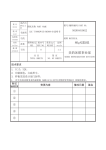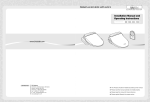Download IMP 1.6 User manual
Transcript
Image Marketing Projector 1.6 USER MANUAL - ISSUE 1 Congratulations on purchasing your new lighting projector. We have endeavoured to design quality and reliability to offer you an advanced fully intelligent DMX-512 fixture with on board controller that will give you optimal results. These units are extremely advanced for their size and price. We strongly recommend that you take time to read this manual fully before you attempt to use the fixture. The fixtures can run in ‘Stand Alone Operation’, can be slaved off another similar fixture in master slave mode or can be fully controllable by any DMX controller through the DMX XLR Connectors. The optical system was designed by computer CAD/CAM for optimal results and maximum light output. Aesthetics were not sacrificed, and the modern modular body has been designed on the latest 3D systems. Once again we would like to thank you for purchasing the fixture and we are sure that it will provide you with easy operation and tremendous control power. Please read and take note of all the safety warnings below before use or installation. Caution - Always leave the fitting to cool down before removing the lid, with special regard to the lamp chamber. A minimum of 30 minutes is advised. Caution - Remove all mains power to the unit before servicing as lethal voltages are present. Caution - Never power the unit up without protection from the lamp as UVA and UVB radiation can be present. Caution - This unit should be allowed to cool for 30 minutes before moving or opening. Caution - Internal temperature can reach 600 C SAFETY FIRST ! Lethal voltages and high temperatures exist inside the lighting effects and must be only serviced by qualified personnel as outlined in the technical manual. INSTALLATION AND SET UP Your unit comes complete with the lamp already fitted and optimised. Lamp replacement must be performed by qualified service personnel only and as specified in the technical manual. The unit is supplied with a selection of custom GOBOs fitted. To change these, refer the unit to qualifeid service personnel that have access to the technical manual. Only use the fixing components provided to attach the handle to the fixture. Safety chains should be attached to the metal tab on the rear of the unit and must be capable of handling twice the mass of the unit. A suitably rated power cord set complying with the requirements of UL 817, type SV or SJ, 18AWG VW-1, with a minimum length of 1.5M must be used. If in use with an external controller or as a master unit to drive other lights, suitable data cable conforming to the DMX standard (USITT DMX512 / 1990) must be used to conform to current CE legislation. Do not mount the unit near curtains or any flammable objects. Do not use if ambient (room) temperature is below 20 C or above 40 enclosure complies with flame retardancy UL94 5V & CTI>175. C. The IP rating of this product is 20. Overall This equipment is for indoor use only and must allowed to cool before moving. All personality options are set from the back panel of the fixture by means of the display and keyboard. The address can be changed at anytime. If the effect is to be portable, when siting the unit follow directions above and ensure the cables are routed in a safe manner and the unit is mounted securely above head height. To hang the fixture, use the mounting holes in the handle as a main fixing point and attach a chain to the “safety chain” tab as a secondary fixing.. Hang the unit and position it as necessary, then lock the effect with the thumb screw. The best working angle for scanners and effects is about 60 degrees with the connector bottom panel facing the floor. The unit must not be mounted with the mirror at the bottom. Arc lamps will deteriorate if they are pointed upside down or at any angle past the horizontal and there colour temperature is reduced giving the appearance of lower level light output. QUICK PROGRAMMING GUIDE: 1. Locate the programming panel at the side of the unit. It is an LED display with 4 buttons by its side. ( see diagram and locate button positions ) 2. Turn the unit on. 3. Wait while the unit sets up. This involves some noise and mirror movement. (Look at the display during this set-up, it should flash c998. If it is incorrect please refer to the manual to re-set) The unit is ready to programme when c998 stops flashing and the display is blank. Programme as follows.... PRESS 1. MODE DISPLAY c 2. MODE L LOCK (Ignore at this stage and see manual for details) 3. MODE 0 (This is the first of 10 programmable scenes, (0 to 9) 4* SELECT g (GOBO, the image projected i.e. your company logo) 5. UP-DOWN 6. SELECT Locate required GOBO. p 7. UP-DOWN 8. SELECT INFORMATION PAN, side to side mirror movement) Locate required position. t (TILT, top to bottom mirror movement) 9. UP-DOWN Locate required position. (If you wish to alter g, p or t on scene 0 go back to step 4* and adjust your settings.) 10. MODE 1 11. SELECT g (scene 0 now stored and scene 1 ready to programme) To programme scene 1 and others (10 possible, 0 to 9) repeat from scene 4* or if this is your final scene selection go back to step 10. 12. DOWN Press the down button until the final blackout position is reached.(No image or light projected) 13. MODE (a number will display) scenes (1-9) Press mode several times through any unused After passing 9 h will be displayed.. 14. SELECT (a holding time reference will appear from 0 to 9) 15. UP-DOWN > > Choose rate as required. The options are as follows: 0=0 seconds 1=1 second 2=2 seconds 3=5 seconds 4=10 seconds 5=15 seconds 6=20 seconds 7=30 seconds 8=60 seconds 9=120 seconds 16. MODE r Rate of change between steps. 17. SELECT (a rate of change time will appear from 0 to 9) 18. UP-DOWN 19. MODE 0 is the slowest and 8 the fastest (beam on). If 9 is selected then the beam is shuttered when moving and movement is quick. c998 This completes the programme and the sequence will begin after a delay. THE IMP WILL REPEAT THIS PROGRAMME EACH TIME IT IS SWITCHED ON, OR UNTIL IT IS RE-PROGRAMMED. ADVANCED PROGRAMMING AND FEATURES: The lighting units can be used in several ways, the following instructions give full details allowing you to get the most from the equipment. PROGRAMMING: The IMP Series effects have many features that can be set through the 4 push buttons and digital display. The programming is straight forward, but please read all the information carefully. The unit is supplied set to 998 ready for programming, the channel select features are : 1) Setting the channel between 1 and 512 (inclusive) and the unit can be controlled from industry standard DMX512 from an external controller. 2) Set the channel to 998 and the internal controller is activated, with a built in programmable 10 stage chase. If this is selected, it will auto run at power up. As the display characters are limited, here is a list of the symbol and function: c g p t | r L H Channel number GOBO or pattern PAN movement of the mirror (horizontal) TILT movement of the mirror (vertical) Invert function (only available when not in self control mode) RATE, used to set the speed between each step of the programmed sequence. LOCK, used to lock the memory to prevent over-writing HOLDING time between program steps The keys are defined as : 1) MODE - is used as the main “enter” key and selects different programming options. 2) SELECT - steps between different functions on the selected mode. 3) ↑ (UP) / ↓ (DOWN) - adjusts the value on the selected function. On power up the display will show the model number as 1407 (1=scanner, 407=model) and then after a pause of about 10 seconds, current DMX channel while the motors reset. This can be displayed at any time by pressing either the ↓,↑ or SELECT keys. The channel is shown preceded with the letter “c”, then the three digits, one by one (hundreds first). SETTING THE CHANNEL NUMBER: There are two ways to alter the channel 1) Press either the ↑ or ↓ keys so the display shows the channel. While this is on, press either ↑ or ↓ keys to increase or decrease the number. If a button is held in, the key will auto repeat. Only the units are shown and every time the display passes between 9 and 0, there is a carry to the tens digit. E.G. holding a key down and the digits passing between 9 and 0 7 times, will have added 70 plus the extra units to the previous address. 2) Press the MODE key once, the display is now in program mode. The display will show “c”, press SELECT to enter the channel altering mode. Each further press of the SELECT key will show h (hundreds), t (tens) and u (units). When you have selected which you want to alter, press either the ↑ or ↓ to change the number. Note that this will not scroll round (e.g., when 9 is reached it will stop), Further presses of the SELECT key advances the selection. To leave the program mode, press the MODE until the display blanks. The channel programmed will now be displayed. THE FIXTURES IN SELF CONTROL MODE: First, make sure the channel is set to channel 998 (see above section). Press the mode key twice so the display shows “L”. press the SELECT key and then the ↓ button so the display shows “n” (first press will shoe “c” for channel). This indicates the memory lock is off and allows programming. Next, press the MODE key again and the display will show 0, this is the first stage of the ten steps available for the sequence. Key Display Action SELECT g SELECT p SELECT t Select desired GOBO with the ↑↓ keys Position the mirror pan movement with the ↑↓ keys Adjust the tilt angle of the mirror with the ↑↓ keys Pressing SELECT again goes to the GOBO select and will keep moving between the three options. If this is the last scene, use the ↓ key to select the “blank” position (no light output). MODE SELECT next step no g Next step in the sequence is selected. Select desired GOBO with the ↑↓ keys Continues as above until either the “blank gobo” (end of sequence marker) is entered or all 10 steps (displayed as 0-9) are used. When the “blank gobo” is entered, you will have to use the mode key to pass over the unused steps until the h symbol is displayed. When the sequence steps have all been entered, the display will show “h” for holding time between steps. While this is being selected, the sequence runs so you can see the different effects of the time selected. Use the ↑↓ keys to adjust this, the modes are : 0 1 2 3 4 5 6 7 8 9 0 seconds, no holding time (unless the rate is set at 9, then time is 1 second) 1 second 2 seconds 5 seconds 10 seconds 15 seconds 20 seconds 30 seconds 60 seconds (1 minute) 120 seconds (2 minutes) When the holding time has been selected, press the mode key once and the display will show “r” for rate of change between the steps. While this is being selected, the sequence runs so you can see the different effects of the rate selected. Use the ↑↓ keys to adjust this, the modes are : 0 : 4 : 8 9 Slow sweeping movements of the light beam. : Medium speed sweeping movements of the light beam. : Fast sweeping movements of the light beam. Mirror moves quickly, beam shuttered during movement. When this is set, press the MODE key to leave programming mode, the sequence will now start. Please note, there may be a delay before starting depending on the previous settings. EDITING THE SEQUENCE: Press the MODE key twice (first press gives “c” for channel select) and the display will show 0, this is the first stage of the ten steps. 1) If you know the step that has to be edited, keep pressing the MODE key until the step number is displayed. 2) If you are not sure of the step number, when the display shows a step number, it can be activated by pressing the SELECT key. If the activated scene is not the correct one, press MODE to advance, pressing SCENE to view again. When the scene is found and activated by pressing the SELECT key, the display will show g for GOBO. Using the SELECT and ↑↓ keys, edit the step as described above in programming. When the editing is complete, keep pressing the MODE key until the after the r is displayed and the display blanks. The sequence will again activate. It is possible to edit more than 1 step at a time and also alter the rate using this method. CONNECTING FURTHER LIGHTS: The IMP series has the facility of driving other connected lights which will mimic the sequence programmed into the first or master unit. The lights are connected together using the industry standard DMX512 system. This allows many lights to be connected in series with each other over long distances. The slave lights (to follow the master unit) require there channel set to 1 (c001). Note: A 100 ohm termination plug must be put in the XLR connector of the last head (100 ohm between pins 2 & 3). USE OF OTHER CONTROLLERS: The light projectors can be used with a remote DMX512 compatible controller to allow more complex programming or sequencing of several units independently. Please see the manual for the chosen controller for details of which channel numbers to use. The first channel number selected (known as the base or starting address) operates the PAN. The base+1 operate the TILT, base+2 operates the GOBO wheel and base+3 operates the SHUTTER. The movements of the each channel are described below. PAN AND TILT - Positions/velocities are derived from a single DMX channel per axis. There is no need for separate velocity sliders due to advanced velocity prediction software. If you wish to move the pan at a specific velocity, get the controller to do a cross fade chase from a scene containing the start position to a scene containing the finish position. GOBO WHEEL - This wheel has seven slots for insertion of custom GOBOs. The DMX level is divided into 6 with the lowest DMX level being a closed position. SHUTTER - The bottom of the DMX level is blackout. This is followed by (as the DMX level increases) Full open, Fresnel lens, Full open and then slowly wipes across through the fresnel. TROUBLE SHOOTING Cleaning and General Maintenance The case may be cleaned with a dry cleaning cloth. Should it be necessary to use a cleaning compound on the case, it is important to use a non-abrasive and non-bleaching cleaning compound which leaves no residue. Special care must be taken when cleaning the lens and mirror. Avoid touching any of the optical elements in the head with your fingers. This unit must not be immersed in water. FAULT Fixture does not turn on Output power seems low Fixture does not respond to DMX signal Fixture loses position on one or more of its functions Fixture turns on but lamp does not turn on. The head does not respond to the music in local or controller sound activated strobe. CHECK Check power line connection. If still not functioning, return to your service depot. Make sure the fixture is at its optimum mounting angle, the Arc stream lamps have reduced output when inverted. Check the mirror and the (removable) front lens is clean. Check the control cable from the controller and along the chain. Look for bad connection, bad cable. Check that pin 1 goes to pin1, 2 to 2 and 3 to 3. Check that terminator plug is fitted at end of chain. (100 ohm across pins 2 & 3 of XLR connector). Check the addressing and personality DIP switches on the back panel. Make sure the unit is set up and addressed properly and according to the table and instructions. If your unit is new, run in local mode or on a controller pre program with AUTO CHASE on to run in the motors for approx. 30 minutes. This will free off excessive axle grease. If the fixture still does not realign after reset, the fixture has an internal problem. Call the service centre for further instructions. Send unit to nearest service centre. Check that the unit is close enough to a mid range sound source. Try gently tapping the MIC to see if it responds. If so move closer to audio. For any other faults contact your nearest service centre TECHNICAL SPECIFICATIONS OPTICAL Reflector : Custom made, polished aluminium multifaceted reflectors are used to ensure good even light spread across the beam. Design : Originally designed and computer optimised optical system results in 50% higher output compared to other brand projectors. Lenses : Top quality white crown glass lenses for maximum clarity with IR coating. 2 plano-convex lenses are used. Mirror : High quality front surface mirror for maximum reflectivity on scanners. Beam angle : 14 degrees with the standard lens. MOVEMENTS The position and velocity for each motor is defined from a single standard 8 bit DMX channel using special prediction software. This allows for easy tracking as separate velocity channels are not required. The GOBO wheel is a full wheel with a 340° selectable motion and 6 positions for custom GOBOs. The shutter closes automatically during GOBO change and also has a fresnel lens facility for colour washing. PAN: 165 degrees, >2900 step accuracy TILT: 114 degrees, >1000 step accuracy GOBO: 340° movement, half stepped. SHUTTER: Half stepped movement. MECHANICAL SPECIFICATIONS Motors : Type 17 stepper motor, custom designed (one per channel). Construction : Injection moulded thermo-polomer, high tolerance housing. Cooling : Custom fan with special long life sleeve bearings for prolonged running times. Operating position : Lamp near vertical ± 60° ,must be mounted with connectors at bottom and mirror at top. Finish : Colour impregnated thermo-polomer with spark finish. Mounting : Yoke with plastic locking bolts for clamping into final position. Mass : 8.3Kg for Arc units Dimensions Imp (excluding carton) : 495mm x 255mm x 200mm ELECTRONICS A great deal of research over many years has produced a very compact and reliable microprocessor board. Experience gained from Automotive and Military industries has been applied to ensure a long lasting product. The board can be programmed with a sequence which is retained in memory (with 40 year back-up) or used with an external controller with DMX512 1990/91 protocol (any address in the 512 range). Two 3 pin XLR connectors are provided (1 Plug, 1 Socket) to allow the unit to be easily daisy chained. An internal green LED indicates the logic supply is present. This equipment must be earthed. SAFETY The unit features 5 fuses for ultimate protection, 3 are standard types protecting individual parts and 2 are thermal sensing to protect the equipment if the fan or vents are blocked. The steel mounting handle is bolted through the main chassis and the steel base plate and features hand operated locking bolts for easy positioning. GUARANTEE Mad Lighting Ltd guarantee the fixture to the original purchaser to be free from defects in workmanship or materials for a period of 1 year, from the date of purchase provided the registration slip is returned within 14 days of purchase. This guarantee covers parts and labour. Proof of purchase must be provided by you for all guarantee repairs. This will usually be in the form of a dated receipt. In cases where no proof of purchase exists, date of manufacture will be used to determine the commencement of the guarantee period. The guarantee does not cover any damages created through accident, miss-use, abuse, neglect, improper installation or alteration other than by Mad Lighting Ltd or its authorised representatives. Mad Lighting Ltd is not responsible for damages or loss during shipment. Lamps, mirrors, dichroic filters and lenses are not covered by this guarantee. Repair or replacement will be made at the option of Mad Lighting Ltd. Mad Lighting Ltd or its agents will not be liable for any incidental or consequential damages for breach of any express or implied guarantee on this product. Except to the extent prohibited by applicable law, any implied guarantee of merchantability or fitness for a particular purpose on this product is limited to the duration of this guarantee. Shipping for Repair Never return a piece of equipment for repair until you have obtained a ‘Return Authorisation Number’ (RET #) from your dealer or distributor. Returned equipment will not be accepted without this. Shipping costs are the purchasers responsibility. Mad Lighting Ltd will cover one way shipping costs for guarantee repairs within Europe. Never ship returns to us freight collect. Expedited deliveries are not covered under Guarantee.