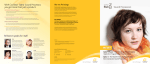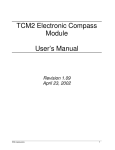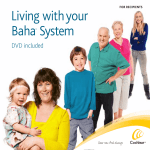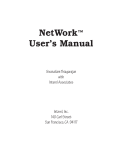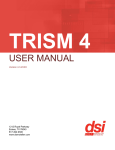Download MPN Training Catalog - CSP
Transcript
MOLEX PREMISE NETWORKS Training Catalog Bringing Advanced Physical Layer Lifecycle Management to Enterprises Worldwide Copper Fiber Wireless © Molex Incorporated, 2010 All Rights Reserved Advanced Physical Layer Management Advanced Physical Layer Deployment Subject to change without notice Integration Support [email protected] MPN TRAINING We appreciate your interest in Molex Premise Networks (MPN) training. This document contains MPN’s training offers in support of its solutions. There are courses that familiarize you with the solution and its unique aspects as well as how to design, estimate, install, and support it. About Molex Premise Networks Molex Incorporated (symbol: MOLX) is a 70-year-old, US$3B developer of electronic, electrical and fiber optic interconnect solutions with 30,000 employees manufacturing in 59 facilities in 19 countries and participating on 70 industry standards committees. For more than 30 years, Molex has developed and manufactured solutions for IT infrastructures deployed worldwide. Molex Premise Networks is a global leader in Advanced Physical Layer Lifecycle Management (APLLM), which delivers significant improvements in the planning, deployment, and management of your infrastructure investments. MPN’s APLLM solutions: Increase Physical Layer productivity and process control Innovate the automation and information management of the Physical Layer Focus on the productivity of project and network stakeholders and the life-cycle of the infrastructure Integrate easily with existing network and business tools APLLM Advanced Physical Layer Lifecycle Management Services Advanced Physical Layer Management Data Transport Advanced Physical Layer Deployment Copper © Molex Incorporated, 2010 All Rights Reserved Fiber Wireless Subject to change without notice MIIMTM [email protected] Course Catalog Molex has two tiers of training: Fundamentals that teaches entry-level material and Certifications for in-depth knowledge in a particular solution. Some courses have prerequisites that are required to be taken prior to the course. Not all courses are available in all regions; please check with Molex regarding availability. Fundamentals Certifications BP100 Structured Cabling Fundamentals 1 day BP110 MPN Data Transport Solutions 0.5 day BP200 MIIM Design & HW Installation 0.5 day BP210 MIIM Initialization and Configuration 1.5 day Course Pre-requisites Structured Cabling BP100 Design and Installation MPN Data Transport BP110 Solutions MIIM Design and BP200 Hardware Installation EU205 MIIM User Training EU205 MIIM User Training 1.0 day none Format 2-day workshop also covering BP110 Class Recert 5 - 10 N/A BP100 or equivalent 0.5-day; mix of video and interactive webconference N/A 2 years BP100 0.5-day; mix of video and interactive webconference N/A 2 years none 1-day workshop or 2-part webconference N/A N/A MIIM Certification networking 2-day workshop also BP210 Workshop basics; BP110 covering BP200 3-5 2 years Canobeam FSO Design networking basics 1-day workshop 3-5 3 years BP400 and Installation BICSI CEC credits for most courses Subject to change without notice BP400 Canobeam FSO Design & Install 1 day BICSI Continuing Education Credit Recognition MPN Course RCDD NTS WD Installer2 Copper/Fiber Technician Certified Trainer Structured Cabling Design and Installation 14 14 14 14 BP110 MPN Data Transport Solutions 3 3 3 3 3 3 3 3 8 8 8 11 11 11 7 7 7 BP100 BP200 MIIM Design and Hardware Installation EU205 MIIM User Training 8 BP210 MIIM Certification Workshop 11 BP400 Canobeam FSO Design and Installation 7 4 7 7 Venues Molex offers a variety of delivery methods, including web-conferences with and without exams and on-site certification workshops with exams and hands-on demonstrations. © Molex Incorporated, 2010 All Rights Reserved Subject to change without notice [email protected] Course Fee A customized Training Plan will be created itemizing expenses for the course; however, some courses are taught by 3rd-party training partners of MPN who set their own rates. Training packages combining multiple courses or with multiple companies in attendance may be considered upon request. Training laptops are available for daily rental. Confirmation details are sent automatically upon on-line registration. A 50% charge applies to cancellations made within 5 working days of the first day of the schedule session(s). Students not attending (without canceling) will not be reimbursed. Molex reserves the right to cancel any course within 1 week of its starting date. © Molex Incorporated, 2010 All Rights Reserved Subject to change without notice [email protected] Copper Fiber Wireless BP100: STRUCTURED CABLING DESIGN AND INSTALLATION Highlights A comprehensive 2-day, instructor-led, interactive workshop that enables MPN Design and Installation professionals to specify, position, design, estimate, install, and support MPN’s Data Transport Solutions, including its copper, fiber, and plug-n-play solutions. Theory is supplemented by exercises in which participants complete designs, see demonstrations using installation tools readily available in the industry, handle required products, and test installed channels. A survey of applicable TIA/EIA/ISO technical standards is provided. Upon completion of the course, participants will demonstrate competency to: o Position and quote the solutions confidently with customers o Design the optimal solution for the customer’s application o Install, test, and support the solutions, including how to (a) properly lay and interconnect the medium, (b) test installed channels with industry-standard equipment, and (c) methodically detect and isolate faults in installations Requires attendance of complete course and a passing grade on exam. Participants with partial attendance may not be certified. Maximum of 10 participants per course Participants taking this course are not required to BP110 14 BICSI Continuing Education Credits (CECs) for RCDD, Installer2 (copper / fiber), Technician, and Certified Trainer. (Note: BICSI only issues CECs to BICSI credential holders. See https://www.bicsi.org/ams/outside_vendor.aspx for CEC confirmation.) Training Objectives 1) Understand MPN and its Advanced Physical Layer Management (APLLM) vision, its MIIMTM and INSIGHT solutions, and typical APLLM applications 2) Understand the architecture and design of industry-standard structured cabling systems 3) Understand MPN’s Data Transport Solutions and the unique techniques and procedures required to design, install, and test them Advantages of MPN’s shielded Cat-6A solution for 10Gigabit performance Properly demonstrated termination for MPN’s Cat 6/6A jacks and SC fiber connector 4) Understand MPN’s plug-and-play solutions Copper ModLinkTM and its connectivity using iPassTM connectors Fiber Optic ModLink and its application in a data center 5) Understand the TIA/EIA/ISO technical standards applicable to structured cabling © Molex Incorporated, 2010 All Rights Reserved Subject to change without notice [email protected] 6) Understand the evolution of the physical network and its interface and influence on the structured cabling system, including the OSI Model and LAN topologies, especially Ethernet 7) Understand theory, electrical characteristics, construction, termination of copper systems including Category 6 / Class E and Category 6 Augmented / Class EA 8) Understand theory, optical characteristics, construction, and termination of fiber systems 9) Train proper design, installation, documentation, and testing procedures including bend radii of various media, separation from power or hazardous sources, cable pull limits and other pull guidelines, working with fire stops, and proper labeling per the 606 standard Channels, segments, patch panels, cross-connect patching field, media options, wiremap Course Prerequisites and Pre-activities Knowledge and use of a Level III structured cabling tester and termination tools Required pre-reading: Copper Troubleshooting Handbook, Fiber Testing Best Practices, Fiber Troubleshooting Handbook, MPN Business Partner Overview Recommended preview: Molex INSIGHT Overview, Molex MIIM Overview Course Description The course has separate modules to allow for easier flow. Times shown are actual class time; breaks would be added as appropriate. The below outline is representative but not all inclusive of the subject matter: Module 0 - Introduction (15 minutes) Course Groundrules, Objectives, and Agenda Participant Introductions and Expectations Module 1 - Molex Premise Networks (MPN) Overview (45 minutes) Improving the efficiency of infrastructure deployments with INSIGHT Integrating the physical layer into the IT Network with MIIM Outdoor wireless connectivity with Canobeam Free Space Optics (FSO) Advantages and differentiators of MPN Solutions MPN Integrated Service Desk stands ready to serve you Module 2 – Structured Cabling Theory (3 hours) OSI model Architectural considerations (typical channel, cross-connect and inter-connect topologies) Structured cabling applications and future-proofing o Gigabit and 10Gigabit Ethernet overview, applications, benefits, and challenges o Future applications (40Gigabit, 100Gigabit) Installation considerations (pathways, trays, conduits, grounding, cable size) and options (Open Office Cabling, Multi User Telecommunication Outlet, Consolidation Point) Copper media: cabling construction, category and class, twisted pair terminology, wiremap © Molex Incorporated, 2010 All Rights Reserved Subject to change without notice [email protected] Electrical Parameters: Insertion loss, Return Loss, Crosstalk, Delay, ACR, etc. History of fiber, cable and connector types and their characteristics Fiber media: cabling construction, class (OM1-4, OS1, OS2), connector types (LC, SC) Optical Parameters: propagation, attenuation, modality (Multimode, Singlemode) Fiber-to-the-Enclosure and Fiber-to-the-Desk Applicable standards and standards organizations (EIA/TIA, ISO, IEEE/ANSI) o 568: Cable types, max distances, color sequence, bend radius, terminations o 569: Cabling pathways, conduit sizes, equipment rack and rooms o 606: Administration, documentation, labeling and color coding o 607: Grounding Electrical and Fire Prevention codes and specifications Module 3 - MPN PowerCatTM Copper Cabling Solutions (1 hour) Alien Crosstalk and grounding and its impact on 10Gigabit performance Installation practices: video termination of PowerCat 6 and 6A jacks Testing PowerCat 6A – unique procedures and parameters Module 4 – MPN LightbandTM Fiber Optic Solutions (45 minutes) Fiber considerations Installation practices: video termination of Xpress G2 SC Connector Module 5 - ModLink Plug-and-Play Solution (15 minutes) Advantages of pre-terminated assemblies Copper ModLink and its connectivity using iPass connectors Fiber Optic ModLink Module 6 – Structured Cabling Design [with exercises] (4 hours) How to calculate a link loss budget (fiber manually, copper with a tester) Design process Rack layout, labeling, numbering, and documentation Inter-connect and cross-connect management (modular patches, patch cord management) Advantages of MIIM in the Telecomm Room and Data Center Cable support and routing (conduits, trays, avoiding power sources) Cable management (vertical and horizontal rack management, ring runs, pathways) Design examples and exercises (single floor Telecomm Room, multi-floor, data center, campus) Module 7 – Structured Cabling Installation and Testing [with exercises] (3 hours) Grounding, cable and outlet preparation Hand termination of copper outlet Hand termination of fiber connector Telecomm Room troubleshooting and fault isolation example and exercise Applying for a Molex Warranty Getting help from the MPN Integrated Service Desk Module 8 – Course Review and Exam (1 hour) © Molex Incorporated, 2010 All Rights Reserved Subject to change without notice [email protected] Copper Fiber Wireless BP110: MPN DATA TRANSPORT SOLUTIONS Highlights 0.5-day, instructor-led, interactive course that enables MPN Design and Installation professionals to specify, position, design, estimate, install, and support MPN’s Data Transport Solutions, including its copper, fiber, and plug-n-play solutions. Theory is supplemented by exercises in which participants complete designs and see demonstrations using installation tools readily available in the industry. A survey of applicable TIA/EIA/ISO technical standards is provided. Upon completion of the course, participants will demonstrate competency to: o Position and quote the solutions confidently with customers o Design the optimal solution for the customer’s application o Install, test, and support the solutions, including how to (a) properly lay and interconnect the medium, and (b) test installed channels with industry-standard equipment 2-year MPN certification upon attendance of complete course and a passing grade on exam. Participants with partial attendance may not be certified. 3 BICSI Continuing Education Credits (CECs) for RCDD, Installer2 (copper / fiber), Technician, and Certified Trainer. (Note: BICSI only issues CECs to BICSI credential holders. See https://www.bicsi.org/ams/outside_vendor.aspx for CEC confirmation.) Training Objectives 1) Understand MPN and its Advanced Physical Layer Management (APLLM) vision, its MIIMTM and INSIGHT solutions, and typical APLLM applications 2) Understand the architecture and design of industry-standard structured cabling systems 3) Understand MPN’s Data Transport Solutions and the unique techniques and procedures required to design, install, and test them Advantages of MPN’s shielded Cat-6A solution for 10Gigabit performance Properly demonstrated termination for MPN’s Cat 6/6A jacks and SC fiber connector 4) Understand MPN’s plug-and-play solutions Copper ModLinkTM and its connectivity using iPassTM connectors Fiber Optic ModLink and its application in a data center Course Prerequisites and Pre-activities Required previous attendance in BP100 (or equivalent upon MPN’s prior approval) that provide fundamental knowledge in structure cabling Knowledge and use of a Level III structured cabling tester and termination tools Required pre-reading: MPN Business Partner Overview Recommended preview: Copper Troubleshooting Handbook, Fiber Testing Best Practices, Fiber Troubleshooting Handbook, Molex INSIGHT Overview, Molex MIIM Overview © Molex Incorporated, 2010 All Rights Reserved Subject to change without notice [email protected] Course Description The course has separate modules to allow for easier flow. Times shown are actual class time; breaks would be added as appropriate. The below outline is representative but not all inclusive of the subject matter: Module 0 - Introduction (15 minutes) Course Groundrules, Objectives, and Agenda Participant Introductions and Expectations Module 1 - Molex Premise Networks (MPN) Overview (45 minutes) Improving the efficiency of infrastructure deployments with INSIGHT Integrating the physical layer into the IT Network with MIIM Outdoor wireless connectivity with Canobeam Free Space Optics (FSO) Advantages and differentiators of MPN Solutions MPN Integrated Service Desk stands ready to serve you Module 2 – Structured Cabling Highlights (30 minutes) Architectural considerations (typical channel, cross-connect and inter-connect topologies) Cable Management (vertical and horizontal rack management, ring runs, pathways, trays, conduits, grounding) Installation considerations (pathways, trays, conduits, grounding, cable size) Applicable standards and codes update (EIA/TIA, ISO, IEEE/ANSI, NEC) Gigabit and 10Gigabit Ethernet overview, applications, benefits, and challenges Future applications (40Gigabit, 100Gigabit) Module 3 - MPN PowerCatTM Copper Cabling Solutions (60 minutes) Alien Crosstalk and grounding and its impact on 10Gigabit performance Installation practices: video termination of PowerCat 6 and 6A jacks Testing PowerCat 6A – unique procedures and parameters Module 4 – MPN LightbandTM Fiber Optic Solutions (45 minutes) Fiber considerations Installation practices: video termination of Xpress G2 SC Connector Module 5 - ModLink Plug-and-Play Solution (15 minutes) Advantages of pre-terminated assemblies Copper ModLink and its connectivity using iPass connectors Fiber Optic ModLink Module 6 – Course Review and Exam (30 minutes) © Molex Incorporated, 2010 All Rights Reserved Subject to change without notice [email protected] Advanced Physical Layer Management BP200: MIIM DESIGN AND HARDWARE INSTALLATION Highlights A 0.5-day, instructor-led, interactive course that enables MPN Design and Installation Hardware professionals to specify, position, design, estimate, install, and support the hardware components of MPN’s MIIM System. Hardware familiarization is supplemented by exercises in which participants complete designs and see demonstrations. Upon completion of the course, participants will demonstrate competency to: o Position and quote the MIIM solution confidently with customers o Design the optimal MIIM hardware for the their application o Install, test, manage, and support an installed MIIM hardware 3 BICSI Continuing Education Credits (CECs) for RCDD, Installer2 (copper / fiber), Technician, and Certified Trainer. (Note: BICSI only issues CECs to BICSI credential holders. See https://www.bicsi.org/ams/outside_vendor.aspx for CEC confirmation.) Training Objectives 1) Understand MPN and its Advanced Physical Layer Management (APLLM) vision, its MIIMTM and INSIGHT solutions, and typical APLLM applications 2) Understand the MIIM value proposition, competitive advantages and differentiators 3) Train proper design, installation, and testing procedures on MIIM hardware Design cross-connect and inter-connect MIIM solutions Install and configure MIIM hardware (scanners, patch panels and outlet terminators) 4) Perform MIIM troubleshooting and fault isolation 5) Understand the competitive advantages and differentiators of MIIM Course Prerequisites and Pre-activities Required previous attendance in BP100 (or equivalent upon MPN’s prior approval) that provides fundamental knowledge of structure cabling Required previous attendance in BP110 MPN Data Transport Solutions training course Knowledge on how to punch down patch panels and prior use of a multi-meter and termination tools Physical Layer Required pre-reading: Molex MIIM Overview Recommended preview: MIIM User’s Manual © Molex Incorporated, 2010 All Rights Reserved Subject to change without notice [email protected] Course Description The course has separate modules to allow for easier flow. Times shown are actual class time; breaks would be added as appropriate. The below outline is representative of the subject matter: BP210 MIIM Certification Workshop EU205 MIIM User Training BP200 MIIM HARDWARE SOFTWARE IT ADMINISTRATOR Installs MIIM server and configures MIIM for site architecture 0 Course Introduction Yes Yes Yes 1 Molex Premise Networks (MPN) Overview Yes Yes Yes 2 MIIM Overview Yes Yes Yes 3 MIIM Engineering Design Yes 4 MIIM Hardware Installation / Hands on Yes 5 Recognizing the MIIM Scanner Yes Module Installs hardware components of MIIM and should have familiarity around a TR or data center 6 MIIM Software Installation TECHNICIAN OBSERVER Establishes user accounts Performs daily functions of and permissions, performs MIIM, including workorder back-up and import/export management, patching, of data into MIIM and troubleshooting Views information about the IT physical network and its attached devices as reported by MIIM Yes Yes Yes Yes Yes Yes Yes Yes 7 MIIM Software overview Yes Yes Yes 8 Utilizing MIIM / Infrastructure Management Yes Yes Yes 9 Work orders Yes Yes Yes 10 Event logs & Alarms Yes Yes Yes Yes 10.00 Yes 11 Event-Driven & Auto Discovery Yes Yes 12 SNMP Yes Yes 13 MIIM Reports Yes 14 Import & Export Yes 15 MIIM Support & Troubleshooting 16 MIIM Value Proposition - Summary 17 Wrap-up & Exam Hours : Yes Yes 5.25 Yes Yes Yes Yes Subject to change without notice 12.75 Note: Modules 5 through 15 are purposely deleted. Module 0 - Introduction (15 minutes) Course Ground Rules, Objectives, and Agenda Participant Introductions and Expectations Module 1 - Molex Premise Networks (MPN) Overview (45 minutes) Improving the efficiency of infrastructure deployments with INSIGHT Integrating the physical layer into the IT Network with MIIM Outdoor wireless connectivity with Canobeam Free Space Optics (FSO) Advantages and differentiators of MPN Solutions MPN Integrated Service Desk stands ready to serve you Module 2 - MIIM System Overview (30 minutes) MIIM simplifies the automation of the Physical Layer Issues in Managing the Physical Layer Monitoring the complete channel / end-to-end / channel states Benefits and unique features of the MIIM System MIIM Architectures : Cross-Connect & Inter-Connect System Overview: scanner, patch panels with LEDs, outlet terminator, application Why a MIIM Cat 6A Shielded Solution? © Molex Incorporated, 2010 All Rights Reserved Subject to change without notice [email protected] Module 3 - MIIM Design [with exercise] (60 minutes) MIIM Design Principles o Ethernet standards applies o Sensing network attached devices o Architectural flexibility with MIIM o MIIM in data centers o Analog PBXs considerations & connection to a CC Panel o What to Avoid o MIIM Configuration guidelines o MIIM Pre-Install Survey Form Design Exercise (Design a cross-connect MIIM System) Module 4 - MIIM Hardware Installation [with exercise] (60 minutes) MIIM System Installation Procedure o Scanner & MIIM Patch Panels (Copper and Fibre) o Grounding of MIIM Scanner and Patch Panels o Important Safety notices o Hardware installation verification o Outlet Terminators Installation Exercise (Build a MIIM System) Module 16 – MIIM Value Proposition Summary (15 minutes) How can MIIM benefit your customer? Exclusive features and competitive advantage of MIIM Module 17 – Course Review and Exam (60 minutes) © Molex Incorporated, 2010 All Rights Reserved Subject to change without notice [email protected] EU205: MIIM USER TRAINING Advanced Physical Layer Management Highlights A 1-day, instructor-led, interactive workshop or 2-part webconference that enables Network Managers and Technicians to use and support MPN’s MIIM System. System familiarization is supplemented by exercises in which participants see demonstrations of the solution. The course provides detailed, hands-on instruction on how to initialize and configure the system software and make moves/adds/changes to that configuration after the initial deployment is complete. Upon completion of the course, participants will demonstrate competency to: o Install, test, manage, and support an installed MIIM software 2-year MPN certification upon attendance of complete course and a passing grade on exam. Participants with partial attendance may not be certified. Maximum of 5 participants per course Participants taking this course are not required to BP200 8 BICSI Continuing Education Credits (CECs) for RCDD, Installer2 (copper / fiber), Technician, and Certified Trainer and 4 CECs for NTS. (Note: BICSI only issues CECs to BICSI credential holders. See https://www.bicsi.org/ams/outside_vendor.aspx for CEC confirmation.) = Training Objectives 1) Understand networking required to integrate MIIM into LANs 2) Train proper design, installation, and testing procedures using a live MIIM Install and configure MIIM hardware (scanners, patch panels and outlet terminators) Install and configure MIIM software and software environment (MS Win Server 2008R2, SQL-Server Express 2008R2 64-Bit, Web Services, and MS.Net) Create and populate a MIIM database Use MIIM work-orders, reports, statistics, back-up & restore 3) Perform MIIM troubleshooting and fault isolation Course Prerequisites and Pre-activities Minimum of 5 years of solid practical experience in networking or structured cabling Knowledge on how to punch down patch panels and prior use of a multi-meter and termination tools © Molex Incorporated, 2010 All Rights Reserved Subject to change without notice [email protected] Working knowledge of networks, including TCP/IP, Microsoft server setup and configuration; IIS; network commands such as ping, tracert, arp, and ipconfig; and network applications such as AngryIPScanner, Wireshark Knowledge of PoE systems Required pre-reading: Molex MIIM Overview Recommended preview: MIIM User’s Manual Course Description The course has separate modules to allow for easier flow and to facilitate learning by user-type. MIIM-certified participants are expected to take all of the modules below. Times shown are actual class time; breaks would be added as appropriate. The below outline is representative but not all inclusive of the subject matter: BP210 MIIM Certification Workshop EU205 MIIM User Training BP200 SOFTWARE Installs hardware components of MIIM and should have familiarity around a TR or data center Installs MIIM server and configures MIIM for site architecture 0 Course Introduction Yes Yes Yes 1 Molex Premise Networks (MPN) Overview Yes Yes Yes 2 MIIM Overview Yes Yes Yes 3 MIIM Engineering Design Yes 4 MIIM Hardware Installation / Hands on Yes 5 Recognizing the MIIM Scanner Yes Module MIIM HARDWARE 6 MIIM Software Installation IT ADMINISTRATOR TECHNICIAN OBSERVER Establishes user accounts Performs daily functions of and permissions, performs MIIM, including workorder back-up and import/export management, patching, of data into MIIM and troubleshooting Views information about the IT physical network and its attached devices as reported by MIIM Yes Yes Yes Yes Yes Yes Yes Yes 7 MIIM Software overview Yes Yes Yes 8 Utilizing MIIM / Infrastructure Management Yes Yes Yes 9 Work orders Yes Yes Yes 10 Event logs & Alarms Yes Yes Yes Yes 10.00 Yes 11 Event-Driven & Auto Discovery Yes Yes 12 SNMP Yes Yes 13 MIIM Reports Yes 14 Import & Export Yes 15 MIIM Support & Troubleshooting 16 MIIM Value Proposition - Summary 17 Wrap-up & Exam Hours : Yes Yes 5.25 Yes Yes Yes Yes Subject to change without notice 12.75 Note: Modules 4, 5, 6, 16, and 17 are purposely deleted. Module 0 - Introduction (15 minutes) Course Ground Rules, Objectives, and Agenda Participant Introductions and Expectations Module 1 - Molex Premise Networks (MPN) Overview (45 minutes) Improving the efficiency of infrastructure deployments with INSIGHT Integrating the physical layer into the IT Network with MIIM Outdoor wireless connectivity with Canobeam Free Space Optics (FSO) Advantages and differentiators of MPN Solutions MPN Integrated Service Desk stands ready to serve you © Molex Incorporated, 2010 All Rights Reserved Subject to change without notice [email protected] Module 2 - MIIM System Overview (30 minutes) MIIM simplifies the automation of the Physical Layer Issues in Managing the Physical Layer Monitoring the complete channel / end-to-end / channel states Benefits and unique features of the MIIM System MIIM Architectures : Cross-Connect & Inter-Connect System Overview: scanner, patch panels with LEDs, outlet terminator, application Why a MIIM Cat 6A Shielded Solution? Module 3 - MIIM Design [with exercise] (60 minutes) MIIM Design Principles o Ethernet standards applies o Sensing network attached devices o Architectural flexibility with MIIM o MIIM in data centers o Analog PBXs considerations & connection to a CC Panel o What to Avoid o MIIM Configuration guidelines o MIIM Pre-Install Survey Form Design Exercise (Design a cross-connect MIIM System) Module 7 – MIIM Software Overview (60 minutes) GUI Introduction and Hot Keys Getting Started o Server License and Authentication o Permissions Management Database Management Scheduling Backups Module 8 – Utilizing MIIM / Infrastructure Management (90 minutes) Introduction o Edit Mode Building Assets, including the database hierarchy and assigning maps Building the Virtual Rack Getting prepared for connections Infrastructure Management Exercises: Build your own rack, import drawings, map assets to locationModule 9 – Work Orders [with exercise] (45 minutes) Creating a work order Making connections Work Orders Management Channel Bar / Principles & Legend The Orange outlet in the channel bar Mixed connections in the Rack Module 10 – Event logs and Alarms (30 minutes) © Molex Incorporated, 2010 All Rights Reserved Subject to change without notice [email protected] Event Alarms Alarm Events types Event Logs Messaging and RSS Feeds [V2.1] Module 11 – Smart Polling and Layer 1 Discovery (30 minutes) Event-Driven Discovery Auto Discovery Module 12 – MIIM Reports (30 minutes) Introduction Generating Templates Running Reports Module 13 – Import and Export (30 minutes) Import Spreadsheet & Database Export Spreadsheet Backup and Restore procedures Module 14 – MIIM FAQs / Support and Troubleshooting (30 minutes) MIIM Forum FAQs : Administration / Connectivity / Design / Installation / Licensing / PoE / Scanner / System / Smart Polling / Some known limitations How to raise a ticket on the Molex CSP Module 15 – 3rd Party Integration / SNMP (15 minutes) Using SNMP with MIIM © Molex Incorporated, 2010 All Rights Reserved Subject to change without notice [email protected] Advanced Physical Layer Management BP210 MIIM CERTIFICATION WORKSHOP Highlights A comprehensive 2-day, instructor-led, interactive workshop that enables MPN Design and Installation Hardware and Network professionals to specify, position, design, estimate, install, and support MPN’s MIIM System. System familiarization is supplemented by exercises in which participants complete designs, see demonstrations, and handle products. The course provides detailed, hands-on instruction on how to initialize and configure the system software and make moves/adds/changes to that configuration after the initial deployment is complete. Upon completion of the course, participants will demonstrate competency to: o Position and quote the MIIM solution confidently with customers o Design the optimal MIIM solution for the their application o Install, test, manage, and support an installed MIIM solution 2-year MPN certification upon attendance of complete course and a passing grade on exam. Participants with partial attendance may not be certified. 11 BICSI Continuing Education Credits (CECs) for RCDD, Installer2 (copper / fiber), Technician, and Certified Trainer. (Note: BICSI only issues CECs to BICSI credential holders. See https://www.bicsi.org/ams/outside_vendor.aspx for CEC confirmation.) Maximum of 5 participants per course = Participants taking this course are not required to attend BP200 nor EU205 Training Objectives 4) Understand MPN and its Advanced Physical Layer Management (APLLM) vision, its MIIMTM and INSIGHT solutions, and typical APLLM applications 5) Understand the MIIM value proposition, competitive advantages and differentiators 6) Understand networking required to integrate MIIM into LANs 7) Train proper design, installation, and testing procedures using a live MIIM Design cross-connect and inter-connect MIIM solutions Install and configure MIIM hardware (scanners, patch panels and outlet terminators) Install and configure MIIM software and software environment (MS Win Server 2008R2, SQL-Server Express 2008R2 64-Bit, Web Services, and MS.Net) Create and populate a MIIM database Use MIIM work-orders, reports, statistics, back-up & restore 8) Perform MIIM troubleshooting and fault isolation © Molex Incorporated, 2010 All Rights Reserved Subject to change without notice [email protected] Course Prerequisites and Pre-activities Required previous attendance in BP100 (or equivalent upon MPN’s prior approval) that provides fundamental knowledge of structure cabling Required previous attendance in BP110 MPN Data Transport Solutions training course Minimum of 5 years of solid practical experience in networking or structured cabling Knowledge on how to punch down patch panels and prior use of a multi-meter and termination tools Working knowledge of networks, including TCP/IP, Microsoft server setup and configuration; IIS; network commands such as ping, tracert, arp, and ipconfig; and network applications such as AngryIPScanner, Wireshark Knowledge of PoE systems Required pre-reading: Molex MIIM Overview Recommended preview: MIIM User’s Manual Course Description The course has separate modules to allow for easier flow and to facilitate learning by user-type. MIIM-certified participants are expected to take all of the modules below. Times shown are actual class time; breaks would be added as appropriate. The below outline is representative but not all inclusive of the subject matter: BP210 MIIM Certification Workshop EU205 MIIM User Training BP200 SOFTWARE Installs hardware components of MIIM and should have familiarity around a TR or data center Installs MIIM server and configures MIIM for site architecture 0 Course Introduction Yes Yes Yes 1 Molex Premise Networks (MPN) Overview Yes Yes Yes 2 MIIM Overview Yes Yes Yes 3 MIIM Engineering Design Yes 4 MIIM Hardware Installation / Hands on Yes 5 Recognizing the MIIM Scanner Yes Module MIIM HARDWARE 6 MIIM Software Installation IT ADMINISTRATOR TECHNICIAN OBSERVER Establishes user accounts Performs daily functions of and permissions, performs MIIM, including workorder back-up and import/export management, patching, of data into MIIM and troubleshooting Views information about the IT physical network and its attached devices as reported by MIIM Yes Yes Yes Yes Yes Yes Yes Yes 7 MIIM Software overview Yes Yes Yes 8 Utilizing MIIM / Infrastructure Management Yes Yes Yes 9 Work orders Yes Yes Yes 10 Event logs & Alarms Yes Yes Yes Yes 10.00 Yes 11 Event-Driven & Auto Discovery Yes Yes 12 SNMP Yes Yes 13 MIIM Reports Yes 14 Import & Export Yes 15 MIIM Support & Troubleshooting 16 MIIM Value Proposition - Summary 17 Wrap-up & Exam Hours : Subject to change without notice © Molex Incorporated, 2010 All Rights Reserved Yes Yes 5.25 Yes Yes Yes Yes 12.75 Subject to change without notice [email protected] Module 0 - Introduction (15 minutes) Course Ground Rules, Objectives, and Agenda Participant Introductions and Expectations Module 1 - Molex Premise Networks (MPN) Overview (45 minutes) Improving the efficiency of infrastructure deployments with INSIGHT Integrating the physical layer into the IT Network with MIIM Outdoor wireless connectivity with Canobeam Free Space Optics (FSO) Advantages and differentiators of MPN Solutions MPN Integrated Service Desk stands ready to serve you Module 2 - MIIM System Overview (30 minutes) MIIM simplifies the automation of the Physical Layer Issues in Managing the Physical Layer Monitoring the complete channel / end-to-end / channel states Benefits and unique features of the MIIM System MIIM Architectures : Cross-Connect & Inter-Connect System Overview: scanner, patch panels with LEDs, outlet terminator, application Why a MIIM Cat 6A Shielded Solution? Module 3 - MIIM Design [with exercise] (60 minutes) MIIM Design Principles o Ethernet standards applies o Sensing network attached devices o Architectural flexibility with MIIM o MIIM in data centers o Analog PBXs considerations & connection to a CC Panel o What to Avoid o MIIM Configuration guidelines o MIIM Pre-Install Survey Form Design Exercise (Design a cross-connect MIIM System) Module 4 - MIIM Hardware Installation [with exercise] (60 minutes) MIIM System Installation Procedure o Scanner & MIIM Patch Panels (Copper and Fibre) o Grounding of MIIM Scanner and Patch Panels o Important Safety notices o Hardware installation verification o Outlet Terminators Installation Exercise (Build a MIIM System) Module 5 - Recognizing the MIIM Scanner in the LAN [with exercise] (30 minutes) Physical interface (status lights, firmware, confirmation of scanner-server interface and scanner-patch panel interface) Scanner web interface (home screen / scanner debug / configuration and parameters) Software interface (firmware & application versions) © Molex Incorporated, 2010 All Rights Reserved Subject to change without notice [email protected] Changing a Scanner to Inter-Connect 1152 channels Module 6 –MIIM Software Installation [with exercise] (1 hour + debug time) Introduction : Installing MIIM on a properly configured Server Pre-settings / Set IP Configuration / Configuring Server Roles / IIS / MS .NET / DHCP Server .NET Pool Identity SQL Server installation, initialization, and configuration Folder sharing & Permissions MS Silverlight & Oracle Java engineMIIM Application Installation MIIM Site License Server Crystal Reports Module 7 – MIIM Software Overview (60 minutes) GUI Introduction and Hot Keys Getting Started o Server License and Authentication o Permissions Management Database Management Scheduling Backups Module 8 – Utilizing MIIM / Infrastructure Management (90 minutes) Introduction o Edit Mode Building Assets, including the database hierarchy and assigning maps Building the Virtual Rack Getting prepared for connections Infrastructure Management Exercises: Build your own rack, import drawings, map assets to location Module 9 – Work Orders [with exercise] (45 minutes) Creating a work order Making connections Work Orders Management Channel Bar / Principles & Legend The Orange outlet in the channel bar Mixed connections in the Rack Module 10 – Event logs and Alarms (30 minutes) Event Alarms Alarm Events types Event Logs Messaging & RSS Feeds[V2.1] Module 11 – Smart Polling and Layer 1 Discovery (30 minutes) Event-Driven Discovery © Molex Incorporated, 2010 All Rights Reserved Subject to change without notice [email protected] Auto Discovery Module 12 – MIIM Reports (30 minutes) Introduction Generating Templates Running Reports Module 13 – Import and Export (30 minutes) Import Spreadsheet & Database Export Spreadsheet Backup and Restore procedures Module 14 – MIIM Support and Troubleshooting (30 minutes) MIIM Forum FAQs : Administration / Connectivity / Design / Installation / Licensing / PoE / Scanner / System / Smart Polling / Some known limitations How to raise a ticket on the Molex CSP Module 15 – 3rd Party Integration / SNMP (15 minutes) Introduction Using SNMP with MIIM Module 16 – MIIM Value Proposition Summary (15 minutes) How can MIIM benefit your customer? Exclusive features and competitive advantage of MIIM Module 17 – Course Review and Exam (60 minutes) © Molex Incorporated, 2010 All Rights Reserved Subject to change without notice [email protected] BP400: CANOBEAM FSO DESIGN AND INSTALLATION Advanced Physical Layer Deployment Highlights A comprehensive 1-day, instructor-led workshop that enables MPN Design and Installation professionals to position, design, estimate, and install MPN’s Canobeam Solution. Participants learn free space optics theory, design and installation criteria, site survey and preparation, system set up and mounting, and basic troubleshooting techniques. Includes hands-on alignment of a Canobeam link. Upon completion of the course, participants will demonstrate competency to: o Position and quote the Canobeam solution confidently with customers o Design the optimal Canobeam solution for the customer’s application o Install, test, and support Canobeam in the field 3-year MPN certification upon attendance of complete course and a passing grade on exam. Participants with partial attendance may not be certified. Maximum of 5 participants per course 7 BICSI Continuing Education Credits (CECs) for RCDD, NTS, WD, Installer2 (copper / fiber), Technician, and Certified Trainer. (Note: BICSI only issues CECs to BICSI credential holders. See https://www.bicsi.org/ams/outside_vendor.aspx for CEC confirmation.) Advanced Training Objectives = 1) Understand MPN and its Advanced Physical Layer Management (APLLM) vision, its MIIMTM and INSIGHT solutions, and typical APLLM applications 2) Understand the Canobeam value proposition, competitive advantages and differentiators 3) Understand networking required to integrate Canobeam into LANs 4) Train proper design, installation, and testing procedures using a live Canobeam 5) Perform Canobeam troubleshooting and fault isolation Course Prerequisites and Pre-activities Previous attendance in BP100 (or equivalent MPN prior approval required) Working knowledge of networks, including TCP/IP; network commands such as ping, tracert, arp, and ipconfig; and network applications such as AngryIPScanner, Wireshark Required pre-reading: Canobeam User’s Manual Recommended preview: © Molex Incorporated, 2010 All Rights Reserved Subject to change without notice [email protected] Course Description The course has separate modules to allow for easier flow. Times shown are actual class time; breaks would be added as appropriate. The below outline is representative but not all inclusive of the subject matter: Module 0 - Introduction (15 minutes) Course Groundrules, Objectives, and Agenda Participant Introductions and Expectations Module 1 - Molex Premise Networks (MPN) Overview (45 minutes) Improving the efficiency of infrastructure deployments with INSIGHT Integrating the physical layer into the IT Network with MIIM Outdoor wireless connectivity with Canobeam Free Space Optics (FSO) Advantages and differentiators of MPN Solutions MPN Integrated Service Desk stands ready to serve you Module 2 – FSO Fundamentals (30 minutes) Technology overview Canobeam models Distance versus bandwidth Atmospheric effects Module 3 – Canobeam Preparation (45 minutes) Installation preparations Mounts and adapters Network equipment specification and connectivity Power Module 4 – Canobeam Installation (45 minutes) Mounting and installation Alignment Precautions and installation tips Module 5 – Network Integration and Canobeam Troubleshooting (60 minutes) TELNET menu access FTP server functions Log retrieval and Serviceman log analysis Possible fault causes SNMP setup and troubleshooting checklist Module 6 – Canobeam Hands-on Alignment [with exercise] (120 minutes) Module 7 – Course Review and Exam (30 minutes) © Molex Incorporated, 2010 All Rights Reserved Subject to change without notice [email protected]