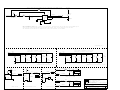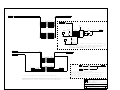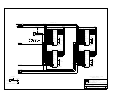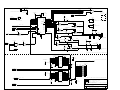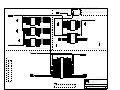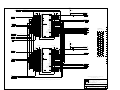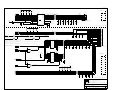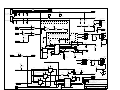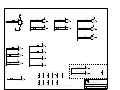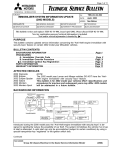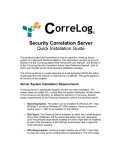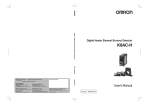Download ÉlanSC310 Microcontroller Evaluation Board User`s Manual
Transcript
evalbd.book : frt Page 1 Thursday, August 8, 1996 2:34 PM ÉlanSC310 Microcontroller Evaluation Board User’s Manual evalbd.book : frt Page 2 Thursday, August 8, 1996 2:34 PM ÉlanSC310 Microcontroller Evaluation Board, Revision 1.0 © 1996 by Advanced Micro Devices, Inc. All rights reserved. No part of this publication may be reproduced, stored in a retrieval system, or transmitted in any form or by any means, electronic, mechanical, photocopying, recording, or otherwise, without the prior written permission of Advanced Micro Devices, Inc. Use, duplication, or disclosure by the Government is subject to restrictions as set forth in subdivision (b)(3)(ii) of the Rights in Technical Data and Computer Software clause at 252.227-7013. Advanced Micro Devices, Inc., 5204 E. Ben White Blvd., Austin, TX 78741. AMD is a registered trademark, and Élan is a trademark of Advanced Micro Devices, Inc. Other product or brand names are used solely for identification and may be the trademarks or registered trademarks of their respective companies. The text pages of this document have been printed on recycled paper consisting of 50% recycled fiber and 50% virgin fiber; the post-consumer waste content is 10%. These pages are recyclable. Advanced Micro Devices, Inc. 5204 E. Ben White Blvd. Austin, TX 78741-7399 evalbd.book : evalbd.TOC Page iii Thursday, August 8, 1996 2:34 PM Contents About the ÉlanSC310 Microcontroller Evaluation Board Features..................................................................................................................x Chapter 1 Quick Start Booting DOS From a Diskette .......................................................................... 1-2 1.0 Installation Requirements.............................................................................. 1-3 Board Installation .......................................................................................... 1-4 Connecting an IDE Hard Drive ......................................................................... 1-7 For More Information ....................................................................................... 1-9 Chapter 2 Board Functional Description Board Layout ..................................................................................................... 2-2 Evaluation Board Restrictions........................................................................... 2-4 BIOS .................................................................................................................. 2-5 SystemSoft BIOS .......................................................................................... 2-6 PhoenixPICO BIOS .................................................................................... 2-10 Bus Modes ....................................................................................................... 2-16 ISA Mode .................................................................................................... 2-17 Local Bus Mode .......................................................................................... 2-18 ÉlanSC310 Microcontroller Evaluation Board User’s Manual iii evalbd.book : evalbd.TOC Page iv Thursday, August 8, 1996 2:34 PM Memory............................................................................................................ 2-18 DRAM Main Memory................................................................................. 2-19 Memory Voltage Setting ............................................................................. 2-19 I/O .................................................................................................................... 2-20 PS/2 Mouse.................................................................................................. 2-20 Serial Ports .................................................................................................. 2-21 Parallel Port ................................................................................................. 2-21 IDE Hard Drive ........................................................................................... 2-21 ROMs............................................................................................................... 2-22 Power Measurement ........................................................................................ 2-23 BL1–BL4 Pins............................................................................................. 2-24 Breadboard Area.......................................................................................... 2-24 Power Management ......................................................................................... 2-24 Suspend/Resume ......................................................................................... 2-25 MicroPower Off Mode .................................................................................... 2-26 Chapter 3 Using the Software SystemSoft Evaluation Diskette.................................................................... 3-1 PhoenixPICO Evaluation Diskette ................................................................ 3-1 Datalight Software Evaluation Kit Diskette.................................................. 3-1 AMD Utilities Diskette ................................................................................. 3-2 Elan PMU Evaluation Utility ............................................................................ 3-4 A: Setup PMU Mode Characteristics (PMCx Pins, CPU Speed).................. 3-5 B: Force PMU State Transitions ................................................................... 3-8 C: Test Battery Level & ACIN Pins.............................................................. 3-9 X: Restore PMU State and Exit to DOS........................................................ 3-9 Z: Leave Current PMU Values and Exit to DOS .......................................... 3-9 iv ÉlanSC310 Microcontroller Evaluation Board User’s Manual 1.0 Power Management Simulation .................................................................. 2-25 evalbd.book : evalbd.TOC Page v Thursday, August 8, 1996 2:34 PM EvalSet Serial and Parallel Port Setup Utility ................................................. 3-10 Serial Port 1................................................................................................. 3-10 Serial Port 2................................................................................................. 3-10 Parallel Port 1.............................................................................................. 3-11 Usage........................................................................................................... 3-11 Memory Management System (MMS) Viewer Utility ................................... 3-12 Description .................................................................................................. 3-12 Scope ........................................................................................................... 3-13 Operating Instructions................................................................................. 3-13 Restrictions on Use ..................................................................................... 3-17 Register Dump Utility ..................................................................................... 3-19 Chapter 4 1.0 Developing Code Programmable General Purpose (PGP) Pins ..................................................... 4-2 Power Management Control (PMC) Pins.......................................................... 4-3 Programming BIOS Flash/EPROM or Application Flash/EPROM ........................................................................... 4-5 Evaluation Board’s Memory Map ..................................................................... 4-7 Evaluation Board’s I/O Map ........................................................................... 4-10 Evaluation Board’s IRQ Mapping................................................................... 4-11 Evaluation Board’s DMA Mapping ................................................................ 4-13 Evaluation Board’s Components..................................................................... 4-14 Enabling the ÉlanSC310 Internal Serial Port .................................................. 4-15 ÉlanSC310 Microcontroller Evaluation Board User’s Manual v evalbd.book : evalbd.TOC Page vi Thursday, August 8, 1996 2:34 PM Appendix A Evaluation Board Setup Summary Setup Summary................................................................................................. A-1 Appendix B Verified Peripherals Verified Peripherals .......................................................................................... B-1 Appendix C Board Layout Suggestions Appendix D Schematics Schematics ........................................................................................................ D-1 Index vi ÉlanSC310 Microcontroller Evaluation Board User’s Manual 1.0 Board Layout Suggestions................................................................................ C-1 evalbd.book : evalbd.LOF Page vii Thursday, August 8, 1996 2:34 PM List of Figures ÉlanSC310 Microcontroller Evaluation Board ...................................................................... 2-2 List of Tables Installation Troubleshooting ................................................................................................... 1-6 Board Layout........................................................................................................................... 2-3 SystemSoft BIOS Set-Up Screen Options .............................................................................. 2-6 PhoenixPICO BIOS Main Menu Setup Screen Options ....................................................... 2-11 PhoenixPICO BIOS Advanced Menu Setup Screen Options ............................................... 2-13 PhoenixPICO BIOS Power Menu Setup Screen Options ..................................................... 2-14 PhoenixPICO BIOS Exit Menu Setup Screen Options......................................................... 2-15 Bus Mode Selection and Affected Jumpers .......................................................................... 2-17 1.0 I/O Address 100–107 .............................................................................................................. 4-2 Typical Full ISA Memory Map .............................................................................................. 4-8 Typical Full ISA I/O Map ..................................................................................................... 4-10 Typical Full ISA IRQ Mapping ............................................................................................ 4-12 Typical Full ISA DMA Mapping.......................................................................................... 4-13 Bus Mode Selection and Affected Jumpers ........................................................................... A-2 Configuration Jumpers ........................................................................................................... A-2 JP18 ........................................................................................................................................ A-3 Switches ................................................................................................................................. A-3 Power Measurement Jumpers ................................................................................................ A-4 ÉlanSC310 Microcontroller Evaluation Board User’s Manual vii 1.0 evalbd.book : evalbd.LOT Page viii Thursday, August 8, 1996 2:34 PM viii ÉlanSC310 Microcontroller Evaluation Board User’s Manual evalbd.book : about Page ix Thursday, August 8, 1996 2:34 PM About the ÉlanSC310 Microcontroller Evaluation Board Congratulations on your decision to design with the ÉlanSC310 microcontroller! This sophisticated, integrated device is uniquely suited to meet the needs of the next generation of embedded solutions. From its high integration to PC/AT compatibility to remarkable power management, the ÉlanSC310 microcontroller is the ideal device to enable compact, fully functional, low-power designs with a quick time to market. 1.0 The ÉlanSC310 microcontroller evaluation board has been provided as a test and development platform for ÉlanSC310 microcontroller-based designs. Most of the possible options and features of the ÉlanSC310 microcontroller can be exercised on this board. Since there are numerous options available, this board is a much larger form factor than could be achieved with a dedicated set of features. . This evaluation board is provided as a reference only and should only be used to experiment with the design trade-offs of the ÉlanSC310 microcontroller, make power measurements, and develop operating and application software. NOTE: Advanced Micro Devices does not assume any responsibility for the maintenance of this evaluation tool. Changes to the schematics will only be made if the board is required to go back through a CAD layout. Refer to the ÉlanSC310 Microcontroller Data Sheet and the ÉlanSC310 Microcontroller Programmer’s Reference Manual for detailed information on the ÉlanSC310 microcontroller. ÉlanSC310 Microcontroller Evaluation Board User’s Manual ix evalbd.book : about Page x Thursday, August 8, 1996 2:34 PM Features External Connectors • Two serial port connections – One internal ÉlanSC310 16C450-compatible port (COM1 or COM2 configurable) – One Super I/O 16C550-compatible port (COM1 through COM4 configurable) • One parallel port connection from the ÉlanSC310 microcontroller • Two 16-bit ISA slots (for evaluation of ISA-based devices only) • One IDE connector (connected to the ÉlanSC310 ISA bus) • One floppy-drive connector (connected to the Super I/O floppy-drive controller) • One AT-style keyboard connector (connected to the 8042 keyboard controller) Main Memory Configurations • DRAM – 512 Kbyte, 1 Mbyte, 2 Mbyte, 4 Mbyte, 8 Mbyte and 16 Mbyte DRAM configurations supported – 3-V or 5-V DRAM support – Four standard 30-pin DRAM SIMM sockets – One standard, 72-pin DRAM, 16-bit SIMM socket (can be used instead of the 30-pin sockets) Power Management • Power planes are isolated and jumpers are provided to measure current consumption. The CPU voltage sources are: VCC, VCCMEM, VCCSYS, VCCSYS2, VCC5, VCC1, AVCC • Suspend/Resume button provided (note that BIOS’ enable the suspend/resume function) • MicroPower Off button provided for testing • DIP switch for transitioning battery-low and ACIN pins for testing x ÉlanSC310 Microcontroller Evaluation Board User’s Manual 1.0 • One PS/2-style mouse connector (connected to the 8042 keyboard controller) evalbd.book : about Page xi Thursday, August 8, 1996 2:34 PM Bus Modes • Full ISA mode (full 16-bit ISA bus support) • Local Bus mode (16-bit bus support for high speed video) BIOS ROM • Two 32-pin DIP sockets are provided to allow for BIOS ROMs (which socket is enabled is selected via JP32) • Either a 128Kx8 or 256Kx8 EPROM/Flash is supported (AMD’s 27C010 or 27C020 EPROM, and AMD’s 12-V 28F010, 5-V 29F010, 12-V 28F020, or 12-V 28F020A Flash are recommended) • 12-V programming voltage is available • Evaluation copies of PhoenixPICO BIOS and SystemSoft BIOS are provided in the sockets of the evaluation board Application ROM (DOS ROM) • Four 32-pin DIP sockets are provided for application ROM space • 256Kx8 or 512Kx8 EPROM/ROM devices are supported (AMD’s 27C020 or 27C040 are recommended) 1.0 • 256Kx8 Flash devices are supported (AMD’s 12-V 28F020 or 12-V 28F020A Flash are recommended) NOTE: 512Kx8 Flash can be supported after a minor board rework. Contact your local AMD or distributor Field Application Engineer for more information. • Application ROM space is 16-bits wide (two or four devices must be used) • 12-V programming voltage is available • Datalight ROM-DOS mini-SDK (software developer’s kit) is provided with the evaluation kit Debugging • Headers for all 208 signals on the ÉlanSC310 microcontroller • Supports DOS Soft ICE tools and ROM ICE tools • Support for standard x86 application debugging tools OS Support • Compatible with standard 32-bit operating systems • DOS, WinLight, Windows 3.1, GEOS, QNX ÉlanSC310 Microcontroller Evaluation Board User’s Manual xi 1.0 evalbd.book : about Page xii Thursday, August 8, 1996 2:34 PM xii ÉlanSC310 Microcontroller Evaluation Board User’s Manual evalbd.book : ch1 Page 1 Thursday, August 8, 1996 2:34 PM Chapter 1 Quick Start This chapter provides information that helps you quickly set up and start using the ÉlanSC310 microcontroller evaluation board. The ÉlanSC310 microcontroller evaluation board is shipped with evaluation BIOS’ from Phoenix and SystemSoft, which have been configured specifically for this board. (A jumper, JP32, selects which BIOS is used at power-up.) The BIOS contains the code which allows the ÉlanSC310 microcontroller evaluation board to function just like a standard AT-compatible PC. The ÉlanSC310 microcontroller evaluation board can boot from standard AT-compatible diskettes and can use ATcompatible displays, display adapters and keyboards. 1.0 This chapter describes how to set up the ÉlanSC310 microcontroller evaluation board in Full ISA Bus mode and boot DOS from a diskette. In this mode, the Trident ISA bus VGA card is used to drive a common video monitor. The end of the chapter explains how to connect an IDE hard drive to configure your ÉlanSC310 microcontroller evaluation board to operate like a standard 386 desktop computer. ÉlanSC310 Microcontroller Evaluation Board User’s Manual 1-1 evalbd.book : ch1 Page 2 Thursday, August 8, 1996 2:34 PM Booting DOS From a Diskette ! CAUTION: As with all computer equipment, the ÉlanSC310 microcontroller evaluation board may be damaged by electrostatic discharge (ESD). Please take proper ESD precautions when handling any board. Warning: Read before using this evaluation board Before applying power, the following precautions should be taken to avoid damage or misuse of the board: • Make sure power supply connectors (from a standard AT system power supply) are plugged onto the board correctly. The grounds (usually black wires) should meet at the center of the two power supply connectors on the board. • See “Board Layout” on page 2-3 for important information. The following documents are updated on an ongoing basis and contain important errata information regarding the evaluation board. • The Evaluation Board Errata document discusses hardware issues pertaining to the evaluation board.The current version is shipped with the kit; contact your local AMD representative for any updates. • The BIOS Errata document discusses software issues pertaining to the Phoenix and SystemSoft BIOS’ that are shipped with your evaluation board. This document is available through your local AMD representative. 1-2 ÉlanSC310 Microcontroller Evaluation Board User’s Manual 1.0 • See appendix B for a list of peripherals that have been used to test the evaluation board prior to shipping. evalbd.book : ch1 Page 3 Thursday, August 8, 1996 2:34 PM Installation Requirements First you need the following from the ÉlanSC310 microcontroller evaluation board kit: • ÉlanSC310 microcontroller evaluation board • VGA display adapter You need to provide the following items (see the appendix “Verified Peripherals” on page B-1 for a list of peripherals that are known to work with the ÉlanSC310 microcontroller evaluation board): • An AT-compatible 3.5" disk drive • A standard 34-wire AT disk-drive cable • A VGA monitor • A cable to connect the VGA monitor to the VGA display adapter • An AT-compatible keyboard 1.0 • A standard PC power supply (at least 230 watts) • A bootable 3.5" DOS diskette ÉlanSC310 Microcontroller Evaluation Board User’s Manual 1-3 evalbd.book : ch1 Page 4 Thursday, August 8, 1996 2:34 PM Board Installation NOTE: See “ÉlanSC310 Microcontroller Evaluation Board” on page 2-2 for a layout diagram of the board. ! DANGER: Make sure the power supply and the VGA monitor are not plugged into an electrical outlet during the following steps. 1. Remove the board from the shipping carton. Visually inspect the board to verify that it was not damaged during shipment. The board contains several jumpers. The following steps assume all jumpers are in the factory default configuration. Connect the other end of the 34-wire disk-drive cable to the 34-pin connector P27 on the ÉlanSC310 microcontroller evaluation board with wire 1 toward the ROM sockets. 3. Insert the VGA adapter into either of the ISA slots on the ÉlanSC310 microcontroller evaluation board. The ISA slots are labeled P21 and P22. 4. Connect the VGA monitor cable from the monitor to the D-connector at the end of the VGA display adapter just as you would for a standard PC. 5. Connect the keyboard to the keyboard connector at P10. 6. Connect the connectors marked P8 and P9 from the standard PC power supply into the board’s power connectors at P25 and P26. P8 connects to P25 (the six pins closest to the corner of the board); P9 to the other six pins. (See Figure 21 on page 2-2 for the connector locations.) Make sure the black ground wires from P8 and P9 meet in the middle of the board’s P25 and P26 connectors. ! 1-4 DANGER: Failure to verify and check the power supply connections may result in total destruction of the ÉlanSC310 microcontroller evaluation board. ÉlanSC310 Microcontroller Evaluation Board User’s Manual 1.0 2. Inspect the 34-wire disk-drive cable that you are providing. The red wire along one edge of the ribbon cable indicates wire 1. Connect one end of the 34-wire disk-drive cable to the disk drive just as you would for a standard PC installation. The disk-drive documentation should indicate where to put wire 1. evalbd.book : ch1 Page 5 Thursday, August 8, 1996 2:34 PM 7. Find one of the 4-wire power connectors from the PC power supply and attach it to the 4-pin connector on the disk drive just as you would for a standard PC installation. The disk-drive documentation should indicate the proper orientation of the power cable. 8. Insert the bootable DOS diskette (not included) in the disk drive. 9. Plug the VGA monitor into an electrical outlet. 10. Apply power to the ÉlanSC310 microcontroller evaluation board by connecting the PC power supply to an electrical outlet. If equipped, turn on the power-supply switch. The power supply fan should be operating. Press the black MicroPower Off button, SW5. The red LED should now be lit. 11. Press the red RESET button, SW2. You should see the BIOS boot message on the monitor. When booting after being powered off, the CMOS ROM is not configured and you need to use the BIOS setup utility to configure the system. Follow the instructions shown on the screen to enter the Setup utility. Once you are in the Setup utility, you can set the system’s processor speed, date, time, and other options (see “SystemSoft BIOS Set-Up Screen Options” on page 2-6 or “PhoenixPICO BIOS Main Menu Setup Screen Options” on page 2-11). 1.0 12. Save and exit the setup utility. NOTE: The evaluation board does not have a battery backup. You need to run the setup utility each time the system is powered off. 13. The system should now boot from the DOS diskette just like a standard PC. ÉlanSC310 Microcontroller Evaluation Board User’s Manual 1-5 evalbd.book : ch1 Page 6 Thursday, August 8, 1996 2:34 PM Table 1-1. Installation Troubleshooting Solution The board’s power LED does not light when the power supply is turned on. The black MicroPower Off button, SW5, needs to be pressed after power-up. The board’s power LED does not light even after the MicroPower Off button, SW5 is pressed. Check power supply connections at P25 and P26. The red power LED is on but I see nothing on the VGA monitor and do not hear any beeps from the speaker nor hear the head synchronization on the disk drive. Ensure processor reset by pressing the red Reset button, SW2. I hear a beep on the speaker but see nothing on the VGA monitor. Check that the monitor has AC power. Check that the monitor is correctly connected to the VGA display adapter. Check that the display adapter is correctly seated in the ISA slot. I get the startup message on the monitor but it says there’s a CMOS checksum error and doesn’t finish booting. This is the normal condition after powerup. The ÉlanSC310 microcontroller evaluation board’s CMOS RAM does not have battery backup. Follow the BIOS’ instructions to run the Setup utility to configure the CMOS RAM. Once configured, the CMOS RAM can be saved by leaving the power supply on but using the MicroPower Off button, SW5, to power down the board. I’ve configured the CMOS RAM but I don’t hear any sound from the disk drive and the system does not boot from the diskette. Check that the 34-wire cable to the disk drive is properly connected at both the disk-drive end and the board end (board connector P27). Check that the CMOS setup indicates that drive A is a 3.5" 1.44 Mbyte drive. I hear the diskette being accessed but get an error message "Non System disk". Check that the diskette in the drive is indeed bootable, just as you would on a standard PC. 1.0 Problem 1-6 ÉlanSC310 Microcontroller Evaluation Board User’s Manual evalbd.book : ch1 Page 7 Thursday, August 8, 1996 2:34 PM Problem Solution I get a "Missing Keyboard" error message on the monitor during boot-up. Check that keyboard is properly connected. There is a problem you cannot resolve. Contact the AMD Technical Support Hotline at 1-800-222-9323. Connecting an IDE Hard Drive This section describes how to connect an IDE hard drive to the ÉlanSC310 microcontroller evaluation board. You need to provide the following additional items: • An IDE-compatible hard drive of size not more than 512 Mbyte. See the appendix “Verified Peripherals” on page B-1 for a list of hard drives that are known to work. Note that Connor and Fujitsu hard drives do not work with the ÉlanSC310 microcontroller evaluation board. 1.0 • A standard 40-wire AT IDE cable. Assuming you have successfully booted to DOS from a disk drive as described in “Booting DOS From a Diskette” on page 1-2, do the following: 1. Disconnect power by unplugging the PC power supply from the AC outlet. ! WARNING: If the PC power supply is on but the board has been put in a standby mode using the MicroPower Off button, there is still some power on the board. Completely unplug the power supply before continuing. 2. Inspect the 40-wire IDE cable that you are providing. The red wire along one edge of the ribbon cable indicates wire 1. Connect one end of the 40-wire IDE cable to the hard drive just as you would for a standard PC installation. The hard drive documentation should indicate where to put wire 1. Connect the other end of the 40-wire IDE cable to the 40-pin connector P28 on the ÉlanSC310 microcontroller evaluation board with wire 1 toward the ROM sockets. ÉlanSC310 Microcontroller Evaluation Board User’s Manual 1-7 evalbd.book : ch1 Page 8 Thursday, August 8, 1996 2:34 PM 3. Find one of the 4-wire power connectors from the PC power supply and attach it to the 4-pin connector on the hard drive just as you would for a standard PC installation. The hard drive documentation should indicate the proper orientation of the power cable. 4. Apply power to the ÉlanSC310 microcontroller evaluation board by connecting the PC power supply to an electrical outlet. Then press the black MicroPower Off button, SW5. The red LED should now be lit. 5. Press the red Reset button, SW2. You should see the BIOS boot message on the monitor. When booting after a power-up, the CMOS ROM is not configured and you need to use the BIOS setup utility. Follow the instructions shown on the monitor to enter the Setup utility. 7. Whether or not your hard drive contains an already installed bootable disk image (written from some other PC), you should still keep your bootable diskette in the A drive and boot from that. After you boot properly from A, try to do a directory listing of C. If the directory listing of C works, you can try removing the diskette from A and booting from C (Ctrl-Alt-Delete). Note that not all BIOS’ have the same mapping of logical to physical sectors on a hard drive, so if your hard drive was written by the BIOS on some other computer, it may not be readable by the BIOS on the ÉlanSC310 microcontroller evaluation board. If you are unable to boot from C, you should reformat the hard drive for use on the ÉlanSC310 microcontroller evaluation board (see your DOS documentation for how to reformat your hard drive). 1-8 ÉlanSC310 Microcontroller Evaluation Board User’s Manual 1.0 6. In the BIOS setup utility, you need to configure Drive C for the proper number of heads, cylinders and sectors. (Some BIOS products have an AutoDetect feature that automatically detects this information; some require you enter this information manually.) You should be able to get these numbers from your hard drive documentation. Follow the prompts to save this configuration and exit the BIOS setup utility. evalbd.book : ch1 Page 9 Thursday, August 8, 1996 2:34 PM For More Information ... If you need more information about: • How to setup and use the serial ports or parallel port, including a serial mouse, see “Serial Ports” on page 2-21. • How to setup and use the parallel port, see “Parallel Port” on page 2-21. • How to add a PS/2 mouse, see “PS/2 Mouse” on page 2-20. • How to change the processor speed, see “SystemSoft BIOS” on page 2-6 or “PhoenixPICO BIOS” on page 2-10. • How to change the amount of DRAM, see “DRAM Main Memory” on page 219. • How to use a local bus card, see “Local Bus Mode” on page 2-18. • How to enable Power Management functions, see “SystemSoft BIOS” on page 2-6 or “PhoenixPICO BIOS” on page 2-10. 1.0 ÉlanSC310 Microcontroller Evaluation Board User’s Manual 1-9 1.0 evalbd.book : ch1 Page 10 Thursday, August 8, 1996 2:34 PM 1-10 ÉlanSC310 Microcontroller Evaluation Board User’s Manual evalbd.book : ch2 Page 1 Thursday, August 8, 1996 2:34 PM Chapter 2 Board Functional Description The ÉlanSC310 microcontroller evaluation board provides a development platform for ÉlanSC310 microcontroller-based designs. Read the following sections to learn more about the board: • “Board Layout” on page 2-2 • “Evaluation Board Restrictions” on page 2-4 • “BIOS” on page 2-5 • “Bus Modes” on page 2-16 • “Memory” on page 2-18 • “I/O” on page 2-20 1.0 • “ROMs” on page 2-22 • “Power Measurement” on page 2-23 • “Power Management” on page 2-24 • “MicroPower Off Mode” on page 2-26 See “Evaluation Board Setup Summary” on page A-1 for a summary of the board settings. See “Board Layout Suggestions” on page C-1 for board layout strategy for the 32-kHz oscillator, the PLLs, and the power supplies. ÉlanSC310 Microcontroller Evaluation Board User’s Manual 2-1 evalbd.book : ch2 Page 2 Thursday, August 8, 1996 2:34 PM Board Layout P45 P21 P11 P10 Keyboard 16C550 UART (Super I/O) P22 P25 PS/2 Mouse Power Connector KBD/Mouse Controller IDE and Floppy National Super I/O SW4 JP37 JP30 JP28 JP18 JP17 BIOS ROMs P26 Application ROMs JP10 U59 U20 U18 RP1–RP2 RP5-RP6 U19 U16 High ROMs Even JP25 JP24 JP32 JP26 U17 Low ROMs Odd Even MicroPower Off Mode Odd SW5 JP12 P19 JP11 JP13 16C450 UART (ÉlanSC310) System Power On Light JP31 1.0 ISA SLOTS JP36 P27 P28 JP16 P2 Parallel Port JP27 VCC5 AVCC JP1 JP3 VCC VSYS2 JP2 JP7 DRAM VCC VSYS JP6 CPU P44 JP5 JP4 VMEM SW3 U50 SW2 SW1 Reset Suspend /Resume P5 P6 P7 P8 P4 P24 72-pin SIMM P1 Bank 1, low byte P3 Bank 1, high byte JP29 Bank 0, high byte VCC1 Bank 0, low byte DRAM SIMM Sockets JP19 Breadboard Area U28 P9 Local Bus Card Connector Figure 2-1. ÉlanSC310 Microcontroller Evaluation Board 2-2 ÉlanSC310 Microcontroller Evaluation Board User’s Manual evalbd.book : ch2 Page 3 Thursday, August 8, 1996 2:34 PM Table 2-1. Board Layout 1.0 Part JP1–JP7 JP10–JP11 JP12 JP13 JP16 JP17 JP18 JP19 JP32 RP1–RP6 SW1 SW2 SW3 SW4-1 SW4-2 SW4-3 SW4-4—SW4-7 SW4-8 SW5 Description Power measurement Power measurement ROM type Application ROM size 2x CPU clock Super I/O UART PS/2 mouse Power measurement BIOS ROM selection Bus mode selection Suspend/Resume Reset Local Bus RDY config. Memory voltage setting PIRQ1 connect IRQ1 connect Battery status ACIN MicroPower Off mode Page Number 2-23 2-23 2-22 2-22 2-16 2-16 2-16, 2-20 2-23 2-5, 2-22 2-16 2-18 2-19 2-25 2-25 2-24 2-25 2-26 ÉlanSC310 Microcontroller Evaluation Board User’s Manual 2-3 evalbd.book : ch2 Page 4 Thursday, August 8, 1996 2:34 PM Evaluation Board Restrictions • The evaluation board ISA bus can only run at 5 V. In normal designs this is not a restriction. • The DRAM SIMM modules must have a 70-ns or less RAS access time, for 33 MHz operation. • The DRAM on the SIMM modules must be x4, x8 or x16. The ÉlanSC310 microcontroller cannot drive x1 DRAM due to the large capacitance associated with 32 loads. • System DRAM population of both the 30-pin SIMM sockets and the 72-pin SIMM socket is not supported simultaneously. • On the 72-pin SIMM socket, only 16-bit SIMM modules are fully supported. 32-bit SIMMs can be used in the 72-pin SIMM socket but only half of the memory will be visible. • The BIOS ROM sockets (U20 and U59) can only be populated with the following (the AMD recommended part is also listed): – – – – 2-4 128Kx8 ROM/EPROM (AMD 27C010) 256Kx8 ROM/EPROM (AMD 27C020) 128Kx8 Flash (AMD 12-V 28F010 or 5-V 29F010) 256Kx8 Flash (AMD 12-V 28F020 or 28F020A) ÉlanSC310 Microcontroller Evaluation Board User’s Manual 1.0 • Software cannot be used to switch between ISA and local bus configurations. One of the configurations must be set up before power-up. evalbd.book : ch2 Page 5 Thursday, August 8, 1996 2:34 PM • Application (DOS) ROM space is 16-bits wide (two or four devices must be used). • The DOS ROM sockets (U16–U19) can only be populated with the following (the AMD recommended part is also listed): – 256Kx8 ROM/EPROM (AMD 27C020) – 512Kx8 ROM/EPROM (AMD 27C040) – 256Kx8 Flash (AMD 12-V 28F020 or 28F020A) NOTE: 512Kx8 Flash can be supported after a minor board rework. Contact your AMD FAE for more information. • Some ISA signals are not available when using Local Bus mode. Refer to the ÉlanSC310 Microcontroller Data Sheet and Programmer’s Reference Manual for detailed information on the ÉlanSC310 functionality. • The RTC RAM (integrated in the ÉlanSC310 microcontroller)—which is used to maintain time, date and system configuration data—is cleared (lost) when power is removed from the VCC & AVCC power planes. 1.0 • Connectors are available to test local bus operation and modes. However due to bus loading, High Speed operation is not possible without depopulating several components. BIOS The ÉlanSC310 microcontroller evaluation board comes with SystemSoft BIOS programmed into the ROM in socket U20, and PhoenixPICO BIOS programmed into the ROM in socket U59. Jumper JP32 selects which ROM socket is used when the system boots (JP32 =1-2 selects socket U59, JP32=2-3 selects socket U20). Each BIOS is an evaluation version specific to the evaluation board. An evaluation diskette for each BIOS is shipped with your kit. The BIOS ROM images are located on their respective diskettes. NOTE: These are evaluation BIOS’ only. Each BIOS has been tested on the evaluation board and a list of know errata is available on the AMD Utilities diskette. For the most recent errata listing, contact your local AMD representative. ÉlanSC310 Microcontroller Evaluation Board User’s Manual 2-5 evalbd.book : ch2 Page 6 Thursday, August 8, 1996 2:34 PM SystemSoft BIOS On system power-up, the SystemSoft BIOS tests the system and determines if there are any problems with the setup configuration. Since there is no CMOS backup power on the evaluation board, it uses the default BIOS settings upon initial powerup. NOTE: You need to run setup each time the system is powered off and on again. SystemSoft BIOS also monitors the Valid RAM and Time (VRT) bit in the RTC. This bit gets reset every time a hardware reset occurs. Therefore, every time the system is reset using the red Reset button, SystemSoft BIOS flags a setup error. If this occurs, press F1 to continue booting with the previous setup information. SystemSoft has a familiar menu-driven setup screen. The options are listed in the table below. The default options are indicated in bold. Table 2-2. SystemSoft BIOS Set-Up Screen Options Menu-Bar Item Standard Option Description Set Date Set Time Diskette Disk Sets system date Sets system time Selects disk drive type Hard Disk 1 2-6 Parameters (User enters) (User enters) 2.88MB 1.44MB (default for drive A) 1.7MB 720KB 360KB none (default for drive B) Sets parameters for Hard Standard (select from list) Drive 1 Custom (enter your own) Auto (auto-detects drive parameters; works for most drives) ÉlanSC310 Microcontroller Evaluation Board User’s Manual 1.0 If a setup error occurs, the BIOS prompts the user to press the CNTL-ALT-S keys to enter the setup screen. The setup screen can also be entered while in DOS by pressing the CNTL-ALT-S keys. evalbd.book : ch2 Page 7 Thursday, August 8, 1996 2:34 PM Menu-Bar Item Option Description HD1 Translate Parameters Hard Disk 2 Leave this unchecked Parameters Sets parameters for Hard Standard (select from list) Drive 2 Custom (enter your own) Auto (auto-detects drive parameters; works for most drives) Leave this unchecked 1.0 HD2 Translate Parameters Internal COM Port Sets the ÉlanSC310 inter- COM1 nal COM port COM2 Disabled Super I/O COM Sets the Super I/O port COM1 Port COM2 COM3 COM4 Disabled LPT Port Address Sets parallel port base ad- 3BC dress 378 278 Disabled Video Display Sets video display type EGA/VGA CGA80 CGA40 Monochrome CPU Speed Sets processor speed Low 20MHz 25MHz 33MHz Preferences NumLock on Turns on NumLock On Off Fast Boot When On, does not per- On form memory check Off Virus Alter When On, alerts user of On boot sector writes Off First Boot Selects which drive is Drive A booted from first Drive C ÉlanSC310 Microcontroller Evaluation Board User’s Manual 2-7 evalbd.book : ch2 Page 8 Thursday, August 8, 1996 2:34 PM Option Description Typematic Rate Selects keyboard typematic rate Boot Password Sets power-on password SCU Password Sets password to enter setup screen Memory Video & BIOS When On, shadows video shadow and BIOS code to DRAM PowerMgmt Enable PowerMgmt When On, sets up the ÉlanSC310 timers to transition into Low, Doze and Suspend Power modes. When Off, the ÉlanSC310 always runs at the CPU SPEED set in the Standard Menu. Idle Amount of time the ÉlanSC310 remains in High Speed mode with no activity prior to transitioning to Low Speed mode. Doze 2-8 Amount of time the ÉlanSC310 remains in Low Speed mode with no activity prior to transitioning to Doze mode. Parameters 10CPS with 500ms delay None None On Off On Off Off 0.5 seconds 1 seconds 2 seconds 4 seconds 8 seconds 12 seconds 16 seconds Off 5 seconds 10 seconds 20 seconds 30 seconds 40 seconds 50 seconds 60 seconds ÉlanSC310 Microcontroller Evaluation Board User’s Manual 1.0 Menu-Bar Item evalbd.book : ch2 Page 9 Thursday, August 8, 1996 2:34 PM Menu-Bar Item Option Description Suspend Amount of time the ÉlanSC310 remains in Doze mode with no activity prior to transitioning to Sleep/Suspend mode. Defaults Defaults Exit Exit Parameters Off 2 minutes 4 minutes 6 minutes 8 minutes 10 minutes 12 minutes 14 minutes Sets all setup screen set- N/A tings to default values. Prompts the user to save N/A the setup and reboot. 1.0 ÉlanSC310 Microcontroller Evaluation Board User’s Manual 2-9 evalbd.book : ch2 Page 10 Thursday, August 8, 1996 2:34 PM PhoenixPICO BIOS On system power-up, the PhoenixPICO BIOS tests the system and determines if there are any problems with the setup configuration. Since the evaluation board does not have CMOS back-up power, it uses the default BIOS settings on initial power-up. The user therefore needs to run setup each time the system is powered off and then on again. BIOS prompts the user to press F2 to enter Setup mode and display the setup screen. Key Up Arrow Down Arrow Left Arrow Right Arrow + or – ESC F1 F9 F10 Enter Function Move cursor up Move cursor down Move cursor left Move cursor right Toggle through options Exit menu Help screen Setup defaults Previous values Execute command Four menus are available through the menu bar at the top of the window: • MAIN: Use this menu for basic system configuration. • ADVANCED: Use this menu to set the advanced features available on your system’s chipset. • POWER: Use this menu to specify your settings for Power Management. • EXIT: Exits the current menu. The PhoenixPICO BIOS setup screen options for each menu are shown in the tables on the following pages. Option defaults are indicated in bold. 2-10 ÉlanSC310 Microcontroller Evaluation Board User’s Manual 1.0 BIOS uses the following keys for navigating the setup screens and editing or selecting options. evalbd.book : ch2 Page 11 Thursday, August 8, 1996 2:34 PM Table 2-3. PhoenixPICO BIOS Main Menu Setup Screen Options Description Parameters System Time Hour, Minute, and Second (User enters) System Date Month, Date, and Year (User enters) Diskette A Diskette B Selects the type of floppy disk drive(s) installed in your system. Not Installed (for B) 2.88MB/3.5" 1.44MB/3.5" (for A) 720KB/5.25" 1.2MB/5.25" 360KB/5.25" IDE Adapter Master IDE Adapter Slave IDE adapters control the hard disk drive(s). The IDE adapter supports one master drive and one optional slave drive. A separate sub-menu is used to configure each hard drive. Not Installed Types 1–49* Video System Selects video type. EGA/VGA CGA 80x25 Monochrome 1.0 Option ÉlanSC310 Microcontroller Evaluation Board User’s Manual 2-11 evalbd.book : ch2 Page 12 Thursday, August 8, 1996 2:34 PM Option Shadow Options: Video Shadow Memory Shadow Description Shadows Video BIOS ROM. Shadows memory in the region specified. Parameters Enabled Disabled Enabled Disabled Boot Sequence Order in which the system searches drives for a boot disk. Embedded Features: ROM DOS Support Enables booting from the ROM DOS image. 2-12 C: then A: C: only A: then C: Enabled Disabled ROM/RAM Disk 0 Non-magnetic boot device None Serial ROM/XMS ROM/RAM Disk 1 Non-magnetic boot device None Serial ROM/XMS ÉlanSC310 Microcontroller Evaluation Board User’s Manual 1.0 If enabled, options are: C800–CBFF CC00–CFFF D000–D3FF D400–D7FF D800–DBFF DC00–DFFF E000–E3FF E400–E7FF E800–EBFF EC00–EFFF evalbd.book : ch2 Page 13 Thursday, August 8, 1996 2:34 PM Option Description Parameters System Memory Amount of conventional memory detected during bootup. N/A Extended Memory Amount of extended memory installed on the system. It is detected automatically, so it should not require any manipulation. N/A * – If user type 48 is chosen, the following parameters must be set (they are usually found on the drive label): • • • • • • Type Cyl Hd Pre LZ Sec Number designation for the drive (user type = 48) Number of cylinders on specified drive (see drive label or documentation) Number of heads on specified drive (see drive label or documentation) Designates the starting cylinder of the read delay circuitry (set to 0) Designates cylinder location where heads normally park when system is down (set to 0) Number of sectors per track (see drive label or documentation) 1.0 Table 2-4. PhoenixPICO BIOS Advanced Menu Setup Screen Options Option Description Parameters CPU Speed Sets processor speed 9.2 MHz 20 MHz 25 MHz 33 MHz Advanced Chipset Control Sets the divisor for the AT CLK. CLK/6 CLK/5 CLK/4 CLK/3 Large Disk Access Mode Select "DOS" if you have DOS; select "Other" if you use another operating system such as UNIX. DOS Other ÉlanSC310 Microcontroller Evaluation Board User’s Manual 2-13 evalbd.book : ch2 Page 14 Thursday, August 8, 1996 2:34 PM 2-14 Option Description Parameters Power Management Mode Turning this feature On enables power management. On Off Power Savings Selects power management mode. "Max. Battery Life" and "Max. Performance" set power management options with predefined values. "Customize" enables you to make your own selections. "Disabled" turns off all power management. Disabled Customize Max. Battery Life Max. Performance Standby Timeout Sets inactivity period required to put the system in Standby (partial power shutdown). Disabled 1 sec 4 sec 8 sec 1 min 2 min 4 min 6 min 8 min 12 min 16 min Suspend Timeout Sets inactivity period required after Standby to Suspend (maximum power shutdown). Disabled 1 min 2 min 4 min 6 min 8 min 12 min 15 min 16 min ÉlanSC310 Microcontroller Evaluation Board User’s Manual 1.0 Table 2-5. PhoenixPICO BIOS Power Menu Setup Screen Options evalbd.book : ch2 Page 15 Thursday, August 8, 1996 2:34 PM Sets inactivity period of fixed disk required before Standby (motor off). Disabled 10 sec 15 sec 30 sec 45 sec 1 min 2 min 4 min 8 min 12 min 16 min Video Timeout Length of time either the keyboard or mouse remains inactive before the screen is turned off. Disabled 10 sec 15 sec 30 sec 45 sec 1 min 2 min 4 min 8 min 12 min 16 min 1.0 Fixed Disk Timeout Table 2-6. PhoenixPICO BIOS Exit Menu Setup Screen Options Option Description Save changes & exit Exit after writing all changed setup values to CMOS. Exit without saving changes Exit without writing changed setup values to CMOS. Get default values Load default values for all setup items. Load previous values Read previous values from CMOS for all setup items. Save changes Write all setup item values to CMOS. ÉlanSC310 Microcontroller Evaluation Board User’s Manual 2-15 evalbd.book : ch2 Page 16 Thursday, August 8, 1996 2:34 PM Bus Modes The ÉlanSC310 microcontroller allows designs to utilize two different bus options: ISA or Local Bus. While in ISA mode, all of the device’s ISA bus signals are available (refer to the ÉlanSC310 Microcontroller Data Sheet for a detailed description of the ISA bus). Local Bus mode provides a 386 local bus in addition to a subset of ISA bus signals. Refer to the ÉlanSC310 Microcontroller Data Sheet for a description of the signals available in each of these modes. The ÉlanSC310 microcontroller evaluation board allows testing in each of the two bus modes available from the ÉlanSC310 microcontroller. Bus mode selection must be made before applying power to the board and cannot be changed while the board is in operation. Selection of the bus mode is determined by the resistor packs labeled RP1, RP2, RP5, and RP6 (see Table 2-7). 1.0 When adjusting the Bus mode jumpers, be sure to follow pin 1 designations. Pin 1 on the resistor packs must correspond to pin 1 on the evaluation board. JP16–JP18 must be set based on what bus mode is selected (see Table 2-7). 2-16 ÉlanSC310 Microcontroller Evaluation Board User’s Manual evalbd.book : ch2 Page 17 Thursday, August 8, 1996 2:34 PM Table 2-7. Bus Mode Selection and Affected Jumpers Bus Mode Resistor Pack Setting JP16 JP17 JP18 1-2 2-3 1-2 2-3 open closed Connects IRQ3 from Super I/O Connects IRQ3 from Super I/O N/A N/A N/A N/A Connects IRQ12 from mouse Connects IRQ12 from mouse Full ISA Install RP1 & RP2 only N/A N/A Local Bus Install RP5 & RP6 only 2x CPU clock N/A ISA Mode 1.0 Provided on the ÉlanSC310 microcontroller evaluation board are two physical 16bit ISA bus connectors. These slots are available for use when the board is configured for ISA mode. The ÉlanSC310 microcontroller ISA bus is a subset of a full ISA bus. Some signals are not available, therefore some ISA cards may not function properly on the evaluation board (refer to the ÉlanSC310 Microcontroller Data Sheet for a detailed description of the ISA bus). The ISA bus is wait-state programmable (refer to the ÉlanSC310 Microcontroller Programmer’s Reference Manual for details on programming ISA bus timings). ÉlanSC310 Microcontroller Evaluation Board User’s Manual 2-17 evalbd.book : ch2 Page 18 Thursday, August 8, 1996 2:34 PM Local Bus Mode SW3-2 ON OFF Affected Signals Connects VGARDY to VLRDYI Open SW3-3 ON OFF Affected Signals Connects VLRDYO to VLRDYI Open NOTE: Due to loading, High Speed operation is not possible without depopulating several components. Memory The ÉlanSC310 microcontroller evaluation board supports up to 16 Mbyte of memory in two different formats: 72-pin, 16-bit SIMM; or 30-pin, 8-bit SIMMs. Only one of these options can be used at a time. (That is, if the 30-pin DRAM sockets are used, the 72-pin DRAM socket must be empty. If the 72-pin DRAM socket is used, the 30-pin DRAM sockets must be empty.) 2-18 ÉlanSC310 Microcontroller Evaluation Board User’s Manual 1.0 The ÉlanSC310 microcontroller evaluation board provides a proprietary local-bus connector for testing of local-bus designs. Since this connector is not standard, a custom interface is required to test the local-bus functionality of the ÉlanSC310 microcontroller on the evaluation board. In Local Bus mode, some of the ISA bus signals are lost. Refer to the ÉlanSC310 Microcontroller Data Sheet for more details on what signals are available in this mode. Since different local-bus implementations require different signal connections, the local bus signal VLRDYI can be connected to either VGARDY (from the local bus device) or to VLRDYO (from the ÉlanSC310) using switches 2 and 3 on SW3 (switches 1 and 4 are no connects). Note that VLRDYI corresponds to LRDY on the ÉlanSC310 microcontroller, and VLRDYO corresponds to CPURDY. evalbd.book : ch2 Page 19 Thursday, August 8, 1996 2:34 PM DRAM Main Memory The ÉlanSC310 microcontroller evaluation board comes standard with 2 Mbyte of standard 30-pin, 70-ns DRAM SIMMs installed on the board. The evaluation board requires DRAMs with access times of 70 ns or less (for 33 MHz operation). The DRAM memory can be upgraded using 30-pin SIMMs with 4- or 8-bit DRAMs; SIMMs with 1-bit DRAMs cannot be used on the evaluation board due to loading restrictions associated with 32 loads. Total Memory 1 Mbyte 2 Mbyte 2 Mbyte 4 Mbyte 8 Mbyte 16 Mbyte Bank 0 Two 512-Kbyte Two 512-Kbyte Two 1-Mbyte Two 1-Mbyte Two 4-Mbyte Two 4-Mbyte Bank 1 Empty Two 512-Kbyte Empty Two 1-Mbyte Empty Two 4-Mbyte 1.0 16 Mbyte of main DRAM memory can also be installed using a 72-pin, 16-bit SIMM module. This can be installed in the 72-pin SIMM socket located next to main memory bank 1 on the evaluation board (see Figure 2-1 on page 2-2). On the 72-pin SIMM socket, only 16-bit SIMM modules are fully supported. 32-bit SIMMs can be used in the 72-pin SIMM socket but only half of the memory will be visible. BIOS automatically detects the amount of DRAM installed. Memory Voltage Setting The ÉlanSC310 microcontroller evaluation board allows system memory to operate at either 5 V or 3.3 V. When operating in Local Bus mode, 3.3 V memory must be used. In order to operate memory at 3.3 V, ensure that the memory is rated for 3.3-V operation. SW4-1 controls the voltage for the system memory. SW4-1 Setting OFF ON Memory VCC 3.3 V 5V ÉlanSC310 Microcontroller Evaluation Board User’s Manual 2-19 evalbd.book : ch2 Page 20 Thursday, August 8, 1996 2:34 PM I/O The ÉlanSC310 microcontroller integrates several standard I/O interfaces. A 16C450-compatible UART, bidirectional parallel port is controlled by the ÉlanSC310 microcontroller. In addition, the ÉlanSC310 microcontroller evaluation board contains a Super I/O, which contains a 16C550 UART, a floppy disk controller, and IDE hard drive interface. A standard 9-pin connector is provided for an extended PC keyboard. A PS/2 port is provided for use with a PS/2 style mouse. Both the keyboard and PS/2 mouse are driven by the 8042. PS/2 Mouse While in ISA or Local Bus mode, the ÉlanSC310 microcontroller IRQ12 signal is connected to the IRQ12 signal on the 8042 to control the PS/2 mouse. (See the settings for JP17 and JP18 in the table below.) Bus Mode Full ISA Local Bus 2-20 JP17 1-2 Enables Super I/O serial port IRQ Enables Super I/O serial port IRQ JP18 2-3 Do not use Do not use Closed to enable PS/2 mouse IRQ Closed to enable PS/2 mouse IRQ ÉlanSC310 Microcontroller Evaluation Board User’s Manual 1.0 A PS/2 port has been provided on the evaluation board for a PS/2-style mouse. This device is driven by the 8042 keyboard controller. evalbd.book : ch2 Page 21 Thursday, August 8, 1996 2:34 PM Serial Ports The evaluation board has two serial ports. Connector P19 is connected to the ÉlanSC310 internal 16C450-compatible UART. Connector P45 is connected to the Super I/O 16C550 UART. The BIOS determines how the UART is set up, e.g., SystemSoft BIOS allows the ÉlanSC310 to be set up as COM1, COM2, or disabled; and the Super I/O UART as COM1, COM2, COM3, COM4, or Disabled. (Note that when the Super I/O UART is configured as COM1 or COM3, the IRQ4 line from the Super I/O is not connected, therefore polling must be used.) After DOS is booted, the DOS utility EVALSET.EXE provided on the AMD Utilities diskette included in your kit can be used to reinitialize either UART to the desired configuration. Refer to the documentation on the diskette for how to do this. Parallel Port 1.0 Connector P20 is connected to the ÉlanSC310 parallel port. Most BIOS’ let you configure the parallel-port base address in the set-up screen. IDE Hard Drive The ÉlanSC310 microcontroller evaluation board contains a standard 40-pin connection for an IDE drive at location P28 (see the figure on page 2-2). Pin 1 is at the end near the ROM sockets. See “Connecting an IDE Hard Drive” on page 1-7 for a step-by-step guide. ÉlanSC310 Microcontroller Evaluation Board User’s Manual 2-21 evalbd.book : ch2 Page 22 Thursday, August 8, 1996 2:34 PM ROMs The ÉlanSC310 microcontroller evaluation board provides two BIOS ROM sockets and four application ROM sockets capable of handling up to 256 Kbyte of BIOS ROM and up to 2 Mbyte of application ROM. The evaluation board supports BIOS and application ROMs as either Flash or EPROM devices. JP12 must be set to select either Flash or EPROM devices. JP12 1-2 2-3 Type of ROM Flash EPROM JP32 1-2 2-3 BIOS ROM Selection U59 (Phoenix) U20 (SystemSoft) Four 8-bit application ROM sockets, U16–U19, are provided on the evaluation board for ROM-based applications such as ROM-DOS. U16 (Even) and U17 (Odd) make up one logical 16-bit ROM (Low) beginning at offset 0 in application ROM space. U18 (Even) and U19 (Odd) make up a second logical 16-bit ROM (High) beginning where U16 and U17 end in application ROM space. These sockets can be populated with either 256 Kbyte 8-bit Flash, or 256 Kbyte or 512 Kbyte 8-bit EPROM devices. JP13 selects the size of application ROMs that can be used. JP13 1-2 2-3 Application ROM Size 256Kx8 (Flash or EPROM) 512Kx8 (EPROM only) NOTE: 512Kx8 Flash can be supported after a minor board rework. Contact your local AMD or distributor Field Application Engineer for more information. 2-22 ÉlanSC310 Microcontroller Evaluation Board User’s Manual 1.0 Two BIOS ROM sockets, U59 and U20, are available on the evaluation board. Each BIOS ROM socket is capable of supporting 128-Kbyte or 256-Kbyte Flash or EPROM BIOS ROMs. The active BIOS ROM is selectable by JP32. evalbd.book : ch2 Page 23 Thursday, August 8, 1996 2:34 PM Power Measurement The evaluation board allows for measurement of current flow in separate VCC planes for power budget analysis. The following table summarizes the connections to the VCC jumpers. Be sure to turn off system power before removing JP1– JP11. Replace JP1–JP11 before power-up or the system will not work. Jumper JP1 JP2 JP3 VCC VCC VCC3 VCC5 1.0 JP4 VCCMEM JP5 VCCSYS JP6 VCCSYS2 JP7 JP10 JP11 JP19 VCCMEM53 VCCKBOS VCCROM VCC1 Logic connected to VCC plane ÉlanSC310 core VCC only. Always 3.3 V. ÉlanSC310 AVCC pin. Analog VCC. Always 3.3 V. ÉlanSC310 VCC5 pin. Diode clamp refs except VCCMEM and AVCC source pins. Always 5 V except in full 3.3V designs. (Evaluation board limits to 5 V.) ÉlanSC310 memory interface VCC. See the SW4 table on page 2-19 for 3.3-V or 5-V setting. Restrictions do apply. Also the diode clamp ref for pins sourced by the VCCMEM pin. ÉlanSC310 ISA bus VCC and other misc. pins. 5 V or 3.3 V. Refer to datasheet for details. ÉlanSC310 alternate pin VCC. 5 V or 3.3 V. Refer to datasheet for details. System DRAM VCC plane. 8042 VCC BIOS and Application ROM VCC ÉlanSC310 VCC1 pin 176. 5 V or 3.3 V. A DOS application program has been provided to aid in placing the system in the various power management modes for power measurement. ELANPMU.EXE is on the AMD utilities diskette included with your kit. See “Elan PMU Evaluation Utility” on page 3-4 for more information on ELANPMU.EXE. ÉlanSC310 Microcontroller Evaluation Board User’s Manual 2-23 evalbd.book : ch2 Page 24 Thursday, August 8, 1996 2:34 PM BL1–BL4 Pins These signals are used to indicate the current status of the battery to the ÉlanSC310 microcontroller. A high signal indicates normal operating conditions, while a low indicates a warning condition. Access to these signals has been provided on the evaluation board to allow designers to test their functionality. Switches 4–7 on SW4 allow the BL1–BL4 signals to be toggles between GND (warning) and 5 V (normal). SW4 Switches 4 5 6 7 Signal BL1 BL2 BL3 BL4 ON GND GND GND GND OFF 5V 5V 5V 5V A breadboard area has been provided on the ÉlanSC310 microcontroller evaluation board. This area can be used as a convenient place to build custom circuits to interface to the evaluation board. The pins in this breadboard are all isolated from other pins and the rest of the board. Power Management The ÉlanSC310 microcontroller offers unparalleled power management in its class. In addition to low operating current, six power management modes are available: High Speed, Low Speed, Doze, Sleep, Suspend, and Off. Refer to the ÉlanSC310 Microcontroller Data Sheet and Programmer’s Reference Manual for an in-depth discussion of these modes. 2-24 ÉlanSC310 Microcontroller Evaluation Board User’s Manual 1.0 Breadboard Area evalbd.book : ch2 Page 25 Thursday, August 8, 1996 2:34 PM Suspend/Resume The ÉlanSC310 microcontroller evaluation board provides a hardware option to allow the user to toggle between the High Speed and Suspend modes. By pressing the Suspend/Resume button after the system has powered up, the system enters the Suspend mode (assuming the ACIN signal is low). By pressing the Suspend/ Resume button again, the system returns to High Speed mode. The behavior of the system in Suspend mode depends on the BIOS. Power Management Simulation Battery backup conditions can be simulated on the evaluation board by controlling the ACIN signal to the ÉlanSC310 microcontroller. When ACIN is low, power management functions on the ÉlanSC310 microcontroller are enabled. When ACIN is high, power management functions on the ÉlanSC310 microcontroller are disabled. Switch 8 on SW4 controls the ACIN pin on the ÉlanSC310, allowing power management functions to take effect if they are enabled. 1.0 SW4-8 ON OFF ACIN GND 5V In order to get true power measurements while in Suspend mode, IRQ1 and PIRQ1 must be disconnected from the ÉlanSC310 microcontroller. The ÉlanSC310 microcontroller drives these signals low during Suspend mode. Since the peripherals connected to these lines drive them high, this creates the appearance of additional power drain. These signals can be easily disconnected while in Suspend mode using switches 2 and 3 on SW4. SW4-2 ON OFF SW4-3 ON OFF PIRQ1 Connect Disconnect IRQ1 Connect Disconnect Before exiting from Suspend mode, IRQ1 and PIRQ1 must be reconnected for the system to function properly. ÉlanSC310 Microcontroller Evaluation Board User’s Manual 2-25 evalbd.book : ch2 Page 26 Thursday, August 8, 1996 2:34 PM MicroPower Off Mode 1.0 This mode is the lowest power mode for the ÉlanSC310 microcontroller. When the system is initially powered by turning on the power supply and then pressing the MicroPower Off button, SW5, the system enters High Speed mode. The red power light indicates that the system is fully powered on. Pressing the MicroPower Off button, SW5, again, causes the ÉlanSC310 microcontroller to enter MicroPower Off mode. During MicroPower Off mode, only AVCC, VCC, and the 32-KHz crystal remain active. The system is essentially off, but the RTC remains in operation. Please refer to the ÉlanSC310 Microcontroller Data Sheet for a more detailed explanation of this feature. 2-26 ÉlanSC310 Microcontroller Evaluation Board User’s Manual evalbd.book : ch3 Page 1 Thursday, August 8, 1996 2:34 PM Chapter 3 Using the Software The ÉlanSC310 microcontroller evaluation board kit currently ships with four diskettes: the SystemSoft Evaluation diskette, the PhoneixPICO Evaluation diskette, the Datalight Software Evaluation Kit diskette, and the AMD Utilities diskette. SystemSoft Evaluation Diskette This diskette contains the evaluation version of SystemSoft’s BIOS ROM image programmed into the ROM on the evaluation board. Please refer to the documentation on the diskette for further information about these files. 1.0 PhoenixPICO Evaluation Diskette This diskette contains the evaluation version of the PhoenixPICO BIOS ROM image programmed into the ROM on the evaluation board. Please refer to the documentation on the diskette for further information about these files. Datalight Software Evaluation Kit Diskette This diskette contains software for evaluating Datalight’s ROM-DOS and WinLight software on the evaluation board. Please refer to the documentation on the diskette for further information about these files. ÉlanSC310 Microcontroller Evaluation Board User’s Manual 3-1 evalbd.book : ch3 Page 2 Thursday, August 8, 1996 2:34 PM AMD Utilities Diskette ELANINIT.ZIP Initialization example for the ÉlanSC310. ELANPMU.ZIP Utility for demonstrating the ÉlanSC310 powermanagement features. EVALSET.ZIP Utility to configure the two serial ports on the evaluation board. Source code is provided. FLASH.ZIP Utility for Flashing AMD’s 12-V 28F010, 5-V 29F010, 12-V 28F020, or 12-V 28F020A Flash parts on the evaluation board. Source code is provided. MMSINFO.ZIP Utility for displaying MMS window configuration information. Source code is provided. MMSVIEW.ZIP Utility for viewing data through the MMSA pages. REGDUMP.EXE Utility for displaying the ÉlanSC310 registers. SDB.ZIP Simple, debug utility for command-line accesses to ÉlanSC310 registers. ELANINIT.ZIP This zipfile contains assembly language routines that give an example of how to initialize the ÉlanSC310 microcontroller registers, enable DRAM, handle SMI events, and report status through the serial port. The unzipped files compile to form a binary image that can be programmed into a ROM and placed in the BIOS ROM socket. Refer to the README and *.TXT files in this zipfile for more information. 3-2 ÉlanSC310 Microcontroller Evaluation Board User’s Manual 1.0 This diskette contains several utilities developed specifically for the evaluation board to assist the user in their evaluation and design with the ÉlanSC310 microcontroller. Some of these utilities may work on other ÉlanSC310 microcontroller-based platforms, but their functionality outside of the evaluation board cannot be guaranteed and therefore is not supported. The following utilities are included on the AMD Utilities diskette: evalbd.book : ch3 Page 3 Thursday, August 8, 1996 2:34 PM ELANPMU.ZIP This zipfile contains ELANPMU.EXE, which can be used to place the ÉlanSC310 microcontroller into various PMU modes. It allows the user to modify certain settings for each PMU mode. The user can then measure current consumption of the ÉlanSC310 microcontroller cores and see how the current changes, depending on the current settings and PMU mode. Refer to “Elan PMU Evaluation Utility” on page 3-4 for more information. EVALSET.ZIP This zipfile contains EVALSET.EXE, which has been provided to allow easy activation of the serial and parallel ports on the ÉlanSC310 microcontroller evaluation board. The BIOS on this board was designed to be generic, therefore these functions are not enabled by the BIOS on the evaluation board. This utility can be used to set up the base addresses for serial port 1, serial port 2 and parallel port 1 on the evaluation board. For complete operating instructions on EVALSET.EXE, refer to “EvalSet Serial and Parallel Port Setup Utility” on page 3-10. FLASH.ZIP 1.0 This zipfile contains FLASH.EXE, which can be used to program 28F010, 29F010, 28F020, and 28F020A Flash parts on the ÉlanSC310 microcontroller evaluation board. Source code is provided for this utility to be able to modify it for other platforms and other AMD Flash devices. Refer to the README and *.TXT files in this zipfile for more information. MMSINFO.ZIP This zipfile contains MMSINFO.EXE, a utility for displaying the current status of the MMSA and MMSB windows. If an MMS window is enabled, then information for each page within the window is displayed. If an MMS window is disabled, then the information on each page within the window is not displayed. Source code for this utility is also provided. The source code contains routines that show how to manipulate the ÉlanSC310 microcontroller’s MMS window registers. Refer to the README and *.TXT files in this zipfile for more information. ÉlanSC310 Microcontroller Evaluation Board User’s Manual 3-3 evalbd.book : ch3 Page 4 Thursday, August 8, 1996 2:34 PM MMSVIEW.ZIP This zipfile contains MMSVIEW.EXE, which is a DOS application that may be used to inspect various resources that are accessible by the ÉlanSC310 microcontroller MMS subsystem. These resources include SYSTEM RAM, the BIOS ROM (or resources accessed by the ROMCS signal), or the DOS ROM (or resources accessed by the DOSCS signal). For complete operating instructions on MMSVIEW.EXE, refer to “Memory Management System (MMS) Viewer Utility” on page 3-12. REGDUMP.EXE This register dump utility has been provided for use on the ÉlanSC310 microcontroller evaluation board. It is intended to provide a user with an easy-touse register manipulation program. This program displays the index register in the ÉlanSC310 microcontroller, grouped by functionality. For complete operating instructions on REGDUMP.EXE, refer to “Register Dump Utility” on page 3-19. This zipfile contains SDB.EXE, a simple debug utility useful when working with the ÉlanSC310 microcontroller. It allows the user to easily access the ÉlanSC310 microcontroller’s index registers, and I/O ports from the command line. This way the user can place several SDB command lines in a batch file and just execute the batch file. Source code is provided. Refer to the README and *.TXT files in this zipfile for more information. Elan PMU Evaluation Utility The Elan PMU Evaluation Utility is a DOS utility designed to demonstrate the power management capabilities of the ÉlanSC310 microcontroller. This utility only runs on Rev. 2.2 or later of the ÉlanSC310 microcontroller evaluation board (the revision number is silkscreened on the board next to the AMD logo and name). By using a current meter attached to the ÉlanSC310 microcontroller’s various voltage plains, the user can see how different PMU setups affect power consumption. It is recommended that the user read through the ÉlanSC310 Microcontroller Programmer’s Reference Manual to gain an understanding of the ÉlanSC310 microcontroller’s power management functions. To bring up the main menu, type the following at the DOS prompt: elanpmu 3-4 ÉlanSC310 Microcontroller Evaluation Board User’s Manual 1.0 SDB.ZIP evalbd.book : ch3 Page 5 Thursday, August 8, 1996 2:34 PM The following main menu appears: ELAN PMU Evaluation Utility Version 1.0 A: Setup PMU Mode Characteristics (PMCx Pins, CPU Speed) B: Force PMU State Transitions C: Test Battery Level & ACIN Pins X: Restore PMU State and Exit to DOS Z: Leave current PMU values and Exit to DOS Enter Selection =>/ The spinning cursor "/" is used to emulate typical CPU activity. This activity gives a lower current reading for core ÉlanSC310 microcontroller current than if the processor was sitting idle waiting for keyboard input. This is because cycles to the ISA devices (which occur as a result of this activity) are run at 9.2 Mhz. CPU idle cycles occur at the High Speed PLL mode frequency (33/25/20/9.2 Mhz). 1.0 A: Setup PMU Mode Characteristics (PMCx Pins, CPU Speed) This menu selection brings up a matrix of options that can be set for each PMU mode. The value of the highlighted matrix item can be changed by pressing the "+" or "–" keys on the keyboard. The arrow keys control which item is highlighted. Matrix items with a "*" after them are fixed in the ÉlanSC310 microcontroller and cannot be highlighted or changed. Matrix items with a "#" after them are fixed at the current state due to a requirement of the evaluation board. These items cannot be highlighted or changed. Changes made to this screen do not take effect until either the "S" key is pressed (Program Elan), or the "X" key is pressed (Program Elan & Return to Main Menu). To exit this screen without programming the ÉlanSC310 microcontroller with any changes, press the "Q" key. To restore the values to those currently programmed in the ÉlanSC310 microcontroller, press the "L" key. While in this screen, the CPU is running in High Speed PLL mode. When any changes to the High Speed PLL mode column are saved, the results are immediately noticeable (e.g., the effect CPU Speed has on core current). Changes to other columns on the screen are not noticeable until those PMU modes are entered. ÉlanSC310 Microcontroller Evaluation Board User’s Manual 3-5 evalbd.book : ch3 Page 6 Thursday, August 8, 1996 2:34 PM The state of the PMC pins can be set for each PMU mode. While the particular state the PMC pin is in does not significantly affect the ÉlanSC310 microcontroller’s power consumption, this matrix allows the user to see what control the user has for external control of the PMC pins for each PMU mode. Note that the PMC pin setting for the Low and High Speed PLL modes mirror each other. Changing the value in one column causes the value in the other column to change also. High Speed PLL Mode Column • The CPU speed can be set to 33 Mhz, 25 Mhz, 20 Mhz, or 9.2 Mhz. • Both the High Speed and Low Speed PLLs for this mode are enabled. • Auto Low Speed mode, when enabled, switches the CPU clock speed to operate at 9.2 Mhz for the duration of time listed in ALS Duration matrix item (0.25, 0.50, 1.0, 2.0 seconds). This switch is triggered at a rate determined by the ALS Trigger matrix item, which can be set to 4, 8, 16, or 32 seconds. The ALS trigger period and ALS Duration time are stored in write-only registers. Therefore it is not possible to read the current ÉlanSC310 programed value when this utility is started. The default values of 4 seconds for the ALS Trigger and 0.25 seconds for the ALS Duration are programmed at start-up time. • The CPU Idle Speed can be set to "HIGH" or "LOW." "HIGH" means that during idle cycles the CPU runs at the current High Speed CPU speed (33, 25, 20, or 9.2 Mhz); "LOW" means 9.2 Mhz. The CPU Idle Speed can only be set "LOW" if the High Speed CPU is set to 20 Mhz or 9.2 Mhz. If the High Speed CPU speed is set to 33 Mhz or 25 Mhz and the CPU Idle Speed is then set to "LOW", the CPU speed changes to 20 Mhz. Similarly, if the CPU Idle Speed is set to "LOW" and the High Speed CPU speed is changed to 33 Mhz or 25 Mhz, the CPU Idle speed is changed to "HIGH." 3-6 ÉlanSC310 Microcontroller Evaluation Board User’s Manual 1.0 • The state of the PMC pins for this mode mirror the settings in Low Speed PLL mode. Changing the state in this mode also changes the state for Low Speed PLL mode. evalbd.book : ch3 Page 7 Thursday, August 8, 1996 2:34 PM Low Speed PLL Mode Column • The CPU speed can be set to 4.61 Mhz, 2.30 Mhz, 1.15 Mhz, or 0.58 Mhz. • The High Speed PLL can be enabled or disabled in this mode. • The Low Speed PLL is always enabled for this mode. • The state of the PMC pins for this mode mirror the setting in High Speed PLL mode. Changing the state in this mode also changes the state for High Speed PLL mode. Doze Mode Column • The CPU for this mode can be turned "OFF," or it can be enabled to run at 9.2 Mhz in response to IRQ0 being generated. "IRQ0-9.2Mhz" appears as the matrix item. For this mode, the CPU only runs at 9.2 Mhz during the time IRQ0 is being processed. Setting this matrix item to "IRQ0+64 R" enables the CPU to run at 9.2 Mhz while processing IRQ0 and the CPU remains running for 64 refresh cycles after IRQ0 processing is completed. • The High Speed PLL is always disabled for this mode. • The Low Speed PLL and Video PLL (controlled by the same bit) can be enabled or disabled for this mode. 1.0 Sleep Mode Column • The CPU is always off in this mode. • The High Speed PLL is always off in this mode. • The Low Speed PLL and Video PLL (controlled by the same bit) can be enabled or disabled for this mode. Suspend & Off Mode Column • The CPU is always off in these modes. • The High Speed PLL is always off in these modes. • The Low Speed PLL and Video PLL (controlled by the same bit) can be enabled or disabled for these modes. ÉlanSC310 Microcontroller Evaluation Board User’s Manual 3-7 evalbd.book : ch3 Page 8 Thursday, August 8, 1996 2:34 PM B: Force PMU State Transitions ELAN PMU Evaluation Utility Force PMU Modes A: B: C: D: Force Force Force Force PMU PMU PMU PMU to to to to Low Speed PLL Mode xxxMhz Doze Mode Sleep Mode Suspend Mode X: Return to Main Menu Enter Selection=>/ Below this menu, the current PMU mode that the ÉlanSC310 microcontroller is in is displayed along with any options set using option A from the main menu. For modes where the CPU clock is running, the spinning activity cursor "/" helps show the speed of the CPU. • The CPU Clock slows to the speed shown. • If set up to do so, the High Speed PLL is shut off. • Pressing any key or toggling the ACIN pin brings the system back to High Speed PLL mode. B: Force PMU to Doze Mode • If the CPU clock speed is off, no spinning activity cursor is displayed. • If the CPU clock is enabled for IRQ0 processing only, then the spinning activity cursor transitions about once every 10 seconds. • If the CPU clock is enabled for IRQ0+64 Refresh cycles, then the spinning activity cursor spins. • Pressing any key or toggling the ACIN pin brings the system back to High Speed PLL mode. C: Force PMU to Sleep Mode • The keyboard is disabled in this mode. Pressing the Suspend/Resume key or toggling the ACIN pin returns the system to High Speed PLL mode. 3-8 ÉlanSC310 Microcontroller Evaluation Board User’s Manual 1.0 A: Force PMU to Low Speed PLL Mode xxxMhz evalbd.book : ch3 Page 9 Thursday, August 8, 1996 2:34 PM D: Force PMU to Suspend Mode • The keyboard is disabled in this mode. Pressing the Suspend/Resume key or toggling the ACIN pin returns the system to High Speed PLL mode. C: Test Battery Level & ACIN Pins This menu item shows how the battery level and ACIN pins are tied to the PMU. Pin BL1 can be used to force the CPU to run at 9.2 Mhz. Pin BL2 can be used to transition the PMU into Sleep mode. Pin BL4 can be used to transition the PMU into Suspend mode. Each of the above transitions can be enabled or disabled by selecting item "A: Change BL Transition Masks", highlighting the appropriate field, and using the "+" and "–" keys to enable or disable the transitions. There is also an option to enable/disable a transition message. If enabled, a Transition message is displayed as the ÉlanSC310 microcontroller transitions from Low Speed to Doze mode, prompting the user to press a key before the system transitions to Sleep or Suspend mode. 1.0 The box on the top right of the screen displays the current state of the BL and ACIN pins. Status for the BL4 pin is not directly readable by the ÉlanSC310. On the ÉlanSC310 microcontroller evaluation board, the state of the BL pins and ACIN pins are controlled by the Red 8 bank DIP switch SW4. Switches 4–7=BL1–BL4; Switch 8=ACIN. ACIN must be set to 0 in order for any of the BL pins to cause a PMU state change. Once a BL pin is used to cause a PMU state change, setting ACIN to 1 (active) wakes up the system and returns the PMU to High Speed PLL mode. X: Restore PMU State and Exit to DOS This option restores the ÉlanSC310 microcontroller’s index registers to the value they were set to when the program was entered, and returns the user to the DOS prompt. Z: Leave Current PMU Values and Exit to DOS This option leaves the ÉlanSC310 microcontroller’s index registers set at their current value, and returns the user to the DOS prompt. ÉlanSC310 Microcontroller Evaluation Board User’s Manual 3-9 evalbd.book : ch3 Page 10 Thursday, August 8, 1996 2:34 PM EvalSet Serial and Parallel Port Setup Utility EVALSET.EXE has been provided to allow easy activation of the serial and parallel ports on the ÉlanSC310 microcontroller evaluation board. The BIOS on this board was designed to be generic, therefore these functions are not enabled by the BIOS on the evaluation board. This utility can be used to set up the base addresses for serial port 1, serial port 2 and parallel port 1 on the evaluation board. Serial Port 1 Serial Port 1 is the 16C450 UART internal to the ÉlanSC310 microcontroller. Its base address can be set to either 3f8h or 2f8h. The IRQ level can be set to either 3 or 4. If you enter a base address of 0, the internal UART is disabled. If you enter a valid base address but an IRQ of 0, then the UART is enabled but it is not attached to an interrupt line. evalset ser1 0x3f8 4 evalset ser1 0x2f8 3 evalset ser1 0 0 Sets the internal UART to be COM1: Sets the internal UART to be COM2: Disables the internal UART NOTE: Once the base address is set, the UART is programmed to 9600 baud, no parity, 8 data, 1 stop. Serial Port 2 Serial Port 2 is connected to the 16C550 UART1 of the Super I/O chip (UART2 is not connected). Its base address can be set according to the table below. Note that if you want serial port 2 to generate an interrupt, only IRQ3 can be used. This is because IRQ4 from the Super I/O is not connected. However, the base addresses that are associated with an IRQ4 configuration can still be set as long as the port is used in polled mode. IRQ 3 4 (polled only) 3-10 Base addresses 2f8, 2e8, 238, 2e0, 228 3f8, 3e8, 338, 2e8, 220 ÉlanSC310 Microcontroller Evaluation Board User’s Manual 1.0 Examples evalbd.book : ch3 Page 11 Thursday, August 8, 1996 2:34 PM Examples evalset ser2 0x2f8 3 evalset ser2 0 0 Sets the Super I/O UART to be COM2: Disables the Super I/O UART NOTE: Once the base address is set, the UART is programmed to 9600 baud, no parity, 8 data, 1 stop. Parallel Port 1 This is the internal parallel port on the ÉlanSC310 microcontroller. The parallel port base address is controlled through the Bus Configuration Registers (see the ÉlanSC310 Microcontroller Programmer's Reference Manual). These bus configuration registers can only be programmed before ISA or Local Bus accesses are made, so setting the parallel port base address or disabling the parallel port can only be done at boot time. Thus, the EvalSet utility merely allows control of the EPP and bidirectional modes on the parallel port. Any base address that is specified is ignored by the EvalSet utility. 1.0 Examples evalset par1 0x3b8 epp_on bi_on evalset par1 0x3b8 epp_off bi_off Turns on EPP and Bidirectional modes. Turns off EPP and Bidirectional modes. Usage EVALSET.EXE can be called from the DOS prompt, autoexec.bat file, or config.sys file with the proper parameters. config.sys Example install=evalset.exe ser1 0x3f8 4 install=evalset.exe ser2 0x2f8 3 install=evalset.exe par1 0x3b8 epp_off bi_on ÉlanSC310 Microcontroller Evaluation Board User’s Manual 3-11 evalbd.book : ch3 Page 12 Thursday, August 8, 1996 2:34 PM Memory Management System (MMS) Viewer Utility This utility is part of the collateral for the ÉlanSC310 microcontroller. The ÉlanSC310 microcontroller is a highly integrated device with many subsystems. Many of these subsystems are unique to the ÉlanSC310. The purpose of the MMSVIEW utility is to provide the new ÉlanSC310 microcontroller user with the ability to explore the capabilities of the ÉlanSC310 MMS subsystem without having to invest much in the way of software development or chip register learning time. MMSVIEW is a DOS application that may be used to inspect various resources that are accessible by the ÉlanSC310 MMS subsystem. These resources include SYSTEM RAM, the BIOS ROM (or resources accessed by the ROMCS signal), or the DOS ROM (or resources accessed by the DOSCS signal). With this utility, the following operations may be performed: • Directly display any region of the system RAM (0–16 Mbyte range), BIOS ROM (0–16 Mbyte range), and DOS ROM (0–16 Mbyte range). • Step forward or backward through the data in 256-byte steps or 16-Kbyte steps. • Select any ÉlanSC310 MMS page from MMSA to view system resources through. • Fill areas of system RAM memory with a selected byte. • Append the currently displayed page of data to a log file in either ASCII or binary formats. • View DOS ROM using an 8- or 16-bit interface. • Perform continuous read/compare operations from a selected resource, and indicate miscompares on the display. 3-12 ÉlanSC310 Microcontroller Evaluation Board User’s Manual 1.0 Description evalbd.book : ch3 Page 13 Thursday, August 8, 1996 2:34 PM Scope MMSVIEW is provided to enable discovery and understanding of the capabilities of the ÉlanSC310 microcontroller MMS system. It has other uses such as looking at DOS ROM disks to ensure that the odd/even parts are placed in the sockets correctly. It is not designed to be a comprehensive or automated diagnostic program, although its use may help in the debug of certain problems. MMSVIEW uses MMSA only. To retain compatibility with systems using VGA video, MMSB was left outside the scope of this tool. It was designed on, tested on, and meant for use on the ÉlanSC310 microcontroller evaluation board revision 2.2 or later. The fact that it may run on other customer platforms is purely coincidental NOTE: No support of any kind is provided for porting this utility to any platform other than the ÉlanSC310 microcontroller evaluation board revision 2.2 or later except by special agreement between AMD and the customer. 1.0 Operating Instructions Command-Line Parameters MMSVIEW assumes that MMS page 4 (resides at D0000h when MMS page 0 is set up to reside at C0000h) is available for use. This default may be overridden using a command-line parameter as shown below. Syntax: MMSVIEW [page] where: page is a number from 0–7 to indicate the initial MMS page to view the system resources through. If an invalid command-line parameter is detected (not a number, out of range, etc.) the default MMS page (4) is used. This option is provided to allow resolution of system address space conflicts that may occur when using this program while some other driver is loaded (EMM386, etc.). There are no other command-line parameters available. ÉlanSC310 Microcontroller Evaluation Board User’s Manual 3-13 evalbd.book : ch3 Page 14 Thursday, August 8, 1996 2:34 PM Initial State After MMSVIEW has been invoked from the DOS command line, data is displayed in a fashion similar to DOS debug. MMSA page 4 at D0000h is selected, and the device that is accessed is system RAM. The first 256 bytes of the selected device are displayed starting at offset 0 (i.e., the start of the interrupt vector table at 0:0 in RAM.) Keystroke Commands Keystroke commands are invoked by simply pressing the keys noted below. Whenever a keystroke command requires user input, prompts request the required data. If a command that requires user input is to be aborted without invoking the command, press the Escape key, and the main data display returns. A command summary follows. + The plus key moves forward through the data 256 bytes at a time. The plus key thus makes it simple to view the next 100h bytes of data on the selected device. – The minus key performs the inverse operation of the plus key, and causes the previous 256 bytes of device data to be displayed. The program disallows negative addresses, and gives a warning click from the speaker if you press the minus key when the first address displayed on the screen is 0. Home Key The Home key displays the data at offset 0 on the current device. Escape The Escape key causes the utility to return control to the DOS prompt. Note that no cleanup is done as the program exits, so it is recommended that the user COLD BOOT before performing any other important operations, especially if ROMDOS or EMM386 drivers were loaded on the system when MMSVIEW was invoked. 3-14 ÉlanSC310 Microcontroller Evaluation Board User’s Manual 1.0 ? Pressing the question-mark key from the main data-display screen displays a quick help list of the keystroke commands available to the utility. Press the Space Bar from the quick help screen to return to the normal main display screen. evalbd.book : ch3 Page 15 Thursday, August 8, 1996 2:34 PM Page Up The Page Up key displays data on the previous 16-Kbyte boundary. For example, if the current device data starting at offset 4100h is being displayed, and Page Up is pressed, the data from device offset 0100h is displayed. Page Down The Page Down key does the inverse of the Page Up key; it displays data from the next 16-Kbyte boundary. Space Bar The Space Bar (or any key besides the other command keys listed in this section) simply rereads the data from the selected resource, and refreshes the main data display screen. The main data screen does not constantly update normally. Press the Space Bar (or any other non-command key as specified in this list) to refresh the screen with the new data. For a continuous read mode, see the c command below. a This key is only useful on boards with PCMCIA. 1.0 c The c key is useful for detecting changes in reading the data from a given resource. An example application for this feature is in the detection of timing problems (incorrect wait-state setup, etc.). When you press the c key, a “snapshot” of the current device data is taken, and stored into a local buffer. After this, continuous reads of the current device data are compared to the buffer. Miscompares cause the offending byte location to Flash, and the result of an Exclusive OR between the buffer (snapshot) and the current device data is displayed. This allows bit errors to be picked out easily. Upon leaving Continuous Read/Compare mode, the blink attribute is removed from the characters for easier reading of the resulting data. The bytes which have the bit miscompares are left highlighted in white (versus light gray for the normal data). Any new command which causes the data to be read from the device again removes the highlight attribute from the displayed data completely. If the highlight attribute needs to be removed without losing the bit error data which may have been captured, the r command may be used (see below). ÉlanSC310 Microcontroller Evaluation Board User’s Manual 3-15 evalbd.book : ch3 Page 16 Thursday, August 8, 1996 2:34 PM d The d key selects which device the current MMS page points to. Pressing the d key causes the system to prompt for the new device. Enter a 0, 1, or 3 (0 = DOS ROM, 1 = system RAM, 3 = BIOS ROM), and press enter. Invalid input is not accepted. Once a new device has been entered, the main data display returns showing the data read from the selected device at the current offset. For example, if you are looking at the DOS ROM at offset 4000h, and you use the d command to select the BIOS ROM, the data displayed is from offset 4000h of the BIOS ROM. g The g command allows you to “go” to any place in the memory map desired. It is the random access equivalent to the plus and minus keys. It provides one additional benefit in that the data byte which resides at the address specified by the user to go to is highlighted for easy recognition. i The i key allows the DOS ROM interface to be toggled between the 8- and 16-bit interfaces supported on the ÉlanSC310 microcontroller. This is useful if running the utility on a hardware platform that has an 8-bit DOS ROM interface as opposed to the 16-bit DOS ROM interface on the ÉlanSC310 Microcontroller Evaluation Board. l The l command allows one screen’s worth of data to be appended to a log. Successive screens can be captured to the same file in this manner. Pressing the l command prompts the user as to whether the output file should be a binary image of the data, or whether a DOS debug-like ASCII representation should be saved. If the binary option is chosen, data is logged to a file named MMSVIEW.BIN. If the ASCII option is selected, the output file is MMSVIEW.ASC. 3-16 ÉlanSC310 Microcontroller Evaluation Board User’s Manual 1.0 f The f command allows a range of memory to be filled with a user-selectable byte. Pressing the f command brings up prompts for the start and stop fill addresses, and requests the fill byte. Fill operations are available only when RAM is the selected device. This command does not know how to write to Flash devices in a DOS ROM socket. evalbd.book : ch3 Page 17 Thursday, August 8, 1996 2:34 PM n The n command allows the user to select the use of a new MMS page (0–7). This can be useful in avoiding system conflicts. The default page can be changed before entering the program using the command-line capability to set this option as described on page 3-13. p The p command is essentially a g command that accepts its input in terms of 16K pages. In other words, you can randomly access data on specific 16-Kbyte boundaries using this command. For example, if you want to view the start of the first 16-Kbyte boundary of a device, select the p command, and input 0 when prompted to specify page 0. This can be done just as easily using the g command and supplying an address that’s a multiple of 4000h. r The r command resets the miscompare indicators as explained earlier in the section that explains the c command. See the c command on page 3-15 for more detail. s This key is only useful on boards with PCMCIA. 1.0 Restrictions on Use Although designed for the ÉlanSC310 microcontroller evaluation board, this utility may work on other vendor’s platforms. (However, its functionality outside of the ÉlanSC310 microcontroller evaluation board cannot be guaranteed and therefore is not supported.) There are two key elements for compatibility: 1. MMSVIEW assumes that MMSA is programmed to begin page 0 at C0000h. The starting location of MMSA is not reset by the utility in an attempt to maintain software compatibility with customer platforms as this would probably cause the customer’s platform to crash. Use this utility on a customer platform only if customer-platform initialization programs MMSA page 0 to start at C0000h. ÉlanSC310 Microcontroller Evaluation Board User’s Manual 3-17 evalbd.book : ch3 Page 18 Thursday, August 8, 1996 2:34 PM 2. The second element of compatibility is the use of the MMS windows on the customer platform. MMSVIEW assumes that MMS page 4 (resides at D0000h when MMS page 0 is set up to reside at C0000h) is available for use. This may conflict with drivers loaded on the evaluation board platform that require the use of MMS (ROMDOS, EMM386, etc.). It may also conflict with customer resources located on customer platforms. See “Operating Instructions” on page 3-13 for details on how to change MMS windows. Use caution when selecting the MMS page to use. Selecting a page that causes conflicts with other system resources can lock the system. For example, using a VGA card in the ISA slot of the evaluation board, and selecting pages 0 or 1 of MMSA causes system conflicts since VGA BIOS decodes at C0000h for 32 Kbyte, and MMSA pages 0 and 1 also use that address space. 3-18 ÉlanSC310 Microcontroller Evaluation Board User’s Manual 1.0 It is recommended that the test platform/evaluation system be “cold” booted (using reset button) after MMSVIEW exits so that the ÉlanSC310 microcontroller setup registers are restored to the proper values before doing further work on the platform. This is required not only on customer platforms, but on any ÉlanSC310 microcontroller evaluation board that has any ROMDOS, EMM386, or other drivers installed that require use of the MMS, or memory regions that are controlled by the MMS. Again, MMSVIEW makes no attempt to restore the system to its initial state: reset the system when finished. evalbd.book : ch3 Page 19 Thursday, August 8, 1996 2:34 PM Register Dump Utility This register dump utility has been provided for use on the ÉlanSC310 microcontroller evaluation board. It is intended to provide an easy-to-use registermanipulation program. This program displays the index registers in the ÉlanSC310 microcontroller, grouped by functionality: • ÉlanSC310 PMU Registers Screen 1 • ÉlanSC310 PMU Registers Screen 2 • ÉlanSC310 MMU/ISA Registers These registers can be read or written by simply entering a new value and pressing Return. Some registers do not allow full read/write access. Read-only registers display the contents of the register but do not allow the user to write a new value. Write-only registers allow a user to write a new value to the register. When a value is read from the register, it displays meaningless values. The following is a list of commands available in REGDUMP.EXE: Arrow Keys Move the cursor from register to register within the screen. 1.0 s Toggles between the register screens. v Allows user to enter a new value for the selected register. b Switches the display to a bit-by-bit definition of the selected register. m Switches the display to an options menu screen. p Dumps all four register screens to an ASCII text file called REGDUMP.LOG. q Exits from REGDUMP.EXE. The register value display is read from the registers each time the screen is toggled. Since the display is not updated with each write, it is possible that a register could appear to be written to, but if it is a read-only register it remains unchanged. Please refer to the ÉlanSC310 Microcontroller Programmer’s Reference Manual to determine if the register being manipulated has any read/write restrictions. NOTE: This regdump utility is used for both the ÉlanSC300 and ÉlanSC310 microcontrollers. However, some registers or some bits within registers are used only on the ÉlanSC300. These registers or bits are marked with an "ÉlanSC300 only" indicator on the regdump screens. ÉlanSC310 Microcontroller Evaluation Board User’s Manual 3-19 1.0 evalbd.book : ch3 Page 20 Thursday, August 8, 1996 2:34 PM 3-20 ÉlanSC310 Microcontroller Evaluation Board User’s Manual evalbd.book : ch4 Page 1 Thursday, August 8, 1996 2:34 PM Chapter 4 Developing Code This document is meant to aid the programmer who is developing BIOS code, Power Management code, etc. using the ÉlanSC310 microcontroller evaluation board. This evaluation board was designed to support a number of different system configurations (e.g., Full ISA Bus mode, Application ROM support, IDE drives, Floppy drive, etc.). This document explains how to configure the ÉlanSC310 microcontroller on the evaluation board in order to support these configurations. See the following sections for more information: • “Programmable General Purpose (PGP) Pins” on page 4-2 • “Power Management Control (PMC) Pins” on page 4-3 1.0 • “Programming BIOS Flash/EPROM or Application Flash/EPROM” on page 45 • “Evaluation Board’s Memory Map” on page 4-7 • “Evaluation Board’s I/O Map” on page 4-10 • “Evaluation Board’s IRQ Mapping” on page 4-11 • “Evaluation Board’s DMA Mapping” on page 4-13 • “Evaluation Board’s Components” on page 4-14 • “Enabling the ÉlanSC310 Internal Serial Port” on page 4-15 For more information on the ÉlanSC310 microcontroller, see the ÉlanSC310 Microcontroller Data Sheet and the ÉlanSC310 Microcontroller Programmer’s Reference Manual. ÉlanSC310 Microcontroller Evaluation Board User’s Manual 4-1 evalbd.book : ch4 Page 2 Thursday, August 8, 1996 2:34 PM Programmable General Purpose (PGP) Pins The ÉlanSC310 microcontroller has four Programmable General Purpose (PGP) pins which can be set up as inputs, outputs, address decodes, and address decodes that are gated with the I/O read or I/O write pulse. Index registers for the PGP pins are write only. Keep this in mind when writing to Index 91h, which controls all PGP pins. Remember, this particular implementation of the PGP pins is specific to the ÉlanSC310 microcontroller evaluation board only. Other system designs may implement these pins differently. The ÉlanSC310 microcontroller evaluation board makes use of the PGP pins as follows. This pin in used to clock data from the data bus into a flip-flop that is used to control the programming voltage to the ROM sockets. PGP0 must be set up to gate with the I/O Write Command. This is done by setting the ÉlanSC310 Index 91h to xxxxxx10b. Index 89h is used to set up the I/O address for PGP0. Setting Index 89h to a 20h programs PGP0 to respond to writes to I/O addresses 100h–107h. PGP0 must also be enabled as an output. This is done by writing bit 6 of the ÉlanSC310 Index 70h to a 1. By programming this pin as just described, the ÉlanSC310 microcontroller is now able to write to the 1 bit register at I/O port 100h. When set up as described, the write-only register at I/O address 100 is as shown in the table below. NOTE: This pin is referenced as PGPA on the evaluation board schematics beginning in “Schematics” on page D-1. Table 4-1. I/O Address 100–107 4-2 Bit Description 7–3 Reserved 2 1 = VPP line to ROM sockets set to 12 V 0 = VPP line to ROM sockets set to 5 V 1 Not used 0 Not used ÉlanSC310 Microcontroller Evaluation Board User’s Manual 1.0 PGP0 evalbd.book : ch4 Page 3 Thursday, August 8, 1996 2:34 PM PGP1 This pin is used as an address decode for the IDE CS0. It should be programmed as an address decode for I/O addresses 1F0H–1F7H. Setting the ÉlanSC310 microcontroller’s Index 91h to xxxx11xxb programs PGP1 as an address decode. Setting ÉlanSC310 Index 9Ch to 3Eh sets the address range to 1F0h–1F7h. PGP1 must also be enabled as an output for the evaluation board. This is done by setting Bit 2 of the ÉlanSC310 Index 74h. NOTE: This pin is referenced as PGPB on the evaluation board schematics beginning in “Schematics” on page D-1. PGP2 This pin is used as an address decode for the IDE CS1. It should be programmed as an address decode for I/O addresses 3F0h–3F7h. Setting the ÉlanSC310 Index 91h to xx11xxxxb programs PGP2 as an address decode. Setting the ÉlanSC310 Index 94h to 7Eh sets the address range to 3F0h–3F7h. NOTE: This pin is referenced as PGPC on the evaluation board schematics beginning in “Schematics” on page D-1. 1.0 PGP3 This pin has no specific function on the ÉlanSC310 microcontroller evaluation board. NOTE: This pin is referenced as PGPD on the evaluation board schematics beginning in “Schematics” on page D-1. Power Management Control (PMC) Pins The ÉlanSC310 microcontroller has five Power Management Control (PMC) pins that can be programmed high or low based on the current power management mode. The ÉlanSC310 microcontroller evaluation board makes use of the PMC pins as follows. ÉlanSC310 Microcontroller Evaluation Board User’s Manual 4-3 evalbd.book : ch4 Page 4 Thursday, August 8, 1996 2:34 PM PMC0 This pin is logically ORed with the system Reset pin from the ÉlanSC310 microcontroller (RSTDRV) and fed to the reset pin of the 8042 keyboard controller. It is used to perform a software reset to the 8042. A value of 1 drives the reset pin of the 8042 active. A value of 0 allows for normal operation. The ÉlanSC310 microcontroller Index ACh bits 3:0 control PMC0 and are set to 0 on power-up. If you are not using PMU states that turn off the Low Speed PLL (i.e., Doze, Sleep or Suspend modes) then you do not need to change the settings for this pin. Refer to “8042 Keyboard Controller” on page 4-14 for a further explanation of when you need to do a software reset. PMC1 This pin is not used on this board. This pin is used to select whether the internal ÉlanSC310 microcontroller (serial port 1) and the Super I/O (serial port 2) are enabled for RS232 serial data (PMC2=1), or whether the IR Transmitter/Receiver pair is used to send and receive serial data on serial port 1, and serial port 2 transmission is disabled (PMC2=0). The ÉlanSC310 Indexes 80h and 81h control the state of PMC2. PMC3 This pin is not used on this board. PMC4 This pin is used to mask the system reset pin from the 8042 keyboard controller that is fed to the Reset CPU pin (RC) of the ÉlanSC310 microcontroller. A value of 1 holds the CPU’s RC input High, and prevents the 8042 keyboard controller’s reset output from reaching the CPU. A value of 0 allows for normal operation. The ÉlanSC310 Index ACh bits 3:0 control this pin and are set to 0 on power-up. If you are not using PMU states Doze, Sleep, Suspend or Off, then you do not need to change the settings for this pin. 4-4 ÉlanSC310 Microcontroller Evaluation Board User’s Manual 1.0 PMC2 evalbd.book : ch4 Page 5 Thursday, August 8, 1996 2:34 PM Programming BIOS Flash/EPROM or Application Flash/EPROM This section describes how to program a Flash or EPROM device located in the BIOS sockets (U20 or U59), and the application sockets (U16, U17, U18, U19). The following items need to be addressed: • Controlling the programming voltage for 12-V parts such as the AMD 28F020A • Enabling writes to the BIOS and application ROM sockets • Address mapping of the Flash sockets • Evaluation board jumper settings Controlling VPP 1.0 There is one control for the VPP line for all BIOS and application ROM sockets (i.e., there is no way to individually control the VPP line for each socket). As described in the section “Programmable General Purpose (PGP) Pins” on page 4-2, PGP0 is used to clock the flip flop that controls the programming voltage to the ROM sockets. When Data Bit 2 is set to 1, VPP is set to 12 V for all ROM sockets. See “Initialization Example for Flash Programming” on page 4-7. Enabling Writes to the BIOS and Application ROM Sockets Writes to the BIOS sockets and application sockets need to be specifically enabled (they are disabled by default). This is accomplished by setting to a 1 bits 6 and 5 of the ÉlanSC310 Index 62h. NOTE: Accesses to the BIOS socket or application socket are ISA cycles plus the additional ROMCS or DOSCS signal going active. No special logic has been added to the evaluation board to stop a ROMCS or DOSCS cycle from going to the ISA bus. Because of this, if the ÉlanSC310 microcontroller is in Full ISA mode, an ISA card (such as a VGA card) set up to respond to a memory range interferes with cycles going to the application or BIOS sockets. For example, a VGA card with on-board BIOS responds to the address range from A0000h through C7FFFh. An access to the application ROM socket through the MMS page to an offset in this range causes both the VGA card and the application ROM to respond. The only way to avoid this is by either not accessing this range, or reworking the evaluation board. ÉlanSC310 Microcontroller Evaluation Board User’s Manual 4-5 evalbd.book : ch4 Page 6 Thursday, August 8, 1996 2:34 PM Address Mapping of the Flash/EPROM Sockets The BIOS sockets have an 8-bit interface. Only one socket (U20) or (U59) can be enabled depending on the setting of jumper JP32. Address lines A0–A17, 256K addressing, are connected to the socket. The BIOS ROM can be accessed for programming by either using an MMS page, or setting up a linear decode region (see the ÉlanSC310 Microcontroller Programmer’s Reference Manual). Typically, an MMS page is used. The application sockets have a 16-bit interface. If BIOS does not already enable the 16-bit interface, this needs to be done after boot-up by setting to a 1 bit 1 of the ÉlanSC310 Index 51h. Even addresses access sockets U16 and U18. Odd addresses access sockets U17 and U19. Support for both 256Kx8 Flash or EPROM, and 512Kx8 EPROM parts exists. Jumper JP13 controls which is selected. When set for 256Kx8 parts: even addresses from 0–7FFFEh access socket U16; odd addresses from 1–7FFFFh access socket U17; even addresses from 80000h– FFFFEh access socket U18; and odd addresses from 80001h–FFFFFh access socket U19. When set for 512Kx8 parts: even addresses from 0–FFFFEh access socket U16; odd addresses from 1–FFFFFh access socket U17; even addresses from 100000h– 1FFFFEh access socket U18; and odd addresses from 100001h–1FFFFFh access socket U19. The application address space is accessed by using an MMS page or by enabling the linear decode for the application ROM. Using an MMS page is recommended because it can be accessed using real mode addressing. Evaluation Board Jumper Settings There are three jumpers which affect Flash programming on the ÉlanSC310 microcontroller evaluation board. 4-6 JP32: This jumper controls whether BIOS socket U20 (JP32=2-3) or socket U59 (JP32=1-2) is used. JP12: This jumper must be set to 1-2 when Flash parts are used (JP12=2-3 indicates EPROM parts). ÉlanSC310 Microcontroller Evaluation Board User’s Manual 1.0 NOTE: 512Kx8 Flash can be supported after a minor board rework. Contact your local AMD or distributor Field Application Engineer for more information. evalbd.book : ch4 Page 7 Thursday, August 8, 1996 2:34 PM JP13: This jumper must be set to 1-2 to indicate 256Kx8 parts are in the application sockets. (JP13=2-3 indicates 512Kx8 parts, and 512Kx8 Flash is only supported after a minor board rework. Contact your local AMD or distributor Field Application Engineer for details.) Initialization Example for Flash Programming 1. Set up PGP0 for I/O address 100h: Elan Index 91H = 3Eh ;sets up PGP0 to be gated with I/O write, keep settings for PGP1 and 2 Elan Index 89H = 20h ;set up PGP0 to respond to addresses 100-107. Elan Index 70H = 40h; ;set up PGP0 as an output. Do a read, modify, write, setting bit 6. 2. Enable writes to BIOS and application ROM: Elan Index 62H = 70 ;set bits 6,5 = 1. Note: bit 4 = 1 assuming 33Mhz operation. 3. Enable 16-bit interface to application ROM: Elan Index 51H = 02h 1.0 ;bit 1 =1, indicates 16-bit application ROM size. Evaluation Board’s Memory Map Because the ÉlanSC310 microcontroller and the evaluation board are so configurable, there is not one single memory map that covers all cases. What is illustrated here is a typical memory map for the evaluation board configured in Full ISA mode with a Trident VGA ISA card, ROM-DOS kernel, and 2 Mbyte DRAM. ÉlanSC310 Microcontroller Evaluation Board User’s Manual 4-7 evalbd.book : ch4 Page 8 Thursday, August 8, 1996 2:34 PM Table 4-2. Typical Full ISA Memory Map DFFFFh– D0000h CFFFFh– CC000h CBFFFh – C8000h C7FFFh– C0000h Memory Type Accessed DRAM. BIOS ROM (ROMCS). ROMCS is set up for lin64K BIOS image + ROM-DOS kernel. ear decode. May be shadowed to DRAM. Unused. Application ROM (DOSCS). Used by ROM-DOS. DRAM at offset C8000h–CBFFFh. Used for SMM save state area. ISA bus. VGA card 32K BIOS ROM. BFFFFh – ISA bus. A0000h VGA card display buffers. 9FFFFh – 00000h Special Notes MMSA page 3. MMSA page 2. MMSA pages 0 & 1. Disabled to allow accesses to pass through to ISA bus. MMSB is disabled which allows accesses to propagate to ISA bus. DRAM. NOTE: 1. In the above configuration, MMSB is disabled, and MMSA is defined to start at base address C0000h (i.e., ÉlanSC310 Index 6Dh=00). 2. MMSA pages 0 and 1 are disabled allowing accesses to the address range at C0000h–C7FFFFh to propagate to the ISA bus where the VGA BIOS is located. 3. Addresses E0000h–FFFFFh are set up as linear decodes to the BIOS ROM (Index 65h, bit 0=0, bit 1=1, bit 2=0, bit 3=0). During BIOS initialization, if shadowing is enabled (ÉlanSC310 Index 65h bit 4=1, ÉlanSC310 Index 69h=FFh), then accesses to this address range go to DRAM. 4. Refer to the ÉlanSC310 Microcontroller Programmer’s Reference Manual for information on ROM BIOS and ROM DOS accesses using the MMS pages. 4-8 ÉlanSC310 Microcontroller Evaluation Board User’s Manual 1.0 386 Physical Address 1FFFFFh– 100000h FFFFFh– E0000h evalbd.book : ch4 Page 9 Thursday, August 8, 1996 2:34 PM DOS ROM/Application ROM Mapping The application ROM space (also known as DOS ROM space) is selected by the DOSCS chip select. Only 256Kx8 Flash parts are supported; 256Kx8 and 512Kx8 EPROMs are supported. JP12 selects between Flash/EPROM (1-2 = Flash, 2-3 = EPROM). JP13 selects between 256Kx8 and 512Kx8 parts (1-2 = 256K, 2-3 = 512K). NOTE: 512Kx8 Flash can be supported after a minor board rework. Contact your local AMD or distributor Field Application Engineer for more information. Access to the application ROM begins at offset 0h, and extends up to 1FFFFFh, depending on the size and number of parts installed. Application ROM is accessed through the MMS windows. It is also possible to access linear decoded application ROM. This requires setting up ÉlanSC310 Index B8h. However, the processor must be set up to access memory above the 1 Mbyte boundary. BIOS ROM Mapping 1.0 BIOS ROM mapping is similar to application ROM mapping. BIOS ROM is selected by the BIOSCS chip select. 128Kx8 and 256Kx8 Flash and EPROM devices are supported. Access to the BIOS ROM begins at offset 0h, and extends up to 3FFFFh, depending on the size of the device. Typically the BIOS ROM is accessed through a linear decode set up for the address range E0000h through FFFFFh. This is set up using ÉlanSC310 Index register 65h. It is also possible to access the BIOS ROM using pages in the MMS windows. ÉlanSC310 Microcontroller Evaluation Board User’s Manual 4-9 evalbd.book : ch4 Page 10 Thursday, August 8, 1996 2:34 PM Evaluation Board’s I/O Map Because the ÉlanSC310 microcontroller and the evaluation board are so configurable, there is not one single I/O map that covers all cases. What is illustrated here is a typical memory map for the evaluation board configured in Full ISA mode with the ÉlanSC310 microcontroller internal serial port enabled as COM1, the Super I/O floppy drive controller enabled, an IDE hard drive, and the Super I/O serial port enabled as COM2. Table 4-3. Typical Full ISA I/O Map I/O Address Device Accessed 3B0h–3DFh 3BCh–3BFh 398h–399h 2F8h–2FFh 1F0h–1F7h 10Ch–10Fh 108h–10Bh 100h–107h ECh–EFh E8h–EBh C0h–DEh A0h, A1h 4-10 ÉlanSC310 internal 16C450 UART IDE drive CS1, Super I/O floppy drive controller IDE CS1 selected using PGP2. Only addresses 3F6 and 3F7 bit 7 are used for IDE accesses. Trident VGA card 3BCh–3BFh should be excluded from this range. They are used for parallel port accesses. Note this is a general address range. Not all I/O locations in this range are used. ÉlanSC310 parallel port enabled as Other I/O ranges for the ÉlanSC310 LPT1: parallel port are 378h–37Fh and 278h– 27Fh. Super I/O index and data ports Used to enable Super I/O functions. Super I/O serial port enabled as COM2 IDE drive CS0 IDE CS0 selected using PGP1. Reserved Reserved Set up using ÉlanSC310 Index 89h. PGP0 decode for VPP control (Refer to “Programmable General Purpose (PGP) Pins” on page 4-2.) Reserved Reserved DMA controller channels 4–7 (internal See 8237A Spec. to the ÉlanSC310) Programmable IRQ slave controller See 8259 Spec. (internal to the ÉlanSC310) ÉlanSC310 Microcontroller Evaluation Board User’s Manual 1.0 3F8h–3FFh 3F0h–3F7h Special Notes evalbd.book : ch4 Page 11 Thursday, August 8, 1996 2:34 PM I/O Address Device Accessed Special Notes 92h Refer to the ÉlanSC310 Microcontroller Programmer’s Reference Manual. 80h–8Fh 70h–71h 60h, 64h 61h 40h–43h 20h, 21h 0h–Fh ÉlanSC310 internal gate A20 and reset control (internal to the ÉlanSC310) DMA page registers. Channels 0–7 (internal to the ÉlanSC310). RTC index and data registers (internal to the ÉlanSC310). NMI enable/disable (Bit 7 of Port 70). 8042 keyboard control and data register Port B control (internal to the ÉlanSC310) Programmable timer registers (internal to the ÉlanSC310) Programmable IRQ master controller (internal to ÉlanSC310) DMA controller channels 0–3 (internal to the ÉlanSC310) MMSB is disabled which allows accesses to propagate to ISA bus. See 8042 Spec. See 8254 Spec. See 8259 Spec. See 8237A Spec. 1.0 NOTE: All I/O addresses are at AT-compatible locations. Evaluation Board’s IRQ Mapping Because the ÉlanSC310 microcontroller and the evaluation board are so configurable, there is not one single IRQ map that covers all cases. What is illustrated here is a typical memory map for the evaluation board configured in Full ISA mode with the ÉlanSC310 microcontroller internal serial port enabled as COM1, the Super I/O floppy drive controller enabled, an IDE hard drive, and the Super I/O serial port enabled as COM2. ÉlanSC310 Microcontroller Evaluation Board User’s Manual 4-11 evalbd.book : ch4 Page 12 Thursday, August 8, 1996 2:34 PM Table 4-4. Typical Full ISA IRQ Mapping Device Assigned Available for ISA bus Connected to IDE interface Reserved Available for ISA bus Available for ISA bus Available for ISA bus Available for ISA bus ÉlanSC310 internal RTC interrupt ÉlanSC310 internal parallel port Super I/O floppy drive controller Available for ISA bus Internal serial port; COM1 Connected to Super I/O for COM2 2 1 0 Used to cascade to Slave PIC (8259) Keyboard buffer full (driven by 8042) Timer 0 output (internal to ÉlanSC310) Special Notes Connects to IRQ3 pin on Super I/O Typically used for DOS Clock NOTE: 1. IRQ lines 3, 4, 5, 6, 7, 9, 10, 11, 12, 14 and 15 are available on the ISA bus. Care must be taken so that cards on the ISA bus do not use interrupts that conflict with internal ÉlanSC310 devices or each other. 4-12 ÉlanSC310 Microcontroller Evaluation Board User’s Manual 1.0 IRQ 15 14 13 12 11 10 9 8 7 6 5 4 3 evalbd.book : ch4 Page 13 Thursday, August 8, 1996 2:34 PM Evaluation Board’s DMA Mapping The following table is the DMA mapping for the ÉlanSC310 microcontroller evaluation board. Table 4-5. Typical Full ISA DMA Mapping DMA 7 6 5 4 3 2 1 Device Assigned ISA bus ISA bus ISA bus Reserved ISA bus Super I/O floppy drive controller ISA bus 0 ISA bus Special Notes 16-bit I/O accesses 16-bit I/O accesses 16-bit I/O accesses Used to cascade DMA channels 0–3 8-bit I/O accesses 8-bit I/O accesses Also used for memory-to-memory transfers with DMA channel 0 Also used for memory-to-memory transfers with DMA channel 1 1.0 ÉlanSC310 Microcontroller Evaluation Board User’s Manual 4-13 evalbd.book : ch4 Page 14 Thursday, August 8, 1996 2:34 PM Evaluation Board’s Components 8042 Keyboard Controller The evaluation board uses a non-static 8042 keyboard controller. What this means to the programmer is that if SysCLK stops being driven to the 8042 for any period of time, the controller must be reset once SysCLK starts being driven again in order for the 8042 to function properly. The ÉlanSC310 microcontroller stops driving SysCLK any time the Low Speed PLL is disabled or when in Sleep, Suspend and Off PMU modes even if the Low Speed PLL is enabled for these modes. One side effect of not driving SysCLK to the 8042 is the RC pin from the 8042 will go active for a short period of time. This active state is latched by the ÉlanSC310 microcontroller. Therefore when the ÉlanSC310 microcontroller goes back to High Speed PLL mode from Sleep, Suspend or Off mode, the CPU is reset. To work around these situations, the evaluation board has been wired to use two pins on the ÉlanSC310 microcontroller to gate RC from the 8042 (PMC4) and to reset the 8042 (PMC0). PMC4 should be programmed to mask off the RC pin from the 8042 while in Sleep, Suspend, and Off modes to prevent the CPU from being reset due to SysCLK not being driven out of the ÉlanSC310. (If the Low Speed PLL is to be disabled in Doze mode then PMC4 should be driven for this mode as well.) When the system goes back to High Speed PLL mode, the 8042 needs to be reset by pulsing PMC0 high for 1 millisecond. Commands should also be issued to the 8042 to re-enable the keyboard. See “PMC0” on page 4-4 and “PMC4” on page 4-4 for more information. National Super I/O PC87322VF The Super I/O is set up to decode address 398h and 399h for its index and data registers. When configuring the serial port on the Super I/O it is important to note that IRQ3 from the chip is connected to PIRQ0 on the ÉlanSC310 microcontroller. (Note: PIRQ0 on the ÉlanSC310 is internally set to IRQ3 when in Full ISA Bus mode; it is programmable in all other bus modes.) IRQ4 from the Super I/O is not connected. Therefore when configuring the serial port in the Super I/O, only configure it to use IRQ3. Also PMC2 must be set to 1 in order to enable the RS232 drivers for the serial port. 4-14 ÉlanSC310 Microcontroller Evaluation Board User’s Manual 1.0 Note that the above conditions only apply to a non-static 8042. If a static 8042 is used, then these conditions don’t apply. evalbd.book : ch4 Page 15 Thursday, August 8, 1996 2:34 PM The Super I/O parallel port is not connected and therefore should not be enabled. The floppy drive interface on the Super I/O is enabled. DMA channel 2 is used and the floppy IRQ is connected to PIRQ1 on the ÉlanSC310 microcontroller. (Note: PIRQ1 on the ÉlanSC310 is internally set to IRQ6 when in Full ISA Bus mode; it is programmable in all other bus modes.) IDE Interface An IDE drive can be directly connected to the ÉlanSC310 microcontroller. On the evaluation board, data bit 7 is routed through the Super I/O in order to properly handle bit 7 for I/O addresses 3F6 and 3F7, which are jointly used by the Floppy and the IDE interface. The IRQ line from the IDE connector is connected to IRQ14 on the ÉlanSC310 microcontroller. PGP1 is used for the IDE chip select 1 (I/O address 1f0–1F7h). PGP2 is used for IDE chip select 2 (I/O address 3f6–3f7). See “Connecting an IDE Hard Drive” on page 1-7 for the steps to connect the drive. Enabling the ÉlanSC310 Internal Serial Port 1.0 The ÉlanSC310 microcontroller internal serial port is typically configured as COM1. The following ÉlanSC310 index registers need to be set for this configuration: • Elan Index 77h = 90h ; Enable internal UART to base address 3F8 and IRQ 4 (COM1) • Elan Index 92h = 01h ; Enable clock to UART • Elan Index 48h = 02h ; Set for 16C450 compatibility • Set pin PMC2 active for all PMU modes (refer to “Power Management Control (PMC) Pins” on page 4-3). The UART’s I/O registers 3F8h–3FFh can now be accessed to perform serial transfers. ÉlanSC310 Microcontroller Evaluation Board User’s Manual 4-15 1.0 evalbd.book : ch4 Page 16 Thursday, August 8, 1996 2:34 PM 4-16 ÉlanSC310 Microcontroller Evaluation Board User’s Manual evalbd.book : appa Page 1 Thursday, August 8, 1996 2:34 PM Appendix A Evaluation Board Setup Summary This appendix summarizes the jumper and switch settings of the ÉlanSC310 microcontroller evaluation board. For the location of these parts on the board, see Figure 2-1 on page 2-2. 1.0 ÉlanSC310 Microcontroller Evaluation Board User’s Manual A-1 evalbd.book : appa Page 2 Thursday, August 8, 1996 2:34 PM Table A-1. Bus Mode Selection and Affected Jumpers Bus Mode Resistor Pack Setting JP16 JP17 JP18 1-2 2-3 1-2 2-3 open closed Full ISA Install RP1 & RP2 only N/A N/A Connects IRQ3 from Super I/O N/A N/A Connects IRQ12 from mouse Local Bus Install RP5 & RP6 only 2x CPU clock N/A Connects IRQ3 from Super I/O N/A N/A Connects IRQ12 from mouse Table A-2. Configuration Jumpers System Affected 1-2 2-3 JP12 DOS ROM & BIOS Selects Flash Selects EPROM device JP13 DOS sockets 256Kx8 512Kx81 CPU clock 2x N/A JP17 Super I/O Serial Port PS/2 Mouse Enables Super I/O serial port IRQ N/A2 JP18 (see Table A-3 on page A-3) JP32 BIOS ROM socket 1.0 3 Position Jumpers JP16 Local Bus mode U59 (Phoenix) U20 (SystemSoft) 1– 512Kx8 Flash can only be supported after a minor board rework. Contact your local AMD or distributor Field Application Engineer for more information 2– Cannot be set in Full ISA or Local Bus mode. A-2 ÉlanSC310 Microcontroller Evaluation Board User’s Manual evalbd.book : appa Page 3 Thursday, August 8, 1996 2:34 PM Table A-3. JP18 Mode Pin Setting Function ISA or Local bus Closed Enables PS/2 port (Connects IRQ12 from 8042 to IRQ12 on ÉlanSC310 Device) Table A-4. Switches 1.0 SW3: ON OFF 1 NC NC 2 Connects VGARDY to VLRDYI Open 3 Connects VLRDYO to VLRDYI Open 4 NC NC SW4: ON OFF 1 Memory = 5 V Memory = 3.3 V 2 Connects PIRQ1 to ÉlanSC310 device Disconnects PIRQ1 from ÉlanSC310 device 3 Connects IRQ1 to ÉlanSC310 device Disconnects IRQ1 from ÉlanSC310 device 4 BL1 = GND BL1 = 5V 5 BL2 = GND BL2 = 5V 6 BL3 = GND BL3 = 5V 7 BL4 = GND BL4 = 5V 8 ACIN = GND ACIN = 5V ÉlanSC310 Microcontroller Evaluation Board User’s Manual A-3 evalbd.book : appa Page 4 Thursday, August 8, 1996 2:34 PM Table A-5. Power Measurement Jumpers A-4 Jumper VCC Logic connected to VCC plane JP1 VCC ÉlanSC310 core VCC only. Always 3.3 V. JP2 VCC3 ÉlanSC310 AVCC pin. Analog VCC. Always 3.3 V. JP3 VCC5 ÉlanSC310 VCC5 pin. Diode clamp refs except VCCMEM and AVCC source pins. Always 5 V except in full 3.3V designs. (Evaluation board limits to 5 V.) JP4 VCCMEM ÉlanSC310 memory interface VCC. See the SW4 table on page 2-19 for 3.3-V or 5-V setting. Restrictions do apply. Also the diode clamp ref for pins sourced to the VCCMEM pin. JP5 VCCSYS ÉlanSC310 ISA bus VCC and other misc. pins. 5 V or 3.3 V. Refer to datasheet for details. JP6 VCCSYS2 ÉlanSC310 alternate pin VCC. 5 V or 3.3 V. Refer to datasheet for details. JP7 VCCMEM53 System DRAM VCC plane. JP10 VCCKBOS 8042 VCC JP11 VCCROM BIOS and Application ROM VCC JP19 VCC1 ÉlanSC310 VCC1 pin 176. 5 V or 3.3 V. ÉlanSC310 Microcontroller Evaluation Board User’s Manual 1.0 NOTE: Be sure to turn off system power before removing JP1–JP11. Replace JP1–11 before power-up or the system will not work. evalbd.book : appb Page 1 Thursday, August 8, 1996 2:34 PM Appendix B Verified Peripherals This a list of peripherals that have been verified to work on the ÉlanSC310 microcontroller evaluation board: Peripheral Floppy Drive Hard Drive* Power Supply Keyboard 1.0 VGA Monitor Video Card Manufacturer Mitsumi TEAC Quantum Western Digital DTK Computer Inc. TransWorld Jabert Keytronic Mitsumi CTX NEC MultiSync AVED Trident Model # D359T3 FD-235HF ProDrive LPS series Caviar series PIP-151 TW-1800R WE-D250 KT2000 series KPQ-E99YC 6439 5FGE AV540 TVGA 9000I *– Note that Connor and Fujitsu hard drives do not work with this board. ÉlanSC310 Microcontroller Evaluation Board User’s Manual B-1 1.0 evalbd.book : appb Page 2 Thursday, August 8, 1996 2:34 PM B-2 ÉlanSC310 Microcontroller Evaluation Board User’s Manual evalbd.book : appc Page 1 Thursday, August 8, 1996 2:34 PM Appendix C Board Layout Suggestions The following suggestions concern the ÉlanSC310 microcontroller evaluation board layout strategy for the 32-kHz oscillator, the PLLs, and the power supplies. The goal is to minimize noise and noise coupling associated with the way the board is laid out. Special care is needed to minimize board leakages which can be fatal to pins that are sensitive to leakage currents, such as the two crystal oscillator pins, XTAl1 and XTAL2. 32-kHz Oscillator Prudent board layout for the 32-kHz oscillator suggests the following precautions: • Keep the two traces, XTAL1 and XTAL2, as short as possible, especially the input trace, XTAL1. XTAL1 is extremely sensitive to leakage. Total leakage from/to XTAL1 to/from all the pins on the board must be kept under 300 nA. XTAL2 can tolerate a leakage as high as 900 nA. 1.0 • Keep all noisy signals (e.g., PLL outputs and other clocking signals) as far away from XTAL1 and XTAL2 as possible. Again, XTAL1 is much more sensitive to noise coupling than XTAL2. • Minimize parasitic capacitance between XTAL1 and XTAL2; even a few picofarads can potentially cause the oscillation frequency to be off target. • Do not use a feedback resistor larger than 20 MΩ; it may fail to start up if the leakage at XTAL1 is equivalent to 5MΩ or less. The feedback resistor value can be lowered to counter leakage at XTAL1, but that increases start-up time. The lower bound for the feedback resistor should be about 10 MΩ. • The capacitors connected between XTAL1, XTAL2, and analog ground should be between 15 pF and 30 pF, and they should be about equal in value. Increasing the two capacitor values increases start-up time and power consumption, but it does reduce noise coupling into XTAL1 and XTAL2. ÉlanSC310 Microcontroller Evaluation Board User’s Manual C-1 evalbd.book : appc Page 2 Thursday, August 8, 1996 2:34 PM Phase-Locked Loops Board layout considerations for the four PLLs suggest the following precautions: • Keep the output traces for the four PLLs as short as possible and keep them as far away from each other (and other clocking signals) as possible. • Do not exceed the specified AC loading for the four PLL outputs. Certainly no DC loading is allowed since they are all CMOS logic outputs. If the PLLs have to drive more load than they are designed for in the actual application, make sure they are properly buffered on the board. Power Supplies • Bring the analog VCC and digital VCC on separate traces from the output of the voltage regulator to the ÉlanSC310 microcontroller; making sure the traces are thick and wide. Filter the analog VCC with an RLC second-order low-pass filter (e.g., R= 10 Ω, L=47 µH, C=33 µF). Since the digital VCC carries much more current than the analog VCC, a second order LC low-pass filter should be used instead (i.e., the series resistor should be removed). A small capacitor in the order of a few nanofarads can be added in parallel to the large filter capacitor to suppress high-frequency noise. • Isolate the analog ground plane from the digital ground plane on the board, and connect them after decoupling. C-2 ÉlanSC310 Microcontroller Evaluation Board User’s Manual 1.0 Board layout considerations for the power supplies suggest the following precautions: evalbd.book : appd Page 1 Thursday, August 8, 1996 2:34 PM Appendix D Schematics The schematics beginning on page D-2 are the actual Orcad schematics used to build the ÉlanSC310 microcontroller evaluation board. These schematics are useful for understanding and modifying the evaluation board. Since the evaluation board incorporates many different possible configurations for the ÉlanSC310 microcontroller, these schematics are not a good place to start for actual ÉlanSC310 microcontroller-based designs. 1.0 ÉlanSC310 Microcontroller Evaluation Board User’s Manual D-1 VCCEL1 VCCEL1 JP19 1 2 HEADER 2 LF1 32KOUT 32KINR 14MOUT LF4 XIORESET# SPKER VCC5 JP3 1 2 HEADER 2 VCC1 L3 C229 ’X1OUT[BAUD_OUT]’ ’IORESET#’ JP4 VCCMEM53 1 2 HEADER 2 JP5 VCCSYS5 1 2 HEADER 2 JP6 VCCSY253 1 2 HEADER 2 VCCELSY2 VCCELMEM VCCELSYS VCCEL5 VCCELA VCCEL3 ’SUS#/RES#’ VCCEL5 VCCELSYS VCCELMEM VCCELSY2 ’8042CS#[XTDAT]’ 47uH 1 1 1 22 22 2 22 1 1 1111 11 11 1111 111291 2 23464 3 4 00 00 0 00 4 9 0009 33788 8888 777 283780 9 0 70 12 4 56 1 9 1230 78754 9876 589 ELPCLK ’SYSCLK[XTCLK]’ 31560358925852 ELPCLK R1 45 33 PCLK SYSCLK VVVVVAVVVVVVVV S X L 1 X X L L L R J A E R L P P P P P P P P P 8 R A MCEH-A# OVCC3 JP2 195 CCCCCVCCCCCCCC P I F 4 3 3 F F F E T C X E P M M M M M G G G G 0 C 2 MCEL-A# EIRQ1 194 IRQ1 CCCCCCCCCCCCCC K O 4M 22 1 23 S A ITSH CCCCC PPPP 4#0 VPP-A 2 PIRQ0 I G NSU# 01234 0123 2 G 1 C55MMMSSS R R O IO 193 PIRQ0(IRQ3) 1 EPIRQ1 REG-A# PIRQ1(IRQ6) N E MM C A EEEYYY E U NU ’DACK2#[TCK]’ 46 DACK2#(TCLK) DACK2# RST-A # N IE S T S S M M M S S T T ’DRQ2[TDO]’ HEADER 2 76 DRQ2(TDO) ## # E 2 E ( DRQ2 CD-A# ’AEN[TDI]’ 47 AEN(TD) T B AEN RDY-A# # A ’TC[TMS]’ 49 TC(TMS) TC WP-A U JP1 L4 54 IOR# IOR# BVD1-A D 55 O 2 IOW# IOW# BVD2-A 56 U 1 EMEMR# WAIT-AB# T 1.2uH 57 MEMR# EMEMW# ICDIR ) HEADER 2 58 MEMW# ERESDRV MCEH-B# C230 192 RSTDRV IOCHRDY IOCHRDY MCEL-B# OVCC3 SA[0..12] SA[0..12] VPP-B D[0..15] SA0 74 SA0 33uF TANT D[0..15] REG-B# SA1 73 SA1 RST-B SA2 72 SA2 GND CD-B# SA3 71 SA3 RDY-B# SA4 70 SA4 WP-B SA5 69 SA5 BVD1-B SA6 67 SA6 BVD2-B SA7 66 SA7 CA24 SA8 64 SA8 CA25 SA9 63 SA9 SA10 62 SA10 AFDT# SA11 61 SA11 PE SA12 60 SA12 STRB# XIORESET# SLCT D0 42 D0 JP29 BUSY D1 41 D1 1 ERROR# D2 40 D2 2 SLCTIN# D3 39 D3 ACK# D4 *HEADER 2 RESIN# 38 D4 INIT# D5 37 D5 PPDWE#(PPDCS#) D6 Install JP29 if using ElanSC300 rev B or 36 D6 PPOEN# D7 ElanSC310 without uPower mode. 34 D7 D8 32 D8 DTR# D9 Remove JP29 if using ElanSC300 rev B or 31 D9 RTS# D10 ElanSC310 with uPower mode. 30 D10 SOUT D11 SCHEMATICS PROVIDED AS IS 29 D11 CTS# D12 AMD MAKES NO WARRANTY 28 D12 DSR# D13 EXPRESSED OR IMPLIED. 27 D13 DCD# D14 26 D14 SIN D15 For Reference Only 25 D15 RIN# SDEN# ’DBUFOE#’ 59 SDEN# ROMCS# SDRDH ’ENDIRH’ 51 DBUFOE# SDRDH DOSCS# SDRDL ’ENDIRL’ 50 SDWRTH SDWRTL SDRDL MWE# 106 BL1# BL1# RAS0# 107 BL2# BL2# RAS1# 108 BL3# BL3# CAS0H#(SRCS3#) 109 BL4# BL4# CAS0L#(SRCS2#) D D FCC D D D D D D D D D D D D D D D D D D D CAS1H#(SRCS1#) L L 196 IOCS16#(LCDDL0) S S RPP S S S S S S S S S S S S S S S S S S S CAS1L#(SRCS0#) C C IOCS16# 197 MCS16#(LCDDL1) MDDMMMMMMMMMMM MMMMMMMM M12 LDLD DOD MCS16# L /// ASSAAAAAAAAAAA DDDDDDDD CDCD SES 198 IRQ14 IRQ14(LCDDL1) LV VHV 1MM45678911111 01234567 D1D3 C#W 143 SBHE(LCDDL1) VE DDD (AA((((((01234 (((((((( SBHE# D/D/ E(E DE RRO N23AAAAAA((((( LLBBWMDA MMMMMMMMMMM 0R2B #C# VCC1 D# VV( A((111111AAAAA DRLH___D AAAAAAAAAAA /(/( (P( #( ((BM IDGI DUP #CC34567812222 EDEERICS 01234567891 (I IPU( (A(O ARU /PP//////90123 VY###O## 0 BR RRSI DCDC CDL DIUUDDDDLL///// ##////// /////////// R9 R6 R7 R8 AQ QEYR RKRH KYL SRRCAAAAAALLLLL //IIDDD0 SSSSSSSSSSS GGGGGGGGGGGGGG L1 1Q#Q Q5QC 1#U MQSLCCCC11AAAAA RDRRRRRW AAAAAAAAAAA 10K 1K 1K 1K NNNNNNNNNNNNNN E5 2//4 1#5H #/P A7TKKKKK7812222 ERQQQQQS 11111122221 DDDDDDDDDDDDDD )) )II) )))K )L) 0)))6730))90123 FQ19730# 45678901233 33uF TANT R379 10 GND ElanSC300/310 208-PQFP IOCHRDY 1235561111112 12032380025590 4516718 11 48 52 1111 8777 1893 1111 7477 4457 111 448 673 GND LVDD# LVEE# ’A12(BALE)’ ’IRQ15’ FRM1 CP11 CP21 M1 LD0 LD1 LD2 LD3 DSCE# DSOE# DSWE# ’IRQ12’ ’PULLDN(IRQ5)’ ’PULLUP(IRQ10)’ ’IRQ4’ ’DRQ1’ ’DACK5#’ ’DRQ5’ ’IOCHCHK#’ ’DACK1#’ ’CPURDY#(LMEG#)’ ’PULLUP’ 111111111111111 11111111 666666555555554 46666777 543210985432109 86789012 ’’’’’’’’’’’’’’’ ’’’’’’’’ RPCCAAAAAAAAAAA LLBBWMDA SUPP11111112222 DRLH---D VLUU34567890123 EDEERICS DLRC((((((((((( VY###O## (USLDDDDLLLLLLL ##(((#(( PPTKAAAAAAAAAAA ((IID(DO U(((CCCC1112222 RDRRRDRW LIRPKKKK7890123 SRQQQRQS LRSU6730))))))) VQ197Q0# UQVL####’’’’’’’ D61))3)) P7DL)))) )))’’)’’ ’ )))U’’’’ ’’’ ’’’P ) ’ DDDDDDDDDDDDDDD SSSSSSSSSSSSSSS MMMMMMMMMMMMMMM AAAAAAAAAAAAAAA 012345678911111 01234 DSMA[0..14] DSMA[0..14] DSMD[0..7] DSMD[0..7] DDDDDDDD SSSSSSSS MMMMMMMM DDDDDDDD 01234567 22111111111 41987654310 LF2 LF3 RESIN# JTAGEN ACIN SMI RESUME# LPH# PMC0 PMC1 PMC2 PMC3 PMC4 PGPA PGPB PGPC PGPD 8042CS# RC# A20GATE p p p p p p p p p p p p p p p p p p p p p p U1 ’RSVD’ ’RSVD’ ’RSVD’ ’RSVD’ ’RSVD’ ’PULLUP’ ’PULLUP’ ’PULLUP’ ’PULLUP’ ’PULLUP’ ’PULLUP’ ’RSVD’ ’RSVD’ ’RSVD’ ’RSVD’ ’RSVD’ ’RSVD’ ’PULLUP’ ’PULLUP’ ’PULLUP’ ’PULLUP’ ’PULLUP’ ’RSVD’ ’RSVD’ MCE1# MCE12# VPP1 REG1# 1ICRST CD1# RDY1# WP1 BVD11 BVD12 WAIT# ICDIR MCE2# MCE22# VPP2 REG2# 2ICRST CD2# RDY2# WP2 BVD21 BVD22 ISA24 ISA25 80 82 83 87 85 86 84 88 89 90 91 ’[X14OUT]’ AFDT# PE STRB# SLCT BUSY ERR# SLCTIN# ACK# INIT# PPDWE# PPOEN# 92 93 94 96 97 98 99 100 ’DTR#/CFG1’ ’RTS#/CFG0’ 130 129 131 132 133 110 111 112 114 113 115 122 124 123 125 126 127 116 117 118 120 119 134 136 ’[PPDSC#]’ 44 43 |LINK |fsocket.sch |header.sch |misc.sch |33opt.sch |dram.sch |sram.sch |keybrd.sch |bufrom.sch |biosdos.sch |pcmbufct.sch |pcmbcon.sch |pcmnbcon.sch |cgavideo.sch |serpar.sch |isabus.sch |vlbus.sch |power.sch |upower.sch |powersw.sch |flopide.sch |spares.sch |spares1.sch VCCELA C11 0.01uF TANT GND VCCEL3 C1 0.01uF TANT GND VCCEL5 C3 C4 C189 0.1UF 0.1UF 10UF/10V GND GND C190 0.1UF 0.1UF 10UF/10V GND GND GND VCCELMEM C7 C8 C191 0.1UF 0.1UF 10UF/10V GND GND DTR# RTS# SOUT CTS# DSR# DCD# SIN RI# GND VCCELSYS C5 C6 GND VCCELSY2 C186 C10 0.1UF 10UF/10V GND GND ROMCS# DOSCS# 8 2 3 7 6 5 4 R5 R4 R3 R2 33 33 33 33 ELCS0H# ELCS0L# ELCS1H# ELCS1L# SA[13..23] ELAN SA13 SA23 SA22 SA21 SA20 SA19 SA18 SA17 SA16 SA15 SA14 2 3 4 5 6 7 8 9 10 11 12 13 14 15 16 17 18 19 20 21 22 23 MWE# RAS0# RAS1# CAS0H# CAS0L# CAS1H# CAS1L# ELCS0H# ELCS0L# ELCS1H# ELCS1L# SA[13..23] VCCEL1 C202 C203 C201 10UF/10V 0.1UF 0.1UF GND GND GND Note: ElanSC300 Chip/schematic signal name ’ElanSC310 Chip signal name’ (C) Advanced Micro Devices, Inc. 5204 E. Ben White Blvd. Austin, Texas 78741 (800) 222-9323 AMD Proprietary/All Rights Reserved Title ElanSC300/310 208-Pin QFP Chip Size Document Number B ElanSC300/310 Evaluation Board Date: March 29, 1996 Sheet 1 of REV 2.2 23 SLF2 SLF3 RESIN# JTAGEN ACIN SMI RESUME# LPH# PMC0 PMC1 PMC2 PMC3 PMC4 PGPA PGPB PGPC PGPD 8042CS# RC# A20GATE SLF1 P32KOUT P32KINR 14MOUT SLF4 XIORESET# SPKER L5 VCCEL1 VCCELSY2 VCCELSYS VCCELMEM VCCPELA VCCEL5 47uH R380 10 TKDGMPUG HUHCCB 1224341 1911131 5 710 45 C231 33uF TANT GND OVCC3 ELPCLK ELPCLK EIRQ1 PIRQ0 EPIRQ1 DACK2# DRQ2 AEN TC IOR# IOW# EMEMR# EMEMW# ERESDRV IOCHRDY SA[0..12] SA[0..12] D[0..15] D[0..15] OVCC3 L6 VCCPEL3 1.2uH C232 33uF TANT R1 A5 C7 A6 N3 R8 R2 T1 P6 U1 P4 T3 R4 B7 SA0 T7 SA1 U7 SA2 R7 SA3 U6 SA4 T6 SA5 P9 SA6 U5 SA7 P7 SA8 R6 SA9 U3 SA10P8 SA11T4 SA12R5 GND D0 D1 D2 D3 D4 D5 D6 D7 D8 D9 D10 D11 D12 D13 D14 D15 SDEN# SDRDH SDRDL M3 P1 N2 N1 M2 M1 L3 L2 K3 K1 K2 J1 J3 J2 H2 K4 SDEN# U2 SDRDH R3 SDRDL N4 SYSCLK VVVVVAVVVVVVVV CCCCCVCCCCCCCC IRQ1 CCCCCCCCCC PIRQ0(IRQ3) C C C C 1 C55MMMSSS PIRQ1(IRQ6) EEEYYY DACK2#(TCLK) MMMSSS 2 DRQ2(TDO) AEN(TD) TC(TMS) IOR# IOW# MEMR# MEMW# RSTDRV IOCHRDY SA0 SA1 SA2 SA3 SA4 SA5 SA6 SA7 SA8 SA9 SA10 SA11 SA12 F 1 4 S P K R CD 35 X I O R E S E T # L1 F4 4M O U T ( B A U D O U T ) AC 36 XX 33 22 IO NU T C 5 L F 1 AC 24 LL FF 23 F 1 7 R E S I N # B 4 J T A G E N URRC 1118 645 AERL CXEP ITSH NSU# MM IE ## GGTAC 11999 76 PPPPP MMMMM CCCCC 01234 ABAB 7889 PGA BL1# BL2# BL3# BL4# IOCS16# MCS16# IRQ14 SBHE# B6 A4 B5 E17 IOCS16#(LCDDL0) MCS16#(LCDDL1) IRQ14(LCDDL1) SBHE(LCDDL1) GGGGGGGGGGGGGG NNNNNNNNNNNNNN DDDDDDDDDDDDDD BFGLLTTPTJDBDD 23314251111164 46426 L LV VE DE D# #( (I BR AQ L1 E5 )) DB 11 70 FCC RPP M12 /// VHV DDD RRO VV( ((BM IPU( RRSI QEYR 1Q#Q 2//4 )II) DBAD 7119 11 L L C C LDLD CDCD D1D3 D/D/ 0R2B /(/( IDGI (A(O DCDC RKRH Q5QC 1#5H )))K BFAA 1111 2632 GND LVDD# LVEE# FRM1 CP11 CP21 M1 LD0 LD1 LD2 LD3 D S DOD SES C#W E(E #C# (P( DUP ARU CDL KYL 1#U #/P )L) EDA 111 660 D DDDDDDDDDDD S SSSSSSSSSSS MDDMMMMMMMMMMM ASSAAAAAAAAAAA 1MM45678911111 (AA((((((01234 N23AAAAAA((((( A((111111AAAAA #CC34567812222 /PP//////90123 DIUUDDDDLL///// SRRCAAAAAALLLLL MQSLCCCC11AAAAA A7TKKKKK7812222 0)))6730))90123 MCE1# MCE12# VPP1 REG1# 1ICRST CD1# RDY1# WP1 BVD11 BVD12 WAIT# ICDIR MCE2# MCE22# VPP2 REG2# 2ICRST CD2# RDY2# WP2 BVD21 BVD22 ISA24 ISA25 AFDT# PE STRB# SLCT BUSY ERROR# SLCTIN# ACK# INIT# PPDWE#(PPDCS#) PPOEN# R9 T10 U10 P12 U11 T11 R10 R11 U12 T12 U13 AFDT# PE STRB# SLCT BUSY ERR# SLCTIN# ACK# INIT# PPDWE# PPOEN# DTR# RTS# SOUT CTS# DSR# DCD# SIN RIN# P11 U14 T13 P13 U15 R12 T15 R13 DTR# RTS# SOUT CTS# DSR# DCD# SIN RI# P5 P2 MWE# RAS0# RAS1# CAS0H#(SRCS3#) CAS0L#(SRCS2#) D D D D D D D D CAS1H#(SRCS1#) S S S S S S S S CAS1L#(SRCS0#) MMMMMMMM DDDDDDDD 01234567 (((((((( LLBBWMDA MMMMMMMMMMM DRLH___D AAAAAAAAAAA EDEERICS 01234567891 0 VY###O## ##////// /////////// //IIDDD0 SSSSSSSSSSS RDRRRRRW AAAAAAAAAAA ERQQQQQS 11111122221 FQ19730# 45678901233 E3 F4 A1 B1 E4 C2 D3 BCADBDADCEBECFC 111111181111111 4464557 5475657 DDACACDB 11111111 30534213 DDDDDDDDDDDDDDD SSSSSSSSSSSSSSS MMMMMMMMMMMMMMM AAAAAAAAAAAAAAA 012345678911111 01234 DDDDDDDD SSSSSSSS MMMMMMMM DDDDDDDD 01234567 0.01uF TANT K16 J16 H14 J15 J17 P15 T17 N15 K14 P16 R17 M16 L15 M17 L17 L16 K17 M15 P17 L14 N16 N17 H16 H15 8RA 0C2 4#0 2 G C A S T # E VCCPELA C12 U? ROMCS# DOSCS# DBUFOE# SDWRTH SDWRTL M14 U17 N14 R16 UTP 881 0 MCEH-A# MCEL-A# VPP-A REG-A# RST-A CD-A# RDY-A# WP-A BVD1-A BVD2-A WAIT-AB# ICDIR MCEH-B# MCEL-B# VPP-B REG-B# RST-B CD-B# RDY-B# WP-B BVD1-B BVD2-B CA24 CA25 PPPP GGGG PPPP 0123 ElanSC300 D0 D1 D2 D3 D4 D5 D6 D7 D8 D9 D10 D11 D12 D13 D14 D15 BL1# BL2# BL3# BL4# DSCE# DSOE# DSWE# DSMA[0..14] DSMD[0..7] G 1 4 HGFFJEEGDCH 31124214114 GND VCCPEL3 C166 0.01uF TANT GND VCCEL5 C167 C168 0.1UF GND 0.1UF GND VCCELSYS C169 C170 0.1UF GND 0.1UF GND VCCELMEM C171 C172 0.1UF GND 0.1UF GND VCCELSY2 C173 0.1UF GND VCCEL1 C204 C205 ROMCS# DOSCS# 0.1UF MWE# RAS0# RAS1# ELCS0H# ELCS0L# ELCS1H# ELCS1L# GND SA[13..23] 0.1UF GND SA[13..23] ELANPGA SA13 SA23 SA22 SA21 SA20 SA19 SA18 SA17 SA16 SA15 SA14 ElanSC300 PGA Socket - ElanSC300 only (C) Advanced Micro Devices, Inc. 5204 E. Ben White Blvd. Austin, Texas 78741 (800) 222-9323 AMD Proprietary/All Rights Reserved DSMA[0..14] DSMD[0..7] Title ElanSC300 Socket - 208 PIN PGA SOCKET Size Document Number REV B ElanSC300/310 Evaluation Board 2.2 Date: March 29, 1996 Sheet 2 of 23 P1 1 2 3 4 5 6 7 8 9 10 11 12 SA23 GND 13 14 SA21 15 16 SA19 17 18 SA17 19 20 SA15 21 22 23 24 D15 25 26 D13 27 28 D11 29 30 D9 31 32 D7 33 34 D5 35 36 D3 37 38 D1 39 40 41 42 43 44 ’SYSCLK[XTCLK]’ 45 46 ’AEN[TDI]’ 47 48 ’ENDIRL’ 49 50 51 52 53 54 55 56 57 58 59 60 GND 10th Center 30x2 AMP 3-102977-0 D[0..15] RAS0# CAS1L# CAS0L# MWE# DOSCS# PCLK AEN SDRDL D[0..15] SA[13..23] SA[0..12] GND RAS1# CAS1H# CAS0H# SA13 SA22 SA20 SA18 SA16 SA14 GND D14 D12 D10 D8 D6 D4 D2 D0 ’DRQ2[TDO]’ ’TC[TMS]’ ’ENDIRH’ ’ENDIRH’ ROMCS# DRQ2 TC SDRDH VCC1 Berg GND R225 1M SA[13..23] SA[0..12] P2 IOR# 1 2 IOW# EMEMR# 3 4 EMEMW# ERESDRV 5 6 SDEN# 7 8 SA12 SA11 9 10 SA10 SA9 11 12 SA8 SA7 13 14 SA5 SA6 15 16 SA3 SA4 17 18 SA1 SA2 19 20 MEMR# SA0 21 22 MEMW# 23 24 ’8042CS#[XTDAT]’ ’DACK2#[TCK]’ DACK2# 25 26 RC# 27 28 29 30 ’AFDT#[X14OUT]’ AFDT# 31 32 STRB# 33 34 BUSY 35 36 SLCT 37 38 INIT# 39 40 ’PPDWE#[PPDSC#]’ PPOEN# 41 42 43 44 ’DTR#/CFG1’ DTR# 45 46 ’RTS#/CFG0’ SOUT 47 48 DSR# 49 50 SIN 51 52 53 54 ACIN 55 56 RESUME# ’SUS#/RES#’ 57 58 59 60 GND 10th Center 30x2 Berg GND AMP 3-102977-0 P3 1 2 BL2# 3 4 BL4# 5 6 ’PULLUP’ CD1# 7 8 RDY1# ’PULLUP’ GND WP1 9 10 BVD12 ’PULLUP’ BVD11 11 12 WAIT# ’PULLUP’ CD2# 13 14 RDY2# ’PULLUP’ WP2 15 16 BVD22 ’RSVD’ BVD21 17 18 ICDIR ’RSVD’ MCE22# 19 20 MCE2# ’RSVD’ VPP2 21 22 REG2# ’RSVD’ 2ICRST 23 24 MCE12# ’RSVD’ MCE1# 25 26 VPP1 ’RSVD’ REG1# 27 28 1ICRST ’RSVD’ ISA24 29 30 ISA25 XIORESET# 31 32 PMC0 33 34 PMC1 SPKER 35 36 RESIN# 37 38 SBHE# ’A12(BALE)’ LD1 39 40 ’DACK1#’ ’CPURDY#(LMEG#)’ LVDD# DSCE# 41 42 DSOE# 43 44 ’A23(LA23)’ DSMD0 DSMA14 ’LDEV#(RSVD)’ 45 46 ’A21(LA21)’ DSMA12 47 48 ’A19(LA19)’ DSMA13 DSMA10 ’A22(LA22)’ 49 50 ’A17(LA17)’ DSMA11 DSMA8 ’A20(LA20)’ 51 52 DSMA9 ’A18(LA18)’ 53 54 55 56 57 58 59 60 GND 10th Center 30x2 Berg GND AMP 3-102977-0 DSMA[0..14] BL1# BL3# ’PULLUP’ ’PULLUP’ ’PULLUP’ ’PULLUP’ ’PULLUP’ ’PULLUP’ ’RSVD’ ’RSVD’ ’RSVD’ ’RSVD’ ’RSVD’ ’RSVD’ ’IORESET#’ GND DSMA[0..14] DSMD[0..7] DSMD[0..7] DSMA3 GND DSMA7 DSMA5 DSMA3 DSMA1 GND DSMD1 DSMD3 DSMD5 DSMD7 MEMR# MEMW# 8042CS# PMC2 A20GATE M1 LD2 CP11 FRM1 DSWE# PE SLCTIN# ERR# ACK# PPDWE# PMC4 PGPD PGPB LPH# RTS# CTS# DCD# RI# SMI EPIRQ1 EIRQ1 MCS16# JTAGEN P4 ’A15(DACK3#)’ DSMA6 1 2 ’A13(DACK6#)’ DSMA4 3 4 ’CPURST(RSVD)’ DSMA2 5 6 ’RSVD(PULLUP)’ DSMA0 7 8 9 10 ’LRDY#(DRQ6)’ ’BLE#(IRQ11)’ DSMD2 11 12 ’BHE#(IRQ9)’ ’W/R#(DRQ7)’ DSMD4 13 14 ’M/IO#(DRQ3)’ ’D/C#(DRQ0)’ DSMD6 15 16 ’ADS#(OWS#)’ 17 18 19 20 ’IRQ4’ ’DRQ1’ 21 22 LD0 ’DRQ5’ ’IOICHCHK#’ 23 24 LD3 ’PULLDN(IRQ5)’ ’PULLUP(IRQ10)’ 25 26 CP21 ’IRQ12’ ’IRQ15’ 27 28 LVEE# ’PULLUP’ 29 30 31 32 33 34 PMC3 ’PGP2’ ’PGP3’ 35 36 PGPC ’PGP0’ ’PGP1’ 37 38 PGPA 39 40 IOCHRDY 41 42 ’PIRQ0(IRQ3)’ ’PIR1(IRQ6)’ 43 44 PIRQ0 ’IRQ1’ 45 46 IOCS16# 47 48 IRQ14 49 50 51 52 53 54 55 56 57 58 59 60 GND 10th Center 30x2 Berg GND AMP 3-102977-0 VCC1 ’A16(DACKO#)’ ’A14(DACK7#)’ ’CPUCLK(PULLUP)’ ’PULLUP(IRQ7)’ R224 1M GND DSMA0 ELAN Signal Headers Note: ElanSC300 Chip/schematic signal name ’ElanSC310 Chip signal name’ (C) Advanced Micro Devices, Inc. 5204 E. Ben White Blvd. Austin, Texas 78741 (800) 222-9323 AMD Proprietary/All Rights Reserved Title Debug Headers Size Document Number B ElanSC300/310 Evaluation Board Date: March 29, 1996 Sheet 3 of REV 2.2 23 Install this resistor & remove the 555 Timer when using ELAN rev B3. R386 VCCSYS5 ERESDRV 0 VCC5 1 4 11 ERESDRV U60 4 R391 10 2 TR Q 3 CV DIS V THR C C 8 7 5 *67K U37E 74HCT04(V5) C241 *40pF R385 67K R GND C236 *.01uF RESDRV RESDRV 6 C235 200pF *555 TIMER GND VCCSYS5 GND C237 *.1uF GND Note: (ElanSC300 only) The 555 Timer is configured to function as a one-shot. ElanSC300 revs B1 & B2 deliver a short RESDRV pulse when exiting uPower OFF mode which could cause some issues. That is the reason for this one-shot. The ElanSC300 rev B3 device will address this issue & the one-shot is not needed. - ElanSC300 only - NOTE Place these componments close to the ELAN Socket pins to minimize trace length. NOTE Place these componments close to the ELAN pins to minimize trace length. SLF1 SLF2 SLF3 SLF4 SLF1 SLF2 SLF3 SLF4 LF1 LF2 LF3 LF4 R18 0 C30 *0.47uF R20 0 C27 *0.47uF R19 0 C32 *0.47uF C29 0.47UF/5% C26 0.47UF/5% C31 0.47UF/5% Video PLL Low Speed PLL Intermediate PLL GND R21 0 LF1 LF2 LF3 LF4 C28 *0.47uF R14 0 C33 0.47UF/5% C22 *0.47uF R16 0 C21 0.47uF/5% High Speed PLL GND Video PLL C18 *0.47uF C23 0.47uF/5% Low Speed PLL Intermediate PLL R382 0 SPKER R11 RESUME# C14 0.1UF SW2 SW PBNO RESET P32KOUT C200 0.1UF R381 0 C25 0.47uF/5% High Speed PLL C233 *27PF X3 4 3 R384 *16M SPKER 33 RESIN# C20 2.2uF P32KIN *33 RESRC# RESIN# P32KINR R10 100 1 C19 *0.47uF R383 P32KINR D1 RLS4148 R17 0 ElanSC300/310 QFP Chip Loop Filters VCC5 2 R13 390K C24 *0.47uF C17 0.47uF/5% ElanSC300 PGA Socket Loop Filters OVCC3 R15 0 2 *32.768KHz 1 P32KOUT C234 *27PF GND BZ1 RESUME# 32KHz Crystal (PGA) R223 33 SW1 GND BUZZER(V5) (C) Advanced Micro Devices, Inc. R216 GND 32KINR SW PBNO GND SUS/RESUME 32KINR 32KIN 33 R12 16M 32KOUT C16 27PF X1 4 3 2 32.768KHz 1 32KOUT C15 27PF GND Reset Switch Suspend/Resume Switch System Speaker 32KHz Crystal (QFP) 5204 E. Ben White Blvd. Austin, Texas 78741 (800) 222-9323 AMD Proprietary/All Rights Reserved Title XTAL,SWITCHES,LOOP FILTER COMPONENTS,SPEAKER Size Document Number REV B ElanSC300/310 Evaluation Board 2.2 Date: March 29, 1996 Sheet 4 of 23 D[0..15] 33D[0..15] D15 D14 D13 D12 D11 D10 D9 D8 0 0 0 0 0 0 0 0 R311 R310 R312 R313 R314 R315 R316 R317 33D15 33D14 33D13 33D12 33D11 33D10 33D9 33D8 MCS16# Decode SA[13..23] VCCSYS5 2 0 VCCSYS5 SA16 SA17 SA18 SA19 SA20 SA21 R245 SA22 100K SA23 128K/64K# JP22 *HEADER 2 D7 D6 D5 D4 D3 D2 D1 D0 0 0 0 0 0 0 0 0 R318 R319 R320 R321 R322 R323 R324 R325 33D7 33D6 33D5 33D4 33D3 33D2 33D1 33D0 12 VCCSYS5 GND JP23 *HEADER 2 12 1 2 3 4 5 6 7 8 9 11 R296 I1 O1 19 V C I2 O2 18 C I3 O3 17 I4 O4 16 I5 O5 15 I6 O6 14 I7 O7 13 I8 O8 12 I9 I10 U50 *16L8-5 20-DIP Socket MCS16# MCS16# 0 AEN R373 0 R246 100K ENA/DIS# GND Place PAL close to ELAN to minimize trace length on address lines. Install JP22 & Remove JP23 to enable MCS16# to addr FF0000-FFFFFE (64K) Remove JP22 & JP23 to enable MCS16# to addr FFE000-FFFFFE (128K). Install JP23 to disable PAL. * - Indicates component removed from Bill of Material SA[13..23] 33SA[12..23] SA[0..12] SA23 SA22 SA21 SA20 SA19 SA18 SA17 SA16 *0 *0 *0 *0 *0 *0 *0 *0 R326 R327 R328 R329 R330 R331 R332 R309 33SA23 33SA22 33SA21 33SA20 33SA19 33SA18 33SA17 33SA16 SA15 SA14 SA13 *0 *0 *0 *0 *0 *0 *0 0 R333 R334 R335 R336 R337 R338 R339 R340 33SA15 33SA14 33SA13 SRCS2# SRCS3# SRCS0# SRCS1# 33SA12 R236 CAS0L# CAS0H# CAS1L# CAS1H# CAS0L# CAS0H# CAS1L# CAS1H# SA12 AFDT# BAUDOUT *0 SRCS2# SRCS3# SRCS0# SRCS1# R237 14MOUT 0 Note: (only one resistor can be populated). If using ElanSC300 rev B or ElanSC310 without the parallel port, install R236 and depop R237. * - Note: if using ElanSC310, do not populate R309 and R326 - R339. If using ElanSC300 rev B or ElanSC310 with the parallel port, install R237 and depop R236. If using ElanSC300 rev A, always install R237 and Depop R236. ElanSC300 Only: Place Resistors R309-R340 as close as possible to ELAN. Depop Resistors R309-R340 when running internal CGA mode at 33 MHZ to minimize capacitive loading on DRAM signals. Removing Resistors will disable local bus video connector and SRAM sockets. (C) Advanced Micro Devices, Inc. 5204 E. Ben White Blvd. Austin, Texas 78741 (800) 222-9323 AMD Proprietary/All Rights Reserved Title 33 MHz RPAK option,MCS16# decode,BAUDOUT opt Size Document Number REV B ElanSC300/310 Evaluation Board 2.2 Date: March 29, 1996 Sheet 5 of 23 MWE# RAS0# RAS1# CAS0L# CAS0H# CAS1L# CAS1H# VCCDRAM P5 1 VCC 30 VCC 27 RAS0# RAS CAS0L# 2 CAS CAS9 28 MWE# WE 21 MA0 4 A0 MA1 5 A1 MA2 7 A2 MA3 8 A3 11 MA4 A4 12 MA5 A5 14 MA6 A6 15 MA7 A7 17 MA8 A8 18 MA9 A9 19 MA10 A10 24 MA11 A11 D0 3 D1 D1 6 D2 10 D2 D3 13 D3 D4 16 D4 D5 20 D5 D6 23 D6 D7 25 D7 D8 29 D9 26 Q9 9 GND 22 GND 30PINSIMM GND Molex 15-46-3043 D[0..15] VCCDRAM P6 1 VCC 30 VCC 27 RAS0# RAS CAS0H# 2 CAS CAS9 28 MWE# WE 21 MA0 4 A0 MA1 5 A1 MA2 7 A2 MA3 8 A3 11 MA4 A4 12 MA5 A5 14 MA6 A6 15 MA7 A7 17 MA8 A8 18 MA9 A9 19 MA10 A10 24 MA11 A11 D8 3 D1 D9 6 D2 10 D10 D3 13 D11 D4 16 D12 D5 20 D13 D6 23 D14 D7 25 D15 D8 29 D9 26 Q9 9 GND 22 GND 30PINSIMM GND Molex 15-46-3043 VCCDRAM P7 1 VCC 30 VCC 27 RAS1# RAS CAS1L# 2 CAS CAS9 28 MWE# WE 21 MA0 4 A0 MA1 5 A1 MA2 7 A2 MA3 8 A3 11 MA4 A4 12 MA5 A5 14 MA6 A6 15 MA7 A7 17 MA8 A8 18 MA9 A9 MA10 A10 19 MA11 24 A11 D0 3 D1 D1 6 D2 10 D2 D3 13 D3 D4 16 D4 D5 20 D5 D6 23 D6 D7 25 D7 D8 29 D9 26 Q9 9 GND 22 GND 30PINSIMM GND Molex 15-46-3043 VCCDRAM P8 1 VCC 30 VCC 27 RAS1# RAS CAS1H# 2 CAS CAS9 28 MWE# WE 21 MA0 4 A0 MA1 5 A1 MA2 7 A2 MA3 8 A3 11 MA4 A4 12 MA5 A5 14 MA6 A6 15 MA7 A7 17 MA8 A8 18 MA9 A9 MA10 A10 19 MA11 24 A11 D8 3 D1 D9 6 D2 10 D10 D3 13 D11 D4 16 D12 D5 20 D13 D6 23 D14 D7 25 D15 D8 29 D9 26 Q9 9 GND 22 GND 30PINSIMM GND Molex 15-46-3043 VCCDRAM P9 VCC VCC VCC RAS0# RAS0 RAS1 RAS1# RAS2 RAS3 CAS0L# CAS0 CAS0H# CAS1 CAS1L# CAS2 CAS1H# CAS3 MWE# WE MA0 A0 MA1 A1 MA2 A2 MA3 A3 MA4 A4 MA5 A5 MA6 A6 MA7 A7 MA8 A8 MA9 A9 MA10 A10 MA11 A11 D0 D0 D1 D1 D2 D2 D3 D3 D4 D4 D5 D5 D6 D6 D7 D7 D8 D8 D9 D9 D10 D10 D11 D11 D12 D12 D13 D13 D14 D14 D15 D15 D0 D16 D1 D17 D2 D18 D3 D19 D4 D20 D5 D21 D6 D22 D7 D23 D8 D24 D9 D25 D10 D26 D11 D27 D12 D28 D13 D29 D14 D30 D15 D31 PRD1 PRD2 PRD3 PRD4 NC NC NC NC NC NC NC NC NC GND GND GND 72PINSIMM GND Molex 15-82-0762 10 30 59 44 45 34 33 40 43 41 42 47 12 13 14 15 16 17 18 28 31 32 19 29 2 4 6 8 20 22 24 26 49 51 53 55 57 61 63 65 3 5 7 9 21 23 25 27 50 52 54 56 58 60 62 64 67 68 69 70 11 35 36 37 38 46 48 66 71 1 39 72 D[0..15] MA[0..11] SA[0..12] R248 SA12 SA[13..23] MA11 SA[13..23] *0 SA13 SA23 SA22 SA21 SA20 SA19 SA18 SA17 SA16 SA15 SA14 R31 R32 R30 R28 R29 R27 R26 R25 R24 R23 R22 0 0 0 0 0 0 0 0 0 0 0 VCCMEM53 JP7 1 2 HEADER 2 C34 C35 Power Measurement Point 10UF/10V 10UF/10V GND MA10 MA9 MA8 MA7 MA6 MA5 MA4 MA3 MA2 MA1 MA0 VCCDRAM C37 C38 C36 C39 C40 0.1UF 0.1UF 0.1UF 0.1UF 0.1UF GND GND GND GND GND Main System Memory - DRAM SIMMs GND (C) Advanced Micro Devices, Inc. 5204 E. Ben White Blvd. Austin, Texas 78741 (800) 222-9323 AMD Proprietary/All Rights Reserved Title DRAM Main Memory SIMMS Size Document Number B ElanSC300/310 Evaluation Board Date: March 29, 1996 Sheet 6 of REV 2.2 23 33SA[12..23] 33SA[12..23] SA[0..12] SA[0..12] D[0..15] 33D[0..15] VCCMEM53 R33 1K JP9 1 SA18CS 2 33SA18 3 *HEADER 3 3-pin Jumper ElanSC300 only NOTE: Switch for 128Kx8 or 512Kx8 SRAM’s SRCS2# SA1 12 SA2 11 SA3 10 SA4 9 SA5 8 SA6 7 SA7 6 SA8 5 SA9 27 SA10 26 SA11 23 33SA1225 33SA13 4 33SA1428 33SA15 3 33SA1631 33SA17 2 SA18CS 30 33SA19 1 MWE# 29 SRCS2# 22 24 GND SA1 12 SA2 11 SA3 10 SA4 9 SA5 8 SA6 7 SA7 6 SA8 5 SA9 27 SA10 26 SA11 23 33SA1225 33SA13 4 33SA1428 33SA15 3 33SA1631 33SA17 2 SA18CS 30 33SA19 1 SRCS0# MWE# 29 SRCS0# 22 24 GND U2 33D0 A0 I/O0 13 33D1 A1 I/O1 14 33D2 A2 I/O2 15 33D3 17 A3 I/O3 18 33D4 A4 I/O4 19 33D5 A5 I/O5 20 33D6 A6 I/O6 21 33D7 A7 I/O7 A8 A9 A10 A11 VCCSRAM A12 A13 A14 VCC 32 A15 C42 A16 A17 0.33UF A18 GND 16 WE CS GND OE *512KX8SRAM(MEM53) 32-Dip Socket ElanSC300 only U4 33D0 A0 I/O0 13 33D1 A1 I/O1 14 33D2 A2 I/O2 15 33D3 A3 I/O3 17 33D4 A4 I/O4 18 33D5 19 A5 I/O5 20 33D6 A6 I/O6 21 33D7 A7 I/O7 A8 A9 A10 A11 VCCSRAM A12 A13 A14 VCC 32 A15 C44 A16 A17 0.33UF A18 GND 16 WE CS GND OE *512KX8SRAM(MEM53) 32-Dip Socket ElanSC300 only SA1 12 SA2 11 SA3 10 SA4 9 SA5 8 SA6 7 SA7 6 SA8 5 SA9 27 SA10 26 SA11 23 33SA1225 33SA13 4 33SA1428 33SA15 3 33SA1631 33SA17 2 SA18CS 30 33SA19 1 MWE# 29 SRCS3# 22 24 GND SA1 12 SA2 11 SA3 10 SA4 9 SA5 8 SA6 7 SA7 6 SA8 5 SA9 27 SA10 26 SA11 23 33SA1225 33SA13 4 33SA1428 33SA15 3 33SA1631 33SA17 2 SA18CS 30 33SA19 1 MWE# 29 SRCS1# 22 24 GND U3 33D8 A0 I/O0 13 33D9 A1 I/O1 14 33D10 A2 I/O2 15 33D11 17 A3 I/O3 18 33D12 A4 I/O4 19 33D13 A5 I/O5 20 33D14 A6 I/O6 21 33D15 A7 I/O7 A8 A9 A10 A11 VCCSRAM A12 A13 A14 VCC 32 A15 C43 A16 A17 0.33UF A18 GND 16 WE CS GND OE *512KX8SRAM(MEM53) 32-Dip Socket ElanSC300 only U5 33D8 A0 I/O0 13 33D9 A1 I/O1 14 33D10 A2 I/O2 15 33D11 A3 I/O3 17 33D12 A4 I/O4 18 33D13 19 A5 I/O5 20 33D14 A6 I/O6 21 33D15 A7 I/O7 A8 A9 A10 A11 VCCSRAM A12 A13 A14 VCC 32 A15 C45 A16 A17 0.33UF A18 GND 16 WE CS GND OE *512KX8SRAM(MEM53) 32-Dip Socket ElanSC300 only SRCS3# MWE# SRCS1# * - Note: If using ElanSC310, do not populate: U2 - U5, JP8, JP9 Main System Memory - SRAM VCCMEM53 JP8 VCCSRAM 1 2 - ElanSC300 only (C) Advanced Micro Devices, Inc. *HEADER 2 C41 ElanSC300 only 10UF/10V GND Power Measurement Point 5204 E. Ben White Blvd. Austin, Texas 78741 (800) 222-9323 AMD Proprietary/All Rights Reserved Title SRAM Main Memory Size Document Number B ElanSC300/310 Evaluation Board Date: March 29, 1996 Sheet 7 of REV 2.2 23 VCCSYS5 VCCKBD5 JP10 1 2 HEADER 2 Power Measurement Point C192 KRC# A20GATE IRQ1 MSIRQ12 VCCKBD5 GND 422 065 JP30 1 2 *HEADER 2 5 XT Keyboard 12 13 14 15 16 17 18 19 D0 D1 D2 D3 D4 D5 D6 D7 SA2 11 9 SYNC A0 6 8 10 8042CS# IOR# IOW# VCC5 1 4 XTAL1 3 XTAL2 5 6 21 22 23 24 35 36 1 37 38 KRC# A20GATE MSDATAO MSCLKO IRQ1 MSIRQ12 KBDCLKI KBDCLKO KBDDATO P10 P11 P12 P13 P14 P15 P16 P17 27 28 29 30 31 32 33 34 KBDDATI MSDATAI T1 39 MSCLKI V SE RESET S A VCC5 C47 0.1UF 2 VCCKBD5 1 4 KBCLEN# U8C 74HCT04(SYS5) VCCSYS5 1 KBDDATO# 4 VCCKBD5 10 11 11 9 C52 0.1UF 8 GND VCC5 R35 1K KBDA KBCL KBDA C49 47PF 4 GND RESDRV VCC5 1 4 3 9 VCCSYS5 1 4 8 KRESDRV# 3 2 U32A 74HCT32(SYS5) U37D 74HCT04(V5) PMC0 MSDATAI 5 R41 10K 1 R36 1K U7C 74HCT125(KBD5) GND U8F 74HCT04(SYS5) C54 2.2UF/6.3V GND MSDATAO# VCCKBD5 1 4 VCCKBD5 KBCL U7D 74HCT125(KBD5) VCCKBD5 1 1 4 0 RLS4148 12 Component side view GND VCC5 1 3 12 D3 2 1 VCCSYS5 1 4 B o a r d GND R37 10K U8E 74HCT04(SYS5) 80C42DIP(SYS5) 40-DIP C53 2.2UF/6.3V RLS4148 6 o f 3 1 5 1 2 5 D2 VCCSYS5 1 4 E d g e 4 R34 10K 13 VCCSYS5 1 4 1 Keyboard Connector U6 P20 P21 P22 P23 P24/OB P25/BF T0 P26/DRQ P27/DAK 2 07 U37C 74HCT04(V5) GND RC# U48C 74HC32 PMC4 PMC4 VCCKBD5 VVP CDR CDO G CS RD WR 2 4 PCLK SS SD0 SD1 SD2 SD3 SD4 SD5 SD6 SD7 SA[0..12] SA[0..12] 8 10 C46 0.1UF 10UF/10V PCLK 8042CS# VCCSYS5 1 4 9 6 C48 47PF GND VCC5 GND P10 1 2 3 4 5 5-PIN DIN Keyboard MSDA VCC5 GND D4 2 U7B 74HCT125(KBD5) R38 1K RLS4148 MSCLKO# VCCKBD5 VCCKBD5 1 1 4 U8B 74HCT04(SYS5) MSCL 2 3 R40 10K GND D5 U7A MSCLKI 1 2 74HCT125(KBD5) R39 1K VCC5 4 MSDA MSCL C51 47PF RLS4148 GND C50 47PF GND P11 1 2 3 4 5 6 6-PIN MINI-DIN MOUSE GND Keyboard & Mouse Processor & Connectors SVCCMEM53 C174 0.1UF GND SVCCMEM53 U9 1 VDA VDB D0 3 A0 B0 D1 4 A1 B1 D2 5 A2 B2 D3 6 A3 B3 D4 7 A4 B4 D5 8 A5 B5 D6 9 A6 B6 D7 10 A7 B7 U9P11 11 A8 B8 12 GND DIR 13 GND R58 G 10K GND GND VCCSYS5 24 SD0 22 SD1 21 SD2 20 SD3 19 SD4 18 SD5 17 SD6 16 SD7 15 U9P14 14 2 23 BSDRDL BSDEN# HD151015 24-SOIC VCCB>=VCCA VCCSYS5 C175 0.1UF C176 0.1UF GND D[0..15] BSDRDH D[0..15] SVCCMEM53 U10 VCCSYS5 1 VDA VDB 24 SD8 D8 3 A0 B0 22 SD9 D9 4 A1 21 B1 20 SD10 D10 5 A2 B2 19 SD11 D11 6 A3 B3 SD12 D12 7 A4 18 B4 SD13 D13 8 A5 17 B5 SD14 D14 9 A6 16 B6 SD15 D15 10 A7 15 B7 14 U10P14 U10P11 11 A8 B8 BSDRDH 12 GND DIR 2 BSDEN# 13 GND G 23 R61 10K HD151015 GND 24-SOIC VCCB>=VCCA GND SD[0..15] (7,8,9,11,13,14,16,18) VCCSYS5 R59 10K GND BSDEN# BSDRDL SVCCMEM53 SD[0..15] GND SD0 SD1 SD2 SD3 SD4 SD5 SD6 SD7 SD8 SD9 SD10 SD11 SD12 SD13 SD14 SD15 R49 R48 R47 R46 R45 R44 R43 R42 R51 R50 R52 R53 R54 R55 R56 R57 1M 1M 1M 1M 1M 1M 1M 1M 1M 1M 1M 1M 1M 1M 1M 1M ISA Data Bus Level Translating Buffers VCCSYS5 R60 10K (C) Advanced Micro Devices, Inc. 5204 E. Ben White Blvd. Austin, Texas 78741 (800) 222-9323 AMD Proprietary/All Rights Reserved C177 0.1UF GND GND Title SCP, Keyboard, Mouse, & SD Buffers Size Document Number B ElanSC300/310 Evaluation Board Date: March 29, 1996 Sheet 8 of REV 2.2 23 ElanSC300 rev A: LVDD#(BALE) ElanSC300 rev B: LVDD#(A12/BALE) LVDD# LVDD# ElanSC310: ’A12(BALE)’ SA[0..12] Note: (for Local Bus mode only). 123 If using ElanSC300 rev B or ElanSC310, then: install JP31 on pins 1 & 2 to select A12, or install JP31 on pins 2 & 3 to select SA12. C178 0.1UF GND SA0 SA1 SA2 SA3 SA4 SA5 SA6 SA7 VCCSYS5 GND 2 4 6 8 11 13 15 17 U12 1A1 1A2 1A3 1A4 2A1 2A2 2A3 2A4 1Y1 1Y2 1Y3 1Y4 2Y1 2Y2 2Y3 2Y4 18 16 14 12 9 7 5 3 20 VCC 1G 10 GND 2G 74ACT244 1 19 33 33 33 33 33 33 33 33 R349 R350 R351 R352 R353 R354 R355 R356 BSA0 BSA1 BSA2 BSA3 BSA4 BSA5 BSA6 BSA7 A12 or SA12 VCCSYS5 C180 0.1UF GND VCCSYS5 C183 0.1UF GND SA8 SA9 SA10 SA11 SA12 SA21 SA22 SA23 VCCSYS5 GND 2 4 6 8 11 13 15 17 U13 1A1 1A2 1A3 1A4 2A1 2A2 2A3 2A4 1Y1 1Y2 1Y3 1Y4 2Y1 2Y2 2Y3 2Y4 18 16 14 12 9 7 5 3 20 VCC 1G 10 GND 2G 74ACT244 1 19 GND 33 33 33 33 33 33 33 33 R357 R358 R359 R360 R361 R362 R363 R364 BSA8 BSA9 BSA10 BSA11 BSA12 BSA21 BSA22 BSA23 GND SA13 SA14 SA15 SA16 SA17 SA18 SA19 SA20 VCCSYS5 SA[13..23] GND 2 4 6 8 11 13 15 17 U11 1A1 1A2 1A3 1A4 2A1 2A2 2A3 2A4 1Y1 1Y2 1Y3 1Y4 2Y1 2Y2 2Y3 2Y4 18 16 14 12 9 7 5 3 20 VCC 1G 10 GND 2G 74ACT244 1 19 VCCSYS5 24 22 21 20 19 18 17 16 15 14 SA1 SA2 SA3 SA4 SA5 SA6 SA7 SA8 SA9 2 23 GND VCCSYS5 24 22 21 20 19 18 17 16 15 14 SA10 SA11 GND VCCSYS5 C179 0.1UF If using ElanSC300 rev A, always install JP31 on pins 2 & 3. 33SA12 MA11/SA12 SA[0..12] VCCSYS5 SA[13..23] 33SA[12..23] JP31 *HEADER 3 33 33 33 33 33 33 33 33 R365 R366 R367 R368 R369 R370 R371 R372 SDRDL SDRDH SDEN# BSA13 BSA14 BSA15 BSA16 BSA17 BSA18 BSA19 BSA20 2 23 SVCCMEM53 U14 1 VDB VDA VLA1 3 B0 A0 VLA2 4 B1 A1 VLA3 5 B2 A2 VLA4 6 B3 A3 VLA5 7 B4 A4 VLA6 8 B5 A5 VLA7 9 B6 A6 10 VLA8 B7 A7 11 VLA9 B8 A8 DIR GND 12 GND 13 G GND HD151015 24-SOIC VCCB>=VCCA SVCCMEM53 U15 1 VDB VDA VLA10 3 B0 A0 VLA11 4 B1 A1 VLA12 5 B2 A2 6 B3 A3 7 B4 A4 8 B5 A5 9 B6 A6 10 B7 A7 11 B8 A8 DIR GND 12 GND 13 G GND VCCSYS5 VLA[1..12] C184 0.1UF GND BSDRDL BSDRDH BSDEN# SVCCMEM53 GND HD151015 24-SOIC VCCB>=VCCA C182 0.1UF C181 0.1UF GND GND GND Local Bus Address Translating Buffers System Address Bus Buffers SD[0..15] SD[0..15] BSA[0..23] VCCSYS5 SD0 SD2 SD4 SD6 Connector E d g e o f B o a r d 1 3 5 7 9 11 13 15 17 19 21 23 25 27 29 31 33 35 37 39 41 43 45 47 49 51 53 55 57 59 OO OO OO OO OO OO OO OO OO OO OO OO OO OO OO OO OO OO OO OO OO OO OO OO OO OO OO OO OO OO 2 4 6 8 10 12 14 16 18 20 22 24 26 28 30 32 34 36 38 40 42 44 46 48 50 52 54 56 58 60 VLA[1..12] SVCCMEM53 SD8 SD10 SD12 SD14 BSA0 BSA2 BSA4 BSA6 BSA8 BSA10 BSA12 BSA14 BSA16 BSA18 BSA20 BSA22 SBHE# MEMR# ROMVPP SBHE# MEMR# ROMVPP GND VCCSYS5 P12 1 2 SD1 3 4 SD3 5 6 SD5 7 8 SD7 9 10 11 12 SD9 13 14 SD11 15 16 SD13 17 18 SD15 19 20 21 22 BSA1 23 24 BSA3 25 26 BSA5 27 28 BSA7 29 30 BSA9 31 32 BSA11 33 34 35 36 BSA13 37 38 BSA15 39 40 BSA17 41 42 BSA19 43 44 BSA21 45 46 BSA23 47 48 49 50 MEMW# 51 52 BROMCS# 53 54 BDOSCS# 55 56 57 58 59 60 *ROM Brd Male HDR GND AMP 1-104118-4 BSA[0..23] MEMW# BROMCS# BDOSCS# MCS16# ROM Card Connector (C) Advanced Micro Devices, Inc. 5204 E. Ben White Blvd. Austin, Texas 78741 (800) 222-9323 AMD Proprietary/All Rights Reserved Component side of board NOTE ROM Daughter card does full decoding Depopulate ROMs on this board when using. Connector (P12) is not standard on all boards and is only populated when needed. Title Address Buffering & ROM Connector Size Document Number B ElanSC300/310 Evaluation Board Date: March 29, 1996 Sheet 9 of REV 2.2 23 NOTE: Can place 128Kx8 Flash (28F010) in these sockets. A17 will not be used. Install JP24 and remove JP25 to enable BDOSCS# as the chip select for ROM BIOS accesses. Remove JP24 and Install JP25 to enable BROMCS# during ROM BIOS accesses. VCCSYS5 JP24 1 2 *HEADER 2 ROMCS# BIOS ROM R250 1M ROMCS# VCCSYS5 1 4 R301 1 BDOSCS# 3 DOSCS# SA0 SA1 SA2 SA3 SA4 SA5 SA6 SA7 SA8 SA9 SA10 SA11 BSA12 BSA13 BSA14 BSA15 BSA16 BSA17 DOSCS# 2 0 U52A 74ACT08 JP25 1 2 *HEADER 2 VCCSYS5 R249 1M BROMCS# JP32 3 2 1 HEADER 3 BROMCS1# BROMCS# BROMCS2# 12 11 10 9 8 7 6 5 27 26 23 25 4 28 29 3 2 30 MEMW# 31 ROMVPP 1 MEMR# 24 22 U20 A0 A1 A2 A3 A4 A5 A6 A7 A8 A9 A10 A11 A12 A13 A14 A15 A16 A17 Alternate BIOS ROM DQ0 DQ1 DQ2 DQ3 DQ4 DQ5 DQ6 DQ7 13 14 15 17 18 19 20 21 VCC 32 SD0 SD1 SD2 SD3 SD4 SD5 SD6 SD7 VCCROM C59 SA0 SA1 SA2 SA3 SA4 SA5 SA6 SA7 SA8 SA9 SA10 SA11 BSA12 BSA13 BSA14 BSA15 BSA16 BSA17 12 11 10 9 8 7 6 5 27 26 23 25 4 28 29 3 2 30 0.1UF GND 16 WE VPP OE GND CE 28F020A(SYS5) 32-DIP Socket 28F010 ROMVPP 31 1 24 22 U59 A0 A1 A2 A3 A4 A5 A6 A7 A8 A9 A10 A11 A12 A13 A14 A15 A16 A17 DQ0 DQ1 DQ2 DQ3 DQ4 DQ5 DQ6 DQ7 13 14 15 17 18 19 20 21 VCC 32 SD0 SD1 SD2 SD3 SD4 SD5 SD6 SD7 VCCROM C216 VCCSYS5 0.1UF GND 16 WE VPP OE GND CE 28F020A(SYS5) 32-DIP Socket 28F010 R300 1M BROMCS2# MEMR# MEMW# BSA[0..23] BSA[0..23] SD[0..15] SD[0..15] SA[0..12] U16 SA1 12 A0 O0 13 SD0 SA2 11 A1 O1 14 SD1 SA3 10 A2 O2 15 SD2 SA4 9 A3 O3 17 SD3 SA5 8 A4 O4 18 SD4 SA6 7 A5 O5 19 SD5 SA7 6 A6 O6 20 SD6 SA8 5 O7 21 SD7 SA9 27 A7 SA10 26 A8 A9 SA11 23 A10 BSA12 25 VCCROM BSA13 4 A11 BSA14 28 A12 BSA15 29 A13 VCC 32 BSA16 3 A14 BSA17 2 A15 C55 BSA18 30 A16 ROMFLS19 31 A17 0.1UF A18 GND 16 ROMVPP 1 DOS0CS# 22 VPP MEMR# 24 CE GND OE 27C040(SYS5) 32-DIP Socket 28F020A SA[0..12] DOS ROMs: MEMW# SA1 SA2 SA3 SA4 SA5 SA6 SA7 SA8 SA9 SA10 SA11 BSA12 BSA13 BSA14 BSA15 BSA16 BSA17 BSA18 ROMFLS19 12 11 10 9 8 7 6 5 27 26 23 25 4 28 29 3 2 30 31 ROMVPP 1 DOS0CS# 22 MEMR# 24 U17 SD8 A0 O0 13 SD9 A1 O1 14 SD10 A2 O2 15 SD11 A3 O3 17 SD12 A4 O4 18 19 A5 O5 20 SD13 A6 O6 21 SD14 SD15 A7 O7 A8 A9 A10 A11 VCCROM A12 A13 A14VCC 32 A15 C56 A16 A17 0.1UF A18 GND 16 VPP CE GND OE 27C040(SYS5) 32-DIP Socket 28F020A SA1 SA2 SA3 SA4 SA5 SA6 SA7 SA8 SA9 SA10 SA11 BSA12 BSA13 BSA14 BSA15 BSA16 BSA17 BSA18 ROMFLS19 12 11 10 9 8 7 6 5 27 26 23 25 4 28 29 3 2 30 31 ROMVPP 1 DOS1CS# 22 MEMR# 24 U18 SD0 A0 O0 13 SD1 A1 O1 14 SD2 A2 O2 15 SD3 A3 O3 17 SD4 A4 O4 18 19 A5 O5 20 SD5 A6 O6 21 SD6 SD7 A7 O7 A8 A9 A10 A11 VCCROM A12 A13 A14VCC 32 A15 C57 A16 A17 0.1UF A18 GND 16 VPP CE GND OE *27C040(SYS5) 32-DIP Socket SA1 SA2 SA3 SA4 SA5 SA6 SA7 SA8 SA9 SA10 SA11 BSA12 BSA13 BSA14 BSA15 BSA16 BSA17 BSA18 ROMFLS19 12 11 10 9 8 7 6 5 27 26 23 25 4 28 29 3 2 30 31 ROMVPP 1 DOS1CS# 22 MEMR# 24 U19 SD8 A0 O0 13 SD9 A1 O1 14 SD10 A2 O2 15 SD11 A3 O3 17 SD12 A4 O4 18 19 A5 O5 20 SD13 A6 O6 21 SD14 SD15 A7 O7 A8 A9 A10 A11 VCCROM A12 A13 A14VCC 32 A15 C58 A16 A17 0.1UF A18 GND 16 VPP CE GND OE *27C040(SYS5) 32-DIP Socket ROMVPP MEMR# NOTE Jumper 1 & 2 for Flash parts Jumper 2 & 3 for ROM parts NOTE Jumper 1 & 2 for 256Kx8 parts Jumper 2 & 3 for 512Kx8 parts JP12 MEMW# 1 ROMFLS19 2 BSA19 3 HEADER 3 3-pin Jumper JP13 BSA19 1 DOSAH 2 BSA20 3 HEADER 3 3-pin Jumper R307 33 VCCSYS5 2 3 BDOSCS# 1 GND 1 6 V Y0 C Y1 C Y2 G Y3 U21A 74ACT139 A B 4 5 6 7 DOS0CS# DOS1CS# R308 33 BIOS & DOS ROMs (C) Advanced Micro Devices, Inc. VCCSYS5 JP11 1 2 HEADER 2 Power Measurement Point VCCROM NOTE Use switch for 512Kx8 ROMs or 256Kx8 Flash chips 5204 E. Ben White Blvd. Austin, Texas 78741 (800) 222-9323 AMD Proprietary/All Rights Reserved Title C193 C194 10UF/10V GND 10UF/10V GND BIOS & DOS ROM (Flash or EPROM) Size Document Number B ElanSC300/310 Evaluation Board Date: March 29, 1996 Sheet 10 of REV 2.2 23 1ISA0 1ISA1 1ISA2 1ISA3 1ISA4 1ISA5 1ISA6 VCCSYS5 BSA[0..23] BSA[0..23] VCCSYS5 MCE2# MCE1# 1 2 MCE22# MCE12# 4 5 1 4 3 MCE22# 6 ENB# 2 U45A 74HCT08(SYS5) U47A 74HC20 VCCSYS5 1 4 1 VCCSYS5 1 4 4 MCE1# 6 3 MEMR# EMEMR# SA0 SA1 SA2 SA3 SA4 SA5 SA6 SA7 SA8 SA9 SA10 SA11 BSA12 BSA13 BSA14 BSA15 BSA16 BSA17 BSA18 BSA19 BSA20 BSA21 BSA22 BSA23 ISA24 ISA25 VCCSYS5 1 4 1 MCE2# 2 MCE12# MEMR# ENA# 5 U45B 74HCT08(SYS5) U48A 74HC32 ENA# R238 VCCSYS5 1 4 4 6 MEMW# EMEMW# ISA24 ISA25 JP34 3 2 1 *HEADER 3 ElanSC300 only *0 5 MEMW# U48B 74HC32 BENA# BENB# ENB# R62 100K R375 Lift (disconnect) U48 pins 3 and 6, and populate R238 & R239 if using ElanSC300 rev B without parallel port, or ElanSC310. If using ElanSC310, do not populate U22-U24, U49, JP34, Also see note on page 15. SD[0..15] SD[0..15] SD0 EMEMR# 36 EMEMR# SD1 EMEMW# 35 EMEMW# SD2 34 SD3 PMC1 33 PMC1 SD4 PMC3 32 PMC3 SD5 31 SD6 29 SD7 28 SD8 27 VCCSYS5 VCCSYS5 VCCSYS5 VCCSYS5 VCCSYS5 SD9 26 SD10 25 SD11 24 SD12 23 R251 R252 R253 R254 R214 SD13 22 100K 100K 100K 100K 100K SD14 21 SD15 20 12 13 19 11 18 37 38 8 9 BENA#15 BENB#14 VCCSYS5 1 4 R294 100K PMEMR# PMEMW# IOR# IOW# VCCSYS5 VCCSYS5 2 4 6 8 11 13 15 17 20 10 GND 10 PMC1 16 PMC3 17 8 U8D 74HCT04(SYS5) R295 100K U49 1A1 1A2 1A3 1A4 2A1 2A2 2A3 2A4 R63 100K 1Y1 1Y2 1Y3 1Y4 2Y1 2Y2 2Y3 2Y4 18 16 14 12 9 7 5 3 1IMEMR# 1IMEMW# 1IXIOR# 1IXIOW# 2IMEMR# 2IMEMW# 2IXIOR# 2IXIOW# PMC1 PMC3 1 VCC 1G 19 GND 2G *74HCT244(SYS5) 20-SOIC ElanSC300 only ENAA ENAB 37 38 99 OR_IN1 OR_IN2 OR_OUT MM OO DD EEGGGGGGG __NNNNNNN TEST A C D D D D D D D 6 R374 100K ICDIR 26 29 41 39 99 6 MVVVVVV OCCCCCC DCCCCCC E _ B CCCCCCC AAAAAAA _______ AAAAAAA 0123456 ElanSC300 only CCCCCCCC BBBBBBBB ________ AAAAAAAA 22222211 54321098 100K *0 Note: Solder down U48 pins 3 and 6 and depop R238 & R239 if using ElanSC300 rev A or ElanSC300 rev B with parallel port. VCCSYS5 VCCSYS5 SA0 SA1 SA2 SA3 SA4 SA5 SA6 SA7 SA8 SA9 SA10 SA11 SA12 SA13 SA14 SA15 SA16 SA17 SA18 SA19 SA20 SA21 SA22 SA23 SA24 SA25 U21P37 R239 9 14 15 16 17 18 19 20 21 22 23 24 25 27 28 31 32 33 34 35 36 8 9 10 11 12 13 VCCSYS5 JP35 3 2 1 *HEADER 3 ElanSC300 only 1 0999999 0875421 34689 4307336 SA[0..12] SA[0..12] VCCSYS5 46889 271500073 VCCSYS5 R259 100K R260 100K 55555544 86421085 GND VCCSYS5 1ISA[0..25] U22 CA_A7 CA_A8 CA_A9 CA_A10 CA_A11 CA_A12 CA_A13 CA_A14 CA_A15 CA_A16 CA_A17 CA_A18 CA_A19 CA_A20 CA_A21 CA_A22 CA_A23 CA_A24 CA_A25 90 73 71 69 70 88 75 77 85 82 72 74 76 78 79 81 84 86 89 1ISA7 1ISA8 1ISA9 1ISA10 1ISA11 1ISA12 1ISA13 1ISA14 1ISA15 1ISA16 1ISA17 1ISA18 1ISA19 1ISA20 1ISA21 1ISA22 1ISA23 1ISA24 1ISA25 CB_A0 CB_A1 CB_A2 CB_A3 CB_A4 CB_A5 CB_A6 CB_A7 CB_A8 CB_A9 CB_A10 CB_A11 CB_A12 CB_A13 CB_A14 CB_A15 CB_A16 CB_A17 68 67 66 65 64 62 61 59 44 42 39 41 57 46 49 55 53 43 2ISA0 2ISA1 2ISA2 2ISA3 2ISA4 2ISA5 2ISA6 2ISA7 2ISA8 2ISA9 2ISA10 2ISA11 2ISA12 2ISA13 2ISA14 2ISA15 2ISA16 2ISA17 2ISA[0..25] *C&TF87000M2(SYS5) 100-PQFP 2ISA18 2ISA19 2ISA20 2ISA21 2ISA22 2ISA23 2ISA24 2ISA25 SD0 SD1 SD2 SD3 SD4 SD5 SD6 SD7 SD8 SD9 SD10 SD11 SD12 SD13 SD14 SD15 MMVVVVVV OOCCCCCC DDCCCCCC EE __ BC IOW IOR OE0 REG WE0 CCCCCCCCC AAAAAAAAA _________ IIWORIWCC OOEEEOAEE WR GII12 ST 1 6 ElanSC300 only IOIS16 WAIT MCCE1 MCCE2 ENAA ENAB ICDIR CARDAON CARDBON M OR_IN1 O OR_IN2 D GGGGGGG OR_OUT E _NNNNNNN TEST ADDDDDDD 46889 21500073 R220 10K 1 999990989 425180790 C B _C CC CIBCC BBCCBO_BB __BB_IW__ II__RSACC OOWOE1IEE WREEG6T12 2ISA[0..25] VCCSYS5 JP35. 34689 47307336 1ISA[0..25] R221 10K U23 1ISD[0..15] CA_D0 CA_D1 CA_D2 CA_D3 CA_D4 CA_D5 CA_D6 CA_D7 CA_D8 CA_D9 CA_D10 CA_D11 CA_D12 CA_D13 CA_D14 CA_D15 82 85 88 70 72 74 76 78 81 84 86 71 73 75 77 79 CB_D0 CB_D1 CB_D2 CB_D3 CB_D4 CB_D5 CB_D6 CB_D7 CB_D8 CB_D9 CB_D10 CB_D11 CB_D12 CB_D13 CB_D14 CB_D15 65 67 69 52 54 56 58 61 64 66 68 53 55 57 59 62 444455444 658401923 1ISD0 1ISD1 1ISD2 1ISD3 1ISD4 1ISD5 1ISD6 1ISD7 1ISD8 1ISD9 1ISD10 1ISD11 1ISD12 1ISD13 1ISD14 1ISD15 1ISD[0..15] (1,2,3) MCE1# (1,2,3) MCE12# (1,2,3) REG1# (1,2,3) MCE2# (1,2,3) MCE22# (1,2,3) REG2# 2 4 6 8 11 13 15 17 VCCSYS5 20 10 GND U24 1A1 1A2 1A3 1A4 2A1 2A2 2A3 2A4 1Y1 1Y2 1Y3 1Y4 2Y1 2Y2 2Y3 2Y4 18 16 14 12 9 7 5 3 1MCE2# 1MCE1# 1ICREG# 2MCE2# 2MCE1# 2ICREG# PMC1 1 VCC 1G 19 PMC3 GND 2G *74HCT244(SYS5) 20-SOIC ElanSC300 only 2ISD[0..15] 2ISD0 2ISD1 2ISD2 2ISD3 2ISD4 2ISD5 2ISD6 2ISD7 2ISD8 2ISD9 2ISD10 2ISD11 2ISD12 2ISD13 2ISD14 2ISD15 2ISD[0..15] VCCSYS5 1 4 4 ENA# 6 WAIT1# U42P12 5 U46B 74HCT32(SYS5) VCCSYS5 1 4 ENB# 1 U42P13 3 WAIT2# 2 VCC5 1 4 12 11 13 WAIT# U42D 74HCT08(V5) U46A 74HCT32(SYS5) PCMCIA Buffers - ElanSC300 only VCCSYS5 See note (above-left) for ElanSC300/310 rework. *C&TF87000M3(SYS5) 100-PQFP C67 C66 C65 C64 U22P41 VCCSYS5 VCCSYS5 0.1UF 0.1UF 0.1UF 0.1UF GND GND R255 100K R256 100K GND GND GND VCCSYS5 (C) Advanced Micro Devices, Inc. 5204 E. Ben White Blvd. Austin, Texas 78741 (800) 222-9323 AMD Proprietary/All Rights Reserved Title C62 C61 C60 C&T F87000 PCMCIA Buffers 0.1UF 0.1UF 0.1UF 0.1UF Size Document Number B ElanSC300/310 Evaluation Board GND GND GND GND Date: March 29, 1996 Sheet 11 of C63 REV1.2-PINS 8&9 OF U23 CHANGE FROM MCE1# & MCE2# TO MCE12# & MCE22# REV 2.2 23 VCC5 1ISD[0..15] 1ISD[0..15] VCC1CRD5 GND 1ISD3 1ISD4 1ISD5 1ISD6 1ISD7 1MCE1# 1ISA10 1IMEMR# 1ISA11 1ISA9 1ISA8 1ISA13 1ISA14 1IMEMW# RDY1# 1MCE1# 1IMEMR# VCC1CRD5 R69 10K RDY1# 1IMEMW# ICVPP1 ICVPP1 1ISA16 1ISA15 1ISA12 1ISA7 1ISA6 1ISA5 1ISA4 1ISA3 1ISA2 1ISA1 1ISA0 1ISD0 1ISD1 1ISD2 WP1 C70 10UF/16V GND VCC1CRD5 VCC2CRD5 R302 1M GND R303 1M 1 2 3 4 5 6 7 8 9 10 11 12 13 14 15 16 17 18 19 20 21 22 23 24 25 26 27 28 29 30 31 32 33 34 VCC1CRD5 GND GND R83 10K VCC1CRD5 P14 GND GND D3 CD1 D4 D11 D5 D12 D6 D13 D7 D14 CE1 D15 A10 CE2 OE RFSH A11 NIOR A9 NIOW A8 A17 A13 A18 A14 A19 WE A20 RDY/IREQ A21 VCC VCC VPP1 VPP2 A16 A22 A15 A23 A12 A24 A7 A25 A6 NC A5 RESET A4 WAIT A3 INPACK A2 REG A1 BVD2/SPK A0 BVD1/STS D0 D8 D1 D9 D2 D10 WP/IOIS CD2 GND GND *IC Card AMP 175649-2 ElanSC300 only R265 10K PCD1# 35 36 37 38 39 40 41 42 43 44 45 46 47 48 49 50 51 52 53 54 55 56 57 58 59 60 61 62 63 64 65 66 67 68 GND PCD1# 1ISD11 1ISD12 1ISD13 1ISD14 1ISD15 1MCE2# R79 10K VCC5 1 4 1 3 PCD12# 2 CD1# U53A 74HC32 1MCE2# 1IXIOR# 1IXIOW# 1IXIOR# 1IXIOW# 1ISA17 1ISA18 1ISA19 1ISA20 1ISA21 VCC1CRD5 R80 10K R81 10K R82 10K 1ISA22 1ISA23 1ISA24 1ISA25 1ICRST WAIT1# IC Card Connector AMP 175649-2 1ICRST WAIT1# 1ICREG# BVD12 BVD11 1ISD8 1ISD9 1ISD10 PCD12# 1ICREG# BVD12 BVD11 34 33 68 67 32 31 66 65 30 29 R269 1M 64 63 28 27 62 61 26 GND 25 60 59 24 GND 23 58 57 22 21 1ISA[0..25] 2ISD[0..15] 56 VCC5 19 1ISA[0..25] 18 VCC2CRD5 R67 10K RDY2# 2IMEMW# ICVPP2 C71 10UF/16V GND VCC2CRD5 GND 2ISD3 2ISD4 2ISD5 2ISD6 2ISD7 2MCE1# 2ISA10 2IMEMR# 2ISA11 2ISA9 2ISA8 2ISA13 2ISA14 2IMEMW# RDY2# 2ISA16 2ISA15 2ISA12 2ISA7 2ISA6 2ISA5 2ISA4 2ISA3 2ISA2 2ISA1 2ISA0 2ISD0 2ISD1 2ISD2 WP2 1 2 3 4 5 6 7 8 9 10 11 12 13 14 15 16 17 18 19 20 21 22 23 24 25 26 27 28 29 30 31 32 33 34 GND R65 10K 52 P13 GND GND D3 CD1 D4 D11 D5 D12 D6 D13 D7 D14 CE1 D15 A10 CE2 OE RFSH A11 NIOR A9 NIOW A8 A17 A13 A18 A14 A19 WE A20 RDY/IREQ A21 VCC VCC VPP1 VPP2 A16 A22 A15 A23 A12 A24 A7 A25 A6 NC A5 RESET A4 WAIT A3 INPACK A2 REG A1 BVD2/SPK A0 BVD1/STS D0 D8 D1 D9 D2 D10 WP/IOIS CD2 GND GND *IC Card AMP 175649-2 ElanSC300 only 35 36 37 38 39 40 41 42 43 44 45 46 47 48 49 50 51 52 53 54 55 56 57 58 59 60 61 62 63 64 65 66 67 68 13 12 46 45 10 5 CD2# 9 44 43 8 7 42 41 6 U53B 74HC32 5 40 39 4 2IXIOR# 2IXIOW# 2ISA17 2ISA18 2ISA19 2ISA20 2ISA21 2MCE2# 3 2IXIOR# 2IXIOW# 1 R78 10K R76 10K 38 37 2 VCC2CRD5 B o a r d 48 47 11 6 PCD22# 50 49 14 VCC5 1 4 4 R77 10K GND PCD2# 2ISD11 2ISD12 2ISD13 2ISD14 2ISD15 2MCE2# 2ISA22 2ISA23 2ISA24 2ISA25 15 R266 10K PCD2# VCC2CRD5 o f 51 16 VCC2CRD5 2MCE1# 2IMEMR# 54 53 17 2ISD[0..15] E d g e 55 20 WP1 36 35 Component side view R75 10K 2ICRST WAIT2# 2ICRST WAIT2# 2ICREG# BVD22 BVD21 2ICREG# BVD22 BVD21 2ISD8 2ISD9 2ISD10 PCD22# R272 1M GND GND WP2 2ISA[0..25] 2ISA[0..25] PCMCIA Buffered Connectors - ElanSC300 only (C) Advanced Micro Devices, Inc. If using ElanSC310, do not populate P13 and P14. VCC1CRD5 C69 C68 10UF/10V 10UF/10V GND 5204 E. Ben White Blvd. Austin, Texas 78741 (800) 222-9323 AMD Proprietary/All Rights Reserved VCC2CRD5 Title GND Buffered PCMCIA Connectors Size Document Number B ElanSC300/310 Evaluation Board Date: March 29, 1996 Sheet 12 of REV 2.2 23 VCC5 SD[0..15] SD[0..15] R92 10K VCC1CRD5 GND SD3 SD4 SD5 SD6 SD7 MCE12# SA10 PMEMR# SA11 SA9 SA8 BSA13 BSA14 PMEMW# RDY1# MCE12# RDY1# ICVPP1 SA[0..12] SA[0..12] ICVPP1 BSA16 BSA15 BSA12 SA7 SA6 SA5 SA4 SA3 SA2 SA1 SA0 SD0 SD1 SD2 WP1 PMEMR# PMEMW# 1 2 3 4 5 6 7 8 9 10 11 12 13 14 15 16 17 18 19 20 21 22 23 24 25 26 27 28 29 30 31 32 33 34 GND VCC1CRD5 P16 GND GND D3 CD1 D4 D11 D5 D12 D6 D13 D7 D14 CE1 D15 A10 CE2 OE RFSH A11 NIOR A9 NIOW A8 A17 A13 A18 A14 A19 WE A20 RDY/IREQ A21 VCC VCC VPP1 VPP2 A16 A22 A15 A23 A12 A24 A7 A25 A6 NC A5 RESET A4 WAIT A3 INPACK A2 REG A1 BVD2/SPK A0 BVD1/STS D0 D8 D1 D9 D2 D10 WP/IOIS CD2 GND GND *IC Card AMP 175649-2 ElanSC300 only NBCD1# 35 36 37 38 39 40 41 42 43 44 45 46 47 48 49 50 51 52 53 54 55 56 57 58 59 60 61 62 63 64 65 66 67 68 D6 GND NBCD1# SD11 SD12 SD13 SD14 SD15 MCE1# 3 2 PCD1# RB400D MCE1# IOR# IOW# IOR# IOW# BSA17 BSA18 BSA19 BSA20 BSA21 BSA22 BSA23 ISA24 ISA25 ISA24 ISA25 1ICRST WAIT1# 1ICRST WAIT1# REG1# BVD12 BVD11 SD8 SD9 SD10 PCD12# REG1# BVD12 BVD11 IC Card Connector AMP 175649-2 34 33 68 67 32 31 66 65 30 29 64 63 28 27 62 61 26 GND 25 60 59 24 23 WP1 58 57 22 21 56 19 54 53 18 17 52 15 50 GND SD3 SD4 SD5 SD6 SD7 MCE22# SA10 PMEMR# SA11 SA9 SA8 BSA13 BSA14 PMEMW# RDY2# MCE22# RDY2# ICVPP2 BSA16 BSA15 BSA12 SA7 SA6 SA5 SA4 SA3 SA2 SA1 SA0 SD0 SD1 SD2 WP2 1 2 3 4 5 6 7 8 9 10 11 12 13 14 15 16 17 18 19 20 21 22 23 24 25 26 27 28 29 30 31 32 33 34 GND VCC2CRD5 P15 GND GND D3 CD1 D4 D11 D5 D12 D6 D13 D7 D14 CE1 D15 A10 CE2 OE RFSH A11 NIOR A9 NIOW A8 A17 A13 A18 A14 A19 WE A20 RDY/IREQ A21 VCC VCC VPP1 VPP2 A16 A22 A15 A23 A12 A24 A7 A25 A6 NC A5 RESET A4 WAIT A3 INPACK A2 REG A1 BVD2/SPK A0 BVD1/STS D0 D8 D1 D9 D2 D10 WP/IOIS CD2 GND GND *IC Card AMP 175649-2 ElanSC300 only NBCD2# GND NBCD2# SD11 SD12 SD13 SD14 SD15 MCE2# 3 13 2 PCD2# 48 47 12 11 D7 35 36 37 38 39 40 41 42 43 44 45 46 47 48 49 50 51 52 53 54 55 56 57 58 59 60 61 62 63 64 65 66 67 68 46 45 10 9 44 43 8 RB400D 7 42 41 6 5 40 39 4 MCE2# 3 38 37 2 1 IOR# IOW# BSA17 BSA18 BSA19 BSA20 BSA21 B o a r d 49 14 VCC2CRD5 o f 51 16 R93 10K E d g e 55 20 VCC5 36 35 Component side view BSA22 BSA23 ISA24 ISA25 2ICRST WAIT2# REG2# BVD22 BVD21 SD8 SD9 SD10 PCD22# 2ICRST WAIT2# REG2# BVD22 BVD21 GND WP2 BSA[0..23] BSA[0..23] PCMCIA Non-Buffered Connectors - ElanSC300 only (C) Advanced Micro Devices, Inc. If using ElanSC310, do not populate P15 and P16. 5204 E. Ben White Blvd. Austin, Texas 78741 (800) 222-9323 AMD Proprietary/All Rights Reserved Title Non-Buffered PCMCIA Connectors Size Document Number B ElanSC300/310 Evaluation Board Date: March 29, 1996 Sheet 13 of REV 2.2 23 VCC5 VCC5 VCC5 VCC5 VCC5 VCC5 1 13 2 11 14 23 22 21 20 19 18 17 16 BAUDOUT SOUT PMC2 SIN R112 21.5K D8 IR LED F1000-80034 VCC5 U28 VCC 24 CLK1 CLK2 SIRO 15 I/O8 I1 SIRI 3 I/O9 I2 4 I/O10 I3 5 I/O11 I4 6 I/O1 I/O12 7 I/O2 I/O13 8 I/O3 I/O14 9 I/O4 I/O15 10 I/O5 I/O16 I/O6 12 GND I/O7 *PALCE610(V5)GND 24-DIP Socket Not populated VCC5 VCC5 VCC5 R115 R114 R113 21.5K 21.5K 21.5K SIRI R108 21.5K 8 U27A 3 R107 21.5K D9 IR DETECTOR BPV22F C82 1 Q1 2 0.01UF R110 100K LF353(V5) 4 3 2 1 MMBR5179L GND R109 GND 2 10K R111 6.81K/1% C83 1UF/10V 3 Q2 MMBR5179L 1 GND GND GND Serial Infra-Red Circuit DSMD[0..7] DSMA[0..14] DSMA0 DSMA1 DSMA2 DSMA3 DSMA4 DSMA5 DSMA6 DSMA7 DSMA8 DSMA9 DSMA10 DSMA11 DSMA12 DSMA13 DSMA14 10 9 8 7 6 5 4 3 25 24 21 23 2 26 1 U25 A0 A1 A2 A3 A4 A5 A6 A7 A8 A9 A10 A11 A12 A13 A14 SRAMCS# 20 22 27 CE OE WE DSMA[0..14] DSOE# DSWE# VCCSY253 1 4 1 DSCE# O0 O1 O2 O3 O4 O5 O6 O7 11 12 13 15 16 17 18 19 SDSMD0 SDSMD1 SDSMD2 SDSMD3 SDSMD4 SDSMD5 SDSMD6 SDSMD7 R341 R343 R344 R342 R345 R346 R347 R348 *33 *33 *33 *33 *33 *33 *33 *33 DSMD[0..7] DSMD0 DSMD1 DSMD2 DSMD3 DSMD4 DSMD5 DSMD6 DSMD7 Place R341-R348 close to U25. VCCSY253 VCC 28 GND 14 C72 *0.1UF *62256-10(SYS253) 28-DIP 32Kx8 SRAM Toshiba GND 3 ENCGA# ENCGA# If using ElanSC310, do not populate: U25, R341-R348, P17, P18, C72-81, R95-R106, VR1. 2 Internal Video RAM U26A 74HCT32(SYS253) - ElanSC300 only P17 GND LD0 CP21 LD1 CP11 LD2 FRM1 LD3 1 6 2 7 3 8 4 9 5 AMP 747844-4 *CGA CRT VCCLCD5 VCCLCD5 GND FRM1 CP11 CP21 M1 LD1 LD2 LD3 LD0 IOCS16# MCS16# IRQ14 SBHE# R102 R101 R100 R99 R98 R97 R96 R95 R106 R105 R104 R103 C73 C74 C75 C76 C77 C78 C80 C79 *330PF *330PF *330PF *330PF *330PF *330PF *330PF *330PF *15 *15 *15 *15 *15 *15 *15 *15 *15 *15 *15 *15 VCCLCD5 REV1.2-CHANGE LD0,LD1,LD2,LD3 TO LD1,LD2,LD3,LD0 R94 *220K GND P18 1 2 LCDFRM 3 LCDCP1 4 LCDCP2 5 LCDM 6 LCDD0 7 LCDD1 8 LCDD2 9 LCDD3 10 LCDD10 11 LCDD11 12 LCDD12 13 LCDD13 14 CONTRAST 15 VEE 16 17 18 19 20 CGA CRT Connector 6 E d g e 7 o f 1 2 3 8 4 9 5 B o a r d Component side view *LCD CONN 10th Cntr 20x1 Berg AMP 2-102976-0 - ElanSC300 only - 3 VR1 Bourns 3590 2 CONTRAST *20K 1 C81 *0.1UF VEE Internal Video LCD & CRT Connectors (C) Advanced Micro Devices, Inc. 5204 E. Ben White Blvd. Austin, Texas 78741 (800) 222-9323 AMD Proprietary/All Rights Reserved Title Display SRAM & CRT & LCD Connectors Size Document Number B ElanSC300/310 Evaluation Board Date: March 29, 1996 Sheet 14 of REV 2.2 23 side view VCC5 Serial Connector R120 R119 R118 R117 R116 1M 1M 1M 1M 1M DCD# DSR# SIN RTS# SOUT CTS# DTR# RI# PMC2 VCC5 D23 2 3 RB400D U30 RO3 RO2 RO4 DI2 DI3 RO1 DI1 RO5 ON/OFF C1+ 21 22 20 23 19 24 25 18 13 SRPC1P 3 1UF/16V C115 C116 1UF/16V SRPC1M 4 SRPVPLS 1 2 C92 0.1UF RI3 RI2 RI4 DO2 DO3 RI1 DO1 RI5 C2+ 27 SRPC2P C1C2V+ V5V GND LT1337A(V5) 28-WSOIC GND R128 R127 R126 R125 R124 R122 R123 R121 DCD1# DSR1# SIN1 RTS1# SOUT1 CTS1# DTRX1# RI1# 300 300 300 300 300 300 300 300 1 6 2 7 3 8 4 9 5 C113 1UF/16V 26 SRPC2M 28 SRPVM 17 C114 1UF/16V C90 C91 C89 C88 C87 C86 C85 C84 220PF220PF220PF220PF220PF220PF220PF220PF GND GND GND GND GND GND GND E d g e 8 o f 4 3 7 2 6 1 SERIAL AMP 747840-4 GND 9 5 P19 DCD1R# DSR1R# SIN1R RTS1R# SOUT1R CTS1R# DTRX1R# RI1R# 9 8 10 7 11 6 5 12 B o a r d Component side view GND Serial Port Interface GND GND VCC5 P20 R143 4.7K R144 4.7K R145 4.7K R132 R131 R130 R129 STRB# AFDT# INIT# SLCTIN# R242 PMEMR# EMEMW# C104 PMEMW# *0 *0 R241 INIT# *0 *0 Populate R242 & R240 and depop R243 & R241 if using ElanSC300 rev A or ElanSC300 rev B with parallel port. Populate R243 & R241 and depop R242 & R240 if using ElanSC300 rev B without parallel port. If using ElanSC310, depopulate all 4 resistors: R240 - R243. Also see notes on pages 5 and 11. GND IOW# VCC5 1 4 11 PPDWE# 12 C102 C101 Q0 Q1 Q2 Q3 Q4 Q5 Q6 Q7 2 5 6 9 12 15 16 19 PD0 PD1 PD2 PD3 PD4 PD5 PD6 PD7 VCC5 OC VCC 20 LE GND 10 74HC373(V5) GND GND GND PD0 PD1 PD2 PD3 PD4 PD5 PD6 PD7 C93 C94 C95 C96 C97 C98 C99 C100 GND 220PF 220PF 220PF 220PF 220PF 220PF 220PF 220PF C110 0.1UF GND GND GND GND GND GND PRINTER AMP 747846-4 GND PPCLKR GND VCCSYS5 C112 0.1UF GND VCCSYS5 1 SD0 3 SD1 4 SD2 5 SD3 6 SD4 7 SD5 8 SD6 9 SD7 10 11 SD[0..15] SD[0..15] U29 D0 D1 D2 D3 D4 D5 D6 D7 GND 13 U41D 74HCT02(V5) 12 13 VCCSYS5 1 4 4 GND 6 IOR# 3 4 7 8 13 14 17 18 1 11 PPOEN# C103 220PF 220PF 220PF 220PF R243 SD0 SD1 SD2 SD3 SD4 SD5 SD6 SD7 1 14 2 15 3 16 4 17 5 18 PD4 6 19 PD5 7 20 PD6 8 21 PD7 9 22 PPACK# 10 23 PPBUSY 11 24 PPPE 12 25 PPSLCT 13 47 47 47 47 R240 EMEMR# SLCTIN# PPSTRB# PPAFDT# PD0 PPERR# PD1 PPINIT# PD2 PPSLCTN# PD3 R146 4.7K PPRD# VCC5 U31 VDA VDB A0 B0 A1 B1 A2 B2 A3 B3 A4 B4 A5 B5 A6 B6 A7 B7 A8 B8 24 22 21 20 19 18 17 16 15 14 GND DIR GND G 2 23 PD[0..7] PD0 PD1 PD2 PD3 PD4 PD5 PD6 PD7 Parallel Connector 1 14 2 15 VCC5 HD151015 24-SOIC VCCB>=VCCA 3 16 PPRD# GND C111 4 0.1UF 5 17 18 6 GND 19 VCC5 7 20 5 8 21 U32B 74HCT32(SYS5) E d g e o f B o a r d 9 22 R138 R139 R140 R141 R142 4.7K 4.7K 4.7K 4.7K 4.7K 10 23 11 ERR# ACK# BUSY PE SLCT R137 R136 R135 R134 R133 24 47 47 47 47 47 12 25 13 C109 C108 C107 C106 C105 220PF 220PF 220PF 220PF 220PF GND GND GND GND Component side view GND Parallel Port Interface (C) Advanced Micro Devices, Inc. 5204 E. Ben White Blvd. Austin, Texas 78741 (800) 222-9323 AMD Proprietary/All Rights Reserved Title Serial & Parallel Port Circuits & Conns Size Document Number REV B ElanSC300/310 Evaluation Board 2.2 Date: March 29, 1996 Sheet 15 of 23 IOCHCHK# VCCSYS5 VCCSYS5 GND 50 51 52 IRQ9 53 M5VOLT 54 DRQ2 55 M12VOLT 56 0WS# 57 P12VOLT 58 59 SMEMW# 60 SMEMR# 61 IOW# 62 IOR# 63 DACK3# 64 DRQ3 65 DACK1# 66 DRQ1 67 68 PCLK 69 IRQ7 70 PIRQ1 71 IRQ5 72 IRQ4 73 PIRQ0 74 DACK2# 75 TC 76 BALE 77 78 14MOUT 79 80 RESDRV GND VCCSYS5 VCCSYS5 VCCSYS5 GND MCS16# 81 IOCS16# 82 IRQ10 83 IRQ11 84 IRQ12 85 IRQ15 86 IRQ14 87 DACK0# 88 DRQ0 89 DACK5# 90 DRQ5 91 DACK6# 92 DRQ6 93 DACK7# 94 DRQ7 95 96 97 98 GND P21 GND -IOCHCK RESDRV D7 +5V D6 IRQ9 D5 -5V D4 DREQ2 D3 -12V D2 D1 -0WS D0 +12V IOCHRDY GND AEN -SMEMW A19 -SMEMR A18 -IOW A17 -IOR A16 -DACK3 A15 DREQ3 A14 -DACK1 A13 DREQ1 A12 -REFSH A11 SYSCLK A10 IRQ7 A9 IRQ6 A8 IRQ5 A7 IRQ4 A6 IRQ3 A5 -DACK2 A4 TC A3 ALE A2 +5V A1 14.3MHZ A0 GND -MEMCS16 -SBHE SA23 -IOCS16 LA22 IRQ10 LA21 IRQ11 LA20 IRQ12 LA19 IRQ15 LA18 IRQ14 LA17 -DACK0 DREQ0 -MEMR -DACK5 -MEMW DREQ5 SD8 -DACK6 SD9 DREQ6 SD10 SD11 -DACK7 SD12 DREQ7 SD13 +5V SD14 -MASTER SD15 GND ISA AT CONN AMP 645169-3 1 2 3 4 5 6 7 8 9 10 11 12 13 14 15 16 17 18 19 20 21 22 23 24 25 26 27 28 29 30 31 IOCHCHK# SD7 SD6 SD5 SD4 SD3 SD2 SD1 SD0 IOCHRDY AEN BSA19 BSA18 BSA17 BSA16 BSA15 BSA14 BSA13 BSA12 BSA11 BSA10 BSA9 BSA8 BSA7 BSA6 BSA5 BSA4 BSA3 BSA2 BSA1 BSA0 32 33 34 35 36 37 38 39 40 41 42 43 44 45 46 47 48 49 SBHE# LA23 LA22 LA21 LA20 LA19 LA18 LA17 MEMR# MEMW# SD8 SD9 SD10 SD11 SD12 SD13 SD14 SD15 50 51 52 IRQ9 53 M5VOLT 54 M5VOLT 55 DRQ2 M12VOLT 56 M12VOLT 0WS# 57 P12VOLT 58 P12VOLT 59 60 61 62 IOW# 63 IOR# DACK3# 64 DRQ3 65 DACK1# 66 VCCSYS5 DRQ1 67 68 69 PCLK IRQ7 70 71 PIRQ1 IRQ5 72 IRQ4 73 74 PIRQ0 75 DACK2# 76 TC BALE 77 78 79 14MOUT VCCSYS5 80 GND RESDRV GND 81 82 83 84 85 86 87 DACK0# 88 DRQ0 89 DACK5# 90 DRQ5 91 DACK6# 92 DRQ6 93 DACK7# 94 DRQ7 95 96 97 98 MCS16# IOCS16# IRQ10 IRQ11 IRQ12 IRQ15 IRQ14 VCCSYS5 GND SD[0..15] P22 GND -IOCHCK RESDRV D7 +5V D6 IRQ9 D5 -5V D4 DREQ2 D3 -12V D2 D1 -0WS D0 +12V IOCHRDY GND AEN -SMEMW A19 -SMEMR A18 -IOW A17 -IOR A16 -DACK3 A15 DREQ3 A14 -DACK1 A13 DREQ1 A12 -REFSH A11 SYSCLK A10 IRQ7 A9 IRQ6 A8 IRQ5 A7 IRQ4 A6 IRQ3 A5 -DACK2 A4 TC A3 ALE A2 +5V A1 14.3MHZ A0 GND 1 2 3 4 5 6 7 8 9 10 11 12 13 14 15 16 17 18 19 20 21 22 23 24 25 26 27 28 29 30 31 SD[0..15] SD7 SD6 SD5 SD4 SD3 SD2 SD1 SD0 IOCHRDY AEN BSA19 BSA18 BSA17 BSA16 BSA15 BSA14 BSA13 BSA12 BSA11 BSA10 BSA9 BSA8 BSA7 BSA6 BSA5 BSA4 BSA3 BSA2 BSA1 BSA0 BSA[0..23] 32 33 34 35 36 37 38 39 40 41 42 43 44 45 46 47 48 49 -MEMCS16 -SBHE SA23 -IOCS16 LA22 IRQ10 LA21 IRQ11 LA20 IRQ12 LA19 IRQ15 LA18 IRQ14 LA17 -DACK0 DREQ0 -MEMR -DACK5 -MEMW DREQ5 SD8 -DACK6 SD9 DREQ6 SD10 SD11 -DACK7 SD12 DREQ7 SD13 +5V SD14 -MASTER SD15 GND ISA AT CONN AMP 645169-3 BSA[0..23] SBHE# LA23 LA22 LA21 LA20 LA19 LA18 LA17 SD8 SD9 SD10 SD11 SD12 SD13 SD14 SD15 U32C 74HCT32(SYS5) MEMR# 10 VCC1 SMEMR# MEMR# 8 ELMEG# 9 VCCSYS5 LMEG# 1 4 U32D 74HCT32(SYS5) 13 R232 1K 0WS# SMEMW# GND 11 12 MEMW# MEMW# VCCSYS5 1 4 DSMA[0..14] VCC1 DSMA[0..14] 1 DSMA1 DSMA4 DSMA5 DSMA6 DSMA7 DSMA8 DSMA9 DSMA10 DSMA11 DSMA12 DSMA13 DSMA14 DSOE# DSCE# LD0 LVDD# LD1 LD2 LD3 M1 CP11 CP21 FRM1 LVEE# DSMD[0..7] JP33 1 2 3 *HEADER 3 S30 S31 S32 S1 S2 S3 S4 S5 S6 S7 S8 S9 1 1 1 1 1 1 1 1 1 1 1 1 2 2 2 2 2 2 2 2 2 2 2 2 SHORT SHORT SHORT SHORT SHORT SHORT SHORT SHORT SHORT SHORT SHORT SHORT IRQ7 DACK6# DACK7# DACK3# DACK0# LA17 LA18 LA19 LA20 LA21 LA22 LA23 S10 S11 S12 S13 S14 S15 S16 S17 S18 S19 S20 S21 1 1 1 1 1 1 1 1 1 1 1 1 2 2 2 2 2 2 2 2 2 2 2 2 SHORT SHORT SHORT SHORT SHORT SHORT SHORT SHORT SHORT SHORT SHORT SHORT LMEG# DACK1# DRQ1 BALE DACK5# DRQ5 IOCHCHK# IRQ4 IRQ5 IRQ10 IRQ12 IRQ15 DSMD[0..7] VCC1 1 RP1 10K Socket AMP 643646-2 RP3 *10K Socket AMP 643646-2 2 3 4 5 6 7 8 9 1 1 1 1 1 ElanSC300 only 01234 2345678911111 01234 ENFLISA# ENLOCAL ENCGA# DTR# RTS# DSWE# IRQ4 IRQ5 IRQ7 IRQ9 IRQ10 IRQ11 IRQ12 IRQ15 11111 2345678901234 IOCHCHK# DRQ0 DRQ1 DRQ3 DRQ5 DRQ6 DRQ7 RP4 *10K Socket AMP 643646-2 1 ElanSC300 only If using ElanSC310, depopulate RP3 and RP4. 11111 2 3 4 5 6 7 8 9 0 1 2 3 4 RP2 10K Socket AMP 643646-2 1 GND S23 S24 S25 S26 S27 S28 S29 1 1 1 1 1 1 1 2 2 2 2 2 2 2 SHORT SHORT SHORT SHORT SHORT SHORT SHORT ’LDEV#(RSVD)’ DRQ6 IRQ11 IRQ9 DRQ7 DRQ3 DRQ0 0WS# ISA Bus Interface (C) Advanced Micro Devices, Inc. 5204 E. Ben White Blvd. Austin, Texas 78741 (800) 222-9323 AMD Proprietary/All Rights Reserved ’ElanSC310 chip signal name’ DSMD0 DSMD1 DSMD2 DSMD3 DSMD4 DSMD5 DSMD6 DSMD7 GND Title NOTE: Layout ISA & VL-Bus connectors according to spec. (in line, 0.5 inch spacing). ISA Bus Connectors Size Document Number B ElanSC300/310 Evaluation Board Date: March 29, 1996 Sheet 16 of REV 2.2 23 Note: Pin 1 indicator on Local Bus connector is really Pin 2 in our design. VGA Connector GND E d g e o f B o a r d 2 4 6 8 10 12 14 16 18 20 22 24 26 28 30 32 34 36 38 40 42 44 46 48 50 52 54 56 58 60 O O O O O O O O O O O O O O O O O O O O O O O O O O O O O O O O O O O O O O O O O O O O O O O O O O O O O O O O O O O O 1 3 5 7 9 11 13 15 17 19 21 23 25 27 29 31 33 35 37 39 41 43 45 47 49 51 53 55 57 59 SVCCMEM53 VGALVEE# VEE VCC5 P24 VLCPUCLK 1 2 GND 3 4 VLA22 5 6 VLA20 7 8 VLA18 9 10 VLA16 11 12 VLA14 13 14 VLCPURST 15 16 VCCMEM53 17 18 VLADS# 19 20 VLW/R# 21 22 VLBLE# 23 24 VLLDEV# 25 26 RESDRV 27 28 VCC5 29 30 VLA2 31 32 VLA4 33 34 VLA6 35 36 VLA8 37 38 VLA10 39 40 VLA12 41 42 33D15 43 44 33D13 45 46 33D11 47 48 33D9 49 50 33D7 51 52 33D5 53 54 33D3 55 56 33D1 57 58 GND 59 60 VGA CONN 30X2 GND HIROSE FX660P0.8SV2 GND VLA23 VLA21 VLA19 VLA17 VLA15 VLA13 VCCMEM53 VCCMEM53 VLM/IO# VLBHE# VGARDY# VEE VCC5 VLA1 VLA3 VLA5 VLA7 VLA9 VLA11 33D14 33D12 33D10 33D8 33D6 33D4 33D2 33D0 GND GND GND SVCCMEM53 RESDRV VCC5 D[0..15] Component side of board VCC1 33D[0..15] VLA[1..12] VLA[1..12] 1 RP5 10K Socket AMP 643646-2 SVCCMEM53 U33A 14 1 VLCPURST 2345678911111 01234 IRQ4 IRQ12 IRQ15 387ERR# IOCHCHK# VLNA# VLLDEV# VLRDYI# VLBUSY# DTR# ENLOCAL ENCGA# ENFLISA# 2 74HCT04(MEM53) RTS# VLPREQ DRQ1 DRQ5 11111 2345678901234 RP6 10K Socket AMP 643646-2 In Local Bus Mode, CPU clock = 2x SOUT pulled up 1 JP16 VCC5 1 R151 100K 2 3 HEADER 3 GND 3-pin Jumper NOTE DTR# pulled up & RTS# pulled down forces Local Bus mode in Elan. NOTE: In Local Bus Mode, CPU clock = 1x SOUT pulled down (not supported). GND DSMA[0..14] SOUT DSMA[0..14] DSMA1 DSMA2 DSMA3 DSMA4 DSMA5 DSMA6 DSMA7 DSMA8 DSMA9 DSMA10 DSMA11 DSMA12 DSMA13 DSMA14 DSOE# CP11 CP21 DSWE# LD0 LD2 LD3 M1 FRM1 LVEE# DSMD[0..7] S36 S37 S38 S39 S40 S41 S42 S43 S44 S45 S46 S47 S48 S49 1 1 1 1 1 1 1 1 1 1 1 1 1 1 2 2 2 2 2 2 2 2 2 2 2 2 2 2 SHORT SHORT SHORT SHORT SHORT SHORT SHORT SHORT SHORT SHORT SHORT SHORT SHORT SHORT VLNA# VLCPURST VLCPUCLK VLA13 VLA14 VLA15 VLA16 VLA17 VLA18 VLA19 VLA20 VLA21 VLA22 VLA23 S50 S51 S52 S53 S54 S55 S56 S57 S58 S59 1 1 1 1 1 1 1 1 1 1 2 2 2 2 2 2 2 2 2 2 SHORT SHORT SHORT SHORT SHORT SHORT SHORT SHORT SHORT SHORT VLRDYO# VLPREQ VLBUSY# 387ERR# DRQ1 DRQ5 IOCHCHK# IRQ4 IRQ12 IRQ15 DSMD[0..7] SW3 VGARDY# VLRDYO# DSMD0 DSMD1 DSMD2 DSMD3 DSMD4 DSMD5 DSMD6 DSMD7 S60 S61 S62 S63 S64 S65 S66 S67 1 1 1 1 1 1 1 1 2 2 2 2 2 2 2 2 SHORT SHORT SHORT SHORT SHORT SHORT SHORT SHORT VLLDEV# VLRDYI# VLBLE# VLBHE# VLW/R# VLM/IO# VLD/C# VLADS# 1 2 3 4 8 7 6 5 Local Bus Interface VLRDYI# (C) Advanced Micro Devices, Inc. 5204 E. Ben White Blvd. Austin, Texas 78741 (800) 222-9323 AMD Proprietary/All Rights Reserved SW DIP-4 Title NOTE Switch in VLBRDYI# to use the VL Bus. Switch in VGARDY# to use the VGA Connector Switch in VLRDYO# if the VGA card needs it. VL-Bus & Local Bus VGA Connectors Size Document Number B ElanSC300/310 Evaluation Board Date: March 29, 1996 Sheet 17 of REV 2.2 23 P25 1 2 3 4 5 6 R147 RESIN# OP12VOLT PM12VOLT *330 C125 C119 C124 0.1UF 10UF/16V 0.1UF PC POWER CONN GND Burndy GTC6R-1 P26 GND GND 1 2 PM5VOLT 3 4 5 OP5VOLT 6 PC POWER CONN Burndy GTC6R-1 C122 GND JP36 *HEADER 2 10UF/16V 12 12 GND JP37 *HEADER 2 M5VOLT OP5VOLT OP12VOLT C127 0.1UF GND GND R388 100K NOTE VEE is controlled by LVEE# in internal CGA mode. VEE is controlled by VGALVEE# in Local bus mode. VEE is off in ISA bus mode. C121 0.1UF 10UF/10V GND OP12VOLT M12VOLT C120 C126 10UF/10V R389 100K R276 10K GND GND LVEE# VCC5 1 4 2 ENCGA# 3 1 VCC5 1 4 Q23 SI9430DY 5678 2 P5VOLT 1.5K R228 10 R387 100K 4 3 9 VCC5 1 4 2 1 ENLOCAL U37A 74HCT04(V5) VCC5 U41A 74HCT02(V5) VCC5 1 4 5 4 6 U37B 74HCT04(V5) Rework Instructions: (To correct 3.3 Volt (VCC3) output regulation when in Suspend mode). 1.) Remove components: L1 and D18. 2.) Cut short shape S108 3.) Add wire: to connect U40 pin 9 to ’OP5VOLT’ (cathode side of D18). U41B 74HCT02(V5) Q25 Add Wire: R279 OP12VOLT 3 D18 *3.6V 1W 2 0 4 P5VOLT 5 OVCC3 R283 100K R154 100K VGALVEE# CX130 75UF/6.3V C130 75UF/6.3V GND ENVEE 1 2 3 U40 SHDN NEGON 3/5 R161 OVCC3 1M 7 FB3 13 LIN 2 D13 RLR4001 1 Q3 3 1 16 C123 0.1UF R158 330 2 9 CS- 10 *SHORT DHI 11 12 FBN 8 5 AGND GND PFO MAX722 4 D10 2 1 OVCC3 1N5817 R376 1M 23 Q6 SI9400DY 5 6 7 8 D11 2 1 R156 470 C243 *10uF/10V C129 100UF/6.3V 1 4 DLOW VCC3 R155 R157 GND GND VEE VEE GND 1N5818 1.5M/1% R160 110K/1% C128 2.2UF/30V L2 GND 47UH/0.25A GND RESDRV# SI9956DY GND GND CS+ FMC2 S108 2 15 VREF V+ 6 14 2 2N2955 LX3 GND L1 *22UH/1A 1 GND RESDRV 1 BAT R159 100K VCCSYS5 U8A 14 1 P12VOLT C242 *10uF/20V OVCC3 GND Q26 GND 1 2 7 8 R280 1M C206 5 *0.1uF 6 4 3 50K U41C 74HCT02(V5) 123 3 Q24 PMBT3904 1 R277 VCC5 1 4 8 4 GND 74HCT04(SYS5) C131 0.22UF VCCMEM53 GND Q28 Q27 OP12VOLT GND 3 R281 1 2 2 7 8 0 R282 C207 1M *0.1uF 4 P12VOLT P5VOLT 5 5 6 4 1 VCC1 3 VCC5 GND FMC2 SI9956DY VCC5 1 4 U39A 4 2 D 5 P Q V R C 3 C CLK R233 10K SD2 SD2 PGPA PGPA VCC5 VCC5 *74HCT74(V5) 1 4 U38A ElanSC300 only 4 SD1 2 D 5 V P Q C R PGPA 3 C CLK C VCC5 6 L Q VCC5 1 1 1 0 U38B 4 SD0 12 D 9 V P Q C R PGPA 11 C CLK SD[0..15] C L SD[0..15] *74HCT74(V5) ElanSC300 only 1 3 Q C L Q GND SVCCMEM53 P12VOLT VCCSYS5 R153 4 1M 6 74HCT74(V5) 1 R152 2 1.5K 2 Q5 SI9430DY 5 6 7 8 P-MOSFET 3 Q4 PMBT3904 VCC5 VCC5 1 D12 RB400D 3 VDD 14 VPP2 8 EN21 VCC2 5 9 EN20 VCC1 3 VPP1 11 EN11 VPPO2 7 12 EN10 VPPO1 1 13 LOW1 NC 2 10 VPP2 VPP1 GND RB400D C244 *10uF/10V R O H 3 M 1 2 SOT-23 ICVPP2 ICVPP1 U36 VPPIN RESDRV# GND ROMVPP GND P12VOLT 4 8 If using ElanSC310, depopulate U36 and U38. 123 C117 Power Supply C118 0.1UF 0.1UF GND (C) Advanced Micro Devices, Inc. GND 5204 E. Ben White Blvd. Austin, Texas 78741 (800) 222-9323 AMD Proprietary/All Rights Reserved Title 6 LOW2 GND *MIC2558(V5) GND 14-SOIC ElanSC300 only DC/DC Power Size Document Number B ElanSC300/310 Evaluation Board Date: June 6, 1996 Sheet 18 of REV 2.2 23 U62A 74ACT14 U62B 74ACT14 ON/OFF Indicator 1 3 2 4 OP5VOLT OP5VOLT 1 4 R284 100K 1 4 P5VOLT OP5VOLT OP5VOLT OP5VOLT SW5 1 4 4 2 D P Q V R C 3 C CLK C L Q SW PBNO R390 0 C238 .1uF 1 1 0 4 12 D P Q V R C 11 C CLK C L Q U54A 5 6 74HC74 1 4 4 2 D P Q V R C 3 C CLK C L Q 9 8 74HC74 1 3 1 GND ON/OFF switch U54B D24 LED U55A 5 6 R304 300 74HC74 1 GND RAS0# OP12VOLT R288 4.7K OP5VOLT 1 4 1 OP5VOLT R285 100K C208 1uF OP5VOLT 1 4 3 Q29 PMBT3904 1 R287 3 1 2 2 2 1K U58A 74HC32 GND U57A 74HC04 GND U56A 74HC08 2 3 1 1 4 OP5VOLT R286 10K GND OP5VOLT 4 R290 1M OP5VOLT 5678 Q30 SI9410DY 23 4 5678 Q31 SI9410DY 23 OP5VOLT *HEADER 2 JP26 1 2 C210 0.1uF P5VOLT U62D 74ACT14 U62C 74ACT14 GND 9 8 P5VOLT OP5VOLT 1 4 OP5VOLT GND 1M 1 4 1 4 C245 10uF/10V R289 GND 5 6 C209 1uF JP27 1 2 *HEADER 2 Remove JP26 to enable micropower circuitry. Install JP26 to disable micropower. GND 4 R392 6 XIORESET# 5 33 U56B 74HC08 Remove JP27 if using ElanSC300 rev B or ElanSC310 without uPower mode. Micro Power Mode Switch (C) Advanced Micro Devices, Inc. 5204 E. Ben White Blvd. Austin, Texas 78741 (800) 222-9323 AMD Proprietary/All Rights Reserved Title XIORESET#,P5VOLT generation Size Document Number B ElanSC300/310 Evaluation Board Date: March 29, 1996 Sheet 19 of REV 2.2 23 VCC1 VCC5 VCCSYS5 VCC5 VCCSY253 VCC5 2 D15 3 2 RB400D VCC1 VCCSY253 VCCMEM53 C252 C253 D16 3 2 *RB400D VCC5 VCC3 1 Q37 Q36 D14 3 R377 2 3 2 7 8 0 4 RB400D VCCSYS5 R378 1M C228 *0.1UF 5 1 5 6 4 3 C251 0.01uF TANT 0.01uF TANT C254 0.01uF TANT 0.01uF TANT FMC2A GND C255 GND SI9956DY 0.01uF TANT Q33 GND GND GND GND Q32 GND 3 R292 2 0 4 P5VOLT 5 ENLOCAL SW_MEM53 R189 47K EPIRQ1 1 2 3 4 5 6 7 8 1 SW_MEM53 PIRQ1 PIRQ1 IRQ1 SW_BL1# IRQ1 SW_BL2# SW_BL3# SW_BL4# SW_ACIN Q35 Q34 R305 2 U35B 74HCT32 ORIGIN OF VCCSY253 PLANE VCCSY253 7 8 R306 1M C215 *0.1UF GND 5 VCC3 1 2 0 4 R178 R184 R185 R186 R187 10K 10K 10K 10K 10K GND SI9956DY R179 100K EPIRQ1 SW4 16 15 14 13 12 11 10 9 C246 33uF TANT GND 3 VCC5 1.2uH 4 FMC2A 5 C145 0.1UF 7 8 5 6 SW_MEM35 6 EIRQ1 ORIGIN OF VCC1 PLANE VCC1 L7 3 OP5VOLT EIRQ1 R293 1M C214 *0.1UF OP5VOLT 1 4 4 P5VOLT 1 2 1 5 6 L8 4 3 FMC2A GND R180 R181 R182 R183 R188 100 100 100 100 33 SW DIP-8 C140 0.1UF GND C141 0.1UF GND C142 0.1UF GND Q19 P12VOLT 3 P5VOLT 4 P5VOLT Q7 1 R170 2 C143 0.1UF GND 1.2uH C247 33uF TANT SI9956DY BL1# BL2# BL3# BL4# ACIN C144 0.1UF GND GND 2 GND 7 8 0 R169 1M C132 *0.1UF GND 5 1 5 6 4 3 VCC5 1 4 9 ENFLISA# ENFLISA# FMC2A SI9956DY Q9 8 ENCGA# ENCGA# Q17 3 10 Install JP28 on pins 1&2 if using micropower to keep DRAM powered up while in uPower OFF mode. JP28 Install JP28 on pins 2&3 if not using micropower or if *HEADER 3 DRAM is not required to be powered up in uPower OFF mode. GND R172 2 7 8 0 U42C 74HCT08(V5) SW_MEM35 4 R167 1M C134 *0.1UF 5 OVCC3 1 2 1 ORIGIN OF VCCMEM53 PLANE VCCMEM53 5 6 L9 4 3 123 FMC2A GND GND 1.2uH SI9956DY OP5VOLT Q10 OP12VOLT Q16 R173 2 3 1 2 0 OP5VOLT 4 R166 1M C135 *0.1UF SW_MEM35 5 C248 33uF TANT 7 8 1 GND 5 6 4 3 FMC2A P12VOLT SI9956DY Q11 Q22 P12VOLT PMC1 VCC5 1 4 4 NBCD1# 5 3 2 4 Q8 Q18 P12VOLT 7 8 R164 1M 1 5 6 3 P5VOLT 3 PMC3 NBCD2# 2 2 5 3 R176 L10 4 FMC2A GND GND 5 VCC5 1 Q14 2 Q15 P12VOLT 7 8 R162 1M C138 0.1UF 1 5 6 2 P5VOLT 5 2 7 8 R165 1M C136 *0.1UF GND FMC2A VCC5 1 7 8 R163 1M (C) Advanced Micro Devices, Inc. 5204 E. Ben White Blvd. Austin, Texas 78741 (800) 222-9323 AMD Proprietary/All Rights Reserved ROHM FMC2A L11 5 6 1 5 1.2uH Title 3 GND Power Switching SI9956DY 4 1 5 GND GND ORIGIN OF VCCSYS5 PLANE VCCSYS5 2 C139 *0.1UF C249 33uF TANT 5 6 4 1 1.2uH 3 R177 *FMC2A ElanSC300 only 4 5 *SI9956DY ElanSC300 only 0 VCCSY253 4 R174 GND Q13 Q20 3 2 0 ORIGIN OF VCC2CRD5 PLANE 3 P12VOLT 3 1 VCC2CRD5 4 *FMC2A ElanSC300 only U42A 74HCT08(V5) U26B 74HCT32(SYS253) 1 5 6 3 *SI9956DY ElanSC300 only 4.7K 4 6 R168 1M C133 *0.1UF SI9956DY 3 VCC5 VCCSY253 1 4 4 4 ORIGIN OF VCC5 PLANE VCC5 7 8 GND Q12 Q21 VCC5 1 4 1 2 0 ORIGIN OF VCC1CRD5 PLANE P5VOLT 1 R171 2 VCC1CRD5 4 *FMC2A ElanSC300 only P12VOLT LVDD# VCC5 1 2 C137 0.1UF 5 6 R175 4.7K VCC5 U42B 74HCT08(V5) ENCGA# GND VCCLCD5 *SI9956DY ElanSC300 only C250 33uF TANT GND If using ElanSC310, remove Q11-Q13 and Q20-Q22. 4 3 2 SOT-25 Power Switching Size Document Number B ElanSC300/310 Evaluation Board Date: March 29, 1996 Sheet 20 of REV 2.2 23 SIO1RI# SIO1DCD# SIO1DSR# SIO1CTS# SIO1DTR# SIO1RTS# SIO1SOUT SIO1SIN VCCSYS5 R150 10K FDD BERG Connector VCCSYS5 VCCSYS5 C150 C149 R190 R191 R192 R193 R194 R195 R196 1K 1K 1K 1K 1K 1K 1K C148 0.1UF 0.1UF 0.1UF SA[0..12] SA[0..12] SD[0..15] GND SD[0..15] GND GND SA0 SA1 SA2 SA3 SA4 SA5 SA6 SA7 SA8 SA9 30 29 28 27 26 25 24 23 22 21 A0 A1 A2 A3 A4 A5 A6 A7 A8 A9 SD0 SD1 SD2 SD3 SD4 SD5 SD6 SD7 17 16 15 14 13 12 11 10 D0 D1 D2 D3 D4 D5 D6 D7 RESDRV 2 20 19 18 53 3 SIOIRQ3 1 100 98 97 96 TC 6 DRQ2 4 DACK2# 5 54 VCCSYS5 7 8 R149 10K RESDRV AEN IOR# IOW# IOCHRDY IOR# IOW# PIRQ1 TC DRQ2 DACK2# 4693 92101 NOTE Choose Mouse or Uart for Interrupt JP18 1 2 HEADER 2 FRM1 94 93 92 91 89 88 87 86 I I D SLIN/STEP/ASTRB DE STB/WRITE H H E L AFD/DSTRB/DENSE CC HO INIT/DIR SS I/ ACK/DR1 01 /BI //IVAO ERR/HDSEL PPDLDC SLCT/WGATE ODEDDS PE/WDATA EIDOR1 # R 7 # 0 6 BUSY/WAIT/MTR1 81 95 78 80 85 79 82 83 84 2 FLP24X1 1 FLPINDX# FLPDCHG FLPDIR# FLPSTEP# FLPWRD# FLPWE# FLPTRK0# FLPWP# FLPRDD# FLPHDS# FLPDS0# FLPDS1# FLPME0# FLPME1# FLPDENSR FLPDRT0R R198 R197 GND 1 3 5 7 9 11 13 15 17 19 21 23 25 27 29 31 33 P27 2 GND DENSEL 4 - - - - - 6 GND DRATE0 8 GND INDEX 10 GND MOTOR 12 GND - - GND DRVSEL 14 GND MOTOR 16 GND DIR 18 GND STEP 20 GND WDATA 22 GND WGATE 24 GND TRACK0 26 GND WP 28 GND RDATA 30 GND SIDE 32 GND DCHNG 34 FDD 10th Cntr 17x2 Berg AMP 1-102977-7 GND R229 100K PGPB S104 2 1 VCCSYS5 1 4 9 8 10 GND SHORT U46C 74HCT32(SYS5) IRQ14 PGPC S107 2 1 SHORT IOW# IOR# SA1 SA0 VCCSYS5 1 4 12 VCCSYS5 11 U46P13 13 U46D 74HCT32(SYS5) GND 1 3 5 7 9 11 13 15 17 19 21 23 25 27 29 31 33 35 37 39 41 43 E d g e o f B o a r d VCCSYS5 GND IDED7 SD6 SD5 SD4 SD3 SD2 SD1 SD0 2 4 6 8 10 12 14 16 18 20 22 24 26 28 30 32 34 FLPDENSL FLPDRT0 *1K *1K C146 27PF X2 24MHz C147 27PF OO OO OO OO OO OO OO OO OO OO OO OO OO OO OO OO OO Component side of board PC87322VF(SYS5) National Super I/O 556555 870659 R222 1K RESDRV# GND PD0/INDEX PD1/TRK0 PD2/WP PD3/RDATA PD4/DSKCHG PD5/MSEN0 PD6 PD7/MSEN1 GND FLP24X2 R200 1M U43 47 32 41 40 39 38 37 36 35 34 44 45 46 43 49 48 52 51 NOTE Populate to use Mouse in Full ISA Mode VCC1 GND 66666666 75634892 S S R D C D D R INDEX I O T T T S C I DSKCHG NUSRSRD2 DIR 2T22222 STEP 2// WDATA /CV BFL WGATE OGD TRK0 T11 WP 2 RDATA / C HDSEL F DR0 G DR1 0 MTR0 MTR1 DRV2/PNF DENSEL DRATE0/MSEN0 DRATE1/MSEN1 SSRDCDDR IOTTTSCI NUSRSRD1 1T11111 1// /CC BFF OGG T42 1 / C F G 3 VVV CCC CCC A MR AEN RD WR IOCHRDY/MFM ZWS/CSOUT/PWDN IRQ3 IRQ4 IRQ5 IRQ6 IRQ7 TC DRQ DACK IDEACK/IDENT V GGGS X1/OSC G NNNNS X2 DDDDA JP17 1 2 3 HEADER 3 PIRQ0 MSIRQ12 77777777 53412670 359 309 1 3 5 7 9 11 13 15 17 19 21 23 25 27 29 31 33 P28 2 RESET GND SD8 4 DATA7 DATA8 SD9 6 DATA6 DATA9 SD10 8 DATA5 DATA10 10 SD11 DATA4 DATA11 12 SD12 DATA3 DATA12 14 SD13 DATA2 DATA13 16 SD14 DATA1 DATA14 18 SD15 DATA0 DATA15 20 GND (VCC) 22 - - GND 24 R217 IOW GND 26 IOR GND 28 (IOCRDY) (ALE) 30 0 - - GND VCCSYS5 IRQ IOCS16 32 ADDR1 PDIAG 34 SA2 36 ADDR0 ADDR2 38 CS0 CS1 40 HDDACC GND 42 VCCLGC VCCMTR 44 GND TYPE IDE 10th Cntr 22x2 Berg AMP 2-102977-2 GND R230 R231 1K 1K IDE HDD Connector 1 3 5 7 9 11 13 15 17 19 21 23 25 27 29 31 33 35 37 39 41 43 OO OO OO OO OO OO OO OO OO OO OO OO OO OO OO OO OO OO OO OO OO OO 2 4 6 8 10 12 14 16 18 20 22 24 26 28 30 32 34 36 38 40 42 44 E d g e o f B o a r d Component side of board VCCSYS5 R199 10K Super I/O Floppy & IDE Hard Drive (C) Advanced Micro Devices, Inc. 5204 E. Ben White Blvd. Austin, Texas 78741 (800) 222-9323 AMD Proprietary/All Rights Reserved VCCSYS5 C195 Title 10UF/10V IOCS16# GND Floppy & IDE Interface Size Document Number B ElanSC300/310 Evaluation Board Date: March 29, 1996 Sheet 21 of REV 2.2 23 VCC5 S87 2 1 U39P10 SHORT VCCSYS5 1 S115 4 2 12 S116 13 2 SHORT 1 SHORT 1 S85 1 2 SHORT S86 1 2 SHORT GND VCC5 1 1 0 4 VD P Q R C U39P11 11 C CLK C L Q U39P12 12 VCC5 11 S88 1 2 U48D 74HC32 P42 P31 P32 1 1 1 2 2 2 3 3 3 4 4 4 5 5 5 6 6 6 7 7 7 8 8 8 9 9 9 10 10 10 11 11 11 12 12 12 13 13 13 14 14 14 15 15 15 16 16 16 17 17 17 18 18 18 19 19 19 20 20 20 21 21 21 22 22 22 23 23 23 24 24 24 25 25 25 26 26 26 27 27 27 28 28 28 29 29 29 30 30 30 31 31 31 32 32 32 33 33 33 34 34 34 35 35 35 36 36 36 37 37 37 38 38 38 39 39 39 40 40 40 10TH CTR HOLE GRID U39B 9 8 1 74HCT74(V5) 3 U39P13 SHORT SVCCMEM53 1 4 1 S71 2 U33P5 6 5 SHORT U33C 74HCT04(MEM53) SVCCMEM53 1 4 1 S72 2 U33P9 9 8 SHORT U33D 74HCT04(MEM53) SVCCMEM53 1 4 1 S73 2 U33P11 11 VCC5 1 4 S78 1 2 10 U37P13 13 12 SHORT U33E 74HCT04(MEM53) SVCCMEM53 1 4 1 GND S74 2 U33P13 13 GND SHORT U37F 74HCT04(V5) 12 SHORT S101 SHORT 2 1 U35P1 S100 2 1 2 SHORT S80 1 2 SHORT U26P10 10 P35 1 2 3 4 5 6 7 8 9 10 11 12 13 14 15 16 17 18 19 20 21 22 23 24 25 26 27 28 29 30 31 32 33 34 35 36 37 38 39 40 P36 1 2 3 4 5 6 7 8 9 10 11 12 13 14 15 16 17 18 19 20 21 22 23 24 25 26 27 28 29 30 31 32 33 34 35 36 37 38 39 40 OP5VOLT 1 4 1 1 U35P2 1 2 SHORT S82 1 2 SHORT GND 1 2 SHORT U35P9 S84 1 2 SHORT U35P10 10 S89 1 2 SHORT U35C 74HCT32 OP5VOLT 1 4 U35P12 12 S90 1 2 SHORT U35P13 13 GND 8 VCCSYS5 S97 S98 1 1 2 SHORT 2 SHORT U21P14 U21P13 14 13 S99 1 2 SHORT U21P15 15 U27B 7 U27P7 6 GND LF353(V5) 1 S109 1 2 S110 2 SHORT 4 GND GND 9 10 SHORT 11 VCCSYS5 1 4 GND 8 12 13 U35D 74HCT32 1 6 A V Y0 12 B C Y1 11 C Y2 10 9 G Y3 U21B 74ACT139 1 S111 1 2 S112 2SHORT U47B 74HC20 GND SHORT GND Spare Gates GND Serial Connector 9 E d g e 8 o f VCCSYS5 5 4 R205 R204 R203 R202 R201 1M 1M 1M 1M 1M 21 22 20 23 19 24 25 18 13 3 SIO1DCD# SIO1DSR# SIO1SIN SIO1RTS# SIO1SOUT SIO1CTS# SIO1DTR# SIO1RI# PMC2 1UF/16V C161 1UF/16V VCCSYS5 4 1 2 D25 2 C160 3 RB400D C159 0.1UF GND 3 7 P45 RI3 RI2 RI4 DO2 DO3 RI1 DO1 RI5 9 8 10 7 11 6 5 12 C2+ 27 P41 1 2 3 4 5 6 7 8 9 10 11 12 13 14 15 16 17 18 19 20 21 22 23 24 25 26 27 28 29 30 31 32 33 34 35 36 37 38 39 40 5 8 U44 RO3 RO2 RO4 DI2 DI3 RO1 DI1 RO5 ON/OFF C1+ P40 1 2 3 4 5 6 7 8 9 10 11 12 13 14 15 16 17 18 19 20 21 22 23 24 25 26 27 28 29 30 31 32 33 34 35 36 37 38 39 40 VCC5 U35A 74HCT32 OP5VOLT 1 4 9 S83 U26D GND 74HCT32(SYS253) GND P39 1 2 3 4 5 6 7 8 9 10 11 12 13 14 15 16 17 18 19 20 21 22 23 24 25 26 27 28 29 30 31 32 33 34 35 36 37 38 39 40 DCD2R# DSR2R# SIN2R RTS2R# SOUT2R CTS2R# DTRX2R# RI2R# R213 R212 R211 R210 R209 R208 R207 R206 DCD2# DSR2# SIN2 RTS2# SOUT2 CTS2# DTRX2# RI2# 300 300 300 300 300 300 300 300 GND C163 1UF/16V C1C2- 26 V+ V- 28 5V GND 17 LT1337A(SYS5) 28-WSOIC C162 1UF/16V GND GND P43 1 2 3 4 5 6 7 8 9 10 11 12 13 14 15 16 17 18 19 20 21 22 23 24 25 26 27 28 29 30 31 32 33 34 35 36 37 38 39 40 P44 1 2 3 4 5 6 7 8 9 10 11 12 13 14 15 16 17 18 19 20 21 22 23 24 25 26 27 28 29 30 31 32 33 34 35 36 37 38 39 40 Grid of 10th Center Holes for Board Updates VCCSYS5 S81 P38 1 2 3 4 5 6 7 8 9 10 11 12 13 14 15 16 17 18 19 20 21 22 23 24 25 26 27 28 29 30 31 32 33 34 35 36 37 38 39 40 VCC5 8 U26C 74HCT32(SYS253) VCCSY253 1 4 U26P12 12 11 U26P13 13 P37 1 2 3 4 5 6 7 8 9 10 11 12 13 14 15 16 17 18 19 20 21 22 23 24 25 26 27 28 29 30 31 32 33 34 35 36 37 38 39 40 2 SHORT S79 P34 1 2 3 4 5 6 7 8 9 10 11 12 13 14 15 16 17 18 19 20 21 22 23 24 25 26 27 28 29 30 31 32 33 34 35 36 37 38 39 40 3 U33F 74HCT04(MEM53) VCCSY253 1 4 U26P9 9 P33 1 2 3 4 5 6 7 8 9 10 11 12 13 14 15 16 17 18 19 20 21 22 23 24 25 26 27 28 29 30 31 32 33 34 35 36 37 38 39 40 C158 C157 C156 C155 C154 C153 C152 C151 220PF220PF220PF220PF220PF220PF220PF220PF GND GND GND GND GND GND GND GND 2 1 6 2 7 3 8 4 9 5 6 1 G1 1 CON1 GND Point G2 1 CON1 GND Point G3 1 CON1 GND Point G4 1 CON1 GND Point G5 1 CON1 GND Point G6 1 CON1 GND Point Berg Header Berg Header Berg Header Berg Header Berg Header Berg Header Ground Posts for Debug B o a r d Component side view Super I/O Serial Interface SERIAL AMP 747840-4 (C) Advanced Micro Devices, Inc. 5204 E. Ben White Blvd. Austin, Texas 78741 (800) 222-9323 AMD Proprietary/All Rights Reserved Title Spare Gates & Super I/O Serial Port Size Document Number B ElanSC300/310 Evaluation Board Date: March 29, 1996 Sheet 22 of REV 2.2 23 OP5VOLT 2 S118 SHORT VCCSYS5 OP5VOLT 1 S120 1 2 GND OP5VOLT 1 1 0 4 S121 12 D 2 1 P Q V R C SHORT 11 C CLK C L SHORT Q U55B 1 9 1 S123 2 S122 2 1 9 8 SHORT 1 10 U56C 74HC08 SHORT 8 S138 2 VCC5 1 4 9 S137 2 1 8 SHORT 10 1 U53C 74HC32 SHORT S142 2 1 4 S141 2 4 SHORT 5 6 U52B 74ACT08 SHORT OP5VOLT 74HC74 1 3 1 OP5VOLT 1 4 1 S119 SHORT 1 S125 2 VCCSYS5 1 4 S124 2 12 SHORT 13 1 11 1 S140 2 VCC5 1 4 S139 2 12 SHORT 13 11 1 S144 1 2 2 U56D 74HC08 SHORT U53D 74HC32 SHORT GND 1 4 S143 2 9 8 10 SHORT SHORT U52C 74ACT08 GND VCCSYS5 1 S146 1 2 1 4 S145 2 12 SHORT 13 11 U52D 74ACT08 SHORT GND OP5VOLT 1 4 S126 1 2 S127 1 2 SHORT OP5VOLT 1 4 4 1 5 6 SHORT U57C 74HC04 OP5VOLT 1 4 6 5 U58B 74HC32 SHORT 1 S128 1 2 S129 1 2 SHORT S133 2 OP5VOLT 1 4 9 S134 2 8 9 SHORT U57D 74HC04 8 OP5VOLT 1 4 10 SHORT U58C 74HC32 1 S135 2 10 11 SHORT S130 1 2 S131 1 2 SHORT SHORT OP5VOLT 1 4 12 U57E 74HC04 OP5VOLT 1 4 11 13 U58D 74HC32 1 S136 2 13 OP5VOLT 1 4 12 SHORT GND U57F 74HC04 GND S1511 2 SHORT 11 10 74ACT14 OP5VOLT U62E OP5VOLT 1 4 VCCSYS5 SVCCMEM53 1 4 2 GND S102 1 U33P3 3 VCCSYS5 VCCSYS5 VCCSYS5 C217 C218 C219 0.1UF 0.1UF 0.1UF VCCSYS5 C220 GND 0.1UF VCC5 C221 C222 0.1UF 0.1UF S1521 2 SHORT 13 C240 12 0.1UF 74ACT14 GND U62F GND Decoupling caps for components that I added on the REV 2.2 design. Place caps close to device that it belongs to. GND GND GND GND GND OP5VOLT OP5VOLT OP5VOLT OP5VOLT OP5VOLT GND 4 SHORT (C) Advanced Micro Devices, Inc. U33B 74HCT04(MEM53) C223 C224 C225 C226 C227 0.1UF 0.1UF 0.1UF 0.1UF 0.1UF 5204 E. Ben White Blvd. Austin, Texas 78741 (800) 222-9323 AMD Proprietary/All Rights Reserved Title GND GND GND GND GND Decoupling caps for components that I added on the REV 2 design. Place caps close to device that it belongs to. SPARES continued Size Document Number B ElanSC300/310 Evaluation Board Date: March 29, 1996 Sheet 23 of REV 2.2 23 evalbd.book : evalbd.IX Page 1 Thursday, August 8, 1996 2:34 PM Index Numerics 8042 keyboard controller, 2-20, 4-14 A 1.0 ACIN pin related to PMU, 3-9 simulating battery back-up conditions, 2-25 Application ROM booting from in PhoenixPICO, 2-12 displaying region, 3-12 interface, using 8- or 16-bit, 3-12 memory mapping, 4-9 restrictions, 2-5 size, selecting, 2-22 supported, xi writes, enabling, 4-5 B battery backup, simulation, 2-25 level, related to PMU, 3-9 BIOS options for PhoenixPICO, 2-11–2-15 options for SystemSoft, 2-6–2-9 overview, 2-5 PhoenixPICO BIOS, 2-10–2-15 PhoenixPICO diskette, 3-1 restrictions, 2-4 shadowing in SystemSoft, 2-8 supported, xi SystemSoft BIOS, 2-6–2-9 SystemSoft diskette, 3-1 BIOS ROM displaying region, 3-12 memory mapping, 4-9 selecting, 2-22 writes, enabling, 4-5 BIOSCS, 4-9 BL1–BL4, 2-24 booting boot sector writes in SystemSoft, 2-7 diskette, from, 1-2–1-7 fast boot in SystemSoft, 2-7 first boot in SystemSoft, 2-7 order in PhoenixPICO, 2-12 setting password in SystemSoft, 2-8 breadboard area, 2-24 bus modes jumper settings to select, A-2 overview, 2-16 restrictions, 2-4 selecting, 2-17 supported, xi See also local bus, ISA bus, and video bus. ÉlanSC310 Microcontroller Evaluation Board User’s Manual Index-1 C E CLK setting in PhoenixPICO, 2-13 COM ports, internal setting in SystemSoft, 2-7 configuration jumpers, A-2 connectors, external, x CPURDY, 2-18 CS1, 4-3 Elan PMU evaluation utility See elanpmu. elaninit.zip, 3-2 elanpmu, 3-4–3-9 elanpmu.zip, 3-3 ÉlanSC310 Evaluation Board See evaluation board. EPROM address mapping, 4-6 programming, 4-5–4-7 restrictions, 2-4 selecting, 2-22 errata, 1-2 EvalSet Serial and Parallel Port Setup utility See evalset.exe. evalset.exe examples, 3-11 using, 3-10–3-11 evalset.zip, 3-3 evaluation board avoiding damage to, 1-2 components of, 4-14–4-15 features, x–xi installation requirements, 1-3 installing, 1-4–1-5 jumpers and switches, listing of, 2-3 layout diagram, 2-2 layout suggestions, C-1–C-2 overview, ix quick start, 1-1 restrictions, 2-4–2-5 setup summary, A-1–A-4 troubleshooting, 1-6–1-7 exiting PhoenixPICO setup screen, 2-15 SystemSoft setup screen, 2-9 extended memory See memory, extended. D Datalight diskette, 3-1 debugging, supported, xi disk drive selecting type in PhoenixPICO, 2-11 selecting type in SystemSoft, 2-6 DMA mapping, 4-13 DOS booting from a diskette, 1-2–1-7 DOS ROM See Application ROM. Doze mode changing from in SystemSoft, 2-9 forcing, 3-8 power management, in, 2-24 setting in elanpmu, 3-7 DRAM installing, 2-19 restrictions, 2-4 Index-2 ÉlanSC310 Microcontroller Evaluation Board User’s Manual 1.0 evalbd.book : evalbd.IX Page 2 Thursday, August 8, 1996 2:34 PM evalbd.book : evalbd.IX Page 3 Thursday, August 8, 1996 2:34 PM F Flash address mapping, 4-6 initialization example, 4-7 jumper settings, 4-6 programming, 3-3, 4-5–4-7 restrictions, 2-4 selecting, 2-22 flash.exe, 3-3 flash.zip, 3-3 H 1.0 hard drive IDE, See IDE hard drive. setting parameters in SystemSoft, 2-6, 211 High Speed mode changing from in SystemSoft, 2-8 power management, in, 2-24 restrictions, 2-5 toggling between it and Suspend, 2-25 High Speed PLL Mode, 3-6 I I/O interfaces integrated, 2-20–2-21 map, 4-10–4-11 overview, 2-20 ports, accessing from command line, 3-4 IDE hard drive connecting, 1-7–1-8 connection location, 2-21 interface, 4-15 Index 48h, 4-15 Index 51h, 4-6 Index 62H, 4-5 Index 62h, 4-5 Index 65h, 4-8, 4-9 Index 69h, 4-8 Index 6Dh, 4-8 Index 70h, 4-2 Index 74h, 4-3 Index 77h, 4-15 Index 80h, 4-4 Index 81h, 4-4 Index 89h, 4-2, 4-10 Index 91h, 4-2, 4-3 Index 92h, 4-15 Index 94h, 4-3 Index 9Ch, 4-3 Index ACh, 4-4 Index B8h, 4-9 index registers accessing from command line, 3-4 initialization example, 3-2 installing board, 1-4–1-5 requirements, 1-3 troubleshooting, 1-6–1-7 IRQ mapping, 4-11 IRQ1, 2-25 IRQ12, 2-20 IRQ4, 2-21 ISA bus mode overview, 2-17 restrictions, 2-4 J JP10, A-4 JP11, A-4 JP12, 2-22, A-2 JP13, 2-22, A-2 JP16, A-2 ÉlanSC310 Microcontroller Evaluation Board User’s Manual Index-3 evalbd.book : evalbd.IX Page 4 Thursday, August 8, 1996 2:34 PM L layout of board, 2-2 local bus card using, 2-18 Local Bus mode, 2-18 Low Speed mode changing from in SystemSoft, 2-8 power management, in, 2-24 Low Speed PLL mode forcing, 3-8 setting in elanpmu, 3-7 LRDY, 2-18 M memory board, on, x extended, in PhoenixPICO, 2-13 map, 4-7–4-9 shadow memory regions in PhoenixPICO, 2-12 supported, 2-18 system, in PhoenixPICO, 2-13 voltage, 2-19 See also DRAM and SRAM. Memory Management System Viewer utility Index-4 See mmsview.exe MicroPower Off mode, 2-26 MMS MMSA and MMSB windows, 3-3 resources accessible, 3-12 viewing system resources through, 3-12 mmsinfo.exe, 3-3 mmsinfo.zip, 3-3 mmsview.exe commands for, 3-14–3-17 syntax for, 3-13 using, 3-12–3-18 mmsview.zip, 3-4 mouse PS/2, See PS/2 mouse. N NumLock setting in SystemSoft, 2-7 O Off mode power management, in, 2-24 setting in elanpmu, 3-7 OS supported, xi oscillator, 32-kHz layout suggestions, C-1 ÉlanSC310 Microcontroller Evaluation Board User’s Manual 1.0 JP16–JP18, 2-17 JP17, 2-20, A-2 JP18, 2-20, A-2, A-3 JP19, 2-23, A-4 JP1–JP11, 2-23 JP1–JP7, A-4 JP32, 2-5, 2-22, A-2 jumpers configuration, A-2 power measurement, A-4 settings, A-1 evalbd.book : evalbd.IX Page 5 Thursday, August 8, 1996 2:34 PM P 1.0 P19, 2-21 P20, 2-21 P28, 2-21 P45, 2-21 parallel port setting, 2-21 setting base address, 3-11 setting for EPP and Bidirectional, 3-11 setting in SystemSoft, 2-7 peripherals needed, 1-3 verified to work on board, B-1 PGP pins, 4-2–4-3 PGP0 pin, 4-2 PGP1 pin, 4-3 PGP2 pin, 4-3 PGP3 pin, 4-3 PGPA pin, 4-2 PGPB pin, 4-3 PGPC pin, 4-3 PGPD pin, 4-3 PhoenixPICO See BIOS. PIRQ1, 2-25 PLLs layout suggestions, C-2 PMC pins, 4-3–4-4 PMC0 pin, 4-4 PMC1 pin, 4-4 PMC2 pin, 4-4 PMC3 pin, 4-4 PMC4 pin, 4-4 PMU modes changing to current, 3-9 forcing, 3-8–3-9 restoring, 3-9 setting options, 3-5–3-7 power management enabling in PhoenixPICO, 2-14 enabling in SystemSoft, 2-8 features, x layout suggestions, C-2 lowest mode, 2-26 power consumption, affecting, 3-4 simulation, 2-25 using, 2-24–2-25 Power Management Control pins See PMC pins. power measurement jumpers, A-4 using, 2-23–2-24 processor speed setting in PhoenixPICO, 2-13 setting in SystemSoft, 2-7 Progammable General Purpose pins See PGP pins. PS/2 mouse adding, 2-20 R RAM, system displaying region, 3-12 read/compares, continuous performing, 3-12 regdump.exe, 3-4, 3-19 Register Dump utility See regdump.exe. registers manipulating, 3-19 Reset pin, 4-4 ROM sockets, 2-22 See also BIOS ROM, DOS ROM, and Application ROM. RP1–RP2, RP3–RP4, 2-17 RSTDRV pin, 4-4 RTC RAM restrictions, 2-5 ÉlanSC310 Microcontroller Evaluation Board User’s Manual Index-5 evalbd.book : evalbd.IX Page 6 Thursday, August 8, 1996 2:34 PM sdb.exe, 3-4 sdb.zip, 3-4 serial ports internal, enabling, 4-15 serial port 1, 3-10 serial port 2, 3-10 setting addresses, 3-10–3-11 setting up, 2-21 setup screen setting in PhoenixPICO, 2-15 setting password in SystemSoft, 2-8 setting to defaults in SystemSoft, 2-9 SIMM restrictions, 2-4 Sleep mode forcing, 3-8 power management, in, 2-24 setting in elanpmu, 3-7 Super I/O setting port in SystemSoft, 2-7 using, 4-14 Suspend mode forcing, 3-9 power management, in, 2-24 setting in elanpmu, 3-7 toggling between it and High Speed, 225 Suspend/Resume button, 2-25 SW3-1, 2-18 SW3-1–SW3-4, A-3 SW3-2, 2-18 SW3-3, 2-18 SW3-4, 2-18 SW4, 3-9 SW4-1, 2-19 SW4-1–SW4-8, A-3 SW4-2, 2-25 SW4-3, 2-25 Index-6 T timeouts setting in PhoenixPICO, 2-14–2-15 typematic rate in SystemSoft, 2-8 U UARTs connections to serial ports, 2-21 internal, 3-10 Super I/O, 3-10 utilities, 3-2–3-4 ÉlanSC310 Microcontroller Evaluation Board User’s Manual 1.0 S SW4-4–SW4-7, 2-24 SW4-8, 2-25 SW5, 2-26 switches list of, A-3 settings, A-1 system date and time setting in PhoenixPICO, 2-11 setting in SystemSoft, 2-6 system memory, See memory, system. system RAM filling with selected byte, 3-12 SystemSoft, See BIOS. evalbd.book : evalbd.IX Page 7 Thursday, August 8, 1996 2:34 PM V VGARDY, 2-18 video display, setting in PhoenixPICO, 2-11 display, setting in SystemSoft, 2-7 shadowing BIOS ROM in PhoenixPICO, 2-12 shadowing in SystemSoft, 2-8 view of data appending to log file, 3-12 VLRDYI, 2-18 VLRDYO, 2-18 voltage controlling, 4-5 VPP, 4-5 VRT bit, 2-6 1.0 ÉlanSC310 Microcontroller Evaluation Board User’s Manual Index-7 1.0 evalbd.book : evalbd.IX Page 8 Thursday, August 8, 1996 2:34 PM Index-8 ÉlanSC310 Microcontroller Evaluation Board User’s Manual