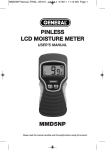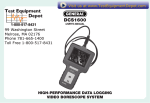Download DCS1100 - Advanced Inspection Technologies
Transcript
Advanced Inspection Technologies | www.aitproducts.com HIGH-PERFORMANCE VIDEO BORESCOPE SYSTEM WITH 4.9mm SWITCHABLE FRONT/SIDE VIEW FLEXIBLE-OBEDIENT PROBE USER’S MANUAL DCS1100 Please read this manual carefully and thoroughly before using this product. Advanced Inspection Technologies | www.aitproducts.com TABLE OF CONTENTS Introduction . . . . . . . . . . . . . . . . . . . . . . . . . . . . . . . 3 Key Features. . . . . . . . . . . . . . . . . . . . . . . . . . . . . . . 4 Safety Instructions . . . . . . . . . . . . . . . . . . . . . . . . . . 4 What’s in the Case . . . . . . . . . . . . . . . . . . . . . . . . . . 4 Product Overview . . . . . . . . . . . . . . . . . . . . . . . . 5 – 6 Setup Instructions . . . . . . . . . . . . . . . . . . . . . . . 6 – 7 Install Four Batteries . . . . . . . . . . . . . . . . . . . . . 6 Attaching an Optional . . . . . . . . . . . . . . . . . . . . 7 High-Performance Probe Operating Instructions . . . . . . . . . . . . . . . . . . . . 7 – 8 Power On the System. . . . . . . . . . . . . . . . . . . . . 7 Normal Operation. . . . . . . . . . . . . . . . . . . . . 7 – 8 Specifications. . . . . . . . . . . . . . . . . . . . . . . . . . . . . . 9 Maintenance Tips . . . . . . . . . . . . . . . . . . . . . . . . . . 10 Optional Accessories . . . . . . . . . . . . . . . . . . . . . . . 10 Warranty Information. . . . . . . . . . . . . . . . . . . . . . . 11 Return for Repair Policy . . . . . . . . . . . . . . . . . . . . . 11 2 Advanced Inspection Technologies | www.aitproducts.com INTRODUCTION Thank you for purchasing General Tools & Instruments’ DCS1100 HighPerformance Video Borescope System with 4.9mm Diameter Switchable Front/Side View Flexible-Obedient Probe. Please read this user’s manual carefully and thoroughly before using the system. The standard DCS1100 system consists of a handheld display unit/controller (the handle) connected to General’s P1618FS-49 Switchable Front/Side View Probe (the probe). The handle also can be connected to any high-performance probe for General’s DCS1600 High-Performance, Recording Borescope System. Among them are: • Slim (5.5mm diameter) soft metal and flexible-obedient probes of various lengths up to 30m (98 ft.) • 6mm diameter articulating probes of two different lengths (1m and 2m) • An ultra-slim (3.9mm) flexible-obedient probe that is thin enough to fit inside the spark plug hole of a gasoline engine or the glow plug hole of a diesel engine All of the above probes have superior optical performance specifications, including a depth of field of 10 to 60mm (0.4 to 2.4 in.) and a minimal focal length of 38mm (1.5 in.) for very close-up viewing of areas of interest. See the Optional Accessories section of this manual for part numbers, and then visit http://www.generaltools.com or call 212-431-6100 to order. Ideally suited for aircraft/automotive inspection, maintenance and repair or for government/security/military tasks, the DCS1100 system also can handle a wide variety of less-demanding industrial tasks—such as inspecting buildings for mold, leaks or pests; inspecting ducts and pipelines for corrosion or leaks; and reading parts and serial numbers of equipment. The DCS1100 offers a cost-effective way for technicians, mechanics, contractors and repairmen to visually inspect inaccessible or hazardous areas and thus diagnose hidden system problems without the need for a complete disassembly or teardown. 3 Advanced Inspection Technologies | www.aitproducts.com KEY FEATURES • Super-slim 4.9mm (0.193 in.) diameter x 1m long high-performance P1618FS-49 switchable front/side view probe with two separate cameras and light sources • 2.4-inch (diagonal) thin-film transistor (TFT) LCD with a resolution of 320 x 240 pixels • Separate controls for brightness up and down, and 1.5X zooming/mirroring of video • Video Out jack for connecting to a computer monitor or TV • Powered by four “AA” batteries SAFETY INSTRUCTIONS Although the high-performance probes that attach to the DCS1100 are water, dust and oil-proof, never insert them into any flammable gas or liquid (including fuels in an oil, gasoline or diesel tank). Also remember that the probes are not electrically insulated, so never bring them into contact with exposed AC wiring. The DCS1100 is intended for industrial use only. Do not use it for human or any other biological inspections. WHAT’S IN THE CASE The DCS1100 system comes fully assembled in a custom hard carrying case along with a 6 ft. video cable and this user’s manual. 4 Advanced Inspection Technologies | www.aitproducts.com PRODUCT OVERVIEW Figure 1 shows the key components of the DCS1100 handle, shown attached to a generic camera probe. TOP (POWER) button 2.4 in. (diagonal) LCD Brightness Up button Power on light Brightness Down button Zoom/Mirror button Hanger hole High-performance probe Probe’s camera head Socket for highperformance probe AV out jack FRONT 1. The DCS1100 handle’s controls, indicators and other physical features 5 Advanced Inspection Technologies | www.aitproducts.com Figure 2 shows the key components of the P1618FS-49 probe. FRONT VIEW To probe socket on DCS1100 handle View indicator lights View switch SIDE VIEW 2. The P1618FS-49’s controls, indicators and other physical features SETUP INSTRUCTIONS INSTALL 4 BATTERIES To open the battery compartment (on the back of the handle), lift up the semicircular metal ring on the screw in the recess at the bottom of the plastic compartment cover. Using the ring as a crank, turn the screw counterclockwise until the cover loosens. Pulling on the ring, pop the battery compartment open to expose the batteries. Install four new “AA” batteries, using the + and – marks inside the battery compartment as a guide. Close the battery compartment cover and secure it by using the ring to turn the screw clockwise. Finally, push the ring over so it is flush with the top of the screw in the recess. 6 Advanced Inspection Technologies | www.aitproducts.com ATTACHING AN OPTIONAL HIGH-PERFORMANCE PROBE To replace the included front/side view probe with another compatible highperformance probe from General, first detach the front/side view probe from the handle by turning its collar counterclockwise and pulling the probe straight out and away. To attach the new probe, plug its connector into the handle’s probe socket. The probe and the handle mate in only one way: when the red dot under the collar on the end of the probe is aligned with the flat on the probe socket. After orienting the new probe, push its connector into the socket and tighten the collar by turning it clockwise. Whether you use the included probe or an optional probe, remember to remove the protective rubber cap from its camera end before using it. OPERATING INSTRUCTIONS POWER ON THE SYSTEM To power on the DCS1100, press the black rubber button with the icon on the top of the grip and hold it for five seconds. A green light at the bottom of the button will illuminate. The word “READY” will appear inside a box in the middle of the display. At the upper right of the display a green icon indicating the level of battery charge will appear. (To power off the DCS1100, press the button and hold it for five seconds until the green light at the bottom of the button extinguishes.) NORMAL OPERATION To use the DCS1100, point the camera end of the probe at the area or object of interest. Live video will appear on the display. To change the view of the front/side view probe, toggle the view switch (see Figure 2). To change the brightness of the display, press the or button repeatedly until the screen is at the optimum brightness for your environment. Each click of the buttons increases or decreases the brightness by one step. Maximum brightness is indicated by a “15” at the bottom of the screen. Minimum brightness is indicated by a “0”. 7 Advanced Inspection Technologies | www.aitproducts.com To magnify (zoom in on) the display by a factor of 50% (1.5X zoom), press the button. The display will show a magnified version of the live video seen by the probe, and the word “ZOOM” will appear on the bottom of the display for five seconds. To zoom out to the default size, press the button again. The display will revert to its previous size and the word “NORMAL” will appear on the bottom of the display for five seconds. The button has a second function: mirroring the live video feed. The ability to mirror video is useful only when it is necessary to read text (such as a serial number) using an optional high-performance probe outfitted with a mirrored viewing tip. The effect of the double mirroring is to make the text readable, as shown below. To mirror the video feed, press the button, hold it for three seconds, and then release the button. The live video feed will then switch to a mirror image of itself with the letter “M” at the top right of the screen. The mirroring and the “M” will remain until the next time the button is pressed and held for three seconds. To view the video from the camera probe on a larger display, such as a television or computer monitor, plug the mini-stereo plug at one end of the supplied video cable into the AV out jack (labeled “TV”) on the top of the DCS1100. Plug either the yellow or white RCA plug at the other end of the cable into the “Video In” jack of your TV or monitor. The video will appear both on the TV or computer monitor and on the DCS1100’s display. The only difference between the two displays is that video sent to an external monitor cannot be zoomed or mirrored. 8 Advanced Inspection Technologies | www.aitproducts.com SPECIFICATIONS Handle Display Type Thin-film transistor (TFT) liquid crystal Size 2.4 in. (61mm) diagonal Resolution 320 x 240 pixels Estimated battery life 8 hours Operating temperature 32° to 140°F (0° to 60°C) Probe Storage temperature 32° to 140°F (0° to 60°C) Dimensions 3.68 x 8.25 x 2.26 in. (93.5 x 209.5 x 57.5mm) Weight (w/battery) 12.6 oz. (357g) Power source 4 “AA” batteries Diameter 4.9mm (0.19 in.) Length 1m (39.37 in.) Operating temperature 32° to 131°F (0° to 55°C) Water resistance To IP57 standards Head material Stainless steel Head length 36mm (1.42 in.) Depth of field Horizontal field angle: 45.2° Vertical field angle: 34° Diagonal field angle: 56° Light source 3 LEDs, each w/luminous intensity of 140 to 224 mcd (millicandelas) Weight 5.1 oz. (145g) 9 Advanced Inspection Technologies | www.aitproducts.com MAINTENANCE TIPS The Switchable Front/Side View Probe contains thin wires running along its entire length. Accordingly, handle it with care. • Do not bend it more than 90° anywhere along its length. • Do not bend the probe more than 70° within 30mm (1.2 in.) of its camera tip. • Do not bundle the probe into a tight circle to store it. • Never use the camera end to clear its own path of debris. • Do not overtighten the collar that secures the probe to the handle. The DCS1100 handle requires no routine maintenance other than periodic cleaning. To clean it, use a soft dry cloth. Never use a wet cloth, solvents or water. If your video display has spots, gently clean the camera head with a soft, dry cloth. Avoid leaving the handle in direct sunlight for long periods of time. Whenever the DCS1100 will not be used for long periods of time, remove the batteries and store the instrument in a cool, dry and well-ventilated place. OPTIONAL ACCESSORIES High-performance probes compatible with the DCS1100 Description General Part No. 5.5mm (0.22 in.) x 1m (3.28 ft.) long Flexible-Obedient Probe 5.5mm (0.22 in.) x 2m (6.6 ft.) long Flexible-Obedient Probe 5.5mm (0.22 in.) x 3m (9.8 ft.) long Flexible-Obedient Probe 5.5mm (0.22 in.) x 1m (3.28 ft.) long Soft Metal Probe 5.5mm (0.22 in.) x 3m (9.8 ft.) long Soft Metal Probe 5.5mm (0.22 in.) x 5m (16 ft.) long Soft Metal Probe 5.5mm (0.22 in.) x 10m (32 ft.) long Soft Metal Probe 5.5mm (0.22 in.) x 30m (98 ft.) long Soft Metal Probe 6.0mm (0.23 in.) x 1m (3.28 ft.) long Soft Metal Articulating Probe 6.0mm (0.23 in.) x 2m (6.6 ft.) long Soft Metal Articulating Probe 3.9mm (0.15 in.) x 0.75m (29.5 in.) long Flexible-Obedient Probe P16181SR-M P16182SR-M P16183SR-M P16181SM-M P16183SM-M P16185SM-M P161810SM-M P161830SM-M P16ART-1SM P16ART-2SM P1839-M 10