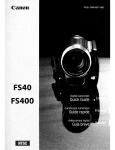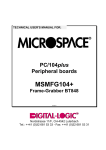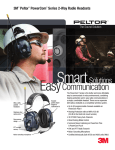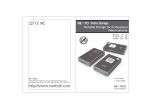Download DE2i-150 Manual Insert Rev1
Transcript
29 April 2013 INTEL® Intelligent Systems Curriculum Program DE2i-150 Manual Insert Atom for Intelligent Systems 29 April 2013 Draft Copy DE2i-150 Manual Insert 29 April 2013 INTEL® Intelligent Systems Curriculum Program INFORMATION IN THIS DOCUMENT IS PROVIDED IN CONNECTION WITH INTEL® PRODUCTS. NO LICENSE, EXPRESS OR IMPLIED, BY ESTOPPEL OR OTHERWISE, TO ANY INTELLECTUAL PROPERTY RIGHTS IS GRANTED BY THIS DOCUMENT. EXCEPT AS PROVIDED IN INTEL'S TERMS AND CONDITIONS OF SALE FOR SUCH PRODUCTS, INTEL ASSUMES NO LIABILITY WHATSOEVER, AND INTEL DISCLAIMS ANY EXPRESS OR IMPLIED WARRANTY, RELATING TO SALE AND/OR USE OF INTEL PRODUCTS INCLUDING LIABILITY OR WARRANTIES RELATING TO FITNESS FOR A PARTICULAR PURPOSE, MERCHANTABILITY, OR INFRINGEMENT OF ANY PATENT, COPYRIGHT OR OTHER INTELLECTUAL PROPERTY RIGHT. UNLESS OTHERWISE AGREED IN WRITING BY INTEL, THE INTEL PRODUCTS ARE NOT DESIGNED NOR INTENDED FOR ANY APPLICATION IN WHICH THE FAILURE OF THE INTEL PRODUCT COULD CREATE A SITUATION WHERE PERSONAL INJURY OR DEATH MAY OCCUR. Intel may make changes to specifications and product descriptions at any time, without notice. Designers must not rely on the absence or characteristics of any features or instructions marked "reserved" or "undefined." Intel reserves these for future definition and shall have no responsibility whatsoever for conflicts or incompatibilities arising from future changes to them. The information here is subject to change without notice. Do not finalize a design with this information. The products described in this document may contain design defects or errors known as errata which may cause the product to deviate from published specifications. Current characterized errata are available on request. Contact your local Intel sales office or your distributor to obtain the latest specifications and before placing your product order. This document contains information on products in the design phase of development. Intel and the Intel logo are trademarks of Intel Corporation in the U.S. and other countries. *Other names and brands may be claimed as the property of others. Copyright © 2012 Intel Corporation. All rights reserved. DE2i-150 Manual Insert 29 April 2013 INTEL® Intelligent Systems Curriculum Program Contents 1 Introduction....................................................................................................... 4 1.1 1.2 1.3 1.4 Revision History ...................................................................................... 4 Intel® Atom™ N2600 Processor and Intel® NM10 Express Chipset ................ 5 Peripheral Interfaces ................................................................................ 6 About the Development Kit ....................................................................... 7 1.4.1 Intel Embedded Web Site ............................................................ 7 2 Getting the Kit/Board Setup ................................................................................. 8 3 Yocto Operating System .................................................................................... 10 3.1.1 3.1.2 3.1.3 4 Software Downloads ......................................................................................... 14 4.1 5 User ID for Yocto ...................................................................... 10 Linux - Yocto distribution ........................................................... 10 Yocto BSP................................................................................ 11 Intel® Software Network ....................................................................... 14 4.1.1 Resources for Academics ........................................................... 14 4.1.2 Resources for Students ............................................................. 14 Communicating between Atom Processor and FPGA .............................................. 15 5.2 5.1.1 PCIe IP ................................................................................... 15 Connections .......................................................................................... 15 6 Contact Info .................................................................................................... 16 7 Appendix ......................................................................................................... 17 7.1 7.2 Errata .................................................................................................. 17 EDC Web Site ........................................................................................ 17 7.2.1 Registering for the site .............................................................. 17 7.2.2 EDC Web Site Setup ................................................................. 19 7.2.3 Documents on EDC Site ............................................................ 19 Macraigor software tools ......................................................................... 20 DE2i-150 Manual Insert 29 April 2013 1 INTEL® Intelligent Systems Curriculum Program Introduction The Intel® Atom™ Processor coupled with an Altera FPGA provides a user with a way to quickly build and adapt to a wide range of new applications. Intel® Atom™ processor's low power consumption and compatibility with existing x86 code make Intel® Atom™ processor powered devices perfect platforms for a great variety of applications. Because there is such an enormous body of x86 code in existence today, porting existing applications to the Intel® Atom™ microarchitecture is a sensible way to quickly build applications for Intel® Atom™ processor powered devices. The flexibility of the FPGA allows the user to rapidly re-target Intel® Atom™ Processor to different applications in which the volumes may not justify a full custom ASIC development. The added flexibility allows the user to address a wide range of needs. For example, one could use the FPGA to implement I/O functionality for a particular segment; or you could use the FPGA to implement an acceleration functionality that provides value to a specific application. As a result of the configurability that the FPGA affords, the user can implement different functionality through a combination of different software, firmware, and FPGA bit file loads. 1.1 Revision History Date 29 April 2013 DE2i-150 Manual Insert Revision 0.1 Description Initial Release 29 April 2013 1.2 INTEL® Intelligent Systems Curriculum Program Intel® Atom™ N2600 Processor and Intel® NM10 Express Chipset The cpu and chipset on the DE2i-150 board are the Intel® Atom™ N2600 Processor and Intel® NM10 Express Chipset (referred to in this document as the cpu and chipset). The cpu is a dual-core processor which operates, at top frequency, at 1.6 GHz. The cpu can support a 2 GHz DDR3 SO-DIMM, running at either 800 MT/s or 1066 MT/s. DE2i-150 Manual Insert 29 April 2013 1.3 INTEL® Intelligent Systems Curriculum Program Peripheral Interfaces There are several peripherals interfaces available to the cpu and chipset, which are listed in the table below. Feature DDR3 SO-DIMM/N2600 HDMI 1.3a/N2600 VGA/N2600 XDP/N2600 – software debug port SPI Flash/NM10 Buzzer/NM10 Ethernet PHY/NM10 Audio Codec/NM10 Mic In port SATA Gen2/NM10 mSATA/NM10 USB Port 1/ NM10 USB Port 2/NM10 USB Port 3/NM10 USB Port 4/NM10 PCIe Mini Card (Half size)/NM10 PCIe/NM10 PCIe/NM10 Reset Button Battery Holder DE2i-150 Manual Insert Usage Equipped with a 2Gbyte memory module To attach a monitor To attach a monitor To use as software debug port Contains system BIOS, programming header available Note: used during BIOS boot to indicate successful initial load Equipped with an Intel® 82583 Gigabit Ethernet Controller – (10/100/1000 M) Ethernet connection For audio input and output To connect external devices Equipped with a 60Gbyte SSD To connect external USB 2.0 devices To connect external USB 2.0 devices To connect external USB 2.0 devices To connect external USB 2.0 devices Equipped with Intel® WiFi Link 6205 62205AN.HMWG Half Height MiniCard and a WLAN Dual Band Antenna Assembly 1x connection to FPGA hard PCIe IP block 1x connection to FPGA soft PCIe IP block 29 April 2013 1.4 INTEL® Intelligent Systems Curriculum Program About the Development Kit The development kit includes a platform or board(s) along with the cables, power supply, and SSD (or hard drive) and additional cards or daughter boards to allow the user to quickly connect up the platform to a monitor1 and keyboard. In addition, there are many other resources that are available for you and your students.2 This section of the document attempts to provide you with information about these resources. 1.4.1 Intel Embedded Web Site Click on or paste the following url into your browserFor N2600 (CedarView) information: http://www.intel.com/p/en_US/embedded/hwsw/hardware/atom-n2000-d2000/overview If you have not used this resource before, you will have to register to access this site. Note:Information on how to register for access, is provided in the appendix. 1 The monitor and keyboard are not included with the development kit. Intel does not take responsibility for content or materials available on external websites or by other companies or entities. 2 DE2i-150 Manual Insert 29 April 2013 INTEL® Intelligent Systems Curriculum Program 2 Getting the Kit/Board Setup The process for setting up the board is outlined in the Quick Start section of the User Manual. Some additional details are provided in this section. Below is a photo of the top side of the development board. DE2i-150 Manual Insert 29 April 2013 INTEL® Intelligent Systems Curriculum Program And here is the reverse side of the board. DE2i-150 Manual Insert 29 April 2013 INTEL® Intelligent Systems Curriculum Program 3 Yocto Operating System The SSD (hard drive) enclosed with the development kit has been pre-loaded with Yocto Operating System. Note- There are many other Operating Systems which will work with this board, but you may need to create your own FPGA PCIe driver to work with the FPGA and OS on the DE2i-150 board. Drivers are provided for Yocto and Windows 7. 3.1.1 User ID for Yocto TBD – to be updated for next Yocto release. The user id and passwd combination for this hard drive is: User id: Passwd: 3.1.2 Linux - Yocto distribution The Yocto project is http://www.yoctoproject.org/ BSPs (Board Support Package) for the Yocto distribution are available on the following webpage: http://www.yoctoproject.org/download Select the BSP download page that corresponds to the cpu that you are using from there. 3.1.2.1 Using Pre-compiled Image TBD – to be updated for next Yocto release. The file /etc/version contains the current version information for the build. Note: This should be something like 20130314... for the latest version. DE2i-150 Manual Insert 29 April 2013 3.1.2.2 INTEL® Intelligent Systems Curriculum Program Checking out drivers Boot the Yocto that is preinstalled, go to a terminal window and type "ifconfig". This will list the ethernet interface and you should be able to see if the MAC address matches the MAC address label on the white sticker on the bottom side of the board. If you type iwconfig, you should see wlan0 available if the WiFi drivers are installed. 3.1.3 Yocto BSP The BSP package for the Intel® Atom™ Processor N2000 and D2000 Series-based Platform (CEDAR TRAIL) with PowerVR Graphics, which supports CedarView is available on the download page (as shown next). DE2i-150 Manual Insert 29 April 2013 INTEL® Intelligent Systems Curriculum Program DE2i-150 Manual Insert 29 April 2013 INTEL® Intelligent Systems Curriculum Program Steps to use binaries w/o modification: Get a USB based Flash storage device. Copy the tarball onto a “host” Unix system. Untar – tar –svfj <tarball_file_name> Mount the device on a “host” Linux system. Use the commands provided in the README file to setup the binary on the USB device as a “bootable” image. 3.1.3.1 Further information about Yocto Video on Yocto development. http://edc.intel.com/Video-Player.aspx?id=5474 FAQ on Yocto project https://wiki.yoctoproject.org/wiki/FAQ DE2i-150 Manual Insert 29 April 2013 INTEL® Intelligent Systems Curriculum Program 4 Software Downloads 4.1 Intel® Software Network TBA – Introduction To be added later 4.1.1 Resources for Academics Many Intel software tools are available for deep discounts to the academic community. The following web site contains some of the latest software tools supported by Intel: http://software.intel.com/en-us/articles/intel-academic-developer-program 4.1.2 Resources for Students “Intel has created Student Suites for all of our development tools under a single user license to allow students to get access to our tools at the lowest possible cost. We offer the student suites at prices ranging from $49 to $129 per user depending on the operating system required. There are no functional differences in the student suites. This is a specially priced package available to students. A student is defined as full and part-time matriculated students of a higher education institution defined as a public or private, vocational school, correspondence school, junior college, college, university, or scientific or technical institution.” http://software.intel.com/en-us/articles/intel-academic-developer-program/#student Additional resources are available to the academic community: http://software.intel.com/en-us/articles/intel-academic-community DE2i-150 Manual Insert 29 April 2013 INTEL® Intelligent Systems Curriculum Program 5 Communicating between Atom Processor and FPGA Needs to be updated. On the development board, the Intel® Atom™ Processor N2600 Series, the FPGA is designed and programmed with Altera Quartus* II Subscription Edition Software. 5.1.1 PCIe IP The Atom processor communicates to the Aria FPGA through a PCIe port. Information about the PCIe port within the Atom processor is provided within the Intel specifications. More details about the PCIe IP for the FPGA can be found on the Altera web page below. Altera - http://www.altera.com/technology/high_speed/protocols/pci_exp/propci_exp.html There is a PCI Express reference design provided by Altera at the following web page: http://www.altera.com/support/refdesigns/ip/interface/ref-pciexpress-hp.html 5.2 Connections There are several connectors on the development board. Needs to be updated. DE2i-150 Manual Insert 29 April 2013 INTEL® Intelligent Systems Curriculum Program 6 Contact Info Technical Issues for development platform - Joy Shetler, PhD [email protected] Office phone: (480)552-0972 Other needs and resources - Your Intel representative for your University Program DE2i-150 Manual Insert 29 April 2013 INTEL® Intelligent Systems Curriculum Program 7 Appendix 7.1 Errata This section contains corrections to key processes and documentation. 7.2 EDC Web Site 7.2.1 Registering for the site You should see the Register button on the left side of your screen. There are two types of registration, privileged (red) and basic (green) shown in the picture below. You may want to register as a “privileged user” to have access to confidential documents that are available with the privileged registrations. Since your university has signed an NDA with Intel, you should be able to access Intel Confidential material. DE2i-150 Manual Insert 29 April 2013 INTEL® Intelligent Systems Curriculum Program After registering for the site, you should be able to access the web site and resources. If you have any difficulties, please contact us. DE2i-150 Manual Insert 29 April 2013 7.2.2 INTEL® Intelligent Systems Curriculum Program EDC Web Site Setup There are many resources available on this site.3 A sample screen shot of the web page for the E6x5C (which is used in the DE2i-150 Board) is shown below. For example, you can click on the “Technical Documents” tab to find documentation. 7.2.3 Documents on EDC Site There are many technical documents available on this site.4 7.2.3.1 Reference Documents Available on the Site Some documents that may be useful are listed in the following table. Document/File Document Revision To be updated 7.2.3.2 Reference Documents Not on the Site If you see something listed with the notation: “Contact your Intel Field Representative for the latest version of this document.” Please contact the Intel representative for your school. To obtain these documents, your university should have a Non-Disclosure Agreement (NDA) on file with Intel. This NDA could be filed for an individual professor, a department, college or at the university level (such as provost, dean, vice-president, president, etc) so that it would provide either specific or blanket coverage for the confidential material to be accessed. 3 You may have to join the user group to access the site. 4 You may have to join the user group to access the site. You will want to register as a “privileged user”. DE2i-150 Manual Insert 29 April 2013 INTEL® Intelligent Systems Curriculum Program Macraigor software tools usbDemon Finder – This tool finds all the Macraigor USB devices currently connected to the host and lets the user flash each device's LED and program license codes for additional Macraigor software tools into a Macraigor USB JTAG device. • Scan Chain Analyzer – This tool determines if the JTAG scan chain is working, what devices are on it, and what order they are in. • OCD Commander – This is an assembly language-level debugger with a built-in assembler/disassember, s19/elf/hex image loader and macro file parser. Needs to be updated. DE2i-150 Manual Insert