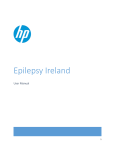Download User Manual - Falcon Foodservice Equipment
Transcript
G2102 FORCED CONVECTION OVEN RANGE G2112 FORCED CONVECTION OVEN (May 2010) USERS INSTRUCTIONS SECTION 1 - GENERAL DESCRIPTION SECTION 2 - LIGHTING and OPERATIONS SECTION 3 - COOKING HINTS SECTION 4 - CLEANING and MAINTENANCE These Appliances have been CE-marked on the basis of compliance with the Gas Appliance Directive, EMC and Low Voltage Directive for the Countries, Gas Types and Pressures as stated on the Data Plate. These Appliances MUST BE installed by a competent person in compliance with the INSTALLATION AND SERVICING INSTRUCTIONS and National Regulations in force at the time. Particular attention MUST be paid to the following: I.E.E. Regulations for Electrical Installations Electricity at Work Regulations Gas Safety ( Installation & Use) Regulations Health and Safety at Work Act Furthermore, if a need arises to convert the Appliance for use with another gas, a competent person must be consulted. Those parts which have been protected by the manufacturer MUST NOT be adjusted by the User. Users should be conversant with the appropriate provisions of the Fire Precautions Act and the requirements of the Gas Safety Regulations, in particular the need for regular servicing by a competent person to ensure the continued safe and efficient performance of the Appliance. WARNING - TO PREVENT SHOCKS, ALL APPLIANCES WHETHER GAS OR ELECTRIC, MUST BE EARTHED Upon receipt of the User's Instruction manual, the installer should instruct the responsible person(s) of the correct operation and maintenance of the Appliance. This equipment is ONLY FOR PROFESSIONAL USE, and shall be operated by QUALIFIED persons. It is the responsibility of the Supervisor or equivalent to ensure that users wear SUITABLE PROTECTIVE CLOTHING and to draw attention to the fact that, some parts will, by necessity, become VERY HOT and will cause burns if touched accidentally. WEEE Directive Registration No. WEE/DC0059TT/PRO At end of unit life, dispose of appliance and any replacement parts in a safe manner, via a licenced waste handler. Units are designed to be dismantled easily and recycling of all material is encouraged whenever practicable. Falcon Foodservice Equipment HEAD OFFICE AND WORKS Wallace View, Hillfoots Road, Stirling FK9 5PY SERVICELINE CONTACT PHONE - 01438 363 000 FAX - 01438 369 900 T100732 Ref.1 SECTION 1 - GENERAL DESCRIPTION The Oven The oven has four grid shelves with safety stops on fixed position runners. One or more shelves can be removed to accommodate larger items, e.g. chickens. The burner is situated below the oven compartment and heats it by conduction and convection. The air contained within the oven becomes heated by being circulated by the fan over a heat- exchanger in the base, and thence over the food, via holes in the oven side panels. This system promotes even heating throughout the oven, and in most cases lower temperatures than those necessary in conventional ovens can be used. A cooking guide is provided which contains instructions for preparation of a wide variety of foods which can be cooked in this oven. Oven Controls Thermostat ON/OFF Indicator Amber Neon Thermostat knob Mains ON indicator Red Neon I/O fan switch Push button for Oven chamber light Timer knob Igniter button G2102 Open Top Range Main burner button Gas OFF button (Shut down) Pilot button G2112 Oven On Legs The controls are mounted on a panel at the RH side of the oven as shown above. A door-operated microswitch ensures the fans and burner are turned off whenever the doors are opened. Hob Controls (G2102 model only) Off position G2112 Oven on Stand Full flame setting (High) Low flame setting (Simmer) Each tap is identified to the corresponding burner by the icons below. G2112/2 Two Tier Oven Rear burner Front burner LIGHTING THE HOB (2102 Range Only) SECTION 2 - LIGHTING and OPERATIONS 1. Ensure mains gas is turned ON. LIGHTING THE OVEN 2. Press and turn knob to FULL FLAME position. Note The gas control valve is fitted with a safety 3. Light burner using a taper or match. Continue to hold knob in for 20 seconds and release. interlock. Therefore, a period of 3 minutes will elapse before it is possible to re-light after 4. If burner fails to light, repeat steps 2 to 3 until it complete shut-down. does. 1. Turn thermostat knob and power switch to OFF and close oven doors. 2. Push pilot button marked * in fully and hold. 3. Press and release igniter button and observe pilot is lit. Repeat as necessary until pilot lights. 4. Continue to hold pilot button in for 20 seconds, then release it. Observe pilot, if it goes out, wait 3 minutes and repeat from (2). 5. When pilot is established, press down main burner button marked . Set thermostat to required temperature and press power switch ON, thus lighting main burner and starting fan. Turning The Oven OFF For Short Periods Turn the thermostat to the OFF position. This will leave only the pilot alight. For Longer Periods 1. Turn thermostat to OFF position. 2. Push in burner control OFF button marked O. 3. Switch power I/O switch to OFF. This will turn both pilot and main burner OFF. To re-light, follow lighting instructions. Timer The timer knob is marked in minutes and should be set to required cooking time when food is placed in the oven. It should be turned fully clockwise then back to desired time. When set time has elapsed, the warning bell will continuously ring until operator switches it OFF. The timer does not switch off oven but provides an audible warning when cooking cycle is complete. Oven Light This illuminates oven from rear via push-button switch on control panel. Pre-heating Time Allow at least 45 mins from switching on a cold oven, irrespective of temperature setting. Insert the food as quickly as possible, and close the doors firmly. 5. When lit, turn knob to required setting. SECTION 3 - COOKING HINTS Using The Oven When oven has reached working temperature, AMBER light will go out then operate ON/OFF as thermostat maintains temperature. Opening doors or switching OFF power switch switches off fan and thermostat/burner. Loading All four shelves can be used simultaneously and normally no manipulation of food on the shelves is necessary. Containers or food up to 75mm high can be cooked when using four shelves, but if food bigger than this is cooked i.e. chicken, one or more shelves can be removed as necessary. Shelves have stops to prevent accidental removal: to remove lift stops above front of side runners. When loading, oven doors should be kept open for as short a time as possible in order to minimise loss of heat. Tray Size The oven will accept 2/1 gastronorm trays (650 x 530mm) or conventional trays up to this size. Trays and dishes must always be centrally placed on shelves. Cooking Charts This information is provided as guidance only and all figures are approximate. Baking TEMP TIME No. of SHELVES Scones and Small Buns 230 15 mins 4 Vol-au-Vent Cases 200 10 mins 4 Gingerbread, etc 150 2 hours 4 Meringue (white) 100 Shortbread 175 Biscuits 175 2 hours 30 minutes 15 to 20 minutes 10 to 15 minutes Fish TEMP TIME No. of SHELVES Poached Haddock 175 45 mins 4 Puddings TEMP TIME No. of SHELVES Baked Rice 175 4 Bakewell Tarts 190 1 hr to 1 hr 15 minutes 30 to 45 minutes Large Sponge Slab (25 - 38mm deep) 200 30 mins 4 Yorkshire Pudding (Large) 240 25 mins 4 4 4 4 4 Meats Lamb, Roast Beef, etc. TEMP TIME No. of SHELVES 150 - 175 25perminutes 0.5kg 2 2 Chicken 150 Braised Steak 175 Pork Chops 175 Lancashire Hotpot 175 1.8kg (4lbs) in 1 hour 1 hour 30 mins - 2hrs 15 to 20 minutes 1 hour 30 mins - 2hrs Cornish Pasties 190 30 mins 4 Miscellaneous TEMP TIME No. of SHELVES Roast Potatoes 200 30 mins 4 Baked Potatoes 215 45 mins 4 Tomatoes 190 8 to 10 minutes 4 Toad in the Hole 215 30 mins 4 Baked Apples 200 30 mins 4 4 4 4 Using the Open Top (G2102 model only) Open top burners are rated at 5.3kW nett. The pan supports will safely accommodate pans from 125mm diameter and upward. Note For maximum efficiency, place pan centrally over burner head and avoid flames licking up the pan side. SECTION 4 - CLEANING and MAINTENANCE Important BEFORE CLEANING IS UNDERTAKEN, ISOLATE FROM MAINS ELECTRICITY SUPPLY. THE APPLIANCE MUST NOT BE CLEANED WITH A JET OF WATER OR STEAM CLEANED. General All surfaces are easier to clean if spillage is removed before it becomes burnt on. Stainless Steel Surfaces These should be cleaned with hot water and detergent then dried and polished with a soft cloth. Cleaning agents containing bleach, abrasives or caustic chemicals will damage or stain such a surface and must never be used. Vitreous Enamel Surfaces Approved cleaning agents which have the mark of the Vitreous Enamel Development Centre are recommended. It is advisable to clean daily after use. Wipe clean the vitreous enamel surfaces while still warm using a soft cloth and hot soapy water. Badly stained removable parts should be soaked in hot water with an approved detergent. If parts cannot be removed, the application of warm water with an approved detergent using nylon or scotch-cleaning pads will give good results. Oven Oven shelves may be removed for cleaning by lifting stops over front side of runners, but the enamelled linings are not removeable, except for servicing. Daily cleaning is best, preferably while the oven is still warm. Use of a proprietary detergent is the best general method. For stubborn deposits a proprietary oven cleaner may be used in accordance with the manufacturers' instructions. Before removing any part for cleaning, note how it is arranged and ensure that it is replaced correctly. Open Top (G2102 only) Pan Supports Clean with warm soapy water. Abrasives such as fine steel wool, proprietary cleaning pads or nylon pan scrubbers, should be used with care and only in cases of extreme overspill. Dry off the pan supports by hand. NEVER LEAVE TO DRY NATURALLY. After drying, apply a light film of vegetable oil. This will prevent oxidisation. CLEANING INSTRUCTIONS for OPEN TOP BURNERS The following instructions should be followed when : a) A spillage has occurred on the burner. b) The burner fails to light or stay alight. c) At the end of each day or cooking period. Caution Parts may be hot therefore protection to avoid burns should be used. 1. Remove pan support. 2. Remove burner head and bezel by lifting upward. Figure 3 3. Thoroughly clean with soap and water. Ensure all burner ports are clean and free from food or cleaning material debris. Important Stubborn debris lodged in ports (See Figure 4) can be removed using a non-metallic implement such as a cocktail stick. The slots in the base should be freed of debris using a soft brush. Dry burner with a lint-free cloth and blow through the ports to ensure there is no blockage. Figure 4 Slots 4. Clean any spillage from burner base, ensuring all food and cleaning material debris is removed. Dry burner base thoroughly, taking care not to damage the flame sensor. Flame Sensor Figure 5 Important Do not allow any spillage or cleaning material debris enter the large hole in the burner base. Note Vitreous enamelled pan supports are available as an optional extra. Ports Figure 6 5. Replace burner head and aluminium bezel upon burner base and ensure the head location pips sit within the burner bezel notches. When burner head is properly located, it will not rotate. Pips Notch Figure 7 6. Light burner to check that it operates correctly. Note This process should be followed prior to calling for a Service Engineer. Failure due to lack of proper cleaning is not covered by warranty.