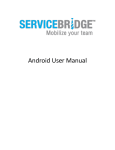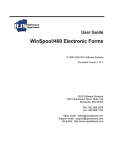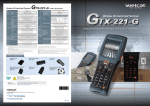Download Database Security 4.4.3 Release Notes
Transcript
Release Notes McAfee Database Security 4.4.3 New features About this release Resolved issues Find product documentation About this release This document contains important information about the current release. We strongly recommend that you read the entire document. Important We do not support the automatic upgrade of a pre-release software version. To upgrade to a production release of the software, you must first uninstall the existing version. New features Here is a list of new and updated features included with this release of the product. 1 2 Improvements to the McAfee Database Activity Monitoring (DAM) module include: Support for DB2 on iSeries (AS/400) via SIA Partner. Support for new session status alert, enabling rules to be defined based on the session status when a schema is changes during the transaction. DB status has been enhanced to include DBMS run status, when the sensor is up and reachable. Improvements to the McAfee Vulnerability Manager for Databases (DVM) module include: Parameterized test functionality. For details, refer to the user manual. Resolved issues Here is a list of issues that are resolved in this release. 1 DAM module – An issue that sometimes prevented sensor software updates from the server has been resolved. (848541) 2 DAM module – The size of the syslog message size is no longer limited to 32KB. (844619) 3 DAM module – There is no longer a problem changing rule severity settings when sensitive data masking is enabled. (850253) 4 DAM module – An issue that prevented users from saving excluded databases in the signed script settings has been resolved. (845843) 5 DVM module – When archiving scan results with a status other than New and then reloading them, the state no longer changes to New in error. (837718) 6 DAM module – In exceptions management, removing the second item in the list no longer causes the first item to revert. (838192) 7 Integrity Monitoring – A reporting issue that sometimes prevented Integrity Monitoring users from generating reports has been resolved. (849295) Known issues For a list of known issues specific to this release, refer to McAfee KnowledgeBase article KB77958. Find product documentation McAfee provides the information you need during each phase of product implementation, from installation to daily use and troubleshooting. After a product is released, information about the product is entered into the McAfee online KnowledgeBase. Task 1 Go to the McAfee Technical Support ServicePortal at http://mysupport.mcafee.com. 2 Under Self Service, access the type of information you need: To access... Do this... User documentation 1 Click Product Documentation. 2 Select a product, then select a version. 3 Select a product document. • Click Search the KnowledgeBase for answers to your product questions. • Click Browse the KnowledgeBase for articles listed by product and version. KnowledgeBase Copyright © 2013 McAfee, Inc. Do not copy without permission. McAfee and the McAfee logo are trademarks or registered trademarks of McAfee, Inc. or its subsidiaries in the United States and other countries. Other names and brands may be claimed as the property of others.