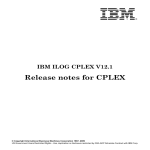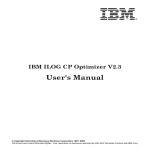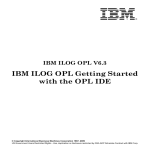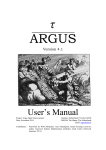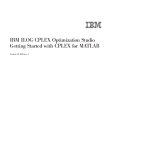Download Architecture of a CPLEX Java Application
Transcript
In the name of God
Part 3. ILOG CPLEX
3.4. CPLEX Java Applications
Spring 2010
Instructor: Dr. Masoud Yaghini
CPLEX Java Applications
Outline
Architecture of a CPLEX Java Application
Compiling CPLEX Java Applications
Solving the Model
Accessing Solution Information
Modeling by Column
References
CPLEX Java Applications
Architecture of a CPLEX Java
Application
CPLEX Java Applications
Architecture of a CPLEX Java Application
ILOG Concert Technology
– allows your application to call ILOG CPLEX directly,
through the Java Native Interface (JNI).
– This Java interface supplies a rich means for you to use
Java objects to build your optimization model.
IloCplex class implements the ILOG Concert
Technology interface for:
– Creating variables and constraints
– Providing functionality for solving Mathematical
Programing (MP) problems
– Accessing solution information
CPLEX Java Applications
Architecture of a CPLEX Java Application
ILOG Concert Technology interface
– For example, every variable in a model is represented by an
object that implements the Concert Technology variable
interface IloNumVar .
– The user code accesses the variable only through its
Concert Technology interface.
– Similarly, all other modeling objects are accessed only
through their respective Concert Technology interfaces
from the user-written application, while the actual objects
are maintained in the ILOG CPLEX database.
CPLEX Java Applications
Architecture of a CPLEX Java Application
A view of Concert Technology for Java users
CPLEX Java Applications
Architecture of a CPLEX Java Application
The ILOG CPLEX internals
– Include the computing environment, its communication
channels, and your problem objects.
CPLEX Java Applications
Architecture of a CPLEX Java Application
Creating a Java application:
–
–
–
–
Create a model of your problem
Solve the model
Accessing solution information
Modifying the model explains
CPLEX Java Applications
Architecture of a CPLEX Java Application
To use the ILOG CPLEX Java interfaces, you need to
import the appropriate packages into your application,
using:
import ilog.concert.*;
import ilog.cplex.*;
CPLEX Java Applications
Architecture of a CPLEX Java Application
The structure of a Java application that calls ILOG CPLEX:
CPLEX Java Applications
Compiling CPLEX Java Applications
CPLEX Java Applications
Compiling CPLEX Java Applications
cplex.jar
– containing the CPLEX Concert Technology class library.
When compiling a Java application that uses ILOG
Concert Technology, you need to inform the Java
compiler where to find the file cplex.jar
You need to set up the path correctly so that the JVM
can locate the CPLEX shared library.
-Djava.library.path=..\..\..\bin\x86_win32\
CPLEX Java Applications
Compiling CPLEX Java Applications
Add cplex.jar in NetBeans
CPLEX Java Applications
Compiling CPLEX Java Applications
Set up the path correctly so that the JVM in NetBeans
CPLEX Java Applications
Modeling an Optimization Problem
CPLEX Java Applications
Modeling an Optimization Problem
Classes:
– IloCplexModeler class
– IloCplex class
Interfaces:
– IloModeler
– IloMPModeler
IloMPModeler extends IloModeler
– IloCPModeler
IloCPModeler extends IloModeler
CPLEX Java Applications
Modeling an Optimization Problem
IloCplex class
– The class IloCplex extends IloCplexModeler.
– All the modeling methods in IloCplex derive from
IloCplexModeler.
– IloCplex implements the solving methods.
– IloCplex implements these interfaces IloModeler and
IloMPModeler
CPLEX Java Applications
Modeling an Optimization Problem
Modeling objects are created using methods of an
instance of IloModeler or one of its extensions, such as
IloMPModeler or IloCPModeler .
CPLEX Java Applications
Modeling an Optimization Problem
Model will be an instance of IloCplex , and it is
created like this:
IloCplex cplex = new IloCplex();
Since class IloCplex implements IloMPModeler (and
thus its parent interface IloModeler ) all methods from
IloMPModeler and IloModeler can be used for
building a model.
CPLEX Java Applications
Modeling an Optimization Problem
IloModeler defines the methods to:
– create modeling variables of type integer, floating-point, or
Boolean
– construct simple expressions using modeling variables
– create objective functions
– create ranged constraints, that is, constraints of the form:
CPLEX Java Applications
Variables in a model
A modeling variable is represented by an object of
type IloNumVar or one of its extensions.
An example of the method is:
IloNumVar x = cplex.numVar(lb, ub, IloNumVarType.Float, "xname");
– This constructor method allows you to set all the attributes
of a variable: its lower and upper bounds, its type, and its
name.
intVar() method
– To create integer variables
boolVar() method
– To create 0 / 1 variables
CPLEX Java Applications
Modeling an Optimization Problem
numVarArray(), intVarArray(), boolVarArray()
Methods
– methods for creating a complete array of modeling
variables at one time.
CPLEX Java Applications
Expressions
Expressions
– Modeling variables are typically used in expressions that
define constraints or objective functions.
– Expressions are represented by objects of type IloNumExpr
– They are built using methods such as sum, prod, diff ,
negative, and square.
– For example, the expression:
x1 + 2*x2
– where x1 and x2 are IloNumVar objects, is constructed by
this call:
IloNumExpr expr = cplex.sum(x1, cplex.prod(2.0, x2));
CPLEX Java Applications
Ranged constraints
Ranged constraints
– are constraints of the form: lb ≤ expression ≤ ub
– They are represented by objects of type IloRange
The most general constructor is:
IloRange rng = cplex.range(lb, expr, ub, name);
– lb and ub are double values,
– expr is of type IloNumExpr
– name is a string.
CPLEX Java Applications
Ranged constraints
Ranged constraints can be used to model any of the
more commonly found constraints of the form:
expr relation rhs
– where relation is the relation =, ≤, or ≥.
The following table shows how to choose lb and ub for
modeling these relations:
CPLEX Java Applications
Ranged constraints
The last column contains the method to use directly to
create the appropriate ranged constraint.
For example, the constraint expr ≤ 1.0 is created by the
call:
IloRange le = cplex.le(expr, 1.0);
Again, all constructors for ranged constraints come in
pairs, one constructor with and one without an
argument for the name.
CPLEX Java Applications
The objective function
The objective function is represented by an object of
type IloObjective.
Such objects are defined by:
– an optimization sense: is represented by an object of class
IloObjectiveSense, and can take two values,
IloObjectiveSense.Maximize
IloObjectiveSense.Minimize
– an expression: is represented by an IloNumExpr
– an optional name: is a string
CPLEX Java Applications
The objective function
For convenience, the methods maximize and minimize
are provided to create a maximization or minimization
objective respectively, without using an
IloObjectiveSense parameter, for example:
cplex.maximize(expr);
CPLEX Java Applications
The active model
The active model is the model implemented by the IloCplex
object itself.
The constraints and objective functions must be created and
added to the active model.
To facilitate this, for most constructors with a name such as
ConstructorName, there is also a method addConstructorName
which immediately adds the newly constructed modeling object
to the active model.
For example:
IloObjective obj = cplex.addMaximize(expr);
is equivalent to:
IloObjective obj = cplex.add(cplex.maximize(expr));
CPLEX Java Applications
Diet problem
Diet problem
– consists of finding the least expensive diet using a set of
foods such that all nutritional requirements are satisfied.
The example
– foodCost[j]: a unit cost of food j
– foodMin[j] & foodMax[j]: minimum and maximum amount
of food j which can be used in the diet
– nutrPerFood[i][j]: a nutritional value food j for nutrients i
– nutrMin[i] & nutrMax[i] : in the diet the amount of every
nutrient i consumed must be within these bounds
– Buy[j] : the amount of food j to buy for the diet.
CPLEX Java Applications
Diet problem
Then the objective is:
minimize Σj (Buy[j] * foodCost[j])
The nutritional requirements, for all i :
nutriMin[i] ≤ Σj nutrPerFood[i][j] * Buy[j] ≤ nutriMax[i]
Every food must be within its bounds, for all j :
foodMin[j] ≤ Buy[j] ≤ foodMax[j]
The diet program:
– Diet.java
CPLEX Java Applications
Diet problem
The example accepts a filename and two options -c
and -i as command line arguments.
Option -i allows you to create a MIP model where the
quantities of foods to purchase must be integers.
Option -c can be used to build the model by columns.
CPLEX Java Applications
Diet problem
The program starts by evaluating the command line
arguments and reading the input data file.
The input data of the diet problem is read from a file
using an object of the embedded class Diet.Data .
Its constructor requires a file name as an argument.
Using the class InputDataReader , it reads the data
from that file.
This class does not use ILOG CPLEX or Concert
Technology in any special way.
CPLEX Java Applications
Diet problem
Exception handling
– In case of an error, ILOG CPLEX will throw an exception
of type IloException or one of its subclasses.
– Thus the entire ILOG CPLEX program is enclosed in
try/catch statements.
– The InputDataReader can throw exceptions of type
java.io.IOException or
InputDataReader.InputDataReaderException
CPLEX Java Applications
Diet problem
cplex.end
– The call to the method cplex.end frees the memory that
ILOG CPLEX uses.
CPLEX Java Applications
buildModelByRow Method
The method accepts several arguments.
model
– is used for two purposes:
creating other modeling objects
representing the model being created
data
– contains the data for the model to be built.
Buy
– containing the model's variables
type
– type of the variables being created
CPLEX Java Applications
buildModelByRow Method
Creating the modeling variables
– The method creates variables one by one, and storing them
in array Buy .
– Each variable j is initialized to have bounds data.foodMin[j]
and data.foodMax[j] and to be of type type.
Constructing the objective function
– The variables are used to construct the objective function
expression with the method:
model.scalProd(foodCost, Buy)
– This expression is immediately used to create the
minimization objective which is directly added to the active
model by addMinimize.
CPLEX Java Applications
buildModelByRow Method
Adding the nutritional constraints
– For each nutrient i the expression representing the amount
of nutrient in a diet with food levels Buy is computed using:
model.scalProd(nutrPerFood[i], Buy)
– This amount of nutrient must be within the ranged
constraint bounds nutrMin[i] and nutrMax[i].
– This constraint is created and added to the active model
with addRange.
CPLEX Java Applications
Solving the Model
CPLEX Java Applications
Solving the Model
After creating an optimization problem in your active model,
you solve it by means of the IloCplex object.
For an object named cplex , for example, you solve by calling
the method like this:
cplex.solve();
The solve method returns a Boolean value specifying whether
or not a feasible solution was found and can be queried.
When true is returned, the solution that was found may not be
the optimal one; for example, the optimization may have
terminated prematurely because it reached an iteration limit.
CPLEX Java Applications
Solving the Model
Additional information about a possible solution can
be queried with the method getStatus
Possible statuses:
– Error: an error occurred during the optimization.
– Unknown: the active model far enough to prove anything
about it. A common reason may be that a time limit was
reached.
– Feasible: A feasible solution for the model has been proven
to exist.
– Bounded: It has been proven that the active model has a
finite bound in the direction of optimization. However, this
does not imply the existence of a feasible solution.
CPLEX Java Applications
Solving the Model
Possible statuses (cont.):
– Optimal: The active model has been solved to optimality.
The optimal solution can be queried.
– Infeasible: The active model has been proven to possess no
feasible solution.
– Unbounded: The active model has been proven to be
unbounded. This does not include the notion that the model
has been proven to be feasible.
– Infeasible Or Unbounded: The active model has been
proven to be infeasible or unbounded.
CPLEX Java Applications
Accessing Solution Information
CPLEX Java Applications
Accessing Solution Information
If a solution has been found with the solve method,
you access it.
The objective function:
double objval = cplex.getObjValue();
The values of individual modeling variables:
double x1 = cplex.getValue(var1);
Solution values for an array of variables:
double[] x = cplex.getValues(vars);
You can query slack values for the constraints by:
IloCplex.getSlack or IloCplex.getSlacks
CPLEX Java Applications
Diet problem
The diet program:
– Diet.java
CPLEX Java Applications
Exporting and Importing Models
Exporting models
– The method IloCplex.exportModel writes the active model
to a file.
– The format of the file depends on the file extension in the
name of the file. For example:
cplex.exportModel(“diet.lp");
Importing models
– A model can be read by means of the method
IloCplex.importModel .
– Both these methods are documented more fully in the
reference manual of the Java API.
CPLEX Java Applications
Dual Solution Information
When solving an LP, all the algorithms also compute
dual solution information .
You can access reduced costs by calling the method
IloCplex.getReducedCost or
IloCplex.getReducedCosts
You can access dual solution values for the ranged
constraints by using the methods:
IloCplex.getDual or
IloCplex.getDuals .
CPLEX Java Applications
Modeling by Column
CPLEX Java Applications
Modeling by Column
The concept of modeling by column modeling comes
from the matrix view of mathematical programming
problems.
The columns of the constraint matrix correspond to
variables.
Modeling by column can be more generally
understood as using columns to hold a place for new
variables to install in modeling objects
CPLEX Java Applications
Modeling by Column
Individual IloColumn objects define how to install a
new variable in one existing modeling object and are
created with one of the IloMPModeler.column
methods.
Several IloColumn objects can be linked together
(with the IloCplex.and method) to install a new
variable in all modeling objects in which it is to
appear.
CPLEX Java Applications
Modeling by Column
For example:
IloColumn col =
cplex.column(obj,1.0).and(cplex.column(rng, 2.0));
– This creates a new variable and install it in the objective
function represented by obj with a linear coefficient of 1.0
and in the ranged constraint rng with a linear coefficient of
2.0 .
After creating the proper column object, use it to
create a new variable by passing it as the first
parameter to the variable constructor.
The newly created variable will be immediately
installed in existing modeling objects.
CPLEX Java Applications
Modeling by Column
For example:
IloNumVar var = cplex.numVar(col, 0.0, 1.0);
– This creates a new variable with bounds 0.0 and 1.0 and
immediately installs it in the objective obj with linear
coefficient 1.0 and in the ranged constraint rng with linear
coefficient 2.
Methods for constructing arrays of variables take an
IloColumnArray object as a parameter that defines
how each individual new variable is to be installed in
existing modeling objects.
CPLEX Java Applications
buildModelByColumn Method
First, the method creates an empty minimization objective and
empty ranged constraints, and adds them to the active model.
IloObjective cost = model.addMinimize();
IloRange[] constraint = new IloRange[nNutrs];
for (int i = 0; i < nNutrs; i++)
{
constraint[i] =
model.addRange(data.nutrMin[i], data.nutrMax[i]);
}
Empty means that they use a 0 expression.
CPLEX Java Applications
buildModelByColumn Method
After that the variables are created one by one, and installed in
the objective and constraints modeling by column.
For each variable, a column object must be created.
Start by creating a column object for the objective by calling:
IloColumn col = model.column(cost, data.foodCost[j]);
The column is then expanded to include the coefficients for all
the constraints using col.and with the column objects that are
created for each constraint, as in the following loop:
for (int i = 0; i < nNutrs; i++) {
col =
col.and(model.column(constraint[i], data.nutrPerFood[i][j]));
}
CPLEX Java Applications
buildModelByColumn Method
When the full column object has been constructed it is
finally used to create and install the new variable like
this:
Buy[j] =
model.numVar(col, data.foodMin[j], data.foodMax[j], type);
The diet program:
– Diet.java
CPLEX Java Applications
References
CPLEX Java Applications
References
ILOG CPLEX, ILOG CPLEX User's Manual, ILOG
CPLEX, 2008.
ILOG CPLEX, ILOG CPLEX Java API Reference
Manual, ILOG CPLEX, 2008.
CPLEX Java Applications
The End
CPLEX Java Applications