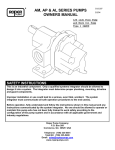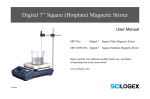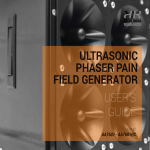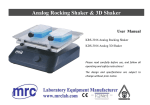Download MS-H-Pro Electro-thermal Magnetic Stirrer
Transcript
ARGO LAB AM40-D Pro and AM20-D Overhead stirrer User manual Contents 1 2 3 4 4.1 4.2 5 6 7 7.1 7.2 7.3 8 8.1 9 10 11 12 13 14 Warranty ....................................................................................................... 1 Safety instructions ........................................................................................ 1 Proper use ..................................................................................................... 1 Inspection ..................................................................................................... 1 Receiving Inspection .................................................................................... 1 Listing of Items ............................................................................................ 1 System assembly .......................................................................................... 2 Trial run ........................................................................................................ 2 Control and Display...................................................................................... 2 Control AM40-D Pro .................................................................................... 2 Control AM20-D .......................................................................................... 3 Display.......................................................................................................... 3 Switch on instrument .................................................................................... 4 Initial sequence ............................................................................................. 4 Overload Protection ...................................................................................... 4 Faults ............................................................................................................ 4 Maintenance and Cleaning ........................................................................... 4 Associated standards and regulations ........................................................... 4 Caratteristiche tecniche ................................................................................ 5 Disposal ........................................................................................................ 5 1 1 Warranty Thank you for purchasing an instrument Argo Lab. This instrument is warranted under normal use for a period of 24 months from the date of purchase. The warranty is valid only if the product is in original conditions. It does not apply to any product or parts of it that have been damaged due to incorrect installation, improper connections, improper use, accident or abnormal conditions of operation. The manufacturer declines all responsibility for damage caused by failure to follow instructions, lack of maintenance and any unauthorized modification. 2 Safety instructions • • • Read the instructions carefully before use Ensure that only qualified personnel using this tool Do not heat flammable or highly volatile substances • Before use, make sure the instrument is connected to an outlet with a ground connection.. • During the work, you must prevent the risk of: - Spillage of liquids; - Breakage of glass containers • Follow the safety instructions, guidelines and safety regulations. • Do not touch moving parts. • Place the instrument in a suitable area, on a stable, clean, non-slip, dry and fireproof. Do not use the tool in explosive atmospheres, containing hazardous substances or under water. • Increase gradually the speed. • Observe the container when you set the speed to avoid splashing of the sample. If the instrument is not working properly, please decrease the speed of the motor. • Attach the accessories on the move to avoid damage. • Only use the original standard accessories listed in the "accessories", and follow the installation instructions to ensure safety. • Check the good condition of the instrument and accessories before use. Never use damaged components. The safety and operating performance are guaranteed only if the instrument and accessories described are in order. Accessories must also be firmly connected to the device. • Do not cover the instrument during operation. • The voltage on the rating plate must correspond to the mains voltage. • Keep away from strong magnetic fields. • The instrument can be switched off or disconnecting it from disconnecting the cable from the instrument itself . • The instrument may only be opened by trained service technicians. • Keep out of the instrument by electromagnetic fields. 3 Proper use The instrument has been designed to mix liquids of different densities in school labs, chemical, pharmaceutical, industrial etc. This instrument is not suitable for using in residential areas. 4 Inspection 4.1 Receiving Inspection Unpack the instrument carefully and check for any damages which may have arisen during transport. If it happens, please contact supplier for technical support. Note: If there is any apparent damage to the system, please do not connect to the power line. 4.2 Listing of Items Item Qty Main unit 1 Power cable 1 User manual 1 Key of drill chuck 1 Table 1 2 5 System assembly 6 Trial run Follow the instructions below to trial operate: a. Install stand The stand must be assembled according to the following instructions. Adjust the height of the main unit, and the distance from main unit to the support holder by rotating the locking device. Anti-drop protector can be adjusted up or down, ensure the locking position is suitable for fixing the main unit, and then attach the main unit to the stand. • Ensure the required operating voltage and power supply voltage matched. • Ensure the socket must be earthed reliably. • Connect the power cable,ensure the power on and begin self-checking. • Rotate the stirring button and set stirring speed. • Press stirring button and start stirring. • Press again the stirring button and stop stirring. Picture 1 If these operations above are normal, the instrument is ready to operate. If not, the instrument may be damaged during transportation, please contact technical support of manufacturer/supplier. 7 Control and Display b. Install stirring impeller Plug the stirring impeller into the drill chuck, and adjust the depth of stirring impeller into vessel. Rotate the drill chuck with your fingers to fix the stirring impeller, and then clockwise tighten evenly the drill chuck using chuck key. 7.1 Control AM40-D Pro Picture 2 Push through agitator shaft Speed/torque LED LCD Display Picture 3 Note: 1. Overhead stirrer is a high-speed running device. The system are required to lock securely the corresponding components in each step of the assembly to avoid any movement of the main unit or stirring impeller which would be caused harm or damage to peripheral instrument and personnel. 2. The stand is a support device for overhead stirrer. The corresponding components are required to be locked securely to avoid any movement which would be caused harm or damage. MODE switch Power switch / overload LED Speed control knob Power switch Drill chuck Picture 4 3 7.2 Control AM20-D Items Speed control button Speed Mode switch knob Mode Default settings Set stirring speed, press the button to start/stop stirring function. Shift speed and torque display. LCD displays the current speed value at initial running. LCD displays the current torque value when press the mode knob. LCD display LCD displays the real working state and all setting values. Speed/torque light RPM/Torque Yellow/Green LED display light. Different color of LED lights show the value for speed or torque that LCD screen currently displays. Yellow LED light shows that LCD screen currently displays speed. Green LED light shows that LCD screen currently displays torque. Foro passante per asta Speed/torque LED LCD Display Power switch LED Speed control knob Power switch Drill chuck Green/Red LED display light. Power switch /Overload protection light Power/Overload LED light shows green when switch on, LED light shows red when starts overload protection. When the torque reaches limited value, overload protection function will be started. At the same time overload protection light flashes, while the system stops running. Drill chuck Can be held stirring impellers. Push-through agitator shaft If needed, shaft can push-through agitator. Power switch I/O Switch ON or OFF the instrument. Speed control button Speed Set stirring speed, press the button to start/stop stirring function. Picture 5 7.3 Display Set Faults Table 2 Remote control Set Set value/display Err PC Picture 6 Characters Set PC Err Value set/display area Description Display when set target speed value. Display when using external probe. Display in case of error happening. When Set display, this area shows setting value; When Set disappears, this area shows running value. Table 3 8 Switch on instrument 8.1 Initial sequence Place the overhead stirrer in safe and stable surface and connect power cable. • Switch ON instrument. • The instrument begins self-checking. • When initialization is over, displays “set”, at the same time the area of value setting/display flashes that indicate can be set speed value. • Rotate speed control button to set stirring speed. • LCD display no longer flashes when press speed button, “set” disappear, the stirring function start. • Press speed button again, LCD display flashes, “set” display, the stirring function close. 9 Overload Protection Overhead Stirrer works continuous, the motor current is electronically limited to achieve security stall and overload protection. When the torque reaches limited value, overload protection function will be started. At the same time overload protection light flashes. • - • Starts overload protection When the setting speed value does not match the current medium viscosity, starts overload protection. When the motor output shaft is stuck, motor protection starts. Refer to Chapter 9 for the solutions of overload protection and motor protection. 10 Faults • • • - Instrument can not be powered ON when start stirring function. Check whether the power cable is connected. Speed can not reach set point. The setting speed value does not match the current medium viscosity, please reduce speed then re-start. Stirring function suddenly stop Overload protection light changed to red, display area shows “Er 03”, indicate the - 4 current failure is “overload protection”. When the setting speed value does not match medium viscosity that caused overload protection, should be first pressing speed control button to stop stirring function. Restart stirring after lowered setting speed value. If overhead protection continues starting, then repeat the process and gradually reduce the speed. Overload protection light changed to red, display area shows “Er 04”, indicate the current failure is “motor protection”. When the motor output shaft is stuck that caused motor protection, should be first 11 Maintenance and Cleaning Proper maintenance can keep instrument working properly and lengthen its lifetime. Do not spray cleanser into the instrument when cleaning. Do not remove the power line when cleaning. Only use recommended cleansers: Dyes Isopropyl alcohol Construction materials Water containing tenside / Isopropyl alcohol Cosmetics Water containing tenside / Isopropyl alcohol Foodstuffs Water containing tenside Fuels Water containing tenside Before using other method for cleaning or decontamination, the user must ascertain with the manufacturer that this method will not damage the instrument. Wear the proper protective gloves during cleaning of the instrument. 12 Associated standards and regulations Construction in accordance with the following safety standards: EN 61010-1 UL 3101-1 CAN/CSA C22.2(1010-1) EN 61010-2-10 Construction in accordance with the following EMC standards: EN 61326-1 5 13 Caratteristiche tecniche Max. stirring quantity (H2O) [L] Motor rating input [W] Motor rating output [ W] Voltage [VAC] Frequency [Hz] Power [W] Speed range [rpm] Speed display accuracy [rpm] Speed display Max. torque [Ncm] Overload protection Motor protect Max. viscosity [mPas] Chuck range diameter [mm] Stand (dia. x l) [mm] Dimension[W x H x D] [mm] Weight [kg] Protection class acc. to DIN/EN 60529 Temperature [℃] Permission relative humidity [%] RS232 interface 14 Disposal 40 (AM40-D Pro) / 20 (AM20-D) 120 / 60 100 / 50 100-240 Information regarding the disposal of electrical and electronic equipment European Union. Electrical and electronic equipment marked with the symbol on the side cannot be disposed of in landfills. 50/60 130 / 70 50-2200 / 0-2200 ±1 LCD 60 LED light flash, auto stop LED light flash, auto stop 50000 0.5-13 14 x 220 83 x 220 x 186 2,8 / 2,6 IP21 5-40 80 Yes / No In accordance with EU Directive 2002/96/EC, the European users of electrical and electronic equipment have the opportunity to give back to the distributor or manufacturer upon purchase of a new one. The illegal disposal of electrical and electronic equipment is punished with an administrative fine.