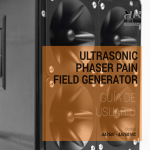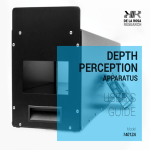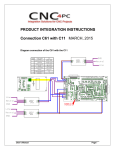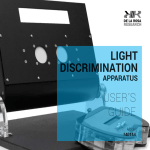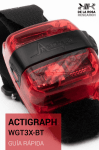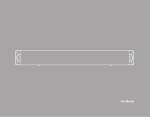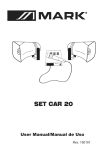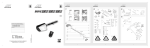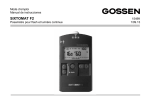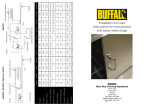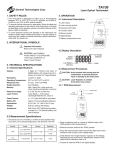Download ULTRASONIC PHASER PAIN
Transcript
USER’S GUIDE Model AA7601 - AA7601RC Ultrasonic Phaser Pain Field Generator // User´s manual ULTRASONIC PHASER PAIN FIELD GENERATOR 1 Congratulations! You have just acquired an innovative, high quality product. We have put our highest effort into each development stage. We are sure that you will find this equipment most reliable and accurate - exceeding your expectations. Before using this device, we strongly recommend that you carefully read the user manual. There you will find all related information for correct handling and usage of this product. We hope that you enjoy using this equipment as much as we did creating it. De la Rosa Research Team. This produc has been developed for De la Rosa Research with the Argo Security liscence. A word of caution. Ultrasound (ultrasonic generation) is a gray area when used in animal control or as a human intrusion deterrent in private property . It is always best to consult with local authorities and before using this device as home or property defense. 9 Details INDEX Pag. 11 Specifications Pag. 13 Applications Pag. 15 Features Pag. 21 Procedure Ultrasonic Phaser Pain Field Generator // User´s manual Pag. 7 UPPFG produces a time variable power field of ultrasonic shock wave energy. Its range frequency is adjustable from 10kHz to 25kHz, equivalent to 135 db, measured at 30cm away from the device. It can be assembled to vehicles for potential crowd control. A lightweight, self-contained portable device for operation in the woods. Ideal for keeping out two and four-legged pests from garden and unauthorized areas. Ultrasonic Phaser Pain Field Generator // User´s manual Light discrimination aparatus // User manual DETAILS 9 Dimensions: 6” x 6” x 4” (15,2 x 15,2 x 10,2 cm) Wireless remote control. (Model AA7601RC) Range: 100 mts (3oo fts) Power source: 12V DC internal battery (Not provided) or external 115v-220v AC/12V DC, 2 Amp power supply. Number of transducers: 4 Sound Range: 50-100 feet (15-31 m) Output: 135dB over a 30° directional spread Ultrasonic Phaser Pain Field Generator // User´s manual Light discrimination aparatus // User manual SPECIFICATIONS 11 The High-Powered Ultrasonic System can be operated in two modes. Mode 1 (HIGH POSITION) is a frequency known to produce animal discomfort as paranoia, nausea, disorientation and many other physiological effects. Mode 2 (LOW POSITION) uses the system as an audible alarm to stun intruders or warn users of an intrusion. Both modes may be used concurrently and are easily controlled by the user from the rear panel. Ultrasonic Phaser Pain Field Generator // User´s manual Ultrasonic Phaser Pain Field Generator // User´s manual 12 APPLICATIONS 13 Light discrimination aparatus // User manual Recyclable materials Ultrasonic Phaser Pain Field Generator // User´s manual FEATURES 15 TRANSDUCTERS 4 transducers to increase sound power. Sound intensity: 135 db (At 30 cm.) Adjustable sound frequency from 10kHz to 25kHz REMOTE CONTROL Small and easy to carry RC, that allows you to activate the equipment from distance. Reach range: 100 mts (300 ft). BODY Black coated electrostatic painting, high durability and easy maintenance. Built from high-quality components manufactured in USA, Japan, Germany, Italy, etc. MATERIALS Aluminum and acrylic body. High resistant (and 100% recyclable) polymer base, easy to clean. Ultrasonic Phaser Pain Field Generator // User´s manual Ultrasonic Phaser Pain Field Generator // User´s manual 16 FEATURES 17 HANDLES Concealed handles for easy carrying. High resistance. ACCESORIES PLUGS DC POWER PLUG This equipment uses a DC Power adapter. Input: 100-240v 50/60HZ Output: 12v DC - 2 Amps. RCA plug connector for Normally Open remote trigger. This plug allows users to install a wide range of accessories to enhance the effectiveness of the equipment. This equipment has been designed to be used for animal control or on human intruders. SWEEP Frequency sweep for increase stun effect. FUSE User’s replazable 2 Amps fuse. Ultrasonic Phaser Pain Field Generator // User´s manual Ultrasonic Phaser Pain Field Generator // User´s manual 18 FEATURES 19 20 Ultrasonic Phaser Pain Field Generator // User´s manual General recommendations Initial settings Operating Ultrasonic Phaser Pain Field Generator // User´s manual PROCEDURE 21 Before making any adjustment, make sue to use ear protection to avoid unexpected sound discomfort. It is recommended to use this equipment outdoors. When using it indoors, notice that sound waves will bounce widespread and make the sound travel aimlessly. This equipment should be handled by adults ONLY. (fully aware of its actions). Avoid crushing the product with sharp objects. Always ensure proper power input. Protect the product from rain and water. Do not try to fix or dissemble this product by yourself. In case that the product does not work properly, needs maintenance or it is damaged, please contact us. We will be more than glad to assist you with any issue. Ultrasonic Phaser Pain Field Generator // User´s manual Ultrasonic Phaser Pain Field Generator // User´s manual 22 PROCEDURE // GENERAL RECOMMENDATIONS 23 b. x1 2 BEFORE START USING THIS PRODUCT, THINK ABOUT: PROCEDURE // INITIAL SETTINGS Ideal when usign outdoors. a. x1 This Remote Control will be incluided only in AA7601RC model. Which power source will you use? Ideal when usign indoors. a. Ultrasonic Phaser Pain Field Generator Body x1 // b. Radio Control x1* // c. Power Adapter AC/DC 12V x1 25 DC Power c. x1 Depending on the geographical area were you are located, maybe you will need a power input adapter. Battery Which will the main use of the product be? High frequency for Animal Control 5 kHz to 25 kHz. Animal control Low frequency for Human Intruder 2 kHz to 10 kHz. Human intruders Ultrasonic Phaser Pain Field Generator // User´s manual Ultrasonic Phaser Pain Field Generator // User´s manual 24 WHAT SHOULD BE INCLUIDED IN THE PACKAGE? WHAT DOES EVERYTHING I SEE MEAN? BATTERY / DC SELECT Use it to select the desire power source. UP selects Battery as power source. DOWN selects DC as power source. HIGH / LOW Use it to select the desire sound frequency. Low for Human Intruders and High for animal control. 26 PROCEDURE // INITIAL SETTINGS MODEL AA76101 HIGH - POWERED WWW.DELAROSARESEARCH.COM ULTRASONIC SYSTEM PROUDLY MADE IN COLOMBIA EXCLUSIVELY FOR ARGO-A SECURITY, LLC. WITH COLOMBIAN, US, JAPAN, ITALY AND GERMANY PARTS. © 2012. BATTERY/ DC SELECT NO / NC NO means Normally Open. NC means Normally Close. I/O SWITCH Use it to turn On/Off the equipment. This button is also a potentiometer you can turn up or down the sound frequency with. SWEEP Use it to turn On/Off the sweep function. This button is also a potentiometer you can turn up or down the intensity of the sound´s sweep with. HIGH/ LOW SHORTING PLUG Plug any external device to activate the alarm remotely. NO/ NC CANNINE Plug any accessory in this DIN 3 plug to generate ultrasonic sound for animal control. I/O SWITCH FUSE FUSE FUSE 2AMPS PLUG 12VDC CANNINE SHORTING SWEEP PLUG PLUG 12V DC Use it to plug the power adapter when you want to use AC Power Source. FUSE 2 AMPS This is the 2 Amps Fuse Case. In case that this fuse needs replacement, turn the fuse as shown and unscrew it from the main body. Ultrasonic Phaser Pain Field Generator // User´s manual Ultrasonic Phaser Pain Field Generator // User´s manual 3 27 HOW TO ASSEMBLE IT? When using DC power source. When using Battery power source. PROCEDURE // INITIAL SETTINGS A C MODEL AA76101 HIGH - POWERED WWW.DELAROSARESEARCH.COM ULTRASONIC SYSTEM A PROUDLY MADE IN COLOMBIA EXCLUSIVELY FOR ARGO-A SECURITY, LLC. WITH COLOMBIAN, US, JAPAN, ITALY AND GERMANY PARTS. © 2012. 28 BATTERY/ DC SELECT BATTERY / DC SELECT (1) Before plugging the DC Power Adapter, turn this switch DOWN to choose DC Power source. HIGH/ LOW To turn ON this equipment, turn this button to the RIGHT until you hear a “click”. CANNINE SHORTING SWEEP PLUG DC POWER ADAPTER (8). Plug the smallest DC cable end (c) to this port. The opposite end should be plugged to a 110/220V AC- 50/60Hz power outlet. PROUDLY MADE IN COLOMBIA EXCLUSIVELY FOR ARGO-A SECURITY, LLC. WITH COLOMBIAN, US, JAPAN, ITALY AND GERMANY PARTS. © 2012. Before inserting the batteries, turn this switch UP to choose the BATTERY Power source. I/O SWITCH I/O SWITCH (4) PLUG 12VDC C MODEL AA76101 HIGH - POWERED ULTRASONIC SYSTEM BATTERY / DC SELECT (1) NO/ NC FUSE FUSE 2AMPS WWW.DELAROSARESEARCH.COM B BATTERY/ DC SELECT HIGH/ LOW NO/ NC I/O SWITCH (4) PLUG 12VDC To turn ON this equipment, turn this button to the RIGHT until you hear a “click”. CANNINE SHORTING SWEEP PLUG BATTERY COMPARTMENT Notice that the I/O SWITCH is also the frequency button. Be careful when turning this knob. 29 I/O SWITCH FUSE FUSE 2AMPS Unscrew the four screws that secure the bottom panel of the equipment. Insert eight C size battery 1.5V . Check the polarity signals. Ultrasonic Phaser Pain Field Generator // User´s manual Ultrasonic Phaser Pain Field Generator // User´s manual 4 B HOW DOES IT WORK? Before starting. a. Make sure the BATTERY/DC SELECT (1) Button is on the right position. 30 c. Setting sound frequency. b. a. Make sure the HIGH/LOW (2) Button is on the right frequency Battery High High frequency for Animal Control 5 kHz to 25 kHz DC Low High frequency for Animal Control 5 kHz to 25 kHz Make sure the NC/NO (3) Button set on NO. NC PROCEDURE // OPERATING Turn ON the equipment by tuning the I/O SWITCH (4) to the RIGHT, proceed turning until you set the frequency to the End Point. Start point. End point You will hear a “Click”, when equipment is turned ON. I/O SWITCH b. 31 You will ONLY hear a sound when the UP NO/NC (3) button is UP on the NO position. The sound made by the equipment might be very uncomfortable. Be ready to Turn the NO/NC button DOWN, and STOP the noise. When choosing NC, the equipment must be activated manually. Not remotely. NO IS THE SOUND YOU’RE HEARING THE DESIRED ONE? NO Continue on page 32. NO When choosing NO, the equipment can be activated with a remote control or any external device plugged to CANINE (7) or SHORTING PLUG (6). When using Battery power source, make sure the DC Adapter is unplugged. When using DC power source, make sure the Battery compartment is empty. Ultrasonic Phaser Pain Field Generator // User´s manual Ultrasonic Phaser Pain Field Generator // User´s manual 1 NC NC Turning it UP will make the Sound START. Turning it DOWN will make the Sound STOP. Twist the I/O SWITCH (4) knob to the LEFT and Turn the NO/NC button UP (3). Repeat until you find the desire frequency. a. Equipment is almost ready to use. Once you have selected the right frequency, explore with the SWEEP button to increase the pain effect. a. The sweep button is also a potentiometer, When twisted to the right, it will generate a sweep effect in the sound’s waves. Start point. End point // OPERATING The equipment is almost ready to be used. The final step is ensuring that the NO/NC (3) button is on the right position. NO 32 SWEEP (5) b. NC Setting NC/NO in NO will allow you to activate the equipment with your Remote Control or with any accessory plugged on CANINE (7) or SHORTING PLUG (6). FAMILIARIZE with Remote Control* buttons. You will ONLY hear a sound when you Turn the NO/NC (3) button UP. The sound made by the equipment might be very uncomfortable. Be ready to Turn the NO/NC button DOWN, and STOP the noise. NO NO NC NC Turning it UP will make the Sound START. Turning it DOWN will make the Sound STOP. IS THE SOUND YOU’RE HEARING THE DESIRED ONE? Congratulations, the equipment’s sound has been adjusted, and it is almost ready to be used. Twist the I/O SWITCH (4) knob to the LEFT and Turn the NO/NC button UP (3). Repeat until you find the desire frequency. NO NC Setting NC/NO in NC will allow the sound to start automatically and it may only be STOPPED by turning off the equipment with the I/O SWITCH (1) or by turning setting NC/NO to NO. By pressing DOWN, the equipment turns OFF. By pressing UP, the equipment turns ON. * Only available on AA7601RC model. Ultrasonic Phaser Pain Field Generator // User´s manual Ultrasonic Phaser Pain Field Generator // User´s manual Exploring the sweep effect. PROCEDURE 33 Ultrasonic Phaser Pain Field Generator // User´s manual 2 ARE YOU EXPERIENCING PROBLEMS? a. Problem Posible Cause Solution The equipment does not turn on. The correct power source has not been selected. Choose the correct Power source in the Battery/DC button. The equipment does not have the usual sound power. b. The equipment does not turn on. The fuse is damage. 34 c. The equipment does not turn on. Control d. The Remote does not work. The DC power adapter is not connected properly. The RC batteries could be discharged. Unscrew the Fuse case to check the fuse status. If Fuse is broken, replace it with a new 2 Amps fuse. Battery DC THIS IS THE END OF THIS USER GUIDE. FUSE This is all the basic information needed for using the ULTRASONIC PHASER PAIN FIELD GENERATOR; but this is just where fun begins. Press firmly the male adapter into the female port of the equipment. Unscrew the 3 screws that secure the back of the RC, change the battery for new LR27A 12V. In case that you are experiencing a different issue from the ones listed before, or the product does not work properly, needs maintenance or it is damaged, please contact us. We will be more than glad to assist you with any issue. If something is not clear to you, or should you have any questions, please feel free to contact us at any time. We will be very happy to hear from you. [email protected] (+57 1) 6275686 (+57) 3003642343 Cll 147 A # 48 - 08. Bogotá, Colombia 2550NW 72nd Ave. Suite 115. Miami, Fl. 33122. De la Rosa Research Team. [email protected] (+57 1) 6275686 (+57) 3003642343 Cll 147 A # 48 - 08. Bogotá, Colombia 2550NW 72nd Ave. Suite 115. Miami, Fl. 33122.