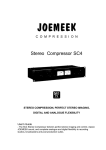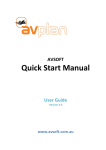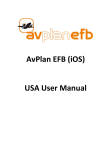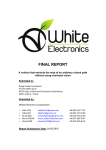Download (twin) manual
Transcript
OPERATIONS MANUAL MARK 5 Twin Engine SYNTHETIC TRAINER V4.2.x LICENSED TO: AERO-GUIDANCE SYNTHETIC TRAINER SYSTEMS Kinetic Technology International Pty Ltd 1 Kembla street, Cheltenham East, Victoria 3192 Australia Telephone (61-3) 9583 9566 Facsimile: (61-3) 9583 9805 internet http://www.kti.com.au e-mail: [email protected] ACN 058 419 695 ABN 50 058 419 695 V4.2 Issue 1, Aug. 2008 OM5TV4.2 MARK 5 TWIN CONTENTS . INTRODUCTION Page 1 . EQUIPMENT CHECK-LIST 2 . EQUIPMENT SET-UP 3-5 . LOADING THE PROGRAM 5 . OPERATING PROCEDURES 1. Main Flying Controls 1.1 Yoke 1.2 Rudder/Trim 2. Elevator Trim 3. Engine Controls 3.1 Throttles 3.2 Pitch Levers 3.3 Mixtures 4. Fuel 5. Flaps 6. Undercarriage 7. Audio Panel 7.1 Selector Switches 7.2 ADF Test 7.3 Audio Volume and Engine Sound 8. Auto-Pilot Disengage 9. Power Supply 10. Press-to-talk 11. Keyboard Controls 11.1 Navaid Tuning 11.1.1 ADF 11.1.2 VOR or VOR/DME-I or VORTAC 11.1.2.1 OBS Setting 11.1.2.2 DME Hold 11.1.3 Using the GPS 11.1.4 ILS or ILS/DME 11.2 Compass and Heading Indicator 11.3 Auto-Pilot 11.4 Wind Vector & Turbulence Set-up 11.4.1 Wind 11.4.2 Turbulence 11.5 View Plot 11.5.1 Re-centering & Scaling 6 6 6 6 6 7 7 7 7 7 7 8 8 8 8 8 9 9 9 9 9 9 10 10 10 10 12 13 13 13 13 13 14 14 MARK 5 TWIN Synthetic Trainer. Copyright AERO-GUIDANCE. i V4.2 Issue 1, Aug. 2008 OM5TV4.2 CONTENTS (Cont.) Keyboard Controls (Cont.) Page 11.6 Pause Facility 11.7 Stop Watch 11.8 Heading Bug 11.9 HSI Function 11.10 Refueling 11.11 Reposition Facility 11.12 QNH 11.13 Assigned Altitude Indicator 11.14 Simulating Failures 11.15 Quit/ Shutting-down 15 15 16 16 16 16 17 17 17 21 . POWER TABLE 18 . PERFORMANCE SUMMARY 1. Engines 2. Speeds 3. ASI Markings 4. Performance 19 19 19 19 19 . STARTING THE TRAINER 20 . SAMPLE ILS PLUS NDB RECENCY EXERCISE 22 . SAMPLE NDB RECENCY EXERCISE 23 . SAMPLE VOR RECENCY EXERCISE 24 . APPENDIX 1. EMERGENCY PROCEDURES (REAL) 25 . APPENDIX 2. Permissable Unserviceabilities 26 . APPENDIX 3. Summary of keyboard controls. 27-28 Flight Log – pro-forma 29 APPENDIX 4. Type Approval Document 30 . MARK 5 TWIN Synthetic Trainer. Copyright AERO-GUIDANCE. ii V4.2 Issue 1, Aug. 2008 OM5TV4.2 INTRODUCTION. Important Note: The Aero-Guidance MARK 5 twin-engine synthetic trainer package includes additional software for both low and high speed singleengine trainers. However, although the single engine software is compatible with the twin control console and may be used with it, it does not have CASA approval when used in this way. The single engine software approval is only valid when used in conjunction with a single engine control console. The AERO-GUIDANCE MARK 5 TWIN SYNTHETIC TRAINER is a CASA approved software based system that couples the reliability and graphical presentation capability of modern desk-top computer equipment with a simple man-machine control panel that provides control devices very similar to those found on conventional light twin-engine aircraft. This MARK 5 trainer simulates a light normally-aspirated twin-engine aircraft having constant-speed propellers and retractable undercarriage with a cruise speed in the range 150 - 200 knots TAS. It is equipped with a conventional attitude flight panel including a Moving Card Heading Indicator; airframe, engine and fuel management panel, a 3-axis auto-pilot, a clock and a stopwatch. A navigation panel is provided which is equipped with an ADF, a VHF Nav receiver having VOR, ILS, Markers and DME, and a non-approach GPS with full waypoint capability. At any time, the Heading Indicator can be changed to a Horizontal Situation Indicator (HSI). The data file contains information on all Australian navaids, aerodromes and waypoints (as listed in ERSA). It is possible therefore to "fly" any published procedure except GPS Approaches. User waypoints can also be created. Wind and turbulence conditions can be set or changed at any time and the trainer will respond accordingly. Flight progress can be examined at any time. This is accomplished by a simple (reversible) keyboard command that replaces the normal instrument panel display with a combined track-made-good and altitude profile display. The track display is oriented True North and plots the trainer's track in relation to any navaids (up to the last 20) that have been tuned. These plots can be viewed at any time during which the trainer will "freeze". Plot information is progressively updated and plot data is retained. At the flight exercise completion, the plot can be printed out for verification purposes. This manual contains, in addition to detailed descriptions of the equipment operation, typical flight scenarios applicable to the type of exercise appropriate for gaining recency credits for ADF, VOR, ILS (& LLZ) and DME as well as instrument ground time. MARK 5 TWIN Synthetic Trainer. Copyright AERO-GUIDANCE. 1 V4.2 Issue 1, Aug. 2008 OM5TV4.2 MARK 5 TWIN EQUIPMENT CHECK-LIST. SUPPLIED IN THIS PACKAGE:AERO-GUIDANCE MARK 5 (Twin Engine) Synthetic Trainer; Software (CD). Twin Engine Control Console Unit including Yoke assembly. Rudder Pedal assembly. USB-A to USB-B cable. Operations Manual. SUPPLIED BY THE CUSTOMER :A computer having the following minimum specifications:TYPE PROCESSOR RAM AUDIO VIDEO CARD DISPLAY MONITOR PORTS DISK DRIVES PRINTER SOFTWARE IBM PC ™ or similar Intel/AMD – 1GHz or greater 512Meg minimum Sound card and speakers AGP or PCI Express 64MB minimum. OpenGL Compliant Minimum 800x600 VGA colour, 15 inch minimum. 2 x USB 1 x CD ROM and Hard drive with 1GB free space Colour or mono printer – Windows compatible. (For plot print-out only.) Print out is required for CASA verification. MS Windows XP or VISTA Approach plates, charts, etc. to suit intended exercise. MARK 5 TWIN Synthetic Trainer. Copyright AERO-GUIDANCE. 2 V4.2 Issue 1, Aug. 2008 OM5TV4.2 EQUIPMENT SET-UP. It is ESSENTIAL that a suitable location be made available for the trainer. Most important in selecting a location is that the person using the trainer not be distracted in any way. Next most important is to ensure that the monitor is free of reflections. This is best achieved by arranging it to face an internal wall, preferably dark coloured, without strong light impinging on it. It may be necessary to draw blinds or curtains to achieve this. Movable screens may also be of assistance. The rest of the equipment should be arranged to provide comfort and a logical placement of the controls. Since it is necessary to use the keyboard for some functions during flight, although not simultaneously with other controls except the yoke and rudder, care needs to taken in the placement of each component. A suggested layout is given in Figure 1. Once all the equipment has been arranged to provide a location free of distraction, free of monitor reflection, and comfortably laid out, it can all be connected up (as shown in Figures 2 & 3) in preparation for starting the trainer. MARK 5 TWIN Synthetic Trainer. Copyright AERO-GUIDANCE. 3 V4.2 Issue 1, Aug. 2008 OM5TV4.2 Kinetic Technology International Pty. Ltd. N41 Model: TVA1 MARK 5 TWIN Synthetic Trainer. Copyright AERO-GUIDANCE. 4 V4.2 Issue 1, Aug. 2008 OM5TV4.2 Installing knob retainer clips. Retainer clips are supplied with the Twin-Engine systems to allow the user to also operate system as a Single Engine system. When operating the AeroGuidance in Twin-Engine mode ensure retainer caps are removed. To install align both knobs, position cap over knobs and gently press down. (snap fit) To remove rotate clip forwards on knobs and carefully lift back edge up. LOADING THE PROGRAM. Note: The MARK 5 Twin version 4 is designed to run under Windows XP or VISTA and will not run under DOS. Insert the Aero-Guidance CD into the CDROM and wait for the installation program to load. If the autorun is disabled for the current CDROM then use the following steps to begin installation. 1. 2. 3. 4. 5. Insert the CD into the CDROM Double click on My Computer Double click on the appropriate CDROM drive letter Double click on the Setup.exe file to start the installation process Follow the on-screen prompts to complete the installation Once the installation is complete Aeroguidance will install a shortcut on the desktop and a shortcut in the Start Bar. On first use, Aeroguidance will prompt the user for registration information. Note: Be sure to enter details exactly as shown on the registration sheet provided. Once registration details are entered in, Aeroguidance will open the Options window. The user will need to specify the resolution Aeroguidance will use to display graphics. Select an appropriate resolution to suite the graphics card/monitor of your system. MARK 5 TWIN Synthetic Trainer. Copyright AERO-GUIDANCE. 5 V4.2 Issue 1, Aug. 2008 OM5TV4.2 OPERATING PROCEDURES. 1. MAIN FLYING CONTROLS. 1.1 YOKE. The trainer uses a conventional yoke assembly as the primary control of roll and pitch. It closely resembles the yoke of a conventional light aircraft and has the same sense, that is, clockwise turn produces right roll and yoke back produces nose up. The sensitivity of the control is a function of airspeed where, although the controls do not become "harder" and they have positive return-to-neutral at all speeds, as speed increases, they do become more sensitive. The yoke incorporates a red thumb-operated push button on the back of each hand grip. The right hand button allows quick autopilot disconnection. As an option the sensitivity for both roll and pitch can be set by the user before a flight is commenced. At the Aeroguidance start-up screen main menu select “Options” then “Preference” and “Devices” tab, an option for pitch and roll sensitivity can now be set for the desired performance. 1.2 RUDDER/TRIM. The rudder control is of the pedal type and is conventional in operation with positive return-to-neutral pressure. The sensitivity of the rudder increases with airspeed but does not become "harder". The rudder becomes slowly effective once the trainer exceeds about 2 knots but is not really useful below about 20 knots. It works as if a castering nose wheel was fitted so that, at low speeds, turns are best achieved with asymmetric power. Therefore a combination of rudder and some asymmetric power can be used to turn while on the ground to - say - line up for take-off on a chosen runway heading. On the ground, such turns will give appropriate indications on the turn co-ordinator and the balance ball, as well as the Heading Indicator, Compass, and, if tuned, the ADF. In the air, the rudder is used in the conventional way, primarily to make balanced turns and to offset asymmetric yaw effect. A conventional trim wheel is also provided for rudder trim. Right rudder pressure can be trimmed out by rolling the rudder trim-wheel to the right and vice-versa. Trim position indicators appears on the instrument panel with a rudder neutral mark. Also provided on the top right Yoke handle is a rocker switch (⇐ ⇐⇒) which allows the user to fine-tune RUDDER TRIM. 2. ELEVATOR TRIM. Conventional trim wheels are provided for pitch. Rolling the pitch trim-wheel forward will produce nose down trim and vice-versa. Trim position indicators appears on the instrument panel with a take-off index mark. Also provided on the top left Yoke handle is a rocker switch (⇑⇓ ) which allows the user to fine-tune ELEVATOR TRIIM. MARK 5 TWIN Synthetic Trainer. Copyright AERO-GUIDANCE. 6 V4.2 Issue 1, Aug. 2008 OM5TV4.2 3. ENGINES. 3.1 THROTTLES. The throttles (Left large black knobs) are conventional in operation and provide a means of setting Manifold Pressure. The trainer has normally aspirated fuel injected engines which will necessitate periodic throttle adjustment with changing altitude. 3.2 PITCH LEVERS. The pitch levers (centrally black knobs) allow the RPM of the corresponding engine to be set and, in the full rearward position, to be feathered. 3.3 MIXTURES. Mixture controls are fitted (right red knobs) which function generally in the normal way. When in the cut-off position, no fuel will reach the engine which will therefore deliver zero power. If the airspeed is above Vs and the propeller is not feathered, the engine will continue to windmill but below Vs, it will stop. The engine is started simply by moving the mixture control to the full rich position (with the pitch lever at full-fine, IE. fully forward). Assuming the throttle is retarded, an idle speed (at rest) of 600 RPM will result. The trainer will not move on the ground in this condition. Leaning the mixture is normal except in full power (100% power) climbs below 5000 feet. At all other times the mixture is carefully leaned to a point 2 divisions on the rich side of peak EGT. Mixture should be readjusted whenever changing altitude and reset from time to time in cruise. Note: The VDO will increment only when either engine is rotating. 4. FUEL. Two wing tanks are fitted to the trainer with gravity feed. Associated with each engine is a fuel selector switch with positions for normal feed, an off position, and a cross-feed position. Cross-feed should normally only be used in cruise. Fuel capacity is sufficient for about 180 minutes total time at normal cruise. If necessary, the trainer can be refuelled at any time by typing the command fuel on the keyboard. Fuel consumption is zero at idle and idle cut-off. Otherwise, it corresponds to the power level set. 5. FLAPS. The flaps can be set anywhere between zero and 30 degrees. Flaps down is by pressing the center-off switch downward and holding it until the desired setting is displayed on the instrument panel indicator. Flaps up control is by moving the flap-switch up momentarily causing the flaps to full retract. Less than full retraction can be achieved during up travel by momentarily pressing flaps down. Nose attitude, airspeed and drag will change with flap setting. A moderate ballooning will occur when the flaps are lowered, particularly for the first 10°, and some sink will occur when they are raised. MARK 5 TWIN Synthetic Trainer. Copyright AERO-GUIDANCE. 7 V4.2 Issue 1, Aug. 2008 OM5TV4.2 6. UNDERCARRIAGE. An undercarriage control switch is provided which allows the landing gear to be raised and lowered. Moving the switch to the UP position will initiate a gear retraction cycle and moving it to the DOWN position will initiate an extension cycle. In each case, indicators on the instrument panel will display the status. Gear down and locked is indicated by 3 green lamps, gear in transit is indicated by the GEAR label glowing red, and gear up and locked is indicated by all lamps being extinguished. Gear cycle time is approximately 3 seconds during which airframe drag is slightly higher than in the gear extended condition. 7. AUDIO PANEL. 7.1 SELECTOR SWITCHES. A panel of 4 lock on push-buttons enable the selection, one at a time, of the audio output from the various navaids. They are labelled ADF, NAV, DME and MKRS respectively. When it is desired to monitor the ident of a particular aid, the corresponding button is pressed and the Morse ident will be heard if the aid is within range for as long as that button remains down. To discontinue monitoring, press the MKRS button or partially press another button to turn the audio select button to the UP position. This will make Marker audio available but normally will simply result in silence. No audio will be heard if no valid navaid is tuned. 7.2 ADF TEST. An ADF test button forms part of the audio panel. Pressing this button at any time will cause the ADF needle to rotate for as long as the button is held down. On release, the needle will return either to the 090 "parked" position or, if a valid NDB is tuned and within range, to the correct relative bearing. 7.3 AUDIO VOLUME and ENGINE SOUND. All engine and navaid sounds are produced through the computer soundcard. Volume levels may be altered through the computer speakers volume control. The engine sounds, which is normally on, can be toggled on/off by pressing the F10 key. To completely silence the ADF, NAV or DME audio, it is necessary to select MKRS or all switches OFF by partly pushing on a non operating audio select button which will release any selected button. 8. AUTO-PILOT DISENGAGE. The Auto-Pilot may be disengaged immediately with the push button mounted on either yoke hand grip. To engage the Auto-Pilot, refer to section 11. KEYBOARD CONTROLS. MARK 5 TWIN Synthetic Trainer. Copyright AERO-GUIDANCE. 8 V4.2 Issue 1, Aug. 2008 OM5TV4.2 9. POWER SUPPLY. The power lamp (PWR) to indicate power is ON or OFF is located on the front of the control console. Power to control console unit is supplied via the USB cable from computer. 10. PRESS-TO-TALK. There is no Press-to-talk facility on the MARK 5. 11. KEYBOARD CONTROLS. A number of functions, none of which are of an urgent or immediate nature, are actioned through the computer keyboard. In summary these are; 1. Navaid tuning; 2. Setting the Heading Indicator; 3. Auto-Pilot selection and de-activation (de-activation is also available from a yoke mounted push button); 4. Wind vector and turbulence set-up; 5. Screen change (to view plot); 6. Pause facility; 7. Stop-watch; 8. Heading bug; 9. HSI on/off; 10. Refuel; 11. Reposition facility; 12. QNH setting; 13. Assigned Altitude setting; 14. Simulating failures; 15. Quit (shut-down the program). 11.1 NAVAID TUNING. 11.1.1 ADF. The ADF is tuned by entering the NDB's published frequency through the keyboard preceded by an "a"; being the trainers method of indicating that the ADF is to be tuned. For example to tune the ADF to the Wonthaggi NDB, type:a383 [ENTER] If the NDB is within range, the needle will assume its correct relative bearing and the morse ident. WON ( . _ _ _ _ _ _. ) will be heard if the "ADF" button on the audio panel is selected. The ADF can be tested by pressing the ADF TEST button on the audio panel. MARK 5 TWIN Synthetic Trainer. Copyright AERO-GUIDANCE. 9 V4.2 Issue 1, Aug. 2008 OM5TV4.2 11.1.2 VOR or VOR/DME The NAV receiver with it's associated DME receiver is tuned by entering the published frequency through the keyboard preceded by an "n"; being the trainers method of indicating that the NAV is to be tuned. For example to tune the Wonthaggi VOR, type:n115.9 [ENTER] If the selected VOR is within range (a function of altitude and distance), the localiser flag (NAV flag on the HSI) will disappear and the bearing indicator needle will assume a position relative to the OBS setting. If a DME is present, within range and with DME Hold OFF, it will present (slant) distance (NM), ground speed (Kts.) and Time-To-Station (Mins.). The station ident can be checked by pressing the "NAV" and/or "DME" button on the audio panel (refer para. 7.1). 11.1.2.1 OBS SETTING. The Omni Bearing Selector (OBS) can be set to a particular value in much the same way as the station is tuned. In this case the required course value is typed in preceded by the OBS identifier "o". For example, to set OBS to 159 type:o159 [ENTER] If, on the other hand, it is desired to ascertain your present position line, the OBS can be incremented through 360 degrees by repetitive pressing of the "]" and "[" keys for scan-up and scan-down respectively. Used alone, these keys produce 10 degree increments or, if used with the [SHIFT] key, produce 1 degree increments. Note that the OBS setting is indicated at the top of the dial face and the reciprocal is displayed at the bottom. If HSI is also active, the orange Omni Bearing Pointer will point to the selected value on the rotating card. 11.1.2.2 DME HOLD. A HOLD facility is provided with the DME which enables it to remain tuned to a station while the NAV receiver is retuned to a different station. To toggle the HOLD either ON or OFF press the "h" key. This is an immediate control. 11.1.3 USING THE GPS. INTRODUCTION. The Global Positioning System (GPS) gives the user a continuous readout of the aircraft position at all times and, in addition, provides a navigation facility which allows the user to specify a waypoint (destination or en-route point) to which it is desired to track. The GPS will indicate the bearing and distance to that point, the time interval required to reach it at the current ground speed, and will indicate the aircraft position relative to the direct track on a Course Deviation Scale similar to a VOR CDI. Five classes of waypoint (WPT) are available to the GPS, namely:Airports (APT) Non-Directional Beacons (NDB) VHF Omni-range (VOR) Intersections (INT) User defined (USR) The last of these classes, the USR WPTs, are defined by the user and can be any point or place desired. Use the User Waypoint editor program included with your simulator to enable the (off-line) creation, or modification, of user WPTs. Except for these USR WPTs, all others use the Australian standard idents. MARK 5 TWIN Synthetic Trainer. Copyright AERO-GUIDANCE. 10 V4.2 Issue 1, Aug. 2008 OM5TV4.2 THE GPS SCREENS (or WINDOWS). Three windows can be displayed one at a time. They are:Window 1. NAV display. (The normal window.) Window 2. Nearest WPTs and pre-selection. Window 3. Confirm pre-selection or specify other. Selection of windows is in the strict order 1, 2, 3, 1 and is initiated by typing:g [ENTER] (for GPS) from the keyboard and then just Enter↵ to cycle through to Window 1 again. If no action is taken (ie. no keystrokes) for a period greater than 10 seconds when within Window 2 or 3, the display will automatically revert to Window 1 and no change to WPT selection will occur. Window 1. If no WPT has been selected the Brg, ETI, and Dis indications will be blank and the CDI scale will not display a pointer. If G/S is displayed in-lieu of ETI, it will indicate current ground speed irrespective of WPT selection. G/S or ETI display is toggled by pressing either the ↑ or ↓ keys. Window 2. This window is used to find the nearest seven WPTs for each of the WPT classes. Pre-selection is achieved by first selecting the WPT class using the ← and → keys (VOR shown here) then using the ↑ and ↓ keys to select the actual WPT from the list displayed (in this example - CS) and then, within 10 seconds, press the ↵ key. If the WPT you want is not displayed, probably because it is further away than those displayed, simply press ↵ no matter which WPT is pre-selected then type your selection in Window 3. Window 3. In this window you can confirm the pre-selection from Window 2, (it will be displayed), by simply pressing the ↵ key OR you can over-type the preselection with another choice then press ↵. As soon as the ↵ key is pressed, the display will revert to Window 1 and, providing time-out did not occur, your new selection will be displayed along with the bearing, distance and Estimated Time Interval (ETI), and the CDI will be centred. MARK 5 TWIN Synthetic Trainer. Copyright AERO-GUIDANCE. 11 V4.2 Issue 1, Aug. 2008 OM5TV4.2 Note that the CDI scale represents, at its extremes, an off-course deviation of 5 NM. Each division therefore represents 1 NM off-course and off-course deviations greater than ± 5 NM are indicated by an arrow at the scale extreme indicating the direction in which the pointer has moved off-scale. The CDI sense is the same as that used in a VOR. That is, the aircraft must be turned toward the pointer to close the off-course error. Think of the scale centre as the aircraft and the pointer as the required course line. Receiver Autonomous Integrity Monitor (RAIM) A red lamp labelled RAIM will illuminate when integrity is “lost”. When the RAIM fail option is selected the RAIM indicator will randomly fail at intervals of between 15 and 180 minutes and say on for a random time of between 1 and 15 minutes. Cross track error Alert (X-TRACK). A orange lamp labelled X-TRACK. Normally the lamp is off (greyed out), when the cross-track error reaches 7degrees the lamp turns ON and says on until the error drops to below 7 degrees. ENTERING OR MODIFYING USER WAYPOINTS. User Waypoints may be entered to the database before a flight is commenced, either add, change or deleted using the GPS Waypoint Editor. Once entered, waypoints can be selected on the GPS instrument during the flight. To access the editor, at the Aeroguidance start-up screen main menu select “Database” then “GPS Waypoint Editor”. Also see “Help” at Aeroguidance start-up screen main menu will step you through the procedure if required. User Waypoint is selected in-flight by pressing "G" and navigating across to the user waypoint tab. See the user manual for more details on the GPS operations. 11.1.4 ILS or ILS/DME. An ILS or ILS/DME is tuned using the NAV receiver in the same way as a VOR, eg. type:n109.9 [ENTER] If the ILS is within range (25NM and ± 35°), both localiser and glideslope flags will disappear and the needles will assume their correct position. If an associated DME is present (and Hold is initially OFF), it will indicate distance (NM), ground speed (Kts.) to the station and, if applicable, Time-To-Station (Mins.). Hold can be turned ON if desired after tuning. Check the ILS ident by pressing the audio panel NAV button. The Markers (MKRS) are automatically tuned with the ILS but the MKRS button on the audio panel should be selected to hear the MKRS audio on flying over the beacons. MARK 5 TWIN Synthetic Trainer. Copyright AERO-GUIDANCE. 12 V4.2 Issue 1, Aug. 2008 OM5TV4.2 11.2 COMPASS AND HEADING INDICATOR (HI/DG). Primary heading information is provided by the magnetic compass mounted on the panel. Ensure wings are level and the compass is stable before setting the HI/DG, to ensure that turning and turbulence errors are minimised. The HI/DG will start-up on the heading last indicated when the trainer was shut down, however the trainer itself will be aligned to North (magnetic). To set the HI/DG (against the compass), press the "+" key to increase its reading (or rotate the compass card anti-clockwise) and the "-" key to reduce the reading. Used alone, these keys produce 10 degree increments or, when used with the [SHIFT] key, produce 1 degree increments. The HI/DG will precess during operation. The "+" and "-" keys, with the [SHIFT] key, can be used to periodically realign it. (Note: In HSI mode, if vacuum is available, the instrument is slaved to the compass and does not require setting or re-setting.) 11.3 AUTO-PILOT. The Auto-Pilot fitted to VH-IFR provides HEADING HOLD and ALTITUDE HOLD. In the HEADING HOLD mode, the trainer will couple to the heading bug on the HI. (Refer to section 11.8 for instructions on setting the Heading Bug.) ALTITUDE HOLD, which can only be engaged if HEADING HOLD is already engaged, will stabilise the trainer at the altitude at which it is engaged. Note, however, that if the trainer is not trimmed properly before engaging ALTITUDE HOLD, then a slow altitude creep will occur. To engage HEADING HOLD.....press the F1 key. The HEADING HOLD lamp will illuminate. To engage ALTITUDE HOLD...press the F2 key after HEADING HOLD is ON, the ALTITUDE HOLD lamp will illuminate. Either can be disengaged by pressing the respective keys a second time but, if the HEADING HOLD is disengaged while ALTITUDE HOLD is ON, they will both be disengaged. The left hand red button on the back of the yoke grips also provide a complete disengage. 11.4 WIND VECTOR AND TURBULENCE SET-UP. 11.4.1 WIND. Setting the Wind vector is easily done from the keyboard by typing the required vector preceded by the identifier "w". For example, to set a wind from 270 deg magnetic at 30 knots type:w270/30 [ENTER] It is important to use the format exactly as shown; that is "w" followed by 3 figures for direction, followed by a "/" followed by 2 figures for speed. Wind can be zero'd by the short-cut method of typing:w0 (zero “0”) [ENTER] 11.4.2. TURBULENCE. Turbulence may be simulated with increasing levels of severity ranging from zero (0) to high (9). Moderate turbulence can be set, for example, by typing:t4 [ENTER] MARK 5 TWIN Synthetic Trainer. Copyright AERO-GUIDANCE. 13 V4.2 Issue 1, Aug. 2008 OM5TV4.2 11.5 VIEW PLOT. The trainer software retains in memory positional and altitude information of the flight. At any time during or after an exercise, the track-made-good and the altitude profile can be viewed on the computer screen by swapping between the instrument panel display and the plot display. The method of bringing up the display is as follows:To move into the plot view (screen change) simply type:s [ENTER] The screen will now switch from the instrument panel to the plot. The trackmade-good will be displayed (in red) in relation to any navaids tuned during the flight that are within the area viewed and centred, initially, on the start location. This TRACK plot will be scaled according to the figure nominated at start-up. The PROFILE plot, showing the trainer's flight profile appears (in red) on a horizontal scale equal to that of the TRACK, on a vertical scale of, initially, 4000 feet, and is oriented 90° to the horizontal to fit it on a single page. To move back to the instrument panel, press the [ENTER] key again. (Note that the trainer will "freeze" while the plot is displayed.) 11.5.1 RE-CENTREING AND SCALING. To initiate re-centreing and scaling press the F5 function key. The current screen will display a menu screen as below. DATUM POINT permits the re-centreing of the plot to one of the currently tuned navaids or waypoint (WPT), or back to the original start location. Type S, A, N, I, D or W (representing Start, ADF, VOR, ILS, DME or WPT) or leave present setting (Start depicted above) then press [TAB] to move down to the next item or use the mouse to select the next edit position. MARK 5 TWIN Synthetic Trainer. Copyright AERO-GUIDANCE. 14 V4.2 Issue 1, Aug. 2008 OM5TV4.2 HORIZONTAL SCALE sets a radius from the datum point, which is displayed on the screenplot, and represents nearly a full screen. The value set can be any whole distance between 1 and 999 NM. Leave or change the value then press [TAB] to move down to the next item. PROFILE ALIGNMENT sets an azimuth (in degrees magnetic) for the profile plot. Normally the final approach track bearing would be most useful and would allow reasonable comparison with the DAPs approach plate. Again, change or accept and press [TAB] to move down. MAX. DISPLAY ALTITUDE sets the vertical scale of the profile plot up to a maximum of 9000 feet. Normally, this would be set to the nearest 1000 feet above LSALT for the approach to be examined. It can only be set in whole 1000's of feet. When this item has been set, press [ENTER] or click OK to activate the settings and return to the instrument panel. NOTE: The plot displays the maximum and minimum altitude for the flight. At any time, they can be reset (to current altitude) by pressing the F8 function key. It is important to do this at some point prior to commencing a procedure so that your altitude keeping can be accurately verified, particularly minimas. 11.6 PAUSE FACILITY. At times it is desirable to pause and examine just what is happening. To do this, simply type:p [ENTER] When ready to resume the flight, press any key on the keyboard. 11.7 STOP-WATCH. A stop-watch is provided to enable accurate timing for timed procedures. This watch is coupled to the screen-change and pause facilities so that timing is not lost. To start the stop-watch press the space-bar once. To stop (and reset) the stop-watch, press the space-bar once again. MARK 5 TWIN Synthetic Trainer. Copyright AERO-GUIDANCE. 15 V4.2 Issue 1, Aug. 2008 OM5TV4.2 11.8 HEADING BUG. The heading bug is controlled in either of 2 ways. First the bug can be set by typing the desired value (as a 3 figure group) preceded by the identifier "b". For example, to set the bug to -say - 097, type:b097 [ENTER] Alternatively, the bug can be moved around the HI (or HSI) using single presses of the ">" key to move clockwise and the "<" key to move anti-clockwise. Used alone, these keys produce 10 degree increments or, if used with the [SHIFT] key, produce 1 degree increments. This is very convenient for setting up intercept angles and returning to the desired heading. 11.9 HSI FUNCTION. Instead of the Heading Indicator (HI) which provides heading information and a bug only, and is subject to precession, a Horizontal Situation Indicator (HSI) can be activated. This function can be turned ON or OFF by typing:rmi [ENTER] The HSI/RMI provides, in addition to heading information, NAV and ADF displays. The NAV display consists of an orange-coloured Omni Bearing Pointer with Deviation Bar, and a Glide-slope (GS) pointer, each with a corresponding +/- 5dot scale. NAV and GS flags appear when the corresponding signals are invalid. The ADF display consists of a green-coloured pointer head and tail (with no central section) which will indicate the direction to and from the NDB when inrange. Out-of-range indication is given by a constant 90° abeam indication. A COMPASS flag will appear when the HSI/RMI reading is inoperative as a result of vacuum or instrument failure. 11.10 REFUELING. The trainer has an endurance of approximately 180 minutes total shared between the two tanks. It can be refuelled at any time (even in the air!) by typing the command:fuel [ENTER] 11.11 REPOSITION FACILITY. This is a facility to enable a procedure to be recommenced from a specified location, altitude and heading. A reposition is invoked by typing:r [ENTER] Two choices for repositioning are offered; viz. by entering latitude and longitude or by nominating one of the currently tuned navaids or WPT then specifying a bearing and distance from that aid/WPT. Following this position information, altitude and trainer heading can then be entered. MARK 5 TWIN Synthetic Trainer. Copyright AERO-GUIDANCE. 16 V4.2 Issue 1, Aug. 2008 OM5TV4.2 (Note that the trainer "remembers" the reposition data as latitude, longitude, altitude and heading. If you simply want to return to the previous repositioning point - say - to retry an aborted approach, then nominate to enter latitude and longitude then click on OK. 11.12 QNH At start-up, the trainer sets a QNH of 1013 hP. This may be altered to some other value for procedural purposes although, because the trainer is not subject to changes in atmospheric pressure, it will not change the altimeter reading. To set QNH type "q" followed by 3 or 4 numerals. eg. to set a QNH of 1023 type:q1023 [ENTER] 11.13 ASSIGNED ALTITUDE INDICATOR. An Assigned Altitude window on the instrument panel displays whatever 4 figure number is entered. To set an Assigned Altitude of 5000, type:5000 [ENTER] 11.14 SIMULATING FAILURES. Provision exists to directly simulate the failure of various systems. These are the engines, their vacuum pumps, the gyro instruments (Attitude Indicator, Heading Indicator (alternatively HSI), and Turn Co-ordinator), the NAV receiver ,the DME and the Glideslope. To fail a system, the prefix "f" is used and to clear the fault, the prefix "c" is used. ca will clear the fault. fa will fail the Attitude indicator fd will fail the DME cd will clear the fault. fel will fail the Engine, Left. (Refer note) cel will clear the fault. fer will fail the Engine, Right. (Refer note) cer will clear the fault. fe will randomly fail an Engine. (Refer note) No separate clearance. fvl will fail the Vacuum, Left. cvl will clear the fault. fvr will fail the Vacuum, Right. cvr will clear the fault. fg will fail the Glideslope. cg will clear the fault. fh will fail the Heading Indicator. ch will clear the fault. fn will fail the NAV receiver cn will clear the fault. ft will fail the Turn Co-ordinator (not the ball). ct will clear the fault. fr will fail RAIM on the GPS. cr will clear the fault. Note: Failure of an engine by any method will be automatically cleared once the corresponding propeller is feathered. If the random failure method is used, one of two possibilities may occur depending on when the failure is requested. If requested on the ground, a failure may occur on takeoff or on approach. If requested while airborne, the failure will occur on approach. No failure will occur in cruise. To fail the ADF, the most convenient way is to tune it just off frequency. Random failures can be selected in the Aero-Guidance main screen by clicking on “Modify” in the random failures section. MARK 5 TWIN Synthetic Trainer. Copyright AERO-GUIDANCE. 17 V4.2 Issue 1, Aug. 2008 OM5TV4.2 POWER TABLE Altitude RPM 75% 65% 55% 45% Sea Level 2700 2600 2500 2400 2300 2200 24 26 21 23 24 19 20 21 23 17 18 19 20 21 22 5000 ft. 2700 2600 2500 2400 2300 2200 24 21 23 24 19 20 21 23 17 18 19 20 21 22 FT (60%) 19 20 21 17 18 19 20 10,000 ft. 2700 2600 2500 2400 15,000 ft. 2700 FT (70%) FT (42%) MARK 5 TWIN Synthetic Trainer. Copyright AERO-GUIDANCE. 18 V4.2 Issue 1, Aug. 2008 OM5TV4.2 PERFORMANCE SUMMARY. 1. ENGINES. Take-off and Max. Continuous Power Full throttle, 2700 rpm. Recommended Maximum Cruise Power 26 in Hg, 2600 rpm 2. SPEEDS. Never Exceed Maximum Structural Cruising Maneuvering Max Landing Gear Extension Max Landing Gear Operating Extension Retraction Air Minimum Control Single-Engine Best Rate-ofClimb Vne Vno 238 KTS IAS 202 KTS IAS Va Vle Vlo 180 KTS IAS 160 KTS IAS Vmca Vyse 160 140 65 105 KTS KTS KTS KTS IAS IAS IAS IAS 3. ASI MARKINGS. White Arc 63 - 145 KTS IAS Blue Radial 105 KTS IAS Red Radial Green Arc 238 KTS IAS 70 - 202 KTS IAS Yellow Arc 202 - 238 KTS IAS Full flap operating range Single-engine Best Rate-Of-Climb Never Exceed Normal Operating Range Cautionary Range Smooth Air Only. 4. PERFORMANCE. Rate-of-Climb (S/L) Rate-of-Climb (S/L) Service Ceiling S/E Rate-of-Climb (S/L) Service Ceiling S/E Cruise Speed Max. Cont., 110 KTS 75% Power, 110 KTS Max. Continuous Max. Continuous, Either Engine @ Vyse Max. Continuous Either Engine 75% Power 65% 55% 45% 1700 ft/min. 1100 ft/min. 18500 ft. 350 ft/min. 8000 ft. 184 170 157 144 KTS KTS KTS KTS IAS IAS IAS IAS MARK 5 TWIN Synthetic Trainer. Copyright AERO-GUIDANCE. 19 V4.2 Issue 1, Aug. 2008 OM5TV4.2 STARTING THE TRAINER 1. Ensure that all plugs and cables are correctly and fully inserted in their respective receptacles. 2. Power-up in the following order:Monitor (If not connected permanently to the computer.) Computer with Control Console 3. Load Aero-Guidance by double clicking on the Aero-Guidance icon or though the start menu. 4. Check that the Control Console controls are set as follows:PRE-START CHECK LIST GEAR.................... DOWN THROTTLES…….... CLOSED PROPELLER PITCH……....FULL FINE MIXTURES……...... CUT-OFF FUEL..................... TO CORRESPONDING TANKS AUDIO................... MKRS SELECTED YOKE.....................CENTERED BOTH AXES (Hands off) RUDDER............... CENTERED (Feet off) 6. Select the starting details by clicking on the “modify” button in the Starting Details section. Respond to the prompts that subsequently appear in the appropriate manner. Enter in your departure airport and other prompts as they appear. One prompt requests a radius of operation. Type in a figure say, 35 - that will cover the area of the exercise. Whatever radius is chosen can, however, be changed later as outlined in para 11.5.3 "RECENTERING & SCALING". Enter your name (or licence number) when requested, for CASA log verification. Another prompt, the last, will ask if you want a random failure. If you nominate yes, a random failure of the items selected will occur. No warning or advice is given. 7. The full instrument panel will now appear. The trainer is stationary, on the ground, and heading 360 deg Mag. It is located at either the Aerodrome Reference Point of the nominated aerodrome or at the nominated latitude and longitude. 8. Proceed now with the planned exercise or select one of the sample exercises. MARK 5 TWIN Synthetic Trainer. Copyright AERO-GUIDANCE. 20 V4.2 Issue 1, Aug. 2008 OM5TV4.2 11.15 QUIT / SHUTTING DOWN. When the Aeroguidance trainer is to be shut down, for example at the end of the session or day, the Aeroguidance program should be terminated before powering down the computer. This will ensure that things like VDO time, restart values and so on are correctly stored for subsequent use. It is important that shut-down is carried out in the correct manner to ensure:1. The current VDO reading is recorded properly. 2. Current trainer calibration settings are preserved. 3. Reinforces good shut-down practise. PROCEDURE. Terminate the program by typing:q [ENTER] The instrument panel will disappear and the screen plot will appear showing the current settings for VDO, start Lat. and Long., relocate Lat. and Long., and control calibration constants to be recorded. 1. Three options are listed on the bottom of the screen plot; Option 1. Typing: q [ENTER] to quit. (Option to save “Logfile” ) Option 2. Typing: p [ENTER] to print. Option 3. “F5” to adjust display format. 2. GEAR down POWER to idle. MIXTURE to idle cut-off. FUEL to OFF after engine stops. MKRS selected. 3. Computer shut down sequence to power off if required. “LOGFILE” Software copy of the “screen plot”, enables user to view and/or re-print a required flight session. MARK 5 TWIN Synthetic Trainer. Copyright AERO-GUIDANCE. 21 V4.2 Issue 1, Aug. 2008 OM5TV4.2 SAMPLE ILS AND NDB RECENCY EXERCISE. CHARTS REQUIRED. Melbourne/Essendon RWY 26 ILS or LLZ. Melbourne/Moorabbin NDB. Area Chart (Melbourne section). PLAN. MB to PLE at 3000 for a practise ILS to EN. Overshoot at the minima and return to MB for an NDB at 4000. Overshoot MB. END exercise. MB ATIS "MB terminal information ROMEO. Runways 17. Arrivals and departures West RWY 17 Right frequency 123.0. Arrivals and Departures East. RWY 17 Left frequency 118.1. Wind 150 to 190 – 20 gusting to 25 knots. Crosswind 9 knots. Cloud 3 scattered at 1500. QNH 1003. Temperature 15." EN ATIS "EN terminal information QUEBEC. Runway 17. Wind 150 at 25 knots. Crosswind 9 knots. QNH 1004. Temperature 15. Cloud overcast at 900 feet. Expect instrument approach. EXERCISE COMMENCES. Set wind to ATIS and turbulence to 3. (W150/25 and T3 resp.) Your clearance is:"India Foxtrot Romeo clearance track Plenty Essendon planned route. Maintain 3000. 4013. On leaving 2500 call Melbourne Approach on 132.0." Sqwark On calling Melbourne Approach passing 2000 you are told: "India Foxtrot Romeo, climb to 3000 report maintaining". After this call Approach tells you:"India Foxtrot Romeo, Turn right heading 040 for vectoring for the ILS." At 10 DME MB, Approach advises:"India Foxtrot Romeo, turn left heading 360. Position 6 miles South of the LLZ. Continue heading 360. Make pilot intercept report established." Subsequently you are handed over to EN tower who advise: "India Foxtrot Romeo, make ILS approach. For your overshoot; at the minima turn left; track to Moorabbin; climb 4000." MB ATIS unchanged but you intend to practise an overshoot to 2000 then return to land. Exercise ends at top of overshoot. MARK 5 TWIN Synthetic Trainer. Copyright AERO-GUIDANCE. 22 V4.2 Issue 1, Aug. 2008 OM5TV4.2 SAMPLE NDB RECENCY EXERCISE. CHARTS REQUIRED. ROMA, QLD NDB. PLAN. Take-off ROMA. Enter holding pattern on climb via appropriate sector entry. On reaching 3300 complete that holding pattern and enter the approach. At the MAPt follow the published overshoot. WEATHER. ROM TAF 0214 18020KT 6000 80RASH 8ST1500 26 28 26 24 1013 1013 1013 1013 EXERCISE COMMENCES. Set wind to forecast and turbulence to 3. When ready, take-off RWY 18. Make left turn. Enter holding pattern via sector entry on climb to 3300. From 3300, when ready, make NDB approach. At the MAPt, overshoot as per procedure. Exercise ends at top of overshoot. MARK 5 TWIN Synthetic Trainer. Copyright AERO-GUIDANCE. 23 V4.2 Issue 1, Aug. 2008 OM5TV4.2 SAMPLE VOR RECENCY EXERCISE. CHARTS REQUIRED. CHARLEVILLE (YBCV),QLD VOR Rwy 12 PLAN. Take-off CV, intercept an outbound radial, then intercept an inbound track to overhead, then complete the CV RWY 12 VOR including the overshoot from the MAPt. WEATHER. CHARLEVILLE (YBCV) YBCV METAR YBCV 0530 10020KT CAVOK 21/MS05 1024 TAF YBCV 0214 12015KT CAVOK 20 22 17 10 1027 1025 1026 1027 EXERCISE COMMENCES. Time 0535. Set wind to best information. Set turbulence to 3. When ready take-off CV runway 12. Intercept the CV VOR 085 radial before 5 miles and climb to 2900. At approximately 8 miles turn to intercept the VOR 120 radial inbound. Manoeuvre as necessary for a direct entry to the Cat A initial leg of the CV RWY 12 VOR approach. Carry out the Cat A approach. At the MAPt carry out the missed approach procedure. Exercise ends at top of the missed approach. MARK 5 TWIN Synthetic Trainer. Copyright AERO-GUIDANCE. 24 V4.2 Issue 1, Aug. 2008 OM5TV4.2 APPENDIX 1 EMERGENCY PROCEDURES. (REAL) SMOKE OR FIRE FROM THE EQUIPMENT. * If practical,without any danger to the person, immediately switch off the subject equipment. This may be practical at either the equipment or the main wall outlet itself. * Vacate the area of immediate risk. * Raise the alarm. (Refer local procedures.) * Take other action as dictated by local circumstances. (e.g. fire extinguishers, evacuation procedure, etc.) FIRE OTHER THAN THE EQUIPMENT. (Follow local site requirements.) ELECTRICAL SHOCK. (Follow local site requirements.) OTHER EMERGENCIES. (Follow local site requirements.) MARK 5 TWIN Synthetic Trainer. Copyright AERO-GUIDANCE. 25 V4.2 Issue 1, Aug. 2008 OM5TV4.2 APPENDIX 2 SCHEDULE OF PERMISSIBLE UNSERVICEABILITY There are NO permissible unserviceabilities. MARK 5 TWIN Synthetic Trainer. Copyright AERO-GUIDANCE. 26 V4.2 Issue 1, Aug. 2008 OM5TV4.2 APPENDIX 3 SUMMARY OF KEYBOARD CONTROLS. IMMEDIATE (No Enter↵ required) FUNCTION KEY ACTION HDG. IND. set +/= Alone, causes the HI to read 10° higher. With Shift causes the HI to read 1° higher. As above but reads lower. _/OBS set }/ ] {/ [ BUG set >/. Alone, causes the OBS to increase by 10° With Shift causes a 1° increase. As above but causes a decrease. </, Alone, causes the BUG to increase 10° With Shift, causes a 1° increase. As above but causes a decrease. DME hold h Toggles the DME between hold ON and OFF STOP WATCH Space bar Toggles the stop watch between counting up from zero and reset to zero. AUTO PILOT - Hdg. Hold - Altitude Hold F1 The auto-pilot will couple to the Hdg. bug and turn the aircraft to this heading. Use again for OFF. Providing Hdg. Hold is ON, F2 will toggle altitude hold. F2 RECONFIGURE PLOT F5 Brings up a menu which allows recentering, rescaling, azimuth and max. displayed altitude to be changed. RESET ALT. LIMITS F8 Resets the MAX and MIN altitude recorder to the current altitude. Use before commencing approach. (Viewed on either plot.) ENGINE SOUND F10 Toggles engine sound between ON and OFF. MARK 5 TWIN Synthetic Trainer. Copyright AERO-GUIDANCE. 27 V4.2 Issue 1, Aug. 2008 OM5TV4.2 NON-IMMEDIATE DATA ENTRY (All of the items below require [ENTER] to accept ) FUNCTION FIRST KEY NEXT KEY(S) ACTION ADF a 3 or 4 digits Tunes the ADF to the frequency represented by the numerals after the "a". e.g. a398 NAV n e.g. 117.6 (must be in form 123.4) Tunes the NAV receiver (both HSI and VOR) to the specified frequency e.g. 117.6 MHz. May be VOR, VOR/DME or ILS. VOR nv e.g. 117.6 (must be in form 123.4) Tunes ONLY the VOR indicator to the specified frequency e.g. 117.6 MHz. May be VOR, VOR/DME or ILS. OBS o 3 digits e.g. o330. Optional method of setting the OBS. (See also immediate method.) BUG b 3 digits Optional method of setting the Heading BUG. (See also immediate method.) GPS g (none) Enter↵ to cycle through each window. Use the number-pad arrow keys to select in Window 2. ASSIGNED ALTITUDE (none) 4 digits e.g. 4000 or 0500 Sets the Assigned Altitude Indicator. Has no other effect. QNH q 4 digits e.g. q1020 Sets QNH. HIS/RMI (none) rmi Type rmi to toggle the HIS/RMI function ON/OFF. FUEL (none) fuel Refuels the aircraft at any time. WIND w 5 digit vector e.g. w090/05. Following the "w" must have 3 digit direction, a "/", then 2 digits. TURBULENCE t 0 to 9 e.g. t4 gives moderate turbulence. FAIL - AI - HI - T/C - NAV - Engine f f f f f a h t n e - Left eng. - Right eng - Left vac - Right vac - G/S - DME f f f f f f el er vl vr g d Fails the AI Clear again with "ca". Fails the Headg. Ind. Clear with "ch". Fails the Turn Co-ord. Clear with "ct". Fails the NAV Rx. Clear with "cn". Randomly fails one or other engine on climb or descent. Clear by feathering prop. Fails left engine immediately. Clear with "cel" or by feathering prop. As above but for right engine. Fails the left vacuum pump. Clear with "cvl".` As above but right vacuum pump. Fails the Glideslope. Clear with "cg". Fails the DME. Clear with "cd". - RAIM f r Fails RAIM on the GPS. Clear with “cr”. s r p q (none) (none) (none) (none) View the Track and Profile plots. Enter↵ to return to the panel. Menu appears to permit reposition of A/C. Freezes the student's end. Hit Enter↵ to continue. Terminates program. Initially a printable version of the plot is displayed before returning to Windows. VIEW PLOT REPOSITION PAUSE QUIT MARK 5 TWIN Synthetic Trainer. Copyright AERO-GUIDANCE. 28 V4.2 Issue 1, Aug. 2008 OM5TV4.2 FLIGHT LOG for SYNTHETIC TRAINER VH-IFR S/N V ……-…………. Date Pilot No. of Appr's Exercise Details Start Time MARK 5 TWIN Synthetic Trainer. Copyright AERO-GUIDANCE. 29 VDO Start VDO Finish TOTAL TIME V4.2 Issue 1, Aug. 2008 OM5TV4.2 MARK 5 TWIN Synthetic Trainer. Copyright AERO-GUIDANCE. 30