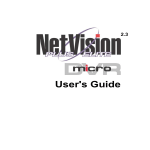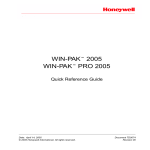Download maxpro® vms r310 - Honeywell Integrated Security
Transcript
MAXPRO® Video Management System R310 Build 292 Software Release Bulletin March 18, 2015 I s s u e Document 800-20430-A - 03/2015 2 This document contains Honeywell proprietary information. Information contained herein is to be used solely for the purpose submitted, and no part of this document or its contents shall be reproduced, published, or disclosed to a third party without the express permission of Honeywell International. HONEYWELL DISCLAIMS THE IMPLIED WARRANTIES OF MERCHANTABILITY AND FITNESS FOR A PURPOSE AND MAKES NO EXPRESS WARRANTIES EXCEPT AS MAY BE STATED IN ITS WRITTEN AGREEMENT WITH AND FOR ITS CUSTOMER. In no event is Honeywell liable to anyone for any direct, special, or consequential damages. The information and specification in this document are subject to change without notice. 2 www.honeywell.com REV ISIONS Issue Date Description 1.0 June 5, 2014 New document 2.0 March 18, 2015 Updated for R310 Release www.honeywell.com 3 MAXPRO® Video Management System R310 Software Release Bulletin In this release notes... 4 Section See page... About this document 5 Product Deliverables 6 What’s New in MAXPRO® VMS R310 Build 292 7 Consolidation of all previous patches 8 Installation Notes 9 Advanced Security 10 Issues fixed in MAXPRO® VMS R310 10 Interoperability Matrix Honeywell Video & Access Control Systems 14 www.honeywell.com About this document This document provides important information to be taken care of before installing, about the release contents, list of deliverables, and any issues and special considerations while installing MAXPRO Video Management System R310. Prerequisite reading Related documents Support www.honeywell.com • MAXPRO® VMS R140 Software Release Bulletin • MAXPRO® VMS R140 SP1 Software Release Bulletin • MAXPRO® VMS R140 SP2 Software Release Bulletin • MAXPRO® VMS R200 Software Release Bulletin • MAXPRO® VMS R200 HotFix 01 Software Release Bulletin • MAXPRO® VMS R140 Known Issues Bulletin • MAXPRO® VMS R140 SP1 Known Issues Bulletin • MAXPRO® VMS R140 SP2 Known Issues Bulletin • MAXPRO® VMS R200 Known Issues Bulletin • MAXPRO® VMS R200 HotFix 01 Known Issues Bulletin • MAXPRO® VMS R300 SP1 Known Issues Bulletin • MAXPRO® VMS R300 SP2 Known Issues Bulletin • MAXPRO® VMS R310 Online Help. • MAXPRO® VMS R310 Commissioning and Installation Guide. • MAXPRO® VMS R310 Known Issues Bulletin. • MAXPRO® VMS R310 Troubleshooting Guide. • MAXPRO® VMS R310 Operator’s Guide • MAXPRO® VMS R310 Localization Guide. • MAXPRO® VMS VMS High Availability Installation and Configuration Guide. • MAXPROVMS_Device_Features_Compatibility_Matrix • MAXPROVMS_Alarm_Compatibility_Matrix. • MAXPROVMS_PTZ_Compatibility_Matrix. • MAXPROVMS_HW_SW_Compatibility_Matrix. • MAXPRO VMS Analytics Data Sheet. • MGP User Manual • IP Engine R400.3 Camera Server High Performance VMware ESXi Spec V2 • IP Engine R400.3 Camera Server Standard VMware ESXi Spec V2 • IP Engine R400.3 Database Server High Performance VMware ESXi Spec V2 • IP Engine R400.3 Database Server Standard VMware ESXi Spec V2 • MAXPRO® VMS R310 Server VMware ESXi Spec V2 • MAXPRO® VMS R310 SQL Server Installation Reference Guide. pdf For information about updates to this bulletin, contact your nearest Honeywell office or Technical Assistance Center. 5 Product Deliverables The following table lists the deliverables for MAXPRO® VMS R310. Item Build/Issue MAXPRO® VMS R310 Media Part Number DVD 500-02294 - A 800-20433-A Documentation 6 MAXPRO® VMS R310 Commissioning and Installation Guide Issue 2.0 DVD MAXPRO® VMS R310 Online Help Issue 2.0 DVD MAXPRO® VMS R310 Operator’s Guide Issue 2.0 DVD 800-20431-A MAXPRO® VMS R310 Known Issues Bulletin Issue 2.0 DVD 800-20434-A MAXPRO® VMS R310 Troubleshooting Guide Issue 2.0 DVD 800-20432-A MAXPRO® VMS High Availability Installation and Configuration Guide. Issue 1.0 DVD xxxxxx MAXPRO® VMS R310 Localization Guide Issue 1.0 DVD MGP User Manual Issue 1.0 DVD xxxxxx MAXPROVMS_Device_Features_Compatibility_Matrix Issue 1.0 DVD xxxxxx MAXPROVMS_Alarm_Compatibility_Matrix Issue 1.0 DVD xxxxxx MAXPROVMS_PTZ_Compatibility_Matrix Issue 1.0 DVD xxxxxx MAXPROVMS_HW_SW_Compatibility_MatriX Issue 1.0 DVD xxxxxx MAXPRO VMS Analytics Data Sheet Issue 1.0 DVD xxxxxx IP Engine R400 Camera Server High Performance VMware ESXi Spec V2 Issue 1.0 DVD xxxxxx IP Engine R400 Camera Server Standard VMware ESXi Spec V2 Issue 1.0 DVD xxxxxx IP Engine R400 Database Server High Performance VMware ESXi Spec V2 Issue 1.0 DVD xxxxxx IP Engine R400 Database Server Standard VMware ESXi Spec V2 Issue 1.0 DVD xxxxxx MAXPRO® VMS R310 Server VMware ESXi Spec V2 Issue 1.0 DVD xxxxxx www.honeywell.com What’s New in MAXPRO® VMS R310 Build 292 New Features in MAXPRO® VMS R310 IMPROVED INSTALL ATION • Reduced the number of reboots while installing MAXPRO® VMS R310. • Single MSI for MAXPRO® device drivers and MAXPRO ® VMS components [Server, Client, Framework]. Reduced overall MAXPRO ® VMS installation time. (Excluding .Net Framework and SQL Express installation). This approach will significantly improves the current and the future releases. • Reduced various SQL DB related issues. • Provided User Interface for Beta Drivers NEW F EA TU RE S IN MAX P RO® V MS S OFTWAR E • Increased the capacity of Trinity Controller for large sites to load more number of Recorders. • Communication between clients and server are encrypted with the following modes of encryption: • • Default encryption (existing) • Windows authentication • Certificate based Configuration changes as follows: • • Filtering, sorting and grouping of devices in Video Inputs and Recorders. • You can now add Recorders in bulk. Support for Recorder Groups to increase the scalability. • MAXPRO ® VMS Clients backward compatibility - Earlier versions of MAXPRO® VMS clients for example R300 or R300 SP1 or R300 SP2 will be able to connect to a later version of MAXPRO® VMS R310 server. • Platform refresh - Windows 2012, Windows 8 and Windows 8.1, SQL 2012. • IP Engine R400.3 SP1 and new streamers are now supported. • Integration with HVA 4.9. • Support for SQL Server 2012 Express edition. • Changes in About information box: Displays the list of Major or Service packs and patches installed in the system. • Preferences Dialog Box: Added Event Handling Mode tab. • Usage of Trinity DB ldf, mdf files in case of installation failure scenarios. New Features in MAXPRO® VMS Enterprise Integration • Drag and drop of Enterprise cameras was made faster. • HDZ and PTZ Camera support and new enterprise SDK 5.87 Build 16. • Supports new enterprise SDK 5.87 Build 18 + Patch Pack 3. • Optimized the Enterprise Camera status. New Features in MAXPRO® NVR • MAXPRO ® NVR compatibility: MAXPRO ® VMS R310 is capable to connect with all MAXPRO ® NVR versions (From Build 22) [For Example: Build 22, Build 25, SP1, Hybrid with Audio]. NVR 3.1 driver is a single driver that supports 3.1 device and backward compatibility with the following older NVRs. • NVR 2.0 Build 22 • NVR 2.5 Build 29 Rev B • NVR 2.5.1 SP1 Build 35 Rev B www.honeywell.com 7 • • NVR Hybrid 3.0 Build 45 Rev B • 3.1 Build 65 • NVR 3.1 SP1 Build 70 Rev C Audio and clip export changes for MAXPRO® NVR 3.1. • Supports web client. • Supports client side PTZ. • Supports express clip export in .asf format. Consolidation of all previous patches MAXPRO® VMS R310 build contains all features consolidated from the patch releases listed in the following tables. PATCHES RELEASED ON TOP OF MAXPRO ® VMS R300 BUILD 185 Version Release Highlights MAXPRO_VMS_AXIS_P3344_800x500_QP_Patch This patch is specific to one site to support 800 x 500 resolution for AXIS_P3344 model cameras. MAXPRO_VMS_3.00.1.197_CameraStatus_SwitchToRetry_QP_Patch This patch is specific to one site and to address the following issues: MAXPROVMS_3.00.1.187_Patch Camera status • Switch to Retry issues (Pro-Watch Integration) Fix for the following issues: • TrinityServer Service restart occasionally [MVMS-8339] • If you select the next panel from Ultrakey then the PTZ operation is still performed on the previous panel. • Enterprise SyncPlayback related issues. MAXPROVMS_3.00.1.195_Scan_Sequence_Enterprise_Patch Extended the camera count limit in the Scan Sequence from 99 to 999. MAXPRO_VMS_R300_Build200_QP_Patch To fine tune the communication break between Trinity Controller and Trinity Server. MaxproVMS_R300_Build_210_UAS_Patch This patch creates a backup of all the affected assembly files, so at any point of time original files can be restored. MAXPROVMS_3.00.0.185_HVA_IPEngine_DateTime_Drift_Fix_Build199_Patch Fix for the Date-time Drift issue for MAXPRO® VMS, IP Engine and HVA Integration. MAXPRO VMS_R300_SP2_Build223_Prowatch_Patch Fix to resolve IP address for Prowatch - VMS integration MAXPRO VMS_R300SP1_Build241_Enterprise_5.87.18_Patch Alpha SDK5.87.18 support MVMS_R300_SP2_Build239_GE_Patch 8 • Install this patch on MAPXRO® VMS SP1 Build 203. • Integrated latest Alpha SDK build 18 to smooth the HDZ camera PTZ operation. • To fix Grand Eye Evolution camera digital PTZ issue. To support Dewarp and Panamorph settings for VMS in VMS www.honeywell.com PATCH RELEASED O N TOP OF MAXPRO ® VMS R300 BUI LD 188 Version Release Highlights MAXPRO VMS R300 Build 194 Patch N+1 Redundancy Support. Disable Camera discovery. PATCHES RELEASED ON TOP OF MAXPRO ® VMS R300 SP1 BUILD 203 Version Release Highlights MAXPROVMS_R300_SP1_Build213_Re startRendering_Patch This patch is to restart trinityrenderingserver.exe through macro command (For Example: M1=^229). MAXPRO_VMS_R300_SP1_Build208_E nterprise_Integration_Patch For Enterprise integration only. Patch needs to be installed on MAXPRO VMS R300 SP1 B203 Server/Client and MAXPRO VMS R300 SP1 B203 Client PC. MAXPRO_VMS_R300_SP1_Build220_In dy_Patch MAXPRO® VMS 3.0.11.220 IndianaPolis Airport Patch. MAXPRO_VMS_R300_SP1_NVR_2.5_Patch MAXPRO NVR 2.5 driver patch Note: Please install this patch on PC which has R300 SP1 only. PATCHES RELEASED ON TOP OF MAXPRO ® VMS R300 SP2 BUILD 215 Version Release Highlights MAXPRO_VMS_R300_SP2_Build221_S martVMD_Patch Smart VMD fix for MAXPRO® NVR Integration. MAXPRO_VMS_R300_SP2_Build224_H tsLicensing_Patch For Licensing Issue and Prowatch Issue. MAXPRO_VMS_R300_SP2_Build222_I1 8N_Patch Supports Russian Language for MAXPRO® VMS R300 SP2. 500-00918V6-T4-A_MAXPROVMS_MAXPRONVR_DRIVER MAXPRO® VMS R300 SP2 Supports MAXPRO NVR Hybrid 3.0 (Build 45 Rev B). Installation Notes Upgrade Versions MAXPRO VMS R310: Upgrade is supported from MAXPRO® VMS R300 to MAXPRO® VMS R310. Please find the R300 version details: • MAXPRO_VMS_3.00.1.185 • MAXPRO_VMS_3.00.1.188 www.honeywell.com 9 • MAXPRO_VMS_3.00.3.203_SP1 • MAXPRO_VMS_3.00.3.215_SP2 Version Compatibility MAXPRO® VMS Server can be upgraded to the latest version (R310 Build 292) however, the older version of Client can connect to the latest version of Server. It is recommended to have the latest version of MAXPRO® VMS (R310 Build 292) server and client. Note: This feature is applicable only if server is upgraded to R310 then all the R300 clients can connect to the server. However, R310 Clients are required for continuous operation. Please refer to MAXPRO® VMS R310 Commissioning and Installation Guide for further details. Supported Operating Systems MAXPRO VMS Version R310 is approved for the following operating systems. Operating System Service Pack Limitations Windows 7 Professional (32 bit) 1 and later None Windows 7 Professional (64 bit) 1 and later None Windows® Server 2008 R2 SP1 1 and later None Windows 2012 Professional (64 bit) Windows 2008 Professional (64 bit) Windows 8 and 8.1 Professional (64 bit) Windows 8 and 8.1 Professional (32 bit) Advanced Security Advanced application security features to address increasing network security threats: • • • Encryption support for communication between the MAXPRO VMS Client and Server. 3 modes of Encryption: Default (None), Windows Authentication Encryption and Certificate Based Encryption. All non-video data is encrypted like user-names and passwords are encrypted when sent over network, video data is transferred with default compression used by the camera. Issues fixed in MAXPRO® VMS R310 • The Cyber Security issues found as part of MAXPRO ® VMS - WINPAK Integration testing is now fixed. • The handle leak and memory leak issue for an Enterprise cameras for a scenario when it is dragged and dropped at a faster rate. • For a scan sequence with Grandeye cameras, Rendering server crashing issue is fixed. • Consumed New Softkey Setup - 5.6 version - Addressed some of the fixes and RAID scenarios. • MAXPRO VMS- R310 Upgrading issue: After upgrading MAXPRO VMS R300 + SP1 + SP2 to R310, server and client version mismatch and Trinity controller did not start issues were fixed. 10 www.honeywell.com • MAXPRO VMS-Monitor and Salvo issue: Issues with controlling the monitor and unshared salvos are not displayed in viewer are now fixed. • Switching to a digital monitor from an UltraKey does not show video issue is fixed in this release. R300 Items addressed in R310 Release R300 SP1 ( BUI LD 203) ENTERPRISE EDITION ITEMS ADDRESSED IN R310 REL EASE Analytics [HVA] • Unable to connect to Analytic Server with Windows User. [MVMS-9056] • Video is not getting loaded in HVA configurator for IPEngine cameras and some times camera list drop-down is empty [MVMS-9062] • Launching HVA configurator takes more the 30-40 seconds for loading the HVA configurator UI [MVMS-9049] Alarm Notification • If configured the port number other than 25, e-mail notification with SSL option for external SMTP Server such as Gmail does not work. [MVMS-9012] • If alarm input configured for e-mail notification is deleted, then the entry is not automatically removed from the configured event notification list. [MVMS-8975] • If clip on e-mail is enabled and if user tries to view cameras on VMS Server machine then black video is displayed. [MVMS-9089] • If MAXPRO NVR cameras are configured with e-mail with clip export feature then few e-mails are missed. [MVMS-9109] VMS Licensing • New license is not working as expected if applied after terminating the existing license. [MVMS-9082] Immervision Panamorph Feature • • If Immervision mode is configured in IP engine camera with lower resolution, then the following are the observations: • Changing the mode from configurator or viewer does not work sometimes. [MVMS-9076] • In playback operations distorted video is observed. [MVMS-9075] If the default mode for Immervision camera is not set to PTZ mode and if user switches to PTZ mode from Viewer, then sometimes the PTZ operations does not work. [MVMS-9081] • In Perimeter mode of Immervision, the time stamp, [L,R] and Rec buttons are overlapped. [MVMS-9018] • For Immervision cameras Video Size settings in Digital Correction, Mirror and Video Flip features does not work. [MVMS9072] • If user configures four positions in Quad mode, saves it and moves to PTZ mode, then the PTZ mode is not displayed with default position. [MVMS-9065] • From Preview tab in Configurator, it is difficult for user to configure the PTZ positions in Quad View. [MVMS-9067] Windows Patch Related [IP Engine Integration] • Few windows updates causes DVM not to work in Windows 7 and Windows 2008 OS. [MVMS-8932] Viewer • Sometimes clip export operation cannot be performed on all selected cameras. [MVMS-9099] • MMShell does not respond if you drag and drop more than 8 to 12 clips at one time. [MVMS-9105] • If MAXPRO NVR recorder configurator tab is open and if you close the MM shell then "Trinity.MVMSShell has stopped working” error message is displayed and Viewer stops responding. [MVMS-9107] Trinity Controller: • In MAXPRO VMS Client randomly the Controller status is displayed as reconnecting. [MVMS-9037] www.honeywell.com 11 VMS Reports • For generating reports, alarm Inputs configured in the system are not listed under Reports tab. [MVMS-8939] I18N (Internationalization) • Unwanted text is noticed in the parameters selection page while generating the Event History and the Operator Reports in the French Language. [MVMS-9058] • Digital certificate details are not visible completely in Russian OS. [MVMS-9053] • Verification utility crashes in Russian language when user try to see the certificate detail. [MVMS-9052] • In Russian OS user is not able to view the playback video properly with the clip verification utility. [MVMS-9051] • Upgrade from build 188 to SP1 build 201 failed in Russian OS. [MVMS-9042] • Not able to Configure Alarm notification & SMTP setting in Russian OS. [MVMS-9041] • UI alignment issues observed in Russian OS. [MVMS-9031] • In Russian OS the clip export folder is created with character name “?”. [MVMS-9009] • Few translations are not appropriate in Russian OS. [MVMS-9005] • Few translation and truncation issues observed in German I18N setup. [MVMS-9063] • For alarm input page, configuration tabs are in different order in Russian language. [MVMS-9035] • Not able to create profile with Russian character [MVMS-9008] • In Windows 2008 Russian language pack, VMS server installation with four drivers (Fusion, RE, Enterprise & MAXPRO) consumes almost 3 hours to complete the installation. [MVMS-9014] • In Russian OS Trinity Server installation fails to add the host name in the server DB.[MVMS-9017] • Unable to login to VMS client if the hostname is in Russian. “Server does not exist error” message is displayed. [MVMS9015] • During installation in Russian OS the default host name and DB name is considered as “.”(dot). [MVMS-9011] 12 www.honeywell.com DEVICE INTEGRATION R300 SP1 (BUILD 203) ENTERPRISE EDITION ITEMS ADDRESSED IN R310 RELEASE Enterprise Integration • Motion detected alarms are not getting generated for cameras with device type: 741. [Cameras in n+1 Encoder Redundancy environment].[MVMS-9095] MAXPRO NVR Integration • If multiple MAXPRO NVRs are configured in VMS, and if you use Search tab for a clip search operation, then incorrect or no results are displayed. [MVMS-9079] IP Engine Integration • For some of the resolutions configured If you perform Reverse playback operation from LIVE for a GrandEye Camera then it displays “No Video Found” message randomly. [MVMS-8985] • In MAXPRO VMS Configurator page, streamers list is displayed in the drop down instead of camera servers list. [MVMS8980] • Mismatch observed in the list of cameras between DVM and MAXPRO VMS. [MVMS-8968] DEVICE CORE ISSUES OUTSIDE THE SCOPE OF MAXPRO VMS R300 SP1 BUILD 203 Enterprise Integration • “Connecting to camera” message is displayed on the video panel in Sync Playback mode. [MVMS-8962] ISSUES IN THE SCOPE OF MAXPRO VMS R300 SP1 BUILD 203 VIEWER EDITION Express Viewer • User is not able to delete workstations in Viewer edition SP1 because of no privileges to remove workstations associated to a user. [MVM-8963] How to Install Refer to the MAXPRO VMS R310 Commissioning and Installation Guide for complete information on installing MAXPRO VMS R310. This is available inside the DVD package. www.honeywell.com 13 Interoperability Matrix Honeywell Video & Access Control Systems Legend MAXPRO NVR and MAXPRO VMS/Viewer Compatibility Matrix The following table depicts the MAXPRO NVR and MAXPRO VMS/Viewer Compatibility Matrix: Note: 1.** - Upcoming Release 2.* - Manually install latest MAXPRO NVR 3.1 Rev C Driver for VMS/Viewer Server and Client Machines (500-00918V6-T5-C_MAXPRO_VMS_NVR_3.1_DRIVER.zip available on Honeywell Download Center). The driver supports NVR/ Hybrid V3.1/V3.1 SP1 as a recorder and supports backward compatibility which will enable coexistence of NVR v2.0 and above versions in the same VMS/Viewer system. Tip: If you have a VMS R300 SP2 B215 / VMS R300 SP1 B203 system with the MAXPRO NVR 3.1 Rev B Driver (500-00918V6-T5-B_MAXPRO_VMS_NVR_3.1_DRIVER.exe) already installed and operational with MAXPRO NVR V3.1 or earlier version, there is no change or update required for the driver to integrate with MAXPRO NVR V3.1 SP1 14 www.honeywell.com MAXPRO VMS/Viewer and Pro‐Watch Compatibility Matrix The following table depicts the MAXPRO VMS/Viewer and Pro-Watch Compatibility Matrix: # - Latest VMS build yet to be tested in corresponding PW Versions. MAXPRO NVR and WIN‐PAK Compatibility Matrix The following table depicts the MAXPRO NVR and WIN-PAK Compatibility Matrix: Note: 1.** - Upcoming Releases 2.* - User needs to manually install MAXPRO NVR 3.1 Rev B Driver in WP Server and Client Machines (500-00918V6-T5-B_MAXPRO_VMS_NVR_3.1_DRIVER.exe available on WIN-PAK Installation DVDs) The driver supports NVR/ Hybrid V3.1/ V3.1 SP1 as a recorder; and supports backward compatibility which will enable coexistence of NVR V2.0 and above versions in the same VMS system Recommended Reading After reading this Software Release Bulletin, refer to MAXPRO VMS Device Features Compatibility Matrix to understand the features that are compatible with the MAXPRO VMS. Also, read the documents listed in the related documents section. You can refer to the Online help inside the application or the MAXPRO VMS R310 Operator’s Guide for information on the various features. www.honeywell.com 15