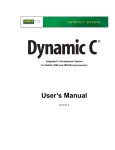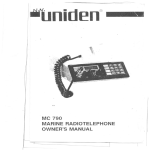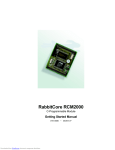Download User`s Manual - Acierta IT Solutions
Transcript
For Rabbit Semiconductor Microprocessors
Integrated C Development System
User’s Manual
040831 • 019-0125-C
This manual (or an even more up-to-date revision) is available for free
download at the Z-World website: www.zworld.com
ii
Table of Contents
1
4.18 Program Flow ....................................32
Loops ..............................................32
Continue and Break.........................33
Branching ........................................34
4.19 Function Chaining..............................36
4.20 Global Initialization ...........................37
4.21 Libraries .............................................38
4.22 Headers ..............................................39
4.23 Modules .............................................39
The Parts of a Module.....................39
Module Sample Code......................41
Important Notes...............................42
4.24 Function Description Headers ...........43
4.25 Support Files ......................................43
Installing Dynamic C ...................................1
1.1 Requirements ........................................1
1.2 Assumptions .........................................1
2
Introduction to Dynamic C..........................3
2.1 The Nature of Dynamic C ....................3
Speed ................................................4
2.2 Dynamic C Enhancements and
Differences............................................4
2.3 Dynamic C Differences Between Rabbit
and Z180 ...............................................6
3
Quick Tutorial ...............................................7
3.1 Run DEMO1.C .....................................8
Single Stepping .................................9
Watch Expression..............................9
Breakpoint.........................................9
Editing the Program ........................10
3.2 Run DEMO2.C ...................................10
Watching Variables Dynamically ....10
3.3 Run DEMO3.C ...................................11
Cooperative Multitasking................11
3.4 Run DEMO4.C ...................................12
Trace Macros...................................13
3.5 Summary of Features..........................14
4
Language ......................................................15
4.1 C Language Elements .........................15
4.2 Punctuation Tokens.............................16
4.3 Data.....................................................17
Data Type Limits.............................17
4.4 Names .................................................18
4.5 Macros ................................................19
Macro Operators # and ##...............19
Nested Macro Definitions ...............20
Macro Restrictions ..........................21
4.6 Numbers..............................................21
4.7 Strings and Character Data .................22
String Concatenation.......................22
Character Constants ........................23
4.8 Statements...........................................23
4.9 Declarations ........................................24
4.10 Functions............................................24
4.11 Prototypes...........................................25
4.12 Type Definitions.................................25
4.13 Aggregate Data Types........................27
Array ..............................................27
Structure ..........................................27
Union ..............................................28
Composites......................................28
4.14 Storage Classes ..................................28
4.15 Pointers ..............................................29
4.16 Pointers to Functions, Indirect Calls..30
4.17 Argument Passing ..............................31
Dynamic C User’s Manual
5
Multitasking with Dynamic C ..................45
5.1 Cooperative Multitasking ...................45
5.2 A Real-Time Problem.........................47
Solving the Real-Time Problem
with a State Machine ...................47
5.3 Costatements.......................................48
Solving the Real-Time Problem
with Costatements .......................48
Costatement Syntax.........................49
Control Statements ..........................50
5.4 Advanced Costatement Topics ...........52
The CoData Structure......................52
CoData Fields..................................52
Pointer to CoData Structure ............53
Functions for Use With Named
Costatements ...............................54
Firsttime Functions .........................55
Shared Global Variables..................55
5.5 Cofunctions.........................................56
Cofunction Syntax...........................56
Calling Restrictions.........................57
CoData Structure.............................57
Firsttime Functions .........................57
Types of Cofunctions ......................58
Types of Cofunction Calls...............59
Special Code Blocks .......................60
Solving the Real-Time Problem
with Cofunctions .........................61
5.6 Patterns of Cooperative Multitasking .61
5.7 Timing Considerations........................62
waitfor Accuracy Limits .................63
5.8 Overview of Preemptive Multitasking63
5.9 Slice Statements..................................63
Slice Syntax.....................................63
Usage ..............................................64
Restrictions......................................64
Slice Data Structure ........................65
Slice Internals..................................65
iii
5.10 Summary ........................................... 67
6
Debugging with Dynamic C ..................... 69
6.1 Debugging Tools ................................ 70
printf()............................................. 71
Breakpoints..................................... 72
Single Stepping............................... 74
Watch Expressions.......................... 75
Evaluate Expressions...................... 76
Memory Dump ............................... 77
MAP File ........................................ 78
Execution Trace.............................. 80
Symbolic Stack Trace ..................... 81
Assert Macro .................................. 82
Miscellaneous Debugging Tools .... 83
6.2 Where to Look ................................... 85
Run and Inspect Menus .................. 86
Options Menu ................................. 86
Window Menu ................................ 86
6.3 Debug Strategies ................................ 87
Good Programming Practices......... 87
Finding the Bug .............................. 89
Reproduce the Problem
89
Minimize the Failure
Scenario
89
Other Things to Try 90
6.4 Reference to Other Debugging
Information......................................... 90
7
9
10.1 Memory Map................................... 131
Memory Mapping Control............ 132
10.2 Extended Memory Functions .......... 132
Code Placement in Memory ......... 132
10.3 Dynamic Memory Allocation.......... 133
11 The Flash File System ............................. 135
Default Operation............................... 91
Calling _GLOBAL_INIT() ................ 91
Global Timer Variables ...................... 92
Watchdog Timers ............................... 93
Hardware Watchdog ....................... 93
Virtual Watchdogs .......................... 93
7.5 Preemptive Multitasking Drivers ....... 94
The Slave Port Driver ................................ 95
12 Using Assembly Language ..................... 147
8.1 Slave Port Driver Protocol ................. 95
Overview ........................................ 95
Registers on the Slave .................... 95
Polling and Interrupts ..................... 97
Communication Channels .............. 97
8.2 Functions ............................................ 97
8.3 Examples .......................................... 102
Status Handler .............................. 102
Serial Port Handler ....................... 103
Byte Stream Handler .................... 116
12.1 Mixing Assembly and C.................. 147
Embedded Assembly Syntax........ 147
Embedded C Syntax ..................... 148
Setting Breakpoints in Assembly . 148
12.2 Assembler and Preprocessor ........... 149
Comments..................................... 149
Defining Constants ....................... 149
Multiline Macros .......................... 151
Labels ........................................... 151
Special Symbols ........................... 151
C Variables ................................... 152
12.3 Stand-Alone Assembly Code .......... 153
Stand-Alone Assembly Code in
Extended Memory..................... 153
Example of Stand-Alone Assembly
Code .......................................... 154
The Virtual Driver ...................................... 91
Run-Time Errors ...................................... 125
9.1 Run-Time Error Handling ................ 125
Error Code Ranges ....................... 125
Fatal Error Codes.......................... 126
9.2 User-Defined Error Handler............. 127
iv
10 Memory Management ............................. 131
11.1 General Usage ................................. 135
Maximum File Size ...................... 135
Two Flash Boards ......................... 136
Using SRAM ................................ 136
Wear Leveling .............................. 136
Low-Level Implementation .......... 136
Multitasking and the File System . 136
11.2 Application Requirements............... 137
Library Requirements................... 137
FS2 Configuration Macros ........... 137
FS2 and Use of the First Flash ..... 139
11.3 File System API Functions.............. 140
FS2 API Error Codes.................... 141
11.4 Setting up and Partitioning the File
System.............................................. 141
Initial Formatting.......................... 141
Logical Extents (LX).................... 142
Logical Sector Size....................... 143
11.5 File Identifiers ................................. 143
File Numbers ................................ 143
File Names.................................... 144
11.6 Skeleton Program Using FS2 .......... 145
7.1
7.2
7.3
7.4
8
Replacing the Default Handler ..... 127
9.3 Run-Time Error Logging ................. 128
Error Log Buffer........................... 128
Initialization and Defaults ............ 129
Configuration Macros................... 129
Error Logging Functions .............. 130
Examples of Error Log Use.......... 130
Dynamic C User’s Manual
12.4 Embedded Assembly Code..............154
The Stack Frame ...........................154
Embedded Assembly Example .....156
The Disassembled Code Window .157
Local Variable Access ...................158
12.5 C Calling Assembly .........................159
Passing Parameters........................159
Location of Return Results ...........159
Returning a Structure ....................160
12.6 Assembly Calling C .........................161
12.7 Interrupt Routines in Assembly .......162
Steps Followed by an ISR .............162
Modifying Interrupt Vectors..........163
12.8 Common Problems ..........................168
13 Keywords ...................................................169
abandon .........................................169
abort ..............................................169
align...............................................170
always_on......................................170
anymem .........................................170
asm ................................................171
auto................................................171
bbram ............................................171
break..............................................172
c.....................................................172
case................................................172
char................................................173
const ..............................................174
continue.........................................175
costate............................................175
debug .............................................175
default............................................176
do...................................................176
else ................................................176
enum..............................................177
extern.............................................177
firsttime .........................................178
float ...............................................178
for ..................................................179
goto................................................179
if ....................................................180
init_on ...........................................180
int ..................................................181
interrupt.........................................181
interrupt_vector .............................182
long................................................182
main...............................................183
nodebug .........................................183
norst...............................................183
nouseix ..........................................183
NULL ............................................183
protected........................................184
return .............................................184
root ................................................185
segchain.........................................185
shared ............................................186
short...............................................186
size ................................................186
sizeof .............................................187
speed..............................................187
static ..............................................187
struct..............................................188
Dynamic C User’s Manual
switch ............................................189
typedef...........................................189
union..............................................190
unsigned ........................................190
useix ..............................................190
waitfor ...........................................191
waitfordone
(wfd).......................................191
while..............................................192
xdata ..............................................192
xmem.............................................193
xstring............................................194
yield...............................................194
13.1 Compiler Directives.........................195
#asm ..............................................195
#class.............................................195
#debug
#nodebug................................196
#define...........................................196
#endasm ........................................196
#fatal..............................................196
#GLOBAL_INIT ..........................197
#error.............................................197
#funcchain.....................................197
#if
#elif
#else
#endif .....................................198
#ifdef .............................................198
#ifndef ...........................................199
#interleave
#nointerleave..........................199
#makechain ...................................199
#memmap......................................200
#pragma.........................................200
#precompile...................................201
#undef............................................202
#use ...............................................202
#useix
#nouseix .................................202
#warns ...........................................202
#warnt............................................202
#ximport ........................................203
#zimport ........................................203
14 Operators ....................................................205
14.1 Arithmetic Operators .......................206
+ ....................................................206
–.....................................................206
*.....................................................207
/......................................................207
++ ..................................................208
––...................................................208
% ...................................................208
14.2 Assignment Operators......................209
= ....................................................209
+= ..................................................209
-= ...................................................209
*= ..................................................209
/= ...................................................209
%= .................................................209
<<=................................................209
v
>>= ............................................... 209
&=................................................. 210
^= .................................................. 210
|= ................................................... 210
14.3 Bitwise Operators............................ 210
<<.................................................. 210
>>.................................................. 210
& ................................................... 210
^ .................................................... 211
| ..................................................... 211
~ .................................................... 211
14.4 Relational Operators........................ 211
<.................................................... 211
<=.................................................. 211
>.................................................... 212
>=.................................................. 212
14.5 Equality Operators........................... 212
==.................................................. 212
!= .................................................. 212
14.6 Logical Operators............................ 213
&&................................................ 213
|| .................................................... 213
!..................................................... 213
14.7 Postfix Expressions ......................... 213
( ) .................................................. 213
[ ] .................................................. 213
. (dot) ............................................ 214
-> .................................................. 214
14.8 Reference/Dereference Operators ... 214
& ................................................... 214
* .................................................... 215
14.9 Conditional Operators ..................... 215
? : .................................................. 215
14.10 Other Operators ............................. 216
(type)............................................. 216
sizeof............................................. 216
, ..................................................... 217
15 Graphical User Interface ......................... 219
15.1 Editing ............................................. 219
15.2 Menus .............................................. 220
File Menu...................................... 220
Edit Menu ..................................... 222
Compile Menu .............................. 225
Run Menu ..................................... 227
Inspect Menu ................................ 229
Options Menu ............................... 233
Environment Options ............ 233
Editor Tab.......................... 233
Gutter & Margin Tab......... 237
Display Tab ....................... 238
Syntax Colors Tab............. 239
Code Templates Tab.......... 241
Debug Windows Tab......... 242
Print/Alerts Tab ................. 249
vi
Project Options...................... 250
Communications Tab ........ 250
Compiler Tab .................... 252
Debugger Tab.................... 257
Defines Tab ....................... 260
Targetless Tab ................... 262
Window Menu .............................. 265
Help Menu .................................... 271
16 Command Line Interface ....................... 275
16.1 Default States .................................. 275
16.2 User Input........................................ 275
16.3 Saving Output to a File ................... 275
16.4 Command Line Switches ................ 276
Switches Without Parameters....... 276
Switches Requiring a Parameter... 284
16.5 Examples ......................................... 292
17 Project Files .............................................. 293
17.1 Project File Names .......................... 293
Active Project ............................... 293
17.2 Updating a Project File.................... 294
17.3 Menu Selections .............................. 294
17.4 Command Line Usage..................... 295
18 Hints and Tips ........................................... 297
18.1 Efficiency ........................................ 297
Nodebug Keyword ....................... 297
In-line I/O ..................................... 298
18.2 Run-time Storage of Data................ 298
User Block .................................... 299
Flash File System ......................... 299
WriteFlash2 .................................. 299
Battery-Backed RAM................... 299
18.3 Root Memory Reduction Tips......... 300
Increasing Root Code Space......... 300
Increasing Root Data Space ......... 302
Appendix A: Macros and Global Variables 303
Compiler-Defined Macros ..................
Global Variables .................................
Exception Types..................................
Rabbit Registers..................................
303
305
306
306
Appendix B: Map File Generation ............ 307
Grammar ............................................. 307
Appendix C: Dynamic C Modules and Utility
Programs ................................................ 309
Dynamic C Modules........................... 309
Dynamic C Utilities ............................ 311
Font and Bitmap Converter Utility ..... 313
Notice to Users .......................................... 317
License Agreement .................................... 319
Index .......................................................... 323
Dynamic C User’s Manual
1. Installing Dynamic C
Insert the installation disk or CD in the appropriate disk drive on your PC. The installation should
begin automatically. If it doesn’t, issue the Windows “Run...” command and type the following
command.
‹disk›:\SETUP
The installation program will begin and guide you through the installation process.
1.1 Requirements
Your IBM-compatible PC should have at least one free COM port and be running one of the following.
•
•
•
•
•
Windows 95
Windows 98
Windows 2000
Windows Me
Windows NT
1.2 Assumptions
It is assumed that the reader has a working knowledge of:
• the basics of operating a software program and editing files under Windows on a PC.
• programming in a high-level language.
• assembly language and architecture for controllers.
For a full treatment of C, refer to one or both of the following texts:
• The C Programming Language by Kernighan and Ritchie (published by Prentice-Hall).
• C: A Reference Manual by Harbison and Steel (published by Prentice-Hall).
Chapter 1: Installing Dynamic C
1
2
Dynamic C User’s Manual
2. Introduction to Dynamic C
Dynamic C is an integrated development system for writing embedded software. It is designed for
use with Z-World controllers and other controllers based on the Rabbit microprocessor. The Rabbit family of processors are high-performance 8-bit microprocessors that can handle C language
applications of approximately 50,000 C+ statements or 1 MB.
2.1 The Nature of Dynamic C
Dynamic C integrates the following development functions:
•
•
•
•
•
Editing
Compiling
Linking
Loading
Debugging
into one program. In fact, compiling, linking and loading are one function. Dynamic C has an
easy-to-use, built-in, full-featured, text editor. Dynamic C programs can be executed and
debugged interactively at the source-code or machine-code level. Pull-down menus and keyboard
shortcuts for most commands make Dynamic C easy to use.
Dynamic C also supports assembly language programming. It is not necessary to leave C or the
development system to write assembly language code. C and assembly language may be mixed
together.
Debugging under Dynamic C includes the ability to use printf commands, watch expressions
and breakpoints. Watch expressions can be used to compute C expressions involving the target’s
program variables or functions. Watch expressions can be evaluated while stopped at a breakpoint
or while the target is running its program. Dynamic C 9 introduces advanced debugging features
such as execution and stack tracing. Execution tracing can be used to follow the execution of
debuggable statements, including such information as function/file name, source code line and
column numbers, action performed, time stamp of action performed and register contents. Stack
tracing shows function call sequences and parameter values.
Dynamic C provides extensions to the C language (such as shared and protected variables, costatements and cofunctions) that support real-world embedded system development. Dynamic C
supports cooperative and preemptive multitasking.
Dynamic C comes with many function libraries, all in source code. These libraries support realtime programming, machine level I/O, and provide standard string and math functions.
Chapter 2: Introduction to Dynamic C
3
2.1.1 Speed
Dynamic C compiles directly to memory. Functions and libraries are compiled and linked and
downloaded on-the-fly. On a fast PC, Dynamic C might load 30,000 bytes of code in 5 seconds at
a baud rate of 115,200 bps.
2.2 Dynamic C Enhancements and Differences
Dynamic C differs from a traditional C programming system running on a PC or under UNIX. The
reason? To be better help customers write the most reliable embedded control software possible. It
is not possible to use standard C in an embedded environment without making adaptations. Standard C makes many assumptions that do not apply to embedded systems. For example, standard C
implicitly assumes that an operating system is present and that a program starts with a clean slate,
whereas embedded systems may have battery-backed memory and may retain data through power
cycles. Z-World has extended the C language in a number of areas.
2.2.1 Dynamic C Enhancements
Many enhancements have been added to Dynamic C. Some of these are listed below.
• Function chaining, a concept unique to Dynamic C, allows special segments of code to be
embedded within one or more functions. When a named function chain executes, all the segments belonging to that chain execute. Function chains allow software to perform initialization, data recovery, or other kinds of tasks on request.
• Costatements allow concurrent parallel processes to be simulated in a single program.
• Cofunctions allow cooperative processes to be simulated in a single program.
• Slice statements allow preemptive processes in a single program.
• Dynamic C supports embedded assembly code and stand-alone assembly code.
• Dynamic C has shared and protected keywords that help protect data shared between different
contexts or stored in battery-backed memory.
• Dynamic C has a set of features that allow the programmer to make fullest use of extended
memory. Dynamic C supports the 1 MB address space of the microprocessor. The address
space is segmented by a memory management unit (MMU). Normally, Dynamic C takes care
of memory management, but there are instances where the programmer will want to take control of it. Dynamic C has keywords and directives to help put code and data in the proper place.
The keyword root selects root memory (addresses within the 64 KB physical address space).
The keyword xmem selects extended memory, which means anywhere in the 1024 KB or 1 MB
code space. root and xmem are semantically meaningful in function prototypes and more efficient code is generated when they are used. Their use must match between the prototype and
the function definition. The directive #memmap allows further control. See “Memory Management” on page 131, for further details on memory.
4
Dynamic C User’s Manual
2.2.2 Dynamic C Differences
The main differences in Dynamic C are summarized here and discussed in detail in chapters “Language” on page 15 and “Keywords” on page 169.
• If a variable is explicitly initialized in a declaration (e.g., int x = 0;), it is stored in flash
memory (EEPROM) and cannot be changed by an assignment statement. Such a declaration
will generate a warning that may be suppressed using the const keyword:
const int x = 0
To initialize static variables in Static RAM (SRAM) use #GLOBAL_INIT sections. Note that
other C compilers will automatically initialize all static variables to zero that are not explicitly
initialized before entering the main function. Dynamic C programs do not do this because in an
embedded system you may wish to preserve the data in battery-backed RAM on reset
• The numerous include files found in typical C programs are not used because Dynamic C has a
library system that automatically provides function prototypes and similar header information
to the compiler before the user’s program is compiled. This is done via the #use directive.
This is an important topic for users who are writing their own libraries. Those users should refer
to the Modules section of the language chapter. It is important to note that the #use directive is
a replacement for the #include directive, and the #include directive is not supported.
• When declaring pointers to functions, arguments should not be used in the declaration. Arguments may be used when calling functions indirectly via pointer, but the compiler will not
check the argument list in the call for correctness.
• Bit fields are not supported.
• Separate compilation of different parts of the program is not supported or needed.
Chapter 2: Introduction to Dynamic C
5
2.3 Dynamic C Differences Between Rabbit and Z180
A major difference in the way Dynamic C interacts with a Rabbit-based board compared to a Z180
or 386EX board is that Dynamic C expects no BIOS kernel to be present on the target when it
starts up. Dynamic C stores the BIOS kernel as a C source file. Dynamic C compiles and loads it
to the Rabbit target when it starts. This is accomplished using the Rabbit CPU’s bootstrap mode
and a special programming cable provided in all Rabbit product development kits. This method
has numerous advantages.
• A socketed flash is no longer needed. BIOS updates can be made without a flash-EPROM
burner since Dynamic C can communicate with a target that has a blank flash EPROM. Blank
flash EPROM can be surface-mounted onto boards, reducing manufacturing costs for both ZWorld and other board developers. BIOS updates can then be made available on the Web.
• Advanced users can see and modify the BIOS kernel directly.
• Board developers can design Dynamic C compatible boards around the Rabbit CPU by simply
following a few simple design guidelines and using a “skeleton” BIOS provided by Z-World.
• A major feature is the ability to program and debug over the Internet or local Ethernet. This
requires the use of a RabbitLink board, available alone or as an option with Rabbit-based development kits.
6
Dynamic C User’s Manual
3. Quick Tutorial
Sample programs are provided in the Dynamic C Samples folder, which is in the root directory
where Dynamic C was installed. The Samples folder contains many subfolders, as shown in
Figure 1. Sample programs are provided in source code format. You can open the source code file
in Dynamic C and read the comment block at the top of the sample program for a description of its
purpose and other details. Comments are also provided throughout the source code. This documentation, provided by the software engineers, is a rich source of information.
Figure 1. Screenshot of Samples folder
The subfolders contain sample programs that illustrate the use of the various Dynamic C libraries. E.g., the subfolders “Cofunc” and “Costate” have sample programs illustrating the use of
COFUNC.LIB and COSTATE.LIB, libraries that support cooperative multitasking using
Dynamic C language extensions. Besides its subfolders, the Samples folder also contains some
sample programs to demonstrate various aspects of Dynamic C. E.g., the sample program
Pong.c demonstrates output to the Stdio window.
In the rest of this chapter we examine four sample programs in some detail.
Chapter 3: Quick Tutorial
7
3.1 Run DEMO1.C
This sample program will be used to illustrate some of the functions of Dynamic C. Open the file
Samples/DEMO1.C using the File menu or the keyboard shortcut <Ctrl+O>. The program will
appear in a window, as shown in Figure 1 below (minus some comments). Use the mouse to place
the cursor on the function name printf in the program and press <Ctrl+H>. This brings up a
Function Description window for printf(). You can do this with all functions in the Dynamic
C libraries, including libraries you write yourself.
Figure 2. Sample Program DEMO1.C
To run DEMO1.C compile it using the Compile menu, and then run it by selecting Run
in the Run menu. (The keyboard shortcut <F9> will compile and run the program. You
may also use the green triangle toolbar button as a substitute for <F9>.)
The value of the counter should be printed repeatedly to the Stdio window if everything went well.
If this doesn’t work, review the following points:
• The target should be ready, indicated by the message “BIOS successfully compiled...” If you
did not receive this message or you get a communication error, recompile the BIOS by typing
<Ctrl+Y> or select Reset Target / Compile BIOS from the Compile menu.
8
Dynamic C User’s Manual
• A message reports “No Rabbit Processor Detected” in cases where the wall transformer is not
connected or not plugged in.
• The programming cable must be connected to the controller. (The colored wire on the programming cable is closest to pin 1 on the programming header on the controller). The other end of
the programming cable must be connected to the PC serial port. The COM port specified in the
Communications dialog box must be the same as the one the programming cable is connected
to. (The Communications dialog box is accessed via the Communications tab of the Options |
Project Options menu.)
• To check if you have the correct serial port, press <Ctrl+Y>. If the “BIOS successfully compiled …” message does not display, choose a different serial port in the Communications dialog box until you find the serial port you are plugged into. Don’t change anything in this menu
except the COM number. The baud rate should be 115,200 bps and the stop bits should be 1.
3.1.1 Single Stepping
To experiment with single stepping, we will first compile DEMO1.C to the target without running it. This can be done by clicking the compile button on the task bar. This is
the same as pressing F5. Both of this actions will compile according to the setting of
“Default Compile Mode.” (See “Default Compile Mode” in Chapter 15, for how to set this parameter.) Alternatively you may select Compile | Compile to Target from the main menu.
After the program compiles a highlighted character (green) will appear at the first executable statement of the program. Press the <F8> key to single step (or use the toolbar
button). Each time the <F8> key is pressed, the cursor will advance one statement. When
you get to the statement: for(j=0, j< ... , it becomes impractical to single step further
because you would have to press <F8> thousands of times. We will use this statement to illustrate
watch expressions.
3.1.2 Watch Expression
Watch expressions may only be added, deleted or updated in run mode. To add a watch
expression click on the toolbar button pictured here, or press <Ctrl+W> or choose Add
Watch from the Inspect menu. The Add Watch Expression popup box will appear. Type
the lower case letter “j” and click on either Add or OK. The former keeps the popup box open, the
latter closes it. Either way the Watches window appears. This is where information on watch
expressions will be displayed. Now continue single stepping. Each time you do, the watch expression (j) will be evaluated and printed in the Watches window. Note how the value of “j” advances
when the statement j++ is executed.
3.1.3 Breakpoint
Move the cursor to the start of the statement:
for (j=0; j<20000; j++);
To set a breakpoint on this statement, press <F2> or select Toggle Breakpoint from the Run menu.
A red highlight appears on the first character of the statement. To get the program running at full
speed, press <F9>. The program will advance until it hits the breakpoint. The breakpoint will start
flashing both red and green colors.
Chapter 3: Quick Tutorial
9
To remove the breakpoint, press <F2> or select Toggle Breakpoint on the Run menu. To continue
program execution, press <F9>. You will see the value of “i” displayed in the Stdio window
repeatedly until program execution is halted.
You can set breakpoints while the program is running by positioning the cursor to a statement and
using the <F2> key. If the execution thread hits the breakpoint, a breakpoint will take place. You
can toggle the breakpoint with the <F2> key and continue execution with the <F9> key.
Starting with Dynamic C 9, you can also set breakpoints while in edit mode. Breakpoint information is not only retained when going back and forth from edit mode to debug mode, it is stored
when a file is closed and restored when the file is re-opened.
3.1.4 Editing the Program
Press <F4>to put Dynamic C into edit mode. Use the Save as choice on the File menu to save the
file with a new name so as not to change the original demo program. Save the file as MYTEST.C.
Now change the number 20000 in the for statement to 10000. Then use the <F9> key to recompile and run the program. The counter displays twice as quickly as before because you reduced the
value in the delay loop.
3.2 Run DEMO2.C
Go back to edit mode and open the program DEMO2.C. This program is the same as the first program, except that a variable k has been added along with a statement to increment k by the value
of i each time around the endless loop. Compile and run DEMO2.C.
3.2.1 Watching Variables Dynamically
Press <Ctrl+W> to open the “Add Watch Expression” popup box.
Type “k” in the text entry
box, then click OK (or Add)
to add the expression k to the
top of the list of watch
expressions. Now press
<Ctrl+U>, the keyboard shortcut for updating the watch
window. Each time you press <Ctrl+U>, you will see the current value of k.
Add another expression to the watch window:
k*5
Then press <Ctrl+U> several times to observe the watch expressions k and k*5.
10
Dynamic C User’s Manual
3.3 Run DEMO3.C
The example below, sample program DEMO3.C, uses costatements. A costatement is a way to
perform a sequence of operations that involve pauses or waits for some external event to take
place.
3.3.1 Cooperative Multitasking
Cooperative multitasking is a way to perform several different tasks at virtually the same time. An
example would be to step a machine through a sequence of tasks and at the same time carry on a
dialog with the operator via a keyboard interface. Each separate task voluntarily surrenders its
compute time when it does not need to perform any more immediate activity. In preemptive multitasking control is forcibly removed from the task via an interrupt.
Dynamic C has language extensions to support both types of multitasking. For cooperative multitasking the language extensions are costatements and cofunctions. Preemptive multitasking is
accomplished with slicing or by using the µC/OS-II real-time kernel that comes with Dynamic C
Premier.
Advantages of Cooperative Multitasking
Unlike preemptive multitasking, in cooperative multitasking variables can be shared between different tasks without taking elaborate precautions. Cooperative multitasking also takes advantage
of the natural delays that occur in most tasks to more efficiently use the available processor time.
The DEMO3.C sample program has two independent tasks. The first task prints out a message to
Stdio once per second. The second task watches to see if the keyboard has been pressed and prints
the entered key.
main() {
int secs;
secs = 0;
(1) while (1) {
// seconds counter
// initialize counter
// endless loop
// First task will print the seconds elapsed.
(2)
(3)
(4)
costate {
secs++;
// increment counter
waitfor( DelayMs(1000) );
// wait one second
printf("%d seconds\n", secs); // print elapsed seconds
}
// Second task will check if any keys have been pressed.
(5)
costate {
if ( !kbhit() ) abort;
// key been pressed?
printf(" key pressed = %c\n", getchar() );
}
(6) }
}
Chapter 3: Quick Tutorial
// end of while loop
// end of main
11
The numbers in the left margin are reference indicators and not part of the code. Load and run the
program. The elapsed time is printed to the Stdio window once per second. Push several keys and
note how they are reported.
The elapsed time message is printed by the costatement starting at the line marked (2). Costatements need to be executed regularly, often at least every 25 ms. To accomplish this, the costatements are enclosed in a while loop. The while loop starts at (1) and ends at (6). The statement
at (3) waits for a time delay, in this case 1000 ms (one second). The costatement executes each
pass through the while loop. When a waitfor condition is encountered the first time, the current value of MS_TIMER is saved and then on each subsequent pass the saved value is compared
to the current value. If a waitfor condition is not encountered, then a jump is made to the end of
the costatement (4), and on the next pass of the loop, when the execution thread reaches the beginning of the costatement, execution passes directly to the waitfor statement. Once 1000 ms has
passed, the statement after the waitfor is executed. A costatement can wait for a long period of
time, but not use a lot of execution time. Each costatement is a little program with its own statement pointer that advances in response to conditions. On each pass through the while loop as
few as one statement in the costatement executes, starting at the current position of the costatement’s statement pointer. Consult Chapter 5 "Multitasking with Dynamic C" for more details.
The second costatement in the program checks to see if an alpha-numeric key has been pressed
and, if one has, prints out that key. The abort statement is illustrated at (5). If the abort statement is executed, the internal statement pointer is set back to the first statement in the costatement,
and a jump is made to the closing brace of the costatement.
Observe the value of secs while the program is runningTo illustrate the use of snooping, use the
watch window to observe secs while the program is running. Add the variable secs to the list
of watch expressions, then press <Ctrl+U> repeatedly to observe as secs increases.
3.4 Run DEMO4.C
The sample program DEMO4.C uses execution tracing. This is one of the advanced debugging
features introduced in Dynamic C 9. Tracing records program state information based on options
you choose in the Debugger tab of the Project Options dialog. The information captured from the
target by Dynamic C’s tracing feature is displayed in the Trace window, available from the Window menu. To make the target send trace information, you must turn on tracing either from the
INSPECT menu or from within your program using one of the macros described here.
To use this sample program, first go
to the Debugger tab of the Project
Options dialog, select Enable Tracing, and choose Full for the Trace
Level. Click OK to save and close
the dialog, then compile and run
DEMO4.C. When the program finishes, the Trace window will open
and you can examine its entries. The Trace window can be opened anytime after the program is
compiled, but execution speed is slightly affected if the window is open while the program is running.
12
Dynamic C User’s Manual
3.4.1 Trace Macros
Trace macros provide more fine-grained control than the menu options.
_TRACE
The _TRACE macro creates one entry in the trace buffer containing the program state information
at the time the macro executes. It is useful if you want to monitor one statement closely rather than
follow the flow of part of a program. In Demo4.c, _TRACE is executed at lines 45 and 77, as you
can see in the screenshot in Figure 3.
Figure 3. Trace window contents after running Demo4.c
The _TRACE macro does not affect the _TRACEON and _TRACEOFF macros, and likewise is not
affected by them. It will execute regardless of whether tracing is turned on or off. An interesting
thing to note about _TRACE is that it generate a trace statement even when it appears in a nodebug function.
_TRACEON
The _TRACEON macro turns on tracing. This does not cause any information to be recorded by
itself like the _TRACE macro, but rather causes a change of state within the debug kernel so that
program state information is recorded for program and library statements executed thereafter, until
the _TRACEOFF macro is executed or by menu command. Dynamic C captures the information
you specified in the Project Options dialog and displays it in the Trace window.
In Demo4.c, _TRACEON is executed in the function foo(). Note that tracing is turned on in
the second call to foo1() in main(), but that except for the _TRACE statement there are no
trace statements for foo1(). This is because statements in nodebug functions are not traceable.
_TRACEOFF
The _TRACEOFF macro turns off tracing, starting with the next statement after it executes.
Instances of the _TRACE macro will still execute, but tracing remains off until it is turned on by
the _TRACEON macro or by menu command.
Chapter 3: Quick Tutorial
13
3.5 Summary of Features
This chapter provided a quick look at the interface of Dynamic C and some of the powerful
options available for embedded systems programming. The following several paragraphs are a
summary of what we’ve discussed.
Development Functions
When you load a program it appears in an editor window. You compile by clicking Compile on the
task bar or from the Compile menu. The program is compiled into machine language and downloaded to the target over the serial port. The execution proceeds to the first statement of main,
where it pauses, waiting to run. Press <F9> or select Run on the Run menu. If want to compile and
run the program with one keystroke, use <F9>, the run command; if the program is not already
compiled, the run command compiles it.
Single Stepping
This is done with the F8 key. The F7 key can also be used for single stepping. If the F7 key is
used, then descent into functions will take place. With F8 the function is executed at full speed
when the statement that calls it is stepped over.
Setting Breakpoints
The F2 key is used to toggle a breakpoint at the cursor position. Prior to Dynamic C 9, breakpoints
could only be toggled while in run mode, either while stopped at a breakpoint or when the program ran at full speed. Starting with Dynamic C 9, breakpoints can be set in edit mode and
retained when changing modes or closing the file.
Watch Expressions
A watch expression is a C expression that is evaluated on command in the Watches window. An
expression is basically any type of C statement that can include operators, variables, structures and
function calls, but not statements that require multiple lines such as for or switch. You can
have a list of watch expressions in the Watches window. If you are single stepping, then they are
all evaluated on each step. You can also command the watch expressions to be evaluated by using
the <Ctrl+U> command. When a watch expression is evaluated at a breakpoint, it is evaluated as if
the statement was at the beginning of the function where you are single stepping.
Costatements
A costatement is a Dynamic C extension that allows cooperative multitasking to be programmed
by the user. Keywords, like abort and waitfor, are available to control multitasking operation
from within costatements.
Execution Tracing
Execution tracing allows you to follow the flow of your program’s execution in real time instead
of single stepping through it. The Trace window can show which statement was executed, what
type of action it was, when it was executed, and the contents of the registers after executing it. You
can also save the contents of the Trace window to a file.
14
Dynamic C User’s Manual
4. Language
Dynamic C is based on the C language. The programmer is expected to know programming methodologies and the basic principles of the C language. Dynamic C has its own set of libraries,
which include user-callable functions. Please see the Dynamic C Function Reference Manual for
detailed descriptions of these API functions. Dynamic C libraries are in source code, allowing the
creation of customized libraries.
Before starting on your application, read through the rest of this chapter to review C-language features and understand the differences between standard C and Dynamic C.
4.1 C Language Elements
A Dynamic C program is a set of files consisting of one file with a .c extension and the requested
library files. Each file is a stream of characters that compose statements in the C language. The
language has grammar and syntax, that is, rules for making statements. Syntactic elements—often
called tokens—form the basic elements of the C language. Some of these elements are listed in the
table below.
Table 4-1 Language Elements
Syntactic Element
Description
punctuation
Symbols used to mark beginnings and endings
names
Words used to name data and functions
numbers
Literal numeric values
strings
Literal character values enclosed in quotes
directives
Words that start with # and control compilation
keywords
Words used as instructions to Dynamic C
operators
Symbols used to perform arithmetic operations
Chapter 4: Language
15
4.2 Punctuation Tokens
Punctuation serves as boundaries in C programs. The table below lists the punctuation tokens
.
Table 4-2 Punctuation Marks and Tokens
Token
Description
:
Terminates a statement label.
;
Terminates a simple statement or a do loop.
,
Separates items in a list, such as an argument list,
declaration list, initialization list, or expression list.
( )
Encloses argument or parameter lists. Function calls
always require parentheses. Macros with parameters
also require parentheses. Also used for arithmetic and
logical sub expressions.
{ }
Begins and ends a compound statement, a function
body, a structure or union body, or encloses a function
chain segment.
//
Indicates that the rest of the line is a comment and is not
compiled.
/* ... */ Comments are nested between the /* and */ tokens.
16
Dynamic C User’s Manual
4.3 Data
Data (variables and constants) have type, size, structure, and storage class. Basic (aka primitive)
data types are shown below.
Table 4-3 Dynamic C Basic Data Types
Data Type
Description
char
8-bit unsigned integer. Range: 0 to 255 (0xFF)
int
16-bit signed integer. Range: -32,768 to +32,767
unsigned int
16-bit unsigned integer. Range: 0 to +65,535
long
32-bit signed integer. Range: -2,147,483,648 to +2,147,483,647
unsigned long
32-bit unsigned integer. Range 0 to 232 - 1
float
32-bit IEEE floating-point value. The sign bit is 1 for negative
values. The exponent has 8 bits, giving exponents from -127 to
+128. The mantissa has 24 bits. Only the 23 least significant bits
are stored; the high bit is 1 implicitly. (Rabbit controllers do not
have floating-point hardware.) Range: 1.18 x 10-38 to 3.40 x 1038
enum
Defines a list of named integer constants. The integer constants are
signed and in the range: -32,768 to +32,767.
4.3.1 Data Type Limits
The following symbolic names for the hardcoded limits of the data types are defined in
limits.h.
#define
#define
#define
#define
#define
CHAR_BIT
UCHAR_MAX
CHAR_MIN
CHAR_MAX
MB_LEN_MAX
#define SHRT_MIN
#define SHRT_MAX
#define USHRT_MAX
#define
#define
#define
#define
#define
#define
INT_MIN
INT_MAX
UINT_MAX
LONG_MIN
LONG_MAX
ULONG_MAX
Chapter 4: Language
8
255
0
255
1
-32768
32767
65535
-32767
32767
65535
-2147483647
2147483647
4294967295
17
4.4 Names
Names identify variables, certain constants, arrays, structures, unions, functions, and abstract data
types. Names must begin with a letter or an underscore (_), and thereafter must be letters, digits,
or an underscore. Names may not contain any other symbols, especially operators. Names are distinct up to 32 characters, but may be longer. Names may not be the same as any keyword. Names
are case-sensitive.
Examples
my_function
_block
test32
// ok
// ok
// ok
jumper3270type
// not ok, uses a minus sign
// not ok, begins with digit
Cleanup_the_data_now
Cleanup_the_data_later
// These names are not distinct in DC 6.19
// but are distinct in all later versions.
References to structure and union elements require compound names. The simple names in a compound name are joined with the dot operator (period).
cursor.loc.x = 10;
// set structure element to 10
Use the #define directive to create names for constants. These can be viewed as symbolic constants. See Section 4.5, “Macros.”
#define
#define
#define
#define
#define
#define
READ
10
WRITE 20
ABS
0
REL
1
READ_ABS
READ_REL
READ + ABS
READ + REL
The term READ_ABS is the same as 10 + 0 or 10, and READ_REL is the same as 10 + 1 or 11.
Note that Dynamic C does not allow anything to be assigned to a constant expression.
READ_ABS = 27;
// produces compiler error
To accomplish the above statement, do the following:
#undef READ_ABS
#define READ_ABS 27
18
Dynamic C User’s Manual
4.5 Macros
Macros may be defined in Dynamic C by using #define. A macro is a name replacement feature. Dynamic C has a text preprocessor that expands macros before the program text is compiled.
The programmer assigns a name, up to 31 characters, to a fragment of text. Dynamic C then
replaces the macro name with the text fragment wherever the name appears in the program. In this
example,
#define OFFSET 12
#define SCALE 72
int i, x;
i = x * SCALE + OFFSET;
the variable i gets the value x * 72 + 12. Macros can have parameters such as in the following example.
#define word( a, b ) (a<<8 | b)
char c;
int i, j;
i = word( j, c );
// same as i = (j << 8 | c)
The compiler removes the surrounding white space (comments, tabs and spaces) and collapses
each sequence of white space in the macro definition into one space. It places a \ before any " or
\ to preserve their original meaning within the definition.
4.5.1 Macro Operators # and ##
Dynamic C implements the # and ## macro operators.
The # operator forces the compiler to interpret the parameter immediately following it as a string
literal. For example, if a macro is defined
#define report(value,fmt)\
printf( #value "=" #fmt "\n", value )
then the macro in
report( string, %s );
will expand to
printf( "string" "=" "%s" "\n", string );
and because C always concatenates adjacent strings, the final result of expansion will be
printf( "string=%s\n", string );
The ## operator concatenates the preceding character sequence with the following character
sequence, deleting any white space in between. For example, given the macro
#define set(x,y,z) x ## z ## _ ## y()
the macro in
set( AASC, FN, 6 );
will expand to
AASC6_FN();
Chapter 4: Language
19
For parameters immediately adjacent to the ## operator, the corresponding argument is not
expanded before substitution, but appears as it does in the macro call.
4.5.2 Nested Macro Definitions
Generally speaking, Dynamic C expands macro calls recursively until they can expand no more.
Another way of stating this is that macro definitions can be nested.
The exceptions to this rule are
1. Arguments to the # and ## operators are not expanded.
2. To prevent infinite recursion, a macro does not expand within its own expansion.
The following complex example illustrates this.
#define
#define
#define
#define
#define
#define
#define
printf(
A B
B C
uint unsigned int
M(x) M ## x
MM(x,y,z) x = y ## z
string something
write( value, fmt )\
#value "=" #fmt "\n", value )
The code
uint z;
M (M) (A,A,B);
write(string, %s);
will expand first to
unsigned int z;
// simple expansion
MM (A,A,B);
// M(M) does not expand recursively
printf( "string" "=" "%s" "\n", string );
// #value Æ "string" #fmt Æ "%s"
then to
unsigned int z;
A = AB;
// from A = A ## B
printf( "string" "=" "%s" "\n", something );
// string → something
then to
unsigned int z;
B = AB;
printf( "string=%s\n", something );
20
// A → B
// concatenation
Dynamic C User’s Manual
and finally to
unsigned int z;
C = AB;
printf("string = %s\n", something);
// B → C
4.5.3 Macro Restrictions
The number of arguments in a macro call must match the number of parameters in the macro definition. An empty parameter list is allowed, but the macro call must have an empty argument list.
Macros are restricted to 32 parameters and 126 nested calls. A macro or parameter name must
conform to the same requirements as any other C name. The C language does not perform macro
replacement inside string literals, character constants, comments, or within a #define directive.
A macro definition remains in effect unless removed by an #undef directive. If an attempt is
made to redefine a macro without using #undef, a warning will appear and the original definition will remain in effect.
4.6 Numbers
Numbers are constant values and are formed from digits, possibly a decimal point, and possibly
the letters U, L, X, or A–F, or their lower case equivalents. A decimal point or the presence of
the letter E or F indicates that a number is real (has a floating-point representation).
Integers have several forms of representation. The normal decimal form is the most common.
10
–327
1000
0
An integer is long (32-bit) if its magnitude exceeds the 16-bit range (-32768 to +32767) or if it has
the letter L appended.
0L
-32L
45000
32767L
An integer is unsigned if it has the letter U appended. It is long if it also has L appended or if its
magnitude exceeds the 16-bit range.
0U
4294967294U
32767U
1700UL
An integer is hexadecimal if preceded by 0x.
0x7E
0xE000
0xFFFFFFFA
It may contain digits and the letters a–f or A–F.
An integer is octal if begins with zero and contains only the digits 0–7.
0177
020000
000000630
A real number can be expressed in a variety of ways.
4.5 means 4.5
4f means 4.0
0.3125 means 0.3125
456e-31 means 456 × 10–31
0.3141592e1 means 3.141592
Chapter 4: Language
21
4.7 Strings and Character Data
A string is a group of characters enclosed in double quotes ("").
"Press any key when ready..."
Strings in C have a terminating null byte appended by the compiler. Although C does not have a
string data type, it does have character arrays that serve the purpose. C does not have string operators, such as concatenate, but library functions strcat() and strncat() are available.
Strings are multibyte objects, and as such they are always referenced by their starting address, and
usually by a char* variable. More precisely, arrays are always passed by address. Passing a
pointer to a string is the same as passing the string. Refer to Section 4.15 for more information on
pointers.
The following example illustrates typical use of strings.
const char* select = "Select option\n";
char start[32];
strcpy(start,"Press any key when ready...\n");
printf( select );
// pass pointer to string
...
printf( start );
// pass string
4.7.1 String Concatenation
Two or more string literals are concatenated when placed next to each other. For example:
"Rabbits" "like carrots."
becomes
"Rabbits like carrots."
during compilation.
If the strings are on multiple lines, the macro continuation character must be used. For example:
"Rabbits"\
"don’t like line dancing."
becomes
"Rabbits don’t like line dancing."
during compilation.
22
Dynamic C User’s Manual
4.7.2 Character Constants
Character constants have a slightly different meaning. They are not strings. A character constant is
enclosed in single quotes (' ') and is a representation of an 8-bit integer value.
'a'
'\n'
'\x1B'
Any character can be represented by an alternate form, whether in a character constant or in a
string. Thus, nonprinting characters and characters that cannot be typed may be used.
A character can be written using its numeric value preceded by a backslash.
\x41
\101
\B10000001
// the hex value 41
// the octal value 101, a leading zero is optional
// the binary value 10000001
There are also several “special” forms preceded by a backslash.
\a
\f
\r
\v
\\
\’
bell
formfeed
carriage return
vertical tab
backslash
single quote
\b
\n
\t
\0
\c
\”
backspace
newline
tab
null character
the actual character c
double quote
Examples
"He said \"Hello.\""
// embedded double quotes
const char j = 'Z';
// character constant
const char* MSG = "Put your disk in the A drive.\n";
// embedded new line at end
printf( MSG );
// print MSG
char* default = "";
// empty string: a single null byte
4.8 Statements
Except for comments, everything in a C program is a statement. Almost all statements end with a
semicolon. A C program is treated as a stream of characters where line boundaries are (generally)
not meaningful. Any C statement may be written on as many lines as needed. The Dynamic C text
editor enforces a 512 byte limit on the length of a line. Similarly, the Dynamic C compiler is only
guaranteed to parse up to 512 bytes for any single C statement.
A statement can be many things. A declaration of variables is a statement. An assignment is a
statement. A while or for loop is a statement. A compound statement is a group of statements
enclosed in braces { and }. A group of statements may be single statements and/or compound
statements.
Comments (the /*...*/ kind) may occur almost anywhere, even in the middle of a statement,
as long as they begin with /* and end with */.
Chapter 4: Language
23
4.9 Declarations
A variable must be declared before it can be used. That means the variable must have a name and
a type, and perhaps its storage class could be specified. If an array is declared, its size must be
given. Root data arrays are limited to a total of 32,767 elements.
static int thing, array[12];
// static integer variable &
// static integer array
auto float matrix[3][3];
// auto float array with 2 dimensions
char *message="Press any key...” // initialized pointer to char array
If an aggregate type (struct or union) is being declared, its internal structure has to be
described as shown below.
struct {
char flags;
struct {
int x;
int y;
} loc;
} cursor;
...
int a;
a = cursor.loc.x;
// description of structure
// a nested structure here
// use of structure element here
4.10 Functions
The basic unit of a C application program is a function. Most functions accept parameters (a.k.a.,
arguments) and return results, but there are exceptions. All C functions have a return type that
specifies what kind of result, if any, it returns. A function with a void return type returns no
result. If a function is declared without specifying a return type, the compiler assumes that it is to
return an int (integer) value.
A function may call another function, including itself (a recursive call). The main function is
called automatically after the program compiles or when the controller powers up. The beginning
of the main function is the entry point to the entire program.
24
Dynamic C User’s Manual
4.11 Prototypes
A function may be declared with a prototype. This is so that:
• Functions that have not been compiled may be called.
• Recursive functions may be written.
• The compiler may perform type-checking on the parameters to make sure that calls to the
function receive arguments of the expected type.
A function prototype describes how to call the function and is nearly identical to the function’s initial code.
/* This is a function prototype.*/
long tick_count ( char clock_id );
/* This is the function’s definition.*/
long tick_count ( char clock_id ){
...
}
It is not necessary to provide parameter names in a prototype, but the parameter type is required,
and all parameters must be included. (If the function accepts a variable number of arguments, as
printf does , use an ellipsis.)
/* This prototype is as good as the one above. */
long tick_count ( char );
/* This is a prototype that uses ellipsis. */
int startup ( device id, ... );
4.12 Type Definitions
Both types and variables may be defined. One virtue of high-level languages such as C and Pascal
is that abstract data types can be defined. Once defined, the data types can be used as easily as
simple data types like int, char, and float. Consider this example.
typedef int MILES;
// a basic type named MILES
typedef struct {
float re;
float im;
} COMPLEX;
//
//
//
//
MILES distance;
COMPLEX z, *zp;
// declare variable of type MILES
// declare variable of & pointer to type COMPLEX .
Chapter 4: Language
a structure type...
...
...
...named COMPLEX
25
Use typedef to create a meaningful name for a class of data. Consider this example.
typedef unsigned int node;
void NodeInit( node );
void NodeInit( unsigned int );
// type name is informative
// not very informative
This example shows many of the basic C constructs.
/* Put descriptive information in your program code using this form of comment,
which can be inserted anywhere and can span lines. The double slash comment
(shown below) may be placed at the end of a line.*/
#define SIZE 12
int g, h;
float sumSquare( int, int );
void init();
// A symbolic constant defined.
// Declare global integers.
// Prototypes for
//
functions below.
main(){
float x;
init();
x = sumSquare( g, h );
printf(“x = %f”,x);
}
void init(){
g = 10;
h = SIZE;
}
float sumSquare( int a, int b ){
float temp;
temp = a*a + b*b;
return( temp );
}
//
//
//
//
//
Program starts here.
x is local to main.
Call a void function.
x gets sumSquare value.
printf is a standard function.
// Void functions do things but
//
they return no value.
// Here, it uses the symbolic
//
constant defined above.
// Integer arguments.
// Local variables.
// Arithmetic statement.
// Return value.
/* and here is the end of the program */
The program above calculates the sum of squares of two numbers, g and h, which are initialized
to 10 and 12, respectively. The main function calls the init function to give values to the global
variables g and h. Then it uses the sumSquare function to perform the calculation and assign
the result of the calculation to the variable x. It prints the result using the library function
printf, which includes a formatting string as the first argument.
Notice that all functions have { and } enclosing their contents, and all variables are declared
before use. The functions init() and sumSquare() were defined before use, but there are
alternatives to this. The “Prototypes” section explained this.
26
Dynamic C User’s Manual
4.13 Aggregate Data Types
Simple data types can be grouped into more complex aggregate forms.
4.13.1 Array
A data type, whether it is simple or complex, can be replicated in an array. The declaration
// An array of 10 integers.
int item[10];
represents a contiguous group of 10 integers. Array elements are referenced by their subscript.
j = item[n];
// The nth element of the array.
Array subscripts count up from 0. Thus, item[7] above is the eighth item in the array. Notice
the [ and ] enclosing both array dimensions and array subscripts. Arrays can be “nested.” The following doubly dimensioned array, or “array of arrays.”
int matrix[7][3];
is referenced in a similar way.
scale = matrix[i][j];
The first dimension of an array does not have to be specified as long as an initialization list is
specified.
int x[][2] = { {1, 2}, {3, 4}, {5, 6} };
char string[] = "abcdefg";
4.13.2 Structure
Variables may be grouped together in structures (struct in C) or in arrays. Structures may be
nested.
struct {
char flags;
struct {
int x;
int y;
} loc;
} cursor;
Structures can be nested. Structure members—the variables within a structure—are referenced
using the dot operator.
j = cursor.loc.x
The size of a structure is the sum of the sizes of its components.
Chapter 4: Language
27
4.13.3 Union
A union overlays simple or complex data. That is, all the union members have the same address.
The size of the union is the size of the largest member.
union {
int ival;
long jval;
float xval;
} u;
Unions can be nested. Union members—the variables within a union—are referenced, like structure elements, using the dot operator.
j = u.ival
4.13.4 Composites
Composites of structures, arrays, unions, and primitive data may be formed. This example shows
an array of structures that have arrays as structure elements.
typedef struct {
int *x;
int c[32];
} node;
node list[12];
// array in structure
// array of structures
Refer to an element of array c (above) as shown here.
z = list[n].c[m];
...
list[0].c[22] = 0xFF37;
4.14 Storage Classes
Variable storage can be auto or static. The term “static” means the data occupies a permanent
fixed location for the life of the program. The term “auto” refers to variables that are placed on the
system stack for the life of a function call.The default storage class is auto, but can be changed
by using #class static. The default storage class can be superseded by the use of the keyword auto or static in a variable declaration.
These terms apply to local variables, that is, variables defined within a function. If a variable does
not belong to a function, it is called a global variable—available anywhere in the program—but
there is no keyword in C to represent this fact. Global variables always have static storage.
28
Dynamic C User’s Manual
4.15 Pointers
A pointer is a variable that holds the 16-bit logical address of another variable, a structure, or a
function. Dynamic C does not currently support long pointers. The indirection operator (*) is used
to declare a variable as a pointer. The address operator (&) is used to set the pointer to the address
of a variable.
int *ptr_to_i;
int i;
ptr_to_i = &i;
i = 10:
j = *ptr_to_i;
// set pointer equal to the address of i
// assign a value to i
// this sets j equal to the value in i
In this example, the variable ptr_to_i is a pointer to an integer. The statement j =
*ptr_to_i; references the value of the integer by the use of the asterisk. Using correct pointer
terminology, the statement dereferences the pointer ptr_to_i. Then *ptr_to_i and i have
identical values.
Note that ptr_to_i and i do not have the same values because ptr_to_i is a pointer and i is
an int. Note also that * has two meanings (not counting its use as a multiplier in others contexts)
in a variable declaration such as int *ptr_to_i; the * means that the variable will be a
pointer type, and in an executable statement j = *ptr_to_i; means “the value stored at the
address contained in ptr_to_i.”
Pointers may point to other pointers.
int *ptr_to_i;
int **ptr_to_ptr_to_i;
int i,j;
ptr_to_i = &i;
ptr_to_ptr_to_i = &ptr_to_i;
i = 10;
j = **ptr_to_ptr_to_i;
//
//
//
//
//
Set pointer equal to the address of i
Set a pointer to the pointer
to the address of i
Assign a value to i
This sets j equal to the value in i.
It is possible to do pointer arithmetic, but this is slightly different from ordinary integer arithmetic.
Here are some examples.
float f[10], *p, *q;
p = &f;
q = p+5;
q++;
p = p + q;
//
//
//
//
//
an array and some ptrs
point p to array element 0
point q to array element 5
point q to array element 6
illegal!
Because the float is a 4-byte storage element, the statement q = p+5 sets the actual value of q
to p+20. The statement q++ adds 4 to the actual value of q. If f were an array of 1-byte characters, the statement q++ adds 1 to q.
Chapter 4: Language
29
Beware of using uninitialized pointers. Uninitialized pointers can reference ANY location in
memory. Storing data using an uninitialized pointer can overwrite code or cause a crash.
A common mistake is to declare and use a pointer to char, thinking there is a string. But an
uninitialized pointer is all there is.
char* string;
...
strcpy( string, "hello" );
printf( string );
// Invalid!
// Invalid!
Pointer checking is a run-time option in Dynamic C. Use the compiler options command in the
Options menu. Pointer checking will catch attempts to dereference a pointer to unallocated memory. However, if an uninitialized pointer happens to contain the address of a memory location that
the compiler has already allocated, pointer checking will not catch this logic error. Because
pointer checking is a run-time option, pointer checking adds instructions to code when pointer
checking is used.
4.16 Pointers to Functions, Indirect Calls
Pointers to functions may be declared. When a function is called using a pointer to it, instead of
directly, we call this an indirect call.
The syntax for declaring a pointer to a function is different than for ordinary pointers, and
Dynamic C syntax for this is slightly different than the standard C syntax. Standard syntax for a
pointer to a function is:
returntype (*name)( [argument list] );
for example:
int (*func1)(int a, int b);
void (*func2)(char*);
Dynamic C doesn’t recognize the argument list in function pointer declarations. The correct
Dynamic syntax for the above examples would be:
int (*func1)();
void (*func2)();
30
Dynamic C User’s Manual
You can pass arguments to functions that are called indirectly by pointers, but the compiler will
not check them for correctness. The following program shows some examples of using function
pointers.
typedef int (*fnptr)();
// create pointer to function that returns an integer
main(){
int x,y;
int (*fnc1)();
fnptr fp2;
fnc1 = intfunc;
fp2 = intfunc;
//
//
//
//
x = (*fnc1)(1,2);
y = (*fp2)(3,4);
declare var fnc1 as a pointer to an int function.
declare var fp2 as pointer to an int function
initialize fnc1 to point to intfunc()
initialize fp2 to point to the same function.
// call intfunc() via fnc1
// call intfunc() via fp2
printf("%d\n", x);
printf("%d\n", y);
}
int intfunc(int x, int y){
return x+y;
}
4.17 Argument Passing
In C, function arguments are generally passed by value. That is, arguments passed to a C function
are generally copies—on the program stack—of the variables or expressions specified by the
caller. Changes made to these copies do not affect the original values in the calling program.
In Dynamic C and most other C compilers, however, arrays are always passed by address. This
policy includes strings (which are character arrays).
Dynamic C passes structs by value—on the stack. Passing a large struct takes a long time
and can easily cause a program to run out of memory. Pass pointers to large structs if such
problems occur.
For a function to modify the original value of a parameter, pass the address of, or a pointer to, the
parameter and then design the function to accept the address of the item.
Chapter 4: Language
31
4.18 Program Flow
Three terms describe the flow of execution of a C program: sequencing, branching and looping.
Sequencing is simply the execution of one statement after another. Looping is the repetition of a
group of statements. Branching is the choice of groups of statements. Program flow is altered by
calling a function, that is transferring control to the function. Control is passed back to the calling
function when the called function returns.
4.18.1 Loops
A while loop tests a condition at the start of the loop. As long as expression is true (non-zero),
the loop body (some statement(s)) will execute. If expression is initially false (zero), the loop body
will not execute. The curly braces are necessary if there is more than one statement in the loop
body.
while( expression ){
some statement(s)
}
A do loop tests a condition at the end of the loop. As long as expression is true (non-zero) the loop
body (some statement(s)) will execute. A do loop executes at least once before its test. Unlike
other controls, the do loop requires a semicolon at the end.
do{
some statements
}while( expression );
The for loop is more complex: it sets an initial condition (exp1), evaluates a terminating condition (exp2), and provides a stepping expression (exp3) that is evaluated at the end of each iteration.
Each of the three expressions is optional.
for( exp1 ; exp2 ; exp3 ){
some statement(s)
}
If the end condition is initially false, a for loop body will not execute at all. A typical use of the
for loop is to count n times.
sum = 0;
for( i = 0; i < n; i++ ){
sum = sum + array[i];
}
This loop initially sets i to 0, continues as long as i is less than n (stops when i equals n), and
increments i at each pass.
Another use for the for loop is the infinite loop, which is useful in control systems.
for(;;){ some statement(s) }
32
Dynamic C User’s Manual
Here, there is no initial condition, no end condition, and no stepping expression. The loop body
(some statement(s)) continues to execute endlessly. An endless loop can also be achieved with a
while loop. This method is slightly less efficient than the for loop.
while(1)
{ some statement(s) }
4.18.2 Continue and Break
Two keywords are available to help in the construction of loops: continue and break.
The continue statement causes the program control to skip unconditionally to the next pass of
the loop. In the example below, if bad is true, more statements will not execute; control will pass
back to the top of the while loop.
get_char();
while( ! EOF ){
some statements
if( bad ) continue;
more statements
}
The break statement causes the program control to jump unconditionally out of a loop. In the
example below, if cond_RED is true, more statements will not be executed and control will pass
to the next statement after the ending curly brace of the for loop
for( i=0;i<n;i++ ){
some statements
if( cond_RED ) break;
more statements
}
The break keyword also applies to the switch/case statement described in the next section.
The break statement jumps out of the innermost control structure (loop or switch statement)
only.
Chapter 4: Language
33
There will be times when break is insufficient. The program will need to either jump out more
than one level of nesting or there will be a choice of destinations when jumping out. Use a goto
statement in such cases. For example,
while( some statements ){
for( i=0;i<n;i++ ){
some statements
if( cond_RED ) goto yyy;
some statements
if( code_BLUE ) goto zzz;
more statements
}
}
yyy:
handle cond_RED
zzz:
handle code_BLUE
4.18.3 Branching
The goto statement is the simplest form of a branching statement. Coupled with a statement
label, it simply transfers program control to the labeled statement.
some statements
abc:
other statements
goto abc;
...
more statements
goto def;
...
def:
more statements
The colon at the end of the labels is required. In general, the use of the goto statement is discouraged in structured programming.
The next simplest form of branching is the if statement. The simple form of the if statement
tests a condition and executes a statement or compound statement if the condition expression is
true (non-zero). The program will ignore the if body when the condition is false (zero).
if( expression ){
some statement(s)
}
34
Dynamic C User’s Manual
A more complex form of the if statement tests the condition and executes certain statements if
the expression is true, and executes another group of statements when the expression is false.
if( expression ){
some statement(s)
}else{
some statement(s)
}
// if true
// if false
The fullest form of the if statements produces a succession of tests.
if( expr1 ){
some statements
}else if( expr2 ){
some statements
}else if( expr3 ){
some statements
...
}else{
some statements
}
The program evaluates the first expression (expr1). If that proves false, it tries the second expression (expr2), and continues testing until it finds a true expression, an else clause, or the end of
the if statement. An else clause is optional. Without an else clause, an if/else if statement that finds no true condition will execute none of the controlled statements.
The switch statement, the most complex branching statement, allows the programmer to phrase
a “multiple choice” branch differently.
switch( expression ){
case const1 :
statements1
break;
case const2 :
statements2
break;
case const3 :
statements3
break;
...
default:
statementsDEFAULT
}
First the switch expression is evaluated. It must have an integer value. If one of the constN
values matches the switch expression, the sequence of statements identified by the constN
Chapter 4: Language
35
expression is executed. If there is no match, the sequence of statements identified by the
default label is executed. (The default part is optional.) Unless the break keyword is
included at the end of the case’s statements, the program will “fall through” and execute the statements for any number of other cases. The break keyword causes the program to exit the
switch/case statement.
The colons (:) after case and default are required.
4.19 Function Chaining
Function chaining allows special segments of code to be distributed in one or more functions.
When a named function chain executes, all the segments belonging to that chain execute. Function
chains allow the software to perform initialization, data recovery, and other kinds of tasks on
request. There are two directives, #makechain and #funcchain, and one keyword, segchain that create and control function chains:
#makechain chain_name
Creates a function chain. When a program executes the named function chain, all of the functions or chain segments belonging to that chain execute. (No particular order of execution can
be guaranteed.)
#funcchain chain_name name
Adds a function, or another function chain, to a function chain.
segchain chain_name { statements }
Defines a program segment (enclosed in curly braces) and attaches it to the named function
chain.
Function chain segments defined with segchain must appear in a function directly after data
declarations and before executable statements, as shown below.
my_function(){
/* data declarations */
segchain chain_x{
/* some statements which execute under chain_x */
}
segchain chain_y{
/* some statements which execute under chain_y */
}
/* function body which executes when my_function is called */
}
A program will call a function chain as it would an ordinary void function that has no parameters.
The following example shows how to call a function chain that is named recover.
#makechain recover
...
recover();
36
Dynamic C User’s Manual
4.20 Global Initialization
Various hardware devices in a system need to be initialized, not only by setting variables and control registers, but often by complex initialization procedures. Dynamic C provides a specific function chain, _GLOBAL_INIT, for this purpose. Your program can add segments to the
_GLOBAL_INIT function chain, as shown in the example below.
long my_func( char j );
main(){
my_func(100);
}
long my_func(char j){
int i;
long array[256];
// The GLOBAL_INIT section is automatically run once when the program starts up
#GLOBAL_INIT{
for( i = 0; i < 100; i++ ){
array[i] = i*i;
}
}
return array[j];
// only this code runs when the function is called
}
The special directive #GLOBAL_INIT{ } tells the compiler to add the code in the block
enclosed in braces to the _GLOBAL_INIT function chain. Any number of #GLOBAL_INIT
sections may be used in your code. The order in which they are called is indeterminate since it
depends on the order in which they were compiled.
The _GLOBAL_INIT function chain is always called when your program starts up, so there is
nothing special to do to invoke it. In addition, it may be called explicitly at any time in an application program with the statement:
_GLOBAL_INIT();
Make this call this with caution. All costatements and cofunctions will be initialized. See “Calling
_GLOBAL_INIT()” on page 91 for more information.
Chapter 4: Language
37
4.21 Libraries
Dynamic C includes many libraries—files of useful functions in source code form. They are
located in the LIB subdirectory where Dynamic C was installed. The default library file extension
is .LIB. Dynamic C uses functions and data from library files and compiles them with an application program that is then downloaded to a controller or saved to a .bin file.
An application program (the default file extension is .c) consists of a source code file that contains a main function (called main) and usually other user-defined functions. Any additional
source files are considered to be libraries (though they may have a .c extension) and are treated as
such. The minimum application program is one source file, containing only
main(){
}
Libraries (both user defined and Z-World defined) are “linked” with the application through the
#use directive. The #use directive identifies a file from which functions and data may be
extracted. Files identified by #use directives are nestable, as shown below. The #use directive is
a replacement for the #include directive, which is not supported in Dynamic C. Any library
that is to be #used in a Dynamic C program must be listed in the file LIB.DIR, or another
*.DIR file specified by the user.
(Starting with version Dynamic C 7.05, a different *.DIR file may be specified by the user in the
Compiler Options dialog box to facilitate working on multiple projects.)
Application
...
#use x.lib
...
main(){
...
}
...
#use z.lib
...
X.LIB
...
#use y.lib
...
function
...
function
...
function
...
#use z.lib
...
Y.LIB
...
......
...
.....
..
....
BIOS
Z.LIB
...
......
...
.....
..
....
Figure 4-1 Nesting Files in Dynamic C
Most libraries needed by Dynamic C programs have a #use statement in the file
lib\default.h.
The “Modules” section later in this chapter explains how Dynamic C knows which functions and
global variables in a library are available for use.
38
Dynamic C User’s Manual
4.22 Headers
The following table describes two kinds of headers used in Dynamic C libraries.
Table 4-4 Dynamic C Library Headers
Header Name
Description
Module headers
Make functions and global variables in the library known to
Dynamic C.
Function Description headers
Describe functions. Function headers form the basis for function
lookup help.
You may also notice some “Library Description” headers at the top of library files. These have no
special meaning to Dynamic C, they are simply comment blocks.
4.23 Modules
A Dynamic C library typically contains several modules. Modules must be understood to write
efficient custom libraries. Modules provide Dynamic C with the names of functions and variables
within a library that may be referenced by files that have a #use directive for the library somewhere in the code.
Modules organize the library contents in such a way as to allow for smaller code size in the compiled application that uses the library. To create your own libraries, write modules following the
guidelines in this section.
The scope of modules is global, but indeterminate compilation order makes the situation less than
straightforward. Read this entire section carefully to understand module scope.
4.23.1 The Parts of a Module
A module has three parts: the key, the header, and the body. The structure of a module is:
/*** BeginHeader func1, var2, .... */
prototype for func1
extern var2
/*** EndHeader */
definition of func1
declaration for var2
possibly other functions and data
A module begins with its BeginHeader comment and continues until either the next BeginHeader comment or the end of the file is encountered.
Chapter 4: Language
39
4.23.1.1 Module Key
The module key is ususally contained within the first line of the module header. It is a list of function and data names separated by commas. The list of names may continue on subsequent lines.
/*** BeginHeader [name1, name2, ....] */
It is important to format the BeginHeader comment correctly, otherwise Dynamic C cannot
find the contents of the module. The case of the word “beginheader” is unimportant, but it must be
preceded by a forward slash, 3 astericks and one space (/*** ). The forward slash must be the
first character on the line. The BeginHeader comment must end with an asterick and a forward
slash ( */).
The key tells the compiler which functions exist in the module so the compiler can exclude the
module if names in the key are not referenced. Data declarations (constants, structures, unions and
variables) as well as macros and function chains (both #makechain and #funchain statements) do not need to be named in the key if they are completely defined in the header, i.e, no
extern declaration. They are fully known to the compiler by being completely defined in the
module header. An important thing to remember is that variables declared in a header section will
be allocated memory space unless the declaration is preceded with extern .
4.23.1.2 Module Header
Every line between the BeginHeader and EndHeader comments belongs to the header of the
module. When a library is linked to an application (i.e., the application has the statement #use
“library_name”), Dynamic C precompiles every header in the library, and only the headers.
With proper function prototypes and variable declarations, a module header ensures proper type
checking throughout the application program. Prototypes, variables, structures, typedefs and macros declared in a header section will always be parsed by the compiler if the library is #used, and
everything will have global scope. It is even permissible to put function bodies in header sections,
but it’s not recommended because the function will be compiled with any application that #uses
the library. Since variables declared in a header section will be allocated memory space unless the
declaration is preceded with extern, the variable declaration should be in the module body
instead of the header to save data space.
The scope of anything inside the module header is global; this includes compiler directives. Since
the headers are compiled before the module bodies, the last one of a given type of directive
encountered will be in effect and any previous ones will be forgotten.
Using compiler directives like #class or #memmap inside module headers is inadvisable. If it is
important to set, for example, “#class auto” for some library modules and “#class static” for others, the appropriate directives should be placed inside the module body, not in the module header.
Furthermore, since there is no guaranteed compilation order and compiler directives have global
scope, when you issue a compiler directive to change default behavior for a particular module, at
the end of the module you should issue another compiler directive to change back to the default
behavior. For example, if a module body needs to have its storage class as static, have a
“#class static” directive at the beginning of the module body and “#class auto” at the end.
40
Dynamic C User’s Manual
4.23.1.3 Module Body
Every line of code after the EndHeader comment belongs to the body of the module until (1)
end-of-file or (2) the BeginHeader comment of another module. Dynamic C compiles the
entire body of a module if any of the names in the key or header are referenced anywhere in the
application. So keep modules small, don’t put all the functions in a library into one module. If you
look at the Dynamic C libraries you’ll notice that many modules consist of one function. This
saves on code size, because only the functions that are called are actually compiled into the application.
To further minimize waste, define code and data only in the body of a module. It is recommended
that a module header contain only prototypes and extern declarations because they do not generate any code by themselves. That way, the compiler will generate code or allocate data only if
the module is used by the application program.
4.23.2 Module Sample Code
There are many examples of modules in the Lib directory of Dynamic C. The following code will
illustrate proper module syntax and show the scope of directives, functions and variables.
/*** BeginHeader ticks*/
extern unsigned long ticks;
/*** EndHeader */
unsigned long ticks;
/*** BeginHeader Get_Ticks */
unsigned long Get_Ticks();
/*** EndHeader */
unsigned long Get_Ticks(){
...
}
/*** BeginHeader Inc_Ticks */
void Inc_Ticks( int i );
/*** EndHeader */
#asm
Inc_Ticks::
or
a
ipset 1
...
ipres
ret
#endasm
There are 3 modules defined in this code. The first one is responsible for the variable ticks, the
second and third modules define functions Get_Ticks() and Inc_Ticks that access the variable. Although Inc_Ticks is an assembly language routine, it has a function prototype in the
module header, allowing the compiler to check calls to it.
Chapter 4: Language
41
If the application program calls Inc_Ticks or Get_Ticks() (or both), the module bodies
corresponding to the called routines will be compiled. The compilation of these routines triggers
compilation of the module body corresponding to ticks because the functions use the variable
ticks.
/*** BeginHeader func_a */
int func_a();
#ifdef SECONDHEADER
#define XYZ
#endif
/*** EndHeader */
int func_a(){
#ifdef SECONDHEADER
printf ("I am function A.\n");
#endif
}
/*** BeginHeader func_b */
int func_b();
#define SECONDHEADER
/*** EndHeader */
#ifdef XYZ
#define FUNCTION_B
#endif
int func_b() {
#ifdef FUNCTION_B
printf ("I am function B.\n");
#endif
}
Let’s say the above file is named mylibrary.lib. If an application has the statement
#use “mylibrary.lib” and then calls func_b(), will the printf statement be reached?
The answer is no. The order of compilation for module headers is sequential from the beginning of
the file, therefore, the macro SECONDHEADER is undefined when the first module header is
parsed.
If an application #uses this library and then makes a call to func_a(), will that function’s print
statement be reached? The answer is yes. Since all the headers were compiled first, the macro
SECONDHEADER is defined when the first module body is compiled.
4.23.3 Important Notes
Remember that in a Dynamic C application there is only one file that contains main(). All other
source files used by the file that contains main() are regarded as library files. Each library must
be included in LIB.DIR (or a user defined replacement for LIB.DIR). Although Dynamic C
uses .LIB as the library extension, you may use anything you like as long as the complete path is
entered in your LIB.DIR file.
There is no way to define file scope variables in Dynamic C libraries.
42
Dynamic C User’s Manual
4.24 Function Description Headers
Each user-callable function in a Z-World library has a descriptive header preceding the function to
describe the function. Function headers are extracted by Dynamic C to provide on-line help messages.
The header is a specially formatted comment, such as the following example.
/* START FUNCTION DESCRIPTION **********************
WrIOport
<IO.LIB>
SYNTAX: void WrIOport(int portaddr, int value);
DESCRIPTION:
Writes data to the specified I/O port.
PARAMETER1: portaddr - register address of the port.
PARAMETER2: value - data to be written to the port.
RETURN VALUE: None
KEY WORDS: parallel port
SEE ALSO: RdIOport
END DESCRIPTION ***********************************/
If this format is followed, user-created library functions will show up in the “Function Lookup”
facility if the library is listed in lib.dir or its replacement. Note that these sections are scanned
in only when Dynamic C starts.
4.25 Support Files
Dynamic C has several support files that are necessary in building an application. These files are
listed below.
Table 4-5 Dynamic C Support Files
File Name
Purpose of File
DCW.CFG
Contains configuration data for the target controller.
DC.HH
Contains prototypes, basic type definitions, #define, and default modes
for Dynamic C. This file can be modified by the programmer.
DEFAULT.H
Contains a set of #use directives for each control product that Z-World
ships. This file can be modified.
LIB.DIR
Contains pathnames for all libraries that are to be known to Dynamic C.
The programmer can add to, or remove libraries from this list. The factory
default is for this file to contain all the libraries on the Dynamic C distribution disk. Any library that is to be used in a Dynamic C program must be
listed in the file LIB.DIR, or another *.DIR file specified by the user.
(Starting with version Dynamic C 7.05, a different *.DIR file may be
specified by the user in the Compiler Options dialog to facilitate working
on multiple projects.)
PROJECT.DCP
DEFAULT.DCP
These files hold the default compilation environment that is shipped from
the factory. DEFAULT.DCP may be modified, but not PROJECT.DCP.
See Chapter 17 for details on project files.
Chapter 4: Language
43
44
Dynamic C User’s Manual
5. Multitasking with Dynamic C
In a multitasking environment, more than one task (each representing a sequence of operations)
can appear to execute in parallel. In reality, a single processor can only execute one instruction at
a time. If an application has multiple tasks to perform, multitasking software can usually take
advantage of natural delays in each task to increase the overall performance of the system. Each
task can do some of its work while the other tasks are waiting for an event, or for something to do.
In this way, the tasks execute almost in parallel.
There are two types of multitasking available for developing applications in Dynamic C: preemptive and cooperative. In a cooperative multitasking environment, each well-behaved task voluntarily gives up control when it is waiting, allowing other tasks to execute. Dynamic C has language
extensions, costatements and cofunctions, to support cooperative multitasking. Preemptive multitasking is supported by the slice statement, which allows a computation to be divided into small
slices of a few milliseconds each, and by the µC/OS-II real-time kernel.
5.1 Cooperative Multitasking
In the absence of a preemptive multitasking kernel or operating system, a programmer given a
real-time programming problem that involves running separate tasks on different time scales will
often come up with a solution that can be described as a big loop driving state machines.
Top of loop
State machine
State machine
State machine
Figure 5-1. Big Loop
This means that the program consists of a large, endless loop—a big loop. Within the loop, tasks
are accomplished by small fragments of a program that cycle through a series of states. The state is
typically encoded as numerical values in C variables.
Chapter 5: Multitasking with Dynamic C
45
State machines can become quite complicated, involving a large number of state variables and a
large number of states. The advantage of the state machine is that it avoids busy waiting, which is
waiting in a loop until a condition is satisfied. In this way, one big loop can service a large number
of state machines, each performing its own task, and no one is busy waiting.
The cooperative multitasking language extensions added to Dynamic C use the big loop and state
machine concept, but C code is used to implement the state machine rather than C variables. The
state of a task is remembered by a statement pointer that records the place where execution of the
block of statements has been paused to wait for an event.
To multitask using Dynamic C language extensions, most application programs will have some
flavor of this simple structure:
main() {
int i;
while(1) {
costate {
. . .
}
costate {
...
}
}
}
46
// endless loop for multitasking framework
// task 1
// body of costatement
// task 2
// body of costatement
Dynamic C User’s Manual
5.2 A Real-Time Problem
The following sequence of events is common in real-time programming.
Start:
1. Wait for a pushbutton to be pressed.
2. Turn on the first device.
3. Wait 60 seconds.
4. Turn on the second device.
5. Wait 60 seconds.
6. Turn off both devices.
7. Go back to the start.
The most rudimentary way to perform this function is to idle (“busy wait”) in a tight loop at each
of the steps where waiting is specified. But most of the computer time will used waiting for the
task, leaving no execution time for other tasks.
5.2.1 Solving the Real-Time Problem with a State Machine
Here is what a state machine solution might look like.
task1state = 1;
while(1){
switch(task1state){
// initialization:
case 1:
if( buttonpushed() ){
task1state=2;
turnondevice1();
timer1 = time;
// time incremented every second
}
break;
case 2:
if( (time-timer1) >= 60L){
task1state=3;
turnondevice2();
timer2=time;
}
break;
case 3:
if( (time-timer2) >= 60L){
task1state=1;
turnoffdevice1();
turnoffdevice2();
}
break;
}
/* other tasks or state machines */
}
Chapter 5: Multitasking with Dynamic C
47
If there are other tasks to be run, this control problem can be solved better by creating a loop that
processes a number of tasks. Now each task can relinquish control when it is waiting, thereby
allowing other tasks to proceed. Each task then does its work in the idle time of the other tasks.
5.3 Costatements
Costatements are Dynamic C extensions to the C language which simplify implementation of state
machines. Costatements are cooperative because their execution can be voluntarily suspended and
later resumed. The body of a costatement is an ordered list of operations to perform -- a task. Each
costatement has its own statement pointer to keep track of which item on the list will be performed
when the costatement is given a chance to run. As part of the startup initialization, the pointer is
set to point to the first statement of the costatement.
The statement pointer is effectively a state variable for the costatement or cofunction. It specifies
the statement where execution is to begin when the program execution thread hits the start of the
costatement.
All costatements in the program, except those that use pointers as their names, are initialized when
the function chain _GLOBAL_INIT is called. _GLOBAL_INIT is called automatically by
premain before main is called. Calling _GLOBAL_INIT from an application program will
cause reinitialization of anything that was initialized in the call made by premain.
5.3.1 Solving the Real-Time Problem with Costatements
The Dynamic C costatement provides an easier way to control the tasks. It is relatively easy to add
a task that checks for the use of an emergency stop button and then behaves accordingly.
while(1){
costate{ ... }
// task 1
costate{
waitfor( buttonpushed() );
turnondevice1();
waitfor( DelaySec(60L) );
turnondevice2();
waitfor( DelaySec(60L) );
turnoffdevice1();
turnoffdevice2();
}
// task 2
costate{ ... }
// task n
}
The solution is elegant and simple. Note that the second costatement looks much like the original
description of the problem. All the branching, nesting and variables within the task are hidden in
the implementation of the costatement and its waitfor statements.
48
Dynamic C User’s Manual
5.3.2 Costatement Syntax
costate [ name [state] ] { [ statement | yield; | abort; |
waitfor( expression ); ] . . .}
The keyword costate identifies the statements enclosed in the curly braces that follow as a costatement.
name can be one of the following:
• A valid C name not previously used. This results in the creation of a structure of type
CoData of the same name.
• The name of a local or global CoData structure that has already been defined
• A pointer to an existing structure of type CoData
Costatements can be named or unnamed. If name is absent the compiler creates an “unnamed”
structure of type CoData for the costatement.
state can be one of the following:
• always_on
The costatement is always active. This means the costatement will execute every time it is
encountered in the execution thread, unless it is made inactive by CoPause(). It may be
made active again by CoResume().
• init_on
The costatement is initially active and will automatically execute the first time it is
encountered in the execution thread. The costatement becomes inactive after it completes
(or aborts). The costatement can be made inactive by CoPause().
If state is absent, a named costatement is initialized in a paused init_on condition. This
means that the costatement will not execute until CoBegin() or CoResume() is executed. It
will then execute once and become inactive again.
Unnamed costatements are always_on. You cannot specify init_on without specifying
name.
Chapter 5: Multitasking with Dynamic C
49
5.3.3 Control Statements
waitfor ( expression );
The keyword waitfor indicates a special waitfor statement and not a function call. Each
time waitfor is executed, expression is evaluated. If true (non-zero), execution proceeds to
the next statement; otherwise a jump is made to the closing brace of the costatement or cofunction, with the statement pointer continuing to point to the waitfor statement. Any valid C
function that returns a value can be used in a waitfor statement.
Figure 5-2 shows the execution thread through a costatement when a waitfor evaluates to
false. The diagram on the left side shows which statements are executed the first time through
the costatement. The diagram on the right shows that when the execution thread again reaches
the costatement the only statement executed is the waitfor. As long as the waitfor continues to evaluate to false, it will be the only statement executed within the costatement.
costate ... {
statement
statement
...
waitfor( ... );
...
statement
statement
}
(a) First Time
costate ... {
statement
statement
...
waitfor( ... );
...
statement
statement
}
(b) Subsequent Times
Figure 5-2. Execution thread when waitfor evaluates to false
Figure 5-3 shows the execution thread through a costatement when a waitfor evaluates to
true.
costate ... {
statement
statement
...
waitfor( ... );
...
statement
statement
}
Figure 5-3. Executioin thread when waitfor evaluates to true
50
Dynamic C User’s Manual
yield
The yield statement makes an unconditional exit from a costatement or a cofunction. Execution continues at the statement following yield the next time the costatement or cofunction is
encountered by the execution thread.
costate ... {
statement
statement
...
yield;
...
statement
statement
}
(a) Execution of yield
costate ... {
statement
statement
...
yield;
statement
...
statement
}
(b) Execution thread the
next time the costate
is encountered
Figure 5-4. Execution thread with yield statement
abort
The abort statement causes the costatement or cofunction to terminate execution. If a costatement is always_on, the next time the program reaches it, it will restart from the top. If
the costatement is not always_on, it becomes inactive and will not execute again until
turned on by some other software.
costate ... {
statement
statement
...
abort;
...
statement
statement
}
(a) At time of abort
costate ... {
statement
statement
...
abort;
...
statement
statement
}
(b) Next time
Figure 5-5. Execution thread with abort statement
A costatement can have as many C statements, including abort, yield, and waitfor statements, as needed. Costatements can be nested.
Chapter 5: Multitasking with Dynamic C
51
5.4 Advanced Costatement Topics
Each costatement has a structure of type CoData. This structure contains state and timing information. It also contains the address inside the costatement that will execute the next time the program thread reaches the costatement. A value of zero in the address location indicates the
beginning of the costatement.
5.4.1 The CoData Structure
typedef struct {
char CSState;
unsigned int lastlocADDR;
char lastlocCBR;
char ChkSum;
char firsttime;
union{
unsigned long ul;
struct {
unsigned int u1;
unsigned int u2;
} us;
} content;
char ChkSum2;
} CoData;
5.4.2 CoData Fields
CSState
The CSState field contains two flags, STOPPED and INIT. The possible flag values and their
meaning are in the table below.
Table 5-1. Flags that specify the run status of a costatement
STOPPED
INIT
State of Costatement
yes
yes
Done, or has been initialized to run, but set to
inactive. Set by CoReset().
yes
no
Paused, waiting to resume. Set by CoPause().
no
yes
Initialized to run. Set by CoBegin().
no
no
Running. CoResume() will return the flags to
this state.
The function isCoDone() returns true (1) if both the STOPPED and INIT flags are set.
The function isCoRunning() returns true (1) if the STOPPED flag is not set.
The CSState field applies only if the costatement has a name The CSState flag has no
meaning for unnamed costatements or cofunctions.
52
Dynamic C User’s Manual
Last Location
The two fields lastlocADDR and lastlocCBR represent the 24-bit address of the location at
which to resume execution of the costatement. If lastlocADDR is zero (as it is when initialized), the costatement executes from the beginning, subject to the CSState flag. If
lastlocADDR is nonzero, the costatement resumes at the 24-bit address represented by
lastlocADDR and lastlocCBR.
These fields are zeroed whenever one of the following is true:
• the CoData structure is initialized by a call to _GLOBAL_INIT, CoBegin or CoReset
• the costatement is executed to completion
• the costatement is aborted.
Check Sum
The ChkSum field is a one-byte check sum of the address. (It is the exclusive-or result of the
bytes in lastlocADDR and lastlocCBR.) If ChkSum is not consistent with the address, the
program will generate a run-time error and reset. The check sum is maintained automatically. It is
initialized by _GLOBAL_INIT, CoBegin and CoReset.
First Time
The firsttime field is a flag that is used by a waitfor, or waitfordone statement. It is
set to 1 before the statement is evaluated the first time. This aids in calculating elapsed time for the
functions DelayMs, DelaySec, DelayTicks, IntervalTick, IntervalMs, and
IntervalSec.
Content
The content field (a union) is used by the costatement or cofunction delay routines to store a
delay count.
Check Sum 2
The ChkSum2 field is currently unused.
5.4.3 Pointer to CoData Structure
To obtain a pointer to a named costatement’s CoData structure, do the following:
static CoData
static CoData
cost1;
*pcost1;
pcost1 = &cost1;
...
CoBegin (pcost1);
costate pcost1 {
...
}
Chapter 5: Multitasking with Dynamic C
// allocate memory for a CoData struct
// get pointer to the CoData struct
// initialize CoData struct
// pcost1 is the costatement name and also a
//
pointer to its CoData structure.
53
5.4.4 Functions for Use With Named Costatements
For detailed function descriptions, please see the Dynamic C Function Reference Manual or select
Function Lookup/Insert from Dynamic C’s Help menu (keyboard shortcut is <Ctrl-H>).
All of these functions are in COSTATE.LIB. Each one takes a pointer to a CoData struct as its
only parameter.
isCoDone
int isCoDone(CoData* p);
This function returns true if the costatement pointed to by p has completed.
isCoRunning
int isCoRunning(CoData* p);
This function returns true if the costatement pointed to by p will run if given a continuation call.
CoBegin
void CoBegin(CoData* p);
This function initializes a costatement’s CoData structure so that the costatement will
be executed next time it is encountered.
CoPause
void CoPause(CoData* p);
This function will change CoData so that the associated costatement is paused. When
a costatement is called in this state it does an implicit yield until it is released by a call
from CoResume or CoBegin.
CoReset
void CoReset(CoData* p);
This function initializes a costatement’s CoData structure so that the costatement will
not be executed the next time it is encountered (unless the costatement is declared
always_on.)
54
Dynamic C User’s Manual
CoResume
void CoResume(CoData* p);
This function unpauses a paused costatement. The costatement will resume the next time
it is called.
5.4.5 Firsttime Functions
In a function definition, the keyword firsttime causes the function to have an implicit first
parameter: a pointer to the CoData structure of the costatement that calls it.
The following firsttime functions are defined in COSTATE.LIB. For more information see
the Dynamic C Function Reference Manual. These functions should be called inside a waitfor
statement because they do not yield while waiting for the desired time to elapse, but instead return
0 to indicate that the desired time has not yet elapsed.
DelayMs
IntervalMs
DelaySec
IntervalSec
DelayTicks
IntervalTick
User-defined firsttime functions are allowed.
5.4.6 Shared Global Variables
The variables SEC_TIMER, MS_TIMER and TICK_TIMER are shared, making them atomic
when being updated. They are defined and initialized in VDRIVER.LIB. They are updated by the
periodic interrupt and are used by firsttime functions. They should not be modified by an
application program. Costatements and cofunctions depend on these timer variables being valid
for use in waitfor statements that call functions that read them. E.g. the following statement
will access SEC_TIMER.
waitfor(DelaySec(3));
Chapter 5: Multitasking with Dynamic C
55
5.5 Cofunctions
Cofunctions, like costatements, are used to implement cooperative multitasking. But, unlike costatements, they have a form similar to functions in that arguments can be passed to them and a
value can be returned (but not a structure).
The default storage class for a cofunction’s variables is Instance. An instance variable
behaves like a static variable, i.e., its value persists between function calls. Each instance of an
Indexed Cofunction has its own set of instance variables. The compiler directive #class does
not change the default storage class for a cofunction’s variables.
All cofunctions in the program are initialized when the function chain _GLOBAL_INIT is called.
This call is made by premain.
5.5.1 Cofunction Syntax
A cofunction definition is similar to the definition of a C function.
cofunc|scofunc type [name][[dim]]([type arg1, ..., type argN])
{ [ statement | yield; | abort; | waitfor(expression);]... }
cofunc, scofunc
The keywords cofunc or scofunc (a single-user cofunction) identify the statements
enclosed in curly braces that follow as a cofunction.
type
Whichever keyword (cofunc or scofunc) is used is followed by the data type returned
(void, int, etc.).
name
A name can be any valid C name not previously used. This results in the creation of a structure
of type CoData of the same name.
dim
The cofunction name may be followed by a dimension if an indexed cofunction is being
defined.
cofunction arguments (arg1, . . ., argN)
As with other Dynamic C functions, cofunction arguments are passed by value.
cofunction body
A cofunction can have as many C statements, including abort, yield, waitfor, and
waitfordone statements, as needed. Cofunctions can contain calls to other cofunctions.
56
Dynamic C User’s Manual
5.5.2 Calling Restrictions
You cannot assign a cofunction to a function pointer then call it via the pointer.
Cofunctions are called using a waitfordone statement. Cofunctions and the waitfordone
statement may return an argument value as in the following example.
int j,k,x,y,z;
j = waitfordone x = Cofunc1;
k = waitfordone{ y=Cofunc2(...); z=Cofunc3(...); }
The keyword waitfordone (can be abbreviated to the keyword wfd) must be inside a costatement or cofunction. Since a cofunction must be called from inside a wfd statement, ultimately a
wfd statement must be inside a costatement.
If only one cofunction is being called by wfd the curly braces are not needed.
The wfd statement executes cofunctions and firsttime functions. When all the cofunctions
and firsttime functions listed in the wfd statement are complete (or one of them aborts), execution proceeds to the statement following wfd. Otherwise a jump is made to the ending brace of
the costatement or cofunction where the wfd statement appears and when the execution thread
comes around again control is given back to wfd.
In the example above, x, y and z must be set by return statements inside the called cofunctions. Executing a return statement in a cofunction has the same effect as executing the end brace.
In the example above, the variable k is a status variable that is set according to the following
scheme. If no abort has taken place in any cofunction, k is set to 1, 2, ..., n to indicate which
cofunction inside the braces finished executing last. If an abort takes place, k is set to -1, -2, ..., -n
to indicate which cofunction caused the abort.
5.5.2.1 Using the IX Register
Functions called from within a cofunction may use the IX register if they restore it before the
cofunction is exited, which includes an exit via an incomplete waitfordone statement.
In the case of an application that uses the #useix directive, the IX register will be corrupted when
any stack-variable using function is called from within a cofunction, or if a stack-variable using
function contains a call to a cofunction.
5.5.3 CoData Structure
The CoData structure discussed in Section 5.4.1 applies to cofunctions; each cofunction has an
associated CoData structure.
5.5.4 Firsttime Functions
The firsttime functions discussed in “Firsttime Functions” on page 55. can also be used
inside cofunctions. They should be called inside a waitfor statement. If you call these functions
from inside a wfd statement, no compiler error is generated, but, since these delay functions do
not yield while waiting for the desired time to elapse, but instead return 0 to indicate that the
desired time has not yet elapsed, the wfd statement will consider a return value to be completion
of the firsttime function and control will pass to the statement following the wfd.
Chapter 5: Multitasking with Dynamic C
57
5.5.5 Types of Cofunctions
There are three types of cofunctions: simple, indexed and single-user. Which one to use depends
on the problem that is being solved. A single-user, indexed cofunction is not valid.
5.5.5.1 Simple Cofunction
A simple cofunction has only one instance and is similar to a regular function with a costate taking
up most of the function’s body.
5.5.5.2 Indexed Cofunction
An indexed cofunction allows the body of a cofunction to be called more than once with different
parameters and local variables. The parameters and the local variable that are not declared static
have a special lifetime that begins at a first time call of a cofunction instance and ends when the
last curly brace of the cofunction is reached or when an abort or return is encountered.
The indexed cofunction call is a cross between an array access and a normal function call, where
the array access selects the specific instance to be run.
Typically this type of cofunction is used in a situation where N identical units need to be controlled by the same algorithm. For example, a program to control the door latches in a building
could use indexed cofunctions. The same cofunction code would read the key pad at each door,
compare the passcode to the approved list, and operate the door latch. If there are 25 doors in the
building, then the indexed cofunction would use an index ranging from 0 to 24 to keep track of
which door is currently being tested. An indexed cofunction has an index similar to an array index.
waitfordone{ ICofunc[n](...); ICofunc2[m](...); }
The value between the square brackets must be positive and less than the maximum number of
instances for that cofunction. There is no runtime checking on the instance selected, so, like
arrays, the programmer is responsible for keeping this value in the proper range.
5.5.5.2.1 Indexed Cofunction Restrictions
Costatements are not supported inside indexed cofunctions. Single user cofunctions can not be
indexed.
5.5.5.3 Single User Cofunction
Since cofunctions are executing in parallel, the same cofunction normally cannot be called at the
same time from two places in the same big loop. For example, the following statement containing
two simple cofunctions will generally cause a fatal error.
waitfordone{ cofunc_nameA(); cofunc_nameA();}
This is because the same cofunction is being called from the second location after it has already
started, but not completed, execution for the call from the first location. The cofunction is a state
machine and it has an internal statement pointer that cannot point to two statements at the same
time.
58
Dynamic C User’s Manual
Single-user cofunctions can be used instead. They can be called simultaneously because the second and additional callers are made to wait until the first call completes. The following statement,
which contains two single-user cofunctions, is okay.
waitfordone( scofunc_nameA(); scofunc_nameA();}
loopinit()
This function should be called in the beginning of a program that uses single-user cofunctions. It
initializes internal data structures that are used by loophead().
loophead()
This function should be called within the "big loop" in your program. It is necessary for proper
single-user cofunction abandonment handling.
Example
// echoes characters
main() {
int c;
serXopen(19200);
loopinit();
while (1) {
loophead();
wfd c = cof_serAgetc();
wfd cof_serAputc(c);
}
serAclose();
}
5.5.6 Types of Cofunction Calls
A wfd statement makes one of three types of calls to a cofunction.
5.5.6.1 First Time Call
A first time call happens when a wfd statement calls a cofunction for the first time in that statement. After the first time, only the original wfd statement can give this cofunction instance continuation calls until either the instance is complete or until the instance is given another first time
call from a different statement. The lifetime of a cofunction instance stretches from a first time call
until its terminal call or until its next first time call.
5.5.6.2 Continuation Call
A continuation call is when a cofunction that has previously yielded is given another chance to run
by the enclosing wfd statement. These statements can only call the cofunction if it was the last
statement to give the cofunction a first time call or a continuation call.
5.5.6.3 Terminal Call
A terminal call ends with a cofunction returning to its wfd statement without yielding to another
cofunction. This can happen when it reaches the end of the cofunction and does an implicit return,
when the cofunction does an explicit return, or when the cofunction aborts.
Chapter 5: Multitasking with Dynamic C
59
5.5.7 Special Code Blocks
The following special code blocks can appear inside a cofunction.
everytime { statements }
This must be the first statement in the cofunction. The everytime statement block will be
executed on every cofunc continuation call no matter where the statement pointer is
pointing. After the everytime statement block is executed, control will pass to the statement
pointed to by the cofunction’s statement pointer.
The everytime statement block will not be executed during the initial cofunc entry
call.
abandon { statements }
This keyword applies to single-user cofunctions only and must be the first statement in the
body of the cofunction. The statements inside the curly braces will be executed if the singleuser cofunction is forcibly abandoned. A call to loophead() (defined in COFUNC.LIB) is
necessary for abandon statements to execute.
Example
Samples/COFUNC/ COFABAND.C illustrates the use of abandon.
scofunc SCofTest(int i){
abandon {
printf("CofTest was abandoned\n");
}
while(i>0) {
printf("CofTest(%d)\n",i);
yield;
}
}
main(){
int x;
for(x=0;x<=10;x++) {
loophead();
if(x<5) {
costate {
wfd SCofTest(1);
}
}
costate {
wfd SCofTest(2);
}
}
}
// first caller
// second caller
In this example two tasks in main are requesting access to SCofTest. The first request is honored and the second request is held. When loophead notices that the first caller is not being
called each time around the loop, it cancels the request, calls the abandonment code and allows the
second caller in.
60
Dynamic C User’s Manual
5.5.8 Solving the Real-Time Problem with Cofunctions
for(;;){
costate{
wfd emergencystop();
for (i=0; i<MAX_DEVICES; i++)
wfd turnoffdevice(i);
}
costate{
wfd x = buttonpushed();
wfd turnondevice(x);
waitfor( DelaySec(60L) );
wfd turnoffdevice(x);
}
...
costate{ ... }
// task 1
// task 2
// task n
}
Cofunctions, with their ability to receive arguments and return values, provide more flexibility and
specificity than our previous solutions. Using cofunctions, new machines can be added with only
trivial code changes. Making buttonpushed() a cofunction allows more specificity because
the value returned can indicate a particular button in an array of buttons. Then that value can be
passed as an argument to the cofunctions turnondevice and turnoffdevice.
5.6 Patterns of Cooperative Multitasking
Sometimes a task may be something that has a beginning and an end. For example, a cofunction to
transmit a string of characters via the serial port begins when the cofunction is first called, and
continues during successive calls as control cycles around the big loop. The end occurs after the
last character has been sent and the waitfordone condition is satisified. This type of a call to a
cofunctions might look like this:
waitfordone{ SendSerial("string of characters"); }
[ next statement ]
The next statement will execute after the last character is sent.
Chapter 5: Multitasking with Dynamic C
61
Some tasks may not have an end. They are endless loops. For example, a task to control a servo
loop may run continuously to regulate the temperature in an oven. If there are a a number of tasks
that need to run continuously, then they can be called using a single waitfordone statement as
shown below.
costate {
waitfordone { Task1(); Task2(); Task3(); Task4(); }
[ to come here is an error ]
}
Each task will receive some execution time and, assuming none of the tasks is completed, they
will continue to be called. If one of the cofunctions should abort, then the waitfordone statement will abort, and corrective action can be taken.
5.7 Timing Considerations
In most instances, costatements and cofunctions are grouped as periodically executed tasks. They
can be part of a real-time task, which executes every n milliseconds as shown below using costatements.
Figure 5-6. Costatement as part of real-time task
If all goes well, the first costatement will be executed at the periodic rate. The second costatement
will, however, be delayed by the first costatement. The third will be delayed by the second, and so
on. The frequency of the routine and the time it takes to execute comprise the granularity of the
routine.
If the routine executes every 25 milliseconds and the entire group of costatements executes in 5 to
10 milliseconds, then the granularity is 30 to 35 milliseconds. Therefore, the delay between the
occurrence of a waitfor event and the statement following the waitfor can be as much as the
granularity, 30 to 35 ms. The routine may also be interrupted by higher priority tasks or interrupt
routines, increasing the variation in delay.
The consequences of such variations in the time between steps depends on the program’s objective. Suppose that the typical delay between an event and the controller’s response to the event is
62
Dynamic C User’s Manual
25 ms, but under unusual circumstances the delay may reach 50 ms. An occasional slow response
may have no consequences whatsoever. If a delay is added between the steps of a process where
the time scale is measured in seconds, then the result may be a very slight reduction in throughput.
If there is a delay between sensing a defective product on a moving belt and activating the reject
solenoid that pushes the object into the reject bin, the delay could be serious. If a critical delay
cannot exceed 40 ms, then a system will sometimes fail if its worst-case delay is 50 ms.
5.7.1 waitfor Accuracy Limits
If an idle loop is used to implement a delay, the processor continues to execute statements almost
immediately (within nanoseconds) after the delay has expired. In other words, idle loops give precise delays. Such precision cannot be achieved with waitfor delays.
A particular application may not need very precise delay timing. Suppose the application requires
a 60-second delay with only 100 ms of delay accuracy; that is, an actual delay of 60.1 seconds is
considered acceptable. Then, if the processor guarantees to check the delay every 50 ms, the delay
would be at most 60.05 seconds, and the accuracy requirement is satisfied.
5.8 Overview of Preemptive Multitasking
In a preemptive multitasking environment, tasks do not voluntarily relinquish control. Tasks are
scheduled to run by priority level and/or by being given a certain amount of time.
There are two ways to accomplish preemptive multitasking using Dynamic C. The first way is
µC/OS-II, a real-time, preemptive kernel that runs on the Rabbit microprocessor and is fully supported by Dynamic C. For more information see “Dynamic C Modules” on page 309. The other
way is to use slice statements.
5.9 Slice Statements
The slice statement, based on the costatement language construct, allows the programmer to
run a block of code for a specific amount of time.
5.9.1 Slice Syntax
slice ([context_buffer,] context_buffer_size, time_slice)
[name]{[statement|yield;|abort;|waitfor(expression);]}
context_buffer_size
This value must evaluate to a constant integer. The value specifies the number of bytes for the
buffer context_buffer. It needs to be large enough for worst-case stack usage by the
user program and interrupt routines.
time_slice
The amount of time in ticks for the slice to run. One tick = 1/1024 second.
Chapter 5: Multitasking with Dynamic C
63
name
When defining a named slice statement, you supply a context buffer as the first argument.
When you define an unnamed slice statement, this structure is allocated by the compiler.
[statement | yield; | abort; | waitfor(expression);]
The body of a slice statement may contain:
•
•
•
•
Regular C statements
yield statements to make an unconditional exit.
abort statements to make an execution jump to the very end of the statement.
waitfor statements to suspend progress of the slice statement pending some condition
indicated by the expression.
5.9.2 Usage
The slice statement can run both cooperatively and preemptively all in the same framework. A
slice statement, like costatements and cofunctions, can suspend its execution with an abort,
yield, or waitfor. It can also suspend execution with an implicit yield determined by the
time_slice parameter that was passed to it.
A routine called from the periodic interrupt forms the basis for scheduling slice statements. It
counts down the ticks and changes the slice statement’s context.
5.9.3 Restrictions
Since a slice statement has its own stack, local auto variables and parameters cannot be
accessed while in the context of a slice statement. Any functions called from the slice statement
function normally.
Only one slice statement can be active at any time, which eliminates the possibility of nesting
slice statements or using a slice statement inside a function that is either directly or indirectly called from a slice statement. The only methods supported for leaving a slice statement are completely executing the last statement in the slice, or executing an abort, yield
or waitfor statement.
The return, continue, break, and goto statements are not supported.
Slice statements cannot be used with µC/OS-II or TCP/IP.
64
Dynamic C User’s Manual
5.9.4 Slice Data Structure
Internally, the slice statement uses two structures to operate. When defining a named slice
statement, you supply a context buffer as the first argument. When you define an unnamed slice
statement, this structure is allocated by the compiler. Internally, the context buffer is represented
by the SliceBuffer structure below.
struct SliceData {
int time_out;
void* my_sp;
void* caller_sp;
CoData codata;
}
struct SliceBuffer {
SliceData slice_data;
char stack[];
};
// fills rest of the slice buffer
5.9.5 Slice Internals
When a slice statement is given control, it saves the current context and switches to a context
associated with the slice statement. After that, the driving force behind the slice statement is
the timer interrupt. Each time the timer interrupt is called, it checks to see if a slice statement is
active. If a slice statement is active, the timer interrupt decrements the time_out field in the
slice’s SliceData. When the field is decremented to zero, the timer interrupt saves the
slice statement’s context into the SliceBuffer and restores the previous context. Once the
timer interrupt completes, the flow of control is passed to the statement directly following the
slice statement. A similar set of events takes place when the slice statement does an explicit
yield/abort/waitfor.
Chapter 5: Multitasking with Dynamic C
65
5.9.5.1 Example 1
Two slice statements and a costatement will appear to run in parallel. Each block will run independently, but the slice statement blocks will suspend their operation after 20 ticks for
slice_a and 40 ticks for slice_b. Costate a will not release control until it either explicitly
yields, aborts, or completes. In contrast, slice_a will run for at most 20 ticks, then slice_b
will begin running. Costate a will get its next opportunity to run about 60 ticks after it relinquishes
control.
main () {
int x, y, z;
...
for (;;) {
costate a {
...
}
slice(500, 20) {
...
}
slice(500, 40) {
...
}
}
}
// slice_a
// slice_b
5.9.5.2 Example 2
This code guarantees that the first slice starts on TICK_TIMER evenly divisible by 80 and the
second starts on TICK_TIMER evenly divisible by 105.
main() {
for(;;) {
costate {
slice(500,20) {
waitfor(IntervalTick(80));
...
}
slice(500,50) {
waitfor(IntervalTick(105);
...
}
}
}
}
66
// slice_a
// slice_b
Dynamic C User’s Manual
5.9.5.3 Example 3
This approach is more complicated, but will allow you to spend the idle time doing a low-priority
background task.
main() {
int time_left;
long start_time;
for(;;) {
start_time = TICK_TIMER;
slice(500,20) {
waitfor(IntervalTick(80));
...
}
slice(500,50) {
waitfor(IntervalTick(105));
...
}
time_left = 75-(TICK_TIMER-start_time);
if(time_left>0) {
slice(500,75-(TICK_TIMER-start_time)) {
...
}
}
}
// slice_a
// slice_b
// slice_c
}
5.10 Summary
Although multitasking may actually decrease processor throughput slightly, it is an important concept. A controller is often connected to more than one external device. A multitasking approach
makes it possible to write a program controlling multiple devices without having to think about all
the devices at the same time. In other words, multitasking is an easier way to think about the system.
Chapter 5: Multitasking with Dynamic C
67
68
Dynamic C User’s Manual
6. Debugging with Dynamic C
This chapter is intended for anyone debugging Dynamic C programs. For the person with little to
no experience, we offer general debugging strategies in Section 6.3. Both experienced and inexperienced Dynamic C users can refer to Section 6.1 to see the full set of tools, programs and functions available for debugging Dynamic C programs. Section 6.2 consolidates the information
found in the GUI chapter regarding debugging features into an quicker-to-read table of GUI
options. And lastly, Section 6.4 gives some good references for further study.
Dynamic C comes with robust capabilities to make debugging faster and easier. The debugger is
highly configurable; it is easy to enable or disable the debugger features using the Project Options
dialog.
The following features are available prior to Dynamic C 9. They are summarized here, with links
to more detailed descriptions.
• printf() - Display messages to the Stdio window (default) or redirect to a serial
port. May also write to a file.
• Breakpoints - Stop execution, allow the available debug windows to be examined: Stack, Assembly, Dump and Register windows are always available.
• Single Stepping - Execute one C statement or one assembly statement. This is an
extension of breakpoints, so again, the Stack, Assembly, Dump and Register
windows are always available.
• Watch Expressions - Keep running track of any valid C expression in the application. Fly-over hints evaluatd any watchable statement.
• Memory Dump - Displays blocks of raw values and their ASCII representation
at any memory location (can also be sent to a file).
• MAP File - Shows a global view of the program: memory usage, mapping of
functions, global/static data, parameters and local auto variables, macro listing
and a function call graph.
• Assert Macro - This is a preventative measure, a kind of defensive programming
that can be used to check assumptions before they are used in the code. This was
introduced in Dynamic C 8.51.
• Blinking Lights - LEDs can be toggled to indicate a variety of conditions. This
requires a signal line connected to an LED on the board.
Chapter 6: Debugging with Dynamic C
69
Dynamic C 9 contains all the previous debugging tools, plus some enhancements and the addition
of both execution and stack tracing:
• Execution Trace - Traces at each statement, each function, or customer inserted
points. Displays results in the Trace window. The options for execution tracing
are configurable. This feature is disabled by default.
• Symbolic Stack Trace - Helps customers find out the path of the program at each
single step or break point. By looking through the stack, it is possible to reconstruct the path and allow the customer to easily move backwards in the current
call tree to get a better feeling for the current debugging context.
• Persistent Breakpoints - Persistent breakpoints mean the information is retained
when transitioning back and forth from edit mode to debug mode and when a
file is closed and re-opened.
• Enhanced Watch Expressions - The Watches window is now a tree structure
capable of showing struct members. That is, all members of a structure become
viewable as watch expressions when a structure is added, without having to add
them each separately.
• Enhanced Memory Dumps - Changed data in the Memory Dump window is
highlighted in reverse video or in customizable colors every time you single step
in either C or assembly.
• Enhanced Mode Switching - Debug mode can be entered without a recompile
and download. If the contents of the debugged program are edited, Dynamic C
prompts for a recompile.
• Enhanced Stdio Window - The Stdio window is directly searchable.
6.1 Debugging Tools
This section describes the different tools available for debugging, including their pros and
cons, as well as when you might want to use them, how to use them and an example of using
them. The examples are suggestions and are not meant to be restrictive. While there may
be some collaboration, bug hunting is largely a solitary sport, with different people using
different tools and methods to solve the same problem.
70
Dynamic C User’s Manual
6.1.1 printf()
The printf() function has always been available in Dynamic C, with output going to the Stdio
window by default, and optionally to a file (by configuring the Stdio window contents to log to a
file). The ability to redirect output to any one of the serial ports A, B, C or D was introduced in
Dynamic C 7.25. In DC 8.51, serial ports E and F were added for the Rabbit 3000. See
Samples\stdio_serial.c for instructions on how to use the serial port redirect. This feature is intended for debug purposes only.
The syntax for printf() is explained in detail in the Dynamic C Function Reference Manual,
including a listing of allowable conversion characters.
Pros
A printf() statement is quick, easy and sometimes all that is needed
to nail down a problem.
You can use #ifdef directives to create levels of debugging information that can be conditionally compiled using macro definitions. This is
a technique used by Z-World engineers when developing Dynamic C libraries. In the library code you will see statements such as:
#ifdef LIBNAME_DEBUG
printf(“Insert information here.\n”);
...
#endif
...
#ifdef LIBNAME_VERBOSE
printf(“Insert more information.\n”);
...
#endif
By defining the above mentioned macro(s) you include the corresponding printf statements.
Cons
The printf() function is so easy to use, it is easy to overuse. This
can lead to a shortage of root memory. A solution to this that allows you
to still have lots of printf strings is to place the strings in extended memory (xmem) using the keyword xdata and then call printf() with the
conversion character “%ls.” An overuse of printf statements can also affect execution time.
Uses
Use to check a program’s flow without stopping its execution.
Example
There are numerous examples of using printf() in the programs
provided in the Samples folder where you installed Dynamic C.
To display a string to the Stdio window place the following line of code
in your application:
printf("Entering my_function().\n");
To do the same thing, but without using root memory:
xdata entering {“Entering my_function().”};
...
printf("%ls\n", entering);
Chapter 6: Debugging with Dynamic C
71
6.1.2 Breakpoints
Breakpoints have always been available in Dynamic C. They have been improved over several
versions: the Clear All Breakpoints command was introduced in DC 7.10; the ability to set breakpoints in ISRs was introduced in DC 7.30, and most recently, DC 9 introduces persistent breakpoints and the ability to set breakpoints in edit mode.
Pros
Breakpoints can be set on any C statement unless it is declared
nodebug and in any assembly block that is declared as #asm debug.
Breakpoints let you run a program at full speed until the desired stopping point is reached. You can set multiple breakpoints in a program or
even on the same line. They are easy to toggle on and off individually
and can all be cleared with one command. You can choose whether to
leave interrupts turned on (soft breakpoint) or not (hard breakpoint).
When stopped at a breakpoint, you can examine up-to-date contents in
debug windows and choose other debugging features to employ, such as
single stepping, dumping memory, fly-over watch expressions.
Cons
To support large sector flash, breakpoint internals require that breakpoint overhead remain, even when a the breakpoint has been toggled off.
Recompile the program to remove this overhead.
When the debug keyword is added to an assembly block, relative jumps
(which are limited to 128 bytes) may go out of range. If this happens,
change the JR instruction to a JP instruction. Another solution is to embed a null C statement in the assembly code like so:
#asm
...
c ;
// Set a breakpoint on the semicolon
...
#endasm
Uses
72
Use breakpoints when you need to stop at a specified location to begin
single stepping or to examine variables, memory locations or register
values.
Dynamic C User’s Manual
Example
Open Samples\Demo1.c. If you are using DC 9, place the cursor on
the word “for,” then press F2 to insert a breakpoint. Otherwise, press F5
to compile the program before setting the breakpoint. Now press F9. Every time you press F9 program execution will stop when it hits the start
of the for loop. From here you can single step or look at a variety of information through debug windows.
For example, let us say there is a problem when you get to the limit of a
for loop. You can use the Evaluate Expressions dialog to set the looping variable to a value that brings program execution to the exact spot
that you want, as shown in this screenshot:
Figure 6-1. Altering the looping variable when stopped at a breakpoint
Chapter 6: Debugging with Dynamic C
73
6.1.3 Single Stepping
Single stepping has always been available in Dynamic C. In version 7.10, the ability to single step
on C statements with the Assembly window open was added.
Pros
Single stepping allows you to closely supervise program execution at
the source code level, either by C statement or assembly statement. This
helps in tracing the logic of the program. You can single step any debuggable statement. Even Dynamic C library functions can be stepped into
as long as they are not flagged as nodebug.
Cons
Single stepping is of limited use if interaction with an external device is
being examined; an external device does not stop whatever it is doing
just because the execution of the application has been restrained.
Also, single stepping can be very tedious if stepping through many instructions. Well-placed breakpoints might serve you better.
Uses
Single stepping is typically used when you have isolated the problem
and have stopped at the area of interest using a breakpoint.
Example
To single step through a program instead of running at full execution
speed, you must either set a breakpoint while in edit mode (if you have
DC 9) or compile the program without running it.
To compile the program without running
it, use the Compile
menu option, the keyboard shortcut F5 or
the toolbar menu button (pictured to the
left of the Compile
menu option).
F7, F8, Alt+F7 and Alt+F8 are the keyboard shortcuts for stepping
through code. Use F7 if you want to step at the C statement level, but
want to step into calls to debuggable functions. Use F8 instead if you
want to step over function calls.
If the Assembly window is open, the stepping will be done by assembly
instruction instead of by C statement if the feature “Enable instruction
level single stepping” is checked on the Debugger tab of the Project Options dialog; otherwise, stepping is done by C statement regardless of
the status of the Assembly window. If you have checked “Enable instruction level single stepping” but wish to continue to step by C statement when the Assembly window is open, use Alt+F7 or Alt+F8 instead
of F7 or F8.
74
Dynamic C User’s Manual
6.1.4 Watch Expressions
Like many other debugging features, watch expressions have been around since the beginning and
have improved over time. Dynamic C 8.01 introduced the ability to evaluate watchable expressions using flyover hints. (The highlighted expression does not need to be set as a watch expression for evaluation in a flyover hint.) Dynamic C 9 introduced a new way of handling structures as
watch expressions. Previously when you set a watch on a struct, its members had to be added separately and deliberately. Now they are set as watch expressions automatically with the addition of
the struct.
Pros
Any valid C expression can be watched. Multiple expressions can be
watched simultaneously. Once a watch is set on an expression, its value
is updated in the Watches window whenever program execution is
stopped.
The Watches window may be updated while the program is running (which will affect timing) by issuing the “Update Watch
Window” command: use the Inspect menu, Ctrl+U or the toolbar menu button shown here to update the Watches window.
You can use flyover hints to find out the value of any highlighted C expression when the program is stopped.
Cons
The scope of variables in watch expressions affects the value that is displayed in the Watches window. If the variable goes out of scope, its true
value will not be displayed until it comes back into scope.
Keep in mind two additional things, which are not bad per se, but could
be if they are used carelessly: Assignment statements in a watch expression will change the value of a variable every time watches are evaluated. Similarly, when a function call is in a watch expression, the function
will run every time watches are evaluated.
Uses
Use a watch expression when the value of the expression is important to
the behavior of the part of the program you are analyzing.
Example
Watch expressions can be used to evaluate complicated conditionals. A
quick way to see this is to run the program Samples\pong.c. Set a
breakpoint at this line
if (nx <= xl || nx >= xh)
within the function pong(). While the program is stopped, highlight
the section of the expression you want evaluated. Use the watches flyover hint by hovering the cursor over the highlighted expression. It will
be evaluated and the result displayed. You can see the values of, e.g., nx
or x1 or the result of the conditional expression nx <= x1, depending
on what you highlight.
Chapter 6: Debugging with Dynamic C
75
6.1.5 Evaluate Expressions
The evaluate expression functionality was separated out from watch expressions in Dynamic C
8.01. It is a special case of a watch expression evaluation in that the evaluation takes place once,
when the Evaluate button is clicked, not every time the Watches window is updated.
76
Pros
Like watches, you can use the Evaluate Expression feature on any valid
C expression. Multiple Evaluate Expression dialogs can be opened simultaneously.
Cons
Can alter program data adversely if the change being made is not
thought out properly
Uses
This feature can be used to quickly and easily explore a variant of program flow.
Example
Say you have an application that is supposed to treat the 100th iteration
of a loop as a special case, but it does not. You do not want to set a breakpoint on the looping statement and hit F9 that many times, so instead
you force the loop variable to equal 99 using the evaluate expression dialog. To do this compile the program without running it. Set a breakpoint at the start of the loop and then single step to get past the loop
variable initialization. Open the Inspect menu and choose Evaluate Expression. Type in "j=99" and click on the Evaluate button. Now you are
ready to start examining the program’s behavior.
Dynamic C User’s Manual
6.1.6 Memory Dump
The Dump window was improved in Dynamic C 8.01 in several ways. For example, multiple
dump windows can be active simultaneously, flyover hints make it easier to see the correct
address, and three different types of dumps are allowed. Read the section titled, “Dump at
Address,” for more information on these and the other improvements made in version 8.01. In
Dynamic C 9, dump windows were improved again. One improvement is that values that have
changed are shown highlighted in reverse video or in customizable colors. Another improvement
is that the value entered in the Memory Dump Setup dialog is the first address shown in the dump
window. E.g., if you type in a logical address such as 74ec (all addresses are in hexadecimal), that
will be the first address shown. Earlier versions of Dynamic C took a zero-based approach, meaning that the first address would be 74e0.
Pros
Dump windows allow access to any memory location, beginning at any
address. There are alignment options; the data can be viewed as bytes,
words or double-words using a right-click menu.
Cons
The Dump window does not contain symbolic information, which
makes some information harder to decipher. There is the potential for increased debugging overhead if you open multiple dump windows and
make them large.
Uses
Use a dump window when you suspect memory is being corrupted. Or
to watch string or numerical data manipulation procede. String manipulation can easily cause memory corruption if you are not careful.
Example
Consider the following code:
char my_array[10];
for (i=0; i<=10; i++){
my_array[i] = 0xff;
}
If you do not have run-time checking of array indices enabled, this code
will corrupt whatever is immediately following my_array in memory.
There is no run-time checking for string manipulation, so if you wrote
something like the following in your application, memory would be corrupted when the null terminator for the string “1234” was written.
void foo () {
int x;
char str[4];
x = 0xffff;
strcpy(str,”1234”);
}
Watching changes in a dump window will make the mistake more obvious in both of these situations, though in the former, turning on run-time
checking for array indices in the Compiler tab of the Project Options dialog is easier.
Chapter 6: Debugging with Dynamic C
77
6.1.7 MAP File
Map files have been generated for compiled programs since Dynamic C 7.02.
Pros
The map file is full of useful information. It contains,
• location and size of code and data segments
• a list of all symbols used, their location, size and their file of origin
• a list of all macros used, their file of origin and the line number within
that file where the macro is defined
• function call graph
A valid map file is produced after a successful compile, so it is available
when a program crashes.
Cons
If the compile was not successful, for example you get a message that
says you ran out of root code space, the map file will still be created, but
will contain incomplete and possibly incorrect information.
Uses
Map files are useful when you want to gather more data or are trying to
get a comprehensive overview of the program. A map file can help you
make better use of memory in cases where you are running short or are
experiencing stack overflow problems.
Example
Say you are pushing the limits of memory in your application and want
to see where you can shave bytes. The map file contains sizes for all the
data used in your program.The screen shot below shows some code and
part of its map file. Maybe you meant to type “200” as the size for
my_array and added a zero on the end by mistake. (This is a good
place to mention that using hard-coded values is more prone to error
than defining and using constants.)
Scanning the size column, the mistake jumps out at you more readily
than looking at the code, maybe because you expect to see “200” and so
your brain filters out the extra zero. For whatever reason, looking at the
same information in a different format allows you to see more.
The size value for functions might not be accurate because it measures
code distance. In other words, if a function spans a gap created with a
78
Dynamic C User’s Manual
follows action, the size reported for the function will be much greater
than the actual number of bytes added to the program. The follows action is an advanced topic related to the subject of origin directives. See
the Rabbit 3000 Designer’s Handbook for a discussion of origin directives and action qualifiers.
The map file provides the logical and physical addresses of the program
and its data. The screen shot below shows a small section of
demo1.map. The left-most column shows line numbers, with addresses to their immediate right. Using the addresses we can reproduce the
actions taken by the Memory Management Unit (MMU) of the Rabbit.
Addresses with four-digits are both the logical and the physical address.
That is because in the logical address space they are in the base segment,
which always starts at zero in the physical address space. You can see
this for yourself by opening two dump windows: one with a four-digit
logical address and the second with that same four-digit number but
with a leading zero, making it a physical address. The contents of the
dump windows will be the same.
The addresses in the format xx:yyyy are physical addresses. For code xx
is the XPC value, for data it is the value of DATASEG; yyyy is the PC
value for both code and data. In the above map file you can see examples
of both code and data addresses. Addresses in the format xx:yyyy are
transformed by the MMU into a 5-digit physical address.
We will use the address fa:e64c to explain the actions of the MMU. It is
really very simple if you can do hex arithmetic in your head or have a
decent calculator. The MMU takes the XPC or DATASEG value, appends three zeros to it, then adds it to the PC value, like so:
fa000 + e64c = 10864c
A sixth digit in the result is ignored, leaving us with the value 0x0864c.
This is the physical address. Again, you can check this in a couple of
dump windows by typing in the 5-digit physical address for one window
and the XPC:offset into another and seeing that the contents are the
same.
Chapter 6: Debugging with Dynamic C
79
6.1.8 Execution Trace
Execution tracing was introduced in Dynamic C 9. The program Samples\demo4.c demonstrates its use. Go to Section 3.4 on page 12 for a full description of demo4.c.
There are basically three ways to toggle tracing during program execution. Two of them are similar: they require that tracing be enabled in the Debugger tab of the Project Options dialog and they
do not trace in nodebug functions.
• GUI options: Opening the Inspect menu, you will see the “Stop Execution Tracing” and the “Start Execution Tracing” commands, along with their keyboard
shortcuts and toolbar buttons. Use any of these methods to start and stop execution tracing while the program is running or while stopped at a breakpoint.
• _TRACEON and _TRACEOFF: Macros that are the equal to the GUI options
The third way does not require tracing to be enabled and it can be done in nodebug functions.
• _TRACE: A macro that causes itself, and only itself, to be traced.
Note that execution tracing is intrusive, slightly more so when the Trace window is open.
80
Pros
The large amount of tracing information that may be saved on the host
PC is available even if the program crashes. Tracing information fields
can be turned on and off by the user on the Debugger tab of the Project
Options dialog. The size of the trace buffer, which determines the number of trace entries, and whether to save the buffer to a file on program
termination are also decided on the Debugger tab.
Cons
Execution tracing alters the timing of a program because tracing information is inserted between every source statement that is executed.
Therefore, execution tracing may not be useful in tracking down a timing related problem... it might even cause one.
Uses
A good data gathering tool to use when you are not sure what is happening.
Example
Say you have an application in which program flow deviates at some unknown point that is too tedious to detect by stepping. With execution
tracing enabled, compile the program and click "Trace On" in the Inspect menu. Run the program and stop when the deviation is known or
suspected to have occurred. Open the Trace window. You can now follow the execution at any point in the trace by double-clicking to source,
or save to a file and grep for pertinent function calls or lines executed.
Dynamic C User’s Manual
6.1.9 Symbolic Stack Trace
Dynamic C has always had the Stack window, but the Stack Trace window is new in Dynamic C 9.
The old Stack window is still available to any compiled program, and being able to view the top
32 bytes of the stack could still be useful.
The Stack Trace window lets you see where you are and how you got there. It keeps a running
depth value, telling you how many bytes have been pushed on the stack in the current program
instance, or since the depth value reset button was clicked. The Stack Trace window only tracks
stack-based variables, i.e., auto variables. The storage class for local variables can be either auto or
static, specified through a modifier when the variable is declared or globally via the #class directive. Whatever the means, if a local variable is marked static it will not appear in the Stack Trace
window.
Pros
Provides a concise history of the call sequence and values of local variables and function arguments that led to the current breakpoint, all for a
very small cost in execution time and BIOS memory.
Cons
Currently, the Stack Trace window can not trace the parameters and local variables in cofunctions. Also the contents of the window can not be
saved after a program crash.
Uses
Use stack tracing to capture the call sequence leading to a breakpoint
and to see the values of functions arguments and local variables.
Example
Say you have a function that is behaving badly. You can set a breakpoint
in the function and use the Stack Trace window to examine the function
call sequence. Examining the call sequence and the parameters being
passed might give enough information to solve the problem.
The following screenshot shows an instance of qsortdemo.c and the
Stack Trace window. Note that the call to memcpy() is not represented
on the stack. The reason? Its stack activity had completed and program
execution had returned to main() when the stack was traced at the
breakpoint in the function mycmp().
Chapter 6: Debugging with Dynamic C
81
6.1.10 Assert Macro
The assert macro was introduced in Dynamic C 8.51. The Dynamic C implementation of assert
follows the ANSI standard for the NDEBUG macro, but differs in what the macro is defined to be
so as to save code space (ANSI specifies that assert is defined as ((void)0) when NDEBUG is
defined, but this generates a NOP in Dynamic C, so it is defined to be nothing).
Pros
The assert macro is self-checking software. It lets you explicitly state
something is true, and if it turns out to be false, the program terminates
with an error message. At the time of this writing, this link contained an
excellent write-up on the assert macro:
http://www.embedded.com/story/OEG20010311S0021
Cons
Side effects can occur if the assert macro is not coded properly, e.g.,
assert(i=1)
will never trigger the assert and will change the value of the variable i;
it should be coded as:
assert(i==1)
Uses
Use the assert macro when you must make sure your assumption is accurate.
Example
Check for a NULL pointer before using it.
void my_function (int * ptr){
assert(ptr);
...
}
82
Dynamic C User’s Manual
6.1.11 Miscellaneous Debugging Tools
Noted here are a number of other debugging tools to consider.
General Debug Windows
In addition to the debug windows we have discussed already, there are three other windows that
are available when a program is compiled: the Assembly, Register and Stack windows. They are
described in detail in Chapter 15, in the sections titled, Assembly (F10), Register Window and
Stack (F12), respectively.
xalloc_stats()
Prints a table of physical addresses that are available for allocation in xmem via xalloc() calls.
To display this information in the Stdio window, execute the statement:
xalloc_stats(0);
in your application or use Inspect | Evaluate Expression.
A region is a contiguous piece of memory. Theoretically, up to four regions can exist; a region that
is marked “dummy” is a region that does not exist. Each region is identified as “normal” or “BB
RAM,” which refers to memory that is battery-backed.
SerialIO.exe
The utility serialIO.exe is located in \Diagnostics\Serial_IO. It is also in the file
SerialIO_1.zip, available for download at the RabbitSemiconductor website. This utility is a
specialized terminal emulator program and comes with several diagnostic programs. The diagnostic programs test a variety of functionality, and allow the user to simulate some of the behavior of
the Dynamic C download process.
The utility has a Help button that gives complete instructions for its use. The Rabbit 3000
Designer’s Handbook in the chapter titled “Troubleshooting Tips for New Rabbit-Based Systems”
explains some of the diagnostic programs that come with the serialIO utility. Understanding the
information in this chapter will allow you to write your own diagnostic programs for the serialIO
utility.
reset_demo.c
The sample program Samples\reset_demo.c demonstrates using the functions that check
the reason for a reset: hard reset (power failure or pressing the reset button), soft reset (initiated by
software), or a watchdog timeout.
Chapter 6: Debugging with Dynamic C
83
Error Logging
Chapter 9, “Run-Time Errors,” describes the exception handling routine for run-time errors that is
supplied with Dynamic C. The default handler may be replaced with a user-defined handler. Also
error logging can be enabled by setting ENABLE_ERROR_LOGGING to 1 in the BIOS. See Chapter 9 for more information.
Watchdogs
Ten virtual watchdogs are provided, in addition to the hardware watchdog(s) of the processor.
Watchdogs, whether hardware or software, limit the amount of time a system is in an unknown
state.
Virtual watchdogs are maintained by the Virtual Driver and described in Section 7.4.2. The sample
program Samples\VDRIVER\VIRT_WD.C demonstrates the use of a virtual watchdog.
Compiler Options
The Compiler tab of the Project Options dialog contains several options that assist debugging.
They are summarized here and fully documented starting on page 252.
• List Files - When enabled, this option generates an assembly list file for each
compile. The list file contains the same information and is in the same format as
the contents of the Assembly window. List files can be very large.
• Run-Time Checking - Run-time checking of array indices and pointers are
enabled by default.
• Type Checking - Compile-time checking of type options are enabled by default.
There are three type checking options, labeled as: Prototype, Demotion and
Pointer. Checking prototypes means that arguments passed in function calls are
checked against the function prototype. Demotion checking means that the automatic conversion of a type to a smaller or less complex type is noted. Pointer
checking refers to making sure pointers of different types being intermixed are
cast properly.
See the section titled, “Type Checking” on page 253 for more information.
Blinking Lights
Debugging software by toggling LEDs on and off might seem like a strange way to approach the
problem, but there are a number of situations that might call for it. Maybe you just want to exercise the board hardware. Or, let us say you need to see if a certain piece of code was executed, but
the board is disconnected from your computer and so you have no way of viewing printf output or
using the other debugging tools. Or, maybe timing is an issue and directly toggling an LED with a
call to WrPortE() or BitWrPortE() gives you the information you need without as much
affect on timing.
The sample program \Samples\LP3500\power.c demonstrates how to use LEDs to communicate information.
84
Dynamic C User’s Manual
6.2 Where to Look
Debugger features are accessed from several different Dynamic C menus. The menu to look in
depends on whether you want to enable, configure, view or use the debugger feature. This section
identifies the various menus that deal with debugging. Table 6-1 summarizes the menus and
debugging tools.
Table 6-1. Summary of Debug Tools and Menus
Name of
Feature
Where Feature is
Configured
Where Feature is
Enabled
Where Feature is
Toggleda
Execution Trace
Environment Options,
Debug Windows tab
Project Options,
Debugger tab
Right-click menu in the
Trace window
Project Options,
Debugger tab
Inspect Menu
Programatically with
macros
Symbolic Stack
Trace
Environment Options,
Debug Windows tab
Project Options,
Debugger tab
Windows Menu
Breakpoints
Project Options,
Debugger tab
Project Options,
Debugger tab
Run Menu
Single Stepping
No configuration options
Always enabled
Run Menu
Instruction Level
Single Stepping
No configuration options
Project Options,
Debugger tab
Run Menu
Environment Options,
Debug Windows tab
Watch Expressions
Project Options,
Debugger tab
Project Options,
Debugger tab
Inspect Menu
Evaluate
Expression
No configuration options
This feature is enabled
when the Watch
Expressions feature is
enabled.
Inspect Menu
Map File
No configuration options
Always enabled
Automatically generated
for compiled programs
Memory Dump
Environment Options,
Debug Windows tab
Always enabled
Inspect Menu
Disassemble Code
Environment Options,
Debug Windows tab
Always enabled
Inspect Menu
Assert Macro
Programatically
Programatically
Programatically
printf()
Programatically
Programatically
Programatically
Stdio, Stack and
Register windows
Environment Options,
Debug Windows tab
Always enabled
Windows Menu
a. Keyboard shortcuts and toolbar menu buttons are shown along with their corresponding
menu commands in the dropdown menus.
Chapter 6: Debugging with Dynamic C
85
6.2.1 Run and Inspect Menus
The Run and Inspect menus are covered in detail in Section 15.2.4 and Section 15.2.5, respectively. These menus are where you can enable the use of several debugger features. The Run menu
has options for toggling breakpoints and for single stepping. The Inspect menu has options for
manipulating watch expressions, disassembling code, dumping memory and for toggling execution tracing. For the most part, a debugger feature must be enabled before it can be selected in the
Run or Inspect menus (or by its keyboard shortcut or toolbar menu button). Most debugger features are enabled by default in the Project Options dialog. The disassembled code and memory
dump options are the exception, as they are always available to a compiled program.
6.2.2 Options Menu
From the Options menu in Dynamic C you can select Environment Options, Project Options or
Toolbars, where you configure debug windows, enable debug tools or customize your toolbar buttons, respectively.
The Environment Options dialog has a tab labeled “Debug Windows.” There are a number of configuration options available there. You can choose to have all or certain debug windows open automatically when a program compiles. You can choose font and color schemes for any debug
window. More important than fonts and colors, you can configure most of the debug windows in
ways specific to that window. For example, for the Assembly window you can alter which information fields are visible. See the section titled, “Debug Windows Tab” on page 242 for complete
information on the specific options available for each window.
The Project Options dialog has a tab labeled “Debugger.” This is where symbolic stack tracing,
execution tracing, breakpoints, watch expressions and instruction level single stepping are
enabled. These debugging tools must be enabled before they can be used. Some configuration
options are also set on the Debugger tab. See the section titled, “Debugger Tab” on page 257, for
complete information on the configuration options available on the Debugger tab.
The final menu selection on the Options menu is labeled, “Toolbars.” This is where you choose the
toolbars and the menu buttons that appear on the control bar. See the section titled, “Toolbars” on
page 264, for instructions on customizing this area. Placing the menu buttons you use the most on
the control bar is not really a debugging tool, but may make the task easier by offering some convenience.
6.2.3 Window Menu
The Window menu is where you can toggle display of debug windows. See Section 15.2.7 on
page 265 for more information. Another selection available from the Window menu is the Information window, which contains memory information and the status of the last compile. See
“Information” on page 269 for full details.
86
Dynamic C User’s Manual
6.3 Debug Strategies
Since bug-free code is a trade-off with time and money, we know that software has bugsi. This
section discusses ways to minimize the occurrence of bugs and gives you some strategies for finding and eliminating them when they do occur.
6.3.1 Good Programming Practices
There is a big difference between “buggy code” and code that runs with near flawless precision.
The latter program may have a bug, but it may be a relatively minor problem that only appears
under abnormal circumstances. (This touches on the subject of testing, which are the actions taken
specifically to find bugs, a larger discussion that is beyond the scope of this chapter.) This section
discusses some time-tested methods that may improve your ability to write software with fewer
bugs.
• The Design: The design is the solution to the problem that a program or function is supposed to solve. At a high level, the design is independent of the language that will be used
in the implementation. Many questions must be asked and answered. What are the requirements, the boundaries, the special cases? These things are all captured in a well thought out
design document. The design, written down, not just an idea floating in your head, should
be rigorous, complete and detailed. There should be agreement and sign-off on the design
before any coding takes place. The design underlies the code—it must come first. This is
also the first part of creating full documentation.
• Documentation: Other documentation includes code comments and function description
headers, which are specially formatted comments. Function description headers allow
functions from libraries listed in lib.dir to be displayed in the Function Lookup option
in Dynamic C’s Help menu (or by using the keyboard shortcut Ctrl+H). See Section 4.24
for details on creating function description headers for user-defined library functions.
Another way to comment code is by making the code self-documenting: Always choose
descriptive names for functions, variables and macros. The brain only has so much
memory capacity, why waste it up by requiring yourself to remember that cwl() is the
function to call when you want to check the water level in your fish tank;
chk_h20_level(), for example, makes it easier to remember the function’s purpose. Of
course, you get very familiar with code while it is in development and so your brain
transforms the letters “cwl” quite easily to the words “check water level.” But years
later when some esoteric bug appears and you have to dig into old code, you might be
glad you took the time to type out some longer function names.
• Modular Code: If you have a function that checks the water level in the fish tank, don’t
have the same function check the temperature. Keep functions focused and as simple as
possible.
i. For an account of what can happen when time and money constraints all but disappear,
read "They Write the Right Stuff" by Charles Fishman.
Chapter 6: Debugging with Dynamic C
87
• Coding Standards: The use of coding standards increases maintainability, portability and
re-use of code. In Dynamic C libraries and sample programsi some of the standards are as
follows:
- Macros names are capitalized with an underscore separating words, e.g., MY_MACRO.
- Function names start with a lowercase letter with an underscore or a capital letter separating words, e.g., my_function() or myFunction().
- Use parenthesis. Do not assume everyone has memorized the rules of precedence.
E.g.,
y = a * b << c;
y = (a * b) << c;
// this is legal
// but this is more clear
- Use consistent indenting. This increases readability of the code. Look in the Editor tab
in the Environment Options dialog to turn on a feature that makes this automatic.
- Use block comments (/*...*/) only for multiple line comments on the global level and
line comments (//) inside functions, unless you really need to insert a long, multiple
line comment. The reason for this is it is difficult to temporarily comment out sections
of code using /*...*/ when debugging if the section being commented out has block
comments, since block comments are not nestable.
- Use Dynamic C code templates to minimize syntax errors and some typos. Look in the
Code Templates tab in the Environment Options dialog to modify existing templates
or create you own. Right click in an editor window and select Insert Code Template
from the popup menu. This will bring up a scroll box containing all the available templates from which to choose.
• Syntax Highlighting: Many syntactic elements are visually enhanced with color or other
text attributes by default. These elements are user-configurable from the Syntax Colors tab
of the Environment Options dialog. This is more than mere lipstick. The visual representation of material can aid in or detract from understanding it, especially when the material is
complex.
• Revision Control System: If your company has a code revision control systems in place,
use it. In addition, when in development or testing stages, keep a known good copy of your
program close at hand. That is, a compiles-and-runs-without-crashing copy of your program. Then if you make changes, improvements or whatever and then can’t compile, you
can go back to the known good copy.
i. Older libraries may not adhere strictly to these standards.
88
Dynamic C User’s Manual
6.3.2 Finding the Bug
When a program does not compile, or compiles, but when running behaves in unexpected ways, or
perhaps worse, runs and then crashes, what do you do?
Compilation failures are caused by syntax errors. The compiler will generate messages to help you
fix the problem. There may be a list of compiler error messages in the window that pops up. Fix
the first one, then recompile. The other compile errors may disappear if they were not true syntax
errors, but just the compiler being confused from the first syntax error.
During development, verify code as you progress. Develop code one function at a time. Do not
wait until you are finished with your implementation before you attempt to compile and run it,
unless it is a very short application. After a program is compiled, other types of bugs have a
chance to reveal themselves. The rest of this section concentrates on how to find a bug.
6.3.2.1 Reproduce the Problem
Keep an open mind. It might not be a bug in the software: you might have a bad cable connection,
or something along those lines. Check and eliminate the easy things first. If you are reasonably
sure that your hardware is in good working order, then it is time to debug the software.
Some bugs are consistent and are easy to reproduce, which means it will be easier to gather the
information needed to solve the problem. Other bugs are more elusive. They might seem random,
happening only on Wednesdaysi, or some other seemingly bizarre behavior. There are a number of
reasons why a bug may be intermittent. Here are some common one:
• Memory corruption
- uninitialized or incorrectly initialized pointers
- buffer overflow
- Stack overflow/underflow
• ISR modifying but not saving infrequently used register
• Interrupt latency
• Other borderline timing issues
• EMI
One of the difficulties of debugging is that the source of a bug and its effect may not appear
closely related in the code. For example, if an array goes out of bounds and corrupts memory, it
may not be a problem until much later when the corrupted memory is accessed.
6.3.2.2 Minimize the Failure Scenario
After you can reproduce the bug, create the shortest program possible that demonstrates the problem. Whatever the size of the code you are debugging, one way to minimize the failure scenario is
a method called "binary search." Basically, comment out half the code (more or less) and see
which half of the program the bug is in. Repeat until the problem is isolated.
i. Read some accounts of some hairy bugs, including one where the program only worked on Wednesdays,
at http://lieber.www.media.mit.edu/people/lieber/Lieberary/Softviz/CACM-Debugging/Hairiest.html.
Chapter 6: Debugging with Dynamic C
89
6.3.2.3 Other Things to Try
Get out of your cubicle. It is a well-known fact that there are times when simply walking over to a
co-worker and explaining your problem can result in a solution. Probably because it is a form of
data gathering. The more data you gather (up to a point), the more you know, and the more you
know, the more your chances of figuring out the problem increase.
Stay in your cubicle. Log on and get involved in one of the online communities. There is a great
Yahoo E-group dedicated to Rabbit and Dynamic C. Although Z-World engineers will answer
questions there, it is mostly the members of this group that solve problems for each other. To join
this group go to:
http://groups.yahoo.com/group/rabbit-semi/
Another good online source of information and help is the Z-World bulletin board. Go to:
http://www.zworld.com/support/bb/
If you are having trouble figuring out what is happening, remember to analyze the bug under various conditions. For example, run the program without the programming cable attached. Change
the baud rate. Change the processor speed. Do bug symptoms change? If they do, you have more
clues.
6.4 Reference to Other Debugging Information
There are many good references available. Here are a few of them:
• Debugging Embedded Microprocessor Systems, Stuart Ball
• Writing Solid Code, by Steve Macquire
• Websites: google, search on debugging software
At the time of this writing the following links provided some good information:
• http://lieber.www.media.mit.edu/people/lieber/Lieberary/Softviz/CACMDebugging/CACM-Debugging-Intro.html#Intro
• http://www.embeddedstar.com/technicalpapers/content/d/embedded1494.html
• "They Write the Right Stuff" by Charles Fishman
http://www.fastcompany.com/online/06/writestuff.html
90
Dynamic C User’s Manual
7. The Virtual Driver
Virtual Driver is the name given to some initialization services and a group of services performed
by a periodic interrupt. These services are:
Initialization Services
• Call _GLOBAL_INIT()
• Initialize the global timer variables
• Start the Virtual Driver periodic interrupt
Periodic Interrupt Services
• Decrement software (virtual) watchdog timers
• Hitting the hardware watchdog timer
• Increment the global timer variables
• Drive uC/OS-II preemptive multitasking
• Drive slice statement preemptive multitasking
7.1 Default Operation
The user should be aware that by default the Virtual Driver starts and runs in a Dynamic C program without the user doing anything. This happens because before main() is called, a function
called premain() is called by the Rabbit kernel (BIOS) that actually calls main(). Before
premain() calls main(), it calls a function named VdInit() that performs the initialization services, including starting the periodic interrupt. If the user were to disable the Virtual Driver
by commenting out the call to VdInit() in premain(), then none of the services performed
by the periodic interrupt would be available. Unless the Virtual Driver is incompatible with some
very tight timing requirements of a program and none of the services performed by the Virtual
Driver are needed, it is recommended that the user not disable it.
7.2 Calling _GLOBAL_INIT()
VdInit() calls the function chanin _GLOBAL_INIT() which runs all #GLOBAL_INIT sections in a program. _GLOBAL_INIT() also initializes all of the CoData structures needed by
costatements and cofunctions. If VdInit() is not called, users could still use costatements and
cofunctions if the call to VdInit() was replaced by a call to _GLOBAL_INIT(), but the
DelaySec() and DelayMs() functions often used with costatements and cofunctions in
waitfor statements would not work because those functions depend on timer variables which
are maintained by the periodic interrupt.
Chapter 7: The Virtual Driver
91
7.3 Global Timer Variables
SEC_TIMER, MS_TIMER and TICK_TIMER are global variables defined as shared
unsigned long. These variables should never be changed by an application program. Among
other things, the TCP/IP stack depends on the validity of the timer variables.
On initialization, SEC_TIMER is synchronized with the real-time clock. The date and time can be
accessed more quickly by reading SEC_TIMER than by reading the real-time clock.
The periodic interrupt updates SEC_TIMER every second, MS_TIMER every millisecond, and
TICK_TIMER 1024 times per second (the frequency of the periodic interrupt). These variables
are used by the DelaySec, DelayMS and DelayTicks functions, but are also convenient for
application programs to use for timing purposes. The following sample shows the use of
MS_TIMER to measure the execution time in microseconds of a Dynamic C integer add. The
work is done in a nodebug function so that debugging does not affect timing. For more information on the nodebug keyword, please see “nodebug” on page 183.
#define N 10000
main(){ timeit(); }
nodebug timeit(){
unsigned long int T0;
float T2,T1;
int x,y;
int i;
T0 = MS_TIMER;
for(i=0;i<N;i++) { }
// T1 gives empty loop time
T1=(MS_TIMER-T0);
T0 = MS_TIMER;
for(i=0;i<N;i++){ x+y;}
// T2 gives test code execution time
T2=(MS_TIMER-T0);
// subtract empty loop time and convert to time for single pass
T2=(T2-T1)/(float)N;
// multiply by 1000 to convert milliseconds to microseconds.
printf("time to execute test code = %f us\n",T2*1000.0);
}
92
Dynamic C User’s Manual
7.4 Watchdog Timers
Watchdog timers limit the amount of time your system will be in an unknown state.
7.4.1 Hardware Watchdog
The Rabbit CPU has one built-in hardware watchdog timeri. The Virtual Driver hits the watchdog
timer (WDT) periodically. The following code fragment could be used to disable this WDT:
#asm
ld a,0x51
ioi ld (WDTTR),a
ld a,0x54
ioi ld (WDTTR),a
#endasm
However, it is recommended that the watchdog not be disabled. This prevents the target from
entering an endless loop in software due to coding errors or hardware problems. If the Virtual
Driver is not used, the user code should periodically call hitwd().
When debugging a program, if the program is stopped at a breakpoint because the breakpoint was
explicitly set, or because the user is single stepping, then the debug kernel hits the hardware
watchdog periodically.
7.4.2 Virtual Watchdogs
There are 10 virtual WDTs available; they are maintained by the Virtual Driver. Virtual watchdogs, like the hardware watchdog, limit the amount of time a system is in an unknown state. They
also narrow down the problem area to assist in debugging.
The function VdGetFreeWd(count) allocates and initializes a virtual watchdog. The return
value of this function is the ID of the virtual watchdog. If an attempt is made to allocate more than
10 virtual WDTs, a fatal error occurs. In debug mode, this fatal error will cause the program to
return with error code 250. The default run-time error behavior is to reset the board.
The ID returned by VdGetFreeWd() is used as the argument when calling VdHitWd(ID) to
hit a virtual watchdog or VdReleaseWd(ID) to deallocate it.
The Virtual Driver counts down watchdogs every 62.5 ms. If a virtual watchdog reaches 0, this is
fatal error code 247. Once a virtual watchdog is active, it should be reset periodically with a call
to VdHitWd(ID) to prevent this. If count = 2 for a particular WDT, then VdHitWd(ID) will
need to be called within 62.5 ms for that WDT. If count = 255, VdHitWd(ID) will need to be
called within 15.94 seconds.
The Virtual Driver does not count down any virtual WDTs if the user is debugging with Dynamic
C and stopped at a breakpoint.
i. The Rabbit 3000A has a secondary hardware watchdog timer. See the Rabbit 3000 Microprocessor’s User’s Manual for details.
Chapter 7: The Virtual Driver
93
7.5 Preemptive Multitasking Drivers
A simple scheduler for Dynamic C’s preemptive slice statement is serviced by the Virtual Driver.
The scheduling for µC/OS-II, a more traditional full-featured real-time kernel, is also done by the
Virtual Driver.
These two scheduling methods are mutually exclusive—slicing and µC/OS-II must not be
used in the same program.
94
Dynamic C User’s Manual
8. The Slave Port Driver
The Rabbit family of microprocessors has hardware for a slave port, allowing a master controller
to read and write certain internal registers on the Rabbit. The library, Slaveport.lib, implements a complete master/slave protocol for the Rabbit slave port. Sample libraries,
Master_serial.lib and Sp_stream.lib provide serial port and stream-based communication handlers using the slave port protocol.
8.1 Slave Port Driver Protocol
Given the variety of embedded system implementations, the protocol for the slave port driver was
designed to make the software for the master controller as simple as possible. Each interaction
between the master and the slave is initiated by the master. The master has complete control over
when data transfers occur and can expect single, immediate responses from the slave.
8.1.1 Overview
1. Master writes to the command register after setting the address register and, optionally, the data
register. These registers are internal to the slave.
2. Slave reads the registers that were written by the master.
3. Slave writes to command response register after optionally setting the data register. This also
causes the SLAVEATTN line on the Rabbit slave to be pulled low.
4. Master reads response and data registers.
5. Master writes to the slave port status register to clear interrupt line from the slave.
8.1.2 Registers on the Slave
From the point of view of the master, the slave is an I/O device with four register addresses.
Table 8-1.
The slave registers that are accessible by the master
Address of
Internal
Register From
Register
Address of
Master’s
Name
Register
Perspective
Register Use
SPD0R
0x20
0
Command and response register
SPD1R
0x21
1
Address register
SPD2R
0x22
2
Optional data register
0x23
3
Slave port status register. In this protocol the only bit
used is for checking the command response register.
Bit 3 is set if the slave has written to SPD0R. It is
cleared when the master writes to SPSR, which also
deasserts the SLAVEATTN line.
SPSR
Chapter 8: The Slave Port Driver
95
Accessing the same address (0, 1 or 2) uses two different registers, depending on whether the
access was a read or a write. In other words, when writing to address 0, the master accesses a different location than when the it reads address 0.
Table 8-2.
What happens when the master accesses a slave register
Register
Address
Read
Write
0
Gets command response from
slave
Sends command to slave, triggers
slave response
1
Not used
Sets channel address to send
command to
2
Gets returned data from slave
Sets data byte to send to slave
3
Gets slave port status (see
below)
Clears slave response bit (see
below)
The status port is a bit field showing which slave port registers have been updated. For the purposes of this protocol. Only bit 3 needs to be examined. After sending a command, the master can
check bit 3, which is set when the slave writes to the response register. At this point the response
and returned data are valid and should be read before sending a new command. Performing a
dummy write to the status register will clear this bit, so that it can be set by the next response.
Pin assignments for both the Rabbit 2000 and the Rabbit 3000 acting as a slave are as follows:
Table 8-3.
Pin assignments for the Rabbit acting as a slave
Pin
Function
PE7
/SCS chip select (active low to read/write slave port)
PB2
/SWR slave write (assert for write cycle)
PB3
/SRD slave read (assert for read cycle)
PB4
SA0 low address bit for slave port registers
PB5
SA1 high address bit for slave registers
PB7
/SLVATTN asserted by slave when it responds to a command. cleared
by master write to status register
PA0-PA7
slave port data bus
For more details and read/write signal timing see the Rabbit 2000 Microprocessor User’s Manual
or the Rabbit 3000 Microprocessor User’s Manual.
96
Dynamic C User’s Manual
8.1.3 Polling and Interrupts
Both the slave and the master can use interrupt or polling for the slave. The parameter passed to
SPinit() determines which one is used. In interrupt mode, the developer can indicate whether
the handler functions for the channels are interruptible or non-interruptible.
8.1.4 Communication Channels
The Rabbit slave has 256 configurable channels available for communication. The developer must
provide a handler function for each channel that is used. Some basic handlers are available in the
library Slave_Port.lib. These handlers will be discussed later in this chapter.
When the slave port driver is initialized, a callback table of handler functions is set up. Handler
functions are added to the callback table by SPsetHandler().
8.2 Functions
Slave_port.lib provides the following functions:
SPinit()
SPsetHandler()
MyHandler()
SPtick()
SPclose()
Chapter 8: The Slave Port Driver
97
SPinit
int SPinit ( int mode );
DESCRIPTION
This function initializes the slave port driver. It sets up the callback tables for the different channels. The slave port driver can be run in either polling mode where
SPtick() must be called periodically, or in interrupt mode where an ISR is triggered
every time the master sends a command. There are two version of interrupt mode. In
the first, interrupts are reenabled while the handler function is executing. In the other,
the handler function will execute at the same interrupt priority as the driver ISR.
PARAMETERS
mode
0: For polling
1: For interrupt driven (interruptible handler functions)
2: For interrupt driven (non-interruptible handler functions)
RETURN VALUE
1: Success
0: Failure
LIBRARY
SLAVE_PORT.LIB
98
Dynamic C User’s Manual
SPsetHandler
int SPsetHandler ( char address, int (*handler)(), void
*handler_params);
DESCRIPTION
This function sets up a handler function to process incoming commands from the master for a particular slave port address.
PARAMETERS
address
The 8-bit slave port address of the channel that corresponds
to the handler function.
handler
Pointer to the handler function. This function must have a
particular form, which is described by the function description for MyHandler() shown below. Setting this parameter to NULL unloads the current handler.
handler_params
Pointer that will be saved and passed to the handler function
each time it is called. This allows the handler function to be
parameterized for multiple cases.
RETURN VALUE
1: Success, the handler was set.
0: Failure.
LIBRARY
SLAVE_PORT.LIB
Chapter 8: The Slave Port Driver
99
MyHandler
int MyHandler ( char command, char data_in, void *params );
DESCRIPTION
This function is a developer-supplied function and can have any valid Dynamic C
name. Its purpose is to handle incoming commands from a master to one of the 256
channels on the slave port. A handler function must be supplied for every channel that
is being used on the slave port.
PARAMETERS
command
This is the received command byte.
data_in
The optional data byte
params
The optional parameters pointer.
RETURN VALUE
This function must return an integer. The low byte must contains the response code and
the high byte contains the returned data, if there is any.
LIBRARY
This is a developer-supplied function.
100
Dynamic C User’s Manual
SPtick
void SPtick ( void );
DESCRIPTION
This function must be called periodically when the slave port is used in polling mode.
LIBRARY
SLAVE_PORT.LIB
Chapter 8: The Slave Port Driver
101
SPclose
void SPclose( void );
DESCRIPTION
This function disables the slave port driver and unloads the ISR if one was used.
LIBRARY
SLAVE_PORT.LIB
8.3 Examples
The rest of the chapter describes some useful handlers.
8.3.1 Status Handler
SPstatusHandler(), available in Slave_port.lib, is an example of a simple handler to
report the status of the slave. To set up the function as a handler on slave port address 12, do the
following:
SPsetHandler (12, SPstatusHandler, &status_char);
Sending any command to this handler will cause it to respond with a 1 in the response register and
the current value of status_char in the data return register.
102
Dynamic C User’s Manual
8.3.2 Serial Port Handler
Slave_port.lib contains handlers for all serial ports A, B, C and D on the slave.
Master_serial.lib contains code for a master using the slave’s serial port handler. This
library illustrates the general case of implementing the master side of the master/slave protocol.
8.3.2.1 Commands to the Slave
Table 8-4.
Command
Commands that the master can send to the slave
Command Description
1
Transmit byte. Byte value is in data register. Slave responds with 1 if the
byte was processed or 0 if it was not.
2
Receive byte. Slave responds with 2 if has put a new received byte into the
data return register or 0 if there were no bytes to receive.
3
Combined transmit/receive—a combination of the transmit and receive
commands. The response will also be a logical OR of the two command
responses.
4
Set baud factor, byte 1 (LSB). The actual baud rate is the baud factor
multiplied by 300.
5
Set baud factor, byte 2 (MSB). The actual baud rate is the baud factor
multiplied by 300.
6
Set port configuration bits
7
Open port
8
Close port
9
Get errors. Slave responds with 1 if the port is open and can return an error
bitfield. The error bits are the same as for the function serAgetErrors() and
are put in the data return register by the slave.
10, 11
Returns count of free bytes in the serial port write buffer. The two
commands return the LSB and the MSB of the count respectively. The
LSB(10) should be read first to latch the count.
12, 13
Returns count of free bytes in the serial port read buffer. The two
commands return the LSB and the MSB of the count respectively. The
LSB(12) should be read first to latch the count.
14, 15
Returns count of bytes currently in the serial port write buffer. The two
commands return the LSB and the MSB of the count respectively. The
LSB(14) should be read first to latch the count.
16, 17
Returns count of bytes currently in the serial port write buffer. The two
commands return the LSB and the MSB of the count respectively. The
LSB(16) should be read first to latch the count.
Chapter 8: The Slave Port Driver
103
8.3.2.2 Slave Side of Protocol
To set up the serial port handler to connect serial port A to channel 5 , do the following:
SPsetHandler (5, SPserAhandler, NULL);
8.3.2.3 Master Side of Protocol
The following functions are in Master_serial.lib. They are for a master using a serial port
handler on a slave.
cof_MSgetc
int cof_MSgetc(char address);
DESCRIPTION
Yields to other tasks until a byte is received from the serial port on the slave.
PARAMETERS
address
Slave channel address of the serial handler.
RETURN VALUE
Value of the received character on success.
-1: Failure.
LIBRARY
MASTER_SERIAL.LIB
104
Dynamic C User’s Manual
cof_MSputc
void cof_MSputc(char address, char ch);
DESCRIPTION
Sends a character to the serial port. Yields until character is sent.
PARAMETERS
address
Slave channel address of serial handler.
ch
Character to send.
RETURN VALUE
0: Success, character was sent.
-1: Failure, character was not sent.
LIBRARY
MASTER_SERIAL.LIB
Chapter 8: The Slave Port Driver
105
cof_MSread
int cof_MSread(char address, char *buffer, int length, unsigned
long timeout);
DESCRIPTION
Reads bytes from the serial port on the slave into the provided buffer. Waits until at least
one character has been read. Returns after buffer is full, or timeout has expired between reading bytes. Yields to other tasks while waiting for data.
PARAMETERS
address
Slave channel address of serial handler.
buffer
Buffer to store received bytes.
length
Size of buffer.
timeout
Time to wait between bytes before giving up on receiving anymore.
RETURN VALUE
>0: Bytes read.
-1: Failure.
LIBRARY
MASTER_SERIAL.LIB
106
Dynamic C User’s Manual
cof_MSwrite
int cof_MSwrite(char address, char *data, int length);
DESCRIPTION
Transmits an array of bytes from the serial port on the slave. Yields to other tasks while
waiting for write buffer to clear.
PARAMETERS
address
Slave channel address of serial handler.
data
Array to be transmitted.
length
Size of array.
RETURN VALUE
Number of bytes actually written or -1 if error.
LIBRARY
MASTER_SERIAL.LIB
MSclose
int MSclose(char address);
DESCRIPTION
Closes a serial port on the slave.
PARAMETERS
address
Slave channel address of serial handler.
RETURN VALUE
0: Success.
-1: Failure.
LIBRARY
MASTER_SERIAL.LIB
Chapter 8: The Slave Port Driver
107
MSgetc
int MSgetc(char address);
DESCRIPTION
Receives a character from the serial port.
PARAMETERS
address
Slave channel address of serial handler.
RETURN VALUE
Value of received character.
-1: No character available.
LIBRARY
MASTER_SERIAL.LIB
MSgetError
int MSgetError(char address);
DESCRIPTION
Gets bitfield with any current error from the specified serial port on the slave. Error
codes are:
SER_PARITY_ERROR
SER_OVERRUN_ERROR
PARAMETERS
address
Slave channel address of serial handler.
RETURN VALUE
Number of bytes free: Success.
-1: Failure.
LIBRARY
MASTER_SERIAL.LIB
108
Dynamic C User’s Manual
MSinit
int MSinit(int io_bank);
DESCRIPTION
Sets up the connection to the slave.
PARAMETERS
The IO bank and chip select pin number for the slave device.
This is a number from 0 to 7 inclusive.
io_bank
RETURN VALUE
1: Success.
LIBRARY
MASTER_SERIAL.LIB
MSopen
int MSopen(char address, unsigned long baud);
DESCRIPTION
Opens a serial port on the slave, given that there is a serial handler at the specified address on the slave.
PARAMETERS
address
Slave channel address of serial handler.
baud
Baud rate for the serial port on the slave.
RETURN VALUE
1: Baud rate used matches the argument.
0: Different baud rate is being used.
-1: Slave port comm error occurred.
LIBRARY
MASTER_SERIAL.LIB
Chapter 8: The Slave Port Driver
109
MSputc
int MSputc(char address, char ch);
DESCRIPTION
Transmits a single character through the serial port.
PARAMETERS
address
Slave channel address of serial handler.
ch
Character to send.
RETURN VALUE
1: Character sent.
0: Transmit buffer is full or locked.
LIBRARY
MASTER_SERIAL.LIB
MSrdFree
int MSrdFree(char address);
DESCRIPTION
Gets the number of bytes available in the specified serial port read buffer on the slave.
PARAMETERS
address
Slave channel address of serial handler.
RETURN VALUE
Number of bytes free: Success.
-1: Failure.
LIBRARY
MASTER_SERIAL.LIB
110
Dynamic C User’s Manual
MSsendCommand
int MSsendCommand(char address, char command, char data,
char *data_returned, unsigned long timeout);
DESCRIPTION
Sends a single command to the slave and gets a response. This function also serves as
a general example of how to implement the master side of the slave protocol.
PARAMETERS
address
Slave channel address to send command to.
command
Command to be sent to the slave (see Section 8.3.2.1).
data
Data byte to be sent to the slave.
data_returned
Address of variable to place data returned by the slave.
timeout
Time to wait before giving up on slave response.
RETURN VALUE
≥0: Response code.
-1: Timeout occured before response.
-2: Nothing at that address (response = 0xff).
LIBRARY
MASTER_SERIAL.LIB
Chapter 8: The Slave Port Driver
111
MSread
int MSread(char address, char *buffer, int size, unsigned long
timeout);
DESCRIPTION
Receives bytes from the serial port on the slave.
PARAMETERS
address
Slave channel address of serial handler.
buffer
Array to put received data into.
size
Size of array (max bytes to be read).
timeout
Time to wait between characters before giving up on receiving any
more.
RETURN VALUE
The number of bytes read into the buffer (behaves like serXread()).
LIBRARY
MASTER_SERIAL.LIB
112
Dynamic C User’s Manual
MSwrFree
int MSwrFree(char address)
DESCRIPTION
Gets the number of bytes available in the specified serial port write buffer on the slave.
PARAMETERS
address
Slave channel address of serial handler.
RETURN VALUE
Number of bytes free: Success.
-1: Failure.
LIBRARY
MASTER_SERIAL.LIB
Chapter 8: The Slave Port Driver
113
MSwrite
int MSwrite(char address, char *data, int length);
DESCRIPTION
Sends an array of bytes out the serial port on the slave (behaves like serXwrite()).
PARAMETERS
address
Slave channel address of serial handler.
data
Array of bytes to send.
length
Size of array.
RETURN VALUE
Number of bytes actually sent.
LIBRARY
MASTER_SERIAL.LIB
114
Dynamic C User’s Manual
8.3.2.4 Sample Program for Master
This sample program, /Samples/SlavePort/master_demo.c, treats the slave like a
serial port.
#use "master_serial.lib"
#define SP_CHANNEL 0x42
char* const test_str = "Hello There";
main(){
char buffer[100];
int read_length;
MSinit(0);
// comment this line out if talking to a stream handler
printf("open returned:0x%x\n", MSopen(SP_CHANNEL, 9600));
while(1)
{
costate
{
wfd{cof_MSwrite(SP_CHANNEL, test_str, strlen(test_str));}
wfd{cof_MSwrite(SP_CHANNEL, test_str, strlen(test_str));}
}
costate
{
wfd{ read_length = cof_MSread(SP_CHANNEL, buffer, 99, 10); }
if(read_length > 0)
{
buffer[read_length] = 0; //null terminator
printf("Read:%s\n", buffer);
}
else if(read_length < 0)
{
printf("Got read error: %d\n", read_length);
}
printf("wrfree = %d\n", MSwrFree(SP_CHANNEL));
}
}
}
Chapter 8: The Slave Port Driver
115
8.3.3 Byte Stream Handler
The library, SP_STREAM.LIB, implements a byte stream over the slave port. If the master is a
Rabbit, the functions in MASTER_SERIAL.LIB can be used to access the stream as though it
came from a serial port on the slave.
8.3.3.1 Slave Side of Stream Channel
To set up the function SPShandler() as the byte stream handler, do the following:
SPsetHandler (10, SPShandler, stream_ptr);
This function sets up the stream to use channel 10 on the slave.
A sample program in Section 8.3.3.2 shows how to set up and initialize the circular buffers. An
internal data structure, SPStream, keeps track of the buffers and a pointer to it is passed to
SPsetHandler() and some of the auxiliary functions that supports the byte stream handler.
This is also shown in the sample program.
8.3.3.1.1 Functions
These are the auxiliary functions that support the stream handler function, SPShandler().
cbuf_init
void cbuf_init(char *circularBuffer, int dataSize);
DESCRIPTION
This function initializes a circular buffer.
PARAMETERS
circularBuffer
The circular buffer to initialize.
dataSize
Size available to data. The size must be 9 bytes more than
the number of bytes needed for data. This is for internal
book-keeping.
LIBRARY
RS232.LIB
116
Dynamic C User’s Manual
cof_SPSread
int cof_SPSread(SPStream *stream, void *data, int length,
unsigned long tmout);
DESCRIPTION
Reads length bytes from the slave port input buffer or until tmout milliseconds
transpires between bytes after the first byte is read. It will yield to other tasks while
waiting for data. This function is non-reentrant.
PARAMETERS
stream
Pointer to the stream state structure.
data
Structure to read from slave port buffer.
length
Number of bytes to read.
tmout
Maximum wait in milliseconds for any byte from previous one.
RETURN VALUE
The number of bytes read from the buffer.
LIBRARY
SP_STREAM.LIB
Chapter 8: The Slave Port Driver
117
cof_SPSwrite
int cof_SPSwrite(SPStream *stream, void *data, int length);
DESCRIPTION
Transmits length bytes to slave port output buffer.This function is non-reentrant.
PARAMETERS
stream
Pointer to the stream state structure.
data
Structure to write to slave port buffer.
length
Number of bytes to write.
RETURN VALUE
The number of bytes successfully written to slave port.
LIBRARY
SP_STREAM.LIB
SPSinit
void SPSinit( void );
DESCRIPTION
Initializes the circular buffers used by the stream handler.
LIBRARY
SP_STREAM.LIB
118
Dynamic C User’s Manual
SPSread
int SPSread(SPStream *stream, void *data, int length, unsigned
long tmout);
DESCRIPTION
Reads length bytes from the slave port input buffer or until tmout milliseconds
transpires between bytes. If no data is available when this function is called, it will return immediately. This function will call SPtick() if the slave port is in polling
mode.
This function is non-reentrant.
PARAMETERS
stream
Pointer to the stream state structure.
data
Buffer to read received data into.
length
Maximum number of bytes to read.
tmout
Time to wait between received bytes before returning.
RETURN VALUE
Number of bytes read into the data buffer
LIBRARY
SP_STREAM.LIB
Chapter 8: The Slave Port Driver
119
SPSwrite
int SPSwrite(SPSream *stream, void *data, int length)
DESCRIPTION
This function transmits length bytes to slave port output buffer. If the slave port is in
polling mode, this function will call SPtick() while waiting for the output buffer to
empty. This function is non-reentrant.
PARAMETERS
stream
Pointer to the stream state structure.
data
Bytes to write to stream.
length
Size of write buffer.
RETURN VALUE
Number of bytes written into the data buffer.
LIBRARY
SP_STREAM.LIB
120
Dynamic C User’s Manual
SPSwrFree
int SPSwrFree();
DESCRIPTION
Returns number of free bytes in the stream write buffer.
RETURN VALUE
Space available in the stream write buffer.
LIBRARY
SP_STREAM.LIB
SPSrdFree
int SPSrdFree();
DESCRIPTION
Returns the number of free bytes in the stream read buffer.
RETURN VALUE
Space available in the stream read buffer.
LIBRARY
SP_STREAM.LIB
Chapter 8: The Slave Port Driver
121
SPSwrUsed
int SPSwrUsed();
DESCRIPTION
Returns the number of bytes currently in the stream write buffer.
RETURN VALUE
Number of bytes currently in the stream write buffer.
LIBRARY
SP_STREAM.LIB
SPSrdUsed
int SPSrdUsed();
DESCRIPTION
Returns the number of bytes currently in the stream read buffer.
RETURN VALUE
Number of bytes currently in the stream read buffer.
LIBRARY
SP_STREAM.LIB
122
Dynamic C User’s Manual
8.3.3.2 Byte Stream Sample Program
This program, /Samples/SlavePort/Slave_Demo.c, runs on a slave and implements a
byte stream over the slave port.
#class auto
#use "slave_port.lib"
#use "sp_stream.lib"
#define STREAM_BUFFER_SIZE 31
main()
{
char buffer[10];
int bytes_read;
SPStream stream;
// Circular buffers need 9 bytes for bookkeeping.
char stream_inbuf[STREAM_BUFFER_SIZE + 9];
char stream_outbuf[STREAM_BUFFER_SIZE + 9];
SPStream *stream_ptr;
// setup buffers
cbuf_init(stream_inbuf, STREAM_BUFFER_SIZE);
stream.inbuf = stream_inbuf;
cbuf_init(stream_outbuf, STREAM_BUFFER_SIZE);
stream.outbuf = stream_outbuf;
stream_ptr = &stream;
SPinit(1);
SPsetHandler(0x42, SPShandler, stream_ptr);
while(1)
{
bytes_read = SPSread(stream_ptr, buffer, 10, 10);
if(bytes_read)
{
SPSwrite(stream_ptr, buffer, bytes_read);
}
}
}
Chapter 8: The Slave Port Driver
123
124
Dynamic C User’s Manual
9. Run-Time Errors
Compiled code generated by Dynamic C calls an exception handling routine for run-time errors.
The exception handler supplied with Dynamic C prints internally defined error messages to a Windows message box when run-time errors are detected during a debugging session. When software
runs stand-alone (disconnected from Dynamic C), such a run-time error will cause a watchdog
timeout and reset. Run-time error logging is available for Rabbit-based target systems with battery-backed RAM.
9.1 Run-Time Error Handling
When a run-time error occurs, a call is made to exception(). The run-time error type is passed
to exception(), which then pushes various parameters on the stack, and calls the installed
error handler. The default error handler places information on the stack, disables interrupts, and
enters an endless loop by calling the _xexit function in the BIOS. Dynamic C notices this and
halts execution, reporting a run-time error to the user.
9.1.1 Error Code Ranges
The table below shows the range of error codes used by Dynamic C and the range available for a
custom error handler to use. Please see section 9.2 on page 127 for more information on replacing
the default error handler with a custom one.
Table 9-1. Dynamic C Error Types Ranges
Error Type
Meaning
0–127
Reserved for user-defined error codes.
128–255
Reserved for use by Dynamic C.
Chapter 9: Run-Time Errors
125
9.1.2 Fatal Error Codes
This table lists the fatal errors generated by Dynamic C.
Table 9-2. Dynamic C Fatal Errors
Error Type
Meaning
127 - 227
not used
228
Pointer store out of bounds
229
Array index out of bounds
230 - 233
not used
234
Domain error (for example, acos(2))
235
Range error (for example, tan(pi/2))
236
Floating point overflow
237
Long divide by zero
238
Long modulus, modulus zero
239
not used
240
Integer divide by zero
241
Unexpected interrupt
242
not used
243
Codata structure corrupted
244
Virtual watchdog timeout
245
XMEM allocation failed (xalloc call)
246
Stack allocation failed
247
Stack deallocation failed
248
not used
249
Xmem allocation initialization failed
250
No virtual watchdog timers available
251
No valid MAC address for board
252
Invalid cofunction instance
253
Socket passed as auto variable while running µC/OS-II
254
not used
255
126
Dynamic C User’s Manual
9.2 User-Defined Error Handler
Dynamic C allows replacement of the default error handler with a custom error handler. This is
needed to add run-time error handling that would require treatment not supported by the default
handler.
A custom error handler can also be used to change how existing run-time errors are handled. For
example, the floating-point math libraries included with Dynamic C are written to allow for execution to continue after a domain or range error, but the default error handler halts with a run-time
error if that state occurs. If continued execution is desired (the function in question would return a
value of INF or whatever value is appropriate), then a simple error handler could be written to pass
execution back to the program when a domain or range error occurs, and pass any other run-time
errors to Dynamic C.
9.2.1 Replacing the Default Handler
To tell the BIOS to use a custom error handler, call this function:
void defineErrorHandler(void *errfcn)
This function sets the BIOS function pointer for run-time errors to the one passed to it.
When a run-time error occurs, exception() pushes onto the stack the information detailed in
the table below.
.
Table 9-3. Stack setup for run-time errors
Address
Data at address
SP+0
Return address for error handler
SP+2
Error code
SP+4
Additional data (user-defined)
SP+6
XPC when exception() was called (upper
byte)
SP+8
Address where exception() was called from
Then exception() calls the installed error handler. If the error handler passes the run-time
error to Dynamic C (i.e. it is a fatal error and the system needs to be halted or reset), then registers
must be loaded appropriately before calling the _xexit function.
Dynamic C expects the following values to be loaded:
Table 9-4. Register contents loaded by error handler before passing the error to Dynamic C
Register
Expected Value
H
XPC when exception() was called
L
Run-time error code
HL’
Chapter 9: Run-Time Errors
Address where exception() was called from
127
9.3 Run-Time Error Logging
Error logging is available as a BIOS enhancement for storing run-time exception history. It can be
useful diagnosing problems in deployed Rabbit targets. To support error logging, the target must
have battery-backed RAM.
9.3.1 Error Log Buffer
A circular buffer in extended RAM will be filled with the following information for each run-time
error that occurs:
• The value of SEC_TIMER at the time of the error. This variable contains the number of
seconds since 00:00:00 on January 1st 1980 if the real-time clock has been set correctly.
This variable is updated by the periodic timer which is enabled by default. Z-World sets
the real-time clock in the factory. When the BIOS starts on boards with batteries, it initializes SEC_TIMER to the value in the real-time clock.
• The address where the exception was called from. This can be traced to a particular function using the MAP file generated when a Dynamic C program is compiled.
• The exception type. Please see Table 9-2 on page 126 for a list of exception types.
• The value of all registers. This includes alternate registers, SP and XPC. This is a global
option that is enabled by default.
• An 8-byte message. This is a global option that is disabled by default. The default error
handler does nothing with this.
• A user-definable length of stack dump. This is a global option that is enabled by default.
• A one byte checksum of the entry.
The size of the error log buffer is determined by the number of entries, the size of an entry, and the
header information at the beginning of the buffer. The number of entries is determined by the
macro ERRLOG_NUM_ENTRIES (default is 78). The size of each entry is dependent on the settings of the global options for stack dump, register dump and error message. The default size of
the buffer is about 4K in extended RAM.
128
Dynamic C User’s Manual
9.3.2 Initialization and Defaults
An initialization of the error log occurs when the BIOS is compiled, when cloning takes place or
when the BIOS is loaded via the Rabbit Field Utility (RFU). By default, error logging is disabled.
The error log buffer contains header information as well as an entry for each run-time error. A
debug start-up will zero out this header structure, but the run-time error entries can still be examined from Dynamic C using the static information in flash. The header is at the start of the error
log buffer and contains:
• A status byte
•
•
•
•
•
•
The number of errors since deployment
The index of the last error
The number of hardware resets since deployment
The number of watchdog time-outs since deployment
The number of software resets since deployment
A checksum byte.
“Deployment” is defined as the first power up without the programming cable attached. Reprogramming the board through the programming cable, RFU, or RabbitLink and starting the program again without the programming cable attached is a new deployment.
9.3.3 Configuration Macros
These macros are defined at the top of Bios/RabbitBios.c.
ENABLE_ERROR_LOGGING
Default: 0. Disables error logging. Changing this to one in the BIOS enables error logging.
ERRLOG_USE_REG_DUMP
Default: 1. Include a register dump in log entries. Changing this to zero in the BIOS excludes
the register dump in log entries.
ERRLOG_STACKDUMP_SIZE
Default: 16. Include a stack dump of size ERRLOG_STACKDUMP_SIZE in log entries.
Changing this to zero in the BIOS excludes the stack dump in log entries.
ERRLOG_NUM_ENTRIES
Default: 78. This is the number of entries allowed in the log buffer.
ERRLOG_USE_MESSAGE
Default: 0. Exclude error messages from log entries. Changing this to one in the BIOS
includes error messages in log entries The default error handler makes no use of this feature.
Chapter 9: Run-Time Errors
129
9.3.4 Error Logging Functions
The run-time error logging API consists of the following functions:
errlogGetHeaderInfo
Reads error log header and formats output.
errlogGetNthEntry
Loads errLogEntry structure with the Nth entry
from the error log buffer. errLogEntry is a pre-allocated global structure.
errlogGetMessage
Returns a NULL-terminated string containing the 8 byte
error message in errLogEntry.
errlogFormatEntry
Returns a NULL-terminated string containing basic
information in errLogEntry.
errlogFormatRegDump
Returns a NULL-terminated string containing the register dump in errLogEntry.
errlogFormatStackDump
Returns a NULL-terminated string containing the stack
dump in errLogEntry.
errlogReadHeader
Reads error log header into the structure errlogInfo.
ResetErrorLog
Resets the exception and restart type counts in the error
log buffer header.
9.3.5 Examples of Error Log Use
To try error logging, follow the instructions at the top of the sample programs:
samples\ErrorHandling\Generate_runtime_errors.c
and
samples\ErrorHandling\Display_errorlog.c
130
Dynamic C User’s Manual
10. Memory Management
Processor instructions can specify 16-bit addresses, giving a logical address space of 64K (65,536
bytes). Dynamic C supports a 1M physical address space (20-bit addresses).
An on-chip memory management unit (MMU) translates 16-bit addresses to 20-bit memory
addresses. Four MMU registers (SEGSIZE, STACKSEG, DATASEG and XPC ) divide and maintain the logical sections and map each section onto physical memory.
Any memory beyond the 16 bit address capability of the processor, whether flash or RAM, is
called xmem and requires memory management techniques for access. In general, xmem flash
access for program space is transparent to the user, but xmem accesses to RAM are not.
10.1 Memory Map
A typical Dynamic C memory mapping of logical and physical address space is shown in the figure below. The actual layout may be different depending on board type and compilation options.
E.g., enabling separate I&D space will affect the memory map.
0xFFFFF
Additional xmem,
unused by Root
0xFFFF
Xmem Segment
0xE000
0xD000
0xCF00
External Interrupt
Vectors
0xD000
Stack Segment
0xCC00
Root Data
Interrupt Vectors,
Watch Code
0xB1000
RAM
0xA9000
Data Segment
(Root Data)
Internal Interrupt
Vectors
0xBE000
Stack
0xA8000
UNUSED
0x80000
0xCE00
Xmem Code
(from Xmem Segment)
Watch Code
0xCC00
Base Segment
(Root Code)
0x00000
0x0000
Logical Address Space
Flash
Memory
Root Code
Physical Address Space
Figure 1. Dynamic C Memory Mapping
Figure 1 illustrates how the logical address space is divided and where code resides in physical
memory. Both the static RAM and the flash memory are 128K in the diagram. Physical memory
starts at address 0x00000 and flash memory is usually mapped to the same address. SRAM typically begins at address 0x80000.
If BIOS code runs from flash memory, the BIOS code starts in the root code section at address
0x00000 and fills upward. The rest of the root code will continue to fill upward immediately fol-
Chapter 10: Memory Management
131
lowing the BIOS code. If the BIOS code runs from SRAM, the root code section, along with root
data and stack sections, will start at address 0x80000.
10.1.1 Memory Mapping Control
The advanced user of Dynamic C can control how Dynamic C allocates and maps memory. For
details on memory mapping, refer to any of the Rabbit microprocessor user’s manuals or
designer’s handbooks. You can also refer to one of our technical notes: TN202, “Rabbit Memory
Management in a Nutshell.” All of these documents are available at:
www.zworld.com/docs/
and
www.rabbitsemiconductor.com/docs/
10.2 Extended Memory Functions
A program can use many pages of extended memory. Under normal execution, code in extended
memory maps to the logical address region E000H to FFFFH.
Extended memory addresses are 20-bit physical addresses (the lower 20 bits of a long integer).
Pointers, on the other hand, are 16-bit machine addresses. They are not interchangeable. However,
there are library functions to convert address formats.
To access xmem data, use function calls to exchange data between xmem and root memory. Use
the Dynamic C functions root2xmem(), xmem2root() and xmem2xmem()to move blocks
of data between logical memory and physical memory.
10.2.1 Code Placement in Memory
Code runs just as quickly in extended memory as it does in root memory, but calls to and returns
from the functions in extended memory take a few extra machine cycles. Code placement in memory can be changed by the keywords xmem and root, depending on the type of code:
Pure Assembly Routines
Pure assembly functions may be placed in root memory or extended memory. Prior to Dynamic C
version 7.10, pure assembly routines had to be in root memory.
C Functions
C functions may be placed in root memory or extended memory. Access to variables in C statements is not affected by the placement of the function. Dynamic C will automatically place C
functions in extended memory as root memory fills. Short, frequently used functions may be
declared with the root keyword to force Dynamic C to load them in root memory.
Inline Assembly in C Functions
Inline assembly code may be written in any C function, regardless of whether it is compiled to
extended memory or root memory.
All static variables, even those local to extended memory functions, are placed in root memory.
Keep this in mind if the functions have many variables or large arrays. Root memory can fill up
quickly.
132
Dynamic C User’s Manual
10.3 Dynamic Memory Allocation
Dynamic C 9 introduces the ability for an application to allocate a pool of memory at compile time
for dynamic allocation and deallocation of fixed-size blocks at run time. A pool can be located in
root or extended memory. Descriptions for all API functions for dynamic memory allocation are in
the Dynamic C Function Reference Manual. Or use Function Lookup from the Help menu (or
Ctrl+H) to gain quick access to the function descriptions from within Dynamic C.
Figure 2. How to quickly access function descriptions from within Dynamic C.
Read the comments at the top of \LIB\POOL.LIB for a description of how to use dynamic
memory allocation in Dynamic C.
Chapter 10: Memory Management
133
134
Dynamic C User’s Manual
11. The Flash File System
The Dynamic C file system, known as the filesystem mk II or simply as FS2, was designed to be
used with a second flash memory or in SRAM.
FS2 allows:
•
•
•
•
•
•
the ability to overwrite parts of a file.
the simultaneous use of multiple device types.
the ability to partition devices.
efficient support for byte-writable devices.
better performance tuning.
a high degree of backwards compatibility with its predecessor.
NOTE: Dynamic C’s low-level flash memory access functions should not be used in
the same area of the flash where the flash file system exists.
11.1 General Usage
The recommended use of a flash file system is for infrequently changing data or data rates that
have writes on the order of tens of minutes instead of seconds. Rapidly writing data to the flashi
could result in using up its write cycles too quickly. For example, consider a 256K flash with 64
blocks of 4K each. Using a flash with a maximum recommendation of 10,000 write cycles means
a limit of 640,000 writes to the file system. If you are performing one write to the flash per second,
in a little over a week you will use up its recommended lifetime.
Increase the useful lifetime and performance of the flash by buffering data before writing it to the
flash. Accumulating 1000 single byte writes into one multi-byte write can extend the life of the
flash by an average of 750 times. FS2 does not currently perform any in-memory buffering. If you
write a single byte to a file, that byte will cause write activity on the device. This ensures that data
is written to non-volatile storage as soon as possible. Buffering may be implemented within the
application if possible loss of data is tolerable.
11.1.1 Maximum File Size
The maximum file size for an individual file depends on the total file system size and the number
of files present. Each file requires at least two sectors: at least one for data and always one for
metadata (for information used internally). There also needs to be two free sectors to allow for
moving data around.
FS2 supports a total of 255 files, but storing a large number of small files is not recommended. It
is much more efficient to have a few large ones.
i. All other code, including ISRs, is suspended while writing to flash.
Chapter 11: The Flash File System
135
11.1.2 Two Flash Boards
By default, when a board has two flash devices, Dynamic C will use only the first flash for code.
The second flash is available for the file system unless the BIOS macro USE_2NDFLASH_CODE
has been uncommented. This macro allocates the second flash to hold program code. The use of
USE_2NDFLASH_CODE is not compatible with FS2.
11.1.3 Using SRAM
The flash file system can be used with battery-backed SRAM. Internally, RAM is treated like a
flash device, except that there is no write-cycle limitation, and access is much faster. The file system will work without the battery backup, but would, of course, lose all data when the power went
off.
Currently, the maximum size file system supported in RAM is about 200k. This limitation holds
true even on boards with a 512k RAM chip. The limitation involves the placement of BIOS control blocks in the upper part of the lower 256k portion of RAM.
To obtain more RAM memory, xalloc() may be used. If xalloc() is called first thing in the
program, the same memory addresses will always be returned. This can be used to store non-volatile data is so desired (if the RAM is battery-backed), however, it is not possible to manage this
area using the file system.
Using FS2 increases flexibility, with its capacity to use multiple device types simultaneously.
Since RAM is usually a scarce resource, it can be used together with flash memory devices to
obtain the best balance of speed, performance and capacity.
11.1.4 Wear Leveling
The current code has a rudimentary form of wear leveling. When you write into an existing block
it selects a free block with the least number of writes. The file system routines copy the old block
into the new block adding in the users new data. This has the effect of evening the wear if there is
a reasonable turnover in the flash files.
11.1.5 Low-Level Implementation
For information on the low-level implementation of the flash file system, refer to the beginning of
the library file FS2.LIB.
11.1.6 Multitasking and the File System
The file system is not re-entrant. If using preemptive multitasking, ensure that only one thread performs calls to the file system, or implement locking around each call.
When using µC/OS-II, FS2 must be initialized first; that is, fs_init() must be called before
OSInit() in the application code.
136
Dynamic C User’s Manual
11.2 Application Requirements
Application requirements for using FS2 are covered in this section, including:
•
•
•
•
which library to use
which drivers to use
defaults and descriptions for configuration macros
detailed instructions for using the first flash
11.2.1 Library Requirements
The file system library must be compiled with the application:
#use “FS2.LIB”
For the simplest applications, this is all that is necessary for configuration. For more complex
applications, there are several other macro definitions that may be used before the inclusion of
FS2.LIB. These are:
#define FS_MAX_DEVICES
#define FS_MAX_LX
#define FS_MAX_FILES
3
4
10
These specify certain static array sizes that allow control over the amount of root data space taken
by FS2. If you are using only one flash device (and possibly battery-backed RAM), and are not
using partitions, then there is no need to set FS_MAX_DEVICES or FS_MAX_LX.
For more information on partitioning, please see section 11.4, “Setting up and Partitioning the File
System,” on page 141.
11.2.2 FS2 Configuration Macros
FS_MAX_DEVICES
This macro defines the maximum physical media. If it is not defined in the program
code, FS_MAX_DEVICES will default to 1, 2, or 3, depending on the values of
FS2_USE_PROGRAM_FLASH, XMEM_RESERVE_SIZE and
FS2_RAM_RESERVE.
FS_MAX_LX
This macro defines the maximum logical extents. You must increase this value by 1 for
each new partition your application creates. It this is not defined in the program code it
will default to FS_MAX_DEVICES.
For a description of logical extents please see section 11.4.2, “Logical Extents (LX),”
on page 142.
Chapter 11: The Flash File System
137
FS_MAX_FILES
This macro is used to specify the maximum number of files that are allowed to coexist
in the entire file system. Most applications will have a fixed number of files defined, so
this parameter can be set to that number to avoid wasting root data memory. The default
is 6 files. The maximum value for this parameter is 255.
FS2_RAM_RESERVE
This BIOS-defined macro determines the amount of space used for FS2 in RAM. If
some battery-backed RAM is to be used by FS2, then this macro must be modified to
specify the amount of RAM to reserve. The memory is reserved near the top of RAM.
Note that this RAM will be reserved whether or not the application actually uses FS2.
Prior to Dynamic C 7.06 this macro was defined as the number of bytes to reserve and
had to be a multiple of 4096. It is now defined as the number of blocks to reserve, with
each block being 4096 bytes.
FS2_SHIFT_DOESNT_UPDATE_FPOS
If this macro is defined before the #use fs2.lib statement in an application, multiple file descriptors can be opened, but their current position will not be updated if
fshift() is used.
FS2_USE_PROGRAM_FLASH
The number of kilobytes reserved in the first flash for use by FS2. The default is zero.
The actual amount of flash used by FS2 is determined by the minimum of this macro
and XMEM_RESERVE_SIZE.
XMEM_RESERVE_SIZE
This BIOS-defined macro is the number of bytes (which must be a multiple of 4096)
reserved in the first flash for use by FS2 and possibly other customer-defined purposes.
This is defined in the BIOS as 0x0000. Memory set aside with
XMEM_RESERVE_SIZE will NOT be available for xmem code.
138
Dynamic C User’s Manual
11.2.3 FS2 and Use of the First Flash
To use the first flash in FS2, follow these steps:
1. Define XMEM_RESERVE_SIZE (currently set to 0x0000 in the BIOS) to the number of
bytes to allocate in the first flash for the file system.
2. Define FS2_USE_PROGRAM_FLASH to the number of KB (1024 bytes) to allocate in the
first flash for the file system. Do this in the application code before #use "fs2.lib".
3. Obtain the LX number of the first flash: Call fs_get_other_lx()when there are two
flash memories; call fs_get_flash_lx() when there is only one.
4. If desired, create additional logical extents by calling the FS2 function fs_setup() to
further partition the device. This function can also change the logical sector sizes of an
extent. Please see the function description for fs_setup() in the Dynamic C Function
Reference Manual for more information.
Example Code Using First Flash in FS2
If the target board has two flash memories, the following code will cause the file system to use the
first flash:
FSLXnum flash1;
File f;
// logical extent number
// struct for file information
flash1 = fs_get_other_lx();
if (flash1) {
fs_set_lx(flash1, flash1);
fcreate(&f, 10);
. . .
}
To obtain the logical extent number for a one flash board, fs_get_flash_lx() must be
called instead of fs_get_other_lx().
Chapter 11: The Flash File System
139
11.3 File System API Functions
These functions are defined in FS2.LIB. For more information please see the Dynamic C
Function Reference Manual.
Table 11-1. FS2 API
Command
Description
fs_setup (FS2)
Alters the initial default configuration.
fs_init (FS2)
Initialize the internal data structures for the file system.
fs_format (FS2)
Initialize flash and the internal data structures.
lx_format
Formats a specified logical extent (LX).
fs_set_lx (FS2)
Sets the default LX numbers for file creation.
fs_get_lx (FS2)
Returns the current LX number for file creation.
fcreate (FS2)
Creates a file and open it for writing.
fcreate_unused (FS2)
Creates a file with an unused file number.
fopen_rd (FS2)
Opens a file for reading.
fopen_wr (FS2)
Opens a file for writing (and reading).
fshift
Removes specified number of bytes from beginning of file.
fwrite (FS2)
Writes to a file starting at “current position.”
fread (FS2)
Reads from the current file pointer.
fseek (FS2)
Moves the read/write pointer.
ftell (FS2)
Returns the current offset of the file pointer.
fs_sync (FS2)
Flushes any buffers retained in RAM to the underlying
hardware device.
fflush (FS2)
Flushes buffers retained in RAM and associated with the
specified file to the underlying hardware device.
fs_get_flash_lx (FS2)
Returns the LX number of the preferred flash device (the
2nd flash if available).
fs_get_lx_size (FS2)
Returns the number of bytes of the specified LX.
fs_get_other_lx (FS2)
Returns LX # of the non-preferred flash (usually the first
flash).
fs_get_ram_lx (FS2)
Return the LX number of the RAM file system device.
fclose
Closes a file.
fdelete (FS2)
Deletes a file.
140
Dynamic C User’s Manual
11.3.1 FS2 API Error Codes
The library ERRNO.LIB contains a list of all possible error codes returnable by the FS2 API.
These error codes mostly conform to POSIX standards. If the return value indicates an error, then
the global variable errno may be examined to determine a more specific reason for the failure.
The possible errno codes returned from each function are documented with the function.
11.4 Setting up and Partitioning the File System
This step merits some thought before plowing ahead. The context within which the file system
will be used should be considered. For example, if the target board contains both battery-backed
SRAM and a second flash chip, then both types of storage may be used for their respective advantages. The SRAM might be used for a small application configuration file that changes frequently,
and the flash used for a large log file.
FS2 automatically detects the second flash device (if any) and will also use any SRAM set aside
for the file system (if FS2_RAM_RESERVE is set).
11.4.1 Initial Formatting
The filesystem must be formatted when it is first used. The only exception is when a flash memory
device is known to be completely erased, which is the normal condition on receipt from the factory. If the device contains random data, then formatting is required to avoid the possibility of
some sectors being permanently locked out of use.
Formatting is also required if any of the logical extent parameters are changed, such as changing
the logical sector size or re-partitioning. This would normally happen only during application
development.
The question for application developers is how to code the application so that it formats the filesystem only the first time it is run. There are several approaches that may be taken:
• A special program that is loaded and run once in the factory, before the application is
loaded. The special program prepares the filesystem and formats it. The application never
formats; it expects the filesystem to be in a proper state.
• The application can perform some sort of consistency check. If it determines an inconsistency, it calls format. The consistency check could include testing for a file that should
exist, or by checking some sort of "signature" that would be unlikely to occur by chance.
• Have the application prompt the end-user, if some form of interaction is possible.
• A combination of one or more of the above.
• Rely on a flash device being erased. This would be OK for a production run, but not suitable if battery-backed SRAM was being used for part of the filesystem.
Chapter 11: The Flash File System
141
11.4.2 Logical Extents (LX)
The presence of both “devices” causes an initial default configuration of two logical extents
(a.k.a., LXs) to be set up. An LX is analogous to disk partitions used in other operating systems. It
represents a contiguous area of the device set aside for file system operations. An LX contains sectors that are all the same size, and all contiguously addressable within the one device. Thus a flash
device with three different sector sizes would necessitate at least three logical extents, and more if
the same-sized sectors were not adjacent.
Files stored by the file system are comprised of two parts: one part contains the actual application
data, and the other is a fixed size area used to contain data controlled by the file system in order to
track the file status. This second area, called metadata, is analogous to a “directory entry” of other
operating systems. The metadata consumes one sector per file.
The data and metadata for a file are usually stored in the same LX, however they may be separated
for performance reasons. Since the metadata needs to be updated for each write operation, it is
often advantageous to store the metadata in battery-backed SRAM with the bulk of the data on a
flash device.
Specifying Logical Extents
When a file is created, the logical extent(s) to use for the file are defined. This association remains
until the file is deleted. The default LX for both data and metadata is the flash device (LX #1) if it
exists; otherwise the RAM LX. If both flash and RAM are available, LX #1 is the flash device and
LX #2 is the RAM.
When creating a file, the associated logical extents for the data and the metadata can be changed
from the default by calling fs_set_lx(). This functions takes two parameters, one to specify
the LX for the metadata and the other to specify the LX for the data. Thereafter, all created files
are associated with the specified LXs until a new call to fs_set_lx() is made. Typically, there
will be a call to fs_set_lx() before each file is created, in order to ensure that the new file
gets created with the desired associations. The file creation function, fcreate(), may be used
to specify the LX for the metadata by providing a valid LX number in the high byte of the function’s second parameter. This will override any LX number set for the metadata in
fs_set_lx().
Further Partitioning
The initial default logical extents can be divided further. This must be done before calling
fs_init(). The function to create sub-partitions is called fs_setup(). This function takes
an existing LX number, divides that LX according to the given parameters, and returns a newly
created LX number. The original partition still exists, but is smaller because of the division. For
example, in a system with LX#1 as a flash device of 256K and LX#2 as 4K of RAM, an initial call
to fs_setup() might be made to partition LX#1 into two equal sized extents of 128K each.
LX#1 would then be 128K (the first half of the flash) and LX#3 would be 128K (the other half).
LX#2 is untouched.
Having partitioned once, fs_setup() may be called again to perform further subdivision. This
may be done on any of the original or new extents. Each call to fs_setup() in partitioning
mode increases the total number of logical extents. You will need to make sure that FS_MAX_LX
is defined to a high enough value that the LX array size is not exceeded.
142
Dynamic C User’s Manual
While developing an application, you might need to adjust partitioning parameters. If any parameter is changed, FS2 will probably not recognize data written using the previous parameters. This
problem is common to most operating systems. The “solution” is to save any desired files to outside the file system before changing its organization; then after the change, force a format of the
file system.
11.4.3 Logical Sector Size
fs_setup() can also be used to specify non-default logical sector (LS) sizes and other parameters. FS2 allows any logical sector size between 64 and 8192 bytes, providing the LS size is an
exact power of 2. Each logical extent, including sub-partitions, can have a different LS size. This
allows some performance optimization. Small LSs are better for a RAM LX, since it minimizes
wasted space without incurring a performance penalty. Larger LSs are better for bulk data such as
logs. If the flash physical sector size (i.e. the actual hardware sector size) is large, it is better to use
a correspondingly large LS size. This is especially the case for byte-writable devices. Large LSs
should also be used for large LXs. This minimizes the amount of time needed to initialize the file
system and access large files. As a rule of thumb, there should be no more than 1024 LSs in any
LX. The ideal LS size for RAM (which is the default) is 128 bytes. 256 or 512 can also be reasonable values for some applications that have a lot of spare RAM.
Sector-writable flash devices require: LS size ≥ PS size. Byte-writable devices, however, may use
any allowable logical sector size, regardless of the physical sector size.
Sample program Samples\FileSystem\FS2DEMO2 illustrates use of fs_setup(). This
sample also allows you to experiment with various file system settings to obtain the best performance.
FS2 has been designed to be extensible in order to work with future flash and other non-volatile
storage devices. Writing and installing custom low-level device drivers is beyond the scope of this
document, however see FS2.LIB and FS_DEV.LIB for hints.
11.5 File Identifiers
There are two ways to identify a particular file in the file system: file numbers and file names.
11.5.1 File Numbers
The file number uniquely identifies a file within a logical extent. File numbers must be unique
within the entire file system. FS2 accepts file numbers in word format:
typedef word FileNumber
The low-order byte specifies the file number and the high-order byte specifies the LX number of
the metadata (1 through number of LXs). If the high-order byte is zero, then a suitable “default”
LX will be located by the file system. The default LX will default to 1, but will be settable via a
#define, for file creation. For existing files, a high-order byte of zero will cause the file system
to search for the LX that contains the file. This will require no or minimal changes to existing customer code.
Only the metadata LX may be specified in the file number. This is called a “fully-qualified” file
number (FQFN). The LX number always applies to the file metadata. The data can reside on a different LX, however this is always determined by FS2 once the file has been created.
Chapter 11: The Flash File System
143
11.5.2 File Names
There are several functions in ZSERVER.LIB that can be used to associate a descriptive name
with a file. The file must exist in the flash file system before using the auxiliary functions listed in
the following table. These functions were originally intended for use with an HTTP or FTP server,
so some of them take a parameter called servermask. To use these functions for file naming
purposes only, this parameter should be SERVER_USER.
For a detailed description of these functions please refer to the Dynamic C’s TCP/IP User’s Manual, or use <Ctrl-H> in Dynamic C to use the Library Lookup feature.
Table 11-2. Flash File System Auxiliary Functions
Command
Description
sspec_addfsfile
Associate a name with the flash file system file number. The return
value is an index into an array of structures associated with the
named files.
sspec_readfile
Read a file represented by the return value of
sspec_addfsfile into a buffer.
sspec_getlength
Get the length (number of bytes) of the file.
sspec_getfileloc
Get the file system file number (1- 255). Cast return value to
FILENUMBER.
sspec_findname
Find the index into the array of structures associated with named
files of the file that has the specified name.
sspec_getfiletype
Get file type. For flash file system files this value will be
SSPEC_FSFILE.
sspec_findnextfile
Find the next named file in the flash file system, at or following the
specified index, and return the index of the file.
sspec_remove
Remove the file name association.
sspec_save
Saves to the flash file system the array of structures that reference
the named files in the flash file system.
sspec_restore
Restores the array of structures that reference the named files in the
flash file system.
144
Dynamic C User’s Manual
11.6 Skeleton Program Using FS2
The following program uses some of the FS2 API. It writes several strings into a file, reads the file
back and prints the contents to the Stdio window.
#use "FS2.LIB"
#define TESTFILE 1
main()
{
File file;
static char buffer[256];
fs_init(0, 0);
if (!fcreate(&file, TESTFILE) && fopen_wr(&file,TESTFILE))
{
printf("error opening TESTFILE %d\n", errno);
return -1;
}
fseek(&file, 0, SEEK_END);
fwrite(&file,"hello",6);
fwrite(&file,"12345",6);
fwrite(&file,"67890",6);
fseek(&file, 0, SEEK_SET);
while(fread(&file,buffer,6)>0) {
printf("%s\n",buffer);
}
fclose(&file);
}
For a more robust program, more error checking should be included. See the sample programs in
the Samples\FILESYSTEM folder for more complex examples, including error checking, formatting, partitioning and other new features.
Chapter 11: The Flash File System
145
146
Dynamic C User’s Manual
12. Using Assembly Language
This chapter gives the rules for mixing assembly language with Dynamic C code. A reference
guide to the Rabbit Instruction Set is available from the Help menu of Dynamic C and is also documented in the Rabbit Microprocessor Instruction Reference Manual available on the Rabbit website:
www.rabbitsemiconductor.com/docs/
12.1 Mixing Assembly and C
Dynamic C permits assembly language statements to be embedded in C functions and/or entire
functions to be written in assembly language. C statements may also be embedded in assembly
code. C-language variables may be accessed by the assembly code.
12.1.1 Embedded Assembly Syntax
Use the #asm and #endasm directives to place assembly code in Dynamic C programs. For
example, the following function will add two 64-bit numbers together. The same program could
be written in C, but it would be many times slower because C does not provide an add-with-carry
operation (adc).
void eightadd( char *ch1, char *ch2 ){
#asm
ld
hl,(sp+@SP+ch2)
; get source pointer
ex
de,hl
; save in register DE
ld
hl,(sp+@SP+ch1)
; get destination pointer
ld
b,8
; number of bytes
xor a
; clear carry
loop:
ld
a,(de)
; ch2 source byte
adc a,(hl)
; add ch1 byte
ld
(hl),a
; store result to ch1 address
inc hl
; increment ch1 pointer
inc de
; increment ch2 pointer
djnz loop
; do 8 bytes
; ch1 now points to 64 bit result
#endasm
}
The keywords debug and nodebug can be placed on the same line as #asm. Assembly code
blocks are nodebug by default. This saves space and unnecessary calls to the debugger kernel.
All blocks of assembly code within a C function are assembled in nodebug mode. The only exception to this is when a block of assembly code is explicitly marked with debug. Any blocks
marked debug will be assembled in debug mode even if the enclosing C function is marked
nodebug.
Chapter 12: Using Assembly Language
147
12.1.2 Embedded C Syntax
A C statement may be placed within assembly code by placing a “c” in column 1. Note that whichever registers are used in the embedded C statement will be changed.
#asm
InitValues::
c start_time = 0;
c counter = 256;
ret
#endasm
12.1.3 Setting Breakpoints in Assembly
There are two ways to enable breakpoint support in a block of assembly code.
One way is to explicitly mark the assembly block as debug (the default condition is nodebug).
This causes the insertion of RST 0x28 instructions between each assembly instruction. These
RST 0x28 instructions may cause jump relative (i.e., jr) instructions to go out of range, but this
problem can be solved by changing the relative jump (jr) to an absolute jump (jp).
The other way to enable breakpoint support in a block of assembly code is to add a C statement
before the desired assembly instruction. Note that the assembly code must be contained in a debug
C function in order to enable C code debugging. Below is an example.
debug dummyfunction() {
#asm
function::
...
label:
...
c ;
// add line of C code to permit a breakpoint before jump relative
jr nc, label
ret
#endasm
}
NOTE: Single stepping through assembly code is always allowed if the assembly
window is open.
148
Dynamic C User’s Manual
12.2 Assembler and Preprocessor
The assembler parses most C language constant expressions. A C language constant expression is one
whose value is known at compile time. All operators except the following are supported:
Table 12-1. Operators Not Supported By The Assembler
Operator Symbol Operator Description
?:
conditional
[ ]
array index
.
dot
->
points to
*
dereference
12.2.1 Comments
C-style comments are allowed in embedded assembly code. The assembler will ignore comments
beginning with
; — text from the semicolon to the end of line is ignored.
// — text from the double forward slashes to the end of line is ignored.
/* ... */ — text between slash-asterisk and asterisk-slash is ignored.
12.2.2 Defining Constants
Constants may be created and defined in assembly code with the assembly language keyword db
(define byte). db should be followed immediately by numerical values and strings separated by
commas. For example, each of the following lines all define the string "ABC."
db 'A', 'B', 'C'
db "ABC"
db 0x41, 0x42, 0x43
The numerical values and characters in strings are used to initialize sequential byte locations.
If separate I&D space is enabled, assembly constants should either be put in their own assembly
block with the const keyword or be done in C.
#asm const
myrootconstants::
db 0x40, 0x41, 0x42
#endasm
or
const char myrootconstants[] = {‘\x40’, ‘\x41’, ‘\x42’}
Chapter 12: Using Assembly Language
149
If separate I&D space is enabled, db places bytes in the base segment of the data space when it is
used with const. If the const keyword is absent, i.e.,
#asm
myrootconstants::
db 0x40, 0x41, 0x42
#endasm
the bytes are placed somewhere in the instruction space. If separate I&D space is disabled (the
default condition), the bytes are placed in the base segment (aka, root segment) interspersed with
code.
Therefore, so that data will be treated as data when referenced in assembly code, the const keyword must be used when separate I&D space is enabled. For example, this won't work correctly
without const:
#asm const
label::
db 0x5a
#endasm
main(){
;
#asm
ld a,(label)
#endasm
}
// ld 0x5a to reg a
The assembly language keyword dw defines 16-bit words, least significant byte first. The keyword
dw should be followed immediately by numerical values:
dw 0x0123, 0xFFFF, xyz
This example defines three constants. The first two constants are literals, and the third constant is
the address of variable xyz.
The numerical values initialize sequential word locations, starting at the current code address.
150
Dynamic C User’s Manual
12.2.3 Multiline Macros
The Dynamic C preprocessor has a special feature to allow multiline macros in assembly code.
The preprocessor expands macros before the assembler parses any text. Putting a $\ at the end of
a line inserts a new line in the text. This only works in assembly code. Labels and comments are
not allowed in multiline macros.
#define
ld
push
pop
SAVEFLAG
a,b $\
af $\
bc
$\
#asm
...
ld b,0x32
SAVEFLAG
...
#endasm
12.2.4 Labels
A label is a name followed by one or two colons. A label followed by a single colon is local,
whereas one followed by two colons is global. A local label is not visible to the code out of the
current embedded assembly segment (i.e., code before the #asm or after the #endasm directive).
Unless it is followed immediately by the assembly language keyword equ, the label identifies the
current code segment address. If the label is followed by equ, the label “equates” to the value of
the expression after the keyword equ.
Because C preprocessor macros are expanded in embedded assembly code, Z-World recommends
that preprocessor macros be used instead of equ whenever possible.
12.2.5 Special Symbols
This table lists special symbols that can be used in an assembly language expression.
Table 12-2. Special Assembly Language Symbols
Symbol
Description
@SP
Indicates the amount of stack space (in bytes) used for stackbased variables. This does not include arguments.
@PC
Constant for the current code location. For example:
ld hl, @PC
loads the code address of the instruction. ld hl,@PC+3 loads
the address after the instruction since it is a 3 byte instruction.
@RETVAL
Evaluates the offset from the frame reference point to the
stack space reserved for the struct function returns. See
Section on page 155 for more information.
@LENGTH
Determines the next reference address of a variable plus its
size.
Chapter 12: Using Assembly Language
151
12.2.6 C Variables
C variable names may be used in assembly language. What a variable name represents (the value
associated with the name) depends on the variable. For a global or static local variable, the name
represents the address of the variable in root memory. For an auto variable or formal argument,
the variable name represents its own offset from the frame reference point.
The following list of processor register names are reserved and may not be used as C variable
names in assembly: A, B, C, D, E, F, H, L, AF, HL, DE, BC, IX, IY, SP, PC, XPC, IP, IIR and
EIR. Both upper and lower case instances are reserved.
The name of a structure element represents the offset of the element from the beginning of the
structure. In the following structure, for example,
struct
int
int
int
};
s {
x;
y;
z;
the embedded assembly expression s+x evaluates to 0, s+y evaluates to 2, and s+z evaluates to
4, regardless of where structure s may be.
In nested structures, offsets can be composite, as shown here.
struct s {
int x;
struct a{
int b;
int c;
};
};
152
//
//
//
//
s+x=0
s+a=2
a+b=0s+a+b=2
a+c=2s+a+c=4
Dynamic C User’s Manual
12.3 Stand-Alone Assembly Code
A stand-alone assembly function is one that is defined outside the context of a C language function.
A stand-alone assembly function has no auto variables and no formal parameters. It can, however, have arguments passed to it by the calling function. When a program calls a function from C,
it puts the first argument into a primary register. If the first argument has one or two bytes (int,
unsigned int, char, pointer), the primary register is HL (with register H containing
the most significant byte). If the first argument has four bytes (long, unsigned long,
float), the primary register is BC:DE (with register B containing the most significant byte).
Assembly-language code can use the first argument very efficiently. Only the first argument is put
into the primary register, while all arguments—including the first, pushed last—are pushed on the
stack.
C function values return in the primary register, if they have four or fewer bytes, either in HL or
BC:DE.
Assembly language allows assumptions to be made about arguments passed on the stack, and auto
variables can be defined by reserving locations on the stack for them. However, the offsets of such
implicit arguments and variables must be kept track of. If a function expects arguments or needs to
use stack-based variables, Z-World recommends using the embedded assembly techniques
described in the next section.
12.3.1 Stand-Alone Assembly Code in Extended Memory
Stand-alone assembly functions may be placed in extended memory by adding the xmem keyword
as a qualifier to #asm, as shown below. Care needs be taken so that branch instructions do not
jump beyond the current xmem window. To help prevent such bad jumps, the compiler limits
xmem assembly blocks to 4096 bytes. Code that branches to other assembly blocks in xmem
should always use ljp or lcall.
#asm xmem
main::
...
lcall fcn_in_xmem
...
lret
#endasm
#asm xmem
fcn_in_xmem::
...
lret
#endasm
Chapter 12: Using Assembly Language
153
12.3.2 Example of Stand-Alone Assembly Code
The stand-alone assembly function foo() can be called from a Dynamic C function.
int foo ( int );
// A function prototype can be declared for stand-alone
// assembly functions, which will cause the compiler
// to perform the appropriate type-checking.
main(){
int i,j;
i=1;
j=foo(i);
}
#asm
foo::
...
ld hl,2
ret
#endasm
// The return value expected by main() is put
// in HL just before foo() returns
The entire program can be written in assembly.
#asm
main::
...
ret
#endasm
12.4 Embedded Assembly Code
When embedded in a C function, assembly code can access arguments and local variables (either
auto or static) by name. Furthermore, the assembly code does not need to manipulate the
stack because the functions prolog and epilog already do so.
12.4.1 The Stack Frame
The purpose and structure of a stack frame should be understood before writing embedded assembly code. A stack frame is a run-time structure on the stack that provides the storage for all auto
variables, function arguments and the return address for a particular function. If the IX register is
used for a frame reference pointer, the previous value of IX is also kept in the stack frame.
Figure 12.1 shows the general appearance of a stack frame.
154
Dynamic C User’s Manual
Stack Frame
Last Auto Variable
SP
Optional
First Auto Variable
Optional
IX Register
Frame Reference
Point
Return Address
First Parameter
(pushed last)
Optional
Last Parameter
(pushed first)
Optional
Structure Return
Space
Lower Addresses
(stack grows down)
Higher Addresses
Figure 12.1. General Appearance of Assembly Code Stack Frame
The return address is always necessary. The presence of auto variables depends on the function
definition. The presence of arguments and structure return space depends on the function call.
(The stack pointer may actually point lower than the indicated mark temporarily because of temporary information pushed on the stack.)
The shaded area in the stack frame is the stack storage allocated for auto variables. The assembler symbol @SP represents the size of this area.
The Frame Reference Point
The frame reference point is a location in the stack frame that immediately follows the function’s
return address. The IX register may be used as a pointer to this location by putting the keyword
useix before the function, or the request can be specified globally by the compiler directive
#useix. The default is #nouseix. If the IX register is used as a frame reference pointer, its previous value is pushed on the stack after the function’s return address. The frame reference point
moves to encompass the saved IX value.
Chapter 12: Using Assembly Language
155
12.4.2 Embedded Assembly Example
The purpose of the following sample program, asm1.c, is to show the different ways to access
stack-based variables from assembly code.
void func(char ch, int i, long lg);
main(){
char ch;
int i;
long lg;
ch = 0x11;
i = 0x2233;
lg = 0x44556677L;
func(ch,i,lg);
}
void func(char ch, int i, long lg){
auto int x;
auto int z;
x = 0x8888;
z = 0x9999;
#asm
// This is equivalent to the C statement: x = 0x8888
ld hl, 0x8888
ld (sp+@SP+x), hl
// This is equivalent to the C statement: z = 0x9999
ld hl, 0x9999
ld (sp+@SP+z), hl
// @SP+i gives the offset of i from the stack frame on entry.
// On the Rabbit, this is how HL is loaded with the value in i.
ld
hl,(sp+@SP+i)
// This works if func() is useix; however, if the IX register
// has been changed by the user code, this code will fail.
ld
hl,(ix+i)
// This method works in either case because the assembler adjusts the
// constant @SP, so changing the function to nouseix with the keyword
// nouseix, or the compiler directive #nouseix will not break the code.
// But, if SP has been changed by user code, (e.g., a push) it won't work.
ld
hl,(sp+@SP+lg+2)
ld
b,h
ld
c,L
ld
hl,(sp+@SP+lg)
ex
de,hl
#endasm
}
156
Dynamic C User’s Manual
12.4.3 The Disassembled Code Window
A program may be debugged at the assembly level by opening the Disassembled Code window
(aka, the Assembly window). Single stepping and breakpoints are supported in this window. When
the “Disassembled Code” window is open, single stepping occurs instruction by instruction rather
than statement by statement. The figure below shows the “Disassembled Code” window for the
example code, asm1.c.
Figure 12.2. Disassembled code window
Chapter 12: Using Assembly Language
157
Instruction Cycle Time
The Disassembled Code window shows the memory address on the far left, followed by the code
bytes for the instruction at the address, followed by the mnemonics for the instruction. The last
column shows the number of cycles for the instruction, assuming no wait states. The total cycle
time for a block of instructions will be shown at the lowest row in the block in the cycle-time column, if that block is selected and highlighted with the mouse. The total assumes one execution per
instruction, so the user must take looping and branching into consideration when evaluating execution times.
12.4.4 Local Variable Access
Accessing static local variables is simple because the symbol evaluates to the address directly. The
following code shows, for example, how to load static variable y into HL.
ld hl,(y)
; load hl with contents of y
12.4.4.1 Using the IX Register
Access to stack-based local variables is fairly inefficient. The efficiency improves if IX is used as
a frame pointer. The arguments will have slightly different offsets because of the additional two
bytes for the saved IX register value.
Now, access to stack variables is easier. Consider, for example, how to load ch into register A.
ld
a,(ix+ch)
; a ← ch
The IX+offset load instruction takes 9 clock cycles and opcode is three bytes. If the program needs
to load a four-byte variable such as lg, the IX+offset instructions are as follows.
ld
ld
ld
ld
ex
hl,(ix+lg+2)
b,h
c,L
hl,(ix+lg)
de,hl
; load LSB of lg
; longs are normally stored in BC:DE
; load MSB of lg
This takes a total of 24 cycles.
The offset from IX is a signed 8-bit integer. To use IX+offset, the variable must be within +127 or
–128 bytes of the frame reference point. The @SP method is the only method for accessing variables out of this range. The @SP symbol may be used even if IX is the frame reference pointer.
158
Dynamic C User’s Manual
12.4.4.2 Functions in Extended Memory
If the xmem keyword is present, Dynamic C compiles the function to extended memory. Otherwise,
Dynamic C determines where to compile the function. Functions compiled to extended memory have a 3byte return address instead of a 2-byte return address.
Because the compiler maintains the offsets automatically, there is no need to worry about the
change of offsets. The @SP approach discussed previously as a means of accessing stack-based
variables works whether a function is compiled to extended memory or not, as long as the C-language names of local variables and arguments are used.
A function compiled to extended memory can use IX as a frame reference pointer as well. This
adds an additional two bytes to argument offsets because of the saved IX value. Again, the IX+offset approach discussed previously can be used because the compiler maintains the offsets automatically.
12.5 C Calling Assembly
Dynamic C does not assume that registers are preserved in function calls. In other words, the function being called need not save and restore registers.
12.5.1 Passing Parameters
When a program calls a function from C, it puts the first argument into HL (if it has one or two
bytes) with register H containing the most significant byte. If the first argument has four bytes, it
goes in BC:DE (with register B containing the most significant byte). Only the first argument is
put into the primary register, while all arguments—including the first, pushed last—are pushed on
the stack.
12.5.2 Location of Return Results
If a C-callable assembly function is expected to return a result (of primitive type), the function
must pass the result in the “primary register.” If the result is an int, unsigned int, char,
or a pointer, return the result in HL (register H contains the most significant byte). If the result is a
long, unsigned long, or float, return the result in BCDE (register B contains the most
significant byte). A C function containing embedded assembly code may, of course, use a C
return statement to return a value. A stand-alone assembly routine, however, must load the primary register with the return value before the ret instruction.
Chapter 12: Using Assembly Language
159
12.5.3 Returning a Structure
In contrast, if a function returns a structure (of any size), the calling function reserves space on the
stack for the return value before pushing the last argument (if any). Dynamic C functions containing embedded assembly code may use a C return statement to return a value. A stand-alone
assembly routine, however, must store the return value in the structure return space on the stack
before returning.
Inline assembly code may access the stack area reserved for structure return values by the symbol
@RETVAL, which is an offset from the frame reference point.
The following code shows how to clear field f1 of a structure (as a returned value) of type
struct s.
typedef struct ss {
int f0;
// first field
char f1;
// second field
} xyz;
xyz my_struct;
...
my_struct = func();
...
xyz func(){
#asm
...
xor a
; clear register A.
ld hl,@SP+@RETVAL+ss+f1
; hl ← the offset from SP to the
; f1 field of the returned structure.
add hl,sp
; hl now points to f1.
ld (hl),a
; load a (now 0) to f1.
...
#endasm
}
It is crucial that @SP be added to @RETVAL because @RETVAL is an offset from the frame reference point, not from the current SP.
160
Dynamic C User’s Manual
12.6 Assembly Calling C
A program may call a C function from assembly code. To make this happen, set up part of the
stack frame prior to the call and “unwind” the stack after the call. The procedure to set up the stack
frame is described here.
1. Save all registers that the calling function wants to preserve. A called C function may change
the value of any register. (Pushing registers values on the stack is a good way to save their values.)
2. If the function return is a struct, reserve space on the stack for the returned structure. Most
functions do not return structures.
3. Compute and push the last argument, if any.
4. Compute and push the second to last argument, if any.
5. Continue to push arguments, if there are more.
6. Compute and push the first argument, if any. Also load the first argument into the primary register (HL for int, unsigned int, char, and pointers, or BCDE for long,
unsigned long, and float) if it is of a primitive type.
7. Issue the call instruction.
The caller must unwind the stack after the function returns.
1. Recover the stack storage allocated to arguments. With no more than 6 bytes of arguments, the
program may pop data (2 bytes at time) from the stack. Otherwise, it is more efficient to compute a new SP instead. The following code demonstrates how to unwind arguments totaling
36 bytes of stack storage.
; Note that HL is changed by this code!
; Use “ex de,hl” to save HL if HL has the return value
;;;ex de,hl
; save HL (if required)
ld hl,36
; want to pop 36 bytes
add hl,sp
; compute new SP value
ld sp,hl
; put value back to SP
;;;ex de,hl
; restore HL (if required)
2. If the function returns a struct, unload the returned structure.
3. Restore registers previously saved. Pop them off if they were stored on the stack.
4. If the function return was not a struct, obtain the returned value from HL or BCDE.
Chapter 12: Using Assembly Language
161
12.7 Interrupt Routines in Assembly
Interrupt Service Routines (ISRs) may be written in Dynamic C (declared with the keyword
interrupt). But since an assembly routine may be more efficient than the equivalent C function, assembly is more suitable for an ISR. Even if the execution time of an ISR is not critical, the
latency of one ISR may affect the latency of other ISRs.
Either stand-alone assembly code or embedded assembly code may be used for ISRs. The benefit
of embedding assembly code in a C-language ISR is that there is no need to worry about saving
and restoring registers or reenabling interrupts. The drawback is that the C interrupt function does
save all registers, which takes some amount of time. A stand-alone assembly routine needs to save
and restore only the registers it uses.
12.7.1 Steps Followed by an ISR
The CPU loads the Interrupt Priority register (IP) with the priority of the interrupt before the ISR
is called. This effectively turns off interrupts that are of the same or lower priority. Generally, the
ISR performs the following actions:
1. Save all registers that will be used, i.e. push them on the stack. Interrupt routines written in C
save all registers automatically. Stand-alone assembly routines must push the registers explicitly.
2. Determine the cause of the interrupt. Some devices map multiple causes to the same interrupt
vector. An interrupt handler must determine what actually caused the interrupt.
3. Remove the cause of the interrupt.
4. If an interrupt has more than one possible cause, check for all the causes and remove all the
causes at the same time.
5. When finished, restore registers saved on the stack. Naturally, this code must match the code
that saved the registers. Interrupt routines written in C perform this automatically. Stand-alone
assembly routines must pop the registers explicitly.
6. Restore the interrupt priority level so that other interrupts can get the attention of the CPU.
ISRs written in C restore the interrupt priority level automatically when the function returns.
However, stand-alone assembly ISRs must restore the interrupt priority level explicitly by calling ipres.
The interrupt priority level must be restored immediately before the return instructions ret or
reti. If the interrupts are enabled earlier, the system can stack up the interrupts. This may or
may not be acceptable because there is the potential to overflow the stack.
7. Return. There are three types of interrupt returns: ret, reti, and retn.
The value in IP is shown in the status bar at the bottom of the Dynamic C window. If a breakpoint
is encountered, the IP value shown on the status bar reflects the saved context of IP from just
before the breakpoint.
162
Dynamic C User’s Manual
12.7.2 Modifying Interrupt Vectors
Prior to Dynamic C 7.30, interrupt vector code could be modified directly. By reading the internal
and external interrupt registers, IIR and EIR, the location of the vector could be calculated and
then written to because it was located in RAM. This method will not work if separate I&D space is
enabled because the vectors must be located in flash. To accommodate separate I&D space, the
way interrupt vectors are set up and modified has changed slightly. Please see the Rabbit 3000
Designer’s Handbook for detailed information about how the interrupt vectors are set up. This section will discuss how to modify the interrupt vectors after they have been set up.
For backwards compatibility, “modifiable” vector relays are provided in RAM. In C, they can be
accessed through the SetVectIntern and SetVectExtern functions. In assembly, they are accessed
through INTVEC_BASE + <vector offset> or XINTVEC_BASE + <vector offset>. The values for
<vector offset> are defined in sysio.lib, and are listed here for convenience.
Table 12-3. Internal Interrupts and their offset from INTVEC_BASE
PERIODIC_OFS
SERA_OFS
RST10_OFS
SERB_OFS
RST18_OFS
SERC_OFS
RST20_OFS
SERD_OFS
RST28_OFS
SERE_OFS
RST38_OFS
SERF_OFS
SLAVE_OFS
QUAD_OFS
TIMERA_OFS
INPUTCAP_OFS
TIMERB_OFS
Table 12-4. External Interrupts and their offset from XINTVEC_BASE
EXT0_OFS
EXT1_OFS
Chapter 12: Using Assembly Language
163
The following example from RS232.LIB illustrates the new I&D space compatible way of modifying interrupt vectors.
The following code fragment to set up the interrupt service routine for the periodic interrupt from
Dynamic C 7.25 is not compatible with separate I&D space:
#asm xmem
;*** Old method ***
ld a,iir
ld h,a
ld l,0x00
ld iy,hl
ld (iy),0c3h
inc iy
ld hl,periodic_isr
ld (iy),hl
#endasm
; get the offset of interrupt table
; jp instruction entry
; set service routine
The following code fragment shows an I&D space compatible method for setting up the ISR for
the periodic interrupt in Dynamic C 7.30:
#asm xmem
;*** New method ***
ld a, 0xc3
;jp instruction entry
ld hl, periodic_isr
;set service routine
ld (INTVEC_BASE+PERIODIC_OFS), a ;write to the interrupt table
ld (INTVEC_BASE+PERIODIC_OFS+1), hl
#endasm
When separate I&D space is enabled, INTVEC_BASE points to a proxy interrupt vector table in
RAM that is modifiable. The code above assumes that the actual interrupt vector table pointed to
by the IIR is set up to point to the proxy vector. When separate I&D space is disabled,
INTVEC_BASE and the IIR point to the same location. The code above is an example only, the
default configuration for the periodic interrupt is not modifiable.
164
Dynamic C User’s Manual
The following example from RS232.LIB illustrates the new I&D space compatible way of modifying interrupt vectors.
The following function serAclose() from Dynamic C 7.25, is not compatible with separate
I&D space:
#asm xmem
serAclose::
ld a,iir
ld h,a
ld l,0xc0
ld a,0xc9
ipset 1
ld (hl),a
ld a,0x00
ld (SACRShadow), a
ioi ld (SACR), a
ipres
lret
; hl=spaisr_start, de={iir,0xe0}
; ret in first byte
; disable interrupts for port
#endasm
This version of serAclose() in Dynamic C 7.30 is compatible with separate I&D space:
#asm xmem
serAclose::
ld a, 0xc9
ipset 1
ld (INTVEC_BASE + SERA_OFS), a
ld a, 0x00
ld (SACRShadow),a
ioi ld (SACR),a
ipres
lret
; ret in first byte of spaisr_start
; disable interrupts for port
#endasm
Chapter 12: Using Assembly Language
165
If separate I&D space is enabled, using the modifiable interrupt vector proxy in RAM adds about
80 clock cycles of overhead to the execution time of the ISR. To avoid that, the preferred way to
set up interrupt vectors is to use the new keyword, interrupt_vector, to set up the vector
location at compile time.
When compiling with separate I&D space, modify applications that use SetVectIntern(),
SetVectExtern2000() or SetVectExtern3000() to use interrupt_vector
instead.
The following code, from /Samples/TIMERB/TIMER_B.C, illustrates the change that should
be made.
void main()
{
. . .
#if __SEPARATE_INST_DATA__
interrupt_vector timerb_intvec timerb_isr;
#else
SetVectIntern(0x0B, timerb_isr);
// set up ISR
#endif
. . .
}
If interrupt_vector is used multiple times for the same interrupt vector, the last one
encountered by the compiler will override all previous ones.
interrupt_vector is syntactic sugar for using the origin directives and assembly code. For
example, the line:
interrupt_vector timerb_intvec timerb_isr;
is equivalent to:
#rcodorg timerb_intvec apply
#asm
jp timerb_isr
#endasm
#rcodorg rootcode resume
166
Dynamic C User’s Manual
The following table lists the defined interrupt vector names that may be used with
interrupt_vector, along with their ISRs.
Table 12-5. Interrupt Vector and ISR Names
Interrupt Vector Name
ISR Name
Default Condition
periodic_intvec
periodic_isr
Fast and nonmodifiable
rst10_intvec
User defined name
User defined
rst18_intvec
rst20_intvec
These interrupt vectors and their ISRs should never be altered
by the user because they are reserved for the debug kernel.
rst28_intvec
rst38_intvec
User defined name
User defined
slave_intvec
slave_isr
Fast and nonmodifiable
timera_intvec
User defined name
User defined
timerb_intvec
User defined name
User defined
DevMateSerialISR
Fast and nonmodifiable
spa_isr
User defined
sera_intveca
serb_intvec
spb_isr
serc_intvec
spc_isr
serd_intvec
spd_isr
sere_intvec
spe_isr
serf_intvec
spf_isr
inputcap_intvec
User defined name
quad_intvec
qd_isr
ext0_intvec
User defined name
ext1_intvec
User defined name
User defined
a. Please note that this ISR shares the same interrupt vector as DevMateSerialISR. Using
spa_isr precludes Dynamic C from communicating with the target.
Chapter 12: Using Assembly Language
167
12.8 Common Problems
Unbalanced stack. Ensure the stack is “balanced” when a routine returns. In other words, the SP
must be same on exit as it was on entry. From the caller’s point of view, the SP register must be
identical before and after the call instruction.
Using the @SP approach after pushing temporary information on the stack. The @SP
approach for inline assembly code assumes that SP points to the low boundary of the stack frame.
This might not be the case if the routine pushes temporary information onto the stack. The space
taken by temporary information on the stack must be compensated for.
The following code illustrates the concept.
; SP still points to the low boundary of the call frame
push hl
; save HL
; SP now two bytes below the stack frame!
...
ld hl,@SP+x+2
; Add 2 to compensate for altered SP
add hl,sp
; compute as normal
ld a,(hl)
; get the content
...
pop hl
; restore HL
; SP again points to the low boundary of the call frame
Registers not preserved. In Dynamic C, the caller is responsible for saving and restoring all registers. An assembly routine that calls a C function must assume that all registers will be changed.
Unpreserved registers in interrupt routines cause unpredictable and unrepeatable problems. In contrast to normal functions, interrupt functions are responsible for saving and restoring all registers
themselves.
168
Dynamic C User’s Manual
13. Keywords
A keyword is a reserved word in C that represents a basic C construct. It cannot be used for any
other purpose.
abandon
Used in single-user cofunctions, abandon{} must be the first statement in the body of the
cofunction. The statements inside the curly braces will be executed only if the cofunction is forcibly abandoned and if a call to loophead() is made in main() before calling the single-user
cofunction. See Samples\Cofunc\Cofaband.c for an example of abandonment handling.
abort
Jumps out of a costatement.
for(;;){
costate {
...
if( condition ) abort;
}
...
}
Chapter 13: Keywords
169
align
Used in assembly blocks, the align keyword outputs a padding of nops so that the next instruction to be compiled is placed at the boundary based on VALUE.
#asm
...
align <VALUE>
...
#endasm
VALUE can have any (positive) integer expression or the special operands even and odd. The
operand even aligns the instruction on an even address, and odd on an odd address. Integer
expressions align on multiples of the value of the expression.
Some examples:
align
align
align
align
align
odd ; This aligns on the next odd address
2
; Aligns on a 16-bit (2-byte) boundary
4
; Aligns on a 32-bit (4-byte) boundary
100h ; Aligns the code to the next address that is evenly divisible by 0x100
sizeof(int)+4 ; Complex expression, involving sizeof and integer constant
Note that integer expressions are treated the same way as operand expressions for other asm operators, so variable labels are resolved to their addresses, not their values.
always_on
The costatement is always active. (Unnamed costatements are always on.)
anymem
Allows the compiler to determine in which part of memory a function will be placed.
anymem int func(){
...
}
#memmap anymem
#asm anymem
...
#endasm
170
Dynamic C User’s Manual
asm
Use in Dynamic C code to insert one assembly language instruction. If more than one assembly
instruction is desired use the compiler directive #asm instead.
int func() {
int x,y,z;
asm ld hl,0x3333
...
}
auto
A functions’s local variable is located on the system stack and exists as long as the function call
does.
int func(){
auto float x;
...
}
bbram
Identifies a variable to be placed into a second data area reserved for battery-backed RAM with
boards with more than one RAM device. Generally, the battery-backed RAM is attached to CS1
due to the low-power requirements. In the case of a reset or power failure, the value of a bbram
variable is preserved, but not atomically like with protected variables. No software check is
possible to ensure that the RAM is battery-backed. This requirement must be enforced by the user.
If interested, please see the Rabbit 3000 Microprocessor Designer’s Handbook for information on
how the second data area is reserved.
On boards with a single RAM, bbram variables will be treated the same as normal root variables.
No warning will be given; the bbram keyword is simply ignored when compiling to boards with a
single RAM.
Chapter 13: Keywords
171
break
Jumps out of a loop, if, or case statement.
while( expression ){
...
if( condition ) break;
}
switch( expression ){
...
case 3:
...
break;
...
}
c
Use in assembly block to insert one Dynamic C instruction.
#asm
InitValues::
c start_time = 0;
c counter = 256;
ld
hl,0xa0;
ret
#endasm
case
Identifies the next case in a switch statement.
switch( expression ){
case constant:
...
case constant:
...
case constant:
...
...
}
172
Dynamic C User’s Manual
char
Declares a variable or array element as an unsigned 8-bit character.
char c, x, *string = "hello";
int i;
...
c = (char)i;
// type casting operator
Chapter 13: Keywords
173
const
This keyword declares that a value will be stored in flash, thus making it unavailable for modification. const is a type qualifier and may be used with any static or global type specifier (char,
int, struct, etc.). The const qualifier appears before the type unless it is modifying a
pointer. When modifying a pointer, the const keyword appears after the “*.”
In each of the following examples, if const was missing the compiler would generate a trivial
warning. Warnings for const can be turned off by changing the compiler options to report serious warnings only. Note that const is not currently permitted with return types, automatic locals
or parameters and does not change the default storage class for cofunctions.
Example 1:
// ptr_to_x is a constant pointer to an integer
int x;
int * const cptr_to_x = &x;
Example 2:
// cptr_to_i is a constant pointer to a constant integer
const int i = 3;
const int * const cptr_to_i = &i;
Example 3:
// ax is a constant 2 dimensional integer array
const int ax[2][2] = {{2,3}, {1,2}};
Example 4:
struct rec {
int a;
char b[10];
};
// zed is a constant struct
const struct rec zed = {5, “abc”};
Example 5:
// cptr is a constant pointer to an integer
typedef int * ptr_to_int;
const ptr_to_int cptr = &i;
// this declaration is equivalent to the previous one
int * const cptr = &i;
174
Dynamic C User’s Manual
continue
Skip to the next iteration of a loop.
while( expression ){
if( nothing to do ) continue;
...
}
costate
Indicates the beginning of a costatement.
costate [ name [ state ] ] {
...
}
Name can be absent. If name is present, state can be always_on or init_on. If state is
absent, the costatement is initially off.
debug
Indicates a function is to be compiled in debug mode. This is the default case for Dynamic C functions with the exception of pure assembly language functions.
Library functions compiled in debug mode can be single stepped into, and breakpoints can be set
in them.
debug int func(){
...
}
#asm debug
...
#endasm
Chapter 13: Keywords
175
default
Identifies the default case in a switch statement. The default case is optional. It executes only
when the switch expression does not match any other case.
switch( expression ){
case const1:
...
case const2:
...
default:
...
}
do
Indicates the beginning of a do loop. A do loops tests at the end and executes at least once.
do
...
while( expression );
The statement must have a semicolon at the end.
else
The false branch of an if statement.
if( expression )
statement
else
statement
176
// statement executes when expression is true
// statment executes when expression is false
Dynamic C User’s Manual
enum
Defines a list of named integer constants:
enum foo {
white,
black,
brown,
spotted = -2,
striped,
};
//
//
//
//
//
default is 0 for the first item
will be 1
will be 2
will be -2
will be -3
An enum can be declared in local or global scope. The tag foo is optional; but it allows further
declarations:
enum foo rabbits;
To see a colorful sample of the enum keyword, run /samples/enum.c.
extern
Indicates that a variable is defined in the BIOS, later in a library file, or in another library file. Its
main use is in module headers.
/*** BeginHeader ..., var */
extern int var;
/*** EndHeader
*/
int var;
...
Chapter 13: Keywords
177
firsttime
firsttime in front of a function body declares the function to have an implicit *CoData
parameter as the first parameter. This parameter should not be specified in the call or the prototype, but only in the function body parameter list. The compiler generates the code to automatically pass the pointer to the CoData structure associated with the costatement from which the call
is made. A firstime function can only be called from inside of a costatement, cofunction, or
slice statement. The DelayTick function from COSTATE.LIB below is an example of a
firsttime function.
firsttime nodebug int DelayTicks(CoData *pfb, unsigned int ticks)
{
if(ticks==0) return 1;
if(pfb->firsttime){
fb->firsttime=0;
/* save current ticker */
fb->content.ul=(unsigned long)TICK_TIMER;
}
else if (TICK_TIMER - pfb->content.ul >= ticks)
return 1;
return 0;
}
float
Declares variables, function return values, or arrays, as 32-bit IEEE floating point.
int func(){
float x, y, *p;
float PI = 3.14159265;
...
}
float func( float par ){
...
}
178
Dynamic C User’s Manual
for
Indicates the beginning of a for loop. A for loop has an initializing expression, a limiting
expression, and a stepping expression. Each expression can be empty.
// an endless loop
for(;;) {
...
}
for( i = 0; i < n; i++ ) {
...
}
// counting loop
goto
Causes a program to go to a labeled section of code.
...
if( condition ) goto RED;
...
RED:
Use goto to jump forward or backward in a program. Never use goto to jump into a loop body
or a switch case. The results are unpredictable. However, it is possible to jump out of a loop
body or switch case.
Chapter 13: Keywords
179
if
Indicates the beginning of an if statement.
if( tank_full ) shut_off_water();
if( expression ){
statements
}else if( expression ){
statements
}else if( expression ){
statements
}else if( expression ){
statements
...
}else{
statements
}
If one of the expressions is true (they are evaluated in order), the statements controlled by that
expression are executed. An if statement can have zero or more else if parts. The else is
optional and executes only when none of the if or else if expressions are true (non-zero).
init_on
The costatement is initially on and will automatically execute the first time it is encountered in the
execution thread. The costatement becomes inactive after it completes (or aborts).
180
Dynamic C User’s Manual
int
Declares variables, function return values, or array elements to be 16-bit integers. If nothing else is
specified, int implies a 16-bit signed integer.
int i, j, *k;
unsigned int x;
long int z;
unsigned long int w;
int funct ( int arg ){
...
}
//
//
//
//
16-bit signed
16-bit unsigned
32-bit signed
32-bit unsigned
interrupt
Indicates that a function is an interrupt service routine (ISR). All registers, including alternates, are
saved when an interrupt function is called and restored when the interrupt function returns. Writing ISRs in C is never recommended, especially when timing is critical.
interrupt isr (){
...
}
An interrupt service routine returns no value and takes no arguments.
Chapter 13: Keywords
181
interrupt_vector
This keyword, intended for use with separate I&D space, sets up an interrupt vector at compile
time. This is its syntax:
interrupt_vector <INT_VECTOR_NAME> <ISR_NAME>
A list of INT_VECTOR_NAMEs and ISR_NAMEs is found in Table 12-5 on page 167. The following code fragment illustrates how interrupt_vector is used.
// Set up an Interrupt Service Routine for Timer B
#asm
timerb_isr::
; ISR code
...
ret
#endasm
main() {
// Variables
...
// Set up ISR
interrupt_vector timerb_intvec timerb_isr; // Compile time setup
// Code
...
}
interrupt_vector overrides run time setup. For run time setup, you would replace the
interrupt_vector statement above with:
#rcodorg <INT_VEC_NAME> apply
#asm
INTVEC_RELAY_SETUP(timerb_intvec + TIMERB_OFS)
#endasm
#rcodorg rootcode resume
This results in a slower interrupt (80 clock cycles are added), but an interrupt vector that can be
modified at run time. Interrupt vectors that are set up using interrupt_vector are fast, but
can’t be modified at run time since they are set at compile time.
long
Declares variables, function return values, or array elements to be 32-bit integers. If nothing else is
specified, long implies a signed integer.
long i, j, *k;
unsigned long int w;
long funct ( long arg ){
...
}
182
// 32-bit signed
// 32-bit unsigned
Dynamic C User’s Manual
main
Identifies the main function. All programs start at the beginning of the main function. (main is
actually not a keyword, but is a function name.)
nodebug
Indicates a function is not compiled in debug mode. This is the default for assembly blocks.
nodebug int func(){
...
}
#asm nodebug
...
#endasm
See also debug and directives #debug #nodebug.
norst
Indicates that a function does not use the RST instruction for breakpoints.
norst void func(){
...
}
nouseix
Indicates a function does not use the IX register as a stack frame reference pointer. This is the
default case.
nouseix void func(){
...
}
NULL
The null pointer. (This is actually a macro, not a keyword.) Same as (void *)0.
Chapter 13: Keywords
183
protected
An important feature of Dynamic C is the ability to declare variables as protected. Such a variable
is protected against loss in case of a power failure or other system reset because the compiler generates code that creates a backup copy of a protected variable before the variable is modified. If
the system resets while the protected variable is being modified, the variable’s value can be
restored when the system restarts. This operation requires battery-backed RAM and the use of the
main system clock. If you are using the 32 kHz clock you must switch back to the main system
clock to use protected variables because the atomicity of the write cannot be ensured when using
the 32 kHz clock.
main(){
protected int state1, state2, state3;
...
_sysIsSoftReset();
// restore any protected variables
}
The call to _sysIsSoftReset checks to see if the previous board reset was due to the compiler restarting the program (i.e., a soft reset). If so, then it initializes the protected variable flags
and calls sysResetChain(), a function chain that can be used to initialize any protected variables or do other initialization. If the reset was due to a power failure or watchdog time-out, then
any protected variables that were being written when the reset occurred are restored.
A system that shares data among different tasks or among interrupt routines can find its shared
data corrupted if an interrupt occurs in the middle of a write to a multi-byte variable (such as type
int or float). The variable might be only partially written at its next use. Declaring a multibyte variable shared means that changes to the variable are atomic, i.e., interrupts are disabled
while the variable is being changed. You may declare a multi-byte variable as both shared and protected.
return
Explicit return from a function. For functions that return values, this will return the function result.
void func (){
...
if( expression ) return;
...
}
float func (int x){
...
float temp;
...
return ( temp * 10 + 1 );
}
184
Dynamic C User’s Manual
root
Indicates a function is to be placed in root memory. This keyword is semantically meaningful in
function prototypes and produces more efficient code when used. Its use must be consistent
between the prototype and the function definition.
root int func(){
...
}
#memmap root
#asm root
...
#endasm
segchain
Identifies a function chain segment (within a function).
int func ( int arg ){
...
int vec[10];
...
segchain _GLOBAL_INIT{
for( i = 0; i<10; i++ ){ vec[i] = 0; }
}
...
}
This example adds a segment to the function chain _GLOBAL_INIT. Using segchain is
equivalent to using the #GLOBAL_INIT directive. When this function chain executes, this and
perhaps other segments elsewhere execute. The effect in this example is to reinitialize vec[].
Chapter 13: Keywords
185
shared
Indicates that changes to a multi-byte variable (such as a float) are atomic. Interrupts are disabled when the variable is being changed. Local variables cannot be shared. Note that you must be
running off the main system clock to use shared variables. This is because the atomicity of the
write cannot be ensured when running off the 32 kHz clock.
shared float x, y, z;
shared int j;
...
main(){
...
}
If i is a shared variable, expressions of the form i++ (or i = i+ 1) constitute two atomic references to variable i, a read and a write. Be careful because i++ is not an atomic operation.
short
Declares that a variable or array is short integer (16 bits). If nothing else is specified, short implies
a 16-bit signed integer.
short i, j, *k;
unsigned short int w;
short funct ( short arg ){
...
}
// 16-bit, signed
// 16-bit, unsigned
size
Declares a function to be optimized for size (as opposed to speed).
size int func (){
...
}
186
Dynamic C User’s Manual
sizeof
A built-in function that returns the size in bytes of a variable, array, structure, union, or of a data
type. sizeof() can be used inside of assembly blocks.
int list[] = { 10, 99, 33, 2, -7, 63, 217 };
...
x = sizeof(list);
// x will be assigned 14
speed
Declares a function to be optimized for speed (as opposed to size).
speed int func (){
...
}
static
Declares a local variable to have a permanent fixed location in memory, as opposed to auto,
where the variable exists on the system stack. Global variables are by definition static. Local
variables are auto by default.
int func (){
...
int i;
static float x;
...
}
Chapter 13: Keywords
// auto by default
// explicitly static
187
struct
This keyword introduces a structure declaration, which defines a type.
struct {
...
int x;
int y;
int z;
} thing1;
// defines the variable thing1 to be a struct
struct
int
int
int
};
// declares a struct type named speed
speed{
x;
y;
z;
struct speed thing2;
// defines variable thing2 to be of type speed
Structure declarations can be nested.
struct {
struct speed slow;
struct speed slower;
} tortoise;
// defines the variable tortoise to be a nested struct
struct rabbit {
struct speed fast;
struct speed faster;
};
// declares a nested struct type named rabbit
struct rabbit chips;
188
// defines the variable chips to be of type rabbit
Dynamic C User’s Manual
switch
Indicates the start of a switch statement.
switch( expression ){
case const1:
...
break;
case const2:
...
break;
case const3:
...
break
default :
...
}
The switch statement may contain any number of cases. The constants of the case statements
are compared with expression. If there is a match, the statements for that case execute. The
default case, if it is present, executes if none of the constants of the case statements match
expression.
If the statements for a case do not include a break, return, continue, or some means of
exiting the switch statement, the cases following the selected case will also execute, regardless
of whether their constants match the switch expression.
typedef
This keyword provides a way to create new names for existing data types.
typedef struct {
int x;
int y;
} xyz;
// defines a struct type...
xyz thing;
// ...and a thing of type xyz
typedef uint node;
node master, slave1, slave2;
// meaningful type name
Chapter 13: Keywords
189
union
Identifies a variable that can contain objects of different types and sizes at different times. Items in
a union have the same address. The size of a union is that of its largest member.
union {
int x;
float y;
} abc;
// overlays a float and an int
unsigned
Declares a variable or array to be unsigned. If nothing else is specified in a declaration,
unsigned means 16-bit unsigned integer.
unsigned
unsigned
unsigned
unsigned
...
}
i, j, *k;
int x;
long w;
funct ( unsigned arg ){
// 16-bit, unsigned
// 16-bit, unsigned
// 32-bit, unsigned
Values in a 16-bit unsigned integer range from 0 to 65,535 instead of –32768 to +32767. Values in
an unsigned long integer range from 0 to 232 – 1.
useix
Indicates that a function uses the IX register as a stack frame pointer.
useix void func(){
...
}
See also nouseix and directives #useix #nouseix.
190
Dynamic C User’s Manual
waitfor
Used in a costatement, this keyword identifies a point of suspension pending the outcome of a
condition, completion of an event, or some other delay.
for(;;){
costate {
waitfor ( input(1) == HIGH );
...
}
...
}
waitfordone
(wfd)
The waitfordone keyword can be abbreviated as wfd. It is part of Dynamic C’s cooperative
multitasking constructs. Used inside a costatement or a cofunction, it executes cofunctions and
firsttime functions. When all the cofunctions and firsttime functions in the wfd statement are complete, or one of them aborts, execution proceeds to the statement following wfd.
Otherwise a jump is made to the ending brace of the costatement or cofunction where the wfd
statement appears; when the execution thread comes around again, control is given back to the
wfd statement.
The wfd statements below are from Samples\cofunc\cofterm.c
x = wfd login();
// wfd with one cofunction
wfd {
clrscr();
putat(5,5,"name:");
putat(5,6,"password:");
echoon();
}
// wfd with several cofunctions
wfd may return a value. In the example above, the variable x is set to 1 if login() completes
execution normally and set to -1 if it aborts. This scheme is extended when there are multiple
cofunctions inside the wfd: if no abort has taken place in any cofunction, wfd returns 1, 2, ..., n to
indicate which cofunction inside the braces finished executing last. If an abort takes place, wfd
returns -1, -2, ..., -n to indicate which cofunction caused the abort.
Chapter 13: Keywords
191
while
Identifies the beginning of a while loop. A while loop tests at the beginning and may execute zero or more times.
while( expression ){
...
}
xdata
Declares a block of data in extended flash memory.
xdata name { value_1, ... value_n };
The 20-bit physical address of the block is assigned to name by the compiler as an unsigned long
variable. The amount of memory allocated depends on the data type. Each char is allocated one
byte, and each int is allocated two bytes. If an integer fits into one byte, it is still allocated two
bytes. Each float and long cause four bytes to be allocated.
The value list may include constant expressions of type int, float, unsigned int, long,
unsigned long, char, and (quoted) strings. For example:
xdata
xdata
xdata
xdata
name1
name2
name3
name4
{'\x46','\x47','\x48','\x49','\x4A','\x20','\x20'};
{'R','a','b','b','i','t'};
{" Rules! "};
{1.0,2.0,(float)3,40e-01,5e00,.6e1};
The data can be viewed directly in the dump window by doing a physical memory dump using the
20-bit address of the xdata block. See Samples\Xmem\xdata.c for more information.
192
Dynamic C User’s Manual
xmem
Indicates that a function is to be placed in extended memory. This keyword is semantically meaningful in function prototypes. Good programing style dictates its use be consistent between the
prototype and the function definition. That is, if a function is defined as:
xmem int func(){}
the function prototype should be:
xmem int func();
Any of the following will put the function in xmem:
xmem int func();
xmem int func(){}
or
xmem int func();
int func(){}
or
int func();
xmem int func(){}
In addition to flagging individual functions, the xmem keyword can be used with the compiler
directive #memmap to send all functions not declared as root to extended memory.
#memmap xmem
This construct is helpful if an application is running out of root code space. Another strategy is to
use separate I&D space. Using both #memmap xmem and I&D space is not advised and might
cause an application to run out of xmem, depending on the size of the application and the size of
the flash.
Chapter 13: Keywords
193
xstring
Declares a table of strings in extended memory. The strings are allocated in flash memory at compile time which means they can not be rewritten directly.
The table entries are 20-bit physical addresses. The name of the table represents the 20-bit physical address of the table; this address is assigned to name by the compiler.
xstring name { “string_1”, . . . “string_n” };
yield
Used in a costatement, this keyword causes the costatement to pause temporarily, allowing other
costatements to execute. The yield statement does not alter program logic, but merely postpones
it.
for(;;){
costate {
...
yield;
...
}
...
}
194
Dynamic C User’s Manual
13.1 Compiler Directives
Compiler directives are special keywords prefixed with the symbol #. They tell the compiler how
to proceed. Only one directive per line is allowed, but a directive may span more than one line if a
backslash (\) is placed at the end of the line(s).
There are some compiler directives used to decide where to place code and data in memory. They
are called origin directives and include #rcodorg, #rvarorg and #xcodorg. A detailed
description of origin directives may be found in the Rabbit 3000 Designer’s Handbook (look in
the index under “origin directives”).
#asm
Syntax: #asm options
Begins a block of assembly code. The available options are:
• const: When seperate I&D space is enabled, assembly constants should be placed in their
own assembly block (or done in C). For more information, see Section 12.2.2, “Defining Constants.”
• debug: Enables debug code during assembly.
• nodebug: Disables debug code during assembly. This is the default condition. It is still possible to single step through assembly code as long as the assembly window is open.
• xmem: Places a block of code into extended memory, overriding any previous memory directives. The block is limited to 4KB.
If the #asm block is unmarked, it will be compiled to root.
#class
Syntax: #class options
Controls the storage class for local variables. The available options are:
• auto: Place local variables on the stack.
• static: Place local variables in permanent, fixed storage.
The default storage class is auto.
Chapter 13: Keywords
195
#debug
#nodebug
Enables or disables debug code compilation. #debug is the default condition. A function's local
debug or nodebug keyword overrides the global #debug and #nodebug directives. The
#debug and #nodebug directives only override the default debug compile mode for functions
whose debug/nodebug compile mode is unspecified. #nodebug prevents RST 28h instructions
from being inserted between C statements and assembly instructions.
NOTE: These directives do nothing if they are inside of a function. This is by design.
They are meant to be used at the top of an application file.
#define
Syntax: #define name text or #define name (parameters . . . ) text
Defines a macro with or without parameters according to ANSI standard. A macro without parameters may be considered a symbolic constant. Supports the # and ## macro operators. Macros can
have up to 32 parameters and can be nested to 126 levels.
#endasm
Ends a block of assembly code.
#fatal
Syntax: #fatal “...”
Instructs the compiler to act as if a fatal error. The string in quotes following the directive is the
message to be printed
196
Dynamic C User’s Manual
#GLOBAL_INIT
Syntax: #GLOBAL_INIT { variables }
#GLOBAL_INIT sections are blocks of code that are run once before main() is called. They
should appear in functions after variable declarations and before the first executable code. If a
local static variable must be initialized once only before the program runs, it should be done in a
#GLOBAL_INIT section, but other inititialization may also be done. For example:
// This function outputs and returns the number of times it has been called.
int foo(){
char count;
#GLOBAL_INIT{
// initialize count
count = 1;
// make port A output
WrPortI(SPCR,SPCRShadow,0x84);
}
// output count
WrPortI(PADR,NULL,count);
// increment and return count
return ++count;
}
#error
Syntax: #error "…"
Instructs the compiler to act as if an error was issued. The string in quotes following the directive
is the message to be printed
#funcchain
Syntax: #funcchain chainname name
Adds a function, or another function chain, to a function chain.
Chapter 13: Keywords
197
#if
#elif
#else
#endif
Syntax: #if constant_expression
#elif constant_expression
#else
#endif
These directives control conditional compilation. Combined, they form a multiple-choice if.
When the condition of one of the choices is met, the Dynamic C code selected by the choice is
compiled. Code belonging to the other choices is ignored.
main(){
#if BOARD_TYPE == 1
#define product "Ferrari"
#elif BOARD_TYPE == 2
#define product "Maserati"
#elif BOARD_TYPE == 3
#define product "Lamborghini"
#else
#define product "Chevy"
#endif
...
}
The #elif and #else directives are optional. Any code between an #else and an #endif is
compiled if all values for constant_expression are false.
#ifdef
Syntax: #ifdef name
This directive enables code compilation if name has been defined with a #define directive.
This directive must have a matching #endif.
198
Dynamic C User’s Manual
#ifndef
Syntax: #ifndef name
This directive enables code compilation if name has not been defined with a #define directive.
This directive must have a matching #endif.
#interleave
#nointerleave
Controls whether Dynamic C will intersperse library functions with the program’s functions during compilation together, separately from the library functions.
#nointerleave forces the user-written functions to be compiled first.The #nointerleave
directive, when placed at the top of application code, tells Dynamic C to compile all of the application code first and then to compile library code called by the application code afterward, and
then to compile other library code called by the initial library code following that, and so on until
finished.
Note that the #nointerleave directive can be placed anywhere in source code, with the effect
of stopping interleaved compilation of functions from that point on. If #nointerleave is
placed in library code, it will effectively cause the user-written functions to be compiled together
starting at the statement following the library call that invoked #nointerleave.
#makechain
Syntax: #makechain chainname
Creates a function chain. When a program executes the function chain named in this directive, all
of the functions or segments belonging to the function chain execute.
Chapter 13: Keywords
199
#memmap
Syntax: #memmap options
Controls the default memory area for functions. The following options are available.
• anymem NNNN: When code comes within NNNN bytes of the end of root code space, start
putting it in xmem. Default memory usage is #memmap anymem 0x2000.
• root: All functions not declared as xmem go to root memory.
• xmem: C functions not declared as root go to extended memory. Assembly blocks not marked
as xmem go to root memory. See the description for xmem for more information on this keyword.
#pragma
Syntax: #pragma nowarn [warnt|warns]
Trivial warnings (warnt) or trivial and serious warnings (warns) for the next physical line of
code are not displayed in the Compiler Messages window. The argument is optional; default
behavior is warnt.
Syntax: #pragma nowarn [warnt|warns] start
Trivial warnings (warnt) or trivial and serious warnings (warns) are not displayed in the Compiler Messages window until the #pragma nowarn end statement is encountered. The argument is optional; default behavior is warnt. #pragma nowarn cannot be nested.
200
Dynamic C User’s Manual
#precompile
Allows library functions in a comma separated list to be compiled immediately after the BIOS.
The #precompile directive is useful for decreasing the download time when developing your
program. Precompiled functions will be compiled and downloaded with the BIOS, instead of each
time you compile and download your program. The following limitations exist:
• Precompile functions must be defined nodebug.
• Any functions to be precompiled must be in a library, and that library must be included either in
the BIOS using a #use, or recursively included by those libraries.
• Internal BIOS functions will precompile, but will not result in any improvement.
• Libraries that require the user to define parameters before being used can only be precompiled
if those parameters are defined before the #precompile statement. An example of this is
included in precompile.lib.
• Function chains and functions using segment chains cannot be precompiled.
• Precompiled functions will be placed in extended memory, unless specifically marked root.
• All dependencies must be resolved (Macros, variables, other functions, etc.) before a function
can be precompiled. This may require precompiling other functions first.
See precompile.lib for more information and examples.
Chapter 13: Keywords
201
#undef
Syntax: #undef identifier
Removes (undefines) a defined macro.
#use
Syntax: #use pathname
Activates a library named in lib.dir so modules in the library can be linked with the application program. This directive immediately reads in all the headers in the library unless they have
already been read.
#useix
#nouseix
Controls whether functions use the IX register as a stack frame reference pointer or the SP (stack
pointer) register. #nouseix is the default.
Note that when the IX register is used as a stack frame reference pointer, it is corrupted when any
stack-variable using function is called from within a cofunction, or if a stack-variable using function contains a call to a cofunction.
#warns
Syntax: #warns “...”
Instructs the compiler to act as if a serious warning was issued. The string in quotes following the
directive is the message to be printed.
#warnt
Syntax: #warnt “...”
Instructs the compiler to act as if a trivial warning was issued. The string in quotes following the
directive is the message to be printed.
202
Dynamic C User’s Manual
#ximport
Syntax: #ximport “filename” symbol
This compiler directive places the length of filename (stored as a long) and its binary contents
at the next available place in xmem flash. filename is assumed to be either relative to the
Dynamic C installation directory or a fully qualified path. symbol is a compiler generated macro
that gives the physical address where the length and contents were stored.
The sample program ximport.c illustrates the use of this compiler directive.
#zimport
Syntax: #zimport “filename” symbol
This compiler directive extends the functionality of #ximport to include file compression by an
external utility. filename is the input file (and must be relative to the Dynamic C installation
directory or be a fully qualified path) and symbol represents the 20-bit physical address of the
downloaded file.
The external utility supplied with Dynamic C is zcompress.exe. It outputs the compressed
file to the same directory as the input file, appending the extension .DCZ. E.g., if the input file is
named test.txt, the output file will be named test.txt.dcz. The first 32 bits of the output file contains the length (in bytes) of the file, followed by its binary contents. The most significant bit of the length is set to one to indicate that the file is compressed.
The sample program zimport.c illustrates the use of this compiler directive. Please see
Appendix C.2.1 for further information regarding file compression and decompression.
Chapter 13: Keywords
203
204
Dynamic C User’s Manual
14. Operators
An operator is a symbol such as +, –, or & that expresses some kind of operation on data. Most
operators are binary—they have two operands.
a + 10
// two operands with binary operator "add"
Some operators are unary—they have a single operand,
-amount
// single operand with unary “minus”
although, like the minus sign, some unary operators can also be used for binary operations.
There are many kinds of operators with operator precedence. Precedence governs which operations are performed before other operations, when there is a choice.
For example, given the expression
a = b + c * 10;
will the + or the * be performed first? Since * has higher precedence than +, it will be performed
first. The expression is equivalent to
a = b + (c * 10);
Parentheses can be used to force any order of evaluation. The expression
a = (b + c) * 10;
uses parentheses to circumvent the normal order of evaluation.
Associativity governs the execution order of operators of equal precedence. Again, parentheses
can circumvent the normal associativity of operators. For example,
a =
a =
int
int
b + c + d;
b + (c + d);
*a();
(*a)();
//
//
//
//
(b+c) performed first
now c+d is performed first
function returning a pointer to an integer
pointer to a function returning an integer
Unary operators and assignment operators associate from right to left. Most other operators associate from left to right.
Certain operators, namely *, &, (), [], -> and . (dot), can be used on the left side of an
assignment to construct what is called an lvalue. For example,
float x;
*(char*)&x = 0x17;
Chapter 14: Operators
// low byte of x gets value
205
When the data types for an operation are mixed, the resulting type is the more precise.
float x, y, z;
int i, j, k;
char c;
z = i / x;
j = k + c;
// same as (float)i / x
// same as k + (int)c
By placing a type name in parentheses in front of a variable, the program will perform type casting
or type conversion. In the example above, the term (float)i means the “the value of i converted to floating point.”
The operators are summarized in the following pages.
14.1 Arithmetic Operators
+
Unary plus, or binary addition. (Standard C does not have unary plus.) Unary plus does not really
do anything.
a = b + 10.5;
z = +y;
// binary addition
// just for emphasis!
–
Unary minus, or binary subtraction.
a = b - 10.5;
z = -y;
206
// binary subtraction
// z gets the negative of y
Dynamic C User’s Manual
*
Indirection, or multiplication. As a unary operator, it indicates indirection. When used in a declaration, * indicates that the following item is a pointer. When used as an indirection operator in an
expression, * provides the value at the address specified by a pointer.
int *p;
const int j = 45;
p = &j;
k = *p;
*p = 25;
// p is a pointer to an integer
//
//
//
//
//
p now points to j.
k gets the value to which
p points, namely 45.
The integer to which p points gets 25.
Same as j = 25, since p points to j.
Beware of using uninitialized pointers. Also, the indirection operator can be
used in complex ways.
int *list[10]
int (*list)[10]
float** y;
z = **y;
typedef char **stp;
stp my_stuff;
//
//
//
//
array of 10 pointers to integers
pointer to array of 10 integers
pointer to a pointer to a float
z gets the value of y
// my_stuff is typed char**
As a binary operator, the * indicates multiplication.
a = b * c;
// a gets the product of b and c
/
Divide is a binary operator. Integer division truncates; floating-point division does not.
const int i = 18, const j = 7, k; float x;
k = i / j;
x = (float)i / j;
Chapter 14: Operators
// result is 2;
// result is 2.591...
207
++
Pre- or post-increment is a unary operator designed primarily for convenience. If the ++ precedes
an operand, the operand is incremented before use. If the ++ operator follows an operand, the
operand is incremented after use.
int i, a[12];
i = 0;
q = a[i++];
r = a[i++];
s = ++i;
i++;
//
//
//
//
q gets a[0], then i becomes 1
r gets a[1], then i becomes 2
i becomes 3, then s = i
i becomes 4
If the ++ operator is used with a pointer, the value of the pointer increments by the size of the
object (in bytes) to which it points. With operands other than pointers, the value increments by 1.
––
Pre- or post-decrement. If the –– precedes an operand, the operand is decremented before use. If
the –– operator follows an operand, the operand is decremented after use.
int j, a[12];
j = 12;
q = a[––j];
r = a[––j];
s = j––;
j––;
//
//
//
//
j becomes 11, then q gets a[11]
j becomes 10, then r gets a[10]
s = 10, then j becomes 9
j becomes 8
If the –– operator is used with a pointer, the value of the pointer decrements by the size of the
object (in bytes) to which it points. With operands other than pointers, the value decrements by 1.
%
Modulus. This is a binary operator. The result is the remainder of the left-hand operand divided by
the right-hand operand.
const
j = i
const
j = k
208
int i = 13;
% 10;
int k = -11;
% 7;
// j gets i mod 10 or 3
// j gets k mod 7 or -4
Dynamic C User’s Manual
14.2 Assignment Operators
=
Assignment. This binary operator causes the value of the right operand to be assigned to the left
operand. Assignments can be “cascaded” as shown in this example.
a = 10 * b + c;
// a gets the result of the calculation
a = b = 0;
// b gets 0 and a gets 0
+=
Addition assignment.
a += 5;
// Add 5 to a. Same as a = a + 5
-=
Subtraction assignment.
a -= 5;
// Subtract 5 from a. Same as a = a - 5
*=
Multiplication assignment.
a *= 5;
// Multiply a by 5. Same as a = a * 5
/=
Division assignment.
a /= 5;
// Divide a by 5. Same as a = a / 5
%=
Modulo assignment.
a %= 5;
// a mod 5. Same as a = a % 5
<<=
Left shift assignment.
a <<= 5;
// Shift a left 5 bits. Same as a = a << 5
>>=
Right shift assignment.
a >>= 5;
Chapter 14: Operators
// Shift a right 5 bits. Same as a = a >> 5
209
&=
Bitwise AND assignment.
a &= b;
// AND a with b. Same as a = a & b
^=
Bitwise XOR assignment.
a ^= b;
// XOR a with b. Same as a = a ^ b
|=
Bitwise OR assignment.
a |= b;
// OR a with b. Same as a = a | b
14.3 Bitwise Operators
<<
Shift left. This is a binary operator. The result is the value of the left operand shifted by the number of bits specified by the right operand.
int i = 0xF00F;
j = i << 4;
// j gets 0x00F0
The most significant bits of the operand are lost; the vacated bits become zero.
>>
Shift right. This is a binary operator. The result is the value of the left operand shifted by the number of bits specified by the right operand:
int i = 0xF00F;
j = i >> 4;
// j gets 0xFF00
The least significant bits of the operand are lost; the vacated bits become zero for unsigned variables and are sign-extended for signed variables.
&
Address operator, or bitwise AND. As a unary operator, this provides the address of a variable:
int x;
z = &x;
// z gets the address of x
As a binary operator, this performs the bitwise AND of two integer (char, int, or long) values.
int i = 0xFFF0;
int j = 0x0FFF;
z = i & j;
210
// z gets 0x0FF0
Dynamic C User’s Manual
^
Bitwise exclusive OR. A binary operator, this performs the bitwise XOR of two integer (8-bit, 16bit or 32-bit) values.
int i = 0xFFF0;
int j = 0x0FFF;
z = i ^ j;
// z gets 0xF00F
|
Bitwise inclusive OR. A binary operator, this performs the bitwise OR of two integer (8-bit, 16-bit
or 32-bit) values.
int i = 0xFF00;
int j = 0x0FF0;
z = i | j;
// z gets 0xFFF0
~
Bitwise complement. This is a unary operator. Bits in a char, int, or long value are inverted:
int switches;
switches = 0xFFF0;
j = ~switches;
// j becomes 0x000F
14.4 Relational Operators
<
Less than. This binary (relational) operator yields a Boolean value. The result is 1 if the left operand is less than the right operand, and 0 otherwise.
if( i < j ){
body
}
// executes if i < j
OK = a < b;
// true when a < b
<=
Less than or equal. This binary (relational) operator yields a boolean value. The result is 1 if the
left operand is less than or equal to the right operand, and 0 otherwise.
if( i <= j ){
body
}
OK = a <= b;
Chapter 14: Operators
// executes if i <= j
// true when a <= b
211
>
Greater than. This binary (relational) operator yields a Boolean value. The result is 1 if the left
operand is greater than the right operand, and 0 otherwise.
if( i > j ){
body
// executes if i > j
}
OK = a > b;
// true when a > b
>=
Greater than or equal. This binary (relational) operator yields a Boolean value. The result is 1 if
the left operand is greater than or equal to the right operand, and 0 otherwise.
if( i >= j ){
body
}
OK = a >= b;
// executes if i >= j
// true when a >= b
14.5 Equality Operators
==
Equal. This binary (relational) operator yields a Boolean value. The result is 1 if the left operand
equals the right operand, and 0 otherwise.
if( i == j ){
body
}
// executes if i = j
OK = a == b;
// true when a = b
Note that the == operator is not the same as the assignment operator (=). A common mistake is to
write
if( i = j ){
body
}
Here, i gets the value of j, and the if condition is true when i is non-zero, not when i equals j.
!=
Not equal. This binary (relational) operator yields a Boolean value. The result is 1 if the left operand is not equal to the right operand, and 0 otherwise.
212
if( i != j ){
body
}
// executes if i != j
OK = a != b;
// true when a != b
Dynamic C User’s Manual
14.6 Logical Operators
&&
Logical AND. This is a binary operator that performs the Boolean AND of two values. If either
operand is 0, the result is 0 (FALSE). Otherwise, the result is 1 (TRUE).
||
Logical OR. This is a binary operator that performs the Boolean OR of two values. If either operand is non-zero, the result is 1 (TRUE). Otherwise, the result is 0 (FALSE).
!
Logical NOT. This is a unary operator. Observe that C does not provide a Boolean data type. In C,
logical false is equivalent to 0. Logical true is equivalent to non-zero. The NOT operator result is 1
if the operand is 0. The result is 0 otherwise.
test = get_input(...);
if( !test ){
...
}
14.7 Postfix Expressions
( )
Grouping. Expressions enclosed in parentheses are performed first. Parentheses also enclose function arguments. In the expression
a = (b + c) * 10;
the term b + c is evaluated first.
[ ]
Array subscripts or dimension. All array subscripts count from 0.
int a[12];
j = a[i];
Chapter 14: Operators
// array dimension is 12
// references the ith element
213
. (dot)
The dot operator joins structure (or union) names and subnames in a reference to a structure (or
union) element.
struct {
int x;
int y;
} coord;
m = coord.x;
->
Right arrow. Used with pointers to structures and unions, instead of the dot operator.
typedef struct{
int x;
int y;
} coord;
coord *p;
// p is a pointer to structure
...
m = p->x;
// reference to structure element
14.8 Reference/Dereference Operators
&
Address operator, or bitwise AND. As a unary operator, this provides the address of a variable:
int x;
z = &x;
// z gets the address of x
As a binary operator, this performs the bitwise AND of two integer (char, int, or long) values.
int i = 0xFFF0;
int j = 0x0FFF;
z = i & j;
214
// z gets 0x0FF0
Dynamic C User’s Manual
*
Indirection, or multiplication. As a unary operator, it indicates indirection. When used in a declaration, * indicates that the following item is a pointer. When used as an indirection operator in an
expression, * provides the value at the address specified by a pointer.
int *p;
int j = 45;
p = &j;
k = *p;
*p = 25;
// p is a pointer to an integer
p now points to j.
k gets the value to which p points, namely 45.
The integer to which p points gets 25.
Same as j = 25, since p points to j.
//
//
//
//
Beware of using uninitialized pointers. Also, the indirection operator can be
used in complex ways.
int *list[10]
int (*list)[10]
float** y;
z = **y;
typedef char **stp;
stp my_stuff;
//
//
//
//
array of 10 ptrs to int
ptr to array of 10 ints
ptr to a ptr to a float
z gets the value of y
// my_stuff is typed char**
As a binary operator, the * indicates multiplication.
a = b * c;
// a gets the product of b and c
14.9 Conditional Operators
Conditional operators are a three-part operation unique to the C language. The operation has three
operands and the two operator symbols ? and :.
?
:
If the first operand evaluates true (non-zero), then the result of the operation is the second operand.
Otherwise, the result is the third operand.
int i, j, k;
...
i = j < k ? j : k;
The ? : operator is for convenience. The above statement is equivalent to the following.
if( j < k )
i = j;
else
i = k;
If the second and third operands are of different type, the result of this operation is returned at the
higher precision.
Chapter 14: Operators
215
14.10 Other Operators
(type)
The cast operator converts one data type to another. A floating-point value is truncated when
converted to integer. The bit patterns of character and integer data are not changed with the cast
operator, although high-order bits will be lost if the receiving value is not large enough to hold the
converted value.
unsigned i; float x = 10.5; char c;
i = (unsigned)x;
// i gets 10;
c = *(char*)&x;
// c gets the low byte of x
typedef ... typeA;
typedef ... typeB;
typeA item1;
typeB item2;
...
item2 = (typeB)item1;
// forces item1 to be treated as a typeB
sizeof
The sizeof operator is a unary operator that returns the size (in bytes) of a variable, structure,
array, or union. It operates at compile time as if it were a built-in function, taking an object or a
type as a parameter.
typedef struct{
int x;
char y;
float z;
} record;
record array[100];
int a, b, c, d;
char cc[] = "Fourscore and seven";
char *list[] = { "ABC", "DEFG", "HI" };
#define array_size sizeof(record)*100
a = sizeof(record);
b = array_size;
c = sizeof(cc);
d = sizeof(list);
//
//
//
//
//
number of bytes in array
7
700
20
6
Why is sizeof(list) equal to 6? list is an array of 3 pointers (to char) and pointers have
two bytes.
Why is sizeof(cc) equal to 20 and not 19? C strings have a terminating null byte appended by
the compiler.
216
Dynamic C User’s Manual
,
Comma operator. This operator, unique to the C language, is a convenience. It takes two operands:
the left operand—typically an expression—is evaluated, producing some effect, and then discarded. The right-hand expression is then evaluated and becomes the result of the operation.
This example shows somewhat complex initialization and stepping in a for statement.
for( i=0,j=strlen(s)-1; i<j; i++,j—){
...
}
Because of the comma operator, the initialization has two parts: (1) set i to 0 and (2) get the
length of string s. The stepping expression also has two parts: increment i and decrement j.
The comma operator exists to allow multiple expressions in loop or if conditions.
The table below shows the operator precedence, from highest to lowest. All operators grouped
together have equal precedence.
Table 14-1. Operator Precedence
Operators
Associativity
Function
left to right
member
right to left
unary
left to right
multiplicative
left to right
additive
left to right
bitwise
left to right
relational
left to right
equality
&
left to right
bitwise
^
left to right
bitwise
|
left to right
bitwise
&&
left to right
logical
||
left to right
logical
? :
right to left
conditional
= *= /= %= += -=
<<= >>= &= ^= |=
right to left
assignment
, (comma)
left to right
series
()
[]
->
.
! ~ ++ -(type) * &
*
/
+
-
<<
<
==
sizeof
%
>>
<=
>
>=
!=
Chapter 14: Operators
217
218
Dynamic C User’s Manual
15. Graphical User Interface
Dynamic C can be used to edit source files, compile and run programs, and choose options for
these activities using pull-down menus or keyboard shortcuts. There are two modes: edit mode and
run mode (run mode is also known as debug mode). Various debugging windows can be viewed in
run mode. Programs can compile directly to a target controller for debugging in RAM or flash.
Programs can also be compiled to a .bin file, with or without a controller connected to the PC.
To debug a program, a controller must be connected to the PC, either directly via a programming
cable or indirectly via an Ethernet connection and a RabbitLink board. Multiple instances of
Dynamic C can run simultaneously. This means multiple debugging sessions are possible over different serial ports. This is useful for debugging boards that are communicating among themselves.
15.1 Editing
A file is displayed in a text window when it is opened or created. More than one text window may
be open. If the same file is in multiple windows, any changes made to the file in one window will
be reflected in all text windows that display that file. Dynamic C supports normal Windows text
editing operations.
A mouse (or other pointing device) may be used to position the text cursor, select text, or extend a
text selection. The keyboard may be used to do these same things. Text may be scrolled using the
arrow keys, the PageUp and PageDown keys, and the Home and End keys. The up, down, left and
right arrow keys move the cursor in the corresponding direction.
The Ctrl key works in conjunction with the arrow keys this way
Ctrl+Left
Move cursor to previous word.
Ctrl+Right
Move cursor to next word.
Ctrl+Up
Move editor window up, text moves down one line. Cursor is
not moved.
Ctrl+Down
Move editor window down, text moves up one line. Cursor is
not moved.
The Home key may be used alone or with other keys.
Home
Move to beginning of line.
Ctrl+Home
Move to beginning of file.
Shift+Home
Select to beginning of line.
Shift+Ctrl+Home
Select to beginning of file.
Chapter 15: Graphical User Interface
219
The End key may be used alone or with other keys.
End
Move to end of line.
Ctrl+End
Move to end of file.
Shift+End
Select to end of line.
Shift+Ctrl+End
Select to end of file.
15.2 Menus
Dynamic C’s main menu has 8 command menus, as well as the standard Windows system menus.
An available command can be executed from a menu by clicking the
menu and then clicking the command,
or by (1) pressing the Alt key to activate the menu bar, (2) using the left and right arrow keys to select a menu, (3) and using the up or
down arrow keys to select a command, and (4) pressing Enter.
It is usually more convenient to type keyboard shortcuts (such as <Ctrl+H> for the Library
Function Lookup option). Pressing the Esc key will make any visible menu disappear. A menu can
be activated by holding the Alt key down while pressing the underlined letter of the menu name.
For example, press <Alt+F> to activate the FILE menu.
15.2.1 File Menu
Click the menu title or press <Alt+F> to select the FILE menu.
New <Ctrl+N>
Creates a blank, untitled program in a new window, called the text window or the editor window.
If you right click anywhere in the text window a
popup menu will appear. It is available as a convenience for accessing some frequently used
commands.
Open <Ctrl+O>
Presents a dialog box to specify the name of a file
to open. To select a file, type in the file name
(pathnames may be entered), or browse and select
it. Unless there is a problem, Dynamic C will
present the contents of the file in a text window.
The program can then be edited or compiled.
Multiple files can be selected by either holding
down <Ctrl> then clicking the left mouse on each filename you want to open, or by dragging
the selection rectangle over multiple filenames.
220
Dynamic C User’s Manual
Save <Ctrl+S>
The Save command updates an open file to reflect changes made since the last time the file
was saved. If the file has not been saved before (i.e., the file is a new untitled file), the Save
As dialog will appear to prompt for a name. Use the Save command often while editing to
protect against loss during power failures or system crashes.
Save As
Presents a dialog box to save the file under a new name. To select a file name, type it in the
File name field. The file will be saved in the folder displayed in the Save in field. You may, of
course, browse to another location. You may also select an existing file. Dynamic C will ask
you if you wish to replace the existing file with the new one.
Save All <Shift+Ctrl+S>
This command saves all modified files that are currently open.
Close <Ctrl+F4>
Closes the active editor window. If there is an attempt to close a modified file, Dynamic C will
ask you if you wish to save the changes. The file is saved when Yes is clicked or “y” is typed.
If the file is untitled, there will be a prompt for a file name in the Save As dialog. Any changes
to the document will be discarded if No is clicked or “n” is typed. Choosing Cancel results in
a return to Dynamic C with no action taken.
Project
Allows a project file to be created, opened, saved, saved as a different name and closed. See
Chapter 17 for all the details on project files.
Print Setup
Displays the Page Setup dialog box. Margins, page orientation, page numbers and header and
footer properties are all chosen here.
The Printer Setup button is in the bottom left of the dialog box. It brings up the Print Setup
dialog box, which allows a printer to be selected. The Network button allows printers to be
added or removed from the list of printers.
Print Preview
Displays whichever file is in the active editor window in the Preview Form window, showing
how the text will look when it is printed. You can search and navigate through the printable
pages and bring up the Print dialog box.
Print
Brings up the Print dialog box, which allows you to choose a printer. Only text in an editor
window may be printed. To print the contents of debug windowsi the text must be copied and
pasted to an editor window. As many copies of the text as needed may be printed. If more than
one copy is requested, the pages may be collated or uncollated.
Exit <Alt+F4>
Close Dynamic C after prompting to save any unsaved changes to open files.
i. Dynamic C 9 introduces a new debug window for execution tracing. Text from this
debug window, as well as the contents of the Stdio window, can be automatically written to a file, which can then be printed.
Chapter 15: Graphical User Interface
221
15.2.2 Edit Menu
Click the menu title or press <Alt+E> to select the EDIT menu.
Undo <Ctrl+Z>
This option undoes recent changes in the active edit
window. The command may be repeated several times
to undo multiple changes. Undo operations have
unlimited depth. Two types of undo are supported—
applied to a single operation and applied to a group of
the same operations (2 continuous deletes are considered a single operation.
Dynamic C only discards undo information if the
“Undo after save” option is unchecked in the Editor
dialog under Environment Options.
Redo <Shift+Ctrl+Z>
Redoes changes recently undone. This command only
works immediately after one or more Undo operations.
Cut <Ctrl+X>
Removes selected text and saves to the clipboard.
Copy <Ctrl+C>
Makes a copy of text selected in a file or in a debug
window. The text is saved on the clipboard.
Paste <Ctrl+V>
Pastes text from the clipboard to the current insertion point. Nothing can be pasted in a debugging window. The contents of the clipboard may be pasted virtually anywhere, repeatedly (as
long as nothing new is cut or copied into the clipboard), in the same or other source files, or
even in word processing or graphics program documents.
Insert Code Template <Ctrl+J>
Opens the code template list at the current cursor location. Clicking on a list entry or pressing
<Enter> inserts the selected template at the cursor location in the active edit window. The
arrow keys may be used to scroll the list. Pressing the first letter of the name of a code template selects the first template whose name starts with that letter. Pressing the same letter again
will go to the next template whose name starts with that letter. Continuing to press the same
letter cycles through all the templates whose name starts with that letter.
To create, edit or remove templates from the code template list, go to Environment Options
and click on the Code Templates tab.
Toggle Bookmark
Toggle one of 10 bookmarks in the active edit window.
Go to Bookmark
Go to one of 10 bookmarks in the active edit window. Executing this command again will take
you back to the location you were at before going to the bookmarked location.
222
Dynamic C User’s Manual
Find <Ctrl F>
Finds first occurrence of specified text. Text may be specified by selecting it prior to opening
the Find dialog box if the option “Find text at cursor” is checked in the Editor dialog under
Environment Options. Only one word may be selected; if more than one word is selected, the
last word selected appears as the entry for the search text. More than one word of text may be
specified by typing it in or selecting it from the available history of search text.
There are several ways to narrow or broaden the search criteria using the Find dialog box. For
example, if Case sensitive is unchecked, then “Switch” and “SWITCH” would match the
search text “switch.” If Whole words only is checked, then the search text “switch” would not
match “switches.” Selecting Entire scope will cause the whole document to be searched. If
Selected text is chosen and the Persistent blocks option was checked in the Editor tab in Environment Options, the search will take place only in the selected text.
Replace <F6>
Finds and replaces the specified text. Text may be specified by selecting it prior to opening the
Replace Text dialog box. Only one word may be selected; if more than one word is selected,
the last word selected appears as the entry for the search text. More than one word of text may
be specified by typing it in or selecting it from the available history of search text. The
replacement text is typed or selected from the available history of replacement text.
As with the Find dialog box, there are several ways to narrow or broaden the search criteria.
An important option is Prompt on replace. If this is unchecked, Dynamic C will not prompt
before making the replacement, which could be dangerous in combination with the choice to
Replace All.
Find Next <F3>
Once search text has been specified with the Find or Replace commands, the Find Next command will find the next occurrence of the same text, searching forward or in reverse, case sensitive or not, as specified with the previous Find or Replace command. If the previous
command was Replace, the operation will be a replace.
Reverse Find Next <Alt+F3>
Behaves the same as Find Next except in the opposite direction. If Find Next is searching forward in the file, Reverse Find Next will search backwards, and vice versa.
Find in Files (Grep)... <Shift+Ctrl+F>
This option searches for text in the currently open file(s) or in any directory (optionally including subdirectories) specified. Standard Unix-style regular expressions are used.
A window with the search results is displayed with an entry for each match found. Doubleclicking on an entry will open the corresponding file and place the cursor on the search string
in that file. Multiple filetypes can be separated by semicolons. For example, entering
C:\mydirectory\*.lib;*.c will search all .lib and .c files in mydirectory.
Go to Line Number
Positions the insertion point at the beginning of the specified line.
Previous Error <Ctrl+Alt+P>
Locates the previous compilation error in the source code. Any error messages will be displayed in a list in the Compiler Messages window after a program is compiled. Dynamic C
selects the previous error in the list and displays the offending line of code in the text window.
Chapter 15: Graphical User Interface
223
Next Error <Ctrl+Alt+N>
Locates the next compilation error in the source code. Any error messages will be displayed in
a list in the Compiler Messages window after a program is compiled. Dynamic C selects the
next error in the list and displays the offending line of code in the text window.
Edit Mode <F4>
Switches to edit mode from run, also known as debug, mode. After successful compilation or
execution, no changes to the file are allowed unless in edit mode. If the compilation fails or a
runtime error occurs, Dynamic C comes back already in edit mode.
Starting with Dynamic C 9, you can reenter debug mode directly from edit mode without a
program compile and download. This is useful for debugging a program that crashes unexpectedly or loses communication with Dynamic C. A program recompile will only be required
when a source file has been edited.
Editor Window Popup Menu
Right click anywhere in the editor window and a popup menu will appear.
All of the menu options, with the exception of Open File at Cursor, are available from the main
menu, e.g., New is an option in the File menu and was described earlier with the other options for
that menu.
224
Dynamic C User’s Manual
Open File at Cursor <Ctrl+Enter>
Attempts to open the file whose name is under the cursor. The file will be opened in a new editor window, if the file name is listed in lib.dir as either an absolute path or a path relative
to the Dynamic C root directory or if the file is in Dynamic C’s root directory. As a last resort,
an Open dialog box will appear so that the file may be manually chosen.
15.2.3 Compile Menu
Click the menu title or press <Alt+C> to select the COMPILE menu.
Compile <F5>
Compiles a program and loads it to the target or to a .bin file. When you press <F5> or select
Compile from the Compile menu, the active file will be compiled according to the current
compiler options. Compiler options are set in the Compiler tab of the Project Options dialog.
When compiling directly to the target, Dynamic C queries the attached target for board information and creates macros to automatically configure the BIOS and libraries.
Any compilation errors are listed in the automatically activated Compiler Messages window.
Press <F1> to obtain more information for any error message that is highlighted in this window.
Compile to Target
Expands to one of three choices. They override any BIOS Memory Setting choice made in the
Compiler tab of the Project Options dialog.
• Compile to Flash
• Compile to RAM
• Comp ile to Flash, Run in RAM
Starting with
Dynamic C 9, the
compiler will show
board type and
other board specific information
while doing a
compile to target.
The information shown will be identical to what the compiler already shows when compiling
to a .bin file.
Chapter 15: Graphical User Interface
225
Compile to .bin File
Compiles a program and writes the image to a .bin file. There are 2 choices available with
this option, Compile to Flash and Compile to Flash, Run in Ram:
The target configuration used in the compile is determined in the Compiler tab of the Project
Options dialog. From there, under Default Compile Mode you can choose to use the attached
target or a defined target configuration. The defined target configuration is accessed by clicking on the Targetless tab which will reveal three additional tabs: RTI File, Specify Parameters
and Board Selection. To learn more about these tabs see page 262.
The .bin file may be used with a device programmer to program multiple targets; or the
Rabbit Field Utility (RFU) can be used to load the .bin file to the target.
If you are creating special a program such as a cold loader that starts at address 0x0000 you
can exclude the BIOS from being compiled into the .bin file by unchecking the option to
include it. This is done by choosing Options | Project Options | Compiler and clicking on the
Advanced... button.
In addition to the .bin file, several other files are generated with this compile option. For
example, if you compile demo1.c to a .bin file, the following files will be in the same
folder as demo1.c:
• DEMO1.bak - backup of the application source file (made at compile time, when this
option is enabled).
• demo1.bdl - binary image download file (used when loading the application to a
connected target).
• DEMO1.brk - debugger breakpoint information.
• demo1.hdl - no longer used.
• demo1.hex - simple Intel HEX format output image file; the serial DLM samples
download a DLP's HEX file and load the image to flash.
• DEMO1.map - the application's code/data map file (RabbitBios.map is also generated, separately). For more information on the map file, see Appendix B, "Map File
Generation."
• DEMO1.rom - ROM "output" file, containing redundant addresses (due to fixups); it's
used to generate the BDL, BIN, HEX, and HDL files.
Reset Target / Compile BIOS <Ctrl+Y>
This option reloads the BIOS to RAM or flash, depending on the choice made under BIOS
Memory Setting in the Compiler dialog (viewable from Options | Project Options).
The following message will appear upon successful compilation and loading of BIOS code.
226
Dynamic C User’s Manual
15.2.4 Run Menu
Click the menu title or press <Alt+R> to select the RUN menu.
Run <F9>
Starts program execution from the current breakpoint. Registers are restored, including interrupt status, before execution
begins. If in Edit mode, the program is compiled and downloaded.
Stop <Ctrl+Q>
The Stop command stops the program at the current point of
execution. Usually, the debugger cannot stop within nodebug
code. On the other hand, the target can be stopped at an RST
028h instruction if an RST 028h assembly code is inserted
as inline assembly code in nodebug code. However, the
debugger will never be able to find and place the execution
cursor in nodebug code.
Run w/ No Polling <Alt+F9>
This command is identical to the Run command, with one
exception. The PC polls the target every 3 seconds by default
to determine if the target has crashed. When debugging via RabbitLink, polling is used to
make the RabbitLink keep its connection to the PC open. Polling does have some overhead,
but it is very minimal. If debugging ISRs, it may be helpful to disable polling.
Step Into <F7>
Executes one C statement (or one assembly language instruction if the assembly window is
displayed) with descent into functions. If nodebug is in effect and the Assembly window is
closed, execution continues until code compiled without the nodebug keyword is encountered.
Step Over <F8>
Executes one C statement (or one assembly language instruction if the assembly window is
displayed) without descending into functions.
Source Step Into <Alt+F7>
Executes one C statement with descent into functions when the assembly window is open. If
nodebug is in effect, execution continues until code compiled without the nodebug keyword is encountered.
Source Step Over <Alt+F8>
Executes one C statement without descending into functions when the assembly window is
open.
Chapter 15: Graphical User Interface
227
Toggle Breakpoint <F2>
Toggles a regular (“soft”) breakpoint at the current cursor location. Soft breakpoints do not
affect the interrupt state at the time the breakpoint is encountered, whereas hard breakpoints
do.
Starting with Dynamic C 9, breakpoints can be toggled in edit mode as well as in debug mode.
Breakpoint information is not only retained when going back and forth from edit mode to
debug mode, it is stored when a file is closed and restored when the file is reopened.
Toggle Hard Breakpoint <Alt+F2>
Toggles a hard breakpoint at the current cursor location. A hard breakpoint differs from a soft
breakpoint in that interrupts are disabled when the hard breakpoint is reached.
Starting with Dynamic C 9, breakpoints can be toggled in edit mode as well as in debug mode.
Breakpoint information is not only retained when going back and forth from edit mode to
debug mode, it is stored when a file is closed and restored when the file is reopened.
Clear All Breakpoints <Ctrl+A>
Self explanatory.
Poll Target <Ctrl+L>
This menu option used to be named Toggle Polling. A check mark indicates that Dynamic C
will poll the target. The absence of a check mark indicates that Dynamic C will not poll the
target. This differs from Toggle Polling in that Dynamic C will not restart polling without the
user explicitly requesting it.
Reset Program <Ctrl+F2>
Resets program to its initial state. The execution cursor is positioned at the start of the main
function, prior to any global initialization and variable initialization. (Memory locations not
covered by normal program initialization may not be reset.)
The initial state includes only the execution point (program counter), memory map registers,
and the stack pointer. The Reset Program command will not reload the program if the previous execution overwrites the code segment. That is, if your code is corrupted, the reset will not
be enough; you will have to reload the program to the target.
Debug Mode <Shift+F5>
Dynamic C 9 introduces
the ability to switch back to
debug mode from edit
mode without having to
recompile and download
the program. If the source
file has been modified
while in edit mode, a popup dialog lets you choose whether to run the non-modified code or to
go ahead and recompile and download again.
Close Connection
If using a serial connection, disconnects the programming serial port between PC and target so
that the target serial port is accessible to other applications.
If using a TCP/IP connection, closes the socket between the PC and the RabbitLink.
228
Dynamic C User’s Manual
15.2.5 Inspect Menu
Click the menu title or press <Alt+I> to open the INSPECT menu.
The INSPECT menu provides commands to manipulate
watch expressions, view disassembled code, and produce
hexadecimal memory dumps. The INSPECT menu commands and their functions are described here.
Add Watch <Ctrl+W>
This command displays the Add Watch Expression dialog. Enter watch expressions with this dialog box.
A watch expression may be any valid C expression,
including assignments, function calls, and preprocessor
macros. (Do not include a semicolon at the end of the
expression.) If the watch expression is successfully compiled, it and its outcome will appear in the Watches window.
If the cursor in the active window is positioned over a variable or function name, that
name will appear in the Watch
Expression text box when the
Add Watch Expression dialog
box appears. Clicking the Add button will add the given watch expression to the watch list,
and will leave the Add Watch Expression dialog open so that more watches can be added.
Clicking the OK button will add the given watch expression to the watch list, and close the
Add Watch Expression dialog.
To add a local variable to the Watch window, the target controller’s program counter (PC)
must point to the function where the local variable is defined. If the PC points outside the
function, an error message will display when Add or OK is pressed, stating that the variable is
out of scope or not declared.
An example of the results displayed in the Watches window appears below.
If the evaluation of a watch expression causes a run-time exception, the exception will be
ignored and the value displayed in the Watches window for the watch expression will be undefined.
Starting with Dynamic C 9, structure members are displayed whenever a watch expression is
set on a struct. Prior to Dynamic C 9, separate watch expressions had to be added for each
member. Introduced in Dynamic C 8.01, the Debug Windows tab of the Environment Options
Chapter 15: Graphical User Interface
229
menu lets you set flyover hint evaluation of any expression that can be watched without having to explicitly set the watch expression. See “Watch” on page 265 and “Watch Window” on
page 248 for more details.
Delete Watch
Removes highlighted entry from the Watches window.
Delete All Watches
Removes all entries from the Watches window.
Update Watch Window <Ctrl+U>
Forces expressions in the Watches window to be evaluated. If the target is running nodebug
code, the Watches window will not be updated, and the PC will lose communication with the
target. Inserting an RST 028h instruction into frequently executed nodebug code will allow
the Watches window to be updated while running in nodebug code. Normally the Watches
window is updated every time the execution cursor is changed, that is, when a single step, a
breakpoint, or a stop occurs in the program.
Evaluate Expression
Brings up the Evaluate Expression dialog where you can enter a single expression in the
Expression dialog. The result is displayed in the Result text box when Evaluate is clicked.
Multiple Evaluate Expression dialogs can be active at the same time.
Disassemble at Cursor <Ctrl+F10>
Loads, disassembles and displays the code at the current editor cursor location. This command
does not work in user application code declared as nodebug. Also, this command does not
stop the execution on the target.
Disassemble at Address <Alt+F10>
Brings up the Disassemble at Address dialog where you can enter an address at which to begin
disassembly. The format of the address is either the logical address specified as a hex number
(0xnnnn or just nnnn) or as an xpc:offset pair separated by a colon (nn:mmmm).
The Disassembled Code window displays the result. See “Assembly (F10)” on page 266 for
details about this window.
Dump at Address <Ctrl+D>
Allows blocks of raw values in any memory location to be displayed. Values are displayed on
the screen or written to a file. If separate I&D space is enabled, you can choose which logical
space to examine: instruction space or data space.
Dynamic C 9 introduced differences highlighting when displaying to the screen: each time
you single step in C or assembly changed data is highlighted in reverse video in the Memory
Dump window. (This is also true for the Stack and Register windows.)
230
Dynamic C User’s Manual
When writing to a file, the option Save
to file requires a file pathname and the
number of bytes to dump. The option
Save entire flash to file requires a file
pathname. If you are running in RAM,
then it will be RAM that is saved to a
file, not Flash, because this option simply starts dumping physical memory at
address zero.
When displaying on a screen, a Memory Dump window is opened. A typical
screen display appears below. Although
the cursor is not visible in this screen capture, it is hovering over logical memory location
0x0022, which has a value of 0xFF. This information is given in the fly-over text and also in
the titlebar. Either or both of these options may be disabled by right clicking in the Memory
Dump window or in the Options | Environment Options, Debug Windows tab, under Specific
Preferences for the Memory Dump window.
Memory Dump windows may be scrolled. Scrolling causes the contents of other memory
addresses to appear in the window. Hotkeys ArrowUp, ArrowDown, PageUp, PageDown are
active in the Memory Dump window. The window always displays as many lines of 16 bytes
and their ASCII equivalent as will fit in the window.
Values in the Dump window are updated automatically either when Dynamic C stops or comes
to a breakpoint. Updates only occur if the window is updateable. This can be set either by right
clicking in the Memory Dump window and toggling the updateable menu item, or by clicking
on the Debug Windows tab in Options | Environment Options. Select Memory Dump under
Specific Preferences, then check the option “Allow automatic updates.” The Memory Dump
window can be updated at any time by clicking the Update button on the tool bar or by right
clicking and choosing Update from the popup menu.
Chapter 15: Graphical User Interface
231
The Memory Dump window is capable of displaying three different types of dumps. A dump
of a logical address ([0x]mmmm) will result in a 64k scrollable region (0x0000 - 0xffff). A
dump of a physical address ([0x]mmmmm) will result in a dump of a 1M region (0x00000 0xfffff). A dump of an xpc:offset address (nn:mmmm) will result in either a 4k, 64k, or 1M
dump range depending on the option set on the Debug Windows tab under Options | Environment Options.
Note that adding a leading zero to a logical address makes it a physical address.
Any number of dump windows may be open at the same time. The type of dump or dump
region for a dump window can be changed by entering a new address in the toolbar’s text
entry area. To the right of the this area is a button that, when clicked, will cause the address in
the text entry area to be the first address in the Dump window. The toolbar for a dump window
may be hidden or visible.
Stop Tracing <Ctrl+Alt+T>
This command causes the target to stop sending trace information to Dynamic C. You can also
do this from within your program with the _TRACEOFF macro. The sample program
Samples/Demo4.c describes and uses this trace macro.
Start Tracing <Shift+Ctrl+T>
This command causes the target to send execution tracing information to Dynamic C based on
the trace options you choose in the Debugger tab of the Project Options dialog. You can also
do this from within your program with the _TRACE and _TRACEON macros. The sample program Samples/Demo4.c describes and uses these trace macros.
Trace entries received are displayed in the Trace window (see “Trace (Alt+ F12)” on
page 268). This menu command is only available if tracing is enabled in Project Options and
Dynamic C is in run mode.
Note that turning on tracing causes a performance hit to your program because of the extra
communication required between Dynamic C and the target. If your program requires precise
timing, tracing may interfere.
Goto execution point <Ctrl+E>
When stopped in debug mode, this option places the cursor at the statement or instruction that
will execute next.
232
Dynamic C User’s Manual
15.2.6 Options Menu
Click the Options menu title or press <Alt+O> to select the Options menu.
Environment Options
Dynamic C comes with a built-in, full-featured text editor.
It may be customized to suit your style using the Environment Options dialog box. The dialog box has tabs for various aspects of the editor.
Editor Tab
Click on the Editor tab to display the following dialog. Installation defaults are shown.
The Editor options are detailed here. All actions taken are immediately reflected in the
text area at the bottom of the dialog, and in any open editor windows.
Auto indent mode
Checking this causes a new line to match the indentation of the previous line.
Chapter 15: Graphical User Interface
233
Use previous indention
Uses the same characters for indentation that were used for the last indentation. If the
last indentations was 2 tabs and 4 spaces, the next indentation will use the same combination of whitespace characters.
Cursor through tabs
With this option checked, the right and left arrow keys will move the cursor through
the logical spaces of a tab character. If this is unchecked the cursor will move the
entire length of the tab character.
Backspace unindents
Check this to backspace through indentation levels. If this is unchecked, the backspace will move one character at a time.
Show line numbers
Check this to display line numbers in the text window. This must be checked to activate the option Show line numbers on gutter.
Show line numbers on gutter
If gutters are visible, check this to display line numbers in the gutter.
Notepad style cursor
Checking this causes the cursor to behave similar to Notepad.
Cursor beyond EOF
Check this option to move the cursor past the end of the file.
Cursor beyond EOL
Check this option to move the cursor past the end of the line.
Selection beyond EOL
Check this option to select text beyond the end of the line.
Keep trailing blanks
Check this option to keep extra spaces and tabs at the end of a line when a new line is
started.
Persistent blocks
Check this option to keep selected text selected when you move the cursor using the
arrow keys. Using the mouse to move the cursor will deselect the block of text. Using
menu commands or keyboard shortcuts will affect the entire block of selected text.
For example, pressing <Ctrl+X> will cut the selected block. But pressing the delete
key will only delete one character to the right of the cursor. If this option was
unchecked, pressing the delete key would delete all the selected text.
If this option is checked and the Find or Replace dialog is opened with a piece of text
selected in the active edit window, the search scope will default to that bit of selected
text only.
234
Dynamic C User’s Manual
Overwrite blocks
Check this option to enable overwriting a selected block of text by pressing a key on
the keyboard. The block of text may be overwritten with any character, including
whitespaces or by pressing delete or backspace.
Double click line
Check this option to allow an entire line to be selected when you double click at any
position in the line. When this option is unchecked, double clicking will select the
closest word to the left of the cursor.
Find text at cursor
When either the Search or Replace dialogs are opened, if this option is checked the
word at the cursor location in the active editor window will be placed into the “Text to
Find” edit box. If this option is unchecked, the edit box will contain the last search
string.
Select found text
The color of found text can be set in Options | Environment Options, on the Syntax
Colors page. Select “Search Match” from the Element list box, then set the foreground
and background colors.
If this box is unchecked the Search Match color scheme will be used when a match is
found, but the text will not be selected for copy or delete operations. If this option is
checked, the matched text will automatically be selected so that it may be copied or
deleted.
Use syntax highlight
Check this option to enable the Display and Syntax Color choices to be active.
Block overwrite cursor
Check this option to show the cursor as a block when an editor is placed in overwrite
mode.
Undo after save
Check this option to enable undo operations after a file has been saved. With this
option unchecked, the undo list for a file is erased each time the file is saved.
Group undo
Check this option to undo changes one group at a time. With this option unchecked,
each operation is undone individually.
Disable dragging
Checking this option disables drag and drop operations: i.e., the ability to move
selected text by pressing down the left mouse button and dragging the text to a new
location.
Center Bookmarks
Check this option so that when you jump to a bookmark it is centered in the editor
window.
Chapter 15: Graphical User Interface
235
Block indent
The number of spaces used when a selected block is indented using <Ctrl+k+i> or
unindented using <Ctrl+k+u>.
Tab stops
This is a comma separated list of numbers which indicate the number of spaces per
tab stop. If only one number is entered, say “3,” then the first tab stop is 3 spaces, as is
each additional tab stop. Every additional number in the list indicates the number of
spaces for all subsequent tabs. E.g., if the list consists of “3,6,12” the first tab stop is 3
spaces, the second tab stop is 3 more spaces and all subsequent tab stops are 6 spaces.
Keymapping
The keyboard has 5 different default key mappings: Default, Classic, Brief, Epsilon
and Visual Studio. Change the keymapping with this pulldown menu.
236
Dynamic C User’s Manual
Gutter & Margin Tab
Click on the Gutter & Margin tab to display the following dialog.
Editor gutter
Check the Visible box to create a gutter in the far left side of the text window. Use the
Width scroll bar to set the width of the gutter in pixels. The button to the right updates
the width parameter. Changing the width and clicking on OK at the bottom of the dialog does not update the gutter width; you must click on the button. Use the Color pulldown menu to set the color. The button to the right brings up more color choices.
Editor margin
Check the Visible box to create a right-hand margin in the text window. Use the Width
scroll bar and the Color pulldown menu to set the like-named attributes of the margin
line. The Style pulldown menu displays the line choices available: a solid line and various dashed lines. The Position scroll box is used to place the margin at the desire
location in the text window.
Chapter 15: Graphical User Interface
237
Line Number Colors
If line numbers are set to visible and are not placed on the gutter, the Foreground color
will set the color of the line numbers and the Background color will set the color on
which the line numbers appear.
Display Tab
Click on the Display tab to display the following dialog.
Editor Font
This area of the dialog box is for choosing the font style and size. Check
Use mono font for fixed spacing with each character; note that this option limits the
available font styles.
Special Symbols
Check Use to view end of line, end of file, space and/or tab symbols in the editor window.
238
Dynamic C User’s Manual
Background Colors
This area of the dialog box is for choosing background colors for editor windows and
the main Dynamic C workspace. The editor window can have a different background
color in edit mode than it does in run mode. Each pulldown menu has an icon to the
right that brings up additional color choices.
Syntax Colors Tab
Click on the Syntax Colors tab to display the following dialog.
Chapter 15: Graphical User Interface
239
Element
In this text box are the different elements that may be in a file (strings, comments,
integers, etc.). For each one you may choose a foreground and a background color.
You may also opt to use the default colors: black for foreground and white for background. In the Text attribues area of the dialog box, you may set Bold, Italic and/or
Underline for the any of the elements.
Open / Save Buttons
These buttons load and save color styles into files with a .rgb extension. Clicking the
Open button will bring up an Open File dialog box, where you choose a .rgb file that
will set all of the syntax colors. There is a subdirectory titled Schemes under the root
Dynamic C directory that has some predefined color schemes that can be used. Opening a .rgb file makes its colors immediately active in all open editor windows. If you
close the Environment Options window without saving the changes, the colors will go
back to whatever they were before you opened the .rgb file.
240
Dynamic C User’s Manual
Code Templates Tab
Click the Code Template tab to display the following dialog.
As you can see, there are several predefined templates. The Edit and Delete buttons allow
the like-named operations on existing templates. The Add button gives the ability to create
custom templates.
To bring up the list of defined templates, Dynamic C must be in edit mode. Then you must
do one of the following: press <Ctrl+j> or right click in the editor window and choose
“Insert Code Template” from the popup menu or choose the Edit command menu and
select “Insert Code Template.” Clicking on the desired template name inserts that template
at the cursor location.
Chapter 15: Graphical User Interface
241
Debug Windows Tab
Click on the Debug Windows tab to display the following dialog. Here is where you
change the behavior and appearance of Dynamic C debug windows.
Under General Preferences is where you decide which debug windows will be opened
after a successful compile. You may choose one of the radio buttons in this category.
Selecting “Open last used windows” makes Dynamic C 8 act like Dynamic C 7.x.
Under Specific Preferences is where you customize each window. Colors and fonts are
chosen here, as well as other options.
242
Dynamic C User’s Manual
Stdio Window
The previous screen shows the options available for the Stdio windowi. They are
described here. You may modify or check as many as you would like.
Automatic open
Check this to open the Stdio window the first time printf() is encountered.
Automatic Vertical Scroll
Check this to force vertical scroll when text is displayed outside the view of
the window. If this option is unchecked, the text display doesn’t change when
the bottom of the window is passed; you have to use the scroll bar to see text
beyond the bottom of the window.
Automatic Horizontal Scroll
Check this to force horizontal scroll when text is displayed outside the view
of the window.
Log to File
Check this to direct output to a file. If the file does not exist it will be created.
If it does exist it will be overwritten unless you also check the option to
append the file.
Rows
Specifies the maximum number of rows that can hold Stdio data.
Columns
Specifies the maximum number of columns that can hold Stdio data. When
the maximum column is reached, output automatically wraps to the next row.
Spaces In Tab
Tab stops display as the number of spaces specified here.
Starting with Dynamic C 9, the various Find commands available on the Edit menu
can be used directly in the Stdio window.
i. The macro STDIO_DEBUG_SERIAL may be defined to redirect Stdio output to a designated serial port—A, B, C or D. For more information, please see the sample program
Samples/STDIO_SERIAL.C.
Chapter 15: Graphical User Interface
243
Assembly Window
The Assembly window displays the disassembled code from the program just compiled. All but the opcode information may be toggled off and on using the checkboxes
shown below. For more information about this window see Section 12.4.3 on
page 157.
Show Addresses
Check this to show the logical address of the instruction in the far left column.
Show Machine Code
Check this to show the hexidecimal number corresponding to the opcode of
the instruction.
Show Clock Cycles
Check this to show the number of clock cycles needed to execute the instruction in the far right column. Zero wait states is assumed. Two numbers are
shown for conditional return instructions. The first is the number of cycles if
the return is executed, the second is the number of cycles if the return is not
executed.
Sum Clock Cycles
Check this to total the clock cycles for a block of instructions. The block of
instructions must be selected and highlighted using the mouse. The total is
displayed to the right of the number of clock cycles of the last instruction in
the block. This value assumes one execution per instruction, so looping and
branching must be considered separately.
244
Dynamic C User’s Manual
Use Syntax Highlighting
Toggle syntax highlighting. Click on the Syntax tab to set the different colors.
Show Source
Check this to display the Dynamic C statement corresponding to the assembly
code.
Show File Name in Source Line
Check this to prepend the file name to the Dynamic C statements corresponding to the assembly code.
Register Window
For this window you must choose one of the following conditions: “Show register history” or “Show registers as editable.” When the Register Contents window opens it
will be in editable mode by default. Selecting “Show Register history” will override
the default setting.
Show register history
In this mode, a snapshot of the register and flag values is displayed every time
program execution stops. The line (L:) and column (C:) of the cursor is noted,
followed by the register and flag values. The window is scrollable and sections may be selected with the mouse, then copied and pasted.
Starting with Dynamic C 9, each time you single step in C or assembly
changed data is highlighted in the Register window. (This is also true for the
Stack and Memory Dump windows.)
A click of the right mouse button brings up the menu pictured above. Choosing Change Register Value(s)... brings up a dialog where you can enter new
values for any of the registers, except SP, PC and XPC.
Chapter 15: Graphical User Interface
245
Show registers as editable
In this mode, you can increment or decrement most of the registers, all but the
SP, PC and XPC registers.
This screen shows the Register Contents window in editable mode. It is
divided into registers on the left and flags on the right.
A click of the right mouse button on the register side will bring up the menu
pictured here. You can switch to history view or change register values for all
but the SP, PC and XPC registers.
The option New Register Value
will bring up a dialog to enter
the new register value. Hex
values must have “0x”
prepended to the value. Values
without a leading “0x” are
treated as decimal.
A click of the right mouse button on the flags side of the window will bring
up a menu that lets you toggle the selected flag (Ctrl+Alt+T) or switch to history view (Ctrl+Alt+H).
246
Dynamic C User’s Manual
Memory Dump Window
For more information on using the Memory Dump window go to page 231.
The following are the options relevant to the Memory Dump window.
Apply changes to all
Changes made in this dialog will be applied to all memory dump windows.
Allow automatic updates
The memory dump window will be updated every time program execution
stops (breakpoint, single step, etc.). Starting with Dynamic C 9, each time
you single step changed data in the memory dump window is highlighted in
reverse video.
Show tool bar
Each dump window has the option of a tool bar that has a button for updating
the dumped region and a text entry box to enter a new starting dump address.
Show address while scrolling
While using the scroll bar, a small popup box appears to the right of the scroll
bar and displays the address of the first byte in the window. This allows you
to know exactly where you are as you scroll.
Show current byte in hint
The address and value of the byte that is under the cursor is displayed in a
small popup box.
Show current byte in title bar
The address and value of the byte that is under the cursor is displayed in the
title bar.
Chapter 15: Graphical User Interface
247
Segmented Dump Range
The memory dump window can display 3 different types of dumps. A dump
of a logical address will result in a 64k scrollable region (0x0000 - 0xffff). A
dump of a physical address will result in a dump of a 1M region (0x00000 0xfffff). A dump of an xpc:offset address will result in either a 4k, 64k or 1M
dump range, depending on how this option is set.
If a 4k or 64k range is selected, the dump window will dump a 4k or 64k
chunk of memory using the given xpc. If “Full Range” is selected, the window will dump 00:0000 - ff:ffff. To increment or decrement the xpc, use the
“+’ and “-” buttons located below and above the scroll bar. These buttons are
visible only for an xpc:offset dump where the range is either 4k or 64k.
Watch Window
The Watches window configuration options, Enable watch expression evalution in
flyover hint and Show watch expression evaluation errors in flyover hint, do not actually affect the Watches window. When checked, they allow you to use flyover hints in
the source code window to see the value of watchable expressions.
Move the cursor over a variable to see its current value and over a function to see its
logical address or its return value. If you highlight the name of a function (e.g.,
my_function) you will see the location of the code in memory. If you highlight the
function call (e.g., my_function(my_parm)) the function will be called and you
will see its return value. If the cursor is over a structure member, the flyover hint will
only contain information about the structure, not the individual member.
Trace Window
The Trace window configuration options control automatic scrolling of trace entries
and whether or not the full path is displayed in the Trace window when the file name
is displayed. These options can be set here at compile time or toggled at runtime from
a right-click pop-up menu accessible in the Trace window. See “Trace (Alt+ F12)” on
page 268 for details.
Stack Trace Window
There are no configuration options for the Stack Trace window.
248
Dynamic C User’s Manual
Print/Alerts Tab
Click on the Print/Alerts tab to display the following dialog. You may access both the Page
Setup dialog and Print Preview from here.
The Page Setup dialog works in conjunction with the Print/Alerts dialog. The Page Setup
dialog is where you define the attributes of headers, footers, page numbering and margins
for the printed page. The Print/Alerts dialog is where you enable and disable these settings. You may also change the font family and font size that will be used by the printer.
This does not apply to the fonts used for headers and footers, those are defined in the Page
Setup dialog.
There are 4 checkboxes in the Alerts area of this dialog. The first 2 signal a successful
compile and download, one with a visual signal, the other auditory. The 3rd checkbox
detects if a file that is currently open in Dynamic C has been modified by an external
source, i.e., a 3rd party editor; and if checked, will bring up a dialog box asking if you
want to reload the modified file so that Dynamic C is working with the most current version. The last checkbox, if checked, causes Dynamic C to query when an attempt is made
to compile a library file to make sure that is what is desired.
You may choose zero or more of these alerts.
Chapter 15: Graphical User Interface
249
Project Options
Settings used by Dynamic C to communicate with a target, and to compile and run programs
are accessible by using the Project Options dialog box. The dialog box has tabs for various
aspects of communicating with the target, the BIOS and the compiler.
Communications Tab
Connection Type
Choose either a serial connection or a TCP/IP connection.
250
Dynamic C User’s Manual
Serial Options
This is where you setup for serial communication. The following options are available
when the Use Serial Connection radio button is selected.
Debug Baud Rate
This defaults to 115200 bps. It is the baud rate used for target communications after the program has been downloaded.
Max Download Baud Rate
When baud negotiation is enabled, Dynamic C will start out at the selected
baud rate and work downwards until it reaches one both it and the target can
handle.
Disable Baud Negotiation
Dynamic C negotiates a baud rate for program download. (This helps with
USB or anyone who happens to have a high-speed serial port.) This default
behavior may be disabled by checking the Disable Baud Negotiation checkbox. When baud negotiation is disabled, the program will download at 115k
baud or 56k baud only. When enabled, it will download at speeds up to 460k
baud, as specified by Max Download Baud Rate.
Serial Port
This is the COM port of the PC that is connected to the target. It defaults to
COM1.
Stop Bits
The number of stop bits used by the serial drivers. Defaults to 2.
Enable Processor Verification
Processor detection is enabled by default. The connection is normally
checked with a test using the Data Set Ready (DSR) line of the PC serial connection. If the DSR line is not used as expected, a false error message will be
generated in response to the connection check.
To bypass the connection check, uncheck the Enable Processor Verification
checkbox. This allows custom designed systems to not connect the STATUS
pin to the programming port. Also disabling the connection check allows nonstandard PC ports or USB converters which might not implement the DSR
line to work.
Use USB to Serial Converter
Check this checkbox if a USB to serial converter cable is being used.
Dynamic C will then attempt to compensate for abnormalities in USB converter drivers. This mode makes the communications more USB/RS232 converter friendly by allowing higher download baud rates and introducing short
delays at key points in the loading process. Checking this box may also help
non-standard PC ports to work properly with Dynamic C.
Chapter 15: Graphical User Interface
251
TCP/IP Options
In order to program and debug a controller across a TCP/IP connection, the Network
Address field must have the IP address of either the Z-World RabbitLink board that is
attached to the controller, or the IP address of a controller that has its own Ethernet
interface.
To accept control commands from Dynamic C, the Control Port field must be set to
the port used by the Ethernet-enabled controller. The Controller Name is for informational purposes only. The Discovery button makes Dynamic C broadcast a query to
any RabbitLinks attached to the network. Any RabbitLinks that respond to the broadcast can be selected and their information will be placed in the appropriate fields.
Compiler Tab
Click on the Compiler tab to display the following dialog.
252
Dynamic C User’s Manual
Run-Time Checking
These options, if checked, can allow a fatal error at run time. They also increase the
amount of code and cause slower execution, but they can be valuable debugging tools.
• Array Indices—Check array bounds. This feature adds code for every array reference.
• Pointers—Check for invalid pointer assignments. A pointer assignment is
invalid if the code attempts to write to a location marked as not writable. Locations marked not writable include the entire root code segment. This feature
adds code for every pointer reference.
Type Checking
This menu item allows the following choices:
• Prototypes—Performs strict type checking of arguments of function calls
against the function prototype. The number of arguments passed must match
the number of parameters in the prototype. In addition, the types of arguments
must match those defined in the prototype. Z-World recommends prototype
checking because it identifies likely run-time problems. To use this feature
fully, all functions should have prototypes (including functions implemented in
assembly).
• Demotion—Detects demotion. A demotion automatically converts the value of
a larger or more complex type to the value of a smaller or less complex type.
The increasing order of complexity of scalar types is:
char
unsigned int
int
unsigned long
long
float
A demotion deserves a warning because information may be lost in the conversion. For example, when a long variable whose value is 0x10000 is converted
to an int value, the resulting value is 0. The high-order 16 bits are lost. An
explicit type casting can eliminate demotion warnings. All demotion warnings
are considered non-serious as far as warning reports are concerned.
• Pointer—Generates warnings if pointers to different types are intermixed without type casting. While type casting has no effect in straightforward pointer
assignments of different types, type casting does affect pointer arithmetic and
pointer dereferences. All pointer warnings are considered non-serious as far as
warning reports are concerned.
Warning Reports
This tells the compiler whether to report all warnings, no warnings or serious warnings only. It is advisable to let the compiler report all warnings because each warning
is a potential run-time bug. Demotions (such as converting a long to an int) are
considered non-serious with regard to warning reports.
Chapter 15: Graphical User Interface
253
Optimize For
Allows for optimization of the program for size or speed. When the compiler knows
more than one sequence of instructions that perform the same action, it selects either
the smallest or the fastest sequence, depending on the programmer’s choice for optimization.
The difference made by this option is less obvious in the user application (where most
code is not marked nodebug). The speed gain by optimizing for speed is most obvious for functions that are marked nodebug and have no auto local (stack-based)
variables.
BIOS Memory Setting
A single, default BIOS source file that is defined in the system registry when installing Dynamic C is used for both compiling to RAM and compiling to flash. Dynamic
C defines a preprocessor macro, _FLASH_, _RAM_ or _FAST_RAM_ depending on
which of the following options is selected. This macro is used to determine the relevant sections of code to compile for the corresponding memory type.
• Code and BIOS in Flash—If you select this option, the compiler will load the
BIOS to flash when cold-booting, and will compile the user program to flash
where it will normally reside.
• Code and BIOS in RAM—If you select this option, the compiler will load the
BIOS to RAM on cold-booting and compile the user program to RAM. This
option is useful if you want to use breakpoints while you are debugging your
application, but you don’t want interrupts disabled while the debugger writes a
breakpoint to flash (this can take 10 ms to 20 ms or more, depending on the
flash type used). It is also possible to have a target that only has RAM for use
as a slave processor, but this requires more than checking this option because
hardware changes are necessary that in turn require a special BIOS and coldloader.
• Code and BIOS in Flash, Run in RAM—If you select this option, the compiler
will load the BIOS to flash when cold-booting, compile the user program to
flash, and then the BIOS will copy the flash image to the fast RAM attached to
CS2. This option supports a CPU running at a high clock speed (anything
above 29 MHz).
This is the same as the command line compiler -mfr option.
Max Shown
This limits the number of error and warning messages displayed after compilation.
List Files
Checking this option generates an assembly list file for each compile. A list file contains the assembly code generated from the source file.
The list file is placed in the same directory as your program, with the name
<Program Name>.LST. The list file has the same format as the Disassembled
Code window. Each C statement is followed by the generated assembly code. Each
line of assembly code is broken down into memory address, opcode, instruction and
number of clock cycles. See page 266 for a screen shot of the Disassembled Code
window.
254
Dynamic C User’s Manual
Separate Instruction and Data Space
When checked, this option enables separate I&D space, doubling the amount of root
code and root data space available.
Please note that if you are compiling to a 128K RAM, there is only about 12K available for user code when separate I&D space is enabled.
Default Compile Mode
One of the following options will be used when Compile | Compile is selected from
the main menu of Dynamic C or when the keyboard shortcut <F5> is used. The setting shown here may be overridden by choosing a different option in the Compile
menu.
• Compile to attached target - a program is compiled and loaded to the attached
target.
• Compile defined target configuration to .bin file - a program is compiled and
the image written to a .bin file. The target configuration used in the compile is
taken from the parameters specified in Options | Project Options. The Targetless tab allows you to choose an already defined board type or you may define
one of your own.
• Compile to .bin file using attached target - a program is compiled and the
image written to a .bin file using the parameters of the attached controller.
In-line I/O
If checked, the built-in I/O functions (WrPortI(), RdPortI(), BitWrPortI()
and BitRdPortI()) will have efficient inline code generated instead of function
calls if all arguments are constants, with the exception of the 3rd parameter of
BitWrPortI() and WrPortI(), which may be any valid expression.
If this box is checked, but a call to one of the aforementioned functions is made with
non-constant arguments, (with the exception of the 3rd parameter for the 2 write
functions) then a normal function call is generated.
Advanced... Button
Click on this button to reveal the Advanced Compiler Options dialog. The options are:
Default Project Source File
Use this option to set a default source file for your project. If this box is
checked, then when you compile, the source file named here will be used and
not the file that is in the active editor window. If the file named here is not
open, it will be opened into a new editor window, which will be the new
active editor window.
Chapter 15: Graphical User Interface
255
User Defined BIOS File
Use this option to change from the default BIOS to a user-specified file. Enter
or select the file using the browse button/text box underneath this option. The
check box labeled use must be selected or else the default file BIOS defined
in the system registry will be used. Note that a single BIOS file can be made
for compiling both to RAM and flash by using the preprocessor macros
_FLASH_ or _RAM_. These two macros are defined by the compiler based
on the currently selected radio button in the BIOS Memory Setting group box.
User Defined Lib Directory File
The Library Lookup information retrieved with <Ctrl+H> is parsed from the
libraries found in the lib.dir file, which is part of the Dynamic C installation. Checking the Use box for User Defined Libraries File, allows the parsing
of a user-defined replacement for lib.dir when Dynamic C starts. Library
files must be listed in lib.dir (or its replacement) to be available to a program.
If the function description headers are formatted correctly ( See “Function
Description Headers” on page 43.), the functions in the libraries listed in the
user-defined replacement for lib.dir will be available with <Ctrl+H> just
like the user-callable functions that come with Dynamic C.
This is the same as the command line compiler -lf option.
Watch Code
Allow any expressions in watch expressions
This option causes any compilation of a user program to pull in all the utility
functions used for expression evaluation.
Restricting watch expressions (may save root code space)
Choosing this option means only utility code already used in the application
program will be compiled.
Debug Instructions and BIOS Inclusion
Include RST 28 instructions
If this is checked, the debug and nodebug keywords and compiler directives
work as normal. Debug code consists mainly of RST 28h instructions inserted
after every C statement. This option also controls the definition of a compilerdefined macro symbol, DEBUG_RST. If the menu item is checked, then
DEBUG_RST is set to one, otherwise it is zero.
If the option is not checked, the compiler marks all code as nodebug and
debugging is not possible.
The only reason to check this option if debugging is finished and the program
is ready to be deployed, is to allow some current (or planned) diagnostic capability of the Rabbit Field Utility (RFU) to work in a deployed system. This
option affects both code compiled to .bin files and code compiled to the target. To run the program after compiling to the target with this option, disconnect the target from the programming port and reset the target CPU.
256
Dynamic C User’s Manual
Include BIOS
If this is checked, the BIOS, as well as the user program, will be included in
the .bin file. If you are creating a special program such as a cold loader that
starts at address 0x0000, then this option should be unchecked.
This option is not available when you are compiling a program to the attached
target controller.
Debugger Tab
Click on the Debugger tab to display the following dialog. This is where you enable/disable debugging tools. Disabling parts of the debug kernel saves room to fit tight code
space requirements.
Chapter 15: Graphical User Interface
257
Enable breakpoints
If this box is checked, the debug kernel will be able to toggle breakpoints on and off
and will be able to stop at set breakpoints. This is where you set the maximum number
of breakpoints the debug kernel will support. The debug kernel uses a small amount of
root RAM for each breakpoint, so reducing the number of breakpoints will slightly
reduce the amount of root RAM used.
If this box is unchecked, the debug kernel will be compiled without breakpoint support and the user will receive an error message if they attempt to add a breakpoint.
Enable watch expressions
If this box is checked, watch expressions will be enabled. This is where you set the
maximum number of watch expressions the debug kernel will support. The debug kernel uses a small amount of root RAM for evaluating each watch expression, so reducing the number of watches will slightly reduce the amount of root RAM used.
With the watch expression box unchecked, the debug kernel will be compiled without
watch expressions support and the user will receive an error message if they attempt
to add a watch expression.
With Dynamic C 9, watch expressions are enhanced to automatically include the addition of structure members when a watch expression is set on a struct. Some extended
memory is reserved for handling watch expressions on structs. As shown in the above
screen shot, 512 bytes of xmem is reserved by default. This can be changed to anything in the range 32 to 4096. Be aware that this watch memory is a tradeoff: not only
does it dictate the number and complexity of watched structs, but also impacts the
amount of memory available for xalloc() calls.
Enable stack tracing
Dynamic C 9 introduces stack tracing. If this box is checked the Stack Trace window
is available to show the function call sequence leading to any point at which the program is stopped. The Stack Trace window shows a concise history of the execution
path and values of local variables and function arguments that led to the current breakpoint, all for a very small cost in execution time and BIOS memory. To the right of the
checkbox is a spin/edit box for entering the maximum number of bytes of the current
stack to transfer from the target at each breakpoint. The allowable range is 32 bytes to
4096 bytes inclusive. The default is 4096 bytes. If the stack depth is smaller than the
number in this spin/edit box, only the depth number of bytes is transferred.
With the Enable stack tracing box unchecked, the debug kernel and the user program
will be compiled without stack tracing support. Changing the status of the checkbox
or the number of stack trace bytes forces a recompilation of the BIOS the next time
the user program is compiled.
See “Stack Trace (Ctrl+T)” on page 269 for details on using this debug window.
Enable instruction level single stepping
If this is checked when the assembly window is open, single stepping will be by
instruction rather than by C statement. Unchecking this box will disable instruction
level single stepping on the target and, if the assembly window is open, the debug kernel will step by C statement.
258
Dynamic C User’s Manual
Enable Execution Tracing
If this is checked, the target will send trace information back to Dynamic C when you
turn on tracing by choosing Inspect | Start Tracing or when your program does so by
executing a _TRACE or _TRACEON macro. Unchecking this box will disable the
menu command and macros.
Note that enabling tracing here will cause more code to be compiled into the BIOS,
meaning there is less memory available on the target for your program, so if you get
insufficient memory errors with your program, disabling tracing might help. Also,
when you turn on tracing from the menu or a macro, your program will suffer a performance hit because of the extra communication required between Dynamic C and
the target.
Trace Buffer (PC)
The trace buffer allows you to specify how much memory is allocated on your
computer (the default is 64 megabytes) to hold trace entries received from the
target. If you check the Wrap box, new trace entries overwrite existing ones
when the buffer fills up, starting with the oldest). When Wrap is unchecked,
any entries received after the buffer fills up are discarded.
The number of Entries displayed here is the maximum number of trace entries
the buffer will hold given the size of the trace buffer you specify and the
Trace window information fields you select.
Trace Window Information Fields
You can select the trace information captured from the target and displayed in
the Trace window. You can include the function name, file name, and line and
column where each trace entry originated; the type of action being performed;
the time stamp when the action was performed; and the contents of the registers. The more fields you select to be displayed in the Trace window, the
larger each entry, and so the fewer entries the trace buffer can hold.
Trace Level
Choose which events will be captured by the trace. Full tracing captures all
debuggable statements plus function entries and exits. If you don’t want to
include all statements, you can choose to capture each function entry and exit
only.
Dynamic C statements are debuggable by default, while assembly code is not.
You can toggle this with the debug and nodebug keywords for Dynamic C
functions, and with the debug and nodebug options of the #asm compiler
directive for blocks of assembly code.
Chapter 15: Graphical User Interface
259
Saving Trace Window to a File
Checking the Save on program termination box will cause Dynamic C to
write the contents of the trace buffer to a file when your program terminates.
When this box is checked, you must specify the filename and location where
you want to save in the field below.
Note that this feature saves the contents of the trace buffer at the time your
program terminates, so if the buffer fills up while your program is running not
all trace entries received will be written to the file. If you want to save trace
entries before they are lost, you can do so at any time from the Trace window.
See “Trace (Alt+ F12)” on page 268 for details.
Defines Tab
The Defines tab brings up a dialog box with a window for entering (or modifying) a list of
defines that are global to any source file programs that are compiled and run. The macros
that are defined here are seen by the BIOS during its compilation.
Syntax:
DEFINITION[DELIMETER DEFINITION[DELIMETER DEFINITION[...]]]
DEFINITION: MACRONAME[[WS]=[WS]VALUE]
DELIMETER: ';' or 'newline'
MACRONAME: the same as for a macro name in a source file
WS: [SPACE[SPACE[...]]]
VALUE: CHR[CHR[...]]
CHR: any character except the delimeter character ';', which is entered as the character pair "\;"
Notes:
• Do not continue a definition in this window with '\', simply continue typing as a long
line will wrap.
• In this window hitting the Tab key will not enter a tab character (\t), but will tab to the
OK button.
• The command line compiler honors all macros defined in the project file that it is
directed to use with the project file switch, -pf, or default.dcp if -pf is not used.
See command line compiler documentation.
• A macro redefined on the command line will supercede the definition read from the
project file.
260
Dynamic C User’s Manual
Examples and file equivalents:
Example:
DEF1;MAXN=10;DEF2
Equivalent:
#define DEF1
#define MAXN 10
#define DEF2
Example:
DEF1
MAXN = 10
DEF2
Equivalent:
#define DEF1
#define MAXN 10
#define DEF2
Example:
STATEMENT = A + B = C\;;DEF1=10
Equivalent:
#define STATEMENT A + B = C;
#define DEF1 10
Example:
STATEMENT = A + B = C\;
FORMATSTR = "name = %s\n"
DEF1=10
Equivalent:
#define STATEMENT A + B = C;
#define FORMATSTR "name = %s\n"
#define DEF1 10
Chapter 15: Graphical User Interface
261
Targetless Tab
Click on the Targetless tab to reveal 3 additional tabs: RTI File, Specify Parameters and
Board Selection.
RTI File
Click on this tab to open a Rabbit Target Information (RTI) file for viewing. The file
is read-only. You may not edit RTI files, but you may create one by selecting an entry
in the Board Selection list and clicking on the button Save as RTI. Or you may define
a board configuration in the Specify Parameters dialog and then save the information
in an RTI file. Details follow.
Specify Parameters
This is where you may define the parameters of a controller for later use in targetless
compilations.
262
Dynamic C User’s Manual
The result may be saved to a RTI file for later use, or the result may be saved to the
list of board configurations.
Board Selection
The list of board configurations is viewable from the Board Selection tab. The highlighted entry in the list of board configurations is the one that will be used when the
compilation uses a defined target configuration, that is, when the Default Compile
Mode on the Compiler tab is set to “Compile defined target configuration to .bin file”
and Compile or Compile to .bin file is chosen from the Compile menu.
If you save to the list of board configurations by clicking on the button Update Board
Selection, then you must fill in all fields of the dialog. The baud rate, calculated from
the value in the Base Frequency (MHz) field, only applies to debugging. The fastest
baud rate for downloading is negotiated between the PC and the target.
To save to an RTI file only requires an entry in the CPU field. Please see Technical
Note 231 for information on the specifics of the Rabbit CPU revisions.
The correct choice for the CPU field is found on the chip itself. The information is
printed on the 3rd line from the top on the Rabbit 2000 and the 2nd line from the top
on the Rabbit 3000. The Rabbit 2000 revision is IQ#T, where # is the revision number
and the letters are associated information. The Rabbit 3000 revision is IL#T or IZ#T,
where # is the revision number and the letters are associated information.
Chapter 15: Graphical User Interface
263
Toolbars
Selecting this menu item reveals a list of all menu button groups, i.e., the groups of icons that
appear in toolbars beneath the title bar and the main menu items (File, Edit, …). This area is
called the control bar. Uncheck View Menu Buttons to remove the control bar from the
Dynamic C window. Any undocked toolbars (i.e., toolbars floating off the control bar) will
still be visible. You undock a toolbar by placing the cursor on the 2 vertical lines on the left
side of the toolbar and dragging it off the control bar.
Each menu button group (File,
Edit, Compile, Run, Options,
Watch, Debug Window, WindowView and Help) has a
checkbox for choosing whether
to make its toolbar visible on
the control bar.
To quickly return to only showing the icons visible by default,
select Default Toolbars.
Select the option, Consolidate
visible buttons to one toolbar to
do exactly that—create one
toolbar containing all visible
icons. Doing this, enables the
option Consolidated, which toggles the visibility of the consolidated toolbar, even when it is undocked from the control bar.
Select Customize Button Groups to
bring up the Customize Menu Buttons window. This window allows
you to change which buttons are
associated with which button group
on the toolbar. Choose a button
group on the left side of the window; this causes the icons for the
buttons in that group to display on
the right side of the window. Click
and drag an icon from the right side
of the window to the desired button group on the toolbar.
To remove an icon from its button group, click and drag the icon off the toolbar or to another
button group on the toolbar. The Customize Menu Buttons window must be open to change
the position of an icon on the toolbar.
264
Dynamic C User’s Manual
15.2.7 Window Menu
Click the menu title or press <Alt+W> to display the Window menu.
You can choose to minimize, restore or close
all open windows or just the open debug window or just the open editor windows. The
second group of items is a set of standard
Windows commands that allow the application windows to be arranged in an orderly
way.
The Compiler Messages option is a toggle for
displaying that window. This is only available if an error or warning occurred during
compilation.
The Debug Windows option opens a secondary menu, whose items are toggles for displaying the like-named debug windows. You
can scroll these windows to view larger portions of data, or copy information from these
windows and paste the information as text
anywhere. More information is given below
for each window.
At the bottom of the Window menu is a list of current windows, including source code windows.
Click on one of these items to bring its window to the front, i.e., make it the active window.
Watch
Select Watch to activate or deactivate the Watches window. The Add Watch command on the
INSPECT menu will do this too. The Watches window displays watch expressions whenever
Dynamic C evaluates watch expressions. Starting with Dynamic C 9, a watch expression for a
structure will automatically include all members of the structure. Previous versions of
Dynamic C required each struct member to be added as a separate watch expression.
Chapter 15: Graphical User Interface
265
Stdio
Select Stdio to activate or deactivate the Stdio window. The Stdio window displays output
from calls to printf(). If the program calls printf(), Dynamic C will activate the Stdio
window automatically if it is not already open, unless “Automatic open” is unchecked in the
Debug Windows dialog in Options | Environment Options.
Starting with Dynamic C 9, the various Find commands available on the Edit menu can be
used directly in the Stdio window.
Assembly (F10)
Select Assembly to activate or deactivate the Disassembled Code window. The Disassembled
Code window (aka., the Assembly window) displays machine code generated by the compiler
in assembly language format.
The Disassemble at Cursor or Disassemble at Address commands from the Inspect menu
also activate the Disassembled Code window.
The Disassembled Code window displays Dynamic C statements followed by the assembly
instructions for that statement. Each instruction is represented by the memory address on the
far left, followed by the opcode bytes, followed by the mnemonics for the instruction. The last
column shows the number of cycles for the instruction, assuming no wait states. The total
cycle time for a block of instructions will be shown at the lowest row in the block in the cycletime column, if that block is selected and highlighted with the mouse. The total assumes one
266
Dynamic C User’s Manual
execution per instruction, so the user must take looping and branching into consideration
when evaluating execution times.
Use the mouse to select several lines in the Assembly window, and the total cycle time for the
instructions that were selected will be displayed to the lower right of the selection. If the total
includes an asterisk, that means an instruction with an indeterminate cycle time was selected,
such as ldir or ret nz .
Right click anywhere in the Disassembled Code window to display the following popup
menu:
Copy
Copies selected text in the Disassembled Code window to the clipboard.
Save to File
Opens the Save As dialog to save
text selected in the Disassembled
Code window to a file. If you do
not specify an extension, .dasm
will be appended to the file name.
Move to Address
Opens the Disassemble at Address
dialog so you can enter a new address.
Move to Execution Point
Highlights the assembly instruction that will execute next and displays it in
the Disassembled Code window.
All but the last menu option of the remaining items in the popup menu toggle what is displayed in the Disassembled Code window. The last menu option, Use Syntax Highlighting, displays the colors that were set for the editor window in the Disassembled Code window as well.
To resize a column in the assembly window, move the mouse pointer to one of the vertical
bars that is between each of the column headers. For instance, if you move the mouse pointer
between "Address" and "Machine Code," the pointer will change from an arrow to a vertical
bar with arrows pointing to the right and left. Hold the left mouse button down and drag to the
right or left to grow or shrink the column.
Register (F11)
Select Register to activate or deactivate the Register window. This window displays the processor register set, including the status register. Letter codes indicate the bits of the status register (also known as the flags register). The window also shows the source-code line and
column at which the snapshot of the register was taken.
It is possible to scroll back to see the progression of successive register snapshots. Register
values may be changed when program execution is stopped Registers PC, XPC, and SP may
not be edited as this can adversely affect program flow and debugging.
See “Register Window” on page 245 for more details on this window.
Chapter 15: Graphical User Interface
267
Stack (F12)
Select Stack to activate or deactivate the Stack window. The Stack window displays the top 32 bytes of the run-time stack. It also shows the
line and column at which the stack “snapshot” was taken. It is possible
to scroll back to see the progression of successive stack snapshots.
Dynamic C 9 introduced differences highlighting: each time you single
step in C or assembly, changed data can be highlighted in the Stack
window. (This is also true for the Memory Dump and Register windows.)
Trace (Alt+ F12)
Select Trace to activate or deactivate the Trace window. The fields displayed in this window were specified in the Debugger dialog box that is
accessed via the Options | Project Options menu (see “Enable Execution Tracing” on
page 259).
The Trace window has a right-click pop-up menu.
An option on this menu controls the display of an
additional column in the Trace window. If Group
repeated statements is selected, the Show Repeat
Count may also be selected and will display in the
rightmost column of the Trace window that comes
before the register contents column. A value displayed under Show Repeat Count is the number of
times the corresponding statement has been executed
and, therefore, traced. The Timestamp column is not
updated for subsequent traces of a repeated statement.
The Group repeated statements option is useful when tracing statements inside a loop.
The rest of the pop-up menu options are more or less self-explanatory. You can choose to open
the source code for any function in the Trace window by selecting the function and choosing
Open Source. In the above screenshots, note that a trace statment for kbhit() is selected in
the Trace window. Choosing Open Source in this situation would open a window for
STDIO.LIB, the library file that contains the function kbhit().
268
Dynamic C User’s Manual
You can also toggle auto scroll, as well as decide whether to display the complete path in the
File Name column. The last three menu options are for saving Trace window contents to
another file. You can select trace statements in the window and then using Copy selected
traces or Copy with header you can paste the selected traces anywhere you can perform a
paste operation. You can also choose to copy the entire contents of the current Trace window
to a named file. This is similar to the option in the Debugger tab of the Project Options dialog,
which allows saving the Trace window to a file upon program termination.
Stack Trace (Ctrl+T)
The Stack Trace window displays the
call sequence and the values of function arguments and local variables of
the currently running program. The
screenshot shown here is the Stack
Trace window when
Samples/Demo3.c is running.
The window contents tell us that the
function main() has been called and that it has one local variable named secs, which currently has a value of 0.
The Depth value along the bottom of the Stack Trace window is the current number of bytes
on the stack. The Max Depth value is the maximum number of bytes pushed on the stack at
any one time for the current run of the program or since the Max Depth value was reset. The
Max Depth value can be reset by a right click in the Stack Trace window to bring up some
menu options. Along with resetting the Max Depth value back to zero (think of it like a car
trip odometer) you can use the right click menu to copy text from the Stack Trace window or
to cause the source code file to become the active window. The source code file could be a
library file if a library function is executing at the time the menu option is requested.
Information
Select the Information menu option to activate the Information window, which displays how
the memory is partitioned and how well the compilation went.
Chapter 15: Graphical User Interface
269
Table 15-1. Information Window
Name of Field
Description of Field
Root code
The begin (base), end (top) and size of the root code area,
expressed in logical address format (16-bit).
XMEM code
The begin, end and size of the XMEM code area, expressed in
physical address format (20-bit).
Watch code
The begin, end and size of the watch code area, expressed in
logical address format (16-bit).
Stack
The begin, end and size of the run-time stack, expressed in logical
address format (16-bit).
Root data
The begin, end and size of the root data area, expressed in logical
address format (16-bit).
Root constants
The begin, end and size of the root constant area, expressed in
physical address format (20-bit).
Total code size
The number of code bytes (including both root and XMEM code
areas.
Total data size
The number of data bytes (including both root and XMEM data
areas
Lines compiled
The number of lines compiled, including lines from library files.
Compile time
The number of seconds taken to compile the program.
Compile speed
Average speed of compilation measured in lines compiled per
minute.
Board ID
A number identifying the board type. A list of board types is at
\Lib\default.h.
Note that some of the memory areas described here may be non-contiguous (e.g., 2 flash compiles
and the XMEM code area with separate I&D). If an application is large enough to span into the
non-contiguous part of an area, the values presented in the Information window for that area are
not accurate.
270
Dynamic C User’s Manual
15.2.8 Help Menu
Click the menu title or press <Alt+H> to select the HELP menu. The choices are given below:
Online Documentation
Opens a browser page and displays a file with links to other manuals. When installing
Dynamic C from CD, this menu item points to the hard disk; after a Web upgrade of Dynamic
C, this menu item optionally points to the Web.
Keywords
Opens a browser page and displays an HTML file of Dynamic C keywords, with links to their
descriptions in this manual.
Operators
Opens a browser page and displays an HTML file of Dynamic C operators, with links to their
descriptions in this manual.
HTML Function Reference
Opens a browser page and displays an HTML file that has two links, one to Dynamic C functions listed alphabetically, the other to the functions listed by functional group. Each function
listed is linked to its description in the Dynamic C Function Reference Manual.
Function Lookup
Displays descriptions for library functions. The keyboard shortcut is <Ctrl+H>.
Choosing a function is done in one of several ways. You may type the function name in the
Function Search entry box. Notice how both scroll areas underneath the entry box display the
first function that matches what you type. The functions to the left are listed alphabetically,
while those on the right are arranged in a tree format, displaying the libraries alphabetically
with their functions collapsed underneath. You may scroll either of these two areas and have
whatever you select in one area reflected in the other area and in the text entry box. Click OK
or press <Enter> to bring up the Function Description window.
Chapter 15: Graphical User Interface
271
If the cursor is on a function when Help | Function Lookup is selected (or when <Ctrl+H> is
pressed) then the Library Function Lookup dialog is skipped and the Function Description
window appears directly.
If you click the Edit button, the Function Description window will close and the library that
contains the function that was in the window will open in an editor window. The cursor will be
placed at the function description of interest.
Clicking on the Browse button will open the Library Function Lookup window to allow you to
search for a new function description. Multiple Function Description windows may be open at
the same time.
272
Dynamic C User’s Manual
Instruction Set Reference
Invokes an on-line help system and displays the alphabetical list of instructions for the Rabbit
family of microprocessors.
I/O Registers
Invokes an on-line help system that provides the bit values for all of the Rabbit I/O registers.
Keystrokes
Invokes an on-line help system and displays the keystrokes page. Although a mouse or other
pointing device may be convenient, Dynamic C also supports operation entirely from the keyboard.
Contents
Invokes an on-line help system and displays the contents page. From here view explanations
of various features of Dynamic C.
Tech Support
Opens a browser window to the Rabbit Semiconductor Technical Support Center web page,
which contains links to user forums, downloads for Dynamic C and information about 3rd
party software vendors and developers.
Register Dynamic C
Allows you to register your copy of Dynamic C. A dialog is opened for entering your
Dynamic C serial number. From there you will be guided through the very quick registration
process.
Tip of the Day
Brings up a window displaying some useful information about Dynamic C. There is an option
to scroll to another screen of Dynamic C information and an option to disable the feature. This
is the same window that is displayed when Dynamic C initializes.
About
The About command displays the Dynamic C version number and the registered serial number.
Chapter 15: Graphical User Interface
273
274
Dynamic C User’s Manual
16. Command Line Interface
The Dynamic C command line compiler (dccl_cmp.exe) performs the same compilation and
program execution as its GUI counterpart (dcrabxx.exe), but is invoked as a console application from a DOS window. It is called with a single source file program pathname as the first
parameter, followed by optional case-insensitive switches that alter the default conditions under
which the program is run. The results of the compilation and execution, all errors, warnings and
program output, are directed to the console window and are optionally written or appended to a
text file.
16.1 Default States
The command line compiler uses the values of the environment variables that are in the project file
indicated by the -pf switch, or if the -pf switch is not used, the values are taken from
default.dcp. For more information, please see Chapter 17, “Project Files” on page 293.
The command line compiler will compile and run the specified source file. The exception to this is
when the project file “Default Compile Mode” is one of the options which compiles to a .bin file,
in which case the command line compiler will not run the program but will only compile the
source to a .bin file. Command line help displayed to the console with
dccl_cmp
gives a summary of switches with defaults from the default project file, default.dcp, and
dccl_cmp -pf specified_project_name.dcp
gives a summary of switches with defaults from the specified project file. All project options
including the default compile mode can be overridden with the switches described in Section 16.4.
16.2 User Input
Applications requiring user input must be called with the -i option:
dccl_cmp myProgram.c -i myProgramInputs.txt
where myProgramInputs.txt is a text file containing the inputs as separate lines, in the
order in which myProgram.c expects them.
16.3 Saving Output to a File
The output consists of all program printf’s as well as all error and warning messages.
Output to a file can be accomplished with the -o option
dccl_cmp myProgram.c -i myProgramInputs.txt -o myOutputs.txt
where myOutputs.txt is overwritten if it exists or is created if it does not exist.
If the -oa option is used, myOutputs.txt is appended if it exists or is created if it does not.
Chapter 16: Command Line Interface
275
16.4 Command Line Switches
Each switch must be separated from the others on the command line with at least one space or tab.
Extra spaces or tabs are ignored. The parameter(s) required by some switches must be added as
separate text immediately following the switch. Any of the parameters requiring a pathname,
including the source file pathname, can have imbedded spaces by enclosing the pathname in
quotes.
16.4.1 Switches Without Parameters
-b
Description:
Use compile mode: Compile to .bin file using attached target.
Factory Default:
Compile mode: Compile to attached target.
GUI Equivalent:
Compile program (F5) with Default Compile Mode set to "Compile to .bin
file using attached target" in Compiler tab of Project Options dialog.
-bfDescription:
Undo user-defined BIOS file specification.
Factory Default:
None.
GUI Equivalent:
This is an advanced setting, viewable by clicking on the “Advanced” radio
button at the bottom of the Compiler tab of Project Options dialog.
Uncheck the “User Defined BIOS File” checkbox.
-br
Description:
Use compile mode: Compile defined target configuration to .bin file
Factory Default:
Compile mode: Compile to attached target.
GUI Equivalent:
Compile program (F5) with Default Compile Mode set to "Compile
defined target configuration to .bin file" in Compiler tab of Project
Options dialog.
276
Dynamic C User’s Manual
-h+
Description:
Print program header information.
Factory Default:
No header information will be printed.
GUI Equivalent:
None.
Example:
dccl_cmp samples\demo1.c -h -o myoutputs.txt
Header text preceding output of program:
********************************************************
4/5/01 2:47:16 PM
dccl_cmp.exe, Version 7.10P - English
samples\demo1.c
Options: -h+ -o myoutputs.txt
Program outputs:
Note: Version information refers to dcwd.exe with the same compiler
core.
-hDescription:
Disable printing of program header information.
Factory Default:
No header information will be printed.
GUI Equivalent:
None.
-id+
Description:
Enable separate instruction and data space.
Factory Default:
Separate I&D space is disabled.
GUI Equivalent:
Check “Separate Instruction & Data Space” in Project Options | Compiler.
-idDescription:
Disable separate instruction and data space.
Factory Default:
Separate I&D space is disabled.
GUI Equivalent:
Uncheck “Separate Instruction & Data Space” in the Project Options |
Compiler dialog box.
Chapter 16: Command Line Interface
277
-ini
Description:
Generates inline code for WrPortI(), RdPortI(), BitWrPortI()
and BitRdPortI() if all arguments are constants.
Factory Default:
No inline code is generated for these functions.
GUI Equivalent:
Check “Inline builin I/O functions” in the Project Options | Compiler dialog box.
-lfDescription:
Undo Library Directory file specification.
Factory Default:
No Library Directory file is specified.
GUI Equivalent:
This is an advanced setting, viewable by clicking on the “Advanced” radio
button at the bottom of the Project Options | Compiler dialog box.
Uncheck “User Defined Lib Directory File.”
-mf
Description:
Memory BIOS setting: Flash.
Factory Default:
Memory BIOS setting: Flash.
GUI Equivalent:
Select “Code and BIOS in Flash” in the Project Options | Compiler dialog
box.
-mfr
Description:
The BIOS and code are compiled to flash, and then the BIOS copies the
flash image to RAM to run the code.
Factory Default: Memory BIOS setting: Flash
GUI Equivalent:
Select “Code and BIOS in Flash, Run in RAM” in the Project Options |
Compiler dialog box.
-mr
Description:
Memory BIOS setting: RAM.
Factory Default:
Memory BIOS setting: Flash.
GUI Equivalent:
Select “Code and BIOS in RAM” in the Project Options | Compiler dialog
box.
278
Dynamic C User’s Manual
-n
Description:
Null compile for errors and warnings without running the program. The
program will be downloaded to the target.
Factory Default:
Program is run.
GUI Equivalent:
Select Compile | Compile or use the keyboard shortcut <F5>.
Description:
Use compile mode: Compile to attached target.
Factory Default:
Compile mode: Compile to attached target.
GUI Equivalent:
Run program (F9)
-r
-rb+
Description:
Include BIOS when compiling to a file.
Factory Default:
BIOS is included if compiling to a file.
GUI Equivalent:
This is an advanced setting, viewable by clicking on the “Advanced” radio
button at the bottom of the Project Options | Compiler dialog box. Check
“Include BIOS.”
-rbDescription:
Do not include BIOS when compiling to a file.
Factory Default:
BIOS is included if compiling to a file.
GUI Equivalent:
This is an advanced setting, viewable by clicking on the “Advanced” radio
button at the bottom of the Project Options | Compiler dialog box.
Uncheck “Include BIOS.”
Chapter 16: Command Line Interface
279
-rd+
Description:
Include debug code when compiling to a file.
Factory Default:
RST 28 instructions are included
GUI Equivalent:
This is an advanced setting, viewable by clicking on the “Advanced” radio
button at the bottom of the Project Options | Compiler dialog box. Check
“Include RST 28 instructions.”
-rdDescription:
Do not include debug code when compiling to a file. This option is
ignored if not compiling to a file.
Factory Default:
RST 28 instructions are included.
GUI Equivalent:
This is an advanced setting, viewable by clicking on the “Advanced” radio
button at the bottom of the Project Options | Compiler dialog box.
Uncheck “Include RST 28 instructions.”
-ri+
Description:
Enable runtime checking of array indices.
Factory Default:
Runtime checking of array indices is performed.
GUI Equivalent:
Check “Array Indices” in the Project Options | Compiler dialog box.
-riDescription:
Disable runtime checking of array indices.
Factory Default:
Runtime checking of array indices is performed.
GUI Equivalent:
Uncheck “Array Indices” in the Project Options | Compiler dialog box.
-rp+
Description:
Enable runtime checking of pointers.
Factory Default:
Runtime checking of pointers is performed.
GUI Equivalent:
Check “Pointers” in the Project Options | Compiler dialog box.
280
Dynamic C User’s Manual
-rpDescription:
Disable runtime checking of pointers.
Factory Default:
Runtime checking of pointers is performed.
GUI Equivalent:
Uncheck “Pointers” in the Project Options | Compiler dialog box.
-rw+
Description:
Restrict watch expressions—may save root code space.
Factory Default:
Allow any expressions in watch expressions.
GUI Equivalent:
This is an advanced setting, viewable by clicking on the “Advanced” radio
button at the bottom of the Project Options | Compiler dialog box. Check
“Restrict watch expressions . . .”
-rwDescription:
Don’t restrict watch expressions.
Factory Default:
Allow any expressions in watch expressions.
GUI Equivalent:
This is an advanced setting, viewable by clicking on the “Advanced” radio
button at the bottom of the Project Options | Compiler dialog box. Check
“Allow any expressions in watch expressions”
-sp
Description:
Optimize code generation for speed.
Factory Default:
Optimize for speed.
GUI Equivalent:
Choose “Speed” in the Project Options | Compiler dialog box.
-sz
Description:
Optimize code generation for size.
Factory Default:
Optimize for speed.
GUI Equivalent:
Choose “Size” in the Project Options | Compiler dialog box.
-td+
Description:
Enable type demotion checking.
Factory Default:
Type demotion checking is performed.
GUI Equivalent:
Check “Demotion” in the Project Options | Compiler dialog box.
Chapter 16: Command Line Interface
281
-tdDescription:
Disable type demotion checking.
Factory Default:
Type demotion checking is performed.
GUI Equivalent:
Uncheck “Demotion” in the Project Options | Compiler dialog box. .
-tp+
Description:
Enable type checking of pointers.
Factory Default:
Type checking of pointers is performed.
GUI Equivalent:
Check “Pointer” in the Project Options | Compiler dialog box.
-tpDescription:
Disable type checking of pointers.
Factory Default:
Type checking of pointers is performed.
GUI Equivalent:
Uncheck “Pointer” in the Project Options | Compiler dialog box.
-tt+
Description:
Enable type checking of prototypes.
Factory Default:
Type checking of prototypes is performed.
GUI Equivalent:
Check “Prototype” in the Project Options | Compiler dialog box.
-ttDescription:
Disable type checking of prototypes.
Factory Default:
Type checking of prototypes is performed.
GUI Equivalent:
Uncheck “Prototype” in the Project Options | Compiler dialog box..
282
Dynamic C User’s Manual
-vp+
Description:
Verify the processor by enabling a DSR check. This should be disabled if
a check of the DSR line is incompatible on your system for any reason.
Factory Default:
Processor verification is enabled.
GUI Equivalent:
Check “Enable Processor verification” in the Project Options |
Communications dialog box.
-vpDescription:
Assume a valid processor is connected.
Factory Default:
Processor verification is enabled.
GUI Equivalent:
Uncheck “Enable Processor verification” in the Project Options |
Communications dialog box.
-wa
Description:
Report all warnings.
Factory Default:
All warnings reported.
GUI Equivalent:
Select “All” under “Warning Reports” in the Project Options | Compiler
dialog box.
-wn
Description:
Report no warnings.
Factory Default:
All warnings reported.
GUI Equivalent:
Select “None” under “Warning Reports” in the Project Options | Compiler
dialog box.
-ws
Description:
Report only serious warnings.
Factory Default:
All warnings reported.
GUI Equivalent:
Select “Serious Only” under “Warning Reports” in the Project Options |
Compiler dialog box.
Chapter 16: Command Line Interface
283
16.4.2 Switches Requiring a Parameter
-bf BIOSFilePathname
Description:
Compile using a BIOS file found in BIOSFilePathname.
Factory Default:
\Bios\RabbitBios.c
GUI Equivalent:
This is an advanced setting, viewable by clicking on the “Advanced” radio
button at the bottom of the Project Options | Compiler dialog box. Check
the box under “User Defined BIOS File” and then fill in the pathname for
the new BIOS file.
Example:
dccl_cmp myProgram.c -bf MyPath\MyBIOS.lib
-clf ColdLoaderFilePathname
Description:
Factory Default:
GUI Equivalent:
Example:
284
Compile using cold loader file found in ColdLoaderFilePathname.
\Bios\ColdLoad.bin
None.
dccl_cmp myProgram.c -clf MyPath\MyColdloader.bin
Dynamic C User’s Manual
-d MacroDefinition
Description:
Define macros and optionally equate to values. The following rules apply
and are shown here with examples and equivalent #define form:
Separate macros with semicolons.
dccl_cmp myProgram.c -d DEF1;DEF2
#define DEF1
#define DEF2
A defined macro may be equated to text by separating the defined macro
from the text with an equal sign (=).
dccl_cmp myProgram.c -d DEF1=20;DEF2
#define DEF1 20
#define DEF2
Macro definitions enclosed in quotation marks will be interpreted as a single command line parameter.
dccl_cmp myProgram.c -d “DEF1=text with spaces;DEF2”
#define DEF1 text with spaces
#define DEF2
A backslash preceding a character will be kept except for semicolon, quote
and backslash, which keep only the character following the backslash. An
escaped semicolon will not be interpreted as a macro separator and an
escaped quote will not be interpreted as the quote defining the end of a
command line parameter of text.
dccl_cmp myProgram.c -d DEF1=statement\;;ESCQUOTE=\\\”
#define DEF1 statement;
#define ESCQUOTE \”
dccl_cmp myProg.c -d “FSTR = \”Temp = %6.2F DEGREES C\n\””
#define FSTR “Temp = %6.2f degrees C\n”
Factory Default:
None.
GUI Equivalent:
Select the Defines tab from Project Options.
Chapter 16: Command Line Interface
285
-d- MacroToUndefine
Description:
Undefines a macro that might have been defined in the project file. If a
macro is defined in the project file read by the command line compiler and
the same macro name is redefined on the command line, the command line
definition will generate a warning. A macro previously defined must be
undefined with the -d- switch before redefining it. Undefining a macro that
has not been defined has no consequence and so is always safe although
possibly unnecessary. In the example, all compilation settings are taken
from the project file specified except that now the macro MAXCHARS was
first undefined before being redefined.
Factory Default:
None.
GUI Equivalent:
None.
Example:
dccl_cmp myProgram.c -pf myproject -d- MAXCHARS -d
MAXCHARS=512
-eto EthernetResponseTimeout
Description:
Time in milliseconds Dynamic C waits for a response from the target on
any retry while trying to establish Ethernet communication.
Factory Default:
8000 milliseconds.
GUI Equivalent:
None.
Example:
dccl_cmp myProgram.c -eto 6000
-i InputsFilePathname
Description:
Execute a program that requires user input by supplying the input in a text
file. Each input required should be entered into the text file exactly as it
would be when entered into the Stdio Window in dcwd.exe. Extra input
is ignored and missing input causes dccl_cmp to wait for keyboard
input at the command line.
Factory Default:
None.
GUI Equivalent:
Using -i is like entering inputs into the Stdio Window.
Example
286
dccl_cmp myProgram.c -i MyInputs.txt
Dynamic C User’s Manual
-lf LibrariesFilePathname
Description:
Compile using a file found in LibrariesFilePathname which lists all libraries to be made available to your programs.
Factory Default:
Lib.dir.
GUI Equivalent:
This is an advanced setting, viewable by clicking on the “Advanced” radio
button at the bottom of the Project Options | Compiler dialog box. Check
the box under “User Defined Lib Directory File” and then fill in the pathname for the new Lib.dir.
Example
dccl_cmp myProgram.c -lf MyPath\MyLibs.txt
-ne maxNumberOfErrors
Description:
Change the maximum number of errors reported.
Factory Default:
A maximum of 10 errors are reported.
GUI Equivalent:
Enter the maximum number of errors to report under “Max Shown” in the
Project Options | Compiler dialog box.
Example:
Allows up to 25 errors to be reported:
dccl_cmp myProgram.c -ne 25
-nw maxNumberOfWarnings
Description:
Change the maximum number of warnings reported.
Factory Default:
A maximum of 10 warnings are reported.
GUI Equivalent:
Enter the maximum number of warnings to report under “Max Shown” in
the Project Options | Compiler dialog box.
Example:
Allows up to 50 warnings to be reported:
dccl_cmp myProgram.c -nw 50
Chapter 16: Command Line Interface
287
-o OutputFilePathname
Description:
Write header information (if specified with -h) and all program errors,
warnings and outputs to a text file. If the text file does not exist it will be
created, otherwise it will be overwritten.
Factory Default:
None.
GUI Equivalent:
Go to Option | Environment Options and select the Debug Windows tab.
Under “Specific Preferences” select “Stdio” and check “Log to File” under
“Options.”
Example
dccl_cmp myProgram.c -o MyOutput.txt
dccl_cmp myProgram.c -o MyOutput.txt -h
dccl_cmp myProgram.c -h -o MyOutput.txt
-oa OutputFilePathname
Description:
Append header information (if specified with -h) and all program errors,
warnings and outputs to a text file. If the text file does not exist it will be
created, otherwise it will be appended.
Factory Default:
None.
GUI Equivalent:
Go to Option | Environment Options and select the Debug Windows tab.
Under “Specific Preferences” select “Stdio” and check “Log to File” under
“Options,” then check “Append” and specify the filename.
Example
dccl_cmp myProgram.c -oa MyOutput.txt
-pbf PilotBIOSFilePathname
Description:
Factory Default:
GUI Equivalent:
Example:
288
Compile using a pilot BIOS found in PilotBIOSFilePathname.
\Bios\Pilot.bin
None.
dccl_cmp myProgram.c -pbf MyPath\MyPilot.bin
Dynamic C User’s Manual
-pf projectFilePathname
Description:
Specify a project file to read before the command line switches are read.
The environment settings are taken from the project file specified with -pf,
or default.dcp if no other project file is specified. Any switches on
the command line, regardless of their position relative to the -pf switch,
will override the settings from the project file.
Factory Default:
The project file default.dcp.
GUI Equivalent:
Select File | Project | Open...
Example
dccl_cmp myProgram.c -ne 25 -pf myProject.dcp
dccl_cmp myProgram.c -ne 25 -pf myProject
Note: The project file extension, .dcp, may be omitted.
-pw TCPPassPhrase
Description:
Enter the passphrase required for your TCP/IP connection. If no passphrase is required this option need not be used.
Factory Default:
No passphrase.
GUI Equivalent:
Enter the passphrase required at the dialog prompt when compiling over a
TCP/IP connection
Example:
dccl_cmp myProgram.c -pw “My passphrase”
-ret Retries
Description:
The number of times Dynamic C attempts to establish communication if
the given timeout period expires.
Factory Default:
3
GUI Equivalent:
None.
Example:
dccl_cmp myProgram.c -ret 5
Chapter 16: Command Line Interface
289
-rf RTIFilePathname
Description:
Compile to a .bin file using targetless compilation parameters found in
RTIFilePathname. The resulting compiled file will have the same pathname as the source (.c) file being compiled, but with a .bin extension.
Factory Default:
None.
GUI Equivalent:
Example:
dccl_cmp myProgram.c -rf MyTCparameters.rti
dccl_cmp myProgram.c -rf “My Long Pathname\MyTCparameters.rti”
-rti BoardID:CpuID:CrystalSpeed:RAMSize:FlashSize
Description:
Compile to a .bin file using parameters defined in a colon separated format of BoardID:CpuID:CrystalSpeed:RAMSize:FlashSize. The resulting
compiled file will have the same pathname as the source (.c) file being
compiled, but with a .bin extension.
BoardID - Hex integer
CpuID - 2000r# or 3000r# where # is the revision number of the CPU.
2000r0: corresponds to IQ2Ta
2000r1: corresponds to IQ3T
2000r2: corresponds to IQ4T
2000r3: corresponds to IQ5T
3000r0: corresponds to IL1T or IZ1T
3000r1: corresponds to IL2T
For backward compatibility, we also support:
2000: corresponds to IQ2T
3000: corresponds to IL1T or IZ1T
CrystalSpeed - Base frequency, decimal floating point, in MHz
RAMSize - Decimal, in KBytes
FlashSize - Primary flash, decimal, in KBytes.
Factory Default:
None.
GUI Equivalent:
Select Options | Project Options | Targetless | Board Selection and choose
a board from the list; then select Compile | Compile to .bin File | Compile
to Flash
Example:
dccl_cmp myProgram.c -rti
0x0700:2000r3:11.0592:512:256
a. IQ*, IL* and IZ* are explained on page 263.
290
Dynamic C User’s Manual
-s Port:Baud:Stopbits
Description:
Use serial transmission with parameters defined in a colon separated format of Port:Baud:Stopbits:BackgroundTx.
Port: 1, 2, 3, 4, 5, 6, 7, 8
Baud: 110, 150, 300, 600, 1200, 2400, 4800, 9600, 12800, 14400,
19200, 28800, 38400, 57600, 115200, 128000, 230400, 256000
Stopbits: 1, 2
Include all serial parameters in the prescribed format even if only one is
being changed.
Factory Default:
1:115200:1:0
GUI Equivalent:
Select the Communications tab of Project Options. Select the “Use Serial
Connection” radio button.
Example:
Changing port from default of 1 to 2:
dccl_cmp myProgram.c -s 2:115200:1:0
-sto SerialResponseTimeout
Description:
Time in milliseconds Dynamic C waits for a response from the target on
any retry while trying to establish serial communication.
Factory Default:
300 ms.
GUI Equivalent:
None.
Example:
dccl_cmp myProgram.c -sto 400
-t NetAddress:TcpName:TcpPort
Description:
Use TCP with parameters defined in a contiguous colon separated format
of NetAddress:TcpName:TcpPort. Include all parameters even if only one
is being changed.
netAddress: n.n.n.n
tcpName: Text name of TCP port
tcpPort: decimal number of TCP port
Factory Default:
None.
GUI Equivalent:
Select the Communications tab of Project Options. Select the “Use TCP/IP
Connection” radio button.
Example:
dccl_cmp myProgram.c -t 10.10.6.138:TCPName:4244
Chapter 16: Command Line Interface
291
16.5 Examples
The following examples illustrate using multiple command line switches at the same time. If the
switches on the command line are contradictory, such as -mr and -mf, the last switch (read left to
right) will be used.
Example 1
In this example, all current settings of default.dcp are used for the compile.
dccl_cmp samples\timerb\timerb.c
Example 2
In this example, all settings of myproject.dcp are used, except timer_b.c is compiled to
timer_b.bin instead of to the target and warnings or errors are written to myouputs.txt.
dccl_cmp samples\timerb\timer_b.c -o myoutputs.txt -b -pf
myproject
Example 3
These examples will compile and run myProgram.c with the current settings in
default.dcp but using different defines, displaying up to 50 warnings and capture all output to
one file with a header for each run.
dccl_cmp myProgram.c -d MAXCOUNT=99 -nw 50 -h -o myOutput.txt
dccl_cmp myProgram.c -d MAXCOUNT=15 -nw 50 -h -oa myOutput.txt
dccl_cmp myProgram.c -d MAXCOUNT=15 -d DEF1 -nw 50 -h -oa
myOutput.txt
The first run could have used the -oa option if myOutput.txt were known to not initially
exist. myProgram.c presumably uses a constant MAXCOUNT and contains one or more compiler directives that react to whether or not DEF1 is defined.
292
Dynamic C User’s Manual
17. Project Files
In Dynamic C, a project is an environment that consists of opened source files, a BIOS file, available libraries, and the conditions under which the source files will be compiled. Projects allow different compilation environments to be separately maintained.
17.1 Project File Names
A project maintains a compilation environment in a file with the extension .dcp.
17.1.1 Factory.dcp
The environment originally shipped from the factory is kept in a project file named
factory.dcp. If Dynamic C cannot find this file, it will be recreated automatically in the
Dynamic C exe path. The factory project can be opened at any time and the environment changed
and saved to another project name, but factory.dcp will not be changed by Dynamic C.
17.1.2 Default.dcp
This default project file is originally a copy of factory.dcp and will be automatically recreated as such in the exe path if it cannot be found when Dynamic C opens. The default project will
automatically become the active project with File | Project... | Close.
The default project is special in that the command line compiler will use it for default values
unless another project file is specified with the -pf switch, in which case the settings from the indicated project will be used.
Please see chapter 16, “Command Line Interface” starting on page 275 for more details on using
the command line compiler.
17.1.3 Active Project
Whenever a project is selected, the current project related data is saved to the closing project file,
the new project settings become active, and the (possibly new) BIOS will automatically be recompiled prior to compiling a source file in the new environment.
The active project can be factory.dcp, default.dcp or any project you create with
File | Project... | Save As... When Dynamic C opens, it retrieves the last used project, or the
default project if being opened for the first time or if the last used project cannot be found.
If a project is closed with the File | Projects... | Close menu option, the default project,
default.dcp, becomes the active project.
The active project file name, without path or extension, is always shown in the leftmost panel of
the status bar at the bottom of the Dynamic C main window and is prepended to the Dynamic C
version in the title bar except when the active project is the default project.
Changes made to the compilation environment of Dynamic C are automatically updated to the
active project, unless the active project is factory.dcp.
Chapter 17: Project Files
293
17.2 Updating a Project File
Unless the active project is factory.dcp, changes made in the Project Options dialog will
cause the active project file to be updated immediately:
Opening or closing files will not immediately update the active project file. The project file state
of the recently used files appearing at the bottom of the File menu selection and any opened files
in edit windows will only by updated when the project closes or when File | Projects... | Save is
selected. The Message, Assembly, Memory Dump, Registers and Stack debug windows are not
edit windows and will not be saved in the project file if you exit Dynamic C while debugging.
17.3 Menu Selections
The menu selections for project files are available in the File menu. The choices are the familiar
ones: Create..., Open..., Save, Save As... and Close.
Choosing File | Project | Open... will bring up a dialog box to select an existing project filename
to become the active project. The environment of the previous project is saved to its project file
before it is replaced (unless the previous project is factory.dcp). The BIOS will automatically
be recompiled prior to the compilation of a source file within the new environment, which may
have a different library directory file and/or a different BIOS file.
Choosing File | Project... | Save will save the state of the environment to the active project file,
including the state of the recently used filelist and any files open in edit windows. This selection is
greyed out if the active project is factory.dcp. This option is of limited use since any project
changes will be updated immediately to the file and the state of the recently used filelist and open
edit windows will be updated when the project is closed for any reason.
Choosing File | Project... | Save as... will bring up a dialog box to select a project file name. The
file will be created or, if it exists, it will be overwritten with the current environment settings. This
environment will also be saved to the active project file before it is closed and its copy (the newly
created or overwritten project file) will become active.
Choosing File | Project... | Close first saves the environment to the active project file (unless the
active project is factory.dcp) and then loads the Dynamic C default project, default.dcp,
as the active project. As with Open..., the BIOS will automatically be recompiled prior to the compilation of a source file within the new environment. The new environment may have a different
library directory file and/or a different BIOS file.
294
Dynamic C User’s Manual
17.4 Command Line Usage
When using the command line compiler, dccl_cmp.exe, a project file is always read. The
default project, default.dcp, is used automatically unless the project file switch, -pf, specifies
another project file to use. The project settings are read by the command line compiler first even if
a -pf switch comes after the use of other switches, and then all other switches used in the command line are read, which may modify any of the settings specified by the project file.
The default behavior given for each switch in the command line documentation is with reference
to the factory.dcp settings, so the user must be aware of the default state the command line
compiler will actually use. The settings of default.dcp can be shown by entering dccl_cmp
alone on the command line. The defaults for any other project file can be shown by following
dccl_cmp by a the project file switch without a source file. The command:
dccl_cmp
shows the current state of all default.dcp settings. The command:
dccl_cmp -pf myProject
shows the current state of all myProject.dcp settings. And the command:
dccl_cmp myProgram.c -ne 25 -pf myProject
reads myProject.dcp, then compiles and runs myProgram.c, showing a maximum of 25
errors.
The command line compiler, unlike Dynamic C, never updates the project file it uses. Any
changes desired to a project file to be used by the command line compiler can be made within
Dynamic C or changed by hand with an editor.
Making changes by hand should be done with caution, using an editor which does not introduce
carriage returns or line feeds with wordwrap, which may be a problem if the global defines or any
file pathnames are lengthy strings. Be careful when changing by hand not to change any of the
section names in brackets or any of the key phrases up to and including the '='.
If a macro is defined on the command line with the -d switch, any value that may have been
defined within the project file used will be overwritten without warning or error. Undefining a
macro with the -d- switch has no consequence if it was not previously defined.
Chapter 17: Project Files
295
296
Dynamic C User’s Manual
18. Hints and Tips
This chapter offers hints on how to speed up an application and how to store persistent data at run
time.
18.1 Efficiency
There are a number of methods that can be used to reduce the size of a program, or to increase its
speed. Let’s look at the events that occur when a program enters a function.
• The function saves IX on the stack and makes IX the stack frame reference pointer (if the
program is in the useix mode).
• The function creates stack space for auto variables.
• The function sets up stack corruption checks if stack checking is enabled (on).
• The program notifies Dynamic C of the entry to the function so that single stepping modes
can be resolved (if in debug mode).
The last two consume significant execution time and are eliminated when stack checking is disabled or if the debug mode is off.
18.1.1 Nodebug Keyword
When the PC is connected to a target controller with Dynamic C running, the normal code and
debugging features are enabled. Dynamic C places an RST 28H instruction at the beginning of
each C statement to provide locations for breakpoints. This allows the programmer to single step
through the program or to set breakpoints. (It is possible to single step through assembly code at
any time.) During debugging there is additional overhead for entry and exit bookkeeping, and for
checking array bounds, stack corruption, and pointer stores. These “jumps” to the debugger consume one byte of code space and also require execution time for each statement.
At some point, the Dynamic C program will be debugged and can run on the target controller
without the Dynamic C debugger. This saves on overhead when the program is executing. The
nodebug keyword is used in the function declaration to remove the extra debugging instructions
and checks.
nodebug int myfunc( int x, int z ){
...
}
If programs are executing on the target controller with the debugging instructions present, but
without Dynamic C attached, the call to the function that handles RST 28H instructions in the vector table will be replaced by a simple ret instruction for Rabbit 2000 based targets. For Rabbit
3000 based targets, the RST 28H instruction is treated as a NOP by the processor when in debug
mode. The target controller will work, but its performance will not be as good as when the nodebug keyword is used.
Chapter 18: Hints and Tips
297
If the nodebug option is used for the main() function, the program will begin to execute as soon
as it finishes compiling (as long as the program is not compiling to a file).
Use the directive #nodebug anywhere within the program to enable nodebug for all statements
following the directive. The #debug directive has the opposite effect.
Assembly code blocks are nodebug by default, even when they occur inside C functions that are
marked debug, therefore using the nodebug keyword with the #asm directive is usually unnecessary.
18.1.2 In-line I/O
The built-in I/O functions (WrPortI(), RdPortI(), BitWrPortI() and BitRdPortI()) can be generated as efficient in-line code instead of function calls. All arguments must
be constant. A normal function call is generated if the I/O function is called with any non-constant
arguments. To enable in-line code generation for the built-in I/O functions check the option
“Inline builtin I/O functions” in the Compiler dialog, which is accessible by clicking the Compiler
tab in the Project Options dialog.
18.2 Run-time Storage of Data
Data that will never change in a program can be put in flash by initializing it in the declarations.
The compiler will put this data in flash. See the description of the const, xdata, and xstring
keywords for more information.
If data must be stored at run-time and persist between power cycles, there are several ways to do
this using Dynamic C functions:
• User Block - Recommended method for storing non-file data. Factory-stored calibration
constants live in the User block for boards with analog I/O. Space here is limited to as
small as (8K-sizeof(SysIDBlock)) bytes, or less if there are calibration constants.
• Flash File System - The file system is best for storing data that must be organized into
files, or data that won’t fit in the User block. It is best used on a second flash chip. It is not
possible to use a second flash for both extra program code that doesn’t fit into the first flash,
and the file system. The macro USE_2NDFLASH_CODE must be uncommented in the
BIOS to allow programs to grow into the second flash; this precludes the use of the file system.
• WriteFlash2 - This function is provided for writing arbitrary amounts of data directly to
arbitrary addresses in the second flash.
• Battery-Backed RAM - Storing data here is as easy as assigning values to global variables
or local static variables. The file system can also be configured to use RAM.
The life of a battery on a Z-World board is specified in the user’s manual for that board;
some boards have batteries that last several years, most board have batteries that come
close to or surpass the shelf-life of the battery. If it is important that battery-backed data
not be lost during a battery failure, know how long your battery will last and plan accordingly.
298
Dynamic C User’s Manual
18.2.1 User Block
The User block is an area near the top of flash reserved for run-time storage of persistent data and
calibration constants. The size of the User block can be read in the global structure member
SysIDBlock.userBlockSize. The functions readUserBlock() and
writeUserBlock() are used to access the User block. These function take an offset into the
block as a parameter. The highest offset available to the user in the User block will be
SysIDBlock.userBlockSize-1
if there are no calibration constants, or
DAC_CALIB_ADDR-1
if there are.
See the Rabbit designer’s handbook for more details about the User block.
18.2.2 Flash File System
For a complete discussion of the file system, please see “The Flash File System” on page 135.
18.2.3 WriteFlash2
See the Dynamic C Function Reference Manual for a complete description.
NOTE: There is a WriteFlash() function available for writing to the first
flash, but its use is highly discouraged for reasons of forward source and binary
compatibility should flash sector configuration change drastically in a product.
See Technical Notes 216 and 217 for more information on flash compatibility
issues.
18.2.4 Battery-Backed RAM
Static variables and global variables will always be located at the same addresses between power
cycles and can only change locations via recompilation. The file system can be configured to use
RAM also. While there may be applications where storing persistent data in RAM is acceptable,
for example a data logger where the data gets retrieved and the battery checked periodically, keep
in mind that a programming error such as an uninitialized pointer could cause RAM data to be corrupted.
xalloc() will allocate blocks of RAM in extended memory. It will allocate the blocks consistently from the same physical address if done at the beginning of the program and the program is
not recompiled.
Chapter 18: Hints and Tips
299
18.3 Root Memory Reduction Tips
Customers with programs that are near the limits of root code and/or root data space usage will be
interested in these tips for saving root space. For more help, see Technical Note TN238 “Rabbit
Memory Usage Tips.” This document is available on our website: www.zworld.com, and also
by choosing Online Documentation from within the Help menu of Dynamic C.
18.3.1 Increasing Root Code Space
Increasing the available amount of root code space may be done in the following ways:
• Enable Separate Instruction and Data Space
A hardware memory management scheme that uses address line inversion to double the
amount of logical address space in the base and data segments is enabled on the Compiler
tab of the Options | Project Options dialog. Enabling separate I&D space doubles the
amount of root cod and root data available for an application program.
• Use #memmap xmem
This will cause C functions that are not explicitly declared as “root” to be placed in xmem.
Note that the only reason to locate a C function in root is because it modifies the XPC register (in embedded assembly code), or it is an ISR. The only performance difference in running code in xmem is in getting there and returning. It takes a total of 12 additional
machine cycles because of the differences between call/lcall, and ret/lret.
• Increase DATAORG
Root code space can be increased by increasing DATAORG in RabbitBios.c in increments of 0x1000. DATAORG is the beginning logical address for the data segment. The
default is 0x3000 when separate I&D space is enabled, and 0x6000 otherwise. It can be
changed to as high as 0xB000.
Be aware that increasing DATAORG reduces the amount of root data space.
• Compile out floating point support
Floating point support can be conditionally compiled out of stdio.lib by adding
#define STDIO_DISABLE_FLOATS to either a user program or the Defines tab page
in the Project Options dialog. This can save several thousand bytes of code space.
• Reduce usage of root constants and string literals
Shortening literal strings and reusing them will save root space. The compiler automatically reuses identical string literals.
These two statements :
printf (“This is a literal string”);
sprintf (buf, “This is a literal string”);
will share the same literal string space whereas:
sprintf (buf, “this is a literal string”);
will use its own space since the string is different.
300
Dynamic C User’s Manual
• Use xdata to declare large tables of initialized data
If you have large tables of initialized data, consider using the keyword xdata to declare
them. The disadvantage is that data cannot be accessed directly with pointers. The function
xmem2root() allows xdata to be copied to a root buffer when needed.
// This uses root code space
const int root_tbl[8]={300,301,302,103,304,305,306,307};
// This does not
xdata xdata_table {300,301,302,103,304,305,306,307};
main(){
// this only uses temporary stack space
auto int table[8];
xmem2root(table, xdata_table, 16);
// now the xmem data can be accessed via a 16 bit pointer into the table
}
Both methods, const and xdata, create initialized data in flash at compile time, so the
data cannot be rewritten directly.
• Use xstring to declare a table of strings
The keyword xstring declares a table of strings in extended flash memory. The disadvantage is that the strings cannot be accessed directly with pointers, since the table entries
are 20-bit physical addresses. As illustrated above, the function xmem2root() may be
used to store the table in temporary stack space.
// This uses root code space
const char * name[] = {“string_1”, . . . “string_n”};
// This does not
xstring name {“string_1”, . . . “string_n”};
Both methods, const and xstring, create initialized data in flash at compile time, so
the data cannot be rewritten directly.
• Turn off selected debugging features
Watch expressions, breakpoints, and single stepping can be selectively disabled on the
Debugger tab of Project Options to save some root code space.
Chapter 18: Hints and Tips
301
• Place assembly language code into xmem
Pure assembly language code functions can go into xmem.
#asm
foo_root::
[some instructions]
ret
#endasm
The same function in xmem:
#asm xmem
foo_xmem::
[some instructions]
lret
; use lret instead of ret
#endasm
The correct calls are call foo_root and lcall foo_xmem. If the assembly function modifies the XPC register with
LD XPC, A
it should not be placed in xmem. If it accesses data on the stack directly, the data will be
one byte away from where it would be with a root function because lcall pushes the
value of XPC onto the stack.
18.3.2 Increasing Root Data Space
Increasing the available amount of root data space may be done in the following ways:
• Enable Separate Instruction and Data Space
A hardware memory management scheme that uses address line inversion to double the
amount of logical address space in the base and data segments is enabled on the Compiler
tab of the Options | Project Options dialog. Enabling separate I&D space doubles the
amount of root code and root data available for an application program.
• Decrease DATAORG
Root data space can be increased by decreasing DATAORG in RabbitBios.c in increments of 0x1000. At the time of this writing, RAM compiles should be done with no less
than the default value of DATAORG when separate I&D space is disabled. This restriction
is to ensure that the pilot BIOS does not overwrite itself. The default is 0x6000.
Be aware that decreasing DATAORG reduces the amount of root code space.
• Use xmem for large RAM buffers
xalloc() can be used to allocate chunks of RAM in extended memory. The memory
cannot be accessed by a 16 bit pointer, so using it can be more difficult. The functions
xmem2root() and root2xmem() are available for moving from root to xmem and
xmem to root. Large buffers used by Dynamic C libraries are already allocated from RAM
in extended memory.
302
Dynamic C User’s Manual
Appendix A: Macros and Global
Variables
This appendix contains descriptions of macros and global variables available in Dynamic C. This
is not an exhaustive list.
A.1 Compiler-Defined Macros
The macros in the following table are defined internally. Default values are given where applicable, as well as directions for changing values.
Table A-1. Macros Defined by the Compiler
Macro Name
Definition and Default
_BIOSBAUD_
This is the debug baud rate. The baud rate can be changed in
the Communications tab of Project Options.
_BOARD_TYPE_
This is read from the System ID block or defaulted to 0x100
(the BL1810 JackRabbit board) if no System ID block is
present. This can be used for conditional compilation based on
board type. Board types are listed in boardtypes.lib.
_CPU_ID_
This macro identifies the CPU type, e.g. R3000 is the Rabbit
3000 microprocessor.
CC_VER
Gives the Dynamic C version in hex, i.e. version 7.05 is
0x0705.
DC_CRC_PTR
Reserved.
__DATE__
The compiler substitutes this macro with the date that the file
was compiled (either the BIOS or the .c file). The character
string literal is of the form Mmm dd yyyy. The days of the
month are as follows: "Jan," "Feb," "Mar," "Apr," "May," "Jun,"
"Jul," "Aug," "Sep," "Oct," "Nov," "Dec." There is a space as the
first character of dd if the value is less than 10.
DEBUG_RST
Go to the Compiler tab of Project Options and click on the
“Advanced” button at the bottom of the dialog box. Check
“Include RST 28 instructions” to set DEBUG_RST to 1. Debug
code will be included even if #nodebug precedes the main
function in the program.
__FILE__
The compiler substitutes this macro with the current source
code file name as a character string literal.
Dynamic C User’s Manual
303
Table A-1. Macros Defined by the Compiler
Macro Name
Definition and Default
_FAST_RAM_
These are used for conditional compilation of the BIOS to
distinguish between the three options:
• compiling to and running in flash
• compiling to and running in RAM
• compiling to flash and running in RAM
The choice is made in the Compiler tab of Project Options. The
default is compiling to and running in flash.
The BIOS defines FAST_RAM_COMPILE,
FLASH_COMPILE and RAM_COMPILE. These macros are
defined to 0 or 1 as opposed to the corresponding compilerdefined macros which are either defined or not defined. This
difference makes possible statements such as:
#if FLASH_COMPILE || FAST_RAM_COMPILE
_FLASH_
_RAM_
Setting FAST_RAM_COMPILE limits the flash file system size
to the smaller of the following two values: 256K less the
SystemID/User Blocks reserved area; the sum of the
completely available flash sectors between the application
code/constants and the SystemID/User Blocks reserved area.
_FLASH_SIZE_
_RAM_SIZE_
These are used to set the MMU registers and code and data
sizes available to the compiler. The values of the macros are
the number of 4K blocks of memory available.
__LINE__
The compiler substitutes this macro with the current source code
line number as a decimal constant.
NO_BIOS
Boolean value. Tells the compiler whether or not to include the
BIOS when compiling to a .bin file. This is an advanced
compiler option accessible by clicking the “Advanced” button
on the Compiler tab in Project Options.
_TARGETLESS_COMPILE_
Boolean value. It defaults to 0. Set it by selecting “Compile
defined target configuration to .bin file” under “Default
Compile Mode,” in the Compiler tab of Project Options.
__TIME__
The compiler substitutes this macro with the time that the file
(BIOS or .c) was compiled. The character string literal is of the
form hh:mm:ss.
304
Dynamic C User’s Manual
A.2 Global Variables
These variables may be read by any Dynamic C application program.
dc_timestamp
This internally-defined long is the number of seconds that have passed since 00:00:00 January 1,
1980, Greenwich Mean Time (GMT) adjusted by the current time zone and daylight savings of the
PC on which the program was compiled. The recorded time indicates when the program finished
compiling.
printf("The date and time: %lx\n", dc_timestamp);
OPMODE
This is a char. It can have the following values:
• 0x88 = debug mode
• 0x80 = run mode
SEC_TIMER
This unsigned long variable is initialized to the value of the real-time clock (RTC). If the RTC is
set correctly, this is the number of seconds that have elapsed since the reference date of January 1,
1980. The periodic interrupt updates SEC_TIMER every second. This variable is initialized by the
Virtual Driver when a program starts.
MS_TIMER
This unsigned long variable is initialized to zero. The periodic interrupt updates MS_TIMER every
millisecond. This variable is initialized by the Virtual Driver when a program starts.
TICK_TIMER
This unsigned long variable is initialized to zero. The periodic interrupt updates TICK_TIMER
1024 times per second. This variable is initialized by the Virtual Driver when a program starts.
Dynamic C User’s Manual
305
A.3 Exception Types
These macros are defined in errors.lib:
#define
#define
#define
#define
#define
#define
#define
#define
#define
#define
#define
#define
#define
#define
#define
#define
#define
#define
#define
ERR_BADPOINTER
ERR_BADARRAYINDEX
ERR_DOMAIN
ERR_RANGE
ERR_FLOATOVERFLOW
ERR_LONGDIVBYZERO
ERR_LONGZEROMODULUS
ERR_BADPARAMETER
ERR_INTDIVBYZERO
ERR_UNEXPECTEDINTRPT
ERR_CORRUPTEDCODATA
ERR_VIRTWDOGTIMEOUT
ERR_BADXALLOC
ERR_BADSTACKALLOC
ERR_BADSTACKDEALLOC
ERR_BADXALLOCINIT
ERR_NOVIRTWDOGAVAIL
ERR_INVALIDMACADDR
ERR_INVALIDCOFUNC
228
229
234
235
236
237
238
239
240
241
243
244
245
246
247
249
250
251
252
A.4 Rabbit Registers
Macros are defined for all of the Rabbit registers that are accessible for application programming.
A list of these register macros can be found in the user’s manuals for the Rabbit microprocessor, as
well as in the Rabbit Registers file accessible from the Dynamic C Help menu.
A.4.1 Shadow Registers
Shadow registers exist for many of the I/O registers. They are character variables defined in the
BIOS. The naming convention for shadow registers is to append the word Shadow to the name of
the register. For example, the global control status register, GCSR, has a corresponding shadow
register named GCSRShadow.
The purpose of the shadow registers is to allow the program to reference the last value programmed to the actual register. This is needed because a number of the registers are write only.
306
Dynamic C User’s Manual
Appendix B: Map File Generation
All symbol information is put into a single file. The map file has three sections: a memory map
section, a function section, and a globals section.
The map file format is designed to be easy to read, but with parsing in mind for use in program
down-loaders and in other possible future utilities (for example, an independent debugger). Also,
the memory map, as defined by the #org statements, will be saved into the map file.
Map files are generated in the same directory as the file that is compiled. If compilation is not successful, the contents of the map file are not reliable.
B.1 Grammar
<mapfile>: <memmap section> <function section> <global section>
<memmap section>: <memmapreg>+
<memmapreg>: <register var> = <8-bit const>
<register var>: XPC|SEGSIZE|DATASEG
<function section>: <function descripton>+
<function description>: <identifier> <address> <size>
<address>: <logical address> | <physical address>
<logical address>: <16-bit constant>
<physical address: <8-bit constant>:<16-bit constant>
<size>: <20-bit constant>
<global section>: <global description>+
<global description>: <scoped name> <address>
<scoped name>: <global>| <local static>
<global>: <identifier>
<local static>: <identifier>:<identifier>
Comments are C++ style (// only).
Dynamic C User’s Manual
307
308
Dynamic C User’s Manual
Appendix C: Dynamic C Modules and
Utility Programs
This appendix documents the many useful and easy to use add-on modules and utility programs
available from Z-World.
C.1 Dynamic C Modules
All modules described here are sold separately. They are available for purchase on our website:
www.zworld.com/products/dc/DC8/buyOnline.shtml#Modules
Documentation is provided with each module and is also available online:
www.zworld.com/products/dc/DC8/docs.shtml
C.1.1 AES Encryption
Advanced Encryption Standard (AES) is an implementation of the Rijndael Advanced Encryption
Standard cipher with 128 bit key. This is useful for encrypting sensitive data to be sent over unsecured network paths.
C.1.2 Library File Encryption Module
The Library File Encryption Utility allows distribution of sensitive runtime library files. Complete
instructions are available by clicking on the Help button within the utility, Encrypt.exe. Context-sensitive help is accessed by positioning the cursor over the desired subject and hitting <F1>.
The encrypted library files compile normally, but cannot be read with an editor. The files will be
automatically decrypted during Dynamic C compilation, but users of Dynamic C will not be able
to see any of the decrypted contents except for function descriptions for which a public interface is
given. An optional user-defined copyright notice is put at the beginning of an encrypted file.
C.1.3 FAT File System Module
The FAT file system module requires Dynamic C 8.51 or later. The small footprint of this welldefined industry-standard file system makes it ideal for embedded systems. The standard directory
structure allows for monitoring, logging, Web browsing, and FTP updates of data and applications
contined in its files.
C.1.4 µC/OS-II Module
Jean LaBrosse's popular real time kernel. This is a preemptive, prioritized kernel that allows 63
different tasks, flags, semaphores, mutex semaphores, queues, and message mail boxes. The book
MicroC/OS-II; The Real-Time Kernel by Jean J. Labrosse is included with this module.
Dynamic C User’s Manual
309
C.1.5 SSL Module
Secure Sockets Layer (SSL) is a security protocol that transformsa typical reliable transport protocol (such as TCP) into a secure communications channel for conducting sensitive transactions.
The SSL protocol defines the methods by which a secure communications channel can be established—it does not indicate which cryptographic alogorithms to use. SSL supports many different
algorithms, and serves as a framework whereby cryptography can be used in a convenient and distributed manner.
C.1.6 SNMP Module
Simple Network Management Protocol (Version 1). Based on RFCs 1155-1157. Traditionally,
SNMP was designed and used to gather statistics for network management and capacity planning.
For example, the number of packets sent and received on each network interface could be
obtained. But because of its simplicity, SNMP use has expanded into areas of interest to embedded
systems. It is now used for many vendor-specific management functions, e.g., showing a thermostat temperature, machine tool RPM or whether the front door was left open.
C.1.7 PPP Module
Point-to-Point Protocol driver for serial and PPPoE (PPP over Ethernet) links. This allows a serial
or modem connection to use TCP/IP. Based on RFC2516 "Method for transmitting PPP over
Ethernet."
C.1.8 RabbitWeb
Creating a web interface to your Rabbit-based device just got a lot easier. Dyanmic C 8.51 or later
is required. Complicated CGI programming is all but eliminated when using RabbitWeb. And for
all you creative folks out there, you have complete freedom in the design of your dynamic web
pages.
C.1.9 Rabbit Field Utility Module
The Rabbit Field Utility (RFU) is bundled with Dynamic C; its source code is sold separately. The
RFU is described in Section C.3.1 on page 313.
310
Dynamic C User’s Manual
C.2 Dynamic C Utilities
There are several utilities bundled with Dynamic C.
C.2.1 File Compression Utility
Dynamic C has a compression utility feature. The default utility implements an LZSS style compression algorithm. Support libraries to decompress files achieve a throughput of 10 KB/s to 20
KB/s (number of bytes in uncompressed file/time to decompress entire file using
ReadCompressedFile()) depending upon file size and compression ratio.
The #zimport compiler directive performs a standard #ximport, but compresses the file by
invoking the compression utility before emitting the file to the target. Support libraries allow the
compressed file to be decompressed on-the-fly. Compression ratios of 50% or more for text files
can be achieved , thus freeing up valuable xmem space. The compression library is thread safe.
For details on compression ratios, memory usage and performance, please see Technical Note 234,
“File Compression (Using #zimport)” available on our website, at www.zworld.com.
C.2.1.1 Using the File Compression Utility
The utility is invoked by Dynamic C during compile time when #zimport is used. The keyword
#zimport will compress any file. Of course some files are already in a compressed format, for
example jpeg files, so trying to compress them further is not useful and may even cause the resulting compressed file to be larger than the original file. (The original file is not modified by the
compression utility nor by the support libraries.) The compression of FS2 files is a special case.
Instead of using #zimport, #ximport is used along with the function CompressFile().
Compressed files are decompressed on-the-fly using ReadCompressedFile(). Compressed
FS2 files may also be decompressed on-the-fly by using ReadCompressedFile(). In addition, an FS2 file may be decompressed into a new FS2 file by using DecompressFile().
There are 3 sample programs to illustrate the use of file compression
• Samples/zimport/zimport.c: demonstrates #zimport
• Samples/zimport/zimport_fs2.c: demonstrates file compression in combination
with the file system
• Samples/tcpip/http/zimport.c: demonstrates file compression support using
the http server
C.2.1.2 File Compression/Decompression API
The file compression API consists of 7 functions, 3 of which are of prime importance:
OpenInputCompressedFile() - open a compressed file for reading or open an uncompressed #ximport file for compression.
CloseInputCompressedFile() - close input file and deallocate memory buffers.
ReadCompressedFile() - perform on-the-fly decompression.
The remaining 4 functions are included for compression support for FS2 files:
OpenOutputCompressedFile() - open FS2 file for use with CompressFile().
CloseOutputCompressedFile() - close file and deallocate memory buffers.
CompressFile() - compress an FS2 file, placing the result in a second FS2 file.
Dynamic C User’s Manual
311
DecompressFile() - decompress an FS2 file, placing the result in a second FS2 file.
Complete descriptions are available for these functions in the Dynamic C Function Reference
Manual and also via the Function Lookup facility (Ctrl+H or Help menu).
There are several macros associated with the file compression utility:
• ZIMPORT_MASK - Used to determine if the imported file is compressed (#zimport) or
not (#ximport).
• OUTPUT_COMPRESSION_BUFFERS (default = 0) - Number of 24K buffers for compression (compression also requires a 4K input buffer, which is allocated automatically for each
output buffer that is defined).
• INPUT_COMPRESSION_BUFFERS (default = 1) Number of 4KB internal buffers (in
RAM) used for decompression.
Each compressed file has an associated file descriptor of type ZFILE. All fields in this structure
are used internally and must not be changed by an application program.
C.2.1.3 Replacing the File Compression Utility
Users can use their own compression utility, replacing the one provided. If the provided compression utility is replaced, the following support libraries will also need to be replaced:
zimport.lib, lzss.lib and bitio.lib. They are located in lib/zimport/. The
default compression utility, Zcompress.exe, is located in Dynamic C’s root directory. The utility name is defined by a key in the current project file:
[Compression Utility]
Zimport External Utility=Zcompress.exe
To replace Zcompress.exe as the utility used by Dynamic C for compression, open your
project file and edit the filename.
The compression utility must reside in the same directory as the Dynamic C compiler executable.
Dynamic C expects the program to behave as follows:
• Take as input a file name relative to the Dynamic C installation directory or a fully qualified
path.
• Produce an output file of the same name as the input file with the extension .DCZ at the end.
E.g., test.txt becomes test.txt.dcz.
• Exit with zero on success, non-zero on failure.
If the utility does not meet these criteria, or does not exist, a compile-time error will be generated.
312
Dynamic C User’s Manual
C.3 Font and Bitmap Converter Utility
The Font and Bitmap Converter converts Windows fonts and monochrome bitmaps to a library file
format compatible with Z-World’s Dynamic C applications and graphical displays. Non-Roman
characters may also be converted by applying the monochrome bitmap converter to their bitmaps.
Double-click on the fmbcnvtr.exe file in the Dynamic C directory. Select and convert existing
fonts or bitmaps. Complete instructions are available by clicking on the Help button within the
utility.
When complete, the converted file is displayed in the editing window. Editing may be done, but
probably won’t be necessary. Save the file as whatever.lib: the name of your choice.
Add the file to applications with the statement:
#use whatever.lib
// remember to add this filename to lib.dir
or by cut and pasting from whatever.lib directly into the application file.
C.3.1 Rabbit Field Utility Module
The RFU loads a binary file created by Dynamic C to a Rabbit-based controller. It can be used to
load a program to a controller without Dynamic C present on the host computer, and without
recompiling the program each time it is loaded to a controller.
The Dynamic C installation created a desktop icon for the RFU. The executable file, rfu.exe,
can be found in the subdirectory named “Utilities” where Dynamic C was installed. Complete
instructions are available by clicking on the Help button within the utility. The Help document
details setup information, the file menu options and BIOS requirements.
There is also a command line version of the RFU. On the command line specify:
clRFU SourceFilePathName [options]
where SourceFilePathName is the path name of the .bin file to load to the connected target. The options are as follows:
-s port:baudrate
Description: Select the comm port and baud rate for the serial connection.
Default:
COM1 and 115,200 bps
RFU GUI
Equivalent:
From the Setup | Communications dialog box, choose values from the Baud
Rate and Comm Port drop-down menus.
Example:
clRFU myProgram.bin -s 2:115200
Dynamic C User’s Manual
313
-t ipAddress:tcpPort
Description: Select the IP address and port.
Default:
Serial Connection
RFU GUI
Equivalent:
From the Setup | Communications dialog box, click on “Use TCP/IP Connection,” then type in the IP address and port for the controller that is
receiving the .bin file or use the “Discover” radio button.
Example:
clRFU myProgram.bin -t 10.10.1.100:4244
-v
Description: Causes the RFU version number and additional status information to be displayed.
Default:
Only error messages are displayed.
RFU GUI
Equivalent:
Status information is displayed by default and there is no option to turn it
off.
Example:
clRFU myProgram.bin -v
-cl ColdLoaderPathName
Description: Select a new initial loader.
Default:
\bios\coldload.bin
RFU GUI
Equivalent:
From the “Choose File Locations...” dialog box, visible by selecting the
menu option Setup | File Locations,, type in a pathname or click on the
ellipses radio button to browse for a file.
Example:
clRFU myProgram.bin -cl myInitialLoader.c
-pb PilotBiosPathName
Description: Select a new secondary loader.
Default:
\bios\pilot.bin
RFU GUI
Equivalent:
From the “Choose File Locations...” dialog box, visible by selecting the
menu option Setup | File Locations, type in a pathname or click on the
ellipses radio button to browse for a file.
Example:
clRFU myProgram.bin -pb mySecondaryLoader.c
314
Dynamic C User’s Manual
-fi Flash.ini PathName
Description: Select a new file that Dynamic C will use to externally define flash.
Default:
flash.ini
RFU GUI
Equivalent:
From the “Choose File Locations...” dialog box, visible by selecting the
menu option Setup | File Locations, type in a pathname or click on the
ellipses radio button to browse for a file.
Example:
clRFU myProgram.bin -fi myflash.ini
-vp+
Description: Verify the presence of the processor by using the DSR line of the PC serial
connection.
Default:
The processor is verified.
RFU GUI
Equivalent:
From the “Communications Options” dialog box, visible by selecting
Setup | Communications, check the “Enable Processor Detection” option.
Example:
clRFU myProgram.bin -vp+
-vpDescription: Do not verify the presence of the processor.
Default:
The processor is verified.
RFU GUI
Equivalent:
From the “Communications Options” dialog box, visible by selecting
Setup | Communications, uncheck the “Enable Processor Detection” option.
Example:
clRFU myProgram.bin -vp-
Dynamic C User’s Manual
315
-usb+
Description: Enable use of USB to serial converter.
Default:
The use of the USB to serial converter is disabled.
RFU GUI
Equivalent:
From the “Communications Options” dialog box, visible by selecting
Setup | Communications, check the “Use USB to Serival Converter” option.
Example:
clRFU myProgram.bin -usb+
-usbDescription: Disable use of USB to serial converter.
Default:
The use of the USB to serial converter is disabled.
RFU GUI
Equivalent:
From the “Communications Options” dialog box, visible by selecting
Setup | Communications, uncheck the “Use USB to Serival Converter”
option.
Example:
clRFU myProgram.bin -usb-
-d
Description: Run Ethernet discovery. Don’t load the .bin file. This option is for information gathering and must appear by itself with no other options and no
binary image file name.
RFU GUI
Equivalent:
From the Setup | Communications dialog box, click on the “Use TCP/IP
Connection” radio button, then on the “Discover” button.
Example:
clRFU -d
316
Dynamic C User’s Manual
Dynamic C User’s Manual
Part Number 019-0125–C • Printed in U.S.A.
©2004 Z-World Inc. • All rights reserved.
Z-World reserves the right to make changes and
improvements to its products without providing notice.
Notice to Users
Z-WORLD PRODUCTS ARE NOT AUTHORIZED FOR USE AS
CRITICAL COMPONENTS IN LIFE-SUPPORT DEVICES OR SYSTEMS UNLESS A SPECIFIC WRITTEN AGREEMENT REGARDING SUCH INTENDED USE IS ENTERED INTO BETWEEN THE
CUSTOMER AND Z-WORLD PRIOR TO USE. Life-support devices or
systems are devices or systems intended for surgical implantation into the
body or to sustain life, and whose failure to perform, when properly used
in accordance with instructions for use provided in the labeling and user’s
manual, can be reasonably expected to result in significant injury.
No complex software or hardware system is perfect. Bugs are always
present in a system of any size. In order to prevent danger to life or property, it is the responsibility of the system designer to incorporate redundant protective mechanisms appropriate to the risk involved.
Trademarks
®
Dynamic C is a registered trademark of Z-World Inc.
Windows® is a registered trademark of Microsoft Corporation
Z-World, Inc.
2900 Spafford Street
Davis, California 95616-6800
USA
Telephone: (530) 757-3737
Fax: (530) 757-3792
www.zworld.com
318
License Agreement
Z-WORLD SOFTWARE END USER LICENSE
AGREEMENT
IMPORTANT-READ CAREFULLY: BY INSTALLING, COPYING OR OTHERWISE USING
THE ENCLOSED Z-WORLD,INC. ("Z-WORLD") DYNAMIC C SOFTWARE, WHICH
INCLUDES COMPUTER SOFTWARE ("SOFTWARE") AND MAY INCLUDE ASSOCIATED MEDIA, PRINTED MATERIALS, AND "ONLINE" OR ELECTRONIC DOCUMENTATION ("DOCUMENTATION"), YOU (ON BEHALF OF YOURSELF OR AS AN
AUTHORIZED REPRESENTATIVE ON BEHALF OF AN ENTITY) AGREE TO ALL THE
TERMS OF THIS END USER LICENSE AGREEMENT ("LICENSE") REGARDING YOUR
USE OF THE SOFTWARE. IF YOU DO NOT AGREE WITH ALL OF THE TERMS OF THIS
LICENSE, DO NOT INSTALL, COPY OR OTHERWISE USE THE SOFTWARE AND IMMEDIATELY CONTACT Z-WORLD FOR RETURN OF THE SOFTWARE AND A REFUND OF
THE PURCHASE PRICE FOR THE SOFTWARE.
We are sorry about the formality of the language below, which our lawyers tell us we need to
include to protect our legal rights. If You have any questions, write or call Z-World at (530) 7574616, 2900 Spafford Street, Davis, California 95616.
1. Definitions. In addition to the definitions stated in the first paragraph of this document, capitalized words used in this License shall have the following meanings:
1.1 "Qualified Applications" means an application program developed using the Software and
that links with the development libraries of the Software.
1.1.1 "Qualified Applications" is amended to include application programs developed using
the Softools WinIDE program for Rabbit processors available from Softools, Inc.
1.1.2 The MicroC/OS-II (µC/OS-II) library and sample code released with any version of
Dynamic C, and the Point-to-Point Protocol (PPP) library released prior to Dynamic C
version 7.32 are not included in this amendment.
1.1.3 Excluding the exceptions in 1.1.2, library and sample code provided with the Software
may be modified for use with the Softools WinIDE program in Qualified Systems as
defined in 1.2. All other Restrictions specified by this license agreement remain in force.
1.2 "Qualified Systems" means a microprocessor-based computer system which is either (i)
manufactured by, for or under license from Z-WORLD, or (ii) based on the Rabbit 2000
microprocessor or the Rabbit 3000 microprocessor. Qualified Systems may not be (a)
designed or intended to be re-programmable by your customer using the Software, or (b)
competitive with Z-WORLD products, except as otherwise stated in a written agreement
between Z-World and the system manufacturer. Such written agreement may require an
end user to pay run time royalties to Z-World.
Dynamic C User’s Manual
319
2. License. Z-WORLD grants to You a nonexclusive, nontransferable license to (i) use and reproduce the Software, solely for internal purposes and only for the number of users for which You
have purchased licenses for (the "Users") and not for redistribution or resale; (ii) use and reproduce the Software solely to develop the Qualified Applications; and (iii) use, reproduce and
distribute, the Qualified Applications, in object code only, to end users solely for use on Qualified Systems; provided, however, any agreement entered into between You and such end users
with respect to a Qualified Application is no less protective of Z-Worlds intellectual property
rights than the terms and conditions of this License. (iv) use and distribute with Qualified
Applications and Qualified Systems the program files distributed with Dynamic C named
RFU.EXE, PILOT.BIN, and COLDLOAD.BIN in their unaltered forms.
3. Restrictions. Except as otherwise stated, You may not, nor permit anyone else to, decompile,
reverse engineer, disassemble or otherwise attempt to reconstruct or discover the source code
of the Software, alter, merge, modify, translate, adapt in any way, prepare any derivative work
based upon the Software, rent, lease network, loan, distribute or otherwise transfer the Software
or any copy thereof. You shall not make copies of the copyrighted Software and/or documentation without the prior written permission of Z-WORLD; provided that, You may make one (1)
hard copy of such documentation for each User and a reasonable number of back-up copies for
Your own archival purposes. You may not use copies of the Software as part of a benchmark or
comparison test against other similar products in order to produce results strictly for purposes
of comparison. The Software contains copyrighted material, trade secrets and other proprietary
material of Z-WORLD and/or its licensors and You must reproduce, on each copy of the Software, all copyright notices and any other proprietary legends that appear on or in the original
copy of the Software. Except for the limited license granted above, Z-WORLD retains all right,
title and interest in and to all intellectual property rights embodied in the Software, including
but not limited to, patents, copyrights and trade secrets.
4. Export Law Assurances. You agree and certify that neither the Software nor any other technical data received from Z-WORLD, nor the direct product thereof, will be exported outside the
United States or re-exported except as authorized and as permitted by the laws and regulations
of the United States and/or the laws and regulations of the jurisdiction, (if other than the United
States) in which You rightfully obtained the Software. The Software may not be exported to
any of the following countries: Cuba, Iran, Iraq, Libya, North Korea, Sudan, or Syria.
5. Government End Users. If You are acquiring the Software on behalf of any unit or agency of
the United States Government, the following provisions apply. The Government agrees: (i) if
the Software is supplied to the Department of Defense ("DOD"), the Software is classified as
"Commercial Computer Software" and the Government is acquiring only "restricted rights" in
the Software and its documentation as that term is defined in Clause 252.227-7013(c)(1) of the
DFARS; and (ii) if the Software is supplied to any unit or agency of the United States Government other than DOD, the Government's rights in the Software and its documentation will be as
defined in Clause 52.227-19(c)(2) of the FAR or, in the case of NASA, in Clause 18-52.22786(d) of the NASA Supplement to the FAR.
320
Dynamic C User’s Manual
6. Disclaimer of Warranty. You expressly acknowledge and agree that the use of the Software
and its documentation is at Your sole risk. THE SOFTWARE, DOCUMENTATION, AND
TECHNICAL SUPPORT ARE PROVIDED ON AN "AS IS" BASIS AND WITHOUT WARRANTY OF ANY KIND. Information regarding any third party services included in this package is provided as a convenience only, without any warranty by Z-WORLD, and will be
governed solely by the terms agreed upon between You and the third party providing such services. Z-WORLD AND ITS LICENSORS EXPRESSLY DISCLAIM ALL WARRANTIES,
EXPRESS, IMPLIED, STATUTORY OR OTHERWISE, INCLUDING BUT NOT LIMITED
TO THE IMPLIED WARRANTIES OF MERCHANTABILITY, FITNESS FOR A PARTICULAR PURPOSE AND NON-INFRINGEMENT OF THIRD PARTY RIGHTS. Z-WORLD
DOES NOT WARRANT THAT THE FUNCTIONS CONTAINED IN THE SOFTWARE
WILL MEET YOUR REQUIREMENTS, OR THAT THE OPERATION OF THE SOFTWARE WILL BE UNINTERRUPTED OR ERROR-FREE, OR THAT DEFECTS IN THE
SOFTWARE WILL BE CORRECTED. FURTHERMORE, Z-WORLD DOES NOT WARRANT OR MAKE ANY REPRESENTATIONS REGARDING THE USE OR THE
RESULTS OF THE SOFTWARE IN TERMS OF ITS CORRECTNESS, ACCURACY,
RELIABILITY OR OTHERWISE. NO ORAL OR WRITTEN INFORMATION OR ADVICE
GIVEN BY Z-WORLD OR ITS AUTHORIZED REPRESENTATIVES SHALL CREATE A
WARRANTY OR IN ANY WAY INCREASE THE SCOPE OF THIS WARRANTY. SOME
JURISDICTIONS DO NOT ALLOW THE EXCLUSION OF IMPLIED WARRANTIES, SO
THE ABOVE EXCLUSION MAY NOT APPLY TO YOU.
7. Limitation of Liability. YOU AGREE THAT UNDER NO CIRCUMSTANCES, INCLUDING NEGLIGENCE, SHALL Z-WORLD BE LIABLE FOR ANY INCIDENTAL, SPECIAL
OR CONSEQUENTIAL DAMAGES (INCLUDING DAMAGES FOR LOSS OF BUSINESS
PROFITS, BUSINESS INTERRUPTION, LOSS OF BUSINESS INFORMATION AND THE
LIKE) ARISING OUT OF THE USE AND/OR INABILITY TO USE THE SOFTWARE,
EVEN IF Z-WORLD OR ITS AUTHORIZED REPRESENTATIVE HAS BEEN ADVISED
OF THE POSSIBILITY OF SUCH DAMAGES. SOME JURISDICTIONS DO NOT ALLOW
THE LIMITATION OR EXCLUSION OF LIABILITY FOR INCIDENTAL OR CONSEQUENTIAL DAMAGES SO THE ABOVE LIMITATION OR EXCLUSION MAY NOT
APPLY TO YOU. IN NO EVENT SHALL Z-WORLDS TOTAL LIABILITY TO YOU FOR
ALL DAMAGES, LOSSES, AND CAUSES OF ACTION (WHETHER IN CONTRACT,
TORT, INCLUDING NEGLIGENCE, OR OTHERWISE) EXCEED THE AMOUNT PAID
BY YOU FOR THE SOFTWARE.
8. Termination. This License is effective for the duration of the copyright in the Software unless
terminated. You may terminate this License at any time by destroying all copies of the Software and its documentation. This License will terminate immediately without notice from ZWORLD if You fail to comply with any provision of this License. Upon termination, You must
destroy all copies of the Software and its documentation. Except for Section 2 ("License"), all
Sections of this Agreement shall survive any expiration or termination of this License.
Dynamic C User’s Manual
321
9. General Provisions. No delay or failure to take action under this License will constitute a
waiver unless expressly waived in writing, signed by a duly authorized representative of ZWORLD, and no single waiver will constitute a continuing or subsequent waiver. This License
may not be assigned, sublicensed or otherwise transferred by You, by operation of law or otherwise, without Z-WORLD's prior written consent. This License shall be governed by and construed in accordance with the laws of the United States and the State of California, exclusive of
the conflicts of laws principles. The United Nations Convention on Contracts for the International Sale of Goods shall not apply to this License. If for any reason a court of competent
jurisdiction finds any provision of this License, or portion thereof, to be unenforceable, that
provision of the License shall be enforced to the maximum extent permissible so as to affect
the intent of the parties, and the remainder of this License shall continue in full force and effect.
This License constitutes the entire agreement between the parties with respect to the use of the
Software and its documentation, and supersedes all prior or contemporaneous understandings
or agreements, written or oral, regarding such subject matter. There shall be no contract for
purchase or sale of the Software except upon the terms and conditions specified herein. Any
additional or different terms or conditions proposed by You or contained in any purchase order
are hereby rejected and shall be of no force and effect unless expressly agreed to in writing by
Z-WORLD. No amendment to or modification of this License will be binding unless in writing
and signed by a duly authorized representative of Z-WORLD.
Copyright 2000 Z-World, Inc. All rights reserved.
322
Dynamic C User’s Manual
Index
Symbols
# and ## (operators) ...............19
#asm .....................147, 195, 298
#debug ..................183, 196, 298
#define .....................18, 19, 196
#elif ......................................198
#else .....................................198
#endasm ...............147, 151, 196
#endif ...................................198
#error ....................................197
#fatal ....................................196
#funcchain ......................36, 197
#if .........................................198
#ifdef ....................................198
#ifndef ..................................199
#include
absence of ..........................38
#interleave ............................199
#makechain ....................36, 199
#memmap ....................200, 300
#nodebug ..............183, 196, 298
#nointerleave ........................199
#nouseix ...............................202
#undef ....................................21
#use ..........................38, 39, 202
#useix ...................................202
#warns ..................................202
#warnt ..................................202
#ximport ...............................203
#zimport ...............................203
@RETVAL ..........................160
@SP .....155, 158, 159, 160, 168
_GLOBAL_INIT .................185
{ } curly braces ......................23
µC/OS-II ..............................309
A
abandon ................................169
abort .....................................169
about Dynamic C .................273
abstract data types ............25, 26
adc (add-with-carry) ............147
add-on modules ....................309
address space ...................4, 131
AES encryption ....................309
aggregate data types ...............27
align .....................................170
ALT key
See keystrokes
always_on ............................170
anymem ................................170
Dynamic C User’s Manual
application program ...............38
argument passing ..31, 154, 155,
160, 161
modifying value .................31
arrange icons ........................265
arrays .........................27, 28, 31
characters ...........................22
subscripts ...........................27
arrow keys ....................219, 220
asm .......................................171
assembly ..........3, 147–168, 227
blocks in xmem ................153
embedding C statements ..148
stand-alone .......................153
window .....................157, 266
assignment operators ...........209
associativity .........................205
auto ......................152, 153, 171
storage of variables ..........154
B
backslash (\)
character literals ...........19, 23
continuation in directives .195
basic unit of a C program ......24
baud rate ......................103, 251
BCDE ...................153, 159, 161
BeginHeader ..............39, 40, 41
binary operators ...................205
BIOS ........................................6
_xexit ...............................125
calling premain() ................91
command line compiler ..276,
284
compilation environments 293
compile option .................304
configuration macros ......129,
138
control blocks ...................136
macro definitions .............260
memory location ..............131
memory settings ...............256
variable defined in ...........177
board information 225, 262–263
branching .........................34, 35
break ............................172, 189
example ..............................33
keyword .............................33
limitations ..........................34
out of a loop .......................33
out of a switch statement ...33
breakpoints
assembly window .............157
enable ...............................258
hard ..................................228
interrupt status .................228
norst keyword ..................183
persistent ..........................228
RST 28 .............................297
single stepping .................227
soft ...................................228
Watches window ..............230
C
C language ..3, 4, 15, 22, 25, 36,
149, 153
calling assembly ...............159
embedded in assembly .....148
call sequence ........................269
cascaded windows ...............265
case ........................35, 172, 176
char ........................25, 173, 192
characters
arrays ..................................22
embedded quotes ...............23
nonprinting values .............23
special values .....................23
clipboard ..............................222
closing a file .........................221
CoData Structure ...................52
pointer to ............................53
cofunctions .......................56–61
abandon ..............................60
calling restrictions ..............57
everytime ...........................60
firsttime ............................178
indexed ...............................58
single user ..........................58
syntax .................................56
cold loader ...........................226
column resizing ....................267
communication
TCP/IP .............................252
compile
BIOS ................................226
command line ...........275–292
errors ................................223
menu ................................225
options ..............................252
RAM ........................254, 302
speed ....................................4
status ................................269
to .bin file .........................226
to file ................................219
323
to flash ............................. 225
to target .................... 219, 225
compiler
line parsing limit ................ 23
compiler directives .............. 195
#asm ................ 147, 195, 298
options ......................... 195
#class ............................... 195
options ......................... 195
#debug ............. 183, 196, 298
#define ....................... 19, 196
#elif .................................. 198
#else ................................. 198
#endasm ........... 147, 151, 196
#endif ............................... 198
#error ............................... 197
#fatal ................................ 196
#funcchain ................. 36, 197
#GLOBAL_INIT ............. 197
#if .................................... 198
#ifdef ............................... 198
#ifndef ............................. 199
#interleave ....................... 199
#makechain ................ 36, 199
#memmap ........................ 200
options ......................... 200
#nodebug ......... 183, 196, 298
#nointerleave ................... 199
#nouseix .......................... 202
#pragma ........................... 200
#precompile ..................... 201
#undef ........................ 21, 202
#use ...................... 38, 39, 202
#useix .............................. 202
#warns ............................. 202
#warnt .............................. 202
#ximport .......................... 203
#zimport .......................... 203
line continuation .............. 195
compound
names ................................. 18
statements .......................... 23
compression ........................ 311
concatenation of strings ........ 22
const ............................ 149, 174
continue ................. 33, 175, 189
example ............................. 33
copying text ......................... 222
costate .................................. 175
costatements .................... 48–55
abort ................................. 169
firsttime ........................... 178
keyword ........................... 175
suspend ............................ 191
324
syntax ................................ 49
yield ................................. 194
curly braces { } ..................... 23
cursor
execution ......................... 228
positioning ............... 219, 223
cutting text ........................... 222
D
data structure
composites ......................... 28
keyword ............................. 24
nesting ............................... 27
offset of element .............. 152
pass by value ..................... 31
returned by function ........ 160
union .................................. 28
data types ............................... 27
aggregate ........................... 27
primitive ............................ 17
DATAORG ................. 300, 302
DATASEG .......................... 131
date and time ......................... 92
db ......................................... 149
debug ................................... 297
dialog box ........................ 257
differences highlighting .. 230
disassemble at address ..... 230
disassembled code ........... 230
execution trace ................ 232
hints and tips ............... 69–90
keyword ........................... 175
memory dump ................. 230
mode ................................ 224
polling the target ............. 227
step over .......................... 227
switching modes .............. 224
trace into .......................... 227
trace macros ...................... 13
update watch expressions 230
watchdog timers ................ 93
windows .. 242–248, 265–269
declarations ..................... 24, 39
default ............................ 35, 176
Default Compile Mode ........ 255
demotion .............................. 253
differences highlighting ...... 230
disassemble
at address ................. 230, 266
at cursor ................... 230, 266
do loop ................................... 32
dot operator ..................... 18, 27
downloading ............................ 4
DSR check ........................... 251
dump window ...................... 231
dw ........................................ 150
Dynamic C
differences ..................... 4, 36
exit ................................... 221
support files ....................... 43
Dynamic C modules ............ 309
dynamic memory allocation 133
dynamic storage allocation .... 28
E
Edit menu ............................ 222
edit mode ..................... 219, 224
editor ....................................... 3
else ...................................... 176
embedded assembly 3, 154, 159,
160
embedded quotes ................... 23
encryption ............................ 309
End key ............................... 219
EndHeader ................. 39, 40, 41
enum .................................... 177
EPROM ................................... 4
equ ....................................... 151
errors
error code ranges ............. 125
locating .................... 223, 224
run-time ................... 125, 253
ESC key
to close menu ................... 220
examples
break .................................. 33
continue ............................. 33
for loop .............................. 32
modules ............................. 41
of array .............................. 27
union .................................. 28
exit Dynamic C ................... 221
extended memory .... 4, 159, 193
asm blocks ....................... 153
extern ............................. 41, 177
F
FAT file system ................... 309
file
commands ....................... 220
compression ..................... 311
encryption ........................ 309
extensions ........................ 226
generated ......................... 226
menu ................................ 220
print ................................. 221
file system ................... 135–145
in primary flash ............... 139
Dynamic C User’s Manual
in RAM ............................136
max. # of files ..................135
max. file size ....................135
multitasking .....................136
files
additional source ................38
Find Next <F3> ...................223
firsttime ................................178
flags register .........................267
flash
file system ........................136
initialized variables ..............5
USE_2NDFLASH_CODE .....
136
writing to ..........................135
xmem access ....................131
float ........................25, 178, 192
values .................................21
for loop ...........................32, 179
frame
reference point .................160
reference pointer .....158, 159,
183, 297
function ..................................24
auto variables ...................171
calls ....24, 154, 155, 159, 160
calls from assembly .........161
chains .........................36, 185
create chains .....................199
entry and exit ...................297
execution time ..................297
headers ...............................43
help .....................................43
indirect call ........................30
libraries ................................3
prototypes ...............25, 26, 39
returns ..............159, 160, 161
saving registers ................168
stack space .......................297
transferring control ............32
unbalanced stack ..............168
function lookup <CTRL-H> 271
G
Global Initialization ...............37
global variables ......................28
goto ........................34, 179, 223
grep ......................................223
H
hard breakpoints ...................228
header
function ..............................43
module ...................39, 40, 41
Dynamic C User’s Manual
Help menu ............................271
hexadecimal integer ...............21
HL ................153, 158, 159, 161
Home key .............................219
horizontal tiling ....................265
I
icons
arranged ...........................265
IEEE floating point ..............178
if ...........................................176
multichoice .........................35
simple .................................34
with else .............................35
information window ....265, 269
init_on ..................................180
inline code ............................255
insertion point ..............222, 223
Inspect menu ................229, 265
Instruction Set Reference .....273
int ...........................25, 181, 192
integers ...................................21
interrupts ..............................162
breakpoints .......................228
keyword for ISR ...............181
latency ..............................162
unpreserved registers .......168
vectors ......................163, 182
ISR ...............................162, 300
IX (index register) 57, 158, 159,
183, 190
K
key .........................................39
keystrokes
<ALT-Backspace>
undoing changes ...........222
<ALT-C>
select Compile menu ....225
<ALT-F>
select File menu ...........220
<ALT-F10>
Disassemble at Address 230
<ALT-F2>
Toggle Hard Breakpoint .....
228
<ALT-F4>
quitting Dynamic C ......221
<ALT-F9>
Run w/ No Polling ........227
<ALT-H>
select Help menu ..........271
<ALT-O>
select Options menu .....233
<ALT-SHIFT-backspace>
redoing changes ............222
<ALT-W>
select Window menu ....265
<CTRL-F10>
Disassemble at Cursor ..230
<CTRL-F2>
Reset Program ..............228
<CTRL-G>
Goto ..............................223
<CTRL-H>
Library Help lookup .....271
<CTRL-N>
next error ......................224
<CTRL-O>
Poll Target ....................228
<CTRL-P>
previous error ...............223
<CTRL-U>
Update Watch window .230
<CTRL-V>
pasting text ...................222
<CTRL-W>
Add/Del Items ..............229
<CTRL-X>
cutting text ...................222
<CTRL-Y>
Reset target ...................226
<CTRL-Z>
Stop ..............................227
<F10>
Assembly window ........265
<F2>
Toggle Breakpoint ........228
<F3>
Find Next .....................223
<F5>
Compile ........................225
<F7>
Trace into .....................227
<F8>
Step over ......................227
<F9>
Run ...............................227
keywords ......159, 169, 183, 185
abort .................................169
align .................................170
always_on ........................170
anymem ............................170
asm ...................................171
auto ..................................171
bbram ...............................171
break ................................172
c ........................................172
325
case .................................. 172
char .................................. 173
const ................................ 149
continue ........................... 175
costate .............................. 175
debug ............................... 175
default .............................. 176
do ..................................... 176
else ................................... 176
enum ................................ 177
extern ............................... 177
firsttime ........................... 178
float .................................. 178
for .................................... 179
goto .................................. 179
if ...................................... 180
init_on .............................. 180
int ..................................... 181
interrupt ........................... 181
interrupt_vector ............... 182
long .................................. 182
nodebug ........................... 183
norst ................................. 183
nouseix ............................ 183
NULL .............................. 183
protected .......................... 184
return ............................... 184
root .................................. 185
segchain ........................... 185
shared .............................. 186
short ................................. 186
size ................................... 186
sizeof ............................... 187
speed ................................ 187
static ................................ 187
struct ................................ 188
switch .............................. 189
typedef ............................. 189
union ................................ 190
unsigned .......................... 190
useix ................................ 190
waitfor ............................. 191
waitfordone ...................... 191
while ................................ 192
xdata ................................ 192
xmem ............................... 193
xstring .............................. 194
yield ................................. 194
L
language elements .... 15, 18, 22,
169
operators .......................... 205
LIB.DIR ........................ 42, 202
326
libraries .............................. 3, 38
linking ............................... 38
real-time programming ........ 3
writing your own ............... 39
library file encryption .......... 309
Library Help lookup ...... 43, 271
linking ..................................... 3
list files ................................ 254
locating errors ............. 223, 224
long
integer ................................ 21
keyword ........................... 182
lookup function ................... 271
loops ................................ 32, 33
breaking out of .................. 33
do ..................................... 176
for .................................... 179
skipping to next pass ......... 33
M
macros ................... 19, 151, 196
restrictions ......................... 21
with parameters ................. 19
main function .. 24, 38, 183, 298
map file ............................... 307
memory
address space ................... 131
DATAORG ............. 300, 302
dump ................................ 229
dump at address ............... 230
dump flash ....................... 231
dump to file ..................... 231
dynamic allocation .......... 133
extended .............. 4, 159, 193
flash ................................. 136
management ............ 170, 185
map .......................... 131, 307
read-only ............................. 4
root .......... 132, 152, 185, 300
root keyword ....................... 4
memory management unit ...... 4,
131
menus
close all open ................... 220
Compile ........................... 225
Edit .................................. 222
File ................................... 220
Help ................................. 271
Inspect ..................... 229, 265
Options ............................ 233
Run .................................. 227
message window . 223, 224, 265
metadata .............................. 142
MMU ............................... 4, 131
mode
changing .......................... 224
debug (run) ...................... 224
edit ................................... 224
print preview ................... 221
modules ............. 39, 41, 42, 309
body ....................... 39, 41, 42
example ............................. 41
header ............ 39, 40, 41, 177
key ............................... 39, 40
mouse .................................. 219
multitasking
cooperative ........................ 45
preemptive ......................... 63
N
names .................................... 18
#define ............................... 18
in assembly ...................... 152
Next error <CTRL-N> ........ 224
nodebug ...... 147, 183, 227, 230,
254, 297, 298
norst ..................................... 183
nouseix ................................ 183
NULL .................................. 183
O
octal integer ........................... 21
offsets in assembly ...... 158, 159
online help ..................... 43, 273
operators .............................. 205
# and ## (macros) .............. 19
arithmetic operators ......... 206
decrement (--) .............. 208
division (/) ................... 207
increment (++) ............. 208
indirection (*) .............. 207
minus (-) ...................... 206
modulus (%) ................ 208
multiplication (*) ......... 207
plus (+) ........................ 206
pointers ........................ 207
post-decrement (--) ...... 208
post-increment (++) ..... 208
pre-decrement (--) ........ 208
pre-increment (++) ...... 208
assignment operators ....... 209
add assign (+=) ............ 209
AND assign (&=) ........ 210
assign (=) ..................... 209
divide assign (/=) ......... 209
modulo assign (%=) ..... 209
multiply assign (*=) ..... 209
OR assign (|=) .............. 210
Dynamic C User’s Manual
shift left (<<=) ..............209
shift right (>>=) ............209
subtract assign (-=) .......209
XOR assign (^=) ..........210
associativity .....................205
binary ...............................205
bitwise operators
address (&) ...................210
bitwise AND (&) ..........210
bitwise exclusive OR (^) ....
211
bitwise inclusive OR (|) 211
complement (~) ............211
pointers .........................210
shift left (<<) ................210
shift right (>>) ..............210
comma ..............................217
conditional operators (? :) 215
equality operators .............212
equal (==) .....................212
not equal (!=) ................212
in assembly ......................149
logical operators ...............213
logical AND (&&) .......213
logical NOT (!) .............213
logical OR (| |) ..............213
operator precedence .........217
postfix expressions ...........213
( ) parentheses ..............213
[ ] array indices ............213
dot (.) ............................214
parentheses ( ) ..............213
right arrow (->) .............214
precedence .......................205
reference/dereference operators ...............................214
address (&) ...................214
bitwise AND (&) ..........214
indirection (*) ...............215
multiplication (*) ..........215
relational operators ..........211
greater than (>) .............212
greater than or equal (>=) ...
212
less than (<) ..................211
less than or equal (<=) ..211
sizeof ................................216
unary ................................205
optimize size or speed ..........256
options
compiler ...........................252
menu .................................233
Dynamic C User’s Manual
P
PageDown key .....................219
PageUp key ..........................219
partitioning ...........................141
passing arguments .31, 154, 155,
159, 160, 161
pasting text ...........................222
periodic interrupt 55, 64, 91, 305
pointer checking ....................30
pointers ......................22, 29, 31
uninitialized .......................30
poll target .............................228
polling ..................................227
positioning text ....................223
PPP .......................................310
precompile .....................40, 201
preserving registers ......161, 168
Previous error <CTRL-P> ...223
primary register ....153, 159, 161
primitive data types ...............17
print
choosing a printer .............221
print file ...............................221
print preview ........................221
printf ........................23, 26, 243
program
example ..............................26
flow ....................................32
optimize ...........................256
reset ..................................228
spanning 2 flash .......136, 298
programmable ROM ................4
project files ..........221, 293–295
promotion .............................206
protected
keyword ...........................184
variables .......................3, 184
prototypes
checking ...........................253
function ..................25, 26, 39
in module header ................39
punctuation ............................16
Q
quitting Dynamic C .............221
R
Rabbit restart
protected variables ...........184
RabbitWeb ...........................310
RAM compile ..............254, 302
read-only memory ....................4
real-time
programming ........................3
redoing changes ...................222
registers
saving and restoring .........162
shadow .............................306
snapshots ..........................267
window ....................265, 267
reset
program ............................228
resizing columns ..................267
ret .................................159, 162
reti ........................................162
retn .......................................162
return ............159, 160, 184, 189
return address .......................154
RFU source ..........................310
root memory
file system usage ..............137
keyword ...........................185
memory map ....................131
static variables .................132
variable address ...............152
RST 28H ......................227, 297
run
menu ................................227
mode ........................224, 227
no polling .........................227
run-time errors .....................125
S
sample programs
basic C constructs ..............26
saving a file ..........................221
saving trace window to file ..260
search text ............................223
secure communications ........310
segchain .........................36, 185
SEGSIZE .............................131
separate I&D space .....149, 163,
230, 255
shadow registers ..................306
shared ...................................186
shared variables ...............3, 184
short .....................................186
single stepping
assembly window .............157
options ..............................227
watches window ...............230
size ...............................186, 256
sizeof ....................................187
skipping to next loop pass .....33
slave port ................................95
slice statements ......................63
SNMP ..................................310
327
soft breakpoints ................... 228
source files ............................ 38
SP (stack pointer) 155, 160, 161,
168, 202
special characters .................. 23
special symbols
in assembly ...................... 151
speed ............................ 187, 256
SSL ...................................... 310
stack
enable tracing .................. 258
enter function ................... 297
frame 154, 155, 160, 161, 168
frame reference point ...... 160
frame reference pointer .. 158,
159, 183, 297
function arguments ............ 31
function returning struct .. 160
ISR ................................... 162
local variables .......... 158, 171
nouseix ............................ 183
pointer (SP) .... 155, 160, 161,
168, 202
snapshots ......................... 268
trace window ........... 248, 269
unbalanced ....................... 168
window ............................ 268
STACKSEG ........................ 131
state machine
example ............................. 47
statements .............................. 23
static variables
initialization ......................... 5
keyword ........................... 187
root memory .................... 132
status register ....................... 267
Stdio window .............. 243, 265
STDIO_DEBUG_SERIAL . 243
step over .............................. 227
stop program execution ....... 227
storage class .......................... 24
auto .................................... 28
static .................................. 28
strings ............................ 22, 192
concatenation ..................... 22
functions ............................ 22
literal .................................. 19
terminating null byte ......... 22
struct keyword ..................... 188
structure
composites ......................... 28
keyword ............................. 24
nesting ............................... 27
offset of element .............. 152
328
pass by value ..................... 31
return space ..... 155, 160, 161
returned by function ........ 160
union .................................. 28
subscripts
array ................................... 27
support files ........................... 43
switch .................... 35, 176, 189
breaking out of .................. 33
case .................................. 189
switching to edit mode ........ 224
symbol information ............. 307
symbolic constant ................ 196
USB ..................................... 251
USE_2NDFLASH_CODE . 136,
298
useix .................... 158, 190, 297
User block ................... 298, 299
Utility Programs
File Compression/Decompression .............................. 311
Font/ Bitmap Converter ... 313
Library File Encryption ... 309
Rabbit Field Utility . 310, 313
T
variables
auto .................................. 171
global ................................. 28
static ................................ 187
vertical tiling ....................... 265
virtual watchdogs .................. 93
target information 225, 262–263
TCP/IP ................................. 252
text editing ........................... 222
text search ........................... 223
tiling windows ..................... 265
toggle
breakpoint ........................ 228
toolbar ................................. 264
trace into .............................. 227
trace macros .......................... 13
tracing
all statements ................... 259
buffer size ........................ 259
effect on performance ..... 232
enabling ........................... 259
example ............................. 12
fields to display ............... 259
function entry and exit .... 259
macros ............................. 232
saving to file .................... 260
starting and stopping ....... 232
Wrap option ..................... 259
type
casting ............................. 206
checking .................... 25, 253
definitions .................... 25, 26
typedef ..................... 25, 26, 189
U
unary operators .................... 205
unbalanced stack ................. 168
undoing changes .................. 222
uninitialized
pointers .............................. 30
union ........................ 24, 28, 190
unpreserved registers ... 161, 168
unsigned .............................. 190
unsigned integer .................... 21
untitled files ......................... 221
V
W
waitfor ................................. 191
waitfordone ......................... 191
warning reports ................... 253
watch expressions
add or delete .................... 229
enable .............................. 258
watch menu option .......... 265
watch window ................. 229
window ............................ 265
watchdog timers .................... 93
watchdogs, virtual ................. 93
wfd ...................................... 191
while ........................ 23, 32, 192
windows
assembly .................. 157, 266
cascaded .......................... 265
information .............. 265, 269
message ........................... 265
register ..................... 265, 267
stack ......................... 265, 268
Stdio ........................ 243, 265
tiled horizontally ............. 265
tiled vertically .................. 265
watch ....................... 230, 265
X
xdata .................................... 192
xmem ........................... 159, 193
asm blocks ....................... 153
definition ......................... 131
XPC ............................. 131, 300
xstring .................................. 194
Dynamic C User’s Manual
Y
yield .....................................194
Dynamic C User’s Manual
329
330
Dynamic C User’s Manual