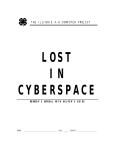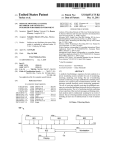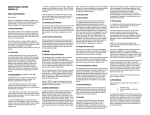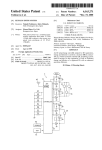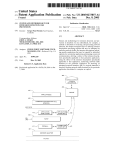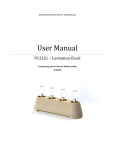Download Introduction to Computers and Programming∗
Transcript
OpenStax-CNX module: m27277 1 Introduction to Computers and Programming ∗ Dr Duong Tuan Anh This work is produced by OpenStax-CNX and licensed under the Creative Commons Attribution License 3.0† Abstract This chapter discusses what computers are, how they work and how they are programmed. This chapter also includes an introduction to problem solving and program development. 1 Hardware and Software A computer is a device capable of performing computations and making logical decisions at speeds millions and even billions of times faster than human beings can. For example, many of today's personal computers can perform hundreds of millions of additions per second. Computers process data under the control of sets of instructions called computer programs. These computer programs guide the computer through orderly sets of actions specied by people called computer programmers. A computer is comprised of various devices (such as the keyboard, screen, mouse, disks, memory, CDROM and processing units) that are referred to as computer are referred to as hardware. The computer programs that run on a software. 1.1 Computer Hardware Almost every computer may be seen as being divided into six logical units. Figure 1 illustrates the main computer components. 1.1.1 Input Unit This unit obtains information from various input devices and places this information at the disposal of the other units so that the information may be processed. The information is entered into computers today through keyboards and mouse devices. 1.1.2 Output Unit This unit takes information that has been processed by the computer and places it on various output devices to make information available for use outside the computer. Most output from computer today is displayed on screens, printed on paper, or used to control other devices. ∗ Version 1.1: Jul 7, 2009 1:04 am -0500 † http://creativecommons.org/licenses/by/3.0/ http://cnx.org/content/m27277/1.1/ OpenStax-CNX module: m27277 2 1.1.3 Memory Unit The memory unit stores information. Each computer contains memory of two main types: RAM RAM and ROM. (random access memory) is volatile. Your program and data are stored in RAM when you are using the computer. Figure 1: Basic hardware units of a computer ROM (read only memory) contains fundamental instructions that cannot be lost or changed by the user. ROM is non-volatile. 1.1.4 Arithmetic and Logic Unit (ALU) The ALU performs all the arithmetic and logic operations. Ex: addition, subtraction, comparison, etc. 1.1.5 Central Processing Unit (CPU) The unit supervises the overall operation of the computer. The CPU tells the input unit when information should be read into the memory unit, tell the ALU when information from the memory should be used in http://cnx.org/content/m27277/1.1/ OpenStax-CNX module: m27277 3 calculations and tells the output unit when to send information from the memory unit to certain output devices. 1.1.6 Secondary Storage Secondary storage devices are used to be permanent storage area for programs and data. Virtually all secondary storage is now done on magnetic tapes, magnetic disks and CD-ROMs. A magnetic hard disk consists of either a single rigid platter or several platters that spin together on a common spindle. A movable access arm positions the read and write mechanisms over, but not quite touching, the recordable surfaces. Such a conguration is shown in Figure 2. Figure 2: The internal structure of a magnetic hard disk drive 1.2 Computer Software A computer program is a set of instructions used to operate a computer to produce a specic result. Another term for a program or a set of programs is software, and we use both terms interchangeably throughout the text. Writing computer programs is called computer programming. programming languages. The languages used to create computer programs are called To understand C++ programming, it is helpful to know a little background about how current programming languages evolved. http://cnx.org/content/m27277/1.1/ OpenStax-CNX module: m27277 4 1.2.1 Machine and Assembly Languages Machine languages are the lowest level of computer languages. Programs written in machine language consist of entirely of 1s and 0s. Programs in machine language can control directly to the computer's hardware. 00101010 000000000001 000000000010 10011001 000000000010 000000000011 A machine language instruction consists of two parts: an instruction part and an address part. The instruction part (opcode) is the leftmost group of bits in the instruction and tells the computer the operation to be performed. The address part species the memory address of the data to be used in the instruction. Assembly languages perform the same tasks as machine languages, but use symbolic names for opcodes and operands instead of 1s and 0s. LOAD BASEPAY ADD OVERPAY STORE GROSSPAY Since computers can only execute machine language programs, an assembly language program must be translated into a machine language program before it can be executed on a computer. Figure 3: Assembly translation Machine languages and assembly languages are called low-level languages since they are closest to computer hardware. 1.2.2 High-level Programming Languages High-level programming languages create computer programs using instructions that much easier to understand than machine or assembly language instructions. Programs written in a high-level language must be translated into a low level language using a program called a compiler. A compiler translates programming code into a low-level format. High-level languages allow programmers to write instructions that look like every English sentences and commonly used mathematical notations. Each line in a high-level language program is called a statement. Ex: Result = (First + Second)*Third. Once a program is written in a high-level language, it must also be translated into the machine language of the computer on which it will be run. This translation can be accomplished in two ways. http://cnx.org/content/m27277/1.1/ OpenStax-CNX module: m27277 5 When each statement in a high-level source program is translated individually and executed immediately upon translation, the programming language used is called an doing the translation is called an interpreted language, and the program interpreter. When all of the statements in a high-level source program are translated as a complete unit before any one statement is executed, the programming language used is called is called a case, the program doing the translation is called a compiled language. In this compiler. 1.2.3 Application and System Software Two types of computer programs are: application software and system software. Application software consists of those programs written to perform particular tasks required by the users. System software is the collection of programs that must be available to any computer system for it to operate. The most important system software is the operating system. Examples of some well-known operating systems include MS-DOS, UNIX, and MS WINDOWS. Many operating systems allow user to run multiple programs. Such operating systems are called multitasking systems. Beside operating systems, language translators are also system softwares. 2 High-Level Programming Languages Because of the diculty of working with low-level languages, high-level languages were developed to make it easier to write computer programs. High level programming languages create computer programs using instructions that are much easier to understand than machine or assembly language code because you can use words that more clearly describe the task being performed. Examples of high-level languages include FORTRAN, COBOL, BASIC, PASCAL, C, C++ and JAVA. C and C++ are two separate, but related programming languages. In the 1970s, at Bell Laboratories, Dennis Ritchie and Brian Kernighan designed the C programming language. In 1985, at Bell Laboratories, Bjarne Stroutrup created C++ based on the C language. C++ is an extension of C that adds object-oriented programming capabilities. 2.1 What is Syntax? A programming language's syntax is the set of rules for writing grammatically correct language statements. In practice this means a C statement with correct syntax has a proper form specied for the compiler. As such, the compiler accepts the statement and does not generate an error message. 2.2 The C Programming Language C was used exclusively on UNIX and on mini-computers. During the 1980s, C compilers were written for other platforms, including PCs. To provide a level of standardization for C language, in 1989, ANSI created a standard version of C that is called ANSI C. One main benet of the C language is that it is much closer to assembly language other than other types of high-level programming languages. The programs written in C often run much faster and more eciently than programs written in other types of high-level programming language. 2.3 The C++ Programming Language C++ is an extension of C that adds object-oriented programming capabilities. C++ is a popular programming language for writing graphical programs that run on Windows and Macintosh. http://cnx.org/content/m27277/1.1/ OpenStax-CNX module: m27277 6 The standardized version of C++ is commonly referred to as ANSI C++. The ANSI C and ANSI C++ standards dene how C/C++ code can be written. The ANSI standards also dene run-time libraries, which contains useful functions, variables, con- stants, and other programming items that you can add to your programs. The ANSI C++ run-time library is also called the Standard Template Library or Standard C++ Library. 2.4 Structured Programming and Object Oriented Programming During the 1960s, many large software development eects encountered severe diculties. Software schedules were typically late, costs greatly exceeded budgets and nished products were unreliable. People began to realize that software development was a far more complex activity than they had imagined. Research activity in the 1960s resulted in the evolution of structured programming a discipline approach to writing programs that are clearer than unstructured programs, easier to test and debug and easier to modify. Chapter 5 discusses the principles of structured programming. Chapters 2 through 6 develop many structured programs. One of the more tangible results of this research was the development of the Pascal programming language by Niklaus Wirth in 1971. Pascal was designed for teaching structured programming in academic environments and rapidly became the preferred programming languages in most universities. In the 1980s, there is a revolution brewing in the software community: object- oriented programming. Objects are essentially reusable software components that model items in the real world. Software developers are discovering that using a modular, object-oriented design and implementation approach can make software development groups much more productive than with previous popular programming techniques such as structured programming. Object-oriented programming refers to the creation of reusable software objects that can be easily incorporated into another program. individual unit or component. An Data object is programming code and data that can be treated as an refers to information contained within variables, constants, or other functions or methods. attributes. Object-oriented types of storage structures. The procedures associated with an object are referred as Variables that are associated with an object are referred to as properties or programming allows programmers to use programming objects that they have written themselves or that have been written by others. 3 Problem Solution and Software Development No matter what eld of work you choose, you may have to solve problems. Many of these can be solved quickly and easily. Still others require considerable planning and forethought if the solution is to be appropriate and ecient. Creating a program is no dierent because a program is a solution developed to solve a particular problem. As such, writing a program is almost the last step in a process of rst determining what the problem is and the method that will be used to solve the problem. One technique used by professional software developers for understanding the problem that is being solved and for creating an eective and appropriate software solution is called the software development procedure. The procedure consists of three overlapping phases - Development and Design - Documentation - Maintenance As a discipline, software engineering is concerned with creating readable, ecient, reliable, and maintainable programs and systems. 3.1 Phase I: Development and Design The rst phase consists of four steps: http://cnx.org/content/m27277/1.1/ OpenStax-CNX module: m27277 7 3.1.1 1. Analyze the problem This step is required to ensure that the problem is clearly dened and understood. The person doing the analysis has to analyze the problem requirements in order to understand what the program must do, what outputs are required and what inputs are needed. Understanding the problem is very important. Do not start to solve the problem until you have understood clearly the problem. 3.1.2 2. Develop a Solution Programming is all about solving problems. In this step, you have to develop an algorithm to solve a given problem. Algorithm is a sequence of steps that describes how the data are to be processed to produce the desired outputs. An algorithm should be (at least) complete (i.e. cover all the parts) unambiguous (no doubt about what it does) nite (it should nish) 3.1.3 3. Code the solution This step consists of translating the algorithm into a computer program using a programming language. 3.1.4 4. Test and correct the program This step requires testing of the completed computer program to ensure that it does, in fact, provide a solution to the problem. Any errors that are found during the tests must be corrected. Figure below lists the relative amount of eort that is typically expended on each of these four development and design steps in large commercial programming projects. Figure 4: Four development and design steps in commercial programming projects 3.2 Phase II: Documentation Documentation requires collecting critical documents during the analysis, design, coding, and testing. There are ve documents for every program solution: • • • Program description Algorithm development and changes Well-commented program listing http://cnx.org/content/m27277/1.1/ OpenStax-CNX module: m27277 • • 8 Sample test runs User's manual 3.3 Phase III: Maintenance This phase is concerned with the ongoing correction of problems, revisions to meet changing needs and the addition of new features. Maintenance is often the major eort, and the longest lasting of the three phases. While development may take days or months, maintenance may continue for years or decades. 4 Algorithms An algorithm is dened as a step-by-step sequence of instructions that describes how the data are to be processed to produce the desired outputs. In essence, an algorithm answers the question: What method will you use to solve the problem? You can describe an algorithm by using owchart symbols. By that way, you obtain a owchart which is an outline of the basic structure or logic of the program. 4.1 Flowchart Symbols To draw owchart, we employ the symbols shown in the Figure below. http://cnx.org/content/m27277/1.1/ OpenStax-CNX module: m27277 Figure 5: Flowchart symbols The meaning of each owchart symbol is given as follows. http://cnx.org/content/m27277/1.1/ 9 OpenStax-CNX module: m27277 10 Figure 6: Description of owchart symbols To illustrate an algorithm, we consider the simple program that computes the pay of a person. owchart for this program is given in the Figure below. Note: Name, Hours and Pay are http://cnx.org/content/m27277/1.1/ variables in the program. The OpenStax-CNX module: m27277 11 Figure 7: A sample owchart 4.2 Algorithms in pseudo-code You also can use English-like phases to describe an algorithm. In this case, the description is called pseudocode. Pseudocode is an articial and informal language that helps programmers develop algorithms. Pseudocode has some ways to represent sequence, decision and repetition in algorithms. A carefully prepared pseudocode can be converted easily to a corresponding C++ program. Example: The following set of instructions forms a detailed algorithm in pseudocode for calculating the payment of person. http://cnx.org/content/m27277/1.1/ OpenStax-CNX module: m27277 12 Input the three values into the variables Name, Hours, Rate. Calculate Pay = Hours [U+F0B4] Rate. Display Name and Pay. 4.3 Loops in Algorithms Many problems require repetition capability, in which the same calculation or sequence of instructions is repeated, over and over, using dierent sets of data. Example 1.1. Write a program to do the task: Print a list of the numbers from 4 to 9, next to each number, print the square of the number. The owchart for the algorithm that solves this problem is given in Figure below. You will see in this gure the owchart symbol for decision and the owline that can connect backward to represent a loop. http://cnx.org/content/m27277/1.1/ OpenStax-CNX module: m27277 Figure 8: Flowcharts of example 1.1 Note: http://cnx.org/content/m27277/1.1/ 13 OpenStax-CNX module: m27277 14 1. In the owchart, the statement NUM = NUM + 1 means old value of NUM + 1 becomes new value of NUM . The above algorithm can be described in pseudocode as follows: NUM = do SQNUM Print NUM = while 4 = NUM*NUM NUM, SQNUM NUM + 1 (NUM <= 9) You can compare the pseudo-code and the owchart in Figure above to understand the meaning of the do. . . while construct used in the pseudo-code. 4.4 Flowchart versus pseudocode Since owcharts are inconvenient to revise, they have fallen out of favor by programmers. Nowadays, the use of pseudocode has gained increasing acceptance. Only after an algorithm has been selected and the programmer understands the steps required can the algorithm be written using computer-language statements. language statements is called process. http://cnx.org/content/m27277/1.1/ coding The writing of an algorithm using computer- the algorithm, which is the third step in our program development