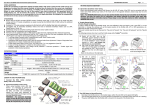Download (1) Support Wi-Fi Module software upgrade
Transcript
V1.4 Created on Jan22nd2013 King Golden Ltd. Speed Passion Reventon WI-FI Module User Manual V1.4 Created on Jan22nd2013 CONTENTS 1. Connecting the WI-FI Module…………………………………………..……………….………….. Page1 2. Setup WI-FI Module………………………………………………………………………………………. Page3 3. Interface……………………………………………………………………………………………………….. Page4 4. Reventon app flow Chart……………………………………………………………………………… Page7 5. Notification Light…………………………………………………………………………………………. Page10 6. Change wireless network name (SSID) and set wireless security setting………… Page11 Thanks for purchasing the Speed Passion Reventon Wireless WI-FI module for Reventon ESC Series (Electronic Speed Controller). Please read this user manual thoroughly before using it. King Golden Ltd. Speed Passion Reventon WI-FI Module User Manual V1.4 Created on Jan22nd2013 WI-FI Module Layout LED Default setting button Reset button ESC port RF port 1. Connecting the WI-FI Module: 1.1 Download the “Reventon” App in the Apple App store Compatible with iPhone, iPad, iPod touch with iOS 4.1 or above. Search “Reventon” in App Store or visit the below link: http://itunes.apple.com/hk/app/reventon/id489795844?mt=8 King Golden Ltd. Speed Passion Reventon WI-FI Module User Manual P a g e |1 V1.4 Created on Jan22nd2013 1.2 Connect the WI-FI Module(RF port) to the Receiver 1.3 Connect the Wi-Fi Module(ESC port) to the ESC 1.4 Turn on the ESC. The RED LED will flash continuously until the WI-FI module is connected with iOS Device (iPhone /iPad/ iPod touch). The RED LED will turn on once connected. 1.5 WI-FI module supports WEP 64 bit encrypted wireless network (Reference to Page 11). 1.6 As long as iOS Device (iPhone /iPad/ iPod touch) is connected to the WI-FI module, the user can change the SSID and set wireless security via the Speed Passion Reventon Application. (Reference to Page 11) 1.7 If password has been lost or forgotten, keep the Wi-Fi Module power on and disconnect between iOS Device (iPhone /iPad/ iPod touch) and Wi-Fi module, and hold the “Default Setup” button at the WI-FI Module for 3 seconds. The Wi-Fi configuration will return to factory settings as shown below: King Golden Ltd. SSID Speed passion IP 192.168.11.123 User name admin Password 000000 Speed Passion Reventon WI-FI Module User Manual P a g e |2 V1.4 Created on Jan22nd2013 1.8 Connection between WI-FI module and iOS Device (iPhone /iPad/ iPod touch). 2. Setup WI-FI module: 2.1 Select the “Settings” icon. 2.2 Select “Wi-Fi” to go to the Wi-Fi Networks screen. 2.3 Turn Wi-Fi on. 2.4 Enter Wi-Fi settings by pressing the blue button next to “Speed passion”. 2.5 Select static network, enter IP address “192.168.11.111”, subnet mask “255.255.255.0”. Go back to Wi-Fi Network screen. 2.6 Finally, select “Speed passion” Wi-Fi. The WIFI module is now connected. King Golden Ltd. Speed Passion Reventon WI-FI Module User Manual P a g e |3 V1.4 Created on Jan22nd2013 3. Interface Icon Loading page ESC setting Page King Golden Ltd. Speed Passion Reventon WI-FI Module User Manual P a g e |4 V1.4 Created on Jan22nd2013 Information bar Needle style Bar style Connection page Option page King Golden Ltd. Speed Passion Reventon WI-FI Module User Manual P a g e |5 V1.4 Created on Jan22nd2013 Status page King Golden Ltd. Speed Passion Reventon WI-FI Module User Manual P a g e |6 V1.4 Created on Jan22nd2013 4. Reventon app flow chart Go to Loading Page Select “Connected” to connect to ESC. Select “NO” show the tutorial of download firmware and setup WI-FI module. After Loading Connect to ESC If connected to the ESC, the tool bar center button (red area) image will change and will receive data from ESC Main screen Press programmable items to change value Bar style King Golden Ltd. Needle style Speed Passion Reventon WI-FI Module User Manual 1. ESC Setting Page Pull out arrow (red area) show the software bar P a g e |7 V1.4 Created on Jan22nd2013 Tool Bar 1. ESC Setting page 3. Option Page 4. Status Page 2. Connection Page King Golden Ltd. Speed Passion Reventon WI-FI Module User Manual P a g e |8 V1.4 Created on Jan22nd2013 Connection Page functions Show the connection status. Green – Connected Pink - Disconnected Send setting data As long as any parameter data is changed, user must press “send setting” button to send the setting data to the ESC. Read setting data Reset to default setting data. If the esc is in the drift program mode, user can play the drift sound. Option Page functions Choose the display style of set esc setting page. Go to team setting page Update firmware Setup WI-FI module Turn On/Off ESC Connection Before close the Reventon app, must disconnect to the ESC connection. Otherwise, the ESC could not be control by the Receiver LED light status If ESC Connection ON Flash per 0.5 second If ESC Connection OFF Flash 2 times per 2 second King Golden Ltd. Speed Passion Reventon WI-FI Module User Manual P a g e |9 V1.4 Created on Jan22nd2013 Status Page functions Show app software version Show ESC Temperature Show ESC Voltage Show the ESC firmware version Show the ESC model Show all setting data and motor rotation Words will change to pink color if the data changed – example Over Heat Protection from Enable change to Disable 5. Notification Light WI-FI Module WI-FI module not connect to any devices WI-FI module is connected to iOS Device (iPhone /iPad/ iPod touch) WI-FI module is connected to “Reventon” app WI-FI module is connected to iOS Device but module is disconnected with “Reventon” app King Golden Ltd. If light shows Flash per 2 second Turn on Flash per 0.5 second Flash 2 times per 2 second Speed Passion Reventon WI-FI Module User Manual P a g e | 10 V1.4 Created on Jan22nd2013 6. Change wireless network name (SSID) and set wireless security setting Speed Passion strongly recommend you change the WIFI module SSID and set WEP encryption implement wireless security. 5.1 Connect WI-FI module network. 5.2 Open the Reventon app. 5.3 Go to the “Options” page and select the “WiFi Module Setting” button. 5.4 Enter username and password and select the “OK” button to login into the website. Default username is: admin Default password is: 000000 5.5 Select the “Basic” page. 5.6 SSID – This is the wireless network name. Enter a name in this field (maximum 32-character, space and symbol is invalid character). 5.7 Encryption – you can use this setting to improve the wireless security. Speed Passion recommends that you set WEP64. 5.8 Key Format - Speed Passion recommends that you set HEX 5.9 Key Index - Speed Passion recommends that you set 1 5.10 Encryption Key – 10 digits (0-9, A-F) example1: 0123456789 example2: 56789ABCDE 5.11 5.12 Press Save button for save your setting Press OK to save your setting 5.13 WI-FI module will restart, exit Reventon app and repeat Step 2.1 – 2.6 to reconnect Wi-Fi. King Golden Ltd. Speed Passion Reventon WI-FI Module User Manual P a g e | 11 V1.4 Created on Jan22nd2013 Exemption Clause: Speed Passion does not have control over the installation or use of this product therefore no liability for any damages incurred in its use will be accepted. Operation of this product is at the user’s risk. The use of R/C models requires a degree of skill, If you are a beginner please consult the advice of an experienced user to prevent injury to goods or other persons. Caution: Do not operate the Wi-Fi module at voltages lower than 5.5V or higher the 6.0V battery, damage to the ESC can result. Product warranty period: Product Warranty: 30 days limited warranty, this product is guaranteed to be free from defects in materials or workmanship for a period of 30 days from the original date of purchase (Verified by sale receipt dated). User accepts all resulting liability. We reserve the right to modify warranty provisions without further notice. Warranty does not cover incorrect installation, components worn by use, or any damage caused by crash, flooding or natural disaster. The company has no control over the installation of this product; no liability may be assumed nor will be accepted for any damage resulting from the use of this product. 2 month return time for any repair or services, detail update RMA services process please check with your local dealer or www.speedpassion.net Please visit www.SpeedPassion.net for updated ESC information and new software update releases! King Golden Ltd. Speed Passion Reventon WI-FI Module User Manual P a g e | 12