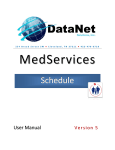Download RevolutionEHR Release 5.4.6
Transcript
RevolutionEHR 6 Boulder Creek Circle Madison, WI 53717 Phone: 877-370-6906 www.revolutionehr.com [email protected] RevolutionEHR Release 5.4.6 July 15, 2013 All information contained in this document is confidential and solely the property of Health Innovation Technologies, Inc. Table of Contents 1. Enhancements .................................................................................................... 3 1.1 Test Editor ................................................................................................. 3 1.2 Barcode Scanning ....................................................................................... 3 1.3 Reports...................................................................................................... 3 1.4 Administration ............................................................................................ 8 1.5 Prescriptions .............................................................................................. 8 1.6 Patient Module .......................................................................................... 11 1.7 Inventory ................................................................................................. 14 1.8 Ongoing Care ........................................................................................... 16 1.9 Accounting ............................................................................................... 16 1.10 Orders .................................................................................................. 17 1.11 Canada ................................................................................................. 17 2. Fixes ................................................................................................................ 18 2.1 Inventory ................................................................................................. 18 2.2 Orders ..................................................................................................... 18 2.3 Scheduling ............................................................................................... 18 2.4 Patient Module .......................................................................................... 18 2.5 Encounters ............................................................................................... 19 2.6 Prescriptions ............................................................................................ 19 2.7 Accounting ............................................................................................... 20 2.8 Claims ..................................................................................................... 20 Page 2 of 20 All information contained in this document is confidential and solely the property of Health Innovation Technologies, Inc. 1. Enhancements 1.1 Test Editor The new test editor feature will allow users the ability to edit the information found within the drop downs and multiselects within a specific exam test. In addition, test editor can be used to set normals and also designate the order that tabbing follows within the test. A separate user manual has been created specifically for Test Editor. This manual can be found in the “Product Releases” section of the Insight page or by using this link: http://insight.revolutionehr.com/wp-content/uploads/Release_Notes_testeditor.pdf 1.2 Barcode Scanning The Barcode Scanning feature will improve business processes for tracking and selling inventory. Through the use of barcode scanners and labels, practices will be able to lookup items, add items to orders, and add items to invoices with greater accuracy and speed. The new functionality will also lay the groundwork for future inventory enhancements, such as inventory reconciliation. A separate user manual has been created specifically for Barcode Scanning. This manual can be found in the “Product Releases” section of the Insight page or by using this link: http://insight.revolutionehr.com/wp- content/uploads/Release_Notes_barcodescanning.pdf 1.3 Reports As the list of available reports continues to grow in the different areas of the app, it was determined that it would be easier if all reports were accessible in a centralized “Reports” module within RevolutionEHR. Therefore all available reports that were previously found in Administration, Scheduling, Accounting, Orders, Tasks, Marketing, and Inventory have been moved to “Reports”. This new Module is found under the “More” drop down: All previously existing reports are still available but are accessed from the new Reports Module only. New reports have also been added, and will be explained in the information to follow. Page 3 of 20 All information contained in this document is confidential and solely the property of Health Innovation Technologies, Inc. The reports have been broken down into the following categories: A description of each category and the reports available within that category are outlined in sections 1.3.1 through 1.3.7 below. Importing Reports: For some of the available reports a new button for “Import” has been added. The import button will access a library of prebuilt reports that can be imported as is, or can be imported and then edited. These are reports that are commonly being built by existing RevolutionEHR customers. If you have suggestions for reports that you believe should be added to the library please feel free to share those via Feedback. We will continue to add to the libraries over time. Custom Reports: This is a new option that has been added to each category. A Custom Report is a report that can be imported from a library, or is a report that is custom built for your practice by RevolutionEHR. Custom reports cannot be edited, except for the date range. 1.3.1 Patients Patient Search: This is the same Patient Search report that was previously found in the Marketing Module. Any Patient Search reports that were created prior to this release will still be accessible. Import from a library of prebuilt reports is now available for Patient Search Currently available in the library: o Patients with Credit Recall: This is the same Recall Report that was previously found under the More drop down. Birthday: This is the same Birthday report that was previously found under the More drop down Patient Miner: This is the same Patient Miner report that was previously found under the More drop down. Page 4 of 20 All information contained in this document is confidential and solely the property of Health Innovation Technologies, Inc. Custom Reports: This is the new Custom Reports option for Patient based reports that can be used to import a prebuilt uneditable Custom Report or a custom built report can be pushed out to this list just for your practice. Currently available in the library: o Head of Household Address o Head of Household Email 1.3.2 Schedule Appointments: This is the same Appointments Report that was previously found in the Scheduling Reports Schedule Search: This is a new query builder available for Scheduling that will allow the user the ability to build their own Appointments Report. Import from a library of prebuilt reports is now available for Schedule Search. Currently available in the library: o No Show Appointments Encounters: This is the same Encounters Report that was previously found in the Scheduling Reports Encounter Search: This is a new query builder available for Scheduling that will allow the user the ability to build their own Encounter Report. Import from a library of prebuilt reports is now available for Encounter Search. Currently available in the library: None Custom Reports: This is the new Custom Reports option for Schedule based reports that can be used to import a prebuilt uneditable Custom Report or a custom built report can be pushed out to this list just for your practice. Currently available in the library: None 1.3.3 Accounting Sales: This is the same Sales Report that was previously found in the Accounting Reports Receipts: This is the same Receipts Report that was previously found in the Accounting Reports Refunds: This is the same Refunds Report that was previously found in the Accounting Reports Unassigned Items: This is the same Unassigned Items Report that was previously found in the Accounting Reports Aging Report: This is the same Aging Report that was previously found in the Accounting Reports Deposits: This is the same Deposits Report that was previously found in the Accounting Reports Deposit Slip Report: This is the same Deposit Slip Report that was previously found in the Accounting Reports Payment Search: This is the same Payment Search Report that was previously found in the Accounting Reports Page 5 of 20 All information contained in this document is confidential and solely the property of Health Innovation Technologies, Inc. Ledger Posting Report: This is the same Ledger Posting Report that was previously found in the Accounting Reports Invoice Search: This is the same Invoice Search that was previously found in the Accounting Reports. Import from a library of prebuilt reports is now available for Invoice Search Currently available in the library: o Outstanding Insurance Collections Report o Voided Invoices Invoice Item Search: This is the same Invoice Item Search that was previously found in the Accounting Reports. Import from a library of prebuilt reports is now available for Invoice Item Search. Currently available in the library: None Custom Reports: This is the new Custom Reports option for Accounting based reports that can be used to import a prebuilt uneditable Custom Report or a custom built report can be pushed out to this list just for your practice. Included in the current library are 5 different versions of a “Daysheet”. This was a popular request for a report but each practice varies slightly in their definition of a Daysheet. Because several new Custom Reports are available for Accounting, including receipts by item reports, you are strongly encourage to use the Import button for the Accounting Custom Reports to review this list. Currently available in the library: o Daysheet #1 (Sales and payments by Location/Provider/Patient within the date range) o Daysheet #2 (Lists patients with sales/payments within the date range) o Daysheet #3 (Lists all items sold Today/MTD/YTD for the end date) o Daysheet #4 (Lists all sales/payments/adjustments by Today/MTD/YTD for the end date) o Daysheet #5 (Sales and payments by Location/Provider/Patient within the date range) o Active Insurance invoices o Aging Report by Insurance o Aging Report by Insurance/Location o Aging Report by Location/Insurance o Item Receipts by Location/Provider o Item Receipts by Provider/Lcoation o Sales and payments by service date o Sales by Patient 1.3.4 Orders Order Search: This is a new query builder available for Orders that will allow the user the ability to build their own Order Report. Import from a library of prebuilt reports is now available for Order Reports. Page 6 of 20 All information contained in this document is confidential and solely the property of Health Innovation Technologies, Inc. Currently available in the library: None Custom Reports: This is the new Custom Reports option for Order based reports that can be used to import a prebuilt uneditable Custom Report or a custom built report can be pushed out to this list just for your practice. Currently available in the library: None 1.3.5 Tasks Task Search: This is a new query builder available for Tasks that will allow the user the ability to build their own Tasks Report. Import from a library of prebuilt reports is now available for Task Search. Currently available in the library: None Custom Reports: This is the new Custom Reports option for Task based reports that can be used to import a prebuilt uneditable Custom Report or a custom built report can be pushed out to this list just for your practice. Currently available in the library: o Uncompleted check-out tasks o Uncompleted tasks 1.3.6 Inventory Inventory: This is the same Inventory Report that was previously available in Inventory Cost: This is the same Cost Report that was previously available in Inventory Age: This is the same Age Report that was previously available in Inventory Sales: This is the same Sales Report that was previously available in Inventory Product Search: This is a new query builder available for Inventory that will allow the user the ability to build their own Products Report. Import from a library of prebuilt reports is now available for Product Search. Currently available in the library: None Service Search: This is a new query builder available for Inventory that will allow the user the ability to build their own Services Report. Import from a library of prebuilt reports is now available for Service Search. Currently available in the library: None Custom Reports: This is the new Custom Reports option for Inventory based reports that can be used to import a prebuilt uneditable Custom Report or a custom built report can be pushed out to this list just for your practice. Currently available in the library: None 1.3.7 Administration Access/Access Log: This is the same Access Log Report that was previously found in the Administration Module. Access/Audit Log: This is the same Audit Log Report that was previously found in the Administration Module Page 7 of 20 All information contained in this document is confidential and solely the property of Health Innovation Technologies, Inc. Providers/Clinical Quality Measures: This is the same Clinical Quality Measures Report that was previously found in the Administration Module. Providers/Meaningful Use: This is the same Meaningful Use Scorecard that was previosly found in the Administration Module. 1.3.8 Query Builder Data Field Update Location: Prior to this release using a data field for Location information when building a custom report required the user to manually type in the appropriate location name. An update has been made that allows the user to select the appropriate location from a drop down when using a data field for Location Time Fields: Several new time fields have been added for Scheduling custom reports. o Appointment Confirmation Date/Time o Appointment Actual Start Date/Time o Appointment Actual End Date/Time o Schedule Created Date/Time o Schedule Updated Date/Time 1.3.9 Column Alignment Printed reports have been updated so that all columns for date fields are centered and all columns for numeric fields are right aligned. 1.4 Administration 1.4.1 Common Modifiers New Modifier options have been added to the available database for Modifiers. These can found and added to your Common Modifiers list in Administration/Data Configuration/Modifiers/Common Modifers: U5 U6 U9 Q5 – – – – Single Vision Multifocal Replacement Lens Service by substitute physician under a reciprocal billing arrangement 1.5 Prescriptions 1.5.1 All Contact Lens Prescriptions A new “pop out” option has been added when creating a contact lens Rx. This takes the section of the Rx where the parameters are entered and displays that section as a larger pop up window to eliminate scrolling. This is especially usefull for RGP lenses: Page 8 of 20 All information contained in this document is confidential and solely the property of Health Innovation Technologies, Inc. Clicking the expand button circled above produces the following pop up window: 1.5.2 Hybrid Contact Lens Rx New fields have been added for hybrid contact lens prescriptions: Vault Add Add Zn Sz (Add zone size) Seg Sz (Segment size) New options have been added to the existing “Design” drop down: Duette Duette MF Synergeyes MF ClearKone Page 9 of 20 All information contained in this document is confidential and solely the property of Health Innovation Technologies, Inc. New options have been added to the existing “Skirt Curve Radius” drop down: 1.6 0.7 1.5.3 RGP Contact Lens Rx New fields have been added for RGP contact lens prescriptions: Seg Ht Int Seg Truncation Dist Zone Back Opt Dia 3rd Curve Rad 3rd Curve Wid 4th Curve Rad 4th Curve Wid Edge Lift Amount Fenestration Plasma Treatment Sag Depth Profile Peripheral Edge RZD LZA Mid-Per Limbal Clearance Notes 1.5.4 Filtering the Medications List New filters are available when viewing the patient’s medication list. The “Scope” drop down will allow you to filter the list to view medications by the authorization type of Internal or External: Page 10 of 20 All information contained in this document is confidential and solely the property of Health Innovation Technologies, Inc. The “Status” drop down will allow you to filter the list to view medications by the status of Active, Pending, Expired or Discontinued: 1.6 Patient Module 1.6.1 Insurance The policy holder’s date of birth has been added to the patient’s coverage information screen: A new pod has been added to the patient dashboard for Insurance: Page 11 of 20 All information contained in this document is confidential and solely the property of Health Innovation Technologies, Inc. Displayed in this new pod is the Insurance Company name and policy information. If the curser is floated over the insurance company, a tool tip will display contact information for that company: If the curser is floated over the policy information, the policy details will be displayed: Unchecking the “Active Policies Only” box will display active and inactive policies for that patient, including the policy holder’s name and date of birth. Page 12 of 20 All information contained in this document is confidential and solely the property of Health Innovation Technologies, Inc. Clicking the gold plus button in the bottom right corner of the pod will allow the user to add new coverage. 1.6.2 Social Security Numbers Once entered, a SSN will be masked and will only display the last 4 digits of the SSN. To view the entire SSN click the blue look up button to the right: A new access permission has been added to allow an administrator the ability to determine what users should have permission to view full SSNs. By default this permission will be granted for all User Roles but can be unchecked to deny permission from the Access Permission section within the appropraite User Role file in Administation: Page 13 of 20 All information contained in this document is confidential and solely the property of Health Innovation Technologies, Inc. An additional option has also been added that will allow the entry of only the last 4 digits of the patient’s SSN. This field is only visible if no full SSN has been entered: 1.7 Inventory 1.7.1 Brands and Collections When a new manufacturer is manually added (meaning it is not a manufacturer that is available from the databases available for importing frames or contact lenses) the user has the ability to create a new brand and collection for that manufacturer on the fly in the Inventory. Until now there was no way to edit those manually added brands and collections. In this release the ability to edit or deactivate manually added brands and collections is now available. Go to Administration/Vendors, Partners/Manufacturers. Open the appropriate manufacturer. In the bottom left a new slider for Brands and Collections has been added: Page 14 of 20 All information contained in this document is confidential and solely the property of Health Innovation Technologies, Inc. Click on this new slider to add new brands or deactivate existing brands To add new collections you must first select the appropriate brand from the grid on the left as collections are subsets of the brand Page 15 of 20 All information contained in this document is confidential and solely the property of Health Innovation Technologies, Inc. 1.8 Ongoing Care 1.8.1 Glaucoma Care A target IOP can now be set for one eye only. 1.9 Accounting 1.9.1 Remove non-line item specific buttons A practice preference has been added that will allow a practice the ability to remove the “Discount” and “Patient Portion” buttons from invoices. This feature is designed to allow those offices that wish to enter only line item transactions the ability to remove the option to perform transfers and discounts that are not line item specific. To remove the Discount and/or Patient Portion buttons: Go to Administration/General/Practice Preferences Click on the tab for “Additional Preferences” Click “Edit” in the bottom right Click the “No” radio button for “Allow Discount Button” and/or “Allow Patient Portion Button” Click “Update” in the bottom right Page 16 of 20 All information contained in this document is confidential and solely the property of Health Innovation Technologies, Inc. 1.10 Orders 1.10.1 Associating an Encounter If an order is created from the Optical or Contact Lens workflow step within an encounter, that order will now automatically be associated to the encounter. 1.11 Canada Accounts located in Canada use a slightly different version of RevolutionEHR which conforms to specific Canadian requirements. The changes below will be visible only to those accounts located in Canada 1.11.1 Accounting Registration number will now appear on all receipts and statements. This number will be pulled from the employee file for the appropriate provider. Page 17 of 20 All information contained in this document is confidential and solely the property of Health Innovation Technologies, Inc. 2. Fixes 2.1 Inventory 2.1.1 Manufacturers In the previous release the list of Manufacturers was updated because inactive manufacturers were still showing in the Manufacturer drop down when adding products. However the change simply displayed [Inactive] next to the name but did not remove the inactive manufacturer from the drop down. In this release inactive manufacturers will no longer display in the Manufacturer drop down when adding new products. 2.2 Orders 2.2.1 Ship To Options The Ship To radio buttons could be changed even when the order had been updated. This has been fixed so that the order must be in edit mode before the Ship To radio buttons can be selected. 2.2.2 Prism Display When using the “Create order” button from the Orders Module or Order History component a grid will display all active prescriptions for the selected patient. However the grid was not displaying any prism measurements. This has been resolved. 2.3 Scheduling 2.3.1 Vertical scrolling In the last release the schedule was updated to automatically scroll the vertical list to the current time of day. This is useful but does cause the user to scroll up if the patient in the office came in prior to the current time of day. For that reason the vertical list will scroll to the current time of day minus 1 hour to display appointments for patients that may still be in the office at that time. 2.4 Patient Module 2.4.1 Patient Quick View An issue existed that would prevent new information entered into the Patient Quick View to not save unless a dominant hand and dominant eye were present. This has been resolved and all new Patient Quick View changes will save regardless of the presence or absence of information for dominant eye and dominant hand. Page 18 of 20 All information contained in this document is confidential and solely the property of Health Innovation Technologies, Inc. 2.4.2 Appointment History When viewing a patient’s appointment details from the Exam History component within the patient’s file, the icon to email an appointment reminder was not displaying even if the patient had an email address on file. This has been resolved: 2.5 Encounters 2.5.1 Tabbing When a test is added to an encounter on the fly using the “Add Test” button the tabbing in the added test would not work. This has been resolved and tabbing will work normally in tests added within the encounter. The tabbing available when creating a new HPI has also been fixed so that you may now tab from one field to the next within the HPI screen. 2.6 Prescriptions 2.6.1 Med Rx When a new Med Rx is created within an encounter the location associated to that Rx was defaulting to the provider’s primary location and not the location associated to the encounter. This has been changed to default the Med Rx location to the location of the encounter. 2.6.2 Contact Lens Rx When a new contact lens Rx is created within an encounter there is button in the bottom left for “Create order” that becomes active when the Rx is authorized. This button was not working, but has now been fixed and will appropriately generate an order. RGP prescriptions would sometimes print on two pages. This has been resolved and the RGP prescriptions will only print to a single page. Page 19 of 20 All information contained in this document is confidential and solely the property of Health Innovation Technologies, Inc. 2.7 Accounting 2.7.1 Voiding Granted Credits When a credit is granted from within the invoice, the balance that displays for that payer in the account summary area is updated appropriately. However, the the granted credit is voided the payer balance was not updated to reflect this change. This has been resolved and the payer balance is now updated appropriately when a granted credit is voided. 2.8 Claims 2.8.1 Non-alpha Characters in Patient Name Only letters, spaces and hyphens are acceptable for a patient name in the electronic claim file. For this reason any non-alpha characters except for spaces and hyphens will automatically be stripped from an electronic claim. Page 20 of 20 All information contained in this document is confidential and solely the property of Health Innovation Technologies, Inc.