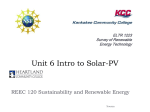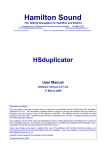Download UTOPIA
Transcript
UTOPIA Antonio Sapuppo Beatriz Fisac Lozano Daniel Aguilera Trigos Ruben Campo Alonso Supervisor: Rene Hansen 7th semester September 2007 - December 2007 Contents 1 UTOPIA 1.1 1.2 1.3 Introduction and Motivation . . . . . Possible Solutions . . . . . . . . . . . 1.2.1 Stationary Points . . . . . . . 1.2.2 Flood techniques . . . . . . . 1.2.3 Link state routing algorithms What is Utopia? . . . . . . . . . . . 2 Technology evaluation 2.1 2.2 2.3 Technical Analysis . . . . . . 2.1.1 Wireless Technologies 2.1.2 Development Patform In depth Analysis . . . . . . . 2.2.1 Bluetooth . . . . . . . 2.2.2 Java 2 Micro Edtion . P2P context . . . . . . . . . . 2.3.1 Denition . . . . . . . 2.3.2 Types of p2p networks 2.3.3 P2P characteristics . . . . . . . . . . . . . . . . . . . . . . . . . . . . . . . . . . . . . . . . . . . . . . . . . . . . . . . . . . . . . . . . . . . . . . . . . . . . . . . . . . . . . . . . . . . . . . . . . . . . . . . . . . . . . . . . . . . . . . . . . . . . . . . . . . . . . . . . . . . . . . . . . . . . . . . . . . . . . . . . . . . . . . . . . . . . . . . . . . . . . . . . . . . . . . . . . . . . . . . . . . . . . . . . . . . . . . . . . . . . . . . . . . . . . . . . . . . . . . . . . . . . . . . . . . . . . . . . . . . . . . . . . . . . . . . . . . . . . . . . . . . . . . . . . . . . . . . . . . 3 Design 3.1 3.2 3.3 Possible scenarios . . . . . . . . . . . . . . . . . . . . . . . . . . . 3.1.1 Direct message to neighbors . . . . . . . . . . . . . . . . . 3.1.2 Send message through one or more intermediaries and get the conrmation message . . . . . . . . . . . . . . . . . . 3.1.3 Send message through one or more intermediaries and loose the conrmation message . . . . . . . . . . . . . . . 3.1.4 Destination node not reachable . . . . . . . . . . . . . . . Use cases . . . . . . . . . . . . . . . . . . . . . . . . . . . . . . . Class diagram . . . . . . . . . . . . . . . . . . . . . . . . . . . . . 4 Architecture 4.1 4.2 Server Client 4.2.1 4.2.2 4.2.3 . . . . . . . . . . . . . . . . . . . . . . . . Device discovery . . Service Discovery . . Connect to a service . . . . . . . . . . 1 . . . . . . . . . . . . . . . . . . . . . . . . . . . . . . . . . . . . . . . . . . . . . . . . . . . . . . . . . . . . . . . . . . . . . . . . . . . . . . . . . . . . . . . . . . . . . . . 4 4 5 5 7 8 9 11 11 11 13 14 14 16 22 22 22 27 29 29 30 31 32 33 34 35 39 39 45 45 49 52 5 Utopia algorithm 5.1 5.2 5.3 5.4 5.5 5.6 Type of the node . . . . . . . . . . . . . Structure of the database . . . . . . . . Neighbors table . . . . . . . . . . . . . . Size of network . . . . . . . . . . . . . . Structure of the message . . . . . . . . . 5.5.1 Two way handshakes . . . . . . . 5.5.2 Message state transition diagram Protocol . . . . . . . . . . . . . . . . . . 5.6.1 Source node protocol . . . . . . . 5.6.2 Forward node protocol . . . . . . 5.6.3 Waiting Timer . . . . . . . . . . 5.6.4 Number of neighbors . . . . . . . 5.6.5 Neighbor selection protocol . . . 6 Application 6.1 6.2 . . . . . . . . . . . . . . . . . . . . . . . . . . . . . . . . . . . . . . . . . . . . . . . . . . . . . . . . . . . . . . . . . . . . . . . . . . . . . . . . . . . . . . . . . . . . . . . . . . . . . . . . . . . . . . . . . . . . . . . . . . . . . . . . . . . . . . . . . . . . . . . . . . . . . . . . . . . . . . . . . . . . . . . . . . . . . . . . . . . . . . User manual . . . . . . . . . . . . . . . . . . . . . . . . . . . . . . 6.1.1 Requirements . . . . . . . . . . . . . . . . . . . . . . . . . 6.1.2 Actions . . . . . . . . . . . . . . . . . . . . . . . . . . . . Tests . . . . . . . . . . . . . . . . . . . . . . . . . . . . . . . . . . 6.2.1 Fast device discovery . . . . . . . . . . . . . . . . . . . . . 6.2.2 Forward message with one intermediary node . . . . . . . 6.2.3 Forward a message with several intermediariers node . . . 6.2.4 Concurrent reception of messages . . . . . . . . . . . . . . 6.2.5 Modications in the network (add, modify and remove nodes) . . . . . . . . . . . . . . . . . . . . . . . . . . . . . 54 54 56 56 57 57 60 62 63 63 64 65 67 72 75 75 75 78 85 87 88 88 89 90 7 Conclusions and future work 93 8 Ackowledgements 95 Bibliography 95 List of Figures 98 Abstract Mobile ad hoc networks enable communication between nodes by creating connection over several intermediate hops, routing and topology control over such networks is a dicult task due the high dynamics of the network, Utopia proposes an advance broadcast algorithm over this kind of networks that will allow overcoming some of Bluetooth limitations, more specically range. Utopia makes use of incremental ood methods and introduces new techniques to save time and resources while executing this kind of algorithms. As a result will be possible to message devices separated long distances by making use of intermediate Bluetooth devices. 3 Chapter 1 UTOPIA 1.1 Introduction and Motivation There are many ways to connect dierent devices, from cable based systems to wireless enable like WiFi, Bluetooth or even Wibree, but more important than that is what you can do with them. Bluetooth originally designed as a more eective replacement for IrDA is pretty exible but even though has some limitations like range. Mobile ad hoc networks enable communication between nodes by creating connection over several intermediate hops; reactive routing algorithms are able to control high dynamic network topologies and almost arbitrary network sizes. Topology control in ad-hoc networks has been an area of active research and many techniques to improve capacity and high dynamic adaptation have been investigated, however maintaining a full topology control inside an ad-hoc Bluetooth high dynamic network is a task really dicult to accomplish since nodes inside the network can change of position too fast, leave or join at anytime or simple crash, this kind of scenario is common in real life environments. Peer to peer philosophy is comparable with this approach but without requiring a stationary network infrastructure, acting independently from the underlying network infrastructure and creating a free, decentralized, self organizing network. Common p2p algorithms have been optimized to nd information within their overlay network, but for information exchange normally rely on TCP or similar protocols that assume stable connections and where information exchange is achieve by creating a direct connection between source and destination; this kind of approach is impossible inside a Bluetooth ad-hoc network since information needs to travel through various nodes or hops along the net. Our research emphasis in developing p2p information sharing environments for Bluetooth enables devices. In particular we focus in covering large physical areas throw various p2p nodes connected in an ad-hoc manner; in order to 4 achieve such a task various p2p algorithms are proposed with the objective of ensuring, lower delay, best eort delivery and lesser number of hops; most of them behave in an intelligent manner taking into account dierent factors like type of node, class and speed. Such algorithms and techniques are implemented in a controlled environment, and their performance, behavior and limitations are discussed. Dierent types of ooding or broadcasting techniques exist; each one of them has some advantages and fallbacks; the most common approach is a simple ood technique which broadcast messages to all the neighbors that a node has, and each one of them does the same process again until destination is found. A more intelligent approach is to increase gradually the number of successors; in a similar way the deph of each broadcast could also be increased. As a result lower delay, less overhead and more reliable delivery of messages is achieved. Over the next pages we'll deal with the creation of a draft technology (Utopia) that will allow us to overcome some of Bluetooth limitations, more specically range by making use of an incremental ood techniques and introducing stochastic random methods. As a result you will be able to message devices within the maximum range of Bluetooth but also devices that might be hundreds meters away, only limited by the number of Bluetooth nodes participating in the network. For example, new exciting and innovating applications like supporting military operations may be possible since no or very little on site management is required, in a similar way creating new urban perceptions, experiences and social interactions with cell phones, notebooks, PDA or any Bluetooth enable device could be possible. 1.2 Possible Solutions This section explain possible solutions for creating a Bluetooth ad-hoc network capable to manage high mobility of nodes and therefore expanding Bluetooth range, a simplistic approach is taken and only an overview of the solutions is shown. It includes the following topics: • Stationary Point • Flood techniques • Link state routing algorithms. 1.2.1 Stationary Points In this case the problem of the devices mobility is attacked by having some nodes that never move this work better when static Bluetooth devices have a range bigger or equal to 100 meters (class 1 Bluetooth devices); consequently one stationary point can manage one big area and supervise all the devices in their zone. 5 One of these ideas is related with stationary points; in this case the problem of the devices mobility is managed because we have some immobile nodes. This idea seemed better when we saw that the Bluetooth devices can have a range of until 100 meters if they belong to Class 1, so only one stationary point could manage one area and supervise all the devices in this zone. Figure 1.1 shows a possible stationary point environment. Figure 1.1: Distribution of stationary points This kind of approach oers a lot of possible interesting features, like the possibility of knowing where a specic device is (BT location services) and send messages to a group of users in the same area between others. Sending of messages only depends on stationary points; therefore routing process is simplied since only static nodes forward messages. This means that one message travels only from the source to the destination throw stationary points. One of the disadvantages of this environment is that it is very similar to Wi-Fi or even worst Wi-Fi already solves this problem in a better way leaving nothing new or innovation possibilities compared to a stationary point solution. Another pitfall is that the challenge of building a total mobile network on the y is not achieved by this technique; deployment and planning of the infrastructure need to be done rst. Although we did not choose this approach, some interesting ideas were taken from it like partition the network by type of nodes, the inspiration was that for 6 instance printers could act as stationary points since it's not likely that a printer move of place. 1.2.2 Flood techniques This strategy is simple; each node that receives a unique (not already received) message repeats the message to all of its neighbors, except the neighbor it received the message from. Each message has a time to live (ttl) counter the value is decremented by each node as it relays the message, once the ttl counter reaches zero the message is destroyed. Signicant network trac may be generated due to broadcast nature of this technique. One disadvantage of this approach is that it does not scale well (O (n2)), the bandwidth needed increase exponentially as the number of nodes grows, raising the number of participating devices will cause the network to quickly reach bandwidth saturation. On the other hand it is simple to design and ecient since it highly increases the chances of successfully delivering a message. As long as the network size is not too big this approach can perform eciently. Gnutella is a living example of a simple ooding mechanism, when a peer makes a query; the query is then broadcasted to all the neighbor peers. If its neighbor peers could not solve the query, then the query is broadcasted to neighbor's neighbors peers and so on [1]. Dierent variations of broadcasting messages exist, the most common and popular are a modied Breadth First Search (BFS), iterative depending and random walks. In a modied BFS nodes randomly choose only a portion of their neighbors to forward the message to, this reduces the average message production but still generates a large overhead. Iterative depending methods searches the destination at increasing depths, these algorithms achieve best results when it is possible to nd our target at a small depth and in our case increase the chances of nding the destination. Finally in random walks, the requesting node sends out k messages to an equal number of randomly chosen neighbors. Each of these messages follows its own path, having intermediate nodes forward it to a randomly chosen neighbor at each step, TTL methods are used to stop message propagation to innity. The algorithm achieves some local load balancing, since no nodes are favored in the forwarding process over others. On the other hand success highly depends on network topology and the random choices made [2]. 7 Figure 1.2 shows a simple message propagation scenario using ooding techniques. Figure 1.2: Flood scenario Flooding techniques are important for Utopia because interesting concepts were taken from them, like using random methods to introduce some local load balancing, as a matter of fact dierent variations of these techniques are used inside of our nal proposed algorithm, and a total ooding scenario is taken when everything else fails. 1.2.3 Link state routing algorithms Routing in mobile ad-hoc networks with a large number of nodes or with high mobility is a very dicult task and current routing protocols do not really scale well with these scenarios [3]. There exist three basic routing techniques when talking about networks, proactive, reactive and a hybrid approach. Proactive routing keep routing information current at all times, it is good for static networks but in our case is useless since we are dealing with a high dynamic network; in the other hand reactive routing nd a route to the destination only when a request comes in, this kind of algorithms perform better on dynamic networks; nally, hybrid techniques keeps only some information current. The most likeable solution for maintaining routing operations inside a high dynamic Bluetooth ad-hoc network is using reactive routing algorithms since they perform better inside dynamic environments. A simple reactive routing algorithm inside our Bluetooth ad-hoc network works as follows, when a message needs to be sent, routing tables are queried 8 to check if there exist a route to the destination, if sources do not know a path to destination a discovery request is issued; such request consist of ooding the network to nd a route to the destination. Since Bluetooth devices tend to move faster than our ability to track them maintaining routing tables is a naive approach because routing information will be outdated soon. A similar approach is a link state routing algorithm and it works generally like this: each Bluetooth device starts by sensing the state of the links with its neighbors; this process is done by periodically doing a research discovery process. Then this information is ooded to all the other nodes, nally each one builds a database containing the topology of the entire network. The database is kept up to date by using the same ooding mechanism when changes in a link are detected and also periodically. Each node contains now enough information at any time to build a view of the entire network and send messages [4]. Figure 1.3: Possible network structure Figure 1.3 shows a possible network topology for a Bluetooth ad-hoc network. Even though we didn't choose these techniques they could solve the problem for small size of networks. Some interesting ideas were taken from routing protocols, one of them is the ooding technique used by some reactive routing algorithms when discovering a new route to destination. 1.3 What is Utopia? Utopia is the main case of study; we focus our research and eort on it. Utopia is a technology that aims to solve the problem of extending Bluetooth range by creating an ad-hoc network between several Bluetooth devices, attacks problems like high mobility of nodes (high dynamic networks), all time system availability and devices failures at any time. Utopias main engine is an intelligent iterative depending ood technique that makes use of several dierent concepts of ooding, from introducing ran9 dom decisions to probabilistic estimations base on the ability of a device to perform better in a given situation. It also tries to ensure best eort delivery of information by dening a simple message distribution protocol. Cutting edge technologies surround this engine; one of the most important ones is J2ME since Utopias functionality is demonstrated by implementing a distributed chat application over it. It's important to mention that Utopias technology is in a non mature state now. Algorithm and protocols are described in much more detail in future sections of this document, also some pitfalls of Utopia are discussed since this kind of technology can perform better in specic scenarios where some limitations of it doesn't interrupt systems functionality. 10 Chapter 2 Technology evaluation 2.1 Technical Analysis In this section a technology evaluation of the resource used is given. At beginning it is going to be explained the reasons for choosing particular kind of resources, following a in depth technology study of the resources chosen will be given and an overwiev of the P2P context will be described. 2.1.1 Wireless Technologies The current section explains main reasons for choosing a particular kind of technology as a resource needed to set up Utopia algorithm enviroment. An average mobile device user is always presented with a lot of dierent wireless technology options to choose from, below a comparison of mayor competing wireless technologies is shown, strengths and weakness of each one is analyzed. 11 Figure 2.1 shows wireless technogies comparison considering advantages and disadvantages of them [5] [6] [7]. Figure 2.1: Wireless technologies comparison Bluetooth is our favourite choice for several reasons; one of the most important is that in contrast with IrDA Bluetooth oers a bigger communication range and is not necessary to maintain a direct line of sight with the other communication device. In contrast with WLAN, Bluetooth is more common in mobile phones and it can oer more services and more facilities to connect mobile phones. Bluetooth is an innovative technology, provides a way to connect and exchange information between devices over a secure, globally unlicensed shortrange radio frequency; unfortunately, Bluetooth does have some limitations. 12 2.1.2 Development Patform The purpose of this section is to study and analyze which mobile programming languages are most appropriated to use in the implementation of our research and give a general overview of why we have decided to use one of them. Three mayor competing languages are analyzed: Symbian c++, Python and Java 2 Micro Edition. In Figure 2.2 a comparison between these three languages is given considering advantages and disadvantages of them [8] [9] [10]. Figure 2.2: Develop platforms comparison Having a quick look at Figure 2.2 we obviously see that one important advantage of Symbian C++ over the others languages that oers more possibilities and that it is more ecient language than the others. We could think that Symbian is the best solution but another aspect has to be considered: Symbian is used by many mobile phone manufacturers as their operating system, but Java 2 Micro Edition is used by even more as an application platform. Finally, there is another important reason to use Java: it oers a great portability and for that, the most of mobile phones and even other devices use Java in their applications. Therefore our application could be extended by using this language. 13 2.2 In depth Analysis The previous section presented reasons for choosing particular type of resources which are used on this project, the following section focuses on giving a theoretical overview and presenting the technical details of the resources. 2.2.1 Bluetooth Bluetooth is a technology which possibilities the wireless connectivity between devices in a short distance. Bluetooth had an important evolution in few years and it has a large way to cover yet. This section explains the main Bluetooth features. How we are going to use them in our application. The physical layer operates in the unlicensed ISM (Industrial, Scientic and Medical) band at 2.45 GHz (this frequency is used for industrial, scientic and medical devices and is called ISM). In this frequency there exist a lot of devices that could interference in the Bluetooth transmission, so the transceiver system employs some techniques to avoid the interferences. The bit rate that can support this technology is in the range from 1Mbps until 2 or 3Mbps in the Enhanced Data Rate [11]. Dierent kind of Bluetooth class exists, they depends on the Radio Layer of the Bluetooth protocol stack which is places at the bottom of it. The Radio Layer denes the physical characteristic of the Bluetooth device - the range of Bluetooth depends on the power class of the radio. Figure 2.3 shows these classes [6]. Figure 2.3: Classes of Bluetooth chips For example using a class 1 device, we could greatly increment the possibilities of our application, but it is more expensive than others and not intended for mobile phones. Bluetooth has a lot of solutions to guarantee the security in the communication between devices. Some examples are the followings [5]: • One technique of multiplexity called Spread Spectrum Frequency Hopping based on hopes over the frequency baseband. This is used to avoid the interferences with other applications and blocking the communication. 14 • Specications for authenticate devices that try to connect to the Bluetooth network. • Techniques for encode some aspects of information. Bluetooth has the property of establish networks. Figure 2.4 shows the possible Bluetooth connection scenarios. Figure 2.4: Bluetooth piconet and scatternet scenarios Figure 2.4-a shows a Point-to-point connection between two devices. Master is the device which starts the connection and the other device is a slave. A master can be connected with one or more slaves. Figure 2.4-b shows a scenario where a master is connected with three slaves - this scenario is called Point-tomultipoint. Figure 2.4-a and Figure 2.4-b show a Bluetooth network which is called piconet. One device can be connected with one or more piconets at the same time: this scenario is called scatternet and it is shown in Figure 2.4-c. In a piconet only a device can be the master and all the other devices are slaves. This is the same also for the scatternet scenario, in fact if a device partecipates in two dierent piconets, it can be both master and slave [11]. 15 2.2.2 Java 2 Micro Edtion Sun has developed dierent solutions for each eld of technology during the last few years. Those editions are Java 2 Platform Enterprise Edition (J2EE) oriented to the business eld, Java 2 Platform Standard Edition (J2SE) for the familiar and well-established desktop computer market and Java 2 Platform Micro Edition (J2ME) oriented to the programming with small devices. Each edition is oriented to very dierent application eld [12]. Figure 2.5: Java's family Sun decided to separate these technologies due to eciency reasons. J2ME is a subset of J2SE because this one has all the features of J2ME (excepting the javax.microedition packet) and also J2SE is a subset of J2EE as it is shown in Figure 2.5. Figure 2.6 shows examples of devices for each edition of Java. Figure 2.6: Examples of devices for each edition 16 J2ME components Figure 2.7 shows the layers of Java 2 Micro Edtion architecture. Figure 2.7: Layers of J2ME The J2ME follows a level structure in which the highest levels use the capabilities of the lowest levels. As the rest of normal applications the Operating System execute and direct the application, the Virtual Machine converts the language in machine code. The main component of J2ME are congurations and proles because give big exibility to the platform. The object of dividing them is to adapt the virtual machine and the libraries for each group of devices. Congurations include a group of APIs obtaining the necessary to implement J2ME applications, and proles extend the application capabilities [14]. Virtual Machine The Java Virtual Machine (JVM) is software that converts the Java intermediate language (bytecode) into machine code executable to the platform, communicates with the Operation System, observes the security rules and corrects the code. J2ME has two Virtual Machines, KVM and CVM, each one is used for dierent congurations of J2ME. KVM is a special Virtual Machine that Sun developed for devices with special features like small memory; this is the case of the mobile phones and PDAs. Conguration A conguration denes the basic J2ME runtime environment. The conguration describes the minimum set of APIs Java which allow develop basic applications, dening the Java features, features support for the Virtual 17 Machine and the basic Java libraries [14]. There are two congurations dened in J2ME: Connected Device Conguration (CDC) and the Connected Limited Device Conguration (CLDC) oriented to devices with limitations in memory and computational. CLDC is used with small devices with important restrictions in memory, power and network bandwidth like mobile phones, PDAs, etc. CDC is a superset of CLDC. Figure 2.8 shows the Java Micro Edition conguration and how they are related between each others. Figure 2.8: J2ME congurations Figure 2.9 shows a comparison between CDC and CLDC congurations [12]. Figure 2.9: Conguration characteristics 18 Proles A prole is an APIs set intended for a specic application eld, this APIs set contributes to the conguration with a specic functionality. Proles identify devices with the functionality given ( mobiles phones, etc) and the application kind executed in these. The prole extends a conguration, giving domain-specic classes to the core set of classes. There are dierent proles depended of the conguration chosen. CDC has Foudation, Personal, RMI proles and CDLC conguration has PDA and Mobile Information Device Prole (MIDP). MIDP is the prole in which Utopia framework is based, that's because it is oriented to devices with limited features, like small memory and low computation power [14]. After we have seen the components of J2ME it's easier to understand the full architecture shown in Figure 2.10. Figure 2.10: J2ME Architecture 19 MIDP MIDP is a key element of J2ME and combined with the Connected Limited Device Conguration (CLDC), provide a standard Java runtime environment for mobile information devices. MIDP have a lot of benets which are oriented to confront the limitations of small devices. Figure 2.11 shows some of these benets [15]. Figure 2.11: Benets of MIDP Midlet is the name of the Java applications implemented using the prole MIDP, therefore a midlet is an application that can use the specication contribute by MIDP and CLDC. A midlet always is composed of a main class inherited from the javax.microedition.midlet.MIDlet class [14]. 20 Figure 2.12 shows the packages of the MIDP API [15]. Figure 2.12: Packages of MIDP API Optional Package The top layer of Java 2 Micro Edition is composed by the optional package. These optional packages that J2ME can include extend the possibilities of Java including more APIs [13]. The only optional package used on Utopia is Java APIs JSR 82 for Bluetooth. The APIs Java for Bluetooth denes two packages which depend of package CLDC javax.microedition.io [25]: • javax.bluetooth: it denes classes and basic interfaces for the discovery of devices and services, connection and communication. The communication across this package is low level: by the information owing or by the transmission of arrays of bytes. • javax.obex: it allows operating the high-level protocol OBEX. This protocol is very similar to HTTP and is used especially for the exchange of les. 21 2.3 P2P context The following chapter introduces important p2p concepts and explains the relation between Utopia and such terms. First a formal denition of p2p networks is given, then types of dierent p2p networks are explained and nally general characteristics of p2p are related with this project. 2.3.1 Denition The concept of peer to peer is relatable new; it was used before Internet as one to one communications, for example military operations during the Second World War II used peer to peer communications between two camps, each camp used a communication device and creates a direct link between both of them. Even though p2p concept is not brand new, the way of using it has evolve since the use of networks like Internet, peer-to-peer with hyphens refers to the same concept but with the ability or characteristic where nodes (or peers) generates its own organization; any computer granted permission to become a node in the community is, at the same time, granted equality to every other node in the community. Adding peers to a network requires no re-organization, central or otherwise [16]. Accordingly with the popular online encyclopedia wiki, p2p can be dened as: P2P overlay network consists of all the participating peers as network nodes. There are links between any two nodes that know each other [18]. The following idea of a peer to peer network will clarify the use of this technique in our application. It is a communication model in which each node has the same capabilities and each one can initiate communication. In some cases like ours, this kind of networks are implementing by giving each node both server and client capabilities [17]. Peer to peer philosophy follows the idea in which all the members of a network have the same importance and can perform the same roles, better network reliability and exibility is achieve by using and sharing resources of all members. Utopia follows the same philosophy; when delivering a message it must travel through various Bluetooth devices, each one of them acts as an intermediary to deliver the message. Without the help of other devices such task could not be done, each device adds more resources to the overall network having as a consequence greater range for message delivery. 2.3.2 Types of p2p networks It's possible to classify p2p networks into two major types, structured and unstructured, accordingly with how the nodes are linked within the overlay network. Unstructured networks can be subdivided at the same time into centralized, pure and hybrid. 22 Structured p2p networks employ a globally consistent protocol to ensure that any node can eciently route a search to some peer that has specic content [18]. Every peer is responsible for specic content on the network. This kind of networks use distributed hash functions, assign values to each content and each peer on the network. After that run a global protocol to establish which node is responsible for a specic content. In this way, each time that a peer wants to nd something, it use the global protocol to establish the peer or peers responsible for specic data and nd them [19]. Utopia doesn't fall under structured p2p networks because of their ad hoc network and high dynamism, it's impossible to keep a consistent overlay network due to mobility of nodes and therefore running a protocol capable of assuring where to nd specic content or nodes is not an intelligent approach. One of the most important characteristics of structured p2p networks is that overlay network is xed, one luxury that Utopia is not blessed with. Even thought structured p2p networks represent a power approach since nding and locating data can be assure at an specic point of time, they don't t Utopias global environments. Unstructured p2p networks in the other hand match more closely Utopias requirements, in this kind of networks links are established arbitrarily, if a peer wants to nd information in the network, the query has to be ooded through it in order to nd peers and the requested data [20]. Most popular p2p networks are unstructured, Gnutella, Kazaa, eDonkey and Emule are examples of such networks. Centralized p2p systems where the rst ones in appear, Napster is a good example of this kind of network. In this architecture exists one entity that contains all the information about the distribution of the network. This entity attends to the requests of the clients and gives them the necessary information to communicate with other nodes. This kind of network depends exclusively of the central entity with the disadvantage of representing a single point of failure [21]. 23 Figure 2.13 shows centralized p2p network architecture, if central server fails system ability to nd resources and nodes is completely lost. Figure 2.13: Centralized P2P network architecture In Figure 2.13, node A is trying to nd node B on the network, node A sends query (Q) to the central entity (central entity is constituted of four powerful servers working in a collaborative way only), query (Q) travels around all the collaborative servers and nally target B is found by the central entity, then central entity informs A of how to connect to B, nally a direct connection between A and B is established. The central entity needs to be observed as a single unit that holds the knowledge of all the nodes connected to the network, the case where the central entity is only one server and all the other nodes query this server in order to know the location of other node or resources is the simplest one. Central entity can be as complex as required, but following the idea that when queried it can answered the location of any resource and node. The main disadvantage of this architecture is that if central entity fails the whole network goes down, is mandatory that all nodes or peers make use of such entity. Centralized architecture doesn't t Utopias requirements since one of the main objectives of Utopia is to overcome Bluetooth range limitation, this means that most of the time no direct connection can be established between to nodes, it's necessary to use intermediary nodes to establish such connection. 24 The most important type of p2p network for Utopias algorithm is the one corresponding to pure p2p networks, in this kind of networks all nodes are peers, and each may function as router, client or server, according to the status of the query [16]. Utopias nodes can act as a server or client , when running Utopias protocols each node is given routing capabilities, this means that each one can take smart decisions of where to forward messages. Since Utopia carry out all of this functions can be almost classify as part of pure p2p networks. Figure 2.14 shows common pure p2p architecture, no central entities are required to perform search of nodes or resources. Figure 2.14: Pure P2P network architecture In gure 2.14, node A is trying to nd node B, node A sends a query to all the peers that are known by A, does nodes continuously forward the query Q in the same way that A did at the beginning, this process continuous until B is found, then when Query Q reaches B it answers the request using the intermediaries nodes, and nally a connection between A and B is established. Pure p2p networks have the advantage of being completely decentralized; if one node is removed there is not loss of functionality. Utopia behaves in a similar way, if one node is removed from the overlay network, other nodes doesn't loose the functionality of sending messages, since message routing is done with the rest of the neighbors. 25 Finally the last type of p2p network mention here is the one corresponding to hybrid architectures, in this kind of networks some nodes are router terminal that facilitate the interconnections between peers. Figure 2.15 illustrates more clearly the process when executing a query inside this type of net [16]. Figure 2.15: Hybrid P2P network architecture In gure 2.15, node A is trying to nd content stored on node B, node A sends query (Q) to his assigned super node (a super node is a node with more resources like bandwidth, speed and computing power that is chosen by the members of the network to perform as such), this super node oods the query similar to the technique used by pure p2p networks, the query Q travels through all the super nodes (therefore faster) until it reaches their target B, B answers through the super node network and nally A knows how to nd B. It is important to mention that if a super node fails or goes down another node is chosen by the rest of the nodes of the network to substitute the place of the fallen super node. Hybrid p2p networks have the advantage of reducing signaling trac, since message propagation is done primary through super nodes, consequently saving bandwidth and resources of less powerful nodes. Better search results are achieve thanks to this technique. Sadly, Utopia did not take advantage of such techniques since is not likeable that when choosing a super node it will stay on the same place for a long period of time, physical location of nodes changes fast through time, and even worst maintaining a connection with a node through a long period of time is not likeable to happen. 26 Figure 2.16 shows in a synthetic way the main advantages and disadvantages of p2p architectures, it also include a comparison with a client - server architecture [22]. Figure 2.16: P2P's architectures advantages and disadvantages 2.3.3 P2P characteristics The following section shows how Utopia achieves certain p2p characteristics, and how it takes advantage of them. Symmetric communication All the devices in a p2p network have the same role and neither is more important than other, following a symmetric communication. In fact a device is server and client and takes one role depending of the recourse requires in each moment. The devices in our application can act as a client when they create and send a message or as a server when it's listening 27 messages or waiting to forward a message [23]. Decentralized control The control is decentralized, this means that if one node goes down it doesn't aect the overall network; Utopia solves this problem because the control does not depend only of a node. If one node goes down all the other nodes can perfectly keep forwarding message and all system functions are available to the user. In a network which control is not centralizes in a point when the ad-hoc network is created there isn't a single device which controls the rest, therefore decisions concerning a message are taken by all the participating devices. Number and position of participants is unpredictable. Overall network topology change fast all the time since nodes are moving, new devices can join or leave the network at anytime without warning or even knowing that it happened [24]. Self organize P2p has self organize, all the components and their positions are not xed. Is not necessary to know network topology when sending a message therefore no permanent infrastructure is needed, Utopia can lead automatically with dierent network topologies without even knowing them. This fact gives more exibility because the number and positions of devices connected can change without problems or having to refresh the structure of the network. This characteristic facilitates working with mobile phones since they can change of position, leave or join at anytime or simple crash. To have a self organize implies a decentralized administration, there is no single device which administrates the network, every devices has the same role and the same importance. Nodes can act as servers or clients at the same time therefore administration is not centralized and each device can decide by himself where to forward or send the message [24]. Distributed The members of the net don't have a pre-establish position. Since any Bluetooth device running Utopia software can be a member of the network, there isn't a xed position where they belong, devices are distributed along big areas and their position is unpredictable, some of them change of position faster than others and also have dierent kind of resources. Members share their resources with others to increase the system eciency. When forwarding a message each device contributes with their specic available resources to forward a message, resources go from what class of device it is to the simple ability to forward one message [23]. 28 Chapter 3 Design This section will introduce all the possible scenarios where Utopia works, the uses case of the project and at the end the class diagram of the Utopia project. 3.1 Possible scenarios In this section, all the possible scenarios which the application has to deal in order to send a message are studied. Four kinds of scenarios are identied: 1. Direct message to neighbors 2. Send message through one or more intermediaries and get the conrmation message 3. Send message through one or more intermediaries and loose the conrmation message 4. Destination node not reachable 29 3.1.1 Direct message to neighbors Destination node is inside of the sources range. In this case the message is sent directly and we do not need conrmation message because Bluetooth guarantees that the message is received correctly. The Bluetooth API deals with this. This scenario is shown in Figure 3.1. Figure 3.1: Direct message scenario In Figure 3.1 the source node is the mobile phone on the left of the gure. It sends a message to the mobile phone on the right of the gure and gets back an automatically conrmation message. If the source node does not receive any Bluetooth conrmation, it means that the source node cannot send the message directly because the destination is not in its range. Figure 3.2 shows this scenario. Figure 3.2: Direct message scenario 2 Figure 3.2 shows the scenario when the source node (mobile phone on the left of the gure) try to send a direct message to the destination node (mobile 30 phone on the right of the gure), in this case the mobile phone is not in its range and the message cannot be received, and the source node will not receive any automatically conrmation message. In this case the message is going to be delivered through intermediary nodes. 3.1.2 Send message through one or more intermediaries and get the conrmation message If the client has to use the Utopia algorithm the scenario of Figure 3.3 is presented. Figure 3.3: Send message through one or more intermediaries and get the conrmation message scenario In this scenario the source node sends the message to the neighbors using the Utopia algorithm. The message arrives to the destination node through the intermediary nodes. When the last intermediary node manages to send the message to the destination node, it will get an automatically reply from the destination node and it generates the reply message which has to be sent to the original source node as we can see in Figure 3.4. This is the case when both messages have been received correctly. 31 3.1.3 Send message through one or more intermediaries and loose the conrmation message This is the case when the message arrives to the destination node through intermediary nodes and the reply message is lost. As we can see in Figure 3.4 the reason why the source node doesn't receive the reply message is due to the fact that one of the intermediary node moves to another position and no intermediary nodes are able to forward the message. This is because the high dynamic nature of the network. Figure 3.4: Send message through one or more intermediaries and loose the conrmation message scenario The solution to this problem is to retransmit the message or let the source node to choose if it would like to send a sms instead of a Bluetooth message after retransmitting several times the Bluetooth message. Due to the fact that the source node doesn't know if the destination node received the Bluetooth message or not. 32 3.1.4 Destination node not reachable This is the scenario when the destination node is not reachable from the source node even using the intermediary nodes. The solution of this problem is the same of the previous scenario because in both situations the source node doesn't know if the message has been delivered or not. This scenario is presented in Figure 3.5. Figure 3.5: Destination node not reachable scenario In Figure 3.5 the source node has 2 possibilities to deal with this problem, either send a sms or store the message and try to send it later. 33 3.2 Use cases Figure 3.6 shows all the possible actions that the user can do using the Utopia application. Figure 3.6: Use cases Figure 3.7 gives a description of the use cases which is shown on Figure 3.6. Figure 3.7: Description Use cases 34 3.3 Class diagram In this section the class diagram of the project is going to be analyzed. The class diagram presented in Figure 3.8 shows the classes of the system and the operations that each one of them can perform. Figure 3.8: Class Diagram 35 To facility the reader the understanding of this section, some knowledge of the application will be given in advance and the class diagram will be explained later. When the user executes the application he has to insert some parameters which will be useful for the Utopia algorithm. These parameters are: • Device class • Mobility class • Phone number More details about these parameters will be given in the Utopia algorithm section. These parameters will be stored in a database which is placed inside the device; such database contains all the employees working in the environment. The database inserts or updates the employees using the Bluetooth research. Whenever it nds some device it checks if the device is present into the database. If it is inside it updates the current state of the device, else it inserts the state of the device into the database. When a user wants to send a message to some employee it uses the Utopia algorithm to deliver the message. Whenever a message arrives to the destination node it will be showed on the screen. The knowledge about how the device uses the Bluetooth research, sends Bluetooth messages, uses the Utopia algorithm and shows the message on the screen will be given in the next section. As it is shown in Figure 3.8 the class diagram is composed by 11 classes: 1. SSE1 2. P2PNode_Application 3. SearchEmployees 4. DeviceDiscoverer 5. ServiceDiscoverer 6. LocalDatabase 7. SendMessageThread 8. RFCOMMPrintMessage 9. ServerClass 10. RequestClient 11. ChatClass 36 In this section a closer view of these classes will be given. The rst class is the SSE1 class. It extends the MIDlet class which provides the method to start the application. After executing the application SSE1 class invokes the P2PNode_Application. P2PNode_Application contains dierent operations. The method start() displays the list of the employees present on the database. The user can change his current state using the method setCurrentDevice(), this method modies the mobility of the device, the class of the device and his phone number. The method addEmployees is used to add new Employees to the database. This method invokes the SearchEmployees Class. The method removeEmployee() removes an employee from the database. CreateMessage() method is used to type the message which has to be sent to some employee. The message will be sent using the method sendBTMessage() which has as input the mac address which the message has to be sent. The SearchEmployees class is invoked to discovery employees and insert or update rows into the database. It uses the DeviceDiscoverer to nd Bluetooth devices and the ServiceDiscoverer to investigate if these devices found match with the Utopia requirements. Once a device matches these requirements, it will be stored into the database. This class start the research using the start() method. More details about the Utopia requirements are going to be examined in the next sections. The DeviceDiscoverer class contains the following methods: startDeviceSearch() to start a device discovery, deviceDiscovered() is invoked when a Bluetooth device is discovered, inquiryCompleted() when the device discovery ends, getDeviceList() returns a vector contains all the Bluetooth devices found and removeList to clean up the vector which contains all the Bluetooth device found. The ServiceDiscoverer contains the following methods: startServiceSearch() to start the service discovery, serviceDiscovered() is invoked when a device which publishes the service that the process is looking for is found, serviceSearchCompleted() is invoked when the service discovery ends, getServicesList() returns a vector which contains a list of devices which publishes the service that the process is looking for, getServiceRecord() returns a service which the application would like to connects and deleteServices() to clean up the vector contains all the services. The LocalDatabase class is used to store all the employees and their status into the database. It contains the following methods: openLocalDatabase() is used to access to the database records, closeLocalDatabase() is used to close this resource when it is not needed anymore, addEmployee() is used to add a new employee or to modify an existing employee, deleteEmployee() is invoked to delete a row into the database and getEmployee() is called to get the informations of a specic employee. When a user would like to send a message to some employee, it invokes the class SendMessageThread which has as input the destination node username 37 and the text of the message. To deliver the message this class invokes the run method which start the Utopia algorithm. Utopia class contains the Utopia algorithm, it has as input a Boolean value which specied if the algorithm is invoked by the source node or an intermediary node. If it is invoked by a source node the StartSourceNode method is invoked, otherwise startIntermediaryNode method is invoked. The dierence between them is that the StartSourceNode() uses a timer to retransmit the message if the conrmation message is not received. More details about that will be given in the Utopia algorithm section. The Utopia class delivers the messages using the RFCOMMPrintMessage, this class has only the method printJob() which is in charge to deliver the message to the destination node or the intermediary nodes. The ServerClass is in charge to running the server and publishes the service SSE1DSProject which is created by the application. It contains two methods: start() which runs the server and stop() which stops the server. When the server is running, it can receive connections from the clients, when it receives a connection it runs the RequestClient thread which deal with it. It contains the following parameters: run() which deal the client requests, extractMessage() which is in charge to extract the received message if it is an intermediary node and showMessage() which invokes the Chat class to append the message on the screen and to show it, if it is a destination node. The Chat class contains only two methods: appendChat() to write the message on the screen and viewChat() to show the messages on the screen. In Figure 3.8 it is possible to see that RequestClient, SendMessageThread, SearchEmployees classes extend the Thread class. The reason to use these threads is to manage a concurrently execution in a device. With threads, one device is able to do several actions and synchronize them. More details of using threads will be explained in the architecture chapter. 38 Chapter 4 Architecture In this section the architecture of each node of the network is going to be described. Figure 4.1 shows that in each mobile phone a server and a client are running in the same device. The server publishes a service and client searches services. When a client starts a device discovery, for each one discovered, it has to start also a service discovery. This way it shows only the devices which publishes the researched services, and discards the others. When a client nds the desired service running in a server, it can establish a connection with that server. Figure 4.1: Architecture Following a description of the server and the client is given. 4.1 Server A really important step that a server performs is to register a service, due to the fact that when a Bluetooth device connects to another device, what we are doing is accessing a service oered by the other device. 39 In Figure 4.2 the server's steps are shown. Figure 4.2: Server's steps The rst step is to create a service record. A service record is sucient information to allow clients to connect to the Bluetooth service being oered by the server. A service record contains a list of UUIDs which represent the type of service being oered and every service has a UUID. UIDDs (Universally Unique Identiers) are 128 bit values which identify a unique Bluetooth service [25]. After that we have to add the services record created to the Service Discovery Database. The Service Discovery Database keeps service records corresponding to the services oered by the devices. In the third step we have to set the security measures associated with connections to clients. The possible security measures are: • Authentication • Authorization • Encryption The rst security measure is based on a PIN number shared between devices. It refers to the process of verifying the identity of a remote device. The Bluetooth authorization is the process by which a server device grants a specic client access to a specic service it oers. The last security measure is used in a Bluetooth communication to protect sensitive data from eavesdropping. It requires the previous authentication of remote device. All of these settings should 40 be added as parameters to the connection URL [25]. After setting these parameters the server is ready to run and receive connections from the clients. In Figure 4.3 the code of Utopia project server is shown. Figure 4.3: ServerClass class code In Figure 4.3, in the lines 21 and 22, the UUID number of 32 bit is dened. In the next two lines URL connection is composed of UUID number and the following parameters: • Authenticate = true • Authorization = false • Encrypt = true Due to the fact that Utopia project will be used on restrict area as university or any kind of job environment, we have set the Authenticate and Encrypt to true. In this way a pin code will be asked only at the rst time that a connection is established. Afterwards if two devices try to connect again, the pin code will not be asked anymore because these two devices are in paired state. Authorization is set to false otherwise for all messages received from the server, the users have to insert the same pin code of the client. Utopia's project goal is to send messages to devices which are not in the range of the sender using other devices, if each of the intermediaries requires the same pin code; we 41 cannot work in background with them. Regarding the security it is important to underline that the server can receive messages exclusively from devices which are running the same application. In gure 4.3, from the line 31 to 42 the runServer method is dened. When the class ServerClass is initialized a thread will run, the server will publish a specic service called SSE1DSProject which contains the parameters above (lines 42-46). Figure 4.4 shows server behavior code when it is running. Figure 4.4: ServerClass class code 2 Figure 4.4 shows that the server is ready to receive connection from some client. The acceptAndOpen call (line 61) blocks the server till a client connects to it. When a connection is established a new thread is created which is in charge to handle client's requests. 42 In Figure 4.5, the behavior of the server is shown. Figure 4.5: Server's behavior When the server accepts a connection it will run a new thread which deals with the requests of the client and the old thread is continuing to run waiting for other client's requests. In this way the server will not accept the connections sequentially but it can serve them simultaneously through the use of threads one thread per each client connection. 43 Figure 4.6 shows the possible tasks that the server has to perform when it receives a message from other devices. It is handled on the RequestClient Thread. Figure 4.6: Client's requests When the server receives a client's request, it has to open a DataInputStream to get the request. In the line 137 a DataInputStream is created from the connection that the client had already established (line137). At beginning it extracts the length of the message (line 138), creates a byte array of that lenght to store the message (line139). After getting the message the byte array is converted in a String object (line 141). Once that the server received the message it has to interpret the client's request . The client can send 3 dierent requests: 1. The client asks the server if it is alive (line 143), in this case the server will not do anything, because if the client manage to connect to the server service, it will get an automatically conrmation message (lines 143 - 146). This operation is done to make a fast device discovery. 2. The client asks the server to nd a specic user. In this case the server is in an intermediary position of the network and it has to start the Utopia algorithm (lines 148 - 151). 3. The server is the destination node. In this case it will just show on the screen the received message (line 153 - 155). 44 More details of how the server will interpret the request, and how it reacts to these requests is going to be given on the next chapter. 4.2 Client In the server part, it is explained that when a server is running, it publishes services. What the client does is to locate and to access to these services. In Figure 4.7, it is shown the steps that the client does to locate a service. Figure 4.7: Client's steps 4.2.1 Device discovery The rst step that the client does is the device discovery. The device discovery will search all possible Bluetooth devices. To do this we have implemented a DiscoveryListener. 45 In Figure 4.8, it is explained the code of our DiscoveryListener that Utopia project uses. Figure 4.8: Discovery Listener As the rst step we need to obtain a DeviceDiscoveryAgent (lines 21-22). We start the research calling the startInquiry method. This method takes in input a DiscoveryListener and an access code which can be: • DiscoverAgent.GIAC • DiscoveryAgent.LIAC The rst one indicates an unlimited search returning all devices found in the Bluetooth range. The second one return only remote devices [25]. Utopia uses DiscoveryAgent.GIAC because all the devices which are in the Bluetooth range has to be found. Each time that the research nds a Bluetooth device the method deviceDiscovered is called. 46 Figure 4.9 shows the deviceDiscovered method. Figure 4.9: Device discovered method Doing the device discovery all the Bluetooth devices are returned, probably there are many of them that are not running the Utopia application, that's why some lters are implemented to get only devices which satisfy certain conditions. Lets suppose that we are interesting only on mobile phones, the implementation should accepts only Bluetooth devices which are mobile phones and discards the others. The rst lter (major devices classes) that we use is implemented in the line 41: the Bluetooth devices found should be a phone. In this way when it will found computer, pda, printer it will discard them. A device which satises this condition is added to the remoteDevices vector (line 46). In Figure 4.10, it is shown some example of major devices classes. Figure 4.10: Major device classes 47 When the inquiry is completed the method inquiryCompleted is called. This method returns dierent states of the termination [25]: • INQUIRY_COMPLETED: Which indicates that the inquiry has been terminated in a normal way • INQUIRY _TERMINATED: Which indicates that the inquiry has been terminated by the application using the cancelInquiry method of Discov- eryAgent • INQUIRY_ERROR: Which indicates that the inquiry failed and it was not terminated If the inquiry is completed successfully, the vector remoteDevices, which contains our ltered devices, is returned for further processing. Figure 4.11 shows the behaviour of the device discovery. Figure 4.11: Discovery device behaviour In Figure 4.11 the device in the centre is the one which is looking for Bluetooth devices, the mobile phones marked in red are ltered from the deviceDiscovery method. All the other devices are discarded because they are not in the set 0x200 which is the major class phone. 48 4.2.2 Service Discovery Once the device discovery ends the ltered devices are given to the service discovery which searches the required service. This mechanism is similar to the device discovery. The rst step is to implement a service search DiscoveryListener. Figure 4.12 shows the ServiceDiscoverer class implementation. Figure 4.12: Service Discovery Listener First, a DiscoveryAgent is obtained and it will start a service search (line 24). On the line 7 a representation of the UUID is created and included into the uuidSet. The set uuidSet contains all the uuids which the service discovery looking for. In Utopoia implementation, this set in composed by one uuid. The second step is to call the following method for each remote device found with the deviceDiscovery method [25]: agent.searchServices(attrSet,uuidSet,btDevice,this); • attrSet is an array contains the attributes that we want to retrieve from the ServiceRecord of the service found • uuidSet is an array which contains all the uuids number that we are searching • btDevice is the remote device which we are inspection • this is the listener that we are using to inspect the remote device 49 In gure 4.13 the startServiceSearch method and the serviceSearchCompleted methods are shown. Figure 4.13: startServiceSearch and serviceSearchCompleted methods Each time that a remote device has to be inspected the startServiceSearch method is called. In the line 71 of Figure 4.13 the searchServiceSearch is invoked, and from the line 74 to 80 it is determined if another search can be started. If not, waits for a service search to end. When the search is completed the serviceSearchCompleted is invoked, and if a thread is waiting it is notied so another search service process can start (line 96-100). This method returns a response code and thanks to this code it is possible to know the success of the search [25]: • SERVICE_SEARCH_COMPLETED: Which indicates that the search has been terminated in a normal way • SERVICE_SEARCH _TERMINATED: Which indicates that the inquiry has been terminated by the application using the cancelServiceSearch method of DiscoveryAgent • SERVICE_SEARCH_ERROR: Which indicates that the service search has been terminated with an error • SERVICE_SEARCH_NO_RECORDS: Which indicates that the remote device has not service records 50 • SERVICE_SEARCH_NO_REACHABLE: Which indicates that the remote device is not in the range anymore If the required service is found, the method serviceDiscovered will be invoked. Figure 4.14 shows the serviceDiscovered method. Figure 4.14: Service Discovered method In serviceDiscovered method investigate if the service that is found has the same name of the service that it is looking for (lines 58-62). If they have the same name this element is added to a vector services which is used for further processing. Otherwise this element is set to null and it is added to the same vector(line 65). Figure 4.15 shows the behaviour of the service discovery. Figure 4.15: Service Discovery behaviour In Figure 4.15 the service discovery is investigating each mobile phone l51 tered from the device discovery. The mobile phone marked in red is not able to connect with the phone in the centre of the picture because his server is not publishing the service called SSE1DSProject. The other two mobile phones are inserted on his list because their server is publishing the service which the mobile in the centre is looking for. 4.2.3 Connect to a service Once a device which satises all these requirements is found, a connection could be established. In order to connect with another device a getConnectionURL method is used. public String getConnectionURL(int requiredSecurity, Boolean mustBeMaster) This method allows connecting with the service. The rst input parameter indicates the level of security for the connection. The second argument allows being master or slaving in the connection. Master/Slave is a model for communication protocol in which one process (master) controls another processes (slave). Once a master and a slave established a relationship, the master is always in charge of the control. If we set this Boolean value true, the device plays the role of master; false indicates that the device could be either the master or the slave. Due the fact of Utopia has been tested on mobile phones running OS Symbian, mustBeMaster has to be set to false because the current implementation of Bluetooth API on Symbian OS supports only a value of false for the mustBeMaster parameter. If mustBeMaster is set to true an exception is received [25]. After getting the URL connection using the method getConnectionURL Connection could be opened. 52 Figure 4.16 shows how the Utopia application manages to connect to the right service and sends messages. Figure 4.16: Print job method The method printJob is in charge of connecting to the right service (serverConnectionString - line 81) which is given as an input parameter. At beginning a DataOutputStream stream and a StreamConnection connection are initialized. In the line 81 the connection is established. In the line 83 the length of the message is written on the output stream, next the bytes of the message are written in the output stream and in the line 85 it ushes this data output stream. When all these operations end the resources have to be closed. In fact, in the lines 86 and 87 the DataInputStream and the StreamConnection are closed. 53 Chapter 5 Utopia algorithm In this section the UTOPIA algorithm is explained. Utopia algorithm is used when sending messages to nodes which are not inside the Bluetooth range. There are three dierent types of nodes, source, intermediaries and destination; each one plays important roles inside Utopias algorithm. An intelligent structure of a database is needed in order to save time and memory since mobile phones works with limited storage resources; such structure is closely related with a Neighbor table which is used to be aware of nodes within the range of a source node. Size of networks plays an important role inside any ad-hoc network, since performance and eciency are directly connected with it. Dierent sets of rules and norms represent the heart of Utopias engine, two important roles are part of such rules; being a source or initiating node and the opposite just a simple forwarding node. 5.1 Type of the node Nodes can play dierent roles depending of what they do with a message. A message can be sent, forwarded or received to or from some other node, therefore devices can play: source, intermediary or destination roles . In this section a closer look to dierent the kind of nodes is going to be given. A source node sends messages to some destination node inside the network. It creates messages and starts the Utopia algorithm. The task of the intermediary node is forwarding messages. Before forwarding a message it checks if the message should be destroyed, in order to avoid loops, if the message doesn't nd the destination node. 54 Another important action is to generate the conrmation messages. It is important to generate it, because the source node needs to ensure that the message has been received. This action belong to the last intermediary node, which nd the destination node. It sends the message to the destination node and receives from it a Bluetooth conrmation message. Bluetooth uses ARQ (Automatic Retransmission Request) controls lost packages in a transmission. ARQ uses an acknowledgment (ACK) which, if the sender does not receive an ACK it re-transmits until receive an ACK or it expired the number of re-transmit [27]. Intermediary node forwards conrmation messages too. A destination node receives the message and shows it to the user. Figure 5.1 shows these three dierent kind of nodes. Figure 5.1: Dierent kind of nodes 55 5.2 Structure of the database Utopia main repository of information is a database located inside the internal memory of devices. Figure 5.2 shows an example of the structure of the internal memory of each device. Figure 5.2: Mombile phone database The username is the Bluetooth name of the device. In Utopia this username is unique due to the fact that it is used to access to the internal memory. The mac address is the unique address of each Bluetooth device. Thanks to this address devices are able to communicate. The class device is really an important parameter because it sets the range of the Bluetooth devices. The last parameter is the mobile phone number which gives the opportunity to the algorithm to deliver the message using a normal sms, if the destination node is not available in the network. 5.3 Neighbors table The neighbors table is a really important part of Utopia algorithm. It includes only the devices which are in the Bluetooth range. The Bluetooth API to generate the neighbor table uses the device discovery and the service discovery. During testing the Utopia application, it gures out that this process is really slow, so doesn't match with a high dynamic networks. For this reason a new device discovery faster than the real device discovery is implemented called Utopia fast device discovery (UFDD). 56 Utopia project uses the device discovery and the service discovery when it has to add a new node in the network, because it has to store the properties of the new node in the internal memory. This is the only case when Utopia uses the device and service discovery, otherwise it uses the UFDD. In order to create the neighbors table UFDD is used. The algorithm obtain form the internal memory all the mac addresses present in the database and it checks if they are in the range Bluetooth. To understand if a node is in its range Bluetooth it sends a message like this: "Are you alive?", when the server of the other node receives this message, it doesn't react because the API Bluetooth guarantee if the message has been delivered. If the message had delivered the username of the node which received the message will be inserted in the neighbors table. 5.4 Size of network The size of the network which our application uses is xed. This is assumed because nodes need to know exactly which devices are able to receive messages. The way to manage this is to have a complete list with all the employees that belong to the network; the database explained in previous section is in charge of this. The size of the network can change in the following way: • A node is removed a node from the network • New node is added in the network The rst case is when a employee is red out, the row with his information is removed from the internal memory of each device. The second case is when a new employee is hired and all his information needs to be inserted into the database. 5.5 Structure of the message In this section the important concepts of the messages are going to be studied. At beginning the structure of the message which is going to be sent will be dened, than the forward messages sturcture will be shown, and the reply messages will be analyzed. At the end the cycle life of the message will be showed. Two dierent kind of messages are presented in Utopia algorithm: 1. normal message (RS) 2. replay message (RSReplay) 57 A normal message (RS) is the message that source node would like to send to a destination node, and a replay message (RSReplay) is the conrmation message created by the last intermediary node which indicate that the message has delivered. Figure 5.3 shows the structure of the normal message (RS). Figure 5.3: RS structure - forward message As it is shown in Figure 5.3 the forward message structure is composed by: • Predecessor is the last intermediary node which forwarded the message • N_iteration • ID is an identication number, which is increasing when the node sends is an integer number which is increased when the source node retransmit the message because it doesn't receive the conrmation message. This number represents the current Utopia level. It means that the intermediary node which receives the message that has to be forwarded knows the current level of Utopia algorithm. The max number of N_Iteration is equal to the size of the network because in this way the algorithm will ood the networks a message to some other node • Source • ID and Source is the primary key of the message. Thanks to these two elds it is possible to identify the message • Destination led is the destination node which should receive the mes- eld is the Bluetooth name of the source node which sends the message to the destination node sage • N_hopes is the number of hops that a message can be forward through a specic number of intermediary nodes. This number is equal to the number of the size network and it decreases when the message is forwarded. It is a really important eld due to the fact that it stops message propagation to innity. • Message eld is the text of the message that the source node would like to send to the destination node 58 If the source or intermediary node will send directly the message to the destination node the structure of the message is reduced as it is shown in gure 5.4. Figure 5.4: RS structure - direct message The destination node will recevice only these elds: • ID and Source which identify the message. Thanks to these elds, if another intermediary node delivers the same message, the destination node is able to recognize the message and shows it on the screen only one time. • Message which is the message that will be showed on the screen Figure 5.5 shows the conrmation message structure. This message is created by the last intermediary node which gets an automatic acknowledgement from the destination node. Conrmation message is sent to the source node (which became the destination node of the conrmation message) by actual destination node. This structure of the reply message is used when the reply message is forwarded to some nodes which are not the destination node. Figure 5.5: RSReply structure - forward reply As it is shown in Figure 5.5, RSReplay includes the following elds: • Predecessor message which is the last intermediary node that sended the reply • Id and Source which identies the message sent by the source node • N_hopes which has the same behaviour of the RS N_hopes If the destination or intermediary node sends directly the reply message to the source node, the strucuture of the reply message is shown in gure 5.6. Figure 5.6: RSReply structure - direct reply As it is shown in the gure 5.6, this reply message is composed by ID and So if the source node receives more than one reply message, it will shows the corresponding alert message on the screen only one time. Source. 59 5.5.1 Two way handshakes Utopia uses a 2 way handshake protocol, therefore reply messages are sent using Utopias algorithm with the maxmium level of iterations which is euqal to use a broadcast or ooding technique. Reply message is broadcasted in order to increase the chances of delivering it, since rentransmissions are not done for this kind of message and destination node never recives an acknowledgement for it. Figure 5.7 shows the two ways handshakes. Figure 5.7: Two way handshakes - scenario A Figure 5.7 shows an example of two ways handshakes between two nodes. The node A sends the message to node B and it receives a reply message to be ensure that the message was delivered. 60 Figure 5.8 shows an example where a message is sent between source and destination nodes. Intermediary node receives an automatic acknowledgement from the destination and sends a RSReplay message to the source node using broadcast techniques Figure 5.8: Two way handshakes - scenario B 61 5.5.2 Message state transition diagram Due to the importance of the message management, this section explains the dierent states of the message life cycle. Figure 5.9 shows the life-cycle of the message. Figure 5.9: Message life cycle A message can have dierent states while it is forwarded. When the source node creates the message, it is in the initial state Created. As explained before the message can be delivered in two ways. The rst way is when the destination node is a source's successors: in this case the message state goes from the Created state to the Delivered state. In the other case the destination node is not a source's successor, the message state changes from Created to Sended. Sended state indicates that the message is forwarded to other intermediaries nodes until one of them has as neighbour the destination node, if so it sends the message to the destination and the message state changes from Sended to Delivered. While the message is being sent the node has to check the number of hops and when it reaches 0 the message is destroyed to avoid message propagation to innity. 62 5.6 Protocol This section explains dierent protocols executed by Utopias algorithm, each one of them is reponsable for an specic task. The following topics are cover: • Source node protocol • Forward node protocol • Waiting timer • Number neighbors • Neighbor selection protocol 5.6.1 Source node protocol The starting point of all Utopia procedures is when a message is created and sent for the very rst time, important sets of rules are run when such situation happens, the responsible of this operations is the source node. The protocols run inside source node assure that the network is ooded if everything else fails by keeping track of message iteration, more specically the waiting timer protocol is responsible for this, such protocol runs inside source node protocol and it's an important part of it. Utopias broadcast retransmission eort stops after a random period of retries between 1 and 3, such number can be adjusted to t dierent environments where message correct delivery is more or less important, if it is more important a higher random number can be used similar to adjust N_Hops initial and expansion value which represent the depth of each iteration. Choosing this kind of settings it's a game play between less overhead and better rate of message delivery. You can think on random period of retries as the number of explosive waves you can see after a nuclear explosion. Each wave represents a new big eort (by completely ooding the network) of trying to nd the destination node. It is true that Utopia algorithm generates way much more overhead than a normal ood technique, this is because the high dynamic nature of the network. Each time a message is broadcasted, network topology may be in a completely dierent state than it was before. Since message delivery is crucial, some performance and eciency issues (like more ooding and overhead) are sacriced in order to achieve better message delivery rate. Utopia leaves open a lot of special settings to adjust its behavior to dierent kinds of scenarios and environments, example of those settings are n_Hops initial and expansion rate, initial iteration and iteration expansion rate, number of retransmissions and initial timer values. 63 Figure 5.10 shows pseudo code corresponding to this protocol. Important lines are marked in red and commented below. Figure 5.10: Utopia algorithm pseudo-code Inside line 12 total number of successors is calculated, this number represents how many nodes will be nally chosen from the NT, it increases with each iteration to assure doing at least one broadcast before terminating this procedures, depends of computations performed by N function. In line 14, rPower value is computed and assigned, as mention before this value represents a random number between a lower bound which tells at least how many complete oods needs to be done before stopping retransmission efforts and a higher bound which is the maximum number of complete oods that can be done. Line 16 tells the source when to stop sending messages; it stops when message iteration or number of neighbors chosen reaches a value greater than the actual size of the network plus the rPower value explained before. Finally, on line 26 message is pushed inside the waiting timer, this protocol controls the period of retransmissions after not receiving a conrmation message (RSReply) for each unique message. 5.6.2 Forward node protocol If a message reaches a node which is not its destination, such node executes the following protocol. The purpose of it is to forward messages to the appropriated nodes accordingly with the power of the iteration, number of neighbors that the intermediary node has and size of the network. This protocol maintains the same rules used when a source node creates and sends a message, but it doesn't maintain timers (therefore doesn't wait for 64 RSReply messages nor takes retransmission actions) and it's capable of generating an RSReply message in the case that the message is successfully forwarded to a destination. It is also in charge of acting as a lter for destroying messages which time to live value has reached zero, this action is taken in order to stop message propagation to innity. Figure 5.11 shows pseudo code corresponding to this protocol. Important lines are marked in red and commented below. Figure 5.11: Utopia algorithm pseudo-code 2 Line 5 code decrements by one the N_Hops value inside a message, suppose the case where N_hops isn't decreased, in such scenario the network quickly reach a saturation point, since messages keep traveling on continuously endless loops. Finally, line 15 shows us when to stop forwarding messages, this is the case where n_hops has reach a value equal or below zero, it's possible to reach negative values since n_hops could be decreased by more than one in each hop by assigned a killingRate higher than 1 inside an specic node. 5.6.3 Waiting Timer After a message is sent, if destination was found a RSReply message should be sent to the source node that originate the original message in order to know 65 that message was correctly delivered. If no conrmation is received retransmission of the message should take action, timer protocol denes how much time to wait until sending again another message and how to handle incoming conrmation messages. Computing the waiting time is an important task, if it is too small network saturation could be quickly reach, in an opposite way if time is too large, long delays could be observed from both sides of the network (source and destination), therefore carefully choosing it is necessary in order to achieve better performance and eciency. How to choose the timer Considering the worst case scenario where a message need to travel through all the nodes of the network for delivering a message, and the same way back, plus some unpredictable temporarily loops timer is compute using the following formula: TIMER = randomNumber (SizeNetwork*Delay, 2*SizeNetwork*Delay) Where SizeNetwork represents the actual number of nodes participating on the network, and Delay is the time that one node k takes to forward a message. We can say that 1 way = SizeNetwork*Delay This is the time that takes a message to be delivered inside a worst case scenario. Therefore timer formula can be reduced to: TIMER = random number(1 way, 2 ways) The delay introduce by one node k is directly proportional to the neighbors attached to him, since it needs to check using UFDD which nodes are within his range before actually forwarding the message. Therefore delay can be compute as follows: Delay = averagedegradation(sizeOfNetwork) + Max pingTime Where max ping time is the time that it takes to the slowest node to respond. Other way to dene delay is: delay is the time taken by UFDD when executed by one node. Average degradation is how fast delay time grows when the size of network is increase. This time is not equal to the sum of each node delay time. As we can see timer is closely related with the size of the network and makes use of random values, this makes sense since if the network is bigger it will take more time to nd and reach destination, random is used because we 66 don't know the exact conguration of the network in a specic point of time and actual destination could be any ware (really close to source or too far away). Timer activation Each time that one new message is created one timer is assigned to it using the previous mention formula. Each time that timer is activated it resends the message using protocols described in previous sections. When a conrmation message is received and it matches the actual node, message is analyzed if there exist one timer that match such message it is removed in order to stop retransmissions for this message since now we know it was successfully deliver. Figure 5.12 shows pseudo code corresponding to this protocol. Important lines are marked in red and commented below. Figure 5.12: Utopia timer Line 12 and 13 increase the depth search of the algorithm, since message wasn't found using initial depth power is increase, in order to perform such action two important settings are used. Powerhops and poweriteration, this two variables tells the algorithm how fast the depth should grow. By making use of this settings Utopia is capable of adapting to dierent environments and scenarios. Finally, on line 18 message timer is stopped, this is done only in the case that a conrmation is received for such message; the other way that a message timer can be stopped is when message retransmission limit has been reached therefore too many attempts for reaching destination have done and non succeed, the number of attempts is dened inside source node protocol. 5.6.4 Number of neighbors An important step while sending or forwarding a message is to select which neighbors will forward the message, but in order to do that rst is necessary to 67 know how many node neighbors will be chosen for such purpose. The value of the number of nodes selected is computed using the N Function; this function is in charge of returning a number accordingly with the following input values: • Number of iteration • Size of the network • Number of neighbors • Random values (in order to support some local load balancing) • Other factors non considered yet Therefore, such function is closely related also with the size of the network, actual number of neighbors and the iteration of current message. The relation between such factors and the output number is the real meaning of the function. Utopia proposes three dierent selection functions (N function): percentage based on size of the network, evolutive function and nally the non function; descriptions of these are given on this document. Utopia functionality is not aected if selection function is changed to something unknown by the algorithm, any kind of function can be used as a selection function depending of the environments and possible scenarios. Suppose the case that N function always returns as a value the size of the network, in this case Utopias algorithm is equivalent to a ood based algorithm with random retransmissions between 1 and 3. Percentage based on network size In this case the number of neighbors taken on each iteration depends of size of the network and the number of iteration and percentage growing rate, an example with a 20% of growing rate looks as follow: N = sizeOfNetwork *(message iteration * numberNeighbors * porcentageGrowingRate ) N = sizeOfnetwork* (message iteration * numberNeighbors * 20%) What this example shows it's how the percentage of neighbors chosen on each iteration of the message is increased by 20%, this means that in a total of 5 iterations network will be completely ooded. 68 Figure 5.13: % of neighbors chosen Figure 5.13 shows the result of plotting current iteration of the message against the percentage of neighbors chosen in such iteration (using a growing rate of 20% and a network size of 40 nodes), this function grows in a linear way, on iteration number ve network is completely ooded, since each node running Utopia chose 100% of their corresponding neighbors. Figure 5.14 corresponds to values plot in last graphic. Figure 5.14: % of neighbors chosen table Since one node can have dierent number of neighbors at dierent points in time and the number of nodes from one node can be dierent from another, random values between 1 and the total size of the network where taken in order to simulate the dynamics of the network. 69 Figure 5.15 illustrates the behavior of two dierent nodes. Figure 5.15: Comparison between neighbors choosen and actual neighbors Graphics show how the number of neighbors chosen increase as the number of iterations grows, this means that each time that a message is re-send it uses more intermediary nodes until completely ooding the network. Function N, only tells Utopia how fast to grow until completely ood the network and how to behave accordingly to dierent scenarios, taking into consideration as mention before, size of the network, iteration of message, and actual number of neighbors and sometimes using random values to introduce local balance and avoid making the same decisions all the time. Utopias algorithm makes use of this linear percentage increasing function because of their simplistic nature. Percentage growing rate in a linear way doesn't perform perfectly, especially with large networks and complicated scenarios; it is used only as an easy example of how function N should be chosen. Evolutive function This is a hypothetical case where feedback about a specic function can be obtain somehow (reveal by a magic oracle), what this kind of approach really does is to generate randomly dierent kind of functions and evaluate their performance (in real time) until a desire performance rate is achieved, and nally use the last N function that satises the performance rate. Such situation is most not likely to happen inside any of our possible environments and scenario since evaluating the performance of N functions is a task dicult to accomplish and it's out of the scope of this project. In fact, there exist a large discussion of how to evaluate the performance of this kind of networks, since everything is distributed along all nodes on the net, and non entities on the net have a complete view of it, solving such problem is not as easy as it seems. Even though this method is worth of mention since if a method for accurately analyze N functions performance on the y is discovered, eciency and 70 performance of Utopia could be increase in an amazing way. Non function This is the case where no N function is given, equivalent of not telling the algorithm how to choose their neighbors, the non function will always return 0 as an output, and lucky Utopia can handle such situation, since if no n function is given Utopia implements the simplest case of number of neighbors selection, that is increasing by number of nodes selected on each iteration (N = message iteration). Figure 5.16 shows a graphic which is the result of plotting the non function, it returns always value 0. Figure 5.16: Non function plotting result 71 Function N Pseudo Code control Once the N function is set, obtaining number of neighbors is fair easy, gure 5.17 shows pseudo code corresponding to this protocol. Important lines are marked in red and commented below. Figure 5.17: Funciont N pseudo code Line 9 shows the implementation of percentage grows function, only one value is return proportionally to message iteration and size of the network. In the other hand, line 14 shows the non function which returns the constant value 0. Evolutive function is out of the scope of this document. 5.6.5 Neighbor selection protocol The following section explains how successors are chosen when running Utopia algorithm, the idea is to ll successor matrix, for doing this is necessary to know how many nodes will be in such matrix (function N protocols is in charge of telling how many successors nodes are selected), possible successor nodes are selected according to their FIT. The better nodes are, the more chance to be selected they have. Three selection processes are described, simple roulette selection, roulette selection with ranking and nally greedy or static selection process. The rst two methods introduce some local load balancing because of their random nature when selecting successors, simple roulette selection introduce less local load balancing than ranking. 72 Roulette selection Imagine a roulette wheel where are placed all the neighbors of one node, each neighbor or possible successor has a one place on the roulette corresponding of how big is their FIT. Figure 5.18 shows a roulette example where 5 nodes are participating in the election process. Figure 5.18: Roulette example The roulette starts to spin and selects one node. Successors with bigger FIT will be selected with a higher provability. Pseudo code for roulette algorithm is the following [28]: 1. [Sum] Calculate sum of all nodes FIT in neighbor table - sum N 2. [Select] Generate random number from interval (0,N) - r 3. [Loop] Go through the neighbor table and sum tnesses from 0 - sum s. When the sum s is greater than r, stop and return the node where you are Of course, step 1 is performed only once for each neighbor table. Rank Selection Roulette algorithm could have problems if FIT diers a lot between neighbors of one node, if the node with higher FIT has 95% of the roulette, then all the other nodes will have fewer chances to be selected [29]. In order to overcome such problem, rank selection is used, what it does is that before actually spinning the wheel neighbor table is ranked and each node receives a new FIT from this ranking. Node with lowest FIT now will have a RANK of 1, the second lowest will have a RANK of 2, and so on, the higher FIT will now have a RANK of N, where N is the total number of neighbors (important it is NOT function N selected neighbors). 73 Figure 5.19 shows how node 02:AA:BB:CC:DD:FF has higher probability to be elected compared with the rest of the nodes on the neighbor table. Figure 5.19: Roulette before rankinng After ranking, nodes with lower FIT now have more chances to be elected, having a consequence an increase on local load balancing. Figure 5.20: Roulette after rankinng Static or greedy selection When using this method, instead of running roulette and apply ranking, successors are selected taking only the best ones from the neighbor table based on FIT until successor matrix is full. This selection process can perform better on environments where your target is not moving fast and there exist a lot of static Bluetooth devices like printers. Since message propagation is done through better class devices that don't move delivery of the message is faster and more accurate. This particular kind of method can lead to lose local load balancing introduce by the other methods and random decisions. Choosing which selection process to use depends highly of the environment. Utopia algorithm runs using roulette ranking selection since it tries to perform as best as possible in all types of scenarios and environments but other selection methods can be use without disrupting the rest of the functions of it. 74 Chapter 6 Application UtopiaChat is a rst implementation of Utopia's algorithm; it is a distributed chat application that allows a limited amount of users to exchange messages between them along large distances by using intermediary Bluetooth devices. This chapter covers the following topics: • User manual • Tests 6.1 User manual This section explains how to use Utopia's chat and presents a summarize guide of its functionality. First minimum requirements to run it are mention and then a detailed description of each function. 6.1.1 Requirements In order to run UtopiasChat the following requirements must be fullled by the target device: • Device must have some type of Bluetooth communication device (class1, class2 or class3) • Target device should count with a J2ME virtual machine capable of running CDLC congurations UtopiasChat is able to run over any Java Virtual machine capable of using CDLC congurations, please refer to your mobile device, PDA, laptop or printer manual for specications of how to install java applications for your specic kind of device. 75 When starting the application for the very rst time follows these steps: First enable Bluetooth connections on the device and then introduce initial conguration settings. Enabling Bluetooth connections In order to enable Bluetooth connectivity go to connections and introduce enable Bluetooth (for more information please refer to device conguration manual). It's important to perform this step since UtopiaChat Bluetooth has to be on in order to work properly. Figure 6.1 shows a screenshot of a normal conguration Bluetooth being use by UtopiaChat. Figure 6.1: Conguration Bluetooth In gure 6.1 shows that the user has to insert the following data: • Bluetoot: indicates the current state of Bluetooth • My phone's vibility: Indicates the visibility of the device • My phone's name: indicates the username eld in Utopia chat 76 Input initial conguration settings has to follow these steps: To introduce the setting data the user 1. Start SSE1 application. Select from the mobile phone menu. The initial screen is shown (gure 6.2-a) 2. Select Intro and the main screen is shown (gure 6.2-b) 3. Select Options 4. Choose Set Conguration. The data device screen is shown (gure 6.2-c) 5. Introduce data device • Type device: indicate printer, mobile phone, laptop, PDA or computer • Class device: 1, 2 or 3 • Phone number Figure 6.2: Mobile phone screenshots - setting data device 77 6.1.2 Actions In this section is explained the actions that can be doing with UtopiaChat and how perform its. The User list window is the main screen with the list of employees (gure 6.3). From this window it's possible to perform dierent actions such as send a message, add employee, remove employee, modify setting and exit. Figure 6.3: Employees' list Send message The following steps need to be done in order to send a message to another user. 1. Go to employees' list window (gure 6.4-a) 2. Select the employee which has to receives the message 3. Write message. Once the destination user is select, a new screen which will give the opportunity to write the message will be opened (gure 6.4-b) 4. Select send 5. Click OK. An alert message which ask if the user is sure to send the message is shown (gure 6.4-c) 78 Figure 6.4: Send message screenshots Depending of the status of the message sent, dierent conrmation screens will be presented: 1. Directly deliver. Is shown when the message has been sent directly (gure 6.5-a) 2. Message processed. An alert message informs that message as been processed, becuase the destination is not in the Bluetooth range as it is shown (gure 6.5-b). In order to deliver this message the application uses Utopia algorothm After sending the message, it will appear in the screen as it shown in gure 6.5-c 79 Figure 6.5: Alert's messages Once the message has been sent the chat Form is shown to the user (gure 6.6). Figure 6.6: Chat form Add Employee This action allows users to include another new employee into the list of employees. To perform these actions the user has to follow these steps: 1. Go to employees' list window (gure 6.7-a) 2. Select options. (gure 6.7-b) 3. Select add employee. 80 The application will start a device discovery. While the device discovery run on the mobile phone the screenshot of gure 6.7-c is shown on the screen. Once the search is nished a new list of employees is uptdated (gure 6.7-d). Figure 6.7: Add emplyee screenshots 81 Remove employee Remove employee is used when an employee leaves the environment forever. This user has to delete him from his employees' list. To perform this action the user has to follow these steps: 1. Go to the employees' list window (gure 6.8-a) 2. Go to the employee which has to be deleted in the list 3. Select options (gure 6.8-b) 4. Select remove employee After this action employee window is shown with the updated list (gure 6.8-c). Figure 6.8: Remove employee screenshots 82 View chat This action shows current conversations established with dierent users. to perform this action the user has to follow these steps: 1. Go to the employees' list window (gure 6.9-a) 2. Select options (gure 6.9-b) 3. Select View Chat After these steps the chat Form is shown (gure 6.9-c). Figure 6.9: View chat screenshots 83 Receive a message When a user receives messages, an alert inform about this event (Figure 6.10-a) and the chat Form display will appear(gure 6.10-b). Figure 6.10: Receive a message screenshots Exit To leave the application the user has to go to the main window, employees' list window and select exit 84 6.2 Tests Tests are related with direct communication between one device and its neighbours. They serve as a premise for the tests done to that check the complete behaviour of various nodes. During the implementation of our application we have done several tests on it. At beginning we test our application on the emulator, and later on real mobile phones. We were trying to gure out if the application was behaving as we expected. Tests are related with direct communication between one device and its neighbours. They serve as a premise for the tests done to that check the complete behaviour of various nodes. The rst test that we have done regards the discovery device; if we change the Major code on the mobile phone will the device be discovered by other mobile phones? We changed the number 0x200 (Phones) with 0x600 (Printers) and 0x100 (Laptops, PDAs) and we noticed that the mobile phone didn't discover the other devices. After that we tested the service discovery process, so we changed some number in the UUID number or we changed the name of the service, also in this case our test was successfully because the mobile phone didn't discover the other mobile phones which we changed the service. Then we run a lot of mobile phones on the emulator and we were sending messages from one device to all of them to understand if the application was able to work with a lot of mobile phones and connects with the right service. We repeat also this test on 4 real mobile phones and our test was successful too. Next we tested to send message to some device when they were not in his range anymore. On the Emulator we were running 2 mobile phones, and after doing the device discovery we shut down one of the 2 mobile phones, after that the other were sending a message to the one which has been shut down. We received an error alert which shows to the user that the other mobile phone is not anymore in the range Bluetooth. We test it also in real mobile phones, the rst time we were shouting down one of the mobile phone and sending a message, in the second time we went far from his range Bluetooth and sending a message, in both cases we got the same result as on the emulator. This was the behaviour that we had expected. 85 In gure 6.11 this test is shown. Figure 6.11: Out of range After showing the error message we delete the service record of the mobile phone which is not anymore in the range Bluetooth. We tested this process printing on the screen the service which is still available. Also in this test our application behaved as we have expected. While we were testing our application we nd out that sometimes we didn't manage to show all the devices that were in the range Bluetooth. After several tests we understood that the thread which is in charge to do the service discovery terminate without nishing to inspect the current remote device. So it doesn't add the service found to the list of the services. We resolved this problem using a wait method each time a service discovery starts and a notify method each time the service discovery ends. For more details see section 4.2.2. In the following paragraphs, more tests are done to check if the application behaves as expected. • Fast device discovery • Forward a message with one intermediary node • Forward a message with several intermediariers node • Concurrent reception of messages • Modications in the total network table (add, modify and remove) 86 6.2.1 Fast device discovery One technique that allows the application to work faster is the fast device discovery (UFDD). The fast discovery is used inside Utopia algorithm to nd which nodes are in the range. UFDD was tested as separated module before actually using it inside Utopia algorithm. First we tested the typical device discovery to nd 3 mobile phones and later the UFDD was tested. The time spent by UFDD was noticeably smaller than the one spent by the typical device discovery. The test was successful and we noticed that it is very important to use this technique in order to get faster behaviour of our application. Figure 6.12: Typical Bluetooth discovery vs UFDD In gure 6.12 mobile located at the center of circle starts a normal device discovery and time taken to perform such task is registered. Later the UFFD device discovery is done and time is also measure. Result of using these two techniques can be observed looking at tables inside the picture. The only dierence between them is the time required by these two dierent devides discovery techniques. Tables show that while the typical device discovery required around 30 seconds to nd the Bluetooth devices located in its range, the UFFD Bluetooth discovery required only 3 seconds to nd them. The test was successful and we noticed that it would be very important to use this technique to get a faster behaviour of our application. 87 6.2.2 Forward message with one intermediary node Figure 6.13 shows an example where the message is received through an intermediary node. Figure 6.13: Forward message with one intermediary node The rst step to check if it is possible to send a message through several intermediary nodes is obviously testing the forward of a message with one intermediary node. The test started with the source node doing the device discovery and it found only the intermediary node. Next, the intermediary node did its own device discovery and it found both the source node and the destiny node. Then the source node chose the destination from the employees list and sent a message to it. Finally, the destination received the message and the source node received the conrmation from the intermediary node. Everything worked with an acceptable time thanks to the UFDD Bluetooth discovery. 6.2.3 Forward a message with several intermediariers node In order to observe Utopias conrmation message broadcast nature the following test was done, seven mobile phones were participating on this test, source node S which wants to send a message to destination D, 4 intermediary nodes connected to the source node, and one last intermediary node which is connected to destination D (gure 6.15). 88 Figure 6.14 describes the input values to the system and the expected behavior. Figure 6.14: Forward a message with several intermediariers node table Figure 6.15 shows the network topology of this test, and message forwarding decisions taken. Figure 6.15: Forward a message with several intermediariers node scenario 6.2.4 Concurrent reception of messages The application was tested by sending 2 messages to the same destination from dierent sources to check if one server was able to deal with several messages at the same time. The result of this test was that the 2 messages were received by the destination and displayed in the chat screen. Also, both sources received the conrmation. This test shows the correct behaviour of using par- 89 allel threads in the application. This test is shown in gure 6.16. Figure 6.16: Server listener In gure 6.16 two dierent source: Jim and Kan send a message to the same destination. As we can see in this gure, both messages are displayed in the chat screen of the destination employee. 6.2.5 Modications in the network (add, modify and remove nodes) This test checks the behaviour of the user table. Situations like when a new user is inserted, when a user leaves the environment or when one user modies its characteristics are included. Observe the table of gure 6.17. Figure 6.17: Default user table 90 Add user When a new user is hired by one environment that uses Utopia is included inside its user table. This process is done by one device that executes the typical device and service discoveries and then the new device and all its characteristics are inserted into the database. In Figure 6.18 a new row has been inserted into database. Figure 6.18: User table: add user Modify user When one user starts the application, he has to introduce his type of mobility, class of device and phone number as it is shown in gure 6.19. Figure 6.19: Modify employee state Let's assume that some of this data will change, for instance the user will change the phone number, and each time that another user starts the normal device discovery data of the user which change the phone number will be updated. 91 In gure 6.20, a Bluetooth device changes its type, in fact the username Daniel was a Laptop in gure 6.17. After changing its type to a Printer type, if the other users start a normal device discovery, type of Daniel device will be updated in the database of the device that started the device discovery, as it is shown in Figfure 6.20 Figure 6.20: User table: modify user Remove user When one user is hired out of the environment it is deleted from the database and its data are not available anymore. In the test, one user was deleted from the database and later the UFDD was done with the device deleted inside the range (even with the application running in it) and the mentioned device was not found. Figure 6.21 shows the resulting database without the old user Daniel. Figure 6.21: User table: remove user 92 Chapter 7 Conclusions and future work Dierent solutions to the Bluetooth range extending problem have been presented; Utopia is the ultimate solution for such purpose, it creates a Bluetooth ad hoc high dynamic network by making use of dierent technologies, philosophies and strategies. A distributed chat application demonstrates the power of Utopia, by using it, is possible to send messages to Bluetooth enable devices separated by long distances. Such task is not easy and do have some limitations. One of the new techniques introduces by Utopias algorithm is making use of intelligent random decisions, some nodes have more chance to be elected during the selection process, and therefore some local load balancing is introduced having as a consequence distribution of overall network bandwidth between them. In brief, random decisions assure that not always the same actions are taken and therefore dealing with dynamics of the network. There is no single unit responsible for all operations when sending a message using Utopia algorithms, each node can perform equally right without the need of a central unit coordinating all actions. Utopia is fault tolerance and decentralized, such characteristics outperforms most Bluetooth chat systems. In the other hand Bluetooth range is increased by making use of intermediary Bluetooth devices. High dynamics of the network were a big trouble since the beginning of Utopias design due the same nature of the network, Utopias team realizes that assuring message delivery inside unstructured pure p2p networks (mixed with an ad hoc approach) it's almost impossible, node failures are impossible to predict and exist too many join and departures of nodes. Utopia makes their best eort to assure message delivery but no complete warranty of message delivery is given until a conrmation message is receive. Real large scale environments tests are dicult to perform, since equipment for such tests is expensive and large quantities of Bluetooth devices are not always available; this is the case of Utopias teams hence test were only done 93 through small quantities of nodes. Utopias do have some limitations worth of mention and suer of some scalability problems. In order to perform a fast discovery every device has to subscribe to the service, this means that all Bluetooth devices need to be known before actually sending messages and correctly updated each time a new node is added to the network. UFDD delay grows really slow as the number of nodes in the network increase since total network table is scanned using concurrent threads in parallel therefore saving time. A strong advantage of UFDD over a normal device discover is that when a device is doing a normal device discovery the rest of the devices can't nd such device, UFDD overcomes this problem. If a normal device discovery is used instead of UFDD while running Utopia, a lot of nodes may never receive messages becasue of the normal discovery limitations. Moreover, time spent during this process will be considerably much higher than UFDD since each node of the network needs to build the neighbor table by making use of the device discovery. Bluetooth has many advantages but when we talk about large scale implementations do have some limitations (besides range), such as messages failure when consecutively sending messages to the same node (even if they are really close). BT also has some problems to communicate depending the distance between the source and next successor; when devices are close the transfer is faster than if they are far away of each other. This study can still be improved in some aspects. The approaches proposed mainly rely on a xed size of network and UFDD to enhance broadcast accuracy and reduce overhead; however list of users could be updated dynamically and be shared among all the nodes of network, if UFDD technique is modied to run even faster overall performance of the system could highly increase. In brief, if we can explore the network more precisely and eciently against the dynamic nature of P2P networks, we can improve the broadcast performance. 94 Chapter 8 Ackowledgements Utopias teams deeply thanks Rene Hansen for actively participate on Utopias development as an advisor, his guidance lead the team to achieve higher objectives. 95 Bibliography [1] NTRG. P2P Networks. 03/Intro.html. 2007. http://ntrg.cs.tcd.ie/undergrad/4ba2.02- [2] Department of Computer Science University of Maryland. Analysis and Comparison of P2P Search Methods. http://www.ieee.org/portal/site. 2007. [3] Institute of Computer Science and Applied Mathematics University of Bern. BLR: Beacon-Less Routing Algorithm for Mobile Ad-Hoc Network. www.mics.org/getDoc.php?docid=520&docnum=1. 2007. [4] Stitut national de techerne en informatique et an automatique. Link State Routing in Wireless Ad-Hoc Networks. ftp://ftp.inria.fr/INRIA/publication/publi-ps-gz/RR/RR-4874.ps.gz. 2007. [5] Mercadolibre. Bluetooth vs infrared. http://guia.mercadolibre.com.ve/ bluetooth-vs-infrarojo-caracteristicas-basicas-3526-VGP. 2006. [6] Wikipedia. Bluetooth. http://en.wikipedia.org/wiki/Bluetooth. [7] Projector. Bluetooth Review. http://www.metu.edu.tr/ e125037/projector/ belgeler/Bluetooth_Review.pdf. [8] Symbian Developer Network. http://developer.symbian.com/main/academy/. Symbian Academy. [9] Roberto Perdomo. Python, an agile programming http://maracay.velug.org.ve/descargas/PonenciaPython.pdf. [10] TodoSymbian. Comparison of symbian http://www.todosymbian.com/postt30150.html. C++ language. and [11] Bluetooth ocial webpage. How Bluetooth technology http://www.bluetooth.com/Bluetooth/Learn/Works/. J2ME. works. [12] Urs Steiner. J2ME: Introduction, Congurations and Proles. http://www.i.unizh.ch/ riedl/lectures/Java2001-j2me.pdf. 2001. Taivalsaari Peursem Huopaniemi Patel Uotila. Programming Wireless Devices with the Java 2 Platform Micro Edition. [13] Riggs http://www.informit.com/content/images/0321197984/samplechapter/ riggsch02.pdf. 96 [14] Eric Giguere C. Enrique Ortiz. Mobile Information Device Prole for Java 2 ME. 2005. [15] Sun Microsystems ocial webpage. Mobile Information Device Prole (MIDP). http://java.sun.com/products/midp/overview.html. [16] Ross Lee Graham. Peer to peer: Toward a Denition. http://www.ida.liu.se/conferences/p2p/p2p2001/p2pwhatis.html. [17] SearchNetworking.com. Peer http://searchnetworking.techtarget.com/sDenition/ 0sid7_gci212769,00.html. to peer. [18] Wikipedia. Peer to peer. http://en.wikipedia.org/w/index.php?title=Peerto-peer&oldid=176915801. [19] Wapedia. Peer to peer. http://wapedia.mobi/es/Peer-to-peer?t=8. [20] Wikipedia. Peer to peer. peer#Clasicaci.C3.B3n. http://es.wikipedia.org/wiki/Peer-to- [21] Rijubrata Bhaumik. Peer to Peer content delivery in the Internet. http://www.tml.tkk./Opinnot/T-110.6120/2007/fall/p2p.pdf. [22] Jukka K. Nurmien. Content Search Unstructured P2P. http://www.tml.tkk./Opinnot/T-110.7100/2007/P2P_070919_2.pdf. 2006. [23] Coulouris Dollimore Kindberg. Distributed Systems- concepts and design. 2005. [24] Dejan S. Milojicic. Peer to peer computing. http://www.hpl.hp.com/techreports/2002/HPL-2002-57R1.pdf. [25] Martin de Jode. Programming Java 2 Micro Edition on Symbian OS. 2006. [26] Tommi Mikkonen. Programming Mobile Devices. 2007. [27] LeCroy. Bluetooth. http://www.lecroy.com/tm/Solutions/Protocol/ bluetooth.asp?menuid=29. [28] University of Applied Sciences. http://cs.felk.cvut.cz/xobitko/ga/. Genetic Algorithms [29] Adam Marczyk. Genetic Algorithms and Evolutionary Computation. http://www.talkorigins.org/faqs/genalg/genalg.html. 2004. 97 List of Figures 1.1 1.2 1.3 Distribution of stationary points . . . . . . . . . . . . . . . . . . Flood scenario . . . . . . . . . . . . . . . . . . . . . . . . . . . . Possible network structure . . . . . . . . . . . . . . . . . . . . . . 2.1 2.2 2.3 2.4 2.5 2.6 2.7 2.8 2.9 2.10 2.11 2.12 2.13 2.14 2.15 2.16 Wireless technologies comparison . . . . . . . . . . Develop platforms comparison . . . . . . . . . . . . Classes of Bluetooth chips . . . . . . . . . . . . . . Bluetooth piconet and scatternet scenarios . . . . . Java's family . . . . . . . . . . . . . . . . . . . . . Examples of devices for each edition . . . . . . . . Layers of J2ME . . . . . . . . . . . . . . . . . . . . J2ME congurations . . . . . . . . . . . . . . . . . Conguration characteristics . . . . . . . . . . . . J2ME Architecture . . . . . . . . . . . . . . . . . . Benets of MIDP . . . . . . . . . . . . . . . . . . . Packages of MIDP API . . . . . . . . . . . . . . . . Centralized P2P network architecture . . . . . . . Pure P2P network architecture . . . . . . . . . . . Hybrid P2P network architecture . . . . . . . . . . P2P's architectures advantages and disadvantages . 3.1 3.2 3.3 . . . . . . . . . . . . . . . . 12 13 14 15 16 16 17 18 18 19 20 21 24 25 26 27 . . . . . . the . . . the . . . . . . . . . . . . . . . 30 30 3.5 3.6 3.7 3.8 Direct message scenario . . . . . . . . . . . . . . . . . . . . Direct message scenario 2 . . . . . . . . . . . . . . . . . . . Send message through one or more intermediaries and get conrmation message scenario . . . . . . . . . . . . . . . . . Send message through one or more intermediaries and loose conrmation message scenario . . . . . . . . . . . . . . . . . Destination node not reachable scenario . . . . . . . . . . . Use cases . . . . . . . . . . . . . . . . . . . . . . . . . . . . Description Use cases . . . . . . . . . . . . . . . . . . . . . Class Diagram . . . . . . . . . . . . . . . . . . . . . . . . . 4.1 4.2 4.3 4.4 4.5 4.6 4.7 Architecture . . . . . . . Server's steps . . . . . . ServerClass class code . ServerClass class code 2 Server's behavior . . . . Client's requests . . . . Client's steps . . . . . . . . . . . . . 3.4 . . . . . . . . . . . . . . . . . . . . . . . . . . . . 98 . . . . . . . . . . . . . . . . . . . . . . . . . . . . . . . . . . . . . . . . . . . . . . . . . . . . . . . . . . . . . . . . . . . . . . . . . . . . . . . . . . . . . . . . . . . . . . . . . . . . . . . . . . . . . . . . . . . . . . . . . . . . . . . . . . . . . . . . . . . . . . . . . . . . . . . . . . . . . . . . . . . . . . . . . . . . . . . . . . . . . . . . . . . . . . . . . . . . . . . . . . . . . . . . . . . . . . . . . . . . . . . . 6 8 9 . . . . . . . . . . . . . . 31 32 33 34 34 35 39 40 41 42 43 44 45 4.8 4.9 4.10 4.11 4.12 4.13 4.14 4.15 4.16 Discovery Listener . . . . . . . . . . . . . . . . . . . . . Device discovered method . . . . . . . . . . . . . . . . . Major device classes . . . . . . . . . . . . . . . . . . . . Discovery device behaviour . . . . . . . . . . . . . . . . Service Discovery Listener . . . . . . . . . . . . . . . . . startServiceSearch and serviceSearchCompleted methods Service Discovered method . . . . . . . . . . . . . . . . . Service Discovery behaviour . . . . . . . . . . . . . . . . Print job method . . . . . . . . . . . . . . . . . . . . . . 5.1 5.2 5.3 5.4 5.5 5.6 5.7 5.8 5.9 5.10 5.11 5.12 5.13 5.14 5.15 5.16 5.17 5.18 5.19 5.20 Dierent kind of nodes . . . . . . . . . . . . Mombile phone database . . . . . . . . . . . RS structure - forward message . . . . . . . RS structure - direct message . . . . . . . . RSReply structure - forward reply . . . . . RSReply structure - direct reply . . . . . . Two way handshakes - scenario A . . . . . . Two way handshakes - scenario B . . . . . . Message life cycle . . . . . . . . . . . . . . . Utopia algorithm pseudo-code . . . . . . . . Utopia algorithm pseudo-code 2 . . . . . . . Utopia timer . . . . . . . . . . . . . . . . . % of neighbors chosen . . . . . . . . . . . . % of neighbors chosen table . . . . . . . . . Comparison between neighbors choosen and Non function plotting result . . . . . . . . . Funciont N pseudo code . . . . . . . . . . . Roulette example . . . . . . . . . . . . . . . Roulette before rankinng . . . . . . . . . . . Roulette after rankinng . . . . . . . . . . . 6.1 6.2 6.3 6.4 6.5 6.6 6.7 6.8 6.9 6.10 6.11 6.12 6.13 6.14 6.15 6.16 6.17 6.18 6.19 . . . . . . . . . . . . . . . . . . . . . . . . . . . 46 47 47 48 49 50 51 51 53 . . . . . . . . . . . . . . . . . . . . . . . . . . . . . . . . . . . . . . . . . . . . . . . . . . . . . . . . . . . . . . . . . . . . . . . . . . . . . . . . . . . . . . . . . . . . . . . . . . . . . . . . . . . . . . . . . . . . . . . . . . . . . . . . . . . . . . . . . . . . actual neighbors . . . . . . . . . . . . . . . . . . . . . . . . . . . . . . . . . . . . . . . . . . . . . . . . . . . . . . . . . . . . . . . . . . . . . . . . . . . . . . . . . . . . . . . . . . 55 56 58 59 59 59 60 61 62 64 65 67 69 69 70 71 72 73 74 74 Conguration Bluetooth . . . . . . . . . . . . . . . . . . . . . Mobile phone screenshots - setting data device . . . . . . . . Employees' list . . . . . . . . . . . . . . . . . . . . . . . . . . Send message screenshots . . . . . . . . . . . . . . . . . . . . Alert's messages . . . . . . . . . . . . . . . . . . . . . . . . . Chat form . . . . . . . . . . . . . . . . . . . . . . . . . . . . . Add emplyee screenshots . . . . . . . . . . . . . . . . . . . . . Remove employee screenshots . . . . . . . . . . . . . . . . . . View chat screenshots . . . . . . . . . . . . . . . . . . . . . . Receive a message screenshots . . . . . . . . . . . . . . . . . . Out of range . . . . . . . . . . . . . . . . . . . . . . . . . . . Typical Bluetooth discovery vs UFDD . . . . . . . . . . . . . Forward message with one intermediary node . . . . . . . . . Forward a message with several intermediariers node table . . Forward a message with several intermediariers node scenario Server listener . . . . . . . . . . . . . . . . . . . . . . . . . . . Default user table . . . . . . . . . . . . . . . . . . . . . . . . . User table: add user . . . . . . . . . . . . . . . . . . . . . . . Modify employee state . . . . . . . . . . . . . . . . . . . . . . . . . . . . . . . . . . . . . . . . . . . . . . . . . . . . . . . . . . . . 76 77 78 79 80 80 81 82 83 84 86 87 88 89 89 90 90 91 91 99 . . . . . . . . . . . . . . . . . . 6.20 User table: modify user . . . . . . . . . . . . . . . . . . . . . . . 6.21 User table: remove user . . . . . . . . . . . . . . . . . . . . . . . 100 92 92