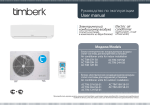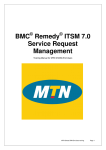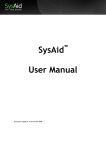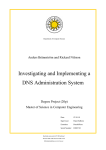Download End User Manual
Transcript
TM SysAid End User’s Manual Document Updated: 10 November 2009 Introduction Welcome to SysAid™, a powerful tool for help desk. You are an end-user, which means you can submit service requests to SysAid administrators. SysAid administrators can set up and control the help desk, manage assets (such as computers, screens, keyboards and printers) and configure the end user interface, where you submit your service requests. This guide has been written especially for end users. It will guide you through SysAid’s various features. SysAid lets you submit error reports, questions, and service requests to your IT administrators. With SysAid, you will be able to quickly and easily find the help you need. You can contact IT administrators via: SysAid end user interface, telephone, email, or, if enabled, via a special web submission page your IT administrators have created for you. SysAid End User Manual Release 6.5 1 6 Hamasger St . P.O.BOX 1010, Or-Yehuda, 60223. ISRAEL Tel (Israel): +972 3 533 3675 Fax (Israel): +972 3 761 7205 E-mail: [email protected] Toll Free center (U.S): 800-686-7047 Tel (U.S): +1 617 275 5562 Fax (U.S): +1 617 507 2559 Logging In - the Three Options • Option 1 - Via SysAid web site. • Option 2 – Local Installation - Shortcut Icon. • Option 3 – Press the F11 hotkey to launch the End User log-in page. Option 1 SysAid comes both as an in-house solution, or as an on-demand hosted software. If your organization uses the on-demand edition, you can login via SysAid web site, using your account ID in the following format: www.<your account ID>.sysaid.com. To login you need to know also your account, username, and password. The account ID distinguishes your network from other networks that use SysAid ondemand edition. No account has access to any other account, and one account is enough for even the largest organization. Alternatively, your organization may has set up a separate domain name. Please find out with your administrator how to login to your account. If your helpdesk administrators has enabled the option, you will be able to signup into SysAid independently. SysAid End User Manual Release 6.5 2 6 Hamasger St . P.O.BOX 1010, Or-Yehuda, 60223. ISRAEL Tel (Israel): +972 3 533 3675 Fax (Israel): +972 3 761 7205 E-mail: [email protected] Toll Free center (U.S): 800-686-7047 Tel (U.S): +1 617 275 5562 Fax (U.S): +1 617 507 2559 1. A link for an independent signup into SysAid End User Portal Once you have successfully logged in you will see the SysAid End User Portal. 2. SysAid End User Portal Welcome Page SysAid End User Manual Release 6.5 3 6 Hamasger St . P.O.BOX 1010, Or-Yehuda, 60223. ISRAEL Tel (Israel): +972 3 533 3675 Fax (Israel): +972 3 761 7205 E-mail: [email protected] Toll Free center (U.S): 800-686-7047 Tel (U.S): +1 617 275 5562 Fax (U.S): +1 617 507 2559 Option 2 SysAid can also be installed on the network in your organization, as an in-house solution. In some organizations, a SysAid agent will be installed on your computer. In this case you will see a SysAid shortcut on your desktop: Click on the shortcut to login. If no shortcut is available, you can still login. Open any browser. Input a URL in the following style: http://<server IP>:port <Server IP> refers to the IP address of the server SysAid is installed on. “Port” is the port number SysAid is listening on. If the port is 8080, you need not enter it, since browsers assume port 8080 by default. When SysAid loads, input your username and password. SysAid End User Manual Release 6.5 4 6 Hamasger St . P.O.BOX 1010, Or-Yehuda, 60223. ISRAEL Tel (Israel): +972 3 533 3675 Fax (Israel): +972 3 761 7205 E-mail: [email protected] Toll Free center (U.S): 800-686-7047 Tel (U.S): +1 617 275 5562 Fax (U.S): +1 617 507 2559 3. Screen for inputting your username and password You may also have the option to load the login page just by hitting the hotkey, (F11). You will need to check with your administrator if this is so. The End-User Interface Administrators can choose if to enable an end-user interface, with several options. The opening screen of the SysAid end-user interface may contain a self service option and the opportunity to view your old service requests. SysAid End User Manual Release 6.5 5 6 Hamasger St . P.O.BOX 1010, Or-Yehuda, 60223. ISRAEL Tel (Israel): +972 3 533 3675 Fax (Israel): +972 3 761 7205 E-mail: [email protected] Toll Free center (U.S): 800-686-7047 Tel (U.S): +1 617 275 5562 Fax (U.S): +1 617 507 2559 4. Opening welcome screen with options In the opening screen, you will see several links. • Submit A Service Request The first link leads to a form for submitting a service request. After you will complete this form and submit it, the administrator will receive your request, and will be able to respond. • Self service A second, optional link is self service. In some organizations this link will be disabled. If available, the self service page contains common problems you may SysAid End User Manual Release 6.5 6 6 Hamasger St . P.O.BOX 1010, Or-Yehuda, 60223. ISRAEL Tel (Israel): +972 3 533 3675 Fax (Israel): +972 3 761 7205 E-mail: [email protected] Toll Free center (U.S): 800-686-7047 Tel (U.S): +1 617 275 5562 Fax (U.S): +1 617 507 2559 encounter, and their solutions. The list is maintained by the system administrators. You might want to re-check it occasionally, to see if it has been updated. • View your old service requests The third link is View your old service requests. This link allows you to see the service requests you already submitted. If the administrators enabled it, you will also be able to see the solutions they logged in. You might also see various other details on your service requests. The details you see are configured by the administrators. 5. List of previous service requests SysAid End User Manual Release 6.5 7 6 Hamasger St . P.O.BOX 1010, Or-Yehuda, 60223. ISRAEL Tel (Israel): +972 3 533 3675 Fax (Israel): +972 3 761 7205 E-mail: [email protected] Toll Free center (U.S): 800-686-7047 Tel (U.S): +1 617 275 5562 Fax (U.S): +1 617 507 2559 On this page, you can also add notes to service requests. Say you submitted a problem report, then understood something new about the problem, or maybe even solved it on your own. While you cannot cancel or resubmit the request, you can add notes by clicking on the request in the list, then clicking on Add note. The text you add will appear on the service request. 6. Adding a note to a service request • Change Requests actions If you are using the ITIL pack, this icon will appear and allow you to participate in Change Management Processes, you will be presented with a list of actions that require your approval and inputs SysAid End User Manual Release 6.5 8 6 Hamasger St . P.O.BOX 1010, Or-Yehuda, 60223. ISRAEL Tel (Israel): +972 3 533 3675 Fax (Israel): +972 3 761 7205 E-mail: [email protected] Toll Free center (U.S): 800-686-7047 Tel (U.S): +1 617 275 5562 Fax (U.S): +1 617 507 2559 • My Settings A My Settings link may also appear in the end user portal. This link leads to a page that lets you change various settings such as your name, preferred language, time zone, and more. The next section explains everything you need to know about a service request. Submit a Service Request A “service request” is an error report, a request for support, or any application for service you wish an administrator to receive. While you insert a title for your request SysAid performs a search for similar requests that are kept in the knowledgebase. SysAid suggests similar knowledgebase items based on the text entered. This may help you to find the solution for your problem yourself, by looking at the solution of previous requests that are similar to yours. 7. SysAid looks for related knowledgebase items, according to your title. SysAid End User Manual Release 6.5 9 6 Hamasger St . P.O.BOX 1010, Or-Yehuda, 60223. ISRAEL Tel (Israel): +972 3 533 3675 Fax (Israel): +972 3 761 7205 E-mail: [email protected] Toll Free center (U.S): 800-686-7047 Tel (U.S): +1 617 275 5562 Fax (U.S): +1 617 507 2559 If your administrator has enabled the option, you will be able to use the Quicklist dropdown menu to help you fill out the details of your service request. 8. Quicklist Dropdown Menu SysAid End User Manual Release 6.5 10 6 Hamasger St . P.O.BOX 1010, Or-Yehuda, 60223. ISRAEL Tel (Israel): +972 3 533 3675 Fax (Israel): +972 3 761 7205 E-mail: [email protected] Toll Free center (U.S): 800-686-7047 Tel (U.S): +1 617 275 5562 Fax (U.S): +1 617 507 2559 The quicklist includes common recurring service requests issues, according to the experience of your IT administrators, and saves you time in filling in the form of the service request. Subjects of service requests on the quicklist can be, for instance, paper jam in the printer, or difficulties accessing the internet. SysAid End User Manual Release 6.5 11 6 Hamasger St . P.O.BOX 1010, Or-Yehuda, 60223. ISRAEL Tel (Israel): +972 3 533 3675 Fax (Israel): +972 3 761 7205 E-mail: [email protected] Toll Free center (U.S): 800-686-7047 Tel (U.S): +1 617 275 5562 Fax (U.S): +1 617 507 2559 9. Quicklist Subjects Example Alternatively, you can manually fill in the service request form. First, choose a category and a sub category for your request. The list of categories will change from organization to organization; it is created by the local administrators. For example, if your mouse stopped working, you might choose the category “hardware” and the sub category “input devices”. Next, give your service request a title, for example, “My mouse is not working”. In the description area, describe the problem in more detail, and then choose an urgency. If the request is associated with a certain machine, choose it from the “Asset” list in the dropdown menu. SysAid End User Manual Release 6.5 12 6 Hamasger St . P.O.BOX 1010, Or-Yehuda, 60223. ISRAEL Tel (Israel): +972 3 533 3675 Fax (Israel): +972 3 761 7205 E-mail: [email protected] Toll Free center (U.S): 800-686-7047 Tel (U.S): +1 617 275 5562 Fax (U.S): +1 617 507 2559 Finally, you may add attachments to the request. For instance, a screenshot which demonstrates the problem you have encountered. Immediately after submitting your service request, you will get to a thank-you page. SysAid automatically assigns your service a number, which will appear on the thank-you page you see. If the end user portal is enabled in your organization, you will be able to see the submitted request on the Your Service Requests page. 10. Thank-you page and service request number SysAid End User Manual Release 6.5 13 6 Hamasger St . P.O.BOX 1010, Or-Yehuda, 60223. ISRAEL Tel (Israel): +972 3 533 3675 Fax (Israel): +972 3 761 7205 E-mail: [email protected] Toll Free center (U.S): 800-686-7047 Tel (U.S): +1 617 275 5562 Fax (U.S): +1 617 507 2559 Chat with an Administrator If this option is enabled by your helpdesk support, you may use SysAid to conduct a chat with a support team member. This enables you an online person-to-person help with the difficulties you have encountered. If the chat is enabled and there is a support team member ready to take your call, you will see an image on the top left of your screen, that invites you to initiate a chat. 11. SysAid Chat Available image When you click this icon, you will see a configurable popup window with your details, that asks you to confirm your chat request. Clicking the button will start an online chat between you and your support representative. In case the support team is temporarily not available for chat, you will see a different image, that allows you to send a service request to your support team: 12. Support temporarily unavailable image SysAid End User Manual Release 6.5 14 6 Hamasger St . P.O.BOX 1010, Or-Yehuda, 60223. ISRAEL Tel (Israel): +972 3 533 3675 Fax (Israel): +972 3 761 7205 E-mail: [email protected] Toll Free center (U.S): 800-686-7047 Tel (U.S): +1 617 275 5562 Fax (U.S): +1 617 507 2559 13. SysAid Chat confirmation screen SysAid End User Manual Release 6.5 15 6 Hamasger St . P.O.BOX 1010, Or-Yehuda, 60223. ISRAEL Tel (Israel): +972 3 533 3675 Fax (Israel): +972 3 761 7205 E-mail: [email protected] Toll Free center (U.S): 800-686-7047 Tel (U.S): +1 617 275 5562 Fax (U.S): +1 617 507 2559 14. SysAid Chat screen We hope you find SysAid useful and efficient. If you have any questions or comments, please contact us at [email protected]. SysAid End User Manual Release 6.5 16 6 Hamasger St . P.O.BOX 1010, Or-Yehuda, 60223. ISRAEL Tel (Israel): +972 3 533 3675 Fax (Israel): +972 3 761 7205 E-mail: [email protected] Toll Free center (U.S): 800-686-7047 Tel (U.S): +1 617 275 5562 Fax (U.S): +1 617 507 2559