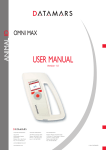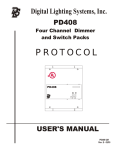Download GR-250 User Manual
Transcript
GR-250 High Performance Reader User Manual Introduction The GR-250 Hand Held Reader is designed to read Trovan RFID (radio frequency identification) transponders. Prior to first use, you should fully charge the battery. Remove the dust cap from the circular connector at the rear of the reader, attach the battery charger’s connector to the reader, and plug the battery charger into an electrical outlet. The LED will light to indicate charging is in progress. If the LED doesn’t light, check your power source and try plugging the battery charger into a different outlet. The FW1199 Charger will shut off the charging process after approximately 14 hours and begin trickle charging the battery. At that time, the LED will blink to indicate trickle charging. The SmartCharger will charge the battery in 1 hour or less vs. 14 hours for the FW1199. The LED will be green to indicate trickle charging. Once the reader is fully charged, unplug the charger from the outlet, disconnect the reader from the charger, & replace the dust cap. Your reader is now ready for use. A fully charged reader will read approximately 3,000 transponders (average scan time of 1-2 seconds) before the battery needs to be recharged. To ensure maximum reading performance, the reader should be charged once a week, even if 3,000 scans haven’t been performed. If the reader hasn’t been used for about a month, the battery may be low. Therefore, it is recommended the reader be charged at least once a month, even if stored. The hole in the rear of the handle can be used to fasten a lanyard or wrist strap to the reader. Reading a Transponder To read a transponder, depress the trigger and READING ...…..… bring the front face of the reader into close S 07/25/05 13:47 proximity of the transponder to be scanned. The red LED will flash rapidly, indicating that reading is in process. The LCD will display READING…… If a transponder is detected, the green LED will illuminate and a capture tone will sound. The transponder’s ten hexadecimal digit (i.e., 0-9, A-F) ID number will ID# 12-3456-789A remain on the LCD while the trigger is depressed. Once the trigger is no longer depressed, the ID number will be displayed for about 30 seconds before it disappears from the LCD. To initiate another reading, simply depress the trigger button again. Replacing the Battery Under normal use and recharging, the battery will provide years of service (500-1000 recharges). To replace it, remove the battery compartment cover on the bottom of the reader by loosening the two screws (but do not remove the screws from the cover), unsnap the CAUTION: DO battery NOT replace the connector, and 12 volt battery attach it to the with a 9 volt new battery. battery. The The battery is a reader will not 12 volt nickel metal hydride (NiMH) battery. operate with a 9 Although the battery connector is the same as a 9 volt battery. volt battery, it is vital that you replace the battery with an authorized 12 volt replacement, NOT a 9 volt battery. Advanced Reader Functions Note: An optional interface cable must be purchased to connect the reader to a computer via the RS-232 interface. • • • • The GR-250 Hand Held Reader has additional capabilities which are implemented via its RS232 interface. Up to 3,072 transponder ID number readings, automatically stamped with date & time, can be stored in memory. Also, the following parameters can be set via the RS232 interface: Date, time, and day of the week Communications parameters (BAUD rate, etc.) Hexadecimal (default) or decimal display mode Save and Seek modes Troubleshooting The Reader Doesn’t Read Symptoms: When the trigger is depressed, the red & green LEDs do not illuminate, and the LCD is blank. There is no response from the reader. Response: Recharge or replace battery. The reader will not operate until the battery is recharged or replaced with a fully charged 12 volt battery. The Reader Displays an Error Message on the LCD The battery voltage is below approximately 11.8 volts and must be recharged or replaced immediately. The reader will not function until the battery is either recharged or replaced with a fully charged battery. * Low Battery * Please RECHARGE **Transmitter** Fault => SERVICE The reader has experienced a hardware fault and must be returned for repair. SERVICE—Replace Lithium Battery The real time clock’s lithium battery must be replaced or unpredictable reader operation may occur. The reader must be returned for repair. Technical Specifications Dimensions: Length: Width: Height: 11 3/4 inches (30 cm) 7 1/8 inches (18 cm) 4 1/8 inches (10.5 cm) Weight: 2.85 pounds (1.3 kg) with battery pack Display: LCD (2 lines x 16 characters) Red LED – Flashes to indicate reading in process Green LED – Illuminates when transponder is read Memory Storage Capacity: 3,072 readings with date & time Computer Interface: RS-232, 9600 BAUD (default BAUD rate) Power: 12 volt rechargeable NiMH battery Environmental: Water, salt air, & weather resistant Caution: Changes or modifications not expressly approved by the party responsible for FCC compliance could void the user’s authority to operate this equipment. U.S. Patents 5,012,236, 5,095,309 and 5,198,807 010606