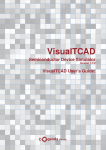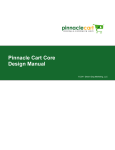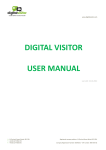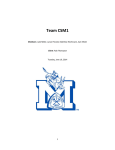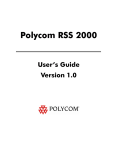Download Installation and user manual
Transcript
interSales AG Internet Commerce Magento Extension „Piwik“ Version 1.0.0.0, March 2014 Installation User manual interSales AG Internet Commerce Weinsbergstr. 190 D-50825 Köln Copyright © 2014 interSales AG Köln. Irrtümer und Änderungen vorbehalten. Telefon:+49 (0) 221 / 27 90 50 Fax: +49 (0) 221 / 27 90 517 Internet: http://www.intersales.de E-Mail: [email protected] interSales AG Internet Commerce 1 Installation 1.1 Technical Requirements In order to successfully install the Piwik Magento extension your server must meet the following requirements: Magento Version >= 1.2 CE PHP Version >= 5.2 It is recommended to create a full backup of the Magento installation beforehand. interSales recommends to first make a test install on a test system before installing the extension on a production system. 1.2 Installation support We are here to help you. Should you require our professional assistance in installing the acquired extension, you can hire us. Further information:www.intersales.de/shop/installation.html. 1.3 Installing the extension The Piwik extension is shipped as ZIP file. Unpack the file Intersales_Piwik-VERSION.zip in a directory of your choice, outside of the Magento directory tree. The file and directory structure must be left intact when unpacking. It looks like this: interSales AG Internet Commerce Weinsbergstr. 190 D-50825 Köln Copyright © 2014 interSales AG Köln. Irrtümer und Änderungen vorbehalten. Telefon:+49 (0) 221 / 27 90 50 Fax: +49 (0) 221 / 27 90 517 Internet: http://www.intersales.de E-Mail: [email protected] interSales AG Internet Commerce Upload the complete directory to your Magento server. In order to install it you have two options: modman manual If you use modman move the folder to the directory .modman Then issue this command from the root directory of your Magento installation: interSales AG Internet Commerce Weinsbergstr. 190 D-50825 Köln Copyright © 2014 interSales AG Köln. Irrtümer und Änderungen vorbehalten. Telefon:+49 (0) 221 / 27 90 50 Fax: +49 (0) 221 / 27 90 517 Internet: http://www.intersales.de E-Mail: [email protected] interSales AG Internet Commerce $ modman deploy Piwik If you prefer to install the extension manually just move the folder into the Magento root directory. Note: no Magento files will be overwritten. Note: please set the correct file and directory permissions. 1.4 Clearing Magento and JS Caches In order to be able to see the extension within Magento it will be necessary to clear both the main Magento cache and the JavaScript cache. After clearing the caches log out of the backend and log in again. 1.5 Compilation If the Magento compiler is used and active you should do a recompilation. Go to System → Tools → Compilation Click Run Compilation Process. After this clear the Magento cache. interSales AG Internet Commerce Weinsbergstr. 190 D-50825 Köln Copyright © 2014 interSales AG Köln. Irrtümer und Änderungen vorbehalten. Telefon:+49 (0) 221 / 27 90 50 Fax: +49 (0) 221 / 27 90 517 Internet: http://www.intersales.de E-Mail: [email protected] interSales AG Internet Commerce 1.6 Uninstall extension The modman way: In order to uninstall the extension issue this command from the Magento root directory: $ modman remove UNPACKED_DIRECTORY The manual way: Delete the folder you installed before. Afterwards clear Magento cache. 2 Configuration The extension is configured in System > Configuration > interSales AG Module > Piwik. 2.1 Preparing Piwik In order to integrate Piwik tracking in Magento correctly Piwik has to be prepared first: your Piwik installation has to be correctly configured for the shop site and you will need the Piwik server url together with the Piwik site id: 2.2 In the Piwik configuration for the shop site the option „ECommerce“ must be activated in order for Ecommerce transactions (product views, carts and checkouts) to be tracked. The appropriate Piwik Site ID is stored in the settings for the web site / shop site within Piwik. Activate Tracking After installation the extension is deactivated by default, so no tracking will take place. Activate the extension by setting Activated to Yes. interSales AG Internet Commerce Weinsbergstr. 190 D-50825 Köln Copyright © 2014 interSales AG Köln. Irrtümer und Änderungen vorbehalten. Telefon:+49 (0) 221 / 27 90 50 Fax: +49 (0) 221 / 27 90 517 Internet: http://www.intersales.de E-Mail: [email protected] interSales AG Internet Commerce Then enter the Piwik settings you prepared beforehand: Piwik Site ID = id issued by Piwik for the shop site (see above) Relative Piwik URL = URL of your Piwik server. Important: you must omit „http“ bzw. „https“ from the URL. Example: //my-piwik-server.com/ After entering the configuration parameters save the configuration, clear the Magento cache and recompile. Check if everything went well by looking for the Piwik code in your html sourcecode. It should look like this: <!-- Piwik --> <scripttype="text/javascript"> var _paq = _paq || []; _paq.push(['trackPageView']); _paq.push(['enableLinkTracking']); (function() { var u = (('https:' == document.location.protocol) ? 'https' : 'http') + '://piwik.intersales.de/'; _paq.push(['setTrackerUrl', u + 'piwik.php']); _paq.push(['setSiteId', '7']); var d = document, g = d.createElement('script'), s = d.getElementsByTagName('script')[0]; g.type = 'text/javascript'; g.defer = true; g.async = true; g.src = u + 'piwik.js'; s.parentNode.insertBefore(g,s); })(); </script> <!-- End Piwik Code --> You are now ready to receive tracking data in your Piwik account from your Magento shop. interSales AG Internet Commerce Weinsbergstr. 190 D-50825 Köln Copyright © 2014 interSales AG Köln. Irrtümer und Änderungen vorbehalten. Telefon:+49 (0) 221 / 27 90 50 Fax: +49 (0) 221 / 27 90 517 Internet: http://www.intersales.de E-Mail: [email protected] interSales AG Internet Commerce 2.3 Integrate Opt-Out You can offer visitors the option to opt-out of being tracked by Piwik. The opt-out uses the default Piwik mechanism which creates a cookie in the users browser, switching off tracking for all users having this cookie. For offering the opt-out option two components have to be created first: 1. a CMS page, in which the the Opt-Out form will be placed as Magento widget. In this form the actual opt-out is done. The Opt-Out form will be served from the Piwik server using an iFrame. 2. a notification text which will be shown as layer on top or at the bottom of the page and which links to the Opt-Out. 2.3.1 Opt-Out page Create a normal CMS page with a text explaining your privacy policy. Place the Piwik Opt-Out widget on this page: 1. Click the Widget Icon in the WYSYWIG Editor 2. Choose the widget Piwik OptOutiFrame interSales AG Internet Commerce Weinsbergstr. 190 D-50825 Köln Copyright © 2014 interSales AG Köln. Irrtümer und Änderungen vorbehalten. Telefon:+49 (0) 221 / 27 90 50 Fax: +49 (0) 221 / 27 90 517 Internet: http://www.intersales.de E-Mail: [email protected] interSales AG Internet Commerce 3. Enter the desired height of the iFrame window in pixels or set it to „auto“ so the iFrame will be adjusted automatically. 4. Set the language for the text Piwik will be using in the iFrame: „de“ for Deutsch, „en“ for English. 5. Set the parameter „Use Piwik-Module CustomOptOut“ to Yes, if you want to use the Piwik plugin CustomOptOut in your Piwik instance. This plugin helps to create individual styles for each tracked website. After this the frontend page should look like the following example (the red box indicates the output generated by the widget): interSales AG Internet Commerce Weinsbergstr. 190 D-50825 Köln Copyright © 2014 interSales AG Köln. Irrtümer und Änderungen vorbehalten. Telefon:+49 (0) 221 / 27 90 50 Fax: +49 (0) 221 / 27 90 517 Internet: http://www.intersales.de E-Mail: [email protected] interSales AG Internet Commerce 2.3.2 Activate Piwik tracking notification The extension enables you to include a notification text as a layer on top or at the bottom of each page in the shop, alerting your customers. The notification is configured in the section Notice: interSales AG Internet Commerce Weinsbergstr. 190 D-50825 Köln Copyright © 2014 interSales AG Köln. Irrtümer und Änderungen vorbehalten. Telefon:+49 (0) 221 / 27 90 50 Fax: +49 (0) 221 / 27 90 517 Internet: http://www.intersales.de E-Mail: [email protected] interSales AG Internet Commerce Content = This is the text shown in the notification layer. Position = Configure the layer to be displayed either at the top or the bottom of the frontend. OptOut Page = choose the CMS page configured with the Opt-Out form using the Piwik-OptOut Widget (see chapter 2.3.1) Link Text = word or string to be linked to the CMS OptOut page. The link is embedded with the string ###LINK### at the desired text position. Target = set the target of the CMS OptOut page. The default is set to _self. In certain cases you may want to choose _blank as target because some browsers do not treat the browsers’ history correctly when displaying iFrames in page. This may hinder your visitors to use the back button of their browser after checking the OptOut checkbox displayed by Piwik. The layer will look something like this in the frontend (denoted by the red box): interSales AG Internet Commerce Weinsbergstr. 190 D-50825 Köln Copyright © 2014 interSales AG Köln. Irrtümer und Änderungen vorbehalten. Telefon:+49 (0) 221 / 27 90 50 Fax: +49 (0) 221 / 27 90 517 Internet: http://www.intersales.de E-Mail: [email protected] interSales AG Internet Commerce 3 Troubleshooting Error/Symptom: extension is not visible in the backend. Possible cause How to fix (Applies to modman installation) use of symlinks is not allowed in Magento System → Configuration → Developer → Template Settings → AllowSymlinks = Yes (Applies to modman installation) Command ‚deploy‘was not executed $ modman deploy GoogleFonts Piwik is not tracking anything Double check if the piwik tracking code has been correctly integrated in tot he shop frontend. Please refer to chapter 2.2 Check if the piwik magento extension has been activated and configured with the correct piwik id and url. Piwik Tracking is working but no ECommerce stats are being generated. interSales AG Internet Commerce Weinsbergstr. 190 D-50825 Köln Check you Piwik configuration: ECommerce Tracking must be activated. Copyright © 2014 interSales AG Köln. Irrtümer und Änderungen vorbehalten. Telefon:+49 (0) 221 / 27 90 50 Fax: +49 (0) 221 / 27 90 517 Internet: http://www.intersales.de E-Mail: [email protected] interSales AG Internet Commerce interSales AG Internet Commerce Weinsbergstr. 190 D-50825 Köln Tel. +49-221-279050 Mail [email protected] Web www.intersales.de Shop shop.intersales.de interSales AG Internet Commerce Weinsbergstr. 190 D-50825 Köln Copyright © 2014 interSales AG Köln. Irrtümer und Änderungen vorbehalten. Telefon:+49 (0) 221 / 27 90 50 Fax: +49 (0) 221 / 27 90 517 Internet: http://www.intersales.de E-Mail: [email protected]