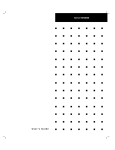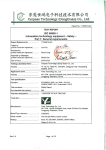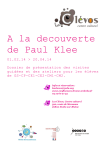Download Information
Transcript
Information ULAF+ V4.2 Technical Description A3118-X300-M100-2-7618 Technical Description ! Information ULAF+ V4.2 Important Notice on Product Safety Elevated voltages are inevitably present at specific points in this electrical equipment. Some of the parts can also have elevated operating temperatures. Non-observance of these conditions and the safety instructions can result in personal injury or in property damage. Therefore only trained and qualified personnel may install and maintain the system. The system complies with the standard EN 60950. All equipment connected has to comply with the applicable safety standards. Copyright (C) Siemens Switzerland Ltd 2008 Issued by Engineering and Innovative Products Albisriederstrasse 245 CH-8047 Zürich Technical modifications possible. Technical specifications and features are binding only insofar as they are specifically and expressly agreed upon in a written contract. AD – 2 A3118-X300-M100-2-7618 Information ULAF+ V4.2 Technical Description Issues Change indications: N = new; G = modified; Title Administration Section (AD) Chapter 1 Chapter 2 Chapter 3 Chapter 4 Appendix (AP) Issue 2 2 2 2 2 2 0 = deleted; Page(s) AD - 1 1-1 2-1 3-1 4-1 AP - 1 . . . . AD . . . . . .1 . . . . . .2 . . . . . .3 . . . . . .4 . . . . AP - 10 44 70 4 10 6 G G G G G G This document consists of a total of 144 pages. A3118-X300-M100-2-7618 AD – 3 Technical Description AD – 4 Information ULAF+ V4.2 A3118-X300-M100-2-7618 Information ULAF+ V4.2 Technical Description Contents 1 Introduction . . . . . . . . . . . . . . . . . . . . . . . . . . . . . . . . . . . . . . . . . . . . . 1-1 1.1 1.2 1.3 1.3.1 1.3.2 1.3.3 1.4 1.5 1.6 1.7 1.7.1 1.7.2 1.7.3 1.8 1.8.1 1.8.2 1.8.3 1.8.4 1.9 1.9.1 1.9.2 1.9.3 1.9.4 1.10 1.11 1.12 1.12.1 1.12.2 1.12.3 1.12.3.1 1.13 1.13.1 1.13.2 1.13.3 1.14 1.14.1 1.14.2 1.14.3 1.14.4 1.14.5 1.14.6 Documentation overview . . . . . . . . . . . . . . . . . . . . . . . . . . . . . . . . . . . . . 1-1 Target group and structure of this document . . . . . . . . . . . . . . . . . . . . 1-2 Application Scenarios . . . . . . . . . . . . . . . . . . . . . . . . . . . . . . . . . . . . . . . 1-2 High Speed Business Class Access Services . . . . . . . . . . . . . . . . . . . . . . 1-2 Backhauling . . . . . . . . . . . . . . . . . . . . . . . . . . . . . . . . . . . . . . . . . . . . . . . . 1-3 Campus Application . . . . . . . . . . . . . . . . . . . . . . . . . . . . . . . . . . . . . . . . . . 1-3 System components of ULAF+ . . . . . . . . . . . . . . . . . . . . . . . . . . . . . . . . 1-4 Access configurations . . . . . . . . . . . . . . . . . . . . . . . . . . . . . . . . . . . . . . . 1-4 SHDSL line equipment . . . . . . . . . . . . . . . . . . . . . . . . . . . . . . . . . . . . . . . 1-5 Optical line equipment BOTU/QOTU. . . . . . . . . . . . . . . . . . . . . . . . . . . . 1-8 SFP Modules . . . . . . . . . . . . . . . . . . . . . . . . . . . . . . . . . . . . . . . . . . . . . . . 1-8 Frame structure. . . . . . . . . . . . . . . . . . . . . . . . . . . . . . . . . . . . . . . . . . . . . . 1-8 1+1 Line Protection . . . . . . . . . . . . . . . . . . . . . . . . . . . . . . . . . . . . . . . . . . . 1-8 G.703 transmission Unit (GTU) . . . . . . . . . . . . . . . . . . . . . . . . . . . . . . . . 1-9 Interface converter . . . . . . . . . . . . . . . . . . . . . . . . . . . . . . . . . . . . . . . . . . . 1-9 NT1-Z function for transparent 2 Mbit/s links . . . . . . . . . . . . . . . . . . . . . . 1-10 GTU remote . . . . . . . . . . . . . . . . . . . . . . . . . . . . . . . . . . . . . . . . . . . . . . . 1-10 Inband management for AccessIntegrator . . . . . . . . . . . . . . . . . . . . . . . . 1-11 Standard modes of operation of ULAF+ . . . . . . . . . . . . . . . . . . . . . . . . 1-12 2 Mbit/s mode . . . . . . . . . . . . . . . . . . . . . . . . . . . . . . . . . . . . . . . . . . . . . . 1-12 Data mode . . . . . . . . . . . . . . . . . . . . . . . . . . . . . . . . . . . . . . . . . . . . . . . . 1-12 ‘Add/Drop’ mode . . . . . . . . . . . . . . . . . . . . . . . . . . . . . . . . . . . . . . . . . . . . 1-13 ‘Add/Top’ mode. . . . . . . . . . . . . . . . . . . . . . . . . . . . . . . . . . . . . . . . . . . . . 1-13 TDM / Ethernet mode . . . . . . . . . . . . . . . . . . . . . . . . . . . . . . . . . . . . . . . 1-16 Ethernet / Ethernet mode . . . . . . . . . . . . . . . . . . . . . . . . . . . . . . . . . . . . 1-16 Clock concept . . . . . . . . . . . . . . . . . . . . . . . . . . . . . . . . . . . . . . . . . . . . . 1-17 Clock concept of the SHDSL termination units . . . . . . . . . . . . . . . . . . . . . 1-18 Clock concept of the BSTU4 and GTU4 . . . . . . . . . . . . . . . . . . . . . . . . . . 1-20 Clock concept of the BOTU and QOTU . . . . . . . . . . . . . . . . . . . . . . . . . . 1-21 Clock transmission of the BOTU/QOTU . . . . . . . . . . . . . . . . . . . . . . . . . . 1-22 Structuring of the payload signal . . . . . . . . . . . . . . . . . . . . . . . . . . . . . 1-22 Framings of the BSTU/QSTU (FW-ID 633). . . . . . . . . . . . . . . . . . . . . . . . 1-22 Supported Framings of the application QSTU with BSTU4, GTU4. . . . . . 1-28 Framings of the BOTU/QOTU. . . . . . . . . . . . . . . . . . . . . . . . . . . . . . . . . . 1-29 Loopback concept . . . . . . . . . . . . . . . . . . . . . . . . . . . . . . . . . . . . . . . . . 1-30 Loopbacks for the BSTU. . . . . . . . . . . . . . . . . . . . . . . . . . . . . . . . . . . . . . 1-30 Loopbacks for the QSTU . . . . . . . . . . . . . . . . . . . . . . . . . . . . . . . . . . . . . 1-31 Loopbacks of the BSTU4 . . . . . . . . . . . . . . . . . . . . . . . . . . . . . . . . . . . . . 1-34 Loopbacks of the GTU4 . . . . . . . . . . . . . . . . . . . . . . . . . . . . . . . . . . . . . . 1-35 Loopback on the BOTU/QOTU . . . . . . . . . . . . . . . . . . . . . . . . . . . . . . . . . 1-37 Loopback on the GTU. . . . . . . . . . . . . . . . . . . . . . . . . . . . . . . . . . . . . . . . 1-39 A3118-X300-M100-2-7618 AD – 5 Technical Description AD – 6 Information ULAF+ V4.2 1.15 1.15.1 1.15.2 1.15.3 Bit Error Rate Measurement (BER). . . . . . . . . . . . . . . . . . . . . . . . . . . . Bit Error Rate Measurement with QSTU (FW-ID 633), BSTU . . . . . . . . . Bit Error Rate Measurement with QSTU, (FW-ID 649), BSTU4, GTU4 . . Bit Error Rate Measurement with BOTU, QOTU . . . . . . . . . . . . . . . . . . . 1-40 1-40 1-41 1-43 2 Function of the system components . . . . . . . . . . . . . . . . . . . . . 2-1 2.1 2.1.1 2.1.2 2.2 2.2.1 2.2.2 2.2.3 2.2.4 2.3 2.3.1 2.3.2 2.3.3 2.3.3.1 2.3.3.2 2.3.3.3 2.3.3.4 2.3.3.5 2.3.3.6 2.3.4 2.3.5 2.3.5.1 2.3.5.2 2.3.5.3 2.3.5.4 2.3.6 2.3.6.1 2.3.6.2 2.3.6.3 2.4 2.4.1 2.4.1.1 2.4.1.2 2.4.2 2.4.3 2.4.4 2.4.4.1 2.4.4.2 2.4.4.3 2.4.4.4 ULAF+ subrack. . . . . . . . . . . . . . . . . . . . . . . . . . . . . . . . . . . . . . . . . . . . . 2-1 Overview . . . . . . . . . . . . . . . . . . . . . . . . . . . . . . . . . . . . . . . . . . . . . . . . . . 2-1 Interfaces . . . . . . . . . . . . . . . . . . . . . . . . . . . . . . . . . . . . . . . . . . . . . . . . . . 2-2 Operating and Maintenance Interface OMI SNMP. . . . . . . . . . . . . . . . . 2-3 Overview . . . . . . . . . . . . . . . . . . . . . . . . . . . . . . . . . . . . . . . . . . . . . . . . . . 2-3 Indicators and operating elements . . . . . . . . . . . . . . . . . . . . . . . . . . . . . . . 2-4 Interfaces . . . . . . . . . . . . . . . . . . . . . . . . . . . . . . . . . . . . . . . . . . . . . . . . . . 2-4 Power supply . . . . . . . . . . . . . . . . . . . . . . . . . . . . . . . . . . . . . . . . . . . . . . . 2-5 BSTU termination unit . . . . . . . . . . . . . . . . . . . . . . . . . . . . . . . . . . . . . . . 2-5 Overview . . . . . . . . . . . . . . . . . . . . . . . . . . . . . . . . . . . . . . . . . . . . . . . . . . 2-5 Operating modes of the BSTU . . . . . . . . . . . . . . . . . . . . . . . . . . . . . . . . . . 2-7 Interfaces of the BSTU. . . . . . . . . . . . . . . . . . . . . . . . . . . . . . . . . . . . . . . . 2-8 SHDSL interface(s) . . . . . . . . . . . . . . . . . . . . . . . . . . . . . . . . . . . . . . . . . . 2-8 G.703 interfaces. . . . . . . . . . . . . . . . . . . . . . . . . . . . . . . . . . . . . . . . . . . . . 2-8 Ethernet interface. . . . . . . . . . . . . . . . . . . . . . . . . . . . . . . . . . . . . . . . . . . . 2-9 LCT interface . . . . . . . . . . . . . . . . . . . . . . . . . . . . . . . . . . . . . . . . . . . . . . . 2-9 Clock and alarm module interface . . . . . . . . . . . . . . . . . . . . . . . . . . . . . . . 2-9 Slot for Data interface modules . . . . . . . . . . . . . . . . . . . . . . . . . . . . . . . . . 2-9 Service functions . . . . . . . . . . . . . . . . . . . . . . . . . . . . . . . . . . . . . . . . . . . 2-10 Using the BSTU as a plug-in unit . . . . . . . . . . . . . . . . . . . . . . . . . . . . . . . 2-10 Mechanical construction. . . . . . . . . . . . . . . . . . . . . . . . . . . . . . . . . . . . . . 2-10 Display and operating elements. . . . . . . . . . . . . . . . . . . . . . . . . . . . . . . . 2-11 Power supply . . . . . . . . . . . . . . . . . . . . . . . . . . . . . . . . . . . . . . . . . . . . . . 2-12 BSTU remote power supply . . . . . . . . . . . . . . . . . . . . . . . . . . . . . . . . . . . 2-12 Using the BSTU as desktop unit . . . . . . . . . . . . . . . . . . . . . . . . . . . . . . . 2-13 Mechanical construction. . . . . . . . . . . . . . . . . . . . . . . . . . . . . . . . . . . . . . 2-13 Display and operating elements. . . . . . . . . . . . . . . . . . . . . . . . . . . . . . . . 2-14 Power supply . . . . . . . . . . . . . . . . . . . . . . . . . . . . . . . . . . . . . . . . . . . . . . 2-14 QSTU termination unit . . . . . . . . . . . . . . . . . . . . . . . . . . . . . . . . . . . . . . 2-14 Overview . . . . . . . . . . . . . . . . . . . . . . . . . . . . . . . . . . . . . . . . . . . . . . . . . 2-14 QSTU with FW-ID 633 . . . . . . . . . . . . . . . . . . . . . . . . . . . . . . . . . . . . . . . 2-15 QSTU with FW-ID 649 . . . . . . . . . . . . . . . . . . . . . . . . . . . . . . . . . . . . . . . 2-17 Interfaces . . . . . . . . . . . . . . . . . . . . . . . . . . . . . . . . . . . . . . . . . . . . . . . . . 2-18 Service functions . . . . . . . . . . . . . . . . . . . . . . . . . . . . . . . . . . . . . . . . . . . 2-18 Using the plug-in unit QSTU . . . . . . . . . . . . . . . . . . . . . . . . . . . . . . . . . . 2-19 Mechanical construction. . . . . . . . . . . . . . . . . . . . . . . . . . . . . . . . . . . . . . 2-19 Display and operating elements. . . . . . . . . . . . . . . . . . . . . . . . . . . . . . . . 2-20 Power supply . . . . . . . . . . . . . . . . . . . . . . . . . . . . . . . . . . . . . . . . . . . . . . 2-21 QSTU remote power supply. . . . . . . . . . . . . . . . . . . . . . . . . . . . . . . . . . . 2-21 A3118-X300-M100-2-7618 Information ULAF+ V4.2 Technical Description 2.4.5 2.4.5.1 2.4.5.2 2.4.5.3 2.5 2.5.1 2.5.2 2.5.2.1 2.5.3 2.5.3.1 2.5.3.2 2.5.3.3 2.5.3.4 2.5.4 2.5.5 2.5.5.1 2.5.5.2 2.5.5.3 2.5.5.4 2.5.6 2.5.6.1 2.5.6.2 2.5.6.3 2.5.6.4 2.6 2.6.1 2.6.2 2.6.2.1 2.6.2.2 2.6.2.3 2.6.2.4 2.6.2.5 2.6.3 2.6.3.1 2.6.3.2 2.6.3.3 2.6.3.4 2.6.4 2.6.5 2.6.5.1 2.6.5.2 2.6.5.3 2.6.6 2.6.6.1 2.6.6.2 2.6.6.3 A3118-X300-M100-2-7618 Using the QSTU desktop unit . . . . . . . . . . . . . . . . . . . . . . . . . . . . . . . . . . 2-22 Mechanical construction . . . . . . . . . . . . . . . . . . . . . . . . . . . . . . . . . . . . . . 2-22 Display and operating elements . . . . . . . . . . . . . . . . . . . . . . . . . . . . . . . . 2-23 Power supply . . . . . . . . . . . . . . . . . . . . . . . . . . . . . . . . . . . . . . . . . . . . . . 2-24 BSTU4 termination unit . . . . . . . . . . . . . . . . . . . . . . . . . . . . . . . . . . . . . 2-24 Overview . . . . . . . . . . . . . . . . . . . . . . . . . . . . . . . . . . . . . . . . . . . . . . . . . . 2-24 Modes of operation of BSTU4. . . . . . . . . . . . . . . . . . . . . . . . . . . . . . . . . . 2-25 Application examples for the BSTU4 . . . . . . . . . . . . . . . . . . . . . . . . . . . . 2-26 BSTU4 function. . . . . . . . . . . . . . . . . . . . . . . . . . . . . . . . . . . . . . . . . . . . . 2-27 Ethernet interfaces . . . . . . . . . . . . . . . . . . . . . . . . . . . . . . . . . . . . . . . . . . 2-27 Layer 2 Switch . . . . . . . . . . . . . . . . . . . . . . . . . . . . . . . . . . . . . . . . . . . . . 2-28 Channel Bundling . . . . . . . . . . . . . . . . . . . . . . . . . . . . . . . . . . . . . . . . . . . 2-32 SHDSL interfaces . . . . . . . . . . . . . . . . . . . . . . . . . . . . . . . . . . . . . . . . . . . 2-32 Service functions. . . . . . . . . . . . . . . . . . . . . . . . . . . . . . . . . . . . . . . . . . . . 2-33 BSTU4 plug-in unit . . . . . . . . . . . . . . . . . . . . . . . . . . . . . . . . . . . . . . . . . . 2-33 Mechanical construction . . . . . . . . . . . . . . . . . . . . . . . . . . . . . . . . . . . . . . 2-33 Display and operating elements . . . . . . . . . . . . . . . . . . . . . . . . . . . . . . . . 2-34 Power supply . . . . . . . . . . . . . . . . . . . . . . . . . . . . . . . . . . . . . . . . . . . . . . 2-36 BSTU4 remote power supply . . . . . . . . . . . . . . . . . . . . . . . . . . . . . . . . . . 2-36 BSTU4 desktop unit . . . . . . . . . . . . . . . . . . . . . . . . . . . . . . . . . . . . . . . . . 2-37 Mechanical construction . . . . . . . . . . . . . . . . . . . . . . . . . . . . . . . . . . . . . . 2-37 Display and operating elements . . . . . . . . . . . . . . . . . . . . . . . . . . . . . . . . 2-38 Power supply of the desktop unit without remote power supply . . . . . . . . 2-38 Power supply of the desktop unit with remote power supply . . . . . . . . . . 2-38 Ethernet over TDM Inverse Multiplexer GTU4 . . . . . . . . . . . . . . . . . . . 2-39 Overview . . . . . . . . . . . . . . . . . . . . . . . . . . . . . . . . . . . . . . . . . . . . . . . . . . 2-39 Modes of operation of GTU4. . . . . . . . . . . . . . . . . . . . . . . . . . . . . . . . . . . 2-39 GTU4 configured local (Master) . . . . . . . . . . . . . . . . . . . . . . . . . . . . . . . . 2-39 GTU4 remotely configured (Master/Slave) . . . . . . . . . . . . . . . . . . . . . . . . 2-40 GTU4 with QSTU locally configured (Master). . . . . . . . . . . . . . . . . . . . . . 2-40 GTU4 with QSTU remotely configured (Slave) . . . . . . . . . . . . . . . . . . . . . 2-40 Application examples for the GTU4 . . . . . . . . . . . . . . . . . . . . . . . . . . . . . 2-41 GTU4 function. . . . . . . . . . . . . . . . . . . . . . . . . . . . . . . . . . . . . . . . . . . . . . 2-42 Ethernet interfaces . . . . . . . . . . . . . . . . . . . . . . . . . . . . . . . . . . . . . . . . . . 2-42 Layer 2 Switch . . . . . . . . . . . . . . . . . . . . . . . . . . . . . . . . . . . . . . . . . . . . . 2-43 Channel Bundling . . . . . . . . . . . . . . . . . . . . . . . . . . . . . . . . . . . . . . . . . . . 2-44 G.703 interfaces . . . . . . . . . . . . . . . . . . . . . . . . . . . . . . . . . . . . . . . . . . . . 2-44 Service functions. . . . . . . . . . . . . . . . . . . . . . . . . . . . . . . . . . . . . . . . . . . . 2-44 GTU4 plug-in unit . . . . . . . . . . . . . . . . . . . . . . . . . . . . . . . . . . . . . . . . . . . 2-45 Mechanical construction . . . . . . . . . . . . . . . . . . . . . . . . . . . . . . . . . . . . . . 2-45 Display and operating elements . . . . . . . . . . . . . . . . . . . . . . . . . . . . . . . . 2-46 Power supply . . . . . . . . . . . . . . . . . . . . . . . . . . . . . . . . . . . . . . . . . . . . . . 2-47 GTU4 desktop unit . . . . . . . . . . . . . . . . . . . . . . . . . . . . . . . . . . . . . . . . . . 2-48 Mechanical construction . . . . . . . . . . . . . . . . . . . . . . . . . . . . . . . . . . . . . . 2-48 Display and operating elements . . . . . . . . . . . . . . . . . . . . . . . . . . . . . . . . 2-48 Power supply . . . . . . . . . . . . . . . . . . . . . . . . . . . . . . . . . . . . . . . . . . . . . . 2-48 AD – 7 Technical Description AD – 8 Information ULAF+ V4.2 2.7 2.7.1 2.7.2 2.7.3 2.7.3.1 2.7.3.2 2.7.3.3 2.7.3.4 2.7.3.5 2.7.3.6 2.7.3.7 2.7.4 2.7.5 2.7.5.1 2.7.5.2 2.7.5.3 2.7.6 2.7.6.1 2.7.6.2 2.7.6.3 2.8 2.8.1 2.8.2 2.8.3 2.8.4 2.8.4.1 2.8.4.2 2.8.4.3 2.8.5 2.8.5.1 2.8.5.2 2.8.5.3 2.9 2.9.1 2.9.2 2.9.3 2.10 2.10.1 2.10.2 2.10.3 2.10.4 2.10.5 Optical termination unit BOTU/QOTU . . . . . . . . . . . . . . . . . . . . . . . . . Overview . . . . . . . . . . . . . . . . . . . . . . . . . . . . . . . . . . . . . . . . . . . . . . . . . Modes of operation of BOTU/QOTU . . . . . . . . . . . . . . . . . . . . . . . . . . . . BOTU/QOTU function . . . . . . . . . . . . . . . . . . . . . . . . . . . . . . . . . . . . . . . Optical interface . . . . . . . . . . . . . . . . . . . . . . . . . . . . . . . . . . . . . . . . . . . . Data interfaces . . . . . . . . . . . . . . . . . . . . . . . . . . . . . . . . . . . . . . . . . . . . . G.703 interfaces. . . . . . . . . . . . . . . . . . . . . . . . . . . . . . . . . . . . . . . . . . . . Ethernet interfaces . . . . . . . . . . . . . . . . . . . . . . . . . . . . . . . . . . . . . . . . . . LCT interface . . . . . . . . . . . . . . . . . . . . . . . . . . . . . . . . . . . . . . . . . . . . . . Clock interface . . . . . . . . . . . . . . . . . . . . . . . . . . . . . . . . . . . . . . . . . . . . . Layer 2 Switch . . . . . . . . . . . . . . . . . . . . . . . . . . . . . . . . . . . . . . . . . . . . Service functions . . . . . . . . . . . . . . . . . . . . . . . . . . . . . . . . . . . . . . . . . . . BOTU/QOTU plug-in unit . . . . . . . . . . . . . . . . . . . . . . . . . . . . . . . . . . . . . Mechanical construction. . . . . . . . . . . . . . . . . . . . . . . . . . . . . . . . . . . . . . Display and operating elements. . . . . . . . . . . . . . . . . . . . . . . . . . . . . . . . Power supply . . . . . . . . . . . . . . . . . . . . . . . . . . . . . . . . . . . . . . . . . . . . . . BOTU desktop unit. . . . . . . . . . . . . . . . . . . . . . . . . . . . . . . . . . . . . . . . . . Mechanical construction. . . . . . . . . . . . . . . . . . . . . . . . . . . . . . . . . . . . . . Display and operating elements. . . . . . . . . . . . . . . . . . . . . . . . . . . . . . . . Power supply . . . . . . . . . . . . . . . . . . . . . . . . . . . . . . . . . . . . . . . . . . . . . . G.703 termination unit GTU. . . . . . . . . . . . . . . . . . . . . . . . . . . . . . . . . . Overview . . . . . . . . . . . . . . . . . . . . . . . . . . . . . . . . . . . . . . . . . . . . . . . . . Interfaces . . . . . . . . . . . . . . . . . . . . . . . . . . . . . . . . . . . . . . . . . . . . . . . . . Service functions . . . . . . . . . . . . . . . . . . . . . . . . . . . . . . . . . . . . . . . . . . . Using the GTU as a plug-in unit . . . . . . . . . . . . . . . . . . . . . . . . . . . . . . . . Mechanical construction. . . . . . . . . . . . . . . . . . . . . . . . . . . . . . . . . . . . . . Indicators and operating elements . . . . . . . . . . . . . . . . . . . . . . . . . . . . . . Power supply . . . . . . . . . . . . . . . . . . . . . . . . . . . . . . . . . . . . . . . . . . . . . . Using the GTU in the desktop unit . . . . . . . . . . . . . . . . . . . . . . . . . . . . . . Mechanical construction. . . . . . . . . . . . . . . . . . . . . . . . . . . . . . . . . . . . . . Indicators and operating elements . . . . . . . . . . . . . . . . . . . . . . . . . . . . . . Power supply . . . . . . . . . . . . . . . . . . . . . . . . . . . . . . . . . . . . . . . . . . . . . . Interface modules to the plug-in units and desktop models . . . . . . . Modules for the 2 Mbit/s interface (G.703). . . . . . . . . . . . . . . . . . . . . . . . Modules for the ‘Data interface’ slot. . . . . . . . . . . . . . . . . . . . . . . . . . . . . Module for the clock and alarm interface . . . . . . . . . . . . . . . . . . . . . . . . . SHDSL regenerator BSRU. . . . . . . . . . . . . . . . . . . . . . . . . . . . . . . . . . . Overview . . . . . . . . . . . . . . . . . . . . . . . . . . . . . . . . . . . . . . . . . . . . . . . . . Mechanical construction. . . . . . . . . . . . . . . . . . . . . . . . . . . . . . . . . . . . . . Interfaces . . . . . . . . . . . . . . . . . . . . . . . . . . . . . . . . . . . . . . . . . . . . . . . . . Powering of the BSRU . . . . . . . . . . . . . . . . . . . . . . . . . . . . . . . . . . . . . . . Monitoring and signalling . . . . . . . . . . . . . . . . . . . . . . . . . . . . . . . . . . . . . 2-49 2-49 2-50 2-51 2-51 2-51 2-52 2-52 2-53 2-53 2-53 2-56 2-57 2-57 2-57 2-58 2-58 2-59 2-59 2-59 2-60 2-60 2-61 2-61 2-61 2-61 2-62 2-62 2-62 2-63 2-63 2-64 2-64 2-65 2-65 2-66 2-66 2-66 2-67 2-67 2-67 2-69 3 Operation and monitoring . . . . . . . . . . . . . . . . . . . . . . . . . . . . . . . 3-1 3.1 3.2 AccessIntegrator . . . . . . . . . . . . . . . . . . . . . . . . . . . . . . . . . . . . . . . . . . . 3-2 Operation via LCT . . . . . . . . . . . . . . . . . . . . . . . . . . . . . . . . . . . . . . . . . . 3-3 A3118-X300-M100-2-7618 Information ULAF+ V4.2 Technical Description 4 Technical Data . . . . . . . . . . . . . . . . . . . . . . . . . . . . . . . . . . . . . . . . . . 4-1 4.1 4.2 4.3 4.4 4.5 4.6 4.7 4.8 4.9 Subracks (S3105-B128-C211) . . . . . . . . . . . . . . . . . . . . . . . . . . . . . . . . . 4-1 OMI SNMP Operating and Maintenance Module . . . . . . . . . . . . . . . . . . 4-2 BSTU termination unit . . . . . . . . . . . . . . . . . . . . . . . . . . . . . . . . . . . . . . . 4-3 QSTU termination unit . . . . . . . . . . . . . . . . . . . . . . . . . . . . . . . . . . . . . . . 4-4 BSTU4 termination unit . . . . . . . . . . . . . . . . . . . . . . . . . . . . . . . . . . . . . . 4-5 GTU4 termination unit . . . . . . . . . . . . . . . . . . . . . . . . . . . . . . . . . . . . . . . 4-6 BOTU/QOTU termination unit . . . . . . . . . . . . . . . . . . . . . . . . . . . . . . . . . 4-7 GTU4 termination unit . . . . . . . . . . . . . . . . . . . . . . . . . . . . . . . . . . . . . . . 4-8 2 wire pairs SHDSL Regenerator (BSRU) . . . . . . . . . . . . . . . . . . . . . . . . 4-9 5 References . . . . . . . . . . . . . . . . . . . . . . . . . . . . . . . . . . . . . . . . . . . . . AP-1 6 Abbreviations . . . . . . . . . . . . . . . . . . . . . . . . . . . . . . . . . . . . . . . . . . AP-3 7 Index . . . . . . . . . . . . . . . . . . . . . . . . . . . . . . . . . . . . . . . . . . . . . . . . . . . AP-5 A3118-X300-M100-2-7618 AD – 9 Technical Description AD – 10 Information ULAF+ V4.2 A3118-X300-M100-2-7618 Information ULAF+ V4.2 Technical Description 1 Introduction This Chapter provides an overview of the ULAF+ system and the available customer documentation, with explanations of the structure and use of this documentation. 1.1 Documentation overview The ULAF+ customer documentation comprises the following manuals: • Technical Description (TED) The Technical Description for ULAF+ provides an overview of the composition and function of the system, together with all its components. The descriptions of the subsystems contain detailed information about the individual submodules and the complete product overview, together with comprehensive technical data relating to the system. • Installation Manual (IMN) The Installation Manual contains the assembly instructions for the individual system components or submodules. The IMN contains tables and illustrations with the contact PIN assignments for the connectors, the settings for the address switches and operating elements, together with the module-specific alarm tables. • User Manual (UMN) The User Manual describes all the procedures for the LCT which are required for operation and administration of a fully functioning system. If malfunctions occur, the Manual contains instructions showing how to restore the system to its normal operating condition. The ULAF+ documentation is supplemented by the manuals for the AccessIntegrator management system (NMS): • Installation Manual (IMN) The Installation Manual is intended for anyone involved in the installation and configuration of the AccessIntegrator. It describes the procedures for installation of a new version of the AccessIntegrator software. • Installation and System Administration Manual (ADMN) The Administration Manual is intended to be used by anyone who configures the AccessIntegrator for other users. It describes the tasks which must be performed in order to guarantee trouble-free and reliable management of the network elements using the AccessIntegrator. • User Manual (UMN) Intended for use by anyone who uses AccessIntegrators to monitor and maintain network elements. A3118-X300-M100-2-7618 1–1 Technical Description 1.2 Information ULAF+ V4.2 Target group and structure of this document The Technical Description is intended for use by technicians, installation engineers and network specialists who are interested in gaining an overview of the benefits, system requirements and possible applications for the ULAF+. The topics covered in the Chapters following this Introduction include: • Introduction and System components of ULAF+ (Chapter 1) • Function of the system components (Chapter 2) • Operation and monitoring (Chapter 3) • Technical Data (Chapter 4) • References (Chapter 5) • Abbreviations (Chapter 6) • Index (Chapter 7) 1.3 1.3.1 Application Scenarios High Speed Business Class Access Services ULAF+ is a modular system to provide Business Class Ethernet, 2 Mbps and nx64 kbps services in the access network. The transmission between central office equipment and subscriber modem is based on ETSI and ITU compliant SHDSL technology. Supporting SHDSL.bis standard transmission rates up to 5'696 kbps per copper wire-pair are possible. Optical Fiber Copper Wire-Pair 2 Copper Wire-Pairs 4 Copper Pair-Bonding (up to 16 Wire-Pairs with ‘Link Aggregation’) Fig. 1.1 1–2 Application scenarios for business class access services A3118-X300-M100-2-7618 Information ULAF+ V4.2 Technical Description 1.3.2 Backhauling ULAF+ is also suitable for mobile backhauling applications. Optical Fiber Copper Wire-Pair 2 Copper Wire-Pairs 4 Copper Pair-Bonding (up to 16 Wire-Pairs with ‘Link Aggregation’) Fig. 1.2 1.3.3 Application scenarios for mobile backhauling Campus Application ULAF+ can be used to connect two sites. BSTU4 BSTU4 BSTU BSTU BOTU BOTU Optical Fibre Fig. 1.3 A3118-X300-M100-2-7618 Copper Wire-Pair 4 Copper Pair Bonding Campus Application 1–3 Technical Description 1.4 Information ULAF+ V4.2 System components of ULAF+ In detail, the system consists of the following components: • the subrack • the Operating & Maintenance Interface unit OMI SNMP • the SHDSL transmission units BSTU, QSTU, BSTU4 • the Ethernet over TDM Inverse Multiplexer GTU4 • the BOTU and QOTU transmission units for optical transmission • the G.703 GTU transmission unit (interface converter) • the SHDSL regenerators BSRU • a series of plug-in modules (subscriber interfaces for example) for individual configuration of the system. For local operation and maintenance of ULAF+, the system can be controlled from a Local Craft Terminal (LCT) which is connected to the OMI SNMP or to the desktop units. The AccessIntegrator management software is used for centralized operation and maintenance and this is also connected to the OMI SNMP or to the desktop units. 1.5 Access configurations The following options are available to the user: • Ethernet connections up to 22,8 Mbit/s via SHDSL • Ethernet connections up to 100 Mbit/s via optical transmission • Ethernet Inverse Multiplexing over E1 connections • Add/Top 2 Mbit/s and Data • ‘Add/Drop’ (mixed mode nx64 kbit/s or Ethernet with 2 Mbit/s) • nx64 kbit/s data connections • Connecting data equipment (X.21, V.35, V.36) • Access to local ISDN exchanges via the subscriber access network for subscribers with ISDN Primary Rate Access lines conforming to ITU-T G.704 [8], ITU-T I.431 [14] and ETSI ETS 300 233 [21] • Configuring frame structured transmission with 2 Mbit/s interfaces conforming to ITU-T G.703 [7] and ITU-T G.704 [8] • Configuring bit-transparent transmission with 2 Mbit/s interfaces conforming to ITU-T G.703 [7] 1–4 A3118-X300-M100-2-7618 Information ULAF+ V4.2 Technical Description 1.6 SHDSL line equipment Transmission is via 1 – 4 copper wire pair as defined in ETS 101 524 [24] and ITU-T G.991.2 [13]. The SHDSL transmission units supports symmetrical PSD Masks (Power Spectrum Density) with TC-PAM 16 and TC-PAM 32 Modulation (Trellis Coded Pulse Amplitude Modulation). The extension of the standard ETSI TS 101 524, Annex E, enables significantly higher transmission rates on the SHDSL interface: • TC-PAM 16 (192 kbit/s – 3840 kbit/s) or • TC-PAM 32 (768 kbit/s – 5696 kbit/s). Fig. 1.4 Transmission range Bitrate range TC-PAM 16 / TC-PAM 32 It is not possible to specify a generally-valid value for the usable range of SHDSL systems, because various cable characteristics, the environmental conditions and the modulation type (TC-PAM 16 / TC-PAM 32) have a critical influence on the transmission range. To enable comparable results to be obtained, the SHDSL transmission modules have been measured by means of a line simulator, on standardized lines with standardized noise interference. However, the usable ranges which are possible in practice can differ greatly from the values determined in this way. The maximum reachable distances are affected by • the cable parameters (R’, C’, L’, G’) • the payload bitrate of each wire pair • type and level of the surrounding noise • the level of the transmitted signal (adjustable by the PBO (Power Back-Off)) • type of modulation (TC-PAM 16 / TC-PAM 32) Cable parameters The cable parameters are defined, in a first approach, by the diameter of the copper wire and the insulation material used in the cable. Also the space between the conductors and the wire twisting have a strong impact on the cable characteristics. The parameters R’, C’, L’ G’ are dependent on the frequency and temperature. Considering the parameters, one can estimate the attenuation as a function of the frequency. The cable parameters for the standardized cables (as simulated in the cable simulator) are defined in ITU-T G.991.2 [13] and ETSI ETS 101 524 [24]. In practice, those values can be investigated on the real cable with the use of special cable tester. A3118-X300-M100-2-7618 1–5 Technical Description Information ULAF+ V4.2 Payload bitrate The payload bitrate per wire pair depends on the termination unit used. The payload bitrate of each wire pair can be adjusted from 192 kbit/s to 5696 kbit/s in 64 kbit/s steps, according to the application requirements. As a course value for orientation, one can assume that the maximum transmission distance varies inversely with the square root of the payload bitrate variation. Example: Lowering the payload bitrate from 2048 kbit/s to 512 kbit/s (4:1) will approximately double the transmission distance (square root of 4). Noise level and type The interference signals that have an influence on the SHDSL signal come from many different sources. Alongside with far and near end cross talk (FEXT, NEXT) originated by other signals in the same cable (e.g. POTS, ISDN, HDSL, ADSL, ADSL2, VDSL, VDSL2, etc. or further SHDSL systems), impulsive noise is frequently present. In order to produce (under laboratory conditions) values comparable to those ones in real conditions, various noise models have been defined in G.991.2 [13] and ETSI ETS 101 524 [24]; these models reproduce the situations that are possible in practice. For the measurements in table 1.1, the noise «Type B» as defined G.991.2 [13] and ETSI ETS 101 524 [24] have been used. "Type B" noises correspond with a mean value of various interference effects (e.g. several wire pairs) in a standard cable, in order to receive the most practical test results. The measurements were carried out with 0 dB «Type B» noise and with another noise which was increased by 6 dB in comparison with the «Type B» reference noise, and this represents heavily disturbed surroundings. Transmission level The maximum transmission level is defined in G.991.2 and ETSI 101 524 [24] and amounts with TC-PAM 16 13,5 dBm for 14,5 dBm for with TC-PAM 32 13,5 dBm for 14,5 dBm for < 2048 kbit/s payload bitrates ≥ 2048 kbit/s – 3848 kbit/s payload bitrates ≥ 768 kbit/s – 2688 kbit/s payload bitrates ≥ 2688 kbit/s – 5696 kbit/s payload bitrates The values correspond with the nominal transmission level with the configuration PBO = 0 dB. For long cables, this default value should be maintained. For shorter cables, the transmission level can be reduced through the PBO according to the application requirements, in order to diminish the crosstalk noise on the other copper pairs. i 1–6 In accordance with the standards G.991.2 [13] and ETSI 101 524 [24], the transmission level must be reduced at line loss ≤ 6 dB (or ≤ 10 dB at TC-PAM 16 and ≤ 8 dB at TCPAM 32 with ETSI Annex E / ITU-T Annex G). This setting is automatically made in the 'Default PBO' setting (in the LCT). The user must ensure this by manual configuration. A3118-X300-M100-2-7618 Information ULAF+ V4.2 Wire di- Technical Description Noise Payload Bitrate of each wire pair (TC-PAM 16) 2304 kbit/s 3072 kbit/s 3840 kbit/s 6500 6200 5700 5600 5200 5100 4500 4000 with ETSI noise 66001) 5200 4800 4200 3700 3100 2700 2500 2000 1900 60001) 4600 4100 3400 3100 2500 2200 2000 1550 1450 >155002) >155002) >155002) >155002) >155002) 15500 14800 14800 11600 10300 > 155001)2) > 155002) 15100 13300 11800 9300 7850 7250 5550 4650 > 155001)2) 14400 12900 11400 10000 7700 6200 5700 4100 3400 768 kbit/s 6900 512 kbit/s 2048 kbit/s Without noise 384 kbit/s 1536 kbit/s 0,4 mm 7800 192 kbit/s Capacity 1024 kbit/s ameter/ “Typ B”, level = 0 dB with ETSI noise “Typ B”, level = 6 dB 0,8 mm Without noise with ETSI noise “Typ B”, level = 0 dB with ETSI noise “Typ B”, level = 6 dB 1) Noise: FSAN BC 384 kbit/s 2) Max. length of the line simulator 0,4 mm 5696 kbit/s 5120 kbit/s 4096 kbit/s 3804 kbit/s 3072 kbit/s 768 kbit/s Capacity 2304 kbit/s Payload Bitrate of each wire pair (TC-PAM 32) 2048 kbit/s Noise ameter/ 1536 kbit/s Wire di- SHDSL transmission range for QSTU (FW-ID 633/649), BSTU, BSTU4, BSRU with TC-PAM16 (ETSI Annex E [22] and ITU-T Annex G) links 1024 kbit/s Tab. 1.1 Without noise 5600 5500 5100 5000 4800 4300 3900 3900 3500 3200 with ETSI noise 3800 3500 2900 2500 2300 1800 1600 1450 1200 1100 3200 2800 2300 1800 1700 1350 1200 1000 800 600 155002) 155002) 155002) 14800 14000 12000 10800 10200 8900 6900 11500 10900 9000 7500 6800 5400 4200 4100 3200 2900 10000 8900 7100 5700 5000 3700 2900 2700 1900 1700 “Typ B”, level = 0 dB with ETSI noise “Typ B”, level = 6 dB 0,8 mm Without noise with ETSI noise “Typ B”, level = 0 dB with ETSI noise “Typ B”, level = 6 dB 2) Max. length of the line simulator Tab. 1.2 SHDSL transmission range for QSTU (FW-ID 633/649), BSTU, BSTU4, BSRU with TC-PAM32 (ETSI Annex E [22] and ITU-T Annex G) links A3118-X300-M100-2-7618 1–7 Technical Description 1.7 Information ULAF+ V4.2 Optical line equipment BOTU/QOTU The data is transferred optically, full duplex with a nominal bit rate of 155 Mbit/s. Depending on the SFP module used in the device, transfer is either over one optical fiber with two different optical frequencies or over two optical fibers. In addition, the maximum transfer range and the connection technology are also defined by the SPF module used. The transfer can be protected against failure by using a second optical transfer path and 1+1 line protection. 1.7.1 SFP Modules The optical transfer device has two/four SFP slots, whereby 155 Mbit/s SFP modules must be used. These are available in different variants from several manufacturers and differ in the following points: • Range: 15 – 125 km • Output power and receive sensitivity • Wavelengths: 1310 nm or 1550 nm • Transmission over one optical fiber with two optical wavelengths or over two optical fibers • ‘Monomode’ or ‘multimode fiber’ • Different optical connections 1.7.2 Frame structure The user data is transferred in a frame structure. The frame is scrambled for the transfer and protected via a CRC32 checksum. The frame transfer takes 125 microseconds. The following information is transferred in a frame: • Synchronization information • 100 Mbit/s for Ethernet transmission • 4x 2Mbit/s for E1 transmission • 4.6 Mbit/s for data modules (X.21, V.35, V.36, ABAR) • EOC for management information • Checksums 1.7.3 1+1 Line Protection The optical transmission can optionally be protected via 1+1 line protection. To do this, the data is transferred simultaneously over two optical transfer interfaces and the receiver uses the receive quality to decide which of the two receive lines the data is taken from. If an LOS, LFA or BER3 alarm is pending on the optical transfer line that is currently being used, the system switches immediately to the other optical line, but only if this line is free of alarms. If the receive quality is the same on both optical transmission lines, one of them can be given priority. The prioritized optical transfer line is used as soon as it has been errorfree (LOS, LFA or BER3) for 30 seconds. 1–8 A3118-X300-M100-2-7618 Information ULAF+ V4.2 Technical Description 1.8 G.703 transmission Unit (GTU) The G.703 transmission unit GTU is used for the following applications: • Interface converter (Chapter 1.8.1) • NT1-Z function for transparent 2 Mbit/s links (Chapter 1.8.2) • Inband management for AccessIntegrator (Chapter 1.8.4) 1.8.1 Interface converter The GTU is used to connect terminals operating at nx64 kbit/s or Ethernet interfaces to transmission equipment with G.703 interfaces. In this application the data is packed by the GTU into a G.704 frame. It is also possible to operate the unit in Add/Drop mode. In this situation equipment with fractional E1 and nx64 kbit/s or Ethernet interfaces can be connected at the same time to the terminal side. The data of the nx64 kbit/s interface is inserted into the unoccupied time slots of the fractional E1 signal in such cases. Fig. 1.5 shows a typical application of the GTU as an interface converter. Fig. 1.5 A3118-X300-M100-2-7618 Interface converter application 1–9 Technical Description 1.8.2 Information ULAF+ V4.2 NT1-Z function for transparent 2 Mbit/s links The GTU can also be used as an ISDN PRA termination (ETSI ETS 300 233 [21]) for transparent 2 Mbit/s links. It completely replaces the function of the NT1-Z module. Fig. 1.6 shows a typical application of the GTU as an interface converter. Fig. 1.6 1.8.3 Application NT1-Z function GTU remote The GTU can be configured as master/slave. In 'GTU remote' mode the GTU reports triggered alarms via the free Sabits (Sa7 and Sa8). To use a GTU in 'remote' mode, the plug-in must be configured with appropriate DIP switches (see the ULAF+ Installation Manual for this [1]). Fig. 1.7 shows a possible case of using a 'GTU remote'. NMS it/s 2 Mb PW R SIEMENS LC T SDH/TDM or 2 Mbit/s Leased Line Network 3c 2b 1/3a 2bR 2 Mbit/s LOA -Rx LOA -Tx LOS /LF LOS A-T/V /LF AIS A-U -U E6U MA INT PRA GTU4 GTU DCN QSTU QSTU BSTU BSTU4 BSTU4 BOTU BSTU4 BOTU 2 Mbit/s OFF Router or DTE Fig. 1.7 1 – 10 Application GTU remote A3118-X300-M100-2-7618 Information ULAF+ V4.2 Technical Description 1.8.4 Inband management for AccessIntegrator If a site does not provide facilities for connecting a ULAF+ device directly to the Management DCN, you can use the GTU to help transfer the management data over one or several free timeslots of a 2 Mbit/s transmission link. Fig. 1.8 shows a typical application of the GTU as Inband Management for AccessIntegrator. SNMP NMS Fractional E1 payload 10/100Base-T connection OMI SNMP - GTU GTU4 GTU GTU* BSTU BSTU4 BSTU4 BOTU BSTU4 BOTU Fractional E1 payload Hub or switch GTU4 GTU GTU* BSTU BSTU4 BSTU4 BOTU BSTU4 BOTU 2 Mbit/s SDH or 2 Mbit/s leased line Management Payload * GTU with 10/100Base-T Submodul Fig. 1.8 A3118-X300-M100-2-7618 Inband manager for AccessIntegrator application 1 – 11 Technical Description 1.9 Information ULAF+ V4.2 Standard modes of operation of ULAF+ The possible modes of operation are listed below. 1.9.1 2 Mbit/s mode Fig. 1.9 Standard mode 2 Mbit/s Standard mode 2 Mbit/s In this operating mode, the signal injected at the G.703 interface is transmitted using SHDSL or optical transmission. The payload bitrate is 2 Mbit/s. Transparent 2 Mbit/s The subscriber interface data is transmitted transparently, i.e. the data stream is not checked for the presence of a frame signal. Structured 2 Mbit/s (G.704) In this operating mode a check is made for the presence of a frame as per G.704 [8]. ISDN-PRA 2 Mbit/s In this operating mode Sa-bit signalling, maintenance functions and alarm codes are checked in accordance with [21]. 1.9.2 Data mode Fig. 1.10 nx64 kbit/s, Ethernet Bridging nx64 kbit/s - 2 Mbit/s (G.704) In this operating mode the data signal (nx64 kbit/s) is adapted to the transmission bit rate (Payload Bitrate). For this operating mode use LT and NT-side data terminals. Fig. 1.11 1 – 12 Data mode nx64 kbit/s - 2 Mbit/s (G.704) A3118-X300-M100-2-7618 Information ULAF+ V4.2 Technical Description You use this configuration for connection to a higher-ranking network. (Fig. 1.12). LT LT ‘Add/Drop’ mode 3c 2b 1/3a 2bR OFF Router or DTE Fig. 1.12 1.9.3 E6-U LCT Router or DTE MAIN T PRA NT SIEMENS PWR G.703 LOARx LOATx LOS/ LF LOS/ A-T/V LF AIS-U A-U Network GTU4 GTU G.703 QSTU QSTU BSTU BSTU4 BSTU4 BOTU BSTU4 BOTU OFF GTU4 GTU 3c 2b 1/3a 2bR LCT QSTU QSTU BSTU BSTU4 BSTU4 BOTU BSTU4 BOTU E6-U MAIN T PRA PWR SIEMENS LOARx LOATx LOS/ LF LOS/ A-T/V LF AIS-U A-U NT Integration into higher-ranking network ‘Add/Drop’ mode In ‘Add/Drop mode’, unused timeslots of the G.704 frame can be used for the transmission of data via the Data interface. In this case, the maximum data rate of the Data interface is 960 kbit/s. For ‘Add/Drop mode’, the G.704 frame must be terminated both the LT and the NT. This causes a CRC4 checksum to be calculated and entered in Timeslot 0. In this way, the G.704 frame is recalculated in the transmit and receive direction. Fig. 1.13 i 1.9.4 Add/Drop mode ‘Add/Drop’ cannot be used in ISDN Primary Rate Access mode. ‘Add/Top’ mode ‘Add/Top’ is an additional function for the following modes of operation: • Transparent 2 Mbit/s (G.703) • Structured 2 Mbit/s (G.703) • ISDN PRA • Mapped The ‘Add/Top’ function replaces the ‘Add/Drop’ mode with use of the BSTU. With ‘Add/Top’ additional data of the V.35, V.36, X.21 or Ethernet interfaces is transmitted in addition of the G.703 interface. ‘Add/Top’ is automatically switched as soon as the data interface of the LT and the NT is activated in one of the four modes mentioned above. A3118-X300-M100-2-7618 1 – 13 Technical Description Information ULAF+ V4.2 The maximum data rate is 5696 kbit/s for a 1 wire pair system and 11392 kbit/s for a 2 wire pair system, whereby the data rate for the V.35, V.36 or X.21 interface is restricted to 4608 kbit/s. Ethernet Ethernet LT G.703 NT G.703 SHDSL V.35, V.36, X.21 Ethernet V.35, V.36, X.21 Ethernet Fig. 1.14 ‘Add/Top’ Example 1: SHDSL Mapping ‘Add/Top’ mode with Transparent 2 Mbit/s G.703 LT 0 31 SHDSL 0 31 G.703 NT 31 0 Data Interface Payload Bitrate G.703 Subscriber Bitrate Fig. 1.15 – – – 1 – 14 Example 1: SHDSL Mapping ‘Add/Top’ mode with Transparent 2 Mbit/s Subscriber Bitrate at G.703: 2048 kbit/s Bitrate at Data interface: 1024 kbit/s SHDSL Payload Bitrate: 3072 kbit/s (2048 kbit/s (32TS) + 1024 kbit/s (16TS)) A3118-X300-M100-2-7618 Information ULAF+ V4.2 Technical Description Example 2: SHDSL Mapping ‘Add/Top’ mode with Structured 2 Mbit/s (G.704) G.703 LT 1 31 SHDSL ... 1 31 G.703 NT 1 31 TS0 Data Interface Payload Bitrate G.703 Subscriber Bitrate Fig. 1.16 – – – – Example 2: SHDSL Mapping ‘Add/Top’ mode with Structured 2 Mbit/s (G.704) Subscriber Bitrate at G.703: 1984 kbit/s Transmit TS0: Enabled Bitrate at Data interface: 2048 kbit/s SHDSL Payload Bitrate: 4096 kbit/s (1984 kbit/s (31TS) + 64 kbit/s (TS0) + 2048 kbit/s (32TS)) Example 3: SHDSL Mapping ‘Add/Top’ mode with Mapped Mode G.703 LT 1 11 SHDSL 1 11 G.703 NT 1 11 TS0 End-to-End-Signalling G.703 Subscriber Bitrate Data Interface Payload Bitrate STS Fig. 1.17 – – – – – – – A3118-X300-M100-2-7618 Example 3: SHDSL Mapping ‘Add/Top’ mode with Mapped Mode Subscriber Bitrate an G.703: 704 kbit/s G.703 STS Position: TS16 Remove STS: Disabled End-to-End-Signalling: Fast Transmit TS0: Enabled Bitrate at Data interface: 2048 kbit/s SHDSL Payload Bitrate: 2880 kbit/s (704 kbit/s (11TS) + 64 kbit/s (STS) + 2048 kbit/s (32TS) + 64 kbit/s (1TS)) 1 – 15 Technical Description Information ULAF+ V4.2 1.10 TDM / Ethernet mode This mode of operation is always used when you want to transmit data rates > 2 Mbit/s via a TDM network. The 'Multi Channel Synchronization' (MCS) procedure enables up to four E1 to be used for the data transmission. A channel can have the bandwidth in the range 1…32x64 kbit/s. The 'Inverse Multiplexer' (IMUX) merges the data of the channels and forwards it to the 4-port Ethernet Switch. CM IMUX 4-Port Ethernet GTU4 Fig. 1.18 4-Port Ethernet NT IMUX BSTU4 4x E1 4x E1 1...4 SHDSL 4-Port Ethernet GTU4 TDM / Ethernet mode in conjunction with a GTU4 LT Fig. 1.19 1.11 CS IMUX LT QSTU 1...4x E1 1...4x E1 QSTU NT IMUX 1...4 SHDSL 4-Port Ethernet BSTU4 TDM / Ethernet mode with QSTU – BSTU4 Ethernet / Ethernet mode This mode of operation is used to connect two Ethernet networks with one another. The bitrate of the individual MCS channels is limited by the transmission medium. Up to 22.8 Mbit/s (5.7 Mbit/s per channel) are possible with SHDSL. An inverse multiplexer that distributes the data to the individual channels is available on both devices. 4-Port Ethernet LT IMUX BSTU4 Fig. 1.20 1 – 16 NT IMUX 1...4x SHDSL 4-Port Ethernet BSTU4 Ethernet / Ethernet mode with BSTU4 – BSTU4 A3118-X300-M100-2-7618 Information ULAF+ V4.2 Technical Description 1.12 Clock concept The ULAF+ timing pulse concept uses two different operating modes: 2 Mbit/s mode and data interface mode. In 2 Mbit/s mode, the transmission module can be operated synchronously as well as plesiochronously, while in nx64 kbit/s / Ethernet mode it can only be operated synchronously. As a general rule, ULAF+ modules derive the necessary timing information from the following interfaces (see Fig. 1.21): • from the subscriber interface, • from the external clock input, • from the internal oscillator or • from the U interface. The priority and availability of the timing sources is configured via the LCT. The highest priority timing source available is always used as the system clock. If a timing source fails, the system automatically switches over to the timing source with the next lower priority. During AIS/ES signalling, if a transmission direction fails the timing pulse for all the devices is derived from the internal oscillator. Incoming AIS/ES signalling is relayed using the signal clock. T U2 int. Osc. NT V3 LT V3.N T.N T3an T4ab V3.C T.C int. Osc. Fig. 1.21 Clock concept 2 Mbit/s mode Plesiochronous operation In this mode, the signals from the ‘V3.C’ interface of the LT are used for the downstream timing pulse and the signals from the ‘T.N’ interface of the NT are used for the upstream timing pulse (Fig. 1.21). Operation with data interfaces Operation with data interfaces If the data is transferred with nx64 Kbits/s / Ethernet, it must be ensured that the clock on the LT is derived from the same source as the clock on the NT. The NT should derive the clock from the transfer interface for this. With the LT, either V3.C, T3an or the internal oscillator can be used. A3118-X300-M100-2-7618 1 – 17 Technical Description Information ULAF+ V4.2 Clock interface on the subrack Clock interface on the subrack The timing pulse to the individual modules is routed via the backplane circuit board. The impedance of the clock input is 75 Ω (BNC connector) or 120 Ω (RJ45 connector). If the transmission module obtains an external timing pulse via the backplane circuit board, the signal (T3an) is monitored. An alarm is emitted if the signal fails. A clock priority can be assigned for clock synchronization. If the current timing source fails, the system switches over to the clock with the next lower priority. Clock interface on the Desktop Clock interface on the Desktop 1.12.1 The clock signal will be output or injected via the appropriate optional interface module. The 75/120 Ω impedance is configured with the aid of jumpers. The activity of the external clock is monitored by the software. An alarm is emitted if the clock fails. Clock concept of the SHDSL termination units In addition to the clock configurations described above (application), there is an optional possibility with the SHDSL modules to derive the SHDSL Symbol Clock from the Local Oscillator, from the T3an interface (reference clock) or from the application clock. This choice for the SHDSL clock pulse is not available to the same extent for all ULAF+ modules. Details of this will be found in Tab. 1.3. SHDSL LT symbol clock source NT symbol clock source Local Oscillator Receive symbol clock Mode Supported by Mode No. 1 Plesiochron QSTU FW ID 633, 649, BSTU, BSTU4(NT), BSRU 2 3a Tab. 1.3 1 – 18 Network Reference Transmit data clock Receive symbol clock Receive symbol clock Plesiochron with Reference QSTU FW ID 633, 649, BSTU, clock ‘Embedded Clock’ BSTU4(NT), BSRU Synchron (Up- and Down- QSTU FW ID 633, 649, BSTU, stream) BSTU4, BSRU SHDSL clock concept A3118-X300-M100-2-7618 Information ULAF+ V4.2 Technical Description Fig. 1.22 ULAF+ SHDSL clock concept Fig. 1.22 shows the clock concept for the ULAF+ SHDSL modules. The diagram shows the two functional blocks 'Application Function' and 'SHDSL Core Function'. For all the transmission modules, the clock source can be set with the configuration 'Clock Priority'. It must be noted here that this is a setting in the 'Application Function', i.e. the clock data and data items are adjusted to the SHDSL frame by means of a stop method (exception: SHDSL Clock Mode 3a). The SHDSL clock settings are used to select the clock configuration for the "SHDSL Core Function in Fig. 1.4. In doing this the following clock masters are available, depending on the module (see Tab. 1.3): SHDSL Clock Mode 1 (Plesiochronous) The clock for the SHDSL link is derived from a "Local Oscillator" and is thus independent of the application clock. The data items are introduced into the SHDSL frame in the upand down-stream directions by stop methods, and are thus transmitted plesiochronously. The clock at the data and clock output from the NT corresponds to the payload's clock. A3118-X300-M100-2-7618 1 – 19 Technical Description Information ULAF+ V4.2 SHDSL Clock Mode 2 (Embedded Reference) In this SHDSL clock configuration, the SHDSL symbol clock is derived from a reference clock. Hence it is possible, in addition to the data transmission, to transmit a high-quality clock and output it at the NT clock output (T4ab). The data clock is not affected by this setting. As for clock mode 1, the data items are transmitted plesiochronously in the up- and down-stream directions by stop methods. The following points should be noted when operating in the 'Embedded Clock Mode': • Configuration requires an (automatic) restart of all the module's SHDSL links, because the basis for the clock is reset. • T4ab is output on the NT as soon as the first of the SHDSL links for the module is in error-free operation. In each case, the available wire-pair with the lowest ordinal number is automatically selected. • If no SHDSL link has synchronized up, then no T4ab will be available. i T3an/T4ab can be an independent clock, not synchronous with the data clock. SHDSL Clock Mode 3a (Synchronous) In the synchronous SHDSL clock mode, the SHDSL clock is derived directly from the application's transmitting clock. In this case a stop method is no longer applied in the upand down-stream, i.e. the system is synchronous. The data and clock outputs on the NT are thus directly linked to the LT's transmitting clock. By this means, the wander at the data and clock outputs of the NT is significantly reduced. The configuration is suitable for all applications which require a very high clock quality. In addition the system latency time is shortened, because in the synchronous mode the buffer sizes can be reduced. Clock mode 3a can be used for all applications where it is possible to forego plesiochronicity. The following points must be noted when operating in the 'synchronous mode': • Configuration requires an (automatic) restart of all the module's SHDSL links, because the basis for the clock is reset. • In the case of multi-system modules, T4ab is output on the NT as soon as the first of the SHDSL links for the module is in error-free operation. In each case, the available wire-pair with the lowest ordinal number is automatically selected. • If no SHDSL link has synchronized up, then no T4ab will be available. 1.12.2 Clock concept of the BSTU4 and GTU4 The clock concept of the BSTU4 and the GTU4 is different to the rest of the devices of the ULAF+ family. The BSTU4 and the GTU4 can be operated plesiochronously, i.e. the clock master must not be identical in the transmission and receive directions. In the following you will find various setting options for the clock in conjunction with the QSTU, BSTU4 and GTU4. BSTU4 (LT) – BSTU4 (NT) application SHDSL clock mode 3a is always configured for BSTU4(LT) - BSTU4(NT) connections. On the LT side, you can configure the SHDSL symbol clock on the clock input. If the LT clock is set to "external" and an external clock is present, a clock is output on the NT. 1 – 20 A3118-X300-M100-2-7618 Information ULAF+ V4.2 Technical Description QSTU (COT) – BSTU4 (RT) application The QSTU (FW-ID 649) and BSTU4 together support all three SHDSL clock modes. This allows a QSTU - BSTU4 link to be used as the transfer medium for a high quality clock. In SHDSL clock modes 1 und 2, the data path can operated either synchronously or plesiochronously . GTU4 – GTU4 application With the GTU4, there is no difference in the clock setting between the Configuration Master (CM) and the Configuration Slave (CS). The outgoing signal can be synchronized to the incoming G.703 signal, the clock input or the internal oscillator. 1.12.3 Clock concept of the BOTU and QOTU The optical module can derive the required clock information for each 2 Mbit/s interface as well as for the optical interface from another clock source. This allows all interfaces to be operated plesiochronously to each other. To prevent bit losses caused by different clock sources, bit stuffing must be used on the 2 Mbit/s signal for transfer over the optical interface. It is also possible to operate the G.703 interfaces synchronously to the optical interface (without bit stuffing). The optical clock is used as the clock source for the 2Mbit/s signal in this case. Transfer to the Ethernet and the data interface is synchronous, with the optical symbol clock. The following clock sources are available for optical transmission: • External clock input • Subscriber interface VA, VB, VC, VD (the first available interface is used in synchronous operation (without bit stuffing)) • Internal oscillator The following clock sources are available for the G.703 interface: • External clock input (only LT) • Subscriber interface VA, VB, VC, VD (separate for each interface) • Clock of the U interface • Internal oscillator Plesiochronous Transmission V3 U0 E1 Clock Domain E1 Framer V3.C V-IF U-IF Int. Clk in T Optical Clock Domain Bit Stuffer Optical Framer Optical Clock Domain LT Optical LIne Optical Clk Tx Clk NT Optical Framer E1 Clock Domain Bit Stuffer Optical Clk Tx Clk U-IF Rx Clk V3.N Clock Priority LT T.C T.N V/T-IF Internal Rx Clk Clock Priority NT Clock Priority Optical T3an Local Oscillator Network Reference V-IF Clock Fig. 1.23 A3118-X300-M100-2-7618 Int. Clk Ext. V-IF T4ab Clock concept of the BOTU and QOTU (Plesiochronous Transmission) 1 – 21 Technical Description Information ULAF+ V4.2 Synchronous Transmission V3 U0 E1 Framer V3.C V-IF U-IF Int. Clk in Bit Stuffer Optical Framer LT NT Optical Framer Bit Stuffer Optical LIne Optical Clk Tx Clk T Optical Clk Tx Clk Rx Clk V3.N Clock Priority LT T.C U-IF V/T-IF T.N Internal Rx Clk Clock Priority NT Clock Priority Optical Local Oscillator Network Reference V-IF Clock T3an Fig. 1.24 1.12.3.1 Int. Clk Ext. V-IF T4ab Clock concept of the BOTU and QOTU (Synchronous Transmission) Clock transmission of the BOTU/QOTU The BOTU/QOTU is suitable for transferring a high quality clock signal, e.g. for synchronizing UMTS base stations. The device fulfills the requirements for PDH synchronization interfaces as per G.823 [11], chapter 6.2.4. The clock is always transferred from LT to NT and is available on the clock output of a desktop unit or on the G.703 interface. If the external clock or the top-prioritized clock of a V interface is present on the LT side, the clock signal is output on the NT side. Otherwise, the clock signal is suppressed (squelched). 1.13 1.13.1 Transparent 2 Mbit/s (G.703) Structuring of the payload signal Framings of the BSTU/QSTU (FW-ID 633) In this mode of operation, the signal injected at the G.703 interface is transmitted via an SHDSL interface. The bitrate for the G.703 signal is 2048 kbit/s. The data at the subscriber interface is transmitted transparently, i.e. the data stream is not checked for the presence of a frame signal. As an option, 'AIS Detection' can be enabled. LT G.703 NT G.703 SHDSL V.35, V.36, X.21 Ethernet V.35, V.36, X.21 Ethernet Fig. 1.25 1 – 22 Transparent 2 Mbit/s (G.703) A3118-X300-M100-2-7618 Information ULAF+ V4.2 Technical Description G.703 LT 31 0 SHDSL 31 0 G.703 NT 31 0 G.703 Subscriber Bitrate Fig. 1.26 – – Structured 2 Mbit/s (G.704) SHDSL Mapping Transparent 2 Mbit/s (G.703) Subscriber Bitrate at G.703: 2048 kbit/s SHDSL Payload Bitrate: 2048 kbit/s (2048 kbit/s (32 TS)) In this operating mode, the signal is checked for the presence of a frame in accordance with G.704. If the option 'CRC4' is enabled, the signal quality is checked by means of CRC4 multiframe in bit 1 of the G.704 frame. The bitrate including the G.704 frame is 2048 kbit/s. If the 'Termination' option is enabled, the incoming G.704 frame is terminated and a new frame generated. In doing this the CRC4 values are also recalculated. G.703 LT 31 1 SHDSL 31 1 G.703 NT 31 1 TS0 G.703 Subscriber Bitrate Fig. 1.27 – – SHDSL Mapping Structured 2 Mbit/s (G.704) and ISDN PRA Mode Subscriber Bitrate at G.703: 1984 kbit/s (31 TS) SHDSL Payload Bitrate: 2048 kbit/s (32 TS) ISDN PRA In this operating mode, the 'Sa bit' signalling, the maintenance functions and the alarm codes are checked and set in accordance with ETS 300 233. The bitrate including the G.704 frame is 2048 kbit/s. Mapped Mode This operating mode is used if it is not required to transmit the full 2048 kbit/s bitrate of the G.703 interface over the SHDSL interface. To increase the transmission range, the SHDSL links are started up at the minimum possible bitrate (≥ 192 kbit/s) (Trading Speed for Distance). For the 'Mapped' operating mode to function, the option 'G.704 Framing' must be configured as <Termination>, because the content of the data stream is altered. A3118-X300-M100-2-7618 1 – 23 Technical Description Information ULAF+ V4.2 The following 'DSL Mapping' options are possible: • G.703 STS Position Here, any arbitrary position can be selected for the signalling timeslot (STS) at the G.703 interface of the LT and the NT. With <STS Mapping disabled>, all the time slots apart from time slot 0 (TS0) are handled the same. If a time slot is selected, this selection specifies the position of the STS. Normally this will be time slot 16 (TS16). If the option <Remove STS> is disabled, the STS will always be transmitted. The 'Signalling Timeslot' is not part of the subscriber bitrate for the G.703 interface. • Remove STS If the option <Remove STS> is enabled, there will be no transmission of the 'Signalling Timeslot'. This is logical if the systems connected to the LT and the NT use, for example, TS1 to TS15 and TS17 to TS31, but no 'Signalling' signal is present in TS16. • Transmit TS0 This setting is used to specify whether the time slot 0 (TS0) is transmitted on the SHDSL link. Time slot 0 (TS0) is required, among other things, for transmitting the Sa bits. If 'Transmit TS0' is disabled, time slot 0 (TS0) is regenerated for the G.703 interface in the LT and the NT. Three examples of the 'Mapped' operating mode will be found below. Example 1: SHDSL Mapping with Mapped Mode G.703 LT 19 1 SHDSL 19 1 G.703 NT 19 1 TS0 G.703 Subscriber Bitrate Fig. 1.28 – – – – 1 – 24 Example 1: SHDSL Mapping with Mapped Mode Subscriber Bitrate at G.703: 1216 kbit/s G.703 STS Position: Unchanged Transmit TS0: Disabled SHDSL Payload Bitrate: 1216 kbit/s (1216 kbit/s (19TS)) A3118-X300-M100-2-7618 Information ULAF+ V4.2 Technical Description Example 2: SHDSL Mapping with Mapped Mode G.703 LT 11 1 SHDSL 11 1 G.703 NT 11 1 TS0 STS G.703 Subscriber Bitrate Fig. 1.29 – – – – – Example 2: SHDSL Mapping with Mapped Mode Subscriber Bitrate at G.703: 704 kbit/s G.703 STS Position: TS16 Remove STS: Disabled Transmit TS0: Enabled SHDSL Payload Bitrate: 832 kbit/s (704 kbit/s (11TS) + 64 kbit/s (TS0) + 64 kbit/s (STS)) Example 3: SHDSL Mapping with Mapped Mode G.703 LT 18 1 SHDSL 18 1 G.703 NT 18 1 TS0 G.703 Subscriber Bitrate Fig. 1.30 – – – – – A3118-X300-M100-2-7618 Example 3: SHDSL Mapping with Mapped Mode Subscriber Bitrate at G.703: 1152 kbit/s G.703 STS Position: TS16 Remove STS: Enabled Transmit TS0: Disabled SHDSL Payload Bitrate: 1152 kbit/s (1152 kbit/s (18TS)) 1 – 25 Technical Description Information ULAF+ V4.2 Data nx64 kbit/s In this operating mode, a V.35, V.36, X.21 data interface or an Ethernet interface is enabled on the LT/NT side. The Bitrate amounts: • 64 kbit/s to 4608 kbit/s with V.35, V36 and X.21 interfaces • 64 kbit/s to 5696 kbit/s with Ethernet on 1 wire pair systems • 64 kbit/s to 11392 kbit/s with Ethernet on 2 wire pair systems. LT G.703 NT G.703 SHDSL V.35, V.36, X.21 Ethernet V.35, V.36, X.21 Ethernet Fig. 1.31 G.703(LT)-Data(NT) Data nx64 kbit/s In this operating mode the G.703 interface is active on the LT side and the data interface is active on the NT side. On the NT, the data stream is mapped into a G.704 frame. LT G.703 NT G.703 SHDSL V.35, V.36, X.21 Ethernet V.35, V.36, X.21 Ethernet Fig. 1.32 G.703(LT)-Data(NT) Two examples of the 'G.703(LT)-Data(NT)' operating mode will be found below. Example 1: SHDSL Mapping with G.703(LT)–Data(NT) mode G.703 LT 1 20 SHDSL 1 20 TS0 End-to-End-Signalling CAS 703 LT Data interface Payload Bitrate Fig. 1.33 – – – – – – 1 – 26 Example 1: SHDSL Mapping withG.703(LT)-Data(NT) mode Bitrate at Data interface: 1280 kbit/s End-to-End-Signalling: CAS G.703 STS Position: TS16 Remove STS: Disabled Transmit TS0: Disabled SHDSL Payload Bitrate: 1344 kbit/s (1280 kbit/s (20TS) + 64 kbit/s (CAS)) A3118-X300-M100-2-7618 Information ULAF+ V4.2 Technical Description Example 2: SHDSL Mapping with G.703(LT)-Data(NT) mode G.703 LT 1 30 SHDSL 1 30 TS0 End-to-End-Signalling Fast Data interface Payload Bitrate Fig. 1.34 – – – – – G.703(LT)’Add/Drop’(NT) Example 2: SHDSL Mapping with G.703(LT)-Data(NT) mode Bitrate at Data interface: 1920 kbit/s End-to-End-Signalling: Fast G.703 STS Position: Unchanged Transmit TS0: Disabled SHDSL Payload Bitrate: 1984 kbit/s (1920 kbit/s (30TS) + 64 kbit/s (Fast)) On the NT side, a data stream from the data interface is mapped into the G.704 frame. On the LT side, both partial data streams are output jointly via the G.703 interface. By this means, two different data streams can be transmitted over one network connection. LT G.703 NT G.703 SHDSL V.35, V.36, X.21 Ethernet V.35, V.36, X.21 Ethernet Fig. 1.35 G.703(LT)-’Add/Drop’(NT) Two examples of the 'Add/Drop' operating mode will be found below. Example 1: SHDSL Mapping with G.703(LT)-’Add/Drop’(NT) mode G.703 LT 1 19 SHDSL G.703 NT 1 TS0 End-to-End-Signalling G.703 Subscriber Bitrate Datenschnittstelle Payload Fig. 1.36 A3118-X300-M100-2-7618 19 Example 1: SHDSL Mapping with G.703(LT)-’Add/Drop’(NT) mode 1 – 27 Technical Description Information ULAF+ V4.2 – – – – – – Subscriber Bitrate at G.703: 1216 kbit/s Bitrate at Data interface: 704 kbit/s End-to-End-Signalling: Fast G.703 STS Position: Unchanged Transmit TS0: Disabled SHDSL Payload Bitrate: 1984 kbit/s (1216 kbit/s (19TS) + 704 kbit/s (11TS) + 64 kbit/s (1TS)) Example 2: SHDSL Mapping with G.703(LT)-’Add/Drop’(NT) mode G.703 LT 1 11 SHDSL 1 11 G.703 NT 1 11 TS0 End-to-End-Signalling G.703 Subscriber Bitrate Datenschnittstelle Payload STS Fig. 1.37 – – – – – – – – – – – 1.13.2 Example 2: SHDSL Mapping with G.703(LT)-’Add/Drop’(NT) mode Subscriber Bitrate at G.703: 704 kbit/s Bitrate at Data interface: 512 kbit/s End-to-End-Signalling: Fast G.703 STS Position: TS16 Remove STS: Disabled Transmit TS0: Disabled SHDSL Payload Bitrate: 1344 kbit/s (704 kbit/s (11TS) + 512 kbit/s (8TS) + 64 kbit/s (STS) + 64 kbit/s (1TS)) Subscriber Bitrate at G.703: 1216 kbit/s G.703 STS Position: Unchanged Transmit TS0: Disabled SHDSL Payload Bitrate: 1216 kbit/s (1216 kbit/s (19TS)) Supported Framings of the application QSTU with BSTU4, GTU4 In conjunction with an BSTU4 or GTU4, the QSTU supports 'Transparent Transmission', 'Structured Transmission' and 'Structured Transmission Fractional E1'. Fig. 1.38 1 – 28 Transparent transmission A3118-X300-M100-2-7618 Information ULAF+ V4.2 Technical Description ... 1.13.3 Fig. 1.39 Structured mode with or without CRC4 Fig. 1.40 Structured mode “Fractional E1” for example Framings of the BOTU/QOTU Transparent 2 Mbit/s (G.703) In this operating mode, the signal fed in at the G.703 interface is transferred in the optical frame. The bit rate of the G.703 signal is 2048 Kbits/s. The data on the subscriber interface is transferred transparently, i.e. the data stream is not checked for the presence of a frame signal. 'AIS detection' can be enabled optionally. Structured mode 2 Mbit/s (G.704) In this operating mode, the signal is checked for the presence of a frame as per G.704. If the 'CRC4' option is enabled, the signal quality is checked via CRC4 multiframe in bit 1 of the G.704 frame. The bit rate, including the G.704 frame, is 2048 kbits/s. If the 'termination' option is enabled, the incoming G.704 frame is terminated and a new frame is generated. The CRC4 values are thereby also recalculated. ISDN PRA In this operating mode, the 'Sa bit' signalling, the maintenance functions and the alarm codes are checked and used as per ETS 300 233. The bit rate, including the G.704 frame, is 2048 kbits/s. Mapped Mode This operating mode is used for flexible positioning of the 'Signalling Timeslot (STS)' or if less than all the G.703 interface time slots are to be used. The 'G.704 framing' option must be configured to <termination> for the 'Mapped' operating mode to be used since the content of the data stream is modified. The following 'TS mapping' options are possible: • G.703 STS Position The position of the signalling timeslot (STS) at the G.703 interface of the LT and the NT can be selected as required here. With <STS mapping disabled>, all timeslots are handled identically apart from timeslot 0 (TS0). If a timeslot is selected, this selection defines the position of the STS. This is normally timeslot 16 (TS16). If the <remove STS> option is disabled, the STS is always transferred. The 'signaling timeslot' is not part of the subscriber bit rate of the G.703 interface. • Remove STS If the 'remove STS' option is enabled, the 'signaling timeslot' is not transferred. This is meaningful if the systems connected to LT and NT occupy, for example, TS1 to TS15 and TS17 to TS31 but no 'signaling' signal is present in TS16. Data nx64 kbit/s In this operating mode, a V.35, V.36 or X.21 data interface or an Ethernet interface (ABAR) is enabled on the LT/NT side. The maximum bit rate is 4608 Kbits/s. A3118-X300-M100-2-7618 1 – 29 Technical Description Information ULAF+ V4.2 G.703(LT)-Data(NT) In this operating mode, the G.703 interface is active on the LT side and the data interface is active on the NT side. The data stream is mapped on the NT in a G.704 frame. Ethernet In this operating mode, 'Ethernet frames' fed into the Ethernet interfaces are transferred as part of the optical frame. The data transfer rate is 100 Mbit/s. The built-in switch allows the Ethernet frames to be prioritized and their bandwidth to be limited. In addition, VLAN tags may be added to the frame or removed from it. 1.14 Loopback concept The path can be checked for possible transmission errors by inserting loopbacks. Once the loopbacks have been activated, the data should be returned without error. Loopback can be generated either by means of the software (LCT or TMN) or by means of the DIP switches on the modules. The different loopbacks are shown in Fig. 1.41 to Fig. 1.57. Loop 2b can be inserted by means of the DIP switch, either locally at the NT or remotely at the LT (Loop 2bR). Note • The Regenerator Loopback can only be inserted at the LT • In the PRA mode, the '1/3a' loopback is transparent • With the exception of the loopback '1/3a', all the loopbacks can be configured to be transparent or non-transparent 1.14.1 Loopbacks for the BSTU BSTU (LT) G.703 2bV BSTU (NT) BSRU(1) 1a Ethernet 3cD 3a Fig. 1.41 1 – 30 Ethernet 2bE 1a 2bD 2bD BSRU(1) G.703 2bT 1a 2bE 1/3a 1a Daten BSRU(8) 3cD Daten BSRU(8) Loopbacks for a BSTU - BSTU link A3118-X300-M100-2-7618 Information ULAF+ V4.2 Technical Description 140 3c BSTU Fig. 1.42 V.35 / V.36 V.35 / V.36 140 2bR 141 BSTU Loopback via control line 140/141 (V.35 / V.36) For BSTU-BSTU links, the loopbacks 2bD far and 3c local can be inserted via the control lines 140/141. The loopback 2bDfar is inserted using TMN and is transparent: BSTU (NT) BSTU (LT) BSTU (LT) BSTU (NT) 2bD far TMN Fig. 1.43 Loopback 2bD far via control line In addition to the loopbacks indicated above, it is also possible to enable the 'Switch Test Mode' on the BSTU. This makes the Ethernet switch transparent, and thus makes loopbacks on the Ethernet interface possible. i 1.14.2 The loopbacks which are available for a BSTU - BSTU link depend on the hardware fitted and the operating mode. With the exception of loop 3a, all the loopbacks can be configured to be transparent or non-transparent. Loopbacks for the QSTU Loopback 1/3a applies simultaneously for all SHDSL transfer interfaces assigned to the G.703 system. Loopback 1a is set up common for all regenerators in the separate sections. In conjunction with the QSTU (FW-ID 633) and the BSTU the loopbacks, except for loopback 1/3a, can be inserted as transparent or non-transparent. A3118-X300-M100-2-7618 1 – 31 Technical Description Information ULAF+ V4.2 QSTU (LT) (Fw-Id 633) G.703A 2b BSTU (NT) BSRU (1) BSRU (4) 1a 1a 1/3a G.703A 2bT Ethernet 3a 2bE 1a 1a 2bD 3cD G.703A 2bT G.703B 2b Fig. 1.44 (Fw-Id 633) 1/3a 2b G.703B 2b 1a 1a 1a BSRU (1) BSRU (4) Ethernet 3a 2bE 2bD 3cD BSRU (1) BSRU (4) 1a 1a BSTU (NT) 2bT 3a 2bE 2bD 1/3a 1a 2b 3a 1/3a 1a 1a 2bE 2bE 3c G.703A Ethernet/Data G.703A Ethernet/Data G.703A Ethernet/Data 2b 1/3a 1a 1a 2bT 3a 2bE 2bD BSRU (1) Fig. 1.45 1 – 32 3c 2bT 3a 2bD G.703D 3c 2bT 1a 2bD G.703C Daten Loopback of a QSTU - BSTU link (e.g.: 2x 2 wire pair mode) QSTU (LT) G.703A 1a 1/3a Daten 3c G.703A Ethernet/Data BSRU (4) Loopback of a QSTU - BSTU link (4x 1 wire pair mode) A3118-X300-M100-2-7618 Information ULAF+ V4.2 Technical Description QSTU (LT) (Fw-Id 633) QSTU (NT) BSRU(1) BSRU(4) (Fw-Id 633) G.703 2b 1/3a 1a 1a 3a 2b G.703 G.703 2b 1/3a 1a 1a 3a 2b G.703 G.703 2b 1/3a 1a 1a 3a 2b G.703 G.703 2b 1/3a 1a 1a 3a 2b G.703 BSRU(1) Fig. 1.46 BSRU(4) Loopbacks for a QSTU - QSTU link (4 x 1 wire pair mode) QSTU (LT) (Fw-Id 633) G.703 2b QSTU (NT) BSRU(1) 1a BSRU(4) (Fw-Id 633) 1a 2b G.703 2b G.703 1/3a 1/3a G.703 2b 1a 1a 1a 1a 1/3a 1/3a 1a BSRU(1) Fig. 1.47 1a BSRU(4) Loopbacks for a QSTU - QSTU link (2 x 2 wire pair m)ode The loopback are enabled simultaneously for both SHDSL interfaces in the BSRU. A3118-X300-M100-2-7618 1 – 33 Technical Description 1.14.3 Information ULAF+ V4.2 Loopbacks of the BSTU4 The available loopbacks for the BSTU4 depend on whether you use the unit together with a QSTU (as LT) or with another BSTU4. Loopbacks of a QSTU - BSTU4 link With a telecom BERT (Bit Error Rate Tester) on the G.703 interface you can insert the 2b loopback individually for each channel. QSTU (LT) (Fw-Id 649) BSTU4 (NT) BSRU(1) BSRU(4) VA 2b1 3a1 1a 1a 2b1 VB 2b2 3a2 1a 1a 2b2 P1 P2 3a VC 2b3 3a3 1a VD 2b4 3a4 1a BSRU(1) Fig. 1.48 i 1a 1a P3 2b3 MCS P4 Rack 2b4 BSRU(4) Loopbacks of a QSTU – BSRU – BSTU4 link The 2b loopback is only activated on an BSTU4 when there is no valid MCS signal on the corresponding interface, i.e. the alarm 'LOM' must be activated. Loopbacks of a BSTU4 - BSTU4 link The MCS loopbacks on the BSTU4 can be inserted together for all activated channels. The test with an external Ethernet test device can be made after the 'L2 Switch Test Mode' has been activated with the BSTU4 that the external test device is connected to (see ULAF+ User Manual [2]). 1 – 34 A3118-X300-M100-2-7618 Information ULAF+ V4.2 Technical Description BSTU4 (LT) BSTU4 (NT) BSRU(1) P1 BSRU(4) 1a 1a 1a 1a P1 P2 P2 MCS P3 3a 3a P4 Rack 1a 1a 1a 1a BSRU(1) Fig. 1.49 MCS P3 P4 Rack BSRU(4) Loopbacks of the BSTU4 – BSRU – BSTU4 link L2 Test Switch Mode With the 'L2 Test Switch Mode' function, learning addresses is switched off and all incoming packets are forwarded to all available Ethernet ports. In the 'L2 Switch Test Mode', packets that the Ethernet test device has generated can consequently be splitlot transferred by the switch on the BSTU4 (LT) to the test device again. i 1.14.4 Before inserting the loopback or the 'L2 Switch Test Mode' you should separate the LAN from the BSTU4, as otherwise the data traffic on the LAN is disturbed. Loopbacks of the GTU4 The available loopbacks for the GTU4 depend on whether you use the unit together with a QSTU (as LT) or with another GTU4. Loopbacks on a QSTU - GTU4 link The 2b loopback on a QSTU and GTU4 can be inserted individually for each channel. The quality of an individual line can consequently be checked with a telecom BERT (Bit Error Rate Tester) on the G.703 interface. A3118-X300-M100-2-7618 1 – 35 Technical Description Information ULAF+ V4.2 QSTU (LT) GTU4 (CS) (Fw-Id 649) U1 3a1 2b1 2b1 U2 3a2 2b2 2b2 P1 P2 3a U3 U4 3a3 2b3 2b3 3a4 2b4 2b4 Fig. 1.50 i P3 P4 MCS Loopbacks on a QSTU - GTU4 link The 2b loopback on a GTU4 is only activated when there is no valid MCS signal on the corresponding interface (alarm 'LOM' must be activated). This attribute ensures that a GTU (CS) is visible again in the management as soon as the test is over. Loopbacks on a GTU4 - GTU4 link The MCS loopbacks on the GTU4 can be inserted together for all activated channels. The test with an external Ethernet test device can be made after the 'L2 Switch Test Mode' has been activated with the GTU4 that the external test device is connected to (see ULAF+ User Manual [2]). ( ) ( 2b1 2b1 2b2 2b2 ) P1 P1 P2 P3 P4 3a MCS 2b3 2b3 2b4 2b4 Fig. 1.51 1 – 36 3a P2 MCS P3 P4 Loopbacks on a GTU4 - GTU4 link A3118-X300-M100-2-7618 Information ULAF+ V4.2 Technical Description L2 Test Switch Mode With the 'L2 Test Switch Mode' function, learning addresses is switched off and all incoming packets are forwarded to all available Ethernet ports. In the 'L2 Switch Test Mode', packets that the Ethernet test device has generated can consequently be splitlot transferred by the switch on the GTU4 (CM) to the test device again. i The 2b loopback on a GTU4 is only activated when there is no valid MCS signal on the corresponding interface (alarm 'LOM' must be activated). This attribute ensures that a GTU (CS) is visible again in the management as soon as the test is over. i Before inserting the loopback or the 'L2 Switch Test Mode' you should separate the LAN from the GTU4, as otherwise the data traffic on the LAN is disturbed. 1.14.5 Loopback on the BOTU/QOTU BOTU (LT) BOTU (NT) 2bA 2bB 2bC 2bD G.703 Ethernet 3bA 3bB 3bC 3bD 3bA 3bB 3bC 3bD 2bA 2bB 2bC 2bD G.703 Ethernet 2bEth 2bEth (optional Protection Line) Daten 3cDa 2bDa 2bDa Fig. 1.52 A3118-X300-M100-2-7618 3cDa Daten Loopbacks on a BOTU – BOTU link 1 – 37 Technical Description Information ULAF+ V4.2 QOTU (LT) BOTU (NT) G.703A G.703B G.703C G.703D 2b 2b 3b 3b 2b 3b 3b 2b 3b 2b 3b 2b 2b 3b 2b 3b Fig. 1.53 G.703 3cDa Data G.703 3cDa Data Loopbacks on a QOTU – BOTU link BOTU (LT) BOTU (NT) 140 (optional Protection Line) 3cDa Fig. 1.54 V.35 / V.36 V.35 / V.36 140 2bDa far 141 Loopback via control line 140/141 (V.35 / V.36) For BOTU-BOTU links, the loopbacks 2bDa far can be inserted via the control lines 140/141 and the loopbacks 3c local can be inserted locally. Additionally the loopback 2bDa far can be inserted via TMN. TMN Fig. 1.55 1 – 38 Loopbacks 2bDa far via TMN A3118-X300-M100-2-7618 Information ULAF+ V4.2 Technical Description In addition to the loopbacks indicated above, it is also possible to enable the 'Switch Test Mode' on the BOTU. This makes the Ethernet switch transparent, and thus makes loopbacks on the Ethernet interface possible. The loopbacks which are available for a BOTU - BOTU link depend on the hardware fitted and the operating mode. All loopbacks can be configured to be transparent or nontransparent. 1.14.6 Loopback on the GTU Fig. 1.56 Loopback on the GTU in NT1 mode Fig. 1.57 Loopback on the GTU in data mode Fig. 1.58 Loopback on the GTU in ‘GTU remote’ mode A3118-X300-M100-2-7618 1 – 39 Technical Description 1.15 Information ULAF+ V4.2 Bit Error Rate Measurement (BER) You can use Bit Error Measurement to perform true error rate measurement during installation. A bit pattern (PRBS Pseudo Random Bit Sequence) instead of useful data is transmitted from the built-in pattern generator. In contrast to the CRC4/CRC6 values, when block errors from precisely defined line sections are produced (CRC6: HDSL link, CRC4: G.704 link), Bit Error Rate Measurement produces a bit error rate. The length of the test pattern used is 215 -1. The test times that can be set are – 1 minute – 10 minutes – 60 minutes – 24 hours (only SHDSL termination units). The following information can be read out: – Bit Error Rate – Error Free Seconds – Number of Errors – Number of seconds with ‘Pattern Sync Loss’ 1.15.1 Bit Error Rate Measurement with QSTU (FW-ID 633), BSTU When the QSTU (FW-ID 633) and the BSTU are being used, the modes • G.703 IF (with a G.703 interface) and • Data IF (with a data- or Ethernet interface) is available. Bit Error Rate Measurement can be used • independently of the interface (G.703/data or Ethernet interface), • with any bitrate (64 kbit/s to 11392 kbit/s), • with any operating mode, and • with all clock settings (except that 'V/T-Interface' may not be configured on the NT as priority 1 Alarm) One generator per system may be used. The loopbacks are inserted manually for all interfaces. In the Add/Drop and Add/Top mode, the entire data stream is available on the untested interface. i 1 – 40 In the illustrations below, all the loopbacks concerned are drawn in. For a BER test, it is sufficient to delimit the appropriate sublink by inserting the loopback. A3118-X300-M100-2-7618 Information ULAF+ V4.2 Technical Description BER Test of a BSTUBSTU link Fig. 1.59 shows you the functionality of the BER test of a BSTU-BSTU link. 2b TMN Fig. 1.59 BER Test of a QSTUBSTU link Mode of operation of the BER test of a BSTU-BSTU link Fig. 1.60 shows you the functionality of the BER test of a BSTU-BSTU link resp. a QSTU-BSTU-link. 2b 1/3a 2b TMN Fig. 1.60 1.15.2 Mode of operation of the BER test of a BSTU-BSTU resp. QSTU-BSTU link Bit Error Rate Measurement with QSTU, (FW-ID 649), BSTU4, GTU4 The BER test of the BSTU4 or GTU4 checks all activated MCS channels (Multi Channel Synchronization) together. The MCS payload is replaced here by a bit pattern (PRBS/Pseudo Random Bit Sequence). If the 'Allow automatic BERT Loop' function is not switched on, or you do not want to use the 'MCS' loopback on the remote BSTU4, you can also use the 2b (only on the QSTU) or 3a loopbacks for the BER test. In this case you must activate the loopbacks for all channels used (configured). The MCS loopback is automatically inserted on the remote BSTU4 by the MCS signal. You can deactivate this function using LCT (see ULAF+ User Manual [2]). BER test of a QSTU-BSTU4 link Fig. 1.61 shows you the basic functionality of the BER test of a QSTU-BSTU4 link. A3118-X300-M100-2-7618 1 – 41 Technical Description BSTU4 (NT) Information ULAF+ V4.2 QSTU (LT) QSTU (LT) BSTU4 (NT) TMN Fig. 1.61 BER test of a QSTU-GTU4 link Mode of operation of the BER test of a QSTU - BSTU4 link Fig. 1.62 shows you the basic functionality of the BER test of a QSTU-GTU4 link. BSTU4 (NT) TMN Fig. 1.62 BERT test of a BSTU4-BSTU4 link Mode of operation of the BER test of a GTU4 (as CM or CS) Fig. 1.63 shows you the basic functionality of the BER test of a BSTU4-BSTU4 link. The generator is also on the NT with this application. BSTU4 (LT) BSTU4 (NT) TMN Fig. 1.63 1 – 42 Mode of operation of the BER test of a BSTU4-BSTU4 link A3118-X300-M100-2-7618 Information ULAF+ V4.2 Technical Description BERT test of a GTU4- GTU4 link With a purely GTU4-GTU4 connection the generator is always on the GTU4 configured as master (CM). With a connection with two CM, the local generator is always activated (Fig. 1.64). TMN Fig. 1.64 1.15.3 Mode of operation of the BER test of a GTU4-GTU4 link Bit Error Rate Measurement with BOTU, QOTU If the BOTU and the QOTU are used, the bit error rate of all possible connections (G.703, data and Ethernet connections) can each be set separately. The remaining connections are not affected by this measurement. The test data generator and bit error counter are on the NT. The test data generated by the generator can be looped back to the bit error counter at various points along the transfer path (Fig. 1.65). The loopback must be set up manually using the TMN. BOTU (NT) QOTU/BOTU (LT) QOTU/BOTU (LT) BOTU (NT) TMN Fig. 1.65 i Mode of operation of the BER test of a BOTU–BOTU link The bit error rate measurement cannot be started if the V/T interface on the NT belonging to the measurement is supplying the clock as the 'top' prioritized clock source. A3118-X300-M100-2-7618 1 – 43 Technical Description 1 – 44 Information ULAF+ V4.2 A3118-X300-M100-2-7618 Information ULAF+ V4.2 Technical Description 2 Function of the system components This Chapter describes the function of the system components: • ULAF+ subrack (Chapter 2.1), • Operating and Maintenance Interface OMI SNMP (Chapter 2.2), • BSTU termination unit (Chapter 2.3) • QSTU termination unit (Chapter 2.4) • BSTU4 termination unit (Chapter 2.5) • Ethernet over TDM Inverse Multiplexer GTU4 (Chapter 2.6) • Optical termination unit BOTU/QOTU (Chapter 2.7), • G.703 termination unit GTU (Chapter 2.8), • Interface modules to the plug-in units and desktop models (Chapter 2.9), • Module for the clock and alarm interface (Chapter 2.9.3) and • SHDSL regenerator BSRU (Chapter 2.10) 2.1 2.1.1 ULAF+ subrack Overview The subrack accepts plug-in units in double eurocard format. Slot 0 is reserved for the OMI SNMP in each case. The remaining 16 slots can be equipped with either BSTU, QSTU, BSTU4, GTU4, BOTU, QOTU or GTU transmission units. F1 48V / 20A 60V /15A F2 OMI SNMP QSTU BSTU PWR PWR ALARM A RT PWR LOS/ LFA-T LOS/ LFA-V AIS-V MNT COT E6-V MAINT O F F 3a V.36 LOS AIS LOS AIS LOS AIS LOS AIS G.703D DCE P1 P3 10/100baseT P2 AUX LOS AL LOS AL SFP2 G.703-T/V 120 Ω SFP1 LOS AL LOS AL SFP2 LOS AIS LOS AIS 1 SFP1 P1 G.703-V OPTICAL-U 2 SIEMENS SFP2 P4 SFP1 P3 P4 LOS AL LOS AL P2 P3 LOS AL LOS AL P1 P2 10/100baseT P1 SFP2 P4 SFP1 P4 AUX AUX P3 P3 AUX P2 P3 G.703-T/V 120 Ω P2 P3 SHDSL-U COT PWR 10/100baseT P3 SHDSL-U RT GTU AL MNT G.703C CM PWR G.703D 10/100baseT P1 2 SIEMENS MAINT CS P2 SHDSL LOS AIS LOS AIS 1 SIEMENS CM P1 P2 P1 2 SHDSL SIEMENS 10/100baseT MAINT CS P2 10/00BT G.703 A G.703 B D SHDSL-U COT P1 P2 B C SHDSL-U RT P1 A D MAINT COT C COT G.703D 1/3a D G.703 LOS-V LFA-V B QOTU AL MNT P1 A B C D C 2bR 1/3a RT COT G.703D 1/3a 4 G.703 LOS-V LFA-V B MAINT O F F DCE A B C D SHDSL LOS-U 3 E6-U MCS PWR G.703C MAINT RT 2 MIR-Tx A RT BOTU AL MNT G.703C 4 A QOTU AL G.703B SHDSL LOS-U 3 1 BOTU PWR G.703A MCS 10/100baseT D LOS AIS LOS AIS 1 A3118-X300-M100-2-7618 LOA-Tx MIR-Tx MCS PWR LOS/ LFA-T/V LOS/ LFA-U AIS-U V.36 2bR C P1 Fig. 2.1 LOA-Tx MIR-Tx COT A B 10/00BT A B C D D SIEMENS LOA-Tx RT X.21 2bR C 10/00BT G.703 A G.703 B SIEMENS MAINT B SHDSL SIEMENS 3 A 10/00BT G.703 A G.703 B SHDSL-U 2 A B C D B NMS/10BT LOA-Rx MCS 4 A LCT LOA-Rx P2 P2 10/00BT 1/3a X.21 A B C D 10/00BT 2bR LOA-Rx MIR-Tx 2 SHDSL LOS-U LFA-U MAINT X.21 A B C D MAINT OTU G.703C 4 MAINT LOA-Rx DCE 3 ALARM 1 1 SHDSL LOS-U LFA-U PWR ALARM G.703B 1 PWR ALARM LOA-Tx G.703 LOS-T/V LFA-T/V D GTU4 PWR ALARM LOS AIS LOS AIS LOS AIS LOS AIS G.703 B LOS-T/V LFA-T/V C BSTU G.703A B D DCE 4 COT A B 2 DCE 3 RT GTU4 PWR ALARM LOS AIS LOS AIS LOS AIS LOS AIS 2 COT A B ALARM A C RT 1 SHDSL LOS-U LFA-U ALARM A BSTU4 PWR G.703B D MAINT PWR G.703A C MAINT BSTU4 QSTU PWR G.703B ACK G.703 LOS-T/V LFA-T/V B ALARM LOS AIS LOS AIS LOS AIS LOS AIS NU ACK QSTU PWR ALARM G.703A UA BSTU PWR SIEMENS SIEMENS SIEMENS SIEMENS SIEMENS SIEMENS SIEMENS SIEMENS SIEMENS SIEMENS Typical configuration of a ULAF+ subrack (S3105-B128-C211) 2–1 Technical Description Information ULAF+ V4.2 The ULAF+ subrack can be used at the exchange as well as at the subscriber side. The backplane circuit board The backplane circuit board • supplies the timing pulse • delivers the 48 VDC / 60 VDC supply voltage to the termination plug-in unit • links the termination plug-in units with the OMI SNMP. Timing pulse injection The timing pulse is injected via a BNC female connector with an input impedance of 75 Ω or via a RJ45 connector with an input impedance of 120 Ω. For further details of the ULAF+ timing concept, see Chapter 1.12. Cascading via the OMI bus One OMI SNMP can control up to 64 termination plug-in units, which are distributed in a maximum of 4 subracks and linked via the OMI bus. In this case, the subrack in which the OMI SNMP is inserted is the master and, as such, it is connected to the management system (LCT or AccessIntegrator). i Addressing 2.1.2 You cannot cascade subracks equipped with QSTU/QOTU plug-in units. The reason for this is that the QSTU/QOTU occupies up to four slot addresses. The subracks are addressed by means of DIP switches on the backplane circuit board. For further information, refer to the ULAF+ Installation Manual [1]. Interfaces The following interfaces are located on the frontpanel of the subrack: • the 48 VDC / 60 VDC operating voltage interface (Power 1 and Power 2) • the clock supply interface (BNC female connector, 75 Ω) • the clock supply interface (RJ45 female connector, 120 Ω) • the collective alarm message (one RJ45 female connector) • the cascader interface for cascading subracks with the aid of the OMI bus (two RJ45 female connectors) All those interfaces which need to be accessed after assembly of the subrack are located on the termination plug-in unit and are accessible from the front. For further details of these interfaces, see Chapter 2.2 and the following text. 2–2 A3118-X300-M100-2-7618 Information ULAF+ V4.2 Technical Description 2.2 2.2.1 Operating and Maintenance Interface OMI SNMP Overview The Operating and Maintenance interface unit (OMI SNMP) is the link between the termination plug-in units and the LCT or AccessIntegrator. One OMI SNMP can control up to 64 termination plug-in units in 4 subracks. Since the functionality of the OMI and the OMI SNMP are largely identical, only the term OMI is used hereafter in this manual. Where there are specific differences between the two modules, these will be pointed out. OMI SNMP PWR Green: Power On/Off UA Red: UA (Urgent Alarm) NU Red: NU (Non Urgent Alarm) ACK Yellow: ACK (Acknowledged alarm) ACK Alarm acknowledgment button LCT LCT connection (LCT) NMS/10bT NMS (10/100Base-Tx) SIEMENS Fig. 2.2 Front panel of the OMI SNMP In the subrack the OMI SNMP is linked with the termination plug-in units via the backplane circuit board. The termination plug-in units in the other subracks are connected via the OMI bus. For further details about cascading the subracks, see ULAF+ Installation Manual (IMN) [1]. A3118-X300-M100-2-7618 2–3 Technical Description 2.2.2 Information ULAF+ V4.2 Indicators and operating elements Four LEDs for status indication are located on the front panel of the module; see Fig. 2.2: Collective alarms The OMI SNMP collects the alarms from all the associated modules and indicates any faults by means of the corresponding LEDs on the front panel. Alarm acknowledgment It is possible to acknowledge an alarm (urgent/non-urgent) with the alarm acknowledgment button (ACK) on the front panel of the OMI SNMP. An alarm acknowledged in this way is indicated by a yellow LED on the OMI SNMP. The LED of the urgent or non-urgent alarm is canceled and the alarm output of the corresponding plug-in unit blocked. If a new alarm occurs after you have clicked on the alarm acknowledgment button, the ‘urgent alarm (UA)’ or ‘non-urgent alarm (ND)’ LED is reactivated. After the acknowledged alarms have disappeared, the yellow LED goes out. Indicator (LED) Designation Green PWR Power ON Red UA Urgent Alarm Red NU Non Urgent alarm Yellow ACK Acknowledged alarm Tab. 2.1 2.2.3 Description Visual indications on the OMI SNMP Interfaces Subrack version Alarm outputs LCT (RS232) NMS (10Base-T) OMI SNMP LED OMI bus (cascading) keys external interfaces Feed monitoring Modules Feed Subrack backplane The OMI SNMP is connected to the LCT via the LCT interface (RS232) and the NMS AccessIntegrator via the 10Base-T interface (Fig. 2.3). Operating elements Fig. 2.3 RS232 interface Ethernet interface 2–4 Interfaces of the OMI SNMP The interface is in the form of an RJ45 female connector. The baud rate is 9600 baud. The Ethernet interface (10Base-T) is implemented using an RJ45 female connector. A3118-X300-M100-2-7618 Information ULAF+ V4.2 Technical Description Alarm outputs The OMI SNMP is equipped with three mutually independent non-grounded alarm contacts. The urgent alarm is designed as a normally-closed contact in order to be able to emit an alarm in the event of a power failure. In a non-grounded type of alarm current circuit, the maximum load is 60 V / 0.2 A. If the alarm current circuit incorporates a ground connection, the maximum load is 100 V / 0.2 A. The alarm contacts are isolated from the remainder of the circuit by means of operational insulation. The alarm outputs are routed to an RJ45 connector on the backplane circuit board. Subrack version The OMI SNMP is automatically notified, via the ‘Subrack version’ input, of the version and address of the subrack. OMI bus The OMI bus links the management plug-in unit with the termination plug-in unit in the other subracks (cascading). The signal level conforms to Standard V.11. The bit rate is 38.4 kbit/s. The precise contact PIN assignment for the interfaces is described in the ULAF+ Installation Manual [1]. 2.2.4 Power supply Supply Power is supplied to the OMI SNMP via the backplane circuit board of the subrack. The supply consists of a non-grounded voltage on 48 VDC / 60 VDC. Supply failure If the voltage at one of the supply inputs is less than -40 V, the OMI SNMP emits a non urgent alarm. In the event of a total failure of the supply, it emits an urgent alarm. 2.3 2.3.1 BSTU termination unit Overview The BSTU termination unit is an universal SHDSL module for 1 or 2 wire-pair connections. The latest SHDSL transmission technology permits high bandwidths and the maximum range in the access network. The BSTU supports SHDSL bitrates of 192 kbit/s - 5696 kbit/s per wire-pair. Variants with 1 or 2 SHDSL interfaces, and with or without remote power feed (RPS) onboard offer an optimal configuration for every application situation. A large selection of different subscriber interfaces are available to the user. Thus, G.703, X.21 and Ethernet interfaces are available "on-board", and a slot for ULAF+ data modules permits the use of X.21, V.35, V.36, Advanced Bridge and Advanced Bridge and Router modules. A3118-X300-M100-2-7618 2–5 Technical Description Information ULAF+ V4.2 BSTU variants can be supplied with the following equipment fitted: Siemens Part No.: Variants SHDSL In- G.703 (RJ45) Slot for Ethernet- terface(s) onboard Data module Interface RPS onboard Slot for Alarm- and Clockmodule S3118-H631-E111 Desktop unit 1 –– –– 1 –– –– S3118-H631-B110 Desktop unit 1 1 –– –– –– –– S3118-H631-B210 Desktop unit 1 –– Ja –– –– –– S3118-H631-E310 Desktop unit 1 –– No –– –– –– (X.21 onboard) S3118-H632-E111 Desktop unit 2 –– –– 1 –– –– S3118-H632-D110 Desktop unit 2 2 –– –– –– –– S3118-H632-D210 Desktop unit 2 2 Yes –– –– Yes S3118-H632-D211 Desktop unit 2 2 Yes 1 –– –– S331-H632-D220 Desktop unit 2 2 Yes –– 2 Yes S3118-H632-D221 Desktop unit 2 2 Yes 1 2 Yes S3118-J632-E111 Plug-In unit 2 –– –– 1 –– –– S3118-J632-D210 Plug-In unit 2 2 Yes –– –– –– S3118.H632.D220 Plug-In unit 2 2 Yes –– 2 –– S3118-J632-D221 Plug-In unit 2 2 Yes 1 2 –– Tab. 2.2 Mounting variants of the BSTU Together with the BSRU (Regenerator) and the QSTU (with FW-ID 633), the BSTU makes up a system family. When operated with the BSTU, the QSTU must always be used as an LT, and on the exchange side serves the purpose of concentrating up to 4 links. The BSTU supports up to 8 SHDSL regenerator stages (with the BSRU). The following operating modes are supported by the BSTU: • Bit-transparent transmission with 2 Mbit/s interfaces, conforming to ITU-T G.703 [7] • Frame structured transmission with 2 Mbit/s interfaces, conforming to ITU-T G.704 [8] • ISDN Primary Rate access, conforming ITU-T I.431 [14], ETSI ETS 300 011 [20] / ETSI ETS 300 233 [21] • Connection of data equipment (X.21, V.35, V.36), granularity nx64 kbit/s, 10/100Base-Tx (Ethernet) • 2 Mbit/s ’Add/Drop’ (Mixed mode Fractional E1 and Data) ‘Add/Top’ 2–6 If sufficient transmission bandwidth is available it is possible, in addition to the G.703 interfaces (transparent, structured, ISDN-PRA), to realize a data connection in the same system (1 or 2 wire-pair operation) via Ethernet, X.21, V.35 or V.36 (Add/Top mode). With this application, the optimal SHDSL bitrate is calculated automatically. Further details about the Add/Top mode will be found in chapter 1.9.4. A3118-X300-M100-2-7618 Information ULAF+ V4.2 Technical Description ‘Mapped Mode’ For the purpose of matching to the terminal devices used, and for optimizing the SHDSL bandwidths (=range), the mapping of the CAS and the control lines, together with the transmission of time slot 0 (TS0) can be flexibly configured in the 'Mapped Mode'. As a result, the restrictions of a fixed allocation for CAS (TS16) and the 2 Mbit/s limit (TS32) are eliminated. With this operating mode, the SHDSL payload bitrate of the system is automatically calculated by reference to the subscriber interface configurations, so that the link is activated with the required SHDSL payload bitrate. As an alternative to this, it is also possible for the user to prescribe the SHDSL payload bitrate by configuration. 2.3.2 Operating modes of the BSTU When the BSTU is used in 1 wire-pair operation, system configuration is not required. BSTUs with 2 SHDSL interfaces can be used as • '1-system modules' with SHDSL transmission over 2 wire-pairs, so as to increase the range, or as • ‘2-system modules', with 1 wire-pair per system. The systems can be activated or deactivated via the LCT or AcI (see ULAF+ User Manual [2]). LT G.703A Ethernet/Data BSTU Fig. 2.4 NT BSRU BSRU BSRU BSRU 1 8 LT G.703B BSTU Ethernet Fig. 2.5 A3118-X300-M100-2-7618 Ethernet/Data BSTU BSTU(LT) – BSTU(NT); 1x 1 wire pair mode G.703A Data G.703A NT BSRU BSRU BSRU BSRU 1 8 G.703A G.703B BSTU Data Ethernet BSTU(LT) – BSTU(NT); 2x 1 wire pair mode 2–7 Technical Description Information ULAF+ V4.2 LT G.703A Ethernet/Data BSTU Fig. 2.6 NT BSRU BSRU BSRU BSRU 1 8 G.703A Ethernet/Data BSTU BSTU(LT) – BSTU(NT); 1x 2 wire pair mode For BSTUs in the 2x 1 wire-pair mode, the standard assignment is • the data interface to 'System A' and • the Ethernet interface to 'System B'. Using the LCT (see ULAF+ User Manual [2]) the Ethernet interface can be assigned to 'System A'. In this case 'System A' can no longer use the data interface BSTU G.703A BSTU System A Data System A BSRU BSRU BSRU BSRU 1 8 Data G.703B G.703B Ethernet System B Fig. 2.7 G.703A Ethernet System B Ethernet interface assigned to ‘System A’ The operating modes of the BSTU in conjunction with the QSTU are described in chapter 2.4.1.1. 2.3.3 2.3.3.1 Interfaces of the BSTU SHDSL interface(s) Depending on the equipment variant, the BSTU is fitted with one or two SHDSL interfaces. The interfaces support the extended SHDSL standards (ETSI Annex E and ITU Annex G), so that in a BSTU - BSTU application bitrates of up to 5696 kbit/s per wirepair can be achieved. 2.3.3.2 G.703 interfaces The BSTU has two independent G.703 subscriber interfaces. These interfaces are of identical design. The G.703 interface can be operated at 120 Ω or 75 Ω. The impedance switchover is effected by LCT/AcI and is individually configurable for each interface. In the 75 Ω case, connection is made via an adapter cable which can be purchased separately. 2–8 A3118-X300-M100-2-7618 Information ULAF+ V4.2 Technical Description 2.3.3.3 Ethernet interface The Ethernet interface of the BSTU has the following features: • 10/100 Base-Tx in accordance with IEEE 802.3u • Full Duplex / Half Duplex With Half Duplex as opposed to Full Duplex, simultaneous sending and receiving is not possible. • Auto negotiating in accordance with IEEE 802.3u for – Full-/Half Duplex mode – 10/100 Base-Tx – Flow Control • Automatic MDI/MDI-X Auto-MDI/MDI-X enables the automatic adjustment of the transmission and reception line of a port, i.e. on the connected Ethernet cable (crossed or not crossed) and the configuration of the opposite terminal. • Flow Control – 'Pause frames' are sent (as per IEEE 802.3x) in full duplex operation – The backpressure method is used in half duplex operation • Bandwidth limiting The maximum ingress data rate of the Ethernet interface can be limited in steps of 32 Kbits/s (policing). • Link status information is available for the Ethernet interface (link up / 10/100 BASE-Tx / full duplex / half duplex) • Link Failure Propagation 'Link failure propagation' (LFP) disables the ports on the switch if the synchronization is lost on the U interface. This allows devices connected to the BSTU, such as a switch with 'spanning tree' or 'link aggregation', to react faster to a connection interrupt. A connection interrupt is indicated via 'LFP alarm' for all connected Ethernet interfaces. 2.3.3.4 LCT interface The desktop variant is fitted with an RJ45 connector on the front panel, for connecting the LCT. 2.3.3.5 Clock and alarm module interface The fully equipped variants of the desktop unit (with and without RPS) can be equipped in addition with a clock and alarm module. An overview of the equipment fitting variants will be found in Tab. 2.2. Further details of the clock and alarm module will be found in chapter 2.9.3. 2.3.3.6 Slot for Data interface modules The BSTU can be expanded with additional data interface modules. An overview of the equipment fitting variants will be found in Tab. 2.2. Further details of the interface modules will be found in chapter 2.9. A3118-X300-M100-2-7618 2–9 Technical Description 2.3.4 Information ULAF+ V4.2 Service functions Loopback circuits and CRC checksums can be used for fault localization. Loopback curcuits are activated either by software command (via the LCT for example) or by means of switches. See chapter 1.14.1 for further information about loopback circuits. 2.3.5 2.3.5.1 Using the BSTU as a plug-in unit Mechanical construction The plug-in unit is produced to double eurocard format. The BSTU is equipped with a front panel for insertion into the subrack. The BSTU plug-in unit can be supplied with various equipment variants (see Tab. 2.2) LED Interface backplane circuit-board Loopback-, COT/RT-switches Slot for Data interfacemodules 10/100BT G.703A G.703B SHDSL Fig. 2.8 2 – 10 BSTU plug-in unit A3118-X300-M100-2-7618 Information ULAF+ V4.2 Technical Description P1 G.703 A LOS 12345678 10/100BT G.703 B SHDSL Fig. 2.9 12345678 As a plug-in unit, the BSTU has 3 separate LEDs on its front panel. Integrated into each of the connectors for the Ethernet, G.703 and SHDSL interfaces, are 2 LEDs. AIS LOS 12345678 Status display Display and operating elements AIS 1 12345678 2.3.5.2 2 Visual signalling of the BSTU plug-in unit Status LED Color Off On PWR green No power supply Power supply o.k. Alarm red No alarm Urgent alarm2) yellow No alarm Non-urgent alarm2) No maintenance func- on: Loopback active, traps deactivated, tion BERT activated, layer 2 switch test mode ac- MAINT yellow tivated flashing: Firmware on LT and NT are not compatible or configuration is not supported by NT 10/100BT yellow Half Duplex (P1) 10/100BT flashing: Collision with Half Duplex green (P1) LFA/LOS-T/V red no connection/ on: Link Up no Traffic flashing: Traffic No alarm on: LOS flashing: LFA 1) (G.703 A) AIS on: Full Duplex yellow No alarm AIS (G.703 A) Tab. 2.3 A3118-X300-M100-2-7618 Visual signalling of the BSTU plug-in unit 2 – 11 Technical Description Information ULAF+ V4.2 Status LED Color LFA/LOS-T/V red Off On No alarm on: LOS flashing: LFA 1) (G.703 B) AIS yellow No alarm AIS red No alarm on: LOS (G.703 B) 1 flashing: LFA, LOSW, (Training) 1) (SHDSL-Schnittstelle 1) 2 red No alarm on: LOS flashing: LFA, LOSW, (Training) 1) (SHDSL-Schnittstelle 2) 1) Visual signalling according Fig. 2.10 2) Priority of the alarm messages (urgent/non-urgent) ist made with the LCT Tab. 2.3 Visual signalling of the BSTU plug-in unit LOS-U LOS-T/V On LFA-U LFA-T/V On Off 200 mS Off 200 mS 1 Sec. On LOSW (Training) Fig. 2.10 2.3.5.3 Off 1 Sec. Visual signalling of the BSTU Power supply Power is supplied to the BSTU via the backplane circuit board of the subrack. The plugin unit is equipped with a DC/DC converter and the input voltage is 48 VDC / 60 VDC. 2.3.5.4 BSTU remote power supply One equipment variant of the BSTU which can be supplied has a remote power feed. This enables the remote feeding of a desktop unit or SHDSL regenerators. The groundfree supply voltage is either 120 VDC or 180 VDC, the adjustable current is either 50 mA or 60 mA. The remote power feeding voltage • 120 V meets the requirements for TNV supply circuits in accordance to EN60950, • 180 V also fulfils the requirements defined in ITU-T K.50 [18] and ITU-T K.51 [19] for an RFT-Circuit. The settings are made via LCT and via DIP-Switches. You will find more information about DIP-Switches in the ULAF+ Installation Manual [1]. 2 – 12 A3118-X300-M100-2-7618 Information ULAF+ V4.2 Technical Description Monitoring A monitoring circuit controls the voltage and the current control. The output voltage is monitored for earth leakage at 180 V and is switched off in case of fault. In case of a disturbance the BSTU tries to reestablish the remote feed. The BSTU detects the following states with the remote feed: • Remote feeding current too deep (line interruption)) • Output voltage too deep (short circuit) • Earth leakage Out of this signals the BSTU generates the following alarms for each wire pair: Alarm 2.3.6.1 Description UC Line break Remote feeding current too deep (line interruption) UNBAL Earth leakage Earth leakage (Unbalanced) OC Short circuit Output voltage too deep (short circuit) Tab. 2.4 2.3.6 Status BSTU remote feed alarm signalling Using the BSTU as desktop unit Mechanical construction When the BSTU is used in the desktop unit, it is installed in a plastic casing. The casing can also be wall mounted. The overall dimensions are 175 mm x 272 mm x 47 mm. The desktop unit can be used in the exchange as well as on the subscriber’s premises. The possible operating modes are identical with those for the plug-in unit; see Chapter 2.3.2. The indicators and operating elements and the RS232 connection for the local LCT are located on the front panel. Fig. 2.11 Front panel of the desktop unit X.21 Power Fig. 2.12 A3118-X300-M100-2-7618 DCE CLOCK/ALARM On the rear are the various interfaces, depending on the equipment variant. P1 10/100BT LOS/ LFA LOS/ AIS LFA G.703 A LOS/ AIS 1 LFA 2 G.703 B SHDSL G.703 PINNING TX 1,2 (OUTPUT) RX 4,5 (INPUNT) Rear panel of the desktop unit (possible equipment variant) 2 – 13 Technical Description 2.3.6.2 Information ULAF+ V4.2 Display and operating elements The visual signalling of the desktop unit is the same as for the plug-in unit. In addition, the LEDs for the G.703 and SHDSL interfaces are visible from the front side of the desktop unit. The meanings of the LEDs are explained in Tab. 2.3. 2.3.6.3 Power supply The following alternative types of power supply are available for the desktop unit: • Local power supply with 110 VAC or 230 VAC (permitted range 95 – 260 VAC) • Local power supply with 48 VDC or 60 VDC (permitted range 40 – 72 VDC) • Remote power supply via the SHDSL interface (≤ 180 VDC) • Redundancy feeding (please find more information in the ULAF+ Installation Manual [1]) 2.4 2.4.1 QSTU termination unit Overview The QSTU is an SHDSL transmission module with four SHDSL interfaces and (depending on the operating mode) up to four G.703 subscriber interfaces which are independent of each other. As a result, up to 64 systems can be operated in one ULAF+ subrack. In the configuration '2 wire-pair SHDSL', the same module can be used for long subscriber lines. In the '4 wire-pair SHDSL' mode, the maximum range can even be doubled by comparison with the '1 wire-pair SHDSL' mode. Consequently, it is possible to forego the use of regenerators for many applications. The QSTU hardware can be operated with four different types of firmware (FW-IDs). In combination with other ULAF+ SHDSL modules, the QSTU must always be used on the LT side. Tab. 2.5 shows an overview of the application possibilities of the QSTU and the required FW-ID: Application possibilities Siemens Part No. FW-ID Reg. Max. Reg.steps QSTU with STU/STU2 S3118-K333-* 333 SRU 2 349 SRU 2 633 BSRU 4 649 BSRU 4 S3118-Q333-* QSTU with STU4/GTU4 S3118-K333-* 1) S3118-Q333-* 1) QSTU with BSTU/QSTU S3118-J633-* S3118-H633-* QSTU with BSTU4/GTU4 S3118-J633-* 1) S3118-J633-* 1) 1) Fw stored in the passive Bank Tab. 2.5 Modes of operation of the QSTU The QSTU is available as a plug-in module (with or without RPS) or as a desktop unit. The desktop unit can in addition be equipped with an alarm and clock module, which are available separately. 2 – 14 A3118-X300-M100-2-7618 Information ULAF+ V4.2 Technical Description Chapter 2.4.4 describes the use of the QSTU as plug-in unit, chapter 2.4.5 describes the use as desktop unit. 2.4.1.1 QSTU with FW-ID 633 The QSTU with the FW-ID 633 (QSTU–QSTU / QSTU–BSTU) can be operated in three different system configurations. Settings are made via LCT: a) Four 1 wire-pair SHDSL systems which are independent of each other The payload bitrate is configurable in the range 192 kbit/s – 2048 kbit/s. b) Two 2 wire-pair SHDSL systems which are independent of each other. The payload bitrate is configurable in the range 384 kbit/s – 2048 kbit/s. c) One 4 wire-pair SHDSL system (QSTU–QSTU only) The payload bitrate is configurable in the range 768 kbit/s – 2048 kbit/s. The QSTU (FW-ID 633) supports up to four regenerator stages (SRU) per SHDSL wirepair. i In combination with the BSTU the QSTU (FW-ID 633) must always be used on the LT side. The following operating modes are supported by the QSTU: • Bit-transparent transmission with 2 Mbit/s interfaces, conforming to ITU-T G.703 [7] • Frame structured transmission with 2 Mbit/s interfaces, conforming to ITU-T G.704 [8] • ISDN Primary Rate access, conforming to ITU-T I.431 [14], ETSI ETS 300 011 [20] / ETSI ETS 300 233 [21] • Connection of data equipment (X.21, V.35, V.36), granularity nx64 kbit/s, (10/100Base-Tx) Ethernet (Fw-Id 633) LT BSRU (1) BSRU (4) NT BSRU (1) NT QSTU G.703C BSRU (1) NT A3118-X300-M100-2-7618 G.703A Ethernet/Daten BSTU G.703A Ethernet/Daten BSTU G.703A Ethernet/Daten BSRU (4) NT Fig. 2.13 BSTU BSRU (4) G.703D BSRU (1) G.703A Ethernet/Daten BSRU (4) G.703A G.703B BSTU QSTU(LT) – 4x BSTU(NT); 4x 1 wire pair mode 2 – 15 Technical Description Information ULAF+ V4.2 (Fw-Id 633) LT NT BSRU (1) BSRU (4) G.703A BSTU G.703A G.703B Ethernet/Daten QSTU NT BSRU (1) BSRU (4) G.703A BSTU Fig. 2.14 Ethernet/Daten QSTU(LT) – 2x BSTU(NT); 2x 2 wire pairs mode (Fw-Id 633) LT NT BSRU (1) G.703A BSRU (4) G.703B BSTU G.703A G.703B G.703C Ethernet Daten QSTU NT BSRU (1) G.703D G.703A BSRU (4) G.703B BSTU Daten Ethernet Fig. 2.15 QSTU(LT) – 2x BSTU(NT); 4x 1 wire pair mode BSRU (1) BSRU (4) (Fw-Id 633) (Fw-Id 633) BSRU (1) Fig. 2.16 2 – 16 BSRU (4) QSTU(LT) – QSTU(NT); 4x 1 wire pair mode A3118-X300-M100-2-7618 Information ULAF+ V4.2 Technical Description (Fw-Id 633) Fig. 2.17 BSRU (1) BSRU (4) BSRU (1) BSRU (4) (Fw-Id 633) QSTU(LT) – QSTU(NT); 2x 2 wire pairs mode BSRU (1) BSRU (4) (Fw-Id 633) (Fw-Id 633) BSRU (1) Fig. 2.18 2.4.1.2 BSRU (4) QSTU(LT) – QSTU(NT); 1x 4 wire pairs mode QSTU with FW-ID 649 The QSTU requires the FW ID 649 in combination with the BSTU4/GTU4. i In connection with a BSTU4/GTU4 you must always use the QSTU (FW-ID 649) on the LT-side. The QSTU (FW-ID 649) supports up to four regenerator stages (BSRU) per SHDSL wire-pair. LT G.703A (Fw-Id 649) BSRU BSRU BSRU BSRU NT G.703B G.703C QSTU BSTU4 10Base-T/ 100Base-Tx G.703D BSRU Bild 2.19 A3118-X300-M100-2-7618 BSRU BSRU BSRU QSTU(LT) – BSTU4(NT) (1, 2, 3, 4 Adernpaar-Betrieb) 2 – 17 Technical Description Information ULAF+ V4.2 The QSTU can also be operated as the configuration master together with the GTU4. Further information on the GTU4 can be found in chapter 2.6. (Fw-Id 649) Bild 2.20 2.4.2 QSTU(LT) – GTU4(CS); 1, 2, 3, 4 Adernpaarbetrieb Interfaces The basic unit of the QSTU is assembled with four G.703 T/V interfaces. The desktop model can additionally equipped with a clock and alarm interface (see chapter 2.9). 2.4.3 Service functions Loopback circuits and CRC checksums can be used for fault localization. Loopback curcuits are activated either by software command (via the LCT for example) or by means of switches. With ISDN PRA, the command to activate the loopback circuit can be transmitted via Sa6 bits in the service word of the 2 Mbit/s frame by the ISDN exchange. See Chapter 1.14.2 for further information about loopback circuits. 2 – 18 A3118-X300-M100-2-7618 Information ULAF+ V4.2 Technical Description 2.4.4 2.4.4.1 Using the plug-in unit QSTU Mechanical construction The plug-in unit is produced to double eurocard format. The QSTU is equipped with a front panel for insertion into the subrack. The front of the plug-in unit incorporates • the display and operating elements • the subscriber interfaces and • the transmission interface. front of the basic unit rear of desktop unit rear of the basic unit front of desktop unit LED (card module) Interface, backplane circuit-board (plug-in unit) Clock and alarm module (desktop unit) Loopback switch (card module) Loopback switch (desktop unit) LED (desktop unit) LCT (Desktop unit) SHDSL interface Fig. 2.21 A3118-X300-M100-2-7618 QSTU termination unit 2 – 19 Technical Description 2.4.4.2 Status display Information ULAF+ V4.2 Display and operating elements When the QSTU is inserted into subrack, the operating state and alarm signalling are indicated by 11 LEDs on the front of the plug-in unit. Fig. 2.22 Indicators and operating elements on the plug-in unit Status LED Off On PWR Green No power supply Power supply OK Alarm Red No alarm Urgent Alarm 2) Yellow No alarm Nonurgent alarm 2) LOS/LFA-T/V A1) Red No alarm Loss of signal/frame at G.703 A LOS/LFA-T/V B1) Red No alarm Loss of signal/frame at G.703 B LOS/LFA-T/V C1) Red No alarm Loss of signal/frame at G.703 C LOS/LFA-T/V D1) Red No alarm Loss of signal/frame at G.703 D 1) Red No alarm Loss of signal/frame, Training3) LOS/LFA-U 21) Red No alarm Loss of signal/frame, Training3) LOS/LFA-U 31) Red No alarm Loss of signal/frame, Training3) LOS/LFA-U 1 Tab. 2.6 2 – 20 Color Visual indications on the plug-in unit A3118-X300-M100-2-7618 Information ULAF+ V4.2 Technical Description Status LED Color Off On LOS/LFA-U 41) Red No alarm Loss of signal/frame, Training3) MAINT Yellow No maintenance function on: Loopback active, traps deactivated, BERT activated, layer 2 switch test mode activated blinking 1: Firmware on LT and NT are not compatible or configuration is not supported by NT 1) Visual signalling according Fig. 2.22 2) Alarm message depends of the configuration made with the LCT 3) The continuous flashing shows the non-successful training Tab. 2.6 DIP switches on the QSTU External operating elements Visual indications on the plug-in unit The configuration possibilities using DIP switches depend on the QSTU's FW-ID. Below are the settings for all systems. • QSTU with FW-ID 633 – Use as LT or as NT – Current limitation 50 mA / 60 mA for the RPS – Switch over from normal operation to PSD test mode (SHDSL No Retraining) • QSTU with FW-ID 649 – Current limitation 50 mA / 60 mA for the RPS – Switch over from normal operation to PSD test mode (SHDSL No Retraining) From the front side accessible DIP switch on the QSTU can be used to insert either • one Loopback 1/3a, or alternatively • one Loopback 2bR. The loopbacks are each set up for the complete system. For details of the settings using the internal and external operating elements, refer to the ULAF+ Installation Manual [1]. 2.4.4.3 Power supply Power is supplied to the QSTU via the backplane circuit board of the subrack. The plugin unit is equipped with a DC/DC converter and the input voltage is 48 VDC / 60 VDC. 2.4.4.4 QSTU remote power supply The QSTU plug-in unit can be used with an integrated remote power feeding circuit. This enables the remote feeding of a desktop unit or regenerators. The supply voltage is 120 V, the adjustable current is either 50 mA or 60 mA each wire pair. Settings are made via DIP switch on the QSTU. Detailed information on the DIP switches can be found in the ULAF+ Installation Manual [1]. Monitoring A monitoring circuit controls the voltage and the current control. The settings are done using DIP switches. The QSTU detects the following states: • Remote feeding current too deep (line interruption) A3118-X300-M100-2-7618 2 – 21 Technical Description Information ULAF+ V4.2 • Output voltage too deep (short circuit) Out of this signals the QSTU generates the following alarms: Alarm State UC1/2/3/4 Line break Remote feeding current too deep (under current) OC1/2/3/4 Short circuit Output voltage too deep (over current) Tab. 2.7 2.4.5 Description QSTU remote feed alarm signalling Using the QSTU desktop unit When the QSTU is used in the desktop unit, it is installed in a plastic casing. The casing can also be wall mounted. The overall dimensions are 175 mm x 272 mm x 47 mm. The desktop unit can be used in the exchange as well as on the subscriber’s premises. The desktop unit features the same functionality as the plug-in unit and can be extended with an additional alarm and clock module. The possible operating modes are identical with those for the plug-in unit; see Chapter 2.4.1.1. 2.4.5.1 Mechanical construction The indicators and operating elements and the RS232 connection for the local LCT are located on the front panel. Fig. 2.23 Front panel of the desktop unit The four transmission and the four G.703 interfaces, the clock and alarm interface and the power supply connection are located on the rear panel. Fig. 2.24 2 – 22 Rear panel of the desktop unit A3118-X300-M100-2-7618 Information ULAF+ V4.2 Technical Description 2.4.5.2 Display and operating elements Eleven LEDs for operation and monitoring are located on the front panel; see Fig. 2.23. Status LED Color Off On PWR Green No power supply Power supply OK Alarm Red No alarm Urgent Alarm 2) Yellow No alarm Nonurgent alarm 2) LOS/LFA-T/V A1) Red No alarm Loss of signal/frame at G.703 A B1) Red No alarm Loss of signal/frame at G.703 B 1) Red No alarm Loss of signal/frame at G.703 C 1) LOS/LFA-T/V D Red No alarm Loss of signal/frame at G.703 D 11) Red No alarm Loss of signal/frame, Training3) LOS/LFA-U 21) Red No alarm Loss of signal/frame, Training3) LOS/LFA-U 31) Red No alarm Loss of signal/frame, Training3) LOS/LFA-U 41) Red No alarm Loss of signal/frame, Training3) MAINT Yellow No maintenance function on: Loopback active, traps deactivated, BERT LOS/LFA-T/V LOS/LFA-T/V C LOS/LFA-U activated, layer 2 switch test mode activated blinking 1: Firmware on LT and NT are not compatible or configuration is not supported by NT 1) Visual signalling according Fig. 2.22 2) Alarm message depends of the configuration made with the LCT 3) The continuous flashing shows the non-successful training Tab. 2.8 Visual indications on the desktop unit The internal operating elements are the same as those on the plug-in unit; see Chapter 2.4.4.2 DIP switches located on the front panel can be used to make the following adjustments on the desktop unit: • Insertion of Loopback 1/3a • Insertion of Loopback 2b/2bR (NT/LT) For details of the DIP switch settings, refer to the ULAF+ Installation Manual [1]. A3118-X300-M100-2-7618 2 – 23 Technical Description 2.4.5.3 Information ULAF+ V4.2 Power supply The following alternative types of power supply are available for the desktop unit: • Local power supply with 110 VAC / 230 VAC via a permanently connected mains cable • Local power supply with 48 VDC / 60 VDC via a permanently connected battery cable • Local power supply with 230 VAC with redundancy feed via the U interface In this case, for local power supply with 230 VAC you must use an external power brick (NTU) • Remote power supply via the U interface (see Chapter 2.4.4.4 QSTU remote power supply). A default voltage of 230 VAC is supplied to the desktop unit via a mains cable which is permanently connected to the unit. As an alternative, a voltage of 48 VDC / 60 VDC can be supplied via a permanently connected battery cable. The battery cable is also permanently screwed to the module; for further information refer to the ULAF+ Installation Manual [1]. 2.5 2.5.1 BSTU4 termination unit Overview The BSTU4 can be used to deploy carrier grade Ethernet services with high bandwidth. The BSTU4 is a 4 wire pair SHDSL termination unit with integrated 4-port 10/100BaseTx Ethernet Switch. Channel bundling enables bit rates of up to 8 Mbit/s via TDM networks (1/2/3/4 x 2Mbit/s multi-channel system with resiliency); in BSTU4 - BSTU4 applications (Fig. 2.27), bit rates of up to 22.8 Mbit/s are possible via 4 wire pairs, using ‘Link Aggregation’, bit rates of up to 91,2 Mbit/s are possible via 16 wire pairs. The bit rate of each SHDSL path can be configured individually, thereby optimizing it to the physical conditions of the line. The BSTU4 is available as: • Plug-in unit with or without RPS • Desktop unit with or without RPS The BSTU4 can be operated either with another BSTU4 or with a QSTU (LT) (see chapter 2.5.2). The following modes of operation are possible with use of the BSTU4: • Ethernet - Ethernet connection (BSTU4 - BSTU4) • TDM - Ethernet connection (QSTU - BSTU4) Together with the QSTU, the BSTU4 supports the following networks: • Bit-transparent transmission with 1...4x 2 Mbit/s, conforming to ITU-T G.703 [7] • Frame structured transmission with 1...4x 2 Mbit/s conforming to ITU-T G.704 [8] • Frame structured transmission with 1...4x 64 kbit/s – 1984 kbit/s (Fractional E1) The configuration (incl. Ethernet interfaces) is made either via LCT or via TMN. Further information on the configuration can be found in the corresponding user manuals. 2 – 24 A3118-X300-M100-2-7618 Information ULAF+ V4.2 Technical Description 2.5.2 Modes of operation of BSTU4 This chapter describes the BSTU4's modes of operation. The following types of use are possible: • BSTU4(LT) − BSTU4(NT) • QSTU(LT) − ΒSTU4(NT) LT 10Base-T/ 100Base-Tx BSRU BSRU BSRU BSRU NT BSTU4 BSTU4 BSRU Fig. 2.25 BSRU BSRU BSRU BSTU4(LT) – BSTU4(NT) (1, 2, 3, 4 wire pairs) LT (Fw-Id 649) G.703A 10Base-T/ 100Base-Tx BSRU BSRU BSRU BSRU NT G.703B QSTU G.703C BSTU4 10Base-T/ 100Base-Tx G.703D BSRU Fig. 2.26 i BSRU BSRU BSRU QSTU(LT) – BSTU4(NT) (1, 2, 3, 4 wire pairs) In QSTU – BSTU4/GTU4 connections you must always use the QSTU on the LT-side. Each QSTU is delivered with two different firmware variants. Depending on the use you must activate the corresponding firmware using 'Bank Switch' (see ULAF+ User Manual, LCT for this [2]): - Variants with Fw-Id 633 for operation with the QSTU/BSTU1) - Variants with Fw-Id 649 for operation with the BSTU4/GTU4. 1) Default setting A3118-X300-M100-2-7618 2 – 25 Technical Description 2.5.2.1 Information ULAF+ V4.2 Application examples for the BSTU4 You will find two application examples for the BSTU4 in the following. Provider Bridge IEEE 802.1ad (Q-in-Q) C-VLAN = Customer VLAN P-VLAN = Provider VLAN Fig. 2.27 Ethernet via ‘Packet Backbone’ (Carrier Network) up to 22, 8 Mbit/s (up to 91,2 Mbit/s by using ‘Link Aggregation’) Patented MCS (Multi Channel Synchronization) algorithm with automatic detection and correction of wire-pair or channel interchange Fig. 2.28 2 – 26 QSTU - BSTU4 over TDM Network (1...4x E1) A3118-X300-M100-2-7618 Information ULAF+ V4.2 Technical Description 2.5.3 BSTU4 function The BSTU4 is equipped with four Ethernet (10/100Base-Tx) and four SHDSL interfaces. Fig. 2.29 shows you the BSTU4's functional circuit diagram. The individual blocks (1-4) are described in the following chapters. Fig. 2.29 • • • • 2.5.3.1 Functional circuit diagram of the BSTU4 ➊ Ethernet interfaces, see chapter 2.5.3.1 ➋ Layer 2 Switch, see chapter 2.5.3.2 ➌ Channel Bundling, see chapter 2.5.3.3 ➍ SHDSL interfaces, see chapter 2.5.3.4 Ethernet interfaces The Ethernet interfaces of the BSTU4 have the following features: • 10/100 Base-Tx in accordance with IEEE 802.3u • Full Duplex / Half Duplex With Half Duplex as opposed to Full Duplex, simultaneous sending and receiving is not possible. • Auto negotiating in accordance with IEEE 802.3u for – Full-/Half Duplex mode – 10/100 Base-Tx – Flow Control • Automatic MDI/MDI-X Auto-MDI/MDI-X enables the automatic adjustment of the transmission and reception line of a port, i.e. on the connected Ethernet cable (crossed or not crossed) and the configuration of the opposite terminal. • Flow Control – 'Pause frames' are sent (as per IEEE 802.3x) in full duplex operation – The backpressure method is used in half duplex operation A3118-X300-M100-2-7618 2 – 27 Technical Description Information ULAF+ V4.2 • Bandwidth limiting The maximum ingress data rate of each LAN port can be limited (policing). Up to 1 Mbit/s, the ingress data rate can be set in 64 Kbits/s steps. Above this speed, in steps of 1 Mbit/s. In addition, the egress data rate of all LAN and the WAN ports can be limited between 1 Mbit/s and 100 Mbit/s. The following egress data rates can be selected (where x is a value between 2 and 200): 200’000 kbit/s x • • • 2.5.3.2 Link status information is available for each Ethernet interface (link up / 10/100Base-Tx / full duplex / half duplex) PHY Power saving mode The Ethernet interfaces can be switched on or off separately to reduce the power consumption Link Failure Propagation ‘Link Failure Propagation (LFP)’ disables the ports on the switch if the synchronization is lost on the U interface. This allows devices connected to the BSTU4, such as a switch with 'spanning tree' or 'link aggregation', to react faster to a connection interrupt. A connection interrupt is indicated via 'LFP alarm' for all connected Ethernet interfaces. Layer 2 Switch The Ethernet switch of the BSTU4 has the following features: • ‘Store and forward switch’ The Ethernet packets are checked completely before they are forwarded to the destination address. • ‘Non-blocking’ All Ethernet interfaces can be processed with full line speed. • ‘Wire speed address learning’ MAC addresses can be learnt with full line speed • Up to 1024 MAC addresses can be administered • The ‘Aging time’ is 300 seconds • ‘Broadcast storm protection’ The forwarding of 'Broadcast packets' is limited to max. 5 % of the data rate • ‘Ethernet Frame Size’ Packets of up to 1518 bytes are supported by default (or 1522 bytes incl. VLAN) • ‘Oversized Frames Option’ For Ethernet frames that do not comply with standards you can optionally increase the maximum packet size to 2048 bytes. This setting is the same for all ports. • Packet counters are available for all Ethernet interfaces to facilitate error localizing. 2 – 28 A3118-X300-M100-2-7618 Information ULAF+ V4.2 Technical Description • ‘Link Aggregation’ 'Link aggregation' (LAG) enables you to interconnect 'switch-to-switch' applications used in parallel and therefore to increase the maximum data rate. BSTU4 lets you bundle up to four BSTU4 - BSTU4 links so that you can transmit at up to 91.2 Mbit/s over 16 wire-pairs. Fig. 2.30 illustrates the application principle of 'Link Aggregation'. The ports connected in parallel form a 'Port Channel'. The port that bundles the traffic of this channel is known as a 'Bond Port'. The 'Bond Port' of the BSTU4 can be connected either to port P1 (Bonded to Port 1) or to the rack port (Bonded to Rack). All other available switch ports, including the WAN port, are automatically assigned to this channel. 91.2 Mbit/s 22,8 Mbit/s 22,8 Mbit/s 22,8 Mbit/s 22,8 Mbit/s Backbone COT Fig. 2.30 RT Example scheme of ‘Link Aggregation’ Flow Control The 'flow control mechanism' controls the data rate between the terminal device and the ULAF+ modem by allowing the sender to only send as much data as the transfer path can transport. If this transport capacity is exceeded, packets are discarded. The following flow control mechanism are supported: – ‘Back Pressure Flow Control’ in half duplex mode – Creating ‘Pause Frames’ in full duplex Mode i 'Flow control' must be enabled on both the terminal device and ULAF+ to allow the flow control to function. VLAN Support (IEEE 802.1Q) The BSTU4 supports VLANs according IEEE 802.1Q. 16 different VLANs can be identified and handled simultaneously based on the 12-bit VLAN identifier. Each Ethernet port can be assigned to one ore more VLAN. All ports are assigned to VLAN 1 per default. A3118-X300-M100-2-7618 2 – 29 Technical Description Information ULAF+ V4.2 The BSTU4 switch can handle tagged and untagged frames at each of its ingress ports. Configuring a port to 'untagged' means, that all Ethernet packets arriving at this ingress port don't have VLAN-Headers according IEEE 802.1Q. Therefore a 'Native VLAN ID' has to be assigned to such a port. The switch will than add this VLAN ID to the packets. VLAN ID: 100 VLAN ID: 100 untagged Port 1 Port 2 NT Port 4 untagged LT WAN tagged Port 4 VLAN ID: 100 untagged Port 3 untagged VLAN ID: 400 VLAN ID: 400 Corresponding VLAN filter table: 2 400 – – un- un- un- tagged tagged – tagged un- – un- tagged 2 400 – 100 un- – – – tagged – – tagged 3 Port 5 Member Port 4 Member Port 3 Member 1 Port 2 Member 1 Port 1 Member VLAN ID – VLAN Number untagged Port 5 Member – Port 4 Member 1 Port 3 Member Port 1 Member 1 Port 2 Member VLAN ID LT VLAN Number NT untagged un- tagged tagged tagged tagged 3 100 – tagged un- – – tagged tagged : : : : : : : : : : : : : : 16 – – – – – – 16 – – – – – – Tab. 2.9 Example for VLAN support of BSTU4 Q-in-Q (IEEE 802.1ad) 'Q-in-Q' is known by various names such as 'Double VLAN tagging', 'Double Tagging', '802.1ad' and 'Provider Bridge' but the functionality is always the same. The IEEE 802.1ad provider bridge mode allows service providers to use a layer 2 tunnel. Customers are able to route freely definable Ethernet traffic through this tunnel (e.g. native frames, VLAN, etc.). The advantage of this standard is that the configuration of the network components need not be changed even if the network topology is modified. The reason is that, in contrast to the P-VLAN frame format, the 802.1Q frame format has remained unchanged and backward compatibility to existing 802.1Q networks is therefore guaranteed. 2 – 30 A3118-X300-M100-2-7618 Information ULAF+ V4.2 Technical Description With 'Double Tagging' a distinction is made between 'Customer Ports' and 'Provider Ports'. Specific 'Ethertype' values can be defined for 'Provider Ports'. The values serve to differentiate between 'Provider Tagged Frames' and normal 'Tagged Frames'. 'Provider Ports' send 'Double Tagged Frames' if 'Single Tagged Frames' arrive at the 'Customer Port'. However, if 'untagged frames' arrive at the 'Customer Port', the 'Provider Port' sends 'single tagged frames' but uses the configurable 'Ethertype'. An example of an 802.1ad frame format with "Tagged Frames" and an example of an 802.1d provider bridge topology are given below. When the 'Customer Frame' arrives at the provider bridge, it can have one or more 'VLAN tags'. In the example below, the frame has one 'VLAN tag (C-VLAN)'. A further 'tag' is added at the port input of the provider. Configuration of the 'provider VLAN-ID' and the 'provider Ethertype' is performed by the BSTU4. 0x8100 DA SA Tag 0x9100 0x8100 Tag Len/Etype Data FCS 0x9200 Fig. 2.31 Frame format of ‘802.1ad Provider Tagged Frames’ C-VLAN A BSTU4.NT C-VLAN A (1) BSTU4.LT Metro Ethernet Network BSTU4.NT C-VLAN B (2) BSTU4.LT P-VLAN (Provider VLAN) C-VLAN B Fig. 2.32 Example of a 802.1ad Provider VLAN topology Class of Service Network service providers accommodate quality of service to their customers through a service contract which is called service level agreement (SLA). Classes of Service (CoS) describe the set of features and other characteristics associated with a specific service level. Thus, it must be possible to distinguish between traffic classes and ensure that traffic belonging to a certain class is treated according to the features of this class. A3118-X300-M100-2-7618 2 – 31 Technical Description Information ULAF+ V4.2 The BSTU4 has four queues per interface to enable network providers to deliver and guarantee these 'Classes of Services'. The following prioritization algorithms are available: – WFQ (Weighted (fair queueing)): The queues of the separate ports are processed accordingly in the ratio 8:4:2:1, where the queue with the lowest priority can use 1/15 of the available bandwidth. – PQ (Strict): The queues with lower priority are only processed after the queues with higher priority have been fully processed. Traffic policing at the Ethernet interface The data flow of the individual inbound interfaces can be restricted with the following granularity: • in 64 kbit/s steps from 64 kbit/s to 1 Mbit/s • in 1 Mbit/s steps upwards of 2 Mbit/s The captured bytes correspond to the standard layer 2Bytes (Ethernet frame of the destination address for CRC). 2.5.3.3 Channel Bundling In this function the Ethernet packets are packed in HDLC and divided over the available number of transfer channels (Inverse Multiplexing). The following features are realized with the help of the proprietary, patented multi-channel synchronization algorithm (MCS). • Efficient inverse multiplexing with less than 3 % overhead with 4x 2 Mbit/s • Bundling of 1...4 TDM channels • Bundling of 1...4 SHDSL channels up to 4x 5696 kbit/s • Individually configurable bit rates for each transfer channel • Resilience With the failure of one or more channels, the transfer continues to be made via the functioning channels. If the downed channel is available again, the data rate is increased again accordingly • Resilience functions independently in the transmission and reception directions. • Different latency times of the transfer channels of up to 125 ms can be compensated • The additional latency time caused by the MCS function is minimal (<100 μs) • Wire pair and path exchange is corrected automatically • 'End-to-End' monitoring and alarming using MCS alarms and error counters via the network 2.5.3.4 SHDSL interfaces The BSTU4 has four SHDSL interfaces. All interfaces can be operated with separately configurable bit rates. 1...4 interfaces can be enabled, depending on the applications. The interfaces support the extended SHDSL standards (ETSI Annex E and ITU Annex G, see chapter 1.6), so that in the case of BSTU4 - BSTU4 application, bit rates of up to 5696 kbit/s per wire pair can be reached. 2 – 32 A3118-X300-M100-2-7618 Information ULAF+ V4.2 Technical Description 2.5.4 Service functions Loopback circuits and CRC checksums can be used for fault localization. Loopback curcuits are activated either by software command (via the LCT for example) or by means of switches. See Chapter 1.14.3 for further information about loopback circuits. 2.5.5 2.5.5.1 BSTU4 plug-in unit Mechanical construction The plug-in unit is produced to double eurocard format. The BSTU4 is equipped with a front panel for insertion into the subrack. The front of the plug-in unit incorporates • the display and operating elements • the subscriber interfaces and • the transmission interfaces. Front of the basic unit BSTU4 PWR ALARM LOA-Rx LEDs LOA-Tx Interface, backplane circuit-board MIR-Tx MCS 1 2 SHDSL LOS-U 3 4 MAINT Dip switches RT COT 10/100baseT P1 P2 Ethernetinterfaces P3 AUX SHDSL-U SHDSL-interfaces SIEMENS Fig. 2.33 A3118-X300-M100-2-7618 BSTU4 termination unit 2 – 33 Technical Description 2.5.5.2 Status display Information ULAF+ V4.2 Display and operating elements The operating state and alarm signalling of the BSTU4 are indicated by 11 LEDs on the front of the plug-in unit. BSTU4 PWR ALARM LOA-Rx LOA-Tx MIR-Tx MCS 1 2 SHDSL LOS-U 3 4 MAINT Fig. 2.34 Indicators and operating elements on the plug-in unit BSTU4 Status LED Color Off On PWR green No power supply Power supply o.k. Alarm red No alarm Urgent alarm 1) yellow No alarm Non-urgent alarm 1) LOA-Rx yellow No alarm No WAN activity in reception direction LOA-Tx yellow No alarm No WAN activity in transmission direction. MIR-Tx yellow No alarm WAN capacity in the send direction > 70 % utilization MCS red No alarm on: all paths downed blinking 1: on or more paths downed SHDSL LOS-U1 red No alarm on: LOS blinking: LOSW, Training SHDSL LOS-U2 red No alarm on: LOS blinking: LOSW, Training SHDSL LOS-U3 red No alarm on: LOS blinking: LOSW, Training Tab. 2.10 2 – 34 Indicators and operating elements on the plug-in unit BSTU4 A3118-X300-M100-2-7618 Information ULAF+ V4.2 Technical Description Status LED Color SHDSL LOS-U4 red Off On No alarm on: LOS blinking: LOSW, Training MAINT yellow No maintenance func- on: Loopback active, traps deactivated, BERT tion activated, layer 2 switch test mode activated blinking 1: Firmware on LT and NT are not compatible or configuration is not supported by NT 1) Alarm message depends of the configuration Tab. 2.10 Visual signalling of the Ethernet interfaces Indicators and operating elements on the plug-in unit BSTU4 A green and a yellow LED are integrated in the sockets of the Ethernet interfaces (P1, P2, P3). 12345678 12345678 12345678 12345678 P1 P2 P3 AUX yellow Fig. 2.35 Visual signalling of the Ethernet interfaces LED yellow green LED Mode 10/100Base-Tx off: Half Duplex on: Full Duplex blinking: Collision with Half Duplex green off: No connection/ no traffic on: Link Up blinking: Traffic Tab. 2.11 A3118-X300-M100-2-7618 Visual signalling of the Ethernet interfaces 2 – 35 Technical Description External operating elements Information ULAF+ V4.2 Using front-mounted DIP Switches you can • set the BSTU4's operating mode and (Tab. 2.12), and • insert the loopback. Setting Description RT NT mode1) COT LT mode2) ⊃ MCS loopback inserted 1) Default setting desktop unit 2) Default setting plug-in unit Tab. 2.12 2.5.5.3 Front side DIP switches of the BSTU4 Power supply Power is supplied to the BSTU4 via the backplane circuit board of the subrack. The plugin unit is equipped with a DC/DC converter and the input voltage is 48 VDC / 60 VDC. 2.5.5.4 BSTU4 remote power supply With the integrated remote power feeding circuit of the BSTU4 plug-in unit you can remote feeding desktop units. The supply voltage is 120 V, the adjustable current is either 50 mA or 60 mA each wire pair. Monitoring A monitoring circuit controls the voltage and the current control. The settings are done the ULAF+ LCT. For details of the settings, refer to the ULAF+ User Manual [2]. The BSTU4 detects the following states with the remote feed: • Remote feeding current too deep (line interruption) • Output voltage too deep (short circuit) Out of this signals the BSTU4 generates the following alarms: Alarm State UC1/2/3/4 Line break Remote feeding current too deep (line interruption) - wire pairs 1/2/3/4 OC1/2/3/4 Short circuit Output voltage too deep (short circuit) - wire pairs 1/2/3/4 Tab. 2.13 2 – 36 Description BSTU4 remote feed alarm signalling A3118-X300-M100-2-7618 Information ULAF+ V4.2 Technical Description 2.5.6 BSTU4 desktop unit When the BSTU4 is used in the desktop unit, it is installed in a plastic casing. The casing can also be wall mounted. The overall dimensions are 175 mm x 272 mm x 47 mm. The desktop unit can be used in the exchange as well as on the subscriber’s premises. The possible operating modes are identical with those for the plug-in unit; see Chapter 2.5.2. 2.5.6.1 Mechanical construction 3 4 CO T 2 RT 1 MA IN T AL AR M PW R BSTU4 SH D LO SL S-U LO ATx LO ARx MI R-T x MC S SIEMENS LC T The indicators and operating elements and the RS232 connection for the local LCT are located on the front panel. Fig. 2.36 Front panel of the desktop unit The four Ethernet ports, SHDSL interface, clock input/output and power connector are arranged at the rear. The clock interface is defined as clock input on the LT and as clock output on the NT. The desktop unit with integrated remote power supply comes without a power cable. P1 POWER Fig. 2.37 P2 P3 P4 10/100baseT CLOCK SHDSL-U Rear panel of the desktop unit without remote power supply At the rear of the desktop device with remote power supply there is also a socket for connecting the battery cable (C107-A214-C734) or adapter SNP-A08T-S. POWER 48/60VDC POWER Fig. 2.38 A3118-X300-M100-2-7618 - + P1 P2 P3 10/100baseT P4 CLOCK SHDSL-U Rear panel of the desktop unit with remote power supply 2 – 37 Technical Description 2.5.6.2 Visual signalling of the Ethernet interfaces Information ULAF+ V4.2 Display and operating elements One green and one yellow LED is integrated in each of the four Ethernet port interfaces (P1, P2, P3, P4) on the rear of the desktop device. 12345678 12345678 12345678 12345678 P1 P2 P3 P4 yellow Fig. 2.39 green Visual signalling of the Ethernet interfaces The visual signalling of the desktop unit is the same as for the plug-in unit. The meaning of the LED is described in Tab. 2.10. 2.5.6.3 Power supply of the desktop unit without remote power supply The following alternative types of power supply are available for the desktop unit without remote power supply: • Local power supply with 110 VAC or 230 VAC (permitted range 95 – 260 VAC) • Local power supply with 48 VDC or 60 VDC (permitted range 40 – 72 VDC) • Remote power supply via the SHDSL interface (≤ 120 VAC) • Redundancy feeding (local power supply and in case of breakdown remotely fed) 2.5.6.4 Power supply of the desktop unit with remote power supply The following alternative types of power supply are available for the desktop unit with remote power supply: • Local power supply with 48 VDC or 60 VDC (permitted range 40 – 72 VDC) • Local power supply with the external power brick SNP-A08T-S (permitted range 40 – 72 VDC) • Redundancy feeding (local power supply via external power brick SNP-A08T-S and in case of breakdown via battery cable C107-A214-C734) Monitoring and alarming of the desktop unit with remote feed corresponds to that of the plug-in module, see chapter 2.5.5.4. 2 – 38 A3118-X300-M100-2-7618 Information ULAF+ V4.2 Technical Description 2.6 2.6.1 Ethernet over TDM Inverse Multiplexer GTU4 Overview The Ethernet via TDM Inverse Multiplexer GTU4 enables the transfer of up to 8 Mbit/s via four E1 channels. The GTU4 has a 4-port, self-learning VLAN transparent layer-2 switch. With the use of the GTU4 you can extend existing SDH networks with Ethernet interfaces or connect LANs with one another. The GTU4 is available as • plug-in unit or as • desktop unit. You can use the GTU4 either together with another GTU4, or via an SDH network on a QSTU - BSTU4 line. The following modes of operation are possible with use of the GTU4: • Ethernet - Ethernet connection (GTU4 - TDM - GTU4) • TDM - Ethernet connection (QSTU - TDM - GTU4) The GTU4 supports the following networks: • Bit-transparent transmission with 1...4x 2 Mbit/s, conforming to ITU-T G.703 [7] • Frame structured transmission with 1...4x 2 Mbit/s conforming to ITU-T G.704 [8] • Frame structured transmission with 1..4x 64 kbit/s – 1984 kbit/s (Fractional E1) The configuration is made either via LCT or via AccessIntegrator. Further information on the configuration can be found in the corresponding user manuals. 2.6.2 Modes of operation of GTU4 This chapter describes the GTU4's modes of operation. The following types of use are possible: • GTU4(LT) – TDM– GTU4(NT) • STU4/BSTU4 – QSTU(LT) – TDM – GTU4(CS) 2.6.2.1 GTU4 configured local (Master) TDM Fig. 2.40 Example of a configuration of a GTU4 The GTU4 is delivered configured by default as master. A3118-X300-M100-2-7618 2 – 39 Technical Description 2.6.2.2 Information ULAF+ V4.2 GTU4 remotely configured (Master/Slave) TDM Fig. 2.41 Example of a configuration of a GTU4 The GTU4 is delivered configured by default as master. 2.6.2.3 GTU4 with QSTU locally configured (Master) (Fw-ID 649) TDM BSTU4 Fig. 2.42 Example of a configuration of a GTU4 in connection with a QSTU The GTU4 is delivered configured by default as master. 2.6.2.4 GTU4 with QSTU remotely configured (Slave) (Fw-ID 649) TDM BSTU4 Slave Fig. 2.43 Example of a configuration of a GTU4 in connection with a QSTU The GTU4 is delivered configured by default as master. i 2 – 40 In BSTU4 – QSTU connections you must always use the QSTU on the LT-side. You can find more information about the FW-ID in Tab. 2.5 A3118-X300-M100-2-7618 Information ULAF+ V4.2 Technical Description 2.6.2.5 Application examples for the GTU4 You will find three application examples for the GTU4 in the following. MUX MUX MUX TDM Network Fig. 2.44 Application GTU4 – BSTU4 MUX MUX TDM Network Fig. 2.45 A3118-X300-M100-2-7618 Application GTU4 – GTU4 2 – 41 Technical Description 2.6.3 Information ULAF+ V4.2 GTU4 function The GTU4 is equipped with four Ethernet (10/100Base-Tx) and four G.703 interfaces. Fig. 2.46 shows you the GTU4's functional circuit diagram. The individual blocks (1-4) are described in the following chapters. G.703 G.703 G.703 G.703 Fig. 2.46 • • • • 2.6.3.1 Functional circuit diagram of the GTU4 ➊ Ethernet interfaces, see chapter 2.6.3.1 ➋ Layer 2 Switch, see chapter 2.6.3.2 ➌ Channel Bundling, see chapter 2.6.3.3 ➍ G.703 interfaces, siehe Kapitel 2.6.3.4 Ethernet interfaces The Ethernet interfaces of the GTU4 have the following features: • 10/100 Base-Tx in accordance with IEEE 802.3u • Full Duplex / Half Duplex With Half Duplex as opposed to Full Duplex, simultaneous sending and receiving is not possible. • Auto negotiating in accordance with IEEE 802.3u for – Full-/Half Duplex mode – 10/100 Base-Tx – Flow Control • Automatic MDI/MDI-X Auto-MDI/MDI-X enables the automatic adjustment of the transmission and reception line of a port, i.e. on the connected Ethernet cable (crossed or not crossed) and the configuration of the opposite terminal. • Flow Control – In Full Duplex operation 'Pause Frames' are sent (in accordance with IEEE 802.3x) – In Half Duplex operation the back pressure procedure is applied • Bandwidth limiting The maximum input data rate of each Ethernet interface can be limited in steps of 32 kbit/s (policing). • Link status information (Link up / 10/100 Base-Tx / Full Duplex/Half Duplex) is available for each Ethernet interface. 2 – 42 A3118-X300-M100-2-7618 Information ULAF+ V4.2 Technical Description 2.6.3.2 Layer 2 Switch The Ethernet switch of the GTU4 has the following features: • ‘Store and forward switch’ The Ethernet packets are checked completely before they are forwarded to the destination address. • ‘Non-blocking’ All Ethernet interfaces can be processed with full line speed. • ‘Wire speed address learning’ MAC addresses can be learnt with full line speed • Up to 1024 MAC addresses can be administered • The ‘Aging time’ is 300 seconds • ‘Broadcast storm protection’ The forwarding of 'Broadcast packets' is limited to max. 1% of the data rate • ‘Ethernet Frame Size’ Packets of up to 1518 bytes are supported by default (or 1522 bytes incl. VLAN) • ‘Oversized Frames Option’ For Ethernet frames that do not comply with standards you can optionally increase the maximum packet size to 1916 bytes. This setting is the same for all ports. • Packet counters for all Ethernet interfaces are available for error limitation • ‘Adaptive Flow Control’ With 'Adaptive Flow Control' the packet loss with overload can be prevented (overload happens when the Ethernet data rate exceeds the WAN data rate). With activation the 'Flow Control' between the switch and the 'Ethernet to WAN Bridge' is activated. Flow Control 'Flow Control' depends on the bandwidth limitation on the individual Ethernet interfaces (see Bandwidth Limiting in chapter 2.6.3.1) and the outflow speed of the data on the WAN interface (see 'Adaptive Flow Control' in chapter 2.6.3.2). • In the case of operation without 'Adaptive Flow Control' the 'Flow Control' mechanism is only controlled by the 'Bandwidth Limiting' function (individual for each interface). • In the case of operation with 'Adaptive Flow Control' the 'Flow Control' mechanisms of all Ethernet interfaces are controlled together depending on the WAN data rate. The input data rate per Ethernet interface can also be limited in this configuration. The 'Flow Control' of each individual port is then controlled by both criteria. 'Adaptive Flow Control' also ensures an optimum delay. i The Ethernet interfaces of the terminal devices must also support the 'Flow Control' function. A3118-X300-M100-2-7618 2 – 43 Technical Description 2.6.3.3 Information ULAF+ V4.2 Channel Bundling In this function the Ethernet packets are packed in HDLC and divided over the available number of transfer channels (Inverse Multiplexing). The following features are realized with the help of the proprietary, patented multi-channel synchronization algorithm (MCS). • Efficient inverse multiplexing with less than 4% overhead with 4 x 2 Mbit/s • Bundling of 1...4 TDM channels • Resilience With the failure of one or more channels, the transfer continues to be made via the functioning channels. If the downed channel is available again, the data rate is increased again accordingly Resilience functions independently in the transmission and reception directions • Resilience functions independently in the transmission and reception directions. • Different latency times of the transfer channels of up to 125 ms can be compensated • The additional latency time caused by the MCS function is minimal (<100 μs) • Wire pair and path exchange is corrected automatically • 'End-to-End' monitoring and alarming using MCS alarms and error counters via the network 2.6.3.4 G.703 interfaces The GTU4 has four G.703 interfaces that can be operated with 120 Ω or 75 Ω. The interfaces can be configured for 'transparent operation' or 'partially filled G.704'. This makes an individually configurable payload bit rate possible. 2.6.4 Service functions Loopback circuits and CRC checksums can be used for fault localization. Loopback curcuits are activated either by software command (via the LCT for example) or by means of switches. See chapter 1.14.4 for further information about loopback circuits. 2 – 44 A3118-X300-M100-2-7618 Information ULAF+ V4.2 Technical Description 2.6.5 2.6.5.1 GTU4 plug-in unit Mechanical construction The plug-in unit is produced to double eurocard format. The GTU4 is equipped with a front panel for insertion into the subrack. Interface, backplane circuit-board The front of the plug-in unit incorporates • the display and operating elements • the subscriber interfaces and • the transmission interface. LED DIP switches Ethernetinterfaces G.703 Fig. 2.47 A3118-X300-M100-2-7618 GTU4 termination unit 2 – 45 Technical Description 2.6.5.2 Status display Information ULAF+ V4.2 Display and operating elements The operating state and alarm signalling of the GTU4 are indicated by 11 LEDs on the front of the plug-in unit (Fig. 2.48). Fig. 2.48 Visual signalling of the GTU4 plug-in unit State LED Color off on PWR green No power supply Power supply o.k. Alarm red No alarm Urgent alarm 1) yellow No alarm Non-urgent alarm 1) LOA-Rx yellow No alarm No WAN activity in reception direction LOA-Tx yellow No alarm No WAN activity in transmission direction MIR-Tx yellow No alarm WAN capacity in the send direction > 70 % utilization MCS red No alarm on: all paths downed blinking 1: on or more paths downed LOS/LFA-V A red No alarm on: Loss of signal at V blinking: Loss of frame alignment at V LOS/LFA-V B red No alarm on: Loss of signal at V blinking: Loss of frame alignment at V LOS/LFA-V C red No alarm on: Loss of signal at V blinking: Loss of frame alignment at V LOS/LFA-V D red No alarm on: Loss of signal at V blinking: Loss of frame alignment at V Tab. 2.14 2 – 46 Indicators and operating elements on the plug-in unit GTU4 A3118-X300-M100-2-7618 Information ULAF+ V4.2 Technical Description State LED Color MAINT yellow off on No maintenance func- on: Loopback active, traps deactivated, BERT tion activated, layer 2 switch test mode activated 1) Alarm message depends of the configuration Tab. 2.14 Visual signalling of the Ethernet interface Indicators and operating elements on the plug-in unit GTU4 A green and a yellow LED are integrated in the sockets of the four Ethernet interfaces. 12345678 12345678 12345678 12345678 P1 P2 P3 P4 yellow Fig. 2.49 green Visual signalling of the Ethernet interface LED LED Mode 10/100Base-Tx yellow Off: Half Duplex On: Full Duplex Blinking: Collision with Half Duplex green Off: No connection/no Traffic On: Link Up Blinking: Traffic Tab. 2.15 External operating elements Visual signalling of the Ethernet interface Using front-mounted DIP switches you can • set the GTU4's operating mode (Tab. 2.16) and • insert the loopback. Settling Description CM Configuration Master 1) CS Configuration Slave ⊃ MCS loobpack inserted 1) Default setting Tab. 2.16 2.6.5.3 Front-mounted DIP switches of the GTU4 Power supply Power is supplied to the QSTU via the backplane circuit board of the subrack. The plugin unit is equipped with a DC/DC converter and the input voltage is 48 VDC / 60 VDC. A3118-X300-M100-2-7618 2 – 47 Technical Description 2.6.6 Information ULAF+ V4.2 GTU4 desktop unit When the GTU4 is used in the desktop unit, it is installed in a plastic casing. The casing can also be wall mounted. The overall dimensions are 175 mm x 272 mm x 47 mm. The desktop unit can be used in the exchange as well as on the subscriber’s premises. The possible operating modes are identical with those for the plug-in unit, see chapter 2.6.2. 2.6.6.1 Mechanical construction The indicators and operating elements and the RS232 connection for the local LCT are located on the front panel. Fig. 2.50 Front panel of the desktop unit The four Ethernet interfaces, the G.703 interfaces and the power supply connection are located on the rear panel. An alarm and clock module for transferring a high quality clock signal and outputting alarms can optionally be installed. Fig. 2.51 2.6.6.2 Rear panel of the desktop unit Display and operating elements The visual signalling of the desktop unit is the same as for the plug-in unit. The meaning of the LED is described in Tab. 2.14. 2.6.6.3 Power supply The following alternative types of power supply are available for the desktop unit: • Local power supply with 110 VAC or 230 VAC (permitted range 95 – 260 VAC) • Local power supply with 48 VDC or 60 VDC (permitted range 40 – 72 VDC) 2 – 48 A3118-X300-M100-2-7618 Information ULAF+ V4.2 Technical Description 2.7 2.7.1 Optical termination unit BOTU/QOTU Overview The BOTU and QOTU termination units are universal modules for optical connections and allow provision of 'carrier grade services' with high transfer bandwidths. Several services can be transferred simultaneously, depending on the population variant: • 1...4x 2 Mbit/s • 100 Mbit/s Ethernet • Data interfaces nx64 kbit/s (up to 4608 kbit/s) • Clock Using standard SFP modules for the optical transfer provides maximum flexibility of range and the optical wavelengths used. The BOTU can secure your services with '1+1 line protection' against failures. There are a large number of different subscriber interfaces available for selection. G.703 and Ethernet interfaces are thereby available 'onboard'. A slot for ULAF+ data modules allows X.21, V.35 and V.36 data modules to be used. H612-F111 BOTU desktop 1+1 SFP slot Power slots Data module onboard Ethernet Ports G.703 onboard Optical interfaces Plug-in Variant: Desktop Description S3118-..... Part No. The BOTU/QOTU is available in the following population variants: D 1+1 4 4 – AC/DC D 1+1 1 – 1 AC/DC P 1+1 4 4 – DC P 4 4 – – DC (4 x G.703 + Ethernet) H612-B210 BOTU desktop 1+1 SFP slot (1 x G.703 + Data) J612-F111 BOTU plug-in 1+1 SFP slot (4 x G.703 + Ethernet) J613-F110 QOTU plug-in 4 SFP slot (4 x G.703) Tab. 2.17 Population variants of the BOTU/QOTU The BOTU and the QOTU form a system family. The QOTU is always used as the LT and can only be operated together with a BOTU with a slot for data modules. You can operate the BOTU with a built-in Ethernet switch together with a BOTU with Ethernet switch or a BOTU with a slot for data modules. A3118-X300-M100-2-7618 2 – 49 Technical Description Information ULAF+ V4.2 The following operating modes are supported by the system family: • Bit-transparent transmission with 2 Mbit/s interfaces, according to ITU-T G.703 [7] • Frame structured transmission with 2 Mbit/s interfaces, according to ITU-T G.704 [8] • ISDN Primary Rate access, conforming ITU-T I.431 [14], ETSI ETS 300 011 [20]/ ETSI ETS 300 233 [21] • Connection of data equipment (X.21, V.35, V.36), granularity nx64 kbit/s, 10/100Base-Tx (Advanced Bridge-/Advanced Bridge and Router Modul) • Mapped Mode: The mapping of CAS and control lines as well as the transfer of timeslot 0 (TS0) can be flexibly configured in 'mapped mode' to allow matching to the terminal device used • G.703(LT) data(NT): For transferring data services over 2Mbits/s networks • Ethernet: for transferring Ethernet packets at 100Mbits/s 2.7.2 Modes of operation of BOTU/QOTU In BOTU – BOTU connections the following modes of operation are possible: • BOTU (4x G.703; Ethernet) (LT) – BOTU (4x G.703; Ethernet) (NT) • BOTU (4x G.703; Ethernet) (LT) – BOTU (1x G.703; data module slot) (NT) • BOTU (1x G.703; data module slot) (LT) – BOTU (1x G.703; data module slot) (NT) LT G.703A G.703A NT G.703B G.703C G.703B BOTU BOTU G.703D G.703D (optional Protection Line) Ethernet Ethernet Fig. 2.52 Mode of operation: BOTU (4x G.703; Ethernet) (LT) – BOTU (4x G.703; Ethernet) (NT) LT G.703A NT G.703A G.703B G.703C G.703C BOTU BOTU G.703D (optional Protection Line) Daten Ethernet Fig. 2.53 2 – 50 Mode of operation: BOTU (4x G.703; Ethernet) (LT) – BOTU (1x G.703; data module slot) (NT) A3118-X300-M100-2-7618 Information ULAF+ V4.2 Technical Description LT NT G.703A G.703A BOTU BOTU Daten Daten (optional Protection Line) Fig. 2.54 Mode of operation: BOTU (1x G.703; data module slot) (LT) – BOTU (1x G.703; data module slot) (NT) In QOTU – BOTU connections the following modes of operation are possible: • QOTU (4x G.703) (LT) – BOTU (1x G.703; Datenmodul Slot) (NT) G.703A LT NT NT G.703B BOTU G.703/Daten BOTU G.703/Daten BOTU G.703/Daten BOTU G.703/Daten QOTU NT G.703C NT G.703D Fig. 2.55 i 2.7.3 2.7.3.1 Mode of operation: QOTU(LT) – 4x BOTU (1x G.703; data module slot) (NT) In QOTU – BOTU connections you must always use the QSTU on the LT-side. BOTU/QOTU function Optical interface The optical transfer device has two/four SFP slots, whereby 155 Mbit/s SFP modules must be used. These are available in different variants from several manufacturers. 2.7.3.2 Data interfaces The BOTU can be equipped with additional data interface modules. An overview of the population variants of the BOTU can be found in table Tab. 2.17 . Further information on the interface modules can be found in chapter 2.9. A3118-X300-M100-2-7618 2 – 51 Technical Description 2.7.3.3 Information ULAF+ V4.2 G.703 interfaces The module has four independent G.703 subscriber interfaces. The interfaces are built up identically. The G.703 interface can be operated with 120 Ω or 75 Ω. Impedance switchover is via LCT/ACI and is separately configurable for each interface. Connection with 75 Ω is via a separately available adapter cable. 2.7.3.4 Ethernet interfaces The Ethernet interfaces of the BOTU have the following features: • 10/100 Base-Tx in accordance with IEEE 802.3u • Full Duplex / Half Duplex • Auto negotiating in accordance with IEEE 802.3u for – Full-/Half Duplex mode – 10/100 Base-Tx – Flow Control • Automatic MDI/MDI-X (Auto Cross-Over) Auto-MDI/MDI-X enables the automatic adjustment of the transmission and reception line of a port, i.e. on the connected Ethernet cable (crossed or not crossed) • The 'flow control mechanism controls the data rate between the terminal device and the ULAF+ modem by allowing the sender to only send as much data as the transfer path can transport. If this transport capacity is exceeded, packets are discarded. – 'Pause frames' are sent (as per IEEE 802.3x) in full duplex operation – The backpressure method is used in half duplex operation The following flow control mechanisms are supported: – ‘Back Pressure Flow Control’ im Half-Duplex Mode – Erzeugen von ‘Pause Frames’ im Full-Duplex Mode i 'Flow control' must be enabled on both the terminal device and ULAF+ to allow the flow control to function. • Bandwidth limiting The maximum ingress data rate of each LAN port can be limited (policing). Up to 1 Mbit/s, the ingress data rate can be set in 64 Kbits/s steps. Above this speed, in steps of 1 Mbit/s. In addition, the egress data rate of all LAN and the WAN ports can be limited between 1 Mbit/s and 100 Mbit/s. The following egress data rates can be selected (where x is a value between 2 and 200): 200’000 kbit/s x • • 2 – 52 Link status information is available for each Ethernet interface (link up / 10/100Base-Tx / full duplex / half duplex) PHY Power saving mode The Ethernet interfaces can be switched on or off separately to reduce the power consumption A3118-X300-M100-2-7618 Information ULAF+ V4.2 Technical Description • 2.7.3.5 Link Failure Propagation 'Link failure propagation' (LFP) disables the ports on the switch if the synchronization is lost on the U interface. This allows devices connected to the BSTU4, such as a switch with 'spanning tree' or 'link aggregation', to react faster to a connection interrupt. A connection interrupt is indicated via 'LFP alarm' for all connected Ethernet interfaces. LCT interface The desktop unit variant is equipped with an RJ45 connector (RS232) on the front for connecting the LCT. 2.7.3.6 Clock interface The desktop units are equipped with a BNC 75 Ω clock interface. This interface is configured on the LT as a clock input and on the NT as a clock output. 2.7.3.7 Layer 2 Switch The Ethernet switch of the BOTU has the following features: • 'Store and forward switch' The Ethernet packets are checked completely before they are forwarded to the destination address • 'Non-blocking' All Ethernet interfaces can be processed with full line speed • 'Wire speed address learning' MAC addresses can be learnt with full line speed • Up to 1024 MAC addresses can be administered • The 'Aging time' of the MAC table is 300 seconds • 'Broadcast storm protection' The forwarding of 'Broadcast packets' is limited to max. 5 % of the data rate • 'Ethernet Frame Size' Packets of up to 1518 bytes are supported by default (or 1522 bytes incl. VLAN) • 'Oversized Frames Option' For Ethernet frames that do not comply with standards you can optionally increase the maximum packet size to 2048 bytes. This setting is the same for all ports. Flow Control 'Flow Control' depends on the bandwidth limitation on the individual Ethernet interfaces (see Bandwidth Limiting in chapter 2.7.3.4) and the outflow speed of the data on the WAN interface. i The Ethernet interfaces of the terminal devices must also support the 'Flow Control' function. VLAN Support (IEEE 802.1Q) The BOTU supports VLANs according IEEE 802.1Q. 16 different VLANs can be identified and handled simultaneously based on the 12-bit VLAN identifier. A3118-X300-M100-2-7618 2 – 53 Technical Description Information ULAF+ V4.2 VLAN ID: 100 VLAN ID: 100 untagged Port 1 Port 2 NT Port 4 LT WAN untagged tagged Port 4 VLAN ID: 100 untagged Port 3 untagged VLAN ID: 400 VLAN ID: 400 Fig. 2.56 Example for VLAN support Corresponding VLAN filter table: 2 400 – – un- – tagged un- – tagged 2 400 – un- – tagged – – tagged 3 100 un- – – WAN Member 1 Port 4 Member 1 Port 3 Member untagged Port 2 Member untagged Port 1 Member VLAN ID – VLAN Number untagged WAN Member – Port 4 Member 1 Port 3 Member Port 1 Member 1 Port 2 Member VLAN ID LT VLAN Number NT untagged un- tagged tagged tagged tagged 3 100 – tagged un- – – tagged tagged : : : : : : : : : : : : : : 16 – – – – – – 16 – – – – – – Tab. 2.18 Example for VLAN support Q-in-Q (IEEE 802.1ad) 'Q-in-Q' is known by various names such as 'Double VLAN tagging', 'Double Tagging', '802.1ad' and 'Provider Bridge'. The IEEE 802.1ad provider bridge mode allows service providers to use a layer 2 tunnel. Customers are able to route freely definable Ethernet traffic through this tunnel (e.g. native frames, VLAN, etc.). The advantage of this standard is that the configuration of the network components need not be changed even if the network topology is modified. The reason is that, in contrast to the P-VLAN frame format, the 802.1Q frame format has remained unchanged and backward compatibility to existing 802.1Q networks is therefore guaranteed. With 'Double Tagging' a distinction is made between 'Customer Ports' and 'Provider Ports'. Specific 'Ethertype' values can be defined for 'Provider Ports'. The values serve to differentiate between 'Provider Tagged Frames' and normal 'Tagged Frames'. 2 – 54 A3118-X300-M100-2-7618 Information ULAF+ V4.2 Technical Description 'Provider Ports' send 'Double Tagged Frames' if 'Single Tagged Frames' arrive at the 'Customer Port'. However, if 'untagged frames' arrive at the 'Customer Port', the 'Provider Port' sends 'single tagged frames' but uses the configurable 'Ethertype'. An example of an 802.1ad frame format with "Tagged Frames" and an example of an 802.1d provider bridge topology are given below. When the 'Customer Frame' arrives at the provider bridge, it can have one or more 'VLAN tags'. In the example below, the frame has one 'VLAN tag (C-VLAN)'. A further 'tag' is added at the port input of the provider. Configuration of the 'provider VLAN-ID' and the 'provider Ethertype' is performed by the BOTU. 0x8100 DA SA 0x9100 Tag 0x8100 Tag Len/Etype Data FCS 0x9200 Fig. 2.57 Frame format of '802.1ad Provider Tagged Frames' C-VLAN A BOTU.NT C-VLAN A (1) BOTU.LT Metro Ethernet Network BOTU.NT C-VLAN B (2) BOTU.LT P-VLAN (Provider VLAN) C-VLAN B Fig. 2.58 A3118-X300-M100-2-7618 Example of a 802.1ad Provider VLAN topology 2 – 55 Technical Description Information ULAF+ V4.2 Class of Service Network service providers accommodate quality of service to their customers through a service contract which is called service level agreement (SLA). Classes of Service (CoS) describe the set of features and other characteristics associated with a specific service level. Thus, it must be possible to distinguish between traffic classes and ensure that traffic belonging to a certain class is treated according to the features of this class. The BOTU has four queues per interface to enable network providers to deliver and guarantee these 'Classes of Services'. The following prioritization algorithms are available: – WFQ (Weighted (fair queueing)): The queues of the separate ports are processed accordingly in the ratio 8:4:2:1, where the queue with the lowest priority can use 1/15 of the available bandwidth. – PQ (Strict): The queues with lower priority are only processed after the queues with higher priority have been fully processed. Traffic Policing at the Ethernet interface The data flow of the individual inbound interfaces can be restricted with the following granularity: • in 64 kbit/s steps from 64 kbit/s to 1 Mbit/s • in 1 Mbit/s steps upwards of 2 Mbit/s The captured bytes correspond to the standard layer 2Bytes (Ethernet frame of the destination address for CRC). 2.7.4 Service functions Loopback circuits and CRC checksums can be used for fault localization. Loopback curcuits are activated either by software command (via the LCT for example) or by means of switches. With ISDN-PRA, the control command for activating the loop switching can be transferred from the ISDN exchange via Sa6 bits in the message word of the 2 Mbit/s frame. See chapter 1.14.5 for further information about loopback circuits. 2 – 56 A3118-X300-M100-2-7618 Information ULAF+ V4.2 Technical Description 2.7.5 BOTU/QOTU plug-in unit 2.7.5.1 Mechanical construction The plug-in unit is implemented in double euro format. The BOTU is equipped with a front panel for use in the subrack. The BOTU/QOTU is deliverable in various population variants, see Tab. 2.17. The front of the plug-in unit incorporates • the display and operating elements • the subscriber interfaces and • the transmission interface (SFP Slot). 2.7.5.2 Status display Display and operating elements As a plug-in unit, the BOTU/QOTU has 3 separate LEDs on the front. 2 LEDs are integrated into each of the connectors for the Ethernet and G.703 interface as well as the SFP slot. BOTU QOTU AL AL MNT PWR RT PWR COT Fig. 2.59 RT MNT COT Indicators and operating elements on the plug-in unit Status LED Color Off On/Blinking PWR green No power supply Power supply ok AL red No alarm Urgent alarm 2) yellow No alarm Non-urgent alarm 2) yellow No maintenance func- on: Loopback active, traps deactivated, BERT ac- tion tivated, layer 2 switch test mode activated MNT blinking 1: Firmware on LT and NT are not compatible or configuration is not supported by NT G.703 A-D red No alarm LOS on: LOS blinking: LFA 1) 1) Visual signalling according Fig. 2.60 2) The priority of the alarm message (urgent / not urgent) can be configured in the LCT Tab. 2.19 A3118-X300-M100-2-7618 Visual signalling of the plug-in unit BOTU/QOTU 2 – 57 Technical Description Information ULAF+ V4.2 Status LED Color G.703 A-D Off On/Blinking yellow No alarm AIS green No connection / on: Link Up No traffic blinking: Traffic Half Duplex on: Full Duplex AIS 10/100BT P1-3, Aux yellow blinking: Collision bei Half Duplex SFP1-4 red No alarm on: LOS blinking: LFA 1) LOS SFP1-4 yellow No alarm on: No SFP blinking: Invalid SFP 1) ALARM blinking: Tx Fault1) 1) Visual signalling according Fig. 2.60 2) The priority of the alarm message (urgent / not urgent) can be configured in the LCT Tab. 2.19 No SFP Visual signalling of the plug-in unit BOTU/QOTU On Off 200 mS Invalid SFP LFA On Off 200 mS 1 Sec. On Tx Fault Off 1 Sec. Fig. 2.60 2.7.5.3 Visual signalling of the BOTU/QOTU Power supply Power is supplied to the BOTU/QOUT via the backplane circuit board of the subrack. The plug-in unit is equipped with a DC/DC converter and the input voltage is 48 VDC / 60 VDC. 2.7.6 BOTU desktop unit The indicators and operating elements and the RS232 connection for the local LCT are located on the front panel. 2 – 58 A3118-X300-M100-2-7618 Information ULAF+ V4.2 Technical Description 2.7.6.1 Mechanical construction D 1 2 AL AR M CO T C BOTU Fig. 2.61 2.7.6.2 G.703 A G.703 B G.703 C G.703 D P2 P3 10/100baseT P4 LO S AL AR M AI S AI S LO LF S/ A AI S LO LF S/ A P1 LO S AL AR M POWER AI S LO LF S/ A LO LF S/ A RT B MA IN T AL AR M PW R A SF P LO S/L FA LC T SIEMENS G. 7 LO 03/M S/L C FA S The BOTU desktop unit has a plastic housing. The casing can also be wall mounted. The overall dimensions are 175 mm x 272 mm x 47 mm. The desktop unit can be used in the exchange as well as on the subscriber’s premises. The possible operating modes are identical with those for the plug-in unit, see chapter 2.7.2. SFP1 SFP2 CLOCK Front and rear panel of the BOTU desktop unit Display and operating elements The visual signalling of the desktop unit is the same as for the plug-in unit. The LEDs of the G.703 and SHDSL interfaces are additionally fed to the front of the desktop unit. The meaning of the LED is described in Tab. 2.19. 2.7.6.3 Power supply The following alternative types of power supply are available for the desktop unit: • Local power supply with 230 VAC via a hard-wired power supply cable • Local power supply with 48 VDC / 60 VDC via a battery connection cable The desktop unit is supplied as standard with 230 VAC via a power supply cable that is hard-wired into the unit. The unit can optionally be supplied with 48 VDC / 60 VDC via a battery connection cable. A3118-X300-M100-2-7618 2 – 59 Technical Description 2.8 2.8.1 Information ULAF+ V4.2 G.703 termination unit GTU Overview The termination unit GTU is a 2 Mbit/s G.703 termination module which can be used in both the ULAF+ subrack and also in a desktop unit. The information is transmitted by means of two twin copper wires in accordance with ITU-T G.703. Due the modular concept of the ULAF+ allows the GTU to be adapted to the individual user requirements by means of submodules. The GTU can also be "remotely" managed in a special mode. Rear of the basic unit Front of the desktop unit Front of the basic unit Rear of the desktop unit LED (plug-in unit) Power supply (Desktop) Loopback switches (plug-in unit) nx64 kbit/s data interface or Ethernet (10/100Base-Tx) Interface Backplane circuit board (plug-in unit) Loopback switches (Desktop) LED (Desktop) Clock and alarm module (Desktop) 2 Mbit/s interface (G.703-T) LCT (Desktop) G.703-V interface Fig. 2.62 2 – 60 G.703 termination unit GTU A3118-X300-M100-2-7618 Information ULAF+ V4.2 Technical Description The following operating modes are supported by the GTU: • NT1 function according to ITU-T I.431 [12] or ETSI ETS 300 011 [13] / ETSI ETS 300 233 [14] • Interface converter from nx64 kbit/s interfaces (V.36, V.35 and X.21) or Ethernet (10Base-T) to G.703 [7] / G.704 [8] • Add/Drop (mixed mode nx64 kbit/s, Ethernet / 2 Mbit/s) Chap. 2.8.4 describes the use of the GTU as a plug-in unit, Chap. 2.8.5 describes its use as a desktop unit. 2.8.2 Interfaces The motherboard of the GTU is equipped with a G.703-V interface. In addition the board can accept the following interface modules: • G.703 interface • Data or Ethernet interface (10/100Base-Tx) • Clock and alarm interface (for desktop units only) You will find the interface modules in Chap. 2.9. 2.8.3 Service functions For fault tracing various loopback circuits can be used. Loopback circuits are triggered by a software command (e.g. via the LCT) or using switches. The control command to activate the loopback circuit can be transferred from the ISDN exchange in NT1 mode using Sa6 bits in the service word of the 2 Mbit/s frame. See Chapter 1.14.6 for further information about loopback circuits. 2.8.4 2.8.4.1 Using the GTU as a plug-in unit Mechanical construction The plug-in unit is produced to double eurocard format. The GTU is equipped with a front panel for insertion into the subrack. The front of the plug-in unit incorporates • the display and operating elements • the subscriber interface and • transmission interface. A3118-X300-M100-2-7618 2 – 61 Technical Description 2.8.4.2 Information ULAF+ V4.2 Indicators and operating elements When the GTU is inserted into subrack, the operating state and the alarm signalling are indicated by one green, two red and three yellow LEDs. Fig. 2.63 Indicators and operating elements on the plug-in unit Status LED Off On PWR Green No power supply Power supply OK LOS/LFA-T Red No alarm Signal level/frame synchronization loss at T LOS/LFA-V Red No alarm Signal level/frame synchronization loss at V AIS-V Yellow No alarm AIS at V E6-V Yellow No alarm Block error rate >10-6 at V MAINT Yellow No maintenance function Local maintenance function activated Tab. 2.20 2.8.4.3 Color Visual indications on the plug-in unit Power supply When the GTU is used as a plug-in unit, power is supplied via the backplane circuit board of the subrack. The plug-in unit is equipped with a DC/DC converter and the input voltage is 48 VDC/60 VDC. 2.8.5 Using the GTU in the desktop unit When the GTU is used in the desktop unit, it is installed in a plastic casing. The casing can also be wall mounted. The overall dimensions are 175 mm x 47 mm x 272 mm. The desktop unit features the same functionality as the plug-in unit and can be extended using the same submodules. 2 – 62 A3118-X300-M100-2-7618 Information ULAF+ V4.2 Technical Description 2.8.5.1 Mechanical construction The indicators and operating elements and the V.24 connection for the local LCT are located on the front panel. Fig. 2.64 Front panel of the desktop unit The subscriber interface, the transmission interface, the clock and alarm interface and the power supply connection are located on the rear panel. Fig. 2.65 2.8.5.2 Rear panel of the desktop unit Indicators and operating elements Nine LEDs are located on the front panel. The meaning of these LEDs is explained in Tab. 2.21. Status LED Color Off On LOA-Rx Yellow No fixed position at 0 or 1 Fixed position at 0 or 1 (no data present) LOA-Tx Yellow No fixed position at 0 or 1 Fixed position at 0 or 1 (no data present) LOS/LFA-T Red No alarm Lights: Loss of Signal at the T interface Flashes: Loss of Frame Alignment at the T interface LOS/LFA-V Red No alarm Lights: Loss of Signal at the V interface Flashes: Loss of Frame Alignment at the V interface AIS-V Yellow No alarm Alarm Indication Signal at V E6-V Yellow No alarm Block error rate >10-6 at V MAINT Yellow No maintenance function Loopback 2 inserted NT1 Green Transparent mode NT1 mode PWR Green No power supply Power supply OK Tab. 2.21 A3118-X300-M100-2-7618 Visual indications on the desktop unit 2 – 63 Technical Description Information ULAF+ V4.2 The electrical 2 Mbit/s signal to the V interfaces is routed via an RJ45 connector. The interface impedance can be adjusted by means of a jumper. The operating modes of the GTU are set with the aid of DIP switches or LCT. The operating mode setting is indicated by a green LED. For further information about the operating elements, refer to the ULAF+ Installation Manual [1]. The reason why any of the alarm signalling diodes (red and yellow LEDs) illuminates may not always be primarily due to a fault. Under certain circumstances it can also be a follow-on response. Bit error evaluation and LFA are only indicated in NT1 mode. An AIS is only displayed if suppression has not been set. 2.8.5.3 Power supply The following alternative types of power supply are available for the desktop unit: • Local power supply with 230 VAC via a permanently connected mains cable • Local power supply with 48 VDC / 60 VDC via a permanently connected battery cable A default voltage of 230 VAC is supplied to the desktop unit via a mains cable which is permanently connected to the unit. As an alternative, a voltage of 48 VDC / 60 VDC can be supplied via a permanently connected battery cable. The battery cable is also permanently screwed to the module; for further information, refer to the ULAF+ Installation Manual [1]. Interface modules to the plug-in units and desktop models Desktop unit Plug-In unit Plug-In unit Desktop unit G.703; RJ45 – – – – – – – – – – Yes Yes G.703; BNC – – – – – – – – – – Yes Yes G.703; 1.6/5.6 – – – – – – – – – – Yes Yes G.703; Sub-D – – – – – – – – – – Plug-In unit Plug-In unit GTU Desktop unit BOTU Plug-In unit GTU4 Desktop unit QSTU Plug-In unit BSTU4 Desktop unit BSTU Advanced Bridge Advanced Bridge & Router X.21 V.35 (M34 connector) Yes1) Yes 1) Yes 1) Yes 1) Yes 1) Yes1) – Yes 1) V.36 Yes 1) Alarm/Clock Yes1) V.35; Sub-D25 Yes 1) – – – – – – – – – – – – – – – – – – – – – – – – – – – – Desktop unit 2.9 Yes Yes 1) Yes Yes 1) Yes Yes 1) Yes Yes 1) – Yes 1) Yes Yes 1) Yes Yes – Yes Yes Yes Yes Yes Yes 1) Yes 1) – – – – – – – Yes Yes 1) – Yes – Yes – Yes – – – – – – – – – Yes 1) For specified variants only Tab. 2.22 2 – 64 Use interface and submodules A3118-X300-M100-2-7618 Information ULAF+ V4.2 Technical Description 2.9.1 Modules for the 2 Mbit/s interface (G.703) This slot can be equipped with the following interface submodules: • RJ45 connector (interface impedance 120 Ω) • Sub-D connector (interface impedance 120 Ω) • BNC connector (interface impedance 75 Ω) • 1.5/5.6 connector (interface impedance 75 Ω). These modules consist of a circuit board with two connectors and the mechanical fittings for attachment to the transmission module. For details of the PIN assignment of the connectors, refer to the ULAF+ Installation Manual [1]. 2.9.2 Modules for the ‘Data interface’ slot Depending on requirements, the data interface can be equipped with different connectors. The following modules are available: • Advanced Bridge Module The module is equipped as Ethernet Bridge with a 10/100 Base-Tx Ethernet interface. 'Auto Negotiation', 'Transparent VLAN' and 'Spanning Tree' are supported. The configuration is performed via the console interface (RS232), either using Telnet or Web. You will find information on the configuration in the Advanced Bridge Module user manual [3]. • Advanced Bridge & Router Modul The Advanced Bridge & Router Module also has the IP routing functions (static, RIP1/2 and NAT), DHCP and DNS Client/Relay. With 'Frame Relay' and 'PPP' you can set up connections to external devices via V.36/V.35/X.21/E1. You will find information on the configuration in the Advanced Bridge Module user manual. [3]. • X.21 DCE (Sub-D 15-pin) • V.35 DCE (M34 connector) for the desktop unit • V.35 DCE (Sub-D 25-pin) • V.36 DCE (Sub-D 37-pin) In addition to the mechanical fittings and connectors, the necessary interface transceiver is also installed on these modules. For details of the PIN assignment of the connectors, refer to the ULAF+ Installation Manual [1]. A3118-X300-M100-2-7618 2 – 65 Technical Description 2.9.3 Information ULAF+ V4.2 Module for the clock and alarm interface The urgent/non urgent alarms are emitted on two floating alarm contacts on the clock and alarm interface module. Access is via a 9-pin Mini-Sub-D connector. The clock input/clock output is operated at 75 Ω. The settings for the direction of the clock signal is adjusted by means of jumpers; see the ULAF+ Installation Manual [1]. Fig. 2.66 i 2.10 2.10.1 Clock and alarm interface The module for the clock and alarm interface can only be used in desktop units. SHDSL regenerator BSRU Overview The 2 wire-pair regenerator BSRU can be used to bridge long distances that exceed the range of the SHDSL. The regenerator can be used in 1 wire-pair operation or in 2 wirepair operation. The following table shows the maximum usable regenerator stages when using the different modules. Application possibilities FW-ID Max. Reg. of the QSTU steps QSTU with BSTU/QSTU 633 4 QSTU with BSTU4/GTU4 649 4 BSTU with BSTU –– 8 Tab. 2.23 2 – 66 Maximum usable BSRUs A3118-X300-M100-2-7618 Information ULAF+ V4.2 Technical Description 2.10.2 Mechanical construction The module is accommodated in a plastic housing. The outside of the housing has guide grooves for plugging it into the regenerator box. Application examples for the regenerator can be found in chapter 2.3.2. Fig. 2.67 SHDSL regenerator BSRU The mechanical features and pin usage of the BSRU are compatible with an HDB3-ZWR (regenerator) conforming to the Deutsche Telekom norm. 2.10.3 Interfaces The regenerator has four SHDSL interfaces and regenerates the attenuated and distorted incoming signals. The interfaces support the extended SHDSL standards (ETSI Annex E and ITU Annex G), so that in the case of a BSTU – BSTU application bitrates of up to 5696 kbit/s per wire-pair can be achieved 2.10.4 Powering of the BSRU The following possibilities are available for supplying power to a BSRU: • remote supply from the LT or NT side, • through-transmission of a remote supply, • local remote supply via a separate wire-pair (see ULAF+ Installation Manual [1]) • Locally via separate cable terminals. The maximum remote supply voltage is 180 VDC, the maximum for local supply is 120 VDC. The range of a local power supply voltage is 40 VDC – 120 VDC. The power supply is configured via an externally accessible DIP switch. A3118-X300-M100-2-7618 2 – 67 Technical Description Information ULAF+ V4.2 Three examples of applications of the BSRU are listed below: • Remote power supply of the BSRUs from the LT: with RPS Remote feeding from COT side (or from RT side) Fig. 2.68 • Example of configuration: remote power supply of the BSRUs from the LT Remote power supply of the BSRU and the NT LT with RPS Remote feeding from COT side Fig. 2.69 2 – 68 Example of configuration: remote power supply of the BSRU ant the NT A3118-X300-M100-2-7618 Information ULAF+ V4.2 Technical Description • Combination of remote power supply and local power supply of the BSRUs no function no function no function no function no function with RPS with RPS local power connector connector X2 Remote feeding from COT side Fig. 2.70 2.10.5 Remote feeding from RT side Example of configuration: Combination of remote power supply and local power supply of the BSRUs Monitoring and signalling The functioning of the SHDSL regenerator is monitored from the exchange-side transmission module. Alarms are displayed on the LCT/AccessIntegrator. Loopbacks and CRC6 check sums can be used for error location. Loopbacks are activated on the regenerator by the LCT or AccessIntegrator. A3118-X300-M100-2-7618 2 – 69 Technical Description 2 – 70 Information ULAF+ V4.2 A3118-X300-M100-2-7618 Information ULAF+ V4.2 Technical Description 3 Operation and monitoring The ULAF+ is operated and monitored via the LCT or the NMS interface on the OMI SNMP Operating and Maintenance module. The LineIntegrator network management system is used for centralized operation and maintenance of the ULAF+, with an LCT (Local Craft Terminal) being used for local operating and maintenance tasks. Fig. 3.1 A3118-X300-M100-2-7618 NMS concept 3–1 Technical Description 3.1 Network Management Information ULAF+ V4.2 AccessIntegrator AccessIntegrator (AcI) is the Siemens AG network management solution for controlling and monitoring access/network products. An own 'Element Manager' is available in the AccessIntegrator family for ULAF+. The ULAF+ Element Manager uses the universal management protocol SNMP for communication with the ULAF+ system. The AccessIntegrator also supports the CORBA North Bound Interface, which enables connection of an AcI Cross Domain Manager (CDM) or an umbrella management system. Platform AccessIntegrator runs under Windows 2000 and Windows 2003 Server. The AcI-Client also runs under Windows XP. Fig. 3.2 ‘Element Manager ULAF+’ main window For further details of the AccessIntegrator, refer to the relevant manuals; see Chapter 5 References. 3–2 A3118-X300-M100-2-7618 Information ULAF+ V4.2 Technical Description 3.2 Operation via LCT For local control, an LCT can be connected to the OMI SNMP either • via a RS232 interface or • via TCP/IP. The LCT can also be connected to a desktop unit via the RS232 interface. Fig. 3.3 LCT platform Graphical user interface Operation/maintenance via an LCT The ULAF+ LCT runs on a PC (or laptop) on • Windows 98 • Windows 2000 • Windows XP. In the ‘Line view’, the graphical user interface shows the installed network elements (LT/NT and optional connected regenerators). If the LCT is connected to the NT, only the unit is displayed but not the path. A3118-X300-M100-2-7618 3–3 Technical Description Information ULAF+ V4.2 Fig. 3.4 ‘ULAF+ LCT’ main window The system provides the following functionality: • Functional presentation of the path • Path-oriented administration of the line • Reading and writing of the configuration of individual network elements • Event-driven recording of the alarms • Optical and/or acoustic alarm signalling in the event of malfunctions • Masking of alarm messages • Monitoring of quality data • Execution of long-term measurements of quality data 3–4 A3118-X300-M100-2-7618 Information ULAF+ V4.2 Technical Description 4 Technical Data 4.1 Subracks (S3105-B128-C211) Operating voltage, nominal: Input voltage 48 VDC / 60 VDC 36 VDC to 72 VDC Clock input Impedance 2048 kHz / ITU-T G.703 75 Ω / 120 Ω Mechanical design Dimensions (W x H x D) Environmental conditions Storage Transport In Operation Ambient temperature DC voltage EMC A3118-X300-M100-2-7618 482 x 314 x 242 mm Suitable for installation in a 19” or ETSI rack ETS 300 019-1-1, Class 1.2 ETS 300 019-1-2; Class 2.3 ETS 300 019-1-3; Class 3.1/3.2 -5...+55 degrees Celsius (5% to 95% relative air humidity) ETS 300 132-2 ETS 300 386-1 4–1 Technical Description 4.2 Information ULAF+ V4.2 OMI SNMP Operating and Maintenance Module Input voltage Max. power consumption 48 VDC / 60 VDC 3W Alarm outputs Contact loading 3 60 VDC or 42,4 VAC 0.2 A (isolated from ground) RS232 (LCT access) RJ45 connector 9600 baud 8 data bits, 1 start bit, 1 stop bit RJ45 connector V.11 level, bidirectional 38.4 kbit/s 10Base-T (AccessIntegrator access) OMI bus Dimensions Plug-in unit Operating temperature 4–2 Double eurocard format -5...+55° C (5% to 95% relative air humidity) A3118-X300-M100-2-7618 Information ULAF+ V4.2 Technical Description 4.3 BSTU termination unit Input voltage Plug-in unit Desktop unit (remote power) Power consumption (max.) with remote power supply 180V/60mA 48 VDC / 60 VDC 48 VDC / 60 VDC 110 VAC / 230 VAC max. 180 VDC <5W < 25 W With remote power supply Output voltage at 120 VDC Output voltage at 180 VDC 113 V ± 2 V 173 V ± 2 V SHDSL interface Transmission technology Line code Payload Bitrate Ethernet interface Dimensions Plug-in unit Desktop unit (B x H x T) Temperature (in operation) A3118-X300-M100-2-7618 SHDSL (ETSI TS 101 524 [24], ITU-T G.991.2 [13]) TC-PAM 16 / TC-PAM 32 192 kbit/s to 5696 kbit/s (per wire pairs) 1x 10/100Base-Tx (Half/Full Duplex, Auto Negotiation, Auto Crossover) Double eurocard format 272 x 47,5 x 175 mm -5 ... +55° C at 5 – 95 % rel. humidity 4–3 Technical Description 4.4 Information ULAF+ V4.2 QSTU termination unit Input voltage Plug-in unit Desktop unit (remote power) Power consumption (max.) with remote power supply 120V/50mA with remote power supply 120V/60mA 48 VDC / 60 VDC 48 VDC / 60 VDC 110 VAC / 230 VAC max. 120 VDC <6W < 37 W < 42 W With remote power supply Output voltage at 120 VDC 113 V ± 2 V SHDSL interface Transmission technology Line code Payload Bitrate Dimensions Plug-in unit Desktop unit (B x H x T) Temperature (in operation) 4–4 SHDSL (ETSI TS 101 524 [24], ITU-T G.991.2) [13] TC-PAM16 4x 192 kbit/s to 2048 kbit/s or 2x 384 kbit/s to 2048 kbit/s or 1x 786 kbit/s to 2048 kbit/s Double eurocard format 272 x 47,5 x 175 mm -5 ... +55° C at 5 – 95 % rel. humidity A3118-X300-M100-2-7618 Information ULAF+ V4.2 Technical Description 4.5 BSTU4 termination unit Input voltage Plug-in unit Desktop unit Power consumption (max.) with remote power supply 4x 120V/50mA with remote power supply 4x 120V/60mA 48 VDC / 60 VDC 48 VDC / 60 VDC 110 VAC / 230 VAC < 12.7 W < 38 W > 45 W Ethernet switch 4x 10/100Base-Tx (Half / Full Duplex, Auto negotiation, Auto Crossover) Self learning (1024 MAC adresses) Transmission technology SHDSL (ETSI TS 101 524 [24], ITU-T G.991.2) [13] TC-PAM16 / TC-PAM 32 192 kbit/s to 5696 kbit/s (each wire-pairs) 1 to 4 wire pairs (max. 22,8 Mbit/s with 4 wire pairs) Line code Payload Bitrate Dimensions Plug-in unit Desktop unit (B x H x T) Temperature (in operation) A3118-X300-M100-2-7618 Double eurocard format 272 x 47,5 x 175 mm -5 ... +55° C at 5 – 95 % rel. humidity 4–5 Technical Description 4.6 Information ULAF+ V4.2 GTU4 termination unit Input voltage Plug-in unit Desktop unit (remote power) Power consumption (max.) Ethernet switch 4x 10/100Base-Tx (Half / Full Duplex, Auto negotiation, Auto Crossover) Self learning (1024 MAC adresses) Transmission technology Payload Bitrate G.703 192 kbit/s to 2048 kbit/s (each wire-pairs) Dimensions Plug-in unit Desktop unit (B x H x T) Temperature (in operation) 4–6 48 VDC / 60 VDC 48 VDC / 60 VDC 110 VAC / 230 VAC max. 120 VDC <6W Double eurocard format 272 x 47,5 x 175 mm -5 ... +55° C at 5 – 95 % rel. humidity A3118-X300-M100-2-7618 Information ULAF+ V4.2 Technical Description 4.7 BOTU/QOTU termination unit Input voltage Plug-in unit Desktop unit Power consumption Ethernet switch Transmission technology Payload Bitrate Dimensions Plug-in unit Desktop unit (W x H x D) Temperature (in operation) A3118-X300-M100-2-7618 48 VDC / 60 VDC 48 VDC / 60 VDC 95 VDC / 260 VAC <6W 4x 10/100Base-Tx (Half / Full Duplex, Auto negotiation, Auto Crossover) Optical transmission, Slot for SFP modules (155 Mbit/s) 100 Mbit/s Ethernet + 4x 2 Mbit/s G.703 or 4698 kbit/s + 2 Mbit/s G.703 Double eurocard format 272 x 47.5 x 175 mm -5 ... +55° C at 5 – 95 % rel. humidity 4–7 Technical Description 4.8 Information ULAF+ V4.2 GTU4 termination unit Input voltage Plug-in unit Desktop unit (remote power) Power consumption (max.) Ethernet switch 4x 10/100Base-Tx (Half / Full Duplex, Auto negotiation, Auto Crossover) Self learning (1024 MAC adresses) Transmission technology Payload Bitrate G.703 192 kbit/s to 2048 kbit/s (each wire-pairs) Dimensions Plug-in unit Desktop unit (B x H x T) Temperature (in operation) 4–8 48 VDC / 60 VDC 48 VDC / 60 VDC 110 VAC / 230 VAC max. 120 VDC <6W Double eurocard format 272 x 47,5 x 175 mm -5 ... +55° C at 5 – 95 % rel. humidity A3118-X300-M100-2-7618 Information ULAF+ V4.2 Technical Description 4.9 2 wire pairs SHDSL Regenerator (BSRU) Feed voltage (local) Max. feed current (local) Feed voltage (remote feeding) Power consumption Line code Dimensions (W x H x D) Ambient temperature (during operation) A3118-X300-M100-2-7618 40...120 VDC 55 mA max. 180 VDC < 3,4 W TC-PAM16 / TC-PAM32 110 x 35 x 225 mm -5 ... +55° C at 5 to 95 % relative humidity 4–9 Technical Description 4 – 10 Information ULAF+ V4.2 A3118-X300-M100-2-7618 Information ULAF+ V4.2 Technical Description 5 References [1] ULAF+ Installation Manual (IMN) SIEMENS Switzerland Ltd A3118-X300-M100-*-76D1 [2] ULAF+ User Manual LCT (UMN) SIEMENS Switzerland Ltd A3118-X300-M100-*-7619 [3] User Manual Advanced Bridge & Router Module User Manual Advanced Bridge Module SIEMENS Switzerland Ltd A3118-X359-D091-*-7618 [4] AccessIntegrator Installation Manual (IMN) SIEMENS Switzerland Ltd A50010-T3-U100-*-76D1 [5] AccessIntegrator Administration Manual (ADMN) SIEMENS Switzerland Ltd A50010-T3-U100-*-7671 [6] AccessIntegrator Operation Manual (OMN) SIEMENS Switzerland Ltd A50010-T3-U100-*-7619 [7] ITU-T Recommendation G.703 - Physical/Electrical characteristics of hierarchical digital interfaces [8] ITU-T Recommendation G.704 - Synchronous frame structures uses at 1544, 6312, 2048, 8488 and 44 736 kbitu/s hierarchical levels [9] ITU-T Recommendation G.706 - Frame alignment and cyclic redundancy check (CRC) procedures relating to basic frame structures defined in recommendation G.704 [10] ITU-T Recommendation G.821 - Error performance of an international digital connection operating at a bit rate below the primary rate and forming part of an integrated services digital network [11] ITU-T Recommendation G.823 - The control of jitter and wander within digital networks which are based on the 2048 kbit/s hierarchy [12] ITU-T Recommendation G.826 - Error performance parameters and objectives for international, constant bit rate digital paths at or above the primary rate [13] ITU-T Recommendation G.991.2 - Single-Pair High-Speed Digital Subscriber Line (SHDSL) Transceivers [14] ITU-T Recommendation I.431 - Primary Rate User-Network Interface - Layer 1 Specification [15] ITU-T Recommendation K.17 - Protection against Interference; Tests on power-fed repeaters using solid-state devices in order to check the arragements for protection from external interference A3118-X300-M100-2-7618 AP – 1 Technical Description Information ULAF+ V4.2 [16] ITU-T Recommendation K.20 - Protection against Interference; Resistibility of telecommunication equipment installed in a telecommunications centre to overvoltages and overcurrents [17] ITU-T Recommendation K.21 - Protection against Interference; Resistibility of subscribers’ terminals to overvoltages and overcurrents [18] ITU-T Recommendation K.50 - Safe limits of operating voltages and currents for telecommunication systems powered over the network [19] ITU-T Recommendation K.51 - Safety criteria for telecommunication equipment [20] ETSI ETS 300 011 - Integrated Services Digital Network (ISDN); Primary Rate User Network Interface (UNI); Part 1: Layer 1 specification [21] ETSI ETS 300 233 - Integrated Services Digital Network (ISDN); Access digital section for ISDN primary rate [22] ETSI ETS 300 386 - Equipment Engineering (EE); Public telecommunication network equipment Electro-Magnetic Compatibility (EMC) requirements; Part 1: Product family overview, compliance criteria and test levels [23] ETSI ETS 135 - Transmission and Multiplexing (TM); High bit-rate digital Subscriber Line (HDSL) transmission system on metallic local lines; HDSL core specification and applications for combined ISDN-BA and 2048 kbit/s transmission [24] ETSI TS 101 524 - Symmetric single pair high bit rate digital subscriber line (SDSL) transmission system on metallic local lines AP – 2 A3118-X300-M100-2-7618 Information ULAF+ V4.2 6 Technical Description Abbreviations ABAR Advanced Bridge and Router Module AIS Alarm Indication Signal BER Bit Error Rate BERT Bit Error Rate Tester BOTU Optical Termination Unit BOTU BRAS Broadband Remote Access Server BSC Base Station Center BSRU SHDSL Regenerator Unit BSRU BSTU Network Termination Unit BSTU BSTU4 NetworkTermination Unit BSTU4 BTS Base Transceiver Station CM Configuration Master CoS Class of Service COT Central Office Terminal CRC Cyclic Redundancy Check CS Configuration Slave DCE Data Carrier Equipment DCN Data Communication Network DSLAM Digital Subscriber Line Access Multiplexer DTE Data Terminal Equipment ES Errored Seconds ETSI European Telecommunications Standards Institute FEXT Far End Cross Talk FW Firmware GSM Global System for Mobile Communications GTU G.703 Termination Unit GTU4 Ethernet over TDM Inverse Multiplexer GTU4 IP Internet Protocol ISDN Integrated Service Digital Network ITU International Telecommunication Union LAG Link Aggregation LAN Local Area Network LCT Local Craft Terminal LED Light Emitting Diode LFA Loss of Frame Alignment LFP Link Failure Propagation LOA Loss of Activity LOSW Loss of Synchronisation Word A3118-X300-M100-2-7618 AP – 3 Technical Description LT Line Termination MAC Media Access Control MCS Multi Channel Synchronisation MIR Maximum Information Rate MPLS Multi-Protocol Label Switching MSC Mobile Switching Center NEXT Near End Cross Talk NMS Network Management System NT Network Termination Unit OC Over Current OMI Operating and Maintenance Interface unit PBO Power Back-Off PBRS Pseudo Random Bit Sequence POTS Plain Old Telephone System PQ Priority Queuing PRA Primary Rate Access PSD Power Spectrum Density PWLAN Public Wireless Local Area Network QSTU Network Termination Unit QSTU RPS Remote Power Supply RT Remote Terminal SDH Synchronous Digital Hierarchy SHDSL Single-pair High Speed Digital Subscriber SNMP Simple Network Management Protocol STS Signalling Time Slot TC-PAM Trellis Coded Pulse Amplitude Modulation TDM Time Division Multiplex TMN Telecommunications Management Network TS Time Slot UC Under Current ULAF+ Universal Line Equipment Access Family UNBAL Unbalanced VDSL Very High Speed Digital Subscriber Line VLAN Virtual Local Area Network WAN Wide Area Network WFQ Weighted Fairness Queuing AP – 4 Information ULAF+ V4.2 A3118-X300-M100-2-7618 Information ULAF+ V4.2 7 Technical Description Index Numerics 10Base-T Ethernet interface 2-4 OMI SNMP 2-4 A AccessIntegrator Network Management 3-2 Platform 3-2 Add/Drop mode 1-13 Add/Top 2-6 Addressing 2-2 Clock Operation with data interfaces 1-17 Clock interface desktop unit 1-18 subrack 1-18 Collective alarms 2-4 Configuration GTU4 2-47 D Data nx64 kbit/s BSTU 1-26 B E Backplane circuit board 2-2 BERT BSTU4-BSTU4 1-42 BSTU-BSTU 1-41 GTU4 1-42 GTU4 - GTU4 Strecke 1-43 QSTU-BSTU 1-41 QSTU-BSTU4 1-41 BOTU Data nx64 kbit/s 1-29 G.703(LT)-Data(NT) 1-30 ISDN PRA 1-29 Mapped Mode 1-29 Servicefunktionen 2-56 Status display 2-57 Structured mode 2 Mbit/s (G.704) 1-29 Transparent 2 Mbit/s (G.703) 1-29 BSTU Add/Top 2-6 Data nx64 kbit/s 1-26 G.703(LT)-Add/Drop(NT) 1-27 G.703(LT)-Data(NT) 1-26 ISDN PRA 1-23 Mapped 1-23 Mapped Mode 2-7 Status display 2-11 Structured mode 1-23 Transparent mode 1-22 BSTU4 External operating elements 2-36 Status display 2-34 Visual signalling of the Ethernet interfaces 2-38 Ethernet 1-30 C Cable parameters SHDSL 1-5 Cascading via the OMI bus 2-2 A3118-X300-M100-2-7618 G G.703(LT)-Add/Drop(NT) BSTU 1-27 G.703(LT)-Data(NT) BSTU 1-26 Graphical user interface LCT 3-3 GTU inband management for LineIntegrator 1-11 indicators and operating elements 2-62 interface converter 1-9 interfaces 2-61 NT1 function 1-10 GTU4 BERT 1-43 External operating elements 2-47 LED 2-46 Status display 2-46 Visual signalling 2-46 GUT4 Configuration via DIP switch 2-47 I Interface converter G.703 transmission unit GTU 1-9 ISDN PRA BSTU 1-23 L LCT graphical user interface 3-3 platform 3-3 M Mapped AP – 5 Technical Description Information ULAF+ V4.2 BSTU 1-23 Mapped Mode 2-7 Structured mode BSTU 1-23 N T Network Management 3-2 Noise level and type SHDSL 1-6 Timing 2 Mbit/s plesiochronous operation 1-17 Timing pulse injection 2-2 Transmission range SHDSL 1-5 Transparent mode BSTU 1-22 O OMI acknowledgement button 2-4 alarm outputs 2-5 cascading the subracks 2-2 OM bus 2-5 RS232 interface 2-4 subrack version 2-5 supply 2-5 supply failure 2-5 OMI bus cascading via the 2-2 OMI SNMP 10Base-T 2-4 Ethernet interface 2-4 Operating mode ISDN-PRA 2 Mbit/s 1-12 nx64 kbit/s, Data 1-12 nx64 kbit/s, Ethernet Bridging 1-12 Standard mode 2 Mbit/s 1-12 Structured 2 Mbit/s (G.704) 1-12 Transparent 2 Mbit/s 1-12 V Visual signalling GTU4 2-46 Visual signalling of the Ethernet interface 2-47 Visual signalling of the Ethernet interfaces 2-35 P Payload bitrate SHDSL 1-6 Platform LCT 3-3 Q QSTU DIP switches 2-21 external operating elements 2-21 Status display 2-20 S SHDSL Cable parameters 1-5 Noise level and type 1-6 Payload bitrate 1-6 Transmission level 1-6 Transmission range 1-5 Standard mode 2 Mbit/s 1-12 Status display BSTU 2-11 AP – 6 A3118-X300-M100-2-7618