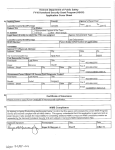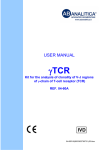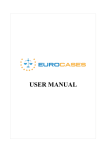Download Report - AAA Foundation for Traffic Safety
Transcript
DISTRACTION S I N E V E R Y D AY DRIVING Prepared by Jane Stutts John Feaganes Eric Rodgman Charles Hamlett Thomas Meadows Donald Reinfurt University of North Carolina at Chapel Hill Highway Safety Research Center Prepared for Kenneth Gish Michael Mercadante Loren Staplin TransAnalytics, LLC AAA Foundation for Traffic Safety 607 14th Street, NW, Suite 201 Washington, DC 20005 Tel: 202 -638-5944 Fax: 202 -638-5943 www.aaafoundation.org June, 2003 This study was funded by the AAA Foundation for Traffic Safety in Washington, DC. Founded in 1947, the AAA Foundation is a not-for-profit, publicly supported charitable research and education organization dedicated to saving lives by preventing traffic crashes and reducing injuries when crashes occur. Funding for this study was provided by voluntary contributions from the American Automobile Association and its affiliated motor clubs, from individual AAA members, and from AAA-affiliated insurance companies. This publication is distributed by the AAA Foundation for Traffic Safety at no charge, as a public service. It may not be resold or used for commercial purposes without the explicit permission of the Foundation. It may, however, be copied in whole or in part and distributed for free via any medium, provided the AAA Foundation is given appropriate credit as the source of the material. The opinions, findings, and conclusions expressed in this publication are those of the authors and are not necessarily those of the AAA Foundation for Traffic Safety or of any individual who peer-reviewed this report. The AAA Foundation for Traffic Safety assumes no liability for the use or misuse of any information, opinions, findings, or conclusions contained in this report. If trade or manufacturers’ names or products are mentioned, it is only because they are considered essential to the object of this report and their mention should not be construed as an endorsement. The AAA Foundation for Traffic Safety does not endorse products or manufacturers. © 2003, 2 AAA Foundation for Traffic Safety TABLE OF CONTENTS LIST OF TABLES • 4 APPENDIX A PART A • 69 LIST OF FIGURES • 4 Design Specifications for In-Vehicle Instrumentation ACKNOWLEDGMENTS • 5 APPENDIX A PART B • 71 EXECUTIVE SUMMARY • 7 Unobtrusive Driver Distraction Recording System INTRODUCTION • 11 APPENDIX B • 84 Driver Consent for Participation METHODS • 15 Development of Driving Log Methodology .....15 Data Collection Protocol .................................18 Refinement of Driver Distraction Taxonomy ...20 Data Coding and Reduction ............................ 22 Video Data File Development and Analysis .....29 RESULTS • 31 Characteristics of the Study Population ............32 Frequency and Duration of Potential Driving Distractions ..................................34 Number of Drivers, Overall and by Age and Sex ................................................34 Frequency and Duration of Distraction Occurrences .......................................... 39 Adjusted Durations for Moving Vehicles ........43 Context for Driving Distractions .....................44 Consequences of Distractions on Driving Performance .................................49 Comparison of Phase I and Phase II Findings .. 59 APPENDIX C • 85 Pre and Post Subject Surveys: How Traffic and Roadway Conditions Affect Driving Behavior APPENDIX D • 93 Description of Bootstrap Percentile Method APPENDIX E • 95 Video-Pro Simple Statistics for Coded Data APPENDIX F • 99 Contextual Factors and Driving Distractions DISCUSSION • 61 Summary of Study Findings .............................61 Limitations ...................................................... 63 Significance and Implications for Reducing Crashes ......................................65 REFERENCES • 67 3 LIST OF TABLES 14 / 51 Results of bootstrap analyses for hands on steering wheel as a function of each distraction event, when vehicle was moving. Table / Pg 15 / 52 Results of bootstrap analyses for eye direction as a function of each distraction event, when vehicle was moving. 16 / 53 Results of bootstrap analyses for adverse vehicle event as a function of each distraction event, when vehicle was moving. 1 / 12 Percentage distribution of specific driver distractions linked to crashes based on national Crashworthiness Data System (CDS) and Pennsylvania crash data 2 / 21 Taxonomy of driver distractions 3 / 23 Data coding scheme for use with Observer Video-Pro software LIST OF FIGURES 4 / 25 Operational definitions used in coding the video data Fig Pg 5 / 31 Licensed U.S. drivers age 18 and above by age group and sex 1 / 16 Diagram of interior of camera unit 2 / 16 Diagram of interior of recording unit 3 / 17 Photo of exterior of camera unit 4 / 18 Photo of interior of camera unit 5 / 18 Photo of recording unit 7 / 36 Number and percent of subjects, by age, who engaged in potentially distracting activities at any level during their three hours of recorded driving, while their vehicle was moving 6 / 19 Photo of recording equipment installed in vehicle 7 / 19 Schematic of recording system 8 / 28 Photo of data coding station 8 / 37 Number and percent of subjects, by sex, who engaged in potentially distracting activities at any level during their three hours of recorded driving, while their vehicle was moving 9 / 54 Cell phone effects on driving performance 6 / 35 Number and percent of subjects who engaged in potentially distracting activities at any level during the three hours of recorded driving, overall and when vehicle was moving 9 / 38 Frequency and duration of distracting events. 10 / 42 11 / 45 4 Duration of potential distractions while vehicle was moving, overall and adjusted for number of drivers engaging in the activity. Distribution of total recorded driving time by context variables. 10 / 54 Eating/drinking effects on driving performance 11 / 55 Music/audio effects on driving performance 12 / 55 Smoking effects on driving performance 13 / 56 Reading/writing effects on driving performance 14 / 56 Grooming effects on driving performance 15 / 57 Other occupant effects on driving performance 16 / 57 Conversing effects on driving performance 12 / 48 Percentage of time vehicle stopped within levels of distraction variables. 17 / 58 Internal distraction effects on driving performance 13 / 50 Distribution of outcome measures for examining the effects of distractions on driving performance. 18 / 58 External distraction effects on driving performance ACKNOWLEDGMENTS The authors express sincere appreciation to Ms. Carol Martell, who provided invaluable assistance in assimilating the necessary video recording and computer hardware and software for the video data coding, and to Mr. Brad Keady, who assisted with the coding. Their contributions to the project are greatly appreciated. We are also indebted to the four anonymous reviewers of the draft report. Their thoughtful and constructive feedback contributed substantially to the final product. 5 6 EXECUTIVE SUMMARY This report presents the results of Phase II of a project funded by the AAA Foundation for Traffic Safety entitled, “The Role of Driver Distraction in Traffic Crashes.” The Phase I report for the project contained the results of an analysis of five years of National Automotive Sampling System Crashworthiness Data System (CDS) data, along with crash narrative data from both the CDS and North Carolina crash reports (Stutts, Reinfurt, Staplin, and Rodgman, 2001). The goal of this initial phase of the project was to identify the major sources of distraction contributing to crashes and to develop a taxonomy of driver distractions that could be used to guide the Phase II efforts. The second phase of the project called for developing and validating a driving log methodology to determine the occurrence in the U.S. driving population of the various driver distractions identified in Phase I, and to examine the potential consequences of these distractions on driving performance. The methodology developed for the field data collection activities entailed a camera unit containing three miniature video cameras, a recording unit containing a VCR and battery packaged in a closed container, cables for connecting the two units, and a trigger device that automatically powered the units whenever the vehicle was turned on. The camera unit was mounted inside the vehicle just below the vehicle’s rear view mirror. Two of the cameras were directed inside at the driver and front seat area of the vehicle, and the third was directed outside the vehicle straight ahead. The recording unit was generally placed in the trunk of the vehicle, and cables discretely run between the units. The recording equipment was installed in the vehicles of 70 volunteer subjects, equally distributed among males and females in five age groups: 18-29, 30-39, 40-49, 50-59 and 60+. Half the subjects were recruited from a base in Chapel Hill, North Carolina, and half from Kulpsville, Pennsylvania, just outside of Philadelphia. Installation of the equipment generally took 30 minutes or less. Subjects were informed only that the study was being conducted to learn “how traffic and roadway conditions affect driving behavior.” They were instructed to “drive normally” and scheduled to return one week later for removal of the equipment. The resulting videotape data was coded using software (The Observer Video-Pro) specially designed for the coding and analysis of videotaped data. A coding scheme was developed that included a full range of driver distractions from the Phase I analysis along with selected contextual and outcome variables. Contextual variables included the presence of passengers in the vehicle, light conditions, weather conditions, roadway type, traffic level, and whether the vehicle was stopped or moving. Outcome, or driver performance, variables included whether both the driver’s hands, only one hand, or no hands were on the steering wheel; whether the driver’s eyes were directed outside or inside the vehicle; and whether the vehicle itself wandered in the travel lane, encroached across the lane line, or braked suddenly. 7 A total of three hours of driving data was coded per subject. Since the logging system was designed to capture up to ten hours of total driving time, this typically involved sampling a series of one-half hour segments of data for coding. Altogether, the 70 subjects produced 207.2 hours of coded data. The data were coded as a stream of events in one-tenth second intervals. At any point in time, each of the various distraction, contextual, and outcome variables was either “on” or “off.” The data were analyzed descriptively using the Video-Pro analysis software, and were also converted into SAS data files for further analysis. Given that the longitudinal nature of the data did not meet the assumptions for classic statistical analysis methods, confidence intervals for proportions and linear combinations of proportions were constructed using the bootstrap percentile method. Results revealed that distractions are a common component of everyday driving (see table). During their three hours of coded driving time, nearly all subjects were observed manipulating vehicle controls (such as air conditioning or window controls) and reaching for objects inside their moving vehicle. Nearly as many were observed manipulating music/audio controls, or had their attention drawn to something outside the vehicle. Approximately three-fourths ate or drank something while driving or conversed with a passenger. Reading/writing and grooming activities were also relatively common, but declined to less than half of the participants when observations were restricted to moving vehicles only. About a third of the subjects used a cell phone while driving, and nearly as many were distracted by passengers riding in their vehicle. Taking into account the shorter amount of time that children and especially babies were carried in vehicles, children were about four times and infants almost eight times more likely than adults to be a source of distraction to the driver, based on number of distracting events per hour of driving. Percentage of drivers engaging in potentially distracting activities during three hours of driving, and percentage duration of these activities when their vehicles were moving. Potential Distraction 30.0 15.7 27.1 1.30 1 Eating, drinking, spilling Preparing to eat or drink 71.4 58.6 1.45 3.16 Manipulating music/audio controls 91.4 1.35 7.1 1.55 Reading or writing 40.0 0.67 Grooming 45.7 0.28 Baby distracting Child distracting Adult distracting 8.6 12.9 22.9 0.38 0.29 0.27 Conversing 77.1 15.32 Reaching, leaning, etc. Manipulating vehicle controls Other internal distraction External distraction 8 % of Total Driving Time Talking on cell phone Answering cell phone Dialing cell phone Smoking (includes lighting and extinguishing) 1 % of Subjects Combined categories. 97.1 100.0 67.1 3.781 85.7 1.62 Age differences in the likelihood of engaging in a particular distraction on at least one occasion were generally small, although sample sizes were too small for valid statistical testing. Compared to males, females were more likely to groom themselves and to attend to things outside the vehicle. Altogether, excluding any time spent simply conversing with other passengers in the vehicle, drivers were engaged in some form of potentially distracting activity up to 16.1% of the total time that their vehicles were moving. Eating and drinking (including preparing to eat or drink and holding food in one’s hands) headed the list, followed by internal distractions, external distractions, and smoking. Less total time was devoted to manipulating audio controls, using a cell phone, other occupant distractions, reading or writing, and grooming (see table). The occurrence of driver distractions varied according to a number of contextual variables, with the most influential of these being whether the vehicle was stopped or moving at the time. Thus, drivers were more likely to read and write, manipulate vehicle controls, attend to an external distraction, reach for objects inside their vehicle, dial a cell phone, carry on a cell phone conversation, and perform grooming activities when their vehicle was stopped. This suggests that, at least to some degree, drivers are choosing to engage in these activities at “safer” times on the roadway. At the same time, eating and drinking, manipulating music controls, smoking, baby and child distractions, and conversing were no more likely to occur when the vehicle was stopped than when it was moving. There were also indications that distractions can negatively affect driving performance, as measured by higher levels of drivers having no hands on the steering wheel, their eyes directed inside rather than outside the vehicle, and their vehicles wandering in the travel lane or crossing into another travel lane. Combining the exposure results from the Phase II analysis with the crash results from the Phase I analysis produced results that were inconclusive, at least with respect to assessing relative safety risks for the identified distractions. This was attributed to limitations in each of the data sources; to known as well as unknown differences in identifying and recording driver distractions; and to the definition of a driver distraction solely in terms of its duration. There are a number of important limitations to this study. The relatively small sample size (70 drivers) and relatively small number of hours analyzed (3 out of 10 hours observed) could limit generalizability. Difficulty in objectively defining the various driver distraction and contextual/outcome variables also made it hard to achieve high levels of inter-rater reliability when coding the data. Some potentially important variables could not be coded at all. In particular, we were unable to capture any measure of cognitive distraction, which the literature suggests may pose the greatest risk to driving safety. Consequently, our study is not able to provide a definitive answer as to which activities, or which driver distractions, carry the greatest risks of crash involvement. 9 The National Highway Traffic Safety Administration (NHTSA) has estimated that driver inattention or distraction is responsible for 25% to 30% of police-reported traffic crashes, or an estimated 1.2 million crashes per year (Sundeen, 2002; Shelton, 2001). This study performed for the AAA Foundation for Traffic Safety is one of only a few studies identified in the literature to examine the full range of distractions contributing to crashes. It is also believed to be the first to collect real-world driving data on the frequency and duration of these distractions and measures of their effects on driving performance. Although recent research has primarily been focused on the safety implications of wireless communications and other in-vehicle technologies, the results of both the Phase I crash data analysis and the Phase II field data study have demonstrated that many driver distractions are neither new nor technological in nature. Rather, they are aspects of everyday driving that people are likely to seldom think about. A challenge for the highway safety community is to develop effective strategies for modifying people’s driving behavior, so that they do not engage in these potentially dangerous activities at inappropriate times while driving. The human element is, and always has been, the most difficult to influence in the quest for increased safety on our roadways. 10 INTRODUCTION This report presents the results of Phase II of a project funded by the AAA Foundation for Traffic Safety (AAAFTS) entitled, “The Role of Driver Distraction in Traffic Crashes.” The Phase I report for the project contained the results of an analysis of five years of national Crashworthiness Data System (CDS) data, along with crash narrative data from both the CDS and North Carolina crash reports (Stutts, Reinfurt, Staplin, and Rodgman, 2001). The CDS, a part of NHTSA’s National Automotive Sampling System, is based on a national probability sample of approximately 5,000 police-reported traffic crashes involving at least one passenger vehicle towed from the crash scene. The goal of the initial phase of the project was to use the available data to identify the major sources of distraction contributing to crashes and to develop a taxonomy of driver distractions that could be used to guide the Phase II efforts. The second phase of the project called for developing and validating a driving log methodology to determine the occurrence in the U.S. driving population of the various driver distractions identified in Phase I. Information on how often and under what circumstances drivers engage in potentially distracting behaviors, and how these behaviors affect driving performance, can help the highway safety community in its efforts to reduce the number of crashes caused by distracted or inattentive drivers. Driver distraction, and its implicit effects on hazard recognition and vehicle control, has been a prominent topic on highway safety agendas, as well as for the U.S. Congress, state legislatures, the media, and the public at large. Much of this attention stems from the enormous increase in cellular telephone use by drivers, and the prospect of similar growth in other in-vehicle technologies such as vehicle navigation systems, wireless Internet capabilities, and wireless messaging. In the summer of 2000 the National Highway Traffic Safety Administration (NHTSA) sponsored an Internet Forum on the safety implications of such in-vehicle technologies (Llaneras, 2000). Technical experts as well as the general public contributed to the Forum, which drew widespread national and international participation. In May of 2001, the U.S. Congress scheduled hearings before a House subcommittee on the topic of “Driver Distractions: Electronic Devices in the Automobile” at which a number of presentations were made, including one by NHTSA Executive Director L. Robert Shelton (Shelton, 2001). In March 2002, the National Conference of State Legislatures (NCSL) released a report documenting an eight-month study that brought together state legislators and staff, wireless service providers, auto manufacturers, other interested companies and industry, safety groups, federal agencies, researchers, and other stakeholders to address the issue of technology in motor vehicles (Sundeen, 2002). The report identified 14 principles to assist state legislatures in addressing legislation about technology in motor vehicles. Among other things, the report recommended that states rather than local jurisdictions should decide whether to regulate the use of wireless telephones and other technologies; that no regulation should prevent a driver’s use of a wireless telephone in 11 emergency situations; that all drivers should receive driver distraction educational materials; and that all states should collect data about the involvement of driver distractions on crash report forms. The forum failed to agree, however, on whether legislation should be passed restricting the use of specific technologies, including wireless telephones, in motor vehicles, and on whether hands-free phones might be allowed but hand-held phones prohibited. It also failed to agree on whether wireless phone use (as opposed to all potential driving distractions) should be singled out for reporting on state crash report forms. Although the proliferation of new in-vehicle technologies certainly merits concern, the results of the Phase I report revealed many things distracting drivers and contributing to crashes: eating and drinking, adjusting the radio, tending to young children, talking with a passenger, smoking, reading, etc. The focus of the current study is on the full range of events and activities that can draw a driver’s attention away from the task at hand, delaying recognition of safety threats and impairing effective control of the vehicle. Other than some earlier analyses of the CDS data (Wang, Knipling and Goodman, 1996), the only other U.S. study to examine all of the various distracting events contributing to traffic crashes is a recent report by the Joint State Government Commission of the Pennsylvania General Assembly (2001). For this report, two years of Pennsylvania crash data (1999 and 2000) were examined and the driver distractions identified were categorized into a taxonomy similar to that employed in the CDS data and used in the Phase I results of the current study (Stutts et al., 2001). These results are summarized in Table 1. Table 1. Percentage distribution of specific driver distractions linked to crashes based on national Crashworthiness Data System (CDS) and Pennsylvania crash data. (Source: Pennsylvania Joint State Government Commission, 2001) Driver Distraction Outside object, person, or event Adjusting radio/cassette/CD Other occupant Moving object in vehicle Using other device/object brought into vehicle Adjusting vehicle/climate controls Eating and/or drinking Using/dialing cell phone Smoking related Other distraction Unknown distraction Total 1 2 12 United States CDS Data 1995 -1999 1 29.4% 11.4 10.9 4.3 2.9 2.8 1.7 1.5 0.9 25.6 8.6 100.0 Based on the 8.3% of drivers identified as distracted in crashes. Based on the 3.5% of crashes involving a distracted driver. Pennsylvania Data 1999-2000 2 21.9% 10.2 10.2 8.2 5.7 5.2 5.1 5.2 4.7 21.6 2.0 100.0 Although only 3.5 percent of Pennsylvania crashes were identified as involving a distracted driver (compared to 8.3% of drivers in crashes on the CDS datafile), the hierarchy of distracting events was very similar, with events outside the vehicle leading the list, followed by adjusting the radio or audio system controls, and other occupants in the vehicle. Even in the more recent Pennsylvania data, cell phone use was identified in just 5.2 percent of the distracted driving crashes. The Pennsylvania data also included information on whether the identified distraction was a primary or non-primary contributory factor, information that is not available on the CDS data. Based partly on these findings, the Pennsylvania Commission concluded that, “A statutory or regulatory restriction on specific driver distractions does not yet appear to be warranted based upon available data” (Pennsylvania Joint State Government Commission, 2001). In Great Britain, a database abstracted from detailed reports on fatal crashes occurring between 1985 and 1995 was examined for information on the role that in-vehicle distractions play in fatal crashes (Stevens and Minton, 2002). In-vehicle distractions were identified in 101 of the 5,740 cases available for analysis, or 1.8 percent. Leading the list were interactions with other passengers (animated conversations, “horseplay,” and interaction with children or animals), followed by entertainment devices (primarily radios, cassette players and CDs), and consumption of food, drink, and cigarettes. Distractions by other controls within the vehicle, “old” technology information devices such as vehicle instruments and maps, and mobile telephones rounded out the list. Given the age of the data (91 percent of the cases occurred prior to 1994), the authors note that new technology information devices were precluded from study; however, they hope to continue expanding the database for use in future such studies (Stevens and Minton, 2002). Many more studies have been carried out focusing on individual sources of driver distraction, and in particular cellular telephones, vehicle navigation systems, and other in-vehicle technologies. The Internet Forum (Llaneras, 2000) described earlier provides a good summary of much of this research, as does the recent report by the National Conference of State Legislatures (Sundeen, 2002). Most of these studies have been carried out in controlled settings in laboratories, on test tracks, or using driving simulators. As a group, they offer strong evidence that the new in-vehicle technologies can negatively affect some aspects of driving performance; however, as pointed out by Dingus (1995; as cited in Stevens and Minton, 2001), this may or may not translate into increased crashes on the roadway. What remains missing from the literature is data on drivers’ exposure to various potentially distracting events while engaged in everyday driving. Without information on the frequencies with which drivers engage in these various behaviors and the circumstances of this engagement, it is difficult to more precisely estimate their potential impact on driving safety. Phase II of the current AAAFTS-funded study was intended to address the need for real-world data on driving distractions. The study involved collecting unobtrusive video data from 70 volunteer subjects, driving their own vehicles over a period of a week. The video data were coded using special software that 13 produced an event log for each 1/10 second of driving. Analysis of the data provides insights into the range of events distracting drivers and their potential safety consequences. This report presents the results of the Phase II study. The Methods section that follows provides more detailed information on the study methodology and on the formation of the data analysis files. Key study findings that include descriptive results on how often drivers engage in distracting behavior, under what conditions they engage in such behavior, differences among drivers by age and gender, and some consequences of the distracting behavior on driving safety appear in the Results section. A final Discussion section summarizes the study findings and their significance. 14 METHODS The AAA Foundation for Traffic Safety’s Request for Proposal (RFP) for the study of the role of driver distraction in traffic crashes called for the development and validation of a driving log methodology to estimate the rate of occurrence in the overall driving population of the distractions identified in Phase I of the study. In-vehicle video cameras were to serve as a basis for the validation. Thus, the Phase II tasks were to include: • Development and validation of a driving log methodology • Refinement of a driver distraction taxonomy • Development of sampling strategies for the base rate study • Collection of base rate data • Coding and analysis of base rate data. In our response to the RFP we proposed that a multi-camera in-vehicle system packaged with an inside vehicle audio source plus accelerometer and other vehicle sensors be developed to serve as the “gold standard” of comparison, and that another, less expensive and easier to install single camera system be developed and validated against this standard. In developing the validation system, however, it became apparent that technology had advanced to such a level, and prices declined, that creating multiple “gold standard” units for placement in subjects’ vehicles became a viable option. At the same time that the data collection and validation process seemed to become more straightforward, the process of data reduction and analysis became more complicated. The question became one of how to efficiently code and analyze multiple event data over time. Not only were we interested in how often people were distracted when driving and the sources of the distraction, but also the durations of behaviors associated with the distractions, the operating contexts in which they occurred, and their effects on driving and vehicle control. To address such data reduction needs, we explored computer software specially designed for the management and analysis of video data. The following sections describe in greater detail the methods adopted and how they were used to study distractions in everyday driving. Development of Driving Log Methodology The system that was developed for continuous unobtrusive recording of in-vehicle driving behavior in subjects’ own cars consisted of a camera unit, camera cable, recording unit, and trigger cable. Figures 1 and 2, taken from the Driver Distraction Logging Unit User’s Manual included in Appendix A, show diagrams of the camera and recording units. Further details of the various system components are also included in the Appendix. 15 WINDSHIELD MOUNTS MICROPHONE CAMERA CABLE CONNECTOR ROAD CAMERA CABIN CAMERAS Figure 1. Diagram of interior of camera unit. Figure 2. Diagram of interior of recording unit. 16 The basic system was developed over an eight-month time period, during which numerous equipment options were explored and tested. Further changes (e.g., an enlarged battery pack, a trigger switch wired into the vehicle’s fuse box, the addition of an infrared light source for nighttime recording) were made over the next several months as the system was piloted in various vehicles. Our challenge was to develop a system within the project’s budget constraints that was not only compact and unobtrusive, but also relatively quick to install, reliable, and able to simultaneously record audio and video (both inside and outside the vehicle) for up to 10 hours of total driving time. The approach taken in developing the methodology was iterative, involving considerable trial-and-error. For example, we initially tried a wireless trigger mechanism for turning the recording unit on when the car engine was turned on, but found that there was too much interference for it to work reliably. Numerous camera brands and lenses were tried, with the final choice based on a combination of performance, cost, and availability. We also tried low-cost consumer VCRs, but they were rejected because they did not have built-in battery backup. In the absence of this feature, there was no way to control the settings for the tape at startup and at the end of the tape without the added expense and uncertainty of building custom circuits. The Sanyo SRC-800 VCR enabled us to circumvent the problem, and also allowed positioning of the time/date stamp in its unused fourth quadrant. The battery packs were designed and built by a local battery vendor specifically to fit the available enclosures, which were purchased at the local WalMart. In the end, the system integrated by the research team was very much an “off the shelf ” product. Figures 3-5 contain photographs of the camera and recording units, and Figure 6 shows how the camera unit appeared when mounted in a subject’s vehicle. The camera unit housed three cameras plus a microphone. One camera was focused on the driver’s face; another captured a more wide-angle view of the vehicle’s interior; and a third was directed outside at the roadway immediately in front of the vehicle. The microphone and cameras were Figure 3. Photo of exterior of camera unit. hidden from the driver’s view by near-infrared filters that covered openings on both sides of the camera box. The recording unit was positioned in the vehicle’s trunk and connected to the camera box and on-off trigger via cables that were routed along the lower door frame on the driver’s side of the car. A schematic of the overall system is contained in Figure 7. Along with developing the equipment itself, we also developed guidelines for installing and operating the equipment in vehicles. These guidelines are summarized in the User’s Manual that has been reproduced in Appendix A. Equipment installation involved the following steps: • Attaching the camera box to the windshield just below the rearview mirror, so that it blocked as little of the driver’s field of view as possible. • Attaching the camera cable to the camera box, and running it along the driver side doors to the trunk area of the car. • Connecting the cable to the recording unit box placed in the trunk. 17 Figure 4. Photo of interior of camera unit. Figure 5. Photo of recording unit. • Installing the trigger by locating the fuse box and replacing the “accessories” (or similarly labeled) fuse with an identical-type fuse with a quick-disconnect plug, and routing this wire through to the recording unit box as well, connecting to its matching “trigger” mount. • Connecting the monitor to the VCR unit for use in focusing the cameras and aligning the camera angles. Also testing the audio on the system. • Removing the monitor. Making sure all equipment and cables are secure to the vehicle, using non-residue Gaffer’s tape to secure the camera cable to the vehicle. The User’s Manual also contains information on trunk access for various vehicle makes and a section on troubleshooting the system. Data Collection Protocol The data collection protocol called for installing the video recording equipment in the vehicles of volunteer subjects for a period of approximately one week. The goal was to capture at least six hours of usable data for each subject. Half of the data was to be collected in the Durham/Raleigh/Chapel Hill area in the central Piedmont region of North Carolina, and the other half in the Philadelphia area and its suburbs. The first location could be expected to provide more rural and Interstate driving, and the second more urban and suburban driving. Although we had originally hoped to gather data on a much larger sample of subjects (N=144), due to the time requirement for coding the collected data the total number of participants was reduced to 70 (35 from each of the two sites). This number included 14 participants in each of five age groups: 18-29, 30-39, 40-49, 50-59, and 18 60+. There were equal numbers of males and females in each age group. Subjects were recruited primarily through ads placed in local papers. In addition, flyers were posted to recruit specific subpopulations of participants (e.g., at a local senior center to recruit older adults), and the Philadelphia recruitment included a limited direct mailing to potential study participants. In recruiting participants, we did not identify the true purpose of the study, but only that it was to learn “how traffic and roadway Figure 6. Recording equipment installed in vehicle. conditions affect driving behavior.” In a few cases, subjects heard about the study from their coworkers or friends. Potential study participants were Microphone screened via a brief Camera Box Accessory Fuse (NIR-pass filter) telephone interview. IR Source Ground Connector The primary requirements for participaCabin Camera View 150 degrees tion were that they have a valid driver’s liDriver Camera View 30 degrees cense, drive at least six hours per week, and drive a vehicle that had Quad Processor Sanyo VCR rear seat access into the Trigger Cable Battery Pack trunk (through which the camera and trigger Figure 7. Schematic of recording system. cables could pass). They also had to be willing to come to the research offices to have the equipment installed and return a week later to have it removed. The only other requirement for participation was that the subject’s age and gender quota had not already been met. All participants were compensated $100, paid in cash when they returned to have the recording equipment removed. 150 degrees Road Camera View Camera Box Cable When subjects came in to have the video equipment installed in their vehicle, they were first required to read and sign a consent form. A copy of the form is included in Appendix B. While the equipment was being installed, they were also asked to complete a brief survey form (see Appendix C). Although the survey included some ques19 tions relevant to the study (e.g., on what type of roadways do you typically drive and do you carry children or other passengers in your car), its primary purpose was to occupy the subjects’ time while the equipment was being installed in their vehicle. No questions regarding driver distractions were included so as not to “tip off ” the participant to the specific purpose of the study. Participants were asked to wait inside the research center offices while the equipment was being installed. This generally was accomplished within half an hour. Before leaving, subjects were scheduled for a time to return about a week later to have the equipment removed, and were given a copy of the consent form with our contact information in case they experienced any difficulties with the equipment. In general, subjects were told just to “drive as you normally would drive.” When subjects returned to have the equipment removed from their vehicles, they were given a second brief survey (also in Appendix C) to complete that included more detailed questions about their driving habits and their reactions to having the equipment in their vehicle. Removal of the equipment generally only took about 15 minutes, after which subjects were paid and thanked for their participation. Data collection activities were initiated in late November, 2000 and extended into the following November, thus spanning a one-year time period. Refinement of Driver Distraction Taxonomy An initial taxonomy of driver distractions was developed at the conclusion of the Phase I project activity, based on the CDS and NC narrative data analyses. This taxonomy was further refined in Phase II to work with the Observer Video-Pro software that would be used to code and analyze the data. Table 2 shows our final taxonomy of driver distractions. The taxonomy incorporates the major categories of driver distraction appearing on the CDS datafile, with some further refinements. For example, the CDS category of “other occupant” was expanded to identify whether the distraction was caused by an infant, a child, or another adult, and smoking was expanded to include categories of lighting or extinguishing a cigarette, pipe, etc. In addition, a category of “internal distraction” was added to capture distractions from manipulating vehicle controls as well as reaching or looking for objects inside the vehicle, falling objects, pets, and insects or bugs inside the vehicle. Conversing with a passenger was also added as a potential “other distraction,” as were reading/writing and grooming activities. The large CDS category of “outside person, object, or event” appears in the taxonomy as “external distraction.” No attempt was made to further define this category, since it encompasses such a wide range of possible distractions — pedestrians, animals, road construction, sun glare, other vehicles on the roadway, traffic signs, emergency vehicles, etc. However, comment fields were included for documenting the specific nature of this and other driving distractions. 20 Table 2. Taxonomy of driver distractions Original CDS Data Variables Revised Taxonomy for AAAFTS Study Outside person, object, event External distraction (Nature of distraction specified in comment field) Adjusting radio, cassette, CD Music, radio, etc. on Manipulating audio controls, inserting tape or CD, etc. Other occupant Distracted by baby Distracted by child Distracted by adult Moving object in vehicle Internal distraction: Manipulating vehicle/dashboard controls (not gearshift) Falling object (not food or drink) Insect distracting Pet distracting Reaching, leaning, looking for, picking up something (includes glove compartment) Other internal distraction Other device or object Vehicle or climate controls Eating/drinking Preparing to eat or drink Eating (bringing hand to mouth) Drinking (bringing hand to mouth) Spilled or dropped food Spilled or dropped drink Using/dialing cell phone Dialing cell phone Answering cell phone Talking/listening on cell phone Smoking related Lighting cigarette, pipe, etc. Extinguishing cigarette, pipe, etc. Smoking Other distraction Conversing with another occupant in vehicle Reading or writing Grooming In addition to the categories of driver distraction, the coding taxonomy also incorporates a variety of contextual variables to describe other occupants present in the vehicle, weather conditions, light conditions, number of travel lanes, level of traffic, vehicle movement, and whether the vehicle was passing through an intersection or turning at an intersection. It was felt that these variables were important for describing the context or conditions under which drivers engage in various distracting activities, information that could be key to making inferences about the extent to which drivers self-regulate such behaviors according to real or perceived risk in the driving situation. Finally, the coding taxonomy incorporates three separate outcome measures: (1) whether one hand, two hands, or neither hand is on the steering wheel, (2) whether the 21 driver’s eyes are directed outside the vehicle (i.e., on the driving task) or inside the vehicle, and (3) whether the vehicle is swerving or wandering within the travel lane, crossing into another travel lane, or stopping from sudden braking. These driver performance measures were selected based on what has been suggested in the driver distraction literature and what was feasible for us to code from our naturalistic data (Llaneras, 2000). Eye glance behavior is a commonly employed surrogate measure for driver attention, as are lane exceedances. Sudden brakings were identified as a measurable alternative to near misses, which along with actual crash occurrence is probably the most direct measure of driving performance. While hand position is not in itself related to driving performance, it can signify a potential loss of vehicle control in an emergency situation. Other measures of driver attention, such as following distance and vehicle deceleration rates, would have been desirable, but these could not be captured from the video data. What is arguably the “cleanest” measure of driver attention, driver workload as measured by performance on a peripheral detection task, can only be captured in more controlled research settings. Data Coding and Reduction The system selected for use in transforming the video data into a database for analysis was the Observer Video-Pro, developed by Noldus Information Technology, Inc.1 The software was specifically developed “for annotating, coding, editing and analyzing behavioral processes from video.” The complete system includes both software and hardware components for processing either analog or digital video tape. For our purposes, we used the analog coding system. The Video-Pro system allows up to 16 “channels” of data to be coded simultaneously. Within each channel, coding options (called “states”) are required to be mutually exclusive and exhaustive, i.e., at any one time, one state, and one state only, can be active. As an example, one of the 16 channels was designated for recording cell phone use; its four mutually exclusive and exhaustive states were (1) phone not in use, (2) phone in use (talking or listening), (3) dialing phone, and (4) ringing phone. Since each distraction category was recorded in a separate channel, multiple distractions could be coded simultaneously, e.g., a person could be both talking on the cell phone and manipulating the radio controls or eating and drinking. Separate channels were also used to record the various contextual circumstances (lanes, traffic level, light conditions, etc.) and to track the three outcome measures (hand position, direction of eyes, and vehicle movement). “Events” could be coded independently of states, and had no associated duration. For example, passing through an intersection was an “event” that would only be coded while the vehicle was moving (a “state”). Table 3 shows the overall data coding scheme developed for use with the VideoPro software. “Modifiers” to a state were always coded whenever the state was activated, and the “comment” fields were used for providing additional descriptive information such as the nature of an external distraction or what was being read. Operational definitions used in the coding are provided in Table 4. 1 Noldus Information Technology, Inc., Sterling, Virginia. For information on the Observer Video-Pro see their website at http://www.noldus.com. 22 Table 3. Data coding scheme for use with Observer Video-Pro software. Class Variable Code 1 Definition Modifiers / Comments Handheld, Handsfree Handheld, Handsfree Handheld, Handsfree Driver Phone/ Distraction pager PX PD PR PP Phone not in use Dialing phone Answering ringing phone Talking/Listening Eating/ drinking FX FP FF DD FS DS Not eating or drinking Preparing to eat/drink Eating Drinking Spilled/dropped food Spilled/dropped drink Music/ Audio MX MO MM Music, radio, etc. not on Music, radio, etc. on Manipulating music controls Smoking SX SL SF SS Not smoking Lighting cigarette, pipe, etc. Finishing smoking Smoking Reading/ writing or grooming RX RR GG RG Not reading/writing or grooming Reading or writing Grooming Reading/writing and grooming (Specify in comments) (Specify in comments) (Specify in comments) Occupant distraction IZ IB IC IA No distraction from other occupants Baby distracting Child distracting Adult distracting (May specify in comments) (May specify in comments) (May specify in comments) Conversing CX CC Not conversing Conversing Internal distraction IX IM IF (E) II (E) IP IR IO No internal event distracting driver Manipulating vehicle controls (other than radio or other audio) Falling object (not food or drink) Insect distracting Pet distracting Reaching/leaning/looking for/picking up Other internal distraction (Specify (Specify (Specify (Specify (Specify External distraction EX EE No external event distracting driver External event distracting driver (Specify in comments) Occupants in vehicle OX OF OR OB No other occupants Front seat occupant(s) only Rear seat occupant(s) only Both front and rear seat occupants Number: 1-9 Age: Baby only, Child only, Adult only, Baby+child, Baby+ adult, Child+adult, All ages Light/ weather conditions WL WD WG ZZ Light Dark Gray/dim light Unable to code due to tape conditions Weather: Good, Bad Weather: Good, Bad Weather: Good, Bad Travel lanes LN L2 L3 LD LI LO Neighborhood street 2-lane road 3+ lane road Divided, multilane road (non-Interstate) Interstate Other/unknown road type Context Music type: CD, Tape, Radio, Unknown (Specify in comments) in in in in in comments) comments) comments) comments) comments) 23 (Table 3 continued) Outcome Measures 1 Traffic level TL TM TH Traffic light Traffic moderate Traffic heavy Vehicle movement/ VM VS Vehicle moving Vehicle stopped VI (E) VT (E) Vehicle passing straight through inters. Vehicle turning at intersection Position (continued) VW (E) VE (E) VB (E) Vehicle wandering in lane Vehicle encroaching across lane line Vehicle braking suddenly/sharply Hands H2 H1 HX Both hands on steering wheel One hand on steering wheel Both hands off wheel Eyes/head EO EI Eyes outside vehicle Eyes inside vehicle (+ drowsy/ aggressive) EY (E) EA (E) ED (E) Yawning Clear anger/aggressiveness Clear drowsiness (head jerk, eyes drooping/closed) Initial value for each variable is the default setting, if a default is set. “E” signifies an event having no time duration, as opposed to a state with an associated time duration. 24 Table 4. Operational definitions used in coding the video data. Distraction Variables Variable Level Definitions Phone not in use None of the below (default setting). Dialing phone Starts when first button on phone is punched and stops when last button is punched. Answering phone Starts when first hear phone ringing on tape and stops when person says ‘hello.’ Talking/Listening Starts when person says ‘hello’ and stops when person turns phone off or terminates call. Not eating/drinking None of the below (default setting). Preparing to eat/drink Holding food or drink in hand, unwrapping food, opening food packages, etc. Eating Starts when food is brought to mouth (or mouth to food) and stops when food or hand is removed from mouth. Drinking Starts when drink is brought to mouth (or mouth to drink) and stops when drink is removed from mouth. Spilled/dropped food Starts when food is spilled or dropped and stops when picked up. Spilled/dropped drink Starts when drink is spilled or dropped and stops when picked up. Audio not on Audio is not on - no sound is heard from radio, CD, etc. (default setting). Audio on Audio is heard - music, talk or other audio can be heard from radio, CD, etc. Manipulating audio controls Starts when driver reaches to manipulate audio controls on dashboard and stops when hand is removed from controls. Includes inserting/removing CDs and tapes. Not smoking None of the below (default setting). Lighting Starts when reaches for lighter and stops when cigarette is lit and lighter is no longer being held in hand. Finishing smoking Starts when first begin to extinguish cigarette and stops once cigarette is extinguished or disposed of. Smoking Coded for duration of time cigarette, cigar, etc. is lit. No read/write/groom None of the below (default setting). Reading/writing Starts when first looks at reading material and stops when eyes look away from the material; or whenever subject is actively writing (not just holding pen in hand). Grooming Starts when grooming activity is initiated and stops when grooming activity ends. Includes brushing hair, cleaning teeth, putting on makeup, looking in mirror, etc. Read/write/groom Code if reading or writing and grooming simultaneously. No occupant distraction None of the below (default setting). Baby distracting Child distracting Adult distracting For all levels, starts when distraction first occurs and stops when it ends. Distractions might include screaming or other loud noises, sudden movements, crying, whining or complaining, kicking the seat, grabbing onto the driver, emotional conversations or outbursts, asking the driver to “look” at something, etc. Normal conversation is not considered to be a distraction. Babies are children under age 2; children are between the ages of 2 and 13; adults are ages 13 and above (based on estimated age, since age information for passengers not available). 25 (Table 4 continued) Not conversing Driver not engaged in conversation (default setting). Conversing Driver engaged in conversation. Conversation is “active” as long as someone is responding within ~10 seconds. Singing is not considered conversation. No internal distraction None of the below (default setting). Manipulating controls Manipulating vehicle controls other than turn signal and gear shift, which are considered integral to vehicle operation. Includes temperature and air controls on dashboard, window controls, sun visor, mirrors, cruise, emergency brake, etc. Starts when hand reaches for controls and stops when hand pulls back from controls. Falling object Code for any falling object other than food or drink, including packages that fall to floor, dropped CDs, dropped change, things sliding off dashboard, etc. (No associated duration) Insect Code for any apparent distraction by an insect, including swatting at an insect, brushing an insect away, opening window to let insect out, etc. (No associated duration) Pet distracting Start when distraction first occurs and stop when it ends. Distractions might include sudden movements or noises, barking, climbing into the driver’s lap. etc. Reaching/leaning/ looking for/picking up Start coding when arm reaches out and/or body position shifts, and stop when it returns to a normal position. Includes accessing glove compartment and reaching into pockets of clothing. Other internal distraction Code for any other events occurring inside the vehicle that appear to distract the driver. Identify event in comments. No external distraction None of the below (default setting). External distraction Code for any apparent distraction outside the vehicle. Examples might include looking at passing scenery, sudden movements by other vehicles, traffic congestion, vehicle occupants or pedestrians, searching for street names, etc. Coding should be based on an observed change in eye direction and/or intensity of gaze. Code even if appears to be distracted (i.e., looking away, says something), but source of distraction cannot be determined. Context Variables 26 No other occupants No other occupants in vehicle (default setting). Front seat occupant(s) One or more other occupants in the front seat only. Rear seat occupant(s) One or more other occupants in the rear seat(s) only. Front and rear seat occupants One or more other occupants in both the front and rear seats. Light Normal daylight driving conditions (default setting) Dark Nighttime driving conditions (lighted or unlighted roadways). Headlights should be on. Gray/dim light Early morning or evening driving conditions (lighted or unlighted roadways). May be a mix of headlights on and off. Unable to code Use this code only for segments of tape that cannot be coded accurately due to poor lighting conditions. (Table 4 continued) Neighborhood street Generally low speed, low traffic streets with no center or edge lines. 2-lane road 2-lane roadways, typically with center line and edge lines. 3+ lane road 3 or more lane roadways, undivided. Divided, multilane road 3 or more lane divided roadways, but not an Interstate roadway. Interstate Interstate highways. Other/unknown road type Other roadways that do not fit categories above, including one-way streets, private and commercial driveways, parking lots, parking decks, etc. Specify in comments. Traffic light Consider same direction traffic level, oncoming traffic level, and amount of stop-and-go traffic. Code “light” when no more than a few other cars on the road. Code “moderate” when there is a moderate number of cars in both directions but traffic flows smoothly. Code “heavy” when there is a line of cars in the travel lane and some stopand-go driving, similar to rush hour traffic. Traffic moderate Traffic heavy Vehicle moving Vehicle is in motion. Code vehicle moving as long as can detect any motion, forward or backward. Vehicle stopped Vehicle is stopped. Vehicle passing straight through intersection Code whenever vehicle passes straight through an intersection of roadways. Do not code for private or commercial driveway intersections. (No associated duration) Vehicle turning at intersection Code whenever vehicle makes a turn at a roadway intersection. (No associated duration) Outcome Measures Vehicle wandering in lane (not across line) Code whenever vehicle strays from its normal path and approaches (but does not cross) one of the lane lines, or what would be a lane line on an unmarked road. Vehicle encroaching across lane line Code whenever vehicle strays from its normal path and crosses over one of the lane lines, or what would be a lane line on an unmarked road. Vehicle braking suddenly/sharply Code whenever the driver brakes hard enough that the vehicle stops or slows suddenly. Listen for braking sounds and watch for bracing or rebounding of the body for clues. Both hands on steering wheel Code whenever both hands are on the steering wheel. Wrists or arms draped over or through steering wheel should be counted as hands on but noted in comments. One hand on steering wheel Code if only one hand is on steering wheel, using definitions above. Both hands off wheel Code if no hands are on steering wheel, using definitions above. Driving with legs/knees is considered to be no hands on wheel. Eyes outside vehicle Eyes are directed outside the vehicle and appear to be focused on the driving task (i.e., not looking at passing scenery, other drivers, etc.). Also include any mirror checks in this category. Eyes inside vehicle Eyes are directed inside the vehicle and are not focused on the driving task. Do not include mirror checks and quick checks of the dashboard (e.g., at the speedometer) in this category. Yawning Code whenever the driver yawns. (No associated duration) Anger/aggressiveness Code whenever clear signs of driver anger or aggression towards others on the roadway, for example, yelling at other drivers, hand motions, teeth gritting, etc. (No associated duration) Drowsiness Code whenever signs of drowsiness, including eyes drooping or closing, head jerking, etc. (No associated duration) 27 Actual coding was carried out by simultaneously monitoring the three video screens on the quad-camera monitor display and entering the two-letter codes shown in the table to record all changes in behavior (see Figure 8). Generally at least two complete passes of the videotape were required — the first pass to record eye direction (outside or inside the vehicle) and hand position (both, one, or no hands on the steering wheel), and the second pass to record all other behaviors. For very active drivers, a third pass was sometimes necessary. The Video-Pro system makes it easy to start and stop the tape, move forward or backward to a specific spot on the tape, move in slow motion, Figure 8. Photo of data coding station. etc. to aid in coding. Even so, with such a complicated data coding profile, the actual time for coding an hour of video data generally ranged from six to eight hours. Because of this, and because we had varying amounts of available data for each of our subjects, a decision was made to code only three hours of total data per subject. Three employees of the HSRC completed all of the coding. All had extensive prior experience in coding video data, though not in using the Video-Pro software. Two of the employees were directly involved in developing the coding scheme and testing the various coding profiles. As such, they routinely “practice coded” iterations of the final coding scheme over a period of several months. By the time formal data coding was initiated, they were both well experienced with the system. A third data coder was brought in to assist about midway through the coding, and was trained by the other two coders. This primarily involved studying the coding scheme, watching the other two coders as they coded the data, and then practice coding on some of the same tapes and comparing results. Formal inter-observer reliability checks were made at several stages in the coding process. Early on these were primarily used as a training tool to ensure that the coders were all interpreting the video data consistently. This typically involved having the coders all code the same one-half to one hour segment of data and comparing the results. The Video-Pro software provides information on the percentage of “exact matches” (i.e., coded the same way at exactly the same 0.1 second point in time), “window matches” (coded the same but within some preset interval of time, such as plus or minus two seconds), “window errors” (coded the same but not within the predetermined time), and “coding errors” (i.e., none of the above). More importantly, the soft28 ware can be used to generate a printout showing at each point in time what each coder has entered. This printout, especially when examined alongside the videotape itself, can be used to pinpoint specific areas of discrepancy. In our own coding, the overall percentage of agreement (number of matches / total number matches plus errors) only reached about 65% to 70% after training. This is low, and is a reflection of the subjective nature of many of the behaviors coded: At what point does the light condition shift from “light” to “grey”? When does a “reach” stop if the driver’s hand does not return to the steering wheel? And what exactly constitutes “grooming”? Even those behaviors which were more narrowly defined (e.g., lighting a cigarette or dialing a cell phone), could be ambiguous in terms of exactly when they started and stopped. With an almost infinite possibility of behaviors and conditions, it was not possible to develop a single set of objective coding criteria to cover all the behaviors observed. Our approach to dealing with this situation primarily involved having the coders continuously review each other’s coding, and also having them working together in the same office so that if questions arose they could get a “second opinion.” Altogether a total of 207.2 hours of video data were coded. This is just shy of the targeted 210 hours (3 hours for each of the 70 subjects). For two subjects we could not code the full quota of data because of poor tape quality (e.g., too dark) and/or problems with the recording equipment. Since most tapes contained much more than the requisite three hours, we divided the tape into half hour segments for coding. For example, if there were six hours of usable data on the tape, we would skip the first half hour, code the next half hour, skip the half hour after this, etc. until the end of the tape. If there were less than six hours of total video we would skip less time between the half hour segments, and if there were more than six hours of total video we would skip more time between segments. Except for the two cases with too little data, the first half hour was always skipped to allow the driver some period of adjustment to the presence of the recording equipment in the vehicle. Video Data File Development and Analysis The Observer Video-Pro software is designed to provide basic descriptive data on observational data files. This includes summaries of event frequency, total duration, mean duration, standard deviation and standard error, and minimum and maximum durations. It also performs “nested analyses,” which are essentially multiway crosstabulations of the data. However, it does not provide tests of statistical significance. As an initial step in our data analysis, we examined descriptive results for each of the coded variables on each of the 70 datafiles. This allowed us to check for any inconsistencies in the data coding. For example, a file with an unusually long maximum duration for eyes looking inward or cell phone dialing might mean that these codes were inadvertently left “on” after the activity had ended. If a questionable result was identified, it was checked and verified by reviewing the videotapes. 29 The individual file summaries also allowed us to identify how many of the 70 subjects had displayed each of the various distracting behaviors; for example, how many used a cell phone, smoked, or transported young children. All subsequent analyses involved all 70 data files combined, or a specially selected subset of these datafiles (e.g., all files in which the driver used a cell phone). A major challenge was to convert the Video-Pro data to a SAS data file so that more in depth analyses, including statistical testing, could be performed. This process was not straightforward. One complicating factor resulted from breaking the coding for each subject into half-hour segments. This necessitated programming “stops” into the datafile so that it could accurately track the durations of the various states being coded for each of the 70 subjects. The larger problem was how to deal with the “event” codes which were single point-in-time occurrences, as opposed to the “state” codes which were toggled on and off over some duration of time. The initial SAS datafile created was actually a file of nearly 7.5 million observations, corresponding to 207.2 hours of data coded in 1/10 second intervals. In examining one of the coded states (for example, cell phone use), we simply “tallied” up all of the various 1/10 second intervals in which subjects were either not talking on the cell phone, talking on the cell phone, dialing, or answering a call. This variable distribution could be crosstabulated by other variables that were coded as states (for example, hands on or off the steering wheel) and by driver age and sex. However, the “event” outcomes (vehicle wandering, vehicle encroachment into another travel lane, and sudden braking) had to be handled differently; essentially these were treated as count data without any associated duration. Eventually we were able to reduce the overall size of the file by removing duplicate observations (i.e., successive 1/10 second intervals in which nothing changed) and incorporating a weighting factor to retain the original event duration data. In developing the analysis files, our approach was always to begin by producing descriptive results using the Video-Pro software, and then duplicate these with the SAS database. Once the data files were finalized, the analysis approach primarily involved using both the Video-Pro and SAS software to produce descriptive tabulations and crosstabulations of the data. Given that the longitudinal nature of the data did not meet the assumptions for classic statistical analysis methods, confidence intervals for proportions and linear combinations of proportions (e.g., differences in the likelihood of eyes directed inward when dialing a cell phone versus not dialing a cell phone) were constructed using the bootstrap percentile method. Details of this procedure are contained in Appendix D. Due to the rigorous nature of the procedure, it was only applied to testing with respect to the consequences of distractions on driving performance. In addition to the video data, the results of the pre and post surveys completed by the subjects while the equipment was being installed and removed from their vehicle were entered into a separate Microsoft Excel database and analyzed descriptively using SAS. These results are included with Appendix C. 30 RESULTS The primary goals of this project were to identify the major sources of driver distraction and to examine their occurrences in everyday driving and their potential consequences for driving safety. From the Phase I analysis of NHTSA’s Crashworthiness Data System (CDS) data, we were able to identify an initial taxonomy of driver distractions that had been reported as contributing to crashes. In Phase II of the study we used miniature video cameras unobtrusively installed in subject vehicles to collect exposure data on these distractions, along with observational data of their effects on some aspects of driving performance. This section reports on the results of the analysis of this videotaped data. The primary research questions that we sought to address in our analyses were: • • • • How often do drivers engage in distracting behaviors? Are there age and sex differences in drivers’ engagement in distracting behaviors? Under what conditions do drivers engage in distracting behaviors? What are some of the consequences of the distractions on driving performance? Table 5. Licensed U.S. drivers age 18 and above by age group and sex. (Source: Federal Highway Administration: http://www.fhwa.dot.gov/ohim/hs99/dlpage.htm) 1 Age Group Males Females 18-29 20,025,913 (11.1) 1 19,095,528 (10.6) 1 30-39 20,374,005 (11.3) 19,942,998 (11.0) 40-49 19,357,391 (10.7) 19,269,974 (10.7) 50-59 13,659,119 (7.6) 13,504,268 (7.5) 60+ 17,593,312 (9.7) 18,101,568 (10.0) Total 91,009,740 (50.3) 89,914,336 (49.7) Percent of all licensed drivers age 18+ (N=180,924,076). These research questions were examined through the generation of descriptive tables and calculation of confidence intervals for proportions of interest using the bootstrap percentile method. Both Video-Pro software and SAS were used in the analyses, and output from both are presented in this section. All results should be viewed with important study limitations in mind. These include the limited sample size and recorded hours of driving (especially with regard to any parsed data), and the noted difficulties in objectively coding the video data and resulting low interrater reliabilities. The results have not been weighted by driver age and sex, since the stratified sample identified for the study very closely reflects the overall age and sex distribution of licensed drivers ages 18 and older in the nation (see Table 5). With 35 male and 35 female subjects identified in five age categories, each age/sex combination contributed 10 percent of the total subjects (and approximate driving time) for our study. Overall in 31 the U.S., 50.3% of licensed drivers ages 18 and older are male and 49.7% are female (U.S. DOT, 2001). The only age group that was overrepresented in our study were 5059 year-olds, who only constitute 7.5% of males and 7.6% of females in the licensed driver population. Additional characteristics of the study population, drawn from the pre and post survey results, are reported below. Characteristics of the Study Population The two brief surveys that subjects were asked to complete while the video logging equipment was being installed and later removed from their vehicles provided some further indications of the representativeness of the study population and whether having the equipment installed in their vehicles might have altered driving behavior. As noted earlier, the survey results are summarized in Appendix C. In the pre-driving survey, 81% of the participants reported driving to and from work on a regular basis, with no significant differences between the North Carolina and Philadelphia area participants. The average one-way commute distance was 17.8 miles, while the median distance was lower at 12.0 miles. The lower figure is closer to the national average of 11.6 miles based on 1995 Nationwide Personal Transportation Survey (NPTS) data, but this number has most assuredly increased in the intervening years (U.S. DOT, undated). Participants were most likely to drive on local roads or streets (92.9% daily), followed by rural two-lane roadways (50.0% daily), multi-lane roadways between urban areas (34.3% daily), and Interstate highways (17.7% daily). The final two categories of roadway were higher for the North Carolina than the Philadelphia participants. Overall, participants reported driving 244.6 miles a week, on average. This translates to 12,719 miles per year, which is close to the national average for all drivers based on the 1995 NPTS data. An additional set of questions on the pre-driving survey asked how often drivers engaged in various activities while driving, such as wearing seat belts, stopping for yellow traffic lights, or checking the rear view mirror. While these questions were primarily asked to emphasize the general nature of the study, they also provided some early indication of the levels of certain behaviors we might expect to observe on the videotape. For example, 32.9% of the respondents reported “often/always” or “occasionally” talking on the phone while driving (the remaining 65.2% falling into the “never/rarely” category). As might be expected, drivers appeared to underreport less desirable behaviors (such as cell phone use and smoking) and overreport more desirable behaviors (such as wearing seat belts and stopping for yellow lights). While these results may be of interest, they offer no real basis for judging the representativeness of the study sample. The post-driving survey provided an opportunity for questioning the respondents more directly about how having the video logging equipment installed in their vehicle might have influenced their driving behavior. Ten of the 70 study participants (14.5%) said that having the equipment installed in their vehicle caused them some problems. Three drivers noted specific problems with the equipment itself (suction cups coming loose, loose wires or tape), and two noted potential electrical or battery problems (nei- 32 ther serious). Two other participants commented on the slight obstruction of view caused by the equipment. One noted that he was continuously asked to explain the equipment to others, and another that he was denied entrance to a military base because the (locked) equipment box could not be properly checked. Although 15 respondents reported that their driving in the past week (with the equipment installed) was not typical of their usual driving, the comments recorded proved unenlightening (see Appendix C). Of greater relevance were responses to the question of whether having the equipment in their car changed their driving in any way. Fifteen participants (21.7%) said that it did. Of these, eight indicated that it made them more safety conscious or more aware of their driving. Interestingly, the comments of five of the participants suggest that they were aware of the audio, but not necessarily the video, recording: “Made me more conscious of cussing,” “I felt like I had to watch what I said”. This also came out in response to a later question about how to improve the study. While the greatest number of comments pertained to the size of the “boxes” (both the camera unit mounted on the windshield and, more often, the large locked box in the trunk housing the VCR, processor and battery), several participants suggested that the study should “study people and their driving as well” and “mount a camera facing out the back window.” Apparently, a hole cut into the outward facing side of the camera box (but covered with an infrared filter) was detected as an opening for a camera, but the fact that additional cameras were also directed in towards the vehicle interior was not detected. Almost a third of the drivers reported having had a “close call” while driving during the past week, although there were no reported crashes. Several of the drivers reported having to “hit the brakes,” but in general it was not possible to tell from the drivers’ brief descriptions which of these events one might expect to detect on the video recordings (assuming they were part of the three hours of coded data). Only one of the “close calls” was specifically linked to driver distraction: a driver reported witnessing a woman driving through a red light while using a cell phone, just missing striking the car ahead. Finally, it should be noted that although one in four participants said that they chose to participate in the study primarily because they thought the topic was interesting and worthwhile, two-thirds of the participants indicated that the $100 incentive played a role in their decision. Thus, it might be argued that the study attracted less well off drivers who were in need of the additional cash. On the other hand, the requirement that subjects drive a vehicle with trunk access through the back seat (or a van or SUV) likely favors more affluent persons driving more recent model vehicles. In practice, the restriction to vehicles with rear seat trunk access excluded few potential study participants, either as part of the screening process or when drivers came in to have the equipment installed in their vehicle. In summary, these results neither provide firm evidence of the representativeness of the study sample, nor do they raise “red flags” about possible unrepresentativeness. 33 Rather, they suggest that participants engaged in generally normal driving activity, and that they were not unduly influenced by the equipment installed in their vehicles. Each of the research questions identified at the outset of this chapter is addressed in the report sections that follow. A final section interprets these Phase II exposure data results in light of the Phase I crash data results. Frequency and Duration of Potential Driving Distractions NUMBER OF DRIVERS, OVERALL AND BY AGE AND SEX Table 6 provides information on the number and percent of subjects engaging in potentially distracting activities while driving. Results are presented both overall (regardless of whether the vehicle was moving or stopped) and only when the vehicle was moving. They reflect any recorded incidence of a behavior during the approximately three hours of driving time coded for each of the 70 subjects, without considering the actual number of occurrences or the durations of these behaviors. Thus, a subject who tried one time to place a call while driving would be coded as using a cell phone, the same as a subject who placed calls and talked for most of the three hours. Examining the overall results, reaching for something inside the vehicle and manipulating vehicle controls are two internal distractions that affected all drivers in our study sample. In addition, all but four drivers were observed manipulating their vehicle’s music or audio controls. External distractions were also quite common, coded for 90% of the drivers, as were conversations with other occupants in the vehicle, coded for 80% of the drivers. Conversing was coded regardless of whether it was identified as “distracting” or not, and likely closely mimics the presence of passengers in the vehicle. Eating and drinking (73%) and preparing to eat or drink (61%) were also engaged in by a majority of participants. All of these percentages declined only slightly when based solely on times when subjects’ vehicles were moving. Almost two-thirds of the study participants were observed reading and/or writing at some time during their three hours of recorded driving; however, this number was reduced to 40% when based only on times when subjects’ vehicles were moving. Grooming behavior also declined when only moving vehicles were considered, from 57% to 46% of participants. One-third (33%) of the study participants talked on a cell phone at some time while driving, while 36% dialed a cell phone and 16% received a call on their phone. Overall, 28 of the 70 participants, or 40%, used a cell phone in some way during their three hours of observed driving (either dialing, answering, and/or calling), and all but four of these drivers used it when their vehicle was moving. When restricted to moving vehicles only, the percentage of subjects who dialed a cell phone decreased from 36% to 27%, but there was only a slight decrease in the percentage of subjects who talked on the phone and no change in the percentage answering a phone. 34 Table 6. Number and percent of subjects who engaged in potentially distracting activities at any level during the three hours of recorded driving, overall and when vehicle was moving. Overall (Moving or Stopped) Moving Only Talking on cell phone 23 (32.9)1 21 (30.0) Answering cell phone 11 (15.7) 11 (15.7) Dialing cell phone 25 (35.7) 19 (27.1) Any use of cell phone 28 (40.0) 24 (34.3) Eating or drinking 51 (72.9) 50 (71.4) Preparing to eat or drink 43 (61.4) 41 (58.6) Manipulating music/audio controls (radio, CD, etc.) 66 (94.3) 64 (91.4) Smoking 5 (7.1) 5 (7.1) Reading or writing 45 (64.3) 28 (40.0) Grooming 40 (57.1) 32 (45.7) 6 (8.6) 6 (8.6) Child distracting 10 (14.3) 9 (12.9) Adult distracting 18 (25.7) 16 (22.9) 56 (80.0) 54 (77.1) 70 (100.0) 68 (97.1) Manipulating vehicle controls 70 (100.0) 70 (100.0) All other internal 57 (81.4) 47 (67.1) External distraction* 63 (90.0) 60 (85.7) Potential Distraction Other vehicle occupant: Baby distracting Conversing Internal distraction: Reaching 1 Percent of total subjects (n=70). 35 Table 7. Number and percent of subjects, by age, who engaged in potentially distracting activities at any level during the three hours of recorded driving, while their vehicle was moving. Number Subjects (n=14 in each age group) Potential Distraction 18-29 30-39 40-49 50-59 60+ Talking on cell phone 5 (35.7) 1 4 (28.6) 7 (50.0) 4 (28.6) 1 (7.1) 21 (30.0) 2 Answering cell phone 5 (35.7) 1 (7.1) 3 (21.4) 1 (7.1) 1 (7.1) 11 (15.7) Dialing cell phone 4 (28.6) 4 (28.6) 5 (35.7) 3 (21.4) 3 (21.4) 19 (27.1) Eating or drinking 13 (92.9) 10 (71.4) 10 (71.4) 11 (78.6) 6 (42.9) 50 (71.4) Preparing to eat or drink 11 (78.6) 7 (50.0) 8 (57.1) 10 (71.4) 5 (35.7) 41 (58.6) Manipulating music/audio controls (radio, CD, etc.) 14 (100.0) 14 (100.0) 14 (100.0) 12 (85.7) 10 (71.4) 64 (91.4) Smoking 1 (7.1) 1 (7.1) 0 (0.0) 3 (21.4) 0 (0.0) 5 (7.1) Reading or writing 9 (64.3) 4 (28.6) 5 (35.7) 6 (42.9) 4 (28.6) 28 (40.0) Grooming 6 (42.9) 8 (57.1) 7 (50.0) 6 (42.9) 5 (35.7) 32 (45.7) 2 (14.3) 4 (28.6) 0 (0.0) 0 (0.0) 0 (0.0) 6 (8.6) Child distracting 1 (7.1) 5 (35.7) 2 (14.3) 0 (0.0) 1 (7.1) 9 (12.9) Adult distracting 6 (42.9) 3 (21.4) 2 (14.3) 3 (21.4) 2 (14.3) 16 (22.9) 11 (78.6) 11 (78.6) 9 (64.3) 10 (71.4) 13 (92.9) 54 (77.1) 14 (100.0) 14 (100.0) 13 (92.9) 14 (100.0) 13 (92.9) 68 (97.1) Manipulating vehicle controls 14 (100.0) 14 (100.0) 14 (100.0) 14 (100.0) 14 (100.0) 70 (100.0) All other internal 8 (57.1) 9 (64.3) 12 (85.7) 9 (64.3) 9 (64.3) 47 (67.1) External distraction 12 (85.7) 13 (92.9) 11 (78.6) 12 (85.7) 12 (85.7) 60 (85.7) Other vehicle occupant: Baby distracting Conversing Internal distraction: Reaching 1 36 Overall Percent of all subjects in age group (n=14). 2 Percent of total subjects (n=70). Table 8. Number and percent of subjects, by sex, who engaged in potentially distracting activities at any level during the three hours of recorded driving, while their vehicle was moving. Potential Distraction Overall Male Female Talking on cell phone 9 (25.7) 1 12 (34.3) 21 (30.0) 2 Answering cell phone 3 (8.6) 8 (22.9) 11 (15.7) Dialing cell phone 11 (31.4) 8 (22.9) 19 (27.1) Eating or drinking 25 (71.4) 25 (71.4) 50 (71.4) Preparing to eat or drink 21 (60.0) 20 (57.1) 41 (58.6) Manipulating music/audio controls (radio, CD, etc.) 33 (94.3) 31 (88.6) 64 (91.4) Smoking 3 (8.6) 2 (5.7) 5 (7.1) Reading or writing 14 (40.0) 14 (40.0) 28 (40.0) Grooming ** 10 (28.6) 22 (62.9) 32 (45.7) 1 (2.9) 5 (14.3) 6 (8.6) Child distracting 4 (11.4) 5 (14.3) 9 (12.9) Adult distracting 5 (14.3) 11 (31.4) 16 (22.9) 28 (80.0) 26 (74.3) 54 (77.1) 34 (97.1) 34 (97.1) 68 (97.1) 35 (100.0) 35 (100.0) 70 (100.0) All other internal 28 (80.0) 29 (82.9) 47 (67.1) External distraction * 27 (77.1) 33 (94.3) 60 (85.7) Other vehicle occupant: Baby distracting Conversing Internal distraction: Reaching Manipulating vehicle controls 1 Number Subjects (n=35 males and 35 females) 2 Percent of all subjects in sex group (n=35). Percent of total subjects (n=70). * p<.05 and ** p<.01, based on chi-square test of association with sex. 37 Table 9. Frequency and duration of distracting events (includes when vehicle stopped). Frequency Total Duration (min.) % Total Duration Mean Duration (sec.) Minimum Duration (sec.) Maximum Duration (sec.) 168 122 15 100 12246.0 26.1 2.0 154.4 98.5 0.2 <0.1 1.2 4373.6 12.9 7.9 92.7 2.3 1.0 1.3 1.2 11027.7 65.7 19.7 1264.2 Eating or drinking Not eating or drinking Preparing to eat/drink Eating (bringing hand to mouth) Drinking (hand to mouth) Spilled/dropped food or drink 962 1503 904 1028 12 11856.4 385.8 95.8 89.6 0.8 95.4 3.1 0.8 0.7 <0.1 739.5 15.4 6.4 5.2 4.1 <0.1 <0.1 <0.1 0.3 0.2 11027.7 755.5 350.0 104.9 17.6 Music/audio Music/audio not on Radio on Cassette tape on CD on Unknown music/audio on Manipulating audio controls 299 1215 127 65 106 1539 3408.7 7645.5 408.0 356.0 470.2 140.1 27.4 61.5 3.3 2.9 3.8 1.1 684.0 377.6 192.8 328.6 266.1 5.5 0.5 0.3 1.4 2.7 0.9 <0.1 11027.7 10601.6 2209.4 2723.4 3412.9 80.3 Smoking Not smoking Lighting cigarette, pipe, etc. Smoking Finishing smoking 111 38 45 17 12228.0 2.6 195.8 2.1 98.4 <0.1 1.6 <0.1 6609.8 4.1 261.1 7.3 12.0 0.9 13.2 0.8 11098.6 10.2 1043.2 23.7 Reading/writing or grooming Not reading or grooming Reading/writing Grooming 597 303 229 12290.3 93.1 45.1 98.9 0.8 0.4 1235.2 18.4 11.8 <0.1 <0.1 1.0 11027.7 282.4 340.0 Occupant distraction No occupant distraction Distracted by baby Distracted by child Distracted by adult 305 114 81 48 12312.0 44.6 34.8 37.1 99.1 0.4 0.3 0.3 2422.0 23.5 25.8 46.3 0.9 0.8 0.7 1.1 11098.6 192.6 1124.2 608.8 Conversing Not conversing Conversing 1614 1558 10506.0 1922.5 84.5 15.5 390.6 74.0 <0.1 <0.1 11098.6 4827.0 Internal distraction No internal distraction Manipulating vehicle controls Falling object Insect distracting (Event) Pet distracting (Event) Reach/lean/look for/etc. Other internal distraction 4153 2095 11 1 14 2246 481 11800.7 168.4 – – 3.1 283.6 172.7 94.9 1.4 – – <0.1 2.3 1.4 170.5 4.8 – – 13.2 7.6 21.6 <0.1 <0.1 – – 0.5 <0.1 <0.1 4351.3 283.8 – – 47.0 1351.0 496.3 725 659 12136.9 291.6 97.7 2.3 1004.6 26.6 <0.1 0.4 10848.6 770.5 Potential Distracting Event Cell phone/pager Phone not in use Dialing phone Answering ringing phone Talking/Listening External distraction No external distraction External distraction 38 Distractions by other occupants in the vehicle were less common among study participants, as was smoking. Both were only slightly affected by whether the vehicle was stopped or moving at the time. Table 7 presents the results for moving vehicles by the age of the driver, and Table 8 by the driver’s sex. In general, older drivers (and especially those age 60+) appeared less likely to eat or drink while driving, and less likely to manipulate the vehicle’s music or audio controls. Younger drivers, on the other hand, appeared more likely to have been distracted by other occupants riding in their vehicle. These results could not be validated statistically, however, due to small expected counts in many of the table cells. Table 8, with the results by driver sex, shows that females were more likely than males to have engaged in some form of grooming activity while their vehicle was moving (p=.004), and were also more likely to have been distracted by something outside the vehicle (p=.03). Women were also marginally more likely than men to have been distracted by another adult riding as a passenger in their vehicle (p=.08). Results with respect to baby distractions were inconclusive due to small expected counts in the individual table cells. FREQUENCY AND DURATION OF DISTRACTION OCCURRENCES The Video-Pro software is designed to provide “elementary statistics” for each coded variable. Included is the variable’s frequency or number of times coded, total duration (in tenths of seconds) for the event, percent of total duration, mean duration and standard deviation, standard error, and minimum and maximum durations. This information is reproduced in Appendix E. Table 9 contains a simplified version of the printout showing the frequency or number of recorded occurrences; total time and percent of total time; and mean, minimum and maximum durations for each of the identified distractions. These results, based on the combined data for all 70 subjects, provide basic descriptive information on potential driving distractions. The results do not differentiate between moving and stopped vehicles, since under real world driving conditions distractions do not start and stop whenever the vehicle starts and stops. For example, a cell phone conversation does not end simply because a vehicle stops at a stop light. To present accurate descriptive data about the occurrence and duration of cell phone conversations, one needs to include both the time the vehicle is moving and when it is stopped. Key descriptive findings from Table 9 are highlighted in the individual descriptions that follow. Cell phone/pager. The 28 subjects in our sample of 70 who used a cell phone placed 122 calls, received 15 calls, and carried on 100 phone conversations. Assuming three hours of coded data per subject, this translates into 1.5 placed calls, 0.2 incoming calls, and 1.2 conversations per hour for those 28 subjects who used a cell phone at all in their vehicles. The 39 average time required to place a call was 12.9 seconds, and to answer a call 7.9 seconds; the average conversation lasted 1.5 minutes (92.7 seconds), but ranged from only a second or two to over 20 minutes (1264.2 seconds) in length. Eating and drinking. Eating or drinking was coded whenever food or drink was brought to the mouth; it was not coded during chewing or swallowing, or if the food or drink was simply being held in the hand or lap. In the latter situation, “preparing to eat or drink” would be coded. “Preparing to eat or drink” was also coded for activities such as removing bottle caps, unwrapping take-out food, etc. As noted in the preceding two tables, approximately three-fourths of the subjects ate and/or drank something at some point during their three hours of recorded driving. Eating and drinking were about equally common activities, and together with “preparing to eat or drink” were coded 4.6% of the total recorded driving time for the 70 subjects. Music/audio. Some form of audio, either music or talk, was playing in the vehicles 71.5% of the time — most often the radio. Only four individuals did not listen to the radio or music at all. Subjects adjusted their audio controls a total of 1,539 times, or an average of 7.4 times each per hour of driving (1,539/207.2 coded hours of driving). If the twelve hours for the four individuals who did not record time with the radio on is subtracted from the total hours driving, the average number of music control manipulations per hour of driving increases to 7.9. These manipulations averaged 5.5 seconds each. Smoking. As shown in Table 6, only five subjects smoked at all while driving. These five subjects lit 38 cigarettes, cigars, etc. and were recorded smoking on 45 occasions. (Note that since the data were coded in one-half hour segments, some of the coding sessions could include smoking, but not lighting or extinguishing.) This averages to 2.5 lightings and 3.0 periods of smoking per hour of driving, for the five subjects who smoked. The average time required to light a cigarette was 4.1 seconds, and the average smoking event lasted 3.4 minutes (the latter increased by a 17.4 minute interval in which a subject was smoking a cigar). There were only 17 recorded instances of finishing smoking, averaging 7.3 seconds each. Reading/writing and grooming. Although separate activities, reading or writing and grooming were coded in the same “class” of distractions because of the limitation on total number of classes that could be coded. The actual coding scheme allowed for reading/writing and grooming to be coded simultaneously, but this did not occur in the data. Subjects (45 of the total 70 from Table 6) were observed reading or writing on 303 occasions. A review of the descriptive comments revealed about equal instances of each activity: sample comments included reading a map, reading a piece of paper, opening and reading mail, writing on an envelope, writing in a check book, reading the newspaper, writing in a notebook, etc. While the average duration of these events was relatively long, at 18.4 seconds, it 40 should be emphasized that these results do not differentiate between whether the subject’s vehicle was moving or stopped at the time. However, movement status of the vehicle is taken into account in the analyses that follow. Grooming, noted on 229 occasions, included looking at self in mirror, combing hair, putting on lipstick, using a toothpick, putting in eye drops, taking pills, putting on gloves, and a variety of other such activities. These tended to be of shorter duration, averaging 11.8 seconds. Other occupant distractions. There were a total of 243 recorded instances of drivers being distracted by other occupants in the vehicle, most often by babies (n=114) or children (n=81), but also by other adults in the vehicle (n=48). This information is best interpreted in light of the percentage of time passengers in these various age categories were being carried in the vehicles. This information, recorded as a “context” variable, is available from the “occupant” class listed in Appendix E. Combining the various categories of occupants, babies were carried in drivers’ vehicles a total of 13.6 hours, children 18.1 hours, and other adults 43.9 hours. Thus, the “hourly rate” of driver distractions for infants was 8.4, for children 4.5, and for other adults 1.1. Baby and child distractions were generally brief events, lasting about 25 seconds on average, while adult distractions lasted somewhat longer (over 45 seconds). However, occupant distractions could also last for longer time periods, as evidenced by the nearly 19-minute maximum length listed for a child distraction. Conversing. Talking or carrying on a conversation with another occupant in the vehicle was coded whenever it occurred, without attempting to judge whether it was distracting to the driver. Conversations were recorded 15.5% of the time overall. From the “occupant” context variable (see Appendix E), we know that occupants were present in vehicles 30.3% of the time, which would indicate active conversations about half the time another occupant was present in the vehicle. Internal distractions. An attempt was made to identify other potential sources or forms of distraction inside the vehicle for coding purposes. The most frequently cited internal distraction was reaching, leaning, looking for, picking up, etc. something inside the vehicle — purse, sunglasses, sun visor, glove compartment, tissue, garage door opener, change for the toll booth, etc. This behavior was noted on 2,246 occasions, or an average of 10.8 times (2,246/207.2 hours of coded data) per hour of driving per subject. Almost as frequent was manipulating vehicle controls other than the radio or music controls. These might include heat and air conditioning controls, window controls, cruise control, etc. (but not turn signals, horn, or other controls integral to the operation of the vehicle). Manipulating vehicle controls was recorded a total of 2,095 instances, or 10.0 times per hour per subject. Reaching events lasted an average of 7.6 seconds, while manipulating vehicle control events lasted an average of 4.8 seconds. 41 Distractions by pets, falling objects in the vehicle, and insects or bugs were quite infrequent, although it should be noted that only a few drivers carried pets in their vehicle. The larger category of “other internal distraction” captured such activities as opening one’s purse to get out change, cleaning sunglasses, putting on gloves, taking off a tie or jacket, using a garage door opener, adjusting the sun visor, etc. External distractions. As noted in the Methods section, no attempt was made to identify a priori specific external distractions since the potential list was so long and since, in many instances, the source or nature of the distraction might not be revealed by the outside camera. Typical external distractions identified in the comment field included waving or talking Table 10. Duration of potential distractions while vehicle was moving, overall and adjusted for number of drivers engaging in the activity. % of Total Time While Vehicle Moving1 % of Drivers Engaging in Activity Adjusted % of Total Time While Vehicle 2 Moving Using cell phone (includes talking, dialing, answering) 1.30 34.3 3.8 Eating, drinking, spilling Preparing to eat or drink 1.45 3.16 71.4 58.6 2.0 5.4 Manipulating audio controls 1.35 91.4 1.5 Smoking (includes lighting and extinguishing) 1.55 7.1 21.1 Reading or writing 0.67 40.0 1.8 Grooming 0.28 45.7 0.6 Other occupants: Baby distraction Child distraction Adult distraction 0.38 0.29 0.27 8.6 12.9 22.9 4.4 2.2 1.2 15.32 77.1 19.9 Internal distraction 3 3.78 100.0 3.8 External distraction 1.62 85.7 1.9 16.10 31.42 – 49.7 69.6 Potential Distraction Conversing TOTAL - without conversing with conversing 1 Based on total sample of 70 drivers. Adjusted to reflect the percentage of drivers engaging in that activity, i.e., (% of total time while vehicle moving)/(proportion of drivers engaging in that activity). Also represents percentage of total time assuming all drivers engaged in the activity. 3 All categories except for falling object and insect, etc. in vehicle, which were recorded as events without an associated duration. 2 42 to someone outside the vehicle, looking at houses or pretty scenery, toll booths (from the Philadelphia area drivers), drive-through windows at banks or fast-food restaurants, work zone activity, simply looking out the side window at something, and bright sun glare. We recorded few instances of being distracted by pedestrians, children, or animals outside the vehicle. Whereas most of the coded distractions were fairly short duration events, sun glare often lasted much longer, increasing the average duration time for an external distraction. At least one external distraction was coded for 90% of the participants (from Table 6). The overall count of 659 external distractions corresponds to an average of 3.2 external distractions per hour per driver, based on the full sample of 207.2 coded hours. ADJUSTED DURATIONS FOR MOVING VEHICLES The only information from Table 9 that can be replicated for moving vehicles only is that on the duration and percent of total duration of each activity. This latter information is presented in Table 10. Thus, the first column in Table 10 shows that a cell phone was in use 1.3% of the time that the vehicle was moving, based on the recorded driving of all 70 subjects. This is only slightly less than the 1.4% of total time, regardless of whether the vehicle was stopped or moving, shown in Table 9. These percentages for moving vehicles were combined with information on the percentage of subjects engaging in each of the potentially distracting activities (from Table 6) to produce the adjusted percentages shown in the last column of the table. These adjusted results require careful interpretation. The unadjusted percentage of total time column reflects what was actually observed in our sample of 70 drivers. Thus, for this population of 70 drivers, a cell phone was in use 1.3% of the total time that their vehicles were moving. However, for those (n=24) drivers who used a cell phone at all in their moving vehicle, the cell phone was in use 3.8% of the time they were driving. The first percentage reflects the observed “population level” of exposure to cell phone distractions, while the second reflects the individual cell phone user’s exposure to cell phone distractions. The latter also reflects the percent of total time exposed if all drivers had used cell phones at the same level as did our 24 subjects. Table 10 only presents information on the total durations of various distracting or potentially distracting activities. Some of these activities are by their nature more time consuming than others. For example, cell phone conversations and smoking a cigarette generally take longer than manipulating audio controls or taking a bite of a sandwich. These latter activities, however, might occur more frequently, thus increasing their total time. Overall, the most time consuming activities were conversing with other passengers in the vehicle, eating or drinking (including holding food in preparation for eating or drinking), and smoking. It is interesting to note that, even without including conversing, the combined percentages shown in Table 10 for subjects engaging in the various potentially distracting activities was 16% of the total driving time (31% including conversing). While 43 some of these activities may have occurred simultaneously (e.g., eating and at the same time noting something outside the vehicle), this total nevertheless represents a significant portion of overall driving time. (The adjusted totals present a less realistic view, since they assume that all drivers are exposed to all potential distractions while driving, i.e., they all smoke, carry cell phones, carry passengers in the various age groups, etc.). The results presented in the following section examine the influence of various contextual variables on driver distraction. Context for Driving Distractions From the original data coding scheme shown in Table 3, seven contextual variables were identified. In addition to whether the vehicle was stopped or moving, these included light condition, weather condition, travel lanes or road type, traffic level, and two variables describing any passengers in the vehicle (whether a baby, child or adult and whether seated in the front or rear of the vehicle). The distribution of recorded driving time by these contextual variables is shown in Table 11. (Two other context variables, whether passing through or turning at an intersection, are not included in the table since they were considered to be “events” without associated durations.) Beyond providing some basic descriptive information about the recorded driving data (e.g., passengers were present in the vehicle less than a third of the time, weather conditions were deemed good 95 percent of the time, traffic levels were typically light and very seldom were they heavy, etc.), our primary interest in coding the contextual variables was to learn whether distractions were more or less likely to occur under certain conditions. For example, are people more or less likely to talk on cell phones when driving in heavy traffic? Does having a passenger in the vehicle make certain distractions less likely? Does it make some more likely? How do people behave when their vehicle is stopped in traffic, compared to when it is moving? Do weather conditions affect drivers’ willingness to engage in certain distracting behaviors? etc. To address these questions, Appendix F contains tables showing the percentage of time drivers engaged in each type of distraction within levels of each contextual variable. Because of the longitudinal nature of the data and its failure to meet the underlying assumptions required of classic statistical methods, testing the significance of each contextual variable crosstabulated by each distraction variable would have required 60 independent bootstrap analyses, which was beyond the resources of the project. What follows are some descriptive highlights reflective of the coded data as it appears in the Appendix F tables. Due to the absence of statistical testing and relatively small sample sizes in many of the cells, these results should be taken as suggestive only. • Our 28 subjects who used cell phones (24 while their vehicles were moving) were more likely to use them when light conditions were gray or dark, when weather conditions were bad, and when driving on Interstate roadways. They were also more likely to use the phone when their vehicle was stopped and less likely to use it when other adults or children were present in the vehicle. 44 Table 11. Distribution of total recorded driving time by context variables. (from Video-Pro Elementary Statistics) Total Duration (min.) % Total Duration 10480.1 1948.4 84.3 15.7 9896.3 221.2 2310.9 79.6 1.8 18.6 11861.8 566.7 95.4 4.6 Travel lanes Neighborhood street 2 lane roadway 3+ lane undivided roadway Divided, multilane roadway Interstate Other/unknown roadway type 645.6 6054.0 1285.7 1479.7 1243.2 1720.2 5.2 48.7 10.4 11.9 10.0 13.8 Traffic level Light Moderate Heavy 8475.2 3534.5 418.8 68.2 28.4 3.4 Passenger presence in vehicle - age 2 No passengers Baby in vehicle Child in vehicle Adult in vehicle 8665.4 819.6 1086.3 2632.7 69.7 6.6 8.7 21.2 Passengers in vehicle - seating position No passengers Front seat passenger(s) only Rear seat passenger(s) only Both front and rear seat passengers 8665.4 2233.2 966.8 563.1 69.7 18.0 7.8 4.5 Context Variable Vehicle Movement Vehicle moving Vehicle stopped Light condition1 Light Dark Gray, dim light Weather Condition Good weather Bad weather 1 Driving under dark lighting conditions is underreported since it could not be reliably coded. 2 Percentages total more than 100 because of overlap among the occupant categories (e.g., both another adult and a baby in the vehicle). 45 • With regard to eating and drinking, subjects were more likely to be eating and drinking when lighting conditions were grey or dark (e.g., when driving to work during the winter months), and when weather conditions were bad. Otherwise, the different contextual variables had little impact on the eating and drinking behavior of our subjects. • Music or audio was more likely to be on when light conditions were gray or dark, traffic conditions were moderate or heavy, and when no passengers were present in the vehicle. It was especially less likely to be on when another adult was present in the vehicle. Interestingly, drivers were not more likely to manipulate the music controls when their vehicle was stopped compared to when it was moving. • The five subjects in our study who smoked were more likely to do so during daylight driving conditions, in light traffic, and when weather conditions were good. They were also more likely to smoke when no passengers (either adults or children especially) were present in the vehicle (but note that our smokers may or may not have carried passengers in their vehicle). • Subjects were only slightly less likely to read when light conditions were dark, and traffic and weather conditions appear to have had little impact. Reading was more frequent when driving on neighborhood and “other” streets (which might include, for example, parking lots or driveways), when other adults were not present in the vehicle, and not surprisingly, when the vehicle was stopped. • Grooming activities were more frequent when driving in bad weather conditions, when other adults were not present in the vehicle, as well as when the vehicle was stopped. • Reaching distractions were more likely to occur when light conditions were gray or dark, when traffic was light, when weather conditions were bad, when no occupants were present in the vehicle, when traveling on “other” streets (parking lots, driveways, etc.), and when the vehicle was stopped. Similarly, manipulating vehicle controls, another source of internal distraction, occurred more often when traffic conditions were light, on “other” roadway types, and when the vehicle was stopped. In contrast, other internal distractions were more prominent under bad weather conditions as well as when the vehicle was stopped. • External distractions were more likely under conditions of daylight driving, good weather, and on “other” roadway types and when the vehicle was stopped (e.g., when at a drive through bank). • Baby as well as child distractions were more common during daylight driving, under light traffic conditions, and on neighborhood streets. Adult distractions showed less variation by contextual variables. 46 • Drivers primarily conversed when other adults were present in the vehicle, and to a much lesser extent when children were present. Again it should be emphasized that, without appropriate statistical testing, no conclusions can be drawn regarding the significance of these patterns and their applicability to the overall driving population. Results in Table F.6 with respect to vehicle movement — whether the vehicle was stopped or moving at the time of the distraction — are of particular interest. Vehicle movement is likely to affect not only a driver’s willingness to engage in certain distracting behaviors, but also the severity of the consequences of that behavior. As an example, drivers may be more likely to place cell phone calls when their vehicle is stopped in traffic, and the consequences of doing so — taking their hands off the steering wheel and eyes off the roadway — are much less important than if the vehicle is moving in traffic. Or as another example, if drivers only choose to read when their vehicle is stopped, then reading is not likely to be associated with adverse driving events such as encroaching into another travel lane or sudden braking. Certainly not all potential distractions are under the driver’s control, e.g., a baby crying, a package dropping to the floor, an emergency vehicle flashing its lights. But to the extent drivers limit their engagement in potentially distracting activities to times when their vehicle is stopped, any negative impact of these activities on driving performance and safety should be lessened. Table 12 provides information on the percentage of time while engaged in a potentially distracting activity that the vehicle was stopped. Overall, the vehicle was stopped 15.3 percent of the total recorded driving time. The following distractions were associated with percentages stopped of 20 percent or more, suggesting that (at least to some extent) drivers were choosing to engage in them at “safer” times while driving: Reading/writing Manipulating vehicle controls External distraction Reaching/leaning/etc. Other internal distraction Grooming Talking/listening on cell phone Dialing cell phone Distracted by adult 69.5% 43.3 41.4 36.6 34.8 34.1 25.7 25.7 22.2 Not appearing on this list are distractions related to answering a cell phone, eating and drinking, listening to music/audio, manipulating music/audio controls, smoking, conversing, and distractions associated with babies and children traveling in the vehicle. When engaging in these latter behaviors, drivers’ vehicles were no more likely than normal to be stopped. 47 Table 12. Percentage of time vehicle stopped within levels of distraction variables. Potential Distracting Event 48 % of Time Vehicle Stopped Cell phone/pager Phone not in use Dialing phone Answering phone Talking/listening 15.1 25.7 15.9 25.7 Eating or drinking Not eating or drinking Preparing to eat/drink Eating/drinking/spilling 15.3 18.0 13.7 Music/audio Music/audio not on Music/audio on Manipulating audio controls 15.6 15.2 15.1 Smoking Not smoking Lighting or extinguishing Smoking 15.3 14.7 13.8 Reading/writing Not reading/writing Reading/writing 14.9 69.5 Grooming Not grooming Grooming 15.2 34.1 Occupant distraction No occupant distraction Distracted by baby Distracted by child Distracted by adult 15.3 11.1 10.7 22.2 Conversing Not conversing Conversing 15.1 16.1 Internal distraction No internal distraction Manipulating vehicle controls Reach/lean/look for/pick up/etc. Other internal distraction 14.1 43.3 36.6 34.8 External distraction No external distraction External distraction 14.7 41.4 Consequences of Distractions on Driving Performance Since our primary concern is the effect of distractions on driving performance, the analyses carried out and presented in this section are restricted to only those segments of videotaped driving where the vehicle was in motion. As described in the methodology section and in Appendix D, confidence intervals for testing significant differences in estimated proportions were developed using bootstrap percentile methods. There were three primary outcome variables of interest that could be assessed on the videotaped data: • Whether the driver’s hands were on the steering wheel (no hands, versus one or both hands); • Whether the driver’s eyes were directed inside or outside the vehicle; and • Whether there were any adverse vehicle events, defined as any wanderings in the travel lane, encroachments into another travel lane, or sudden brakings. The first two of these outcomes, like all of the distraction variables, were coded as event occurrences over time. Thus, our analysis would tell us whether drivers spent a greater proportion of their driving time with no hands on the steering wheel or looking inside their vehicle when using a cell phone compared to not using a cell phone. The last outcome measure, adverse vehicle events, had no associated duration; hence, it was measured in terms of an event rate, or number of adverse vehicle events per hour of driving. Table 13 shows the distribution of these three outcome measures overall, and only when the vehicle was moving. As expected, both the proportion of time no hands were on the steering wheel and the proportion of time eyes were directed inside the vehicle dropped when the observations were restricted to periods when the vehicle was in motion. Interestingly, drivers were more likely to drive with only one hand on the steering wheel than both hands, a result that was especially characteristic of male and younger or middle-aged drivers. The three categories of adverse vehicle events, by definition, only occurred while the vehicle was moving. Lane wanderings were most common, occurring at a rate of 4.3 per hour; lane encroachments occurred at a rate of 2.1 per hour; and sudden brakings at 0.11 per hour, or just over one every ten hours of driving. For the analyses that follow, these three outcomes were summed to provide an overall “Adverse Vehicle Event” total. Tables 14-16 present the results of 30 independent bootstrap calculations — one for each outcome measure by distraction variable combination. Table 14 shows the results for percentage of time no hands are on the steering wheel, Table 15 for percentage of time the eyes are directed inside the vehicle, and Table 16 for the total number of adverse vehicle events per hour. The bootstrap procedures yielded estimated propor49 tions along with 95% and 99% confidence intervals. The 95% confidence intervals are shown in the tables, along with the significance level for comparisons of each level of distraction with the reference in that category. For example, in Table 14, when compared to not using a cell phone or pager, both dialing/answering and talking/listening were associated with significantly higher levels of having no hands on the steering wheel (dialing/answering at the .01 level, and talking/listening at the .05 level). In general, the models reveal fairly consistent trends of higher levels of no hands on the steering wheel and eyes directed inside the vehicle, along with higher rates of adverse vehicle events, associated with each of the identified driving distractions. Although in the anticipated direction, however, the results frequently do not attain statistical significance. This likely reflects a combination of factors, including small sample sizes (e.g., smokers, other occupants in the vehicle), rare events as outcomes, and any lack of precision in our coding. There are also some notable exceptions to the trend of higher levels of potentially dangerous driving behaviors for a few of the identified distractions. Results for the individual distractions are highlighted below, aided by a series of histograms summarizing the results in the tables. Table 13. Distribution of outcome measures for examining the effects of distractions on driving performance. Measure of Occurrence1 Outcome Measure Overall Vehicle Moving Hands on Steering Wheel Both hands on wheel One hand on wheel No hands on wheel 31.9% 60.1% 8.1% 34.8% 63.8% 1.4% Focus of Eyes Eyes directed outside vehicle Eyes directed inside vehicle 93.9% 6.1% 97.2% 2.8% 900 444 22 900 444 22 Adverse Vehicle Events # Wanderings within travel lane # Encroachments into another lane # Sudden brakings 1 50 For hands and eyes, measure is percent of total driving time. For adverse vehicle events, it is the total number of recorded events (by definition, all occurred when vehicle was moving). Table 14. Results of bootstrap analyses for hands on steering wheel as a function of each distraction event, when vehicle was moving. Potential Distracting Event Percent No Hands on Wheel 95% Confidence Intervals Significance Level 1 Cell phone/pager Phone not in use (Ref.) Dialing/answering Talking/listening 1.35 8.21 6.97 0.95 3.36 2.01 1.87 16.50 17.75 – p<.01 p<.05 Eating or drinking Not eating or drinking (Ref.) Preparing to eat/drink Eating/drinking/spilling 1.25 4.40 5.32 0.85 2.13 2.96 1.74 7.83 9.56 – p<.01 p<.01 Music/audio Music/audio not on (Ref.) Music/audio on Manipulating audio controls 1.00 1.58 2.06 0.64 1.07 1.13 1.52 2.26 3.51 – N.S. 2 p<.05 Smoking Not smoking (Ref.) Lighting or extinguishing Smoking 1.43 3.60 0.82 0.99 0.29 0.20 2.00 28.66 3.44 – N.S. N.S. Reading/writing Not reading/writing (Ref.) Reading/writing 1.39 15.10 0.97 4.24 1.93 34.39 – p<.01 Grooming Not grooming (Ref.) Grooming 1.39 12.44 0.97 2.59 1.94 28.08 – p<.05 Occupant distraction No occupant distraction (Ref.) Distracted by baby Distracted by child Distracted by adult 1.42 2.75 0.27 2.82 0.99 0.07 0.00 0.11 1.99 41.62 7.72 22.84 – N.S. N.S. N.S. Conversing Not conversing (Ref.) Conversing 1.41 1.50 0.97 0.92 1.98 2.38 – N.S. Internal distraction No internal distraction (Ref.) Manipulating vehicle controls Reach/lean/look for/ etc. Other internal distraction 1.24 9.79 3.80 6.97 0.85 6.35 2.24 3.66 1.75 14.32 6.18 14.63 – p<.01 p<.01 p<.01 External distraction No external distraction (Ref.) External distraction 1.41 2.30 0.98 0.99 1.97 5.16 – N.S. 1 Each variable level compared to reference (Ref.) level, e.g., talking/listening on cell phone compared to phone not in use, dialing/answering cell phone compared to phone not in use, etc. 2 N.S. = non-significant. 51 Table 15. Results of bootstrap analyses for eye direction as a function of each distraction event, when vehicle was moving. Potential Distracting Event Cell phone/pager Phone not in use (Ref.) Dialing/answering Talking/listening 95% Confidence Intervals Significance Level 1 2.63 67.58 1.35 1.77 48.93 0.55 3.73 81.79 3.51 – p<.01 N.S.2 Eating or drinking Not eating or drinking (Ref.) Preparing to eat/drink Eating/drinking/spilling 2.61 5.52 6.24 1.77 3.46 2.89 3.68 10.63 10.14 – p<.05 p<.05 Music/audio Music/audio not on (Ref.) Music/audio on Manipulating audio controls 2.85 2.40 22.58 1.60 1.63 13.58 4.66 3.42 34.31 – N.S. p<.01 Smoking Not smoking (Ref.) Lighting or extinguishing Smoking 2.76 19.31 1.57 1.87 2.98 0.28 3.90 69.14 6.55 – p<.05 N.S. Reading/writing Not reading/writing (Ref.) Reading/writing 2.51 91.50 1.71 80.14 3.51 96.43 – p<.01 Grooming Not grooming (Ref.) Grooming 2.66 34.62 1.81 16.79 3.73 58.70 – p<.01 Occupant distraction No occupant distraction (Ref.) Distracted by baby Distracted by child Distracted by adult 2.60 21.93 14.64 19.00 1.79 0.84 1.75 0.81 3.63 86.12 89.83 68.97 – N.S. N.S. N.S. 2.53 3.97 1.72 2.10 3.60 6.77 – N.S. Internal distraction No internal distraction (Ref.) Manipulating vehicle controls Reach/lean/look for/ etc. Other internal distraction 2.22 15.42 20.10 12.17 1.48 10.59 13.51 6.26 3.17 21.57 29.33 24.78 – p<.01 p<.01 p<.01 External distraction No external distraction (Ref.) External distraction 2.76 2.40 1.88 1.07 3.88 5.36 – N.S. Conversing Not conversing (Ref.) Conversing 1 Percent Eyes Looking In Each variable level compared to reference (Ref.) level, e.g., talking/listening on cell phone compared to phone not in use, dialing/answering cell phone compared to phone not in use, etc. 2 N.S.= non-significant. 52 Table 16. Results of bootstrap analyses for adverse vehicle event as a function of each distraction event, when vehicle was moving. Potential Distracting Event # Vehicle Events per Hour 95% Confidence Intervals Significance Level 1 Cell phone/pager Phone not in use (Ref.) Dialing/answering Talking/listening 7.77 14.24 6.24 5.88 3.40 1.90 9.82 31.61 13.78 – N.S.2 N.S. Eating or drinking Not eating or drinking (Ref.) Preparing to eat/drink Eating/drinking/spilling 7.40 18.20 9.02 5.63 7.77 5.24 9.38 30.19 14.23 – p<.05 N.S. Music/audio Music/audio not on (Ref.) Music/audio on Manipulating audio controls 7.98 7.65 10.08 5.48 5.45 5.14 10.58 10.19 14.81 – N.S. N.S. Smoking Not smoking (Ref.) Lighting or extinguishing Smoking 7.83 30.16 3.02 5.90 0.00 1.23 9.99 145.5 5.38 – N.S. p<.05 Reading/writing (Ref.) Not reading/writing Reading/writing 7.73 20.93 5.83 4.38 9.87 38.11 – N.S. Grooming Not grooming (Ref.) Grooming 7.73 20.18 5.81 6.32 9.86 32.14 – N.S. Occupant distraction No occupant distraction (Ref.) Distracted by baby Distracted by child Distracted by adult 7.65 24.21 11.59 22.88 5.76 0.00 0.00 0.00 9.76 36.44 12.46 33.23 – N.S. N.S. N.S. 7.54 9.00 5.73 5.48 9.60 12.71 – N.S. Internal distraction No internal distraction (Ref.) Manipulating vehicle controls Reach/lean/look for/etc. Other internal distraction 7.52 11.30 18.37 9.95 5.64 6.52 10.76 4.62 9.63 16.82 27.46 19.12 – N.S. p<.01 N.S. External distraction No external distraction (Ref.) External distraction 7.64 15.45 5.72 5.78 9.72 31.57 – N.S. Conversing Not conversing (Ref.) Conversing 1 Each variable level compared to reference (Ref.) level, e.g., talking/listening on cell phone compared to phone not in use, dialing/answering cell phone compared to phone not in use, etc. 2 N.S.= non-significant. 53 Figure 9. Cell phone effects on driving performance. ** 70 60 50 40 30 20 ** 10 * 0 No Phone (Reference) % No Hands Dialing/Answering % Eyes In Talking/Listening Adverse Events/Hour * p<.05 ** p<.01 Cell phone/pager. Dialing or answering a cell phone (or in two instances, pager) was associated with significantly higher levels of no hands on the steering wheel and eyes directed inward. The rate of adverse vehicle events was also higher, although not significant statistically. Talking on a cell phone was also associated with higher levels of no hands on the steering wheel (p<.05), but was not associated with higher rates of eyes looking inward or adverse vehicle events. Figure 10. Eating/drinking effects on driving performance. 20 * 15 10 ** 5 * ** * 0 No Eating/Drinking (Reference) % No Hands Preparing to Eat/Drink % Eyes In Adverse Events/Hour Eating/Drinking * p<.05 ** p<.01 Eating/drinking. Preparing to eat or drink (i.e., holding a cup, unwrapping fast food, etc.) was associated with higher levels of all three negative outcomes — no hands on the steering wheel, eyes directed inward, and adverse vehicle events. Eating and drinking was associated with higher levels of no hands on the steering wheel and eyes directed inward, but not with adverse vehicle events. 54 Figure 11. Music/audio effects on driving performance. 25 ** 20 15 10 5 * 0 No Music (Reference) Music On % No Hands Adverse Events/Hour % Eyes In Manipulating Music Controls * p<.05 ** p<.01 Music/audio. Simply having a radio, CD or tape playing while driving was not associated with any of our three negative driving outcomes. However, manipulating the radio controls, inserting a tape or CD, etc. was associated with significantly higher levels of eyes directed inward, and somewhat elevated levels of no hands on the steering wheel. Adverse vehicle events were not significantly elevated. Figure 12. Smoking effects on driving performance. 35 30 25 * 20 15 10 5 * 0 Not Smoking % No Hands % Eyes In Lighting/ Extinguishing Adverse Events/Hour Smoking * p<.05 Smoking. Even though lighting or extinguishing cigarettes was associated with higher levels of all three negative outcomes, only the results for eyes looking in were significant statistically (p<.05), due at least in part to the small sample size (only five smokers and less than five minutes of total time spent lighting and extinguishing). In contrast, when smoking, drivers were significantly less likely to experience an adverse vehicle event (p<.05). They also were no more likely to have no hands on the steering wheel or their eyes directed inward. 55 Figure 13. Reading/writing effects on driving performance. 100 ** 80 60 40 20 ** 0 Not Reading or Writing (Reference) % No Hands % Eyes In Reading or Writing Adverse Events/Hour ** p<.01 Reading/writing. Attempting to read or write something while their vehicle was in motion was associated with significantly higher levels of no hands on the steering wheel and especially (and not surprisingly) eyes looking inward. The fact that reading/writing was not also associated with (statistically) higher levels of adverse vehicle events may be due to drivers’ choosing to read or write on less busy roadways (neighborhood streets and other roadways including driveways and parking lots). Figure 14. Grooming effects on driving performance. 40 ** 35 30 25 20 15 * 10 5 0 Not Grooming (Reference) % No Hands % Eyes In Adverse Events/Hour Grooming * p<.05 ** p<.01 Grooming. Grooming activities led to higher levels of both no hands on the steering wheel and eyes looking inward. Adverse vehicle events also more than doubled, but this increase was not significant statistically. 56 Figure 15. Other occupant effects on driving performance. 30 25 20 15 10 5 0 No Occupant Distraction (Reference) Baby Distraction % No Hands Child Distraction % Eyes In Adult Distraction Adverse Events/Hour Other occupant distractions. Distractions caused by babies, children, or other adults riding as passengers in the vehicle were all associated with higher levels of both eyes looking inward and adverse vehicle events, although none of these results was significant statistically. In general, these forms of distraction did not involve drivers having to take their hands off the steering wheel. Figure 16. Conversing effects on driving performance. 10 8 6 4 2 0 Not Conversing (Reference) % No Hands % Eyes In Conversing Adverse Events/Hour Conversing. Conversing with another passenger in the vehicle had little impact on our three outcome measures. Drivers were only slightly more likely to take their eyes off the road or to experience an adverse vehicle event. 57 Figure 17. Internal distraction effects on driving performance. 25 ** 20 ** 15 ** ** ** 10 ** ** 5 0 No Internal Distraction (Reference) % No Hands Manipulating Controls % Eyes In Reaching, etc. Other Internal Adverse Events/Hour ** p<.01 Internal distractions. Reaching for objects inside the vehicle, manipulating vehicle controls, and other forms of internal distraction were all associated with higher levels of drivers’ taking their hands off the steering wheel and eyes off the road. Only reaching distractions, however, were also associated with a significantly higher rate of adverse vehicle events (wandering, encroaching into another travel lane, sudden braking). Of the three categories of internal driving distractions, reaching for objects inside the vehicle appears to pose the greatest risk. Figure 18. External distraction effects on driving performance. 20 15 10 5 0 No External Distraction (Reference) % No Hands % Eyes In External Distraction Adverse Events/Hour External distractions. Although external distractions were associated with higher rates of adverse vehicle events, the results were not significant statistically, and there was no measurable effect on the other two outcome measures. 58 Taken together, these results suggest that a number of activities commonly occurring while driving may adversely affect driving performance. Dialing or answering cell phones are one such activity, but eating and drinking, manipulating music controls, reading, grooming, reaching for objects inside the vehicle, and manipulating other controls in the vehicle all were associated with negative driving outcomes. What is not known is the extent to which the driving outcomes measured by this study — hands not on the steering wheel, eyes not on the road, and adverse driving events such as wandering in the travel lane or encroaching into another travel lane — translate into actual increases in crashes. The issue of crash risk is also addressed in the following section, although again without drawing any definitive conclusions. Comparison of Phase I and Phase II Findings One of the original goals of the project was to combine the results of the crash data analysis carried out in Phase I of the study with the exposure data collected in Phase II to provide some indication of the relative crash risk associated with various driving distractions. The Phase I analysis was based on five years (1995-1999) of the National Automotive Sampling System (NASS) Crashworthiness Data System (CDS) data. Overall, 8.3 percent of drivers on the file were identified as distracted at the time of their crash. When adjusted for drivers with unknown attention status, this percentage rose to 12.9 percent. The primary sources of driver distraction identified on the CDS data were shown in Table 1. The three most often cited distractions identified as contributing to crashes were outside objects, persons or events; adjusting the radio or other audio equipment; and other occupants in the vehicle. Eating and drinking and cell phone use were both less frequently cited, although it should be noted that cell phones were not as popular during the time period covered by the CDS data as they are today. For the Phase II exposure study, external distractions played a less prominent role than did the various internal distractions, including manipulating vehicle controls and reaching for things inside the vehicle. It is not immediately known where such “reaching” distractions would be coded in the CDS data, but perhaps only in the “other” distraction category since they encompassed a wide range of behaviors. Eating and drinking was another very frequently observed category, especially when considered along with preparing to eat or drink. And like the CDS, our exposure data revealed manipulating audio controls to be a fairly common driver behavior. However, smoking and use of a cell phone were about as likely based on their total times observed, while distractions by other occupants in the vehicle were relatively less likely. Altogether, there appears to be only a very modest correlation between the CDS crash data and the exposure data gathered in the current study. Part of this can be attributed to known and unknown differences in the two coding schemes. Although the Phase II driver distraction taxonomy was originally based on the CDS groupings, there were a number of additions and refinements, and it is not known how these might “map” onto the CDS data. At the same time, the CDS data contained large percentages of “other” and “unknown” distractions, which may or may not have been captured in 59 the Phase II taxonomy. But more importantly is the fact that the Phase II taxonomy variable distributions are based entirely on event durations, and do not take into account other important characteristics of potential driving distractions, such as intensity or expectancy. Consequently, we feel it is inappropriate to try to combine the CDS crash and Phase II exposure results in any attempt to gauge the relative level of risk associated with the various distractions. 60 DISCUSSION This project, entitled “The Role of Driver Distraction in Traffic Crashes,” was carried out in two phases. Phase I involved the analysis of crash data to determine the major sources of distraction contributing to crashes and to provide input to the development of a taxonomy of driver distractions. The results of this effort were documented in a final report published by the AAA Foundation for Traffic Safety (Stutts et al., 2001). The objective of Phase II of the project was to collect information on the occurrence of these distractions in the general driving population and their effects on driving performance. This was accomplished by installing small video camera units in volunteer subjects’ vehicles to automatically record driving behavior over a one-week period, then coding and analyzing the resulting data. Key findings from the Phase II effort are summarized below, followed by a discussion of the limitations and strengths of the study and its significance for future programmatic activities. Summary of Study Findings The Phase II study was intended to provide insight into (1) how often drivers engage in various distracting or potentially distracting behaviors; (2) whether there are age and sex differences in drivers’ exposure to various distractions; (3) whether driving conditions alter the frequency and duration of distractions; and (4) the consequences of distractions on selected measures of driving performance. The data were analyzed descriptively using the software provided with the Video-Pro data coding and analysis system, and also converted to a SAS data file for more detailed analyses including nonparametric bootstrap procedures for constructing confidence intervals around proportion estimates. Following are highlights of the results. • Distractions are a common component of everyday driving. During their three hours of coded driving time, almost all of the volunteer subjects were observed manipulating vehicle controls (such as air conditioning or window controls) and reaching for objects inside their moving vehicle. Nearly as many were observed manipulating audio controls, or had their attention drawn to something outside the vehicle. Approximately three-fourths ate or drank something while driving or conversed with a passenger. Reading/writing and grooming activities were also relatively common, but declined to less than half the participants when observations were restricted to moving vehicles only. In addition, about a third of the subjects used a cellular telephone while driving, and nearly as many were distracted by passengers in their vehicle. • Age differences in the likelihood of engaging in a particular distraction were generally small. Compared to older drivers, younger drivers appeared more likely to eat or drink while driving, to manipulate audio controls, and to be distracted by other 61 occupants in the vehicle. Sample sizes within age groups, however, were small, prohibiting valid statistical testing. With regard to driver sex, females were significantly more likely than males to be observed grooming or attending to something outside their vehicle. • Additional descriptive analyses of the data provided insight into the frequency and duration of potentially distracting behaviors while driving. Some behaviors, like manipulating audio controls, were quite frequent, but of short duration. Others, like smoking, were less frequent but of much longer duration. The average time to place a cell phone call was just under 13 seconds, while the average time to answer a ringing phone was just under eight seconds. Drivers averaged less than eight seconds reaching, leaning, looking for, or picking up objects in their vehicles, but did so on many occasions. They also spent an average of nearly five seconds manipulating vehicle controls on nearly as many occasions. • Altogether, excluding any time spent conversing with other passengers in the vehicle, drivers were engaged in some form of potentially distracting activity up to 16.1 percent of the total time that their vehicles were moving (assuming no overlap among the various activities). Eating and drinking (including preparing to eat or drink and holding food in one’s hands) headed the list at 4.6% of the total time vehicles were in motion. This was followed by internal distractions at 3.8%, and external distractions and smoking (each at 1.6%). Completing the list were manipulating audio controls (1.4%), using a cell phone (1.3%), other occupant distractions (0.9%), reading or writing (0.7%), and grooming (0.3%). Again, both event frequency and duration factored into these overall results. • Some distracting events, such as the various internal and external distractions, are “available” to drivers any time they are behind the wheel of their car, while others are contingent upon some other event. For example, drivers cannot be distracted by a cell phone unless a phone is with them in the vehicle. If all of our drivers had had cell phones and used them at the same level as the participants in our study, the adjusted percent of time spent using the phone (including dialing and answering) while in a moving vehicle would have increased to an estimated 3.8 percent. • Along a similar line, taking into account the smaller amounts of time that children and babies were carried in vehicles, children were about four times and infants almost eight times more likely than adults to be a source of distraction to the driver, based on number of distraction incidences. • The occurrence of driver distractions also varied according to a number of contextual variables, such as whether the vehicle was stopped or moving at the time, travel lanes or road type, traffic level, light conditions, and weather conditions, as well as the presence of passengers. By far the most influential of these variables was whether the vehicle was stopped or moving. Behaviors that were overrepresented 62 in terms of their durations when the vehicle was stopped were, in decreasing order from most to least overrepresented, reading/writing, manipulating vehicle controls, external distraction, reaching/leaning/etc, other internal distractions, grooming, dialing or talking on a cell phone, and distractions by another adult in the vehicle. This suggests that, at least to some degree, drivers are choosing to engage in these activities at “safer” times when their vehicles are stopped in traffic. In contrast, eating and drinking, manipulating music controls, smoking, baby and child distractions, and conversing were no more likely to occur when the vehicle was stopped than when it was moving. • The effects of the various distractions on driving performance were measured in terms of whether they led to higher proportions of time spent with no hands on the steering wheel or eyes looking inside, rather than outside, the vehicle. A third outcome measure was the number of adverse driving events (primarily lane wanderings or encroachments into adjacent travel lanes, but also sudden brakings) per hour of driving time. The bootstrap percentile method was used to calculate confidence intervals around estimated proportions for each level of each distraction. In general, the various distractions were found to be associated with higher levels of no hands on the steering wheel, eyes directed inside the vehicle, and, less frequently, higher rates of adverse vehicle events. Notable exceptions to this trend were a lower proportion of eyes directed in when talking or listening on a cell phone and lower proportions of both eyes looking in and no hands on the steering wheel when smoking. Smoking was also associated with a significantly lower rate of adverse vehicle events (lane wanderings, encroachments, sudden brakings). • Efforts to combine the exposure results from the Phase II analysis with the crash results from the Phase I analysis produced inconclusive findings with respect to relative crash risks associated with each of the identified driving distractions. This outcome was attributed to limitations in both data sources; to known as well as unknown differences in identifying and recording driver distractions; and to the limited definition of a driving distraction solely in terms of its duration. Limitations There were a number of important limitations to this study. Foremost were problems in objectively defining all categories of driver distraction, as well as context and outcome variables. This made it difficult to achieve high levels of inter-rater reliability when coding the data. We were also not able to distinguish between different levels of intensity of a distraction, since this would introduce additional subjectivity into the coding. Some potentially important variables, such as vehicle speed, vehicle deceleration, and following distances, could not be objectively coded from the data at all. There was also the substantial time and effort entailed by the coding, that ultimately led to reducing the sample size for the study from 144 to 70 subjects, and to 63 only coding three hours of data per subject. This contributed to increased variability in the data and the inability to perform some statistical tests. There were additional challenges in analyzing the event-time data, so that the full richness of the data has yet to be mined. For example, we did not attempt to examine time-lag events (e.g., when Event A occurs, what happens one-half second, two seconds, etc. downstream of Event A?), or to define a visual outcome in terms of number and duration of glances inward, which is arguably one of the better indicators of driver distraction (Dingus, 2002). We also did not compare one distraction (e.g., talking on a cell phone) directly to another (e.g., conversing with a passenger). Instead, our analysis was focused on the overall frequencies and durations of the identified events. Another important limitation of the study is that the measures of driving performance we were able to code and analyze — hands on steering wheel, direction of eye focus, and vehicle wanderings or encroachments across travel lanes — have not been directly linked to crash risk. While we may intuitively feel that drivers who engage in activities that require them to take their hands off the steering wheel or their eyes off the road for short periods of time have a higher risk of crashing, we do not know this to be true. Neither do we know that increased wandering in the travel lane is associated with higher crash risks in real world driving. Most importantly, we were unable to capture any measure of cognitive distraction, which has been linked in the literature to poorer driving performance and increased likelihood of crashing. Such studies have typically been carried out in more controlled settings, using driving simulators or instrumented vehicles (or drivers) on test tracks. Often they have involved some sort of peripheral detection task to measure driver workload. An example is a recent driving simulator study in which users of hands-free cellular telephones were found to have reduced recognition of billboards encountered while driving. The authors conclude that talking on a cell phone produces a form of “inattention blindness” (Strayer, Drews and Johnston, 2003). Other studies have suggested that drivers’ fixed gaze may be an indicator of cognitive distraction. These studies distinguish two types of eye movements that can indicate a driver is distracted: either short glances away from the driving task, or the longer fixed gazes that signify a cognitive distraction. In our less controlled naturalistic driving study, we could not differentiate fixed gazes from the desirable category of “eyes directed at the roadway,” for example, when cell phone users were carrying on a conversation. As a result of our inability to directly measure drivers’ level of cognitive attention, our study is not able to provide a definitive answer as to which activities, or which driver distractions, carry the greatest risks of crash involvement. At the same time it must be recognized that, at least for the time being, these sorts of measures can only be captured in more controlled research settings that lack the contextual and ecological validity needed to support generalizations about allocation-of-attention behaviors to the majority of real-world driving situations. 64 Significance and Implications for Reducing Crashes A major strength of the current study is that it was carried out in the real-world driving environment, providing detailed data from a reasonably large sample of drivers about the activities that people engage in while driving. These activities were shown to affect some aspects of driving performance that could also increase their risk or crashing. The project also had other strengths. Foremost was the development of the video logging methodology itself, and the demonstration of its feasibility and practicality for unobtrusively collecting real-world driving data. Another was the continued refinement of a driver distraction taxonomy, including more detailed levels of several distractions and identification of important contextual variables. Finally, much was learned about the practicalities of naturalistic data collection in this important research area, along with the reduction of multi-stream in-vehicle video data that might be applied to future research efforts. This study is one of only a few to examine the full range of distractions contributing to crashes. Other similar studies include an earlier analysis of the CDS data (Wang, Knipling & Goodman, 1996), a recent analysis of Pennsylvania crash data (Pennsylvania Joint State Government Commission, 2001), and a study of fatal crashes occurring in Great Britain (Stevens and Minton, 2002). The current study is also believed to be the first to collect real-world driving data on the frequency and duration of a full range of driving distractions and measures of their effects on driving performance. The exposure data not only provides a complement to the crash data, but can serve as a comparison for data collected in laboratory and other more controlled settings, as well as a baseline for future studies of driving behavior. Recent research into driver distraction has been spurred by the tremendous growth in new, in-vehicle technologies that may adversely affect driving performance. The Driver Distraction Internet Forum hosted by NHTSA in the summer of 2000 explored cell phones, in-vehicle navigation systems, night vision systems, wireless Internet, and information and entertainment systems. Over 9,500 persons visited the site on over 23,000 occasions (Llaneras, 2000). The National Conference of State Legislatures created a partnership with wireless service providers, auto manufacturers, other interested companies and industry, safety groups, federal agencies, academics, and other stakeholders specifically to discuss the use of technology in motor vehicles and to provide guidance to state legislatures on how they should respond to this emerging safety issue (Sundeen, 2002). A large and growing body of literature addresses the benefits and potential dangers of new technologies that auto manufacturers are installing in vehicles, and others that people simply carry into their vehicles. While these newer technologies are compelling areas for study, the results of the current project — both the Phase I analysis of NASS Crashworthiness Data System (CDS) data and the Phase II field data study — have demonstrated that the majority of driver distractions are neither new nor technological. Rather, they are aspects of everyday driving that people are likely to seldom think about — sipping a cup of coffee, 65 reaching into the glove compartment, changing a tape or CD, tending to a small child, or “rubbernecking” to get a better view of something outside the vehicle. It has long been recognized that drivers themselves cause the vast majority of crashes. Indiana University’s landmark, in-depth crash causation study conducted in the mid1970s revealed that human factors (including improper lookout, excessive speed, inattention, improper evasive action, and internal distraction) were probable causes in 93% of crashes, environmental factors in 34%, and vehicular factors in 13% (Treat, Tumbas, et al., 1979). The NHTSA has estimated that driver inattention or distraction is responsible for 25% to 30% of police-reported crashes, or an estimated 1.2 million crashes per year (Sundeen, 2002; Shelton, 2001). A challenge for the highway safety community is to develop effective strategies for modifying people’s driving behavior, so that they are less likely to engage in potentially distracting activities at inappropriate times while driving. While some distracting events are outside the driver’s control (e.g., the actions of another vehicle, or a child’s sudden cries), most can be avoided by some simple precautionary measures: children can be properly restrained in child seats, CDs can be preselected, cell phones can be switched off, packages can be safely positioned on the floor of the car, hot drinks and messy foods can be saved until the vehicle is safely stopped, and driving directions can be reviewed ahead of time and perhaps written out in large print and taped to the dashboard. Persuading drivers to change their behavior may be a more daunting task than improving vehicle design to more safely accommodate emerging technologies, or building a more forgiving roadway. In some cases legislation might provide the necessary “push,” such as the recently enacted New York State law prohibiting the use of handheld cell phones while driving. Regardless of its eventual safety impact, such legislation can be expected to produce a change in many drivers’ behavior. Distractions are a large part of everyday driving, and contribute to a large percentage of crashes. With all of the new technologies that future vehicles will afford, learning how to better manage these distractions is of critical importance to the safety of our roadways. 66 References Dingus, T.A. (2002). Driver distractions and design-related antidotes. Presentation at the Transportation Research Board Human Factors Workshop on “Driver Distraction: Assessment and Antidote,” January 13, 2002, Washington, D.C. Dingus, T.A. (1995). Moving from measures of performance to measures of effectiveness in safety evaluation of ITS products or demonstrations. ITS America Safety Evaluation Workshop, May, 1995. Llaneras, R.E. (2000). NHTSA Driver Distraction Internet Forum: Summary and Proceedings. Rockville, MD: Westat. Final Report for NHTSA Contract No. DTNH2299-D-07005. Available: http://www-nrd.nhtsa.dot.gov/pdf/nrd-13/FinalInternetForumReport.pdf Pennsylvania Joint State Government Commission (2001). Driver Distractions and Traffic Safety. Staff Report of the General Assembly of the Commonwealth of Pennsylvania Joint State Government Commission, Harrisburg, PA. Shelton, L.R. (2001). Statement before the Subcommittee on Highways and Transit, Committee on Transportation and Infrastructure, U.S. House of Representatives, May 9, 2001. Available: http://www.nhtsa.dot.gov/nhtsa/announce/testimony/distractiontestimony.html. Stevens, A. and Minton, R. (2001). In-vehicle distraction and fatal accidents in England and Wales. Accident Analysis and Prevention, 33, 539-545. Strayer, D.L., Drews, F.A. & Johnston, W.A. (2003). Cell phone induced failures of visual awareness during simulated driving. Journal of Experimental Psychology, Applied, 9, 22-23. Stutts, J.C., Reinfurt, D.W., Staplin, L., & Rodgman, E.A. (2001). The Role of Driver Distraction in Traffic Crashes. Washington, D.C.: AAA Foundation for Traffic Safety. Sundeen, M. (2002). Along for the Ride: Reducing Driver Distractions. Final Report of the Driver Focus and Technology Forum. Denver, CO: National Conference of State Legislatures. Treat, J.R., Tumbas, N.S., McDonald, S.T., Shinar, D., Hume, R.D., Mayer, R.E., Stansifer, R.L. & Castellan, N.J. (1979). Tri-Level Study of the Causes of Traffic Accidents: Final Report. Bloomington, IN: Institute for Research in Public Safety. [Report No. DOT-HS-o34-3-535-79-TAC] U.S. Department of Transportation, Bureau of Transportation Statistics (undated). Our 67 Nation’s Travel. 1995 NPTS Early Results Report. Washington, DC: Bureau of Transportation Statistics. Available through link at http://www-cta.ornl.gov/npts/1995/Doc/index.shtml Wang, J.-S., Knipling, R.R., & Goodman, M.J. (1996). The role of driver inattention in crashes: New statistics from the 1995 Crashworthiness Data System. In 40th Annual Proceedings of the Association for the Advancement of Automotive Medicine, 377-392. Vancouver, British Columbia. 68 APPENDIX A PART A Design Specifications for In-Vehicle Instrumentation The video logging system consisted of the camera unit, camera cable, recording unit, and trigger cable. CAMERA UNIT The camera unit contained 3 cameras (2 directed inside and 1 outside the vehicle), a microphone, and a near infrared (NIR) source. A camera cable with a removable/ lockable connector was used to supply power to the camera unit and relay signals back to the recording unit. The entire camera unit was mounted to the windshield just below the rear view mirror using suction cups sealed with a thin film of KY jelly. Driver Camera: A high sensitivity, high resolution miniature CCD (charge-coupled device) camera configured with a 8 mm lens was used to record the driver’s face. This provided a narrow (about 30 degree) horizontal field of view (HFOV), which had resolution sufficient to permit a crude assessment of glance location. Cabin Camera: A high sensitivity CCD camera was configured with a 2.5 mm lens which provided a 150 degree HFOV. The left edge was aligned roughly with the head rest of the passenger seat. The right edge aligned with the driver’s door handle to try to capture the driver’s hands on the steering wheel. The actual view depended somewhat on the geometry inside the vehicle. Both the driver and cabin cameras were made invisible to the driver by placing an infrared filter over the face of the camera unit. The filter eliminated visible radiation and passed the NIR radiation provided by an LED array. Near Infrared Source: An array of 8 NIR (880 nm) LEDs spaced .25 inch apart provided illumination of the cabin which permitted video recording under low light conditions. Angular coverage was 120 degrees due to the use of LEDs with flat tops. Road Camera: A micro-miniature, low-cost CMOS (complementary metal oxide semiconductor) camera was used to provide a low resolution image of the road ahead of the vehicle. This camera was configured with a 2.5 mm lens which provided a 150 degree HFOV. The purpose of this camera was to provide information about the driving context. The CMOS camera was chosen because it appeared to be less susceptible — relative to CCD — to image artifacts caused by direct sunlight. Microphone: A high sensitivity microphone was mounted on the inside of the camera box. A 3 mm diameter hole was drilled in the box to optimize audio gain. The audio signal was transmitted through the camera cable and fed directly into the audio input on the VCR. 69 RECORDING UNIT Monochrome Quad Processor: The video signals were fed into separate quadrants and combined into one video signal at the output of the processor. Sanyo SRC-800 VCR: All VCRs were programmed to automatically record in SLP mode when powered on. The time/date stamp was positioned in the lower right quadrant where it was clearly legible by the data coders. A 50 Watt power inverter was used to provide AC power to the VCR. Power Supply: Power was provided by a custom battery pack. Four 12 volt DC — each providing 7.2 AH — sealed gel cell batteries were connected in parallel to provide a total of 28.8 AH. The total current draw in record mode was 2.64 amps. As such, total record time for one full charge was approximately 10 hours. TRIGGER CABLE A small amount of power from the vehicle was used to activate a relay. The relay was used to complete the power circuit and was triggered using a fuse adapter that was plugged into the vehicle’s fuse box. The fuse adapter replaced the existing fuse with matching amp rating. In most instances, the accessory fuse was used because it supplied continuous power only while the vehicle was running. In some cases, the accessory fuse was constantly on. In these instances, a voltmeter was used to find an appropriate fuse location. The trigger cable ground was connected to a bolt underneath the instrument panel using an alligator clip. The normally open relay contacts were connected to the battery pack which supplied power to the recording system. 70 APPENDIX A PART B TABLE OF CONTENTS UNOBTRUSIVE DRIVER DISTRACTION RECORDING SYSTEM INTRODUCTION ............................................................ 71 DESIGNED FOR MODERN CARS OPERATES INDEPENDENTLY COMPONENTS............................................................... 72 THE LAW REGARDING AUDIO SURVEILLANCE ............... 72 INSTALLATION .............................................................. 74 USER’S MANUAL UPDATED APRIL 2001 © 2001 ALIGNMENT .................................................................. 76 FINAL CHECKLIST ......................................................... 77 TransAnalytics, LLC 1722 Sumneytown Pike, P.O. Box 328 Kulpsville, PA 19443 215-855-5380 phone 215-855-5381 fax www.transanalytics.com CHARGING THE BATTERY PACK ..................................... 77 A GUIDEBOOK FOR INSTALLATION AND OPERATION APPENDIX: THE IMAGE PROCESSOR ............................. 80 THE BATTERY CHARGER ................................................ 78 APPENDIX: AUTOMOTIVE FUSES................................... 78 APPENDIX: THE VCR ..................................................... 78 APPENDIX: TRUNK ACCESS........................................... 81 APPENDIX: TROUBLESHOOTING ................................... 83 INTRODUCTION This product has been designed to meet the needs of a driver distraction research study being conducted by the Highway Safety Research Center at the University of North Carolina, in coordination with the AAA Foundation for Traffic Safety. This product is designed to continuously and unobtrusively record video and audio within the cabin of a vehicle, and record video of the road ahead of the vehicle. The in-car recording system is designed for easy installation in a majority of modern cars (see the Appendix for a compatibility list). This product operates on its own power supply, and is autonomous from the host vehicle except for the TRIGGER CABLE, which allows the product to record only while the host vehicle is on, in order to conserve resources such as videotape and battery power. For technical support and replacement parts, please contact the following: Michael Mercadante (215) 855-5380 [email protected] 71 THE LAW REGARDING AUDIO SURVEILLANCE United States Codes, Title 18, Section 2510 (2) states: Oral communication means any “oral communication” uttered by a person exhibiting an expectation that such communication is not subject to interception under circumstances justifying such expectation. By definition of the code section, a person cannot have an expectation of privacy, nor can he or she expect that communication will not be intercepted, if there are public signs posted, indicating that the communication is being monitored. The First Amendment of the Constitution provides that any conversation between individuals is private, unless otherwise notified. In simple terms, this means that any overhearing or recording of a conversation is illegal unless both parties are aware that it is being done. COMPONENTS The in-car recording system consists of four (4) main parts: The CAMERA BOX, the RECORD THE CAMERA BOX BOX, the CAMERA CABLE, and the TRIGGER CABLE. The CAMERA BOX mounts to the host vehicle’s windshield, and the RECORD BOX is secured inside the trunk cargo area. The CAMERA CABLE connects between the two units, and the TRIGGER CABLE interfaces between the host vehicle and the RECORD BOX. Both cables are hidden upon completion of installation. What follows is a description of each component. THE CAMERA BOX The CAMERA BOX is a small, black, plastic box measuring 5” X 2” X 2.5”. It houses three monochrome, microvideo cameras and a microphone, and is designed to be attached to the windshield below and behind the rearview mirror. Two CCD cameras record the cabin of the host vehicle. One is a close-up view of the driver’s head, the other is a wide-angle view of the interior of the vehicle. Both offer a clear 420 TV lines of resolution. The third camera records the view of the road ahead of the host vehicle. A CMOS camera is used here to compensate for frequent dynamic changes in light. This camera offers 280 TV lines of resolution. WINDSHIELD MOUNTS MICROPHONE CAMERA CABLE CONNECTOR ROAD CAMERA CABIN 72 CAMERAS Near-infrared filters cover openings on both faces of the CAMERA BOX, and allow the cameras to see out while preventing anyone from seeing inside. The near-infrared filter also helps reduce solar glare on the road camera. The CAMERA BOX is also equipped with a tiny, high gain, omni-directional microphone with a built-in pre-amp, which records audio within the cabin of the host vehicle, and, to a lesser degree, outside the vehicle. THE RECORD BOX The RECORD BOX is a ten (10) gallon, durable plastic box with a lockable lid, which houses a videocassette recording system, real time image processor, and power supply. Once properly interfaced with the host vehicle, the RECORD BOX is controlled by the vehicle ignition system. The RECORD BOX activates and begins recording once the host vehicle is turned on, stops recording and deactivates when the host vehicle is turned off. This process will be explained further under TRIGGER CABLE. By allowing the system to turn itself off when the host vehicle is not in use, THE RECORD BOX benefits from a much smaller power supply. The RECORD BOX uses ten (10) hour VHS videotapes, so the maximum recording time for the RECORD BOX is 10 hours. The VCR is preprogrammed to automatically eject the tape at the end of the 10 hours, so that it cannot record over itself. The RECORD BOX has a lockable lid to prevent tampering, and will maintain integrity in temperatures up to and possibly beyond 190° Fahrenheit. BOX, and supplies the CAMERA BOX with power. THE CAMERA CABLE THE TRIGGER CABLE The CAMERA CABLE connects the CAMERA BOX to the RECORD BOX. It is made of high quality Belden wire in a thick, durable, gray plastic casing. This cable delivers audio and video signals from the cameras and microphones to the image processor and VCR in the RECORD The TRIGGER CABLE interfaces with the host vehicle, allowing the in-car recording system to activate only when the host vehicle is turned on. This conserves videotape and power resources. The TRIGGER CABLE operates via a wired connection to the vehicle’s fuse box. THE RECORD BOX • Record Box casing is extremely rugged, and designed for mobile applications. • Internal components, from bottom to top, are: Battery Pack, Image Processor, Video Recorder. • A Power Inverter is attached to one end panel to convert power for the Video Recorder. 73 INSTALLATION Installation of the in-car recording system is fairly simple, and should take approximately 30 minutes in most passenger cars. You will need the following tools in order to perform the installation: • set of jeweler’s screwdrivers • regular straight screwdriver • security screwdriver • rubbing alcohol • paper towels • scissors or sharp knife Jeweler’s screwdrivers can be purchased as a set from most hardware stores. The security screwdriver has been provided. The RECORD BOX will reside in the vehicle’s trunk cargo area. The CAMERA BOX will be attached to the windshield by industrial grade suction cups. The CAMERA CABLE will connect the two units, and will be hidden as much as possible as it is routed through the interior of the vehicle. The TRIGGER CABLE will connect between the RECORD BOX and the vehicle’s fuse box. Installation of the in-car recording system requires temporarily replacing an ordinary fuse with a specially-rigged fuse of the same size and type. This will allow the in-car recording system to turn itself off with the vehicle, and also preserves all electrical functionality of the host vehicle . It is important to note that this is a noninvasive procedure, and that the original fuse should be replaced promptly when the in-car recording system is uninstalled. An appropriate host vehicle requires two design elements: an interior fuse box, and interior access to the trunk. Verify the presence of both of these design elements prior to installation. An interior fuse box is simply one where the fuse box is installed into the interior of the vehicle, rather than under the hood. Under the hood fuse boxes are useless unless a way can be found to safely and securely route the TRIGGER CABLE into the interior of the vehicle, and if the fuse box 74 cover can be completely sealed after the installation of the TRIGGER CABLE fuse. For more information on Trunk Access, see the Appendix. Here are step-by-step, detailed instructions for the installation of the in-car recording system. STEP #1: Clean Windshield/Box Mounts. The CAMERA BOX attaches to the windshield of the host vehicle with two industrial-grade, rubber suction cups. Both suction cups and the windshield will need to be thoroughly cleaned in order to insure a strong vacuum bond. Rubbing (Isopropyl) alcohol works best as a cleaner. Wet a paper towel with the alcohol, or use alcohol cleaning pads, and clean the insides of both suction cups. Repeat using a clean pad or paper towel on the windshield. This will remove any dirt, grime, and impurities on either surface. If all surfaces are not thoroughly cleaned, the suction cups may lose suction after installation, allowing the CAMERA BOX to fall out of place. STEP #2: Attach the Camera Cable. The CAMERA CABLE has identical “female” screw-type connectors with six pinholes at each end. This cable transports audio, video, and power signals between the CAMERA BOX and the RECORD BOX. Examine the CAMERA BOX. There is a matching “male” screw-type connector with six pins on the top of the CAMERA BOX. The CAMERA CABLE attaches at this point. There is a small indentation on the side of each connector. Match these to one another, and they should slide together. Screw the two ends together securely. STEP #3: Attach the Camera Box to the Windshield. Position the CAMERA BOX behind and below the rearview mirror as far as it will go. The cabin cameras need only the lower inch of the box from which to see, so only an inch needs to be exposed below the mirror. The rest of the CAMERA BOX should be hidden behind the mirror as best as possible. Lick the suction cups, and press them against the windshield in the proper location. Once secured to the windshield, the CAMERA BOX can be angled by loosening the wing nuts on the sides. Select the best angle, then retighten the wing nuts. (This will likely have to be redone during ALIGNMENT, so an exact angle is not necessary at this time.) If at any time during installation the suction cups need to be removed from the windshield, thoroughly re-clean all surfaces before reinstalling. STEP #4: Route the Camera Cable. Now, the CAMERA CABLE will travel back to the trunk of the car, where it connects to the Record Box. For now, simply drape the cable over the seats. It will be secured nearer the end of installation. Once the CAMERA CABLE is at the rear of the cabin, locate the access point into the trunk (see APPENDIX for more information). Feed the cable into the trunk through this point. All the excess CAMERA CABLE should be fed into the trunk, so that the cable through the cabin is moderately taught. STEP #5: Install the Record Box in the Vehicle’s Trunk Cargo Area. Open the trunk of the host vehicle. Determine the best location for the RECORD BOX, and place it into the trunk, with the lid UP, the lock facing the rear bumper, and the hinge facing the cabin. Try to rest it as low and as flat in the trunk as you can. Locate the Cable connector on the lower right side of the RECORD BOX. It will be identical to the one on the CAMERA BOX. Connect the CAMERA CABLE to the RECORD BOX, following the instructions in Step #3. STEP #6: Install the Trigger Cable. The TRIGGER CABLE allows the in-car recording system to interface with the host vehicle, so that the system is only functioning when the host vehicle is on. This allows for more efficient data collection and better conservation of resources. Feed the TRIGGER CABLE through the trunk and into the cabin. Locate the vehicle’s fuse box. This is typically in the driver’s side dashboard, below the steering wheel. It probably has a cover over it. Consult the Owner’s Manual if available. Gently remove the cover. Locate the fuse diagram, usually on the inside of the fuse box cover. Locate the “ACCESSORIES” fuse. It may also be labeled “ACC RELAY”, or something similar. It is the fuse that controls power to the stereo, windshield wipers, and other accessories. It is off this fuse that the TRIGGER CABLE functions. Make sure the key is not in the ignition. Remove the Accessories fuse, and examine it to determine the type of fuse and amp rating (see APPENDIX for more information on fuses). Store it in a safe place. It will need to be replaced when the in-car recording system is uninstalled. Locate an identical fuse among the ones sent with the in-car recording system. Install it into the vehicle, making sure the alignment is the same as the fuse that was removed. This new fuse is connected to a wire, which has a quick-disconnect plug at its end. Connect this plug to the one on the red wire coming from the TRIGGER CABLE. The black wire coming from the TRIGGER CABLE is a ground wire. It needs to be connected to a ground point on the vehicle. This can be almost any part of the frame, or even a metal brace under the dashboard. Locate an appropriate point, preferably a screw, and tighten the ground wire onto it. Hide the TRIGGER CABLE in the same manner as the CAMERA CABLE, by tucking it in moldings and securing it with Gaffer’s Tape. 75 ALIGNMENT STEP #1: Monitor Set-up. Sit the monitor on the passenger’s seat. If the vehicle’s cigarette lighter is available, connect it to the monitor using the included adapter. Otherwise, the monitor will require ten (10) C-size batteries to function. There are two RCA plugs on the back of the monitor. The RED one is labeled AUDIO IN, and the YELLOW one is labeled VIDEO IN. The MONITOR AUDIO and MONITOR VIDEO cables are labeled as such. The MONITOR VIDEO cable has an adapter on one end to convert from RCA to BNC. This end will attach to the RECORD BOX, so attach the opposite end to the monitor now. The ends of the MONITOR AUDIO cable are undifferentiated; attach either end to the monitor now. Make sure the TV/AV button on the back of the monitor is set to AV. String the MONITOR AUDIO and MONITOR VIDEO cables back to the trunk. Run them along the exterior of the car if possible. Open the RECORD BOX, if not already open. The VCR is the top unit inside. Examine the back of the VCR. There are two leads currently connected to it: AUDIO IN and VIDEO IN. Directly below these are AUDIO OUT and VIDEO OUT. The OUT plugs are what the MONITOR cables connect to. Connect the MONITOR AUDIO cable to the AUDIO OUT RCA plug on the back of the VCR. You may have to lift the VCR up slightly to reach the plugs properly. Connect the MONITOR VIDEO cable to the VIDEO OUT BNC plug on the back of the VCR. Do this by lining up the plugs so that they slide together, then twist the cable onto the VCR plug until it locks into place. The monitor is now installed. STEP #2: Activate the System. Turn the vehicle key to the Accessories posi76 tion. Turn the monitor power on. You should see a four-way-split-screen on the monitor. If you do not, consult the TROUBLESHOOTING APPENDIX. Test the audio. This is best done using a pair of headphones. Plug the headphones into the monitor, and tap on the plastic cover to the CAMERA BOX. Speak clearly. If you do not hear audio, consult the TROUBLESHOOTING APPENDIX. Loosen the wing nuts on the CAMERA BOX, and angle the CAMERA BOX so that you can remove the screws holding the infrared filter to the front of the box. Angle the CAMERA BOX back to where it was, and retighten the wing nuts. Place the infrared filter on the dashboard. Sit back comfortably in the seat, and examine the camera angles carefully in the monitor. Determine which cameras need to be repositioned, and how. Sample in-car recording image. STEP #3: Focusing the Cameras. Focusing the cameras is performed by rotating the lens clockwise or counterclockwise until the image comes into focus. The two cabin cameras have set screws holding the lens in place. This will need to be removed in order to change the focus. Replace it afterward to hold the focus. The road view camera will need to be pulled out to be refocused. Pull firmly on the body of the road camera, and slide it out of its plastic mount. The lens is easily reachable now. Adjust the focus using the same method as the other cameras. Press the road camera back into place when focusing is complete. points of the vehicle as much as possible. Tuck the cable under molding when possible. Otherwise, use Gaffer’s Tape to secure the CAMERA CABLE to the vehicle. BE NEAT. Using small, identical strips of tape evenly spaced is easier and has a cleaner appearance than long, easily tangled strips along parts of the car. STEP #4: Aligning Camera Angles. The two cabin cameras are mounted on swiveling bases. To adjust the HORIZONTAL angle of these cameras, loosen the screw that connects the camera to the bottom of the CAMERA BOX. Swivel the camera into the appropriate position, and then retighten the screw to hold the camera in place. To adjust the VERTICAL angle of these cameras, loosen the small set screw connecting the mounting hardware to the camera. There is one screw on each side of the camera, but loosening one of these will allow the camera to be repositioned. Correct the camera angle as necessary, then retighten the screw. The road camera can be adjusted VERTICALLY only. Horizontal adjustment will require repositioning the CAMERA BOX. To adjust the VERTICAL angle of the road camera, slightly loosen the mounting screw on the side of the CAMERA BOX which corresponds to the road camera. Adjust the camera manually with your fingers, then retighten the screw. When all three cameras are properly aligned and focused, check all screws for tightness, then replace the infrared filter. Verify all corrections on the monitor, then disconnect and remove the monitor, monitor power supply (if used), and MONITOR AUDIO and MONITOR VIDEO cables. STEP #5: Secure Camera Cable. The CAMERA CABLE needs to be secured to the vehicle, both to protect it from damage and to minimize the obtrusiveness of the in-car recording system. Start with the CAMERA BOX and work back to the trunk access point. Use the natural secure FINAL CHECKLIST • Confirm that the record box has power. • Confirm that there is a tape in the VCR. • Confirm the record box is locked. • Remove any trash/tools/excess equipment from the trunk. • Confirm that the camera box is securely attached to the windshield. • Confirm that the camera cable and trigger cable are securely routed through the interior of the vehicle. • Remove any trash/tools/excess equipment from the interior of the vehicle. CHARGING THE BATTERY PACK A sealed, gel-cel battery pack, located underneath the VCR and image processor in the RECORD BOX, provides power to the cameras, microphone, VCR, and image processor. This battery pack is designed to power the incar recording system for 10-15 hours, and is rechargeable. Disconnect the battery from the rest of the recording system, and connect it to the provided battery charger. Plug the charger into any available power outlet. The green LED on the charger will light up. When the green LED begins to blink, the battery is fully charged. The charger will not overcharge the battery, so leave the battery on the charger whenever it is not in use. Allow 48 hours for a complete charge. Charge after each installation. 77 THE BATTERY CHARGER The in-car recording system is designed to function optimally with the included BatteryMINDer™ 12 Volt Battery Charger/ Maintainer/Conditioner. This battery charger is polarity protected to protect the battery, and can operate indefinitely on trickle-charge, keeping the battery at full power for extended periods of storage. The BatteryMINDer™ generates a 3.26mHz resonant frequency pulse which is designed to break down lead sulfate crystals which form inside the battery pack. This allows the battery pack to accept a full charge every time. It is important to note the following safety precautions: Do not expose the charger to rain or snow. It is designed to operate INDOORS ONLY. cell or is too highly sulfated to accept a proper charge. Remove the battery pack from use. APPENDIX: AUTOMOTIVE FUSES GLASS FUSES are found mainly in older cars (pre-1980). Amp ratings are imprinted on the metal ends. No glass fuses have been included. Contact Technical Support if needed. BLADE FUSES are found on most 1980-1990 vehicles. MINI-BLADE FUSES are found in most new cars (after 1990). Amp ratings for blade and mini blade are printed on top of the fuse. GLASS BLADE MINI BLADE Discontinue use of the charger if it receives a sharp blow, is dropped, or in any other way damaged. NEVER charge a frozen battery or one at a temperature above 123°F. Always allow the battery pack to achieve room temperature before charging. The battery pack will emit small amounts of vapors. Make sure the charging area is well ventilated. Place charger as far away from battery pack as cables permit. NEVER place the charger in direct contact with the battery. Keep the BatteryMINDer ™plugged in and connected to the battery pack at all times the battery is not in use. This will dramatically increase the functional lifetime of the battery packs. If the green LED indicator does not start blinking within 48 hours of being attached to a battery pack, the battery pack may have a shorted 78 APPENDIX: THE VCR Although both the VCR and Image Processor will arrive programmed, instructions are provided here to reprogram to original specifications should the need arise. The VCR is wired to record only the quad image from the image processor. This is done to prevent changes in image appearance from the accidental pressing of any of the image processor’s front panel buttons. SETTING THE VCR CLOCK Press the MENU button to display the SET UP 1 menu. Press the up/down arrow buttons (#13 & 14 on illustration below) to set the auto daylight/ standard time adjustment. Press the down tracking button (#16). Set the day the daylight savings time adjustment is made. Press 13 0r 14 to set the week, then press the right tracking button (#15). Press 13/14 to set the day of the week, then press 15. Press 13/14 to set the month the adjustment is made, then press 15. Press 13/14 to set the time the adjustment takes place, then press 16. Use the same procedure described above to set the time when daylight saving time is changed back to standard time. Press 13/14 to set the current month, then press 15. Press 13/14 to set the current day, then press 15. The day of the week will set automatically. Press 13/14 to set the year, then press 15. Repeat this process for both the hour and the minutes. Press the PAUSE/ SEARCH button when finished to save time and date. TO DISPLAY THE TIME/DATE ONSCREEN DURING RECORDING Press the MENU button until SET UP 2 is displayed. Press 16 until the desired item for which the display function will be set is flashing. Press 13/14 to set to “Y” anything that is supposed to be recorded onto the tape. Press PAUSE/ SEARCH to save and exit. Switch the ON SCREEN button (#18) to “ON”. Use 15 and 16 to move the display into the lower right quadrant of the display. This is the field of the image processor which has no video signal. SETTING AUTO-RECORD The VCR can be programmed to automatically enter record mode as soon as a new tape is loaded. This setting is necessary to insure that the VCR automatically goes into record mode every time it is powered up. To accomplish this, press the MENU button until SET UP 2 is displayed. Press 16 until “TAPE IN MODE” is flashing. Press 13/14 to set to “REC”. Press PAUSE/SEARCH to save and exit. SETTING AUTO-STOP The VCR can also be programmed to stop when it reaches the end of the tape, rather than rewind. This is vital to ensure that it does not record over previously collected data. To set this, press the MENU button until SET UP 2 is flash- FRONT PANEL OF VCR 79 ing. Press 16 until “TAPE END MODE” is flashing. Press 13/14 to set to “STOP”. Press PAUSE/ SEARCH to save and exit. APPENDIX: THE IMAGE PROCESSOR TO ENGAGE THE SECURITY LOCK The VCR is equipped with a Security Lock function, which disables all button commands to prevent any accidental changes to programming or recording, or to prevent tampering. To engage the Security Lock, while holding down button 15, press button 14. An image of a key will appear on the display panel. Use the same procedure to disengage the Security Lock. MAINTENANCE When the unit is first powered up, moved from a cold area to a warm area, or exposed to high humidity, condensation may form inside the VCR. If this happens, the DEW INDICATOR (“dddd”) will blink. The VCR can be damaged if operated during this time. Allow the unit to sit, plugged in, for 1-2 hours, until the DEW INDICATOR shuts off. The VCR is equipped with an internal, automatic, head-cleaning system. Additional cleaning is not necessary. Always inspect the videotape before installing the in-car recording system again. Play the video back, and check for image quality and stability. If problems arise, contact: TransAnalytics, LLC Michael Mercadante (215) 855-5380 [email protected] THE COUNTERS: POWER FAILURES, DEW FAILURES, AND USED TIME Press the MENU button until the POWER FAILURE, DEW, or USED TIME menu is displayed. These menus display date/time stamps for failures, and a record of accrued record time. Each time the in-car recording system powers down with the host vehicle will count as a POWER FAILURE. 80 DESCRIPTIONS OF CONTROL BUTTONS 1. LED light on indicates unit has power. 2. LED light indicates unit is in AUTO SEQUENTIAL SWITCHING MODE. This light should NOT be lit. 3. LED light indicates unit is in QUAD MODE. This light should ALWAYS be lit. 4. LED light indicates the small screen is frozen. This light should NOT be lit. 5. LED light indicates MENU will be displayed onscreen. This light should NOT be lit once initial programming is performed. 6. AUTO SWITCHING MODE: Do not use. 7. QUAD/FULL SCREEN MODE: Keep the unit in QUAD MODE at all times. 8. MULTI-FUNCTION BUTTON: Do not use. 9. MENU BUTTON. Accesses various menus. 10. CAMERA INPUTS. 11. LOOP OUTPUTS: Not used. 12. VIDEO OUT: Not used. 13. TO VCR (QUAD): Connects to VCR. 14. ALARM CONNECTOR: Not used. 15. POWER IN: power from battery pack. 16. GAIN CONTROLS: to adjust contrast for each camera input. Use with caution. The image processor is a monochrome, real time digital signal processor, which can show up to four cameras independently, or together in a “quad” display mode, where each camera is shown in one quarter of the monitor image. By connecting the VCR directly to the “TO VCR (QUAD OUT)” connection (#13), the image processor only outputs the quad image to the VCR. This means that even if the unit is bumped and accidentally switched to a fullscreen sequencing mode, the signal going to the VCR remains unchanged. The quad view allows constant monitoring of all three cameras in the in-car recording system. Do not connect the VCR to the VIDEO OUT connection on the image processor. This connection does not protect the quad display. PROGRAMMING THE IMAGE PROCESSOR Some brief programming needs to be done to ensure proper functioning of the image processor. This will be done by TransAnalytics before shipping, but is provided herein in the event that such programming is somehow deleted from the unit’s memory. Begin by pressing the MENU button (#9) twice. Press the FWD/REV buttons to move to the AUTO RESET entry. Set the auto reset time to 001 by using the < and > keys. This enables the image processor to instantly reset itself if an alarm occurs. Press MENU again. This is the SENSOR TYPE menu. Use the < and > buttons to set all four channels to “OFF” in the last position. Press MENU again. This is the VIDEO LOSS ALARM menu. Use the above method to set all four channels to “OFF”. Press MENU again. This is the DISPLAY menu. Use the above method to turn all display functions to “OFF”. Change cross line to “BLACK”. Set BUZZER to “OFF”. Press the MENU button twice to reach the SECURITY LOCK screen. Use the < and > keys to set the SECURITY LOCK to “ON”. This disables all front panel buttons except MENU. APPENDIX: TRUNK ACCESS The RECORD BOX in the in-car recording system is designed to be placed in the trunk cargo area of the vehicle. This is for practical and security purposes, but also to minimize the obtrusiveness of the in-car recording system by removing all but the necessary equipment from the driver’s field of vision. This in-car recording system is NOT WEATHERPROOF, and is not intended for use in pickup trucks or other vehicles that lack sufficient trunk space. The in-car recording system may be used in sport utility vehicles and vans by placing the RECORD BOX in the rear cargo area. Because the CAMERA CABLE needs to connect from the interior of the vehicle to the trunk, a host vehicle must have some sort of access between the two areas. The most common ways to do this are a fold-down rear seat, a split rear seat (half the seat folds down), and a center console pass-through. Convertibles have sealed wells between the rear seat and trunk to accommodate the top; therefore, convertibles offer no trunk access from the interior of the vehicle. A list of major car manufacturers follows, with a note as to the availability of trunk access from the interior on newer model years (1995-2000). 81 ACURA only the TL and 4-door models have trunk access. AUDI all models have trunk access. BMW all models have trunk access. BUICK all models have trunk access. CADILLAC only SeVille, De Ville, and Catera have trunk access. CHEVROLET offered as an option on Malibu and Impala; all others have trunk access. CHRYSLER all models have trunk access. DODGE standard on Avenger; all others available as an option. FORD not available on Crown Victoria and Thunderbird; available as an option on all others. HONDA all models have trunk access. HYUNDAI all models have trunk access. INFINITI Q-45 has no trunk access; all others have trunk access. JAGUAR only the 2000 S-Type offers any trunk access. No other models or years offer trunk access. KIA all models have trunk access. LEXUS only ES300 has trunk access; no other models offer trunk access. LINCOLN Towncar and Continental have no trunk access; LS has trunk access. MAZDA Protégé and 626 have trunk access; no other models offer trunk access. 82 MERCEDES C-Class have trunk access; no other models offer trunk access. MITSUBISHI Galant, Mirage, and Eclipse have trunk access. MERCURY Grand Marquis has no trunk access; all others have trunk access. NISSAN all models have trunk access. OLDSMOBILE all models have trunk access. PLYMOUTH all models have trunk access. PONTIAC Grand Am offers trunk access as an option; Bonneville, Grand Prix, and Sunfire have trunk access; no other models offer trunk access. PORSCHE No models offer trunk access (the engine is in the rear in a Porsche). SAAB all models have trunk access. SATURN all models have trunk access. SUBARU Impreza has option of trunk access; all others have trunk access. TOYOTA Echo has no trunk access; all others have trunk access. VOLKSWAGEN all models have trunk access. VOLVO all models have trunk access. APPENDIX: TROUBLESHOOTING PROBLEM: The monitor is not showing the camera images. SOLUTION: Check to make sure the monitor cables are connected properly. Make sure the TV/AV switch on the back of the monitor is set to “AV”. Make sure the monitor has power. Make sure the CAMERA CABLE is connecting properly. Make sure the power supply is plugged into the rest of the RECORD BOX. PROBLEM: The monitor has no power. SOLUTION: The monitor batteries are dead, or the cigarette lighter port is non-functional. Run the monitor off fresh batteries. PROBLEM: The in-car recording system stays on all the time. It does not shut off with the vehicle ignition. SOLUTION: The TRIGGER CABLE is plugged into an incorrect fuse. Connect the TRIGGER CABLE to the Accessories or ACC Relay fuse. Consult the vehicle’s Owner’s Manual for assistance in finding the correct fuse. PROBLEM: The suction cups will not stick to the windshield, or they will not stay in place. SOLUTION: Clean both the suction cups and the windshield thoroughly again. We recommend licking the cups because saliva is the best lubricant we’ve tested. The key is to apply something that will not evaporate, creating a strong suction. Try Vaseline or olive oil, but apply sparingly, otherwise cups may slide. PROBLEM: The buttons on the VCR do not respond. SOLUTION: Check to make sure a videotape is loaded. If “dddd” is flashing on the display, all functions are suspended due to condensation inside the machine. Wait for the “dddd” indicator to go off. Check to make sure the security lock is disengaged. OTHER PROBLEMS? QUESTIONS? COMMENTS? CONTACT TECHNICAL SUPPORT! Michael Mercadante (215) 855-5380 [email protected] PROBLEM: I can hear a high-pitched whine coming from the RECORD BOX. SOLUTION: This likely is the “Loss of Signal” alarm. It means the RECORD BOX is not receiving a signal from the CAMERA BOX. Make sure the CAMERA BOX is connected, and reset the RECORD BOX by turning it off for a moment. If the whine continues, the CAMERA CABLE may be damaged. Replace and try again. TransAnalytics, LLC 1722 Sumneytown Pike, P.O. Box 328 Kulpsville, PA 19443 www.transanalytics.com 83 APPENDIX B How Traffic and Roadway Conditions Affect Driving Behavior CONSENT TO PARTICIPATE I understand that I have been asked to participate in a research study to learn more about how traffic and roadway conditions affect driving behavior. The research requires that my vehicle be equipped with certain equipment, including video and audio recorders. I understand that the equipment and its installation will not harm my vehicle in any way. Installation of the equipment should take no more than 30 minutes. I will then drive my vehicle just as I usually do for a period of approximately one week. I will return to the location where the equipment was installed to have it removed. Removal of the equipment should take no more than 20 minutes. During this time I will be given a brief questionnaire to complete and will be paid $100 for my participation. The questionnaire will ask about any crash or near-crash situations I may have encountered while driving, and my thoughts about participating in the study. If someone other than myself drives this vehicle during the time that the equipment is installed, their driving behavior will also be monitored. However, this portion of the data will not be used unless that person has indicated their consent to participate by also signing and returning a consent form. Additional drivers will not be compensated. I understand that this study is being conducted by researchers at the University of North Carolina Highway Safety Research Center, to learn more about conditions affecting road safety and ways of helping drivers avoid crashes. There are no costs to me for participating in the study, other than costs associated with my travel to and from the installation site. My name will not be connected with the data or used in the research in any way. When reporting the findings of the study, researchers will be combining data from all of the study participants and reporting overall results. If portions of the data are used in a presentation of the study results, my identity will not be revealed. All data will become the property of the project sponsors and will not be released except as might be required by law. Incidences of potential child abuse will be reported as required by North Carolina state law. I understand that if I am in a crash during the time that the equipment is operating, that data will be destroyed. If I have any questions about the research, I can call the project director, Dr. Jane Stutts, at 962-8717 in Chapel Hill or at 1-800-672-4527 if outside of Chapel Hill. If she is not available to take my call, I can leave a message and she will call me back. I also understand that I am free to withdraw from the study at any time, even after already participating in some or all of the scheduled data collection. This research has been reviewed and approved by the UNC School of Public Health Institutional Review Board on Research Involving Human Subjects. Name: _____________________________________ Date: _____________________ 730 Airport Road • Campus Box 3430 • Chapel Hill, NC 27599-3430 • Phone (919) 962-2202 • Fax: (919) 962-8710 84 APPENDIX C: PRE AND POST SUBJECT SURVEYS Subject ID#:__________ How Traffic and Roadway Conditions Affect Driving Behavior PRE-DRIVING SURVEY Name: _________________________________ Date: ______________________ Address:_____________________________ City/Zip: ______________________ Home phone: ______________________ Work phone: ______________________ Age: _____ Sex: _____ Driver’s License No: ___________________ State: _____ Vehicle Make/Model/Year (e.g., 1992 Ford Taurus): __________________________ 1. How many years have you been driving? –x =28.1 years 2. Approximately how many miles do you drive in a typical week? –x =244.6 miles 3. Next week, do you expect to drive more, less, or about the same number of miles? (not coded) 4. Are there other people who may drive your vehicle this next week? ___ yes ___ no (not coded) If yes, please provide information on each driver’s age and sex: a. Age ____ Sex ____ c. Age ____ Sex ____ b. Age ____ Sex ____ d. Age ____ Sex ____ 5. Do you have any medical conditions or take medications that can affect driving? 2.9% yes 97.1% no If yes, please explain: _______________________________________________________________ _______________________________________________________________ _______________________________________________________________ 6. How often do you drive: a. On local roads or city streets? 92.9% every day 5.7% several times a week 1.4% once or twice a week 0.0% almost never/never 85 b. On rural two-lane roadways outside of urban areas? 50.0% every day 24.3% several times a week 17.1% once or twice a week 8.6% almost never/ never c. On Interstate highways? 17.7% every day 25.0% several times a week 44.1% once or twice a week 13.2% almost never/ never d. On other multi-lane roadways between urban areas, such as US 15-501 or U.S. 70? 34.3% every day 43.3% several times a week 14.9% once or twice a week 7.5% almost never/ never 7. Do you drive to and from work on a regular basis? 80.6% yes 19.4% no If yes, about how far is your work from your home (one way)? –x =17.8 miles (median=12.0) 8. About what percent of your driving is during “rush-hour” morning or afternoon traffic? –x =42.0% 9. About what percent of your driving is done when it is dark outside? –x =26.0% (median=20.0) 10. How often do you transport: a. Infants or pre-school age children in your vehicle? 10.1% every day 1.5% several times a week 8.7% once or twice a week 79.7% almost never/never b. Older children or teenagers in your vehicle? 4.4% every day 10.1% several times a week 13.0% once or twice a week 72.5% almost never/never c. Other adults in your vehicle? 7.3% every day 30.4% several times a week 47.8% once or twice a week 14.5% almost never/never 86 THANK YOU! How Traffic and Roadway Conditions Affect Driving Behavior POST-DRIVING SURVEY Name: _________________________________ Date: ______________________ 1. Did the equipment installed in your vehicle cause any problems for you? 14.5% yes 85.5% no If yes, please explain: (See comments attached) _______________________________________________________________ _______________________________________________________________ _______________________________________________________________ 2. Was the driving you did this past week typical of your usual driving? 78.3% yes 21.7% no If no, please explain: (See comments attached) _______________________________________________________________ _______________________________________________________________ _______________________________________________________________ 3. Did having the equipment in your car change your driving in any way? 21.7% yes 78.3% no If yes, in what way was your driving changed? (See comments attached) _______________________________________________________________ _______________________________________________________________ _______________________________________________________________ 4. Did you have any accidents or “close calls” while driving this past week? 30.4% yes 69.6% no If yes, please describe: (See comments attached) _______________________________________________________________ _______________________________________________________________ _______________________________________________________________ 5. How did you learn about this study? (Coded responses appear below) 69.1% Newspaper or flyer 30.9% Word of mouth 87 6. Why did you choose to participate in the study? (Coded responses appear below) 23.2% 33.3% 34.8% 8.7% Thought interesting, worthwhile, etc. For the money Both of the above; Other 7. Do you have any suggestions for improving data collection with future participants? 23.4% yes 76.6% no If yes, please tell us: (See comments attached) _______________________________________________________________ _______________________________________________________________ _______________________________________________________________ 8. If we were interested in using some of your data for a public presentation, could we contact you for permission to do this? (We would not use any individual data without permission, and would never reveal the names of participants.) 98.5% yes 1.5% no (See comments attached) 9. Please indicate how often you do each of the following while driving: Never/Rarely a. Wear seat belts b. Stop for yellow traffic lights c. Turn on headlights during daytime (when it is not raining) d. Check rear view mirror e. Check side mirrors f. Use horn g. Listen to radio h. Play CDs or tapes i. Eat or drink j. Smoke k. Talk on the phone l. Read (other than check road maps) Occasionally Often/Always 4.6% 3.0% 48.5% 4.6% 47.0% 28.8% 90.9% 50.0% 22.7% 0.0% 1.5% 47.0% 6.1% 39.4% 21.2% 93.9% 65.2% 89.4% 13.6% 24.2% 42.4% 12.1% 28.8% 53.0% 3.0% 31.8% 10.6% 86.4% 74.2% 10.6% 81.8% 31.8% 25.8% 3.0% 3.0% 0.0% THANK YOU VERY MUCH FOR PARTICIPATING IN THE STUDY Please use space below for any other comments or suggestions you may have. _______________________________________________________________ _______________________________________________________________ _______________________________________________________________ _______________________________________________________________ 88 RESPONDENT COMMENTS: Question 1. Did the equipment installed in your vehicle cause any problems for you? (Comments for “yes” responses) Suction cups came loose. One day there was a “beeping” until I came over and technicians checked equipment. After that no more beeping. Had to continue to explain. Other than that nothing. Don’t know for sure but wireless key entry/panic alarm did not function. Tape came loose over windshield a few times. Added another slight blind spot to a car that already has too many, but I got used to it. Slight obstruction of view. I was refused entrance on a military base, as a military dependent, since the equipment was locked and could not be checked by security without breaking the lock. Seemed to be a drain on the battery. Had a little trouble starting car. Wire was loose on windshield. Question 2. Was the driving you did this past week typical of your usual driving? (Comments for “no” responses) Almost no weekend/pleasure driving due to very cold/rainy weather. No (no comments) Traveled twice to and from Fayetteville. Went to a concert. Christmas shopping. I usually drive more. I frequently drive on I-85 and I-95, but had just completed a long distance trip on those roads prior to participating in this study. There was one incident where I changed traffic lanes, had checked rear view mirror to determine safety and it was OK and then a car that must have been speeding came up suddenly. The only difference being I typically drive to Raleigh a couple of times a week for school. More shopping trips. Less of typical trips (kid’s art class). I usually drive to and from work. This past week I was on vacation and drove to Lancaster, Philadelphia, King of Prussia. On the weekends Brian (my fiance) usually drives (I did this weekend). 89 I started classes. I did more turnpike or expressway driving, long trips to Atlantic City, NJ, and Scranton, PA. No - we went to the shore. We did no real interstate driving this past week which is our usual custom at least once per week (i.e. NJ, NY, or Conn.) Drove father to emergency room. Question 3. Did having the equipment in your car change your driving in any way? (Comments for “yes” responses) I was more conscious of safety such as looking before changing lanes, giving turn signals, checking rear view mirror, etc. Made me more conscious of cussing. It made me more cautious of how I was driving. I felt like I had to watch what I said. I couldn’t remember if video was also attached so I tried to not pick my nose. More cautious. Probably drove more carefully. Partially - at the beginning one is aware of gadget on your windshield possibly staring at you. Paranoia that my conversations were recorded. For the most part, I forgot that I had it in my car. If I did remember, it was usually guilt after I ran a yellow light. Only the first day - aware of equipment - self conscious. I was probably more aware of how I was driving, safety-wise, and I was a bit more careful. Just that I was a bit more attentive to how I drove - knowing that it was being monitored. I don’t believe my driving changed much though. A little - was sometimes aware of it. I never really forgot that it was there. I don’t think my driving changed but I found myself holding back from things like singing with the radio or talking to myself. 90 Question 4. Did you have any accidents or “close calls” while driving this past week? (Comments to “yes” responses) One car, and (separately) one bus, pulled out from side street in front of oncoming traffic which I was part of. Both somewhat short of “close calls,” but could have been dangerous. Close call. While driving in Cary on a 4 lane road I was in the right lane when an SUV in the left lane suddenly changed lanes, cutting me off and almost hitting my car. I hit the brakes. I was coming down Duke Street and a car from the right lane crossed over two lanes getting in front of me. I had to hit my brakes suddenly to avoid hitting the car in the back. People pulling out in front of me and passing very close to me. Yes (no comments) 10 minutes ago on Franklin Street a van changed lanes in front of me that made me brake hard. The driver I believe is still unaware. Car stalled in front of me, caused me to have a close call. A little surprised when I was facing a truck that crossed the center line to pass a recycling truck. I was worried that the second car would follow. Yes (no comments) There was one incident where I changed traffic lanes, had checked rear view mirror to determine safety and it was OK and then a car that must have been speeding came up suddenly. I did have a couple close encounters with deer while driving at night and a sudden hard brake in traffic while going to Raleigh. Several folks pulling out in front of me. One lane change into my lane (probably didn’t see me since I was in their blind spot). 2 cars almost drove right into my passenger side while trying to change lanes. Many people pulled out in front of me. A driver took a left turn in front of me on a wicked turn. No panic stops but a car making a turn. While making a left turn on the inside lane of a four lane highway a vehicle changed lanes in front of me - very close! I was turning and car almost hit me. 91 Several times people pulled in front of me or traffic slowed down rapidly - where I almost “rear ended” (but did not). SEPTA bus merged into my lane without any signal. Witnessed woman driving through red light using cell phone. Car in front of me just missed being hit. Someone crossed an intersection right in front of me. Question 7. Do you have suggestions for improving data collection with future participants? (Comments for “yes” responses) Was not sure equipment was recording. It was very unobtrusive and quiet. Is there some way to check if equipment is working properly? Also suction cups on windshield would come off at night - I would stick them back on. Make large box smaller, so it wouldn’t be as inconvenient. Extend the length of time the measurements are taken, so that one becomes less conscious of the devices. I would do the study to not just see the conditions but really study people and their driving as well. If voice is recorded (and I assume it is) it would be nice to disable it. Remind participants that it is only audio and then at some point video would also be helpful to see what the driver sees and you can adjust data to it (audio to video). Try to collect behavior data such as Interstate speed slows on inclines causing a backup in heavy traffic. DOT could allow for this by adding additional lane where necessary. Also “parking lights” - why do people use them when headlights are needed. Need to tell us you need space in the trunk so we can clear up first. If you leave the equipment in more than the 7 day contract you should compensate for the extra days. I knew there was camera but somehow missed the point that it was road focused only. Smaller (digital) equipment might be more costly, but also more efficient. Smaller video recorder. Mount a camera facing out the back window. Because of terrorists, etc. it might be nice if we as participants did not have to have complete trust and know nothing about the research. Even being told the title of this survey would have been enough. Somehow making the box smaller. The size of the “black box” was a little distracting. If it could be smaller it might be easier to forget. 92 APPENDIX D: DESCRIPTION OF BOOTSTRAP PERCENTILE METHOD BOOTSTRAPPING THE CONFIDENCE INTERVAL FOR PROPORTIONS AND LINEAR COMBINATIONS OF PROPORTIONS Classic statistical methods for calculating confidence intervals in this study were not used because the underlying assumptions were not valid. Classic statistical methods assume that the observations are statistically independent draws from a binomial distribution. This assumption is precluded by the longitudinal measures nature of the data. Thus, confidence intervals were computed using the bootstrap percentile method. 20,000 bootstrap samples were drawn with replacement from the sample of 70 subjects. The percentile method was then used to construct the confidence intervals. The percentile method was chosen because the bootstrap estimate of the sampling distribution was, in general, not distributed normally. 20,000 re-samples were drawn because the percentile method requires a large number of re-samples in order to accurately estimate the tails of the sampling distribution. Bootstrapping is a computationally intensive nonparametric technique for constructing confidence intervals. It is not a statistic in the sense that the confidence intervals are not a function of the data. Bootstrapping differs from the traditional parametric approach to inference in that it employs large numbers of repetitive computations to estimate the shape of a statistic’s sampling distribution rather than strong distributional assumptions and analytic formulas. Bootstrapping uses the computer to “re-sample” an original sample extensively, inductively arriving at an estimate of a statistic’s sampling distribution. The basic bootstrap approach is to treat the sample as if it is the population, and apply Monte Carlo sampling to generate an empirical estimate of the statistic’s sampling distribution. The sampling distribution of the estimate of the statistic can be thought of as the distribution of values of that statistic calculated from an infinite number of random samples from a population. In this study, from the sample of 70 drivers we drew 20,000 re-samples. Each resample of 70 was drawn with replacement with each driver having an equal probability of selection. The desired proportions were then calculated for each bootstrap sample. The distribution of the 20,000 re-samples is the basis for creating the reported confidence intervals. The percentile method was chosen because the bootstrap distribution of the conditional proportions is not normally distributed. The percentile method is easy to generate; it has no complex analytical formulas to estimate nor any tabulated chi-square values to look up. It is also very intuitive, does not rely on distributional assumptions, and is the mostly widely used bootstrap technique. The bootstrap percentile method allows the bootstrap estimate of the distribution of the statistic to conform to any shape that the data suggest. This allows confidence 93 intervals to be asymmetrical around the expected value of the estimate. The two drawbacks of the percentile method are: (1) an adequate sample size (n>30) is required, and (2) a lot of bootstrap samples are required. For a sample size of 70 we used 20,000 bootstrap re-samples. This should permit us to estimate the tails of the sample distribution of the statistics, permitting appropriate estimates of confidence intervals. Another potential bootstrap method that might have been chosen is bias-corrected bootstrap techniques. However, these make a limited parametric assumption, which may or may not be true for our data. Also, these techniques assume that the estimator in the original data set is an unbiased estimator of the population parameter. That is to say that if there is selection bias, then the estimator in the original data set is not an unbiased estimator of the population parameter. Thus, the bias-corrected bootstrap techniques should not be used in the presence of selection bias. Whether the original sample distribution is a biased or unbiased estimate of the population distribution is unknown. While the bias-corrected bootstrap techniques will indeed correct for an original sample which is, by chance, a biased estimate of the population distribution, this assumes that the estimator in the original sample is an unbiased estimate of the population parameter. If there is selection bias or other biases in the study, then the estimator in the original sample is not an unbiased estimator of the population parameter. Thus, if this assumption is not true, then the bias-corrected bootstrap techniques should not be used. Is there selection bias? All the subjects in this study were volunteers; the potential is certainly there. Thus there is potential for selection bias. In contrast, both of the shortcomings of the percentile bootstrapping technique can be reduced, but not eliminated, by using a lot of bootstrapping resamples. This study employed 20,000 resamples. In conclusion, there is no best bootstrapping technique; which one should be used depends on which assumptions the analyst is willing to believe. References: Mooney, C.Z. & Duval, R.D. (1993). Bootstrapping: A Nonparametric Approach to Statistical Inference. Sage University Paper Series on Quantitative Applications in the Social Sciences, 07-095. Newbury Park, CA: Sage. _________. The JackBoot Macro (2000). Cary, NC.: SAS Institute Inc. Available: http://ftp.sas.com/techsup/download/stat/jackboot.html 94 APPENDIX E: VIDEO-PRO SIMPLE STATISTICS FOR CODED DATA Observational data file .....: 70 files (Statistics across observations) >From ........................: Start of observation To ..........................: End of observation Class: phonepgr Behavioral Elements Freq TotDur TotDur% Mean StdDev StdErr MinDur MaxDur ================================================================================================================= phonenot 168 734759.4 98.53 4373.57 4273.48 329.71 2.3 11027.7 phoneuse,handheld 100 9264.8 1.24 92.65 176.29 17.63 1.2 1264.2 phonring,handheld 15 117.9 0.02 7.86 4.24 1.10 1.3 19.7 phondial,handheld 122 1567.7 0.21 12.85 13.41 1.21 1.0 65.7 Total 405 745709.8 100.00 1841.26 3480.61 172.95 1.0 11027.7 Class: hands Behavioral Elements Freq TotDur TotDur% Mean StdDev StdErr MinDur MaxDur ================================================================================================================= handboth 11522 237440.5 31.84 20.61 44.32 0.41 0.0 1820.0 handone 15147 447957.8 60.07 29.57 68.91 0.56 0.0 1921.1 handnone 4576 60311.5 8.09 13.18 24.63 0.36 0.0 364.7 Total 31245 745709.8 100.00 23.87 56.14 0.32 0.0 1921.1 Class: eyehead Behavioral Elements Freq TotDur TotDur% Mean StdDev StdErr MinDur MaxDur ================================================================================================================= eyesout 7295 700598.0 93.95 96.04 248.51 2.91 0.0 5823.6 eyesin 7244 45111.8 6.05 6.23 14.68 0.17 0.0 276.4 yawn 623 anger 10 drowsy 22 Total 15194 745709.8 100.00 51.29 181.96 1.51 0.0 5823.6 Class: lanes Behavioral Elements Freq TotDur TotDur% Mean StdDev StdErr MinDur MaxDur ================================================================================================================= lane2 1506 363242.4 48.71 241.20 299.91 7.73 0.0 2889.9 laneintr 130 77517.8 10.40 596.29 700.61 61.45 13.5 3604.7 lane3 755 77143.8 10.35 102.18 110.81 4.03 4.3 1021.2 lanedivd 506 85857.8 11.51 169.68 255.56 11.36 3.1 2298.5 laneothr 1157 103213.2 13.84 89.21 89.75 2.64 0.2 735.3 lanenh 520 38734.8 5.19 74.49 68.26 2.99 0.3 442.7 Total 4574 745709.8 100.00 163.03 255.90 3.78 0.0 3604.7 95 Class: wlight Behavioral Elements Freq TotDur TotDur% Mean StdDev StdErr MinDur MaxDur ================================================================================================================= light,good 159 580816.5 77.89 3652.93 3029.33 240.24 19.6 11027.7 light,bad 21 12963.2 1.74 617.30 563.48 122.96 38.6 1818.4 dark,good 29 12347.4 1.66 425.77 384.04 71.31 10.9 1800.4 dark,bad 1 926.1 0.12 926.10 0.00 0.00 926.1 926.1 gray,good 100 118542.2 15.90 1185.42 1512.52 151.25 33.3 8768.5 gray,bad 26 20114.4 2.70 773.63 969.58 190.15 48.0 4686.6 Total 336 745709.8 100.00 2219.37 2647.04 144.41 10.9 11027.7 Class: readgrm Behavioral Elements Freq TotDur TotDur% Mean StdDev StdErr MinDur MaxDur ================================================================================================================= rdgrmnot 597 737419.2 98.89 1235.21 2355.33 96.40 0.0 11027.7 reading 303 5583.9 0.75 18.43 29.70 1.71 0.0 282.4 grooming 229 2706.7 0.36 11.82 29.77 1.97 1.0 340.0 Total 1129 745709.8 100.00 660.50 1817.30 54.09 0.0 11027.7 Class: smoking Behavioral Elements Freq TotDur TotDur% Mean StdDev StdErr MinDur MaxDur ================================================================================================================= smoknot 112 734368.8 98.48 6556.86 4978.93 470.46 12.0 11098.6 smoking 45 11061.3 1.48 245.81 162.95 24.29 13.2 838.1 smoklite 38 154.6 0.02 4.07 2.39 0.39 0.9 10.2 smokfnsh 18 125.1 0.02 6.95 6.90 1.63 0.8 23.7 Total 213 745709.8 100.00 3500.98 4836.96 331.42 0.8 11098.6 Class: food Behavioral Elements Freq TotDur TotDur% Mean StdDev StdErr MinDur MaxDur ================================================================================================================= foodnot 962 711385.9 95.40 739.49 1891.09 60.97 0.0 11027.7 food 904 5750.2 0.77 6.36 18.19 0.61 0.0 350.0 foodprep 1503 23146.3 3.10 15.40 34.70 0.90 0.0 755.5 drinking 1028 5378.5 0.72 5.23 7.40 0.23 0.3 104.9 foodspil 12 48.9 0.01 4.07 5.22 1.51 0.2 17.6 Total 96 4409 745709.8 100.00 169.13 933.26 14.06 0.0 11027.7 Class: occupant Behavioral Elements Freq TotDur TotDur% Mean StdDev StdErr MinDur MaxDur ================================================================================================================= occnone 162 519922.2 69.72 3209.40 3310.17 260.07 0.3 11098.6 occfront,1,chldonly 9 6576.9 0.88 730.77 601.06 200.35 53.3 1802.0 occfront,1,adltonly 92 127211.3 17.06 1382.73 1455.48 151.74 5.9 8083.7 occfront,2,babychld 1 206.0 0.03 206.00 0.00 0.00 206.0 206.0 occrear,1,babyonly 13 17186.6 2.30 1322.05 1249.74 346.62 18.9 4567.8 occrear,1,chldonly 19 19248.5 2.58 1013.08 1025.36 235.23 11.8 3598.9 occrear,2,chldonly 5 3964.4 0.53 792.88 1123.56 502.47 8.8 2710.2 occrear,2,babychld 3 4208.3 0.56 1402.77 1925.04 1111.42 16.4 3600.7 occrear,3,babychld 5 13400.5 1.80 2680.10 1370.16 612.75 737.9 3935.6 occboth,1,babyonly 1 27.6 0.00 27.60 0.00 0.00 27.6 27.6 occboth,2,chldonly 4 3007.1 0.40 751.77 354.66 177.33 433.7 1244.1 occboth,2,adltonly 5 6531.3 0.88 1306.26 1478.19 661.07 138.9 3604.2 occboth,2,babyadlt 6 9654.7 1.29 1609.12 1973.75 805.78 208.6 5456.3 occboth,2,chldadlt 8 5515.9 0.74 689.49 482.92 170.74 160.3 1611.1 occboth,3,chldadlt 3 4556.2 0.61 1518.73 1492.74 861.83 604.1 3241.3 occboth,3,allages 4 4492.3 0.60 1123.07 518.02 259.01 589.1 1806.3 Total 340 745709.8 100.00 2193.26 2658.56 144.18 0.3 11098.6 Class: vmovemnt Behavioral Elements Freq TotDur TotDur% Mean StdDev StdErr MinDur MaxDur ================================================================================================================= vehstop 6332 113964.9 15.28 18.00 27.07 0.34 0.0 479.2 vehwndr 900 vehencro 444 vehmove 6357 631744.9 84.72 99.38 181.58 2.28 0.2 4649.7 vehbrake 22 vehint 4436 vehturn 3158 Total 21649 745709.8 100.00 58.77 136.15 1.21 0.0 4649.7 Class: traffic Behavioral Elements Freq TotDur TotDur% Mean StdDev StdErr MinDur MaxDur ================================================================================================================= traflght 907 511719.9 68.62 564.19 958.08 31.81 0.8 10364.8 trafmod 934 208861.7 28.01 223.62 322.49 10.55 3.8 3516.1 trafhvy 102 25128.2 3.37 246.35 257.97 25.54 0.0 1353.2 Total 1943 745709.8 100.00 383.79 714.28 16.20 0.0 10364.8 97 Class: music Behavioral Elements Freq TotDur TotDur% Mean StdDev StdErr MinDur MaxDur ================================================================================================================= musicoff 299 204521.1 27.43 684.02 1438.95 83.22 0.5 11027.7 musicon,cd 65 21360.2 2.86 328.62 462.08 57.31 2.7 2723.4 musicon,tape 127 24480.8 3.28 192.76 296.78 26.33 1.4 2209.4 musicon,radio 1215 458730.4 61.52 377.56 720.32 20.67 0.3 10601.6 musicon,unknown 106 28210.2 3.78 266.13 471.15 45.76 0.9 3412.9 musicman 1539 8407.1 1.13 5.46 8.63 0.22 0.0 80.3 Total 3351 745709.8 100.00 222.53 660.52 11.41 0.0 11027.7 Class: extdstr Behavioral Elements Freq TotDur TotDur% Mean StdDev StdErr MinDur MaxDur ================================================================================================================= extnot 725 728212.1 97.65 1004.43 1771.14 65.78 0.0 10848.6 extdstr 659 17497.7 2.35 26.55 58.78 2.29 0.4 770.5 Total 1384 745709.8 100.00 538.81 1372.05 36.88 0.0 10848.6 Class: intdstr Behavioral Elements Freq TotDur TotDur% Mean StdDev StdErr MinDur MaxDur ================================================================================================================= intnot 4153 708041.2 94.95 170.49 298.75 4.64 0.0 4351.3 intfall 11 intinsct 1 intpet 14 184.4 0.02 13.17 13.00 3.48 0.5 47.0 intother 481 10364.9 1.39 21.55 46.38 2.11 0.0 496.3 intreach 2246 17014.6 2.28 7.58 36.70 0.77 0.0 1351.0 intmvc 2095 10104.7 1.36 4.82 11.53 0.25 0.0 283.8 Total 9001 745709.8 100.00 82.96 219.79 2.32 0.0 4351.3 Class: converse Behavioral Elements Freq TotDur TotDur% Mean StdDev StdErr MinDur MaxDur ================================================================================================================= convnot 1614 630359.9 84.53 390.56 1446.35 36.00 0.0 11098.6 converse 1558 115349.9 15.47 74.04 234.50 5.94 0.0 4827.0 Total 3172 745709.8 100.00 235.09 1056.48 18.76 0.0 11098.6 Class: occdistr Behavioral Elements Freq TotDur TotDur% Mean StdDev StdErr MinDur MaxDur ================================================================================================================= intnotz 305 738722.1 99.06 2422.04 3859.24 220.98 0.9 11098.6 intbaby 114 2677.9 0.36 23.49 28.39 2.66 0.8 192.6 intchild 81 2086.2 0.28 25.76 124.72 13.86 0.7 1124.2 intadult 48 2223.6 0.30 46.32 108.49 15.66 1.1 608.8 Total 98 548 745709.8 100.00 1360.78 3114.00 133.02 0.7 11098.6 APPENDIX F: CONTEXTUAL FACTORS AND DRIVING DISTRACTIONS Table F.1. Percentage of time engaged by a potential distraction within categories of light condition Distraction Light Conditions Light Overall Gray/Dark Talking on cell phone Dialing/answering cell phone 0.9 0.2 2.5 0.3 1.2 0.2 Eating/drinking Preparing to eat or drink 1.4 2.9 1.9 3.7 1.5 3.1 Music/audio on Manipulating audio, etc. 69.7 1.1 78.1 1.2 71.4 1.1 Smoking Lighting/extinguishing 1.6 0.04 1.2 0.02 1.5 0.04 Reading 0.8 0.6 0.8 Grooming 0.3 0.5 0.4 Internal distraction Reaching Manipulating controls Other internal distraction 2.0 1.4 1.5 3.3 1.3 1.3 2.3 1.4 1.4 External distraction 2.5 1.9 2.3 Other vehicle occupant Baby Child Adult 0.4 0.3 0.3 0.1 0.04 0.2 0.4 0.3 0.3 Conversing 16.2 12.8 15.5 Overall 79.6 20.4 100 99 Table F.2. Percentage of time engaged by a potential distraction within categories of traffic conditions. Traffic Conditions Light Moderate or Heavy Overall Talking on cell phone Dialing/answering cell phone 1.1 0.3 1.5 0.2 1.3 0.2 Eating/drinking Preparing to eat or drink 1.4 3.1 1.8 3.1 1.5 3.1 Music/audio on Manipulating audio, etc. 68.8 1.3 77.2 0.9 71.4 1.1 Smoking Lighting/extinguishing 1.5 0.04 1.5 0.04 1.5 0.04 Reading 0.8 0.7 0.8 Grooming 0.4 0.3 0.4 Internal distraction Reaching Manipulating controls Other internal distraction 2.4 1.6 1.3 2.0 0.8 1.7 2.3 1.4 1.4 External distraction 2.2 2.6 2.3 Other vehicle occupant Baby Child Adult 0.4 0.3 0.3 0.2 0.2 0.3 0.4 0.3 0.3 Conversing 16.7 12.7 15.5 Overall 68.6 31.4 100 Distraction 100 Table F.3. Percentage of time engaged by a potential distraction within categories of weather conditions. Weather Conditions Distraction Overall Good Bad Talking on cell phone Dialing/answering cell phone 1.2 0.2 3.3 0.6 1.3 0.2 Eating/drinking Preparing to eat or drink 1.4 2.8 3.5 9.9 1.5 3.1 Music/audio on Manipulating audio, etc. 71.5 1.1 70.0 1.9 71.4 1.1 Smoking Lighting/extinguishing 1.5 0.04 0.8 0.03 1.5 0.04 Reading 0.8 0.7 0.8 Grooming 0.3 0.7 0.4 Internal distraction Reaching Manipulating controls Other internal distraction 2.2 1.3 1.3 4.2 1.6 3.1 2.3 1.4 1.4 External distraction 2.4 0.9 2.3 Other vehicle occupant Baby Child Adult 0.4 0.3 0.3 0.5 0.1 0.1 0.4 0.3 0.3 Conversing 15.6 13.2 15.5 Overall 95.4 4.6 100 101 Table F.4. Percentage of time engaged by a potential distraction within categories of road type (travel lanes). Road Type Distraction 2 Lane 0.9 0.3 0.7 0.2 0.8 0.2 1.4 0.2 3.1 0.3 2.0 0.4 1.3 0.2 0.7 1.1 1.4 4.2 2.0 2.6 1.0 2.3 2.0 1.9 1.8 2.1 1.5 3.1 66.0 1.5 71.9 1.2 68.9 75.2 0.7 1.0 75.4 67.6 1.3 0.9 71.4 1.1 Lighting/extinguishing 1.3 0.1 1.2 0.03 1.4 3.2 0.1 0.04 1.8 1.0 0.1 0.02 1.5 0.04 Reading 1.3 0.4 0.8 0.5 0.2 2.3 0.8 Grooming 0.2 0.3 0.8 0.2 0.1 0.6 0.4 2.2 1.8 1.2 1.5 0.8 0.9 2.0 0.7 1.1 2.0 0.6 2.3 2.7 0.4 2.2 5.1 5.0 2.3 2.3 1.4 1.4 3.0 1.6 1.2 2.1 1.7 6.4 2.4 1.2 1.5 0.0 0.3 0.2 0.4 0.3 0.1 0.2 0.02 0.3 0.2 0.8 0.6 0.1 0.3 0.2 0.4 0.4 0.3 0.3 15.5 14.4 21.4 17.9 11.8 15.7 15.5 5.2 48.7 10.4 11.5 10.4 13.8 100 Talking on cell phone Dialing/answering cell phone Eating/drinking Preparing to eat or drink Music/audio on Manipulating audio, etc. Smoking 3+ Multi, Lane Divided Inter- Other state Overall Neighborhood Internal distraction Reaching Manipulating controls Other internal distraction External distraction Other vehicle occupant Baby Child Adult Conversing Overall 102 Table F.5. Percentage of time engaged by a potential distraction within categories of vehicle occupant characteristics. Other Occupants Distraction Adult Only Talking on cell phone Dialing/answering cell phone 1.4 0.3 0.6 0.1 0.8 0.1 1.5 Eating/drinking Preparing to eat or drink 1.6 3.1 0.9 3.4 1.6 2.6 1.5 3.1 Music/audio on Manipulating audio, etc. 80.2 1.3 41.3 0.7 65.9 1.0 71.4 1.1 Smoking Lighting/extinguishing 2.0 0.1 0.4 0.01 0.0 0.0 1.5 0.04 Reading 0.9 0.3 0.6 0.8 Grooming 0.5 0.1 0.2 0.4 Internal distraction Reaching Manipulating controls Other internal distraction 2.4 1.4 1.4 1.9 1.1 2.1 2.4 1.4 0.5 2.3 1.4 1.4 External distraction 2.2 2.4 2.9 2.3 Other vehicle occupant Baby Child Adult 0.0 0.0 0.0 0.0 0.0 1.7 2.9 2.3 0.01 0.4 0.3 0.3 Conversing 0.1 62.7 33.9 15.5 69.7 17.9 12.4 100 Overall Any Child(ren) Overall None 103 Table F.6. Percentage of time engaged by a potential distraction within categories of vehicle movement. Vehicle Movement Distraction 104 Overall Moving Stopped Talking on cell phone Dialing/answering cell phone 1.1 0.2 2.1 0.4 1.3 0.2 Eating/drinking Preparing to eat or drink 1.5 3.2 1.8 2.8 1.5 3.1 Music/audio on Manipulating audio, etc. 71.5 1.1 71.0 1.1 71.4 1.1 Smoking Lighting/extinguishing 1.5 0.04 1.3 0.04 1.5 0.04 Reading 0.3 3.4 0.8 Grooming 0.3 0.8 0.4 Internal distraction Reaching Manipulating controls Other internal distraction 1.7 0.9 1.1 5.5 3.8 3.2 2.3 1.4 1.4 External distraction 1.6 6.4 2.3 Other vehicle occupant Baby Child Adult 0.4 0.3 0.3 0.3 0.2 0.4 0.4 0.3 0.3 Conversing 15.3 16.3 15.5 Overall 84.7 15.3 100 Funded through the generosity of and their members AAA FOUNDATION FOR TRAFFIC SAFETY 607 14th Street, NW, Suite 201, Washington, DC 20005 202-638-5944 • 800-993-7222 • www.aaafoundation.org © 2003 Printed in USA 105