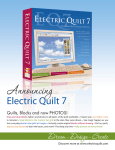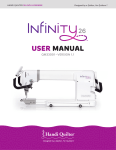Transcript
40 Tips for Using EQ7 Barb Vlack All levels beyond super beginner Customize EQ7! There are at least 40 (hidden) add-on tools in the program plus design tricks waiting to be discovered. Explore where to find tools and how to use them. Barb also has at least 40 practical tips and tricks for using the program that she has discovered in her designing experience. www.barbvlack.com Supplies: • Laptop with EQ7 installed, activated, and validated. Important: You must connect to the Internet and open the EQ7 program before class in order for the validation to be up-todate. No action is required other than having a momentary internet connection when you open the program. For many, this is automatic, but this is necessary if the laptop has not been used for more than 60 days before the class. The only way you will know the validation is not current is if a warning box appears when you open the program. If the warning does not appear, you are automatically validated and good to go. • If you own the program, open it and click on HELP > About EQ. Check the Build number. If you do not have Build 3, I recommend you go to www.electricquilt.com > Downloads > EQ7 Update. Follow directions for a PC or a Mac. If you are using EQ Stitch (it’s the same as EQ7 but has the digitizing add-on feature), you may also need to update to Build 3. • Power cord for laptop • Note-taking materials ¾ Note: A trial version of EQ7, with an expiration date, will be available for those who have not purchased the program or do not want to install it permanently on their laptops. Contact [email protected] to request the trial, which will be downloaded in the classroom before class (show up ½ hour early). Optional: • Optional: Mouse and mouse pad --- a mouse is useful if using the TouchPad on the laptop is awkward. • Spare battery for mouse • EQ7 User Manual for referencing and notes