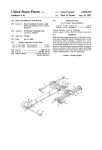Download Specification: General Description:
Transcript
wdmlighting.com General Description: Colorbar is a high-performance union of linear , lowprofi le fi xture design and maximized light intensity for uniform casts of saturated color in interior and exterior wall washing and large alcove applications. The a vailable in 19.5” or 39” both units project soft light with a beam angles available in 25 or 40 degree. It is a complete line voltage system which integrates power and data management directly within the system. A remote control pro vides convent method of control for both DMX and nonDMX modes. Specification: Sizes: 19.5”x3”x3” or 39”x3”x3” Input Power 120V 60Hz Power Consumption 20 Watts 120 Super Bright 10mm LED’s (R: 48 B: 45 G:51) Beam Angle: 40 degree Control mode: receiving IR signal or DMX signal Outdoor rated IP65 Aluminum Construction Weight: 7 lbs WDM LIGHTING 2603 OAK LAWN AVE., S TE. 120, DALLAS, TX 75219 PAGE 01 wdmlighting.com Key Features:: CONTROL FEATURES 4 DMX Channels Remote control addressing of fi xtures. 3-pin XLR serial input/output OPTICAL SYSTEM 120 10mm Ultra Bright LED’s 48 Red, 45 Green, 51 Blue 50,000 Lamp life 40 Degree Wash RGB - ADDITIVE COLOR MIXING The RGB color mixing system is based on graduated Red, Green, and Blue LED’s A continuous range of colors may be achieved by varying the amount of intensity from 0 to 100% DIMMER/STROBE Electronic Dimming: 0 - 100% Strobe-effect with a maximum flash rate of 0 - 18fps Pre-programmed effects: solid color, multi-color, colorwash BUILT IN FEATURES Master Slave mode Built in Color Macros RIGGING Hanging Yoke with Clutch WDM LIGHTING 2603 OAK LAWN AVE., S TE. 120, DALLAS, TX 75219 PAGE 02 wdmlighting.com WDM IR REMOTE CONTROLLER Genernal Description: The IR remote together with our LED lights can make colorful and dynamic light scenery effects. It is widely applied to entertainment hall, stage, social club and outdoor building decor ation. Key Features: • Designed for quick and easy infrared wireless control • Black Out • Auto Run Button – Automatically run through all pre-set programs • Select Program Button – control access to pre-set programs • Flash Button – Active strobe function • DMX Mode – Select different DMX channel modes • Sound active button – Run programs in sound active mode • Slave Mode – Control in Master/slave con fi guration • Set Address – Set DMX addressing • R, G & B Buttons – Adjust Red, Green & Blue LED values • Number Buttons – Use to set DMX values • For use up to 30 feet from fi xture • Dimensions (LxWxH): 4.5” x 2” x .25” / 110 x 46 x 7 mm WDM LIGHTING 2603 OAK LAWN AVE., S TE. 120, DALLAS, TX 75219 PAGE 01 wdmlighting.com WDM IR REMOTE CONTROLLER SPECIFICATION: Battery: 3V fastener battery. Transmitting IR signal available. The distance available is at most 10m or 32 ft. Selectable IR signal including RGB dimming, built-in programs, auto running, flash, speed, slave mode, DMX mode and DMX address for different applications by pushing the buttons which can control the LED lights. OPERATION: 1) “BLACK OUT” button, set the LED lights power on or power off by pressing this button. 2) “A” button, set the LED lights in the situation of auto run by pressing this button. 3) “PROG” button, set the LED lights to run built-in programs by pressing this button; select the programs—7 color selection, color jumping and color dream by pressing “+” and “-” buttons. 4) “F” button, set the LED lights flash on or flash off by pressing this button; increase or decrease the speed of flash by pressing “+” and “-” buttons. 5) “SP” button, set the LED lights running speed by pressing this button. This button is available only in the situation of color jumping and color dream; increase and decrease the speed by pressing “+” and “-” buttons. 6) “D” button, set the LED lights into DMX mode by pressing this button. 7) “SA” button, set the LED lights into sound activated mode by pressing this button. (unavailable for outdoor LED lights). 8) “SL” button, set slave mode by pressing this button. 9) “S” “0” “1” “2” “3” “4” “5” “6” “7” “8” “9” buttons, set DMX address for WDM LIGHTING 2603 OAK LAWN AVE., S TE. 120, DALLAS, TX 75219 PAGE 02 wdmlighting.com WDM IR REMOTE CONTROLLER OPERATION (CONTINUED): The LED lights by pressing these buttons. For example, set DMX address “245” I) Press “S” button, then the red LEDs are on, it mean you can start to set address. II) Press “2” button, then the green LEDs are on, it means“2”(hundreds place) setting successful. III) Press “4” button, then the blue LEDs are on, it means“4”(tens place) setting successful VI) Press “5” button, then all the R/G/B LEDs are on, it means“5”(ones place) setting and the DMX address setting successful For example, Set DMX address “002” I) Press “S” button, then the red LEDs are on, it mean you can start to set address. II) Press “0” button, then the green LEDs are on, it means“0”(hundreds place) setting successful.. III) Press “0” button, then the blue LEDs are on, it means“0”(tens place) setting successful.. IV) Press “2” button, then all the R/G/B LEDs are on, it means“2”(ones place) setting and DMX address setting successful.. 10) “R” “G” “B” “+” and “-” buttons, set the brightness for the RGB LEDs by pressing these buttons. Notice: The IR remote is not available when the LED lights controlled by DMX controller. WDM LIGHTING 2603 OAK LAWN AVE., S TE. 120, DALLAS, TX 75219 PAGE 03