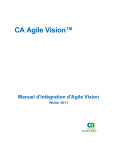Download Welcome to RTI Code Generator 2!
Transcript
RTI Code Generator 2 for RTI Connext DDS Getting Started Guide Version 2.2.0 © 2013Real-Time Innovations, Inc. All rights reserved. Printed in U.S.A. First printing. December 2013. Trademarks Real-Time Innovations and RTI are registered trademarks of Real-Time Innovations, Inc. All other trademarks used in this document are the property of their respective owners. Copy and Use Restrictions No part of this publication may be reproduced, stored in a retrieval system, or transmitted in any form (including electronic, mechanical, photocopy, and facsimile) without the prior written permission of RealTime Innovations, Inc. The software described in this document is furnished under and subject to the RTI software license agreement. The software may be used or copied only under the terms of the license agreement. Technical Support Real-Time Innovations, Inc. 232 East Java Drive Sunnyvale, CA 94089 Phone: (408) 990-7444 Email: [email protected] Website: https://support.rti.com/ Contents 1 Using rtiddsgen2 ..............................................................................................................................................1 1.1 rtiddsgen2 Command-Line Arguments ..............................................................................................3 1.2 Using Generated Types without RTI Connext DDS (Standalone)...................................................6 1.2.1 Using Standalone Types in C...................................................................................................6 1.2.2 Using Standalone Types in C++ ..............................................................................................7 1.2.3 Standalone Types in Java..........................................................................................................7 2 Comparing rtiddsgen and rtiddsgen2 ..........................................................................................................8 3 Customizing the Generated Code...............................................................................................................10 4 Boosting Performance with Server Mode..................................................................................................10 1 Welcome to RTI Code Generator 2! RTI® Connext™ 5.1.0 includes a separate and new implementation of the code generator; this new version significantly improves the performance of the original implementation and makes easier to customize the generated output. In Connext 5.1.0, the new implementation of the code generator, rtiddsgen2, coexists with the original, rtiddsgen. To generate code using the new implementation, you will use the scripts rtiddsgen2 or rtiddsgen2_server under NDDSHOME/scripts. To recap, there are two versions of RTI Code Generator: ❏ Code Generator (rtiddsgen)—the officially supported version that is described in the RTI Core Libraries and Utilities User’s Manual (see Section 3.6, Using rtiddsgen). ❏ Code Generator 2 (rtiddsgen2)—an Early Access Release (EAR) version being testing with Connext 5.1.0. This version runs faster that rtiddsgen and is easier to modify. This document describes how to use rtiddsgen2. To see the limitations of rtiddsgen2 and how it differs with rtiddsgen, see Comparing rtiddsgen and rtiddsgen2 (Section 2). 1 Using rtiddsgen2 The Code Generator creates the code needed to define and register a user data type with Connext. Using either version of the Code Generator (rtiddsgen or rtiddsgen2) is optional if: ❏ You are using dynamic types (see Managing Memory for Built-in Types (Section 2.2.8) in the RTI Core Libraries and Utilities User’s Manual1). ❏ You are using one of the built-in types (see Built-in Data Types (Section 2.2) in the RTI Core Libraries and Utilities User’s Manual). To use rtiddsgen2 you provide a description of a data type in an IDL or XML file. You can define multiple data types in the same type-definition file. Table 1.1 on page 2-2 (for C, C++, and C++/CLI and C#) and Table 1.2 on page 2-2 (for Java) show the files that rtiddsgen2 creates for an example IDL file called Hello.idl. (The file extension will depend on the chosen language: .c for C, .cxx for C++, .cpp for C++/CLI, .cs for C#.) 1. This document is provided with RTI Connext. You can also access it from the RTI Community Portal’s Documentation page. 1 Using rtiddsgen2 On Windows systems: Before running rtiddsgen2, run VCVARS32.BAT in the same command prompt that you will use to run rtiddsgen2. NOTE: Before using an rtiddsgen2-generated makefile to compile an application, make sure the ${NDDSHOME} environment variable is set as described in the RTI Core Libraries and Utilities Getting Started Guide. Table 1.1 Files Created by rtiddsgen2 for C, C++, C++/CLI, C# for Example “Hello.idl” Generated Files Description Required files for the user data type. The source files should be compiled and linked with the user application. The header files are required to use the data type in source. You should not modify these files unless you intend to customize the generated code supporting your type. Hello.[c,cxx, cpp] HelloSupport.[c, cxx, cpp] HelloPlugin.[c,cxx, cpp] Generated code for the data types. These files contain the implementation for your data types. Hello.h HelloSupport.h HelloPlugin.h Header files that contain declarations used in the implementation of your data types. Optional files generated when you use the -example <architecture> command-line option. You may modify and use these files as a way to create simple applications that publish or subscribe to the user data type. Example code for an application that publishes the user data type. This example shows the basic steps to create all of the DDS objects needed to Hello_publisher.[c, cxx, cpp, cs] send data. You will need to modify the code to set and change the values being sent in the data structure. Otherwise, just compile and run. Example code for an application that subscribes to the user data type. This example shows the basic steps to create all of the DDS objects needed to Hello_subscriber.[c, cxx, cpp,cs] receive data using a “listener” function. No modification of this file is required. It is ready for you to compile and run. Table 1.2 Hello.dsw or Hello.sln, Hello_publisher.dsp or Hello_publisher.vcproj, Hello_subscriber.dsp or Hello_subscriber.vcproj Microsoft Visual C++ or Visual Studio .NET Project workspace and project files, generated only for “i86Win32” architectures. To compile the generated source code, open the workspace file and build the two projects. makefile_Hello_<architecture> Makefile for non-Windows-based architectures. An example <architecture> is linux2.6gcc4.1.1. Files Created by rtiddsgen2 for Java for Example “Hello.idl” Data Type Generated Files Description Since the Java language requires individual files to be created for each class, rtiddsgen2 will generate a source file for every IDL construct that translates into a class in Java. Constants <Name>.java Class associated with the constant Enums <Name>.java Class associated with enum type <Name>.java Structures/ Unions <Name>Seq.java <Name>DataReader.java <Name>DataWriter.java <Name>TypeSupport.java Structure/Union class Sequence class DDS DataReader and DataWriter classes Support (serialize, deserialize, etc.) class 2 Using rtiddsgen2 Table 1.2 Files Created by rtiddsgen2 for Java for Example “Hello.idl” Data Type Generated Files <Name>.java Typedef of sequences or <Name>Seq.java arrays <Name>TypeSupport.java Description Wrapper class Sequence class Support (serialize, deserialize, etc.) class Optional files generated when you use the “-example <architecture>” command-line option. You may modify and use these files as a way to create simple applications that publish or subscribe to the user data type. <Name>Publisher.java Structures/ Unions <Name>Subscriber.java makefile_Hello_<architecture> Structures/ Unions/ Typedefs/ Enums 1.1 <Name>TypeCode.java (Note: this is not generated if you use -notypecode) Example code for applications that publish or subscribe to the user data type. You should modify the code in the publisher application to set and change the value of the published data. Otherwise, both files should be ready to compile and run. Makefile for non-Windows-based architectures. An example <architecture> is linux2.6gcc4.1.1. Type code class associated with the IDL type given by <Name>. rtiddsgen2 Command-Line Arguments There are several command-line options you can pass to rtiddsgen2: rtiddsgen2[-autoGenFiles <architecture>] [-create <typerfiles|examplefiles|makefiles>] [-convertToIDL] | [-convertToXML] [-D <name>[=<value>]] [-d <outdir>] [-enableEscapeChar] [-example <architecture>] [-help] [-I <directory>] [[-inputIdl] <IDLInputFile.idl>]|[[-inputXml] <XMLInputFile.xml>] [-language <C|C++|Java|Ada|C++/CLI|C#>] [-namespace] [-noCopyable] [-notypecode] [-obfuscate] [-package <packagePrefix>] [-platform <architecture>] [-ppDisable] [-ppPath <path to the preprocessor>] [-ppOption <option>] [-replace] [-sequenceSize <Unbounded sequences size>] [-sharedLib] [-stringSize <Unbounded strings size>] [-U <name>] [-update <typefilese|examplefiles|makefiles>] [-use42eAlignment] [-V <name>[=<value>]] [-verbosity <1-3>] [-version] Table 1.1 describes the options (in alphabetical order). 3 Using rtiddsgen2 Table 1.1 Options for rtiddsgen2 Option Description Updates the autogenerated files, i.e, the typefiles and makefile/project files. -autoGenFiles <architecture> Valid options for <architecture> are listed in the RTI Core Libraries and Utilities Platform Notes. This is a shortcut for: -update <typefiles> -update<makefiles> -platform <arch> Creates the files indicated if they do not exist. If the files already exist, the files are not modified and a warning is printed. -create <typefiles| examplefiles|makefiles> There can be multiple -create options. If both -create and -update are specified for the same file type, only the -update will be applied. -convertToIDL Converts the input type description file into IDL format. This option creates a new file with the same name as the input file and a .idl extension. -convertToXML Converts the input type description file into XML format. This option creates a new file with the same name as the input file and a .xml extension. Defines preprocessor macros. -D <name>[=<value>] Note: On Windows systems, enclose the argument in quotation marks: -D "<name>[=<value>]" -d Generates the output in the specified directory. By default, rtiddsgen2 will generate files in the directory where the input type-definition file is found. -enableEscapeChar Enables use of the escape character '_' in IDL identifiers. Generates type files, example files and a makefile. -example <architecture> This is a shortcut for: -create <typefiles> -create<examplefiles> -create<makefiles> -platform <architecture> Valid options for <arch> are listed in the RTI Core Libraries and Utilities Platform Notes. -I <directory> Adds to the list of directories to be searched for type-definition files (IDL or XML files). Note: A type-definition file in one format cannot include a file in another format. -inputIdl Indicates that the input file is an IDL file, regardless of the file extension. IDLInputFile.idl File containing IDL descriptions of your data types. If -inputIdl is not used, the file must have a '.idl' extension. -inputXml Indicates that the input file is a XML file, regardless of the file extension. -help Prints out the command line options for rtiddsgen2. -language Specifies the language to use for the generated files. The default language is C++; you can also choose C, C++/CLI, C#, Java, or Ada. -namespace Specifies the use of C++ namespace. (For C++ only. For C++/CLI and C#, it is implied-namespaces are always used.) -noCopyable Forces rtiddsgen2 to put ‘copy’ logic into the corresponding TypeSupport class rather than the type itself. This option is only used for Java code generation. This option is not compatible with the use of ndds_standalone_type.jar (see Section ). 4 Using rtiddsgen2 Table 1.1 Options for rtiddsgen2 Option Description Disables type-code support. By using this option, you can generate code that can be used in a standalone manner (see Section ). -notypecode Note: If you are using a large data type (more than 64 K) and type code support, you will see a warning when type code information is sent. Connext has a type code size limit of 64K. To avoid the warning when working with data types with type codes larger than 64K, turn off type code support by using -notypecode. -obfuscate Obfuscates the input file to an IDL obfuscated file. Note that if the input type is XML this option will generate an obfuscated IDL. -package Specifies the root package into which generated classes will be placed. It applies to Java only. If the type-definition file contains module declarations, those modules will be considered subpackages of the package specified here. -platform <architecture> Required if -create <typefiles| examplefiles|makefiles> or -update <typefiles| examplefiles|makefiles> is used. Valid options for <architecture> are listed in the RTI Core Libraries and Utilities Platform Notes. -ppDisable Disables the preprocessor. -ppOption <option> Specifies a preprocessor option. This parameter can be used multiple times to provide the command-line options for the specified preprocessor. See -ppPath <preprocessor executable>. Specifies the preprocessor. If you only specify the name of an executable (not a complete path to that executable), the executable must be found in your Path. The default value is "cpp" for non-Windows architectures and "cl.exe" for Windows architectures. -ppPath <preprocessor executable> If you use -ppPath to provide the full path and filename for cl.exe or the cpp preprocessor, you must also use -ppOption <option>to set the following preprocessor options: If you use a non-default path for cl.exe, you also need to set: -ppOption /nologo -ppOption /C -ppOption /E -ppOption /X If you use a non-default path for cpp, you also need to set: -ppOption -C Deprecated option. Use -update <typefiles| examplefiles|makefiles> for the proper files (typefiles, examplefiles, makefiles). -replace This option is maintained for backwards compatibility. It allows rtiddsgen2 to overwrite any existing generated files. If it is not present and existing files are found, rtiddsgen2 will print a warning but will not overwrite them. -sequenceSize Sets the size assigned to unbounded sequences. The default value is 100 elements. -sharedLib Generates makefiles that compile with the Connext shared libraries (by default the makefile will link with the static libraries) -stringSize Sets the size assigned to unbounded strings, not counting a terminating NULL character. The default value is 255 bytes. -U <name> Cancels any previous definition of <name>. Creates the files indicated if they do not exist. Is the files already exist, this overwrites the file without printing a warning. -update <typefiles| examplefiles|makefiles> There can be multiple -update options. If both -create and -update are specified for the same file type, only the -update will be applied. 5 Using rtiddsgen2 Table 1.1 Options for rtiddsgen2 Option Description -use42eAlignment Makes the generated code compatible with RTI Data Distribution Service 4.2e. This option should be used when compatibility with 4.2e is required and the topic data types contain double, long long, unsigned long long, or long double members. -V <name< [=<value>] Defines a user variable that can be used in the templates as $userVarList.name or $userVarList.name.equals(value). The variables defined with this option are case sensitive. rtiddsgen2 verbosity: -verbosity [1-3] 1: exceptions 2: exceptions and warnings 3: exceptions, warnings and information (Default) 1.2 -version Displays the version of rtiddsgen2 being used, such as 2.x.y, as well as the version of the templates used, such as ABCD-EFGH-IJKL-NMOP XMLInputFile.xml File containing XML descriptions of your data types. If -inputXml is not used, the file must have an .xml extension. Using Generated Types without RTI Connext DDS (Standalone) You can use the generated type-specific source and header files without linking the Connext libraries or even including the Connext header files. That is, the generated files for your data types can be used standalone. The directory <NDDSHOME>/resource/rtiddsgen2/standalone contains the required helper files: ❏ include: header and templates files for C and C++. ❏ src: source files for C and C++. ❏ class: Java jar file. Note: You must use rtiddsgen2’s -notypecode option to generate code for standalone use. 1.2.1 Using Standalone Types in C The generated files that can be used standalone are: ❏ <idl file name>.c: Types source file ❏ <idl file name>.h: Types header file The type plug-in code (<idl file>Plugin.[c,h]) and type-support code (<idl file>Support.[c,h]) cannot be used standalone. To use the rtiddsgen2-generated types in a standalone manner: 1. Make sure you use rtiddsgen2’s -notypecode option to generate the code. 2. Include the directory <NDDSHOME>/resource/rtiddsgen2/standalone/include in the list of directories to be searched for header files. 3. Add the source files, ndds_standalone_type.c and <idl file name>.c, to your project. 4. Include the file <idl file name>.h in the source files that will use the generated types in a standalone manner. 6 Using rtiddsgen2 5. Compile the project using the following two preprocessor definitions: a. NDDS_STANDALONE_TYPE b. The definition for your platform (RTI_WIN32 or RTI_UNIX) 1.2.2 Using Standalone Types in C++ The generated files that can be used standalone are: ❏ <idl file name>.cxx: Types source file ❏ <idl file name>.h: Types header file The type-plugin code (<idl file>Plugin.[cxx,h]) and type-support code (<idl file>Support.[cxx,h]) cannot be used standalone. To use the generated types in a standalone manner: 1. Make sure you use rtiddsgen2’s -notypecode option to generate the code. 2. Include the directory <NDDSHOME>/resource/rtiddsgen2/standalone/include in the list of directories to be searched for header files. 3. Add the source files, ndds_standalone_type.cxx and <idl file name>.cxx, to your project. 4. Include the file <idl file name>.h in the source files that will use the rtiddsgen2 types in a standalone manner. 5. Compile the project using the following two preprocessor definitions: a. NDDS_STANDALONE_TYPE b. The definition for your platform (such as RTI_WIN32 or RTI_UNIX) 1.2.3 Standalone Types in Java The generated files that can be used standalone are: ❏ <idl type>.java ❏ <idl type>Seq.java The type code (<idl file>TypeCode.java), type-support code (<idl type>TypeSupport.java), DataReader code (<idl file>DataReader.java) and DataWriter code (<idl file>DataWriter.java) cannot be used standalone. To use the generated types in a standalone manner: 1. Make sure you use rtiddsgen2’s -notypecode option to generate the code. 2. Include the file ndds_standalone_type.jar in the classpath of your project. 3. Compile the project using the standalone types files (<idl type>.java and <idl type>Seq.java). 7 Comparing rtiddsgen and rtiddsgen2 2 Comparing rtiddsgen and rtiddsgen2 rtiddsgen2 is an early access release provided with RTI Connext 5.1.0. The internal mechanism for generating code has been changed from XSLT templates to Apache's Velocity (http:// velocity.apache.org/). This change results in increased performance, and easier-to-understand and updated template files. The differences with respect to rtiddsgen are summarized in the following tables. Table 2.1 Languages Supported Unsupported Ada C C++ None C++/CLI C# Java Table 2.2 Command-Line Options Supported Unsupported -convertToIdl -convertToCcl -convertToXml -convertToCcs -D <name>[=<value>] -convertToWsdl -I <directory> -convertToXsd -U <name> -corba [header file] [-orb <CORBA ORB>] -d <outdir> -dataReaderSuffix <Suffix> -enableEscapeChar -dataWriterSuffix <Suffix> -example <arch> -debug -help -expandCharSeq -inputIdl <IDL file> -expandOctetSeq -inputXml <XML file> -inputWsdl <WSDL file> -language -inputXsd <XSD file> -namespace -metp -noCopyable -optimization <level of optimization> -notypecode -typeSequenceSuffix <Suffix> -package <packagePrefix> -ppDisable -ppOption <option> -ppPath <path to preprocessor> -replace -sequenceSize <unbounded sequences size> -sharedLib -stringSize <unbounded strings size> 8 Comparing rtiddsgen and rtiddsgen2 Table 2.2 Command-Line Options Supported Unsupported -verbosity [1-3] -version -use42eAlignment Additional Options for rtiddsgen2a: -autoGenFiles <arch> -create <typefiles|examplefiles|makefiles> -obfuscate -platform <arch> -sharedLib -update <typefiles|examplefiles|makefiles> -V <name>[=<value>] a. For information on these options, see Table 1.1 Table 2.3 IDL Types Supported Unsupported The same IDL types as supported by rtiddsgen, except as noted in this table. See Chapter 3 in the RTI Core Libraries and Utilities User’s Manual. Table 2.4 Bitfields Custom Directives Supported Unsupported //@key //@top-level [true | false] //@copy //@copy-c //@copy-c-declaration //@copy-cppcli //@copy-cppcli-declaration //@copy-declaration //@copy-java //@copy-java-declaration None //@copy-java-declaration //@Extensibility //@ID //@resolve-name [true | false] Additional Directives for rtiddsgen2: //@Optional (Supported for C, C++ and Java) 9 Customizing the Generated Code 3 Customizing the Generated Code rtiddsgen2 allows you to customize the generated code for different languages by changing the provided templates. This version does not allow you to create new output files. You can load new templates using the command #parse(“<pathToTemplate>/template.vm”) in an existing template, where <pathToTemplate> is relative to the <NDDSHOME>/resource/rtiddsgen/templates folder. If that template.vm file contains macros, you can use it within the original template. If template.vm contains just plain text without macros, that text will be included directly in the original file. You can customize the behavior of a template by using the predefined set of variables provided with rtiddsgen2. For more information, see the tables in the file RTI_rtiddsgen_template_variables.xlsx. You can add new variables to the templates using the V <name>[=<value>] command-line option when starting rtiddsgen2. Refer to a variable in the template as $userVarList.name or $userVarList.name.equals(value). For more information about RTI_rtiddsgen_architecture.pptx. rtiddsgen2’s architecture, see the slides in For more information on velocity templates, see http://velocity.apache.org/engine/releases/ velocity-1.5/user-guide.html. 4 Boosting Performance with Server Mode Although rtiddsgen2 has much better performance than rtiddsgen, the architecture of the compiler is still Java-based. If you need to invoke the code generator multiple times with different parameters and/or type files, there will be a performance penalty derived from loading the JVM and compiling the velocity templates. To help with the above scenario, you can run rtiddsgen2 in server mode. Server mode runs a native executable that opens a TCP connection to a server instance of the code generator that is spawned the first time the executable is run, as depicted below: When the code generator is used in server mode, JVM is loaded a single time when the server is started; the velocity templates are also compiled a single time. 10 Boosting Performance with Server Mode To invoke the code generator in server mode, use the script rtiddsgen2_server(.bat), which is in the scripts directory. On Windows Systems: To use the rtiddsgen2_server script, you must have the Visual Studio 2005 Service Pack 1 redistributable libraries. You can obtain this package from Microsoft or RTI (see the RTI Core Libraries and Utilities Release Notes for details). The rtiddsgen2 server will automatically stop if it is not used for a certain amount of time. The default value is 20 seconds; you can change this by editing the rtiddsgen2_server script and adjusting the value of the parameter, -n_servertimeout. 11