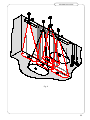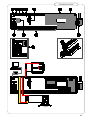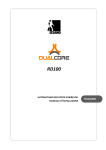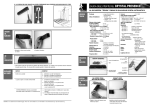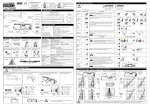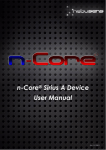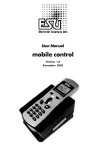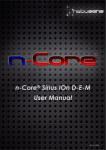Download LH100 LH140
Transcript
LH100 LH140 AUTOMATED SYSTEMS FOR SLIDING DOORS INSTALLATION MANUAL ENGLISH SESAMO DUALCORE Thank you for choosing this product. So that you get the most out of your automated system, Sesamo recommends you read and follow the installation and usage instructions in this manual carefully. This automated system must only be installed by professional technicians, for whom this manual is intended. Improper installation can present a hazard for persons and objects. The packaging material (wood, plastic, cardboard, etc.) must be disposed of properly and must be kept out of the reach of children as they present a potential hazard. Each phase of installation must be carried out in accordance with current regulations and must in any case good working practice must be employed. Before beginning installation, ensure that the product is intact and has not been damaged during transportation or storage. Before installing the product, ensure that all architectonic and structural elements of the doorway (installation points for automated systems, fixtures, etc.) are suitable and strong enough to be automated. The door being automated must have a smooth opening and closing action without resistance. Carry out a careful risk assessment and make any modifications necessary to eliminate crushing or shearing zones and eliminate hazards in general. Never install the product in environments containing flammable gas, vapours or fumes. The manufacturer of the automated system is not responsible for failure to observe good technical practise or specific regulations in the construction of fixtures to be motorised or failures of these parts. All safety devices for the automatic door (e.g.: active infra-red sensors) must be installed in accordance with the regulations and directives in force, the risk assessment undertaken, the type of system, use, traffic, forces and inertia in play. Always pay particular attention to areas in which the following may occur: crushing, shearing and any other danger, posting suitable warning signs if necessary. Include the identification data of the motorised door on each installation. Check that the electrical network to which the system is corrected is of the right size and has suitable protections (differential switch and surge protection). Only use original spare parts for maintenance or repairs. Do not tamper with or alter the internal equipment of the automated system or the safety devices present in the control CPU. The manufacturer denies any responsibility of internal parts on the automated system are tampered with or altered or if safety devices different to those indicated by the manufacturer are used. The technician installing the automated system must provide the person responsible for the automatic door with the user manual and any information necessary to use the door in automatic mode and in case of emergency. Pay particular attention to the messages in this manual identified by the hazard symbol. These may be warnings with the aim of avoiding potential damage to the equipment or specific warnings of potential hazards for the safety of the installation technician or other personnel. This device has been designed for the automation of sliding pedestrian doors. Any other use is considered contrary to the use intended by the manufacturer, who will therefore accept no liability for the consequences. Before performing any operation on the machine, read this manual carefully and follow the instructions, paying particular attention to the areas with the following warnings: DANGER: WARNING: instructions that, if not followed scrupulously, could cause dangerous or potentially fatal situations instructions that, if not followed scrupulously, could cause malfunctions 3 SESAMO DUALCORE SUMMARY summary .......................................................................................................................... 4 machines directive ........................................................................................................... 5 technical specifications .................................................................................................... 6 set up for installation ....................................................................................................... 6 description of components fig1 - fig5............................................................................... 7 case wall fixing ................................................................................................................. 7 heights for case fixing ....................................................................................................... 8 installation of carriages .................................................................................................... 9 leaf adjustment .............................................................................................................. 10 mounting and tensioning the belt fig.12 ........................................................................ 11 preparing the carriages fig.5 - fig.9 ................................................................................ 11 regulation of the leaf limit switch fig.5 - fig.13............................................................... 12 installation of the electric lock (optional) fig.16 - 16a ................................................... 12 installation of the emergency release (optional) fig. 17 to 19 ....................................... 12 cover fixing ..................................................................................................................... 13 mechanical assembly final checks .................................................................................. 13 Dualcore processor: function and warnings ................................................................... 14 description of the electronic processor.......................................................................... 15 processor/sensors compliant with EN16005 .................................................................. 16 terminal connections from fig.23 to 28 .......................................................................... 18 activation of automated system..................................................................................... 19 learn sensor procedure (LS) ........................................................................................... 20 learn parameters (LP) procedure ................................................................................... 22 parameters setting mode: .............................................................................................. 23 diagnostics...................................................................................................................... 26 turning on/reset/delivery ............................................................................................... 28 4 SESAMO DUALCORE MACHINES DIRECTIVE The technician installing the motorisation of a door becomes the constructor of the automatic door in accordance with directive 2006/42/CE and must: - Provide the Technical File with the documents indicated in appendix VII of the Machines Directive and save them for at least 10 years. Edit the CE declaration of conformity according to appendix II-A of the machines directive and issue a copy to the user. Affix the CE mark to the motorised door in accordance with point 1.7.3 of appendix I of the machines directive. In particular, but not exclusively, if under regulation EN16005 it becomes necessary to install a monitored sensor/s, it must be connected and set up as described in this manual (see pp. 16-17), checking that they operate correctly as described in the manual of the sensor/s used. For additional information and to assist the installation technician in applying the prescriptions of the European Directives and Regulations regarding the safe use of motorised doors, consult the guidelines available on the internet at the address www.sesamo.eu DECLARATION OF INCORPORATION (DIRECTIVE 2006/42/CE, APPENDIX II, PART B) Manufacturer: SESAMO S.R.L. Str. Gabannone 8/10 - 15030 Terruggia - AL Address: Declares that: The product DUALCORE LH100/LH140 - is made to be incorporated in a machine to construct a machine considered by Directive 2006/42/CE - conforms with the essential safety requirements indicated in appendix I of the directive with the exception of the following points: 1.2.4.3, 1.2.4.4, 1.3.4, 1.3.5, 1.3.7, 1.3.8.2, 1.4, 1.5.3, 1.5.7, 1.5.14, 1.5.15, 1.5.16 - complies with the conditions of the following other CE Directives: 2004/108/CE Electromagnetic Compatibility, 2006/95/CE Low Voltage and that - the following (parts/clauses of) agreed regulations have been applied: EN 61000-6-2 EN 50366 EN 61000 -6–3 EN16005 EN 60335-1 and also declares that: - the relevant technical documentation has been completed in accordance with part B of appendix VII; this documentation, or parts of it, will be delivered electronically or by traditional post upon justified request from the competent national authorities - the relative technical documentation will be compiled by: SESAMO SRL, Strada Gabannone, 8/10 15030 Terruggia (AL) - Italy - it is not permitted to use the product until the machine in which it will be incorporated or will become a component of has been identified and has received the declaration of conformity with the conditions of Directive 2006/42/CE and the national legislation that transposes it, in other words, until the machinery referred to in this declaration forms a single unit with the machine. SESAMO S.R.L. February 2014 Aldo Amerio (Administrator) 5 SESAMO DUALCORE TECHNICAL SPECIFICATIONS DIMENSIONS See Fig.1 POWER SUPPLY 230V ±10% AC 50/60Hz LH100 = 150 W LH140 = 180 W 15Vdc - 12W MAX NOMINAL POWER POWER SUPPLY OF EXTERNAL DEVICES OPERATING TEMPERATURE 24V 1.3Ah 1 Leaf =70cm/s 2 Leaves =140 cm/s 1 Leaf = 700 ÷ 3000 mm 2 Leaves = 800 ÷ 3000 mm LH100 1 Leaf = 140 kg LH100 2 Leaves 100+100 kg LH140 1 Leaf = 160 kg LH140 2 Leaves = 140+140 kg -10°C +55°C ANTI-CRUSHING Automatic force limitation in presence of obstacles WEIGHT 11 kg/m approximately SERVICE PROTECTION Continual IP20 EMERGENCY BATTERY POWER SUPPLY OPENING SPEED DOORWAY CAPACITY SET UP FOR INSTALLATION The automated system is designed to operate with a variety of accessory and peripheral configurations. Fig.4 shows a complete installation example which highlights the possible access points in the automation case for connecting the following peripherals: ABCDEFG- Left safety sensor in opening Internal safety sensor in closing and control External safety sensor in closing and control Right safety sensor in opening Differential switch (230Vac network power supply) Operating logic selector Electric lock manual release lever (Optional, only if electric lock included) Set up access points to the interior of the automated system to enable the connection of external peripherals. To pass the power chords through, use the conduct on the head or construct one in the aluminium profile as shown in fig. 29. Protect the power chord with the rubber washer provided. DANGER: take care not to damage the power chord during the installation described. 6 SESAMO DUALCORE DESCRIPTION OF COMPONENTS FIG1 - FIG5 The automated system consists of the following elements (ref. fig.1 and fig.5): ABCDEFGHIJKLMNP- extruded aluminium case extruded aluminium slide rail anti-vibration rubber for slide rail extruded aluminium cover brush (Optional, available in 3 sizes) extruded aluminium filler profile (Optional) electronic control unit geared motor with encoder belt support and tensioner device emergency battery module electric lock (Optional) leaf limit switch adjustable carriages with wheels and anti-derailing roller belt attachment with toothed traction belt n.1 acknowledgement for electric lock (Optional) CASE WALL FIXING DANGER: the phases of installation and fixing of the automated system involves the movement of heavy parts and tools at heights greater than 2 or 3 meters. Accidental falling of the heavy tools and parts presents a high risk to personnel and objects in the vicinity. To reduce this risk, before performing the installation or maintenance, cordon off a safe zone around the working area and prohibit access to any personnel not involved in the operation and remove any objects that may be damaged. To reduce the risk to the personnel in charge of the operations, the personnel must wear personal protective equipment, in particular a helmet, safety shoes and cut-resistant gloves. Remove the screws then remove the cover following the sequence shown in fig.7. Remove the carriages following the procedure below: - disconnect the belt attachment bracket from the carriage ref.A fig.11 by undoing screws C. loosen the screw of the anti-derailing roller ref.D fig.9 and lower it fully. remove the carriage To make it easier to fix the case to the wall, the internal components can be moved or removed by undoing the screws that attach it to the screw channel on the roof of the automated system, as shown in Fig.6. WARNING: before moving or removing the internal components, note their positions or trace markers on the case so that they are reinstalled in the correct positions. 7 SESAMO DUALCORE Inspect the surface to which the case will be fixed. If the surface is not sufficiently smooth, level it using spacers. If the crossbeam of the automated system is fixed to an irregular surface it could cause it to deform. Ensure that the structure to which the case and subsequently the sliding leaves will be fixed is strong enough and well anchored to the building. Fix the case to the support via the hexagonal screws M8, of a suitable length, through the eyelets provided (fig.8). Ensure the screws and washers are suitable for use with the material of the structure to which the case is being fixed. DANGER: failure to observe the indications relating to fixing the case to the wall can compromise the stability of the fixture, causing it to detach from the wall and parts to fall. It is important to perform a careful assessment of the support structure, the hold of the screws or washers and to stop the installation and perform further assessments if in any doubt. WARNING: the case must be fixed using all the eyelets/holes provided in the aluminium case. DANGER: before tightening the case fixing screws, ensure that the crossbeam is level in length and depth as shown in fig.8. Positioning errors that exceed those indicated in fig.8 can compromise the proper functioning of the automated system and present a safety risk. HEIGHTS FOR CASE FIXING For two leaf doors, the automated system must be centred in the doorway so that the two leaves meet in the centre of the opening (Fig. A). For single leaf doors, follow the indications and machine heights indicated in Fig. B. Extendible crossbeams (unused areas of the case) should be positioned with the extensions added to the QMC and QMT. For the abbreviations used in fig.A and B refer to the list below: • • • • • • Lup: Usable doorway width: A: Sliding leaf width St: Mount over leaf Sc: Mount below leaf T : Total case length QMC : Thickness of side covers 5mm approx. The crossbeams must be positioned at the heights shown in figures 1, 2 and 3 and the following tables in relation to the type of profile selected for the leaves: 8 SESAMO DUALCORE SIZE HAS HCO HUP HCA IH SIZE HAS HCO HUP HCA IH DESCRIPTION Height of sliding leaf Height above ground below cover Usable height of doorway Height above ground of case bottom Play in height (suggested value 5mm) PROFILES SESAMO PROFILES COMMERCIAL (FIG.1) MAGNUM (FIG.2) = HUP + 8 = HUP = HCO = HUP + 40 mm - SESAMO PROFILES = HUP + 9 = HUP + 6 = H – 152 - IH TWENTY (FIG.3) = HUP + 8 = HUP = H -125 -IH = HUP + 46 5 mm = HUP + 40 5 mm INSTALLATION OF CARRIAGES DANGER: carefully check the weight of the leaves to ensure they are within the maximum capacity of the automated system; in case of doubt, do not proceed beyond the installation phase; if leaves with weights near to the capacity limits are installed, more frequent maintenance intervals and periodical checks to assess the state of wear of the components must be adopted; always replace parts that show even slight signs of wear. Fix the carriages to the leaves in the positions shown in fig.5 The positions shown in fig.5 depict the leaf seen from the inspection side (cover) of the automated system. To fix the leaf, use M8 screws (fig.9 part.F) with hexagonal heads with suitable flat and toothed washers. NOTE: for leaves equipped with a 'break glass' emergency system or glass leaves equipped with clamps, use the mounting positions shown in the manuals of the relative accessories. DANGER: incorrect installation could compromise the correct functioning of the automated system and present a risk. Ensure that the anti-derailing wheels (fig.9 ref.E) are fully lowered. Lift the leaf and place the wheels of the carriages delicately on the guide rail, taking care not to damage the parts by dropping or banging them. 9 SESAMO DUALCORE LEAF ADJUSTMENT The leaves can be adjusted on three axes (x,y,z) according to the requirements of the installation. LATERAL ADJUSTMENT (Y) FIG.9 - FIG.10 loosen the screws F and slide the leaf along the Y axis to the position where it will operate correctly. Take care to align the carriages correctly and ensure they are parallel to the guide rail, as shown in Fig.10. To check the correct alignment, ensure that the distances "E" measured between the leaf and the carriage are the same for all the carriages on both the left and right sides. To further check the alignment, move the leaves manually: they should slide with the minimum of effort without any impediment or abnormal friction. When the leaves are in the correct position, tighten the screws F progressively, alternating between different screws until they are all fully tightened. WARNING: turning the screws F when tightening can cause the carriage to go out of alignment. To avoid this, tighten alternate between screws F and tighten progressively. WARNING: incorrect alignment of the carriages in the guide rail can cause excessive wear, noise and malfunctions in the automated system. VERTICAL ADJUSTMENT (Z) FIG.9 To adjust the height of the leaves and ensure they are perfectly perpendicular to the floor, proceed as follows (ref.fig.9): - Loosed screws G slightly. DANGER: do not undo the screws G fully as the leaf could fall. - Use the level screws H to adjust the height of the leaf Tighten the screws G taking care not to alter the alignment. HORIZONTAL ADJUSTMENT (X) FIG.11 necessary to adjust the meeting point of the two leaves which must be near the centre of the doorway. Automated systems are supplied with the components positioned to make the leaves meet in the centre of a doorway. If it is necessary to change the meeting point during installation, proceed as follows (ref. fig.11): - 10 Loosen screws D relating to the clamp A on the passing branch of the belt (i.e. the one without joint) so that the comb B allows the belt E to be moved. Move the clamp to the desired position Tighten the screws D, ensuring that the teeth of the belt E sit correctly in the slots in the comb B SESAMO DUALCORE MOUNTING AND TENSIONING THE BELT FIG.12 to adjust the tension of the belt, proceed as follows (ref.fig.12): - - ensure that the motor group is positioned and fixed according to the default setup and is in a position that ensures the belt is centred in the running area. ensure that the nuts D are loosened so that the entire unit can be moved laterally ensure that screw E is loosed and does not compress spring F ensure that the nuts B are loosed so that slider A is free to move place the toothed belt over the motor pulley and the conduct pulley. move the support unit C to the left until the belt is under a first level of tension. Check that the two belt branches are visibly taut (without sag) tighten the nuts D of the pulley group on the case turn screw E until the spring F is almost completely compressed (the spirals should almost be touching). The length of the compressed spring should be between 1112 mm. Tighten screws B PREPARING THE CARRIAGES FIG.5 - FIG.9 Fix the belt clamps part.N fig.5 to the carriages using the screws provided and match the positions indicated in fig.5 for 1 or 2 leaves. Adjust the anti-derailing device part.E fig.9 via the screws part.D fig.9 so that the roller is not in contact with the aluminium profile when sliding, maintaining a play of 0.5-1 mm fig.9a. Tighten screw D fig.9 without affecting the adjustment. Check that all the screws on the carriages are correctly tightened. DANGER: lose screws on the carriages can come undone allowing parts to become detached, causing the leaves to fall or the belt to come off, leading to the leaf being out of control when in movement and presenting a serious risk of injury. WARNING: incorrect adjustment of the anti-derailing device that leaves the wheel in contact with the aluminium profile causes excessive wear and noise during operation. 11 SESAMO DUALCORE REGULATION OF THE LEAF LIMIT SWITCH FIG.5 - FIG.13 Position the limit switches of the leaves as shown in fig.5, checking that for two leaf systems, the central limit switch only acts on the right leaf (reference from cover side): - position the rubber plug fig.13 part.B in the side of the bracket part.A in contact with the carriage adjust the position of the bracket A, loosening the screws C and moving the nuts into the channel when the limit switches are in position, tighten screws C DANGER: before operating the automated system, check that the screws of the limit switches are tightened properly part.C fig.13 INSTALLATION OF THE ELECTRIC LOCK (OPTIONAL) FIG.16 - 16A install the electric lock in the automated system using the screws provided in the screw channel of the case as shown in fig.16 check that the acknowledgement slide on the carriage part.P fig.5 is positioned as shown in fig.5 according to the type of doorway close the leaf/leaves completely move the electric lock until the lock rod B fig.16a is approximately 2mm from the acknowledgement slide A fig.16a on the carriage, then tighten the nuts of the electric lock INSTALLATION OF THE EMERGENCY RELEASE (OPTIONAL) FIG. 17 TO 19 attach the release cable to the electric lock as follows (fig.17): - before installing, ensure that the spring D is correctly inserted in the pipette A insert the stop B at the end of the cable below bracket C and feed it through the opening provided attach spring D between bracket C and F insert the threaded section E of the pipette A of the compartment in bracket F tighten nut G fully adjust the sheath to reach the position in which you wish to install the release lever. This can be attached to the head of the automated system (fig.19) or in an easy to reach point on the lock or wall. It is possible to position the sheath in the cable compartment of the case with the cable ties provided (fig.14). DANGER: the sheath must be positioned so that it does not have small creases and is properly fixed to the supports. If the path of the sheath is too complicated or the attachment too slack, the function of the emergency release system can compromised and constitute a safety risk. 12 SESAMO DUALCORE Insert the nut provided (part.B fig.18) in the hole in the lever body (part.A fig.18). Fix the release lever in its definitive position using the screws provided (part.C fig.18). Use fig.17a as reference and cut the sheath and cable A measuring against the point of the lever in the open position. Pull out cable B by around 160mm pulling it from the stop on the electric lock. Cut the sheath again at the definitive measurement using the tensioner on the lever as a gauge. Extract the cable which should protrude by around 160 mm from the sheath. DANGER: ensure that while cutting the sheath, no obstructions or offcuts are created that can compromise the sliding of the cable. Refer to fig.18 and insert the sheath F and cable B in the tensioner E and screw the tensioner into the hole on the lever. Insert the small barrel G equipped with grain bolts H ensuring they do not obstruct the hole in the barrel. Insert the cable D into the hole of the small barrel G. Close the lever and pull lightly on the cable to remove any play. Keeping the cable taut, tighten the grain bolts H with an Allen wrench H. Check that the release handle works correctly and that it has sufficient space to open and fully release the electric lock. If the tension of the cable needs to be adjusted, do so via the tensioner of the lever or the nut of the pipette on board the electric lock. At the end of the checks, cut the steel cable. DANGER: carefully test the correct function of the release lever. Any errors could prevent the release of the leaf in the event of a failure of the electric lock and constitute a safety risk. DANGER: the release mechanism must be checked periodically for loose fastenings, dirt, wear, corrosion or other unexpected phenomena that could compromise the correct function of the mechanism. COVER FIXING Refer to fig.15 and fix the inserting screws A in the holes in the heads. Alternatively, the cover can be fixed below as follows: - make two holes C diameter 5.5 mm beneath the cover 6mm from the ends fix the cover using 5x10 screws, screwing them into the inserts located in the heads MECHANICAL ASSEMBLY FINAL CHECKS Before operating the automated system, perform the following checks and operations: • carefully remove any dust or burr residue from the slide rails and carriage wheels • check that all screws of the components of the automated system are properly tightened • check the correct tension of the belt 13 SESAMO DUALCORE • check that the cables are fixed and that no cables run near the transit area of the carriages or belt • check that the limit switches are positioned correctly and that the belt clamps do not knock against the toothed pulleys • apply a thin layer of standard grease to the bearings on the slide rail and transmission belt WARNING: The slide rail and transmission belt can work without lubrication without wear. Nevertheless, lubrication prevents the onset of noise emission if parts are not perfectly aligned. WARNING: for the doors to operate correctly, it is important that there are no mechanical obstructions or friction opposing the movement of the doors in the sliding area: if in doubt, test the operation by manoeuvring the door manually with a dynamometer to identify any points of friction. DUALCORE PROCESSOR: FUNCTION AND WARNINGS The dualcore processor is designed to manage automated systems produced by Sesamo, complies with the specifications of EN16005 and can function with peripherals that comply with the same regulation in order to allow the creation of fully automated doors in line with the highest safety standards. The Dualcore processor may only be used for automated systems produced by Sesamo of the Dualcore series and must be configured and installed by professionally qualified personnel, following the instructions provided in this manual with particular attention to the information marked: danger, warning, note. The Dualcore processor is designed to configure its own operating parameters through selflearning, guaranteeing quick and easy installation. DANGER: do not wash, disassemble, modify, repair or remove the protective covers of the electronic components and the Dualcore processor, as this could lead to fatal electric shock or irreparably damage the product. DANGER: do not carry out any operation on the Dualcore processor, except for the adjustments that can be made via the buttons, without first unplugging the power chord (fig.21 part.L), as this could lead to fatal electric shock or irreparably damage the product. DANGER: the Dualcore electronic processor is designed to work in products manufactured by Sesamo according to the precise specifications of the manufacturer. Any other use not explicitly considered by the manufacturer may expose personnel and or objects to risks of death or damage of various nature that are unforeseeable by the manufacturer. As such, these uses are strictly forbidden. 14 SESAMO DUALCORE DANGER: the Dualcore processor is designed to work in dry environments, sheltered from any atmospheric elements or the infiltration of water or other liquids. Exposure to these elements could lead to fatal electric shock or irreparably damage the product. DANGER: the processor contains parts under high voltage greater than 600V that pose a risk of fatal electric shock. To avoid this risk, the protective guards must be under no circumstances removed and liquids must be kept away from the components as they can cause fatal electric shock or irreparably damage the product. DESCRIPTION OF THE ELECTRONIC PROCESSOR The Dualcore electronic processor consists of the following main components to be learned during installation (fig.21 and 22): ABCDE- input for connection to a PC via the optional signal converter produced by Sesamo; terminal for connections to peripherals and additional accessories; connector for connection to motor encoder; connector for motor power supply; connector for battery connection; WARNING: check the correct orientation of the battery connector, only use batteries provided by Sesamo, only use board/battery wiring with fuse protection at 6.3AT. Failure to do so may lead to electric shock, may compromise the protection of the circuit with the consequent risk of fire or irreparable damage to the product. FG- connector for insertion of the optional battery recharge board; switching power supply; transforms the power supply of the network cable (230Vac) (part.L) into output tension of 40V for the processor; DANGER: the switching power supply at point G contains parts under a voltage of around 600V that pose a risk of fatal shock. Do not remove the protective base and cover G for any reason, do not splash liquids on these parts, no not insert objects (especially metal) between the vents in the cover. This could lead to fatal electric shock or irreparably damage the product. HIJ- protection fuses of 1AT located at the switching power supply input; display with keys for adjusting operating parameters and selecting operating modes; main key: removable memory stick for internal programming data of the processor; WARNING: carefully check the mainkey is fully inserted (ref.J) before starting the electronic processor. If not, the product may malfunction. K- terminal for sensors and accessories; L- 90° connector of the electrical network power supply (230VAC); M- connection screws for the earth connection (fig.22 part.M) 15 SESAMO DUALCORE Earth protection Through the earth connection, the Dualcore processor offers an additional protection for the aluminium case and metal parts connected to it. To ensure the earth connection is effective, tighten screws M (fig.22) and the nut of bolt O (fig.22) so that the aluminium case is electrically connected to earth pole L1 (fig.2X). WARNING: check that screws M (fig.22) and bolt O (fig.22) are correctly tightened and check the electrical continuity between the earth pole L1 (fig.22) and the surface of the automated system crossbeam. If this is not the case, an important safety feature of the entire system may be compromised, with a risk of electric shock or malfunctions in the product. PROCESSOR/SENSORS COMPLIANT WITH EN16005 Fig.4 shows the sensors that can be connected to the Dualcore processor: ABCD- left opening safety sensor internal opening/safety sensor external opening/safety sensor right opening safety sensor opening sensors B. and C. perform the following 3 functions: 123- opening command: detect movements in zone M1 or M2 and opening command for doors closing safety: detects obstacles in zone A1 or A2 and in case of obstruction stops the doors from closing test: check that the closing safety (function 2) is working correctly and, if not, prevents the leaves from closing (ref.EN16005 performance level C) safety sensors A. and D. perform the following 2 functions: 12- 16 opening safety: detects obstacles in zone A3 or A4 and in the case of obstruction stops the movement of the opening doors test: check that the opening safety (function 1) is working correctly and, if not, prevents the leaves from opening (ref.EN16005 performance level C) SESAMO DUALCORE The table below shows the connections of sensors A, B, C, D with the terminals provided on the processor. The 2 cables of the power function are the power supply chords. The default column shows the factory setting values of the contacts (NO/NC): sensor function Terminal fig.23 default 19 (-) power A 1. (Opening safety) 2. (Test) power B 1. (opening command) 2. (closing safety) 3. (test) power C 1. (opening command) 2. (closing safety) 3. (test) power D 1. (Opening safety) 2. (Test) 20 (+) 16 17 14 15 6 (-) NC NO 7 (+) 2 5 10 13 8 9 6 (-) 7 (+) 1 2 10 12 8 9 19 (-) 20 (+) 16 18 14 15 NO NC NO NO NC NO NC NO NOTE: for more detailed information on the colours of the cables and terminals, refer to the specific manual supplied with the sensor for the selected model. DANGER: select and install the sensors to suit the architectonic design of the doorway according to a thorough risk assessment in compliance with EN16005. If not, the 17 SESAMO DUALCORE automatic movement of the doors can cause serious injury or damage to persons or objects with the risk of fatal lesions. TERMINAL CONNECTIONS FROM FIG.23 TO 28 Connect all parts of the automatic doorway to the Dualcore processor with suitably sized cables , in accordance with the indications in the table below: N 1 2 3 4 5 Ref. START1 COM OPTOREF -OOSTART2 Default NO 6 OUT 15VDC (-) 7 OUT 15VDC (+) 8 TEST CLOSE (-) 9 TEST CLOSE (+) 10 11 COM PHOTO COM 12 SAFE CLOSE 1 NC 13 SAFE CLOSE 2 NC 14 TEST OPEN (-) 15 TEST OPEN (+) 16 17 18 COM SAFE OPEN 1 SAFE OPEN 2 NC NC 19 OUT 15VDC (-) 20 OUT 15VDC (+) 18 NO Description opening command external sensor common signal for input: 1, 5 configuration configuration internal opening command sensor negative power supply for internal external opening command sensors: 15Vdc – max. 0.25A positive power supply for internal external opening command sensors: 15Vdc – max. 0.25A negative test circuit of internal/external sensor positive test circuit of internal/external sensor common signal for input: 12, 13 configuration Safety active external presence sensor zone A2 Safety active internal presence sensor zone A1 negative test circuit of the opening safety sensor right/left side positive test circuit of the opening safety sensor right/left side common signal for input: 17, 18 opening safety sensor right side zone A3 opening safety sensor left side zone A4 positive power supply for opening safety sensors right/left side: 15Vdc – max. 0.25A negative power supply opening safety sensors right/left side: 15Vdc – max. 0.25A Figure Fig.23 Fig.24 Fig.25 SESAMO DUALCORE 21 OUT 15VDC (-) 22 OUT 15VDC COM (+) 23 24 25 26 27 28 29 30 31 32 33 34 KEY AUX OUT AUX IN 1 AUX IN 2 LOCK LOCK GND DATA PWF RST AUX SEL NC (+) L (-) negative peripheral power supply: 15Vdc – max. 0.25A positive peripheral power supply: 15Vdc – max. 0.25A; common supplementary signal nocturnal close command auxiliary output auxiliary input auxiliary input electric lock electric lock configuration logic selector gnd cable logic selector data cable logic selector pwf cable logic selector rst cable auxiliary output Fig.26 Fig.27 Fig.28 - DANGER: observe the connections in the table, observe the polarities where applicable, do not connect systems with absorptions greater than the limits shown in the table. Remove the jumpers between all the terminals used. Otherwise an important safety function may be disabled and the automatic movement of the doors may cause serious injury or damage to persons or objects, risking potentially fatal lesions. ACTIVATION OF AUTOMATED SYSTEM To prepare the automated system for use, follow the sequence below: 123456- connection of battery and network power supply (230Vac); Learn Sensors (LS) procedure Learn Parameters (LP) procedure; adjustment of parameters if necessary; checks of screws, anti-derailing carriages, case and all elements subjected to vibrations during operation; final test of the correct function of all safety devices installed with the use of specific instrumentation prescribed by En16005; DANGER: each of the activities 1 to 6 listed above are fundamental to the safety of the system; ensure the person responsible is suitably qualified and do not skip any steps or checks. Otherwise an important safety function may be disabled and the automatic movement of the doors may cause serious injury or damage to persons or objects, risking potentially fatal lesions. 19 SESAMO DUALCORE Connect the batteries (if present) and subsequently the power chord (230Vac) to the processor then proceed with the self-learning of the sensors: LS. For details on how to feed the power chord from the inside to the outside of the automated system, see fig.29. WARNING: if there is no optional device for controlling the door at night, ensure the KEY input is short-circuited with the COM input (terminals 22 and 23); otherwise it will not be possible to activate the automated system; if there is no sensor compliant with EN13849-1 performance level "d" installed in the terminals 3-4, short-circuit between the two terminals; otherwise it will not be possible to activate the automated system. LEARN SENSOR PROCEDURE (LS) The learn sensor procedure (LS) allows the Dualcore processor to automatically detect the sensors connected with particular reference to the presence and quantity of supervised sensors. After detection, the processor shows on the display the configuration and type of sensors it has detected: it is the responsibility of the installation technician to verify that the configuration shown on the display corresponds with the actual installation and then definitively confirm the configuration if it is correct for the purpose. From that moment, the processor with use the configuration confirmed. DANGER: before confirming the acquisition, carefully check that the configuration detected by the processor is suitable for the system and check that all the safety devices are detected correctly. If not, the safety devices could fail to work and the automatic movement of the doors could cause serious injury or damage to persons or objects with the risk of fatal lesions. DANGER: to carry out the LS procedure correctly, all the sensor and processor inputs must have correct NO and NC values. Check the default values of the processor inputs in the table and those of the inputs of the sensor in the manual of the sensor. If they are incompatible, reprogram the specific input in the processor by following the procedure described in this manual. If not, the safety devices could fail to work and the automatic movement of the doors could cause serious injury or damage to persons or objects with the risk of fatal lesions. Activate the (LS) procedure as described below using the keys and display (fig 23.1): 123- 4- 20 press the +/- keys on the display until the LS code appears then press ENT: the display will show the code -- ; press and hold the ENT key for 5 seconds until the counter appears counting from 30 down to 0: the procedure has started correctly; you have 30 seconds to: close the cover of the automated system, check that the sensors are in the correct position, clear the detection area removing any obstacles in front of the sensors; after 30 seconds, the processor resets the sensors and acquires the configuration in 10 seconds; the LS procedure lasts 40 seconds in total; you can see the LS procedure has finished when the sensors go into stand-by mode; SESAMO DUALCORE 5- 6- after 40 seconds, open the cover of the automated system and read the code on the display: if the code begins with S follow the instructions in point 6; if the code begins with F follow the instructions in point 7. the code S indicates which sensors have been detected according to the correspondence of the table below; check that the information on the display corresponds to the sensors actually installed and if so press ENT to confirm and save the configuration (the display will show E1 flashing - waiting for LP procedure); if not press ESC, check the wiring of the sensors and repeat the LS from point 1.; Signal Safe Open 2 Safe Open 1 Safe Close 2 Safe Close 1 S0 NO NO NO NO S1 NO NO NO YES S2 NO NO YES NO S3 NO NO YES YES S4 NO YES NO NO S5 NO YES NO YES S6 NO YES YES NO S7 NO YES YES YES S8 YES NO NO NO S9 YES NO NO YES SA YES NO YES NO Sb YES NO YES YES SC YES YES NO NO Sd YES YES NO YES SE YES YES YES NO SF YES YES YES YES NOTE: YES/No indicates whether an active safety device with the test function in accordance with EN16005 has been detected in the input. 7- the flashing F... code indicates that the LS cannot terminate because one or more of the inputs of the safety devices are active instead of at rest; use the table below to identify the inputs from the code on the display: Signal Safe Open 2 Safe Open 1 Safe Close 2 Safe Close 1 F1 At rest At rest At rest Active F2 At rest At rest Active At rest F3 At rest At rest Active Active F4 At rest Active At rest At rest 21 SESAMO DUALCORE F5 At rest Active At rest Active F6 At rest Active Active At rest F7 At rest Active Active Active F8 Active At rest At rest At rest F9 Active At rest At rest Active FA Active At rest Active At rest Fb Active At rest Active Active FC Active Active At rest At rest Fd Active Active At rest Active FE Active Active Active At rest FF Active Active Active Active note the error code, press ESC to exit the LS procedure and look for the cause of the error on the individual input from the following possible errors: - setting error in the polarity of the supervised inputs/outputs setting error logic values NO/NC of the inputs or outputs of the safety circuit of the sensors presence of persons or objects in the detection field of one of the safety sensors hardware malfunction of one of the components eliminate the causes of the error and repeat the LS procedure from point 1. NOTE: it is possible to exit the LS at any time by pressing the ESC key. DANGER: once the LS procedure is complete, modifications must not be made to the system or the connection or configuration of the sensors. If modified, the LS procedure must be repeated. If not, the safety devices could fail to work and the automatic movement of the doors could cause serious injury or damage to persons or objects with the risk of fatal lesions. LEARN PARAMETERS (LP) PROCEDURE The learn parameters (LP) procedure allows the control processor to acquire essential operation data such as the dimensions of the doorway opening, the weight of the leaves and the direction of opening. WARNING: before carrying out the LP, you must ensure that there are no obstructions of excessive friction resisting the sliding of the leaves. Carefully check all internal mechanical parts of the automated system that interact with the sliding mechanism (wheels, carriages, anti-derailing device, belt, etc.) and all fastenings of moving and fixed parts with particular reference to the floor guide rails and air seals or brushes that can resist the sliding action of the leaves. Faults may lead to malfunction of the product or excessive wear of some parts. 22 SESAMO DUALCORE Activate the LP procedure as shown below using the keys and display (fig. 23.1): 12- 3- press the +/- keys on the display until the LP code appears then press ENT: the display will show the code -- ; press and hold the ENT key (around 5 seconds) until the segments of the display begin to rotate; when the St code appears the processor waits 10 seconds for the leaves to be fully closed by hand; the procedure activates and the automated system carries out a number of openings and closings (max 5) in order to measure the parameters; if completed correctly, at the end of the procedure the leaves will be fully closed: if when in the final stop position the leaves are not fully closed, repeat the LP from point 1. PARAMETERS SETTING MODE: After completing the LS and LP procedures, the Dualcore processor is ready to operate with the default parameters or with the latest parameters set by the installation technician. It is possible to change the settings using the keys of the processor and relative display. NOTE: it is always possible to return all the values of the processor to the default settings by performing a reset to default as follows: 123456- press the +/- keys until the Sd code appears press ENT: the value - - is shown; press ENT again and hold down for 5 seconds; the segments of the display will begin to rotate and afterwards the message E6 will appear; the parameters of the processor have returned to the factory settings; repeat the LS and LP procedures to acquire the data of the door required for operation To change the adjustments of the table below, proceed as follows: 1234- press the +/- keys to show the number of the parameter to be modified: 01 opening speed, 02 closing speed, etc.; press ENT: the value of the parameter present is shown; select the desired value with the +/- keys then press ENT to confirm the value selected: the value is saved by the processor; press ESC to end the procedure NOTE: if the keys are not pressed for 10 seconds during the adjustment, the processor exits the procedure and returns to normal operation mode. The table below shows the parameters and relative display code: ID 01 02 03 Description Opening speed Closing speed Pause time Adjustment 20cm/s ÷ 70cm/s adjustment step 5cm/s. 10cm/s ÷ 40cm/s, adjustment step 5cm/s. 0 - 60 seconds, adjustment step 1 second Default 60 20 0 23 SESAMO DUALCORE 04 05 06 Opening anti-crushing Closing anti-crushing Partial percentage 07 08 09 10 Approach speed Accelerations Decelerations Approach 11 Opening limit 12 Door closed hold force 13 Type of electric lock 14 Door lock logics with electric lock or motor 15 Auxiliary 1 configuration input 16 Auxiliary 2 configuration input 17 Auxiliary configuration output 18 MultiMaster Address 19 Leaf weight selection 20 Start 1 input polarity 24 1 – 9 (1 minimum, 9 maximum) 1 – 9 (1 minimum, 9 maximum) 30 - 90 percentage of opening in relation to total 3cm/s ÷ 10cm/s adjustment step 1cm/s. 5 - 30 adjustment step 1 5 - 20 adjustment step 1 10cm - 40cm adjustment step 1cm modification of both values (opening equal to 1/2 of closing) 0% - 50% adjustment step 1%. Movement limit in relation to travel of the leaf 0 - 9 adjustment step 1, 0 disabled, 9 maximum 9 7 50 0 Not used 1 Normal 2 Inverted 3 Bistable 4 Safety bistable with motor door lock only is KEY active 0 Lock deactivated 1 Lock active in One Radar 2 Lock active in Two Radar 3 Lock active in One Radar and Two Radar If no electric lock is selected the door is locked by the motor 0 Emergency opening 1 Master interlock 2 Slave interlock 3 Lock release feedback 0 Emergency opening 1 Master interlock 2 Slave interlock 3 Lock release feedback 0 Interlock 1 Door open status 2 Door closed status 3 Fault 0 No management of MultiMaster, 1 - 15 Univocal address for MultiMaster connections 0 Self-learning 1 <50kg per leaf 2 50kg-100kg per leaf 3 >100kg per leaf 0 NA 1NC 1 5 24 16 20 0 0 1 1 0 0 0 0 0 SESAMO DUALCORE 21 Start 2 input polarity 22 26 Safe Open 1 input polarity Safe Open 2 input polarity Safe Close 1 input polarity Safe Close 2 input polarity Aux In1 input polarity 27 Aux In2 input polarity 28 Key input polarity 29 32 Aux Out output polarity Test Safe Close output polarity Test Safe Open output polarity First Input Mode 33 Battery Management 34 Photocell Management 23 24 25 30 31 0 NA 0 1NC 0 NA 1 1NC 0 NA 1 1NC 0 NA 1 1NC 0 NA 1 1NC 0 NA 0 1NC 0 NA 0 1NC 0 NA 1 1NC 0 NA 0 1NC 0 NA 0 1NC 0 NA 0 1NC 0 Bistable 0 1 Monostable 0 Battery Not used 0 1 Battery Present normal function 2 Battery Present emergency function 3 Battery Present safety function with battery capacity control 0 Photocells not used 0 1 Photocell used one ray 2 Photocells used two rays DANGER: in order for the board to function correctly in accordance with EN16005, parameter 34 must be set to 0. The selection of values 1 or 2 enables the internal management circuit of the photocells and disables the test procedures for the safety devices in opening and closing. The processor will operate in a way that does not comply with EN16005. If parameter 34 is set to a value other than 0, an important safety function may be disabled and the automatic movement of the doors may cause serious injury or damage to persons or objects, risking potentially fatal lesions. NOTE: if parameter 33 is set to 0, the multi-logic switch does not signal when the battery is empty. To receive a notification signal that the battery is empty, select a value other than 0 on the selector that corresponds to the behaviour requested in the event of power failure. 25 SESAMO DUALCORE DIAGNOSTICS Memory data view the Dualcore processor display allows you to view the values saved by the system during operation and programming, such as: firmware version loaded, number of manoeuvres performed, etc. To view the value desired, proceed as follows: 1- press the +/- keys on the display until the "In" code appears then press ENT: the display will show the code 0; press the +/- keys to scroll through the codes (0, 1, 2, ...) to the one desired then press ENT: the table below explains the meanings of each of the codes; the display will show the value of the parameter consulted for 20 seconds using a variable display type depending on the length of the value; press ESC or wait to 20 seconds to return to the previous menu, at this point you can consult another parameter by following the same sequence or exit from the consultation by pressing ESC again; 234- Parameter Description 0 firmware version of the user controller 1 firmware version of the safety controller 2 type of automated system saved: C0, C1, … 3 total weight of mass in movement: P0 (0-100kg); P1 (100-200kg); P2 (200300kg) 4 total number of manoeuvres performed by the processor 5 configuration of the sensors installed: refer to the table of S codes in the paragraph describing the LS procedure DANGER: the total weight of the mass in movement refers to the weight of a single leaf for single leaf installations and the combined weight of the two leaves for double leaf installations DANGER: check that the indications of the parameters stored in the processor comply with the actual characteristics of the system, with particular reference to the weight of the leaves saves, the type of automated system and the configuration of the sensors present. If necessary, correct the values before activating the system. Regular operation the Dualcore processor display gives information on the operating status of the system to make it easier to identify errors or malfunctions. During normal operation the display shows the following information Signal Description Steady OP Door open Flashing OP Door opening 26 SESAMO DUALCORE Steady CL Door closed Flashing CL Door closing Steady St Door stopped after obstruction or intervention of safety sensors Errors on inputs of active safety devices Before each opening/closing manoeuvre, the processor checks the active safety devices (sensors) via the test circuit and if a fault is detected does not carry out the manoeuvre. In this case, the display will show an F code error (ref. table below) which refers to the pending test (awaiting completion) of one of the safety devices installed: Signal Description F1 Flashing Supervision of Safe Close 1 failed F2 Flashing Supervision of Safe Close 2 failed F3 Flashing Supervision of Safe Open 1 failed F4 Flashing Supervision of Safe Open 2 failed The signal code indicates that the test on the safety device cannot be completed: this situation arises due to a fault with the sensor or if there is something activating the sensor (e.g. person or object in the field of action). Find the cause of the problem, first checking that the sensor's field of action is clear of persons or objects and that the wiring is intact and connected correctly. Protection circuit errors Warning Description F8 Flashing Communication error with Safety Controller, active warning only when the door is stationary F9 Flashing Error in safety device output function test Errors F8 and F9, if it not resolved automatically after a brief period, indicate a possible internal fault with the processor in the communication system between the two microprocessors or in the system installed for the emergency cut-off of the motor. If the problem persists, replace the processor. Faulty states on start-up The error message below indicates a fault detected when the system was started up: Warning Description E1 Flashing Door parameters acquisition fail error, proceed with procedure LP E5 Flashing Main key not inserted or not configured error E6 Flashing Supervised sensors acquisition fail error, proceed with procedure LS 27 SESAMO DUALCORE To resolve errors E1 and E6, follow the procedures described in the manual in the Learn Parameters and Learn Sensors section. For error E5, check that the main key is inserted correctly or replace the main key with one that works. Warning Description E7 Flashing Safety function intervention error see subsequent detail E8 Flashing Motor or encoder connection error, check wiring E9 Flashing Communication error with Safety Controller during the movement of the door The code E7 indicates a persistent fault in the internal safety circuit of the processor that leads to the door being stopped for safety reasons. The code flashes alternating with the numeric code in the table below which indicates the source of the problem Signal Description -2 Flashing Communication error with User controller -3 Flashing No inversion error following Safe Close activation -4 Flashing No stop error following Safe Open activation -5 Flashing Motor control overload error -6 Flashing Motor control watchdog error -7 Flashing Safety function data management CRC error If the problem persists, replace the processor. E9 indicates a permanent error generated by the temporary cause F8. If the problem persists, replace the processor. TURNING ON/RESET/DELIVERY When the Dualcore processor is turned on or after a reset, the display shows the following information: - Firmware version of the User Controller (useful information when requesting assistance) Type of controller used C0..C3 (ref. table below) Firmware version of the Safety Controller (useful information when requesting assistance) Code of the supervised sensors managed S0..SF (ref LS procedures table) Warning Description C0 Automated system with leaves up to 100kg+100kg (LH100) C1 Automated system with leaves up to 140kg+140kg (LH140) 28 SESAMO DUALCORE When the installation is complete or following a reset procedure, the automated system is ready to operate in double sensor logic (entrance/exit) if there are no selectors installed on the logic selected on the selector if it has been installed. Close the aluminium cover of the automated system, reversing the steps taken to remove it. Ensure that the two screws fixing the cover are well tightened. Before concluding the installation of the automated system, remember to apply the required adhesive warning signs to the sliding doors. Provide the client with the technical documentation of the product. Fig.A Fig.B 29 SESAMO DUALCORE Fig.1 30 SESAMO DUALCORE Fig.2 31 SESAMO DUALCORE Fig.3 32 SESAMO DUALCORE Fig. 4 33 SESAMO DUALCORE Fig. 5 34 SESAMO DUALCORE Fig. 6 Fig. 7 35 SESAMO DUALCORE Fig. 8 Fig. 9 36 SESAMO DUALCORE Fig. 9a Fig. 10 37 SESAMO DUALCORE Fig. 11 Fig. 12 38 SESAMO DUALCORE Fig. 13 Fig. 14 Fig. 15 39 SESAMO DUALCORE Fig. 16 Fig. 16a 40 SESAMO DUALCORE Fig. 17 Fig. 17a 41 SESAMO DUALCORE Fig. 18 Fig. 19 42 Fig. 20 SESAMO DUALCORE Fig.21 43 SESAMO DUALCORE Fig.22 44 SESAMO DUALCORE Fig.23a Fig.23 45 SESAMO DUALCORE S1 S1 46 Fig.23 Fig.24 S2 S2 SESAMO DUALCORE S3 Fig.25 S4 Fig.26 47 SESAMO DUALCORE Fig.27 Fig.28 48 SESAMO DUALCORE Fig.2 49 SESAMO DUALCORE 50 MAN_DC_LH_EN_01_04_14 SESAMO srl Str. Gabannone, 8/10 15030 Terruggia (AL) Italy Tel: +39 0142 403223 Fax: +39 0142 403256 www.sesamo.eu e-mail: [email protected]