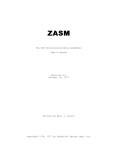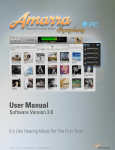Download Basic Features - Lehigh University
Transcript
Introduction The SYMPHONY Black Box Solver The SYMPHONY Callable Library Example The SYMPHONY Framework for Mixed-Integer Linear Programming: Basic Features T ED R ALPHS ISE Department COR@L Lab Lehigh University [email protected] DIMACS Workshop on COIN-OR July 19, 2006 T.K. Ralphs SYMPHONY Introduction The SYMPHONY Black Box Solver The SYMPHONY Callable Library Example Outline 1 Introduction Overview Downloading Building 2 The SYMPHONY Black Box Solver Interactive Shell Command Line 3 The SYMPHONY Callable Library Linking with the Library Using the C Callable Library Using the OSI Interface 4 Example The Matching Problem (Thanks to Mike Trick) A Basic Solver T.K. Ralphs SYMPHONY Introduction The SYMPHONY Black Box Solver The SYMPHONY Callable Library Example Overview Downloading Building Brief Overview of SYMPHONY SYMPHONY is an open-source software package for solving and analyzing mixed-integer linear programs (MILPs). SYMPHONY can be used in three distinct modes. Black box solver: From the command line or shell. Callable library: From a C/C++ code. Framework: Develop a customized solver or callable library. Advanced features Warm starting Sensitivity analysis Bicriteria solve Parallel execution T.K. Ralphs SYMPHONY Introduction The SYMPHONY Black Box Solver The SYMPHONY Callable Library Example Overview Downloading Building Basic Algorithm Core solution methodology is branch and cut. Default search strategy is a hybrid depth-first/best-first strategy. Default branching scheme is strong branching. Uses two of Cbc’s simple primal heuristics to generate new solutions. Cuts can be generated using the Cut Generator Library. Clique Odd Hole Flow Cover Probing Gomory Simple Rounding Knapsack Cover Reduce and Split Lift and Project Two-slope MIR Mixed Integer Rounding T.K. Ralphs SYMPHONY Introduction The SYMPHONY Black Box Solver The SYMPHONY Callable Library Example Overview Downloading Building Basic Design To enable parallel execution, SYMPHONY is functionally divided into five independent modules that communicate through shared or distributed memory. SYMPHONY Modules Master Maintains static data between solves, spawns parallel processes, performs I/O. Tree Manager (TM): Controls overall execution by tracking growth of the tree and dispatching subproblems to the LP solvers. Node Processors (NP): Perform processing and branching operations. Cut Generator (CG): Generates cuts. Cut Pool (CP): Acts as an auxiliary cut generator by maintaining a list of the “most effective” cuts found so far. T.K. Ralphs SYMPHONY Introduction The SYMPHONY Black Box Solver The SYMPHONY Callable Library Example Overview Downloading Building SYMPHONY Configurations Each module can be compiled as an independent executable for parallel execution. The modules can also be combined in any number of different ways to yield other parallel configurations. If all modules are combined together, we get either A sequential executable (with a standard C++ compiler). A shared-memory parallel executable (with an OpenMP-aware C++ compiler). The most common distributed-memory parallel configuration is to have two executables. Combined NP/CG executable: Combined Master/TM/CP executable: Storing and distributing generated data (subproblem descriptions and cuts). T.K. Ralphs SYMPHONY Introduction The SYMPHONY Black Box Solver The SYMPHONY Callable Library Example Overview Downloading Building What’s Available Packaged releases from www.branchandcut.org (old), Current source at SVN on projects.coin-or.org. An extensive user’s manual on-line and in PDF. A tutorial illustrating the development of a custom solver. Configuration and compilation files Examples and Applications SYMPHONY Solvers Generic MILP Vehicle Routing Problem Multicriteria MILP Mixed Postman Problem Multicriteria Knapsack Set Partitioning Problem Traveling Salesman Problem Matching Problem Network Routing T.K. Ralphs SYMPHONY Introduction The SYMPHONY Black Box Solver The SYMPHONY Callable Library Example Overview Downloading Building Downloading SYMPHONY Download packaged source releases from www.branchandcut.org (out of date). Download a source tarball from www.coin-or.org/Tarballs Download source using SVN Windows (GUI): Use TortoiseSVN Unix/Linux/CYGWIN/MinGW: Use svn from the command line https://projects.coin-or.org/svn/SYMPHONY Pre-compiled binaries coming soon! Note that you may also consider checking out https://projects.coin-or.org/svn/CoinAll The rest of this presentation is based on the current version, SYMPHONY 5.1. T.K. Ralphs SYMPHONY Introduction The SYMPHONY Black Box Solver The SYMPHONY Callable Library Example Overview Downloading Building Top Level Directory Structure After checking out the code or unpacking the archive, you should see the following at the top level: Directories Cgl/ Clp/ CoinUtils/ Osi/ SYMPHONY/ configure script and other related files. This also applies if you check out CoinAll, except that there will be additional top-level directories. T.K. Ralphs SYMPHONY Introduction The SYMPHONY Black Box Solver The SYMPHONY Callable Library Example Overview Downloading Building The SYMPHONY/ Directory Applications/ CNRP/ src/ Common/ Other Directories Datasets/ CutGen/ Examples/ include/ MATCH/ MCKP/ CutPool/ MPP/ SPP/ LP/ Master/ SPP+CUTS/ USER/ TreeManager/ WIN32/ VRP/ T.K. Ralphs SYMPHONY scripts/ Introduction The SYMPHONY Black Box Solver The SYMPHONY Callable Library Example Overview Downloading Building Building the Default Solver and Library SYMPHONY does not yet build with the GNU autotools (soon!) Building in Unix/Linux/CYGWIN/MinGW The following commands should build everything on most architectures ./configure make make install cd SYMPHONY make The result will be the symphony (sequential) executable and the callable library libsym.*. To customize the build process, edit the SYMPHONY/config file (see next slide). T.K. Ralphs SYMPHONY Introduction The SYMPHONY Black Box Solver The SYMPHONY Callable Library Example Overview Downloading Building Customizing the Configuration Primary Configuration Variables ARCH: Architecture (usually detected automatically) COINROOT: If other than COIN-SYMPHONY LIBTYPE: SHARED or STATIC LP SOLVER: Any Osi solver HAS READLINE: TRUE or FALSE USE GLPMPL: TRUE or FALSE COMM PROTOCOL: NONE or PVM CC: Compiler name OPT: Optimization level SYM COMPILE IN *: Which modules to compile together SENSITIVITY ANALYSIS: TRUE or FALSE T.K. Ralphs SYMPHONY Introduction The SYMPHONY Black Box Solver The SYMPHONY Callable Library Example Overview Downloading Building Using an IDE in Windows Windows IDEs MSVC++ 6.0 Open the workspace file SYMPHONY\WIN32\symphony.dsw. Build other COIN libraries and set the paths to them. Build the symphony project. Eclipse Install CYGWIN or MinGW. Download and build the code as above. Create an Eclipse Project. Dev-C++ T.K. Ralphs SYMPHONY Introduction The SYMPHONY Black Box Solver The SYMPHONY Callable Library Example Overview Downloading Building Using an IDE in Linux Linux IDEs Eclipse Download and build the code as above. Create an Eclipse Project. KDevelop T.K. Ralphs SYMPHONY Introduction The SYMPHONY Black Box Solver The SYMPHONY Callable Library Example Interactive Shell Command Line Using the Interactive Shell Woody: ˜/COIN/SYMPHONY> bin/CYGWIN/OSI_CLP/symphony.exe ******************************************************* This is SYMPHONY Version 5.1alpha * * Copyright 2000-2005 Ted Ralphs * * All Rights Reserved. * * Distributed under the Common Public License 1.0 * * ******************************************************* ***** WELCOME TO SYMPHONY INTERACTIVE MIP SOLVER ****** Please type ’help’/’?’ to see the main commands! SYMPHONY: help List of main commands: load solve lpsolve set display reset help : : : : : : : read a problem in mps or ampl format solve the problem solve the lp relaxation of the problem set a parameter display optimization results and stats restart the optimizer show the available commands/params/options quit/exit : leave the optimizer SYMPHONY: load Datasets/sample.mps T.K. Ralphs SYMPHONY Introduction The SYMPHONY Black Box Solver The SYMPHONY Callable Library Example Interactive Shell Command Line Calling from the Command Line Read and solve a model in MPS format Linux/Unix/CYGWIN/MinGW Shell SYMPHONY/bin/$(ARCH)/$(LP SOLVER)/symphony -F Datasets/sample.mps DOS Shell SYMPHONY\WIN32\Debug\symphony.exe -F Datasets/sample.mps Read and solve a model in GMPL/AMPL format: Linux/Unix/CYGWIN/MinGW Shell SYMPHONY/bin/$(ARCH)/$(LP SOLVER)/symphony -F Datasets/sample.mod -D Datasets/sample.dat DOS Shell SYMPHONY\WIN32\Debug\symphony.exe -F Datasets/sample.mod -D Datasets/sample.dat T.K. Ralphs SYMPHONY Introduction The SYMPHONY Black Box Solver The SYMPHONY Callable Library Example Interactive Shell Command Line Setting Parameters Command-line parameters are set Unix style. (to get a list, invoke SYMPHONY with -h. Example symphony -t 1800 -v 3 -u 100 -F sample.mps To set other parameters specify a parameter file with -f par.par. The lines of the parameter file are pairs of keys and values. Parameters are listed in the user’s manual. Example Parameter File time_limit 1800 strong_branching_cand_num_max 5 max_presolve_iter 50 T.K. Ralphs SYMPHONY Introduction The SYMPHONY Black Box Solver The SYMPHONY Callable Library Example Linking with the Library Using the C Callable Library Using the OSI Interface Linking to the Callable Library The SYMPHONY library is built along with the executable. Unix/Linux/CYWIN/MinGW Library is in the SYMPHONY/lib/$(ARCH)/$(LP SOLVER)/ directory. To link to it, just include -L’’PATH’’ and -lsym at link time. There is a sample Makefile in the Examples directory. MSVC++ Library is in the SYMPHONY\WIN32\Debug directory. To link, just add the symphony library to your project. T.K. Ralphs SYMPHONY Introduction The SYMPHONY Black Box Solver The SYMPHONY Callable Library Example Linking with the Library Using the C Callable Library Using the OSI Interface API Overview Primary subroutines sym open environment() sym parse command line() sym load problem() sym find initial bounds() sym solve() sym mc solve() sym resolve() sym close environment() T.K. Ralphs SYMPHONY Introduction The SYMPHONY Black Box Solver The SYMPHONY Callable Library Example Linking with the Library Using the C Callable Library Using the OSI Interface API Overview (cont.) Auxiliary subroutines Accessing and modifying problem data sym set xxx sym get xxx Accessing and modifying parameters: sym set xxx param sym get xxx param Accessing results and solver status sym get sol solution sym get obj val Advanced functions T.K. Ralphs SYMPHONY Introduction The SYMPHONY Black Box Solver The SYMPHONY Callable Library Example Linking with the Library Using the C Callable Library Using the OSI Interface Implementing a Basic MILP Solver We only need a few lines to implement a basic solver. The default command line parser can be invoked. The code is exactly the same for all architectures, even parallel. Command line would be symphony -F model.mps #include "symphony_api.h" int main(int argc, char **argv) { sym_environment *env = sym_open_environment(); sym_parse_command_line(env, argc, argv); sym_load_problem(env); sym_solve(env); sym_close_environment(env); } T.K. Ralphs SYMPHONY Introduction The SYMPHONY Black Box Solver The SYMPHONY Callable Library Example Linking with the Library Using the C Callable Library Using the OSI Interface The SYMPHONY OSI Interface The COIN-OR Open Solver Interface is a standard C++ class for accessing solvers for mathematical programs. Each solver has its own derived class that translates OSI calls into those of the solver’s library. For each method in OSI, SYMPHONY has a corresponding method. The OSI interface is implemented as wrapped C calls. The constructor calls sym open environment() and the destructor calls sym close environment(). The OSI initialSolve() method calls sym solve(). The OSI resolve() method calls sym resolve(). To use the SYMPHONY OSI interface, simply make the SYMPHONY OSI library. T.K. Ralphs SYMPHONY Introduction The SYMPHONY Black Box Solver The SYMPHONY Callable Library Example Linking with the Library Using the C Callable Library Using the OSI Interface Implementation with the OSI Interface Below is the implementation of a simple solver using the SYMPHONY OSI interface. Again, the code is the same for any configuration or architecture, sequential or parallel. #include "OsiSolverInterface.hpp" #include "OsiSymSolverInterface.hpp" int main(int argc, char **argv) { OsiSymSolverInterface si; si.parseCommandLine(argc, argv); si.loadProblem(); si.branchAndBound(); } T.K. Ralphs SYMPHONY Introduction The SYMPHONY Black Box Solver The SYMPHONY Callable Library Example The Matching Problem (Thanks to Mike Trick) A Basic Solver Solving the Matching Problem Given an undirected graph G = (V, E), the Matching Problem is that of selecting a minimum weight set of disjoint edges. The problem can be formulated as follows: The Matching Problem min X ce xe e∈E X xe = 1 ∀i ∈ V, (1) xe xe ≥ 0 ∈ Z ∀e ∈ E, ∀e ∈ E, (2) j∈V:e={i,j}∈E xe is a binary variable that takes value 1 if edge e is selected and 0 otherwise. T.K. Ralphs SYMPHONY Introduction The SYMPHONY Black Box Solver The SYMPHONY Callable Library Example The Matching Problem (Thanks to Mike Trick) A Basic Solver Data Structure First, we need a data structure for storing the problem data. User Data for Matching Solver typedef struct MATCH_DATA{ int numnodes; int cost[MAXNODES][MAXNODES]; int endpoint1[MAXNODES*(MAXNODES-1)/2]; int endpoint2[MAXNODES*(MAXNODES-1)/2]; int index[MAXNODES][MAXNODES]; }match_data; T.K. Ralphs SYMPHONY Introduction The SYMPHONY Black Box Solver The SYMPHONY Callable Library Example The Matching Problem (Thanks to Mike Trick) A Basic Solver Reading in the Data Next, we need to read in the data int match_read_data(user_problem *prob, char *infile) { int i, j; FILE *f = NULL; if ((f = fopen(infile, "r")) == NULL){ printf("match_read_data(): user file %s can’t be opened\n", infile); return(ERROR__USER); } /* Read in the costs */ fscanf(f,"%d",&(prob->numnodes)); for (i = 0; i < prob->numnodes; i++) for (j = 0; j < prob->numnodes; j++) fscanf(f, "%d", &(prob->cost[i][j])); return (FUNCTION_TERMINATED_NORMALLY); } Note that this could be implemented within a callback, but it is unnecessary. T.K. Ralphs SYMPHONY Introduction The SYMPHONY Black Box Solver The SYMPHONY Callable Library Example The Matching Problem (Thanks to Mike Trick) A Basic Solver Setting up Arrays Finally, we load the problem. Here, we are declaring the arrays. int match_load_problem(sym_environment *env, user_problem *prob){ int i, j, index, n, m, nz, *matbeg, *matind; double *matval, *lb, *ub, *obj, *rhs, *rngval; char *sense, *is_int; /* set up the initial LP data */ n = prob->numnodes*(prob->numnodes-1)/2; m = 2 * prob->numnodes; nz = 2 * n; /* Allocate the arrays */ matbeg = (int *) malloc((n + 1) * ISIZE); matind = (int *) malloc((nz) * ISIZE); matval = (double *) malloc((nz) * DSIZE); obj = (double *) malloc(n * DSIZE); lb = (double *) calloc(n, DSIZE); ub = (double *) malloc(n * DSIZE); rhs = (double *) malloc(m * DSIZE); sense = (char *) malloc(m * CSIZE); rngval = (double *) calloc(m, DSIZE); is_int = (char *) malloc(n * CSIZE); T.K. Ralphs SYMPHONY Introduction The SYMPHONY Black Box Solver The SYMPHONY Callable Library Example The Matching Problem (Thanks to Mike Trick) A Basic Solver Constructing the Problem Description Here we construct the problem description and load it. for (i = 0; i < prob->numnodes; i++) { for (j = i+1; j < prob->numnodes; j++) { prob->match1[index] = i; /*The first component of assignment ’index’*/ prob->match2[index] = j; /*The second component of assignment ’index’*/ prob->index[i][j] = prob->index[j][i] = index; /* To recover the index later */ obj[index] = prob->cost[i][j]; /* Cost of assignment (i, j) */ is_int[index] = TRUE; matbeg[index] = 2*index; matval[2*index] = 1; matval[2*index+1] = 1; matind[2*index] = i; matind[2*index+1] = j; ub[index] = 1.0; index++; } } matbeg[n] = 2 * n; for (i = 0; i < m; i++) { rhs[i] = 1; sense[i] = ’E’; } sym_explicit_load_problem(env, n, m, matbeg, matind, matval, lb, ub, is_int, obj, 0, sense, rhs, rngval, true); return (FUNCTION_TERMINATED_NORMALLY); } T.K. Ralphs SYMPHONY Introduction The SYMPHONY Black Box Solver The SYMPHONY Callable Library Example The Matching Problem (Thanks to Mike Trick) A Basic Solver The Main Function Here, we put it all together to get a basic solver. int main(int argc, char **argv) { int termcode; char * infile; /* Create a SYMPHONY environment */ sym_environment *env = sym_open_environment(); /* Create the data structure for storing the problem instance.*/ user_problem *prob = (user_problem *)calloc(1, sizeof(user_problem)); CALL_FUNCTION( CALL_FUNCTION( CALL_FUNCTION( CALL_FUNCTION( CALL_FUNCTION( CALL_FUNCTION( CALL_FUNCTION( return(0); sym_set_user_data(env, (void *)prob) ); sym_parse_command_line(env, argc, argv) ); sym_get_str_param(env, "infile_name", &infile)); match_read_data(prob, infile) ); match_load_problem(env, prob) ); sym_solve(env) ); sym_close_environment(env) ); } In the talk on advanced features, we will show how to customize the solver with callbacks. T.K. Ralphs SYMPHONY















































![[U7.03.41] Procédure MACR_ECREVISSE](http://vs1.manualzilla.com/store/data/006357801_1-c0143633884180ca091f10f4d65de8cd-150x150.png)