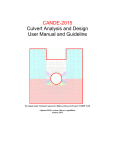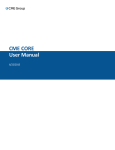Download Single Channel Network Power Margin Card User Manual
Transcript
Single Channel Network Power Margin Card User Manual Doc # 98-37821-00 Rev 1.4, 07/20/04 1.0 Product Description .......................................................................................................... 3 1.1 NPM Feature Summary ........................................................................................................................... 3 1.2 Product Specifications ............................................................................................................................. 4 2.0 Interface Description ....................................................................................................... 6 2.1 Electrical Interface.................................................................................................................................... 6 2.2 Margin Card Connector Pinouts and Jumpers ......................................................................................... 8 2.2.1 RS-485 Connector J1............................................................................................................................ 8 2.2.2 LED Connector J2 ................................................................................................................................ 8 2.2.3 Reset Connector J4 ............................................................................................................................... 8 2.2.4 Power Input Connector J5 .................................................................................................................... 8 2.2.5 Margined Power Output Connector J7 ................................................................................................. 9 2.2.6 RS-232 Connector J8............................................................................................................................ 9 2.2.7 Fixed Power Output Connector J9........................................................................................................ 9 2.2.8 Tri-state Control Connector J10 ......................................................................................................... 10 2.2.9 Network Address Jumpers JP1 ........................................................................................................... 10 3.0 Software Interface ............................................................................................................. 11 3.1 Addressing............................................................................................................................................. 11 3.2 Command Descriptions ......................................................................................................................... 12 3.2.1 DIAG Command (0x01)..................................................................................................................... 12 3.2.2 LED Command (0x02) ....................................................................................................................... 12 3.2.3 Set Voltage Command (0x03) ............................................................................................................ 13 3.2.4 Set Slew Rate Command (0x04)......................................................................................................... 13 3.2.5 Get Status Command (0x05) .............................................................................................................. 14 3.2.6 Get Profile Data Command (0x06).................................................................................................... 14 3.2.7 Soft Reset Command (0x07) .............................................................................................................. 15 3.2.8 Set Com Port Command (0x08) ......................................................................................................... 15 3.2.9 Start Profile Command (0x09) ........................................................................................................... 16 4.0 Miscellaneous Hardware Properties ................................................................ 17 4.1 Linearity ................................................................................................................................................ 17 4.2 High Current Loads ............................................................................................................................... 17 Doc # 98-37821-00 Rev 1.4, 07/20/04 1.0 Product Description The Flexstar Single Channel Network Power Margin card (NPM) P/N 02-37351-00 consists of four compact switching DC-to-DC converters designed to provide two ‘programmable’ voltage outputs and two ‘fixed’ voltage outputs. The first programmable channel (5V nominal) can be programmed from 0 to 7.5V while the second programmable channel (12V nominal) can be programmed from 0 to 15V. Slew rates can be controlled in 1-millisecond increments for applications requiring moderate rise and fall times. The fixed outputs are +5V at 8A and +12V at 1A, which is sufficient to power most SBC’s (single board computers). The input voltage can be from 15 to 24VDC. Up to 16 NPM cards can be daisy chained together via an on-board RS-485 party line network. The NPM card has its own Micro-controller that handles the communication, addressing, and internal voltage algorithms and calibration. A 4-position jumper header on each card determines the unique network address for each card. Each NPM card has provisions for up to 3 LED’s, which can be turned on, off, or blinked at a programmable rate. Voltage and current measurement is built into the design and can measure peak load currents on both margin channels up to 5 Amperes. In addition, the NPM card has on-board memory for acquiring power samples with programmable sample rates. This provides a ‘snapshot’ mode for capturing power profiles. The NPM cards are designed to operate stand-alone or be cabled together to provide multiple channels of power with a single RS232 connection to a PC. The NPM is a 4.5”W x 3.5D” x 1.75”H circuit board that contains all circuitry for the two margined and two fixed channels. Additionally a 3-pin header (J10) provides an interface to the Flexstar IDE UDMA-100 card in order to control the tri-state circuitry on the IDE card. Also, a 2-pin header labeled ‘RESET’ is provided to connect the reset button to a SBC so that this switch functions as the master reset switch for all hardware. When ‘RESET’ is asserted, this will force the programmable channels to return to zero volts and the LED’s to turn off. 1.1 NPM Feature Summary ¾ ¾ ¾ ¾ ¾ ¾ ¾ ¾ ¾ ¾ Two independently programmable voltage outputs. Two fixed voltage outputs for powering a SBC, etc. RS-485 network allows up to 16 NPM’s to be connected to a single PC. Simple serial interface protocol. Built-in Micro-Controller provides communications and low-level control. High accuracy and resolution. Voltage and current measurement capability. On-board memory for power sampling data acquisition. Built-in RS-232 to RS-485 converter. Broadcast mode for parallel device operation. Doc # 98-37821-00 Rev 1.4, 07/20/04 1.2 Product Specifications See also section 4.0 for more details on specifications. General Input Voltage Range: Max Input Current: Regulator efficiency: 15V to 24V DC. 6.7 Amps (input = 15V, output = 100W). Approximately 94%. NPM Voltage Channel #1 Range: Accuracy Typical: Accuracy Maximum: Peak Power: Max Current: 0 volts to 7.5 volts in 2.4 millivolt increments. See also section 4.1. +/- 0.5% typical (Note 1). +/- 1% of set voltage (Note 1). 6 Amps for 10 seconds. 3.5 Amps (continuous). See also section 4.2. NPM Voltage Channel #2 Range: Accuracy Typical: Accuracy Maximum: Peak Power: Max Current: 0 volts to 15 volts in 5.8 millivolt increments. See also section 4.1. +/- 0.5% typical (Note 1). +/- 1% of set voltage (Note 1). 6 Amps for 10 seconds. 3.5 Amps (continuous). See also section 4.2. Fixed Voltage Power Outputs 5V Max Current: 5V Peak Power: 12V Channel: 12V Peak Power: 8 Amps (continuous). See also section 4.2. 10 Amps for 5 seconds. 1 Amp (continuous). 1.5 Amps for 10 seconds. NPM Current Measurement (both margin channels) Range: Resolution: Accuracy: 0 to 5 Amps. 1.22 milliamps. +/- 1% of full scale. NPM Voltage Measurement (Read-back) Range: Resolution: Accuracy: 0 to 7.5V (Ch0) 0 to 15V (Ch1) 2 mV (Ch0) 4 mV (Ch1) +/- 1.5% of full scale Margin Card Power Sampling (both margin channels) Samples: Sample Rate: 2048 for each channel. 1 to 255 milliseconds in 1 milliseconds increments. NPM Physical Dimensions Length: Width: 4.5 inches (11.4 cm) 3.5 inches (8.9 cm) Doc # 98-37821-00 Rev 1.4, 07/20/04 Height: 1.75 inches (4.4 cm) Airflow, Linear Feet Per Minute LFM: 100 Notes: 1) Test conditions: Channel tested with a 1 amp static (resistive) load. Maximum cable length = 1 meter (39 inches) 20 gauge wire. Voltage measured at the load. Doc # 98-37821-00 Rev 1.4, 07/20/04 2.0 Interface Description NPM Connector Map 2.1 Electrical Interface The NPM interface to the computer is via the standard RS-232 serial port. A RS-485 converter is supplied on-board to be used to daisy chain as many as 16 cards. The beginning and end of the RS-485 network cable should be terminated. This terminator is supplied on the each NPM with a jumper to allow chaining multiple cards together. Each additional NPM card is daisy chain connected to the next with a simple 10-pin ribbon cable. Maximum length of the cable should not exceed 25 meters (baud rate dependant). The RTS bit of the RS-232 I/O is used to control the direction of the RS-485 drivers. When transmitting to an NPM card, the RTS bit should be asserted. When receiving, RTS should be deasserted. Be aware also that since the RS-232 receivers are enabled during transmit, the data sent to the NPM card is also echoed back to the PC. In other words, for each message sent to the NPM, two messages will return: an echo of the first message followed by the actual response message of the NPM. Doc # 98-37821-00 Rev 1.4, 07/20/04 Note in the figure above that the RS-485 terminator jumper should always be installed on the first and last cards in the daisy chain. All other cards in the daisy chain should have the terminator jumper removed. For a single card installation, the terminator jumper should be installed. Doc # 98-37821-00 Rev 1.4, 07/20/04 2.2 Margin Card Connector Pinouts and Jumpers 2.2.1 RS-485 Connector J1 J1 is a 10-pin male header connector designed to connect to a 10-pin female ribbon cable connector. Pin 1 2 3 4 5 6 7 8 9 10 Description GROUND - RS-485 GROUND GROUND GROUND GROUND GROUND GROUND + RS-485 GROUND 2.2.2 LED Connector J2 Pin 1 2 3 4 5 6 7 8 9 10 Description +5V (Red LED Anode) Red LED Cathode +5V (Green LED Anode) Green LED Cathode +5V (Yellow LED Anode) Yellow LED Cathode Nc Nc Nc Nc 2.2.3 Reset Connector J4 The J4 connector is a two-pin header connector, which provides an external reset for an attached SBC or other device. A 2-pin cable is normally attached between J4 and the SBC reset connector. Note that the polarity of the J4 connector must match the polarity of the reset input on the SBC. If incorrect, the SBC will remain reset indefinitely. Pin 1 2 Description Ground N.O. pushbutton switch contact with a 20K pull-up to +5V. 2.2.4 Power Input Connector J5 Doc # 98-37821-00 Rev 1.4, 07/20/04 J5 is a 4 pin 0.156” spacing Molex type connector and is the main DC power input connector for the NPM. Pin 1 2 3 4 Description +15V to +24V In +15V to +24V In GROUND GROUND 2.2.5 Margined Power Output Connector J7 J7 is a 10-pin boxed male header connector and is the output connector for both programmable voltage channels. Pin 1 2 3 4 5 6 7 8 9 10 Description +12V +12V +12V Sense GROUND GROUND Sense GROUND GROUND +5V Sense +5V +5V 2.2.6 RS-232 Connector J8 J8 is a 10-pin male header that provides the main RS-232 control input to the NPM card. Pin 1 2 3 4 5 6 7 8 9 10 Description N/C N/C RS232 receive input. RTS – used to steer the RS-485 direction. RS232 transmit output N/C N/C N/C GROUND N/C 2.2.7 Fixed Power Output Connector J9 J9 is a 10-pin boxed male header connector and is the output connector for both fixed voltage channels. Pin 1 2 Description +12V +12V Doc # 98-37821-00 Rev 1.4, 07/20/04 3 4 5 6 7 8 9 10 +12V GROUND GROUND GROUND GROUND +5V +5V +5V 2.2.8 Tri-state Control Connector J10 J10 is a three pin SIP header connector that is intended to provide a low/high signal to an external HBA card containing tri-stating circuitry. The middle pin of this connector is connected to the programmable 5V channel such that when 5V is applied to the external device, the tri-state circuit is on (LOWZ state). When the 5V channel is at zero volts, the tri-state circuit will be off (HIGHZ state). Pin 1 2 3 Description GROUND 5V programmable output channel. 1=LOWZ, 0=HIGHZ. GROUND 2.2.9 Network Address Jumpers JP1 JP1 is a 8 pin header used to provide jumpering options for the network address. The jumpers are numbered 0 to 3 and can be arranged as follows: JP0 In Out In Out In Out In Out In Out In Out In Out In Out JP1 In In Out Out In In Out Out In In Out Out In In Out Out JP2 In In In In Out Out Out Out In In In In Out Out Out Out Doc # 98-37821-00 Rev 1.4, 07/20/04 JP3 In In In In In In In In Out Out Out Out Out Out Out Out Address 0 - default 1 2 3 4 5 6 7 8 9 10 11 12 13 14 15 3.0 Software Interface Communication is accomplished from a Serial Com port of the PC to an NPM by sending a simple serial command packet. The command packet contains a unique identifier along with an address, command, command arguments, and a checksum. The checksum is a simple one-byte value, which is produced by adding all bytes in the packet and masking the byte remainder of the summation. A command packet is as follows: STX AAh 55h ADR CMD ARG1 ARG2 ARG3 ARG4 SUM Where STX = Start of text char (FEh) AAh = unique msg ID (constant) 55h = unique msg ID (constant) ADR = target address (0 – 127) CMD = command byte ARG1 = 1st arg byte ARG2 = 2nd arg byte ARG3 = 3rd arg byte ARG4 = 4th arg byte SUM = checksum of data from STX thru ARG4 Checksum example: FE AA 55 00 01 00 00 00 02 The NPM will respond with a packet similar to the command packet: ETX 55h AAh ADR STAT LEN1 LEN2 -DATA- SUM Where ETX = End of text char (FDh) 55h = unique msg ID (constant) AAh = unique msg ID (constant) ADR = address of the target STAT = low nibble: last command, high nibble: status * NOTE 1 LEN1 = Low byte of length word (header + data + checksum) LEN2 = High byte of length word -DATA- = data if LEN > 8 (8 is the base header size including checksum) SUM = checksum of data from ETX to end of -DATA-. Checksum example: FD 55 AA 00 11 08 00 00 1B | Æ Status Byte NOTE 1: The possible status values returned in the upper nibble are: ACK – 0x10 PROFILE_RDY – 0x20 The lower nibble of the status byte will always contain the last sent command byte. Most commands will respond immediately. The exceptions to this are the SET_COM_PORT and the SOFT_RESET command, which do not respond at all. 3.1 Addressing Doc # 98-37821-00 Rev 1.4, 07/20/04 Each device present on the network will respond to it’s own unique address determined by the jumper setting on JP1. In addition, all devices will respond to the BROADCAST address 0xFF. NOTE: Broadcast functions will NOT generate a response to the Host since this would result in a network conflict with two or more devices attempting to utilize the network simultaneously. 3.2 Command Descriptions 3.2.1 DIAG Command (0x01) The diagnostic command provides a method for establishing communication with an NPM card. This command’s expected response should be an ACKNOWLEDGE packet indicating successful communications. Command Packet: FE AA 55 adr 01 00 00 00 00 sum Where adr = target address (0 – 127) sum = checksum Expected Response: FD 55 AA adr 11 08 00 sum | Æ Status Byte 3.2.2 LED Command (0x02) The LED command provides the method for controlling the ON/OFF, and BLINK state of the three LED’s. The default blink rate is fixed at 250-millisecond ON/OFF time. The blink rate can be changed using a non-zero value in BR. Each increment of BR is equal to a 25 ms ON/OFF time. In addition, two mode bits are present to allow the YELLOW LED to operate in different modes (see table below). All LED’s are set OFF after power on or reset. Command Packet: Where adr = led = FE AA 55 adr 02 led BR 00 00 sum target address (0 – 127) bit 0 - RED LED ON bit 1 - GREEN LED ON bit 2 – YELLOW LED ON bit 3 – YELLOW LED Mode bit 0 (see below) bit 4 – Blink RED LED bit 5 – Blink GREEN LED bit 6 – Blink YELLOW LED bit 7 – YELLOW LED Mode bit 1 (see below) BR= Blink rate in 25 ms increments. Value of zero uses the default 250 ms. sum = checksum Expected Response: FD 55 AA adr 12 08 00 sum Yellow LED Usage Normal – Same as Red & Green Led’s External Signal Indicator (0 = ON, 1 = OFF) Doc # 98-37821-00 Rev 1.4, 07/20/04 Mode bit 0 0 1 Mode bit 1 0 0 Power On Indicator (ON when 5V > 0) 0 1 3.2.3 Set Voltage Command (0x03) The set voltage command will set the output voltage for both channels using the SLEW RATE set by the SET SLEW RATE command. Values for each channel are in millivolts. Example: 5.25 V = 5250 millivolts. Default after power up is ZERO volts for both channels. Note that the upper two bits of the 5V value are used as control options – see note below. Command Packet: Where adr = 5L = 5H = 12L = 12H = sum = FE AA 55 adr 03 5L 5H 12L 12H sum target address (0 – 127) low byte of the 5 volt value (in millivolts). high byte of the 5 volt value (in millivolts). low byte of the 12 volt value (in millivolts). high byte of the 12 volt value (in millivolts). checksum Expected Response: FD 55 AA adr 13 08 00 sum Note: The upper two bits of the 5H byte are used as power control options as follows: Bit 7: If = 1, sets the voltage values but does not cause the voltage to change. This is used to set voltage prior to using the START PROFILE command with the option to start power synchronous with sampling. Bit 6: Reserved. 3.2.4 Set Slew Rate Command (0x04) Using this command controls the slew rate for each channel. The default slew rate is 10 milliseconds. Each channel can be programmed from 0 to 255 milliseconds. Micro-stepping the voltage from the current set point to the new set point creates a slew. Note that even though slew rate arguments accept a 16 bit value, only the low 8 bits are considered. Command Packet: Where adr = 1L = 1H = 2L = 2H = sum = FE AA 55 adr 04 1L 1H 2L 2H sum target address (0 – 127) low byte of the 5 volt channel slew rate. high byte of the 5 volt channel slew rate. low byte of the 12 volt channel slew rate. high byte of the 12 volt channel slew rate. checksum Expected Response: FD 55 AA adr 14 08 00 sum Doc # 98-37821-00 Rev 1.4, 07/20/04 3.2.5 Get Status Command (0x05) The GET_STATUS command provides a method for the Host PC to acquire feedback from the NPM. The feedback provides voltage and current for each channel, temperature, and a firmware version number. Command Packet: FE AA 55 adr 05 00 00 00 00 sum Where adr = target address (0 – 127) sum = checksum Expected Response: FD 55 AA adr 15 SL SH V5L V5H I5L I5H V12L V12H I12L I12H TPL TPH VER sum Where adr = target address (0 – 127) SL = Status Low Byte (* see “Status Byte” below) SH = Status High Byte V5L = low byte of the 5 volt channel voltage (in MV). * NOTE 2 V5H = high byte of the 5 volt channel voltage. I5L = low byte of the 5 volt channel current (in MA). I5H = high byte of the 5 volt channel current. V12L = low byte of the 12 volt channel voltage (in MV). V12H = high byte of the 12 volt channel voltage. I12L = low byte of the 12 volt channel current (in MA). I12H = high byte of the 12 volt channel current. TPL = Temperature low byte (in 0.1 deg incrs). TPH = Temperature high byte (MSB set if negative temp). VER = Hex based version number – example: 0x10 = version 1.0 sum = checksum Status Byte: 7 6 5 4 3 2 1 0 | | | | | ----------- ACK | ---------------------- Profile Ready --------------------------------- External Input Active NOTE 2: The values received are RAW A/D values. The values should be multiplied by 1.222 to obtain the correct value. 1.222 is the ratio between the 12-bit ADC resolution (4096) and the 5volt reference voltage. 3.2.6 Get Profile Data Command (0x06) The GET PROFILE DATA command is used to upload the sampled data from the NPM buffer (see also START PROFILE command). When the command is received, the NPM will begin sending the number of samples specified to the Host. This operation takes a maximum of 850 milliseconds at 115.2K baud. Note also that the command accepts an offset value. The offset is NOT the actual buffer offset but rather a sample offset. For example, to upload 200 samples starting at sample 1000, LL,LH would be = 200, and OL,OH would be = 1000. This feature can be used to break large sample uploads into smaller packets or can be used to ‘zoom’ into smaller segments of the buffer. Command Packet: Where adr = LL = FE AA 55 adr 06 LL LH OL OH sum target address (0 – 127) number of samples to return low byte. Doc # 98-37821-00 Rev 1.4, 07/20/04 LH = OL = OH = sum = Expected Response: Where adr = DATA sum = number of samples to return high byte. (Max = 2048). offset low byte. offset high byte. checksum FD 55 AA adr 36 08 20 DATA sum target address (0 – 127) Number of bytes = samples x 4. * NOTE 3 checksum NOTE 3: Data is organized as follows: Byte 0 - low byte of 5V current Byte 1 - high byte of 5V current. Byte 2 - low byte of 12V current. Byte 3 high byte of 12V current. … repeated ‘n’ times See also NOTE 2. 3.2.7 Soft Reset Command (0x07) A soft reset is provided to effectively perform the same operation as a power on or hard reset. Both channels will be forced to zero volts and the circuitry will be re-calibrated. This command will not produce a response to the Host PC. Command Packet: FE AA 55 adr 07 00 00 00 00 sum Where adr = target address (0 – 127) sum = checksum Expected Response: NONE 3.2.8 Set Com Port Command (0x08) This command sets the baud rate for the NPM’s serial port. The NPM will initially connect at 19.2K baud but other baud rates (up to 115.2K) may be selected depending on the environment and the length of the RS-485 cable. No response will be generated by this command. Verification of communication at the new baud rate can be done using the DIAG or GET STATUS commands. Default setting on power up or reset are: Baud rate: 19.2K baud (see also NOTE 4). Parity: None. Stop bits: 1. Command Packet: Where adr = BR = sum = FE AA 55 adr 08 BR 00 00 00 sum target address (0 – 127) Baud rate code * NOTE 4 checksum Expected Response: NONE NOTE 4: The baud rate codes are as follows: 1= 115.2 K Baud 2= 57.6 K Baud Doc # 98-37821-00 Rev 1.4, 07/20/04 3= 4= 5= 38.4 K Baud 19.2 K Baud 9600 Baud Selecting the highest baud rate possible will dramatically improve system performance when using the GET PROFILE command. 3.2.9 Start Profile Command (0x09) The START PROFILE command is used to initiate a sampling of the power consumption on both power channels. When the command is received, the NPM will then begin sampling at the desired sample rate until the sample buffer is full. The sample buffer holds a maximum of 2048 samples for each channel. If a one millisecond sample rate is commanded, the buffer will be full about 2 seconds after the command is received (2048 x 1 ms). Use the GET PROFILE DATA command to retrieve the data. After this command is received, the NPM will issue an ACKNOWLEDGE response and then begin sampling. When the command is finished, the STATUS byte returned from the GET STATUS command will contain a flag (bit 5) that indicates the profile buffer has been loaded and may be retrieved using the GET PROFILE DATA command. If a GET STATUS command is received during sampling, the command is ignored. If any other command is received during sampling, sampling is aborted and that command is executed. This allows sampling to be aborted at any time. Note that the upper four bits of the ‘samples’ word (LH, LL) are used as control options. See note below. Command Packet: Where adr = SL = SH = LL = LH = sum = FE AA 55 adr 09 SL SH LL LH sum target address (0 – 127) low byte of the sample rate (in milliseconds). high byte of the sample rate (in milliseconds). number of samples low byte. number of samples high byte. (Max samples = 2048). checksum Expected Response: FD 55 AA adr 19 08 00 sum Where adr = target address (0 – 127) sum = checksum Note: The upper four bits of the samples word (high nibble of LH) are used as control options as follows: Bit 7: Enable power prior to sampling. This requires a SET VOLTAGE command to be sent prior to this command with bit 7 of the ‘samples’ word set = 1 (see SET VOLTAGE command). Bit 6,5,4: Reserved. Doc # 98-37821-00 Rev 1.4, 07/20/04 4.0 Miscellaneous Hardware Properties Please take note of the properties of this design to utilize the product correctly. 4.1 Linearity The output voltage is not linear over the entire programming range. The following table shows the results of various set points versus actual output: 5V Channel Set point >= 1.6V 1.5V < 1.4V Actual Linear Range 1.4V Approx. 0V 12V Channel Set Point >= 3.2V 3V < 2.8V Actual Linear Range 2.8V Approx. 0V Typical Linear Region of +5V Channel 8.000 7.000 6.000 5.000 4.000 3.000 2.000 1.000 0.000 1.0 1.2 1.4 1.6 1.8 2.0 2.2 2.4 2.6 2.8 3.0 3.2 3.4 3.6 3.8 4.0 4.2 4.4 4.6 4.8 5.0 5.2 5.4 5.6 5.8 6.0 6.2 6.4 6.6 6.8 7.0 7.2 7.4 00 00 00 00 00 00 00 00 00 00 00 00 00 00 00 00 00 00 00 00 00 00 00 00 00 00 00 00 00 00 00 00 00 -1.000 Expected Voltage Settings (Volts) 4.2 High Current Loads Under high current loads, the NPM will require some amount of airflow to prevent overheating of the regulator FET’s. The following table shows approximate airflow versus output power: Total Output (Watts) 0 to 20 Doc # 98-37821-00 Rev 1.4, 07/20/04 Air Volume 0 20 to 50 50 to 100 Doc # 98-37821-00 Rev 1.4, 07/20/04 35 cfm 100 cfm Command Descriptions DIAG Command (0x01)........................................................................................................................... 11 Get Profile Data Command (0x06)........................................................................................................... 13 Get Status (0x05)...................................................................................................................................... 13 LED Command (0x02) ............................................................................................................................. 11 Set Com Port Command (0x08) ............................................................................................................... 14 Set Slew Rate Command (0x04) .............................................................................................................. 12 Set Voltage Command (0x03) .................................................................................................................. 12 Soft Reset Command (0x07) .................................................................................................................... 14 Start Profile Command (0x09) ................................................................................................................. 15 Connector Pinouts and Jumpers RS-485 Connector J1.................................................................................................................................. 7 Connectors Pinouts and Jumpers Fixed Power Output Connector J9.............................................................................................................. 8 LED Connector J2 ...................................................................................................................................... 7 Margined Power Output Connector J7 ....................................................................................................... 8 Network Address Jumpers JP1 ................................................................................................................... 9 Power Input Connector J5 .......................................................................................................................... 7 Reset Connector J4 ..................................................................................................................................... 7 RS-232 Connector J8.................................................................................................................................. 8 Tri-state Control Connector J10 ................................................................................................................. 9 Interface Description ...................................................................................................................................... 5 Connector Pinouts and Jumpers ................................................................................................................. 7 Electrical Interface...................................................................................................................................... 5 Miscellaneous Hardware Properties ............................................................................................................. 16 High Current Loads .................................................................................................................................. 16 Linearity ................................................................................................................................................... 16 Product Description .................................................................................................................................... 3, 4 Feature Summary ....................................................................................................................................... 3 Specifications ............................................................................................................................................. 4 Software Interface ........................................................................................................................................ 10 Addressing................................................................................................................................................ 10 Command Descriptions ............................................................................................................................ 11 Doc # 98-37821-00 Rev 1.4, 07/20/04