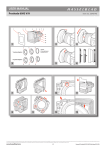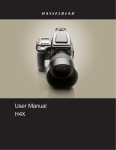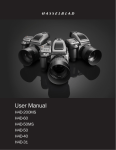Transcript
Phocus Quick – User Manual Phocus Quick allows you to import Hasselblad image files directly from a CF card to a computer for immediate use as well as on-thefly conversion of other file formats for use with your preferred image application. The whole process is extremely simple and takes only a few minutes. CARD READER 1. Connect a card reader to a USB or FireWire port on a computer, then insert your CF card. Start Phocus Quick. 2. An import dialog appears and informs you how many image files are on the card A. 3. Select the image format required C. (Click on More Info ? B on the dialog if you need more information about JPEG, DNG and RAW file formats etc.) You can choose between: JPEG Fast Preview JPEG Medium Size JPEG Full Size DNG B A C D E then select whether you want to: • view the imported images immediately D. • back up the image files in the Hasselblad RAW format (FFF) for later use E. 4. When satisfied, click on the Import button. When the dialog informs you the process is complete, the images are stored in the computer’s default image folder, typically as illustrated below, Pictures/Phocus Captures. Thats it! Additional information • Imported images automatically get sorted into a folder named after the date of capture e.g. Pictures/Phocus Captures/January/2010. Each of these dated folders, contains image file folders named after their contents: Raw, JPEG or DNG. • If you ticked the Show images after import option, D, they will automatically open in your default image application. However, if you wish to save the first five files again but this time as jpeg files for instance (by making a new selection at C), then Phocus Quick will allow that. You would then have three sets of files – raw, dng and jpeg – of the first five shots stored in three appropriately named folders. Phocus Quick - 02.11 - UK - v1 • To help you, Phocus Quick has an inbuilt duplicate-file prevention feature. For example, you have imported five shots from a card and they are stored in their respective folders, Raw and dng in this case. You take another five shots on the same card (without deleting the first five from the card) and import again. This time, Phocus Quick recognizes the first five shots and ignores them, so only the latest shots are visible and thereby imported, preventing duplication. www.hasselblad.com